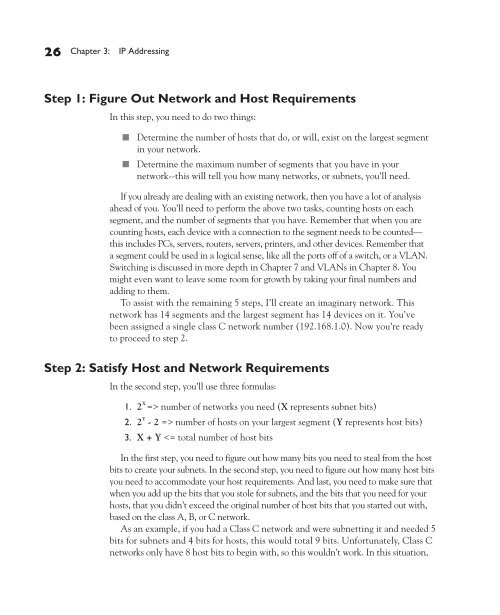ch03 IP Addressing.pdf - The Cisco Learning Network
ch03 IP Addressing.pdf - The Cisco Learning Network
ch03 IP Addressing.pdf - The Cisco Learning Network
You also want an ePaper? Increase the reach of your titles
YUMPU automatically turns print PDFs into web optimized ePapers that Google loves.
26 Chapter 3: <strong>IP</strong> <strong>Addressing</strong><br />
Step 1: Figure Out <strong>Network</strong> and Host Requirements<br />
In this step, you need to do two things:<br />
■ Determine the number of hosts that do, or will, exist on the largest segment<br />
in your network.<br />
■ Determine the maximum number of segments that you have in your<br />
network--this will tell you how many networks, or subnets, you’ll need.<br />
If you already are dealing with an existing network, then you have a lot of analysis<br />
ahead of you. You’ll need to perform the above two tasks, counting hosts on each<br />
segment, and the number of segments that you have. Remember that when you are<br />
counting hosts, each device with a connection to the segment needs to be counted—<br />
this includes PCs, servers, routers, servers, printers, and other devices. Remember that<br />
a segment could be used in a logical sense, like all the ports off of a switch, or a VLAN.<br />
Switching is discussed in more depth in Chapter 7 and VLANs in Chapter 8. You<br />
might even want to leave some room for growth by taking your final numbers and<br />
adding to them.<br />
To assist with the remaining 5 steps, I’ll create an imaginary network. This<br />
network has 14 segments and the largest segment has 14 devices on it. You’ve<br />
been assigned a single class C network number (192.168.1.0). Now you’re ready<br />
to proceed to step 2.<br />
Step 2: Satisfy Host and <strong>Network</strong> Requirements<br />
In the second step, you’ll use three formulas:<br />
1. 2 X => number of networks you need (X represents subnet bits)<br />
2. 2 Y<br />
- 2 => number of hosts on your largest segment (Y represents host bits)<br />
3. X + Y