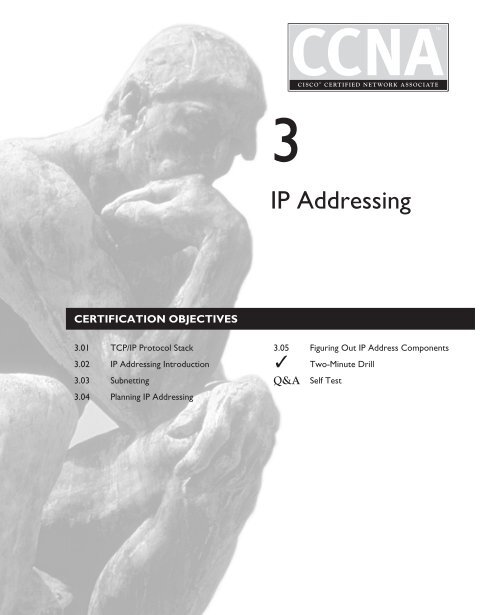ch03 IP Addressing.pdf - The Cisco Learning Network
ch03 IP Addressing.pdf - The Cisco Learning Network
ch03 IP Addressing.pdf - The Cisco Learning Network
You also want an ePaper? Increase the reach of your titles
YUMPU automatically turns print PDFs into web optimized ePapers that Google loves.
CERTIFICATION OBJECTIVES<br />
3.01 TCP/<strong>IP</strong> Protocol Stack<br />
3.02 <strong>IP</strong> <strong>Addressing</strong> Introduction<br />
3.03 Subnetting<br />
3.04 Planning <strong>IP</strong> <strong>Addressing</strong><br />
3<br />
<strong>IP</strong> <strong>Addressing</strong><br />
3.05 Figuring Out <strong>IP</strong> Address Components<br />
✓ Two-Minute Drill<br />
Q&A Self Test
2 Chapter 3: <strong>IP</strong> <strong>Addressing</strong><br />
<strong>The</strong> Transmission Control Protocol/Internet Protocol (TCP/<strong>IP</strong>) is a standard<br />
that includes many protocols. It defines how machines on an internetwork can<br />
communicate with each other. It was initially funded by and developed for DARPA<br />
(Defense Advanced Research Protects Agency), which is a conglomeration of U.S. military and<br />
government organizations. Developed initially for the government, it was later made available<br />
to the public, mainly seen on Unix systems. First specified in RFC 791, it has become the<br />
defacto standard for networking protocols. <strong>The</strong> Internet uses TCP/<strong>IP</strong> to carry data between<br />
networks, and most corporations today use TCP/<strong>IP</strong> for their networks. This chapter will<br />
provide an overview of TCP/<strong>IP</strong>, including some of its more important protocols, as well as<br />
<strong>IP</strong> addressing.<br />
It is VERY important<br />
that you understand ALL aspects of <strong>IP</strong><br />
addressing. <strong>The</strong>refore, spend a lot of time<br />
on this chapter. If you don’t understand <strong>IP</strong><br />
CERTIFICATION OBJECTIVE 3.01<br />
TCP/<strong>IP</strong> Protocol Stack<br />
Application Layer<br />
addressing when taking the exam, you<br />
will have a difficult time in passing it.<br />
This Exam Watch goes for all three<br />
exams: INTRO, ICND, and CCNA.<br />
To help articulate how data is moved between devices running TCP/<strong>IP</strong>, a model was<br />
developed that resembles the OSI Reference Model discussed in Chapter 2. Table 3-1<br />
compares the two models. <strong>The</strong> following sections will cover the layers of the TCP/<strong>IP</strong><br />
Protocol stack.<br />
One main difference between the OSI Reference Model and TCP/<strong>IP</strong>’s model is that<br />
TCP/<strong>IP</strong> lumps together the application, presentation and session layers into one layer,<br />
called the application layer. Here are some common TCP/<strong>IP</strong> applications <strong>Cisco</strong> devices<br />
support: DNS, HTTP, SNMP, telnet, and TFTP.
TABLE 3-1<br />
Comparison<br />
of the OSI<br />
Reference Model<br />
and the TCP/<strong>IP</strong><br />
Protocol Stack<br />
Transport Layer<br />
TCP/<strong>IP</strong> Protocol Stack 3<br />
Layer OSI Reference Model TCP/<strong>IP</strong> Protocol Stack<br />
Layer 7 Application<br />
Layer 6 Presentation<br />
Layer 5 Session Application<br />
Layer 4 Transport Transport<br />
Layer 3 <strong>Network</strong> Internet<br />
Layer 2 Data Link Data Link<br />
Layer 1 Physical Physical<br />
<strong>The</strong> TCP/<strong>IP</strong> transport layer is responsible for providing a logical connection between<br />
two devices and can provide these two functions:<br />
■ Flow control (through the use of windowing or acknowledgements)<br />
■ Reliable connections (through the use of sequence numbers and<br />
acknowledgements)<br />
TCP/<strong>IP</strong>’s transport layer<br />
can provide for flow control and reliable<br />
connections.<br />
<strong>The</strong> transport layer packages application<br />
layer data into segments to send to a destination<br />
device. <strong>The</strong> remote destination is responsible<br />
for taking the data from these segments and<br />
forwarding it to the correct application. TCP/<strong>IP</strong><br />
has two transport layer protocols: Transmission<br />
Control Protocol (TCP) and User Datagram Protocol (UDP). <strong>The</strong>se protocols are<br />
discussed in the following sections.<br />
TCP<br />
TCP’s main responsibility is to provide a reliable connection-oriented logical service<br />
between two devices. It can also use windowing to implement flow control so that a<br />
source device doesn’t overwhelm a destination<br />
with too many segments.<br />
Here are some examples<br />
of applications (and their ports) that use<br />
TCP: HTTP (80), FTP (21), SMTP (25),<br />
and telnet (23).<br />
TCP Segment TCP transmits information<br />
between devices in a data unit called a segment.<br />
Table 3-2 shows the components of a segment.
4 Chapter 3: <strong>IP</strong> <strong>Addressing</strong><br />
TABLE 3-2 TCP Segment Components<br />
TCP Field Name<br />
Length<br />
(in bits) Definition<br />
Source Port 16 Identifies which application is sending information<br />
Destination Port 16 Identifies which application is to receive the information<br />
Sequence Number 32 Maintains reliability and sequencing<br />
Acknowledgement Number 32 Used to acknowledge received information<br />
Header Length 4 Number of 32-bit words that comprise the header<br />
Reserved Field 6 Currently not used (set to all zeroes)<br />
Code Bits 6 Defines control functions, like synchronization<br />
Window Size 16 Indicates the number of segments allowed to be sent before<br />
waiting for an acknowledgment from the destination<br />
Checksum 16 CRC of the header and encapsulated application data<br />
Urgent Field 16 Points to the any urgent data in the segment<br />
Options 0-32<br />
Data Application data (not part of the TCP header)<br />
<strong>The</strong> segment is composed of a header, followed by the application data. Without any<br />
options, the TCP header is 20-bytes in length.<br />
TCP’s Multiplexing Function TCP, and UDP, provide a multiplexing function<br />
for a device: This allows multiple applications to simultaneously send and receive data.<br />
With these protocols, port numbers are used to differentiate the connections. Port<br />
numbers are broken into two basic categories:<br />
well-known port numbers (sometimes called<br />
Be familiar with the<br />
TCP field names, especially the fact that<br />
a TCP segment contains a sequence and<br />
acknowledgment number as well as a<br />
window size.<br />
reserved port numbers) and source connection<br />
port numbers. Each application is assigned a<br />
well-known port number that is typically<br />
between 1 and 1,023. Any time you want to<br />
make a connection to a remote application, your<br />
application program will use the appropriate<br />
well-known port number.<br />
As you saw in Table 3-2, however, there happens to be two port numbers in<br />
the segment: source and destination. When you initiate a connection to a remote
application, your operating system will pick a currently unused port number<br />
greater than 1,023 and assign this number as the source port number. Based on<br />
the application that you are running, the application will fill in the destination<br />
port number with the well-known port number of the application. When the<br />
destination receives this traffic, it looks at the destination port number and knows<br />
which application this traffic should be directed to. This is also true for returning<br />
traffic from the destination. This process was discussed in Chapter 2.<br />
Port numbers are assigned by the Internet Assigned Numbers Authority (IANA).<br />
When a vendor develops a new commercial application and wants a reserved<br />
(well-known) port number, he applies for one to this organization. Here are some<br />
common TCP applications with their assigned port numbers: FTP (20 and 21),<br />
HTTP (80), SMTP (25), and telnet (23).<br />
TCP’s Reliability TCP provides a reliable connection between devices by using<br />
sequence numbers and acknowledgements. Every TCP segment sent has a sequence<br />
number in it. This not only helps the destination reorder any incoming frames that<br />
arrived out of order, but it also provides a method of verifying if all sent segments<br />
were received. <strong>The</strong> destination responds to the source with an acknowledgment<br />
indicating receipt of the sent segments.<br />
Before TCP can provide a reliable connection, it has to go through a synchronization<br />
phase, called a three-way handshake. Here are the steps that occur during this setup<br />
process:<br />
1. <strong>The</strong> source sends a synchronization frame with the SYN bit marked in the<br />
Code field. This segment contains an initial sequence number. This is referred<br />
to as a SYN segment.<br />
2. Upon receipt of the SYN segment, the destination responds back with its<br />
own segment, with its own initial sequence number and the appropriate value<br />
in the acknowledgement field indicating the receipt of the source’s original<br />
SYN segment. This notifies the source that the original SYN segment was<br />
received. This is referred to as a SYN/ACK segment.<br />
3. Upon receipt of the SYN/ACK segment, the source will acknowledge receipt<br />
of this segment by responding back to the destination with an ACK segment,<br />
which has the acknowledgment field set to an appropriate value based on the<br />
destination’s sequence number.<br />
Here is a simple example of this three-way handshake:<br />
1. Source sends a SYN: sequence number = 1<br />
TCP/<strong>IP</strong> Protocol Stack 5
6 Chapter 3: <strong>IP</strong> <strong>Addressing</strong><br />
2. Destination responds with a SYN/ACK: sequence number = 10,<br />
acknowledgement = 2<br />
3. Source responds with an ACK segment: sequence number = 2,<br />
acknowledgement = 11<br />
TCP uses a three-way<br />
handshake to set up a reliable connection:<br />
SYN, SYN/ACK, and ACK.<br />
In this example, the destination’s<br />
acknowledgment (step 2) is one greater than<br />
the source’s sequence number, indicating to the<br />
source that the next segment expected is 2.<br />
In the third step, the source sends the second<br />
segment, and, within the same segment in the<br />
Acknowledgement field, indicates the receipt<br />
of the destination’s segment with an acknowledgment of 11--one greater than<br />
the sequence number in the destination’s SYN/ACK segment. This process was<br />
described in Chapter 2.<br />
Windowing TCP allows the regulation of the flow of segments, ensuring that<br />
one device doesn’t flood another device with too many segments. TCP uses a sliding<br />
windowing mechanism to assist with flow control. For example, if you have a window<br />
size of 1, a device can send only one segment, and then must wait for a corresponding<br />
acknowledgement before sending the next segment. If the window size is 20, a device<br />
can send 20 segments and then has to wait for an acknowledgment before sending 20<br />
additional segments.<br />
<strong>The</strong> larger the window size is for a connection, the less acknowledgments that<br />
are sent, thus making the connection more efficient. Too small a window size can<br />
affect throughput, since a device has to send a small number of segments, wait for an<br />
acknowledgment, send another bunch of small segments, and wait again. <strong>The</strong> trick<br />
is to figure out an optimal window size: one that allows for the best efficiency based<br />
on the current conditions in the network and on the two devices.<br />
TCP employs a positive<br />
acknowledgement with retransmission (PAR)<br />
mechanism to recover from lost segments.<br />
<strong>The</strong> same segment will be repeatedly resent,<br />
with a delay between each segment, until<br />
an acknowledgement is received from the<br />
destination. <strong>The</strong> acknowledgement<br />
contains the sequence number of the<br />
segment received and verifies receipt of<br />
all sent prior segments. This eliminates the<br />
need for multiple acknowledgements and<br />
resending acknowledgements.
A nice feature of this process is that the window size can be dynamically changed<br />
through the lifetime of the connection. This is important because many more<br />
connections may come into a device with varying bandwidth needs. <strong>The</strong>refore, as<br />
a device becomes saturated with segments from many connections, it can, assuming<br />
that these connections are using TCP, lower the window size to slow the flow of<br />
segments coming into it. TCP windowing is covered in RFC 793 and 813.<br />
UDP<br />
Where TCP provides a reliable connection, UDP provides an unreliable connection. UDP<br />
doesn’t go through a 3-way handshake to set up a connection--it just begins sending its<br />
information. Likewise, UDP doesn’t check to see if sent segments were received by a<br />
destination; in other words, it doesn’t have an acknowledgment process. Typically, if an<br />
acknowledgment process is necessary, the transport layer (UDP) won’t provide it; instead,<br />
the application itself, at the application layer, will provide this verification.<br />
Given these deficiencies, UDP does have an<br />
advantage over TCP: it has less overhead. For<br />
example, if you only need to send one segment,<br />
UDP is more efficient that<br />
TCP because it has less overhead. Here<br />
are some examples of UDP applications,<br />
along with their assigned port numbers:<br />
DNS queries (53), R<strong>IP</strong> (520), SNMP (161),<br />
and TFTP (69).<br />
UDP Field Name<br />
TCP/<strong>IP</strong> Protocol Stack 7<br />
and receive one segment back, and that’s the<br />
end of the transmission, it makes no sense to<br />
go through a 3-way handshake to first establish<br />
a connection and then send and receive the<br />
two segments: this is not very efficient. DNS<br />
queries are a good example where the use of<br />
UDP makes sense. Of course, if you are sending<br />
a large amount of data to a destination, and need to verify that it was received,<br />
then TCP would be a better transport mechanism.<br />
Table 3-3 contains the components of a UDP segment. Examining this table, you<br />
can notice a lot of differences between a UDP and TCP segment. First, since UDP<br />
TABLE 3-3 UDP Segment Components<br />
Length<br />
(in bits) Definition<br />
Source Port 16 Identifies the sending application<br />
Destination Port 16 Identifies the receiving application<br />
Length 16 Denotes the size of the UDP segment<br />
Checksum 16 Provides a CRC on the complete UDP segment<br />
Data Application data (not part of the UDP header)
8 Chapter 3: <strong>IP</strong> <strong>Addressing</strong><br />
Internet Layer<br />
is connectionless, there is no need for sequence and acknowledgment numbers. And<br />
second, since there is no flow control, there is no need for a window size field. As you<br />
can see, UDP is a lot simpler, and more efficient, than TCP. Any control functions that<br />
need to be implemented for the connection are not done at the transport layer--instead,<br />
these are handled at the application layer.<br />
Layer-3 of the TCP/<strong>IP</strong> protocol stack is called the Internet layer. <strong>The</strong> corresponding layer<br />
in the OSI Reference Model is the network layer. <strong>The</strong> Internet Protocol (<strong>IP</strong>) is just one<br />
of the protocols that reside at this layer. It is very<br />
common in the industry to hear people refer to<br />
<strong>IP</strong> provides a<br />
connectionless, unreliable connection to<br />
other devices. If reliability and flow control<br />
are required, TCP (transport layer) can<br />
provide this.<br />
TCP/<strong>IP</strong> as just “<strong>IP</strong>”; however, this is a misnomer,<br />
since <strong>IP</strong> is just one of many protocols within<br />
TCP/<strong>IP</strong>. Other <strong>IP</strong> protocols include ARP, RARP,<br />
ICMP, OSPF, and others. <strong>The</strong> next few sections<br />
explain the components of an <strong>IP</strong> packet and some<br />
of the protocols that function at the Internet layer.<br />
<strong>IP</strong> Datagram<br />
Where the transport layer uses segments to transfer information between machines,<br />
the Internet layer uses datagrams. Datagram is just another word for packet. Table 3-4<br />
shows the components of the <strong>IP</strong> datagram. Without<br />
any options, the <strong>IP</strong> header is 20 bytes in length.<br />
<strong>The</strong> main function of the <strong>IP</strong> datagram is to<br />
<strong>IP</strong> is uses a TTL field to<br />
limit the number of hops a packet can<br />
travel. Here are some common protocols<br />
and their protocol numbers: ICMP (1),<br />
IGRP (9), <strong>IP</strong>v6 (41), TCP (6), and UDP (17).<br />
carry protocol information for either Internet layer<br />
protocols or encapsulated transport layer protocols.<br />
To designate what protocol the <strong>IP</strong> datagram is<br />
carrying in the data field, the <strong>IP</strong> datagram carries<br />
the protocol’s number in the Protocol field of the<br />
datagram.<br />
ICMP<br />
<strong>The</strong> Internet Control Message Protocol (ICMP) is used to send error and control<br />
information between TCP/<strong>IP</strong> devices. ICMP, defined in RFC 792, includes many<br />
different messages that devices can generate or respond to. Here is a list of these<br />
messages: Address Reply, Address Request, Destination Unreachable, Echo, Echo<br />
Reply, Information Reply, Information Request, Parameter Problem, Redirect,<br />
Subnet Mask Request, Time Exceeded, Timestamp, and Timestamp Reply.
TABLE 3-4 <strong>IP</strong> Datagram Components<br />
<strong>IP</strong> Field Name<br />
Length<br />
(in bits) Definition<br />
Version 4 <strong>IP</strong> version number, like <strong>IP</strong>v4<br />
Header Length 4 Length of the <strong>IP</strong> header in 32-bit word values<br />
Priority and TOS (Type<br />
of Service)<br />
8 Defines how the <strong>IP</strong> network should treat the datagram<br />
TCP/<strong>IP</strong> Protocol Stack 9<br />
Total Length 16 Length of the <strong>IP</strong> datagram, including the header and encapsulated<br />
data<br />
Identification 16<br />
Flags 3 Is set if the datagram is a fragment; also used for other purposes<br />
Fragment Offset 13 Defines information about the datagram if it is a fragment<br />
TTL (Time-To-Live) 8 Sets the number of allowed layer-3 hops the datagram is allowed to<br />
traverse<br />
Protocol 8 Identifies the protocol (like TCP, UDP, ICMP, OSPF, etcetera)<br />
that was used to encapsulate payload information<br />
Header Checksum 16 Checksum on just the <strong>IP</strong> header fields<br />
Source <strong>IP</strong> Address 32 <strong>IP</strong> address of the source device<br />
Destination <strong>IP</strong> address 32 <strong>IP</strong> address of the destination device<br />
Options 0-32<br />
Data Protocol information (like an encapsulated UDP segment or ICMP<br />
information)<br />
Two common applications<br />
that use ICMP are ping and traceroute<br />
(trace). Ping uses an ICMP echo message<br />
to test connectivity to a remote device.<br />
One of the most common implementations<br />
using ICMP is ping. Ping uses a few ICMP<br />
messages, including echo, echo request, and<br />
destination unreachable. Ping is used to test<br />
whether or not a destination is available.<br />
A source generates an ICMP echo packet.<br />
If the destination is available, it will respond<br />
back with an echo reply. If it isn’t available,<br />
a router will respond back with a destination<br />
unreachable message. Trace is an application that will list the <strong>IP</strong> addresses of the<br />
routers along the way to the destination, displaying the path the packet took to<br />
reach the destination.
10 Chapter 3: <strong>IP</strong> <strong>Addressing</strong><br />
ARP and RARP<br />
<strong>The</strong> Address Resolution Protocol (ARP) is an Internet layer protocol that helps TCP/<strong>IP</strong><br />
devices find other devices in the same broadcast domain. ARP uses a local broadcast to<br />
discover neighboring devices. Basically, ARP resolves an <strong>IP</strong> address of a destination to<br />
the MAC address of the destination on the same data link layer medium. Remember<br />
that for two devices to talk to each other in Ethernet, the data link layer uses MAC<br />
addresses to differentiate the machines on the segment. And that when devices talk to<br />
each other at the data link layer, they need to know the destination’s MAC address.<br />
<strong>The</strong> top part of Figure 3-1 shows an example of the use of ARP. In this example PC-A<br />
wants to send information directly to PC-B. PC-A knows PC-B’s <strong>IP</strong> address, however, it<br />
doesn’t know PC-B’s Ethernet MAC address. To resolve the <strong>IP</strong> to MAC address, PC-A<br />
generates an <strong>IP</strong> ARP. In the ARP datagram, the source <strong>IP</strong> address is 10.1.1.1 and the<br />
destination is 255.255.255.255—every device on the segment. PC-A includes PC-B’s <strong>IP</strong><br />
address in the data field of the ARP datagram. This is encapsulated into an Ethernet<br />
FIGURE 3-1 ARP and RARP Examples
TCP/<strong>IP</strong> Protocol Stack 11<br />
frame, with a source MAC address of 0000.0CCC.1111 and a destination MAC address<br />
of FFFF.FFFF.FFFF and is then placed on the wire. Both PC-B and PC-C see this frame.<br />
Both devices notice the data link layer broadcast address and assume that this frame is for<br />
them, so they pass it up to the Internet layer. Again, there is a broadcast address in the<br />
destination <strong>IP</strong> address field, so both devices examine the data payload. PC-B notices<br />
that this is an ARP and that this is its <strong>IP</strong> address, and therefore responds directly back<br />
to PC-A with PC-B’s MAC address. PC-C, however, sees that this is not an ARP for<br />
its MAC address and ignores the datagram.<br />
Figure 3-2 shows a more detailed example of the use of ARP. In this example,<br />
PC-A wants to connect to PC-B using <strong>IP</strong>. <strong>The</strong> source address is 1.1.1.1 (PC-A)<br />
and the destination is PC-B (2.2.2.2). Since the two devices are on different<br />
networks, a router is used to communicate between the networks. <strong>The</strong>refore, if<br />
PC-A wants to send something to PC-B, it has to be via the intermediate router.<br />
This communication does not occur at the network layer using <strong>IP</strong>; however, it<br />
occurs at the data link layer. I’ll assume that Ethernet is being used in this example.<br />
<strong>The</strong> first thing that PC-A will do is to determine if the destination is local to this<br />
subnet or on another subnet (I’ll discuss this process when I cover <strong>IP</strong> addressing and<br />
subnetting later in this chapter). In this example, it’s a remote location, so PC-A will<br />
ARP for the default gateway’s MAC address--note that one thing you must configure<br />
FIGURE 3-2 ARP Example with a Router
12 Chapter 3: <strong>IP</strong> <strong>Addressing</strong><br />
on PC-A, besides it’s own <strong>IP</strong> address and subnet mask, is the default gateway address.<br />
This is shown in step 1 of Figure 3-2. In step 2, the router responds back with the<br />
MAC address of the interface connected to PC-A. In step 3, PC-A takes the <strong>IP</strong> packet<br />
with the source and destination <strong>IP</strong> addresses (the source is 1.1.1.1 and the destination<br />
is 2.2.2.2) and encapsulates this in an Ethernet frame, with the source MAC address<br />
of PC-A and the destination MAC address of the router.<br />
When the router receives the Ethernet frame, it compares the frame to its own MAC<br />
address, which it matches. <strong>The</strong> router strips off the Ethernet frame and makes a routing<br />
decision based on the destination address of 2.2.2.2. In this case, the network is directly<br />
connected to the router’s second interface, which also happens to be Ethernet. In step 4,<br />
the router ARPs for the MAC address of 2.2.2.2 (PC-B) and receives the response<br />
in step 5. <strong>The</strong> router then encapsulates the <strong>IP</strong> packet in an Ethernet frame in step 6,<br />
placing its second interface’s MAC address, which is sourcing the frame, in the source<br />
MAC address field and PC-B’s MAC address in the destination field. When PC-B<br />
receives this, it knows the frame is for itself (matching destination MAC address)<br />
and that PC-A originated the <strong>IP</strong> packet that’s encapsulated).<br />
Note that in this example, the <strong>IP</strong> packet was not altered by the router, but two<br />
Ethernet frames are used to get the <strong>IP</strong> packet to the destination. Also, each device<br />
will keep the MAC addresses in an ARP table, so the next time PC-A needs to send<br />
something to PC-B, the devices will not have to ARP each other again.<br />
Be familiar with what<br />
device talks to what at both layer-2 and<br />
layer-3. With a router between the source<br />
and destination, the source, at layer-2, uses<br />
its own MAC address as the source but<br />
the default gateway MAC address as the<br />
destination. Note that the <strong>IP</strong> addresses used<br />
at layer-3 are not changed by the router.<br />
RARP is sort of the reverse of an ARP. In an ARP, the device knows the layer-3<br />
address, but not the data-link layer address. With a RARP, the device doesn’t have<br />
an <strong>IP</strong> address and wants to acquire one. <strong>The</strong> only address that this device has is a<br />
MAC address. Common protocols that use RARP are BOOTP and the Dynamic<br />
Host Configuration Protocol (DHCP).<br />
<strong>The</strong> bottom part of Figure 3-1 shows a RARP example. In this example, PC-D<br />
doesn’t have an <strong>IP</strong> address and wants to acquire one. It generates a data-link layer<br />
broadcast (FFFF.FFFF.FFFF) with an encapsulated RARP request. This examples<br />
assumes that the RARP is associated with BOOTP. If there is a BOOTP server on
DHCP allows devices<br />
to dynamically acquire their addressing<br />
information. This information can include<br />
a client <strong>IP</strong> address and subnet mask, a<br />
the segment, and if it has an <strong>IP</strong> address for this machine, it will respond back. In this<br />
example, the BOOTP server, 10.1.1.15, has an address (10.1.1.4) and assigns this to<br />
PC-D, sending this address as a response to PC-D.<br />
CERTIFICATION OBJECTIVE 3.02<br />
<strong>IP</strong> <strong>Addressing</strong> Introduction<br />
Bit Values<br />
<strong>IP</strong> <strong>Addressing</strong> Introduction 13<br />
default gateway, DNS, TFTP, and WINS<br />
server addresses, a domain name, and<br />
the length of the lease of the client<br />
address.<br />
Probably one of the most confusing aspects of the TCP/<strong>IP</strong> protocol stack is the<br />
addresses used at the Internet layer, referred to as <strong>IP</strong> addresses. <strong>The</strong> remainder of this<br />
chapter will focus on <strong>IP</strong> addressing, its components, and how to plan for addressing.<br />
Please note that there are two different versions of TCP/<strong>IP</strong>: <strong>IP</strong>v4 and <strong>IP</strong>v6. Only <strong>IP</strong>v4<br />
is covered in this book.<br />
<strong>IP</strong>v4 addresses are 32 bits in length. However, to make the addresses readable,<br />
they are broken into four bytes (called octets), with a period (decimal) between<br />
each byte. So that the address is understandable to the human eye, the four sets<br />
of binary numbers are then converted to decimal. Let’s look at a simple example:<br />
11111111111111111111111111111111, which is 32 1’s. This is broken up into<br />
four octets, like this: 11111111.11111111.11111111.1111111. <strong>The</strong>n each of these<br />
octets are converted into decimal, resulting in 255.255.255.255. <strong>The</strong> format of this<br />
address is commonly called dotted decimal.<br />
Before you can begin to understand the conversion process, you need to understand<br />
binary mathematics. Computers and networking devices process everything in binary. In<br />
a byte (octet), there are eight bits. Each bit, when enabled, represents a specific decimal<br />
value. Table 3-5 shows the conversion of a specific bit position when it is enabled. In this<br />
table, the bit positions are labeled from left-to-right, where the left-most bit is the most
14 Chapter 3: <strong>IP</strong> <strong>Addressing</strong><br />
TABLE 3-5 Binary to decimal conversion for byte values.<br />
Bit Position 8 7 6 5 4 3 2 1<br />
Decimal Value 128 64 32 16 8 4 2 1<br />
significant and the right-most bit is the least-significant. A bit can contain one of two<br />
values: 0 or 1. If it is enabled (set to 1), then that equates to a particular decimal value,<br />
shown in the second row of Table 3-5. If it is disabled (set to 0), then this equates to a<br />
decimal value of zero. Higher-order bits are the ones with a higher-numbered bit position<br />
(like 8) while lower-order bits are the ones with a lower-numbered bit position (like 1).<br />
To convert the binary byte value to a decimal value, you look at all the bits that are<br />
turned on and add up the equivalent decimal values.<br />
For example, assume that you had a byte<br />
with a value of 11000001. Bits 8, 7, and 1 are<br />
on, so add up the associated decimal values to<br />
Remember how to convert<br />
a binary 8-bit value to a decimal number<br />
and vice versa.<br />
get the corresponding decimal equivalent of<br />
the byte value: 128 + 64 +1=193. If you had<br />
a byte value of 00110011, the decimal value<br />
would be: 32 + 16+2+1=51.Ifallthebit<br />
positions where set to 0, then the decimal value would be 0. If all the bit positions<br />
were set to 1, the equivalent decimal value would be: 128 + 64 + 32 + 16 + 8 + 4 +<br />
2 + 1 = 255. Given this, a byte value can range from 0 to 255.<br />
Hexadecimal Conversion<br />
Even though <strong>IP</strong> addressing deals with octal, decimal, and binary notations, you might<br />
be required to perform decimal to hexadecimal conversion and vice versa. <strong>The</strong>refore,<br />
since part of this chapter deals with numeric conversions, I’ll briefly cover the process<br />
of performing decimal/hexadecimal conversion.<br />
First, as you already know, binary has two possible values in a bit position and octal<br />
has 8 bit positions, allowing you to represent numbers from 0-255 in a byte (8 bits). And<br />
in decimal, you have values that range from 0-9<br />
(10 values). Hexadecimal has a range of 16 values:<br />
0, 1, 2, 3, 4, 5, 6, 7, 8, 9, A, B, C, D, E, and F. As<br />
You should be familiar<br />
with converting binary to both decimal<br />
and hexadecimal, as well as hexadecimal<br />
to decimal or vice versa.<br />
an example, a decimal 10 is equivalent to A in<br />
hexadecimal. A decimal 17 is equivalent to 10<br />
in hexadecimal. When dealing with hexadecimal,<br />
a hex digit is represented in four bits. Table 3-6<br />
lists a handy conversion chart.
TABLE 3-6<br />
Binary to Decimal<br />
to Hexadecimal<br />
Conversion for<br />
Bit Values<br />
Classes of Addresses<br />
<strong>IP</strong> <strong>Addressing</strong> Introduction 15<br />
Decimal Binary Hexadecimal<br />
0 0000 0<br />
1 0001 1<br />
2 0010 2<br />
3 0011 3<br />
4 0100 4<br />
5 0101 5<br />
6 0110 6<br />
7 0111 7<br />
8 1000 8<br />
9 1001 9<br />
10 1010 A<br />
11 1011 B<br />
12 1100 C<br />
13 1101 D<br />
14 1110 E<br />
15 1111 F<br />
For example, if you had an 8-bit value of 10000001, break this up into two 4bit<br />
values, since a hexadecimal value is represented in 4 bits: 1000 and 00001.<br />
In hexadecimal, this value would be 8 and 0, or 80. If you had an 8-bit value<br />
of 11011001, this would be D9 in hexadecimal.<br />
Recall from Chapter 2 that logical, or layer-3, addresses, have two components: a<br />
network and host number. <strong>The</strong> network number uniquely identifies a segment in<br />
the network and a host number uniquely identifies a device on a segment. <strong>The</strong><br />
combination of these two numbers must be unique throughout the entire network.<br />
TCP/<strong>IP</strong> uses the same two components for addressing, but does add a twist by breaking
16 Chapter 3: <strong>IP</strong> <strong>Addressing</strong><br />
up network numbers into five classes: Class A, B, C, D, and E. Each of these classes<br />
has a predefined network and host boundary:<br />
■ With a Class A address, the first byte is a network number (8 bits) and the<br />
last 3 bytes are for host numbers (24 bits)<br />
■ With a Class B address, the first two bytes<br />
are a network number (16 bits) and the last<br />
2 bytes are for host numbers (16 bits)<br />
Remember the 5 classes<br />
of <strong>IP</strong> addresses, and the fact that Class A<br />
addresses have, by default, 8 network bits,<br />
Class B 16 bits and Class C 24 bits.<br />
■ With a Class C address, the first three bytes<br />
are a network number (24 bits) and the last<br />
1 byte is for host numbers (8 bits)<br />
■ Class D addresses are used for multicasting<br />
and Class E addresses are reserved<br />
Distinguishing Between Classes of Addresses<br />
Given the above distinction, it would seem that addressing for <strong>IP</strong> is easy. However, what<br />
distinguishes the different classes of addresses are what the first bit to 5 bits is set to:<br />
■ Class A addresses always begin with a “0” in the highest order bit<br />
■ Class B addresses always begin with “10” in the highest order bits<br />
■ Class C addresses always begin with “110” in the highest order bits<br />
■ Class D addresses always begin with “1110” in the highest order bits<br />
■ Class E addresses always begin with “11110” in the highest order bits<br />
Remember the binary<br />
values that <strong>IP</strong> addresses begin with and be<br />
able to determine, by looking at the first<br />
binary byte, whether the address is a Class<br />
A, B, C, D, or E address.<br />
When talking about the highest-order bit<br />
or bits, this includes all 32 bits. <strong>The</strong>refore, this<br />
would be the very first bit on the left of the<br />
address (the most significant bit). If the first<br />
octet contains 1000001, this represents 129<br />
in decimal, which would be a Class B address.<br />
<strong>Network</strong> Numbers and Classes of Addresses<br />
Given the above distinctions with the assigned high-order bit values, it is easy to<br />
predict, for a given address, what class of network numbers it belongs to:
■ Class A addresses range from 1-126: 0 is reserved and represents all <strong>IP</strong><br />
addresses; 127 is a reserved address and is used for testing, like a loopback<br />
on an interface: 00000001-01111111.<br />
■ Class B addresses range from 128-191: 10000000-10111111.<br />
■ Class C addresses range from 192-223: 11000000-11011111.<br />
■ Class D addresses range from 224-239: 11100000-11101111.<br />
■ Class E addresses range from 240-254: 255 is a reserved address and is used for<br />
broadcasting purposes.<br />
Given the above restrictions with beginning bit values, it is fairly easy to predict<br />
what address belongs to what class.<br />
Class A addresses range<br />
from 1-126, Class B from 128-192,<br />
Class C from 192-223, Class D from<br />
224-239 and Class E from 240-254. 127<br />
When you are dealing with <strong>IP</strong> addresses, there are always two numbers reserved<br />
for a given network number: the first address in the network represents the network’s<br />
address, and the last address in the network represents the broadcast address for this<br />
network, commonly called a directed broadcast. When you look at <strong>IP</strong> itself, there<br />
are two <strong>IP</strong> addresses reserved: 0.0.0.0 (the very first address), which represents all<br />
<strong>IP</strong> addresses, and 255.255.255.255 (the very last address), which is the local<br />
broadcast address (all devices should process this datagram).<br />
Within this range of addresses for Class A,<br />
B, and C addresses, there are some reserved<br />
addresses, commonly called Private Addresses.<br />
Remember the<br />
list of private networks, which<br />
cannot be used in public networks:<br />
10.0.0.0, 172.16.0.0-172.31.0.0,<br />
and 192.168.0.0-192.168.255.0.<br />
<strong>IP</strong> <strong>Addressing</strong> Introduction 17<br />
is reserved for the loopback interface<br />
(internal testing). Also remember the<br />
ranges in binary.<br />
All the other addresses in these classes are<br />
called public addresses. Anyone can use private<br />
addresses; however, this creates a problem if you<br />
want to access the Internet. Remember that<br />
each device in the network (in this case, this<br />
includes the Internet) must have a unique <strong>IP</strong><br />
address. If two networks are using the same private addresses, then you would run<br />
into reachability issues. In order to access the Internet, your source <strong>IP</strong> addresses must
18 Chapter 3: <strong>IP</strong> <strong>Addressing</strong><br />
have a unique Internet public address. This can be accomplished through address<br />
translation. Here is a list of private addresses, which are assigned in RFC 1918:<br />
■ Class A: 10.0.0.0-10.255.255.255 (1 Class A network)<br />
■ Class B: 172.16.0.0-172.31.255.255 (16 Class B networks)<br />
■ Class C: 192.168.0.0-192.168.255.255 (256 Class C networks)<br />
Private and public addresses, as well as address translation, are discussed in<br />
Chapter 14.<br />
<strong>IP</strong> Address Components<br />
As was mentioned earlier, there are two components to addressing: network and host.<br />
<strong>The</strong> host portion is actually broken into three subcomponents: network address, host<br />
addresses, and directed broadcast address.<br />
<strong>The</strong> very first address in a network number is called the network address, or<br />
wire number. This address is used to uniquely identify one segment from all of the<br />
other segments in the network. <strong>The</strong> last address in the network number is called<br />
the directed broadcast address, and is used to represent all hosts on this network<br />
segment. A directed broadcast is similar to a local broadcast. <strong>The</strong> main difference<br />
is that routers will not propagate local broadcasts, but can propagate directed<br />
broadcasts. Any address between the network address and the directed broadcast<br />
address is a host address for the segment. You use these middle addresses to assign<br />
to host devices on the segment, like PCs, servers, routers, and switches.<br />
Each network has two<br />
reserved addresses: a network number<br />
(the first address) and a directed broadcast<br />
(the last address). Any addresses between<br />
these two values can be assigned to<br />
networking devices on the segment.<br />
<strong>Network</strong> and Directed Broadcast Addresses<br />
When dealing with a network address, all of the host bits in the host portion of the address<br />
are set to zeros. If all of the host bits in a network number are set to ones, making it the very<br />
last address, then this is the directed broadcast address. Any combination of bit values<br />
between these two numbers in the host portion of the address is considered a host address.<br />
As example, 192.1.1.0 is a Class C address and is also a network number. If you<br />
recall from earlier in this chapter, the Class C addresses range from 192-223 in the
TABLE 3-7 Powers of 2<br />
<strong>IP</strong> <strong>Addressing</strong> Introduction 19<br />
first byte and the network number is three bytes long. <strong>The</strong>refore, “192.1.1” is the<br />
network number. <strong>The</strong> last byte is the host address. This byte is 0, which is the very<br />
first address in the network. <strong>The</strong>refore, the network address is 192.1.1.0. If you<br />
would set the last 8 bits to all ones (the host bits), which is equivalent to 255 in<br />
decimal, this would be the directed broadcast (192.1.1.255) for the network.<br />
Host Addresses<br />
Any number between the network address and the directed broadcast address is a host<br />
address. In the previous example, any number between 0 and 255 is a host address for<br />
the network 192.1.1.0: 192.1.1.1-192.1.1.254.<br />
An important item to point out about this process is that for any given network<br />
number, you lose two addresses. <strong>The</strong> first address in a network is reserved for the network<br />
itself and the last address is reserved for the directed broadcast address. <strong>The</strong>re is a formula<br />
that defines the number of available host addresses, assuming that you know the number<br />
of bits that are reserved for host numbers: 2 N -2. At the beginning of this formula, 2 is<br />
raised to the power of N, where N is the number of host bits. When figuring out a power<br />
of a number. You take the number and multiply it by itself based on the power it is being<br />
raised to. As an example, 2 4 would be2*2*2*2=16.<strong>The</strong>“-2” part of the formula<br />
represents the loss of the first and last addresses. Table 3-7 represents the powers of 2,<br />
up to 32.<br />
So, as an example, a Class C network has a 24-bit network number component<br />
and an 8-bit host component. <strong>The</strong>refore, for a Class C network, the lowest address in<br />
this fourth octet is 0 and the last address in this octet is 255 (all 8 bits are set to 1).<br />
All numbers between 1-254, are host addresses for the class C network. Using the<br />
addressing formula, you can easily show a Class C network has 254 host addresses:<br />
2 1<br />
= 2 2 9<br />
= 512 2 17<br />
= 131,072 2 25<br />
= 33,554,432<br />
2 2<br />
= 4 2 10<br />
=1,024 2 18<br />
= 262,144 2 26<br />
= 67,108,864<br />
2 3<br />
= 8 2 11<br />
= 2,048 2 19<br />
= 524,288 2 27<br />
= 134,217,728<br />
2 4<br />
= 16 2 12<br />
= 4,096 2 20<br />
= 1,048,576 2 28<br />
= 268,435,456<br />
2 5<br />
= 32 2 13<br />
= 8,192 2 21<br />
= 2,097,152 2 29<br />
= 536,870,912<br />
2 6<br />
= 64 2 14<br />
=16,384 2 22<br />
= 4,194,304 2 30<br />
= 1,073,741,824<br />
2 7<br />
= 128 2 15<br />
= 32,768 2 23<br />
= 8,388,608 2 31<br />
= 2,147,483,648<br />
2 8<br />
= 256 2 16<br />
= 65,536 2 24<br />
= 16,777,216 2 32<br />
= 4,294,967,296
20 Chapter 3: <strong>IP</strong> <strong>Addressing</strong><br />
Remember that each<br />
network loses two addresses for host<br />
assignments. Also remember the 2 N - 2<br />
2 N -2 = 2 8 - 2 = 256 - 2 = 254. For a Class B network, the number of host addresses<br />
is 65,534: 2 N - 2 = 2 16 - 2 = 64,536 - 2 = 65,534. And for a Class A network, the<br />
number of host addresses is 16,777,214: 2 N -2=2 24 - 2 = 16,777,216-2=16,777,214.<br />
CERTIFICATION OBJECTIVE 3.03<br />
Subnetting<br />
formula, which you can use, based on<br />
number of host bits, to determine the<br />
number of hosts a network will support.<br />
One of the problems with the original <strong>IP</strong> addressing scheme was that for Class A and<br />
B networks, address efficiency was an issue. In other words, how many hosts can you<br />
physically put on a network segment? Even with the advent of VLANs, this number<br />
did not increase dramatically. With <strong>IP</strong>, you can get between 300-500 devices in a<br />
single broadcast domain before experiencing broadcast problems. This is 1-2 Class C<br />
networks. If you would assign a Class B network for this broadcast domain, you’d be<br />
wasting over 65,000 addresses.<br />
To overcome this deficiency issue, subnetting was introduced. Subnetting allows you<br />
to take some of the higher-order host bits in a network number and use them to create<br />
more networks. In the process of creating more networks, each of these additional<br />
networks has a lesser number of hosts. <strong>The</strong>se smaller networks are commonly called<br />
subnets. One disadvantage of subnetting is that you are losing more addresses--each of<br />
these subnets has a network and host address. However, the advantage of subnetting<br />
is that you now can more efficiently use your addressing.<br />
Let’s look at an example. A Class C network has 8 host bits, giving you a total<br />
of 256 addresses. Of these 256 addresses, you can only use 254 for host devices, like<br />
PCs, routers, and servers. Let’s assume that you use the highest-order bit to create more<br />
networks, leaving 7 bits for host addresses. With this example, you are creating two<br />
subnets: 2 1<br />
= 2. In this formula, the 1 is the number of subnet bits. In each of these<br />
subnets you have 126 host addresses: 2 7<br />
- 2 = 126. Originally, you lost 2 addresses in a<br />
Class C network. Now that you have two subnets, you are losing a total of 4 addresses.<br />
However, you now have two networks.
Subnet Masks<br />
For example, you might have two segments in your network with 100 hosts each<br />
on them. You could assign a separate Class C network to each of these segments, but<br />
this would be a very inefficient use of your addresses. By using subnetting, you can<br />
more efficiently use your addresses. In this example, one Class C network, subnetted<br />
with one subnet bit, created two subnet bits with 126 host addresses each. In this<br />
example, you are wasting a smaller number of addresses.<br />
TCP/<strong>IP</strong> is unique amongst most layer-3 addressing schemes. When dealing with TCP/<strong>IP</strong><br />
addresses, there are actually three components to the address: A network component, a<br />
host component, and a subnet mask. <strong>The</strong> function of the subnet mask is to differentiate<br />
between the network address, the host addresses, and the directed broadcast address.<br />
Subnetting is defined in RFC 950.<br />
Like an <strong>IP</strong> address, the subnet mask is 32 bits long. In binary, a 1 in a bit position<br />
in the subnet mask represents a network component and a 0 in a bit position<br />
represents a host component. One restriction of subnet masks is that all the<br />
network bits (1s) must be contiguous and all the host bits (0s) are contiguous.<br />
This is true not only in a single octet, but across all the bits in all four octets.<br />
A subnet mask of 11110000.00001111.11111111.11111111 (240.31.255.255)<br />
would be invalid since all the 1s are not contiguous. A subnet mask of<br />
1111111.11111111.11111111.11111000 (255.255.255.248), however, is valid.<br />
<strong>The</strong>re are actually four methods that you can use to represent a subnet mask.<br />
Here is a list with a demonstration using a Class C network:<br />
■ Dotted-decimal: 192.168.1.0 255.255.255.0<br />
■ Number of networking bits: 192.168.1.0/24<br />
■ Hexadecimal: 192.168.1.0 0xFFFFFF00<br />
■ Binary: 192.168.1.0 11111111111111111111111100000000<br />
<strong>The</strong> most common of these formats is the dotted-decimal and number of<br />
networking bits. <strong>The</strong> last two are not commonly used.<br />
Subnet mask values, binary<br />
1s and 0s, must be contiguous in order to<br />
be considered as a valid subnet mask. When<br />
Subnetting 21<br />
representing subnet masks, be very familiar<br />
with both the dotted decimal and number<br />
of networking bits nomenclature.
22 Chapter 3: <strong>IP</strong> <strong>Addressing</strong><br />
Subnet Masks Values<br />
Given the fact that subnet mask values must have all 1’s contiguous and all 0’s<br />
contiguous, Table 3-8 shows some valid decimal numbers for subnet masks in an octet.<br />
For a Class A network, the default subnet mask is 255.0.0.0: the first octet is<br />
the network number and the last three octets are the host numbers. For a Class B<br />
network, the default subnet mask is 255.255.0.0: the first two octets are the network<br />
number and the last two octets are the host numbers. For a Class C network, the<br />
default subnet mask is 255.255.255.0: the first three octets are the network number<br />
and the last octet is the host numbers.<br />
One important item to point out is that the subnet mask, in and of itself, means<br />
nothing without the context of the <strong>IP</strong> address associated with it. For example, most<br />
people would assume that when you see a subnet mask of 255.255.255.0, you are<br />
dealing with a Class C address. However, remember that you can perform subnetting<br />
on any class address. So this mask can also be used for Class A and B addresses.<br />
<strong>The</strong>refore, the <strong>IP</strong> address and subnet mask have a symbiotic relationship. <strong>The</strong><br />
following sections will show you the valid subnet mask values for Class A, B, and<br />
C networks.<br />
Subnet Masks for A-Class <strong>Network</strong>s<br />
Table 3-9 shows valid subnet masks for Class A networks. In this table, the number<br />
of networking bits is the total number of bits used in networking, including both the<br />
network and subnet bits. This is also true with Tables 3-10 and 3-11.<br />
Subnet Masks for B-Class <strong>Network</strong>s<br />
Table 3-10 shows valid subnet masks for class B networks.<br />
Subnet Masks for C-Class <strong>Network</strong>s<br />
Table 3-11 shows valid subnet masks for class C networks.<br />
As you can see from Tables 3-9, 3-10,<br />
and 3-11, you can’t just choose any subnet<br />
mask and apply it to any class of addresses:<br />
You will need to be very<br />
familiar with subnet masks for a given<br />
address and the number of networks that<br />
a subnet mask creates and the number<br />
of host addresses for each network.<br />
Some masks are valid for some classes, but<br />
not valid for others. For instance, 255.255.0.0<br />
is a valid mask for Class A and B networks,<br />
but is an invalid mask for Class C networks.
TABLE 3-8<br />
Valid Subnet<br />
Mask Values<br />
TABLE 3-9 Class A Subnets<br />
00000000 = 0 11100000 = 224 11111100 = 252<br />
100000000 = 128 11110000 = 240 11111110 = 254<br />
110000000 = 192 11111000 = 248 11111111 = 255<br />
Subnetting 23<br />
Subnet Mask <strong>Network</strong>ing Bits Number of <strong>Network</strong>s Number of Hosts<br />
255.255.255.252 /30 4,194,304 2<br />
255.255.255.248 /29 2,097,152 6<br />
255.255.255.240 /28 1,048,576 14<br />
255.255.255.224 /27 524,288 30<br />
255.255.255.192 /26 262,144 62<br />
255.255.255.128 /25 131,072 126<br />
255.255.255.0 /24 65,536 254<br />
255.255.254.0 /23 32,768 510<br />
255.255.252.0 /22 16,384 1,022<br />
255.255.248.0 /21 8,192 2,046<br />
255.255.240.0 /20 4,096 4,094<br />
255.255.224.0 /19 2,048 8,190<br />
255.255.192.0 /18 1,024 16,382<br />
255.255.128.0 /17 512 32,766<br />
255.255.0.0 /16 256 65,534<br />
255.254.0.0 /15 128 131,070<br />
255.252.0.0 /14 64 262,142<br />
255.248.0.0 /13 32 524,286<br />
255.240.0.0 /12 16 1,048,574<br />
255.224.0.0 /11 8 2,097,150<br />
255.192.0.0 /10 4 4,194,302<br />
255.128.0.0 /9 2 8,388,606<br />
255.0.0.0 /8 1 16,777,216
24 Chapter 3: <strong>IP</strong> <strong>Addressing</strong><br />
TABLE 3-10 Class B Subnets<br />
Subnet Mask <strong>Network</strong>ing Bits Number of <strong>Network</strong>s Number of Hosts<br />
255.255.255.252 /30 32,768 2<br />
255.255.255.248 /29 8,192 6<br />
255.255.255.240 /28 4,096 14<br />
255.255.255.224 /27 2,048 30<br />
255.255.255.192 /26 1,024 62<br />
255.255.255.128 /25 512 126<br />
255.255.255.0 /24 256 254<br />
255.255.254.0 /23 128 510<br />
255.255.252.0 /22 64 1,022<br />
255.255.248.0 /21 32 2,046<br />
255.255.240.0 /20 16 4,094<br />
255.255.224.0 /19 8 8,190<br />
255.255.192.0 /18 4 16,382<br />
255.255.128.0 /17 2 32,764<br />
255.255.0.0 /16 1 65,534<br />
TABLE 3-11 Class C Subnets<br />
Subnet Mask <strong>Network</strong>ing Bits Number of <strong>Network</strong>s Number of Hosts<br />
255.255.255.252 /30 64 2<br />
255.255.255.248 /29 32 6<br />
255.255.255.240 /28 16 14<br />
255.255.255.224 /27 8 30<br />
255.255.255.192 /26 4 62<br />
255.255.255.128 /25 2 126<br />
255.255.255.0 /24 1 254
When subnetting, depending<br />
on the device, the first and last subnet in a<br />
network, referred to as subnet 0, might or<br />
might not be valid. For the exam, remember<br />
this, since the exam doesn’t tell you one way<br />
CERTIFICATION OBJECTIVE 3.04<br />
Planning <strong>IP</strong> <strong>Addressing</strong><br />
When it comes to addressing, dealing with protocols like AppleTalk, <strong>IP</strong>X, and XNS is<br />
easy: each has a distinct network and host component. With these protocols, there is<br />
no such thing as a subnet mask, which can change the boundary between network<br />
and host numbers. When I started out with TCP/<strong>IP</strong>, one of the most difficult tasks<br />
I’ve faced in my networking career was tackling and understanding how to handle<br />
subnetting and <strong>IP</strong> addressing. To make matters worse, <strong>IP</strong> addressing has its roots in<br />
binary mathematics, since this is how computing devices deal with numbers. And<br />
considering that I have a degree in Mathematics, and that I had trouble with <strong>IP</strong><br />
addressing, imagine how strange <strong>IP</strong> addressing must be to the layman?<br />
Through my years of experience dealing with TCP/<strong>IP</strong> and teaching <strong>Cisco</strong>-related<br />
courses, I’ve developed a six-step approach to help students plan for their <strong>IP</strong> addressing<br />
needs in their networks. Here are the six steps:<br />
1. Figure out network and host requirements<br />
2. Satisfy host and network requirements<br />
3. Figure out the subnet mask<br />
4. Figure out the network addresses<br />
5. Figure out the directed broadcasts for your networks<br />
6. Figure out the host values for your networks<br />
<strong>The</strong> following sections will cover the six steps in depth.<br />
Planning <strong>IP</strong> <strong>Addressing</strong> 25<br />
or the other. However, when looking<br />
for an answer, you’ll never see both<br />
as a valid answer, either the answer<br />
will include the first and last subnet<br />
or it won’t.
26 Chapter 3: <strong>IP</strong> <strong>Addressing</strong><br />
Step 1: Figure Out <strong>Network</strong> and Host Requirements<br />
In this step, you need to do two things:<br />
■ Determine the number of hosts that do, or will, exist on the largest segment<br />
in your network.<br />
■ Determine the maximum number of segments that you have in your<br />
network--this will tell you how many networks, or subnets, you’ll need.<br />
If you already are dealing with an existing network, then you have a lot of analysis<br />
ahead of you. You’ll need to perform the above two tasks, counting hosts on each<br />
segment, and the number of segments that you have. Remember that when you are<br />
counting hosts, each device with a connection to the segment needs to be counted—<br />
this includes PCs, servers, routers, servers, printers, and other devices. Remember that<br />
a segment could be used in a logical sense, like all the ports off of a switch, or a VLAN.<br />
Switching is discussed in more depth in Chapter 7 and VLANs in Chapter 8. You<br />
might even want to leave some room for growth by taking your final numbers and<br />
adding to them.<br />
To assist with the remaining 5 steps, I’ll create an imaginary network. This<br />
network has 14 segments and the largest segment has 14 devices on it. You’ve<br />
been assigned a single class C network number (192.168.1.0). Now you’re ready<br />
to proceed to step 2.<br />
Step 2: Satisfy Host and <strong>Network</strong> Requirements<br />
In the second step, you’ll use three formulas:<br />
1. 2 X => number of networks you need (X represents subnet bits)<br />
2. 2 Y<br />
- 2 => number of hosts on your largest segment (Y represents host bits)<br />
3. X + Y
Remember that the<br />
exam might not allow you to use subnet 0.<br />
<strong>The</strong>refore, in Step 1 above, you might<br />
need to subtract 2 from the total valid<br />
Planning <strong>IP</strong> <strong>Addressing</strong> 27<br />
of networks in order to come up<br />
with a valid value. In this chapter,<br />
I’m assuming that subnet 0 is valid<br />
in all of the examples.<br />
you would either need a Class B network or 2 Class C networks. As an other example,<br />
if you had the same Class C network and were subnetting it, and you needed 3 bits for<br />
subnets and 4 bits for host addresses, this would total 7 bits. In this situation, the Class<br />
C network as 8 bits, and you only need 7. This gives you some flexibility--you could<br />
use the extra bit to either create more subnets, or to have more hosts with your 3 bits<br />
of subnets.<br />
Let’s go back to our original example of 192.168.1.0, where you need 14 subnets<br />
with a maximum of 14 hosts on each:<br />
1. 2 X => 14 subnets; in this example, X needs to be 4, which would result in 16<br />
subnets.<br />
2. 2 Y<br />
- 2 => 14 hosts; in this example, Y needs to be 4, which would result<br />
in 14 hosts.<br />
3. X+Y 14<br />
required hosts; where Y is the necessary number of host bits. In this example, 2 4 -2= 14,<br />
so you need 4 host bits to get your required 14 hosts.<br />
And last, since we are dealing with a class C network, we only have 8 original<br />
host bits. We need to make sure that the total of our subnetting and host bits does<br />
not exceed this original value. In our case, 4 + 4 = 8, so we’re okay. If the number<br />
of bits totaled higher than 8, then we would need two Class C networks, or a Class B<br />
network. If the number of bits were less than 8, then we could allocate the extra bit<br />
or bits to either create more subnets and/or hosts. Remember that if you are ever<br />
in this situation where you have extra bits to deal with, then you need to closely<br />
examine your network and figure out, based on future growth, whether you should<br />
create more subnets, or allow for more hosts on a subnet.
28 Chapter 3: <strong>IP</strong> <strong>Addressing</strong><br />
Step 3: Figure Out the Subnet Mask<br />
Now that the hardest part is over, the rest of the four tasks is easy. At this point, you now<br />
know the number of subnet bits you need. However, when dealing with networking and<br />
subnet masks, a subnet mask’s network portion contains both network and subnet bits.<br />
Here’s a reminder of the default number of networking bits for a class address: A is 8, B<br />
is 16, and C is 24.<br />
Given this, just add the class address bits to the subnet bits, and this gives you<br />
the total number of networking bits. In our example, this would be 24 + 4 = 28. To<br />
make the remaining three steps easier, I recommend that you convert the number of<br />
bits of the subnet mask to a dotted decimal mask. Figures 3-8, 3-9, and 3-10 have<br />
the lists of subnet masks if you need help. However, this is not too hard of a process.<br />
First, remember that a subnet mask, just like an <strong>IP</strong> address, is represented in a dotted<br />
decimal format, where there are 8 bits in each octet. That means, for a Class C mask,<br />
the first 24 bits are set to 1. In other words, the mask at least begins with 255.255.255.<br />
Our job is to figure out the mask in the last octet. Remember that the four highest bits<br />
are for subnetting, so just add up these decimal values: 128 + 64 + 32 + 16 = 240.<br />
<strong>The</strong>re is actually a short cut that I always<br />
like to use. If you recall from our example, the<br />
number of host bits that are used are the four<br />
Remember how to<br />
convert a binary subnet mask value to<br />
a dotted-decimal format, like in the<br />
above example.<br />
lower-order bits. Add up these values: 1 + 2 +<br />
4 + 8, which equals 15. <strong>The</strong> largest number<br />
represented by a byte is 255. Since we’re<br />
not using these bits, just subtract this value<br />
from 255, which will give us the mask value in<br />
this byte 255 - 15 = 240. I find it easier to add up the small values and subtract them<br />
from 255 than to add up the larger bit-decimal values. Eventually, you wont’ have<br />
to do this mathematical trick as you become accustomed to performing <strong>IP</strong> addressing<br />
and dealing with subnetting. Going back to our example, our subnet mask for<br />
network 192.168.1.0 is 255.255.255.240, or 192.168.1.0/28.<br />
Step 4: Figure Out the <strong>Network</strong> Addresses<br />
In step 4, we need to figure out the networks that we created with our new subnet<br />
mask. Since <strong>IP</strong> addressing is done in binary, network addresses will always increment<br />
in a multiple of something. We’ll use this to our advantage when figuring out what our<br />
network numbers are for our Class C network. Remember that the network number<br />
has all of the host bits set to 0s.
TABLE 3-12<br />
<strong>Network</strong><br />
numbers for<br />
192.168.1.0.<br />
Planning <strong>IP</strong> <strong>Addressing</strong> 29<br />
Actually, we already know what this multiplier is: we figured this out in the second<br />
part of step 2, using the 2 4<br />
-2= 14 formula. <strong>The</strong> 14 value is the number of valid host<br />
values for a subnet; however, this is not the total number of addresses for the subnet.<br />
<strong>The</strong> subnet also has a network and broadcast address, which is the reason the formula<br />
subtracts 2 since you can’t use these addresses for host devices. <strong>The</strong>refore, in our<br />
example, each network has a total of 16 addresses, and is incremented by 16 from<br />
subnet-to-subnet.<br />
<strong>The</strong>re is another method of verifying your multiplying value. In a byte, you can have<br />
numbers ranging from 0 - 255, resulting in a total of 256 numbers. For this verification,<br />
take the subnet mask decimal value in the interesting octet and subtract it from 256.<br />
<strong>The</strong> interesting octet is the octet that contains the network and host boundary. In<br />
our case, this is the fourth octet. <strong>The</strong>refore, using this trick, 256 - 240 = 16. When you<br />
compare this number to the number in the last paragraph, you can be assured that you<br />
have done your math correctly.<br />
Now that you have figured out the multiplier, write the very first network<br />
down, and then start adding 16 to the interesting octet. Table 3-12 lists the subnet<br />
numbers for 192.168.1.0. In this table, notice something interesting concerning<br />
the last subnet: 192.168.1.240. <strong>The</strong> network number in the last octet matches the<br />
interesting octet in our subnet mask (240). This will always be true when you<br />
perform subnetting.<br />
<strong>The</strong>re is one important item to point out about subnetting. In the original RFC<br />
for subnetting, you were not allowed to use the first and last subnet. For instance,<br />
in our example, we would not be able to use 192.168.1.0/28 and 192.168.1.240/28.<br />
However, today, assuming that your TCP/<strong>IP</strong> protocol stack supports subnet 0 (this<br />
refers to these two subnets--first and last), you can. You need to make sure, though,<br />
that each device on the segment that will have one of these subnets supports this<br />
function. In today’s age, this shouldn’t be an issue. However, I typically use this<br />
subnet for addressing only networking devices, like management devices, which<br />
typically support subnet 0.<br />
192.168.1.0 192.168.1.64 192.168.1.128 192.168.1.192<br />
192.168.1.16 192.168.1.80 192.168.1.144 192.168.1.208<br />
192.168.1.32 192.168.1.96 192.168.1.160 192.168.1.224<br />
192.168.1.48 192.168.1.112 192.168.1.176 192.168.1.240
30 Chapter 3: <strong>IP</strong> <strong>Addressing</strong><br />
Step 5: Figure Out the Directed Broadcast Addresses<br />
After figuring out all of your subnets, you next need to figure out what the directed<br />
broadcast address is for each subnet. This is very simple. <strong>The</strong> directed broadcast of a<br />
subnet is one number less than the next network<br />
number. Also, the broadcast address has all of its<br />
As a shortcut, remember<br />
that the directed broadcast address is one<br />
number less than the network address of<br />
the next network number.<br />
TABLE 3-13<br />
<strong>Network</strong><br />
and Directed<br />
Broadcast<br />
Addresses for<br />
192.168.1.0/28<br />
hosts bits set to binary 1s. Table 3-13 shows our<br />
network numbers and directed broadcast<br />
addresses. For the last table entry, the directed<br />
broadcast address will be the highest possible<br />
value in a byte: 255.<br />
<strong>Network</strong> Addresses Mathematics Directed Broadcast Addresses<br />
192.168.1.0 16 - 1 192.168.1.15<br />
192.168.1.16 32 - 1 192.168.1.31<br />
192.168.1.32 48 - 1 192.168.1.47<br />
192.168.1.48 64 - 1 192.168.1.63<br />
192.168.1.64 80 - 1 192.168.1.79<br />
192.168.1.80 96 - 1 192.168.1.95<br />
192.168.1.96 112 - 1 192.168.1.111<br />
192.168.1.112 128 - 1 192.168.1.127<br />
192.168.1.128 144 - 1 192.168.1.143<br />
192.168.1.144 160 - 1 192.168.1.159<br />
192.168.1.160 176 - 1 192.168.1.175<br />
192.168.1.176 192 - 1 192.168.1.191<br />
192.168.1.192 208 - 1 192.168.1.207<br />
192.168.1.208 224 - 1 192.168.1.223<br />
192.168.1.224 240 - 1 192.168.1.239<br />
192.168.1.240 192.168.1.255
Step 6: Figure Out the Host Addresses<br />
TABLE 3-14<br />
<strong>Addressing</strong> for<br />
192.168.1.0/28<br />
Planning <strong>IP</strong> <strong>Addressing</strong> 31<br />
Step 6 is the easiest step. If you recall, any address between the network and directed<br />
broadcast address is a host address for a given network. We can then complete the rest<br />
of our addressing for 192.168.1.0, as is shown in Table 3-14. If you look at the very first<br />
subnet in this table, 192.168.1.0, you’ll see that it has a total of 14 host addresses,<br />
which matches are formula: 2 Y<br />
-2, 2 4<br />
-2=14hosts.<br />
For the CCNA Exam, you will need to understand how to do <strong>IP</strong> addressing. Of<br />
course, on the job, you can cheat and use an <strong>IP</strong> subnet calculator. One of my favorites<br />
is from a company called Boson Software. <strong>The</strong>y offer a free download of their subnet<br />
calculator (http://www.boson.com), but it is also included on the CD that comes with<br />
this book. Boson’s subnet calculator will even do route summarization, which is a topic<br />
extensively covered in <strong>Cisco</strong>’s BSCI exam for the CCNP and CCDP certifications.<br />
<strong>Network</strong> Numbers Host Addresses<br />
Directed Broadcast<br />
Addresses<br />
192.168.1.0 192.168.1.1 - 192.168.1.14 192.168.1.15<br />
192.168.1.16 192.168.1.17 - 192.168.1.30 192.168.1.31<br />
192.168.1.32 192.168.1.33 - 192.168.1.46 192.168.1.47<br />
192.168.1.48 192.168.1.49 - 192.168.1.62 192.168.1.63<br />
192.168.1.64 192.168.1.65 - 192.168.1.78 192.168.1.79<br />
192.168.1.80 192.168.1.81 - 192.168.1.94 192.168.1.95<br />
192.168.1.96 192.168.1.97 - 192.168.1.110 192.168.1.111<br />
192.168.1.112 192.168.1.113 - 192.168.1.126 192.168.1.127<br />
192.168.1.128 192.168.1.129 - 192.168.1.142 192.168.1.143<br />
192.168.1.144 192.168.1.145 - 192.168.1.158 192.168.1.159<br />
192.168.1.160 192.168.1.161 - 192.168.1.174 192.168.1.175<br />
192.168.1.176 192.168.1.177 - 192.168.1.190 192.168.1.191<br />
192.168.1.192 192.168.1.193 - 192.168.1.206 192.168.1.207<br />
192.168.1.208 192.168.1.209 - 192.168.1.222 192.168.1.123<br />
192.168.1.224 192.168.1.225 - 192.168.1.238 192.168.1.239<br />
192.168.1.240 192.168.1.241 - 192.168.1.254 192.168.1.255
32 Chapter 3: <strong>IP</strong> <strong>Addressing</strong><br />
EXERCISE 3-1<br />
Planning <strong>IP</strong> <strong>Addressing</strong> Exercise<br />
ON THE CD<br />
<strong>The</strong>se last few sections dealt with how to create an addressing scheme for a network. This<br />
exercise will help reinforce these concepts, including the six steps that you should use to<br />
come up with an appropriate subnet mask value and network, directed broadcast, and host<br />
addresses.<br />
1. You are given a Class C network (192.168.1.0) and you have 4 segments<br />
in your network, where the largest segment has 50 hosts. What subnet mask<br />
should you use and what is the layout of your addresses?<br />
Performing the six steps, the subnet mask is 255.255.255.192 (/26), giving<br />
you four network numbers: 192.168.1.0, 192.168.1.64, 192.168.1.128,<br />
and 192.168.1.192. Each of these four networks has a total of 64 addresses,<br />
where 62 of these can be used for host devices.<br />
2. You are given a Class B network (172.16.0.0) and you have 490 segments<br />
in your network, where the largest segment needs 112 host addresses. What<br />
subnet mask should you use and what is the layout of your addresses?<br />
Performing the six steps, the subnet mask is 255.255.255.128 (/25), giving<br />
you 512 network numbers: 172.16.0.0, 172.16.0.128, 172.16.1.0, 172.16.1.128,<br />
172.16.2.0, 172.16.2.128, and so on and so forth. Each of these 512 subnets<br />
has 128 addresses, of which 126 of these can be used to assign addressing<br />
information to host devices.<br />
3. You are given a Class A network (10.0.0.0) and you have 9,000 segments<br />
in your network, where the largest segment needs 560 host addresses. What<br />
subnet mask should you use and what is the layout of your addresses?<br />
Make sure that you<br />
practice, practice, and do more practice<br />
on exercises like the above when preparing<br />
for your exam. I can’t stress this enough.<br />
Performing the six steps, the subnet mask is<br />
255.255.252.0 (/22), giving you 16,384 network<br />
numbers: 10.0.0.0, 10.0.4.0, 10.0.8.0, 10.0.12.0,<br />
10.0.16.0, 10.0.20.0, 10.0.24.0, and so on and<br />
so forth. Each of these 16,384 subnets has 1,024<br />
addresses, of which 1,022 of these can be used<br />
to assign addressing information to host devices.<br />
Now you should be more comfortable with planning <strong>IP</strong> addressing. In the next<br />
section, you will be presented with how to figure out whether an <strong>IP</strong> address is a<br />
network, directed broadcast, or host address.
CERTIFICATION OBJECTIVE 3.05<br />
Figuring Out <strong>IP</strong> Address Components<br />
Figuring Out <strong>IP</strong> Address Components 33<br />
For purposes of the CCNA exam, you might not be given an assignment like the one<br />
I described in the last section. However, you will have to know how to figure out how<br />
many host addresses are in a particular subnet, how many subnets you can create with<br />
a particular mask, and, given a specific <strong>IP</strong> address, is it a network, host, or directed<br />
broadcast address. <strong>The</strong> last section described how to plan <strong>IP</strong> addressing. This section,<br />
however, will teach you the tools that you will need to figure these out…more<br />
specifically, given a certain address, what type of address it is.<br />
If you recall from the last section, there are three types of addresses for each<br />
network: a network, a directed broadcast, and host addresses. <strong>The</strong> trick to figuring<br />
this out goes back to step 4 of the last section. You need to figure out the number<br />
that networks are incrementing by. For exam purposes, you may be given an <strong>IP</strong><br />
address and a subnet mask. Covert the decimal subnet mask to the number of bits<br />
in the mask. In our previous example, for instance 255.255.255.240 is a 28-bit mask.<br />
Take this number and subtract it from 32. In our example, this gives us 4 bits. Since<br />
the first 28 bits are network numbers, the last 4 bits are host addresses.<br />
If you recall, every subnet has the same number of addresses. So all you need to do<br />
is raise this value to the power of 2 to figure out how many addresses are in a network,<br />
and therefore you know by how much each network number is incrementing. In our<br />
example, 2 4 gives you a total of 16 addresses in the subnet, including the network,<br />
host, and directed broadcast addresses. Based on this information, it is easy to figure<br />
out what type of address the exam is asking about.<br />
As you will learn, subnetting is not a difficult task, but it does take a lot of practice.<br />
I’ve developed six steps to help you out. <strong>The</strong> following sections cover these six steps.<br />
Six Step Approach For Figuring Out <strong>IP</strong> Address Components<br />
When you are given a particular address and subnet mask, and asked whether the<br />
address is a network, host, or directed broadcast address, you should use the following<br />
six steps:<br />
1. You need an <strong>IP</strong> address and a subnet mask (this is the easy part).<br />
2. Examine the subnet mask and find the interesting octet. <strong>The</strong> interesting octet<br />
in the mask is the one where the network and host boundary is found. This<br />
includes the following mask values in an octet: 0, 128, 192, 224, 240, 248, 252,
34 Chapter 3: <strong>IP</strong> <strong>Addressing</strong><br />
and 254. It does not include 255--an octet with a mask value of 255 (all 8 bits<br />
are 1s) indicates that this octet is part of the network number. Only when an<br />
octet contains binary 0s does it have a host component.<br />
3. Subtract the interesting octet in the subnet mask from 256. This will give you<br />
the increment by which network numbers are increasing in the interesting octet.<br />
4. On a piece of paper, start writing down the network numbers, starting at with<br />
the first subnet (0), and work you way up to a network number that is higher<br />
than the address in question.<br />
5. After you have written down the network numbers, beside each of these, write<br />
down their corresponding broadcast addresses. Remember that the broadcast<br />
address is one number less than the next network number. You don’t have to do<br />
this with every network number…just the networks near the network number<br />
in question.<br />
6. Between the network and broadcast addresses, right down the host addresses.<br />
Host addresses are any number between the network and directed broadcast<br />
address.<br />
Remember the above six<br />
steps when trying to determine if an <strong>IP</strong><br />
address is a network, host, or directed<br />
broadcast number.<br />
Based on these six steps, you should then be able<br />
to figure out if your address is a host, network, or<br />
broadcast address. Note that these six steps are<br />
somewhat similar to the six steps used in the<br />
Planning <strong>IP</strong> <strong>Addressing</strong> section. However, the steps<br />
in this section are for test purposes and the steps in<br />
the previous section are for design purposes.<br />
Example #1 For Figuring Out <strong>IP</strong> Address Components<br />
In order to help you out with the six steps, let’s take a look at an example as an<br />
illustration. In step 1, you have an <strong>IP</strong> address and subnet mask. Let’s assume that this<br />
is 192.168.1.37 255.255.255.224 (or 192.168.1.37/27). This is a Class C network.<br />
In step 2, you need to find the interesting octet in the subnet mask. This is the<br />
octet where the boundary exists between network and host bits. In this example, this<br />
is the fourth octet: 224. In step 3, you need to find the increment by which network<br />
numbers are increasing. To perform this step, subtract the interesting octet from 256:<br />
256 - 224 = 32. <strong>The</strong>refore, there are 32 addresses in each network, and each<br />
network is incrementing by 32 in the interesting octet (fourth octet).
Remember the shortcut<br />
of figuring out the multiples that network<br />
numbers are incrementing by in the<br />
interesting octet: 256 - subnet mask<br />
value = increment value.<br />
TABLE 3-15<br />
<strong>Network</strong>,<br />
Directed<br />
Broadcast, and<br />
Host Addresses<br />
of 192.168.1.0/27<br />
Figuring Out <strong>IP</strong> Address Components 35<br />
In step 4, write down the network numbers<br />
starting with first subnet and work your way<br />
up. Here is the list of network numbers for our<br />
example: 192.168.1.0, 192.168.1.32, 192.168.1.64,<br />
192.168.1.96, 192.168.1.128, 192.l68.1.160,<br />
192.168.1.192, and 192.168.1.224. In this<br />
example, there are eight subnets. Mathematically,<br />
this makes sense. <strong>The</strong>re are 32 addresses per<br />
subnet, with a total of 256 addresses (0-255) in<br />
a Class C network. 256÷32=8! Remember that the interesting octet in the subnet<br />
mask will be the subnet number in the last subnet of the <strong>IP</strong> class address.<br />
In step five, list the directed broadcast address beside each network number.<br />
And in step 6, list the host addresses for each network. Remember that the broadcast<br />
address for a network is one number less than the next network number and that the<br />
host addresses are any <strong>IP</strong> addresses between the network and directed broadcast<br />
addresses. Table 3-15 shows the completion of steps 5 and 6.<br />
Given Table 3-15, the host address of 192.168.1.37 is a host address, since it falls in<br />
the rage of host addresses for subnet 192.168.1.32/27. When you are taking the CCNA<br />
exam, I wouldn’t build the entire table. Instead, I would list the network numbers until<br />
you had a network number greater than the address in the question. Once this was<br />
done, for the last three network numbers, I would list the directed broadcast and host<br />
addresses, and then I would know the answer to the exam question. In the above<br />
example, these networks would be 192.168.1.0, 192.168.32.0 and 192.168.64.0.<br />
<strong>Network</strong> Addresses Host Addresses<br />
Directed Broadcast<br />
Addresses<br />
192.168.1.0 192.168.1.1 - 192.168.1.30 192.168.1.31<br />
192.168.1.32 192.168.1.33 - 192.168.1.62 192.168.1.63<br />
192.168.1.64 192.168.1.65 - 192.168.1.94 192.168.1.95<br />
192.168.1.96 192.168.1.97 - 192.168.1.126 192.168.1.127<br />
192.168.1.128 192.168.1.129 - 192.168.1.158 192.168.1.159<br />
192.168.1.160 192.168.1.161 - 192.168.1.190 192.168.1.191<br />
192.168.1.192 192.168.1.193 - 192.168.1.222 192.168.1.223<br />
192.168.1.224 192.168.1.225 - 192.168.1.254 192.168.1.255
36 Chapter 3: <strong>IP</strong> <strong>Addressing</strong><br />
Example #2 For Figuring Out <strong>IP</strong> Address Components<br />
TABLE 3-16<br />
<strong>Network</strong>,<br />
Directed<br />
Broadcast, and<br />
Host Addresses<br />
of 192.168.1.0/26<br />
Let’s look at another example to help clarify the six steps. For step 1, you are given the<br />
following address and subnet mask: 192.168.1.132 255.255.255.192 (/26), which is a<br />
Class C address.<br />
In the second step, you need to find the interesting octet in the subnet mask. This<br />
is the last octet. For a Class C network, this will always be the last octet. <strong>The</strong> value in<br />
this mask is 192, indicating that the first two high-order bits in the octet are part of the<br />
network component and the last 6 low-order bits are the host component. In step 3,<br />
you need to find out by what number the network addresses are increasing by. To do<br />
this step, subtract the value in the subnet mask’s interesting octet from 256: 256 -<br />
192=64. <strong>The</strong>refore, network addresses are incrementing by 64 numbers and each<br />
network contains 64 addresses: a network address, a directed broadcast address, and 62<br />
host addresses. Remember that since the interesting octet is in the fourth octet, the<br />
network addresses are increasing by 64 in the interesting (fourth) octet.<br />
In step 4, write down the network numbers. In our example, this gives us 4<br />
networks: 192.168.1.0, 192.168.1.64, 192.168.1.128, and 192.168.1.192. In the<br />
interesting octet, two bits are used for networking and 6 bits for host addresses.<br />
With 2 bits of networking, this gives you 4 networks: 2 2 =4and with 6 bits of<br />
host addresses and 64 addresses in a network: 2 6 =64.<br />
<strong>The</strong> address in question, 192.168.1.132 is between two networks: 192.168.1.128<br />
and 192.168.1.192. This means that you should only have to perform steps 5 and 6 on<br />
these two networks, and possibly the network before it. However, let’s go ahead and<br />
complete steps 5 and 6 for all of the networks since this is good practice. Remember<br />
that the directed broadcast address for a network is one number less than the next<br />
network number and that the addresses between the network and directed broadcast<br />
addresses are host addresses. Table 3-16 shows the addressing for the Class C address.<br />
Our address, 192.168.1.132 is a host address based on this table, where its network<br />
number is 192.168.1.128 and its directed broadcast is 192.168.1.191.<br />
<strong>Network</strong> Addresses Host Addresses<br />
Directed Broadcast<br />
Addresses<br />
192.168.1. 0 192.168.1.1 - 192.168.1.62 192.168.1.63<br />
192.168.1.64 192.168.1.65 -192.168.1.126 192.168.1.127<br />
192.168.1.128 192.168.1.129 -192.168.1.190 192.168.1.191<br />
192.168.1.192 192.168.1.193 - 192.168.1.253 192.168.1.254
Figuring Out <strong>IP</strong> Address Components 37<br />
Example #3 For Figuring Out <strong>IP</strong> Address Components<br />
<strong>The</strong> first two examples were fairly simple, since the addresses were from a Class C<br />
network. In this third example, I’ll complicate matters by using a Class B network. In<br />
step 1, the address assigned is 172.16.5.0 255.255.254.0, which can also be represented<br />
as 172.16.5.0/23. This is an excellent example of an address that most test-takers<br />
would incorrectly identify on a test. Right now, I want you to guess what type of<br />
address this is (network, directed broadcast, or host) and then we’ll work it through<br />
step-by-step to come up with an answer.<br />
In step 2, you need to find the interesting octet--where the network and host<br />
boundary resides. In our case, this happens to be the third octet (254) of the subnet<br />
mask. It is important to point out that all of the fourth octet are host addresses. In<br />
step 3, you need to find the increment by which network numbers are increasing:<br />
256 - 254 = 2. <strong>Network</strong> numbers are incrementing by 2 in the third octet. This<br />
last sentence is very important. Remember that the entire fourth octet is the host<br />
component since the subnet mask value in this position is set to 0 (all 8 bits are 0).<br />
In step 4, you need to write down your network numbers, starting with the first<br />
subnet and work your way up until you go past the <strong>IP</strong> address in question: 172.16.0.0,<br />
172.16.2.0, 172.16.4.0, 172.16.6.0, 172.16.8.0, and so on and so forth. Remember that<br />
with a class B address, there are 16 bits in the host component. With our subnet mask,<br />
we’re using 7 bits for subnets and 9 bits for hosts. <strong>The</strong>refore, with 7 bits for subnets, we<br />
have a total of 128 subnets, where each subnet has 512 total addresses. Each network<br />
really has 510 host addresses, where the first and last addresses are used for the network<br />
and directed broadcast address respectively. Looking at our address, 172.16.5.0, we can<br />
tell that it at least is not a network address.<br />
Let’s go ahead and do steps 5 and 6, listing the directed broadcast addresses and<br />
host addresses for these subnets, as is shown in Table 3-17. Looking at this table, you<br />
can see that 172.16.5.0 is a host address! Even 172.16.0.255 is a host address! This<br />
example illustrates that you should never make assumptions about what type an<br />
address is without considering the subnet mask. Always remember that the subnet<br />
mask puts a context on the <strong>IP</strong> address and determines its type: network, directed<br />
broadcast, or host address.<br />
For the CCNA exam, I would expect a trick question like this. In real life, I<br />
would typically not use addresses like 172.16.5.0 or 172.16.0.255 because this would<br />
confuse many network administrators. I’ve actually had to argue with people over the<br />
validity of these kinds of addresses as host addresses in network planning sessions.<br />
I’ve learned, though, it’s pretty hard to teach an old dog new tricks, so instead of<br />
wasting my time arguing or explaining the address validity, I just don’t use them.<br />
For test purposes, though, they are valid host addresses.
38 Chapter 3: <strong>IP</strong> <strong>Addressing</strong><br />
TABLE 3-17<br />
<strong>Network</strong>,<br />
Directed<br />
Broadcast, and<br />
Host Addresses<br />
of 172.16.0.0/23<br />
EXERCISE 3-2<br />
<strong>Network</strong> Addresses Host Addresses<br />
Directed Broadcast<br />
Addresses<br />
172.16.0.0 172.16.0.1 - 172.16.1.254 172.16.1.255<br />
172.16.2.0 172.16.2.1 - 172.16.3.254 172.16.3.255<br />
172.16.4.0 172.16.4.1 - 172.16.5.254 172.16.5.255<br />
172.16.6.0 172.16.6.1 - 172.16.7.254 172.16.7.255<br />
172.16.8.0 172.16.8.1 - 172.16.9.254 172.16.9.255<br />
ON THE CD<br />
Determining <strong>Network</strong>, Directed Broadcast,<br />
and Host Components<br />
<strong>The</strong>se last few sections dealt with how to differentiate what type an address is: network,<br />
directed broadcast, or host address. <strong>The</strong> following exercises will help you practice your<br />
<strong>IP</strong> addressing skills.<br />
1. You are given the following address: 192.168.1.63/255.255.255.248. What<br />
type of address is this--network, directed broadcast, or host?<br />
<strong>The</strong> interesting octet is the fourth: 248. Subtract 256 from this: 256 - 248 = 8.<br />
<strong>Network</strong> numbers are incrementing by 8: 192.168.1.0, 192.168.1.8,<br />
192.168.1.16, 192.168.1.24, 192.168.1.32, 192.168.1.40, 192.168.1.48,<br />
192.168.1.56, 192.168.1.64, and so on and so forth. After writing down<br />
the directed broadcast addresses, you’ll see that the network 192.168.1.56<br />
has a directed broadcast address of 192.168.1.63 and host address of 57-62.<br />
<strong>The</strong>refore, this is a broadcast address.<br />
2. You are given the following address: 172.16.4.255/255.255.252.0. What type<br />
of address is this--network, directed broadcast, or host?<br />
<strong>The</strong> interesting octet is the third: 252. Subtract 256 from this: 256 - 252 = 4.<br />
<strong>Network</strong> numbers are incrementing by 4 in the third octet: 172.16.0.0,<br />
172.16.4.0, 172.16.8.0, 172.16.12.0, and so on and so forth. After writing<br />
down the directed broadcast addresses, you’ll see that the network 172.16.4.0
has a directed broadcast address of 172.16.7.255 and host addresses of<br />
172.16.4.1-172.16.7.254. <strong>The</strong>refore, this is a host address.<br />
CERTIFICATION SUMMARY<br />
Figuring Out <strong>IP</strong> Address Components 39<br />
TCP/<strong>IP</strong> has five layers: application, transport, internet, data link, and physical. At the<br />
transport layer, TCP provides a reliable connection through the use of sequence numbers<br />
and acknowledgements. TCP uses a three-way handshake when establishing a connection:<br />
SYN, SYN/ACK, and ACK. TCP uses PAR to recover lost segments, resending segments<br />
with a delay between transmissions, until an acknowledgment is received. Applications<br />
that use TCP include FTP (21), HTTP (80), SMTP (25), and telnet (23). UDP provides<br />
unreliable connections and is more efficient that TCP. Examples of applications that<br />
use UDP include DNS (53), R<strong>IP</strong> (520), SNMP (161) and TFTP (69).<br />
<strong>IP</strong> functions at the internet layer and includes protocols like ICMP, ARP, RARP,<br />
OSPF, and others. ICMP is used to test connections. Ping uses ICMP echo messages to<br />
test layer-3 connectivity. ARP resolves an <strong>IP</strong> address to a MAC address. RARP, used<br />
by BOOTP and DHCP, resolve a MAC address to an <strong>IP</strong> address (used to acquire <strong>IP</strong><br />
addressing information on a device). <strong>IP</strong> addresses are 32-bits in length and are broken<br />
up into 4 bytes, with a period between the bytes. This format is referred to as dotted<br />
decimal.<br />
<strong>The</strong>re are five classes of <strong>IP</strong> addresses: A (1-126), B (128-191), C (192-223), D<br />
(224-239), and E (240-254). Class A addresses have one network byte and three<br />
host bytes. Class B addresses have two network and two host bytes. Class C addresses<br />
have three network bytes and one host byte. Private <strong>IP</strong> addresses include networks<br />
10.0.0.0/8, 172.16.0.0/16-172.31.0.0/16, and 192.168.0.0/24-192.168.255.0/24.<strong>IP</strong><br />
addresses have three components: network, host, and broadcast. <strong>The</strong> very first<br />
number in a network is the network, or wire number. <strong>The</strong> very last address is<br />
the broadcast address of the network. Any addresses between the network and<br />
broadcast addresses are host addresses. What differentiates a network, host,<br />
and broadcast address is the context the subnet mask places on the address. <strong>The</strong><br />
subnet mask is used to mark the boundary between the network and host bits.
40 Chapter 3: <strong>IP</strong> <strong>Addressing</strong><br />
✓TWO-MINUTE DRILL<br />
TCP/<strong>IP</strong> Protocol Stack<br />
❑ <strong>The</strong> TCP/<strong>IP</strong> protocol stack has the following layers: Physical, Data Link,<br />
Internet, Transport, and Application.<br />
❑ <strong>The</strong> transport layer provides flow control (through the use of windowing),<br />
reliable connections, (through the user of sequence numbers and<br />
acknowledgments), and multiplexing (allowing multiples applications to<br />
simultaneously send and receive data). TCP provides reliable connections<br />
and goes through a 3-way handshake to establish a connection whereas<br />
UDP provides unreliable connections.<br />
❑ <strong>The</strong> Internet layer corresponds to the <strong>Network</strong> layer of the OSI Reference<br />
Model. Many protocols function at this layer, like ARP, RARP, and ICMP.<br />
ARP resolves <strong>IP</strong> to MAC addresses, RARP is used by BOOTP and DHCP<br />
to help a device acquire an <strong>IP</strong> address, and ICMP is used to send error and<br />
control information. <strong>The</strong> ping utility uses ICMP.<br />
<strong>IP</strong> <strong>Addressing</strong> Introduction<br />
❑ <strong>IP</strong> addresses are 32 bits in length, and are broken into four bytes (8 bits)<br />
with a period between the bytes. This format is called dotted decimal.<br />
❑ Hexadecimal digits are represented in 4 bit values, ranging from 0-F.<br />
❑ <strong>IP</strong> addresses are broken into five classes: A (1-126), B (128-191), C (192-223),<br />
D (224-239) and E (240-254). <strong>IP</strong> addresses are broken into two components:<br />
network and host. With Class A addresses, the first byte is a network number,<br />
Class B, the first two bytes, and Class C, the first three bytes.<br />
❑ <strong>The</strong> first few bits in the first octet identity the class of address. Class A addresses<br />
begin with “0”, Class B with “10”, Class C with “110”, Class D with “1110” and<br />
Class E with “11110”.<br />
❑ Each network has three components to its address: network, directed<br />
broadcast, and host. <strong>The</strong> first number in the network is the network address,<br />
the last is the directed broadcast address, and any addresses between these<br />
two are host addresses.
Two-Minute Drill 41<br />
Subnetting<br />
❑ Subnetting allows you to break up and use your addressing space more<br />
efficiently. Basically, subnetting steals the higher-order bit or bits from the<br />
host component and uses these bits to create more subnets, with a smaller<br />
number of host addresses.<br />
❑ Subnet masks are 32 bits long and are typically represented in dotted decimal,<br />
like 255.255.255.0 or the number of networking bits, like “/24”. <strong>The</strong> networking<br />
bits in a mask must be contiguous and the host bits in the subnet mask must be<br />
contiguous. 255.0.255.0 is an invalid mask.<br />
Planning <strong>IP</strong> <strong>Addressing</strong><br />
❑ <strong>The</strong>re are six steps to design a network with <strong>IP</strong> addresses: 1) figure out your<br />
network and host requirements; 2) satisfy host and network requirements; 3)<br />
figure out the subnet mask; 4) figure out the network addresses; 5) figure out<br />
the directed broadcast addresses; 6) figure out the host addresses<br />
❑ When satisfying your host and networking requirements, you need to figure<br />
out how many bits you need to in order to meet your network segment<br />
requirements and how many bits you need in order to satisfy the maximum<br />
number of hosts on the largest segment in your network. When you add these<br />
two values together, they shouldn’t exceed the original number of host bits<br />
in the host component of the address.<br />
Figuring Out <strong>IP</strong> Address Components<br />
❑ Use six steps in order to figure out the type of address: 1) List the <strong>IP</strong> address<br />
and mask; 2) find the interesting octet in the subnet mask; 3) Subtract the<br />
interesting octet from 256, which gives you the increment that network<br />
addresses are increasing by in the interesting octet; 4) Write down the<br />
network addresses; 5) Beside each network address, write down its directed<br />
broadcast address; 6) Host addresses are addresses between the network and<br />
directed broadcast addresses.<br />
❑ When figuring out directed broadcast addresses, they will be one number less<br />
than the next network address.<br />
❑ Subnet masks determine the context of <strong>IP</strong> addresses…whether an address is a<br />
network, broadcast, or host address.
42 Chapter 3: <strong>IP</strong> <strong>Addressing</strong><br />
SELF TEST<br />
<strong>The</strong> following Self Test questions will help you measure your understanding of the material<br />
presented in this chapter. Read all the choices carefully, as there may be more than one correct<br />
answer. Choose all correct answers for each question.<br />
TCP/<strong>IP</strong> Protocol Stack<br />
1. <strong>The</strong> TCP/<strong>IP</strong> protocol stack has ________ layers.<br />
A. 4<br />
B. 5<br />
C. 6<br />
2.<br />
D. 7<br />
Which of the following is not true concerning TCP?<br />
A. Provides for reliable connections<br />
B. Uses windowing for flow control<br />
C. Multiplexes applications<br />
3.<br />
D. Is more efficient than UDP<br />
Which of the following is a <strong>Network</strong> layer protocol for the TCP/<strong>IP</strong> protocol stack?<br />
A. TCP<br />
B. UDP<br />
C. ICMP<br />
D. None of these<br />
<strong>IP</strong> <strong>Addressing</strong> Introduction<br />
4. You have this binary value: 11000001. This equates to _________ in decimal.<br />
5. A Class A address has _________ host bits.<br />
A. 8<br />
B. 16<br />
C. 20<br />
D. 24
6. 191.75.39.24 is a Class __________ address.<br />
A. A<br />
B. B<br />
C. C<br />
7.<br />
D. None of the above<br />
172.16.240.256 is a class __________ address.<br />
A. A<br />
B. B<br />
C. C<br />
D. None of the above<br />
Subnetting<br />
8. Which of the following is a valid subnet mask value?<br />
A. 255.0.255.255<br />
B. 0.0.0.255<br />
C. 255.255.254.0<br />
9.<br />
D. 255.255.255.256<br />
<strong>The</strong> function of a _________ is to differentiate between the network address, the host<br />
addresses, and the directed broadcast address.<br />
Planning <strong>IP</strong> <strong>Addressing</strong><br />
Self Test 43<br />
10. You are given a Class C network with 25 bits of networking. How many subnets do you have?<br />
A. 1<br />
B. 2<br />
C. 3<br />
11.<br />
D. 4<br />
You are given a Class C network with a subnet mask of 255.255.255.248. How many host<br />
addresses are there on each subnet?<br />
A. 4<br />
B. 6<br />
C. 8<br />
D. 14
44 Chapter 3: <strong>IP</strong> <strong>Addressing</strong><br />
12. You are given a Class B network with a subnet mask of 255.255.255.192. How many host<br />
addresses are there on each subnet?<br />
A. 30<br />
B. 62<br />
C. 126<br />
D. 254<br />
Figure Out <strong>IP</strong> Address Components<br />
13. You are given the following addressing information: 192.168.37.192/25. What type of address<br />
is this?<br />
A. <strong>Network</strong><br />
B. Directed Broadcast<br />
C. Host<br />
14. You are given the following addressing information: 172.17.16.255/23. What type of address is<br />
this?<br />
A. <strong>Network</strong><br />
B. Directed Broadcast<br />
C. Host<br />
15. You are given the following addressing information: 10.0.8.0/22. What type of address is this?<br />
A. <strong>Network</strong><br />
B. Directed Broadcast<br />
C. Host<br />
16. You are given a MAC address of 01A2.0482.FE12. What is the OUI value in binary?<br />
A. 00011011.10100010.00000100<br />
B. 00000000.00000001.00000100<br />
C. 00000001.10100010.00000100<br />
D. 00000001.10100001.00000010
SELF TEST ANSWERS<br />
TCP/<strong>IP</strong> Protocol Stack<br />
1. B. <strong>The</strong> TCP/<strong>IP</strong> protocol stack has 5 layers: Physical, Data Link, Internet, Transport, and<br />
Application.<br />
A, C, and D are incorrect.<br />
2. D. UDP is more efficient than TCP since it doesn’t have the overhead associated with it<br />
that TCP has. For instance, UDP doesn’t go through a 3-way handshake to set up a connection<br />
and doesn’t use sequence and acknowledgment numbers to implement flow control.<br />
A, B, and C are all true concerning TCP: it provides reliable connections, windowing for<br />
flow control, and multiplexing for applications.<br />
3. D. <strong>The</strong> TCP/<strong>IP</strong> protocol stack doesn’t have a <strong>Network</strong> layer…it has an Internet layer.<br />
A and B are transport layer protocols. C is an Internet layer protocol.<br />
<strong>IP</strong> <strong>Addressing</strong> Introduction<br />
4. 193.<br />
5. D. Class A addresses have 24 host bits and 8 networking bits.<br />
A is true for Class C networks. B is true for Class B networks. C can only be true for<br />
subnetted Class A and B networks.<br />
6. B. 191.75.39.24 is a Class B network. Class B networks range from 128-191.<br />
A addresses range from 1-126. C addresses range from 192-223. Since there is an answer,<br />
D is incorrect.<br />
7. D. It’s impossible to represent 256 in a byte--the values range from 0-255.<br />
A, B, and C are incorrect.<br />
Subnetting<br />
Self Test Answers 45<br />
8. C. 255.255.254.0 is a valid subnet mask--the 1s and 0s must be contiguous.<br />
A has noncontiguous 1s. B is an inverted mask, with the network and host bits reversed.<br />
D has an invalid mask value in the fourth octet: 256.<br />
9. Subnet mask. <strong>The</strong> function of a subnet mask is to differentiate between the network<br />
address, the host addresses, and the directed broadcast address.
46 Chapter 3: <strong>IP</strong> <strong>Addressing</strong><br />
Planning <strong>IP</strong> <strong>Addressing</strong><br />
10. B. Class C networks have 24 bits--this example steals on bit. 2 raised to the power<br />
of 1 equals 2 subnets.<br />
A, C, and D are incorrect.<br />
11. B. <strong>The</strong>re are 3 host bits, with 2 raised to the power of 3 resulting in 8 addresses in a<br />
network, but you lose 2 for the network and directed broadcast address, resulting in 6 host<br />
addresses. You could also subtract 248 from 256, resulting in a total of 8 addresses per network,<br />
of which the first and last are reserved.<br />
A, C, and D are incorrect.<br />
12. B. <strong>The</strong>re are 6 host bits, with 2 raised to the power of 6 resulting in 64 addresses in a<br />
network, but you lose 2 for the network and directed broadcast address, resulting in 62 host<br />
addresses. You could also subtract 192 from 256, resulting in a total of 64 addresses in a<br />
network…but you can’t use the first and the last.<br />
A, C, and D are incorrect.<br />
Figure Out <strong>IP</strong> Address Components<br />
13. C. <strong>The</strong>re is 1 subnet bit for this Class C network, resulting in two networks: 192.168.37.0<br />
and 192.168.37.128, making 192.168.37.192 a host address. Host addresses for this subnet<br />
range from 192.168.37.129-192.168.37.254.<br />
A is true for 192.168.37.0 and 192.168.37.128. B is true for 192.168.37.127 and<br />
192.168.37.255.<br />
14. C. <strong>Network</strong> addresses are incrementing by 2 in the third octet. Where 172.17.16.255<br />
is a host address. Host addresses range from 172.17.16.1-172.17.17.254.<br />
A is true for 172.17.16.0. B is true for 172.17.17.255.<br />
15. A. <strong>Network</strong> addresses are incrementing by 4 in the third octet. Where 10.0.8.0 is a<br />
network address. Other network addresses include 10.0.0.0, 10.0.4.0, 10.0.8.0, 10.0.12.0,<br />
and so on and so forth.<br />
B is true for 10.0.3.255, 10.0.7.255, 10.0.11.255, 10.0.15.255, and so on and so forth.<br />
C is true for 10.0.8.1-10.0.11.255, as well as other host addresses in other subnets.<br />
16. C. Remember that the OUI portion is the first six hexadecimal characters in a MAC<br />
address (Chapter 2). Hex characters are represented in 4 bits in binary. 0=0000, 1=0001,<br />
A=1010, 2=0010, 0=0000, and 4=0100. When you concatenate these together, the result<br />
is 00000001.01000010.0100 (the first six hexadecimal digits).<br />
A converts to 0B for the first byte, making it incorrect. B converts to 00 for the first byte,<br />
making it incorrect. D’s first byte is correct, but the second byte converts to A1 and third byte<br />
to 02, making it incorrect