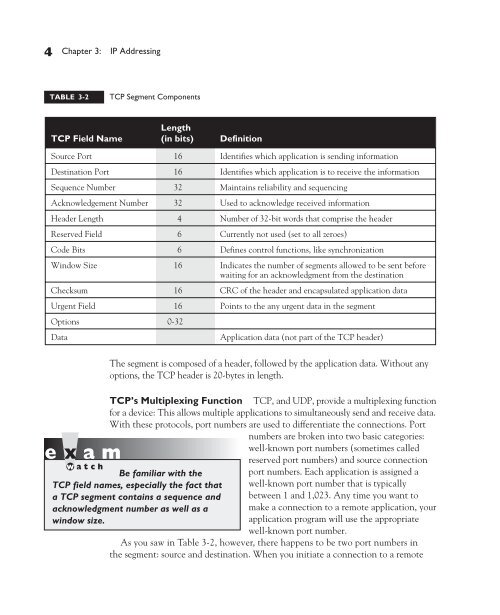ch03 IP Addressing.pdf - The Cisco Learning Network
ch03 IP Addressing.pdf - The Cisco Learning Network
ch03 IP Addressing.pdf - The Cisco Learning Network
You also want an ePaper? Increase the reach of your titles
YUMPU automatically turns print PDFs into web optimized ePapers that Google loves.
4 Chapter 3: <strong>IP</strong> <strong>Addressing</strong><br />
TABLE 3-2 TCP Segment Components<br />
TCP Field Name<br />
Length<br />
(in bits) Definition<br />
Source Port 16 Identifies which application is sending information<br />
Destination Port 16 Identifies which application is to receive the information<br />
Sequence Number 32 Maintains reliability and sequencing<br />
Acknowledgement Number 32 Used to acknowledge received information<br />
Header Length 4 Number of 32-bit words that comprise the header<br />
Reserved Field 6 Currently not used (set to all zeroes)<br />
Code Bits 6 Defines control functions, like synchronization<br />
Window Size 16 Indicates the number of segments allowed to be sent before<br />
waiting for an acknowledgment from the destination<br />
Checksum 16 CRC of the header and encapsulated application data<br />
Urgent Field 16 Points to the any urgent data in the segment<br />
Options 0-32<br />
Data Application data (not part of the TCP header)<br />
<strong>The</strong> segment is composed of a header, followed by the application data. Without any<br />
options, the TCP header is 20-bytes in length.<br />
TCP’s Multiplexing Function TCP, and UDP, provide a multiplexing function<br />
for a device: This allows multiple applications to simultaneously send and receive data.<br />
With these protocols, port numbers are used to differentiate the connections. Port<br />
numbers are broken into two basic categories:<br />
well-known port numbers (sometimes called<br />
Be familiar with the<br />
TCP field names, especially the fact that<br />
a TCP segment contains a sequence and<br />
acknowledgment number as well as a<br />
window size.<br />
reserved port numbers) and source connection<br />
port numbers. Each application is assigned a<br />
well-known port number that is typically<br />
between 1 and 1,023. Any time you want to<br />
make a connection to a remote application, your<br />
application program will use the appropriate<br />
well-known port number.<br />
As you saw in Table 3-2, however, there happens to be two port numbers in<br />
the segment: source and destination. When you initiate a connection to a remote