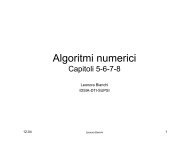Rapid control prototyping of a Hovercraft Silvano ... - ResearchGate
Rapid control prototyping of a Hovercraft Silvano ... - ResearchGate
Rapid control prototyping of a Hovercraft Silvano ... - ResearchGate
Create successful ePaper yourself
Turn your PDF publications into a flip-book with our unique Google optimized e-Paper software.
4.2.2 The steps for the code generation<br />
It was now possible to simply generate the PLC<br />
code according to the following steps:<br />
• Design the <strong>control</strong> system with Simulink and<br />
Stateflow,<br />
• Generate the C-Code using RTW (mo dello.c<br />
modello.h, modello.reg and mo dello.prm), see<br />
figure 6,<br />
• Compile the code in the Selectron IDE, see figure<br />
7,<br />
• Download the code to the PLC from the Selectron<br />
IDE.<br />
Figure 6. Automatic code generation for the PLC<br />
<strong>control</strong>ler from Matlab/Simulink<br />
Figure 7. Selectron compilation process<br />
4.2.3 I/O blocks<br />
All PLC I/O blocks are implemented in Simulink as<br />
C-MEX S-Function and TLC modules (see Figure 8).<br />
The C-MEX S-Function is only responsible for defining<br />
the different inputs and outputs. The C-Code<br />
to implement the function <strong>of</strong> a single module is defined<br />
in corresponding “TLC” files.<br />
Figure 8. Simulink library for I/O blocks<br />
4.3 Integration with additional code<br />
The PCL C-code is divided into two parts:<br />
1. The external code generated by Simulink<br />
2. The C-code written directly in the Selectron IDE<br />
The code generated by Simulink is responsible for:<br />
• computing the motor positions from the sensor<br />
data and pilot inputs according to the desired<br />
<strong>control</strong> policies,<br />
• monitoring the status <strong>of</strong> the motor drives and <strong>of</strong><br />
the sensor box.<br />
The C-code generated in the Selectron IDE handles<br />
the<br />
• PLC display,<br />
• the link between analog and digital PLC inputs<br />
and outputs,<br />
• the communication over the CAN Bus.<br />
In order to exchange data between the Simulink and<br />
the PLC code global variables are used.