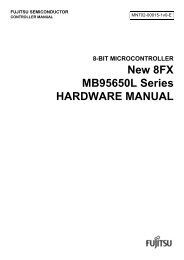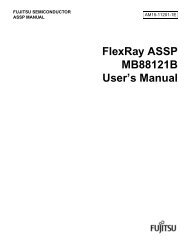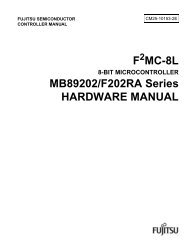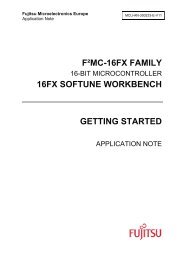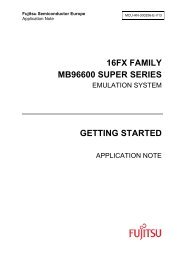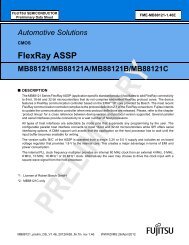FR60 FAMILY EMA-MB91FV460B-001 - Fujitsu
FR60 FAMILY EMA-MB91FV460B-001 - Fujitsu
FR60 FAMILY EMA-MB91FV460B-001 - Fujitsu
Create successful ePaper yourself
Turn your PDF publications into a flip-book with our unique Google optimized e-Paper software.
<strong>EMA</strong>-<strong>MB91FV460B</strong>-<strong>001</strong><br />
Chapter 6 Programming<br />
d) Open the workspace file “BootFlash_Auto_Programming.wsp” in Softune Workbench<br />
e) Now you can begin the automatic programming process by starting a debug session<br />
with your preferred connection method (USB, LAN, RS232). Maybe changes are<br />
necessary when choosing RS232 connection method, e.g. COM port number.<br />
f) No more interaction is required because the program flow is controlled by the<br />
procedure file. You can observe the programming process in the “Command” window<br />
of Softune Workbench. When it has ended please check the output messages for<br />
any errors. If the output looks as follows, the programming was successful:<br />
-- START --<br />
Loading BootRom data to RAM...Finished.<br />
Starting programming software...<br />
Break at \finished(H'00060000) by hardware breakpoint<br />
PROCEDURE FILE reports: Comparing and looking for any differences...<br />
Not found<br />
PROGRAM reports: SUCCESSFUL!<br />
Please look above for any error messages:<br />
- File open errors<br />
- Data comparison result of PROCEDURE file<br />
- Result of PROGRAM<br />
If no errors occured, the BootFlash programming was probably successful!<br />
-- END --<br />
6.1.2 Via FME FR Programmer<br />
An additional fixed fallback MiniBootROM is integrated in the <strong>MB91FV460B</strong> that allows the<br />
user to program the BootFlash via UART4 interface. For this purpose the following<br />
instructions must be regarded:<br />
a) Power down all tools and disconnect the cable to MB2198-10. Use the <strong>EMA</strong>-<br />
<strong>MB91FV460B</strong>-<strong>001</strong> in stand-alone operation without any target board. Take care of<br />
power off sequence!<br />
b) Ensure the jumper settings according to Figure 6-1.<br />
Differences to the default settings are:<br />
S100-1: ON<br />
S100-2: ON<br />
J100: Pins 2,4,6 open<br />
J101: 1-2, 3-4<br />
J102: 1-2, 3-4<br />
c) Connect the <strong>EMA</strong>-<strong>MB91FV460B</strong>-<strong>001</strong> with the programming adapter to a COM-Port<br />
of your PC<br />
d) Power on the <strong>EMA</strong>-<strong>MB91FV460B</strong>-<strong>001</strong><br />
e) Provide a 4MHz square wave clock signal at the marked pin. "High" voltage must<br />
meet VDD5 setting (5V default)<br />
© <strong>Fujitsu</strong> Microelectronics Europe GmbH - 35 - UG-910082-16