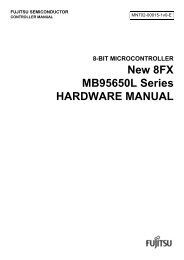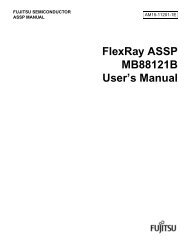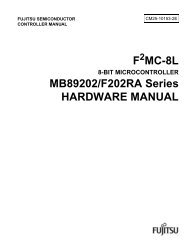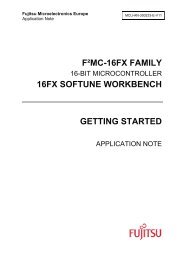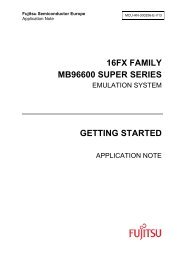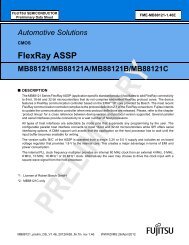FR60 FAMILY EMA-MB91FV460B-001 - Fujitsu
FR60 FAMILY EMA-MB91FV460B-001 - Fujitsu
FR60 FAMILY EMA-MB91FV460B-001 - Fujitsu
Create successful ePaper yourself
Turn your PDF publications into a flip-book with our unique Google optimized e-Paper software.
<strong>EMA</strong>-<strong>MB91FV460B</strong>-<strong>001</strong><br />
Chapter 6 Programming<br />
6.2 Programming the (main) Flash memory<br />
The <strong>MB91FV460B</strong> provides 2112KB of Flash memory that can be programmed with FME<br />
FR Programmer. To use the Flash memory instead of the external emulation SRAM on the<br />
<strong>EMA</strong>-<strong>MB91FV460B</strong>-<strong>001</strong> the following instructions must be regarded.<br />
a) It is assumed that the BootFlash of <strong>MB91FV460B</strong> contains a valid BootROM code.<br />
For instructions on how to program the BootFlash please refer to chapter 6.1<br />
b) To switch from the emulation SRAM to the Flash memory set switch S101-2<br />
(SRAM_SF#) to ON<br />
S101-2 SRAM_SF#<br />
Switch Setting Description<br />
S101-2 ON (GND) Internal Flash Mode<br />
(SRAM_SF# )<br />
OFF (VDD5) External Emulation SRAM Mode<br />
Setting for flash memory programming: ON<br />
c) If you want to connect to the BootROM UART of <strong>MB91FV460B</strong> via an interface on<br />
your target board keep the default settings of J101 and J102. If the programming<br />
adapter should be used for the connection, J101 and J102 have to be set according<br />
to the actual programmed BootROM code.<br />
Setting J101 J102 Description<br />
1 1-2, 4-5 1-2,4-5 Appropriate interface on target board is used<br />
2 1-2, 3-4 1-2, 3-4<br />
3 2-3, 4-5 2-3, 4-5<br />
Programming adapter is used, BootROM of<br />
MB91460 Series MCU communicates over UART4<br />
Programming adapter is used, BootROM of<br />
MB91460 Series MCU communicates over UART0<br />
d) Establish the connection to a COM-Port of your PC.<br />
e) Power on the <strong>EMA</strong>-<strong>MB91FV460B</strong>-<strong>001</strong> and the target board (if any).<br />
From this point on the programming process is comparable to that of an appropriate Flash<br />
microcontroller of the same MB91460 Series MCU<br />
f) Start the FME FR Programmer and set the correct COM-Port<br />
g) In the Device Type drop-down list choose the MB91460 Series MCU whose<br />
BootROM code was programmed to the BootFlash. (Do not select<br />
“<strong>EMA</strong><strong>MB91FV460B</strong>, it is mainly used for BootFlash programming)<br />
h) Click "Browse" to select the .mhx file that shall be programmed.<br />
i) Click on the button "Automatic Mode" and reset the <strong>EMA</strong>-<strong>MB91FV460B</strong>-<strong>001</strong><br />
simultaneously. When using the programming adapter you can optionally configure<br />
the FME FR Programmer to conduct a reset automatically via the RTS signal. Go the<br />
"Signals" tab and set "RESET" to "RTS" and "active" to "low".<br />
j) The output area should notify you of the programming process and success.<br />
© <strong>Fujitsu</strong> Microelectronics Europe GmbH - 37 - UG-910082-16