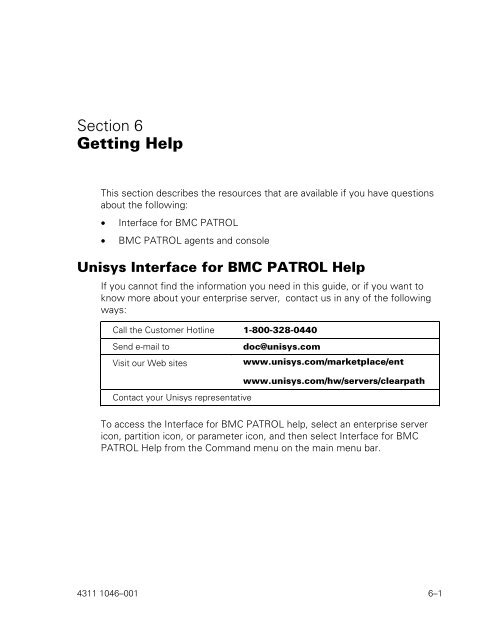Interface for BMC PATROL Getting Started Guide - Public Support ...
Interface for BMC PATROL Getting Started Guide - Public Support ...
Interface for BMC PATROL Getting Started Guide - Public Support ...
You also want an ePaper? Increase the reach of your titles
YUMPU automatically turns print PDFs into web optimized ePapers that Google loves.
Section 6<br />
<strong>Getting</strong> Help<br />
This section describes the resources that are available if you have questions<br />
about the following:<br />
• <strong>Interface</strong> <strong>for</strong> <strong>BMC</strong> <strong>PATROL</strong><br />
• <strong>BMC</strong> <strong>PATROL</strong> agents and console<br />
Unisys <strong>Interface</strong> <strong>for</strong> <strong>BMC</strong> <strong>PATROL</strong> Help<br />
If you cannot find the in<strong>for</strong>mation you need in this guide, or if you want to<br />
know more about your enterprise server, contact us in any of the following<br />
ways:<br />
Call the Customer Hotline 1-800-328-0440<br />
Send e-mail to doc@unisys.com<br />
Visit our Web sites<br />
Contact your Unisys representative<br />
www.unisys.com/marketplace/ent<br />
www.unisys.com/hw/servers/clearpath<br />
To access the <strong>Interface</strong> <strong>for</strong> <strong>BMC</strong> <strong>PATROL</strong> help, select an enterprise server<br />
icon, partition icon, or parameter icon, and then select <strong>Interface</strong> <strong>for</strong> <strong>BMC</strong><br />
<strong>PATROL</strong> Help from the Command menu on the main menu bar.<br />
4311 1046–001 6–1