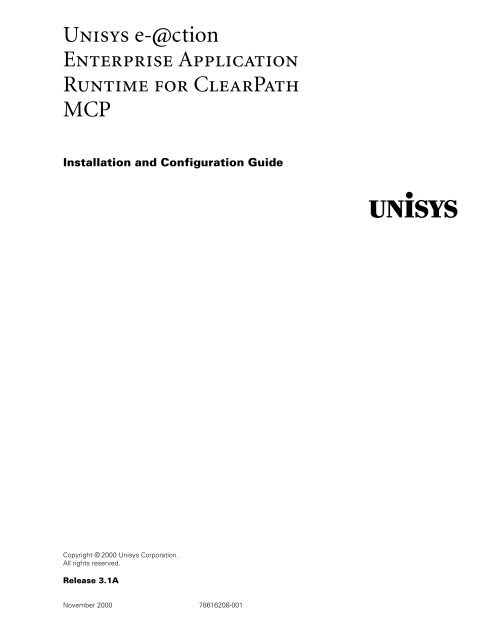Runtime for ClearPath MCP Installation and Configuration Guide
Runtime for ClearPath MCP Installation and Configuration Guide
Runtime for ClearPath MCP Installation and Configuration Guide
Create successful ePaper yourself
Turn your PDF publications into a flip-book with our unique Google optimized e-Paper software.
Unisys e-@ction<br />
Enterprise Application<br />
<strong>Runtime</strong> <strong>for</strong> <strong>ClearPath</strong><br />
<strong>MCP</strong><br />
<strong>Installation</strong> <strong>and</strong> <strong>Configuration</strong> <strong>Guide</strong><br />
Copyright © 2000 Unisys Corporation.<br />
All rights reserved.<br />
Release 3.1A<br />
November 2000 78616208-001<br />
Unisys
NO WARRANTIES OF ANY NATURE ARE EXTENDED BY THIS DOCUMENT. Any product or related in<strong>for</strong>mation described<br />
herein is only furnished pursuant <strong>and</strong> subject to the terms <strong>and</strong> conditions of a duly executed agreement to purchase or<br />
lease equipment or to license software. The only warranties made by Unisys, if any, with respect to the products described<br />
in this document are set <strong>for</strong>th in such agreement. Unisys cannot accept any financial or other responsibility that may be<br />
the result of your use of the in<strong>for</strong>mation in this document or software material, including direct, special, or consequential<br />
damages.<br />
You should be very careful to ensure that the use of this in<strong>for</strong>mation <strong>and</strong>/or software material complies with the laws, rules,<br />
<strong>and</strong> regulations of the jurisdictions with respect to which it is used.<br />
The in<strong>for</strong>mation contained herein is subject to change without notice. Revisions may be issued to advise of such changes<br />
<strong>and</strong>/or additions.<br />
Notice to Government End Users: The software <strong>and</strong> accompanying documentation are delivered <strong>and</strong> licensed as<br />
“commercial computer software” <strong>and</strong> “commercial computer software documentation” as those terms are used in 48<br />
C.F.R. § 12.212 <strong>and</strong> 48 C.F.R. § 227.7202-1 through 227.7202-4, as applicable. The Government shall receive only those<br />
rights provided in the st<strong>and</strong>ard commercial software license, or where applicable, the restricted <strong>and</strong> limited rights<br />
provisions of the contract FAR or DFARS (or equivalent agency) clause.<br />
Correspondence regarding this publication should be <strong>for</strong>warded to Unisys Corporation by addressing remarks to Product<br />
In<strong>for</strong>mation, Australian Centre <strong>for</strong> Unisys Software, 115 Wicks Road, North Ryde, NSW 2113, Australia. Comments about<br />
documentation can also be sent through e-mail to linc.pi@unisys.com.<br />
All terms which may be mentioned in this document that are known to be trademarks or service marks have been<br />
appropriately capitalized. Unisys Corporation cannot attest to the accuracy of this in<strong>for</strong>mation. Use of a term in this<br />
document should not be regarded as affecting the validity of any trademark or service mark.<br />
Unisys, LINC, INFOConnect, <strong>ClearPath</strong>, <strong>and</strong> PowerClient are registered trademarks, <strong>and</strong> e-@ction <strong>and</strong> Griffin are<br />
trademarks of Unisys Corporation.<br />
EPSON is a registered trademark of Seiko Epson Corporation.<br />
HP <strong>and</strong> HP-UX are registered trademarks of the Hewlett-Packard Company.<br />
IBM, DYNIX/ptx, AIX <strong>and</strong> RS/6000 are registered trademarks of International Business Machines Corporation.<br />
JADE is a trademark of Aoraki Corporation Limited.<br />
Micro Focus <strong>and</strong> Net Express are registered trademarks of Merant International Limited.<br />
Microsoft, Windows, Windows NT, <strong>and</strong> Internet Explorer are either registered trademarks or trademarks of Microsoft<br />
Corporation in the United States <strong>and</strong>/or other countries.<br />
ORACLE <strong>and</strong> SQL*Plus are registered trademarks of Oracle Corporation.<br />
SPARC is a registered trademark of SPARC International, Inc. Products bearing SPARC trademarks are based on an<br />
architecture developed by Sun Microsystems, Inc.<br />
SQL Server is a trademark of Sybase, Inc. or its subsidiaries<br />
Sun, Java <strong>and</strong> Solaris are registered trademarks of Sun Microsystems, Inc. in the United States <strong>and</strong> other countries.<br />
UNIX is a registered trademark in the U.S. <strong>and</strong> other countries, licensed exclusively through X/Open Company, Ltd.<br />
UnixWare is a registered trademark of The Santa Cruz Operation, Inc.
Contents<br />
Section 1. Introduction....................................................................... 1–1<br />
About This Document ....................................................................................1–1<br />
Purpose .......................................................................................1–1<br />
Audience .....................................................................................1–1<br />
Notations .....................................................................................1–1<br />
Windows 2000 Compatibility .........................................................................1–1<br />
Unisys e-@ction Br<strong>and</strong>ing ...............................................................................1–2<br />
Enterprise Application Environment Products .............................1–3<br />
Graphical Interface Workbench Products ....................................1–4<br />
Enterprise Application Environment Product In<strong>for</strong>mation ...........1–4<br />
Windows Operating Systems ........................................................................1–6<br />
Section 2. Pre-<strong>Installation</strong> .................................................................. 2–1<br />
Products <strong>and</strong> Terminology ..............................................................................2–1<br />
Host Builder ................................................................................2–1<br />
<strong>Runtime</strong> .......................................................................................2–2<br />
System Transfer ..........................................................................2–2<br />
Release 3.1 Media Summary .........................................................................2–3<br />
Hardware Requirements ................................................................................2–4<br />
Software Requirements .................................................................................2–6<br />
General Software Requirements .................................................2–6<br />
Network Software Requirements ...............................................2–6<br />
Other Software Release Compatibility ........................................2–7<br />
Setting Up Your Host ......................................................................................2–8<br />
Configuring Terminal Devices <strong>for</strong> Enterprise Application Environment ..........2–9<br />
COMS Station Definitions ...........................................................2–9<br />
<strong>Configuration</strong> Settings <strong>for</strong> Terminals Qualified <strong>for</strong> Enterprise<br />
Application Environment ......................................................2–10<br />
Using IBM 3270 Terminals ........................................................2–14<br />
Section 3. Installing <strong>and</strong> Configuring Enterprise Application Software<br />
...................................................................................... 3–1<br />
Preparing <strong>for</strong> <strong>Installation</strong> .................................................................................3–1<br />
<strong>Installation</strong> Checklist .......................................................................................3–2<br />
General Notes About <strong>Installation</strong> ....................................................................3–3<br />
Existing LINC/NET Files ..............................................................3–3<br />
Setting Tasklimit ..........................................................................3–3<br />
Changing Populations in Host Builder .........................................3–3<br />
Checking <strong>for</strong> Duplicate LINCSUPPORT Libraries ........................3–4<br />
Installing Host Builder ....................................................................................3–5<br />
Completing Configure Screens ......................................................................3–6<br />
78616208–001 iii
Contents<br />
Getting Online Help in Configure ................................................ 3–6<br />
Summary of Configure Utility Screens ....................................... 3–7<br />
Configure Options Screen 1 ....................................................... 3–8<br />
Configure Options Screen 2 ..................................................... 3–10<br />
Target Host Generation Control Screen .................................... 3–12<br />
Change Control Options Screen ............................................... 3–14<br />
System Pack Details Screen ..................................................... 3–17<br />
A Series Environmental Options Screen ................................... 3–21<br />
A Series Environmental DMS Options Screen ......................... 3–23<br />
Copy Audit to Tape Details Screen ........................................... 3–27<br />
Select Configure Pack/Population Option Screen ..................... 3–29<br />
Pack Name Changes Screen .................................................... 3–31<br />
Event <strong>and</strong> Components Selection Screen ................................ 3–32<br />
Populations <strong>and</strong> Packs Screen .................................................. 3–33<br />
Installing Free-St<strong>and</strong>ing <strong>Runtime</strong> Software ................................................. 3–34<br />
Configuring COMS <strong>for</strong> Systems .................................................................. 3–36<br />
Inhibiting or Interrupting Automatic Loading ............................ 3–36<br />
COMS <strong>Configuration</strong> <strong>for</strong> the SWITCH.TO; Comm<strong>and</strong> .............. 3–37<br />
COMS <strong>Configuration</strong> <strong>for</strong> the WDP Interface Program .............. 3–37<br />
Installing <strong>and</strong> Configuring Remote Subroutine Server ................................. 3–38<br />
<strong>Installation</strong> ................................................................................. 3–38<br />
<strong>Configuration</strong> ............................................................................ 3–38<br />
Operations ................................................................................ 3–40<br />
Monitoring ................................................................................ 3–40<br />
Installing the <strong>MCP</strong> Builder Server ................................................................ 3–40<br />
Software Requirements ............................................................ 3–40<br />
<strong>Installation</strong> ................................................................................. 3–41<br />
Section 4. Signing On to Enterprise Application Environment........... 4–1<br />
Section 5. Migrating to Release 3.1.................................................... 5–1<br />
Migration Procedure ...................................................................................... 5–1<br />
Using LCOPY ............................................................................. 5–2<br />
Updating local patches to CCsversion <strong>for</strong> <strong>MCP</strong> based hosts ..... 5–2<br />
Addressing Migration Issues ......................................................................... 5–4<br />
Environmental Settings ............................................................... 5–4<br />
Global Setup Data Blocks ........................................................... 5–4<br />
Population Setting ....................................................................... 5–4<br />
CCsversion Settings ................................................................... 5–5<br />
Rounding from Compute Comm<strong>and</strong>s ......................................... 5–5<br />
New Database Blocksize Feature ............................................... 5–5<br />
Network Maintenance (NETMAINT) ........................................... 5–5<br />
Workstation Driver Program (WDP) Database ............................ 5–6<br />
Saved Transfer Parameter Processing (STPP) ............................ 5–7<br />
Localization ................................................................................. 5–7<br />
Extract Format <strong>for</strong> Data Interchange .......................................... 5–8<br />
Graphical Interface Workbench Release 3R2 ............................. 5–9<br />
Generating Your Systems after Migration ................................................... 5–10<br />
Appendix A. Using the USS5100 Unisys Remote Data Facility ...........A–1<br />
iv 78616208–001
Contents<br />
Planned Recovery .......................................................................................... A–1<br />
Online Application Takeover .......................................................................... A–2<br />
Planned Takeover ....................................................................... A–2<br />
Unplanned Takeover ................................................................... A–3<br />
Unplanned Takeover during Reorganization or System Generation<br />
.................................................................................................. A–4<br />
Report Recovery during Unplanned Takeover ............................................... A–4<br />
Reports Creating Extract Files .................................................... A–4<br />
Reports Using ROC Flat Files ..................................................... A–4<br />
Reports writing directly to a printer backup ............................... A–4<br />
Appendix B. Related Product In<strong>for</strong>mation ............................................. B–1<br />
Glossary<br />
Index<br />
78616208–001 v
Contents<br />
vi 78616208–001
Section 1<br />
Introduction<br />
About This Document<br />
Purpose<br />
Audience<br />
Notations<br />
This document provides in<strong>for</strong>mation <strong>and</strong> instructions <strong>for</strong> the installation <strong>and</strong> configuration<br />
of <strong>MCP</strong> based Enterprise Application Software releases.<br />
The primary audience <strong>for</strong> this document consists of those responsible <strong>for</strong> the successful<br />
installation of <strong>MCP</strong> based software. A secondary audience consists of Enterprise<br />
Application Environment users who need to underst<strong>and</strong> the requirements <strong>and</strong> procedures<br />
necessary to migrate systems from previous releases to the current release.<br />
Where specific operating comm<strong>and</strong> strings are given, italics are used to delimit<br />
metatokens or variables. Enter an actual value in place of these variables as instructed.<br />
Square brackets delimit optional values.<br />
Windows 2000 Compatibility<br />
Developer software is qualified on Windows 2000 Professional, <strong>and</strong> we see no reason<br />
why Developer will not work on Windows 2000 Server or Advanced Server. Please note<br />
the following requirements:<br />
• <strong>Runtime</strong> <strong>for</strong> Windows Operating Systems <strong>and</strong> Builder Server <strong>for</strong> Windows Operating<br />
Systems require Windows 2000 Server when using the SQL Server database in a<br />
Windows 2000 environment. (This does not affect the ability of SQL Server database<br />
to operate in a Windows NT 4.0 environment.)<br />
• Terminal Server requires Windows 2000 Server.<br />
78616208–001 1–1
Introduction<br />
Unisys e-@ction Br<strong>and</strong>ing<br />
By the end of the year 2000 all Unisys products <strong>and</strong> services will be named or renamed in<br />
the Unisys e-@ction Br<strong>and</strong>ing schema. The purpose of this initiative is to shift the naming<br />
of Unisys products <strong>and</strong> services from component or system level to the solution level.<br />
Accordingly, the LINC range of products will now be known as the Unisys e-@ction<br />
Enterprise Application Environment. The PowerClient range will go under the umbrella of<br />
Unisys e-@ction Graphical Interface Workbench. These names will better reflect the path<br />
that Unisys is taking to serve the needs of enterprise wide application developers.<br />
The tables in the following sections identify all <strong>for</strong>mer products <strong>and</strong> published product<br />
in<strong>for</strong>mation <strong>and</strong> map them to their new names.<br />
Note: The new name <strong>for</strong> MAPPER is Unisys e-@ction Business In<strong>for</strong>mation Server.<br />
1–2 78616208–001
Enterprise Application Environment Products<br />
Unisys e-@ction Enterprise Application<br />
Environment<br />
Unisys e-@ction Enterprise Application<br />
Developer<br />
Unisys e-@ction Enterprise Application<br />
Builder<br />
Products<br />
New Former<br />
LINC<br />
LINC Development<br />
LINC Generate<br />
Enterprise Application Builder <strong>for</strong> <strong>ClearPath</strong> <strong>MCP</strong> LINC Generate <strong>for</strong> <strong>MCP</strong><br />
Enterprise Application Builder <strong>for</strong> <strong>ClearPath</strong> OS 2200 LINC Generate <strong>for</strong> OS 2200<br />
Enterprise Application Builder <strong>for</strong> the Windows 2000<br />
<strong>and</strong> Windows NT Operating Systems<br />
LINC Generate <strong>for</strong> NT<br />
Enterprise Application Builder <strong>for</strong> HP-UX LINC Generate <strong>for</strong> HP-UX<br />
Enterprise Application Builder <strong>for</strong> DYNIX/ptx LINC Generate <strong>for</strong> Sequent PTX<br />
Introduction<br />
Enterprise Application Builder <strong>for</strong> Sun SPARC Solaris LINC Generate <strong>for</strong> Sun SPARC Solaris<br />
Enterprise Application Builder <strong>for</strong> IBM AIX LINC Generate <strong>for</strong> IBM AIX<br />
Enterprise Application Builder <strong>for</strong> UnixWare LINC Generate <strong>for</strong> SCO UnixWare<br />
Unisys e-@ction Enterprise Application<br />
<strong>Runtime</strong><br />
LINC Deployment<br />
Enterprise Application <strong>Runtime</strong> <strong>for</strong> <strong>ClearPath</strong> <strong>MCP</strong> LINC Deployment <strong>for</strong> <strong>MCP</strong><br />
Enterprise Application <strong>Runtime</strong> <strong>for</strong> <strong>ClearPath</strong> OS 2200 LINC Deployment <strong>for</strong> OS 2200<br />
Enterprise Application <strong>Runtime</strong> <strong>for</strong> the Windows 2000<br />
<strong>and</strong> Windows NT Operating Systems<br />
LINC Deployment <strong>for</strong> NT<br />
Enterprise Application <strong>Runtime</strong> <strong>for</strong> HP-UX LINC Deployment <strong>for</strong> HP-UX<br />
Enterprise Application <strong>Runtime</strong> <strong>for</strong> DYNIX/ptx LINC Deployment <strong>for</strong> Sequent PTX<br />
Enterprise Application <strong>Runtime</strong> <strong>for</strong> Sun SPARC Solaris LINC Deployment <strong>for</strong> Sun SPARC<br />
Solaris<br />
Enterprise Application <strong>Runtime</strong> <strong>for</strong> IBM AIX LINC Deployment <strong>for</strong> IBM AIX<br />
Enterprise Application <strong>Runtime</strong> <strong>for</strong> UnixWare LINC Deployment <strong>for</strong> SCO UnixWare<br />
Enterprise Application <strong>Runtime</strong> Test Environment LINC Interpretive Test Environment<br />
Enterprise Application Component Enabler PowerClient ActiveLINC<br />
Enterprise Application Web Enabler PowerClient Web Agent<br />
78616208–001 1–3
Introduction<br />
Graphical Interface Workbench Products<br />
Product<br />
New Former<br />
Unisys e-@ction Graphical Interface Workbench PowerClient<br />
Graphical Interface Developer PowerClient Development<br />
Graphical Interface User PowerClient <strong>Runtime</strong><br />
Graphical Interface Storage Facility PowerClient Central Storage Facility<br />
Enterprise Application Environment Product In<strong>for</strong>mation<br />
Product In<strong>for</strong>mation<br />
New Former<br />
Unisys e-@ction Enterprise Application Ad Hoc<br />
Inquiry <strong>Guide</strong><br />
Unisys e-@ction Enterprise Application<br />
Programming Reference H<strong>and</strong>book<br />
Unisys e-@ction Enterprise Application<br />
Programming Reference Manual<br />
Unisys e-@ction Enterprise Application LCOPY<br />
<strong>Guide</strong><br />
Unisys e-@ction Enterprise Application<br />
Component Enabler Developer’s <strong>Guide</strong><br />
Unisys e-@ction Enterprise Application<br />
Remote Access <strong>Guide</strong><br />
Unisys e-@ction Enterprise Application<br />
Developer <strong>Installation</strong> <strong>and</strong> <strong>Configuration</strong> <strong>Guide</strong><br />
Unisys e-@ction Enterprise Application<br />
Developer User <strong>Guide</strong><br />
Unisys e-@ction Enterprise Application<br />
Developer Administration <strong>Guide</strong><br />
Unisys e-@ction Enterprise Application<br />
Developer Version Control <strong>Guide</strong><br />
Localization Instructions <strong>for</strong> Unisys e-@ction<br />
Enterprise Application Developer<br />
Unisys e-@ction Enterprise Application<br />
Developer Version Control Key Letter<br />
Unisys e-@ction Enterprise Application Builder<br />
<strong>Guide</strong><br />
LINC Ad Hoc Inquiry Operations <strong>Guide</strong><br />
LINC Programming Reference H<strong>and</strong>book<br />
LINC Programming Reference Manual<br />
LINC Developers <strong>Guide</strong>: LCOPY<br />
PowerClient ActiveLINC Developers <strong>Guide</strong><br />
Remote Access to LINC Server <strong>Guide</strong><br />
LINC Development <strong>Installation</strong> <strong>and</strong><br />
<strong>Configuration</strong> <strong>Guide</strong><br />
LINC Development <strong>and</strong> Testing <strong>Guide</strong><br />
LINC Development Administration <strong>Guide</strong><br />
LINC Development Version Control <strong>Guide</strong><br />
Localization Instructions <strong>for</strong> LINC<br />
Development<br />
LINC Development Version Control Key Letter<br />
LINC Generate <strong>Guide</strong><br />
1–4 78616208–001
Unisys e-@ction Enterprise Application Host<br />
Builder <strong>Guide</strong><br />
Unisys e-@ction Enterprise Application Host<br />
Builder Reference Manual: Painter <strong>and</strong> Editor<br />
Unisys e-@ction Enterprise Application Builder<br />
Key Letter<br />
Unisys e-@ction Enterprise Application<br />
<strong>Runtime</strong> <strong>for</strong> <strong>ClearPath</strong> <strong>MCP</strong> <strong>Installation</strong> <strong>and</strong><br />
<strong>Configuration</strong> <strong>Guide</strong><br />
Unisys e-@ction Enterprise Application<br />
<strong>Runtime</strong> <strong>for</strong> <strong>ClearPath</strong> <strong>MCP</strong> Administration<br />
<strong>Guide</strong><br />
Unisys e-@ction Enterprise Application Getting<br />
Started with <strong>Runtime</strong> <strong>for</strong> the Windows 2000<br />
<strong>and</strong> Windows NT Operating Systems<br />
Unisys e-@ction Enterprise Application<br />
<strong>Runtime</strong> <strong>for</strong> the Windows 2000 <strong>and</strong> Windows<br />
NT Operating Systems Administration <strong>Guide</strong><br />
Unisys e-@ction Enterprise Application<br />
<strong>Runtime</strong> <strong>for</strong> the Windows 2000 <strong>and</strong> Windows<br />
NT Operating Systems Localization<br />
Instructions<br />
Unisys e-@ction Enterprise Application<br />
<strong>Runtime</strong> <strong>for</strong> the Unix Operating System<br />
Administration <strong>Guide</strong><br />
Unisys e-@ction Enterprise Application<br />
<strong>Runtime</strong> <strong>for</strong> HP-UX <strong>Installation</strong> <strong>and</strong><br />
<strong>Configuration</strong> <strong>Guide</strong><br />
Unisys e-@ction Enterprise Application<br />
<strong>Runtime</strong> <strong>for</strong> UnixWare <strong>Installation</strong> <strong>and</strong><br />
<strong>Configuration</strong> <strong>Guide</strong><br />
Unisys e-@ction Enterprise Application<br />
<strong>Runtime</strong> <strong>for</strong> DYNIX/ptx <strong>Installation</strong> <strong>and</strong><br />
<strong>Configuration</strong> <strong>Guide</strong><br />
Unisys e-@ction Enterprise Application<br />
<strong>Runtime</strong> <strong>for</strong> IBM RS/6000 AIX <strong>Installation</strong> <strong>and</strong><br />
<strong>Configuration</strong> <strong>Guide</strong><br />
Unisys e-@ction Enterprise Application<br />
<strong>Runtime</strong> <strong>for</strong> Sun SPARC Solaris <strong>Installation</strong><br />
<strong>and</strong> <strong>Configuration</strong> <strong>Guide</strong><br />
Product In<strong>for</strong>mation<br />
New Former<br />
LINC Generate Operations <strong>Guide</strong><br />
Introduction<br />
LINC Generate Reference Manual: Painter <strong>and</strong><br />
Editor<br />
LINC Generate Key Letter<br />
<strong>MCP</strong> Based LINC <strong>Installation</strong> <strong>and</strong><br />
<strong>Configuration</strong> <strong>Guide</strong><br />
<strong>MCP</strong> Based LINC Administration <strong>and</strong><br />
Operations <strong>Guide</strong><br />
LINC Deployment <strong>for</strong> Windows NT Getting<br />
Started<br />
LINC Deployment <strong>for</strong> Windows NT<br />
Administration <strong>and</strong> Operations <strong>Guide</strong><br />
Localization Instructions <strong>for</strong> LINC Deployment<br />
<strong>for</strong> Windows NT<br />
LINC Administration <strong>and</strong> Operations <strong>Guide</strong> <strong>for</strong><br />
the Unix Operating System<br />
LINC on HP-UX <strong>Installation</strong> & <strong>Configuration</strong><br />
<strong>Guide</strong><br />
LINC on UnixWare <strong>Installation</strong> & <strong>Configuration</strong><br />
<strong>Guide</strong><br />
LINC on Sequent DYNIX/ptx <strong>Installation</strong> &<br />
<strong>Configuration</strong> <strong>Guide</strong><br />
LINC on IBM RS/6000 AIX <strong>Installation</strong> &<br />
<strong>Configuration</strong> <strong>Guide</strong><br />
LINC on Sun SPARC Solaris <strong>Installation</strong> &<br />
<strong>Configuration</strong> <strong>Guide</strong><br />
78616208–001 1–5
Introduction<br />
Unisys e-@ction Enterprise Application Griffin<br />
Data Engine <strong>Installation</strong> <strong>and</strong> Administration<br />
<strong>Guide</strong><br />
Unisys e-@ction Enterprise Application<br />
<strong>Runtime</strong> <strong>for</strong> <strong>ClearPath</strong> OS 2200 <strong>Installation</strong><br />
<strong>and</strong> <strong>Configuration</strong> <strong>Guide</strong><br />
Unisys e-@ction Enterprise Application<br />
<strong>Runtime</strong> <strong>for</strong> <strong>ClearPath</strong> OS 2200 Administration<br />
<strong>Guide</strong><br />
Unisys e-@ction Enterprise Application<br />
<strong>Runtime</strong> Test Environment <strong>Guide</strong><br />
Windows Operating Systems<br />
In the contents of this manual:<br />
Product In<strong>for</strong>mation<br />
New Former<br />
Griffin Data Engine <strong>Installation</strong> <strong>and</strong><br />
Administration <strong>Guide</strong><br />
OS 2200 Based LINC <strong>Installation</strong> <strong>and</strong><br />
<strong>Configuration</strong> <strong>Guide</strong><br />
OS 2200 Based LINC Administration <strong>and</strong><br />
Operations <strong>Guide</strong><br />
LINC Interpretive Test Environment Operations<br />
<strong>Guide</strong><br />
• The product Unisys e-@ction Enterprise Application Builder <strong>for</strong> the Windows® 2000<br />
<strong>and</strong> Windows NT® Operating Systems will be referred to as Builder <strong>for</strong> Windows<br />
Operating Systems<br />
• The product Unisys e-@ction Enterprise Application <strong>Runtime</strong> <strong>for</strong> the Windows® 2000<br />
<strong>and</strong> Windows NT® Operating Systems will be referred to as <strong>Runtime</strong> <strong>for</strong> Windows<br />
Operating Systems<br />
Please note that no other Windows operating systems, including Windows 95 <strong>and</strong><br />
Windows 98, are supported.<br />
1–6 78616208–001
Section 2<br />
Pre-<strong>Installation</strong><br />
This section covers the following topics:<br />
• Products <strong>and</strong> Terminology<br />
• Release 3.1 Media Summary<br />
• Hardware Requirements<br />
• Software Requirements<br />
• Setting Up Your Host<br />
• Configuring Terminal Devices <strong>for</strong> Enterprise Application Environment<br />
Products <strong>and</strong> Terminology<br />
Host Builder<br />
This subsection gives a summary of the main Enterprise Application Software products.<br />
This subsection lists important terminology. Read this subsection carefully to help you<br />
underst<strong>and</strong> how the instructions in this document relate to your particular type of<br />
software.<br />
Host Builder enables you to design, develop, modify, <strong>and</strong> generate systems. It consists of<br />
a definition language <strong>and</strong> an interactive compiler that checks the validity of your coding as<br />
you input it, <strong>and</strong> then creates the programs <strong>for</strong> the system. <strong>Runtime</strong> is supplied with Host<br />
Builder.<br />
You are guided through the different modes of data entry in Host Builder as you define<br />
your system <strong>and</strong> Reports.<br />
• For each type of activity, declare the options <strong>for</strong> your system <strong>and</strong> Reports. The mode<br />
of entry is by menu selection screens.<br />
• Design screens <strong>and</strong> Report Frame layouts by using Painter.<br />
• Enter logic comm<strong>and</strong>s, Global Setup Data items, Keywords, Dictionary text, Teach<br />
screens, <strong>and</strong> Profile definitions by using Editor.<br />
See your Unisys e-@ction Enterprise Application Host Builder <strong>Guide</strong> <strong>and</strong> Unisys e-@ction<br />
Enterprise Application Host Builder Reference Manual: Painter <strong>and</strong> Editor <strong>for</strong> further<br />
details.<br />
78616208–001 2–1
Pre-<strong>Installation</strong><br />
<strong>Runtime</strong><br />
<strong>Runtime</strong> is the term used <strong>for</strong> the programs <strong>and</strong> utilities needed to run generated<br />
systems.<br />
Generated systems, Reports, <strong>and</strong> Networks cannot run on your host equipment until<br />
<strong>Runtime</strong> is installed.<br />
Note: <strong>Runtime</strong> is supplied with Host Builder.<br />
System Transfer<br />
The System Transfer utility enables generated systems to be transferred to <strong>and</strong> from<br />
other <strong>MCP</strong> environments. It consists of the following parts:<br />
• The Transfer functions within Host Builder. These functions are used to produce a<br />
magnetic tape (similar to a release tape) or a series of pack files (<strong>for</strong> BNA/Disk<br />
transfer), containing the files <strong>for</strong> a generated system to be configured on a different<br />
host.<br />
• The Configure utility is used to install <strong>and</strong> configure a system from a magnetic tape or<br />
a directory of pack files produced on a different host.<br />
When transferring a system generated under release 3.1 to another <strong>MCP</strong> based host, you<br />
must also use <strong>Runtime</strong> or Host Builder from release 3.1 on the target host.<br />
See your Unisys e-@ction Enterprise Application <strong>Runtime</strong> <strong>for</strong> <strong>ClearPath</strong> <strong>MCP</strong><br />
Administration <strong>Guide</strong> <strong>for</strong> more details regarding transferring systems.<br />
2–2 78616208–001
Release 3.1 Media Summary<br />
Pre-<strong>Installation</strong><br />
Release 3.1 software products are provided on Release Media as shown in the following<br />
table (unless stated otherwise in your product release in<strong>for</strong>mation). Use this as a checklist<br />
to ensure that you have the correct release tapes <strong>and</strong> diskettes.<br />
Medium Medium ID Description<br />
Tape/CD LN2171 Full Enterprise Application Environment, including full Host Builder<br />
<strong>and</strong> <strong>Runtime</strong><br />
Tape/CD L2R171 <strong>Runtime</strong><br />
78616208–001 2–3
Pre-<strong>Installation</strong><br />
Hardware Requirements<br />
The following hardware is necessary to use <strong>MCP</strong> based software:<br />
• <strong>MCP</strong> based mainframe, with a minimum of 18 Megabytes of memory. Release 3.1 is<br />
compatible with all <strong>MCP</strong> based plat<strong>for</strong>ms that are currently supported by Unisys.<br />
Machines that use emode beta microcode (A7, NX4200 <strong>and</strong> A2100 systems) cannot<br />
use DMSII Extended Edition features with release 3.1.<br />
• Terminals (which must be capable of displaying a 72-character status line):<br />
– Unisys T 27, ET 1100, level 5.0, or equivalent.<br />
– Unisys TD 830, or equivalent, with level 2.2 firmware or higher, <strong>and</strong> 4 KB of<br />
memory.<br />
– IBM 3270 with the appropriate configuration.<br />
For more details, see “Configuring Terminal Devices <strong>for</strong> Enterprise Application<br />
Environment” on page 2–9.<br />
• Line printer (optional).<br />
• Tape Drive (<strong>for</strong> installation).<br />
• CD drive (<strong>for</strong> installation).<br />
• Memory. The database <strong>for</strong> Host Builder is configured with an Allowed core of<br />
200,000 words.<br />
2–4 78616208–001
Pre-<strong>Installation</strong><br />
• Disk space. Sufficient to support the minimum disk requirements shown in the<br />
following table (based on release 3.1 configured with default settings <strong>and</strong> using a<br />
secondary audit file).<br />
Files Sectors Description<br />
LINC17/= 147000 Skeleton files <strong>and</strong> general utilities common to all<br />
systems<br />
LINC17DB/= 201000 Database <strong>for</strong> Host Builder, <strong>and</strong> control file<br />
LINC17SYS/= 331000 All files specific to running Host Builder<br />
Other Files 36000 Other database files <strong>and</strong> COMS <strong>Configuration</strong> File<br />
Total 715000<br />
In addition, the following table shows the requirements needed on DISK. These files<br />
are shared by all end-users on the host.<br />
Files Sectors Description<br />
LINC17/= 13000 Shared files <strong>and</strong> programs<br />
LINC17TP/= Site<br />
specific<br />
Terminal Printer Spooler (TPS) files<br />
Others 250 EXAMINER <strong>and</strong> LINCXSUPPORT files<br />
As disk <strong>and</strong> memory requirements vary, contact your Unisys representative <strong>for</strong><br />
planning assistance.<br />
78616208–001 2–5
Pre-<strong>Installation</strong><br />
Software Requirements<br />
This subsection lists the required <strong>and</strong> the optional software <strong>for</strong> Enterprise Application<br />
Environment operations. Install the software according to the instructions included in the<br />
documentation <strong>for</strong> each item.<br />
General Software Requirements<br />
System Software Release level 46.1 supports all release 3.1 software, including:<br />
• COBOL85. (Note that COBOL74 cannot be used.)<br />
• DMS II 46.1 <strong>and</strong> DMSII XE<br />
If you will be using Extended Edition features, you must have a license <strong>for</strong> Extended<br />
Edition.<br />
• DMS/INQUIRY (optional)<br />
• ERGO (optional)<br />
• SYSTEM/CANDE<br />
• SYSTEM/BINDER IC 6 <strong>and</strong> above<br />
• COMS<br />
• DMALGOL<br />
• Multi Lingual System (MLS)<br />
• NEWP compiler<br />
• If you will be interfacing to the ADDS Dictionary, ADDS software must be installed.<br />
Network Software Requirements<br />
Caution<br />
Using system software facilities to manipulate message content outside of<br />
functionality (<strong>for</strong> example, COMS PIs) is done at your own risk.<br />
To support cross-host transactions, networking capability is required.<br />
If you do not require interhost communications, then local port capability is provided by<br />
LPPSUPPORT.<br />
If you require interhost communications, BNA V2, TCP, or OSI are required.<br />
If you require interhost system services (<strong>for</strong> example, file transfers), you must also install<br />
Distributed System Services (DSS). You need to install this if you are going to use Builder<br />
or the Remote Subroutine Server.<br />
2–6 78616208–001
Pre-<strong>Installation</strong><br />
If you require Developer Test to call subroutines on the host you must install the Remote<br />
Subroutine Server (also known as LRSS) in addition to DSS. See “Installing <strong>and</strong><br />
Configuring Remote Subroutine Server” on page 3–38.<br />
If you intend to use DEPCON <strong>for</strong> Report printing, then you will need to install <strong>and</strong><br />
configure the DEPCON software <strong>for</strong> A Series hosts. This will enable systems on the A<br />
Series to direct print output to the DEPCON PC Server when the default output device is<br />
set to DP. For details about installing <strong>and</strong> configuring DEPCON on A Series see the<br />
Clearpath HMP Series, A Series, <strong>and</strong> 2200 Series DEPCON Software <strong>Configuration</strong> <strong>and</strong><br />
Operations <strong>Guide</strong>.<br />
Other Software Release Compatibility<br />
Graphical Interface Workbench<br />
Release 3.1 is compatible with Graphical Interface Workbench release 3R1.<br />
Developer<br />
Release 3.1 supports CASE Interchange File (LCIF) interchange with LDA release 2.2, 2.3,<br />
<strong>and</strong> 3.1.<br />
<strong>Runtime</strong> Test Environment<br />
<strong>Runtime</strong> Test Environment release 4.1 will be compatible with release 3.1.<br />
DEPCON Software<br />
DEPCON Software release 5R2 is compatible with release 3.1.<br />
78616208–001 2–7
Pre-<strong>Installation</strong><br />
Setting Up Your Host<br />
Be<strong>for</strong>e you install <strong>and</strong> configure your software, you should per<strong>for</strong>m the following tasks:<br />
• Set the Host Name <strong>for</strong> your system.<br />
• Make sure SYSTEM/BINDER, SYSTEM/DASDL, <strong>and</strong> SYSTEM/COBOL85 are<br />
accessible <strong>for</strong> your usercode.<br />
• If configuring with a Dictionary or Work pack that is the alternate family <strong>for</strong> the<br />
usercode under which you run the configure. Then, be<strong>for</strong>e the configure job is run,<br />
change the usercode family to:<br />
<br />
This will ensure the appropriate files are copied to the correct pack.<br />
• Ensure that an SL comm<strong>and</strong> has been per<strong>for</strong>med on the library KEYEDIOIISUPPORT<br />
on your system. Setting the KEYEDIOII is recommended but not required.<br />
Note: As of release 3.1, valid <strong>MCP</strong> based pack names of up to 17 characters are<br />
supported in Enterprise Application Environment. Developer, 2200 based systems, <strong>and</strong><br />
UNIX based systems, however, still limit pack names to ten characters only. Be aware that<br />
pack names longer than ten characters will be truncated when transferring files to<br />
Developer or when transferring systems from an <strong>MCP</strong> based plat<strong>for</strong>m to a different host<br />
plat<strong>for</strong>m.<br />
2–8 78616208–001
Configuring Terminal Devices <strong>for</strong> Enterprise<br />
Application Environment<br />
COMS Station Definitions<br />
Pre-<strong>Installation</strong><br />
COMS station definitions, as used by Enterprise Application Environment, make use of<br />
fields within COMS <strong>Installation</strong> Data entities. The use of these fields is shown in the<br />
following table.<br />
Notes:<br />
Field Usage Description<br />
Integer1 Station type 0 = ET/TD/T27<br />
1 = ET/TD/T27<br />
3 = IBM 3270<br />
4 = NOFORM interface<br />
8 = Graphical Interface Workbench<br />
terminals<br />
Integer2 Access level 0 = St<strong>and</strong>ard<br />
1 = ODT<br />
2 = Controller<br />
Integer3 Privilege level 1 to 15<br />
String1 Associated printer Up to 17 characters<br />
String2 Default language Language name, up to 15 characters<br />
• If Integer1 is equal to 0 <strong>for</strong> a station, when Enterprise Application Environment<br />
receives a BYE from that station, a ?CLOSE request is sent from the station.<br />
• When Integer1 is equal to 1, Enterprise Application Environment will per<strong>for</strong>m a<br />
programmatic CLOSE of the window.<br />
• Instead of setting Integer1 to 8 <strong>for</strong> Graphical Interface Workbench stations, you can<br />
run the DWLAUNCH program when Graphical Interface Workbench-capable systems<br />
start up.<br />
If you have external systems that use <strong>Installation</strong> Data entities, <strong>and</strong> these conflict with the<br />
way in which Enterprise Application Environment uses these entities, you should define<br />
your non-external entities as secondary <strong>Installation</strong> Data, <strong>and</strong> then associate this<br />
secondary <strong>Installation</strong> Data with the primary.<br />
On conversion to release 3.1, the LINC/NET file will be loaded into the COMS Utility file.<br />
The LINC17/MON program now has an interface to COMS/UTILITY which will allow new<br />
terminals to be defined.<br />
78616208–001 2–9
Pre-<strong>Installation</strong><br />
<strong>Configuration</strong> Settings <strong>for</strong> Terminals Qualified <strong>for</strong> Enterprise<br />
Application Environment<br />
See your terminal device reference material <strong>for</strong> full instructions on configuration. The<br />
required register settings <strong>for</strong> terminal devices are given in the following subsections (by<br />
device type). The convention XX XX represents a unique terminal address (in<br />
hexadecimal).<br />
General requirements<br />
When defining terminal devices:<br />
• Do not use braces as alternate <strong>for</strong>ms characters.<br />
• Enterprise Application Environment requires terminals that are capable of displaying a<br />
72-character status line.<br />
• Where applicable, configure your terminal so that carriage returns are not visible.<br />
2–10 78616208–001
TD 830 <strong>and</strong> TD 830J (9600 BPS TDI)<br />
MT 983/5 (9600 BPS TDI), level 3 firmware<br />
SR-100 <strong>and</strong> SR-110<br />
Location Hex Settings<br />
0080 OA FB 01 00 17 4F 1F 1E 10 XX XX 04 09 00 04 04<br />
0090 00 2F 4F 17 4F FF 00 4F 17 40 00 08 03 50 0F FF<br />
00A0 04<br />
Location Hex Settings<br />
0080 OA A1 01 03 17 4F 1F 1E 10 XX XX 47 08 01 47 41<br />
0090 00 2F 4F 17 0F 00 00 4F 17 00 00 08 00 00 07 80<br />
00A0 04<br />
Datacomm Setting<br />
Databits 7<br />
Parity E<br />
Syn N<br />
60 Hz Y<br />
2 Stop Bits N<br />
ACK Level 0051<br />
XMIT #s N<br />
Edit Setting<br />
Stay in receive Y<br />
Forms XMIT to cursor Y<br />
SOH Exits Forms Y<br />
SOH Clears Page N<br />
Auto Page Adv Enable N<br />
DC1=Stay In RCV Y<br />
DC2=Toggle Forms Y<br />
Dcom LF->CR N<br />
Dcom CR->LF Y<br />
Pre-<strong>Installation</strong><br />
78616208–001 2–11
Pre-<strong>Installation</strong><br />
B20 MT 983 Emulator<br />
ETX Plant From Dcom N<br />
CR Plant From Kbd N<br />
Location Hex Settings<br />
0080 OA A1 01 03 17 4F 1F 1E 10 XX XX 47 08 01 47 41<br />
0090 00 2F 4F 17 0F 00 41 4F 17 00 00 08 00 00 07 80<br />
00A0 00<br />
ET 1100 <strong>and</strong> T 27 Terminal <strong>Configuration</strong> Menu<br />
To print on AP 1312 or AP 1314 terminal printers from an ET 1100, the PRINT GROUP<br />
options must be set to the default values, with the following exceptions:<br />
In addition, the following values must be set.<br />
Option Value<br />
LINE/PAGE 24<br />
CHAR/PAGE 80<br />
LINE/SCREEN 24<br />
Option Value<br />
BITS/CHAR 7<br />
AUX INPUT D<br />
BUSY (I/O) 1<br />
SPECIFY KEY A<br />
Option Value Required<br />
SCREEN 17280 (max)<br />
ALT FORM DELIMITERS OPEN (US) 1F<br />
CLOSE (RS) 1E<br />
Edit Setting<br />
PRINT AUX 2-character address of background printer<br />
PRINTER DCOM 2048 (min)<br />
PRINT BPS Must be set as relevant <strong>for</strong> particular printer<br />
2–12 78616208–001
TC 4000J<br />
On switch SW734, bits 4 through 8 (inclusive) must be closed.<br />
Attributes <strong>for</strong> … File Name<br />
BNA LINC17/1/GLOBALBNA<br />
NDL LINC17/1/GLOBALNDL<br />
Pre-<strong>Installation</strong><br />
78616208–001 2–13
Pre-<strong>Installation</strong><br />
Using IBM 3270 Terminals<br />
IBM 3270 terminals can be attached to a Unisys <strong>MCP</strong> based processor through an IBM<br />
cluster controller, <strong>and</strong> used to run generated systems. However, they cannot be used to<br />
run utilities, nor to per<strong>for</strong>m system development using Host Builder.<br />
In terms of their operation with systems, IBM 3270 terminals differ from Unisys terminals<br />
in the following fundamental ways:<br />
• They operate in single page mode only.<br />
• The screen display is permanently in “Forms” mode.<br />
• Only 24 display lines are available.<br />
Operational Considerations<br />
Page 2<br />
Although IBM 3270 terminals operate in single page mode, the st<strong>and</strong>ard Page 2 screen<br />
(<strong>for</strong>mat request) can be displayed by pressing PA2, PF2, or PF14. Your original screen<br />
<strong>for</strong>mat may be recalled by pressing PA1, PF1, or PF13.<br />
Screen Size<br />
If a screen greater than 2150 characters is sent to an IBM 3270 terminal, the screen<br />
displayed at the terminal will be truncated to 2150 characters, <strong>and</strong> a message will be<br />
displayed at the console indicating that truncation has occurred.<br />
Video Reports<br />
Video reports are displayed in single, 22-line pages. In addition to the comm<strong>and</strong>s used<br />
while viewing video reports, the following pre-programmed functions are available.<br />
Error Messages<br />
Only single-line error messages <strong>and</strong> the first line of multiple line error messages are<br />
displayed. These messages appear on the status line (line 24).<br />
HOME Position <strong>and</strong> Clear Screen<br />
Function Key Action<br />
PF8 or PF20 Displays next screen<br />
PF9 or PF21 Displays previous screen<br />
PF10 or PF22 Terminates the Report<br />
As IBM 3270 terminals operate in permanent <strong>for</strong>ms mode, a simulated out-of-<strong>for</strong>ms<br />
mode <strong>and</strong> Home position is available. Press the CLEAR key to display a clear input<br />
screen, on which you can enter system comm<strong>and</strong>s in the upper left-h<strong>and</strong> position.<br />
2–14 78616208–001
List of Function Keys<br />
The following table gives a full list of the preprogrammed function keys.<br />
Use of Line 24<br />
Pre-<strong>Installation</strong><br />
Line 24 is used as the status line <strong>for</strong> system messages. All such messages will overwrite<br />
any displays that use this line in your systems.<br />
Screen Display Attributes<br />
The Display <strong>and</strong> Data item highlight attributes BLINK, REVERSE video <strong>and</strong> UNDERLINE,<br />
are not supported on IBM 3270 terminals <strong>and</strong> so are ignored by your generated systems.<br />
Unlike Unisys terminals, IBM 3270 terminals do not reset BRIGHT highlighting<br />
characteristics at the end of a line. Such characteristics continue until a data item<br />
delimiter or RESET character is reached.<br />
Data item delimiters, although present, are not displayed on IBM 3270 terminals.<br />
Repeat.From Displays<br />
Key Function<br />
CLEAR Clears the screen<br />
PA1, PF1 or PF13 Recalls the last message<br />
PA2, PF2 or PF14 Recalls <strong>for</strong>mat request screen<br />
PF3 or PF15 :HELP screen request<br />
PF4 or PF16 HI<br />
PF5 or PF17 :STN screen request<br />
PF6 or PF18 :UPD screen request<br />
PF7 or PF19 Clears screen <strong>and</strong> displays a colon (:)<br />
PF8 or PF20 Video Report NEXT screen<br />
PF9 or PF21 Video Report Previous (LAST) screen<br />
PF10 or PF22 Video Report termination<br />
PF12 or PF24 PF key HELP screen<br />
PF11 or PF23 Not used<br />
Only the current Repeat.From line is displayed. Each new line overwrites the previous<br />
line.<br />
ERASE INPUT <strong>and</strong> ERASE EOF<br />
78616208–001 2–15
Pre-<strong>Installation</strong><br />
Use of the ERASE INPUT <strong>and</strong> ERASE EOF keys will cause the deletion of prefilled blanks<br />
in the data item field where the cursor is positioned. This will cause data item length<br />
errors when transmitted.<br />
<strong>Configuration</strong> In<strong>for</strong>mation<br />
IBM 3270 terminals <strong>and</strong> controllers must support <strong>and</strong> be configured <strong>for</strong> 1920-character<br />
displays. Line configuration should be set <strong>for</strong> BISYNC line protocol.<br />
IBM 3270 terminals must be defined in the Network as type IBM3270 devices as the<br />
terminal type cannot be determined dynamically.<br />
SOURCE NDL II IBM 3270 BISYNC algorithm <strong>and</strong> editor are required. The COMS UTILITY<br />
Station definition <strong>for</strong> 3270 devices must have a TRANCODE position value of 7.<br />
Library Operation Description<br />
The library system /1/3270 is automatically generated <strong>for</strong> each system, <strong>and</strong> is called when<br />
needed <strong>for</strong> both input <strong>and</strong> output messages <strong>for</strong> an IBM 3270-type terminal.<br />
On input, all cursor <strong>and</strong> field address in<strong>for</strong>mation is stripped off <strong>and</strong> the length adjusted. If<br />
a PF or PA key is used, a keyed response is generated. On output, a Unisys terminal<br />
output response is converted to the equivalent response <strong>for</strong> an IBM 3270-type terminal.<br />
2–16 78616208–001
Section 3<br />
Installing <strong>and</strong> Configuring Enterprise<br />
Application Software<br />
This subsection covers the following topics:<br />
• Preparing <strong>for</strong> <strong>Installation</strong><br />
• <strong>Installation</strong> Checklist<br />
• General Notes About <strong>Installation</strong><br />
• Installing Host Builder<br />
• Completing Configure Screens<br />
• Installing Free-St<strong>and</strong>ing <strong>Runtime</strong> Software<br />
• Configuring COMS <strong>for</strong> Systems<br />
• Installing <strong>and</strong> Configuring Remote Subroutine Server<br />
• Installing the <strong>MCP</strong> Builder Server<br />
Preparing <strong>for</strong> <strong>Installation</strong><br />
Be<strong>for</strong>e commencing installation, read “Pre-<strong>Installation</strong>” on page 2–1 <strong>and</strong> “<strong>Installation</strong><br />
Checklist” on page 3–2.<br />
In addition, it is important that you read your Software Release Announcement (SRA)<br />
be<strong>for</strong>e commencing installation. You must note carefully any listed conditions or<br />
restrictions that may apply to you.<br />
78616208–001 3–1
Installing <strong>and</strong> Configuring Enterprise Application Software<br />
<strong>Installation</strong> Checklist<br />
Use this checklist when considering the issues <strong>and</strong> the steps you must take be<strong>for</strong>e <strong>and</strong><br />
after you install your software. (Unless specifically stated otherwise, references in the<br />
table are to topics later in this section.)<br />
If you are already a user, you only need to confirm that your current pre-installation setup<br />
is correct be<strong>for</strong>e migrating to this release.<br />
Step Action References<br />
1 Review the Enterprise Application<br />
Environment terminology <strong>and</strong> product range.<br />
2 Verify that you have the correct release<br />
media.<br />
“Products <strong>and</strong> Terminology” on<br />
page 2–1<br />
“Release 3.1 Media Summary” on<br />
page 2–3<br />
3 Verify that you have the necessary hardware. “Hardware Requirements” on<br />
page 2–4<br />
4 Verify that you have the necessary software. “Software Requirements” on<br />
page 2–6<br />
5 Check your host setup. “Setting Up Your Host” on page 2–8<br />
6 Ensure that your terminal device<br />
configurations are appropriate <strong>for</strong> Enterprise<br />
Application Environment.<br />
7 If you are already a user, consider any<br />
relevant conversion issues <strong>and</strong> whether you<br />
can install with the Retain existing<br />
database field set to Y.<br />
“Configuring Terminal Devices <strong>for</strong><br />
Enterprise Application Environment”<br />
on page 2–9<br />
“Migrating to Release 3.1” on<br />
page 5–1<br />
8 Installing the software. “Installing Host Builder” on page 3–5<br />
<strong>and</strong> “Completing Configure Screens”<br />
on page 3–6<br />
9 Verify that you have the appropriate COMS<br />
configuration <strong>for</strong> your site requirements.<br />
“Configuring COMS <strong>for</strong> Systems” on<br />
page 3–36<br />
3–2 78616208–001
Installing <strong>and</strong> Configuring Enterprise Application Software<br />
General Notes About <strong>Installation</strong><br />
Be<strong>for</strong>e initiating the installation process, you should be aware of the points outlined in the<br />
following subsections.<br />
Existing LINC/NET Files<br />
During installation, any existing LINC/NET file will be converted to use the COMS/UTILITY<br />
implementation. Once converted, the LINC/NET file is not required by release 3.1.<br />
Setting Tasklimit<br />
When configuring software, the <strong>Configuration</strong> WFL job may terminate because the<br />
number of spooled tasks exceeds the Tasklimit <strong>for</strong> the queue. You can avoid this<br />
happening by submitting the <strong>Configuration</strong> WFL to a queue that does not have the<br />
Tasklimit attribute set. The maximum value of the Tasklimit is 31.<br />
Changing Populations in Host Builder<br />
If the defined populations <strong>for</strong> the structures within Host Builder are of insufficient size <strong>for</strong><br />
the Specifications you want to load, you can increase the sizes by one of the following<br />
means (which may cause a reorganization of the structures that are increased):<br />
• Increase the population size on the A Series Population & Family Changes screen of<br />
the Configure Utility.<br />
• Run the Database Management Utility (DMU) against the relevant structures after the<br />
installation process has completed. For more details, see your Unisys e-@ction<br />
Enterprise Application <strong>Runtime</strong> <strong>for</strong> <strong>ClearPath</strong> <strong>MCP</strong> Administration <strong>Guide</strong>.<br />
The following files are copied to DISK (or the alternate family pack), provided that the<br />
version being installed is higher than the version currently in place. (If it is not, the files are<br />
not copied from the Dictionary pack specified during installation, <strong>and</strong> a message is<br />
displayed.)<br />
<br />
<br />
<br />
<br />
<br />
<br />
<br />
<br />
<br />
<br />
<br />
<br />
<br />
78616208–001 3–3
Installing <strong>and</strong> Configuring Enterprise Application Software<br />
Checking <strong>for</strong> Duplicate LINCSUPPORT Libraries<br />
If you install a new version of the LINCSUPPORT library without first shutting down your<br />
system, you may encounter problems with your system. Generate <strong>and</strong> Configure WFLs<br />
will <strong>for</strong>ce a system to be shut down if a new LINCSUPPORT library is being installed.<br />
Since you can also manually install this library, a checking mechanism in the<br />
LINCSUPPORT library warns you if there is more than one copy of this library running.<br />
There are two methods used to check this:<br />
• If LINCSUPPORT cannot exclusively open the file system/UNIQUE/SAVE, the library<br />
will hang waiting <strong>for</strong> this file. The message CHECK FOR DUPLICATE LINCSUPPORT<br />
is displayed.<br />
• If a COMSTP program starts up <strong>and</strong> is using a copy of LINCSUPPORT that is not<br />
linked to System Supervisor (LSS), then a separate task will be initiated. This will<br />
show in the waiting entries. The message CHECK FOR DUPLICATE LINCSUPPORT is<br />
displayed.<br />
If you have more than one LINCSUPPORT running, your system must be taken down. It<br />
should not be restarted until you have checked that there are no duplicate copies of<br />
LINCSUPPORT still running.<br />
3–4 78616208–001
Installing Host Builder<br />
To install Host Builder:<br />
Installing <strong>and</strong> Configuring Enterprise Application Software<br />
1. Mount the release media labeled LN2171.<br />
2. If your machine has Security Administrator status en<strong>for</strong>ced (by enabling the<br />
SECADMIN option), <strong>and</strong> you have access to a usercode with SECADMIN status, log<br />
on to CANDE under that usercode or under a privileged usercode.<br />
3. Run SYSTEM/COPY to load down the Configure Utility:<br />
<br />
where media is either TAPE or CD.<br />
4. Run the Configure Utility by entering:<br />
<br />
5. Complete the various Configure Utility screens. See “Completing Configure Screens”<br />
on page 3–6.<br />
6. Set up the required Support Libraries (SLs). If your host has Security Administrator<br />
(SECADMIN) status en<strong>for</strong>ced, sign on to MARC with a SECADMIN status usercode.<br />
(Only a user/task/job with SECADMIN status may issue SL comm<strong>and</strong>s when<br />
SECADMIN status is en<strong>for</strong>ced.)<br />
From MARC, enter:<br />
<br />
<br />
The altpack value gives the alternate pack <strong>for</strong> the family of the usercode under which<br />
you are running Host Builder. For example, your usercode family may be specified as<br />
follows:<br />
<br />
In this case, enter SYSPACK as your altpack value.<br />
7. If your host has Security Administrator status en<strong>for</strong>ced, you may also wish to enter<br />
certain Mark Program (MP) comm<strong>and</strong>s to confer Security Administrator status upon<br />
various programs required <strong>for</strong> Host Builder (<strong>for</strong> example, LINC17SYS/UPD, system/<br />
COMS_LINC_TP, LINC17/CEL, LINC17/CFG, <strong>and</strong> so on). Otherwise, running these<br />
programs may result in security violation entries that appear in the SUMLOG.<br />
Note: To obtain a complete list to check <strong>for</strong> privileged programs, use the LFILES<br />
comm<strong>and</strong> from CANDE.<br />
Sign on to MARC using a SECADMIN usercode. For each program file that has<br />
caused a security violation entry in SUMLOG, enter:<br />
<br />
8. You can optionally override the COMS configurations that were automatically set up<br />
by the configuration process. For more details, see “Configuring COMS <strong>for</strong> Systems”<br />
on page 3–36.<br />
78616208–001 3–5
Installing <strong>and</strong> Configuring Enterprise Application Software<br />
Completing Configure Screens<br />
This subsection describes the Configure Utility screens that you use to configure Host<br />
Builder as part of the installation process. The screens you use to configure other<br />
software (except <strong>Runtime</strong>) are based on the same screens. Not all fields apply to each<br />
type of software being installed.<br />
Getting Online Help in Configure<br />
During your <strong>Configuration</strong> run, you can receive online help by entering a comm<strong>and</strong> from<br />
the following table in an Action field on any of the screens in the Configure Utility.<br />
Comm<strong>and</strong> Description<br />
HELP Introduction <strong>and</strong> explanation of how you can get further in<strong>for</strong>mation<br />
specific to any field<br />
HELP field Displays help <strong>for</strong> field. Valid values of field are displayed on the<br />
introductory help screen<br />
Help in<strong>for</strong>mation is always displayed on the Page 2 screen of your terminal.<br />
3–6 78616208–001
Installing <strong>and</strong> Configuring Enterprise Application Software<br />
Summary of Configure Utility Screens<br />
The following table lists the screens in the Configure Utility in the order in which they will<br />
be displayed, <strong>and</strong> describes how to access them. Further details of each screen are given<br />
in the following subsections.<br />
Screen Optional? How to Access the Screen<br />
Configure Options 1 No<br />
Configure Options 2 No<br />
Target Host Generation Control Yes Enter Y in the target hosts field on<br />
the Configure Options Screen 2<br />
Change Control Options Yes Enter Y in the version control field<br />
on the Configure Options Screen 2<br />
System Pack Details No<br />
Report Extract Pack Details Yes Reports/transferred file contains valid<br />
entries<br />
A Series Environmental Options No<br />
A Series Environmental DMS Options No<br />
Access External Databases Yes Not valid <strong>for</strong> an interactive<br />
configuration<br />
Copy Audit to Tape Details Yes Enter U in the Copy audit to tape<br />
field on the A Series Environmental<br />
Options screen<br />
Select Configure Pack/Population<br />
Options<br />
No<br />
Pack Name Changes Yes Enter Y in the Pack changes by<br />
family field on the Select Configure<br />
Pack/Population Options screen<br />
Event <strong>and</strong> Component Yes Enter Y in the Pack <strong>and</strong> Population<br />
Changes field on the Select<br />
Configure Pack/Population Options<br />
screen<br />
Pack <strong>and</strong> Population Yes Always displayed after the Event <strong>and</strong><br />
Component screen<br />
Online Help (first) Yes Enter HELP in the Action field<br />
Online Help (specific) Yes Use HELP item comm<strong>and</strong> in the<br />
Action field<br />
78616208–001 3–7
Installing <strong>and</strong> Configuring Enterprise Application Software<br />
Configure Options Screen 1<br />
The Configure Options Screen 1 enables you to enter the major details of your<br />
configuration. The screen which follows this screen is Configure Options Screen 2.<br />
Retain existing database<br />
Use this field to retain or remove you existing database. Enter Y or N. The results of these<br />
choices are explained under the following headings.<br />
Enter HELP or HELP RETAIN <strong>for</strong> online help.<br />
Entering Y<br />
Be<strong>for</strong>e entering Y, consider the following points:<br />
• You would normally enter Y if you are upgrading <strong>for</strong> a patch release. This will retain<br />
any existing (or Network) Specifications. Your migration in<strong>for</strong>mation will specify<br />
whether an entry of Y is valid <strong>for</strong> the specific upgrade you are per<strong>for</strong>ming.<br />
• If you enter Y when it is not valid, the Configure Utility will return an error.<br />
• If you enter Y when it is valid, a partial load is invoked that will not destroy any of your<br />
existing Specifications. Only skeleton <strong>and</strong> error files are changed, but not your<br />
underlying database, so that all your existing Specifications are retained.<br />
Entering N<br />
• You would normally enter N if you did not have an existing release. You may also<br />
enter N when installing a major release upgrade over an existing earlier release.<br />
• If you enter N, <strong>and</strong> you are installing over an existing Host Builder, any existing<br />
Specifications are automatically removed during installation, as the process creates a<br />
new database <strong>for</strong> Host Builder. If you want to save any existing Specifications, use<br />
LCOPY to back up your existing Specifications be<strong>for</strong>e starting the Configure Utility.<br />
• If a DMS II database control file already exists <strong>and</strong> you have not selected the Retain<br />
Existing Database field, a message occurs requiring your response:<br />
<br />
To overwrite the old database, enter:<br />
<br />
System name<br />
This field displays the system name <strong>for</strong> the software being configured, <strong>and</strong> cannot be<br />
changed.<br />
Enter HELP SYSTEM <strong>for</strong> online help.<br />
Database name<br />
This field contains the name of the database <strong>for</strong> the software you are configuring. The<br />
value will be LINC17DB <strong>for</strong> Host Builder.<br />
3–8 78616208–001
Installing <strong>and</strong> Configuring Enterprise Application Software<br />
Enter HELP DATABASE <strong>for</strong> online help.<br />
System Usercode / Password<br />
Use these fields to enter the usercode <strong>and</strong> password that the programs <strong>and</strong> source files<br />
will reside under <strong>for</strong> the software you are currently configuring.<br />
You do not need to enter an asterisk (*) <strong>for</strong> the usercode. Host Builder can generate<br />
systems under other usercodes.<br />
Enter HELP SYSTEM or HELP USERCODE <strong>for</strong> online help.<br />
Accesscode / Password<br />
Use these fields to enter the accesscode <strong>and</strong> password <strong>for</strong> your system usercode (if it<br />
has an associated accesscode).<br />
Enter HELP USERCODE <strong>for</strong> online help.<br />
Chargecode / Password<br />
Use these fields to enter the chargecode <strong>and</strong> password <strong>for</strong> your system usercode (if it<br />
has an associated chargecode).<br />
Enter HELP USERCODE <strong>for</strong> online help.<br />
Coms Window<br />
Use this field to enter the COMS window name that users will use to sign on to Host<br />
Builder. This is the same name as the COMS database name.<br />
The default is LINC17 <strong>for</strong> Host Builder.<br />
Enter HELP COMS <strong>for</strong> online help.<br />
Language<br />
Use this field to enter the language that is to be used with the software you are currently<br />
configuring. The default is ENGLISH.<br />
The language you enter becomes the default language <strong>for</strong> the LINC17/MLSLIBRARY. You<br />
can change this later by altering the LANGUAGE task attribute of the MLSLIBRARY.<br />
Enter HELP LANGUAGE <strong>for</strong> online help.<br />
Configure job<br />
This field displays the name of the Configure WFL job that is included on your release<br />
media.<br />
The LINC17/WFL/CONFIGURE file is automatically copied from your release media by the<br />
Configure Utility, <strong>and</strong> the WFL job is started by the Configure program when all the user<br />
details are entered. This WFL job per<strong>for</strong>ms all the tasks <strong>for</strong> your software configuration.<br />
78616208–001 3–9
Installing <strong>and</strong> Configuring Enterprise Application Software<br />
Enter HELP CONFIGURE <strong>for</strong> online help.<br />
Media type<br />
The media type can be TAPE or CD.<br />
Enter HELP CONFIGURE <strong>for</strong> online help.<br />
Media Name<br />
This field displays the name of your release media. This value is preset to the name of the<br />
release media corresponding to the Configure Utility you have initiated.<br />
Enter HELP CONFIGURE <strong>for</strong> online help.<br />
Configure Options Screen 2<br />
The next screen to be displayed depends on your entries in the Target Host <strong>and</strong><br />
Version Control fields, as shown in the following table.<br />
Dictionary family<br />
Use this field to specify the dictionary pack <strong>for</strong> your system family.<br />
Enter HELP DICTIONARY <strong>for</strong> online help.<br />
Work family<br />
Use this field to specify the pack family <strong>for</strong> any work files used during your <strong>Configuration</strong><br />
process. These files are removed during or at the end of the run.<br />
Enter HELP WORK <strong>for</strong> online help.<br />
Target Hosts<br />
Target Hosts Version Control Next Screen Displayed<br />
Y Y or N Target Host Generation Control<br />
N Y Change Control Options<br />
N N System Pack Details<br />
Use this field to specify the host types that may be used to run the systems created in<br />
Host Builder, <strong>and</strong> the host Reserved Word lists <strong>and</strong> Templates you wish to apply to Host<br />
Builder. This field applies only if you are configuring the full Host Builder.<br />
If you enter Y, a screen is displayed that lists host types. For more details, see “Target<br />
Host Generation Control Screen” on page 3–12.<br />
Enter HELP TARGET or HELP HOSTS <strong>for</strong> online help.<br />
3–10 78616208–001
Version control<br />
Installing <strong>and</strong> Configuring Enterprise Application Software<br />
Use this field to specify the change control options you require. This field applies only if<br />
you are configuring the full Host Builder.<br />
Enter Y to display a screen that lists your change control options. See “Change Control<br />
Options Screen” on page 3–14.<br />
For more details about change control, see your Unisys e-@ction Enterprise Application<br />
Host Builder <strong>Guide</strong>.<br />
Enter HELP CHANGE <strong>for</strong> online help.<br />
78616208–001 3–11
Installing <strong>and</strong> Configuring Enterprise Application Software<br />
Target Host Generation Control Screen<br />
Use this screen to select the host types you want to include <strong>for</strong> reserved word checking<br />
<strong>and</strong> code preparation, if you intend to target other hosts, or transfer Specifications to<br />
Developer. It is displayed if you entered Y in the Target hosts field on the Configure<br />
Options Screen 2.<br />
For the purpose of code generation, UNIX <strong>and</strong> Windows operating systems reserved<br />
words <strong>and</strong> templates are identical. There<strong>for</strong>e, if you are generating a Specification in <strong>MCP</strong><br />
based Host Builder, <strong>and</strong> the target host is Windows, you must select the UNIX options on<br />
this screen.<br />
If you do not want to target other host types, you can save generation time by not<br />
selecting these options.<br />
Note: You can also set <strong>and</strong> change target host types <strong>and</strong> reserved word lists by using<br />
Supervisor mode in Host Builder. If you are configuring with Retain Existing Database<br />
then the entries you make on this screen will not override your existing HOSTLIST settings<br />
<strong>and</strong> you will have to use the Supervisor mode to change your host settings. For further<br />
details, see your Unisys e-@ction Enterprise Application Host Builder <strong>Guide</strong>.<br />
The fields on this screen are described in the following subsections.<br />
Next Screen<br />
The next screen displayed depends on options you selected on the Configure Options<br />
Screen 2.<br />
• If you entered Y in the Version control field on the Configure Options Screen 2, the<br />
Change Control Options screen will be displayed next.<br />
• If you entered N in the Version control field on the Configure Options Screen 2,<br />
the System Pack Details screen will be displayed next.<br />
Reserved Words<br />
Use these fields to select the host reserved words that you want to apply to Host Builder.<br />
Any name used or added to a Specification within Host Builder is checked against your<br />
selected reserved word lists.<br />
If templates are chosen <strong>for</strong> a host, the reserved words <strong>for</strong> that host must also be<br />
selected. Enter HELP TARGET <strong>for</strong> online help.<br />
Templates<br />
This field only applies to configuration of a full Host Builder.<br />
Use these fields to specify which host types may be used to run the systems created in<br />
Host Builder. This controls which reserved words are loaded into Host Builder, <strong>and</strong> which<br />
templates are loaded. Templates will be loaded into memory if you also select the LSO<br />
Stored in Memory field on the Environmental Options screen.<br />
3–12 78616208–001
Installing <strong>and</strong> Configuring Enterprise Application Software<br />
If you select templates <strong>for</strong> a particular host, the reserved words <strong>for</strong> that host must also be<br />
selected.<br />
Do not select templates that you do not require, as this will cause unnecessary code to<br />
be produced <strong>and</strong> stored in the database.<br />
Base your selection on the hosts that can receive an LCOPY tape from this Host Builder.<br />
Enter HELP TARGET or HELP HOSTS <strong>for</strong> online help.<br />
78616208–001 3–13
Installing <strong>and</strong> Configuring Enterprise Application Software<br />
Change Control Options Screen<br />
The Change Control Options screen enables you to select Change Control <strong>and</strong> Resource<br />
Locking options <strong>for</strong> Host Builder. For more details about Change Control <strong>and</strong> Resource<br />
Locking, see Sections 2, 3, <strong>and</strong> 5 of your Unisys e-@ction Enterprise Application Host<br />
Builder <strong>Guide</strong>.<br />
This screen is displayed if you entered Y in the Version Control field on the Configure<br />
Options Screen 2.<br />
The fields on the Change Control Options screen are described in the following<br />
subsections.<br />
Note: Although your system administrator can later change these settings in Host<br />
Builder, it is recommended that you make accurate selections at this stage, as they affect<br />
your overall Host Builder security, user access control, <strong>and</strong> ability to track changes.<br />
Next Screen<br />
The System Pack Details screen will be displayed following this screen.<br />
Change Identification<br />
If you want Change Identification to be enabled <strong>for</strong> Host Builder, enter Y in this field. This<br />
will identify all changes by your selected Identification Mode.<br />
Enter HELP CHANGE <strong>for</strong> online help.<br />
Resource Locking<br />
Use this field to enable Resource Locking <strong>for</strong> Host Builder. Enter Y in this field to enable<br />
structures to be explicitly locked by users, <strong>and</strong> remain locked until they are specifically<br />
unlocked. For details of the methods that you can select to identify users when Resource<br />
Locking is in <strong>for</strong>ce, see the Identification Mode field.<br />
Enter HELP CHANGE <strong>for</strong> online help.<br />
Identification Mode<br />
Use this field to enter the Identification mode that you wish to use <strong>for</strong> Host Builder. This<br />
setting is only relevant if you have entered Y in either (or both) of the Change<br />
Identification or Resource Locking fields.<br />
The values that you can enter in this field give the method that will identify users of Host<br />
Builder when Change Control or Resource Locking is in effect. Values are contained in the<br />
following table.<br />
Value Method of Identification<br />
L Security Module Usercode/Password<br />
S Station identifier (default)<br />
3–14 78616208–001
Installing <strong>and</strong> Configuring Enterprise Application Software<br />
The administrator of your Host Builder should have already set up your user identifiers.<br />
Enter HELP CHANGE <strong>for</strong> online help.<br />
Patch Identification<br />
Use this field to enable Patch Identification <strong>for</strong> Host Builder. This will identify <strong>and</strong> store all<br />
changes under a unique patch identification number, with the date <strong>and</strong> time of the<br />
change.<br />
Enter HELP CHANGE <strong>for</strong> online help.<br />
Audit level<br />
Use this field to specific the level of auditing to be per<strong>for</strong>med <strong>for</strong> Host Builder. The levels<br />
of auditing available are shown in the following table.<br />
Enter HELP CHANGE <strong>for</strong> online help.<br />
Specification Admin<br />
Use this field to enable auditing of Host Builder administration tasks. This will create an<br />
audit trail <strong>for</strong> such activities as generates, Supervisor comm<strong>and</strong> usage, <strong>and</strong> LCOPY runs.<br />
Enter HELP CHANGE <strong>for</strong> online help.<br />
On id change<br />
Value Method of Identification<br />
Use this field to automatically reset all system <strong>and</strong> Report generate counts whenever the<br />
runtime version identifier <strong>for</strong> the system is changed. For details regarding the use of the<br />
(optional) runtime version identifier, see the Change Control Options screen in your<br />
Unisys e-@ction Enterprise Application Host Builder <strong>Guide</strong>.<br />
Enter HELP CHANGE <strong>for</strong> online help.<br />
U User defined identifier (an identifier of LINC is<br />
established automatically <strong>for</strong> initial access)<br />
Level Type of Audit per<strong>for</strong>med<br />
0 No auditing<br />
1 Audit deletions only<br />
2 Audit changes. For user logic changes, discard any intermediate changes<br />
3 Audit all changes<br />
4 Audit all changes. Include a full image <strong>for</strong> all structure deletions<br />
78616208–001 3–15
Installing <strong>and</strong> Configuring Enterprise Application Software<br />
Reports on sys gen<br />
Use this field to automatically reset all Report generate counts whenever your system is<br />
generated.<br />
Enter HELP CHANGE <strong>for</strong> online help.<br />
Propagate all settings<br />
Use this field if you have chosen to retain the existing database (you entered Y in the<br />
Retain Existing Database field), to use the current Change Control options to set up<br />
every Specification in Host Builder. Otherwise, the current settings will be used to set up<br />
only the GLOBAL Specification.<br />
Enter HELP CHANGE <strong>for</strong> online help.<br />
3–16 78616208–001
System Pack Details Screen<br />
Installing <strong>and</strong> Configuring Enterprise Application Software<br />
The System Pack Details screen enables you to enter pack names <strong>for</strong> Host Builder.<br />
Fields contain default values of the appropriate pack names from the Configure Options<br />
Screen 1. The fields on the System Pack Details screen are described in the following<br />
subsections.<br />
Note: The Rocdb pack, Rocfile pack <strong>and</strong> Adhoc pack fields are ignored, as the<br />
Report Output Control System (ROC) <strong>and</strong> Ad Hoc Inquiry are not available <strong>for</strong> Host Builder.<br />
Next Screen<br />
The A Series Environmental Options screen is displayed after you transmit this screen.<br />
Default Pack<br />
Use this field to specify the default pack <strong>for</strong> other pack fields. Defaults apply only when a<br />
pack field is blank. Some packs default to other pack names, as shown in the following<br />
table.<br />
Enter HELP DEFAULT <strong>for</strong> online help.<br />
Event Pack<br />
Use this field to enter the pack family on which all Event structures will be located unless<br />
structures are specifically directed to other pack families (by selecting the Pack <strong>and</strong><br />
Population Changes field on the Select Configure Pack/Population Option screen). If<br />
you do not enter a value in this field, the Database pack (if entered) is used, otherwise the<br />
Default pack is used.<br />
Enter HELP EVENT <strong>for</strong> online help.<br />
Pack Defaults to …<br />
Adhoc Pack Database Pack<br />
Audit Pack Dictionary Pack<br />
Database Pack Dictionary Pack<br />
Dictionary Pack Default Pack<br />
Extract Pack Dictionary Pack<br />
Log Pack Audit Pack<br />
Object Pack Dictionary Pack<br />
Rocdb Pack Database Pack<br />
Rocfile Pack Database Pack<br />
Station Pack Database Pack<br />
78616208–001 3–17
Installing <strong>and</strong> Configuring Enterprise Application Software<br />
Dictionary Pack<br />
Use this field to specify the Dictionary pack <strong>for</strong> the software you are currently configuring.<br />
Files that will be located on your specified Dictionary Pack are described in the following<br />
table.<br />
Dictionary Pack Files<br />
In each case, the Database Control file is renamed during the configuration process.<br />
If you do not enter a value in the Dictionary Pack field, the Default pack is used.<br />
Enter HELP DICTIONARY <strong>for</strong> online help.<br />
Object Pack<br />
Use this field to enter the pack <strong>for</strong> the system code files <strong>and</strong> DMS code files <strong>for</strong> the<br />
software you are currently configuring. This pack will also be used as a work pack <strong>and</strong> <strong>for</strong><br />
storage of Report source code files.<br />
Enter HELP OBJECT <strong>for</strong> online help.<br />
Log Pack<br />
Use this field to enter the pack on which log files are to reside. If you do not enter a value,<br />
the Audit pack is used.<br />
Note: If a Log backup program/job is present, it must be on the Object Pack.<br />
Enter HELP LOG <strong>for</strong> online help.<br />
Station Pack<br />
File name/Directory Description<br />
LINC17SYS/CODES Output Control Codes<br />
DESCRIPTION/LINC17DB Database DESCRIPTION file<br />
LINC17SYS/SOURCE/DMS DMS source file<br />
LINC17DB/CONTROL Database CONTROL file<br />
LINC17SYS/LINCCNTL Control file<br />
LINC17SYS/LINCFORM Forms file<br />
LINC17SYS/LINCGLI GLI <strong>for</strong>mat file<br />
LINC17/= Other files<br />
Use this field to enter the pack family that will be used to store the structures holding<br />
in<strong>for</strong>mation on the terminals accessing the software you are currently configuring. These<br />
are high-activity structures, <strong>and</strong> having them on a separate pack family could improve<br />
your throughput. If you do not enter a value in this field, the Database pack is used.<br />
3–18 78616208–001
Installing <strong>and</strong> Configuring Enterprise Application Software<br />
Enter HELP STATION <strong>for</strong> online help.<br />
Audit Pack<br />
Use this field to specify the pack on which your DMS audit files are to reside. If you do<br />
not specify an Audit pack, the Dictionary pack is used.<br />
The entry in this field is ignored <strong>for</strong> audit purposes if you enter U in the Copy audit to<br />
tape field on the A Series Environmental Options screen. However, the pack you enter in<br />
the Audit pack field is always used to hold the secondary copy of the GLB.UNIQUE file.<br />
Enter HELP AUDIT <strong>for</strong> online help.<br />
2nd Audit Pack<br />
Use this field to specify the Secondary Audit Pack <strong>for</strong> Host Builder. If no pack is entered,<br />
secondary audit files are not created.<br />
The entry in this field is ignored <strong>for</strong> audit purposes if you enter U in the Copy audit to<br />
tape field on the A Series Environmental Options screen.<br />
Enter HELP AUDIT <strong>for</strong> online help.<br />
Reorg Pack<br />
Use this field to enter the name of that pack family if you have selected the Retain<br />
Existing Database field, <strong>and</strong> you want to use a separate pack <strong>for</strong> the interim structures<br />
created by the database reorganization.<br />
Enter HELP REORG <strong>for</strong> online help.<br />
Database Pack<br />
Use this field to specify a pack <strong>for</strong> your Database structures. The Database pack specified<br />
here will not apply to Database structures <strong>for</strong> which you have separately defined a pack. If<br />
you do not specify a pack in this field, the Dictionary pack is used.<br />
If you intend using the Pack Mirroring feature, it is essential that you use this field to<br />
define one pack <strong>for</strong> all your Database structures.<br />
Rocdb Pack<br />
This field is not used <strong>for</strong> Host Builder, <strong>and</strong> cannot be entered.<br />
Rocfile Pack<br />
This field is not used <strong>for</strong> Host Builder, <strong>and</strong> cannot be entered.<br />
Adhoc Pack<br />
This field is not used <strong>for</strong> Host Builder, <strong>and</strong> cannot be entered.<br />
78616208–001 3–19
Installing <strong>and</strong> Configuring Enterprise Application Software<br />
Station Alias file<br />
Use this field to enter the pack (not family) <strong>for</strong> the alias file <strong>for</strong> your reference station<br />
library. If you have previously installed the alias file, enter the current location if you wish<br />
to retain the definitions in the current file. If a file is not found on the specified pack, a<br />
new file is created (any existing reference station name definitions will be lost).<br />
See Unisys e-@ction Enterprise Application <strong>Runtime</strong> <strong>for</strong> <strong>ClearPath</strong> <strong>MCP</strong> Administration<br />
<strong>Guide</strong> <strong>for</strong> details of the reference station library.<br />
Enter HELP STATION <strong>for</strong> online help.<br />
Dup Stn Alias<br />
Use this field to enter a pack on which a copy of the alias file <strong>for</strong> the reference station<br />
library is to be maintained. The pack must be different from the pack in the Station<br />
Alias file field. Make no entry if no copy of the file is to be maintained.<br />
See Unisys e-@ction Enterprise Application <strong>Runtime</strong> <strong>for</strong> <strong>ClearPath</strong> <strong>MCP</strong> Administration<br />
<strong>Guide</strong> <strong>for</strong> details of the reference station library.<br />
Enter HELP STATION <strong>for</strong> online help.<br />
Extract Pack<br />
Use this field to enter the pack family on which all Extract files from Host Builder will be<br />
located unless they are specifically directed to other families. If you do not enter a value in<br />
this field, it defaults to the Dictionary pack, which in turn defaults to the Default pack.<br />
Enter HELP EXTRACT <strong>for</strong> online help.<br />
3–20 78616208–001
Installing <strong>and</strong> Configuring Enterprise Application Software<br />
A Series Environmental Options Screen<br />
The A Series Environmental Options screen enables you to enter your specific<br />
environmental options <strong>for</strong> your <strong>MCP</strong> environment.<br />
The fields on the A Series Environmental Options screen are described in the following<br />
subsections.<br />
Next Screen<br />
The A Series Environmental DMS Options screen is displayed after you transmit this<br />
screen.<br />
Log activities<br />
Enter Y in this field to specify that details of non-transaction activities are to be written to<br />
a Log file as the default setting <strong>for</strong> systems generated out of Host Builder. The default is<br />
N.<br />
Enter HELP LOGACT <strong>for</strong> online help.<br />
Log transactions<br />
Enter Y in this field to specify that details of all activities are to be written to a Log file as a<br />
default <strong>for</strong> systems generated out of Host Builder. The default is N.<br />
Enter HELP LOGTRANS <strong>for</strong> online help.<br />
Log file size (blocks)<br />
Use this field to specify the size <strong>for</strong> Log files, in blocks (<strong>and</strong> in records, as the records are<br />
BLOCKED 1).<br />
The minimum size you can enter is 1000. The maximum size you can enter is 999999.<br />
The default is 4000.<br />
Enter HELP LOG <strong>for</strong> online help.<br />
Expected TPH (x 1000)<br />
Use this field to enter the expected number of thous<strong>and</strong>s of transactions per hour that is<br />
used by COMS to calculate the Input queue memory size. If you do not enter a value, a<br />
default of 5 (5000 tph) is used.<br />
Enter HELP TPH <strong>for</strong> online help.<br />
Protected input<br />
When configuring Host Builder, this field is set to N, <strong>and</strong> cannot be changed.<br />
78616208–001 3–21
Installing <strong>and</strong> Configuring Enterprise Application Software<br />
When generating or configuring systems, if you enter Y in this field, COMS will save all<br />
input be<strong>for</strong>e it is processed by the software you are currently configuring. This will ensure<br />
that any input is not lost due to a HALT/LOAD. The default is N.<br />
Enter HELP PROINPUT <strong>for</strong> online help.<br />
Protected output file name<br />
Use this field to enter the name of a Protected Output File to be used by COMS to<br />
manage the recovery of output messages to user terminals from your configured<br />
software. The default file name is the relevant system name.<br />
Enter NONE if you do not require protected output.<br />
Enter HELP POF <strong>for</strong> online help.<br />
POF family<br />
Use this field to enter the pack family <strong>for</strong> the Protected Output File. The default is the<br />
Default pack.<br />
Enter HELP POFFAMILY <strong>for</strong> online help.<br />
Duplicate POF family name<br />
If you enter a valid pack family name in this field, a duplicate copy of the Protected Output<br />
file will be created <strong>for</strong> the software you are currently configuring. If you do not enter a<br />
value in this field, the duplicate Protected Output file is not created.<br />
This field cannot be changed when configuring Host Builder.<br />
Enter HELP DUPPOF <strong>for</strong> online help.<br />
LSO Stored In Memory<br />
Enter Y in this field to specify that the LSO Templates are stored in a memory buffer<br />
rather than in the database (at the expense of memory). This will result in per<strong>for</strong>mance<br />
improvements during generates. The default is Y.<br />
The LSO Templates are used in the generate process to convert logic comm<strong>and</strong>s to<br />
COBOL.<br />
Enter HELP LSO <strong>for</strong> online help.<br />
Allow Editor reseq<br />
Enter Y in this field to select automatic resequencing within Editor.<br />
Automatic resequencing can occur due to Editor MOVE <strong>and</strong> COPY comm<strong>and</strong>s, <strong>and</strong> the<br />
insertion of new lines. Enter N to disallow automatic resequencing in the Editor. The<br />
default entry is Y.<br />
Note: The Editor RESEQ comm<strong>and</strong> itself is not affected by this field.<br />
3–22 78616208–001
Installing <strong>and</strong> Configuring Enterprise Application Software<br />
To change this field, you must reconfigure Host Builder with either Y or N as your Retain<br />
Existing Database field.<br />
Enter HELP EDITRESQ <strong>for</strong> online help.<br />
WFL family<br />
Use this field to specify the pack family where your system <strong>and</strong> system software files<br />
reside.<br />
This field requires an entry if either of the following situations apply:<br />
• The system software required during the installation, (<strong>for</strong> example, the compilers), is<br />
not resident on either the primary or alternate pack family of the WFL usercode's<br />
family, but is resident on pack.<br />
To address this situation, enter the statement:<br />
<br />
Or, to ensure all work files are kept on your primary family primary, enter the<br />
statement:<br />
<br />
• You are placing some or all of the installed software onto a pack family called DISK.<br />
To address this situation, enter the statement:<br />
<br />
Or, if the system software is not on the pack family called DISK, then enter:<br />
<br />
Enter HELP FAMILY <strong>for</strong> online help.<br />
A Series Environmental DMS Options Screen<br />
Next Screen<br />
The Select Configure Pack/Population Option screen is displayed after you transmit this<br />
screen.<br />
Copy Audit to tape<br />
Use this field to automatically save Audit files <strong>for</strong> Host Builder when they are closed. It<br />
also enables you to specify the type of reel or cartridge tape media that the Audit files will<br />
be copied to.<br />
If you enter a non-space value in this field, a WFL job will be initiated to back up <strong>and</strong><br />
remove DMS Audit trails when they are closed <strong>and</strong> a new Audit file is commenced. This<br />
WFL may be modified.<br />
78616208–001 3–23
Installing <strong>and</strong> Configuring Enterprise Application Software<br />
Valid entries <strong>for</strong> this field are given in the following table.<br />
Enter HELP COPYAUDIT <strong>for</strong> online help.<br />
D Entry<br />
If you enter D, you can define your own media by modifying the skeleton in the LINC17/1/<br />
LGLBDDLXP file. If there are no media defined in the skeleton, the media defaults to<br />
TAPE.<br />
U Entry<br />
If you enter U in this field, the Copy Audit to Tape Details screen will be displayed <strong>for</strong> you<br />
to enter in free <strong>for</strong>mat any required audit attributes. Examples of the attributes you can<br />
set are:<br />
• Density<br />
• Length<br />
• Blocksize<br />
• Areasize<br />
• Scratchpool details<br />
• Name of the copy job<br />
For further details, see “Copy Audit to Tape Details Screen” on page 3–27.<br />
DMS User<br />
Value Media Description<br />
C TAPE 1250 BPI QIC tape<br />
D TAPE (see comments following the table)<br />
G GCRTAPE 6250 BPI (2400 ft) (length generated is 2200 ft)<br />
H GCRTAPE 6250 BPI (3600 ft) (length generated is 3200 ft)<br />
K HS8500 (BPI11000) 8mm cartridge tape TAPE<br />
L TAPE 38000 BPI (1/2 inch cartridge)<br />
Y TAPE 1600 BPI (2400 ft) (length generated is 2200 ft)<br />
U User-defined details entered on the Copy Audit to Tape<br />
Details screen (see comments following the table)<br />
other PE TAPE (2400 ft) (length generated is 2200 ft)<br />
N or space Audit files are not to be copied when they are closed<br />
Use this field to specify the usercode <strong>for</strong> the DMS II software if you intend to configure<br />
your system using an alternative version of DMS II. This value is used to locate the<br />
required files.<br />
3–24 78616208–001
Installing <strong>and</strong> Configuring Enterprise Application Software<br />
Enter HELP DMSVER <strong>for</strong> online help.<br />
DMS Pack<br />
Use this field to specify the pack <strong>for</strong> the DMS II software if you intend to configure your<br />
system using an alternative version of DMS II. This value is used to locate the required<br />
files.<br />
Enter HELP DMSVER <strong>for</strong> online help.<br />
No of Reorg Tasks<br />
Use this field to enter the maximum number of concurrent Host Builder reorganization<br />
tasks that can be active simultaneously.<br />
Reorganization will only occur if you increase Host Builder structure populations to a size<br />
that cannot be h<strong>and</strong>led by a DMS II Update only.<br />
The default is 1; that is, DMS II will run reorganization tasks serially.<br />
Enter HELP REORG <strong>for</strong> online help.<br />
Sort sets on reorg<br />
Use this field to select the DMS II option to sort database sets in the event of a<br />
reorganization.<br />
Reorganization will occur only if you increase Host Builder structure populations to a size<br />
that cannot be h<strong>and</strong>led by a DMS II Update only.<br />
Enter Y <strong>for</strong> sets to be sorted during reorganization. The default is N.<br />
For further details on using Sort Sets, see your Unisys e-@ction Enterprise Application<br />
<strong>Runtime</strong> <strong>for</strong> <strong>ClearPath</strong> <strong>MCP</strong> Administration <strong>Guide</strong>.<br />
Enter HELP SORTSETS <strong>for</strong> online help.<br />
Norestart/Offline reorg<br />
Enter Y in this field if you do not want reorganizations to be audited, but to use the DMS II<br />
OFFLINE or NORESTART feature (depending on your level of DMS software).<br />
Enter N to use audited reorganizations.<br />
For a discussion of the issues involved in this choice, see your Unisys e-@ction Enterprise<br />
Application <strong>Runtime</strong> <strong>for</strong> <strong>ClearPath</strong> <strong>MCP</strong> Administration <strong>Guide</strong>.<br />
RDB<br />
If you are using the Remote Database (RDB) facility with this system, you will have to<br />
reclone if you enter Y in this field. For further details on RDB, see your Unisys e-@ction<br />
Enterprise Application <strong>Runtime</strong> <strong>for</strong> <strong>ClearPath</strong> <strong>MCP</strong> Administration <strong>Guide</strong>.<br />
78616208–001 3–25
Installing <strong>and</strong> Configuring Enterprise Application Software<br />
Reorg allowedcore (Kwords)<br />
Use this field to change the default setting of ALLOWEDCORE. The value you enter<br />
becomes the default <strong>for</strong> all Generate Sets in all Specifications.<br />
If you enter a value greater than the memory you have available, your value will be<br />
changed to 80 percent of the available memory (to ensure that the reorganization will not<br />
fail).<br />
Population Increase<br />
Use this field to enable the population of the database to be increased automatically<br />
when it exceeds the current limit. A setting of 0 means that the population will not be<br />
automatically increased. Any other value will enable the population to be increased<br />
automatically by up to that percentage, until it reaches the system limit of 1000 areas.<br />
The valid range is 0 through 100.<br />
The default is 10.<br />
Population Warning<br />
Enter a value in this field to cause the system to issue a warning message when the<br />
population reaches a percentage of the limit. The valid range is 0 through 99.<br />
The default is 75.<br />
Display Warning Y/N<br />
To suppress the population warning message, enter N in this field.<br />
The default is Y.<br />
Access External DB's<br />
Enter Y to enter Access external database specifications. This field is not valid <strong>for</strong> host<br />
Builder release 3.1.<br />
3–26 78616208–001
Copy Audit to Tape Details Screen<br />
Installing <strong>and</strong> Configuring Enterprise Application Software<br />
Use this screen to specify valid attributes <strong>for</strong> audit files <strong>for</strong> your systems. Examples of the<br />
attributes you may wish to set are:<br />
• Density<br />
• Length<br />
• Blocksize<br />
• Areasize<br />
• Scratchpool details<br />
• Name of the copy job<br />
This screen enables you to make use of the growing combination of new options <strong>and</strong><br />
new drives as they become available. You are also able to make your own optimizations<br />
with regard to per<strong>for</strong>mance, memory requirements, <strong>and</strong> disk usage.<br />
Accessing the Screen<br />
The screen is displayed when you enter U in the Copy audit to tape field on the<br />
A Series Environmental Options Screen. The previous audit details will be extracted from<br />
the DMS II source <strong>and</strong> presented as the default details on the screen.<br />
Completing the Screen<br />
Enter the complete characteristics of the primary <strong>and</strong> duplicated audit files in the screen<br />
field. Up to 660 characters (10 screen lines each of 66 characters) can be entered. Your<br />
entry is included in your DASDL, enclosed within the parentheses following the AUDIT<br />
TRAIL declaration.<br />
You must include all necessary primary <strong>and</strong> secondary audit file details, including the audit<br />
pack location details, as your entries in the Audit <strong>and</strong> Duplicate audit fields on the<br />
Pack Allocation screen are ignored <strong>for</strong> audit purposes if U is entered in the Copy audit<br />
to tape field on the A Series Environmental Options screen.<br />
To remove any previously entered in<strong>for</strong>mation, blank out the audit in<strong>for</strong>mation displayed<br />
on the screen.<br />
Note: The details you enter on the Copy Audit to Tape Details screen are only included<br />
in your DASDL if you have entered U in the Copy audit to tape field on the A Series<br />
Environmental Options screen.<br />
It is your responsibility to ensure that the details are complete <strong>and</strong> syntactically correct, as<br />
syntax checking is not per<strong>for</strong>med, <strong>and</strong> any errors may result in DASDL compilation or<br />
runtime failures.<br />
For further details on valid DMS II audit file attributes <strong>and</strong> details, see your DMS DASDL<br />
manual.<br />
Example<br />
78616208–001 3–27
Installing <strong>and</strong> Configuring Enterprise Application Software<br />
The following examples show the sort of attributes you may wish to enter on this screen.<br />
<br />
<br />
<br />
<br />
<br />
<br />
<br />
<br />
<br />
3–28 78616208–001
Installing <strong>and</strong> Configuring Enterprise Application Software<br />
Select Configure Pack/Population Option Screen<br />
The Select Configure Pack/Population Option screen enables you to select one or more of<br />
the following options <strong>for</strong> proceeding:<br />
• Proceed directly with the configure without any further changes. If you choose this<br />
action, the other two option values are ignored.<br />
• Change packs <strong>and</strong> populations on a Ispec/Profile basis.<br />
• Change your existing pack allocations on a pack basis.<br />
The fields on the Select Configure Pack/Population Option screen are described in the<br />
following subsections.<br />
Next Screen<br />
When this screen is transmitted, the message COPYING SOME FILES FROM TAPE is<br />
displayed, <strong>and</strong> there will be a short delay while the copying process completes.<br />
• If you chose the Proceed with configure field, the remainder of the Configure<br />
process will start immediately, <strong>and</strong> no further screens are displayed.<br />
• If you chose the Pack changes by family field, the Pack Name Changes screen<br />
will be displayed next.<br />
• If you chose the Pack <strong>and</strong> population changes field, the Event <strong>and</strong> Components<br />
selection screen will be displayed next.<br />
Only one of the Pack changes by family <strong>and</strong> the Pack <strong>and</strong> population changes<br />
fields can be chosen.<br />
Proceed With Configure<br />
Enter Y in this field to proceed directly with the Configure (rather than make any further<br />
pack <strong>and</strong> population changes).<br />
Enter HELP OPTIONS <strong>for</strong> online help.<br />
Pack <strong>and</strong> Population Changes<br />
Enter Y in this field if you want to make changes to pack names or populations <strong>for</strong><br />
individual structures in the software you are configuring. For example, select this option if<br />
you know that the size of the database files are smaller than required in your installation.<br />
Further screens are displayed <strong>for</strong> you to select <strong>and</strong> change packs <strong>and</strong> structures that you<br />
want to modify.<br />
Enter HELP OPTIONS <strong>for</strong> online help.<br />
Pack Changes By Family<br />
Enter Y in this field if you want to change the packs, by family, when the Retain<br />
Existing Database field is set to Y.<br />
78616208–001 3–29
Installing <strong>and</strong> Configuring Enterprise Application Software<br />
Enter HELP OPTIONS <strong>for</strong> online help.<br />
3–30 78616208–001
Pack Name Changes Screen<br />
Installing <strong>and</strong> Configuring Enterprise Application Software<br />
The Pack Name Changes screen enables you to map packs on a pack-by-pack basis. This<br />
is an alternative to changing pack names on an Ispec/Profile basis. This screen is<br />
displayed if you entered Y in the Pack changes by family field on the Select<br />
Configure Pack/Population Option screen.<br />
The fields on the Pack Name Changes screen are described in the following subsections.<br />
Next Screen<br />
When you transmit this screen, the message CHANGING DASDL FILE is displayed, <strong>and</strong><br />
there will be a short delay while the process of updating your DASDL file completes.<br />
If you chose the Pack <strong>and</strong> population changes field on the Select Configure Pack/<br />
Population Option screen, the Event <strong>and</strong> Components Selection screen is displayed when<br />
you transmit this screen.<br />
If you did not choose the Pack <strong>and</strong> population changes field on the Select Configure<br />
Pack/Population Option screen, the remainder of the Configure process will start<br />
immediately, <strong>and</strong> no further screens will be displayed.<br />
78616208–001 3–31
Installing <strong>and</strong> Configuring Enterprise Application Software<br />
Event <strong>and</strong> Components Selection Screen<br />
The Event <strong>and</strong> Components selection screen enables you to select the Event set or<br />
individual Components <strong>for</strong> reviewing current populations or pack locations. It is displayed<br />
if you entered Y in the Pack <strong>and</strong> population changes field on the Select Configure<br />
Pack/Population Option screen.<br />
The displayed structures are those <strong>for</strong> Host Builder itself, <strong>and</strong> relate to stored details of<br />
your Specifications (not generated systems <strong>and</strong> databases).<br />
For selected structures, you can also make population or pack changes <strong>for</strong> their Profiles.<br />
You can make similar changes after Host Builder is configured by using the Database<br />
Management Utility (DMU). For more details of DMU, see your Unisys e-@ction<br />
Enterprise Application <strong>Runtime</strong> <strong>for</strong> <strong>ClearPath</strong> <strong>MCP</strong> Administration <strong>Guide</strong>.<br />
Next Screen<br />
When you transmit this screen:<br />
• If you do not select any Components or the Event set, the remainder of the Configure<br />
process will start immediately, <strong>and</strong> no further screens will be displayed.<br />
• If you select any Components or the Event set, the Populations <strong>and</strong> Packs screen will<br />
be displayed <strong>for</strong> the Event set, or <strong>for</strong> the first Component that you selected.<br />
3–32 78616208–001
Populations <strong>and</strong> Packs Screen<br />
Installing <strong>and</strong> Configuring Enterprise Application Software<br />
The Populations <strong>and</strong> Packs screen enables you to alter the pack locations <strong>and</strong> the<br />
populations of the structures (<strong>and</strong> their Profiles) that you selected on the Event <strong>and</strong><br />
Components selection screen.<br />
Your selected structures are displayed one at a time <strong>for</strong> you to make the required<br />
changes.<br />
Next Screen<br />
When you transmit this screen, your next selected structure is displayed (if any).<br />
After your last selected structure, the message CHANGING DASDL FILE is displayed, <strong>and</strong><br />
there is a short delay while your DASDL file is updated. The remainder of the Configure<br />
process then starts, <strong>and</strong> no further screens are displayed.<br />
78616208–001 3–33
Installing <strong>and</strong> Configuring Enterprise Application Software<br />
Installing Free-St<strong>and</strong>ing <strong>Runtime</strong> Software<br />
Use these instructions to install free-st<strong>and</strong>ing <strong>Runtime</strong> Software.<br />
Note: This is not required if you are installing <strong>and</strong> configuring Host Builder as <strong>Runtime</strong> is<br />
installed as part of that process.<br />
To install free-st<strong>and</strong>ing <strong>Runtime</strong> software in an <strong>MCP</strong> environment, per<strong>for</strong>m the following<br />
steps.<br />
Note: All parameters <strong>for</strong> LINC17/WFL/RUNTIME must be entered in upper case.<br />
1. Mount the media labeled L2R171.<br />
2. If your machine has Security Administrator status en<strong>for</strong>ced (by enabling the<br />
SECADMIN option), <strong>and</strong> you have access to a usercode with SECADMIN status,<br />
then, log on to CANDE under that usercode or under a privileged usercode.<br />
3. Run SYSTEM/COPY to load down the configure WFL:<br />
<br />
4. Set your family statement <strong>for</strong> running the configure WFL, as follows:<br />
<br />
5. Run the Configure WFL, by entering:<br />
<br />
The pack value gives the required pack name, which may be DISK.<br />
The aliaspack value is the pack <strong>for</strong> your station alias file. See Unisys e-@ction<br />
Enterprise Application <strong>Runtime</strong> <strong>for</strong> <strong>ClearPath</strong> <strong>MCP</strong> Administration <strong>Guide</strong> <strong>for</strong> details of<br />
station aliases.<br />
The usercode value is your required usercode, which may be an asterisk (*). If you<br />
enter a usercode other than an asterisk (*), you must be logged on to CANDE under<br />
that usercode <strong>for</strong> both the SYSTEM/COPY <strong>and</strong> the START WFL.<br />
For example:<br />
• If you are copying all files as * to DISK, enter:<br />
<br />
• If you are copying all files to usercode USER1 <strong>and</strong> to pack PACK1, enter:<br />
<br />
No additional parameters are required <strong>for</strong> the installation of <strong>Runtime</strong> (that is, you are<br />
not required to complete any screen in the Configure Utility).<br />
6. Set up the required Support Libraries (SLs). If your host has Security Administrator<br />
(SECADMIN) status en<strong>for</strong>ced, sign on to MARC with a SECADMIN status usercode.<br />
(Only a user/task/job with SECADMIN status may issue SL comm<strong>and</strong>s when<br />
SECADMIN status is en<strong>for</strong>ced.)<br />
From MARC, enter:<br />
<br />
3–34 78616208–001
Installing <strong>and</strong> Configuring Enterprise Application Software<br />
<br />
The altpack gives the alternate pack <strong>for</strong> the family of the usercode under which you<br />
are running <strong>Runtime</strong>. For example, your usercode family may be specified as follows:<br />
<br />
If so, enter SYSPACK as your altpack value.<br />
<strong>Configuration</strong> of <strong>Runtime</strong> is complete. For your next required step, see “Configuring<br />
COMS <strong>for</strong> Systems” on page 3–36.<br />
78616208–001 3–35
Installing <strong>and</strong> Configuring Enterprise Application Software<br />
Configuring COMS <strong>for</strong> Systems<br />
The Configure Utility automatically loads the COMS <strong>Configuration</strong> file <strong>for</strong> your software<br />
into COMS. You may override this automatic load by supplying a user-coded library, as<br />
described later in this subsection.<br />
This automatic load does not apply to the COMS Stations file <strong>for</strong> new or changed<br />
Networks.<br />
You must manually load the COMS <strong>Configuration</strong> <strong>for</strong> NOF if required.<br />
Note: The COMS UTILITY window must be configured to support multiple active users,<br />
as the Auto-load process takes up one user slot. If the Maximum Users value is<br />
exceeded, the automatic load will fail.<br />
Inhibiting or Interrupting Automatic Loading<br />
The Configure Utility calls an entry point in a user-supplied library, <strong>and</strong> passes the COMS<br />
<strong>Configuration</strong> file name as a parameter. The library can programmatically verify <strong>and</strong>/or<br />
modify the parameter to allow or disallow the automatic loading.<br />
Library file<br />
The library file must be accessible under the file search path <strong>for</strong> the usercode under<br />
which you configured Enterprise Application Environment. The file is titled:<br />
<br />
If the library file is not found, or the library linkage fails, automatic loading proceeds.<br />
Entry point<br />
The entry-point is COMSVERIFY, defined as:<br />
<br />
<br />
The COMS_LOAD_FILE_TITLE parameter contains the title of the COMS <strong>Configuration</strong><br />
file to be loaded. This file may be changed or replaced by a privileged process.<br />
Return values<br />
The COMSVERIFY procedure should return one of the following values:<br />
• The value 1 if the file is to be loaded.<br />
• The value 0 if the file is not to be loaded.<br />
3–36 78616208–001
Example<br />
Installing <strong>and</strong> Configuring Enterprise Application Software<br />
The following ALGOL procedure inhibits the automatic <strong>for</strong> a usercoded system whose<br />
COMS <strong>Configuration</strong> file name begins with XX. Non-user-coded systems have COMS<br />
after the first slash (/) character.<br />
<br />
<br />
<br />
<br />
<br />
<br />
<br />
<br />
<br />
<br />
<br />
<br />
<br />
<br />
<br />
<br />
<br />
<br />
<br />
<br />
<br />
<br />
<br />
<br />
<br />
<br />
<br />
<br />
<br />
<br />
COMS <strong>Configuration</strong> <strong>for</strong> the SWITCH.TO; Comm<strong>and</strong><br />
The SWITCH.TO; comm<strong>and</strong> requires a COMS processing item such as TPTOMARC, to be<br />
installed <strong>for</strong> the MARCINPUT agenda in the COMS configuration data.<br />
The TPTOMARC processing item is provided on your release media in the sample file:<br />
<br />
For further details, see the example of the TPTOMARC processing item in your <strong>ClearPath</strong><br />
HMP NX <strong>and</strong> A Series COMS Programming <strong>Guide</strong>.<br />
COMS <strong>Configuration</strong> <strong>for</strong> the WDP Interface Program<br />
The WDP interface program (LINC/WDPLAUNCH) requires a COMS processing item such<br />
as TPTOMARC, to be installed <strong>for</strong> the MARCINPUT agenda in the COMS configuration<br />
data.<br />
The TPTOMARC processing item is provided on your release media in the sample file:<br />
<br />
78616208–001 3–37
Installing <strong>and</strong> Configuring Enterprise Application Software<br />
For further details, see the example of the TPTOMARC processing item in your <strong>ClearPath</strong><br />
HMP NX <strong>and</strong> A Series COMS Programming <strong>Guide</strong>.<br />
Installing <strong>and</strong> Configuring Remote Subroutine<br />
Server<br />
<strong>Installation</strong><br />
The Remote Subroutine Server (also known as LRSS) enables Developer Test to call<br />
subroutines from host <strong>Runtime</strong> plat<strong>for</strong>ms.<br />
To automatically install the Remote Subroutine Server enter the following.<br />
<br />
The location of the files will be based on the current directory. A Usercode <strong>and</strong> Pack name<br />
may also be provided as optional parameters to the install job.<br />
The following tasks are per<strong>for</strong>med by the install:<br />
• Register the Remote Subroutine Server as a Distributed System Services (DSS)<br />
provider<br />
• Map the Support Library (SL) function names <strong>for</strong> Remote Subroutine Server<br />
Alternatively, the installation can be per<strong>for</strong>med manually. Use the following comm<strong>and</strong>s<br />
from the system console or a suitably privileged station:<br />
1. To register Remote Subroutine Server as a DSS provider enter:<br />
<br />
2. To map Support Library (SL) function names <strong>for</strong> Remote Subroutine Server enter:<br />
<br />
<br />
Note: Usercode <strong>and</strong> Pack names may need to be inserted into the above comm<strong>and</strong>s as<br />
applicable.<br />
<strong>Configuration</strong><br />
To configure Remote Subroutine Server you need to set the options in the configuration<br />
file that is read at startup. The file is at LRSS/CONFIG <strong>and</strong> all options have default<br />
settings, so users only need to change them if the need arises.<br />
The options are:<br />
<br />
<br />
<br />
<br />
3–38 78616208–001
Installing <strong>and</strong> Configuring Enterprise Application Software<br />
<br />
<br />
<br />
These options are explained below:<br />
PORT<br />
The Port is the TCP/IP communications service number used to establish incoming<br />
connections from prospective clients.<br />
CONNECTIONS<br />
Connections is used to limit the total number of concurrent sessions available.<br />
MAXOFFER<br />
MaxOffer controls the number of listening port subfiles that are available. The range is<br />
either 1 through 99, or 1 through the number of connections allowed (if less than 99).<br />
INACTIVITY<br />
Inactivity is the interval of time between when TCP/IP “keep alive” packets are<br />
exchanged with the client. The inactivity value is mapped to the port file attribute<br />
DialogCheckInterval.<br />
TIMEOUT<br />
Timeout is the duration <strong>for</strong> which TCP/IP “keep alive” packets can continue to be sent<br />
be<strong>for</strong>e a connection is closed. The range is as applicable <strong>for</strong> the port file attribute<br />
BlockedTimeout.<br />
ERRORS<br />
The Errors option locates the filename <strong>for</strong> any configuration problems found. Messages<br />
are logged to the error file with a reference to the problem line in the configuration file.<br />
TRACE<br />
Trace is available <strong>for</strong> observing Remote Subroutine Server behavior or diagnosing<br />
problems. Tracing can be turned on or off, <strong>and</strong> the title of the trace file can also be set.<br />
The default value is off <strong>and</strong> the default title is LRSS/TRACE/#, where # is a numerator<br />
starting at zero. Each time the server starts, the trace file name's numerator restarts at<br />
zero.<br />
Comments<br />
Comments can be placed anywhere in the text stream <strong>and</strong> are terminated by the end of<br />
each line. A comment is denoted by the presence of either a percent or an asterisk<br />
character in the text stream except when enclosed by quotation marks. Syntax:<br />
<br />
<br />
78616208–001 3–39
Installing <strong>and</strong> Configuring Enterprise Application Software<br />
Operations<br />
Monitoring<br />
Remote Subroutine Server can be controlled through the Network Application (NA)<br />
interface. You can start, stop, show status or change trace options. These comm<strong>and</strong>s are:<br />
When the RELEASE option is used on the trace comm<strong>and</strong>, the existing trace file is closed<br />
<strong>and</strong> a new trace file is opened with an increment to the numerator portion of the trace file<br />
title.<br />
If Remote Subroutine Server is not running, it will start automatically when an incoming<br />
connection is attempted on the port service number registered through DSS <strong>for</strong> Remote<br />
Subroutine Server.<br />
A facility exists in Remote Subroutine Server to monitor remote procedure calls made<br />
from its clients. The monitor facility is programmatically interfaced <strong>and</strong> provision is given<br />
to veto any remote procedure calls at h<strong>and</strong>.<br />
The monitor CALL; is made depending on an entry point within a user written application.<br />
For the monitor to work a Support Library (SL) named LRSSMONITOR must exist. This SL<br />
is checked <strong>for</strong> at startup.<br />
The entry point is described, <strong>and</strong> an example given, in the sample source file .<br />
Installing the <strong>MCP</strong> Builder Server<br />
Software Requirements<br />
Action Comm<strong>and</strong><br />
Start NA LRSS +<br />
Stop NA LRSS -<br />
Show Status NA LRSS STATUS<br />
Trace NA LRSS TRACE [ON | OFF | RELEASE]<br />
The <strong>MCP</strong>-based Builder program requires the following software:<br />
• <strong>ClearPath</strong> NX HMP 3.0 or A Series SSR 44.2 or later<br />
• COMS installed <strong>and</strong> configured<br />
The release level required depends on the system type:<br />
– For <strong>ClearPath</strong> HMP systems, release levels 44.2A.30, 45.1A.12, or later can be<br />
used.<br />
– For A Series systems, release level 45.1A.12 or later is required.<br />
3–40 78616208–001
<strong>Installation</strong><br />
Installing <strong>and</strong> Configuring Enterprise Application Software<br />
– To login with either an Accesscode or a Chargecode, release level 46.1 is<br />
required.<br />
• Enterprise Application Environment or <strong>Runtime</strong> at release level 3.1 or above<br />
• Developer software at release level 3.1 or above<br />
These instructions are additional to any installation instructions <strong>for</strong> Enterprise Application<br />
Environment or <strong>Runtime</strong>.<br />
You can install Builder manually or via the supplied WFL job LINC17/WFL/BUILDER.<br />
For either installation method:<br />
• EAE-usercode is the usercode <strong>for</strong> the Enterprise Application Environment<br />
• CPA-familyname is the familyname <strong>for</strong> the Builder CPA file<br />
• logfile-familyname is the familyname <strong>for</strong> the Builder log file<br />
• usercode is the user selected usercode<br />
• EAE-object is the Object pack <strong>for</strong> the Enterprise Application Environment<br />
• EAE-dictionary is the Dictionary pack <strong>for</strong> the Enterprise Application Environment<br />
• pack is the user selected pack<br />
• EAE-alternate-pack is the alternate pack <strong>for</strong> the Enterprise Application Environment<br />
usercode<br />
• Entries within braces {...} are optional, with DISK being the default familyname<br />
Installing the Builder Codefile via the WFL<br />
The supplied WFL per<strong>for</strong>ms the MODIFY <strong>and</strong> COPY of the codefile, the SL definition <strong>and</strong><br />
DSS configure, using the LINC17/SAMPLE/APPL_BUILD_31/LOAD file.<br />
To use the WFL, enter the following comm<strong>and</strong>. You must supply the EAE-usercode, EAEdictionary,<br />
<strong>and</strong> EAE-object parameters. To choose an alternate pack <strong>for</strong> the Enterprise<br />
Application Environment usercode, you must also supply the EAE-alternate-pack<br />
parameter. If you omit this parameter, the job will default to the current usercode's family<br />
substitution.<br />
<br />
<br />
Installing the Builder Codefile Manually<br />
Modify, <strong>and</strong> then copy, the Builder codefile from the Enterprise Application Environment<br />
onto a user selected pack using the following comm<strong>and</strong>s:<br />
78616208–001 3–41
Installing <strong>and</strong> Configuring Enterprise Application Software<br />
<br />
<br />
<br />
<br />
<br />
<br />
Defining SL entry<br />
If Builder has been previously installed, use the following system comm<strong>and</strong>s to close<br />
down the current Builder <strong>and</strong> break the current SL:<br />
<br />
<br />
Use the following system comm<strong>and</strong> to establish the new SL:<br />
Here:<br />
<br />
• usercode is the user selected usercode<br />
• pack is the user selected pack<br />
Configuring the DSS<br />
Builder is installed as a DSS (Distributed System Server) that communicates to the<br />
Developer client via a port file interface using socket 7770.<br />
A sample LOAD file is included on the release media, LINC17/SAMPLE/APPL_BLD_31/<br />
LOAD. You must not alter the names provided in the load file. Note that the inclusion of<br />
the current Builder release level in the name is to allow multi release level Builders to coexist<br />
on the one <strong>MCP</strong> host.<br />
Setting up FTP<br />
Set up FTP to allow access to the usercode from Builder. Use the following SYSTEM/<br />
MAKEUSER +RU comm<strong>and</strong>s:<br />
<br />
<br />
Where nnn[.nnn[.nnn[.nnn]]] contains the required IP address nodes.<br />
3–42 78616208–001
Section 4<br />
Signing On to Enterprise Application<br />
Environment<br />
To sign on to your Enterprise Application Software, per<strong>for</strong>m the following steps:<br />
1. Sign on to the COMS window that has been set up <strong>for</strong> your Enterprise Application<br />
Software (<strong>for</strong> example, LINC17).<br />
<br />
If the COMS window, program, <strong>and</strong> database are not correctly set up <strong>and</strong> all enabled,<br />
you will receive a COMS error message at your terminal. You may have to contact<br />
your systems administrator or operations supervisor be<strong>for</strong>e proceeding.<br />
If the COMS window, program, <strong>and</strong> database are correctly set up <strong>and</strong> enabled, the<br />
LSS program <strong>and</strong> at least one copy of the COMSTP program is then initiated. Any<br />
other COMSTP programs with a non-zero value of MINCOPIES are also initiated.<br />
Otherwise, the message INITIALIZATION COMPLETE is then displayed at the<br />
Operator Display Terminal, <strong>and</strong> after a short interval, the Welcome screen is displayed<br />
at your terminal.<br />
Note: Further copies of the general COMSTP programs will be initiated as required,<br />
up to a maximum number set in MAXCOPIES. The Utility Subsystem <strong>and</strong> the Generate<br />
Subsystem will be initiated whenever a terminal selects a utility function or a<br />
Generate, respectively.<br />
If you want introductory in<strong>for</strong>mation about signing on, transmit HE or HELP from the<br />
Action field on line 2. (All screens that have an Action field may use this method to<br />
obtain brief in<strong>for</strong>mation about the procedures relevant to that screen.)<br />
The Help in<strong>for</strong>mation <strong>for</strong> signing on to Enterprise Application Environment is then<br />
displayed on Page 2. You may switch back to Page 1 to continue.<br />
2. Enter a Specification name <strong>and</strong> session language. If Change Control is invoked, you<br />
will also have to enter your Change Identifier. For more details, see Section 1 of your<br />
Unisys e-@ction Enterprise Application Host Builder <strong>Guide</strong>.<br />
You may now use your software.<br />
Note By using the log, it is possible to report on all user transactions against Host<br />
Builder. For more details, see your Unisys e-@ction Enterprise Application <strong>Runtime</strong> <strong>for</strong><br />
<strong>ClearPath</strong> <strong>MCP</strong> Administration <strong>Guide</strong>.<br />
78616208–001 4–1
Signing On to Enterprise Application Environment<br />
4–2 78616208–001
Section 5<br />
Migrating to Release 3.1<br />
Migration Procedure<br />
Use the following procedure to migrate your systems:<br />
1. Take note of the various migration issues outlined in “Addressing Migration Issues”<br />
on page 5–4. It is important that you underst<strong>and</strong> the implications of each new feature.<br />
2. Ensure that your existing systems <strong>and</strong> Specifications are backed up.<br />
3. It is recommended that you per<strong>for</strong>m a syntax-only generate of your system.<br />
4. Ensure that the appropriate system software is installed. See “Software<br />
Requirements” on page 2–6.<br />
5. Use one of the following procedures to migrate from release 16.3 to release 3.1:<br />
• Use LCOPY to extract your Specifications from release 16.3 <strong>and</strong> load them into<br />
release 3.1. See “Using LCOPY” on page 5–2.<br />
• You can also use CASE LOAD, but this will take longer than LCOPY.<br />
6. Run the Report C85PCHECK, which is included in your Release Media. Examine the<br />
Report output <strong>and</strong> take any corrective action required.<br />
7. After using LCOPY to copy your specification to release 3.1, it is recommended that<br />
you per<strong>for</strong>m a syntax-only generate of your system be<strong>for</strong>e you generate the new<br />
system.<br />
8. Generate your systems. See “Generating Your Systems after Migration” on<br />
page 5–10.<br />
78616208–001 5–1
Migrating to Release 3.1<br />
Using LCOPY<br />
The following table shows whether you can use LCOPY to migrate your Specifications,<br />
depending on your Host Builder release level.<br />
Using LCOPY to migrate to release 3.1<br />
Use the following procedure to migrate from release 16.2 to release 3.1:<br />
1. Unload your existing Specifications (including GLOBAL) from your Developer system,<br />
by using LCOPY.<br />
2. Install release 3.1.<br />
3. Load your Specifications into your new Host Builder, by using LCOPY.<br />
4. Generate your systems, as described in “Generating Your Systems after Migration”<br />
on page 5–10.<br />
LCOPY is documented in Unisys e-@ction Enterprise Application LCOPY <strong>Guide</strong>.<br />
Loading into earlier releases<br />
From To 15 To 16 To 3.1<br />
15 Y Y Y<br />
16 – Y Y<br />
3.1 – – Y<br />
Using LCOPY, you can load Specifications created in (or migrated to) release 3.1 into<br />
release 16. You may encounter syntax errors if the Specification includes features<br />
specific to release 3.1.<br />
When you load a Specification in this way, all logic lines are marked <strong>for</strong> re-edit.<br />
Using LCOPY Compare across major releases<br />
Between major releases of Host Builder (<strong>for</strong> example, release 16 <strong>and</strong> release 3.1), there<br />
are often differences in how Specifications are stored.<br />
You cannot use the LCOPY Compare function to compare Specifications across major<br />
releases.<br />
Updating local patches to CCsversion <strong>for</strong> <strong>MCP</strong> based hosts<br />
If you are migrating from release 15 to release 3.1, <strong>and</strong> you have applied a local patch to<br />
set CCsversion in the DASDL, COMSTP programs, <strong>and</strong> Reports, you must ensure that<br />
the correct CCsversion is applied in the DASDL Defaults screen be<strong>for</strong>e your first generate<br />
your systems under release 3.1.<br />
5–2 78616208–001
Migrating to Release 3.1<br />
This removes the need <strong>for</strong> any unnecessary reorganizations, <strong>and</strong> marks all of the Ispecs<br />
<strong>and</strong> Reports <strong>for</strong> extraction <strong>and</strong> compilation.<br />
Notes:<br />
• As the PROGRAM COLLATING SEQUENCE is defined in COMSTP programs <strong>and</strong><br />
Reports, changes in functionality may occur in your system.<br />
• As COMSTP programs <strong>and</strong> Reports automatically use the same CCsversion defined<br />
<strong>for</strong> the database, some per<strong>for</strong>mance degradation may be noticed.<br />
78616208–001 5–3
Migrating to Release 3.1<br />
Addressing Migration Issues<br />
Environmental Settings<br />
You may wish to check the environmental settings <strong>for</strong> each Specification. Examples of<br />
possible changes are: pack allocations, integrity settings, log settings, subsystem<br />
allocations, <strong>and</strong> whether audit files are to be copied to tape. However, be<strong>for</strong>e you make<br />
any such changes, first check that the migration in<strong>for</strong>mation (both in this section <strong>and</strong> in<br />
your release in<strong>for</strong>mation) does not specifically exclude that type of change.<br />
Do not, <strong>for</strong> example, change any data items or logic.<br />
Global Setup Data Blocks<br />
Release 3.1 introduces the ability to define Global Setup Data (GSD) items in multiple<br />
logic blocks, which can be defined in named code blocks, similarly to the naming of Global<br />
Logics, Ispecs <strong>and</strong> reports.<br />
Existing GSDs will automatically become a GSD block named GLB-SDS <strong>and</strong> any existing<br />
GLB Work GSD item or group will automatically become another GSD block named GLB-<br />
WORK-BLOCK.<br />
Migration from a previous release to this release will require minimal user intervention<br />
with regards to the GSDBLOCKS feature modification. A conversion utility, which will<br />
per<strong>for</strong>m the following, is provided:<br />
• Existing GSDs will automatically become a GSD block named GLB-SDS (as this is<br />
their internal "Ispec" name) with an internal number of 1, so that a description <strong>and</strong> text<br />
can now be entered <strong>for</strong> them <strong>and</strong> they become a named GSD block.<br />
• Any existing Global Work name GSD item or group will be automatically removed<br />
from this block into a separate block named GLB-WORK-BLOCK. If this name is<br />
already used, then a number from 1 up is suffixed until a unique name is reached <strong>and</strong><br />
this is used. If the existing GLB Work item or group is itself within a group, it is still<br />
converted but with a warning printed in the CPY report output that this has happened.<br />
Both CPY <strong>and</strong> CLD will convert GSDs from pre-release 3.1 input files.<br />
Population Setting<br />
Release 3.1 allows <strong>for</strong> population, population increases, warning percentages, <strong>and</strong> pack<br />
in<strong>for</strong>mation to be set from within Host Builder <strong>for</strong> internal structures, Adhoc, ROC, <strong>and</strong><br />
Graphical Interface Workbench (PCE) structures.<br />
On migration from 16.x to 3.1, the current value of any population <strong>and</strong> pack settings will<br />
be available using this option from within Host Builder.<br />
5–4 78616208–001
CCsversion Settings<br />
Migrating to Release 3.1<br />
If you are migrating from release 16 to release 3.1, all EDIT; A painted data items, SDs,<br />
<strong>and</strong> GSDs will have the DEF.NATIONAL.ITEM; attribute set, except <strong>for</strong> the following<br />
items, which have the NO.NATIONAL.ITEM; attribute:<br />
• Painted Dictionary items<br />
• Painted qualified data items<br />
• Data items, SDs, or GSDs that are defined SAME.AS a dictionary item or a qualified<br />
data item<br />
If you have set CCsversion in the DASDL, Update programs, <strong>and</strong> Reports, you will need<br />
to set the Use 2 Bytes/I18N field to C, <strong>and</strong> choose whether to set the National Item<br />
default to Y <strong>for</strong> the Specification, Component, Report or Dictionary items.<br />
Rounding from Compute Comm<strong>and</strong>s<br />
In release 3.1 the syntax <strong>for</strong> the COMPUTE <strong>and</strong> the COMPUTE.FROM comm<strong>and</strong>s has<br />
been extended to make use of the COBOL ROUNDED option, which <strong>for</strong>ces rounding of<br />
the final result. This is similar to the ADD, DIVIDE, MULTIPLY <strong>and</strong> SUBTRACT options.<br />
Existing specifications will continue to truncate the result of a COMPUTE or<br />
COMPUTE.FROM unless ROUNDED is added.<br />
New Database Blocksize Feature<br />
This feature will allow Enterprise Application Environment <strong>and</strong> user systems to take<br />
advantage of per<strong>for</strong>mance improvements when using 512-byte sector disks.<br />
For migration to release 3.1, the value of Optimize Blocksize to VSS-2 <strong>for</strong> existing<br />
gensets <strong>and</strong> components is set automatically to:<br />
• D <strong>for</strong> all Ispecs <strong>and</strong> Events<br />
• N <strong>for</strong> all Generate Sets<br />
Once the system is migrated, you can set Optimize Blocksize to VSS-2 to Y from<br />
the Global DASDL Defaults screen if the new BLOCKSIZE feature is required <strong>for</strong> all Ispecs<br />
<strong>and</strong> Events.<br />
When the blocksize is changed, this may cause the database to reorganize.<br />
Network Maintenance (NETMAINT)<br />
Following the de-implementation of the Network <strong>Configuration</strong> System (NETCON) in<br />
release 3.1 there is still a requirement to maintain details of terminals, printers, <strong>and</strong> hosts<br />
previously stored in the NETCON database. NETMAINT provides a replacement <strong>for</strong> the<br />
NETCON features used to define host <strong>and</strong> device in<strong>for</strong>mation.<br />
78616208–001 5–5
Migrating to Release 3.1<br />
Migration from a previous release to this release will require minimal user intervention<br />
with regards to the NETMAINT feature modification. A conversion utility is provided that<br />
converts LINCNET files from previous releases. This produces a file in COMS load <strong>for</strong>mat<br />
(to be subsequently loaded via CEL), which will:<br />
• Add model in<strong>for</strong>mation to the station <strong>Installation</strong> Data records <strong>for</strong> user defined<br />
terminal types.<br />
• Add host <strong>Installation</strong> Data records.<br />
• Add or modify <strong>Installation</strong> Data records <strong>for</strong> printers.<br />
<strong>Installation</strong> Data records are created or modified <strong>for</strong> all printers, to add model in<strong>for</strong>mation.<br />
The records <strong>for</strong> terminals is not modified unless the terminal type cannot be determined<br />
using Integer1 (that is, it is not a T27 or one of the other defined types).<br />
Although there are changes to the <strong>for</strong>mat of COMS <strong>Installation</strong> Data records, these are<br />
compatible with previous releases, <strong>and</strong> should not affect co-existence of releases 16 <strong>and</strong><br />
3.1 on the same host.<br />
LINCNET file (from previous releases)<br />
Conversion (GEN) (LINC17GEN "NET")<br />
COMS.CONFIG<br />
definitions<br />
NET17/COMS/STATIONS<br />
COMS Utility<br />
(manual load)<br />
NETCON Conversion Process<br />
(LOad <strong>for</strong>mat)<br />
COMS <strong>Configuration</strong><br />
file<br />
Workstation Driver Program (WDP) Database<br />
In release 3.1, the WDP ISAM files are moved into the database to improve locking <strong>and</strong><br />
resizing, <strong>and</strong> availability of updated Graphical Interface Workbench (PCE) in<strong>for</strong>mation on<br />
Remote Database (RDB) secondary takeover.<br />
To convert the pre-3.1 ISAM files to flat files, per<strong>for</strong>m the following steps be<strong>for</strong>e you<br />
migrate from 16.x to 3.1:<br />
5–6 78616208–001
Migrating to Release 3.1<br />
1. Logon to a CANDE session with the user code of the system.<br />
2. Run the conversion utility WDPCONVERT from CANDE against your system. The file<br />
equation of WDPCONVERT'S WCF-FILE is used to specify where the existing ISAM<br />
WDP files reside. For example:<br />
<br />
<br />
WDPCONVERT produces a report on the minimal populations required in the GLB-WDP<br />
database structures. The in<strong>for</strong>mation in this report may be used to set populations in the<br />
specification be<strong>for</strong>e the conversion generate to release 3.1.<br />
During the migration generate, WDP runs to load the flat files into the database<br />
structures.<br />
Saved Transfer Parameter Processing (STPP)<br />
Localization<br />
In release 3.1, the Transfer Parameter Selection screen is removed from the Interactive<br />
Development Environment <strong>and</strong> the Transfer <strong>and</strong> Configure WFL are maintained in WFL<br />
Include files instead. A sequence range in the Include file corresponds to each of the<br />
parameters from the Transfer Parameter Selection screen.<br />
The process of converting LDL from release 15/16 to release 3.1 happens automatically<br />
as described below. No user intervention is required.<br />
• LCOPY detects <strong>and</strong> writes the Saved Transfer Parameters to WFL Include files when<br />
Specifications are loaded to release 3.1. The flat files will reside on the dictionary<br />
pack of the Interactive. The filenames will be system/INCLUDE/saved transfer<br />
parameter, where system is the specification being loaded, <strong>and</strong> saved transfer<br />
parameter is the name of the Saved Transfer Parameter.<br />
• The Include files are created automatically by a report zipped from LCOPY when a<br />
specification into the Host Builder 3.1 from a LINC 15/16 CPY file application,<br />
including logic from the saved parameter files.<br />
Note: WFL does not allow nested Include files. If your saved transfer parameters are in<br />
the <strong>for</strong>m of nested files, you will need to move the contents of the nested file into its<br />
parent Include file.<br />
In release 3.1, all translatable messages displayed by programs now use the <strong>MCP</strong> based<br />
MLS software to translate runtime messages from a MLSLIBRARY file instead of the<br />
LLANGUAGE file, as was previously the means of supplying the translated messages.<br />
The new library is copied to the alternate pack of the FAMILY attribute of the installation<br />
job – to the same pack as the LINCxx/1/LIBRARY library.<br />
The new library has a FILENAME of LINCxx/MLSLIBRARY <strong>and</strong> is installed as a system<br />
library with a FUNCTIONNAME of LINCxxMLSSUPPORT.<br />
78616208–001 5–7
Migrating to Release 3.1<br />
The default installation language specified on the HOME screen of the installation<br />
CONFIGURE program is assumed to be the default language within the MLSLibrary. This<br />
default language may later be altered by modifying the LANGUAGE task attribute of the<br />
LINCxx/MLSLIBRARY library.<br />
Program Initializaton<br />
Within its initialization, the program attempts to locate a library with the name:<br />
LINCxx/MLSLIBRARY (no usercode or pack family specified)<br />
If this library is located, the program will link to it, BYTITLE, to obtain its required<br />
messages.<br />
If the library cannot be located, the program will modify the library attributes, <strong>and</strong> link to<br />
the global system library, BYFUNCTION, to obtain its required messages.<br />
Initialization of Library<br />
If the LANGUAGE task attribute has not been specified, the host environment is<br />
interrogated <strong>for</strong> the host default language. The language determined from this, or from<br />
the LANGUAGE task attribute, is validated with the languages contained within the library.<br />
If the determined language is not available, a default language is determined by the MLS<br />
software (usually the first language found).<br />
Translator In<strong>for</strong>mation<br />
Enterprise Application Environment provides a translator's comment associated with<br />
each message, containing the message-text length of the originally provided message.<br />
This is immediately available to the translator when the associated message is accessed<br />
<strong>for</strong> translation.<br />
Extract Format <strong>for</strong> Data Interchange<br />
Release 3.1 provides the ability to create <strong>and</strong> read extract files in a <strong>for</strong>mat that is<br />
compatible with all plat<strong>for</strong>m versions of Enterprise Application Environment. This new<br />
<strong>for</strong>mat is in addition to the existing extract file <strong>for</strong>mats that are user defined <strong>and</strong> internal.<br />
Use LCOPY to load existing reports into the release 3.1 system. No changes are required<br />
to the reports. If you want to use this feature:<br />
1. Complete the Report Choices Screen <strong>and</strong> select the Extract File Option (EX).<br />
Alternatively, you can enter the following in any Action field:<br />
<br />
2. Enter the details of the extract files on the Extract File Options screen.<br />
3. Enter the style of the extract data <strong>for</strong> Ispecs in the Ispec Format field. The default<br />
value of the field is the current internal style.<br />
Valid input values are:<br />
• I <strong>for</strong> Internal record <strong>for</strong>mat (default)<br />
5–8 78616208–001
• G <strong>for</strong> Generic record <strong>for</strong>mat<br />
The Ispec Format field is unique by genset within a report.<br />
Migrating to Release 3.1<br />
Note: Print frame extracts, including mapper extracts, <strong>and</strong> existing Ispec extracts are not<br />
affected by this feature.<br />
The report can then be generated as normal.<br />
Graphical Interface Workbench Release 3R2<br />
Updating Graphical Interface Workbench Scripts<br />
Be<strong>for</strong>e running any Graphical Interface Workbench-capable systems that have been<br />
migrated from a release prior to release 16.2, change your existing master scripts to use<br />
the WDP16 window rather than running the WDPSTATIONS program.<br />
If you have migrated your system from release 16 to release 3.1, you can continue to use<br />
your existing scripts. You require new scripts if your host does not have a WDP16<br />
window defined. These scripts are available in the latest Interim Corrections (ICs) <strong>for</strong><br />
released versions of PCE.<br />
Using Graphical Interface Workbench<br />
If you do not wish to use Graphical Interface Workbench, set the DW capable system<br />
field on the System Environmental Options screen to N.<br />
If you intend to use Graphical Interface Workbench, be<strong>for</strong>e generating any migrated<br />
Graphical Interface Workbench-capable system, use the Designer Workbench Options<br />
screens to enter values corresponding to the in<strong>for</strong>mation in your existing WDPMAP file.<br />
Migrating existing Graphical Interface Workbench screens<br />
Release 3.1 supports Graphical Interface Workbench release 3R2. By using Graphical<br />
Interface Workbench release 3R2, you can make many <strong>for</strong>m changes at your PC without<br />
causing the screen layouts to be downloaded from the host.<br />
Caution<br />
If you make changes, you are responsible <strong>for</strong> ensuring that the data item<br />
definitions in the <strong>for</strong>ms match those defined in your system.<br />
78616208–001 5–9
Migrating to Release 3.1<br />
Generating Your Systems after Migration<br />
Procedure<br />
To generate your migrated Specifications, per<strong>for</strong>m the following procedure:<br />
1. Sign on to Host Builder <strong>for</strong> release 3.1<br />
2. Log on to a migrated Specification.<br />
Note: For Modules, you must complete a syntax-only generate of the Module<br />
Master (including all Reports) be<strong>for</strong>e you generate any Modules.<br />
3. Access the Generate screen. Enter N in the Stop on first error field, <strong>and</strong> Y in the<br />
Syntax only field, <strong>and</strong> generate the system.<br />
The first system generate following migration may take longer than at other times.<br />
4. Correct any errors found.<br />
Note: If your Specification contains nested Per<strong>for</strong>mable Global Logics that bring data<br />
into memory, errors may be reported where an Ispec manipulates data read in by a<br />
Per<strong>for</strong>mable Global Logic. The error can be resolved by including a dummy read, or by<br />
repositioning the logic that per<strong>for</strong>ms the read.<br />
5. At this point, you may wish to run the CONVINIT <strong>and</strong> CONVDATE reports, so that you<br />
can take advantage of release 3.1 features. See “Addressing Migration Issues” on<br />
page 5–4.<br />
6. Access the Generate screen again. Enter Y in the Stop on first error field, <strong>and</strong> N<br />
in the Syntax only field, <strong>and</strong> generate the system.<br />
7. When your system generation <strong>and</strong> reorganization are complete, generate all Reports.<br />
8. If you are using System Transfer <strong>and</strong> Configure <strong>for</strong> your systems, per<strong>for</strong>m the<br />
transfer <strong>and</strong> configure now.<br />
Caution<br />
Do not start up your system until the generation process has been fully<br />
completed.<br />
5–10 78616208–001
Appendix A<br />
Using the USS5100 Unisys Remote<br />
Data Facility<br />
The USS5100 Unisys Remote Data Facility (URDF) is a disk mirroring system that can be<br />
used to provide a remote copy of an application <strong>for</strong> disaster recovery backup purposes.<br />
The following issues should be considered when using the URDF with systems:<br />
• Capabilities within <strong>MCP</strong> based software in order to optimize data recovery<br />
• Minimize system downtime in the event a switch to the remote system becomes<br />
necessary<br />
Planned Recovery<br />
Planned recovery indicates that the application has been successfully taken to EOJ the<br />
source host.<br />
The following table shows the non DMSII files that require mirroring:<br />
File Family<br />
Linccntl Dictpack<br />
Linclog Logpack<br />
Unique/Save Dictpack<br />
Extract files Extrackpack<br />
Roc Data Files Rocpack<br />
If the application is Graphical Interface Workbench (PCE) capable, the following files also<br />
require mirroring:<br />
File Family<br />
Lincbuf Dictpack<br />
Lincbdf Dictpack<br />
Lincscl Dictpack<br />
Lincsdf Dictpack<br />
78616208–001 A–1
Using the USS5100 Unisys Remote Data Facility<br />
Note: These files may have different extensions depending on the host system using<br />
KEYEDIO or KEYEDIOII.<br />
There are a number of files that must be synchronized between hosts, based on the<br />
assumption that the alternate family (DISK) or the backup family (PACK) will not be<br />
mirrored across hosts.<br />
These files <strong>and</strong> disk families are shown in the following table.<br />
In addition, the development or runtime environments must also be present on both<br />
hosts. Having this software loaded ensures the system-wide runtime libraries will always<br />
be available.<br />
Online Application Takeover<br />
Planned Takeover<br />
Lincwcf Dictpack<br />
Lincwdf Dictpack<br />
Wcf/Lincbuf Dictpack<br />
File Family<br />
*Coms/Cfile Disk<br />
*Lincsys/Codes Disk<br />
*Linc/Stn/Alias Disk<br />
*Linc17/Wdp/Applications<br />
(PCE capable applications only)<br />
File Family<br />
In the case of a planned takeover, be<strong>for</strong>e you attempt to log into the application on the<br />
secondary host, per<strong>for</strong>m the following steps:<br />
1. Ensure that the latest system/COMS/CONFIG/FULL file details are contained in the<br />
*COMS/CFILE.<br />
If you are unsure, load this file (located on the dictionary pack) via the COMS batch<br />
load facility on the Utility window.<br />
2. If the system has COMS Protected Output <strong>and</strong> Protected Input enabled, as a<br />
precaution, you can disable COMS recovery. To do this:<br />
• Go to the DRC window of the COMS Utility.<br />
• Set Create New file to Y.<br />
• Set RDS pointer to end to Y.<br />
A–2 78616208–001
Using the USS5100 Unisys Remote Data Facility<br />
3. Log into the application. The normal system startup should proceed.<br />
During the takeover, if you log back into the application with a different terminal id, then a<br />
new Glb-Dialoginfo record is created. If this occurs, you might want to maintain the same<br />
<strong>Installation</strong> Data across the <strong>Configuration</strong> files on both hosts. This will ensure that when a<br />
user logs in to either host, the same privileges are granted by both hosts.<br />
Unplanned Takeover<br />
In the case of an unplanned takeover, be<strong>for</strong>e you attempt to log into to the application<br />
window on the secondary host, per<strong>for</strong>m the following steps:<br />
1. Ensure the latest system/COMS/CONFIG/FULL file details are contained in the<br />
*COMS/CFILE.<br />
If you are unsure, load this file (located on the dictionary pack) via the COMS batch<br />
load facility on the Utility window.<br />
2. If the system has COMS Protected Output <strong>and</strong> Protected Input enabled, as a<br />
precaution, you can disable COMS recovery. To do this:<br />
• Go to the DRC window of the COMS Utility.<br />
• Set Create New file to Y.<br />
• Set RDS pointer to end to Y.<br />
3. Log into the application. At this stage *SYSTEM/DMRECOVERY will be started to<br />
recover the database. If there are any DMSII recovery issues, refer to your <strong>ClearPath</strong><br />
HMP NX <strong>and</strong> A Series DMSII Utilities Operations <strong>Guide</strong>.<br />
Notes:<br />
• Once DMRECOVERY is complete, LSS will restart any Reports that were running at<br />
the time of the takeover. See the “Report Recovery during Unplanned Takeover” on<br />
page A–4 <strong>for</strong> details on this phase of recovery.<br />
• The system data item GLB.UNIQUE value will increased by 2,500 from the value<br />
contained on the source host be<strong>for</strong>e the takeover.<br />
• The LINCLOG will have lost a number of records, depending upon when the log buffer<br />
was last flushed. If the LINCLOG is critical to your application, it may be necessary to<br />
implement procedures where the LINCLOG is regularly released to minimize the<br />
impact of losing any records.<br />
During the takeover, if a user logs back in to the application with a different terminal id, a<br />
new Glb-Dialoginfo record will be created. If this is the case, it would be good practice to<br />
ensure the same <strong>Installation</strong> Data is maintained across both hosts’ Confguration files.<br />
This will ensure that when the user logs on to either host, the same privileges are<br />
granted.<br />
If the user logs back with a different terminal id, the last screen may not be able to be<br />
recalled, <strong>and</strong> the following error is displayed:<br />
<br />
78616208–001 A–3
Using the USS5100 Unisys Remote Data Facility<br />
This will also indicate that the last instance of GLB.WORK is no longer available.<br />
Unplanned Takeover during Reorganization or System<br />
Generation<br />
If an unplanned takeover occurs during a reorganization or a system generate, it will be<br />
necessary to:<br />
• Reload the application from the latest backups.<br />
• Start the reorganization or generation from the beginning.<br />
Report Recovery during Unplanned Takeover<br />
Reports will be restarted by LSS when the SYSTEM/DMRECOVERY completes on the<br />
secondary system.<br />
In the following two cases, the Reports were all restarted with Critical Points. If any<br />
Reports that do not contain Critical Points are restarted, then those Reports will be run<br />
from the beginning. Consequently, all Report output will be started from the beginning.<br />
Reports Creating Extract Files<br />
The Report will restart from the last Critical Point, <strong>and</strong> if the Extract pack is mirrored, the<br />
Extract file will continue writing records from the last record written at the Critical Point.<br />
Reports Using ROC Flat Files<br />
The Report will restart from the last Critical Point, <strong>and</strong> if the ROC data pack is mirrored,<br />
the Report will continue writing records from the last record written at the Critical Point.<br />
You should take care when the Report completes, or the Report is released <strong>for</strong> printing,<br />
because the ROC sleeping Report will attempt to route the Report back to the source<br />
host <strong>for</strong> printing. At this stage, the source host might not be available.<br />
It may be necessary to set ROC to 0, <strong>and</strong> when the Report completes, send it to a new<br />
destination using the ROC Inquiry screens. This only applies to restarted Reports.<br />
Reports writing directly to a printer backup<br />
The Report will restart from the last Critical Point. It is unlikely that the backup family will<br />
be mirrored, in which case the Report output completed at the last Critical Point will be on<br />
the backup family of the primary host, which may not now be available. All new output<br />
from this restarted Report will be written to the backup family on the secondary host.<br />
A–4 78616208–001
Appendix B<br />
Related Product In<strong>for</strong>mation<br />
The following documents contain in<strong>for</strong>mation relevant to the definition <strong>and</strong> operation of a<br />
system. These publications are intended as reference sources <strong>for</strong> users who have<br />
completed training courses, <strong>and</strong> do not replace these courses. See your local Unisys<br />
representative <strong>for</strong> in<strong>for</strong>mation on available training courses.<br />
These documents are published by Unisys Corporation <strong>and</strong> are available on the Internet at<br />
http://www.support.unisys.com. Order hardcopy documents through the Electronic<br />
Bookstore at http://www.bookstore.unisys.com.<br />
Unisys e-@ction Enterprise Application <strong>Runtime</strong> <strong>for</strong> <strong>ClearPath</strong> <strong>MCP</strong><br />
Administration <strong>Guide</strong><br />
This document describes the generation <strong>and</strong> operation of systems <strong>and</strong> Reports, <strong>and</strong> the<br />
general administration of systems <strong>for</strong> <strong>MCP</strong> based hosts.<br />
Unisys e-@ction Enterprise Application Host Builder <strong>Guide</strong><br />
This document describes the use of Host Builder to create <strong>and</strong> maintain user in<strong>for</strong>mation<br />
systems.<br />
Unisys e-@ction Enterprise Application Programming Reference Manual<br />
This document contains reference material <strong>for</strong> users, such as logic comm<strong>and</strong>s <strong>and</strong><br />
System Data items used in creating systems.<br />
Unisys e-@ction Enterprise Application Host Builder Reference Manual:<br />
Painter <strong>and</strong> Editor<br />
This document contains reference material <strong>for</strong> Host Builder, including Editor <strong>and</strong> Painter<br />
comm<strong>and</strong>s, Data comm<strong>and</strong>s <strong>and</strong> Data Attributes, <strong>and</strong> screens <strong>and</strong> comm<strong>and</strong>s <strong>for</strong><br />
defining Profiles.<br />
Unisys e-@ction Enterprise Application LCOPY <strong>Guide</strong><br />
This document provides reference material <strong>for</strong> using the LCOPY Utility, which is used to<br />
transfer Specifications between versions of Builder.<br />
<strong>ClearPath</strong> HMP NX <strong>and</strong> A Series Communications Management System<br />
(COMS) Programming <strong>Guide</strong> (8600 0650)<br />
This document describes the use of the WDP interface program (LINC/WDPLAUNCH)<br />
<strong>and</strong> the required COMS processing item, TPTOMARC.<br />
78616208–001 B–1
Related Product In<strong>for</strong>mation<br />
B–2 78616208–001
Glossary<br />
A<br />
access class<br />
For Ad Hoc Inquiry, a particular type of user access to queries, defined by a letter (A<br />
through Z) or an asterisk (*, <strong>for</strong> unrestricted access). Also called query class.<br />
Action line<br />
A field that appears on most screens in mainframe Enterprise Application Systems,<br />
enabling fast-track navigation to required functions. Also referred to as the Action field.<br />
Activity<br />
A group of Objects which together per<strong>for</strong>m a business function.<br />
Ad Hoc Inquiry<br />
A mainframe facility used <strong>for</strong> making inquiries on an Enterprise Application Database.<br />
Administration Client<br />
A tool <strong>for</strong> administering Enterprise Application user systems <strong>and</strong> their associated<br />
databases. The Administration Client can be used on a remote workstation or on the<br />
runtime server. The Administration Client communicates with the Administration Services<br />
using Remote Procedure Call (RPC) to per<strong>for</strong>m the requested operations.<br />
Administration group<br />
A group of user accounts within a Windows domain <strong>for</strong> people who have privileges to<br />
administer systems, <strong>for</strong> example, to add a new database to an Enterprise Application<br />
environment. The Administrator is a separate role from the Windows Administrator,<br />
although the two roles may be per<strong>for</strong>med by the same person. Most administration<br />
functions are per<strong>for</strong>med from the Administration Client interface.<br />
Administration <strong>Guide</strong><br />
The manual that contains instructions <strong>for</strong> administering <strong>and</strong> operating Enterprise<br />
Application Systems on a particular host type.<br />
Administration Services<br />
The set of Windows services on the runtime server that communicates with<br />
Administration Clients using RPC. These services per<strong>for</strong>m various administrative functions<br />
on behalf of the Administration Clients.<br />
Administrator<br />
Person responsible <strong>for</strong> administration of a computing environment.<br />
78616208–001 Glossary–1
Glossary<br />
archive<br />
Copy files to a directory as protection against accidental loss, deletion, or damage.<br />
Audit Archive File<br />
An archive file of audit records.<br />
Audit Domain<br />
An Audit Domain defines the scope of audit activity <strong>for</strong> Developer. An Audit Domain can<br />
be a Model or a Business Segment.<br />
auditing<br />
Auditing records events that occur in the Developer <strong>and</strong> Developer Security environments,<br />
providing a history of changes made to the Developer Repository.<br />
Audit Store<br />
The Audit Store holds audit records. Because the function of auditing is to record<br />
operations that affect a Developer Repository, there is one Audit Store <strong>for</strong> each Repository.<br />
Automaint Profile<br />
The Profile of a Multiple Ordinate Memo Component that provides automatic access to the<br />
records of that Component. See Multiple Ordinate Memo Component, Profile.<br />
Automatic Entry<br />
(1) A facility that enables an Ispec to create a record in another Ispec. (2) A facility that<br />
enables an Ispec to modify an existing record in a St<strong>and</strong>ard Component, Table Component,<br />
or Multiple Ordinate Memo Component. Not applicable to Copy.From Ispecs. See also<br />
Automatic Entry buffer, external Automatic Entry, internal Automatic Entry, HUB.<br />
Automatic Entry buffer<br />
An area in memory used by the Automatic Entry facility. See Automatic Entry.<br />
Automatic Lookup<br />
A process where a Component record is automatically read into memory from the<br />
database.<br />
Automatic Profile<br />
The Profile created by Developer <strong>for</strong> a Component with an Ordinate. This Profile cannot be<br />
seen in the Model Directory, but can be viewed as part of a System in the Systems<br />
Directory.<br />
B<br />
Background Run<br />
For OS 2200 Systems, a background run that controls certain functions; <strong>for</strong> example<br />
recovery, report h<strong>and</strong>ling, <strong>and</strong> setting up of Common Banks. There is one Background Run<br />
<strong>for</strong> each <strong>Runtime</strong>.<br />
Glossary–2 78616208–001
Glossary<br />
Background window<br />
The window behind the first window you see when Developer is initiated. The Background<br />
window provides access to the various functions of Developer.<br />
backup<br />
banner<br />
Make a copy of a database or subset of a database.<br />
A system-generated page that prints at the start of a Report <strong>and</strong> provides control<br />
in<strong>for</strong>mation about that Report.<br />
base year<br />
The year upon which the DATE.CONVERT; comm<strong>and</strong> bases relative day numbers. Base<br />
year is defined using the Primary Database Options screen in Host Builder <strong>and</strong> using the<br />
Business Segment Options dialog box in Developer. It may be accessed through the<br />
System Data item GLB.BASE. See relative day number.<br />
binary<br />
bind<br />
Object files that may be .int, .gnt, .exe, or .dll files. A runtime transfer using export or<br />
import transfers the runtime files, not the source COBOL files.<br />
The task of coupling object files with executable files <strong>for</strong> dynamically linked program code.<br />
Ensures that externally referenced procedures or subprograms are available to a main<br />
program.<br />
breakpoint<br />
A feature of the Developer Test Debugger that stops logic execution in response to a<br />
certain state of the system.<br />
buildable LINCIIDIR<br />
The Enterprise Application installation directory is defined by the environment variable<br />
LINCIIDIR. A LINCIIDIR that contains the object packages necessary to build executables<br />
using object packaging is a buildable LINCIIDIR. A buildable LINCIIDIR is necessary to use<br />
object packaging to maintain your Enterprise Application environment.<br />
Builder<br />
The software used to generate Specifications (Business Models) as applications.<br />
Generation is the process of generating a complete set of source files <strong>and</strong> then compiling<br />
<strong>and</strong> linking those files to create a set of executables. Through Builder, a Developer<br />
workstation can generate an application to a target host runtime environment.<br />
Builder Client<br />
The Builder Client runs on the workstation that initiates the generate process <strong>and</strong> controls<br />
the generation of the system according to its specified elements <strong>and</strong> options. It also<br />
includes the Generate Client/Server interface to the Builder Server.<br />
78616208–001 Glossary–3
Glossary<br />
Builder Server<br />
The Builder Server runs on the host to which the Builder Client is connected. It compiles<br />
the Enterprise Application System generated by the client <strong>and</strong> provides the runtime<br />
environment <strong>for</strong> the application.<br />
Bulk Option screens<br />
A group of screens in Host Builder that enable options <strong>for</strong> several Ispecs, Reports, Profiles,<br />
or Global Logics to be entered together.<br />
Business Model<br />
Repository containing details of Business Segments (Specifications) held by Developer.<br />
Business Rules<br />
In<strong>for</strong>mation entered as text which supports an Element.<br />
Business Segment<br />
Part of a Model that provides the definition <strong>for</strong> an Enterprise Application System in<br />
Developer. Equivalent to a Specification in Host Builder.<br />
C<br />
Change control<br />
A method <strong>for</strong> tracking changes to Specifications.<br />
Change identifier<br />
A alphanumeric value used to identify a single user or user terminal <strong>for</strong> change control<br />
purposes. Applies when the Change Identification option is selected <strong>for</strong> that Specification.<br />
Contrast with Patch identifier.<br />
class<br />
client<br />
See access class, security class.<br />
A Windows program, typically running on a workstation, that works cooperatively with one<br />
or more programs or services running on a server computer. In some cases, the client<br />
program may reside on the server computer, but uses the network interfaces to<br />
communicate with the server program or service. In <strong>Runtime</strong> <strong>for</strong> the Windows 2000 <strong>and</strong><br />
Windows NT operating systems, there are two distinct types of client:<br />
1. An operational tool, such as the Administration Client, which deploys, manages, <strong>and</strong><br />
maintains user systems.<br />
2. An end-user client, such as Graphical Interface Workbench, that provides workstation<br />
users access to Enterprise Application user systems. This class of client includes<br />
user-written clients developed in languages such as C++ <strong>and</strong> Visual Basic.<br />
Client Listener<br />
This service listens <strong>for</strong> <strong>and</strong> accepts connection requests from the Administration Client.<br />
Glossary–4 78616208–001
Glossary<br />
client/server<br />
A distributed architecture in which client workstations communicate with servers through<br />
a network. For instance, a client typically provides initial processing, data gathering<br />
functionality <strong>and</strong> the user interface. It then communicates the data <strong>and</strong> requests to a<br />
server <strong>for</strong> further processing.<br />
Column name<br />
For Ad Hoc Inquiry, an SQL term equivalent to Data Item.<br />
compile<br />
To create object files from source files.<br />
Component<br />
(1) A business resource such as a customer, product or vendor. (2) A store of static data<br />
about a business resource. Consists of a screen layout <strong>and</strong> associated logic (Pre-Screen<br />
logic, Pre-LINC logic, <strong>and</strong> Main logic). Together with Events, Components <strong>for</strong>m the<br />
fundamental building blocks of a System. See also Ispec, St<strong>and</strong>ard Component, Table<br />
Component, Memo Component, Multiple Ordinate Memo Component.<br />
Component Enabler<br />
The product with which users can build their own GUI interfaces, or Views, to Systems.<br />
These Component Enabler applications use the Remote Access Server to communicate<br />
with Systems on the host environment. Component Enabler allows applications to current<br />
Web technology <strong>and</strong> the Enterprise NT world. See also Remote Access to Enterprise<br />
Application.<br />
Component Profile<br />
For Ad Hoc Inquiry, a Profile over one Component. Contrast with Event Profile.<br />
Component record<br />
For Ad Hoc Inquiry, an individual database record <strong>for</strong> a Component. Equivalent in SQL<br />
terminology to a row.<br />
COMSTP Program<br />
A pre-compiled program that contains the necessary logic <strong>for</strong> routing of user transactions<br />
in a <strong>MCP</strong> based System.<br />
COMUS<br />
For OS 2200 based Systems, a product used to build <strong>Runtime</strong> be<strong>for</strong>e installation. See<br />
SOLAR.<br />
Control tables<br />
Tables created <strong>for</strong> the control of an environment within each Oracle database (SID)<br />
associated with the environment. Examples are PROCTAB <strong>and</strong> LSYS.<br />
78616208–001 Glossary–5
Glossary<br />
Copy.From Ispec<br />
An Ispec with a screen that has a number of identical recurring lines. Transmission of the<br />
whole screen produces a separate record in the database <strong>for</strong> each completed line. See<br />
also Ispec.<br />
Critical Point<br />
A user-specified recovery point within a Report. In the event of a failure, recovery will<br />
restore the environment to the last successful Critical Point, then resume execution at the<br />
location of the Critical Point.<br />
D<br />
DAD<br />
See Data Display.<br />
Data Attribute<br />
An attribute of a Data Item. For example, LENGTH, EDIT, BRIGHT.<br />
Data Comm<strong>and</strong><br />
A comm<strong>and</strong> that identifies or creates a Data Item used in a screen layout, Report, or logic.<br />
Data Dictionary<br />
A collective name <strong>for</strong> the Local <strong>and</strong> Global data dictionaries. See Local Data Dictionary,<br />
Global Data Dictionary.<br />
Data Display (DAD)<br />
Optional descriptive text <strong>for</strong> a Data Item, used in status messages in place of the name of<br />
the Data Item. Defined using the DATA.DISPLAY Data Attribute.<br />
Data Item<br />
The variable used to enter, manipulate, store, <strong>and</strong> display data. For example, Ordinates,<br />
Setup Data items.<br />
Database ID<br />
The two-character identifier <strong>for</strong> either an ORACLE or SQL Server database. This identifier<br />
was previously referred as the ORACLE SID. See ORACLE SID.<br />
Database Management Utility (DMU)<br />
A utility that enables you to maintain your Enterprise Application Database. Use DMU to<br />
per<strong>for</strong>m such tasks as changing the amount of disk space allocated to database structures,<br />
initiate a full or partial database reorganizations (<strong>for</strong> <strong>MCP</strong> based Systems), <strong>and</strong> creating<br />
ORACLE SIDs (<strong>for</strong> Systems based on the UNIX operating system). See also Griffin<br />
Database Management Utility (GMU).<br />
debug settings<br />
A set of breakpoint, watch, <strong>and</strong> debug options that can be saved to a file <strong>and</strong> loaded into<br />
a Developer Test Debugger session as needed.<br />
Glossary–6 78616208–001
Glossary<br />
DEPCON<br />
The Unisys DEPCON software application is a comprehensive print-management <strong>and</strong> file<br />
distribution solution <strong>for</strong> mixed-plat<strong>for</strong>m networks. Coupling the Enterprise Application<br />
Environment with DEPCON increases the design possibilities <strong>and</strong> flexibility of Reports.<br />
See the DEPCON Software <strong>Configuration</strong> <strong>and</strong> Operations <strong>Guide</strong> <strong>and</strong> “Using DEPCON<br />
Reports” in the Unisys e-@ction Enterprise Application Developer User <strong>Guide</strong>.<br />
deploy<br />
To implement a set of Enterprise Application executables <strong>and</strong> a database on a host<br />
machine. The result of deployment is the creation of an application on the host.<br />
Deployment Server<br />
The Windows server on which an application is installed <strong>and</strong> executed. Does not have<br />
Micro Focus COBOL installed.<br />
Deployment Services<br />
Windows programs installed with <strong>Runtime</strong> <strong>for</strong> the Windows 2000 <strong>and</strong> Windows NT<br />
operating systems to per<strong>for</strong>m specific functions, such as listening <strong>for</strong> <strong>and</strong> accepting<br />
connection requests on behalf of an environment. A collective term <strong>for</strong> the Administration<br />
<strong>and</strong> Generation services.<br />
Design Audit<br />
Analyzes a Business Segment, Functional Area, or Activity, <strong>and</strong> lists any items that may<br />
indicate poor design that will impact per<strong>for</strong>mance in a generated system.<br />
Developer<br />
Workstation based development tool <strong>for</strong> creating <strong>and</strong> maintaining Business Models<br />
(Specifications). From Developer, Business Models are transferred to host based Builder<br />
<strong>for</strong> generation <strong>and</strong> deployment, or generated directly to a target host. Formerly known as<br />
LDA III or LINC Development.<br />
Developer Test<br />
A workstation testing environment <strong>for</strong> Developer which includes a logic Debugger.<br />
Formerly known as LINC Development <strong>Runtime</strong>.<br />
Development Environment<br />
A collective term <strong>for</strong> the tools used to design, develop, <strong>and</strong> generate Enterprise Application<br />
Systems. Includes Developer, Builder, <strong>and</strong> utilities.<br />
Development System<br />
See Developer <strong>and</strong> Builder.<br />
Direct Component<br />
A Component type that uses a key <strong>for</strong> direct access to the dataset, saving on the number<br />
of Input/Output operations. It has a single numeric Ordinate with a maximum of 8 digits.<br />
See Component.<br />
78616208–001 Glossary–7
Glossary<br />
Direct Report<br />
A Report that uses the Report Output Control System (ROC), <strong>and</strong> which sends output<br />
directly to an output device <strong>and</strong> not to the ROC database. See also Report Output Control<br />
System. Contrast with St<strong>and</strong>ard Report.<br />
Display item<br />
A string of descriptive in<strong>for</strong>mation displayed on an Ispec screen layout or Report Frame.<br />
DLL<br />
DMU<br />
E<br />
Editor<br />
EIF<br />
Dynamic Link Library, contains one or more functions that are compiled, linked, <strong>and</strong> stored<br />
separately from the processes using them.<br />
See Database Management Utility.<br />
An Enterprise Application facility <strong>for</strong> specifying logic <strong>for</strong> Ispec <strong>and</strong> Report processing.<br />
Engineering Interim Fixes (EIFs) are used to distribute new features, fixes, customer<br />
requests <strong>and</strong> newly validated versions of support software.<br />
Element<br />
Collective term <strong>for</strong> the individual parts of the Business Model. An Element may be any of<br />
the following: Activity, Functional Area, Language, Object, or Wildcard.<br />
Enterprise Application Database<br />
The database created in the generation of an Enterprise Application System. Used <strong>for</strong><br />
storing data.<br />
Environment<br />
The operating environment <strong>and</strong> supporting services <strong>for</strong> applications on a Windows server.<br />
Each environment is created by a separate installation of <strong>Runtime</strong> <strong>for</strong> the Windows 2000<br />
<strong>and</strong> Windows NT operating systems. There may be multiple environments on a single<br />
Windows server. Each environment includes one or more databases. Each database may<br />
contain zero or more user systems.<br />
Environment database<br />
The database associated with an environment that contains control tables. These tables<br />
control the environment <strong>for</strong> all the user systems in the environment. Synonymous with<br />
control tables.<br />
Environmental Options screens<br />
Screens in Host Builder that enable you to define generate options <strong>for</strong> your Specification.<br />
Glossary–8 78616208–001
Event<br />
Glossary<br />
(1) An activity per<strong>for</strong>med by an organization, <strong>for</strong> example a sale, purchase, or payment. (2)<br />
A store of data about an activity per<strong>for</strong>med. An Event consists of a screen layout <strong>and</strong><br />
associated logic (Pre-Screen logic, Pre-LINC logic, <strong>and</strong> Main logic). Together with<br />
Components, Events <strong>for</strong>m the fundamental building blocks of a System. See also Ispec.<br />
Event file<br />
For Ad Hoc Inquiry, the file containing the Event records.<br />
Event Profile<br />
For Ad Hoc Inquiry, a Profile over one or more Events. Contrast with Component Profile.<br />
Event record<br />
For Ad Hoc Inquiry, an individual database record <strong>for</strong> an Event. Equivalent in SQL<br />
terminology to a row.<br />
Executables<br />
Executables are one of two methods of distributing applications to customers. They are<br />
the compiled set of application files which are ready to install <strong>and</strong> run. Contrast this with<br />
Objects.<br />
EXE file<br />
export<br />
A Windows native executable file.<br />
To copy an Enterprise Application System to a file <strong>for</strong> transfer to another environment.<br />
Extended Language Message System (ELMS)<br />
An OS 2200 based facility that provides translatable versions of messages used by<br />
software.<br />
extent<br />
A contiguous block of disk space assigned by Oracle. Extents are used in data segments<br />
(table data storage), index segments, rollback segments, <strong>and</strong> temporary segments. An<br />
extent is a unit of database storage space allocation. When an extent is used up, Oracle<br />
allocates a new one.<br />
External Automatic Entry<br />
An Automatic Entry to or from an external source, such as another System. See Automatic<br />
Entry, HUB. Contrast with internal Automatic Entry.<br />
Extract file<br />
A non-database (text) file created or read by a Report.<br />
78616208–001 Glossary–9
Glossary<br />
F<br />
Filegroup<br />
A discrete part of an SQL Server database. Filegroups in the same database can be stored<br />
on different physical devices. See tablespace.<br />
Fireup Ispec<br />
The Ispec that is displayed on your terminal when you sign on to an Enterprise Application<br />
System.<br />
Forms Translation Utility (FTU)<br />
A utility that enables you to modify screen layouts, Teach screens, Data Displays, <strong>and</strong><br />
translatable Global Setup Data items of your System without regeneration. FTU can also<br />
be used to modify Enterprise Application Software.<br />
Frame<br />
A number of Report lines containing display text <strong>and</strong> Data Items that is output as a single<br />
unit when the Frame is invoked by Report logic.<br />
Function Point Analysis<br />
A technique <strong>for</strong> estimating the size of an existing or future in<strong>for</strong>mation system, using a unit<br />
of measurement called a Function Point.<br />
Functional Area<br />
(1) A group of Activities. (2) A concept used to group Activities <strong>for</strong> the purpose of loading<br />
into Builder.<br />
G<br />
garbage collection<br />
An Administration Client function that aids the compacting of Oracle database tables.<br />
Generalized Interface (GLI)<br />
A facility that enables a external program to initiate transactions into an Enterprise<br />
Application user system.<br />
generate<br />
Per<strong>for</strong>m the tasks necessary to create an Enterprise Application System on a host,<br />
including:<br />
• Importing Enterprise Application user system files from the development<br />
environment or another server<br />
• Deploying a runtime system <strong>and</strong> a database<br />
Generate Group<br />
A specified group of Reports that can be generated together.<br />
Glossary–10 78616208–001
Glossary<br />
Generate Set<br />
A named set of values <strong>for</strong> generating a particular System from a Specification; <strong>for</strong> example,<br />
<strong>for</strong> a particular host type.<br />
Generate Threads<br />
A number of parallel generate tasks that can be initiated on the workstation.<br />
GLI<br />
See Generalized Interface.<br />
Global Data Dictionary<br />
(1) A data dictionary that controls the use of Data Items over all Specifications (<strong>for</strong> Host<br />
Builder) or Business Segments (<strong>for</strong> Developer). (2) Part of GLOBAL Specification. (3) See<br />
also Data Dictionary, Local Data Dictionary.<br />
Global Logic<br />
Part of a Specification that can be reused in more than one part of your Specification or<br />
Business Segment. Inserted into Ispecs, Reports, or Global Logics by using the INSERT;<br />
logic comm<strong>and</strong>. See Insertable Global Logic, Per<strong>for</strong>mable Global Logic.<br />
Global Setup Data Block<br />
An internal logic block used to group Global Setup Data Items. Grouping Global Setup Data<br />
Items <strong>for</strong> example, by Ispec would mean that when you recompiled that Ispec <strong>for</strong> generate<br />
purposes, only those Global Setup Data Items grouped in that Block would be recompiled,<br />
rather than all of them. Global Setup Data Items can only be defined within Global Setup<br />
Data Blocks.<br />
Global Setup Data item<br />
A type of Setup Data item that can be used by any Ispec or Report logic within a<br />
Specification or Business Segment. Global Setup Items can only be defined within Global<br />
Setup Data Blocks. See Setup Data item, Group Global Setup Data item.<br />
GMU<br />
GNT<br />
graph<br />
See Griffin Database Management Utility.<br />
The file extension <strong>for</strong> Micro Focus "generated" (native instruction set) COBOL code. Files<br />
in this <strong>for</strong>mat have intermediate compilation <strong>and</strong> execution times. Contrast with INT.<br />
Pictorial representation of a number of Elements <strong>and</strong> the relationships between the<br />
Elements. Provides access to all in<strong>for</strong>mation supporting the represented Elements.<br />
Graphical Interface Workbench<br />
The workstation software that makes it possible <strong>for</strong> end users to access a deployed user<br />
system through a graphical user interface. Formerly known as PowerClient.<br />
78616208–001 Glossary–11
Glossary<br />
Griffin<br />
Database Management System used as the underlying database software <strong>for</strong> Builder <strong>for</strong><br />
the UNIX operating system. See also ORACLE.<br />
Griffin Database Management Utility (GMU)<br />
The equivalent of the Database Management Utility (DMU) <strong>for</strong> Griffin.<br />
Griffin Universe<br />
A Griffin term <strong>for</strong> a logical storage area that may contain one or more databases.<br />
Equivalent of ORACLE SID. See also tablespace.<br />
Group Global Setup Data item<br />
A Global Setup Data item that is a concatenation of a number of other Global Setup Data<br />
items. See Global Setup Data item.<br />
group query<br />
For Ad Hoc Inquiry, an SQL <strong>for</strong>mat query whose output lines are <strong>for</strong> groups of related<br />
records rather than individual records. The group is defined by including a GROUP BY<br />
clause, or by including group functions such as MAX, MIN, SUM, <strong>and</strong> AVG in the select list.<br />
Group Setup Data item<br />
A Setup Data item that is a concatenation of a number of other Setup Data items. See<br />
Setup Data item.<br />
H<br />
Home position<br />
Top left corner of a character-based screen. Often used as the position from which<br />
comm<strong>and</strong>s are entered.<br />
Home screen<br />
For Ad Hoc Inquiry, the base screen from which the main functions are chosen.<br />
host<br />
Computer on which an Enterprise Application Environment application is running.<br />
Host List<br />
(1) In the host environment, the list of valid host types <strong>for</strong> which Builder can per<strong>for</strong>m<br />
reserved word checking <strong>and</strong> generation of applications. (2) In Developer, a list of valid host<br />
computers that can be used by a Generate Set.<br />
Host Name<br />
The name of the specific host to be used <strong>for</strong> a function.<br />
Glossary–12 78616208–001
Glossary<br />
Host Specification<br />
The name of the target host to be used <strong>for</strong> the process, its TCP/IP or network address, <strong>and</strong><br />
host type. See Host Name.<br />
HUB<br />
The facility that controls external Automatic Entries between Enterprise Application<br />
Systems. See Automatic Entry, external Automatic Entry.<br />
HUB Background Run<br />
For OS 2200 Systems, a background run that processes external Automatic Entries. There<br />
is one Background Run <strong>for</strong> each <strong>Runtime</strong>. See also HUB.<br />
HUB Listener<br />
This service listens <strong>for</strong> <strong>and</strong> accepts HUB connection requests from other Enterprise<br />
Application user systems.<br />
I<br />
ICP<br />
import<br />
See Initial Control Program (<strong>for</strong> OS 2200 based Systems) <strong>and</strong> Ispec Control Program (<strong>for</strong><br />
Unix based Systems).<br />
To copy application files into the directory where they will be deployed. When importing<br />
files from another Windows server, the import operation also decompresses the export file<br />
into its constituent application files.<br />
Initial Control Program (ICP)<br />
The program that controls the generated Ispec subprograms in OS 2200 based Systems.<br />
Contrast with COMSTP Program (<strong>for</strong> <strong>MCP</strong> based Systems) <strong>and</strong> Ispec Control Program (<strong>for</strong><br />
Unix based Systems).<br />
Insertable Global Logic<br />
A logic sequence <strong>and</strong>/or a screen layout that can be copied into any number of Ispecs <strong>and</strong><br />
Reports. Contrast with Per<strong>for</strong>mable Global Logic.<br />
<strong>Installation</strong> <strong>Guide</strong><br />
The manual that contains instructions <strong>for</strong> installing <strong>and</strong> configuring Enterprise Application<br />
Systems on a particular host type.<br />
INT<br />
The file extension <strong>for</strong> a file in Micro Focus interpretive code <strong>for</strong>mat. Files in this <strong>for</strong>mat<br />
compile quickly, but are slow to execute. Contrast with GNT.<br />
interdatabase access<br />
The accessing of the database of an OS 2200 based System by another OS 2200 based<br />
System.<br />
78616208–001 Glossary–13
Glossary<br />
internal Automatic Entry<br />
An Automatic Entry from within the same Enterprise Application System. See Automatic<br />
Entry. Contrast with external Automatic Entry.<br />
interrogation point<br />
For Ad Hoc Inquiry, a regular interval during query execution when the status of that query<br />
is written to the database.<br />
Ispec<br />
(1) A collective term <strong>for</strong> Components <strong>and</strong> Events. In the Enterprise Application<br />
Environment, an Ispec models an entity or activity in the real world. An Ispec also specifies<br />
the user interface, the processing rules, <strong>and</strong> the database structure to be used to represent<br />
it in the deployed user system. (2) A contraction of the term Interface Specification. (3)<br />
See also Component, Event.<br />
Ispec Control Program (ICP)<br />
The program that controls the generated Ispec subprograms in Enterprise Application Unix<br />
based Systems. Contrast with COMSTP Program (<strong>for</strong> <strong>MCP</strong> based Systems) <strong>and</strong> Initial<br />
Control Program (<strong>for</strong> OS 2200 based Systems).<br />
K<br />
Keyword<br />
A Data Item that has multiple data entry fields <strong>and</strong> Display items. See also Keyword Term<br />
Item, Keyword Term Display.<br />
Keyword Term Display<br />
The Display item associated with a Keyword. See Keyword.<br />
Keyword Term Item<br />
The Data Item associated with a Keyword. See Keyword.<br />
L<br />
language<br />
A natural language in which text components of the system can appear. The default<br />
language is usually English, but can be any language you chose. An application can have<br />
up to 14 languages concurrently installed. Users, or the software itself, can choose to<br />
display screens, Reports, or prompts in any one of the installed languages.<br />
LCOPY Utility<br />
A utility that provides a means of backing up, maintaining <strong>and</strong> controlling Specifications, on<br />
the same or different machines.<br />
LDL Listing Utility<br />
A facility in Host Builder used <strong>for</strong> printing a Specification.<br />
Glossary–14 78616208–001
Glossary<br />
LINCTEMP<br />
The temporary directory. Its location is defined by the environment variable LINCTEMP <strong>and</strong><br />
defaults to \bin.<br />
LINQINQ<br />
A user account with read-only privileges used to per<strong>for</strong>m inquiries against Enterprise<br />
Application Control <strong>and</strong> User tables.<br />
literal<br />
A literal is a value used directly by a system, without requiring any named storage area. A<br />
literal may also be used in many logic comm<strong>and</strong>s in place of Data Items, <strong>and</strong> to define the<br />
characteristics of Setup Data items.<br />
Local Data Dictionary<br />
A data dictionary that controls the use of Data Items within a single Specification. See also<br />
Data Dictionary, Global Data Dictionary.<br />
lock<br />
Inhibit other users from reading <strong>and</strong>/or updating a specific record or window. Developer<br />
has three <strong>for</strong>ms of locking:<br />
• An automatic soft lock that is set up whenever you attempt to modify an Object. This<br />
lock is released when the transaction ends or you cancel the operation.<br />
• A manual lock that emulates the behavior of the the host environment resource<br />
locking.<br />
• If Version Control is installed, a Version lock that is set when an Object is checked out<br />
of the Version Control Bank.<br />
locked query<br />
For Ad Hoc Inquiry, a query that is not available <strong>for</strong> editing or running because it is currently<br />
queued <strong>for</strong> execution, or its execution has terminated abnormally, or it is being edited.<br />
logic<br />
Series of comm<strong>and</strong>s defined using the Editor that can be executed by an Object such as<br />
a Component or an Element.<br />
logical printer<br />
A logical printer is a printer name specified in a Report. You must map a logical printer to a<br />
physical printer be<strong>for</strong>e printing.<br />
logical reorganization<br />
Trans<strong>for</strong>ms the data from the existing physical database schema into the <strong>for</strong>mat of the<br />
newly developed logical schema in memory each time the data is accessed. File <strong>for</strong>mats<br />
are not altered. Allows a new database schema to be run against the existing old database<br />
schema prior to a physical reorganization.<br />
78616208–001 Glossary–15
Glossary<br />
logically deleted<br />
A term used to describe the status of an Ispec record that has been deleted from a<br />
database as far as all processes are concerned, but is physically still present.<br />
Long name<br />
Long names of Objects are up to 30 characters <strong>and</strong> allow double-byte characters, such as<br />
Kanji, to be used <strong>for</strong> an Object's name. They also allow you to give Objects more<br />
meaningful names. Long names must be used in conjunction with shorter names which<br />
can be used by the host environment.<br />
LSM<br />
M<br />
See Security Module.<br />
Main Logic<br />
User-specified Ispec logic that is executed after any Pre-LINC logic <strong>and</strong> automatic editing<br />
<strong>and</strong> validating sequences have been executed.<br />
MAINT<br />
(1) A System Data item, stored with each record of every St<strong>and</strong>ard, Table, <strong>and</strong> Multiple<br />
Ordinate Memo Component, that indicates whether that record is added, changed or<br />
deleted. (2) In mainframe Systems, a screen field <strong>for</strong> every St<strong>and</strong>ard, Table, <strong>and</strong> Multiple<br />
Ordinate Memo Component used to indicate the database maintenance action request.<br />
<strong>MCP</strong> environment<br />
The component of the A Series or <strong>ClearPath</strong> HMP NX machine that runs the <strong>MCP</strong><br />
operating system.<br />
Memo Component<br />
A Component type that has no Ordinate, <strong>and</strong> which is used to store data of a memor<strong>and</strong>um<br />
nature. See Component, Multiple Ordinate Memo Component.<br />
Memo Data<br />
Memo-type, optional Ispec data that is stored separately to the primary Ispec records to<br />
assist with the optimization of disk usage. Valid <strong>for</strong> <strong>MCP</strong> based Systems only. See Ispec.<br />
Menu Assistance<br />
A mainframe Painter facility that provides assistance when painting an Ispec screen layout<br />
or Report Frame.<br />
menu <strong>for</strong>mat query<br />
A query created using the various selection screens of Ad Hoc Inquiry. Contrast with SQL<br />
<strong>for</strong>mat query.<br />
Glossary–16 78616208–001
Message Translation Utility (MSGTRANS)<br />
A part of the Multilingual System (MLS) that co-ordinates the output of translated<br />
messages.<br />
MLA<br />
Model<br />
See Multiple Language Mode.<br />
Glossary<br />
Database containing details of Business Segments (Specifications) held by Developer. A<br />
synonym <strong>for</strong> Repository.<br />
Model Directory<br />
A graphical representation of the hierarchical structure of the Business Model. An essential<br />
part of the Developer navigation facilities.<br />
Module<br />
Specification that is a subset of a Module Master. When generated a Module produces a<br />
complete Enterprise Application System. See also Module Master.<br />
Module Master<br />
A complete Specification that contains defined parts (Modules) that can be generated as<br />
separate Enterprise Application Systems. See also Module.<br />
Multilingual System (MLS)<br />
An <strong>MCP</strong> based facility that provides data structures <strong>and</strong> associated access methods to<br />
store <strong>and</strong> retrieve the translatable text used by software. See also Message Translation<br />
Utility.<br />
multiple language facilities<br />
A collective term <strong>for</strong> the facilities that enable an Enterprise Application System to be<br />
translated <strong>and</strong> used in up to fifteen different languages, from a single Specification.<br />
Multiple Language Mode (MLA)<br />
A facility in mainframe Enterprise Application Environment that enables a language name<br />
or number to be defined. See multiple language facilities.<br />
Multiple Ordinate Memo Component<br />
A Memo Component with one or more Ordinates defined by a specified Profile (that is<br />
sometimes referred to as its Automaint Profile). See also Component, St<strong>and</strong>ard<br />
Component <strong>and</strong> Automaint Profile.<br />
N<br />
navigation tree<br />
In the Administration GUI, a depiction of the Windows domains, servers, environments,<br />
databases, <strong>and</strong> systems. The navigation tree is updated as the user makes changes to the<br />
environment.<br />
78616208–001 Glossary–17
Glossary<br />
NOF<br />
NOFORM<br />
See NOF.<br />
A facility <strong>for</strong> interfacing to <strong>and</strong> from an Enterprise Application System using Non-Formatted<br />
Input/Output, a message-oriented interface between an Enterprise Application user<br />
system, <strong>and</strong> usually, an external system <strong>and</strong> terminal. The interface to Graphical Interface<br />
Workbench uses NOF.<br />
Non-Formatted Input/Output (NOF)<br />
See NOF.<br />
O<br />
OBJ<br />
Object<br />
The file extension <strong>for</strong> a file in st<strong>and</strong>ard object code <strong>for</strong>mat. Files in this <strong>for</strong>mat compile<br />
slowly, but execute quickly. Files in .obj <strong>for</strong>mat cannot be executed unless bound.<br />
Collective term <strong>for</strong> a Component, Event, Inquiry, Report, Global Logic, or Profile.<br />
object files<br />
In <strong>Runtime</strong> <strong>for</strong> the Windows 2000 <strong>and</strong> Windows NT operating systems, the .obj files that<br />
result from compiling source files. Object files usually require linking to other program<br />
modules be<strong>for</strong>e they can be executed.<br />
Object Packaging<br />
Object Packaging allows the creation of executables from supplied Enterprise Application<br />
object files, the installation of Enterprise Application software, the installation of EIFs, <strong>and</strong><br />
the maintenance of your Enterprise Application environment. It also allows the creation of<br />
new object <strong>and</strong> executable packages which can include supplied EIFs. Packages can be<br />
created <strong>for</strong> distribution <strong>and</strong> as backups.<br />
Objects<br />
(1) Objects are one of two methods of distributing Enterprise Application software to<br />
customers. They are the set of object files which must be built into executables on your<br />
site be<strong>for</strong>e Enterprise Application Environment can be run. Object files are built using<br />
Object Packaging. Contrast this with Executables. (2) In <strong>Runtime</strong> <strong>for</strong> the Windows 2000<br />
<strong>and</strong> Windows NT Operating Systems Administration Client, anything that appears in the<br />
navigation tree, including servers, client machines, environments, databases, <strong>and</strong> user<br />
systems.<br />
Offline interface<br />
A facility <strong>for</strong> passing batches of high-volume transactions from external systems into an<br />
Enterprise Application user system.<br />
Glossary–18 78616208–001
OLTP<br />
See Online Transaction Processing.<br />
Glossary<br />
OLTP Buffer Definition file<br />
An OLTP Buffer Definition file holds the data <strong>for</strong>mat <strong>for</strong> communicating with external OLTP<br />
Servers.<br />
OLTP View Ispec<br />
In the host environment, an OLTP View Ispec (OVI) is used to store an OLTP View<br />
Description file. This file holds the data <strong>for</strong>mat <strong>for</strong> communicating with external OLTP<br />
Servers.<br />
On Change Statistical Routine<br />
A statistical routine (<strong>for</strong> example, AVERAGE;) that can be per<strong>for</strong>med on a Data Item as part<br />
of an ON.CHANGE; logic comm<strong>and</strong>.<br />
Online Transaction Processing (OLTP)<br />
A generic method <strong>for</strong> transferring transactions between systems.<br />
ORACLE<br />
Relational database management system used as the underlying database software <strong>for</strong><br />
Enterprise Application Systems based on the UNIX or Windows operating systems.<br />
ORACLE is produced by Oracle Corporation. See also Griffin.<br />
ORACLE Hints<br />
A facility that allows users to add in<strong>for</strong>mation to SQL SELECT statements. Correct use may<br />
improve database per<strong>for</strong>mance, but incorrect use may reduce database per<strong>for</strong>mance.<br />
Using Oracle Hints in an SQL statement overrides the Oracle Optimizer. Users are able to<br />
specify:<br />
• Which index is used in the database access operation<br />
• Whether the index should be read in reverse order<br />
ORACLE SID<br />
An occurrence or instance of an Oracle database. The Oracle SID is a 1- or 2- character<br />
identifier. An ORACLE term <strong>for</strong> a logical storage area that houses user systems <strong>and</strong> control<br />
tables <strong>and</strong> may contain one or more databases. The SID identifies a particular database<br />
occurrence. Equivalent of Griffin Universe. See also tablespace.<br />
ORACLE tablespace<br />
A discrete part of an Oracle SID. Tablespaces in the same Oracle SID can be stored on<br />
different physical devices.<br />
Ordinate<br />
The Data Item of a Component that acts as the unique identifier <strong>for</strong> a record. The access<br />
path to individual Component records.<br />
78616208–001 Glossary–19
Glossary<br />
P<br />
pack<br />
A definition within Enterprise Application of the location where part of a user system or an<br />
environment database is stored. This may be either a tablespace or a directory path.<br />
Pack Association<br />
The Pack Association specifies the location in which the files of the generated system will<br />
be stored on the target host computer.<br />
Pack View<br />
The Pack View in Developer lists all the packs used in the Systems options of the currently<br />
open Model. This specifies the Pack associations, or the location in which that part of the<br />
System or database is stored. See Pack.<br />
Painter<br />
patch<br />
A facility of Enterprise Application Environment used to define an Ispec screen layout or<br />
Report Frame layout.<br />
A set of changes to a Specification made over a period of time by users signing on to<br />
Enterprise Application Environment under a specific Patch identifier value.<br />
Patch identifier<br />
A number used to identify <strong>and</strong> group changes to a Specification by one or more users.<br />
Applies when the Patch identification option is selected <strong>for</strong> that Specification. Contrast<br />
with Change identifier.<br />
Per<strong>for</strong>mable Global Logic<br />
Logic that can be executed by any number of Ispecs <strong>and</strong> Reports. Contrast with Insertable<br />
Global Logic.<br />
physical delete<br />
Removal of a record from a database or repository.<br />
physical reorganization<br />
Copies <strong>and</strong> trans<strong>for</strong>ms the physical data from the existing database into a <strong>for</strong>m which<br />
matches the new database schema.<br />
population<br />
Also called Expected Number. The maximum number of records expected to be stored in<br />
the database <strong>for</strong> an Ispec.<br />
Pre-LINC Logic<br />
User-specified Ispec logic that is executed be<strong>for</strong>e the Ispec Main logic.<br />
Glossary–20 78616208–001
Pre-Screen Logic<br />
A section of user-specified Ispec logic that is executed be<strong>for</strong>e the screen layout is<br />
displayed on the terminal.<br />
Glossary<br />
Primary Database Options screen<br />
The screen in Host Builder <strong>for</strong> setting basic options <strong>and</strong> parameters <strong>for</strong> an Enterprise<br />
Application System. The screen is displayed whenever a new Specification is created.<br />
Product Menu Utility<br />
Product Menu is a menu-driven utility to access Object Packaging features. See Object<br />
Packaging <strong>for</strong> details of the functions that can be per<strong>for</strong>med with Product Menu.<br />
Profile<br />
(1) An index to a specified selection of records. (2) A method of providing access to just<br />
those records that are required to per<strong>for</strong>m a specific function. (3) A functional view of the<br />
database.<br />
Profile Data<br />
A Data Item that is physically stored in a Profile as well as in its associated Ispec. See also<br />
Profile.<br />
Profile Ordinate<br />
The Data Item by which a Profile accesses individual records. A Profile can have several<br />
Profile Ordinates. See also Profile.<br />
Q<br />
query class<br />
See access class.<br />
Query Compiler<br />
The Ad Hoc Inquiry facility that validates an entered query <strong>and</strong> trans<strong>for</strong>ms it into a st<strong>and</strong>ard<br />
internal code <strong>and</strong> <strong>for</strong>mat. See also query trans<strong>for</strong>mation.<br />
Query Front End<br />
The Ad Hoc Inquiry user interface that allows a query to be entered.<br />
Query Optimizer<br />
The Ad Hoc Inquiry facility that selects the most efficient way to access the database <strong>for</strong><br />
a query.<br />
Query Output H<strong>and</strong>ler<br />
The Ad Hoc Inquiry facility that enables users to manipulate query output.<br />
78616208–001 Glossary–21
Glossary<br />
Query Processor<br />
The Ad Hoc Inquiry facility that interprets the query code <strong>and</strong> runs the query against the<br />
database.<br />
Query Processor report<br />
For Ad Hoc Inquiry, the program that per<strong>for</strong>ms the functions of the Query Processor.<br />
query trans<strong>for</strong>mation<br />
For Ad Hoc Inquiry, the process per<strong>for</strong>med by the Query Compiler to convert a validated<br />
query into a st<strong>and</strong>ard internal <strong>for</strong>m.<br />
queued query<br />
For Ad Hoc Inquiry, a query waiting <strong>for</strong> resources to begin execution.<br />
R<br />
recovery<br />
The process of restoring database files from a backup <strong>and</strong> per<strong>for</strong>ming roll-<strong>for</strong>ward recovery<br />
from a current transaction log file. Failed Reports must be restarted manually, as they are<br />
not automatically restarted by the recovery process.<br />
relation name<br />
For Ad Hoc Inquiry, an SQL term equivalent to a Component, the Event file, or an Event<br />
Profile. Also called a table.<br />
relationship<br />
An association between two Elements. Relationships may be a result of design (<strong>for</strong><br />
example, added using a graph) or logic (<strong>for</strong> example, adding a FLAG; comm<strong>and</strong> to an<br />
Ispec).<br />
relative day number<br />
A date expressed as the number of days since January 1 of the base year. The relative day<br />
number of January 1 of the base year is zero. See also base year.<br />
Remote Access to Enterprise Application<br />
The Remote Access server resides on the <strong>Runtime</strong> host <strong>and</strong> provides the basis <strong>for</strong><br />
communication between user Views <strong>and</strong> Enterprise Application Systems. Can be used<br />
with Graphical Interface Workbench as well as Component Enabler Viewer applications. It<br />
per<strong>for</strong>ms services previously provided by WDP. Formerly known as RATL Server. See<br />
Component Enabler, Graphical Interface Workbench, Workstation Driver Program (WDP).<br />
reorganization<br />
The process by which the physical database <strong>for</strong> a System is updated to match the logical<br />
definition held in the Repository. See also logical reorganization <strong>and</strong> physical<br />
reorganization.<br />
Glossary–22 78616208–001
Report<br />
Glossary<br />
Part of a Specification generated <strong>and</strong> used to produce output or to carry out specialized<br />
batch processing of a database. Consists of Report Frames <strong>and</strong> Report Main logic, <strong>and</strong> a<br />
number of options that define the operation <strong>and</strong> output of the Report.<br />
Report Frame<br />
Layout that contains display text <strong>and</strong> Data Items, <strong>and</strong> some associated logic that is part of<br />
a Report. The logic is executed (often to define the Data Items in the layout) <strong>and</strong> then the<br />
layout is included in the Report output. Report Frames are accessed as single units from<br />
the logic of Report Frame or from Main logic of the Report.<br />
Report Group<br />
A set of Reports that are generated as a group. All the Reports assigned to the group are<br />
generated by selecting the Report Group <strong>for</strong> generation.<br />
Report Initiation Program (RIP)<br />
An <strong>MCP</strong> based utility that enables you to execute a line printer Report or terminal printer<br />
Report in batch mode.<br />
Report Output Control System (ROC)<br />
A utility that provides control over the output of a Report.<br />
Repository<br />
Database containing details of Business Segments (Specifications) held by Developer. A<br />
synonym <strong>for</strong> Model.<br />
reserved words<br />
Words reserved <strong>for</strong> system use. Each architecture has its own set of reserved words.<br />
resource locking<br />
A facility of the host environment that prevents access to parts of a Specification by more<br />
than one user at a time.<br />
ROC Background Run<br />
For OS 2200 Systems, a background run that identifies Report output requests <strong>and</strong> spools<br />
the output to the required print queue. There is one ROC Background Run <strong>for</strong> each<br />
<strong>Runtime</strong>.<br />
rollback segment<br />
In Oracle, a segment that contains an image of data be<strong>for</strong>e committing to a transaction.<br />
Used <strong>for</strong> rolling back uncommitted transactions, read consistency, <strong>and</strong> recovery.<br />
row<br />
For Ad Hoc Inquiry, an SQL term equivalent to a Component record or an Event record.<br />
78616208–001 Glossary–23
Glossary<br />
RPC<br />
Remote Procedure Call, a Windows protocol that runs background services that are<br />
necessary <strong>for</strong> the operation of the Administration Client <strong>and</strong> <strong>Runtime</strong> <strong>for</strong> the<br />
Windows 2000 <strong>and</strong> Windows NT operating systems.<br />
<strong>Runtime</strong><br />
A collective term <strong>for</strong> the software programs required to operate, control <strong>and</strong> audit an<br />
Enterprise Application System <strong>and</strong> its Database.<br />
<strong>Runtime</strong> plat<strong>for</strong>ms<br />
The plat<strong>for</strong>ms on which applications developed <strong>and</strong> built using Enterprise Application<br />
software runs: Windows 2000, Windows NT, OS 2200, <strong>MCP</strong>, <strong>and</strong> the UNIX Operating<br />
System.<br />
<strong>Runtime</strong> Test Environment<br />
Software that enables testing <strong>and</strong> debugging of Enterprise Application Systems on<br />
mainframe hosts.<br />
S<br />
schema<br />
screen<br />
Database structure.<br />
In Developer, a screen is a means of entering a transaction. Screens are usually designed<br />
<strong>for</strong> a single purpose <strong>and</strong> so each System function will usually have a specific screen.<br />
Screens may have associated logic.<br />
Screen Build mode<br />
A host environment Painter facility that is used to specify a new Ispec screen layout.<br />
search expression<br />
For Ad Hoc Inquiry, a logical expression used in a search list to define records to be<br />
included in query output.<br />
search list<br />
For Ad Hoc Inquiry, the part of a query that determines whether records will be included in<br />
the output.<br />
security access<br />
For Ad Hoc Inquiry, full access to all queries.<br />
security class<br />
For Ad Hoc Inquiry, a type of user access to queries. See access class.<br />
Glossary–24 78616208–001
Glossary<br />
security level<br />
A value from 0 through 9 that is assigned to a specific user or terminal to restrict access<br />
to functions.<br />
Security Module (LSM)<br />
A utility which provides security facilities <strong>for</strong> Enterprise Application environments.<br />
select list<br />
For Ad Hoc Inquiry, the part of a query that defines the Data Items to be included in the<br />
output.<br />
Setup Data Array or Global Setup Data Array<br />
Use a Setup Data array or Global Setup Data array to store multiple values. An individual<br />
value is accessed by specifying values <strong>for</strong> the indexes of the array. Indexes are numeric<br />
Setup Data items or Global Setup Data items.<br />
Setup Data item<br />
A Data Item used in memory only <strong>for</strong> data manipulation by an Ispec or Report. See also<br />
Global Setup Data item, Group Setup Data item.<br />
Shadow Report<br />
Part of a Report used to produce additional output separate from that produced by the<br />
primary functions of the Report.<br />
SID<br />
The two-character identifier of an Oracle database. In <strong>Runtime</strong> <strong>for</strong> the Windows 2000 <strong>and</strong><br />
Windows NT operating systems, database, Database ID <strong>and</strong> Oracle SID are synonymous.<br />
Sleeping Report<br />
A Report that, by the use of the SLEEP; logic comm<strong>and</strong>, stops executing <strong>for</strong> a<br />
predetermined number of seconds or until reactivated by your runtime System.<br />
SOLAR<br />
For OS 2200 Systems, a product used to install Enterprise Application Software.<br />
sort expression<br />
For Ad Hoc Inquiry, a logical expression used in a sort list to define output sort order.<br />
sort list<br />
For Ad Hoc Inquiry, the part of a query that defines the order of the output.<br />
Specification<br />
(1) The source definition of an Enterprise Application System. Specifications consist of<br />
screen definitions, database definitions, <strong>and</strong> processing logic. (2) The result of specifying<br />
a Business Model using Developer. (3) The source from which an Enterprise Application<br />
System is generated.<br />
78616208–001 Glossary–25
Glossary<br />
spooler<br />
See Terminal Printer Spooler.<br />
SQL <strong>for</strong>mat query<br />
An SQL query entered in free <strong>for</strong>mat in Ad Hoc Inquiry. Contrast with menu <strong>for</strong>mat query.<br />
SQL Server<br />
A relational database management system that is optionally used as the database software<br />
<strong>for</strong> Enterprise Application Systems based on Windows operating systems. SQL Server 7.0<br />
is a product of Microsoft Corporation. See also ORACLE.<br />
St<strong>and</strong>ard Component<br />
A Component type that requires a single Ordinate. See also Component.<br />
St<strong>and</strong>ard Report<br />
A specific type of Report that uses the Report Output Control (ROC) System, <strong>and</strong> whose<br />
output is written to the database. Subsequent use of the output is determined by the user.<br />
See Report Output Control System. Contrast with Direct Report.<br />
station<br />
(1) In Enterprise Application terminology, a general term <strong>for</strong> a method used to identify<br />
users. (2) For UNIX based Systems, station equates to user name, while <strong>for</strong> OS 2200<br />
based Systems, station equates to userid.<br />
status line<br />
A line on a screen <strong>for</strong> the display of system messages.<br />
structure<br />
(1) In the host environment, part of a Specification that can be selected (<strong>for</strong> example, <strong>for</strong><br />
printing, copying, or extraction). (2) For Ad Hoc Inquiry, part of an Enterprise Application<br />
Database that can be the subject of a query.<br />
structure list<br />
For Ad Hoc Inquiry, the part of a query that defines the structures to be included.<br />
Sub Items<br />
A Global Setup Data item that has been defined <strong>for</strong> a Group Global Setup Data item or a<br />
Setup Data item that has been defined <strong>for</strong> a Group Setup Data item.<br />
Sub Scripts<br />
A Data Item that has been defined as an index <strong>for</strong> either a Global Setup Data Array or a<br />
Setup Data Array.<br />
Supervisor<br />
A facility of the host environment enabling administration-level functions.<br />
Glossary–26 78616208–001
System<br />
Glossary<br />
In Builder each System consists of a configuration of elements <strong>and</strong> the options assigned<br />
to these elements. The options define the generation options <strong>for</strong> the host-based<br />
environment on which the system will be deployed.<br />
System comm<strong>and</strong><br />
A comm<strong>and</strong> to assist in the operation of a System or Report. Formerly known as a colon<br />
comm<strong>and</strong>.<br />
System Data item<br />
Data Item that is automatically part of your Specification. Used <strong>for</strong> accessing or setting<br />
parameter or control-type data in logic. Some System Data items are stored automatically<br />
in your Enterprise Application Database (<strong>for</strong> example, MAINT).<br />
System Directory<br />
A graphical representation of the hierarchical structure each System configured <strong>for</strong> a<br />
Business Model. It lists the current <strong>and</strong> previous configurations <strong>for</strong> each System, showing<br />
the Elements assigned to the system <strong>and</strong> the processing options defined <strong>for</strong> them. The<br />
System Directory provides the basis <strong>for</strong> the build process.<br />
System Element<br />
Collective term <strong>for</strong> the individual parts of the System. An Element may be any of the<br />
following: Business Segment, Bundle, Ispec, Global Logic, Profile, Report Group, or<br />
Report.<br />
System Specification<br />
A specification that represents the configuration of Elements within a deployed host<br />
system, <strong>and</strong> the generation options required to generate a set of executables <strong>for</strong> the<br />
specified host environment. See Generate Set.<br />
T<br />
table<br />
For Ad Hoc Inquiry, an SQL term equivalent to a Component, the Event file, or an Event<br />
Profile. Also called relation name.<br />
Table Component<br />
A Component type that is used to store low-volume, frequently accessed data, such as<br />
code tables. See also Component.<br />
tablespace<br />
Discrete part of an ORACLE SID or Griffin Universe. Tablespaces in the same ORACLE SID<br />
or Griffin Universe can be stored on different physical devices.<br />
target host<br />
The name of the specific host on which a generated Enterprise Application System will be<br />
deployed. See also Host Specification.<br />
78616208–001 Glossary–27
Glossary<br />
Teach screen<br />
A user-written screen display of in<strong>for</strong>mation about an Ispec, intended to provide online help<br />
<strong>for</strong> end users at runtime.<br />
Terminal Printer Spooler (TPS)<br />
An <strong>MCP</strong> based Enterprise Application Utility that enables users to manipulate the output<br />
of a Report to terminal printers.<br />
TPS<br />
Trace<br />
See Terminal Printer Spooler.<br />
A facility to monitor the execution of logic of an Ispec or Report in your Enterprise<br />
Application System. Contrast with <strong>Runtime</strong> Test Environment.<br />
transaction log file<br />
File to which be<strong>for</strong>e <strong>and</strong> after images of all Developer transactions are written <strong>for</strong> recovery<br />
<strong>and</strong> restart purposes.<br />
Translation Screen<br />
A copy of an Ispec screen that is modified to create a secondary language version.<br />
U<br />
Usage Input<br />
An Ispec attribute that enables a Data Item to be entered or displayed on the screen,<br />
accessed by logic, but not stored in the database.<br />
Usage Input Ispec<br />
An Event or Memo Component that is not output to the database, <strong>and</strong> where Data Items<br />
default to Usage Input. (Individual Data Items can be set to Usage Inquiry.)<br />
Usage Input-Output<br />
An Ispec attribute that enables a Data Item to be entered or displayed on the screen,<br />
accessed by logic, <strong>and</strong> stored in the database.<br />
Usage Input-Output Ispec<br />
Ispec that is both Usage Input <strong>and</strong> Usage Output.<br />
Usage Inquiry<br />
An Ispec attribute that enables a Data Item displayed on the screen, but not to be entered<br />
on the screen, nor written to the database.<br />
Usage Output<br />
An Ispec attribute that enables a Data Item to be written to the database <strong>and</strong> accessed by<br />
logic, but not entered or displayed on the screen.<br />
Glossary–28 78616208–001
Usage Output Ispec<br />
An Ispec that is written to the database, but does not have a screen display.<br />
Glossary<br />
user system<br />
An instance of a Specification. Generally refers to a generated <strong>and</strong> deployed Enterprise<br />
Application user system.<br />
user system tables<br />
Tables that contain end user data (Ispec data) of a specific Enterprise Application user<br />
system.<br />
V<br />
Validation EIF<br />
Validation EIFs are a special type of EIF which provide support <strong>for</strong> newly validated versions<br />
of Enterprise Application Environment support software such as ORACLE, Griffin, COBOL,<br />
<strong>and</strong> Tuxedo. See EIF.<br />
value expression<br />
For Ad Hoc Inquiry, a logical expression used in an SQL <strong>for</strong>mat query to define a value, <strong>and</strong><br />
made up of Data Items, literals, operators, <strong>and</strong> functions.<br />
value logic<br />
Logic associated with a dictionary item that determines acceptable values <strong>for</strong> that item.<br />
version control<br />
A method <strong>for</strong> identifying different versions of an Enterprise Application System by version<br />
number, description, <strong>and</strong> generation date.<br />
Version Control<br />
An optional feature of Developer that provides source control of versionable Enterprise<br />
Application objects such as Model definitions, data dictionary items, Ispecs, Profiles, <strong>and</strong><br />
Reports.<br />
W<br />
watch<br />
A feature of the Developer Test Debugger that monitors, or 'watches', the state of a Data<br />
Item. When logic execution is stopped during debugging, the value of the watch item is<br />
displayed in the Watch Window.<br />
Wildcard<br />
Represents relationships with objects outside the Business Segment, or outside the<br />
Model. For example, a flat file that is read or extracted, or an external system called by the<br />
Enterprise Application System.<br />
78616208–001 Glossary–29
Glossary<br />
Workstation<br />
In a client-server environment, a PC or workstation that is connected to a server, usually<br />
by a network. The workstation runs the client portion of client-server software.<br />
Workstation Driver Program (WDP)<br />
A server-resident component of <strong>Runtime</strong> <strong>for</strong> the Windows 2000 <strong>and</strong> Windows NT<br />
operating systems. Its function is to pass data between the Graphical Interface<br />
Workbench workstation <strong>and</strong> the application on the runtime host. It also converts screen<br />
definition files during the direct generation of an application.<br />
Workstation Driver Program (WDP) listener<br />
This service listens <strong>for</strong> <strong>and</strong> accepts connection requests from Graphical Interface<br />
Workbench clients.<br />
Workstation listener port<br />
A Windows TCP/IP port assigned to the Workstation Driver Program (WDP) listener or a<br />
particular environment. This value must be changed to a unique number <strong>for</strong> each user<br />
system environment during installation.<br />
Glossary–30 78616208–001
Index<br />
A<br />
Access external DB specifications, 3–26<br />
accesscodes<br />
installed Enterprise Application Software,<br />
3–9<br />
Allow Editor Resequence option, 3–22<br />
audit files<br />
copy to tape option <strong>for</strong>, 3–23<br />
pack <strong>for</strong>, 3–19<br />
secondary, 3–19<br />
audit level<br />
installation option <strong>for</strong>, 3–15<br />
Audit pack, 3–19<br />
auditing, reorganization, 3–25<br />
auto-load<br />
inhibiting COMS, 3–36<br />
B<br />
Builder<br />
installing, 3–41<br />
setting up FTP, 3–42<br />
software required <strong>for</strong>, 3–40<br />
Builder codefile<br />
installing manually, 3–41<br />
installing via WFL, 3–41<br />
C<br />
CCsversion migration issues, 5–2<br />
change control<br />
enabling, 3–14<br />
identification mode <strong>for</strong>, 3–14<br />
installation options <strong>for</strong>, 3–11, 3–14<br />
chargecode<br />
installed Enterprise Application Software,<br />
3–9<br />
comm<strong>and</strong><br />
processing item <strong>for</strong>, 3–37<br />
Components<br />
reviewing packs <strong>and</strong> populations <strong>for</strong>, 3–32,<br />
3–33<br />
COMS<br />
configuring, 3–36<br />
inhibiting auto-load <strong>for</strong>, 3–36<br />
station definitions <strong>for</strong>, 2–9<br />
SWITCH.TO comm<strong>and</strong> h<strong>and</strong>ling by, 3–37<br />
WDP program h<strong>and</strong>ling by, 3–37<br />
window name, 3–9, 4–1<br />
configuration parameters<br />
entering, 3–6<br />
Configure Utility, 3–5<br />
installing with, 3–6<br />
online help in, 3–6<br />
options screen, 3–8<br />
Configure utility screens, 3–7<br />
Configure WFL<br />
job name of, 3–9<br />
setting Tasklimit <strong>for</strong>, 3–3<br />
configuring DSS <strong>for</strong> Builder, 3–42<br />
Copy Audit To Tape<br />
installation option, 3–23<br />
installation screen, 3–27<br />
78616208–001 Index–1<br />
D<br />
database<br />
configured Enterprise Application Software,<br />
3–8<br />
not retaining an existing, 3–8<br />
retaining an existing, 3–8<br />
Database Management Utility (see DMU), 3–3<br />
Database pack, 3–19<br />
Default pack, 3–17<br />
DEPCON installation, 2–7<br />
Developer<br />
installation options <strong>for</strong> transfer to, 3–12<br />
Dictionary pack, 3–18<br />
dictionary pack <strong>for</strong> system family, 3–10<br />
disaster recovery<br />
remote copy of DMSII database, A–1<br />
disk space requirements, 2–5<br />
Distributed System Server configuration <strong>for</strong><br />
Builder, 3–42
Index<br />
DMS II<br />
options <strong>for</strong> level of, 3–24<br />
remote copy of database, A–1<br />
specifying pack <strong>for</strong>, 3–25<br />
specifying usercode <strong>for</strong>, 3–24<br />
DSS configuration <strong>for</strong> Builder, 3–42<br />
duplicate LINCSUPPORT libraries, 3–4<br />
E<br />
Editor<br />
specifying resequence option <strong>for</strong>, 3–22<br />
Enterprise Application Environment<br />
signing on to, 4–1<br />
environmental DMS options, configuration,<br />
3–23<br />
environmental options, configuration, 3–21<br />
Event pack, 3–17<br />
Event set<br />
reviewing packs <strong>and</strong> populations <strong>for</strong>, 3–32,<br />
3–33<br />
External DB<br />
Access specifications, 3–26<br />
Extract pack, 3–20<br />
F<br />
files copied during installation, 3–3<br />
FTP setup <strong>for</strong> Builder, 3–42<br />
G<br />
generating a migrated System, 5–10<br />
Graphical Interface Workbench, 5–9<br />
files that require remote mirroring, A–1<br />
migrating Systems using, 5–9<br />
non-use of, 5–9<br />
processing item <strong>for</strong> WDP interface, 3–37<br />
stations <strong>for</strong>, 2–9<br />
support <strong>for</strong>, 5–9<br />
H<br />
hardware requirements, 2–4<br />
Host<br />
Updating CCsversion <strong>for</strong> <strong>MCP</strong>, 5–2<br />
Host Builder<br />
Change Control options <strong>for</strong>, 3–14<br />
changing populations in, 3–3<br />
installing, 3–5<br />
product summary of, 2–1<br />
signing on to, 4–1<br />
host setup procedure, 2–8<br />
Index–2 78616208–001<br />
I<br />
IBM 3270 terminals<br />
using <strong>Runtime</strong> on, 2–14<br />
identification mode<br />
enabling, 3–14<br />
installation<br />
Builder, 3–41<br />
Builder codefile, 3–41<br />
Host Builder, 3–5<br />
online help <strong>for</strong>, 3–6<br />
preparing <strong>for</strong>, 3–2<br />
L<br />
language<br />
installed Enterprise Application Software,<br />
3–9<br />
LCOPY<br />
compatibility with Host Builder releases,<br />
5–2<br />
loading Specifications, 5–2<br />
migration, 5–2<br />
Library operation description, 2–16<br />
LINCSUPPORT library<br />
checking <strong>for</strong> duplicate, 3–4<br />
LINC/NET file conversion, 3–3<br />
locking<br />
resource, 3–14<br />
log file<br />
specifying size of, 3–21<br />
Log pack, 3–18<br />
logging options, 3–21<br />
LRSS, 3–38<br />
configuring, 3–38<br />
installing, 3–38<br />
monitoring, 3–40<br />
operations, 3–40<br />
LSS program initiation, 4–1
M<br />
<strong>MCP</strong><br />
Updating CCsversion, 5–2<br />
media summary, Release 3.1, 2–3<br />
migration, 5–2<br />
CCsversion settings, 5–5<br />
environmental settings, 5–4<br />
extract <strong>for</strong>mat <strong>for</strong> data interchange, 5–8<br />
first generation after, 5–10<br />
Global Setup Data blocks, 5–4<br />
Graphical Interface Workbench, 5–9<br />
localization, 5–7<br />
network maintenance, 5–5<br />
optimize blocksize to VSS-2, 5–5<br />
population settings, 5–4<br />
procedure, 5–1<br />
rounding from COMPUTE comm<strong>and</strong>s, 5–5<br />
saved transfer parameter processing, 5–7<br />
using LCOPY, 5–2<br />
Workstation Driver Program (WDP) database,<br />
5–6<br />
N<br />
networks<br />
software required <strong>for</strong> cross-host transactions,<br />
2–6<br />
O<br />
Object pack, 3–18<br />
online help installation, 3–6<br />
P<br />
packs<br />
changing details of, 3–29<br />
changing Event <strong>and</strong> Component, 3–32,<br />
3–33<br />
changing names of, 3–31<br />
configuring system, 3–17<br />
specifying DMS II, 3–25<br />
patch identification installation option, 3–15<br />
planned recovery using remote mirroring, A–1<br />
planned takeover, A–2<br />
planned takeover using remote mirroring, A–2<br />
Index<br />
POF family<br />
specifying, 3–22<br />
specifying duplicate, 3–22<br />
POF file name<br />
specifying, 3–22<br />
populations<br />
changing pack, 3–29<br />
Host Builder, 3–3<br />
reviewing Event <strong>and</strong> Component, 3–32,<br />
3–33<br />
preinstallation checklist, 3–2<br />
product summary<br />
Enterprise Application Environment, 2–1<br />
protected input<br />
specifying, 3–21<br />
Protected Output File (see POF), 3–22<br />
78616208–001 Index–3<br />
R<br />
recovery<br />
planned, using remote mirroring, A–1<br />
release media, 2–3<br />
name of, 3–10<br />
type of, 3–10<br />
remote copy of DMSII database, A–1<br />
remote mirroring, A–1<br />
planned takeover, A–2<br />
Report recovery, A–4<br />
unplanned takeover, A–3<br />
Remote Subroutine Server, 3–38<br />
configuring, 3–38<br />
installing, 3–38<br />
monitoring, 3–40<br />
operations, 3–40<br />
Reorg pack, 3–19<br />
reorganization<br />
Configure Utility options <strong>for</strong>, 3–25<br />
norestart, 3–25<br />
offline, 3–25<br />
sort sets, 3–25<br />
Report recovery<br />
remote mirroring, A–4<br />
resequencing Editor option, 3–22<br />
reserved words<br />
installation options <strong>for</strong>, 3–12<br />
setting target hosts <strong>for</strong>, 3–12<br />
resource locking installation option, 3–14<br />
Retain Existing Database configuration option,<br />
3–8<br />
<strong>Runtime</strong> software
Index<br />
installing freest<strong>and</strong>ing, 3–34<br />
product summary of, 2–2<br />
runtime version installation options, 3–15,<br />
3–16<br />
S<br />
Secondary Audit pack, 3–19<br />
security<br />
Host Builder, 3–14<br />
Security Administrator status, 3–5, 3–34<br />
setup procedure <strong>for</strong> host, 2–8<br />
sign-on<br />
Host Builder, 4–1<br />
online help about, 4–1<br />
software compatibility, 2–7<br />
software requirements, 2–6<br />
Builder, 3–40<br />
sort sets<br />
reorganization, 3–25<br />
Specification administration<br />
installation option <strong>for</strong>, 3–15<br />
Specifications, 5–2<br />
generating after migration, 5–10<br />
loading using LCOPY, 5–2<br />
Station pack, 3–18<br />
SWITCH.TO, 3–37<br />
system family<br />
dictionary, 3–10<br />
system name<br />
configured Enterprise Application Software,<br />
3–8<br />
system packs<br />
specifying, 3–17<br />
system software requirements, 2–6<br />
System Transfer, 2–2<br />
T<br />
takeover<br />
planned, using remote mirroring, A–2<br />
unplanned, using remote mirroring, A–3<br />
target hosts, installation options, 3–10, 3–12<br />
Tasklimit<br />
Configure WFL, 3–3<br />
templates<br />
option <strong>for</strong> LSO, 3–22<br />
setting host types <strong>for</strong>, 3–12<br />
terminals<br />
COMS station definitions <strong>for</strong>, 2–9<br />
configuration settings <strong>for</strong>, 2–10<br />
IBM 3270, 2–14<br />
supported, 2–4<br />
terminology, 2–1<br />
Index–4 78616208–001<br />
U<br />
unplanned takeover using remote mirroring,<br />
A–3<br />
Update programs<br />
initiation of, 4–1<br />
usercode<br />
installed Enterprise Application Software,<br />
3–9<br />
specifying DMS II, 3–24<br />
USS5100 Unisys Remote Data Facility (URDF),<br />
A–1<br />
W<br />
WDP program<br />
Graphical Interface Workbench, processing<br />
item <strong>for</strong>, 3–37<br />
Welcome screen<br />
Host Builder, 4–1<br />
WFL family<br />
specifying, 3–23<br />
window<br />
installed Enterprise Application Software,<br />
3–9<br />
signing on to Enterprise Application Environment,<br />
4–1<br />
work files pack <strong>for</strong> Configure Utility, 3–10
Unisys<br />
*78616208-001*<br />
78616208-001