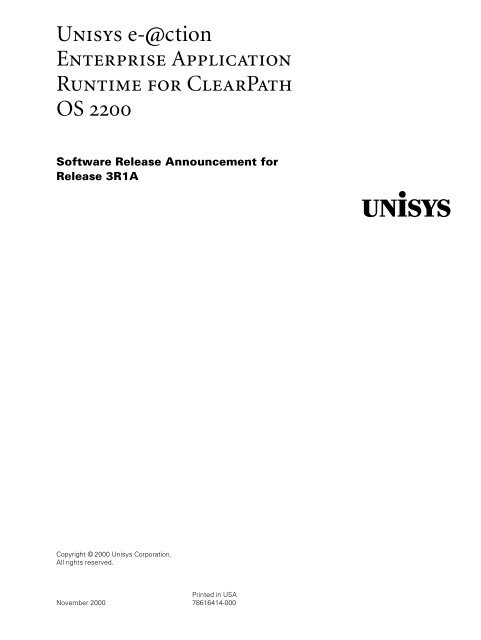Runtime for ClearPath OS 2200 Software Release Announcement
Runtime for ClearPath OS 2200 Software Release Announcement
Runtime for ClearPath OS 2200 Software Release Announcement
Create successful ePaper yourself
Turn your PDF publications into a flip-book with our unique Google optimized e-Paper software.
Unisys e-@ction<br />
Enterprise Application<br />
<strong>Runtime</strong> <strong>for</strong> <strong>ClearPath</strong><br />
<strong>OS</strong> <strong>2200</strong><br />
<strong>Software</strong> <strong>Release</strong> <strong>Announcement</strong> <strong>for</strong><br />
<strong>Release</strong> 3R1A<br />
Copyright © 2000 Unisys Corporation.<br />
All rights reserved.<br />
Printed in USA<br />
November 2000 78616414-000<br />
Unisys
NO WARRANTIES OF ANY NATURE ARE EXTENDED BY THIS DOCUMENT. Any product or related in<strong>for</strong>mation described<br />
herein is only furnished pursuant and subject to the terms and conditions of a duly executed agreement to purchase or<br />
lease equipment or to license software. The only warranties made by Unisys, if any, with respect to the products described<br />
in this document are set <strong>for</strong>th in such agreement. Unisys cannot accept any financial or other responsibility that may be<br />
the result of your use of the in<strong>for</strong>mation in this document or software material, including direct, special, or consequential<br />
damages.<br />
You should be very careful to ensure that the use of this in<strong>for</strong>mation and/or software material complies with the laws, rules,<br />
and regulations of the jurisdictions with respect to which it is used.<br />
The in<strong>for</strong>mation contained herein is subject to change without notice. Revisions may be issued to advise of such changes<br />
and/or additions.<br />
Notice to Government End Users: The software and accompanying documentation are delivered and licensed as<br />
“commercial computer software” and “commercial computer software documentation” as those terms are used in 48<br />
C.F.R. § 12.212 and 48 C.F.R. § 227.7202-1 through 227.7202-4, as applicable. The Government shall receive only those<br />
rights provided in the standard commercial software license, or where applicable, the restricted and limited rights<br />
provisions of the contract FAR or DFARS (or equivalent agency) clause.<br />
Correspondence regarding this publication should be <strong>for</strong>warded to Unisys Corporation by addressing remarks to Product<br />
In<strong>for</strong>mation, Australian Centre <strong>for</strong> Unisys <strong>Software</strong>, 115 Wicks Road, North Ryde, NSW 2113, Australia. Comments about<br />
documentation can also be sent through e-mail to linc.pi@unisys.com.<br />
All terms which may be mentioned in this document that are known to be trademarks or service marks have been<br />
appropriately capitalized. Unisys Corporation cannot attest to the accuracy of this in<strong>for</strong>mation. Use of a term in this<br />
document should not be regarded as affecting the validity of any trademark or service mark.<br />
Unisys, LINC, INFOConnect, <strong>ClearPath</strong>, and PowerClient are registered trademarks, and e-@ction and Griffin are<br />
trademarks of Unisys Corporation.<br />
HP and HP-UX are registered trademarks of the Hewlett-Packard Company.<br />
IBM, DYNIX/ptx, AIX and RS/6000 are registered trademarks of International Business Machines Corporation.<br />
Micro Focus and Net Express are registered trademarks of Merant International Limited.<br />
Microsoft, Windows, Windows NT, and Internet Explorer are either registered trademarks or trademarks of Microsoft<br />
Corporation in the United States and/or other countries.<br />
ORACLE and SQL*Plus are registered trademarks of Oracle Corporation.<br />
SPARC is a registered trademark of SPARC International, Inc. Products bearing SPARC trademarks are based on an<br />
architecture developed by Sun Microsystems, Inc.<br />
SQL Server is a trademark of Sybase, Inc. or its subsidiaries<br />
Sun, Java and Solaris are registered trademarks of Sun Microsystems, Inc. in the United States and other countries.<br />
UNIX is a registered trademark in the U.S. and other countries, licensed exclusively through X/Open Company, Ltd.<br />
UnixWare is a registered trademark of The Santa Cruz Operation, Inc.
Contents<br />
Section 1. General Description........................................................... 1–1<br />
Unisys e-@ction Branding ...............................................................................1–1<br />
Enterprise Application Environment ............................................1–1<br />
Graphical Interface Workbench ...................................................1–3<br />
About This Document ....................................................................................1–3<br />
Purpose .......................................................................................1–3<br />
Audience .....................................................................................1–3<br />
Product Overview ...........................................................................................1–3<br />
The <strong>OS</strong> <strong>2200</strong> based 3R1A Enterprise Application Environment .1–4<br />
<strong>Runtime</strong> 3R1A <strong>for</strong> <strong>ClearPath</strong> <strong>OS</strong> <strong>2200</strong> ........................................1–4<br />
Host Builder 3R1A <strong>for</strong> <strong>ClearPath</strong> <strong>OS</strong> <strong>2200</strong> ..................................1–5<br />
Developer 3.1A ...........................................................................1–6<br />
<strong>Runtime</strong> Test Environment 4R1 <strong>for</strong> <strong>ClearPath</strong> <strong>OS</strong> <strong>2200</strong> .............1–6<br />
Section 2. Product Interdependencies................................................ 2–1<br />
Hardware Requirements ................................................................................2–1<br />
<strong>Software</strong> Requirements .................................................................................2–2<br />
Enterprise Application <strong>Software</strong> ..................................................2–2<br />
Mandatory <strong>Software</strong> ...................................................................2–2<br />
Optional System <strong>Software</strong> ..........................................................2–3<br />
Network <strong>Software</strong> .......................................................................2–3<br />
Requirements <strong>for</strong> Host Builder 3R1A <strong>for</strong> <strong>ClearPath</strong> <strong>OS</strong> <strong>2200</strong> .....2–3<br />
Section 3. Migration Requirements .................................................... 3–1<br />
Pre-Migration Tasks ........................................................................................3–1<br />
Migration Issues ..........................................................................3–1<br />
Reference Material ......................................................................3–2<br />
Migrating from <strong>2200</strong>-based LINC Deployment 16R3 .....................................3–2<br />
Section 4. <strong>Release</strong> Functionality ........................................................ 4–1<br />
New Features in <strong>Runtime</strong> 3R1A <strong>for</strong> <strong>ClearPath</strong> <strong>OS</strong> <strong>2200</strong> ................................4–1<br />
<strong>Runtime</strong> Development Enhancements .......................................4–3<br />
Database Per<strong>for</strong>mance Enhancements .......................................4–6<br />
Component Enabler Enhancements ...........................................4–7<br />
Developer Security Enhancements .............................................4–8<br />
Reporting Enhancements ............................................................4–8<br />
Printing Enhancements ...............................................................4–9<br />
Removal of DOC .........................................................................4–9<br />
78616414–000 iii
Contents<br />
Section 5. Restrictions and Known Limitations.................................. 5–1<br />
System Restrictions ....................................................................................... 5–1<br />
New Feature Restrictions .............................................................................. 5–1<br />
Section 6. Support .............................................................................. 6–1<br />
Support Online ............................................................................................... 6–1<br />
Product Support ............................................................................................. 6–1<br />
Tech Advantage .............................................................................................. 6–2<br />
Notice of De-implementations ....................................................................... 6–2<br />
Section 7. Customer Product In<strong>for</strong>mation.......................................... 7–1<br />
3.1A Documentation CD-ROM ...................................................................... 7–1<br />
<strong>OS</strong> <strong>2200</strong> Documentation Library .................................................................... 7–2<br />
On-line Help ................................................................................................... 7–2<br />
Section 8. Ordering Procedure ........................................................... 8–1<br />
Product Licensing Options ............................................................................. 8–1<br />
Style Types .................................................................................. 8–2<br />
Style IDs <strong>for</strong> <strong>Runtime</strong> 3R1A <strong>for</strong> <strong>ClearPath</strong> <strong>OS</strong> <strong>2200</strong> ...................................... 8–2<br />
New Styles ................................................................................. 8–2<br />
Subscription Style IDs ................................................................. 8–4<br />
Update Style IDs ......................................................................... 8–4<br />
iv 78616414–000
Section 1<br />
General Description<br />
Unisys e-@ction Branding<br />
In 2000 all Unisys products and services have been named or renamed using the Unisys<br />
e-@ction Branding schema listed in the table below. The purpose of this initiative is to<br />
shift the naming of Unisys products and services from component or system level to the<br />
solution level.<br />
Accordingly, the LINC range of products will be known as the Unisys e-@ction Enterprise<br />
Application Environment, while the PowerClient range will go under the umbrella of<br />
Unisys e-@ction Graphical Interface Workbench. These names better reflect the path<br />
Unisys is taking to serve the needs of enterprise wide application developers.<br />
Enterprise Application Environment<br />
The following tables identify the new names <strong>for</strong> all LINC and PowerClient products.<br />
New Product LINC Product<br />
Unisys e-@ction<br />
Enterprise Application Environment<br />
Unisys e-@ction Enterprise Application<br />
Developer<br />
Unisys e-@ction Enterprise Application<br />
Developer Test<br />
Unisys e-@ction Enterprise Application<br />
Developer Security<br />
Unisys e-@ction Enterprise Application<br />
Developer Version Control Client<br />
Unisys e-@ction Enterprise Application<br />
Developer Version Control Server<br />
Unisys e-@ction Enterprise Application<br />
Developer Repository<br />
Unisys e-@ction Enterprise Application<br />
Builder<br />
Unisys e-@ction Enterprise Application<br />
Builder <strong>for</strong> <strong>ClearPath</strong> MCP<br />
78616414–000 1–1<br />
LINC<br />
LINC Development<br />
LINC Development Test (LDA <strong>Runtime</strong>)<br />
LINC Development Security<br />
LINC Development Version Control<br />
Client<br />
LINC Development Version Control<br />
Server<br />
LINC Development Repository<br />
LINC Generate<br />
LINC Generate <strong>for</strong> MCP
General Description<br />
New Product LINC Product<br />
Unisys e-@ction Enterprise Application<br />
Host Builder <strong>for</strong> <strong>ClearPath</strong> <strong>OS</strong> <strong>2200</strong><br />
Unisys e-@ction Enterprise Application<br />
Builder <strong>for</strong> the Windows 2000 and Windows<br />
NT Operating Systems<br />
Unisys e-@ction Enterprise Application<br />
Builder <strong>for</strong> HP-UX<br />
Unisys e-@ction Enterprise Application<br />
Builder <strong>for</strong> DYNIX/ptx<br />
Unisys e-@ction Enterprise Application<br />
Builder <strong>for</strong> Sun Solaris<br />
Unisys e-@ction Enterprise Application<br />
Builder <strong>for</strong> IBM AIX<br />
Unisys e-@ction Enterprise Application<br />
Builder <strong>for</strong> UnixWare<br />
Unisys e-@ction Enterprise Application<br />
<strong>Runtime</strong><br />
Unisys e-@ction Enterprise Application<br />
<strong>Runtime</strong> <strong>for</strong> <strong>ClearPath</strong> MCP<br />
Unisys e-@ction Enterprise Application<br />
<strong>Runtime</strong> <strong>for</strong> <strong>ClearPath</strong> <strong>OS</strong> <strong>2200</strong><br />
Unisys e-@ction Enterprise Application<br />
<strong>Runtime</strong> <strong>for</strong> the Windows 2000 and<br />
Windows NT Operating Systems<br />
Unisys e-@ction Enterprise Application<br />
<strong>Runtime</strong> <strong>for</strong> HP-UX<br />
Unisys e-@ction Enterprise Application<br />
<strong>Runtime</strong> <strong>for</strong> DYNIX/ptx<br />
Unisys e-@ction Enterprise Application<br />
<strong>Runtime</strong> <strong>for</strong> Sun Solaris<br />
Unisys e-@ction Enterprise Application<br />
<strong>Runtime</strong> <strong>for</strong> IBM AIX<br />
Unisys e-@ction Enterprise Application<br />
<strong>Runtime</strong> <strong>for</strong> UnixWare<br />
Unisys e-@ction Enterprise Application<br />
<strong>Runtime</strong> Test Environment<br />
Unisys e-@ction Enterprise Application<br />
Component Enabler<br />
Unisys e-@ction Enterprise Application<br />
Web Enabler<br />
LINC Generate <strong>for</strong> <strong>OS</strong> <strong>2200</strong><br />
LINC Generate <strong>for</strong> Windows NT<br />
LINC Generate <strong>for</strong> HP-UX<br />
LINC Generate <strong>for</strong> Sequent DYNIX/ptx<br />
LINC Generate <strong>for</strong> Sun Solaris<br />
LINC Generate <strong>for</strong> IBM AIX<br />
LINC Generate <strong>for</strong> UnixWare<br />
LINC Deployment<br />
LINC Deployment <strong>for</strong> MCP<br />
LINC Deployment <strong>for</strong> <strong>OS</strong> <strong>2200</strong><br />
LINC Deployment <strong>for</strong> NT<br />
LINC Deployment <strong>for</strong> HP-UX<br />
LINC Deployment <strong>for</strong> Sequent DYNIX/ptx<br />
LINC Deployment <strong>for</strong> Sun Solaris<br />
LINC Deployment <strong>for</strong> IBM AIX<br />
LINC Deployment <strong>for</strong> UnixWare<br />
LINC Interpretive Test Environment<br />
(LITE)<br />
PowerClient ActiveLINC<br />
PowerClient Web Agent<br />
1–2 78616414–000
Graphical Interface Workbench<br />
About This Document<br />
Purpose<br />
Audience<br />
General Description<br />
This <strong>Software</strong> <strong>Release</strong> <strong>Announcement</strong> presents an overview of Enterprise Application<br />
<strong>Runtime</strong> 3R1A <strong>for</strong> <strong>ClearPath</strong> <strong>OS</strong> <strong>2200</strong> and describes its new features. It should be read in<br />
conjunction with other product in<strong>for</strong>mation <strong>for</strong> <strong>Runtime</strong> 3R1A <strong>for</strong> <strong>ClearPath</strong> <strong>OS</strong> <strong>2200</strong>.<br />
The primary audience <strong>for</strong> this <strong>Software</strong> <strong>Release</strong> <strong>Announcement</strong> is current LINC<br />
Deployment users who wish to upgrade to Enterprise Application <strong>Runtime</strong> 3R1A <strong>for</strong><br />
<strong>ClearPath</strong> <strong>OS</strong> <strong>2200</strong>.<br />
The secondary audience is prospective customers.<br />
Product Overview<br />
New Product Current Product<br />
Unisys e-@ction<br />
Graphical Interface Workbench<br />
Unisys e-@ction<br />
Graphical Interface Developer<br />
Unisys e-@ction<br />
Graphical Interface User<br />
Unisys e-@ction<br />
Graphical Interface Storage Facility<br />
PowerClient<br />
PowerClient Development<br />
PowerClient <strong>Runtime</strong><br />
PowerClient Central Storage Facility<br />
The main objective of the new Unisys e-@ction Enterprise Application Environment is to<br />
provide improved support <strong>for</strong> transferring from host-based development to workstationbased<br />
Enterprise Application development. The intention is also to provide synergy with a<br />
more contemporary approach to technology.<br />
The main objective of the new <strong>Runtime</strong> 3R1A <strong>for</strong> <strong>ClearPath</strong> <strong>OS</strong> <strong>2200</strong> product within the<br />
Enterprise Application Environment is to provide new support <strong>for</strong> workstation-based<br />
development while continuing to provide support <strong>for</strong> host-based development and<br />
generates.<br />
Developing Enterprise Application systems in an entirely workstation-based environment<br />
is the objective of <strong>Runtime</strong> 3R1B, scheduled to be released next year. Thus developing<br />
Enterprise Application systems in the host environment, will not be enhanced beyond this<br />
release.<br />
78616414–000 1–3
General Description<br />
You will need to refer to the separate <strong>Software</strong> <strong>Release</strong> <strong>Announcement</strong> <strong>for</strong> Developer/<br />
Builder 3.1A <strong>for</strong> the full range of new Enterprise Application Environment features <strong>for</strong><br />
developing and generating all runtime systems, and contact your local Unisys consultant<br />
to assist you with any migration concerns you may have after reading “Migration<br />
Requirements” on page 3–1.<br />
The <strong>OS</strong> <strong>2200</strong> based 3R1A Enterprise Application Environment<br />
The components of Enterprise Application Environment 3R1A that support the <strong>OS</strong> <strong>2200</strong><br />
based environment include:<br />
• Developer 3.1A (workstation development)<br />
• Host Builder 3R1A <strong>for</strong> <strong>ClearPath</strong> <strong>OS</strong> <strong>2200</strong> (host development and generation)<br />
• <strong>Runtime</strong> 3R1A <strong>for</strong> <strong>ClearPath</strong> <strong>OS</strong> <strong>2200</strong> (host run time)<br />
• Report Output Control System (ROC comes with <strong>Runtime</strong> 3R1A)<br />
• <strong>Runtime</strong> Test Environment 4R1 <strong>for</strong> <strong>ClearPath</strong> <strong>OS</strong> <strong>2200</strong> (host test run time)<br />
The tight integration of these components means that:<br />
• Host Builder 3R1A <strong>for</strong> <strong>ClearPath</strong> <strong>OS</strong> <strong>2200</strong> is required to be installed with <strong>Runtime</strong><br />
3R1A <strong>for</strong> <strong>ClearPath</strong> <strong>OS</strong> <strong>2200</strong>.<br />
• You cannot use Builder 3R1A <strong>for</strong> <strong>ClearPath</strong> <strong>OS</strong> <strong>2200</strong> to generate an Enterprise<br />
Application system <strong>for</strong> any earlier versions of LINC Deployment.<br />
• While Developer 3.1A and <strong>Runtime</strong> Test Environment4R1 are optional modules to<br />
include in your Enterprise Application Environment, only these versions can be<br />
installed if you wish to run them with <strong>Runtime</strong> 3R1A <strong>for</strong> <strong>ClearPath</strong> <strong>OS</strong> <strong>2200</strong>.<br />
<strong>Runtime</strong> 3R1A <strong>for</strong> <strong>ClearPath</strong> <strong>OS</strong> <strong>2200</strong><br />
<strong>Runtime</strong> 3R1A <strong>for</strong> <strong>ClearPath</strong> <strong>OS</strong> <strong>2200</strong> consists of a set of utility programs, common<br />
banks, and RDMS tables providing runtime facilities on <strong>OS</strong> <strong>2200</strong> based machines that<br />
enable you to use the following software:<br />
• Host Builder 3.1A<br />
• Report Output Control System (ROC)<br />
• Graphical Interface Workbench 3R2<br />
• User-generated Enterprise Application Systems<br />
These programs and routines are not separately installable. <strong>Runtime</strong> 3R1A must be<br />
installed be<strong>for</strong>e Builder. It can then be used to support Enterprise Application Systems<br />
generated from Builder on the same or different <strong>OS</strong> <strong>2200</strong> based machines. <strong>Runtime</strong><br />
3R1A is SOLAR-installable.<br />
For details on the major features of this release, see “<strong>Release</strong> Functionality” on<br />
page 4–1.<br />
1–4 78616414–000
Report Output Control System (ROC)<br />
General Description<br />
The Report Output Control System (ROC) is an Enterprise Application System included<br />
with <strong>Runtime</strong> 3R1A <strong>for</strong> <strong>ClearPath</strong> <strong>OS</strong> <strong>2200</strong>, that provides the capability to:<br />
• Store Enterprise Application Report output.<br />
• Save Report output <strong>for</strong> extended periods of time.<br />
• Direct Report output to terminals or printers.<br />
• Browse Report output at a terminal.<br />
• Delete Report output.<br />
• Direct output to disk as a standard Extract file, or in a flat file <strong>for</strong>mat.<br />
Graphical Interface Workbench 3R2<br />
Graphical Interface Workbench 3R2 provides the capability to:<br />
• Build true client applications <strong>for</strong> your host systems<br />
• Enhance or create client solutions <strong>for</strong> Enterprise Application Environment Systems<br />
• Keep <strong>for</strong>ms and client applications current<br />
• Gain World Wide Web support through Enterprise Application Web Enabler<br />
• Integrate with third-party client-builders, PowerBuilder and Visual Basic.<br />
Host Builder 3R1A <strong>for</strong> <strong>ClearPath</strong> <strong>OS</strong> <strong>2200</strong><br />
Host Builder 3R1A <strong>for</strong> <strong>ClearPath</strong> <strong>OS</strong> <strong>2200</strong> provides the capability to:<br />
• Create and maintain Enterprise Application Environment specifications<br />
• Load and unload existing Enterprise Application Environment specifications to and<br />
from:<br />
– Builder on <strong>ClearPath</strong> HMP Servers, MCP based, <strong>OS</strong> <strong>2200</strong> based, and UNIX hosts,<br />
by using LCOPY<br />
– Developer, by using the CASE Extract/CASE Load facility<br />
• Generate and install Enterprise Application Systems and Reports<br />
• Analyze, list, and inquire on Enterprise Application Environment specifications<br />
• Interface with the Report Output Control System (ROC)<br />
Host Builder 3R1A <strong>for</strong> <strong>ClearPath</strong> <strong>OS</strong> <strong>2200</strong> requires that <strong>Runtime</strong> 3R1A <strong>for</strong> <strong>ClearPath</strong> <strong>OS</strong><br />
<strong>2200</strong> be installed first.<br />
When generating a system <strong>for</strong> <strong>ClearPath</strong> <strong>OS</strong> <strong>2200</strong>, you deploy the system on a RDMS<br />
database.<br />
For details on ordering Host Builder 3R1A, you will need to refer to the separate <strong>Software</strong><br />
<strong>Release</strong> <strong>Announcement</strong> <strong>for</strong> Developer/Builder 3.1A.<br />
78616414–000 1–5
General Description<br />
Developer 3.1A<br />
Ordered separately from <strong>Runtime</strong> 3R1A <strong>for</strong> <strong>ClearPath</strong> <strong>OS</strong> <strong>2200</strong>, Developer 3.1A is a<br />
generic PC-based Windows development environment providing the capability to:<br />
• Define, design, develop, and test a new Enterprise Application System.<br />
• Import and re-engineer or enhance an existing Enterprise Application System<br />
downloaded from a <strong>Runtime</strong> host (<strong>OS</strong> <strong>2200</strong>, MCP, <strong>ClearPath</strong> HMP Servers or UNIX).<br />
• Export an Enterprise Application System <strong>for</strong> uploading to another <strong>Runtime</strong> host <strong>for</strong><br />
generation and deployment.<br />
For details on ordering Developer, you will need to refer to the separate <strong>Software</strong> <strong>Release</strong><br />
<strong>Announcement</strong> <strong>for</strong> Developer/Builder 3.1A.<br />
<strong>Runtime</strong> Test Environment 4R1 <strong>for</strong> <strong>ClearPath</strong> <strong>OS</strong> <strong>2200</strong><br />
<strong>Runtime</strong> Test Environment 4R1 runs on Unisys’ plat<strong>for</strong>m, <strong>ClearPath</strong> <strong>OS</strong> <strong>2200</strong>. It runs<br />
against <strong>Runtime</strong> 3R1A <strong>for</strong> <strong>ClearPath</strong> <strong>OS</strong> <strong>2200</strong> and Host Builder 3R1A <strong>for</strong> <strong>ClearPath</strong> <strong>OS</strong><br />
<strong>2200</strong>.<br />
The <strong>Runtime</strong> Test Environment enables developers to test new and changed Ispecs and<br />
Reports without requiring generates. This is because <strong>Runtime</strong> Test Environment gathers<br />
in<strong>for</strong>mation directly from the Specification held in Enterprise Application Builder. It then<br />
runs the System according to this in<strong>for</strong>mation.<br />
For details on ordering <strong>Runtime</strong> Test Environment 4R1, you will need to refer to the<br />
separate <strong>Software</strong> <strong>Release</strong> <strong>Announcement</strong> <strong>for</strong> this product.<br />
1–6 78616414–000
Section 2<br />
Product Interdependencies<br />
This section covers hardware and software requirements <strong>for</strong> Enterprise Application<br />
<strong>Runtime</strong> 3R1A <strong>for</strong> <strong>ClearPath</strong> <strong>OS</strong> <strong>2200</strong>.<br />
All components of the <strong>OS</strong> <strong>2200</strong> based 3R1A Enterprise Application Environment require<br />
system software at the minimum release level of HMP IX 5.0.<br />
Hardware Requirements<br />
The <strong>OS</strong> <strong>2200</strong> 3R1A Enterprise Application products require an <strong>OS</strong> <strong>2200</strong> system, using the<br />
Extended Mode capabilities of these machines. Hardware required in an <strong>OS</strong> <strong>2200</strong> based<br />
3R1A Enterprise Application System includes:<br />
• Host – either:<br />
– <strong>2200</strong> M Series operating systems<br />
– <strong>ClearPath</strong> IX operating systems<br />
• Terminals – any of the following terminal types:<br />
– UTS 20, UTS 20L, UTS 20R, UTS 30, UTS 40, UTS 60, UTS 60I<br />
– SVT 1120, SVT 1121, LT300, DS7<br />
– IBM 3270 group of terminals or SNA 3270 group of terminals<br />
– PCs with UTS terminal emulation software<br />
• Disk Space:<br />
– Minimum of 65,000 tracks <strong>for</strong> <strong>Runtime</strong> with ROC, if used<br />
– Approximately 75,000 tracks <strong>for</strong> Host Builder software, (100,000 during builds)<br />
• Peripherals:<br />
– Tape Drive<br />
– Line Printer<br />
The recommended minimum system memory is 6 million words <strong>for</strong> <strong>Runtime</strong> 3R1A<br />
including TIP memory, and 9 million words if Host Builder 3R1A is also to be be installed.<br />
Note: Size estimates are exclusive of other existing software. For details, refer to the<br />
Unisys e-@ction Enterprise Application <strong>Runtime</strong> <strong>for</strong> <strong>ClearPath</strong> <strong>OS</strong> <strong>2200</strong> Installation and<br />
Configuration Guide.<br />
78616414–000 2–1
Product Interdependencies<br />
<strong>Software</strong> Requirements<br />
Enterprise Application <strong>Software</strong><br />
As already stated, due to the tight inter-relationships between the components of the<br />
Enterprise Application Environment, the following software is required to be installed<br />
concurrently with <strong>Runtime</strong> 3R1A <strong>for</strong> <strong>ClearPath</strong> <strong>OS</strong> <strong>2200</strong>:<br />
• Host Builder 3R1A <strong>for</strong> <strong>ClearPath</strong> <strong>OS</strong> <strong>2200</strong><br />
• Developer 3.1A<br />
Mandatory <strong>Software</strong><br />
Mandatory software <strong>for</strong> running <strong>Runtime</strong> 3R1A <strong>for</strong> <strong>ClearPath</strong> <strong>OS</strong> <strong>2200</strong> includes:<br />
• Operating System Host <strong>Software</strong> – one of the following:<br />
– HMP IX 5.0 (qualified)<br />
– HMP IX 5.1 (supported)<br />
– HMP IX 6.0 (supported*)<br />
• Compilers:<br />
– UCS COBOL (UCOB) 9R1<br />
– UCS C (UC) 7R1<br />
– ASCII COBOL (ACOB) 7R3A<br />
• Database – RDMS <strong>2200</strong> 9R3<br />
• Comms Protocol – CMS 1100 8R4A<br />
* TPM may not be fully supported in <strong>Runtime</strong> 3R1A, but will be fully supported in 3R1B.<br />
Standard HMP IX System <strong>Software</strong><br />
The following software comes as part of the standard HMP IX package:<br />
• COMUS – <strong>for</strong> making changes to the default configuration.<br />
• IPFSQL – <strong>for</strong> using a NOF interface.<br />
• DDP-PPC – <strong>for</strong> using HUB. DDP-PPC in connection with external and interhost<br />
Automatic Entries, which use the HUB mechanism.<br />
• PADS – <strong>for</strong> using Programmer’s Advanced Debugging System to use C++ Compiler<br />
applications (recommended)<br />
• OLTP-TM<strong>2200</strong> – <strong>for</strong> using Online Transaction Processing.<br />
• <strong>OS</strong>I-TP– <strong>for</strong> using OLTP multi-host capability.<br />
2–2 78616414–000
Optional System <strong>Software</strong><br />
Product Interdependencies<br />
The following items can be installed as supplementary software with <strong>Runtime</strong> 3R1A <strong>for</strong><br />
<strong>ClearPath</strong> <strong>OS</strong> <strong>2200</strong>:<br />
• XRLOAD (Relational Database Fast Load)<br />
• e-@ction Business In<strong>for</strong>mation Server – if you are using a Business In<strong>for</strong>mation<br />
Server interface to process Enterprise. (You need MRI <strong>for</strong> mapper access to <strong>OS</strong> <strong>2200</strong><br />
<strong>Runtime</strong> Databases). You will also need MRI and/or IPFSQL (see below).<br />
• MRI – <strong>for</strong> Mapper (or Business In<strong>for</strong>mation Server) access to <strong>OS</strong> <strong>2200</strong> <strong>Runtime</strong><br />
Databases.<br />
• Open/OLTP (an optional part of the <strong>Runtime</strong> 3R1A installation)<br />
• Remote Access Server (an optional part of the <strong>Runtime</strong> 3R1A installation)<br />
• DEPCON Host Agent <strong>for</strong> <strong>2200</strong> 5R1 or higher<br />
• Component Enabler 3R1 – <strong>for</strong> Remote Access Server connectivity.<br />
• Graphical Interface Workbench 3R2 – <strong>for</strong> testing and viewing the application.<br />
• Web Enabler 3.1 – to view your applications on the internet<br />
• <strong>Runtime</strong> Test Environment 4R1 <strong>for</strong> <strong>ClearPath</strong> <strong>OS</strong> <strong>2200</strong> – <strong>for</strong> testing Ispecs and<br />
Reports without generates.<br />
The last five items comprise the full complement of Unisys e-@ction Enterprise<br />
Application Environment software to be installed with <strong>Runtime</strong> 3R1A.<br />
For details of these optional software requirements, refer to the Unisys e-@ction<br />
Enterprise Application <strong>Runtime</strong> <strong>for</strong> <strong>ClearPath</strong> <strong>OS</strong> <strong>2200</strong> Installation and Configuration<br />
Guide.<br />
Network <strong>Software</strong><br />
Further to networking requirements:<br />
• If you require inter-host system services (<strong>for</strong> example, file transfers), you must install<br />
Distributed System Services (DSS).<br />
• If you require Developer Test to call subroutines on the host, in addition to DSS, you<br />
need the Remote Subroutine Server (also known as LRSS), which is automatically<br />
installed as part of the standard runtime installation.<br />
• OLTP is one software option, if you want interhost communications.<br />
Requirements <strong>for</strong> Host Builder 3R1A <strong>for</strong> <strong>ClearPath</strong> <strong>OS</strong> <strong>2200</strong><br />
To install multiple copies of Host Builder 3R1A <strong>for</strong> <strong>ClearPath</strong> <strong>OS</strong> <strong>2200</strong> under your<br />
<strong>Runtime</strong>, you require:<br />
• <strong>Release</strong> tape<br />
• A unique System name <strong>for</strong> each copy of Host Builder 3R1A <strong>for</strong> <strong>ClearPath</strong> <strong>OS</strong> <strong>2200</strong><br />
• A unique Database name <strong>for</strong> each copy of Host Builder 3R1A <strong>for</strong> <strong>ClearPath</strong> <strong>OS</strong> <strong>2200</strong><br />
• A HVTIP Library Number and a TIP Transaction Number<br />
There are various configuration options to consider when loading Host Builder 3R1A <strong>for</strong><br />
<strong>ClearPath</strong> <strong>OS</strong> <strong>2200</strong>, which include target host templates, reserved word lists, automatic<br />
edit resequencing, and change and resource locking. For more details, see the Installation<br />
and Configuration Guide.<br />
78616414–000 2–3
Product Interdependencies<br />
2–4 78616414–000
Section 3<br />
Migration Requirements<br />
This section gives an overview of the migration process from <strong>OS</strong> <strong>2200</strong> based LINC<br />
Deployment 16R3, also known as LINC II, to <strong>Runtime</strong> 3R1A <strong>for</strong> <strong>ClearPath</strong> <strong>OS</strong> <strong>2200</strong>.<br />
Pre-Migration Tasks<br />
Be<strong>for</strong>e you begin any migration task, you should ensure you do the following:<br />
1. Install all the necessary software, which includes:<br />
• <strong>Runtime</strong> 3R1A <strong>for</strong> <strong>ClearPath</strong> <strong>OS</strong> <strong>2200</strong><br />
• RDMS <strong>2200</strong> 9R3 software on your <strong>OS</strong> <strong>2200</strong>-based server, as required.<br />
• The latest Interim Correction of Developer 3.1A (see the Unisys support web site<br />
at http://www.support.unisys.com <strong>for</strong> the latest IC in<strong>for</strong>mation)<br />
2. Back up both your application and its data.<br />
3. Consider all migration issues. See below.<br />
Migration Issues<br />
When migrating to <strong>Runtime</strong> 3R1A <strong>for</strong> <strong>ClearPath</strong> <strong>OS</strong> <strong>2200</strong>, you need to consider the<br />
following:<br />
Reserved Words<br />
If you are installing the new release of Host Builder 3R1A <strong>for</strong> <strong>ClearPath</strong> <strong>OS</strong> <strong>2200</strong>, and plan<br />
to migrate existing LINC Specifications, some of your existing item names could conflict<br />
with new reserved words. It is important that you run the new Reserved Words utility<br />
(see “<strong>Runtime</strong> Development Enhancements” on page 4–4) and check the list of potential<br />
reserved word conflicts in the SLD report from the installation process.<br />
Prior to per<strong>for</strong>ming any generates, address any reserved word conflicts by changing item<br />
names through the Dictionary Maintenance facility within Host Builder 3R1A. If conflicts<br />
are not addressed, you may receive errors during later generates.<br />
Use of KEYONLY; Commands<br />
KEYONLY; commands in LINC Deployment 16R3 were ignored, but migrating to <strong>Runtime</strong><br />
3R1A may alter the processing of any Ispecs containing these commands.<br />
78616414–000 3–1
Migration Requirements<br />
Preserve Session Data<br />
The option to “Preserve Session Data” is no longer ignored when migrating data to<br />
<strong>Runtime</strong> 31RA, as this option controls the S_T_N Records in Memory feature.<br />
Consequently LINC 16R3 session data may be lost in migration. See “<strong>Runtime</strong><br />
Development Enhancements” on page 4–5.<br />
Reference Material<br />
Refer to the following documentation <strong>for</strong> more detailed in<strong>for</strong>mation:<br />
• Unisys e-@ction Enterprise Application <strong>Runtime</strong> <strong>for</strong> <strong>ClearPath</strong> <strong>OS</strong> <strong>2200</strong> Installation<br />
and Configuration Guide <strong>for</strong> complete procedures on migrating your <strong>OS</strong> <strong>2200</strong> based<br />
LINC 16R3 applications and application data.The various migration issues are outlined<br />
in “Addressing Migration Issues”in this guide.<br />
• Unisys e-@ction Enterprise Application Developer Installation and Configuration Guide<br />
<strong>for</strong> in<strong>for</strong>mation on extracting your 3R1A Application Model.<br />
• Unisys e-@ction Enterprise Application Developer 3.1A Administration Guide, <strong>for</strong><br />
in<strong>for</strong>mation on loading your Enterprise Application Model.<br />
• RDMS documentation <strong>for</strong> detailed in<strong>for</strong>mation about the RDMS utilities.<br />
Migrating from <strong>2200</strong>-based LINC Deployment 16R3<br />
Having completed all pre-migration tasks, migrating your application and data from the<br />
16R3 environment to the new 3R1A environment, involves the following steps:<br />
1. Extract and Load<br />
To extract your Specifications from release 16R3 and load them into release 3R1A,<br />
use either:<br />
• LCOPY<br />
or<br />
• CASE LOAD, but this will take longer than LCOPY.<br />
2. Syntax-only and System Generate<br />
After copying your Specification to release 3R1A, it is recommended that you:<br />
• Per<strong>for</strong>m a syntax-only generate of your System, with “Stop on first error” set to<br />
N, be<strong>for</strong>e you generate the new System.<br />
• When the database environment has been set up, use Host Builder 3R1A <strong>for</strong><br />
<strong>ClearPath</strong> <strong>OS</strong> <strong>2200</strong> to generate and deploy your Systems to the <strong>Runtime</strong> 3R1A<br />
<strong>for</strong> <strong>ClearPath</strong> <strong>OS</strong> <strong>2200</strong> host.<br />
If you wish to migrate LINC 16R2, you will first have to migrate to LINC 16R3 first.<br />
3–2 78616414–000
Section 4<br />
<strong>Release</strong> Functionality<br />
As already stated in the General Description, the main objective of the new Unisys e-<br />
@ction Enterprise Application Environment products is to provide improved support <strong>for</strong><br />
transferring from host-based development to workstation-based Enterprise Application<br />
Development.<br />
<strong>Runtime</strong> 3R1A <strong>for</strong> <strong>ClearPath</strong> <strong>OS</strong> <strong>2200</strong> provides the following reasons <strong>for</strong> migrating to an<br />
Enterprise Application Environment:<br />
• Reduced application downtime<br />
• Shorter incremental generate<br />
• Improved scalability<br />
• Tighter integration with system software<br />
• Improved <strong>Runtime</strong> transfer<br />
New Features in <strong>Runtime</strong> 3R1A <strong>for</strong> <strong>ClearPath</strong> <strong>OS</strong> <strong>2200</strong><br />
The individual new features that contribute towards the improvements stated above, are<br />
introduced under the following headings:<br />
• <strong>Runtime</strong> development enhancements<br />
– <strong>Runtime</strong> Test Environment 4R1 <strong>for</strong> <strong>ClearPath</strong> <strong>OS</strong> <strong>2200</strong><br />
– UCS <strong>Runtime</strong> Subsystem<br />
– Generic extract <strong>for</strong>mat <strong>for</strong> System data interchange<br />
– Remote Subroutine Server (LRSS)<br />
– Local (language) message system<br />
– Definition of Global Setup Data Blocks<br />
– Standardized SERIAL; command behavior<br />
– COMPUTE; command supports the LDL ROUNDED clause<br />
– Reserved words utility<br />
– Population and Pack In<strong>for</strong>mation<br />
– Improved per<strong>for</strong>mance <strong>for</strong> storing terminal-related in<strong>for</strong>mation<br />
– Use of the @CHG,N command to make pack changes<br />
– Support <strong>for</strong> the EURO currency symbol<br />
78616414–000 4–1
<strong>Release</strong> Functionality<br />
• Database per<strong>for</strong>mance enhancements<br />
– Direct specification of RDMS database options and attributes<br />
– Multi-thread installation/reorganization<br />
– Support <strong>for</strong> the RDMS XRLOAD (Relational Database Fast Load) Utility<br />
– Support <strong>for</strong> the KEYONLY; command<br />
• Integration of Component Enabler, with:<br />
– Remote Access Server recognition<br />
– Active Server Page Generator<br />
– SetNOF Interface<br />
– Change Report<br />
– Automation of installation Setup Tasks<br />
– Class Reference summary lists<br />
– Integration with Developer Test<br />
• Developer Security enhancements<br />
– Change Identifier can be empty during Logon<br />
– Password modification on expiry<br />
• Reporting enchancements<br />
– ROC per<strong>for</strong>mance<br />
– Automatic Report Batch Generate after a system generate<br />
– Stage reports during generates<br />
• Printing enhancements through DEPCON Support<br />
• De-implementation of DOC<br />
Each of these features <strong>for</strong> <strong>Runtime</strong> 3R1A <strong>for</strong> <strong>ClearPath</strong> <strong>OS</strong> <strong>2200</strong> is outlined in the<br />
following subsections. A summary of these changes is listed in the InfoPack 3.1 on<br />
http://www.support.unisys.com.<br />
For details of the effects of changes when you are migrating from an earlier LINC release,<br />
see your Unisys e-@ction Enterprise Application <strong>Runtime</strong> <strong>for</strong> <strong>ClearPath</strong> <strong>OS</strong> <strong>2200</strong><br />
Installation and Configuration Guide, as well as summary details in “Migration<br />
Requirements” on page 3–1.<br />
4–2 78616414–000
<strong>Runtime</strong> Development Enhancements<br />
<strong>Runtime</strong> <strong>for</strong> <strong>ClearPath</strong> <strong>OS</strong> <strong>2200</strong> has its own Test Environment<br />
<strong>Release</strong> Functionality<br />
<strong>Runtime</strong> 3R1A <strong>for</strong> <strong>ClearPath</strong> <strong>OS</strong> <strong>2200</strong> is supported by its own Test Environment. <strong>Runtime</strong><br />
Test Environment 4R1 <strong>for</strong> <strong>ClearPath</strong> <strong>OS</strong> <strong>2200</strong> enables developers to test new and<br />
changed Ispecs and Reports without requiring generates. This is because <strong>Runtime</strong> Test<br />
Environment 4R1 gathers in<strong>for</strong>mation directly from the Specification held in Host Builder<br />
3R1A <strong>for</strong> <strong>ClearPath</strong> <strong>OS</strong> <strong>2200</strong> and then runs the System according to that in<strong>for</strong>mation. For<br />
full details, please refer to the Unisys e-@ction Enterprise Application <strong>Runtime</strong> Test<br />
Environment 4R1 <strong>for</strong> <strong>ClearPath</strong> <strong>OS</strong> <strong>2200</strong> <strong>Software</strong> <strong>Release</strong> <strong>Announcement</strong>.<br />
UCS <strong>Runtime</strong> Subsystem<br />
To remove runtime restrictions, the basic mode infrastructure has been replaced by an<br />
UCS subsystem infrastructure. The runtime UCS support routines are packaged as a fastload<br />
self-contained shared subsystem, so allowing a single copy of the support routines<br />
to be shared by all <strong>Runtime</strong> programs. This subsystem creates smaller UCS object<br />
modules, including more address space available <strong>for</strong> HVTIP.<br />
Generic Extract Format <strong>for</strong> all System Programs<br />
A new generic data interchange <strong>for</strong>mat creates and reads extract files across all plat<strong>for</strong>m<br />
versions of the Enterprise Application Environment. Provided as an option to existing<br />
user-defined and internal extract file <strong>for</strong>mats, the use of this command is as simple as<br />
specifying which Ispec to extract and the type of <strong>for</strong>mat indicator.<br />
This new common extract <strong>for</strong>mat can be used by macro report utilities such as<br />
DXREPGEN which automatically create Enterprise Application unload/load reports <strong>for</strong><br />
host <strong>Runtime</strong> and Developer Test. These reports can then be generated to allow data to<br />
be moved and exchanged from one architecture to any other easily. A new extract option<br />
means there is no impact to existing report LDL code.<br />
LRSS <strong>Runtime</strong> Host Subroutine Server<br />
The Enterprise Application Environment Remote Subroutine Server (LRSS) installed on<br />
the <strong>Runtime</strong> host enables remote subroutines on the host to be called, so making more<br />
accurate System testing possible. Developers can now call subroutines that the System<br />
is designed to use on the host plat<strong>for</strong>m or from a DLL on the Developer machine.<br />
Each LDL “Call” directive sends “Call” Requests across the network to the Remote Host<br />
on the connection. The Developer Test CALL; extension establishes a remote session,<br />
using in<strong>for</strong>mation in an .INI file, and sends requests to, and receives replies from, the<br />
proxy server. The proxy server carries out actions on the remote machine and can, if<br />
required, return a result. The caller server protocol includes “Connect”, “Make call to<br />
routine” and “Disconnect” actions.<br />
78616414–000 4–3
<strong>Release</strong> Functionality<br />
Local (Language) Message System<br />
All translatable messages displayed by Enterprise Application programs use the standard<br />
<strong>OS</strong> <strong>2200</strong>-based software to translate runtime console messages from ELMS message<br />
files instead of the LLANGUAGE file. ELMS was chosen as the new message delivery<br />
system because it is standard, supported Unisys <strong>OS</strong> <strong>2200</strong> software, is easy to tailor and<br />
maintain, and supports Kanji and other character sets.<br />
GSDs defined in named Global Setup Data Blocks<br />
Global Setup Data Items (GSDs) can now be defined in multiple GSD Blocks and then<br />
defined in named code blocks, similar to the naming of Global Logics, Ispecs, and<br />
Reports. Once a block is defined, GSDs can be added, and made available <strong>for</strong> reference in<br />
Logic. Both GSD Blocks and individual GSDs are supported as versionable objects.<br />
GSD Blocks allow a way of partitioning GSDs, both logically within the specification, and<br />
physically within the generated source files. When you recompile, grouping GSDs means<br />
saving time as it is only necessary to recompile and link, <strong>for</strong> example, Ispecs that are<br />
referenced by the changed GSD blocks rather than all Ispecs.<br />
When migrating to this release, existing GSDs are moved into one of two default GSD<br />
Blocks: GLB-WORK-BLOCK, <strong>for</strong> global work GSDs; and GLB-SDS, <strong>for</strong> all others.<br />
Standardized SERIAL; Command Behavior<br />
<strong>Runtime</strong> <strong>for</strong> <strong>OS</strong> <strong>2200</strong>-based Systems will no longer fail if a DETERMINE; SERIAL or<br />
LOOK.UP; SERIAL command is first per<strong>for</strong>med when GLB.COPY is greater than one. This<br />
change makes the behavior of the SERIAL; command option <strong>for</strong> <strong>OS</strong> <strong>2200</strong>-based Systems<br />
consistent with that of the MCP and UNIX based Systems.<br />
Note, however, that failing to execute a DETERMINE; SERIAL or LOOK.UP; SERIAL<br />
command with GLB.COPY set to one in the first cycle of logic will cause unpredictable<br />
results on all plat<strong>for</strong>ms.<br />
Support <strong>for</strong> the LDL ‘ROUNDED’ Clause<br />
Syntax <strong>for</strong> the COMPUTE and the COMPUTE.FROM commands has been extended to<br />
make use of the LDL ‘ROUNDED’ option, which <strong>for</strong>ces rounding of the final result. Thus 0<br />
– 4 inclusive are rounded down, while 5 – 9 inclusive are rounded up. This brings it into<br />
line with the ADD;, DIVIDE;, MULTIPLY;, and SUBTRACT; options.<br />
Reserved Words Utility<br />
This feature enables users to create a list of the reserved words on the <strong>OS</strong> <strong>2200</strong>-based<br />
<strong>Runtime</strong> host rather than referring to the list in the Enterprise Application Environment<br />
documentation. Users can generate the list <strong>for</strong> any or all of the available plat<strong>for</strong>ms. The<br />
list of reserved words produced by this feature maintains a more accurate and up-to-date<br />
list of reserved words than the previous hardcopy listing in the documentation.<br />
4–4 78616414–000
Population and Pack In<strong>for</strong>mation<br />
<strong>Release</strong> Functionality<br />
<strong>OS</strong> <strong>2200</strong> system users define populations, packs, and tip numbers <strong>for</strong> internal data<br />
structures and Graphical Interface Workbench on a new Internal Populations screen<br />
instead of on the Pack screen. The population and pack options are stored by the<br />
Generate Set.<br />
Storing Terminal-related In<strong>for</strong>mation<br />
The transaction per<strong>for</strong>mance <strong>for</strong> storing terminal related in<strong>for</strong>mation has improved by<br />
holding station data in memory within a data Common Bank, thereby reducing the I/O<br />
required and the associated path length <strong>for</strong> a transaction. It also reduces the code size of<br />
Ispecs and allows more user code to fit within the HVTIP 262KW bank limit.<br />
In existing systems the methods <strong>for</strong> storing terminal related in<strong>for</strong>mation required I/O to<br />
the structure itself and to the system audit trail, as S_T_N and FCSS are recoverable and<br />
audited. By storing the station related in<strong>for</strong>mation in memory during normal processing<br />
this I/O overhead can be significantly reduced.<br />
Additionally by reading and locking S_T_N records in an FCSS tip file, (through the option<br />
to “Preserve Session Data”), the existing FCSS storage technique has been improved <strong>for</strong><br />
cases where recovery and auditing of station data is required, further improving<br />
per<strong>for</strong>mance of a system.<br />
Use of the @CHG,N Command to make Pack Changes<br />
The use of the @CHG,N command, a feature of FURPUR, allows a file to be renamed<br />
without requiring it to be copied. By eliminating the need <strong>for</strong> copying via intermediate files<br />
considerable time and resources are saved, and no user intervention is required. Using<br />
the @CHG,N command means faster Object Pack Changes and improved reorganization<br />
per<strong>for</strong>mance of database packs.<br />
Support <strong>for</strong> the EURO Currency Symbol<br />
<strong>Runtime</strong> 3R1A supports the EURO currency symbol, .<br />
78616414–000 4–5
<strong>Release</strong> Functionality<br />
Database Per<strong>for</strong>mance Enhancements<br />
Direct Specification of RDMS Storage Attributes<br />
You can directly specify RDMS storage attributes controlling the allocation of space <strong>for</strong><br />
structures in runtime systems through Developer 3.1A, which has new Advanced RDMS<br />
Options pages added to the Ispec and Profile Options dialog box. Frequently tuned<br />
storage parameters can be altered <strong>for</strong> Ispecs, Conditional Profiles, Profiles, Named<br />
Partitions, Ispec AutoIndexes and Conditional Profile AutoIndexes. Additionally, packs and<br />
populations can be entered <strong>for</strong> AutoIndexes.<br />
Users now have the option of directly specifying the maximum number of pages to be<br />
used <strong>for</strong> a storage area, as well as the page size <strong>for</strong> that storage area. Previously, this<br />
number was automatically calculated based on population and page size.<br />
Multi-thread Installation/Reorganization<br />
The install phase of a system generate can now be split into multiple streams, where you<br />
can nominate the number of parallel batch jobs <strong>for</strong> its database reorganization phase. The<br />
Multireorg feature enables <strong>OS</strong><strong>2200</strong> RDMS database reorganizations to run in multithread<br />
mode, i.e. more than one split run can be started up <strong>for</strong> the database reorganization<br />
phase. Through an option set in host Builder to use this feature, you can now specify a<br />
number of parallel reorganization activities within a generate, in the same way that the<br />
compile and link phases can be multi threaded. You may also spread the work among the<br />
split runs.<br />
Previously, if a number of structures in an <strong>OS</strong><strong>2200</strong> RDMS database were affected by a<br />
generate, the previous logic would single-thread the reorganization process. This process<br />
was time intensive if the structures involved a lot of data, increasing system down time.<br />
Thus, this feature reduces the database reorganization time <strong>for</strong> long runs and so reduces<br />
system down time.<br />
Support <strong>for</strong> RDMS XRLOAD Utility (Relational Database Fast Load)<br />
XRLOAD (Relational Database Fast Load) has been developed as an offline utility <strong>for</strong><br />
speedy loading of data. It allows RDMS database reorganization per<strong>for</strong>mance to be an<br />
order of magnitude faster than the alternative of using RDMSMUTL, especially when very<br />
large tables and Fastload reports are involved.<br />
While XRLOAD does not use RDMS, UDS or Integrated Recovery, and Fastload Reports<br />
do not support multi-table Ispecs, XRLOAD does construct database pages directly in the<br />
proper UDS and RDMS <strong>for</strong>mat.<br />
Support <strong>for</strong> KEYONLY; Commands<br />
Using KEYONLY; commands avoids accessing a whole table when only the profile<br />
ordinates are required. Doing so reduces I/O and there<strong>for</strong>e increases per<strong>for</strong>mance.<br />
4–6 78616414–000
Component Enabler Enhancements<br />
<strong>Release</strong> Functionality<br />
The following enhancements to Component Enabler are available with the release of<br />
Graphical Interface Workbench 3R2.<br />
Remote Access Server Recognition<br />
GLB.STYLE and GLB.GUI are sensitive to Component Enabler clients. This feature<br />
provides anonymous user login; multiple users can login with the same user ID, so that<br />
Component Enabler is recognized by the Remote Access Server.<br />
Active Server Page Generator<br />
The ASP Generator <strong>for</strong> Component Enabler generates Active Server Pages that can be<br />
run on a server, using the graphical <strong>for</strong>ms defined in Enterprise Application Developer or<br />
Graphical Interface Developer. The ASP Generator produces the painted screens in<br />
HTML4 and DHTML, and is an optional, separately-priced product <strong>for</strong> Component Enabler.<br />
SetNOF Interface<br />
Limited support is now available to allow direct access to the NOF buffers in Component<br />
Enabler. This functionality is provided to assist existing LINC customers to migrate their<br />
applications to Component Enabler. It is expected these customers will, as soon as is<br />
practical, move to using the field-based data access.<br />
Automation of Installation Setup Tasks<br />
The installation program has enhancements to further automate the setup tasks.<br />
Automated functions include: locating the Microsoft Java SDK or Microsoft Visual C++<br />
binaries, updating ALGAE.INI with compiler settings, updating the CLASSPATH settings<br />
<strong>for</strong> the Component Enabler Java Archive files, and providing a confirmation dialog to<br />
check selected options be<strong>for</strong>e completing installation.<br />
Change Report<br />
The Component Enabler Generator produces a Change Report outlining all changes since<br />
the previous generate that can affect the client front-end of a system. Changes reported<br />
include: new Ispec, deleted Ispec, new field on Ispec, deleted field on Ispec, changed<br />
length of field, changed edit of a field, and other changed attributes of a field.<br />
Class Reference Summary<br />
In Acrobat PDF <strong>for</strong>mat, the Class Reference summary lists common functions called<br />
when logging onto a system or when retrieving data using Component Enabler. The<br />
summary lists functions, describes instructions <strong>for</strong> completing them, common response<br />
codes they evoke, and includes in<strong>for</strong>mation on how to Register Component Enabler as a<br />
COM object. Functions included are: Connecting/Disconnecting, Transactions, Listboxes<br />
and Console.<br />
Integration with Developer Test<br />
Developer can now generate Component Enabler Bundles and Environment Options <strong>for</strong><br />
testing in Developer Test.<br />
78616414–000 4–7
<strong>Release</strong> Functionality<br />
Developer Security Enhancements<br />
At Logon, Change Identifier can be empty<br />
For sites using virtual station addresses that are user-defined, the Change Identifier and<br />
Patch Number on the logon screen, that used to be automatically filled by previously used<br />
fields, can now be deliberately left empty when logging in.<br />
Password Modification on Expiry<br />
A System option that can be dynamically enabled/disabled <strong>for</strong> network connections to the<br />
Remote Access Server, this feature determines whether the system should <strong>for</strong>ce users<br />
to change their password when it expires.<br />
Reporting Enhancements<br />
Automatic Report Batch Generate after System Generate<br />
You can initiate a Report Batch Generate automatically when a System Generate has<br />
completed. Unattended generates are now more streamlined as the user does not need<br />
to wait until the end of a System Generate in order to initiate the Report Batch Generate.<br />
For large Systems this is a considerable improvement as you can make all the generate<br />
option selections up front, and generate both the System and Reports in the one process.<br />
ROC Per<strong>for</strong>mance Improvement<br />
Per<strong>for</strong>mance and functionality of the ROC (Report Output Control) system on <strong>OS</strong> <strong>2200</strong><br />
plat<strong>for</strong>ms has been enhanced. The new implementation reduces competing <strong>for</strong> access to<br />
the ROC database. Other enchancements include:<br />
• Unique record keys <strong>for</strong> Reports are kept in memory.<br />
• Report output is automatically deleted from the ROC database after printing.<br />
• A new HEADR profile shows the expiration date of the Report.<br />
Stage Reports during Generates<br />
The system no longer has to be generated and installed be<strong>for</strong>e Reports can be generated.<br />
This release allows a Generate without Install” <strong>for</strong> Reports, and means that Reports that<br />
access a changing database structure can be generated and run successfully. It means<br />
developers now have the option to generate reports without copying report executables<br />
into the production files, and to stage the installation of generated reports so that they<br />
can generate their system and reports without impacting their online system.<br />
4–8 78616414–000
Printing Enhancements<br />
<strong>Release</strong> Functionality<br />
Definition of DEPCON Electronic Forms through a DEPCON Wizard<br />
Support of DEPCON with its electronic <strong>for</strong>ms enhances the printing capabilities of<br />
System Reports. Developers are able to define these electronic <strong>for</strong>ms as a Windows<br />
metafile, and then use the DEPCON DFFU utility to define the data fields <strong>for</strong> the Report.<br />
The Developer then imports the <strong>for</strong>m into Developer, to generate the basic Report, using<br />
the new DEPCON wizard. These new DEPCON Reports are defined as “DP” Reports and<br />
are treated similarly to direct “DI” Reports.<br />
After the “DP” Report has been created the user needs to manually complete the Report<br />
logic in the usual manner to enhance the logic generated by the DEPCON wizard. There is<br />
no further restriction on what the developer decides to include in the logic.<br />
Printing Enhancements<br />
DEPCON Reports can be created and started from all host plat<strong>for</strong>ms, including the<br />
<strong>ClearPath</strong> <strong>OS</strong> <strong>2200</strong>-based plat<strong>for</strong>m. Printing enhancements <strong>for</strong> all plat<strong>for</strong>ms include:<br />
• Top and bottom margin <strong>for</strong> every Report<br />
• Lines per inch setting <strong>for</strong> every Report<br />
• Characters per inch setting <strong>for</strong> each Report, Frame, and Data Item<br />
• Point size of characters can be set <strong>for</strong> each Report, Frame, and Data Item<br />
• Detailed edit attributes such as supported by the COBOL picture statement<br />
• Multiple fonts and styles<br />
• Scalable character sizes<br />
• Landscape or portrait orientation<br />
• Inclusion of graphics (logos, etc.)<br />
The ROC system has been upgraded to support new printer connect mechanisms and<br />
allow <strong>for</strong> user selection of defaults.<br />
Removal of DOC<br />
DOC functionality has been removed from <strong>Runtime</strong> 3R1A <strong>for</strong> <strong>ClearPath</strong> <strong>OS</strong> <strong>2200</strong>, which<br />
means the <strong>Runtime</strong> objects/executables will take less time to install, and the time to build<br />
executables will be reduced.<br />
78616414–000 4–9
<strong>Release</strong> Functionality<br />
4–10 78616414–000
Section 5<br />
Restrictions and Known Limitations<br />
Restrictions on the use of <strong>Runtime</strong> 3R1A <strong>for</strong> <strong>ClearPath</strong> <strong>OS</strong> <strong>2200</strong> are listed in this section.<br />
System Restrictions<br />
Only Enterprise Application Systems generated using Host Builder 3R1A <strong>for</strong> <strong>ClearPath</strong> <strong>OS</strong><br />
<strong>2200</strong> can be deployed on <strong>Runtime</strong> 3R1A <strong>for</strong> <strong>ClearPath</strong> <strong>OS</strong> <strong>2200</strong>. A user using Developer<br />
3.1A and Host Builder 3R1A <strong>for</strong> <strong>ClearPath</strong> <strong>OS</strong> <strong>2200</strong> cannot generate until <strong>Runtime</strong> 3R1A<br />
<strong>for</strong> <strong>ClearPath</strong> <strong>OS</strong> <strong>2200</strong> is also installed. There<strong>for</strong>e:<br />
• <strong>Runtime</strong> 3R1A <strong>for</strong> <strong>ClearPath</strong> <strong>OS</strong> <strong>2200</strong> requires Host Builder 3R1A <strong>for</strong> <strong>ClearPath</strong> <strong>OS</strong><br />
<strong>2200</strong>.<br />
• Host Builder 3R1A <strong>for</strong> <strong>ClearPath</strong> <strong>OS</strong> <strong>2200</strong> cannot support LINC 16R2 or 16R3<br />
Environments. The LINC Environments can, however, coexist on the same <strong>ClearPath</strong><br />
<strong>OS</strong> <strong>2200</strong> server, but Developer 3.1A cannot generate and deploy to the old LINC<br />
16R2 or 16R3 Environments.<br />
New Feature Restrictions<br />
Restrictions on XRLOAD (Relational Database Fast Load) 4R2 Support<br />
• XRLOAD 4R2 cannot be used <strong>for</strong> reloading data into a LINC Ispec when it is split into<br />
two or more tables (multi-table). It is an XRLOAD requirement that in such a case,<br />
RDMUTL would continue to be used. Be<strong>for</strong>e using XRLOAD 4R2, it is recommended<br />
that you read the XRLOAD User Guide.<br />
• XRLOAD 4R2 requires the use of between 9 and 102 extra pages in the storage-area.<br />
The extra number depends on page size. These extra pages are added to the page<br />
number calculation done in host Builder generations. To use XRLOAD 4R2<br />
successfully, you may have to increase the population to <strong>for</strong>ce the creation of extra<br />
pages.<br />
As XRLOAD (Relational Database Fast Load) is an optional product, it is recommended,<br />
that you use XRLOAD 4R3 (or higher), which has no requirement <strong>for</strong> addition al pages.<br />
Restriction on the MULTREORG Feature<br />
When many small tables are being reorganized, there may be problems with using the<br />
multi-thread reorg feature.<br />
78616414–000 5–1
Restrictions and Known Limitations<br />
Restriction on S_T_N Records in Memory<br />
The feature is only active <strong>for</strong> the most common use of the S_T_N structure, namely the<br />
storing of the record associated with GLB.WORK. It is not used <strong>for</strong> the storage of error<br />
screens, Ispec data or PCE switch in<strong>for</strong>mation as each of these cases should be low<br />
frequency occurrence. To reserve memory <strong>for</strong> each of these S_T_N structures would use<br />
a lot more memory and would be inconsistent with the current implementation, which<br />
uses RDMS S_T_N/FCSS <strong>for</strong> these structures.<br />
KEYONLY; Restrictions<br />
The following points should be noted about use of the KEYONLY; command:<br />
• The KEYONLY; command option must be included on the same line as the<br />
DETERMINE; or LOOK.UP; command.<br />
• LOOK.UP; retrievals can use the KEYONLY; command option only on Standard<br />
Components.<br />
• KEYONLY; is ignored <strong>for</strong>:<br />
– Integrity systems<br />
– Ispecs that require multiple RDMS tables<br />
(FLAG commands to an Ispec (or EVENT) which are successfully read with<br />
KEYONLY; will update the record retrieved with the KEYONLY.)<br />
• If you reference a non-key data item it will contain high-values. The contents of nonkey<br />
numeric data items may vary depending on the machine type. There<strong>for</strong>e, access<br />
to non-key data items, while syntactically valid, may produce unwanted and<br />
unpredictable results.<br />
• <strong>Runtime</strong> Test Environment 4R1 <strong>for</strong> <strong>ClearPath</strong> <strong>OS</strong> <strong>2200</strong> does not support KEYONLY;<br />
on the <strong>2200</strong> plat<strong>for</strong>m.<br />
LRSS Restrictions<br />
A couple of points to note about use of the Remote Subroutine Server:<br />
• Each LRSS Server can have up to a maximum of 10 concurrent activities servicing a<br />
connection.<br />
• The target subroutines cannot be in HVTIP libraries nor can they be Basic Mode<br />
Routines.<br />
• Dynamic Linking from a Bound Object Module places certain constraints on the<br />
LRSS:<br />
– Once the LRSS has associated itself with a particular file, subsequent calls<br />
always search that file.<br />
– The inability to unload Object Modules after a connection had been terminated<br />
and, as a consequence, the LRSS server has to terminate after each connection<br />
and be restarted. If this is not done, the size of each LRSS activity continues to<br />
grow until the Exec detects a bounding violation.<br />
5–2 78616414–000
Stage Reports Restrictions<br />
A couple of points to note about Staging Reports:<br />
Restrictions and Known Limitations<br />
• After a system install, GEN$STATUS should be checked <strong>for</strong> any problems in copying<br />
individual staged reports.<br />
• After staging a report, the unsupported LRU function, REBUILDREP, will compile the<br />
new version of the report.<br />
Decommitment of TPE Environments<br />
The <strong>OS</strong> <strong>2200</strong> Based LINC <strong>Software</strong> <strong>Release</strong> <strong>Announcement</strong> <strong>for</strong> <strong>Release</strong> 16R3,<br />
announced LINC 16R3 was be the last release to support TPE generated LINC Systems<br />
due to restrictions imposed by the TPE environment. Thus <strong>Runtime</strong> 3R1A <strong>for</strong> <strong>ClearPath</strong><br />
<strong>OS</strong> <strong>2200</strong> now requires all Specifications to be generated using the UCS <strong>Software</strong><br />
environment only. This may increase memory and disk requirements <strong>for</strong> existing TPE<br />
user-generated systems.<br />
78616414–000 5–3
Restrictions and Known Limitations<br />
5–4 78616414–000
Section 6<br />
Support<br />
Classified as new Category 1 software, <strong>Runtime</strong> 3R1A <strong>for</strong> <strong>ClearPath</strong> <strong>OS</strong> <strong>2200</strong> will be fully<br />
supported by the Unisys Customer Support Centers until mid 2004.<br />
This software supersedes prior releases of <strong>OS</strong> <strong>2200</strong> based LINC, also known as LINC II.<br />
Support issues related to this product can be logged in the normal manner against its<br />
Product-Level, LINC-3R1AIX. The Product-Level value <strong>for</strong> all Enterprise Application<br />
products is 3R1AXX, where XX is the plat<strong>for</strong>m.<br />
Support Online<br />
If you have any questions or problems with a Unisys product, your first source of<br />
in<strong>for</strong>mation is Support Online, an online technical resource available to all Unisys clients<br />
with a service agreement. Support Online provides an interface with experts at the<br />
Unisys Client Support centers. This in<strong>for</strong>mation is available through the World Wide Web.<br />
Your maintenance contract entitles you to access Support Online at the following address:<br />
http://www.service.unisys.com.<br />
Support Requests can be entered and tracked via Support Online, and are used to:<br />
1. Send a Technical Assistance Request.<br />
2. Report a defect on a Unisys product.<br />
3. Submit a New Feature Suggestion on a Unisys product.<br />
This technical resource is available 24 hours a day, 7 days a week. It offers a wealth of<br />
in<strong>for</strong>mation about Unisys hardware and software systems. Take some time to explore<br />
Support Online and discover the services available to you.<br />
Product Support<br />
The product support web site is at: http://www.support.unisys.com.<br />
Comments, inquiries, and trouble reports should be submitted to the engineering plant on<br />
the User Communications Form (UCF) (#3027057). These should be directed to your local<br />
Unisys Support center.<br />
USA and Canadian customers may contact the Customer Support Center on this toll free<br />
number: 800 328 0440 followed by prompt 4. All non-USA UCFs should be sent to your<br />
local Unisys Support center.<br />
78616414–000 6–1
Support<br />
UCFs should be submitted as per the UCF Submission Requirements which are<br />
documented in the "LINC" PVP. UCFs and their attachments can be submitted by e-mail or<br />
ftp server as follows:<br />
1. By e-mail to acus.support@unisys.com.<br />
Materials can be mailed to this address putting the UCF/Contact ID in the subject<br />
field.<br />
2. By FTP Server within Unisys to ftp.acus.unisys.com (192.146.252.110).<br />
Using Login name “acussupport” and Password "supportacus”, materials can be sent<br />
from within Unisys by efts, and placed in the “incoming”directory, within another<br />
directory or zip-file whose filename incorporates the UCF or Contact ID.<br />
Tech Advantage<br />
Tech Advantage is a suite of technical services offered by Unisys Client Support Centers.<br />
For more in<strong>for</strong>mation, look up the Web site, http://www.service.unisys.com, or contact<br />
your local Client Support Center.<br />
Notice of De-implementations<br />
Support <strong>for</strong> <strong>OS</strong> <strong>2200</strong>-based LINC 16R3 is scheduled to terminate on March 31, 2002.<br />
However, <strong>for</strong> current date in<strong>for</strong>mation it is best to consult the Enterprise Application<br />
Environment <strong>Release</strong> and Support Plan on the Unisys web site at:<br />
http://www.support.unisys.com/ind/txt/lin-releases?pla=lin.<br />
Support <strong>for</strong> all releases prior to <strong>OS</strong> <strong>2200</strong> based LINC 16R3 has ceased, and their product<br />
in<strong>for</strong>mation may no longer be ordered.<br />
Thus, <strong>for</strong> sites still using <strong>OS</strong> <strong>2200</strong> based LINC 16R3, migration to <strong>Runtime</strong> 3R1A <strong>for</strong><br />
<strong>ClearPath</strong> <strong>OS</strong> <strong>2200</strong> should be considered a high priority.<br />
6–2 78616414–000
Section 7<br />
Customer Product In<strong>for</strong>mation<br />
All Enterprise Application Environment product documentation <strong>for</strong> <strong>Release</strong> 3.1A is<br />
included on the following CD-ROMs:<br />
• Unisys e-@ction Enterprise Application Environment 3.1A Documentation CD-ROM<br />
• Unisys e-@ction Enterprise Application <strong>Runtime</strong> 3.1A <strong>for</strong> UNIX CD-ROM<br />
Your purchase of <strong>Runtime</strong> 3R1A <strong>for</strong> <strong>ClearPath</strong> <strong>OS</strong> <strong>2200</strong> software includes the first<br />
documentation CD-ROM. You use Acrobat Reader, provided on the CD-ROM, to read the<br />
product documentation. Instructions are in the CD-ROM insert booklet. See “Ordering<br />
Procedure” on page 8–1 <strong>for</strong> details on ordering the software.<br />
Ordering procedures <strong>for</strong> software are described in the next section.<br />
3.1A Documentation CD-ROM<br />
Dedicated to documentation only, the Unisys e-@ction Enterprise Application<br />
Environment 3.1A Documentation CD-ROM is delivered to all Enterprise Application<br />
Environment customers. It includes documentation <strong>for</strong> the entire set of <strong>Release</strong> 3.1A<br />
products, which include:<br />
• Developer 3.1A<br />
• Workstation Builder 3.1A <strong>for</strong> Windows 2000, Windows NT, <strong>ClearPath</strong> MCP, and UNIX<br />
• Host Builder 3.1A <strong>for</strong> <strong>ClearPath</strong> MCP and UNIX, and 3R1A <strong>for</strong> <strong>ClearPath</strong> <strong>OS</strong> <strong>2200</strong><br />
• <strong>Runtime</strong> 3.1A <strong>for</strong> Windows 2000, Windows NT, <strong>ClearPath</strong> MCP, and UNIX,<br />
and 3R1A <strong>for</strong> <strong>ClearPath</strong> <strong>OS</strong> <strong>2200</strong><br />
• <strong>Runtime</strong> Test Environment 4.1 <strong>for</strong> <strong>ClearPath</strong> MCP, and 4R1 <strong>for</strong> <strong>ClearPath</strong> <strong>OS</strong> <strong>2200</strong><br />
You can also order this CD-ROM separately on Part Number 7861 6513-001.<br />
78616414–000 7–1
Customer Product In<strong>for</strong>mation<br />
<strong>OS</strong> <strong>2200</strong> Documentation Library<br />
The following table lists all documentation available <strong>for</strong> <strong>Runtime</strong> 3R1A <strong>for</strong> <strong>ClearPath</strong> <strong>OS</strong><br />
<strong>2200</strong> and where to find it.<br />
Note: Product documentation specific to Developer and Host Builder 3R1A <strong>for</strong> <strong>ClearPath</strong><br />
<strong>OS</strong> <strong>2200</strong> is listed in the Unisys e-@ction Enterprise Application Developer and Builder<br />
<strong>Release</strong> 3.1A <strong>Software</strong> <strong>Release</strong> <strong>Announcement</strong>.<br />
http://www.support.unisys.com<br />
All documentation on CD-ROM is also available on the Unisys Support Web. All <strong>Software</strong><br />
<strong>Release</strong> <strong>Announcement</strong>s can also be found on this site.<br />
http://www.bookstore.unisys.com<br />
Hard copies of all <strong>Software</strong> <strong>Release</strong> <strong>Announcement</strong>s and the Programming Reference<br />
Handbook can be ordered from the Unisys Electronic Bookstore.<br />
On-line Help<br />
Document Title Part Number Media<br />
Unisys e-@ction Enterprise Application<br />
<strong>Runtime</strong> <strong>for</strong> <strong>ClearPath</strong> <strong>OS</strong> <strong>2200</strong> Installation and<br />
Configuration Guide<br />
Unisys e-@ction Enterprise Application<br />
<strong>Runtime</strong> <strong>for</strong> <strong>ClearPath</strong> <strong>OS</strong> <strong>2200</strong> Administration Guide<br />
Unisys e-@ction Enterprise Application<br />
LCOPY Guide<br />
Unisys e-@ction Enterprise Application<br />
Programming Reference Manual<br />
Unisys e-@ction Enterprise Application<br />
Host Builder Guide<br />
Unisys e-@ction Enterprise Application<br />
Host Builder Reference Manual: Painter and Editor<br />
Unisys e-@ction Enterprise Application<br />
Environment InfoPack 3.1A<br />
Unisys e-@ction Enterprise Application<br />
<strong>Runtime</strong> <strong>for</strong> <strong>ClearPath</strong> <strong>OS</strong> <strong>2200</strong> <strong>Release</strong> 3R1A <strong>Software</strong><br />
<strong>Release</strong> <strong>Announcement</strong> (this document)<br />
Unisys e-@ction Enterprise Application<br />
Programming Reference Handbook<br />
7861 6323-000 CD-ROM + Web<br />
7861 6331-000 CD-ROM + Web<br />
7861 6083-001 CD-ROM + Web<br />
7861 6075-001 CD-ROM + Web<br />
7861 6190-001 CD-ROM + Web<br />
7861 6174-001 CD-ROM + Web<br />
7861 6596-001 CD-ROM + Web<br />
7861 6414-000 Web + Hard<br />
Copy<br />
7861 6067-001 Hard Copy only<br />
In addition to product in<strong>for</strong>mation in manual <strong>for</strong>mat, some of <strong>Runtime</strong> 3R1A’s utilities<br />
have context-sensitive online help.<br />
7–2 78616414–000
Section 8<br />
Ordering Procedure<br />
<strong>Runtime</strong> 3R1A <strong>for</strong> <strong>ClearPath</strong> <strong>OS</strong> <strong>2200</strong> can be ordered through the normal Unisys channels<br />
using the style IDs listed in this section.<br />
For all sites in the United States and Canada, Unisys provides a software ordering<br />
procedure that is quick and easy to use. You can fax or mail new or update orders <strong>for</strong><br />
Unisys e-@ction Enterprise Application Environment software. Alternatively, you can<br />
telephone <strong>Software</strong> Order Express (1-800-829-1313, prompt 2).<br />
For all sites outside of the United States, you can request new or update orders by<br />
contacting your local Unisys representative or authorized Unisys Value Added Reseller <strong>for</strong><br />
more in<strong>for</strong>mation, or by contacting the the Unisys Support Organization at:<br />
http://www.service.unisys.com<br />
Product Licensing Options<br />
The <strong>Runtime</strong> product consists of software released on tape and documentation released<br />
on CD-ROM. On ordering <strong>Runtime</strong> 3R1A <strong>for</strong> <strong>ClearPath</strong> <strong>OS</strong> <strong>2200</strong>, you receive the Unisys<br />
e-@ction Enterprise Application <strong>Runtime</strong> 3R1A <strong>for</strong> <strong>ClearPath</strong> <strong>OS</strong> <strong>2200</strong> tape, which also<br />
contains the software <strong>for</strong> its standard attached module: Report Output Control System<br />
(ROC). See “Customer Product In<strong>for</strong>mation” on page 7–1 <strong>for</strong> in<strong>for</strong>mation on the<br />
documentation available with this release.<br />
<strong>Runtime</strong> 3R1A <strong>for</strong> <strong>ClearPath</strong> <strong>OS</strong> <strong>2200</strong> is licensed on a per user basis, through these<br />
licensing options:<br />
• Minimum User license <strong>for</strong> an initial concurrent eight users (or less)<br />
• Additional User license <strong>for</strong> each additional, concurrent user, above the initial eight<br />
users<br />
• Unlimited User license according to the per<strong>for</strong>mance group of the system<br />
The customer is required to notify Unisys in writing if the number of users or the<br />
per<strong>for</strong>mance group is to be expanded beyond those licenses initially purchased. Then,<br />
user expansion is subject to Unisys conditions and charges current at the time of<br />
purchase.<br />
Licenses can be purchased with or without a Selected <strong>Software</strong> Update (SSU)<br />
subscription and maintenance agreement.<br />
78616414–000 8–1
Ordering Procedure<br />
Style Types<br />
Product licenses are identified by their Style IDs, as follows:<br />
New Styles <strong>for</strong>:<br />
• Completely new users of Enterprise Application Environment software.<br />
• Existing users wanting to increase the number of developer licenses.<br />
Update Styles <strong>for</strong>:<br />
• Existing users of pre-<strong>Release</strong> 3.1 software wanting to upgrade to <strong>Release</strong> 3.1A of<br />
Enterprise Application Environment software, whereby:<br />
– Customers with a valid Selected <strong>Software</strong> Update (SSU) license and maintenance<br />
agreement are entitled to receive the update style at no additional charge.<br />
– Customers without an SSU license <strong>for</strong> a product will be charged an update fee<br />
associated with each update style.<br />
Note: Existing users of <strong>Release</strong> 3.1 Enterprise Application Environment software with a<br />
valid maintenance agreement are entitled to received the upgrade to <strong>Release</strong> 3.1A<br />
versions at no additional cost.<br />
For details on how to order new or update styles in either the United States or outside the<br />
U.S., see the beginning of this section.<br />
To order Host Builder 3R1A <strong>for</strong> <strong>ClearPath</strong> <strong>OS</strong> <strong>2200</strong>, see the Unisys e-@ction Enterprise<br />
Application Developer and Builder <strong>Release</strong> 3.1A <strong>Software</strong> <strong>Release</strong> <strong>Announcement</strong>.<br />
Style IDs <strong>for</strong> <strong>Runtime</strong> 3R1A <strong>for</strong> <strong>ClearPath</strong> <strong>OS</strong> <strong>2200</strong><br />
New Styles<br />
New Styles <strong>for</strong> <strong>Runtime</strong> on <strong>ClearPath</strong> <strong>OS</strong> <strong>2200</strong><br />
New IDs Description<br />
Enterprise Application <strong>Runtime</strong> 3R1A <strong>for</strong> <strong>ClearPath</strong> <strong>2200</strong>, <strong>for</strong>...<br />
EAR999-22 ... an initial 8 users<br />
EAR999-X22 ... 1 additional user<br />
EAR5-X2C ... unlimited users on a Group 5 system<br />
EAR10-X2C ... unlimited users on a Group 10 system<br />
EAR20-X2C ... unlimited users on a Group 20 system<br />
EAR30-X2C ... unlimited users on a Group 30 system<br />
EAR40-X2C ... unlimited users on a Group 40 system<br />
EAR50-X2C ... unlimited users on a Group 50 system<br />
EAR60-X2C ... unlimited users on a Group 60 system<br />
EAR80-X2C ... unlimited users on a Group 80 system<br />
8–2 78616414–000
New Styles <strong>for</strong> <strong>Runtime</strong> on <strong>ClearPath</strong> IX with NT<br />
New IDs Description<br />
New Styles <strong>for</strong> <strong>Runtime</strong> on <strong>ClearPath</strong> IX with UnixWare<br />
Ordering Procedure<br />
EAR999-IXN<br />
Enterprise Application <strong>Runtime</strong> 3R1A <strong>for</strong> <strong>ClearPath</strong> IX with NT, <strong>for</strong>...<br />
... an initial 8 users<br />
EAR999-XIN ... 1 additional user<br />
EAR5-INC ... unlimited users on a Group 5 system<br />
EAR10-INC ... unlimited users on a Group 10 system<br />
EAR20-INC ... unlimited users on a Group 20 system<br />
EAR30-INC ... unlimited users on a Group 30 system<br />
EAR40-INC ... unlimited users on a Group 40 system<br />
EAR50-INC ... unlimited users on a Group 50 system<br />
EAR60-INC ... unlimited users on a Group 60 system<br />
EAR70-INC ... unlimited users on a Group 70 system<br />
EAR80-INC ... unlimited users on a Group 80 system<br />
EAR90-INC ... unlimited users on a Group 90 system<br />
EAR100-INC ... unlimited users on a Group 100 system<br />
EAR110-INC ... unlimited users on a Group 110 system<br />
EAR120-INC ... unlimited users on a Group 120 system<br />
EAR130-INC ... unlimited users on a Group 130 system<br />
New IDs Description<br />
Enterprise Application <strong>Runtime</strong> 3R1A <strong>for</strong> <strong>ClearPath</strong> IX with UnixWare, <strong>for</strong>...<br />
EAR999-IXW ... an initial 8 users<br />
EAR999-XIW ... 1 additional user<br />
EAR5-IWC ... unlimited users on a Group 5 system<br />
EAR10-IWC ... unlimited users on a Group 10 system<br />
EAR20-IWC ... unlimited users on a Group 20 system<br />
EAR30-IWC ... unlimited users on a Group 30 system<br />
EAR40-IWC ... unlimited users on a Group 40 system<br />
EAR50-IWC ... unlimited users on a Group 50 system<br />
EAR60-IWC ... unlimited users on a Group 60 system<br />
EAR70-IWC ... unlimited users on a Group 70 system<br />
EAR80-IWC ... unlimited users on a Group 80 system<br />
EAR90-IWC ... unlimited users on a Group 90 system<br />
EAR100-IWC ... unlimited users on a Group 100 system<br />
EAR110-IWC ... unlimited users on a Group 110 system<br />
EAR120-IWC ... unlimited users on a Group 120 system<br />
EAR130-IWC ... unlimited users on a Group 130 system<br />
78616414–000 8–3
Ordering Procedure<br />
Subscription Style IDs<br />
Subscription Styles <strong>for</strong> <strong>Runtime</strong> 3R1A<br />
Update Style IDs<br />
Update IDs Description<br />
Enterprise Application Environment <strong>Software</strong> Update subscription <strong>for</strong><br />
<strong>Runtime</strong> 3R1A <strong>for</strong> <strong>ClearPath</strong> IX with NT, <strong>ClearPath</strong> IX with Unixware and<br />
<strong>2200</strong>, <strong>for</strong> ...<br />
EAR5-SUB ... unlimited users on all Group 5 systems<br />
EAR10-SUB ... unlimited users on all Group 10 systems<br />
EAR20-SUB ... unlimited users on all Group 20 systems<br />
EAR30-SUB ... unlimited users on all Group 30 systems<br />
EAR40-SUB ... unlimited users on all Group 40 systems<br />
EAR50-SUB ... unlimited users on all Group 50 systems<br />
EAR60-SUB ... unlimited users on all Group 60 systems<br />
EAR70-SUB ... unlimited users on all Group 70 systems<br />
EAR80-SUB ... unlimited users on all Group 80 systems<br />
EAR90-SUB ... unlimited users on all Group 90 systems<br />
EAR100-SUB ... unlimited users on all Group 100 systems<br />
EAR110-SUB ... unlimited users on all Group 110 systems<br />
EAR120-SUB ... unlimited users on all Group 120 systems<br />
EAR130-SUB ... unlimited users on all Group 130 systems<br />
Update Styles <strong>for</strong> <strong>Runtime</strong> on <strong>ClearPath</strong> <strong>OS</strong> <strong>2200</strong><br />
Update IDs Description<br />
Enterprise Application Environment one-time individual license to update<br />
from LINC Deployment 16Rx to <strong>Runtime</strong> on <strong>ClearPath</strong> <strong>OS</strong> <strong>2200</strong> <strong>for</strong> ...<br />
EAR16231-22 ... an initial 8 users<br />
EAR16221-X22 ... 1 additional user<br />
EAR51623-X2C ... unlimited users on a Group 5 system<br />
EAR101623-X2C ... unlimited users on a Group 10 system<br />
EAR201623-X2C ... unlimited users on a Group 20 system<br />
EAR301623-X2C ... unlimited users on a Group 30 system<br />
EAR401623-X2C ... unlimited users on a Group 40 system<br />
EAR501623-X2C ... unlimited users on a Group 50 system<br />
EAR601623-X2C ... unlimited users on a Group 60 system<br />
EAR801623-X2C ... unlimited users on a Group 80 system<br />
8–4 78616414–000
Update Styles <strong>for</strong> <strong>Runtime</strong> on <strong>ClearPath</strong> IX with NT<br />
Update IDs Description<br />
Update Styles <strong>for</strong> <strong>Runtime</strong> on <strong>ClearPath</strong> IX with UnixWare<br />
Ordering Procedure<br />
EAR16231-IXN<br />
Enterprise Application Environment one-time individual license to update<br />
from LINC Deployment 16Rx to <strong>Runtime</strong> 3R1A <strong>for</strong> <strong>ClearPath</strong> IX with NT, <strong>for</strong><br />
...<br />
... an initial 8 users<br />
EAR16231-XIN ... 1 additional user<br />
EAR51623-INC ... unlimited users on a Group 5 system<br />
EAR101623-INC ... unlimited users on a Group 10 system<br />
EAR201623-INC ... unlimited users on a Group 20 system<br />
EAR301623-INC ... unlimited users on a Group 30 system<br />
EAR401623-INC ... unlimited users on a Group 40 system<br />
EAR501623-INC ... unlimited users on a Group 50 system<br />
EAR601623-INC ... unlimited users on a Group 60 system<br />
EAR701623-INC ... unlimited users on a Group 70 system<br />
EAR801623-INC ... unlimited users on a Group 80 system<br />
EAR901623-INC ... unlimited users on a Group 90 system<br />
EAR1001623-INC ... unlimited users on a Group 100 system<br />
EAR1101623-INC ... unlimited users on a Group 110 system<br />
EAR1201623-INC ... unlimited users on a Group 120 system<br />
EAR1301623-INC ... unlimited users on a Group 130 system<br />
Update IDs Description<br />
Enterprise Application Environment one-time individual license to update<br />
from LINC Deployment 16Rx to <strong>Runtime</strong> 3R1A <strong>for</strong> <strong>ClearPath</strong> IX with<br />
UnixWare, <strong>for</strong> ...<br />
EAR16231-IXW ... an initial 8 users<br />
EAR16231-XIW ... 1 additional user<br />
EAR51623-IWC ... unlimited users on a Group 5 system<br />
EAR101623-IWC ... unlimited users on a Group 10 system<br />
EAR201623-IWC ... unlimited users on a Group 20 system<br />
EAR301623-IWC ... unlimited users on a Group 30 system<br />
EAR401623-IWC ... unlimited users on a Group 40 system<br />
EAR501623-IWC ... unlimited users on a Group 50 system<br />
EAR601623-IWC ... unlimited users on a Group 60 system<br />
EAR701623-IWC ... unlimited users on a Group 70 system<br />
EAR801623-IWC ... unlimited users on a Group 80 system<br />
EAR901623-IWC ... unlimited users on a Group 90 system<br />
EAR1001623-IWC ... unlimited users on a Group 100 system<br />
EAR1101623-IWC ... unlimited users on a Group 110 system<br />
EAR1201623-IWC ... unlimited users on a Group 120 system<br />
EAR1301623-IWC ... unlimited users on a Group 130 system<br />
78616414–000 8–5
Ordering Procedure<br />
8–6 78616414–000
*78616414-000*<br />
78616414-000