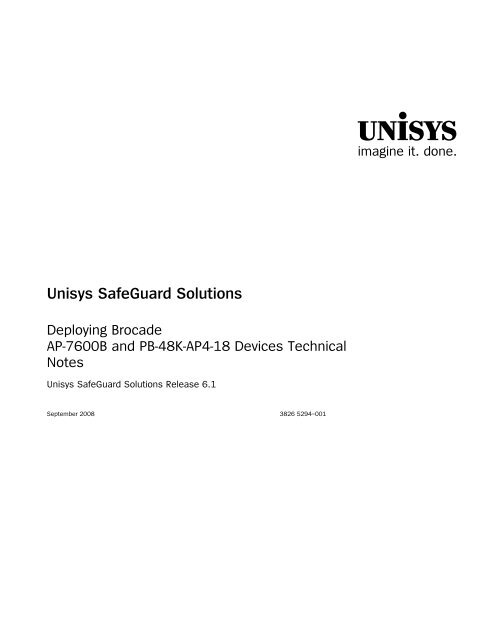SafeGuard Solutions Deploying Brocade AP-7600B and PB-48K ...
SafeGuard Solutions Deploying Brocade AP-7600B and PB-48K ...
SafeGuard Solutions Deploying Brocade AP-7600B and PB-48K ...
Create successful ePaper yourself
Turn your PDF publications into a flip-book with our unique Google optimized e-Paper software.
Unisys <strong>SafeGuard</strong> <strong>Solutions</strong><br />
<strong>Deploying</strong> <strong>Brocade</strong><br />
<strong>AP</strong>-<strong>7600B</strong> <strong>and</strong> <strong>PB</strong>-<strong>48K</strong>-<strong>AP</strong>4-18 Devices Technical<br />
Notes<br />
Unisys <strong>SafeGuard</strong> <strong>Solutions</strong> Release 6.1<br />
September 2008 3826 5294–001<br />
unisys<br />
imagine it. done.
NO WARRANTIES OF ANY NATURE ARE EXTENDED BY THIS DOCUMENT. Any product or related information<br />
described herein is only furnished pursuant <strong>and</strong> subject to the terms <strong>and</strong> conditions of a duly executed agreement to<br />
purchase or lease equipment or to license software. The only warranties made by Unisys, if any, with respect to the<br />
products described in this document are set forth in such agreement. Unisys cannot accept any financial or other<br />
responsibility that may be the result of your use of the information in this document or software material, including<br />
direct, special, or consequential damages.<br />
You should be very careful to ensure that the use of this information <strong>and</strong>/or software material complies with the laws,<br />
rules, <strong>and</strong> regulations of the jurisdictions with respect to which it is used.<br />
The information contained herein is subject to change without notice. Revisions may be issued to advise of such<br />
changes <strong>and</strong>/or additions.<br />
Notice to U.S. Government End Users: This is commercial computer software or hardware documentation developed at<br />
private expense. Use, reproduction, or disclosure by the Government is subject to the terms of Unisys st<strong>and</strong>ard<br />
commercial license for the products, <strong>and</strong> where applicable, the restricted/limited rights provisions of the contract data<br />
rights clauses.<br />
Unisys is a registered trademark of Unisys Corporation in the United States <strong>and</strong> other countries.<br />
All other br<strong>and</strong>s <strong>and</strong> products referenced in this document are acknowledged to be the trademarks or registered<br />
trademarks of their respective holders.
EMC ® Unisys <strong>SafeGuard</strong> <strong>Solutions</strong><br />
<strong>Deploying</strong> Unisys <strong>SafeGuard</strong> <strong>Solutions</strong> with<br />
the <strong>Brocade</strong> ® <strong>AP</strong>-<strong>7600B</strong> <strong>and</strong> <strong>PB</strong>-<strong>48K</strong>-<strong>AP</strong>4-18<br />
Technical Notes<br />
P/N 300-005-595<br />
REV A03<br />
June 20, 2008<br />
This document describes how to deploy Unisys <strong>SafeGuard</strong> <strong>Solutions</strong><br />
with the <strong>Brocade</strong> <strong>AP</strong>-<strong>7600B</strong> <strong>and</strong> <strong>PB</strong>-<strong>48K</strong>-<strong>AP</strong>4-18 devices to deliver a<br />
complete data replication solution without host-based agents. Topics<br />
include:<br />
◆ Introduction........................................................................................... 2<br />
◆ Overview of the deployment concepts ............................................. 4<br />
◆ Unisys <strong>SafeGuard</strong> <strong>Solutions</strong> deployment procedure.................... 18<br />
◆ Running <strong>and</strong> upgrading Unisys <strong>SafeGuard</strong> <strong>Solutions</strong> SAS agent 25<br />
◆ Useful <strong>Brocade</strong> CP comm<strong>and</strong>s ......................................................... 26<br />
◆ Upgrading the SAS............................................................................. 27<br />
◆ Migrating from multi-VI to frame redirect ..................................... 29<br />
◆ Migrating from <strong>AP</strong>-7420B to <strong>AP</strong>-<strong>7600B</strong> .......................................... 30<br />
◆ Troubleshooting.................................................................................. 34<br />
1
Introduction<br />
Unisys <strong>SafeGuard</strong> <strong>Solutions</strong> supports deployment with the new<br />
<strong>Brocade</strong> application platforms:<br />
◆ <strong>Brocade</strong> <strong>AP</strong>-<strong>7600B</strong> st<strong>and</strong>-alone switch<br />
◆ <strong>Brocade</strong> <strong>PB</strong>-<strong>48K</strong>-<strong>AP</strong>4-18 blade (which slots into a <strong>Brocade</strong><br />
ED-48000B director for full functionality)<br />
Unisys <strong>SafeGuard</strong> <strong>Solutions</strong> deployment involves the installation of a<br />
Unisys <strong>SafeGuard</strong> <strong>Solutions</strong> SAS agent on each <strong>Brocade</strong> device. In<br />
Unisys <strong>SafeGuard</strong> <strong>Solutions</strong> terms, this Unisys <strong>SafeGuard</strong> <strong>Solutions</strong><br />
SAS agent serves as a “splitter”, which is responsible for ensuring<br />
that all data routed to the switch by host applications (<strong>and</strong> that is to<br />
be replicated) is forwarded in parallel both to the SAN-attached<br />
storage <strong>and</strong> to a replication appliance (RA), from where it is<br />
replicated to target-side storage. The Unisys <strong>SafeGuard</strong> <strong>Solutions</strong><br />
Replication Appliance Administrator’s Guide provides additional<br />
information on Unisys <strong>SafeGuard</strong> <strong>Solutions</strong> system architecture.<br />
This document is intended primarily for IT professionals who are<br />
responsible for deploying Unisys <strong>SafeGuard</strong> <strong>Solutions</strong> in a<br />
SAS-equipped <strong>Brocade</strong> environment, <strong>and</strong> who are experienced in the<br />
areas of SAN management <strong>and</strong> topology.<br />
Prerequisites Unisys <strong>SafeGuard</strong> <strong>Solutions</strong> deployment with the new <strong>Brocade</strong><br />
application platforms requires the following items:<br />
◆ <strong>Brocade</strong> <strong>AP</strong>-<strong>7600B</strong> or <strong>PB</strong>-<strong>48K</strong>-<strong>AP</strong>4-18, with the Fabric Operating<br />
System (FOS) <strong>and</strong> Storage Application Services (SAS) that is<br />
supported for your installed version of Unisys <strong>SafeGuard</strong><br />
<strong>Solutions</strong>.<br />
2 Unisys <strong>SafeGuard</strong> <strong>Solutions</strong> <strong>Deploying</strong> <strong>Brocade</strong> <strong>AP</strong>-<strong>7600B</strong> <strong>and</strong> <strong>PB</strong>-<strong>48K</strong>-<strong>AP</strong>4-18 Devices Technical Notes
Table 1 Supported FOS <strong>and</strong> SAS per Unisys <strong>SafeGuard</strong> <strong>Solutions</strong> release<br />
Unisys<br />
<strong>SafeGuard</strong><br />
<strong>Solutions</strong><br />
release FOS SAS a<br />
5.0 5.3.0c<br />
5.3.0a<br />
Use the firmwareshow switch CLI comm<strong>and</strong> to display the<br />
version of the currently installed FOS <strong>and</strong> SAS. “Upgrading the<br />
SAS” on page 27 presents instructions for upgrading the SAS.<br />
Additional information about installation of the <strong>Brocade</strong><br />
<strong>AP</strong>-<strong>7600B</strong> <strong>and</strong> <strong>PB</strong>-<strong>48K</strong>-<strong>AP</strong>4-18 devices, <strong>and</strong> the FOS <strong>and</strong> SAS, is<br />
available in the <strong>Brocade</strong> documentation on:<br />
http:\\support.unisys.com<br />
◆ For <strong>PB</strong>-<strong>48K</strong>-<strong>AP</strong>4-18, a <strong>Brocade</strong> EC-48000B director, in which the<br />
blade is installed.<br />
◆ replication appliances (RAs), running the version of Unisys<br />
<strong>SafeGuard</strong> <strong>Solutions</strong> software that is compatible with the<br />
installed <strong>Brocade</strong> devices. The Unisys <strong>SafeGuard</strong> <strong>Solutions</strong><br />
Replication Appliance Installation Guide provides RA installation<br />
instructions.<br />
◆ Latest Unisys <strong>SafeGuard</strong> <strong>Solutions</strong> SAS agent installation<br />
package. Unisys personnel can download the executable file from<br />
Unisys Support Center.<br />
Related documents Use the release of any of the following documents, available in the<br />
Documentation Library on http:\\support.unisys.com, that matches<br />
your installed Unisys <strong>SafeGuard</strong> <strong>Solutions</strong> version:<br />
◆ <strong>Brocade</strong> Fabric OS Comm<strong>and</strong> Reference Manual<br />
◆ Unisys <strong>SafeGuard</strong> <strong>Solutions</strong> Replication Appliance Release Notes<br />
Unisys <strong>SafeGuard</strong> <strong>Solutions</strong> <strong>Deploying</strong> <strong>Brocade</strong> <strong>AP</strong>-<strong>7600B</strong> <strong>and</strong> <strong>PB</strong>-<strong>48K</strong>-<strong>AP</strong>4-18 Devices Technical Notes<br />
3.0.0b<br />
6.0 5.3.0d 3.0.0e<br />
6.1 6.0.1a 3.1.0a<br />
a. The <strong>AP</strong>-<strong>7600B</strong> <strong>and</strong> <strong>PB</strong>-<strong>48K</strong>-<strong>AP</strong>4-18 are shipped<br />
with the SAS pre-installed.<br />
3
◆ Unisys <strong>SafeGuard</strong> <strong>Solutions</strong> Replication Appliance Administrator’s<br />
Guide<br />
◆ Unisys <strong>SafeGuard</strong> <strong>Solutions</strong> Replication Appliance Comm<strong>and</strong> Line<br />
Interface (CLI) Reference Guide<br />
◆ Unisys <strong>SafeGuard</strong> <strong>Solutions</strong> Replication Appliance Installation Guide<br />
Overview of the deployment concepts<br />
Common terms for<br />
the deployment<br />
The new generation of EMC <strong>Brocade</strong> storage virtualization solutions<br />
is delivered both as the <strong>AP</strong>-<strong>7600B</strong> st<strong>and</strong>-alone switch, <strong>and</strong> as the<br />
<strong>PB</strong>-<strong>48K</strong>-<strong>AP</strong>4-18 blade, which slots into a <strong>Brocade</strong> EC-48000B director.<br />
Both offer 16 Fibre Channel ports.<br />
The management of these two platforms is divided between the<br />
following components:<br />
◆ Control processor (CP) — Runs the Fabric OS <strong>and</strong> h<strong>and</strong>les layer 2<br />
communications.<br />
◆ Blade processor (BP) — Runs the storage application services<br />
(SAS) <strong>and</strong> manages the virtualization layer. The Unisys<br />
<strong>SafeGuard</strong> <strong>Solutions</strong> SAS agent is installed on the BP.<br />
The CP <strong>and</strong> BP have unique IP addresses. You can use the<br />
ipaddrshow switch CLI comm<strong>and</strong> to display the IP address for each.<br />
It may be helpful to refer to Figure 2 on page 8 while reading the<br />
following paragraphs:<br />
◆ Data path controller — Both the <strong>AP</strong>-<strong>7600B</strong> <strong>and</strong> <strong>PB</strong>-<strong>48K</strong>-<strong>AP</strong>4-18<br />
have two data path controllers (DPCs). The DPC h<strong>and</strong>les most<br />
I/O operations without further CPU involvement. You can<br />
associate a set of virtual initiators <strong>and</strong> virtual targets with each<br />
DPC.<br />
Note: When working with Unisys <strong>SafeGuard</strong> <strong>Solutions</strong> Release 6.1, in<br />
frame redirect mode, both DPCs are utilized. Otherwise, only one DPC is<br />
utilized.<br />
◆ Host initiator — Each HBA on a host machine can be a host<br />
initiator (HI). Each host initiator is represented by a single virtual<br />
initiator on each DPC that it uses.<br />
4 Unisys <strong>SafeGuard</strong> <strong>Solutions</strong> <strong>Deploying</strong> <strong>Brocade</strong> <strong>AP</strong>-<strong>7600B</strong> <strong>and</strong> <strong>PB</strong>-<strong>48K</strong>-<strong>AP</strong>4-18 Devices Technical Notes
◆ Virtual initiator — When working in multi-VI mode, a single<br />
virtual initiator (VI) is created to correspond with each host<br />
(HBA) initiator. In frame redirect mode, if the host is bound to<br />
targets on both DPCs, a separate VI is created for that host for each<br />
DPC. The WWN that is set for the virtual initiator is different<br />
from the WWN of the host initiator to which it corresponds.<br />
When working in multi-VI mode, LUN masking exposes the<br />
storage ports to the virtual initiator, rather than to the host<br />
initiator. In frame redirect, LUN masking does not change from<br />
that which is already in place for the host HBA.<br />
◆ System virtual initiator — Unisys <strong>SafeGuard</strong> <strong>Solutions</strong> SAS<br />
agent creates a special System VI, to support communication<br />
between the splitter <strong>and</strong> the RAs.<br />
◆ Virtual target — The virtual target (VT) is a representation on the<br />
switch of the actual storage target to which the host initiator<br />
directs it I/O. Its WWN is different, however, from the WWN of<br />
the storage target (as presented in “Virtual target WWNs” on<br />
page 11).<br />
Note: The point at which the Unisys <strong>SafeGuard</strong> <strong>Solutions</strong> SAS agent<br />
creates a virtual target depends on whether you are working in<br />
“multi-VI” or “frame redirect” mode. These modes are described in<br />
“Multi-VI <strong>and</strong> frame redirect modes” on page 6.<br />
The Unisys <strong>SafeGuard</strong> <strong>Solutions</strong> SAS agent creates the virtual<br />
target as follows:<br />
In multi-VI mode, upon first binding a host initiator to the<br />
virtual initiator to which the storage target is exposed. The<br />
host initiator then sends its I/O to the virtual target, rather<br />
than to the storage target.<br />
In frame redirect mode, upon first binding a host initiator to<br />
the storage target.<br />
◆ Appliance virtual target — The appliance virtual target (AVT) is<br />
a special virtual target that ensures that the RA has access to the<br />
storage targets for groups that use reservations, as described in<br />
“Reservations” on page 15.<br />
◆ Storage target — The storage target (ST) is a physical port on the<br />
storage array, to which the data written by the host initiator is<br />
ultimately directed.<br />
Unisys <strong>SafeGuard</strong> <strong>Solutions</strong> <strong>Deploying</strong> <strong>Brocade</strong> <strong>AP</strong>-<strong>7600B</strong> <strong>and</strong> <strong>PB</strong>-<strong>48K</strong>-<strong>AP</strong>4-18 Devices Technical Notes<br />
5
Multi-VI <strong>and</strong> frame<br />
redirect modes<br />
The Unisys <strong>SafeGuard</strong> <strong>Solutions</strong> SAS agent on <strong>AP</strong><strong>7600B</strong> or<br />
<strong>PB</strong>-<strong>48K</strong>-<strong>AP</strong>4-18 platforms can be deployed in either frame redirect or<br />
multi-VI mode.<br />
Multi-VI mode will impact the existing fabric in the following ways:<br />
◆ LUN mapping must now direct the LUNs to the virtual initiators<br />
instead of the host initiators.<br />
◆ Zoning must be completely reorganized.<br />
Unisys <strong>SafeGuard</strong> <strong>Solutions</strong> can use the frame redirect capabilities of<br />
the <strong>AP</strong>-<strong>7600B</strong> <strong>and</strong> <strong>PB</strong>-<strong>48K</strong>-<strong>AP</strong>4-18 to alleviate the need for much of<br />
the reconfiguration.<br />
When frame redirect is enabled, the name server deliberately gives<br />
“misleading” answers to FCID queries that are generated by the host<br />
<strong>and</strong> target. As a result, host initiators send writes that are directed to<br />
the storage targets to the virtual targets, <strong>and</strong> storage targets see writes<br />
that come from the virtual initiators as if they are coming from the<br />
host initiators themselves.<br />
Figure 1 on page 7 shows an environment in which the storage target<br />
with WWN W1 <strong>and</strong> FCID F1 is exposing LUNs to the host initiator<br />
with WWN W2 <strong>and</strong> FCID F2.<br />
6 Unisys <strong>SafeGuard</strong> <strong>Solutions</strong> <strong>Deploying</strong> <strong>Brocade</strong> <strong>AP</strong>-<strong>7600B</strong> <strong>and</strong> <strong>PB</strong>-<strong>48K</strong>-<strong>AP</strong>4-18 Devices Technical Notes
Host Initiator<br />
FCID F2<br />
Target<br />
FCID<br />
For W1?<br />
FR VT<br />
FCID F3<br />
Figure 1 Frame redirect communications<br />
SCSI Wr10, SID=F2, DID=F1<br />
Wr10, SID=F2,DID=F3<br />
Wr10, SID=F4,DID=F1<br />
F3<br />
Host<br />
FCID<br />
For W2?<br />
F4<br />
NameServer<br />
FR VI<br />
FCID F4<br />
FR Zone {Host Initiator,Target,FR VT,FR VI}<br />
When deploying Unisys <strong>SafeGuard</strong> <strong>Solutions</strong> in multi-VI mode, the<br />
host initiator must be zoned with the virtual target (with WWN W3<br />
<strong>and</strong> FCID F3) that represents the physical target, <strong>and</strong> the target must<br />
be zoned with <strong>and</strong> reconfigured to expose LUNs to the virtual<br />
initiator (with WWN W4 <strong>and</strong> FCID F4) that represents the host<br />
initiator.<br />
When working in frame redirect mode, however, the zone between<br />
the initiator <strong>and</strong> the target remains, but the Unisys <strong>SafeGuard</strong><br />
<strong>Solutions</strong> SAS agent automatically creates an additional “frame<br />
redirect” zone between the host initiator, virtual initiator, virtual<br />
target, <strong>and</strong> storage target. Then, whenever the initiator sends a query<br />
to the name server requesting the corresponding FCID of target W1, it<br />
receives the FCID F3, therefore directing its writes to the virtual target<br />
instead of to the actual target. Further, whenever the target requests<br />
the corresponding FCID of initiator W2, it receives the FCID F4,<br />
therefore treating writes from the virtual initiator as if they are<br />
received from the host initiator.<br />
Unisys <strong>SafeGuard</strong> <strong>Solutions</strong> <strong>Deploying</strong> <strong>Brocade</strong> <strong>AP</strong>-<strong>7600B</strong> <strong>and</strong> <strong>PB</strong>-<strong>48K</strong>-<strong>AP</strong>4-18 Devices Technical Notes<br />
Target<br />
FCID F1<br />
7
Note: When establishing frame redirect connectivity between an initiator <strong>and</strong><br />
target, the initiator <strong>and</strong> target must be connected directly to a switch running<br />
FOS version 5.3.0 or later. Also, frame redirect mode is not supported in<br />
mixed <strong>Brocade</strong>-McData fabrics.<br />
Basic configurations Figure 2 shows a virtual initiator that has access to three storage<br />
target devices. As a result, three virtual targets are created.<br />
Bound<br />
Host Initiator<br />
Virtual Targets (VT)<br />
Virtual Initiator (VI)<br />
DMX CX Invista<br />
Storage Targets<br />
Figure 2 Single DPC with VI access to multiple storage targets in multi-VI mode<br />
8 Unisys <strong>SafeGuard</strong> <strong>Solutions</strong> <strong>Deploying</strong> <strong>Brocade</strong> <strong>AP</strong>-<strong>7600B</strong> <strong>and</strong> <strong>PB</strong>-<strong>48K</strong>-<strong>AP</strong>4-18 Devices Technical Notes<br />
DPC 0<br />
Masked<br />
GEN-000633
Figure 3 shows an example, when using multi-VI binding, of multiple<br />
(in this case, two) virtual initiators with access to the same storage<br />
target devices.<br />
HBA Initiator HBA Initiator<br />
Virtual Targets (VT)<br />
Bound DPC 0<br />
Bound<br />
Masked<br />
Host server Host server<br />
Virtual Initiator (VI)<br />
Virtual Initiator (VI)<br />
DMX CX Invista GEN-000634<br />
Figure 3 Host initiators accessing the same storage targets (multi-VI binding)<br />
Multiple virtual initiators can access the same storage target. While<br />
only one virtual target is created for that storage target, a different set<br />
of LUNs, from among the LUNs that belong to the storage target, can<br />
be exposed to each initiator. For example, the DMX storage port can<br />
expose LUNs (0,1,2) to one of the virtual initiators <strong>and</strong> LUNs (3,4,5)<br />
to the other virtual initiator (in multi-VI mode). As a result, the<br />
corresponding virtual target will expose LUNs (0,1,2) to one of the<br />
host initiators <strong>and</strong> LUNs (3,4,5) to the other host initiator, according<br />
to the HI-VI matching.<br />
In this configuration, if the same set of storage devices is exposed to a<br />
single virtual initiator through multiple storage targets (that is,<br />
multipathing), a virtual target is created for each path.<br />
Unisys <strong>SafeGuard</strong> <strong>Solutions</strong> <strong>Deploying</strong> <strong>Brocade</strong> <strong>AP</strong>-<strong>7600B</strong> <strong>and</strong> <strong>PB</strong>-<strong>48K</strong>-<strong>AP</strong>4-18 Devices Technical Notes<br />
Masked<br />
9
Using dual DPCs in<br />
frame redirect<br />
mode<br />
When working in frame redirect mode with the Unisys <strong>SafeGuard</strong><br />
<strong>Solutions</strong> SAS agent for Unisys <strong>SafeGuard</strong> <strong>Solutions</strong> 6.1, the agent<br />
utilizes both DPCs by alternating the DPC on which it creates each<br />
new virtual target. Since virtual initiators <strong>and</strong> virtual targets that<br />
reside on different DPCs cannot interact, then if a single initiator is<br />
bound to targets on both DPCs, it will be necessary to represent that<br />
initiator with a separate VI on each DPC. A target, however, is always<br />
represented by a single VT.<br />
For example, if initiator I1 is bound to target T1 <strong>and</strong> initiator I2 is<br />
bound to Target T2, the Unisys <strong>SafeGuard</strong> <strong>Solutions</strong> SAS agent<br />
creates VI1 <strong>and</strong> VT1 on DPC 0 <strong>and</strong> VI2 <strong>and</strong> VT2 on DPC 1. If I1 is<br />
bound also to T2, the agent must create another VI for I1 on DPC<br />
1—since VI1, that resides on DPC #0 cannot interact with VT2 on<br />
DPC 1. When enabling reservation support for a group, the agent will<br />
create an AVT for each VI that represents a host that has access to a<br />
volume that supports reservations, up to one AVT per initiator per<br />
DPC.<br />
Although the total number of virtual entities may be higher when<br />
utilizing two DPCs, the number of virtual entities per DPC is always<br />
lower. Hence, the possible scalability in this mode is always higher<br />
(since the limit is per DPC). The number of used ITLs is not affected<br />
by the utilization of both DPCs, but the maximum possible number of<br />
ITLs doubles, as does the number of virtual initiators.<br />
To determine the number of virtual entities on each DPC, use the 4-bit<br />
DPC number in the WWN to determine the DPC number of each VT<br />
(as described under “Virtual target WWNs”). Then, use the binding<br />
scheme to determine the number of VIs for each DPC. Note that an<br />
additional VI (the “System VI”) will be created on DPC 0.<br />
Note: Dual DPC utilization is not supported for multi-VI mode.<br />
10 Unisys <strong>SafeGuard</strong> <strong>Solutions</strong> <strong>Deploying</strong> <strong>Brocade</strong> <strong>AP</strong>-<strong>7600B</strong> <strong>and</strong> <strong>PB</strong>-<strong>48K</strong>-<strong>AP</strong>4-18 Devices Technical Notes
Virtual target WWNs Figure 4 shows the format for the virtual target PWWN.<br />
70 01 24 82<br />
Figure 4 VT WWN format<br />
For example, a virtual target created on DPC 0, where the WWN of<br />
the corresponding storage target is 0x1234567890123456, <strong>and</strong> the hash<br />
of that WWN is 0xabcd, would be:<br />
0x70012482abcd0456<br />
These WWNs are displayed by the get_virtual_targets CLI<br />
comm<strong>and</strong>, <strong>and</strong> are used to define front-end zoning on the switch,<br />
when working in multi-VI mode.<br />
Even though the WWNs for virtual targets are different from the<br />
WWNs of the corresponding storage targets, the virtual targets<br />
borrow their SCSI personality from the storage targets (except, in<br />
some cases, for the LUN size, which Unisys <strong>SafeGuard</strong> <strong>Solutions</strong> may<br />
“fake”). Therefore, the host initiator sees the virtual targets as the<br />
same type of storage as the actual storage target, including vendor,<br />
product, <strong>and</strong> UID. As a result, any multipathing software installed on<br />
the host works with the virtual targets as if they are the actual<br />
physical storage targets.<br />
Splitter identification The Unisys <strong>SafeGuard</strong> <strong>Solutions</strong> SAS agent behaves as a st<strong>and</strong>ard<br />
splitter in the Unisys <strong>SafeGuard</strong> <strong>Solutions</strong> Management Application<br />
or CLI. The OS type for the splitter is designated as <strong>Brocade</strong> <strong>AP</strong>. The<br />
splitter name will be set during agent installation, which is presented<br />
in Step 6 on page 19.<br />
The format of the splitter name is as follows:<br />
SW_name-SW_IPaddress<br />
where:<br />
16-bit hash of<br />
storage WWN<br />
4-bit DPC #<br />
Last 12 bits of<br />
storage WWN<br />
SW_name is the name of the BP that you specified during agent<br />
installation; it can be obtained by running hostname on the BP.<br />
SW_IPaddress is the IP address of the BP (at time of agent<br />
installation); it can be obtained by running ifconfig on the BP.<br />
Unisys <strong>SafeGuard</strong> <strong>Solutions</strong> <strong>Deploying</strong> <strong>Brocade</strong> <strong>AP</strong>-<strong>7600B</strong> <strong>and</strong> <strong>PB</strong>-<strong>48K</strong>-<strong>AP</strong>4-18 Devices Technical Notes<br />
11
LUN configuration<br />
Note: This section is relevant only when working in multi-VI mode; LUN<br />
configuration changes are not needed in frame redirect mode.<br />
LUNs are provisioned (or exposed) to initiators according to the LUN<br />
configuration. When deploying Unisys <strong>SafeGuard</strong> <strong>Solutions</strong> on the<br />
<strong>Brocade</strong> <strong>AP</strong>-<strong>7600B</strong> or <strong>PB</strong>-<strong>48K</strong>-<strong>AP</strong>4-18, <strong>and</strong> working in multi-VI mode,<br />
the LUN configuration must be directed at the virtual initiators,<br />
rather than the host initiators.<br />
In most cases, an initiator must log in to a storage array before the<br />
storage allows LUN configuration related to that initiator. As part of<br />
the boot process, the Unisys <strong>SafeGuard</strong> <strong>Solutions</strong> SAS agent performs<br />
SAN discovery, during which it logs in to all the storage targets from<br />
all virtual initiators. Therefore, once the Unisys <strong>SafeGuard</strong> <strong>Solutions</strong><br />
SAS agent is running, <strong>and</strong> you have created virtual initiators<br />
(through the process of binding the host <strong>and</strong> virtual initiators) <strong>and</strong><br />
the <strong>Brocade</strong> zone, it should be possible to set the LUN configuration<br />
for the virtual initiators.<br />
The best practice for changing the LUN configuration is:<br />
1. Set HI-VI binding, through which the WWNs are set for the<br />
virtual initiators.<br />
2. Create the <strong>Brocade</strong> zone (<strong>and</strong> add all virtual initiators <strong>and</strong><br />
physical storage targets to the zone).<br />
3. For each host initiator that is referenced in the LUN<br />
configuration, substitute the WWN for the virtual initiator to<br />
which that host initiator is now bound.<br />
Zoning The following types of Fibre Channel entities should be zoned when<br />
deploying Unisys <strong>SafeGuard</strong> <strong>Solutions</strong> on the <strong>Brocade</strong> <strong>AP</strong>-<strong>7600B</strong> or<br />
<strong>PB</strong>-<strong>48K</strong>-<strong>AP</strong>4-18:<br />
◆ Host initiators<br />
◆ Physical storage targets<br />
◆ Virtual initiators<br />
◆ System virtual initiator<br />
◆ Virtual targets<br />
◆ RA initiator ports<br />
◆ RA target ports<br />
12 Unisys <strong>SafeGuard</strong> <strong>Solutions</strong> <strong>Deploying</strong> <strong>Brocade</strong> <strong>AP</strong>-<strong>7600B</strong> <strong>and</strong> <strong>PB</strong>-<strong>48K</strong>-<strong>AP</strong>4-18 Devices Technical Notes
Table 2 lists the minimal zoning that you will need to define during<br />
deployment of Unisys <strong>SafeGuard</strong> <strong>Solutions</strong>, as instructed in “Unisys<br />
<strong>SafeGuard</strong> <strong>Solutions</strong> deployment procedure” on page 18. Note that<br />
working in frame redirect mode requires somewhat different zoning<br />
than working in multi-VI mode. The zones required when working in<br />
multi-VI <strong>and</strong> frame redirect modes are pictured in Figure 5 on<br />
page 14 <strong>and</strong> Figure 6 on page 15, respectively.<br />
You will create <strong>and</strong> populate each of these zones according to the<br />
instructions in the “Unisys <strong>SafeGuard</strong> <strong>Solutions</strong> deployment<br />
procedure”, which begin on page 18.<br />
Table 2 Required zoning<br />
Zone Members Multi-VI<br />
Front-end zone host initiator, virtual targets <br />
<strong>Brocade</strong> zone virtual initiator, physical storage targets <br />
Initiator-target<br />
zone a<br />
Unisys <strong>SafeGuard</strong> <strong>Solutions</strong> <strong>Deploying</strong> <strong>Brocade</strong> <strong>AP</strong>-<strong>7600B</strong> <strong>and</strong> <strong>PB</strong>-<strong>48K</strong>-<strong>AP</strong>4-18 Devices Technical Notes<br />
Frame<br />
redirect<br />
host initiator, physical storage targets <br />
RA front-end zone b RA initiator ports, appliance virtual targets <br />
RA target zone virtual initiator, system virtual initiator, RA target<br />
ports c<br />
RA initiator zone RA initiator ports, physical storage targets c<br />
<br />
<br />
a. In “Unisys <strong>SafeGuard</strong> <strong>Solutions</strong> deployment procedure” on page 18, it is<br />
assumed that this zone already exists prior to deployment.<br />
b. This zone is needed only when working with reservations. “Reservations” on<br />
page 15 provides details. It is not shown in Figure 5.<br />
c. When using RAs with two dual-ported 4 Gb HBAs (QLE24xx), each RA port can<br />
serve both as an initiator <strong>and</strong> as a target.<br />
13
Figure 5 Required zoning for multi-VI, without reservation support<br />
14 Unisys <strong>SafeGuard</strong> <strong>Solutions</strong> <strong>Deploying</strong> <strong>Brocade</strong> <strong>AP</strong>-<strong>7600B</strong> <strong>and</strong> <strong>PB</strong>-<strong>48K</strong>-<strong>AP</strong>4-18 Devices Technical Notes
Figure 6 Required zoning for frame redirect, without reservation support<br />
It is possible to split these zones further, as needed. For example,<br />
when working in multi-VI mode, the front-end zone can be divided<br />
into several zones, where each contains a single host initiator <strong>and</strong> the<br />
relevant virtual targets. When working in frame redirect mode, the<br />
same can be done to the initiator-target zone.<br />
Reservations Since reservation comm<strong>and</strong>s (both SCSI-2 <strong>and</strong> SCSI-3) are forwarded<br />
to the target storage devices, the storage devices are reserved, but by<br />
a virtual initiator, rather than by a host.<br />
Unisys <strong>SafeGuard</strong> <strong>Solutions</strong> <strong>Deploying</strong> <strong>Brocade</strong> <strong>AP</strong>-<strong>7600B</strong> <strong>and</strong> <strong>PB</strong>-<strong>48K</strong>-<strong>AP</strong>4-18 Devices Technical Notes<br />
15
When replicating with Unisys <strong>SafeGuard</strong> <strong>Solutions</strong>, the RAs must be<br />
able to send I/O to these storage devices, even if they are reserved by<br />
some other initiator. The only way for the RA to reach the target<br />
storage is through a virtual target, <strong>and</strong> from there (to the target<br />
storage) by way of a virtual initiator. The RA cannot, however, use an<br />
existing virtual target to access the storage target, since each virtual<br />
target can use more than one virtual initiator to access the backend<br />
device, <strong>and</strong> each RA port accessing the virtual target must be bound<br />
to a single virtual initiator.<br />
Therefore, the RA uses a special virtual target, called an appliance<br />
virtual target (AVT) to enable it to access the storage target.<br />
Whenever you specify (in the Unisys <strong>SafeGuard</strong> <strong>Solutions</strong><br />
Management Application or CLI) that a group side supports<br />
reservations, the Unisys <strong>SafeGuard</strong> <strong>Solutions</strong> SAS agent creates one<br />
AVT for each virtual initiator that represents a host initiator that has<br />
access to volumes within this group. For every LUN that the initiator<br />
may reserve, a corresponding LUN that points to the same physical<br />
storage LUN is created on the AVT.<br />
Because a single initiator may access LUNs on more than one storage<br />
target, the LUNs on the AVT may represent as many different storage<br />
targets as the number of storage targets on which the corresponding<br />
initiator can reserve LUNs. Also, all LUNs on the AVT are created in<br />
pass-through mode, so that I/Os sent to the AVT LUNs are not split<br />
(which would cause the I/Os to be sent back to the RA), but rather,<br />
are written directly to the storage target. Access to the AVT is limited<br />
so that only RA ports can access the LUNs on the AVT.<br />
When replicating a group that supports reservations, if the regular<br />
path to the target storage device returns a “Reservation conflict”<br />
error, the RA then checks other potential paths, including the AVTs.<br />
Since the RA cannot determine which host initiator is reserving the<br />
device, all existing AVTs are tried until one is found that allows access<br />
to the target storage.<br />
A list of 200 PWWNs is produced during installation of the Unisys<br />
<strong>SafeGuard</strong> <strong>Solutions</strong> SAS agent, <strong>and</strong> is placed in the file<br />
/thirdparty/recoverpoint/init_host/scimitar_wwns_list.txt on the<br />
BP module. The WWNs are unique for the switch. They are available<br />
for subsequent use by AVTs.<br />
The RA port must have access to the virtual target, so zoning must be<br />
set correctly according to the specification listed in “Zoning” on<br />
page 12. All of the WWNs from the scimitar_wwns_list.txt file should<br />
be zoned as AVTs.<br />
16 Unisys <strong>SafeGuard</strong> <strong>Solutions</strong> <strong>Deploying</strong> <strong>Brocade</strong> <strong>AP</strong>-<strong>7600B</strong> <strong>and</strong> <strong>PB</strong>-<strong>48K</strong>-<strong>AP</strong>4-18 Devices Technical Notes
Scalability<br />
limitations<br />
The limitations of <strong>Brocade</strong> <strong>AP</strong>-<strong>7600B</strong> or <strong>PB</strong>-<strong>48K</strong>-<strong>AP</strong>4-18 resources<br />
when deployed with Unisys <strong>SafeGuard</strong> <strong>Solutions</strong> are published in<br />
the release notes for your release of Unisys <strong>SafeGuard</strong> <strong>Solutions</strong>.<br />
Limits are presented for the following parameters:<br />
◆ Host initiator-target nexuses<br />
◆ Total virtual entities, including virtual initiators, virtual targets,<br />
AVTs, <strong>and</strong> the system VI<br />
◆ Replicated LUNs<br />
◆ Total LUNs<br />
◆ ITLs<br />
It is important to review these limitations when planning the<br />
deployment of Unisys <strong>SafeGuard</strong> <strong>Solutions</strong> with your <strong>Brocade</strong><br />
<strong>AP</strong>-<strong>7600B</strong> or <strong>PB</strong>-<strong>48K</strong>-<strong>AP</strong>4-18.<br />
Computing ITLs The total number of ITLs is the sum of host ITLs <strong>and</strong> AVT ITLs,<br />
where:<br />
◆ Host ITLs = number of LUNs to which a host initiator has access<br />
◆ AVT ITLs = RA initiator ports x Host ITLs (for which LUNs<br />
support reservations)<br />
For example, if the configuration includes the following:<br />
◆ 4 RA initiator ports<br />
◆ 2 host initiators<br />
◆ With access to 1000 LUNs<br />
◆ 700 of the LUNs support reservations<br />
◆ Use of 1 DPC<br />
Then the total number of ITLs is as follows:<br />
ITLs = [(2 host initiators) x (1000 LUNs)] + [(1400 host ITLs for which<br />
LUNs support reservations) x (4 RA initiator ports)]<br />
= 2000 + 5600<br />
= 7600<br />
Unisys <strong>SafeGuard</strong> <strong>Solutions</strong> <strong>Deploying</strong> <strong>Brocade</strong> <strong>AP</strong>-<strong>7600B</strong> <strong>and</strong> <strong>PB</strong>-<strong>48K</strong>-<strong>AP</strong>4-18 Devices Technical Notes<br />
17
If, however, using frame redirect, you are able to use both DPCs, then<br />
ITLs are calculated separately for each DPC. Hence, if the<br />
configuration in the first example is changed, as follows:<br />
◆ 500 (of the 1000 LUNs in the first example) are exposed to the<br />
hosts through DPC 0, <strong>and</strong> the remaining 500 are exposed through<br />
DPC 1<br />
◆ All 500 of the hosts in DPC 0 support reservations; 200 of the<br />
hosts in DPC 1 support reservations<br />
Then the total number of ITLs is as follows:<br />
ITLs = {ITLs for DPC 0} + {ITLs for DPC 1}<br />
= {[(2 host initiators) x (500 LUNs)] + [(1000 host ITLs for which<br />
LUNs support reservations) x (4 RA initiator ports)]} + {[(2<br />
host initiators) x (500 LUNs)] + [(400 host ITLs for which<br />
LUNs support reservations) x (4 RA initiator ports)]}<br />
= {1000 + 4000} + {1000 + 1600}<br />
= 7600<br />
Note: Beginning with Unisys <strong>SafeGuard</strong> <strong>Solutions</strong> 6.1, the system displays<br />
warnings whenever your system approaches or exceeds scalability limits for<br />
ITLs, virtual entities, <strong>and</strong> total LUNs.<br />
Unisys <strong>SafeGuard</strong> <strong>Solutions</strong> deployment procedure<br />
This section outlines the procedure for deploying Unisys <strong>SafeGuard</strong><br />
<strong>Solutions</strong> on the <strong>Brocade</strong> <strong>AP</strong>-<strong>7600B</strong> or <strong>PB</strong>-<strong>48K</strong>-<strong>AP</strong>4-18, as well as tests<br />
that can be used to verify that the installation has been completed<br />
successfully. It is assumed that the <strong>Brocade</strong> devices, running the<br />
specified version of Fabric OS, have been installed prior to beginning<br />
this procedure.<br />
With multiple SAS-enabled <strong>Brocade</strong> switches, <strong>and</strong> with hosts running<br />
multipathing software, this process can be done nondisruptively by<br />
migrating one switch at a time.<br />
The procedure for deploying Unisys <strong>SafeGuard</strong> <strong>Solutions</strong> in a<br />
<strong>Brocade</strong> <strong>AP</strong>-<strong>7600B</strong> or <strong>PB</strong>-<strong>48K</strong>-<strong>AP</strong>4-18 environment is presented in<br />
this section as a single, consecutively numbered procedure, with the<br />
following primary tasks:<br />
18 Unisys <strong>SafeGuard</strong> <strong>Solutions</strong> <strong>Deploying</strong> <strong>Brocade</strong> <strong>AP</strong>-<strong>7600B</strong> <strong>and</strong> <strong>PB</strong>-<strong>48K</strong>-<strong>AP</strong>4-18 Devices Technical Notes
Prepare Unisys <strong>SafeGuard</strong><br />
<strong>Solutions</strong> for deployment<br />
Prepare the <strong>Brocade</strong><br />
devices for deployment<br />
Primary task in procedure Steps<br />
Prepare Unisys <strong>SafeGuard</strong> <strong>Solutions</strong> for deployment 1–4<br />
Prepare the <strong>Brocade</strong> devices for deployment 5–10<br />
Deploy Unisys <strong>SafeGuard</strong> <strong>Solutions</strong> for this switch 11–20<br />
Configure Unisys <strong>SafeGuard</strong> <strong>Solutions</strong> for replication over the <strong>Brocade</strong><br />
device<br />
To prepare for deploying Unisys <strong>SafeGuard</strong> <strong>Solutions</strong> in a <strong>Brocade</strong><br />
<strong>AP</strong>-<strong>7600B</strong> or <strong>PB</strong>-<strong>48K</strong>-<strong>AP</strong>4-18 environment:<br />
1. Prior to Unisys <strong>SafeGuard</strong> <strong>Solutions</strong> deployment, verify that all<br />
hosts can access the storage <strong>and</strong> perform I/Os. Where multiple<br />
paths are available, verify I/O capability down all paths.<br />
2. Connect the RAs to the <strong>Brocade</strong> devices.<br />
3. Install Unisys <strong>SafeGuard</strong> <strong>Solutions</strong> on the RAs. The Unisys<br />
<strong>SafeGuard</strong> <strong>Solutions</strong> Replication Appliance Installation Guide<br />
provides RA installation instructions.<br />
4. If you are using multiple switches, <strong>and</strong> hosts are running<br />
multipathing software, <strong>and</strong> you want to deploy Unisys<br />
<strong>SafeGuard</strong> <strong>Solutions</strong> nondisruptively:<br />
a. Disable all paths for one of switches.<br />
b. Verify that I/O is running through the other paths.<br />
Run Steps 5 through 20, as presented in this section, for each <strong>Brocade</strong><br />
device. If you are performing a nondisruptive installation, run these<br />
steps for the currently disabled switch:<br />
5. If working in frame redirect mode, ensure that the initiator-target<br />
zone (or zones) exist, <strong>and</strong> that LUN masking from the targets to<br />
the initiators is defined.<br />
6. Install the Unisys <strong>SafeGuard</strong> <strong>Solutions</strong> SAS agent on the <strong>Brocade</strong><br />
<strong>AP</strong>-<strong>7600B</strong> or <strong>PB</strong>-<strong>48K</strong>-<strong>AP</strong>4-18:<br />
a. Ensure that the BP IP address is set.<br />
21–24<br />
Unisys <strong>SafeGuard</strong> <strong>Solutions</strong> <strong>Deploying</strong> <strong>Brocade</strong> <strong>AP</strong>-<strong>7600B</strong> <strong>and</strong> <strong>PB</strong>-<strong>48K</strong>-<strong>AP</strong>4-18 Devices Technical Notes<br />
19
Detailed information regarding the use of the ipaddrset<br />
switch CLI comm<strong>and</strong> is presented in the <strong>Brocade</strong> Fabric OS<br />
Comm<strong>and</strong> Reference Manual.<br />
b. Download the Unisys <strong>SafeGuard</strong> <strong>Solutions</strong> SAS agent<br />
installation file from Unisys Support Center<br />
(http:support.unisys.com), <strong>and</strong> copy the installation file onto<br />
the BP for the platform/blade. To do so:<br />
1. Log in to BP as root.<br />
2. Download the Unisys <strong>SafeGuard</strong> <strong>Solutions</strong> SAS agent<br />
binary file to the /tmp directory.<br />
3. Run: chmod +x agent_binary_file<br />
c. Run the installation package. When prompted, enter the<br />
hostname for the platform/blade.<br />
The name you enter here, appended with the IP address,<br />
forms the name of the splitter as it will be displayed by the<br />
Unisys <strong>SafeGuard</strong> <strong>Solutions</strong> Management Application.<br />
This creates the Unisys <strong>SafeGuard</strong> <strong>Solutions</strong> distribution<br />
under /thirdparty/recoverpoint, <strong>and</strong> also runs init_host to<br />
prepare the switch ID for the Unisys <strong>SafeGuard</strong> <strong>Solutions</strong><br />
system. The installation creates a directory tree that contains<br />
everything needed for running the Unisys <strong>SafeGuard</strong><br />
<strong>Solutions</strong> SAS agent on the switch.<br />
Note: The Unisys <strong>SafeGuard</strong> <strong>Solutions</strong> SAS agent is not yet activated.<br />
Also, the splitter is not yet recognized by Unisys <strong>SafeGuard</strong> <strong>Solutions</strong>;<br />
this will happen only after the virtual initiators are added to the RA<br />
target zone, as instructed in Step 13 on page 22.<br />
7. If not previously done during RA installation, create the RA<br />
initiator zone now, <strong>and</strong> add all RA initiators <strong>and</strong> physical storage<br />
targets to that zone.<br />
8. Reboot the switch.<br />
When the switch comes up, the Unisys <strong>SafeGuard</strong> <strong>Solutions</strong> SAS<br />
agent should be activated. You can verify that it is by using the<br />
kdrv status comm<strong>and</strong>, as presented in “Running the Unisys<br />
<strong>SafeGuard</strong> <strong>Solutions</strong> SAS agent” on page 25.<br />
If working in frame redirect mode, skip to Step 10 on page 21.<br />
20 Unisys <strong>SafeGuard</strong> <strong>Solutions</strong> <strong>Deploying</strong> <strong>Brocade</strong> <strong>AP</strong>-<strong>7600B</strong> <strong>and</strong> <strong>PB</strong>-<strong>48K</strong>-<strong>AP</strong>4-18 Devices Technical Notes
9. If working in multi-VI mode, create the RA target zone <strong>and</strong> RA<br />
front-end zone as follows:<br />
a. On the BP, find the WWN for the system VI, which is labeled<br />
"system VI WWN" in the file:<br />
/thirdparty/recoverpoint/init_host/scimitar_wwns_li<br />
st.txt<br />
b. Create the RA target zone, <strong>and</strong> add the system VI <strong>and</strong> RA<br />
targets to it. This enables the RA to locate the <strong>Brocade</strong>-based<br />
splitter.<br />
c. Create the RA front-end zone, <strong>and</strong> add all RA initiators <strong>and</strong><br />
appliance virtual targets (AVTs) to the zone. The AVT WWNs<br />
are listed in:<br />
/thirdparty/recoverpoint/init_host/scimitar_wwns_li<br />
st.txt<br />
Skip to “Deploy Unisys <strong>SafeGuard</strong> <strong>Solutions</strong> for this switch” on<br />
page 22.<br />
10. If working in frame redirect mode, create the RA target zone <strong>and</strong><br />
RA front-end zone as follows:<br />
a. On the BP, run the script:<br />
/thirdparty/recoverpoint/install/zoning_script.sh<br />
The script creates the RA target zone<br />
(HOSTNAME_FR_RA_Target_Zone) <strong>and</strong> the RA front-end<br />
zone (HOSTNAME_RA_Front_End_Zone), <strong>and</strong> adds the<br />
system VI <strong>and</strong> all possible VI WWNs to the RA target zone,<br />
<strong>and</strong> the appliance virtual targets (AVTs) to the RA front-end<br />
zone.<br />
Alternatively, you can create those zones manually, using the<br />
WWNs list <strong>and</strong> zone creation examples located on:<br />
/thirdparty/recoverpoint/init_host/scimitar_wwns_<br />
list.txt<br />
b. Add RA targets <strong>and</strong> RA initiators to the appropriate zone.<br />
Note: When using RAs with two dual-ported 4 Gb HBAs (QLE24xx),<br />
each RA port can serve both as an initiator <strong>and</strong> as a target, <strong>and</strong><br />
should therefore be added to each zone.<br />
Unisys <strong>SafeGuard</strong> <strong>Solutions</strong> <strong>Deploying</strong> <strong>Brocade</strong> <strong>AP</strong>-<strong>7600B</strong> <strong>and</strong> <strong>PB</strong>-<strong>48K</strong>-<strong>AP</strong>4-18 Devices Technical Notes<br />
21
Deploy Unisys <strong>SafeGuard</strong><br />
<strong>Solutions</strong> for this switch<br />
c. Add both zones to the effective configuration, <strong>and</strong> re-enable<br />
the configuration.<br />
Up to this point, no changes have been made to the data paths<br />
between hosts <strong>and</strong> targets.<br />
11. Use the Unisys <strong>SafeGuard</strong> <strong>Solutions</strong> Management Application or<br />
CLI to add the <strong>Brocade</strong>-based splitter to the Unisys <strong>SafeGuard</strong><br />
<strong>Solutions</strong> configuration.<br />
If working in frame redirect mode, skip to Step 18 on page 23.<br />
12. This <strong>and</strong> the following steps (through Step 17 on page 23) apply<br />
only when working in multi-VI mode.<br />
Use the bind_host_initiators CLI comm<strong>and</strong> to configure host<br />
binding to virtual initiators, as in the following example:<br />
s1-bos> bind_host_initiators site=s1-bos<br />
splitter=myhostname_172.16.0.17<br />
host_initiators=10000000c92ab3bd<br />
Initiator binding(s) successfully added.<br />
The comm<strong>and</strong> returns the WWN of the virtual initiator that is<br />
bound to the host initiator.<br />
Note: The default value for the frame_redirect parameter is “no”; when<br />
working in multi-VI mode, it should not be changed.<br />
Alternatively, you can specify the virtual initiator that is to be<br />
bound to the host initiator; for example, so that the virtual<br />
initiator has the same WWN as the virtual initiator to which the<br />
host initiator was previously bound. To do so, add the following<br />
parameter to the bind_host_initiators comm<strong>and</strong>:<br />
virtual_initiator=60012482xxxxxxxx<br />
The WWN for the virtual initiator must always begin with the<br />
60012482 prefix, whether it is returned by the system or specified<br />
by the user. The remainder of this WWN, following the 60012482<br />
prefix, can be any value.<br />
Verify that virtual targets are created on the BP for each available<br />
target storage port.<br />
13. Add the virtual initiator WWNs that you obtained during the<br />
binding process to the RA target zone.<br />
22 Unisys <strong>SafeGuard</strong> <strong>Solutions</strong> <strong>Deploying</strong> <strong>Brocade</strong> <strong>AP</strong>-<strong>7600B</strong> <strong>and</strong> <strong>PB</strong>-<strong>48K</strong>-<strong>AP</strong>4-18 Devices Technical Notes
14. Create the <strong>Brocade</strong> zone, <strong>and</strong> add all virtual initiators <strong>and</strong><br />
physical storage targets to the zone.<br />
15. Define storage LUN masking for the virtual initiators according<br />
to the host binding scheme.<br />
For example, if host HI1 is bound to VI1, duplicate the LUN<br />
configuration defined for HI1 to VI1.<br />
16. Run rescan_san from the Unisys <strong>SafeGuard</strong> <strong>Solutions</strong> CLI, <strong>and</strong><br />
then use the get_virtual_targets CLI comm<strong>and</strong> to obtain the list<br />
of virtual targets accessible to each host initiator.<br />
The following presents an example of the get_virtual_targets CLI<br />
comm<strong>and</strong>, run in interactive mode, together with the output<br />
generated:<br />
s1-bos> get_virtual_targets<br />
Enter the site name<br />
s1-bos<br />
Enter <strong>Brocade</strong> splitter name<br />
myhostname_172.16.0.12<br />
Host initiators: (default is all)<br />
1) 10000000c92ab3bd<br />
Select, or press 'ENTER':<br />
----------------------------------------------------<br />
Host Initiator Virtual Target Original Port<br />
----------------------------------------------------<br />
10000000c92ab3bd 70012482ff711a43 5006016210601a43<br />
70012482e7b41a43 5006016a10601a43<br />
Create the front-end zone, <strong>and</strong> add the host initiators <strong>and</strong> virtual<br />
targets to the zone. Alternatively, you can split the front-end<br />
zones further, as desired. For example, you can create zones<br />
where each contains a single host initiator <strong>and</strong> the relevant virtual<br />
targets.<br />
17. If, in multi-VI mode, you have been using a temporary<br />
host-physical targets zone—as mentioned in Step 5 on<br />
page 19—remove it now.<br />
Skip now to Step 19 on page 24.<br />
18. This step applies only when working in frame redirect mode.<br />
Use the bind_host_initiators CLI comm<strong>and</strong> to configure host<br />
binding to storage targets, as in the following example:<br />
Unisys <strong>SafeGuard</strong> <strong>Solutions</strong> <strong>Deploying</strong> <strong>Brocade</strong> <strong>AP</strong>-<strong>7600B</strong> <strong>and</strong> <strong>PB</strong>-<strong>48K</strong>-<strong>AP</strong>4-18 Devices Technical Notes<br />
23
Configure Unisys<br />
<strong>SafeGuard</strong> <strong>Solutions</strong> for<br />
replication over the<br />
<strong>Brocade</strong> device<br />
s1-bos> bind_host_initiators site=s1-bos<br />
splitter=sabre_172.16.0.17<br />
host_initiators=10000000c92ab3bd target=500611111111<br />
frame_redirect=yes<br />
Initiator binding(s) successfully added.<br />
Alternatively, you can add frame redirect bindings in the Unisys<br />
<strong>SafeGuard</strong> <strong>Solutions</strong> Management Application, by using <strong>Brocade</strong><br />
bindings, under Splitter Properties.<br />
Whether you use the CLI or the Management Application, this<br />
comm<strong>and</strong> creates the virtual initiators <strong>and</strong> virtual targets that<br />
correspond to the host initiators <strong>and</strong> storage targets involved, <strong>and</strong><br />
that enable the frame redirect mechanism to direct the data<br />
frames from the initiator to the target through the virtual entities.<br />
Each initiator should be bound to all targets that expose protected<br />
LUNs to it. You can bind multiple initiators to multiple targets.<br />
19. If you are deploying Unisys <strong>SafeGuard</strong> <strong>Solutions</strong><br />
nondisruptively, enable the paths that you disabled in Step 4 on<br />
page 19.<br />
20. Verify that host initiators can see the virtual targets <strong>and</strong> the<br />
correct LUNs in them, <strong>and</strong> that I/Os continue properly. Verify<br />
that all paths over all switches are working.<br />
Repeat Steps 4 through 20 for another switch (or Steps 5 through 20 if<br />
the deployment is not nondisruptive). When you have completed all<br />
switches, proceed to the next step.<br />
Use the Unisys <strong>SafeGuard</strong> <strong>Solutions</strong> Management Application or CLI<br />
to configure Unisys <strong>SafeGuard</strong> <strong>Solutions</strong> replication:<br />
21. Configure all Unisys <strong>SafeGuard</strong> <strong>Solutions</strong> volumes <strong>and</strong><br />
consistency groups. Do not attach volumes to the <strong>Brocade</strong>-based<br />
splitter.<br />
22. If using reservations, indicate that Reservations are supported.<br />
You should have already created the RA front-end zone, as<br />
instructed in Step 9 on page 21 if working in multi-VI mode, or<br />
Step 10 on page 21 if working in frame redirect mode.<br />
23. Verify host is able to continue I/Os through the virtual targets<br />
<strong>and</strong> applications are functioning properly.<br />
24. Attach volumes to the <strong>Brocade</strong>-based splitter, <strong>and</strong> enable the<br />
groups. This will induce an initial full-sweep of the volumes.<br />
24 Unisys <strong>SafeGuard</strong> <strong>Solutions</strong> <strong>Deploying</strong> <strong>Brocade</strong> <strong>AP</strong>-<strong>7600B</strong> <strong>and</strong> <strong>PB</strong>-<strong>48K</strong>-<strong>AP</strong>4-18 Devices Technical Notes
Running <strong>and</strong> upgrading Unisys <strong>SafeGuard</strong> <strong>Solutions</strong> SAS agent<br />
Running the Unisys<br />
<strong>SafeGuard</strong> <strong>Solutions</strong><br />
SAS agent<br />
When the Unisys<br />
<strong>SafeGuard</strong> <strong>Solutions</strong><br />
SAS agent is<br />
stopped or crashes<br />
Upgrading the<br />
Unisys <strong>SafeGuard</strong><br />
<strong>Solutions</strong> SAS agent<br />
This section presents information specific to the Unisys <strong>SafeGuard</strong><br />
<strong>Solutions</strong> SAS agent, which is installed on the BP module.<br />
The following comm<strong>and</strong>s are useful when running the Unisys<br />
<strong>SafeGuard</strong> <strong>Solutions</strong> SAS agent on the BP module on the <strong>Brocade</strong><br />
<strong>AP</strong>-<strong>7600B</strong> or <strong>PB</strong>-<strong>48K</strong>-<strong>AP</strong>4-18:<br />
◆ To run the agent:<br />
/thirdparty/recoverpoint/install/kdrv start<br />
◆ To check agent status:<br />
/thirdparty/recoverpoint/install/kdrv status<br />
◆ To stop the agent:<br />
/thirdparty/recoverpoint/install/kdrv stop<br />
If for any reason the Unisys <strong>SafeGuard</strong> <strong>Solutions</strong> SAS agent crashes,<br />
it is not possible to simply reactivate it. Note that crashing <strong>and</strong><br />
stopping the Unisys <strong>SafeGuard</strong> <strong>Solutions</strong> SAS agent are basically the<br />
same. In both cases, virtual targets <strong>and</strong> virtual initiators created by<br />
the Unisys <strong>SafeGuard</strong> <strong>Solutions</strong> SAS agent continue to exist after it<br />
stops or crashes.<br />
To clear all the virtual targets <strong>and</strong> virtual initiators, the switch reboots<br />
automatically following a crash, except in the following conditions:<br />
◆ The agent was stopped manually, using the kdrv stop comm<strong>and</strong>,<br />
to allow maintenance or upgrade of the switch.<br />
◆ The agent detected <strong>and</strong> aborted a "reboot cycle", in which the<br />
agent repeatedly crashed upon initialization after reboots.<br />
The cause of this problem should be corrected before the switch is<br />
manually rebooted.<br />
To upgrade the Unisys <strong>SafeGuard</strong> <strong>Solutions</strong> SAS agent, run the<br />
following procedure:<br />
1. Stop the Unisys <strong>SafeGuard</strong> <strong>Solutions</strong> SAS agent.<br />
2. Install the new version of the Unisys <strong>SafeGuard</strong> <strong>Solutions</strong> SAS<br />
agent, per the instructions in Step 6 on page 19.<br />
Unisys <strong>SafeGuard</strong> <strong>Solutions</strong> <strong>Deploying</strong> <strong>Brocade</strong> <strong>AP</strong>-<strong>7600B</strong> <strong>and</strong> <strong>PB</strong>-<strong>48K</strong>-<strong>AP</strong>4-18 Devices Technical Notes<br />
25
Uninstalling the<br />
Unisys <strong>SafeGuard</strong><br />
<strong>Solutions</strong> SAS agent<br />
!<br />
To preserve the current splitter settings <strong>and</strong> avoid full-sweep<br />
resynchronization, however, you must add the upgrade parameter<br />
to the comm<strong>and</strong> line for the comm<strong>and</strong> used to run the<br />
installation.<br />
Do not use the upgrade parameter if upgrade of the Unisys<br />
<strong>SafeGuard</strong> <strong>Solutions</strong> SAS agent is part of an upgrade of the SAS<br />
software, as presented in “Upgrading the SAS” on page 27, or<br />
part of a Unisys <strong>SafeGuard</strong> <strong>Solutions</strong> major release upgrade, as<br />
presented in the Unisys <strong>SafeGuard</strong> <strong>Solutions</strong> Replication Appliance<br />
Installation Guide.<br />
CAUTION<br />
Failure to add the “upgrade” parameter results in the loss of all<br />
current splitter settings.<br />
3. Reboot the BP.<br />
To uninstall the Unisys <strong>SafeGuard</strong> <strong>Solutions</strong> SAS agent:<br />
1. Delete the /thirdparty/recoverpoint folder from the BP.<br />
2. Reboot the BP.<br />
Useful <strong>Brocade</strong> CP comm<strong>and</strong>s<br />
The following comm<strong>and</strong>s are available through the CP CLI:<br />
◆ nsshow<br />
Shows items currently in the switch name server. For each target,<br />
shows its PWWN, NWWN, <strong>and</strong> symbolic name. Also shows VIs<br />
(“<strong>Brocade</strong> virtual Initiator-slot#,DPC#”) <strong>and</strong> VTs (“<strong>Brocade</strong><br />
virtual target-slot#,DPC#”).<br />
◆ switchshow<br />
Shows switch information, including port information (WWN<br />
connected to the port, port status).<br />
◆ cfgshow<br />
Shows zoning configuration, including active <strong>and</strong> passive<br />
configuration <strong>and</strong> the zones included in each.<br />
26 Unisys <strong>SafeGuard</strong> <strong>Solutions</strong> <strong>Deploying</strong> <strong>Brocade</strong> <strong>AP</strong>-<strong>7600B</strong> <strong>and</strong> <strong>PB</strong>-<strong>48K</strong>-<strong>AP</strong>4-18 Devices Technical Notes
Upgrading the SAS<br />
◆ firmwareshow<br />
Shows the version number for the fabric operating system (FOS)<br />
installed on the CP <strong>and</strong> the storage application services (SAS)<br />
installed on the BP.<br />
◆ ipaddrshow<br />
Shows the IP address of the CP module <strong>and</strong> BP module.<br />
◆ ipaddrset<br />
Sets the IP address of the CP module <strong>and</strong> BP module.<br />
◆ firmwaredownload<br />
Used to install the fabric operating system (FOS) on the CP <strong>and</strong><br />
the storage application services (SAS) on the BP.<br />
◆ supportshow<br />
Outputs a range of diagnostic information about the switch<br />
configuration <strong>and</strong> status. It is generally recommended to direct<br />
this output to a file.<br />
The <strong>Brocade</strong> Fabric OS Comm<strong>and</strong> Reference Manual provides detailed<br />
information about these, <strong>and</strong> all other, switch CLI comm<strong>and</strong>s.<br />
It is recommended that you always upgrade to the latest SAS version.<br />
The procedure for upgrading the Unisys <strong>SafeGuard</strong> <strong>Solutions</strong> SAS<br />
agent only—that is, when not also upgrading the SAS—is presented<br />
in “Upgrading the Unisys <strong>SafeGuard</strong> <strong>Solutions</strong> SAS agent” on<br />
page 25.<br />
To upgrade the SAS:<br />
1. Back up the important files (same files as those you would keep<br />
when upgrading the switch) to an off-switch location, as follows:<br />
Note: When the SAS upgrade is part of a Unisys <strong>SafeGuard</strong> <strong>Solutions</strong><br />
minor version upgrade (for example, Unisys <strong>SafeGuard</strong> <strong>Solutions</strong> 6.0 to<br />
6.1), a full sweep resynchronization will be required if you do not<br />
perform this backup. If, however, the SAS upgrade is part of a Unisys<br />
<strong>SafeGuard</strong> <strong>Solutions</strong> major version upgrade, you can skip this step, <strong>and</strong><br />
go directly to Step 2.<br />
Unisys <strong>SafeGuard</strong> <strong>Solutions</strong> <strong>Deploying</strong> <strong>Brocade</strong> <strong>AP</strong>-<strong>7600B</strong> <strong>and</strong> <strong>PB</strong>-<strong>48K</strong>-<strong>AP</strong>4-18 Devices Technical Notes<br />
27
a. Run:<br />
thirdparty/recoverpoint/install/save_settings.sh<br />
This saves all the splitter settings to the<br />
/thirdparty/HOSTNAME_config.tar.gz backup file.<br />
b. Copy this backup file to a remote location.<br />
2. Upgrade SAS.<br />
3. Re-install the Unisys <strong>SafeGuard</strong> <strong>Solutions</strong> SAS agent, as<br />
presented in “Upgrading the Unisys <strong>SafeGuard</strong> <strong>Solutions</strong> SAS<br />
agent” on page 25.<br />
Do not use the upgrade parameter when re-installing the Unisys<br />
<strong>SafeGuard</strong> <strong>Solutions</strong> SAS agent.<br />
Note: Even if the agent files were still on the disk, the agent is not<br />
registered with new SAS until it is installed.<br />
4. Restore the files you backed up to the switch, as follows:<br />
Note: Skip this step if the SAS upgrade is part of a Unisys <strong>SafeGuard</strong><br />
<strong>Solutions</strong> major version upgrade.<br />
a. Copy the HOSTNAME_config.tar.gz file to the /thirdparty/<br />
folder on the BP.<br />
b. On the BP, run:<br />
/thirdparty/recoverpoint/install/load_settings.sh<br />
The previous configuration of the splitter should now be restored.<br />
5. Reboot the BP.<br />
6. If you have upgraded to Unisys <strong>SafeGuard</strong> <strong>Solutions</strong> 6.1, <strong>and</strong> are<br />
working in frame redirect mode, recreate the RA target zone <strong>and</strong><br />
RA front-end zone, according to the instructions in Step 10 on<br />
page 21.<br />
Note: With dual-DPC support, the number of possible VIs <strong>and</strong> AVTs<br />
increases. Consequently, the zoning script (zoning_script.sh) adds a<br />
larger number of entities to each zone.<br />
28 Unisys <strong>SafeGuard</strong> <strong>Solutions</strong> <strong>Deploying</strong> <strong>Brocade</strong> <strong>AP</strong>-<strong>7600B</strong> <strong>and</strong> <strong>PB</strong>-<strong>48K</strong>-<strong>AP</strong>4-18 Devices Technical Notes
Migrating from multi-VI to frame redirect<br />
If you are running Unisys <strong>SafeGuard</strong> <strong>Solutions</strong> in multi-VI mode<br />
(Unisys <strong>SafeGuard</strong> <strong>Solutions</strong> release 5.0 or 6.0), <strong>and</strong> you want to<br />
migrate to frame redirect mode (which is supported in Unisys<br />
<strong>SafeGuard</strong> <strong>Solutions</strong> release 6.0 <strong>and</strong> later), you should run the<br />
following procedure:<br />
1. Convert to the initiator-target binding scheme to allow host<br />
initiators direct access to the storage targets:<br />
a. If you are performing a nondisruptive installation, disable all<br />
paths for one of the intelligent <strong>Brocade</strong> devices.<br />
b. Use the unbind_host_initiators CLI comm<strong>and</strong> to remove all<br />
multi-VI bindings, as in the following example:<br />
s1-bos> unbind_host_initiators site=s1-bos<br />
splitter=sabre_172.16.0.17<br />
host_initiators=10000000c92ab3bd<br />
c. Delete the front-end <strong>and</strong> <strong>Brocade</strong> zones, <strong>and</strong> remove VI<br />
WWNs from the RA target zone.<br />
d. Create the initiator-target zone, according to the planned<br />
initiator-target binding scheme.<br />
e. Define storage LUN masking to the initiators, according to the<br />
host binding scheme (undo Step 15 on page 23).<br />
At this point you should be able to access the target directly from<br />
the initiator.<br />
Repeat Steps a–e for each intelligent <strong>Brocade</strong> device.<br />
2. Verify I/O capability on all paths.<br />
3. Before beginning deployment of Unisys <strong>SafeGuard</strong> <strong>Solutions</strong> in<br />
the new environment, do the following:<br />
a. If you need to upgrade the SAS, follow the instructions in<br />
“Upgrading the SAS” on page 27.<br />
b. If you need to upgrade your Unisys <strong>SafeGuard</strong> <strong>Solutions</strong> SAS<br />
agent to one that supports frame redirect, follow the<br />
instructions in “Upgrading the Unisys <strong>SafeGuard</strong> <strong>Solutions</strong><br />
SAS agent” on page 25.<br />
Unisys <strong>SafeGuard</strong> <strong>Solutions</strong> <strong>Deploying</strong> <strong>Brocade</strong> <strong>AP</strong>-<strong>7600B</strong> <strong>and</strong> <strong>PB</strong>-<strong>48K</strong>-<strong>AP</strong>4-18 Devices Technical Notes<br />
29
Migrating from <strong>AP</strong>-7420B to <strong>AP</strong>-<strong>7600B</strong><br />
Note: Do not use the upgrade parameter when installing the new<br />
Unisys <strong>SafeGuard</strong> <strong>Solutions</strong> SAS agent.<br />
When prompted for the hostname, enter the same name as in<br />
the previous installation of the Unisys <strong>SafeGuard</strong> <strong>Solutions</strong><br />
SAS agent on this SAS.<br />
c. If you need to upgrade the RAs, follow the upgrade<br />
instructions presented in the Unisys <strong>SafeGuard</strong> <strong>Solutions</strong><br />
Replication Appliance Installation Guide.<br />
4. Deploy Unisys <strong>SafeGuard</strong> <strong>Solutions</strong>, according to the instructions<br />
in “Unisys <strong>SafeGuard</strong> <strong>Solutions</strong> deployment procedure”,<br />
beginning with Step 10 on page 21.<br />
This section outlines the procedure for migrating Unisys <strong>SafeGuard</strong><br />
<strong>Solutions</strong> volumes from an <strong>AP</strong>-7420B to an <strong>AP</strong>-<strong>7600B</strong> working in<br />
multi-VI mode, without incurring application downtime <strong>and</strong> without<br />
requiring full sweep resynchronization.<br />
Unisys <strong>SafeGuard</strong> <strong>Solutions</strong> release 6.0 does not support the <strong>Brocade</strong><br />
<strong>AP</strong>-7420B. Customers using Unisys <strong>SafeGuard</strong> <strong>Solutions</strong> 6.0 must<br />
upgrade to <strong>AP</strong>-<strong>7600B</strong> (or, in the case of a blade, to <strong>PB</strong>-<strong>48K</strong>-<strong>AP</strong>4-18).<br />
Note: The procedure for migrating to a <strong>PB</strong>-<strong>48K</strong>-<strong>AP</strong>4-18 is very similar, but are<br />
not specifically covered here.<br />
The procedure assumes that hosts, storage ports, <strong>and</strong> RAs are<br />
connected directly to the <strong>AP</strong>-7420B <strong>and</strong> <strong>AP</strong>-<strong>7600B</strong>. If these<br />
components are not directly connected, but are in the same fabric as<br />
the <strong>AP</strong>-7420B, steps must be added to introduce the <strong>AP</strong>-<strong>7600B</strong> into<br />
the fabric <strong>and</strong> remove <strong>AP</strong>-7420B from the fabric.<br />
The procedure for migrating from an <strong>AP</strong>-7420B to an <strong>AP</strong>-<strong>7600B</strong> is<br />
presented in this section as a single, consecutively numbered<br />
procedure, with the following primary tasks:<br />
30 Unisys <strong>SafeGuard</strong> <strong>Solutions</strong> <strong>Deploying</strong> <strong>Brocade</strong> <strong>AP</strong>-<strong>7600B</strong> <strong>and</strong> <strong>PB</strong>-<strong>48K</strong>-<strong>AP</strong>4-18 Devices Technical Notes
Preliminaries 1. Ensure that the correct Fabric OS, SAS, <strong>and</strong> Unisys <strong>SafeGuard</strong><br />
<strong>Solutions</strong> SAS agent software has been installed on the <strong>AP</strong>-<strong>7600B</strong>.<br />
Connecting to the<br />
<strong>AP</strong>-<strong>7600B</strong> over one path<br />
Primary task in procedure Steps<br />
Preliminaries 1–3<br />
Connecting to the <strong>AP</strong>-<strong>7600B</strong> over one path 4–14<br />
Connecting to the <strong>AP</strong>-<strong>7600B</strong> over a second path 15–23<br />
The Unisys <strong>SafeGuard</strong> <strong>Solutions</strong> SAS agent should be up <strong>and</strong><br />
running. You can check this with<br />
/thirdparty/recoverpoint/install/kdrv status comm<strong>and</strong> on the BP<br />
module.<br />
2. Ensure that <strong>AP</strong>-7420B has the necessary prerequisites to reduce<br />
the Unisys <strong>SafeGuard</strong> <strong>Solutions</strong> environment by one path (which<br />
will be introduced into the new <strong>AP</strong>-<strong>7600B</strong> environment),<br />
including:<br />
a. Two host HBAs, connected to the <strong>AP</strong>-7420B<br />
b. Two HBAs from each RA, connected to the <strong>AP</strong>-7420B<br />
c. Two storage ports, connected to the <strong>AP</strong>-7420B, zoned to the<br />
host HBAs, <strong>and</strong> with correctly masked volumes<br />
d. Unisys <strong>SafeGuard</strong> <strong>Solutions</strong> replication volumes, journal<br />
volumes, <strong>and</strong> repository volumes, all masked to all of the RAs<br />
3. Reconfigure multipathing software on the host, as necessary, to<br />
allow the use of only one path (since we will be removing one of<br />
the paths). This may include failing over all I/O to one path (that<br />
will be retained), or ensuring that both paths are active.<br />
4. Disconnect the following from the <strong>AP</strong>-7420B, <strong>and</strong> reconnect them<br />
to the <strong>AP</strong>-<strong>7600B</strong>:<br />
one host HBA<br />
one storage port (for which zoning <strong>and</strong> masking to the HBA<br />
are disconnected)<br />
one HBA from each RA<br />
5. Configure zoning on the <strong>AP</strong>-<strong>7600B</strong> as per the requirements.<br />
Unisys <strong>SafeGuard</strong> <strong>Solutions</strong> <strong>Deploying</strong> <strong>Brocade</strong> <strong>AP</strong>-<strong>7600B</strong> <strong>and</strong> <strong>PB</strong>-<strong>48K</strong>-<strong>AP</strong>4-18 Devices Technical Notes<br />
31
Note: At this point there are no VIs or VTs.<br />
6. Connect to the RA cluster IP <strong>and</strong> rescan the SAN, by running<br />
rescan_san from the Unisys <strong>SafeGuard</strong> <strong>Solutions</strong> Management<br />
Application (GUI) or CLI.<br />
This recognizes the <strong>AP</strong>-<strong>7600B</strong> as the splitter, since the system VI is<br />
zoned to the RA targets.<br />
7. Using the Unisys <strong>SafeGuard</strong> <strong>Solutions</strong> Management Application<br />
(GUI) or CLI, add the newly recognized splitter to the Unisys<br />
<strong>SafeGuard</strong> <strong>Solutions</strong> configuration.<br />
8. Bind host initiators to virtual initiators, using the<br />
bind_host_initiators comm<strong>and</strong> on the Unisys <strong>SafeGuard</strong><br />
<strong>Solutions</strong> Management Application (GUI) or CLI.<br />
The comm<strong>and</strong> returns the WWN of the virtual initiator that has<br />
been created <strong>and</strong> bound to the initiator.<br />
9. After binding the virtual initiators to the host initiators, you must<br />
add the VIs to the zones <strong>and</strong> mask the VIs to the Unisys<br />
<strong>SafeGuard</strong> <strong>Solutions</strong> replication volumes on the storage port.<br />
This exposes the virtual targets to the host initiators.<br />
10. Using the Unisys <strong>SafeGuard</strong> <strong>Solutions</strong> Management Application<br />
(GUI) or CLI, rescan the SAN, <strong>and</strong> use the get_virtual_targets<br />
CLI comm<strong>and</strong> to obtain the virtual target mapping. Then, add<br />
these virtual targets to the zone.<br />
11. Rescan the SAN volumes.<br />
You should now be able to see the new volumes that are to be<br />
attached to the <strong>AP</strong>-<strong>7600B</strong> splitter.<br />
12. Attach the volumes to the new splitter. Use the attach as clean<br />
option, so that no full sweep will be required.<br />
13. Reconfigure multipathing software on the host, as necessary, so<br />
that host uses the new path. This may include bringing the new<br />
path into multipathing software control, <strong>and</strong> ensuring support for<br />
I/O to the volumes seen through the new virtual targets.<br />
14. Ensure that the replication volumes, journal volumes, <strong>and</strong><br />
repository volumes have at least one path each to/from both the<br />
<strong>AP</strong>-7420B <strong>and</strong> <strong>AP</strong>-<strong>7600B</strong>. The RAs also should see the repository<br />
<strong>and</strong> journal volumes from both platforms.<br />
32 Unisys <strong>SafeGuard</strong> <strong>Solutions</strong> <strong>Deploying</strong> <strong>Brocade</strong> <strong>AP</strong>-<strong>7600B</strong> <strong>and</strong> <strong>PB</strong>-<strong>48K</strong>-<strong>AP</strong>4-18 Devices Technical Notes
Connecting to the<br />
<strong>AP</strong>-<strong>7600B</strong> over a second<br />
path<br />
15. Set up the requisite zoning on the <strong>AP</strong>-<strong>7600B</strong> for the second path<br />
that is to be added.<br />
Assuming you have predefined the names for the VIs, it should<br />
be possible to set up all the zoning except for virtual targets.<br />
16. Reconfigure multipathing software on the host, as necessary, to<br />
ensure that even though the path though the <strong>AP</strong>-7420B will be<br />
removed, I/O will still supported through the VTs on the<br />
<strong>AP</strong>-<strong>7600B</strong>. This may include failing over all I/O to one path (that<br />
will be retained), or ensuring that both paths are active.<br />
17. Disconnect the following from the <strong>AP</strong>-7420B, <strong>and</strong> reconnect them<br />
to <strong>AP</strong>-<strong>7600B</strong>:<br />
second host HBA<br />
second storage port (for which masking to the HBA is<br />
disconnected)<br />
remaining HBA from each RA<br />
18. Bind the new host HBA to virtual initiators on the <strong>AP</strong>-<strong>7600B</strong>,<br />
using the bind_host_initiators Unisys <strong>SafeGuard</strong> <strong>Solutions</strong> CLI<br />
comm<strong>and</strong>.<br />
19. Using the Unisys <strong>SafeGuard</strong> <strong>Solutions</strong> Management Application<br />
(GUI) or CLI, rescan the SAN, <strong>and</strong> use the get_virtual_targets<br />
CLI comm<strong>and</strong> to obtain the virtual target mapping.<br />
20. Mask the Unisys <strong>SafeGuard</strong> <strong>Solutions</strong> volumes to VIs assigned to<br />
the second HBA.<br />
21. Rescan the SAN.<br />
You should now be able to see the entire environment migrated to<br />
the new <strong>AP</strong>-<strong>7600B</strong> splitter.<br />
22. Unbind the host initiators from the <strong>AP</strong>-7420B splitter, <strong>and</strong> then<br />
remove the splitter.<br />
23. Reconfigure multipathing software on the host, as necessary, to<br />
activate the new path.<br />
Migration is now complete.<br />
Unisys <strong>SafeGuard</strong> <strong>Solutions</strong> <strong>Deploying</strong> <strong>Brocade</strong> <strong>AP</strong>-<strong>7600B</strong> <strong>and</strong> <strong>PB</strong>-<strong>48K</strong>-<strong>AP</strong>4-18 Devices Technical Notes<br />
33
Troubleshooting<br />
Root file system is<br />
full<br />
Host initiators<br />
cannot write to<br />
virtual target<br />
You can use the following to diagnose <strong>and</strong> correct problems that may<br />
arise while operating the system.<br />
When the root (/) file system on the BP module is full, various<br />
problems may occur, such as an inability to run the Unisys <strong>SafeGuard</strong><br />
<strong>Solutions</strong> SAS agent.<br />
Use the df comm<strong>and</strong> to check disk usage, <strong>and</strong> remove files from the<br />
file system. The core files under /thirdparty/recoverpoint/log are<br />
usually the cause for this problem. Unless they are needed for bug<br />
analysis, remove the core files, <strong>and</strong> reboot the switch.<br />
If host initiators are able to see the virtual target <strong>and</strong> the LUNs, but<br />
fail in writing to the storage, it is most likely a LUN-masking problem<br />
in the target storage device.<br />
Check the LUN configuration.<br />
Analysis pack The analysis pack is a set of scripts that is installed as part of the<br />
Unisys <strong>SafeGuard</strong> <strong>Solutions</strong> SAS agent installation package. These<br />
scripts enable on-site analysis of splitter logs, <strong>and</strong> extraction of<br />
important diagnostic information about current SAN view <strong>and</strong> SAN<br />
view changes.<br />
To execute the analysis scripts, run the following comm<strong>and</strong> on the<br />
BP:<br />
/thirdparty/recoverpoint/install/analysis_pack/log_analysis.sh<br />
The following parameters are valid:<br />
v Runs the view analysis, to display the latest san view.<br />
c Runs the changes analysis, to display the latest changes in SAN<br />
view (added <strong>and</strong> removed paths).<br />
i Runs the host ITL analysis, <strong>and</strong> displays <strong>and</strong> count ITLs per host.<br />
You must also choose at least one of the following:<br />
r Parse recovered logs (as created after a splitter crash).<br />
l Parse latest logs (host.log.00)<br />
34 Unisys <strong>SafeGuard</strong> <strong>Solutions</strong> <strong>Deploying</strong> <strong>Brocade</strong> <strong>AP</strong>-<strong>7600B</strong> <strong>and</strong> <strong>PB</strong>-<strong>48K</strong>-<strong>AP</strong>4-18 Devices Technical Notes
To display on-screen syntax help, run the comm<strong>and</strong> without<br />
parameters:<br />
/thirdparty/recoverpoint/install/analysis_pack/log_analysis.sh<br />
For example, if you want to see the SAN view as the splitter sees it,<br />
run the comm<strong>and</strong> with the following parameters:<br />
/thirdparty/recoverpoint/install/analysis_pack/log_analysis.sh –vl<br />
The output of this comm<strong>and</strong> will contain the following:<br />
◆ Virtual Initiator information — For each VI:<br />
Port ID<br />
Corresponding initiator WWN<br />
VI WWN<br />
Whether it is in frame redirect mode<br />
In this example, there is one frame redirect VI <strong>and</strong> one system<br />
VI. There is always a system VI, <strong>and</strong> its port ID is always 0.<br />
VI information extracted from file: /thirdparty/recoverpoint/log/ram_log/host.log.00<br />
ID Bound Initiator VI WWN FR<br />
==================================================<br />
0 N/A (System VI) 0x60012482c6de1000 -<br />
1 0x5001248206ce4bc8 0x60012482c6de1001 +<br />
◆ SAN view — It is grouped by device GUID, <strong>and</strong> for each GUID it<br />
shows the relevant paths. The port number displayed is the port<br />
ID from the VI list. It also shows the size of the volume. Note that<br />
for the last device, there are 2 paths using the same GUID; both<br />
use LUN 1, since VI 1 can access the same volume through two<br />
different storage ports.<br />
If all zones are configured correctly, the Host SAN view should<br />
match the view of its corresponding Virtual Initiator.<br />
This portion of the output is shown on the following page.<br />
Unisys <strong>SafeGuard</strong> <strong>Solutions</strong> <strong>Deploying</strong> <strong>Brocade</strong> <strong>AP</strong>-<strong>7600B</strong> <strong>and</strong> <strong>PB</strong>-<strong>48K</strong>-<strong>AP</strong>4-18 Devices Technical Notes<br />
35
#########################################################################<br />
#### Parsing results from file /thirdparty/recoverpoint/log/ram_log/host.log.00<br />
#########################################################################<br />
#########################################################################<br />
#### View analysis<br />
#########################################################################<br />
Device information<br />
# WWN LUN Port Size (BLK) Size (MB) GUID<br />
==========================================================================================<br />
1 0x5001248205ae4bc8 0 1 2097152 1024 SHARK<br />
(73,66,77,32,32,32,32,32,50,49,48,53,32,32,32,32,32,32,32,32,32<br />
,32,32,32,50,53,48,50,54,32,32,32)<br />
2 0x5001248205ae4bc8 1 1 4194304 2048 SHARK<br />
(73,66,77,32,32,32,32,32,50,49,48,53,32,32,32,32,32,32,32,32,32<br />
,32,32,32,50,53,48,50,55,32,32,32)<br />
3 0x5001248205ae4bc8 2 1 6291456 3072 SHARK<br />
(73,66,77,32,32,32,32,32,50,49,48,53,32,32,32,32,32,32,32,32,32<br />
,32,32,32,50,53,48,50,56,32,32,32)<br />
4 0x5001248205ae4bc8 3 1 8388608 4096 SHARK<br />
(73,66,77,32,32,32,32,32,50,49,48,53,32,32,32,32,32,32,32,32,32<br />
,32,32,32,50,53,48,50,57,32,32,32)<br />
5 0x5001248205ae4bc8 4 1 10485760 5120 SHARK<br />
(73,66,77,32,32,32,32,32,50,49,48,53,32,32,32,32,32,32,32,32,32<br />
,32,32,32,50,53,48,51,48,32,32,32)<br />
6 0x5001248205ae4bc8 5 1 12582912 6144 SHARK<br />
(73,66,77,32,32,32,32,32,50,49,48,53,32,32,32,32,32,32,32,32,32<br />
,32,32,32,50,53,48,51,49,32,32,32)<br />
7 0x5001248205ae4bc8 6 1 14680064 7168 SHARK<br />
(73,66,77,32,32,32,32,32,50,49,48,53,32,32,32,32,32,32,32,32,32<br />
,32,32,32,50,53,48,51,50,32,32,32)<br />
8 0x5001248205ae4bc8 7 1 16777216 8192 SHARK<br />
(73,66,77,32,32,32,32,32,50,49,48,53,32,32,32,32,32,32,32,32,32<br />
,32,32,32,50,53,48,51,51,32,32,32)<br />
9 0x5001248205ae4bc8 8 1 18874368 9216 SHARK<br />
(73,66,77,32,32,32,32,32,50,49,48,53,32,32,32,32,32,32,32,32,32<br />
,32,32,32,50,53,48,51,52,32,32,32)<br />
10 0x5001248205ae4bc8 9 1 20971520 10240 SHARK<br />
(73,66,77,32,32,32,32,32,50,49,48,53,32,32,32,32,32,32,32,32,32<br />
,32,32,32,50,53,48,51,53,32,32,32)<br />
11 0x5001248205ae4bc8 10 1 23068672 11264 SHARK<br />
(73,66,77,32,32,32,32,32,50,49,48,53,32,32,32,32,32,32,32,32,32<br />
,32,32,32,50,53,48,51,54,32,32,32)<br />
12 0x50060e8014427506 1 1 6291840 3072 LIGHTNING<br />
(72,73,84,65,67,72,73,32,82,53,48,49,52,50,55,53,48,48,50,66)<br />
0x50060e8014427526 1 1<br />
36 Unisys <strong>SafeGuard</strong> <strong>Solutions</strong> <strong>Deploying</strong> <strong>Brocade</strong> <strong>AP</strong>-<strong>7600B</strong> <strong>and</strong> <strong>PB</strong>-<strong>48K</strong>-<strong>AP</strong>4-18 Devices Technical Notes
© 2008 Unisys Corporation.<br />
All rights reserved.<br />
*38265294-001*<br />
3826 5294–001