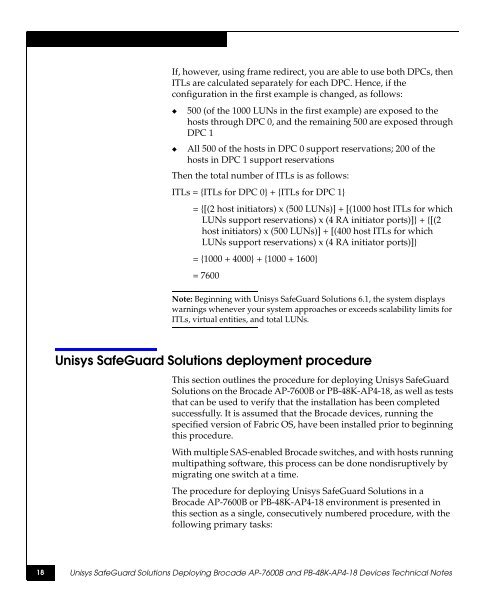SafeGuard Solutions Deploying Brocade AP-7600B and PB-48K ...
SafeGuard Solutions Deploying Brocade AP-7600B and PB-48K ...
SafeGuard Solutions Deploying Brocade AP-7600B and PB-48K ...
You also want an ePaper? Increase the reach of your titles
YUMPU automatically turns print PDFs into web optimized ePapers that Google loves.
If, however, using frame redirect, you are able to use both DPCs, then<br />
ITLs are calculated separately for each DPC. Hence, if the<br />
configuration in the first example is changed, as follows:<br />
◆ 500 (of the 1000 LUNs in the first example) are exposed to the<br />
hosts through DPC 0, <strong>and</strong> the remaining 500 are exposed through<br />
DPC 1<br />
◆ All 500 of the hosts in DPC 0 support reservations; 200 of the<br />
hosts in DPC 1 support reservations<br />
Then the total number of ITLs is as follows:<br />
ITLs = {ITLs for DPC 0} + {ITLs for DPC 1}<br />
= {[(2 host initiators) x (500 LUNs)] + [(1000 host ITLs for which<br />
LUNs support reservations) x (4 RA initiator ports)]} + {[(2<br />
host initiators) x (500 LUNs)] + [(400 host ITLs for which<br />
LUNs support reservations) x (4 RA initiator ports)]}<br />
= {1000 + 4000} + {1000 + 1600}<br />
= 7600<br />
Note: Beginning with Unisys <strong>SafeGuard</strong> <strong>Solutions</strong> 6.1, the system displays<br />
warnings whenever your system approaches or exceeds scalability limits for<br />
ITLs, virtual entities, <strong>and</strong> total LUNs.<br />
Unisys <strong>SafeGuard</strong> <strong>Solutions</strong> deployment procedure<br />
This section outlines the procedure for deploying Unisys <strong>SafeGuard</strong><br />
<strong>Solutions</strong> on the <strong>Brocade</strong> <strong>AP</strong>-<strong>7600B</strong> or <strong>PB</strong>-<strong>48K</strong>-<strong>AP</strong>4-18, as well as tests<br />
that can be used to verify that the installation has been completed<br />
successfully. It is assumed that the <strong>Brocade</strong> devices, running the<br />
specified version of Fabric OS, have been installed prior to beginning<br />
this procedure.<br />
With multiple SAS-enabled <strong>Brocade</strong> switches, <strong>and</strong> with hosts running<br />
multipathing software, this process can be done nondisruptively by<br />
migrating one switch at a time.<br />
The procedure for deploying Unisys <strong>SafeGuard</strong> <strong>Solutions</strong> in a<br />
<strong>Brocade</strong> <strong>AP</strong>-<strong>7600B</strong> or <strong>PB</strong>-<strong>48K</strong>-<strong>AP</strong>4-18 environment is presented in<br />
this section as a single, consecutively numbered procedure, with the<br />
following primary tasks:<br />
18 Unisys <strong>SafeGuard</strong> <strong>Solutions</strong> <strong>Deploying</strong> <strong>Brocade</strong> <strong>AP</strong>-<strong>7600B</strong> <strong>and</strong> <strong>PB</strong>-<strong>48K</strong>-<strong>AP</strong>4-18 Devices Technical Notes