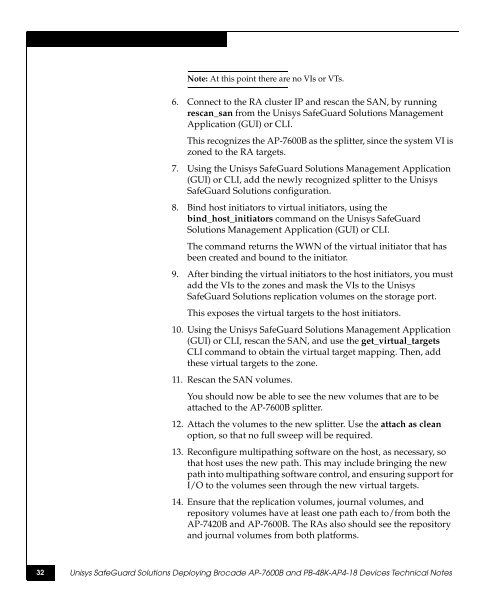SafeGuard Solutions Deploying Brocade AP-7600B and PB-48K ...
SafeGuard Solutions Deploying Brocade AP-7600B and PB-48K ...
SafeGuard Solutions Deploying Brocade AP-7600B and PB-48K ...
You also want an ePaper? Increase the reach of your titles
YUMPU automatically turns print PDFs into web optimized ePapers that Google loves.
Note: At this point there are no VIs or VTs.<br />
6. Connect to the RA cluster IP <strong>and</strong> rescan the SAN, by running<br />
rescan_san from the Unisys <strong>SafeGuard</strong> <strong>Solutions</strong> Management<br />
Application (GUI) or CLI.<br />
This recognizes the <strong>AP</strong>-<strong>7600B</strong> as the splitter, since the system VI is<br />
zoned to the RA targets.<br />
7. Using the Unisys <strong>SafeGuard</strong> <strong>Solutions</strong> Management Application<br />
(GUI) or CLI, add the newly recognized splitter to the Unisys<br />
<strong>SafeGuard</strong> <strong>Solutions</strong> configuration.<br />
8. Bind host initiators to virtual initiators, using the<br />
bind_host_initiators comm<strong>and</strong> on the Unisys <strong>SafeGuard</strong><br />
<strong>Solutions</strong> Management Application (GUI) or CLI.<br />
The comm<strong>and</strong> returns the WWN of the virtual initiator that has<br />
been created <strong>and</strong> bound to the initiator.<br />
9. After binding the virtual initiators to the host initiators, you must<br />
add the VIs to the zones <strong>and</strong> mask the VIs to the Unisys<br />
<strong>SafeGuard</strong> <strong>Solutions</strong> replication volumes on the storage port.<br />
This exposes the virtual targets to the host initiators.<br />
10. Using the Unisys <strong>SafeGuard</strong> <strong>Solutions</strong> Management Application<br />
(GUI) or CLI, rescan the SAN, <strong>and</strong> use the get_virtual_targets<br />
CLI comm<strong>and</strong> to obtain the virtual target mapping. Then, add<br />
these virtual targets to the zone.<br />
11. Rescan the SAN volumes.<br />
You should now be able to see the new volumes that are to be<br />
attached to the <strong>AP</strong>-<strong>7600B</strong> splitter.<br />
12. Attach the volumes to the new splitter. Use the attach as clean<br />
option, so that no full sweep will be required.<br />
13. Reconfigure multipathing software on the host, as necessary, so<br />
that host uses the new path. This may include bringing the new<br />
path into multipathing software control, <strong>and</strong> ensuring support for<br />
I/O to the volumes seen through the new virtual targets.<br />
14. Ensure that the replication volumes, journal volumes, <strong>and</strong><br />
repository volumes have at least one path each to/from both the<br />
<strong>AP</strong>-7420B <strong>and</strong> <strong>AP</strong>-<strong>7600B</strong>. The RAs also should see the repository<br />
<strong>and</strong> journal volumes from both platforms.<br />
32 Unisys <strong>SafeGuard</strong> <strong>Solutions</strong> <strong>Deploying</strong> <strong>Brocade</strong> <strong>AP</strong>-<strong>7600B</strong> <strong>and</strong> <strong>PB</strong>-<strong>48K</strong>-<strong>AP</strong>4-18 Devices Technical Notes