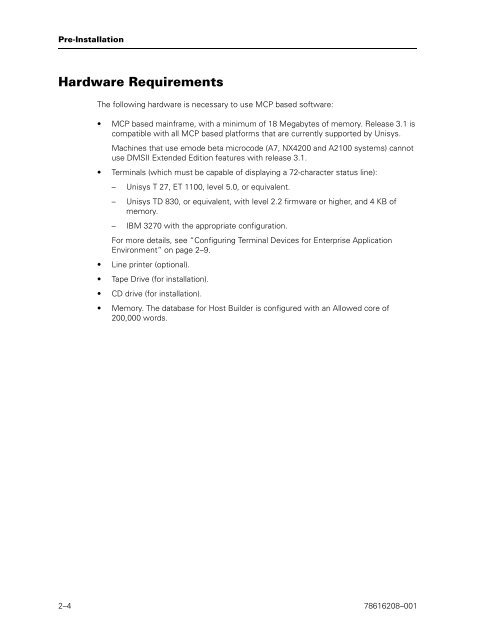Runtime for ClearPath MCP Installation and Configuration Guide
Runtime for ClearPath MCP Installation and Configuration Guide
Runtime for ClearPath MCP Installation and Configuration Guide
You also want an ePaper? Increase the reach of your titles
YUMPU automatically turns print PDFs into web optimized ePapers that Google loves.
Pre-<strong>Installation</strong><br />
Hardware Requirements<br />
The following hardware is necessary to use <strong>MCP</strong> based software:<br />
• <strong>MCP</strong> based mainframe, with a minimum of 18 Megabytes of memory. Release 3.1 is<br />
compatible with all <strong>MCP</strong> based plat<strong>for</strong>ms that are currently supported by Unisys.<br />
Machines that use emode beta microcode (A7, NX4200 <strong>and</strong> A2100 systems) cannot<br />
use DMSII Extended Edition features with release 3.1.<br />
• Terminals (which must be capable of displaying a 72-character status line):<br />
– Unisys T 27, ET 1100, level 5.0, or equivalent.<br />
– Unisys TD 830, or equivalent, with level 2.2 firmware or higher, <strong>and</strong> 4 KB of<br />
memory.<br />
– IBM 3270 with the appropriate configuration.<br />
For more details, see “Configuring Terminal Devices <strong>for</strong> Enterprise Application<br />
Environment” on page 2–9.<br />
• Line printer (optional).<br />
• Tape Drive (<strong>for</strong> installation).<br />
• CD drive (<strong>for</strong> installation).<br />
• Memory. The database <strong>for</strong> Host Builder is configured with an Allowed core of<br />
200,000 words.<br />
2–4 78616208–001