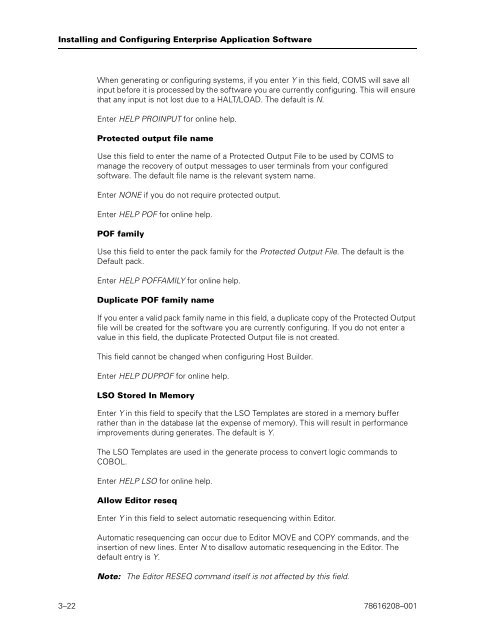Runtime for ClearPath MCP Installation and Configuration Guide
Runtime for ClearPath MCP Installation and Configuration Guide
Runtime for ClearPath MCP Installation and Configuration Guide
You also want an ePaper? Increase the reach of your titles
YUMPU automatically turns print PDFs into web optimized ePapers that Google loves.
Installing <strong>and</strong> Configuring Enterprise Application Software<br />
When generating or configuring systems, if you enter Y in this field, COMS will save all<br />
input be<strong>for</strong>e it is processed by the software you are currently configuring. This will ensure<br />
that any input is not lost due to a HALT/LOAD. The default is N.<br />
Enter HELP PROINPUT <strong>for</strong> online help.<br />
Protected output file name<br />
Use this field to enter the name of a Protected Output File to be used by COMS to<br />
manage the recovery of output messages to user terminals from your configured<br />
software. The default file name is the relevant system name.<br />
Enter NONE if you do not require protected output.<br />
Enter HELP POF <strong>for</strong> online help.<br />
POF family<br />
Use this field to enter the pack family <strong>for</strong> the Protected Output File. The default is the<br />
Default pack.<br />
Enter HELP POFFAMILY <strong>for</strong> online help.<br />
Duplicate POF family name<br />
If you enter a valid pack family name in this field, a duplicate copy of the Protected Output<br />
file will be created <strong>for</strong> the software you are currently configuring. If you do not enter a<br />
value in this field, the duplicate Protected Output file is not created.<br />
This field cannot be changed when configuring Host Builder.<br />
Enter HELP DUPPOF <strong>for</strong> online help.<br />
LSO Stored In Memory<br />
Enter Y in this field to specify that the LSO Templates are stored in a memory buffer<br />
rather than in the database (at the expense of memory). This will result in per<strong>for</strong>mance<br />
improvements during generates. The default is Y.<br />
The LSO Templates are used in the generate process to convert logic comm<strong>and</strong>s to<br />
COBOL.<br />
Enter HELP LSO <strong>for</strong> online help.<br />
Allow Editor reseq<br />
Enter Y in this field to select automatic resequencing within Editor.<br />
Automatic resequencing can occur due to Editor MOVE <strong>and</strong> COPY comm<strong>and</strong>s, <strong>and</strong> the<br />
insertion of new lines. Enter N to disallow automatic resequencing in the Editor. The<br />
default entry is Y.<br />
Note: The Editor RESEQ comm<strong>and</strong> itself is not affected by this field.<br />
3–22 78616208–001