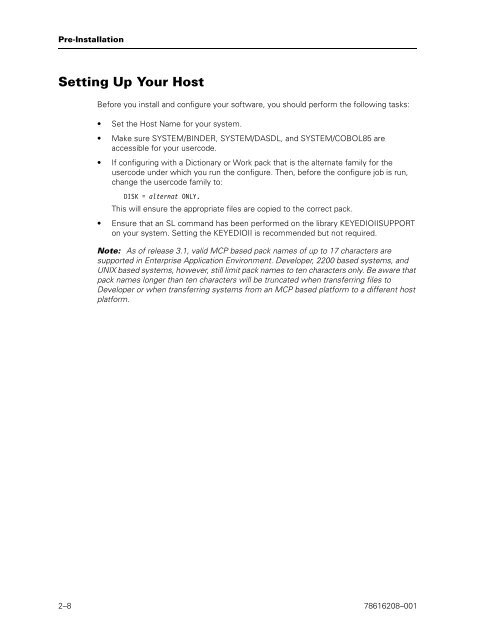Runtime for ClearPath MCP Installation and Configuration Guide
Runtime for ClearPath MCP Installation and Configuration Guide
Runtime for ClearPath MCP Installation and Configuration Guide
You also want an ePaper? Increase the reach of your titles
YUMPU automatically turns print PDFs into web optimized ePapers that Google loves.
Pre-<strong>Installation</strong><br />
Setting Up Your Host<br />
Be<strong>for</strong>e you install <strong>and</strong> configure your software, you should per<strong>for</strong>m the following tasks:<br />
• Set the Host Name <strong>for</strong> your system.<br />
• Make sure SYSTEM/BINDER, SYSTEM/DASDL, <strong>and</strong> SYSTEM/COBOL85 are<br />
accessible <strong>for</strong> your usercode.<br />
• If configuring with a Dictionary or Work pack that is the alternate family <strong>for</strong> the<br />
usercode under which you run the configure. Then, be<strong>for</strong>e the configure job is run,<br />
change the usercode family to:<br />
<br />
This will ensure the appropriate files are copied to the correct pack.<br />
• Ensure that an SL comm<strong>and</strong> has been per<strong>for</strong>med on the library KEYEDIOIISUPPORT<br />
on your system. Setting the KEYEDIOII is recommended but not required.<br />
Note: As of release 3.1, valid <strong>MCP</strong> based pack names of up to 17 characters are<br />
supported in Enterprise Application Environment. Developer, 2200 based systems, <strong>and</strong><br />
UNIX based systems, however, still limit pack names to ten characters only. Be aware that<br />
pack names longer than ten characters will be truncated when transferring files to<br />
Developer or when transferring systems from an <strong>MCP</strong> based plat<strong>for</strong>m to a different host<br />
plat<strong>for</strong>m.<br />
2–8 78616208–001