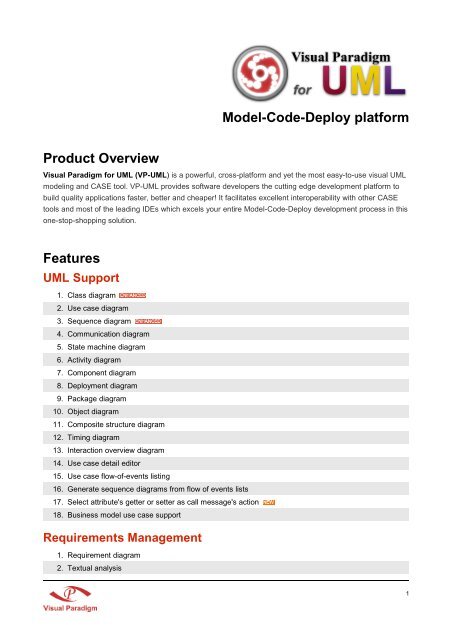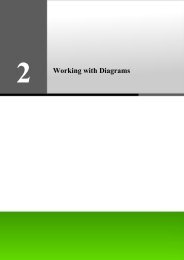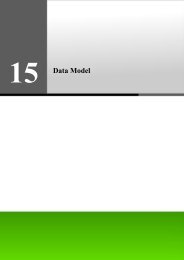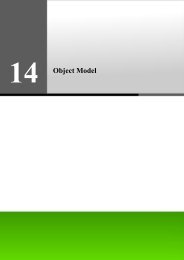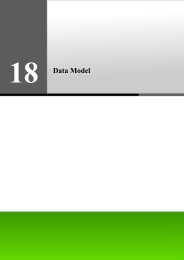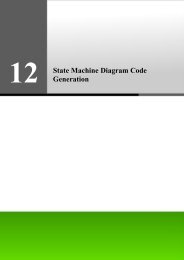Download - Visual Paradigm
Download - Visual Paradigm
Download - Visual Paradigm
You also want an ePaper? Increase the reach of your titles
YUMPU automatically turns print PDFs into web optimized ePapers that Google loves.
Product Overview<br />
Model-Code-Deploy platform<br />
<strong>Visual</strong> <strong>Paradigm</strong> for UML (VP-UML) is a powerful, cross-platform and yet the most easy-to-use visual UML<br />
modeling and CASE tool. VP-UML provides software developers the cutting edge development platform to<br />
build quality applications faster, better and cheaper! It facilitates excellent interoperability with other CASE<br />
tools and most of the leading IDEs which excels your entire Model-Code-Deploy development process in this<br />
one-stop-shopping solution.<br />
Features<br />
UML Support<br />
1. Class diagram<br />
2. Use case diagram<br />
3. Sequence diagram<br />
4. Communication diagram<br />
5. State machine diagram<br />
6. Activity diagram<br />
7. Component diagram<br />
8. Deployment diagram<br />
9. Package diagram<br />
10. Object diagram<br />
11. Composite structure diagram<br />
12. Timing diagram<br />
13. Interaction overview diagram<br />
14. Use case detail editor<br />
15. Use case flow-of-events listing<br />
16. Generate sequence diagrams from flow of events lists<br />
17. Select attribute's getter or setter as call message's action<br />
18. Business model use case support<br />
Requirements Management<br />
1. Requirement diagram<br />
2. Textual analysis<br />
1
<strong>Visual</strong> <strong>Paradigm</strong> for UML Features<br />
3. CRC Cards<br />
4. User interface designer<br />
5. Identify candidate activity and action by textual analysis<br />
6. Define and customize requirement types<br />
7. Display full set of requirements in tabular view<br />
8. Support generating ID for Requirements<br />
Business Process Modeling<br />
1. Business process diagram<br />
2. Data flow diagram<br />
3. Event-driven process chain diagram<br />
4. Process map diagram<br />
5. Export business process diagrams to BPEL<br />
6. Identify candidate business process elements using textual analysis<br />
7. Automatically stretch pools and lanes to fit diagram<br />
8. Smart routing for connecting objects<br />
9. Extend business process model with stereotype and tagged value<br />
10. Set state for data object<br />
11. Organization chart<br />
12. Relocate a branch of unit through drag and drop<br />
13. Nested lanes support<br />
Mind Mapping<br />
1. Mind map diagram<br />
2. Create link relationships between nodes<br />
3. Smart layout for mind mapping nodes and diagram<br />
Database Modeling<br />
1. Entity relationship diagram<br />
2. ORM diagrams<br />
3. Reverse engineer existing databases to entity relationship diagrams (ERDs)<br />
4. Generate and execute database schema (DDLs)<br />
5. Conceptual, logical and physical ERD support<br />
6. Reverse engineer stored procedures to ERDs<br />
7. Foreign key auto-naming<br />
8. Define PK naming pattern<br />
9. Define FK relationship naming pattern<br />
10. Model primary key in object model by using the stereotype<br />
11. <strong>Download</strong> database drivers automatically<br />
2
<strong>Visual</strong> <strong>Paradigm</strong> for UML Features<br />
12. Display database architecture in object-relational mapping (ORM) pane<br />
13. Customizable SQL generation<br />
14. Generate class diagrams from ERDs<br />
15. Generate ERDs from class diagrams<br />
16. Select target diagram when first synchronized between class diagram and ERD<br />
17. Jump between ORM class and entity<br />
18. Generate and reverse engineer database support for Oracle schema<br />
19. Generate or reverse engineer user-defined database types<br />
20. Database trigger and stored procedure modeling<br />
21. Reverse engineer DDL models to ERD models<br />
22. Database trigger and stored procedure generation and reversal<br />
23. Unique and Index support for entities<br />
24. Convert a normal association to ORM association<br />
25. Support AbstractPersistable class for generating non ORM super class attributes<br />
Object-Relational Mapping<br />
1. Java ORM code generation<br />
2. .NET ORM code generation<br />
3. PHP ORM code generation<br />
4. Lazy collection fetching<br />
5. Database view support<br />
6. Custom ID generator support<br />
7. Map single classes to multiple tables<br />
8. Custom query support<br />
9. Automatic array table generation<br />
10. Criteria class generation<br />
11. DAO code generation<br />
12. Factory code generation<br />
13. POJO code generation<br />
14. Optional library selection<br />
15. Hibernate annotation support in ORM persistence<br />
16. Generate Hibernate version tags for optimistic concurrency control<br />
17. Formula support for ORM attribute<br />
<strong>Visual</strong> Modeling<br />
1. Design Patterns support<br />
2. Annotation with callout shapes<br />
3. Annotation with freehand shapes<br />
4. Organize model elements and diagrams using Model Explorer<br />
3
<strong>Visual</strong> <strong>Paradigm</strong> for UML Features<br />
5. Bookmark support<br />
6. Handi-Selection tool<br />
7. Customizable data types for use with multiple programming languages<br />
8. Overview diagrams<br />
9. Resource-centric interface<br />
10. Model sharing<br />
11. Cut, copy and paste<br />
12. Copy diagrams as images for use in other applications<br />
13. Undo and redo options<br />
14. Mouse gestures<br />
15. Reverse connector direction<br />
16. Group creation support<br />
17. Jump to feature for selecting a particular shape or model<br />
18. Quick connect feature<br />
19. Easy navigation to connected elements<br />
20. Model commenting<br />
21. Duplicate shapes and models<br />
22. Selectable/non-selectable toggling for shapes<br />
23. Diagram locking<br />
24. Reference to any type of artifact<br />
25. Advanced file and directory selector<br />
26. Advanced tree support<br />
27. Duplicate, move and reconnect connectors<br />
28. Package headers for all types of diagrams<br />
29. Tagged value display toggling for diagram elements<br />
30. Sub-diagrams and reference indicators<br />
31. Visio integration<br />
32. Import Visio stencils<br />
33. Rectilinear, round rectilinear, oblique, round oblique and curve connector styles<br />
34. Space reclamation or elimination using Sweeper feature<br />
35. Create shapes with user-defined initial sizes<br />
36. Drag-and-drop creation of shapes using trees in diagrams<br />
37. Auto-fit shape sizes<br />
38. In-line editing<br />
39. Spell checking<br />
40. <strong>Visual</strong> alignment guides<br />
41. Numerous grid options<br />
42. Diagram information display in diagrams<br />
43. Jump to diagram feature<br />
4
<strong>Visual</strong> <strong>Paradigm</strong> for UML Features<br />
44. Drag-and-drop copying, moving and reordering of classes and entity members<br />
45. Open view from model element<br />
46. Diagram renaming boxes<br />
47. Add folders as favorites<br />
48. Display Undo/Redo action names<br />
49. Inverse shape selection<br />
50. Create new attribute with Enter key<br />
51. Automatic reroute connector when overlapped with other shapes<br />
52. Hide shapes or type of shapes on a diagram<br />
53. <strong>Visual</strong>ize related model element<br />
54. Enforcing master view between model element and shape<br />
Model Element Nicknaming<br />
1. Assign nicknames to model elements<br />
Model Transitor<br />
1. Generate and link model elements<br />
2. Trace the origin of model elements (model traceability)<br />
3. Diagram Transitor<br />
4. Navigate between operation and sequence diagram<br />
Style and Formatting<br />
1. Customizable shape style and formatting<br />
2. Image incorporation in diagrams<br />
3. Stereotyped element appearance<br />
4. Rich text documentation<br />
5. Add rich text elements to diagrams<br />
6. Shape format copier<br />
7. Enrich model documentation with images<br />
8. Save/load template for model documentation<br />
9. Display stereotyped model element as image icon<br />
Team Collaboration with VP Teamwork Server<br />
1. Concurrent and collaborative modeling with VP Teamwork Server<br />
2. Import projects to VP Teamwork Server<br />
3. View projects from VP Teamwork Server<br />
4. Commit project changes to VP Teamwork Server<br />
5. Update local project copy using VP Teamwork Server<br />
6. Review past revisions using VP Teamwork Server<br />
5
<strong>Visual</strong> <strong>Paradigm</strong> for UML Features<br />
7. Compare past revisions using VP Teamwork Server<br />
8. Detect and resolve conflicts using VP Teamwork Server<br />
9. Branch and tag projects using VP Teamwork Server<br />
10. Merge branch changes using VP Teamwork Server<br />
11. Export multiple revisions from VP Teamwork Server<br />
12. Run VP Teamwork Server on common Java web servers<br />
13. Element based revision history<br />
Team Collaboration with CVS Repository<br />
1. Concurrent and collaborative modeling with CVS Repository<br />
2. Import projects to CVS Repository<br />
3. View projects from CVS Repository<br />
4. Commit project changes to CVS Repository<br />
5. Update local project copy using CVS Repository<br />
6. Review past revisions using CVS Repository<br />
7. Compare past revisions using CVS Repository<br />
8. Detect and resolve conflicts using CVS Repository<br />
9. Branch and tag projects using CVS Repository<br />
10. Merge branch changes using CVS Repository<br />
11. Export multiple revisions from CVS Repository<br />
12. Element based revision history<br />
Team Collaboration with Subversion Repository<br />
1. Concurrent and collaborative modeling with Subversion Repository<br />
2. Import projects to Subversion Repository<br />
3. View projects from Subversion Repository<br />
4. Commit project changes to Subversion Repository<br />
5. Update local project copy using Subversion Repository<br />
6. Review past revisions using Subversion Repository<br />
7. Compare past revisions using Subversion Repository<br />
8. Detect and resolve conflicts using Subversion Repository<br />
9. Branch and tag projects using Subversion Repository<br />
10. Merge branch changes using Subversion Repository<br />
11. Export multiple revisions from Subversion Repository<br />
12. Element based revision history<br />
Team Collaboration with Perforce<br />
1. Concurrent and collaborative modeling with Perforce Repository<br />
2. Import projects to Perforce Repository<br />
6
<strong>Visual</strong> <strong>Paradigm</strong> for UML Features<br />
3. View projects from Perforce Repository<br />
4. Commit project changes to Perforce Repository<br />
5. Update local project copy using Perforce Repository<br />
6. Review past revisions using Perforce Repository<br />
7. Compare past revisions using Perforce Repository<br />
8. Detect and resolve conflicts using Perforce Repository<br />
9. Branch and tag projects using Perforce Repository<br />
10. Merge branch changes using Perforce Repository<br />
11. Export multiple revisions from Perforce Repository<br />
12. Element based revision history<br />
Documentation Generation<br />
1. PDF report generation<br />
2. MS Word report generation<br />
3. HTML report generation<br />
4. Project publisher<br />
5. Ad Hoc report creation<br />
6. Intelligent element sorting during report generation<br />
Printing<br />
1. Print multiple diagrams<br />
2. Preview printable pages<br />
3. Print clip marks<br />
4. Page margin, size and orientation alteration support<br />
5. Fit-to-pages option<br />
6. Fit-to-ratio option<br />
7. Customizable page header and footer<br />
8. Project name and diagram name display in header or footer<br />
9. Print with frame or border support<br />
10. Toggle gradient color printing<br />
11. Quick print support<br />
IDE Integrations<br />
1. Activate full UML environment from your favorite IDE<br />
2. Automatic code and model synchronization<br />
3. Simple integration of any IDE<br />
4. Import existing VP-UML project to IDE<br />
5. Integration with Eclipse<br />
6. Integration with NetBeans<br />
7
<strong>Visual</strong> <strong>Paradigm</strong> for UML Features<br />
7. Integration with IntelliJ IDEA<br />
8. Integration with WebLogic Workshop<br />
9. Integration with Borland JBuilder<br />
10. Integration with Oracle JDeveloper<br />
11. Multilingual support in IDE integration<br />
Reverse Engineering<br />
1. Reverse engineer source code or executables to class diagrams using Instant Reverse feature<br />
2. Reverse engineer Java source code, classes and .jar files<br />
3. Reverse engineer C++ source code<br />
4. Reverse engineer .NET .dll and .exe files<br />
5. Reverse engineer CORBA IDL source code<br />
6. Reverse engineer Ada9x source code<br />
7. Reverse engineer XML<br />
8. Reverse engineer XML Schema<br />
9. Reverse engineer databases with JDBC<br />
10. Reverse engineer Hibernate mapping files<br />
11. Reverse engineer PHP5.0 source code<br />
12. Reverse engineer Python<br />
13. On-demand Java reverse engineering<br />
14. Template parameter support<br />
Code Generation<br />
1. Instantly generate source code from class diagrams<br />
2. Generate Java source code<br />
3. Generate C# source code<br />
4. Generate VB.NET source code<br />
5. Generate PHP5.0 source code<br />
6. Generate Object Definition Language source code<br />
7. Generate Flash ActionScript3.0 source code<br />
8. Generate IDL source code<br />
9. Generate C++ source code<br />
10. Generate Delphi source code<br />
11. Generate Perl source code<br />
12. Generate XML Schema source code<br />
13. Generate Python source code<br />
14. Generate Objective-C source code<br />
15. Generate Ada source code<br />
16. Generate Ruby source code<br />
8
<strong>Visual</strong> <strong>Paradigm</strong> for UML Features<br />
17. Template parameter support<br />
18. Template support for generating source code with generic constructs<br />
19. Customizable source code generation<br />
State Machine Diagram Code Generation<br />
1. Generate Java source code from state diagram<br />
2. Generate C++ source code from state diagram<br />
3. Generate C# source code from state diagram<br />
4. Generate VB.NET source code from state diagram<br />
Java Round-Trip Engineering<br />
1. Reverse engineer Java source code to class diagram<br />
2. Update Java source code based on class diagram<br />
Shape Editor<br />
1. Design arbitrary shapes<br />
2. Import SVG shapes<br />
3. Incorporate different shapes into UML diagram<br />
4. Organize shapes by gallery, category and stencil<br />
5. Advanced shape design capabilities<br />
Layout Facilities<br />
1. Automatic diagram layouts<br />
2. Shape alignment and centering<br />
3. Uniform shape width and height maintenance<br />
4. Automatic shape distribution<br />
Interoperability<br />
1. Import Telelogic Modeler project files<br />
2. Import and export EMF based UML2 model<br />
3. Command-line operations<br />
4. Import and export XMI1.0,1.2 and2.1<br />
5. Import and export XML<br />
6. Import and export VP project file format<br />
7. Import and export use case model to MS Word<br />
8. Import Rational Rose project files<br />
9. Import ERwin data modeler project files<br />
10. Generate BPEL code for Oracle workflow engine<br />
11. Generate BPEL code for JBoss workflow engine<br />
9
<strong>Visual</strong> <strong>Paradigm</strong> for UML Features<br />
12. Export diagrams as JPG, PNG, SVG and EMF image files<br />
13. Export diagrams as PDFs<br />
14. Slice exported diagrams into smaller segments<br />
15. Import Rational Software Architect files<br />
16. Copy diagram elements as XML<br />
17. Import Visio drawings into <strong>Visual</strong> <strong>Paradigm</strong><br />
18. Import and export Microsoft Excel file for class diagram<br />
19. Import and export Microsoft Excel file for state machine diagram<br />
20. Import and export Microsoft Excel file for component diagram<br />
21. Import and export Microsoft Excel file for deployment diagram<br />
22. Import and export Microsoft Excel file for package diagram<br />
23. Import and export Microsoft Excel file for requirement diagram<br />
24. Import and export Microsoft Excel file for entity relationship diagram<br />
25. Import and export Microsoft Excel file for orm diagram<br />
26. Import and export Microsoft Excel file for business process diagram<br />
Intuitive User Interface<br />
1. Group diagrams by category<br />
2. Advanced property pane<br />
3. Dockable user interface windows.<br />
4. New project generation using predefined templates<br />
5. Easy-to-use "New Diagram" dialog<br />
6. Flexible zooming<br />
7. Palette-style toolbar<br />
8. Collapsible toolbar<br />
9. Display tool names for toolbar buttons<br />
10. Expand grouped toolbar buttons<br />
11. Display various diagram categories in toolbar<br />
12. Numerous looks-and-feels<br />
13. Import user preferences from existing workspaces<br />
14. Multilingual support<br />
15. Searchable options<br />
Automatic Updates<br />
1. Automatic online updating<br />
2. Maintain local update server with update synchronizer<br />
10
<strong>Visual</strong> <strong>Paradigm</strong> for UML Features<br />
Open Architecture<br />
1. Plug-in support (Java)<br />
2. VP model and XML interaction<br />
<strong>Visual</strong> <strong>Paradigm</strong> International<br />
Tel: +852 2744 8722<br />
Fax: +852 2744 6722<br />
sales@visual-paradigm.com<br />
www.visual-paradigm.com<br />
© 2008 <strong>Visual</strong> <strong>Paradigm</strong> International All rights reserved.<br />
11