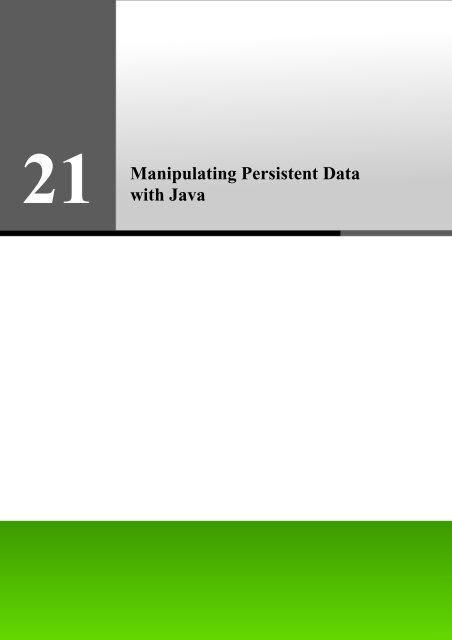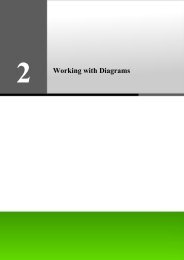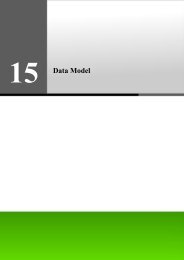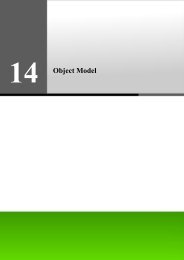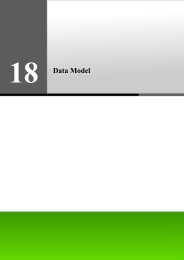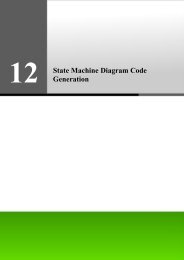Chapter 21 - Manipulating Persistent Data with Java - Visual Paradigm
Chapter 21 - Manipulating Persistent Data with Java - Visual Paradigm
Chapter 21 - Manipulating Persistent Data with Java - Visual Paradigm
You also want an ePaper? Increase the reach of your titles
YUMPU automatically turns print PDFs into web optimized ePapers that Google loves.
<strong>21</strong><br />
<strong>Manipulating</strong> <strong>Persistent</strong> <strong>Data</strong><br />
<strong>with</strong> <strong>Java</strong>
SDE-VS User’s Guide (Part 2, for ORM) <strong>Chapter</strong> <strong>21</strong> – <strong>Manipulating</strong> <strong>Persistent</strong> <strong>Data</strong> <strong>with</strong> <strong>Java</strong><br />
<strong>Chapter</strong> <strong>21</strong> - <strong>Manipulating</strong> <strong>Persistent</strong> <strong>Data</strong> <strong>with</strong><br />
<strong>Java</strong><br />
<strong>Java</strong> and .NET persistent code can be generated to manipulate persistent data <strong>with</strong> the database. This chapter shows the use of<br />
the generated <strong>Java</strong> persistent code by inserting, retrieving, updating and deleting persistent data and demonstrates how to run<br />
the generated sample code.<br />
In this chapter:<br />
<strong>21</strong>-2<br />
• Introduction<br />
• Using ORM-Persistable Class to manipulate persistent data<br />
• Using Criteria Class to retrieve persistent data<br />
• Using ORM Implementation<br />
Introduction<br />
With the Smart Development Environment Enterprise Edition for <strong>Visual</strong> Studio .NET (SDE-VS EE), you can generate <strong>Java</strong><br />
persistence code to manipulate the persistent data of the relational database easily.<br />
In the working environment, you are allowed to configure the database connection for your development project. As the<br />
database was configured before the generation of persistent code, the ORM persistable <strong>Java</strong> classes and a set of ORM files are<br />
generated together; while the set of ORM files configures the environment for connecting the generated persistence classes and<br />
the database. And hence, you are allowed to access the database directly by using the <strong>Java</strong> persistence class <strong>with</strong>out using any<br />
code for setting up the database connection in your project.<br />
There are several mappings in the SDE-VS environment:<br />
1. Mapping between data model and relational database.<br />
2. Mapping between data model and object model.<br />
3. Mapping between object model and persistent code.<br />
And hence, there is an indirect mapping between persistent code and relational database. Each persistence class represents a<br />
table in the database and an instance of the class represents one record of the table. In the generated persistence class, there is<br />
not only a pair of getter and setter methods for manipulating the corresponding attribute, but also a set of methods for<br />
manipulating records <strong>with</strong> the database.<br />
Using ORM-Persistable Class<br />
<strong>Java</strong> ORM-Persistable class is generated based on the object model defined in the class diagram. The generated <strong>Java</strong><br />
persistence code can be identified into two categories � Model API and <strong>Persistent</strong> API. The Model API refers to the<br />
manipulation of attributes of models and associations between models while the <strong>Persistent</strong> API refers to the persistent code<br />
used to manipulate the persistent data <strong>with</strong> relational database.<br />
Model API<br />
Model API refers to the generated <strong>Java</strong> persistent code which is capable of manipulating the properties of the object model in<br />
terms of attributes and associations.<br />
<strong>Manipulating</strong> Attributes<br />
In order to specify and retrieve the value to the attributes of the ORM-Persistable class, a pair of getter and setter methods for<br />
each attribute is generated to the <strong>Java</strong> ORM-Persistable class.
SDE-VS User’s Guide (Part 2, for ORM) <strong>Chapter</strong> <strong>21</strong> –<strong>Manipulating</strong> <strong>Persistent</strong> <strong>Data</strong> <strong>with</strong> <strong>Java</strong><br />
Table shows the method summary of the persistence class to be used for inserting a row to database.<br />
Return Type Method Name Description<br />
void setAttribute(<strong>Data</strong>Type value) Set the value to the property of an instance.<br />
<strong>Data</strong>Type getAttribute() Get the value of the property of an instance.<br />
Remark:<br />
Table <strong>21</strong>.1<br />
1. Attribute should be replaced by the name of the generated persistence class.<br />
2. <strong>Data</strong>Type should be replaced by the data type of the attribute defined in the object model.<br />
Example:<br />
Figure <strong>21</strong>.1 - Mapping ORM Class<br />
From the above example, an ORM-Persistable object model of Customer maps to an ORM-Persistable <strong>Java</strong> class generated<br />
<strong>with</strong> the getter and setter methods for each attribute.<br />
To set the values of properties of the Customer object, the following lines of code should be used.<br />
customer.setCustomerName("Joe Cool");<br />
customer.setAddress("1<strong>21</strong>2, Happy Building");<br />
customer.setContactPhone("23453256");<br />
customer.setEmail("joe@cool.com");<br />
To get the values of properties of the Customer object:<br />
String name = customer.getCustomerName();<br />
String address = customer.getAddress();<br />
String phone = customer.getContactPhone();<br />
String email = customer.getEmail();<br />
<strong>Manipulating</strong> Association<br />
When mapping a navigable association to persistence code, the role name of the association will become an attribute of the<br />
class. A pair of getter and setter methods for the role will be generated to the persistence class so as to manipulate its role<br />
associated <strong>with</strong> its supplier class. There are two ways in manipulating association, including Smart Association Handling and<br />
Standard Association Handling.<br />
Smart Association Handling<br />
Using smart association handling, the generated persistent code is capable of defining one end of the association which updates<br />
the other end of association automatically in a bi-directional association regardless of multiplicity. Examples are given to show<br />
how the generated persistent code manipulates the one-to-one, one-to-many and many-to-many associations <strong>with</strong> smart<br />
association handling.<br />
<strong>21</strong>-3
SDE-VS User’s Guide (Part 2, for ORM) <strong>Chapter</strong> <strong>21</strong> –<strong>Manipulating</strong> <strong>Persistent</strong> <strong>Data</strong> <strong>with</strong> <strong>Java</strong><br />
One-to-One Association<br />
In order to manipulate the directional association, implement the program <strong>with</strong> the following steps:<br />
Remark:<br />
<strong>21</strong>-4<br />
1. Set the properties of role name of the object.<br />
Table shows the method summary of the persistence class to be used for setting the directional association.<br />
Return Type Method Name Description<br />
void setRoleName(Class value) Set the value to the role of an instance.<br />
Table <strong>21</strong>.2<br />
1. RoleName should be replaced by the role of the navigable association.<br />
2. Class should be replaced by the data type of the supplier class in the navigable association.<br />
Example:<br />
Figure <strong>21</strong>.2 - Mapping One-to-one association<br />
From the above example, an ORM-Persistable object model of Software maps to an ORM-Persistable <strong>Java</strong> class <strong>with</strong> an<br />
attribute of role, "contains" in the association typed as its associated persistence class, License. Meanwhile, the object model of<br />
License maps to a <strong>Java</strong> class <strong>with</strong> an attribute of role, "belongsTo" typed as Software. It specifies the association that Software<br />
contains a particular License and a License belongs to particular software.<br />
To manipulate the association, the following lines of code should be implemented.<br />
Software software = Software.createSoftware();<br />
License license = License.createLicense();<br />
license.setBelongsTo(software);<br />
In the above association, the primary key of the Software table will become a foreign key in License table when transforming<br />
to data model. Thus, after executing the lines of code, the primary key of the software will be referenced as a foreign key of the<br />
license record.<br />
Figure <strong>21</strong>.3 - Code for add an one-to-one association<br />
It is a bi-directional association <strong>with</strong> smart association handling. The association link can be created by<br />
setting either the role of Software, or the role of License, i.e. setting one of the roles builds up a bidirectional<br />
association automatically. It is not required to set one role after the other. Hence, both<br />
license.setBelongsTo(software) and software.setContains(license) result in building up the bi-directional<br />
association.
SDE-VS User’s Guide (Part 2, for ORM) <strong>Chapter</strong> <strong>21</strong> –<strong>Manipulating</strong> <strong>Persistent</strong> <strong>Data</strong> <strong>with</strong> <strong>Java</strong><br />
One-to-Many Association<br />
In a bi-directional one-to-many association, a class has multiplicity of one while the other has many. If the class has<br />
multiplicity of many, the corresponding collection class will be automatically generated for manipulating the objects. When<br />
transforming the association to persistent code, the role name will map to an attribute <strong>with</strong> data type of a collection class. For<br />
more detailed information on the collection class, refer to the description in Using Collection section.<br />
A bi-directional one-to-many association is shown below.<br />
Figure <strong>21</strong>.4 - Classes <strong>with</strong> One-to-Many association<br />
To manipulate the bi-directional one-to-many association, you can create the association in one of the two ways:<br />
• Set the properties of role <strong>with</strong> an instance of the associated class; i.e. classB.setRoleB(classA)<br />
• Add the objects to the collection of the associated class; i.e. classA.roleA.add(classB)<br />
where classA is an object of ClassA; classB is an object of ClassB;<br />
roleA is the collection of ClassB; setRoleB is the setter method of property, roleB.<br />
After specifying the association, the value of primary key of the object of ClassA will be referenced as a foreign key of the<br />
associated object of ClassB.<br />
Setting the property of role<br />
For information on setting the properties of role, refer to the description in the One-to-One Association section.<br />
Adding objects to the collection<br />
In order to add an object to the collection, implement the program <strong>with</strong> the following steps:<br />
1. Create a new instance of the class which associates <strong>with</strong> more than one instance of associated class.<br />
2. Create a new object of the associated class.<br />
3. Add a new object or an existing object of the associated class to the collection belonging to the class.<br />
Remark:<br />
Table shows the method summary of the collection class to be used for adding a new object to it<br />
Return Type Method Name Description<br />
void add(Class value) Add a new object to the collection of the associated class.<br />
Table <strong>21</strong>.3<br />
1. Class should be replaced by the name of the associated class.<br />
Example:<br />
Figure <strong>21</strong>.5 - Mapping One-to-Many association<br />
<strong>21</strong>-5
SDE-VS User’s Guide (Part 2, for ORM) <strong>Chapter</strong> <strong>21</strong> –<strong>Manipulating</strong> <strong>Persistent</strong> <strong>Data</strong> <strong>with</strong> <strong>Java</strong><br />
From the above example, an ORM-Persistable object model of PurchaseOrder maps to an ORM-Persistable <strong>Java</strong> class <strong>with</strong> an<br />
attribute of role, "PlacedBy" in the association typed as an instance of Customer, specifying that the particular purchase order<br />
is placed by a particular customer. Moreover, the object model of Customer maps to a <strong>Java</strong> class <strong>with</strong> an attribute of role,<br />
"Places" in the association typed as a collection class, PurchaseOrderSetCollection which manipulates instances of<br />
PurhcaseOrder.<br />
To add a PurchaseOrder object to the collection of PurchaseOrder, the following lines of code should be implemented.<br />
Customer customer = Customer.createCustomer();<br />
PurchaseOrder po = PurchaseOrder.createPurchaseOrder();<br />
customer.places.add(po);<br />
After executing these lines of code, an object is added to the collection representing the association. When inserting records to<br />
the database tables, the primary key of the customer will be referenced to as the foreign key of the purchase order record.<br />
<strong>21</strong>-6<br />
The alternative way to create the association is using<br />
po.setPlacedBy(customer);<br />
Figure <strong>21</strong>.6 - Code for add an object to collection<br />
Retrieving objects from the collection<br />
In order to retrieve an object from the collection, implement the program <strong>with</strong> the following steps:<br />
1. Retrieve an instance of the class which associates <strong>with</strong> more than one instance of associated class.<br />
2. Get the collection from the class, and convert the collection into an array.<br />
Remark:<br />
Table shows the method summary of the collection class to convert the collection into an array.<br />
Return Type Method Name Description<br />
Class[] toArray() Convert the collection into an array which stores the objects of the associated class.<br />
Table <strong>21</strong>.4<br />
1. Class should be replaced by the name of the associated class.<br />
Example:<br />
Refer to the example of the one-to-many association between the ORM-Persistable object models of Customer and<br />
PurchaseOrder, implement the following lines of code to retrieve a collection of PurchaseOrder objects from the customer.<br />
Customer customer = Customer.loadByName("Joe Cool");<br />
PurchaseOrder[] orders = customer.places.toArray();<br />
After executing these lines of code, the purchase order records associated <strong>with</strong> the customer are retrieved and stored in the<br />
array.<br />
Retrieve the customer record by using the loadByName() method which is the method provided by the<br />
persistent API. For more information on retrieving persistent object, refer to the <strong>Persistent</strong> API section.<br />
Many-to-Many Association<br />
When transforming a many-to-many association between two ORM-Persistable classes, the corresponding persistent and<br />
collection <strong>Java</strong> class will be generated simultaneously such that the collection class is able to manipulate its related objects<br />
<strong>with</strong>in the collection.
SDE-VS User’s Guide (Part 2, for ORM) <strong>Chapter</strong> <strong>21</strong> –<strong>Manipulating</strong> <strong>Persistent</strong> <strong>Data</strong> <strong>with</strong> <strong>Java</strong><br />
In order to specify the many-to-many association, add the objects to the corresponding collection of the associated class. For<br />
information on adding objects to the collection, refer to the description in the One-to-Many Association section.<br />
In addition, a many-to-many association in the object model is transformed to data model by generating a Link Entity to form<br />
two one-to-many relationships between two generated entities. The primary keys of the two entities will migrate to the link<br />
entity as the primary/foreign keys. When specifying the association by adding objects to the collection, the primary key of the<br />
two related instances will be inserted as a pair for a row of the Link Entity automatically.<br />
Example:<br />
Figure <strong>21</strong>.7 - Mapping Many-to-Many association<br />
Four classes including Student, StudentSetCollection, Course and CourseSetCollection are generated from the above object<br />
model.<br />
By executing the following lines of code:<br />
Student student = Student.createStudent();<br />
student.setStudentID(00<strong>21</strong>345);<br />
student.setName("Wenda Wong");<br />
Course course = Course.createCourse();<br />
course.setCourseCode(5138);<br />
course.setName("Object Oriented Technology");<br />
course.setTutor("Kelvin Woo");<br />
course.contains.add(student);<br />
Both the Student table and Course table are inserted <strong>with</strong> a new record. After specifying the association by<br />
course.contains.add(student) the corresponding primary keys of student record and course record migrate to the<br />
Student_Course Link Entity to form a row of record.<br />
Figure <strong>21</strong>.8 - Code for adding a many-to-many association<br />
Using Collection<br />
A collection represents a group of objects. Some collections allow duplicate objects and others do not. Some collections are<br />
ordered and other unordered. A collection class thus supports the manipulation of the objects <strong>with</strong>in a collection. There are four<br />
types of collection class supported, including set, bag, list and map.<br />
The type of collection can be specified in advance of generating persistence code. Refer to Specifying Collection Type in the<br />
Object Model chapter for more information.<br />
Set<br />
Set is an unordered collection that does not allow duplication of objects. It is the default type for unordered collection.<br />
<strong>21</strong>-7
SDE-VS User’s Guide (Part 2, for ORM) <strong>Chapter</strong> <strong>21</strong> –<strong>Manipulating</strong> <strong>Persistent</strong> <strong>Data</strong> <strong>with</strong> <strong>Java</strong><br />
Table shows the method summary of the collection class typed as Set.<br />
Return Type Method Name Description<br />
void add(Class value) Add the specified persistent object to this set if it is not already present.<br />
void clear() Remove all of the persistent objects from this set.<br />
boolean contains(Class value) Return true if this set contains the specified persistent object.<br />
Iterator getIterator() Return an iterator over the persistent objects in this set.<br />
boolean isEmpty() Return true if this set contains no persistent object.<br />
void remove(Class value) Remove the specified persistent object from this set if it is present.<br />
int size() Return the number of persistent objects in this set.<br />
Class[] toArray() Return an array containing all of the persistent objects in this set.<br />
Remark:<br />
Bag<br />
<strong>21</strong>-8<br />
1. Class should be replaced by the persistence class.<br />
Table <strong>21</strong>.5<br />
Bag is an unordered collection that may contain duplicate objects.<br />
Table shows the method summary of the collection class typed as Bag.<br />
Return Type Method Name Description<br />
void add(Class value) Add the specified persistent object to this bag.<br />
void clear() Remove all of the persistent objects from this bag.<br />
boolean contains(Class value) Return true if this bag contains the specified persistent object.<br />
Iterator getIterator() Return an iterator over the persistent objects in this bag.<br />
boolean isEmpty() Return true if this bag contains no persistent object.<br />
void remove(Class value) Remove the specified persistent object from this bag.<br />
int size() Return the number of persistent objects in this bag.<br />
Class[] toArray() Return an array containing all of the persistent objects in this bag.<br />
Remark:<br />
List<br />
1. Class should be replaced by the persistence class.<br />
Table <strong>21</strong>.6<br />
List is an ordered collection that allows duplication of objects. It is the default type for ordered collection.<br />
Table shows the method summary of the collection class typed as List.<br />
Return<br />
Type<br />
Method Name Description<br />
void add(Class value) Append the specified persistent object to the end of this list.<br />
void<br />
add(int index, Class<br />
value)<br />
Insert the specified persistent object at the specified position in this list.<br />
void clear() Remove all of the persistent objects from this list.<br />
boolean contains(Class value) Return true if this list contains the specified persistent object.<br />
Class get(int index) Return the persistent object at the specified position in this list.<br />
Iterator getIterator() Return an iterator over the persistent objects in this list in proper sequence.<br />
boolean isEmpty() Return true if this list contains no persistent object.<br />
void remove(Class value) Remove the first occurrence in this list of the specified persistent object.
SDE-VS User’s Guide (Part 2, for ORM) <strong>Chapter</strong> <strong>21</strong> –<strong>Manipulating</strong> <strong>Persistent</strong> <strong>Data</strong> <strong>with</strong> <strong>Java</strong><br />
Class remove(int index) Remove the persistent object at the specified position in this list.<br />
int<br />
set(int index, Class<br />
value)<br />
Replace the persistent object at the specified position in this list <strong>with</strong> the specified<br />
persistent object.<br />
int size() Return the number of persistent objects in this list.<br />
Class[] toArray() Return an array containing all of the persistent objects in this list in proper sequence.<br />
Remark:<br />
Map<br />
1. Class should be replaced by the persistence class.<br />
Table <strong>21</strong>.7<br />
Map is an ordered collection which is a set of key-value pairs while duplicate keys are not allowed.<br />
Table shows the method summary of the collection class typed as Map.<br />
Return Type Method Name Description<br />
void add(Object key, Class value) Add the specified persistent object <strong>with</strong> the specified key to this map.<br />
void clear() Remove all mappings from this map.<br />
boolean contains(Object key) Return true if this map contains a mapping for the specified key.<br />
Class get(Object key) Return the persistent object to which this map maps the specified key.<br />
Iterator getIterator() Return an iterator over the persistent objects in this map.<br />
Iterator getKeyIterator() Return an iterator over the persistent objects in this map.<br />
boolean isEmpty() Return true if this map contains no key-value mappings.<br />
void remove(Object key) Remove the mapping for this key from this map if it is present.<br />
int size() Return the number of key-value mappings in this map.<br />
Class[] toArray() Return an array containing all of the persistent objects in this map.<br />
Remark:<br />
1. Class should be replaced by the persistence class.<br />
Standard Association Handling<br />
Table <strong>21</strong>.8<br />
With standard association handling, when updating one end of the association, the generated persistent code will not update the<br />
other end of a bi-directional association automatically. Hence, you have to define the two ends of the bi-directional association<br />
manually to maintain consistency. Examples are given to show how to manipulate the one-to-one, one-to-many and many-tomany<br />
associations <strong>with</strong> standard association handling.<br />
One-to-One Association<br />
In order to manipulate the directional association, implement the program <strong>with</strong> the following steps:<br />
Remark:<br />
1. Set the properties of role name of the object.<br />
Table shows the method summary of the persistence class to be used for setting the directional association.<br />
Return Type Method Name Description<br />
void setRoleName(Class value) Set the value to the role of an instance.<br />
Table <strong>21</strong>.9<br />
1. RoleName should be replaced by the role of the navigable association.<br />
2. Class should be replaced by the data type of the supplier class in the navigable association.<br />
<strong>21</strong>-9
SDE-VS User’s Guide (Part 2, for ORM) <strong>Chapter</strong> <strong>21</strong> –<strong>Manipulating</strong> <strong>Persistent</strong> <strong>Data</strong> <strong>with</strong> <strong>Java</strong><br />
Example:<br />
<strong>21</strong>-10<br />
Figure <strong>21</strong>.9 - Mapping One-to-one association<br />
From the above example, an ORM-Persistable object model of Software maps to an ORM-Persistable <strong>Java</strong> class <strong>with</strong> an<br />
attribute of role, "contains" in the association typed as its associated persistence class, License. Meanwhile, the object model of<br />
License maps to a <strong>Java</strong> class <strong>with</strong> an attribute of role, "belongsTo" typed as Software. It specifies the association that Software<br />
contains a particular License and a License belongs to particular software.<br />
To manipulate the association, the following lines of code should be implemented.<br />
Software software = Software.createSoftware();<br />
License license = License.createLicense();<br />
license.setBelongsTo(software);<br />
software.setContains(license);<br />
In the above association, the primary key of the Software table will become a foreign key in License table when transforming<br />
to data model. Thus, after executing the lines of code, the primary key of the software will be referenced as a foreign key of the<br />
license record.<br />
Figure <strong>21</strong>.10 - Code for add an one-to-one association<br />
It is a bi-directional association <strong>with</strong> standard association handling. The association link must be created by<br />
setting both the roles of Software and License.<br />
One-to-Many Association<br />
In a bi-directional one-to-many association, a class has multiplicity of one while the other has many. When transforming the<br />
association to persistent code, the role name will map to an attribute of the class <strong>with</strong> data type of a <strong>Java</strong> collection class. The<br />
type of collection is specified in the object model, refer to the description in Using Collection section for mapping the type of<br />
collection <strong>with</strong> <strong>Java</strong> collection class.<br />
A bi-directional one-to-many association is shown below.<br />
Figure <strong>21</strong>.11 - Class <strong>with</strong> One-to-Many relationship
SDE-VS User’s Guide (Part 2, for ORM) <strong>Chapter</strong> <strong>21</strong> –<strong>Manipulating</strong> <strong>Persistent</strong> <strong>Data</strong> <strong>with</strong> <strong>Java</strong><br />
With standard association handling, you have to create the association <strong>with</strong> the following steps in order to manipulate the bidirectional<br />
one-to-many association:<br />
• Set the properties of role <strong>with</strong> an instance of the associated class; i.e. classB.setRoleB(classA)<br />
• Add the objects to the collection of the associated class; i.e. classA.getRoleA().add(classB)<br />
where classA is an object of ClassA; classB is an object of ClassB;<br />
getRoleA returns the collection of ClassB; setRoleB is the setter method of property, roleB.<br />
After specifying the association, the value of primary key of the object of ClassA will be referenced as a foreign key of the<br />
associated object of ClassB.<br />
Setting the property of role<br />
For information on setting the properties of role, refer to the description in the One-to-One Association section.<br />
Adding objects to the collection<br />
In order to add an object to the collection, implement the program <strong>with</strong> the following steps:<br />
1. Create a new instance of the class which associates <strong>with</strong> more than one instance of associated class.<br />
2. Create a new object of the associated class.<br />
3. Add a new object or an existing object of the associated class to the collection belonging to the class.<br />
Example:<br />
Figure <strong>21</strong>.12 - Mapping many-to-many association <strong>with</strong> using collection<br />
From the above example, an ORM-Persistable object model of PurchaseOrder maps to an ORM-Persistable <strong>Java</strong> class <strong>with</strong> an<br />
attribute of role, "PlacedBy" in the association typed as an instance of Customer, specifying that the particular purchase order<br />
is placed by a particular customer. Moreover, the object model of Customer maps to a <strong>Java</strong> class <strong>with</strong> an attribute of role,<br />
"Places" in the association typed as a collection, Set which is the specified type of collection in the model manipulating<br />
instances of PurhcaseOrder.<br />
To add a PurchaseOrder object to the collection of PurchaseOrder, the following lines of code should be implemented.<br />
Customer customer = Customer.createCustomer();<br />
PurchaseOrder po = PurchaseOrder.createPurchaseOrder();<br />
customer.getPlaces().add(po);<br />
po.setPlacedBy(customer);<br />
After executing these lines of code, an object is added to the collection representing the association. When inserting records to<br />
the database tables, the primary key of the customer will be referenced to as the foreign key of the purchase order record.<br />
Figure <strong>21</strong>.13 - Code for add a many-to-many association<br />
<strong>21</strong>-11
SDE-VS User’s Guide (Part 2, for ORM) <strong>Chapter</strong> <strong>21</strong> –<strong>Manipulating</strong> <strong>Persistent</strong> <strong>Data</strong> <strong>with</strong> <strong>Java</strong><br />
Retrieving objects from the collection<br />
In order to retrieve an object from the collection, implement the program <strong>with</strong> the following steps:<br />
<strong>21</strong>-12<br />
1. Retrieve an instance of the class which associates <strong>with</strong> more than one instance of associated class.<br />
2. Get the collection from the class, and convert the collection into an object array.<br />
Example:<br />
Refer to the example of the one-to-many association between the ORM-Persistable object models of Customer and<br />
PurchaseOrder, implement the following lines of code to retrieve a collection of PurchaseOrder objects from the customer.<br />
Customer customer = Customer.loadByName("Joe Cool");<br />
Object[] orders = customer.getPlaces().toArray();<br />
After executing these lines of code, the purchase order records associated <strong>with</strong> the customer are retrieved and stored in the<br />
object array.<br />
Retrieve the customer record by using the loadByName() method which is the method provided by the<br />
persistent API. For more information on retrieving persistent object, refer to the <strong>Persistent</strong> API section.<br />
Many-to-Many Association<br />
When transforming a many-to-many association between two ORM-Persistable classes <strong>with</strong> standard association handling, the<br />
role names will map to one type of collection defined in the object model. In order to specify the many-to-many association,<br />
add the objects to the corresponding collection of the associated class. For information on adding objects to the collection, refer<br />
to the description in the One-to-Many Association section.<br />
In addition, a many-to-many association in the object model is transformed to data model by generating a Link Entity to form<br />
two one-to-many relationships between two generated entities. The primary keys of the two entities will migrate to the link<br />
entity as the primary/foreign keys. When specifying the association by adding objects to the collection, the primary key of the<br />
two related instances will be inserted as a pair for a row of the Link Entity automatically.<br />
Example:<br />
Figure <strong>21</strong>.14 - Mapping Many-to-many association<br />
With standard association handling, only two classes including Student and Course are generated from the above object model.<br />
By executing the following lines of code:<br />
Student student = Student.createStudent();<br />
student.setStudentID(00<strong>21</strong>345);<br />
student.setName("Wenda Wong");<br />
Course course = Course.createCourse();<br />
course.setCourseCode(5138);<br />
course.setName("Object Oriented Technology");<br />
course.setTutor("Kelvin Woo");<br />
course.getContains().add(student);<br />
student.getEnrols().add(course);
SDE-VS User’s Guide (Part 2, for ORM) <strong>Chapter</strong> <strong>21</strong> –<strong>Manipulating</strong> <strong>Persistent</strong> <strong>Data</strong> <strong>with</strong> <strong>Java</strong><br />
Both the Student table and Course table are inserted <strong>with</strong> a new record. After specifying the association by<br />
course.getContains().add(student) and student.getEnrols().add(course), the corresponding primary keys of student record and<br />
course record migrate to the Student_Course Link Entity to form a row of record.<br />
Figure <strong>21</strong>.15 - Code for adding a many-to-many association<br />
Using Collection<br />
With standard association handling, the role name which associates <strong>with</strong> more than one instance of the supplier class is<br />
transformed into one type of <strong>Java</strong> collection class. The type of collection can be specified before the generation of code, refer<br />
to the description of Specifying Collection Type in the Object Model chapter.<br />
The following table shows the mapping between the collection type defined in the association specification and the <strong>Java</strong><br />
collection class.<br />
Collection Type <strong>Java</strong> Collection Class<br />
Set java.util.Set<br />
Bag java.util.Collection<br />
List java.util.List<br />
Map java.util.Map<br />
<strong>Persistent</strong> API<br />
Table <strong>21</strong>.10<br />
<strong>Persistent</strong> API refers to the persistent code used to manipulate the persistent data. There are four types of persistent API<br />
available for generating the <strong>Java</strong> persistence code. The four types of persistent API, which include Static Method, Factory<br />
Class, POJO and <strong>Data</strong> Access Object (DAO), are capable of manipulating the persistent data <strong>with</strong> the relational database, i.e.,<br />
inserting, retrieving, updating and deleting records.<br />
Using Static Method<br />
Using static method persistent API, a persistence class for the ORM-Persistable class is generated <strong>with</strong> static methods which is<br />
capable of creating, retrieving persistent object and persisting data. The following class diagram shows the dependency<br />
relationship between the client program and the generated persistence class.<br />
Figure <strong>21</strong>.16 - Relationship between ORM <strong>Persistent</strong> Object and Client<br />
In the above class diagram, the <strong>Persistent</strong>Object refers to the ORM-Persistable class defined in the class diagram. For example,<br />
the ORM-Persistable class, Customer persists <strong>with</strong> the Customer data in the Customer table.<br />
In the above class diagram, the <strong>Persistent</strong>Object refers to the ORM-Persistable class defined in the class<br />
diagram. For example, the ORM-Persistable class, Customer persists <strong>with</strong> the Customer data in the<br />
Customer table.<br />
<strong>21</strong>-13
SDE-VS User’s Guide (Part 2, for ORM) <strong>Chapter</strong> <strong>21</strong> –<strong>Manipulating</strong> <strong>Persistent</strong> <strong>Data</strong> <strong>with</strong> <strong>Java</strong><br />
Example:<br />
<strong>21</strong>-14<br />
Figure <strong>21</strong>.17 - The Class generated <strong>with</strong> the persistent methods<br />
From the above example, a Customer persistence class is generated <strong>with</strong> a set of methods supporting the database<br />
manipulation.<br />
In this section, it introduces how to use the static methods of the generated persistence classes to manipulate the persistent data<br />
<strong>with</strong> the relational database.<br />
Creating a <strong>Persistent</strong> Object<br />
As a persistence class represents a table in the database and an instance of the class represents a record of the table, creating a<br />
persistent object in the application system is the same as adding a row of new record to the table.<br />
In order to insert a new row to the database table, implement the program <strong>with</strong> the following steps:<br />
1. Create a new instance of the class.<br />
2. Set the properties of the object.<br />
3. Insert the object as a row to the database.<br />
Remark:<br />
Table shows the method summary of the persistence class to be used for inserting a row to database.<br />
Return Type Method Name Description<br />
Class createClass() Create a new instance of the class.<br />
void setAttribute(<strong>Data</strong>Type value) Set the value to the property of an instance.<br />
boolean save() Insert the object as a row to the database table.<br />
Table <strong>21</strong>.11<br />
1. Class should be replaced by the name of the generated persistence class.<br />
2. Attribute should be replaced by the name of the attribute.<br />
3. <strong>Data</strong>Type should be replaced by the data type of the attribute defined in the object model.
SDE-VS User’s Guide (Part 2, for ORM) <strong>Chapter</strong> <strong>21</strong> –<strong>Manipulating</strong> <strong>Persistent</strong> <strong>Data</strong> <strong>with</strong> <strong>Java</strong><br />
Example:<br />
Figure <strong>21</strong>.18 - Mapping <strong>with</strong> create method<br />
From the above example, an ORM-Persistable object model of Customer maps to an ORM-Persistable <strong>Java</strong> class generated<br />
<strong>with</strong> methods for creating a new instance and inserting the instance as a row of the database table.<br />
To insert a new Customer record to the table, Customer of the database, the following lines of code should be implemented.<br />
Customer customer = Customer.createCustomer();<br />
customer.setCustomerID(3);<br />
customer.setCustomerName("Peter Chan");<br />
customer.setAddress("6C, Pert Court");<br />
customer.setEmail("peter.chan@gmail.com");<br />
customer.save();<br />
After executing these lines of code, a row of record is inserted to the database table.<br />
An alternative way to create a new instance of the class is using the new operator:<br />
Class c = new Class();<br />
From the above example, Customer customer = Customer.createCustomer() can be replaced by Customer customer = new<br />
Customer() to create a Customer object.<br />
Loading a <strong>Persistent</strong> Object<br />
Figure <strong>21</strong>.19 - Code for insert a record<br />
As the database table is represented by a persistence class, a record of the table can thus be represented by an instance. A<br />
record retrieved from the table will be stored as an object.<br />
In order to retrieve a record from the database table, you have to specify the condition for finding the record. To retrieve a<br />
record, implement the program <strong>with</strong> the following steps:<br />
1. Specify the condition for searching the record.<br />
2. Load the retrieved record to an object.<br />
Table shows the method summary of the persistence class to be used for retrieving a record from database.<br />
Return<br />
Type<br />
Class loadClassByORMID(<strong>Data</strong>Type PrimaryKey)<br />
Method Name Description<br />
Retrieve a record matching <strong>with</strong> the specified value of<br />
primary key.<br />
<strong>21</strong>-15
SDE-VS User’s Guide (Part 2, for ORM) <strong>Chapter</strong> <strong>21</strong> –<strong>Manipulating</strong> <strong>Persistent</strong> <strong>Data</strong> <strong>with</strong> <strong>Java</strong><br />
Remark:<br />
<strong>21</strong>-16<br />
Class<br />
Class<br />
Class<br />
loadClassByORMID(<strong>Persistent</strong>Session session,<br />
<strong>Data</strong>Type PrimaryKey)<br />
loadClassByQuery(String condition, String<br />
orderBy)<br />
loadClassByQuery(<strong>Persistent</strong>Session session, String<br />
condition, String orderBy)<br />
Table <strong>21</strong>.12<br />
Retrieve a record matching <strong>with</strong> the specified value of<br />
primary key and specified session.<br />
Retrieve the first record matching the user defined<br />
condition while the matched records are ordered by a<br />
specified attribute.<br />
Retrieve the first record matching the user defined<br />
condition and specified session while the matched<br />
records are ordered by a specified attribute.<br />
1. Class should be replaced by the name of the persistence class.<br />
2. <strong>Data</strong>Type should be replaced by the data type of the attribute defined in the object model.<br />
Example:<br />
Figure <strong>21</strong>.20 - Mapping <strong>with</strong> load methods<br />
From the above example, an ORM-Persistable object model, Customer maps to an ORM-Persistable <strong>Java</strong> class generated <strong>with</strong><br />
methods for retrieving a matched record.<br />
To retrieve a record from the Customer table, the following line of code should be implemented.<br />
Loading an object by passing the value of primary key:<br />
Customer customer = Customer.loadCustomerByORMID(2);<br />
Loading an object by specifying a user defined condition:<br />
Customer customer = Customer.loadCustomerByQuery("Customer.CustomerName='Peter'",<br />
"Customer.CustomerName");<br />
After executing the code, a matched row is retrieved and loaded to a Customer object.<br />
Updating a <strong>Persistent</strong> Object<br />
Figure <strong>21</strong>.<strong>21</strong> - Code for load an object<br />
As a record can be retrieved from the table and loaded to an object of the persistence class, the record is allowed to update by<br />
simply using the setter method of the property.
SDE-VS User’s Guide (Part 2, for ORM) <strong>Chapter</strong> <strong>21</strong> –<strong>Manipulating</strong> <strong>Persistent</strong> <strong>Data</strong> <strong>with</strong> <strong>Java</strong><br />
In order to update a record, you have to retrieve the row being updated, update the value by setting the property to the database.<br />
To update the record, implement the program <strong>with</strong> the following steps:<br />
1. Retrieve a record from database table and load as an object.<br />
2. Set the updated value to the property of the object.<br />
3. Save the updated record to the database.<br />
Remark:<br />
Table shows the method summary of the persistence class to be used for updating a record.<br />
Return Type Method Name Description<br />
void setAttribute(<strong>Data</strong>Type value) Set the value to the property of an instance.<br />
boolean save() Update the value to database.<br />
Table <strong>21</strong>.13<br />
1. Attribute should be replaced by the name of the attribute.<br />
2. <strong>Data</strong>Type should be replaced by the data type of the attribute defined in the object model.<br />
Example:<br />
Figure <strong>21</strong>.22 - Mapping for access data<br />
From the above example, an ORM-Persistable object model, Customer maps to an ORM-Persistable <strong>Java</strong> class generated <strong>with</strong><br />
the methods for setting the properties and updating the row.<br />
To update a Customer record, the following lines of code should be implemented.<br />
customer.setCustomerName("Peter Pang");<br />
customer.save();<br />
After executing the above lines of code, the customer name is updated to "Peter Pang" in the database.<br />
Deleting a <strong>Persistent</strong> Object<br />
Figure <strong>21</strong>.23 - Code for update record<br />
As a record can be retrieved from the table and loaded to an object of the persistence class, the record can be deleted by simply<br />
using the delete method of the persistence class.<br />
In order to delete a record, implement the program <strong>with</strong> the following steps:<br />
1. Retrieve a record from database table and load as an object.<br />
2. Delete the retrieved record.<br />
<strong>21</strong>-17
SDE-VS User’s Guide (Part 2, for ORM) <strong>Chapter</strong> <strong>21</strong> –<strong>Manipulating</strong> <strong>Persistent</strong> <strong>Data</strong> <strong>with</strong> <strong>Java</strong><br />
Example:<br />
<strong>21</strong>-18<br />
Table shows the method summary of the persistence class to be used for deleting a record from database.<br />
Return Type Method Name Description<br />
boolean delete() Delete the current instance.<br />
Figure <strong>21</strong>.24 - Mapping delete method<br />
Table <strong>21</strong>.14<br />
From the above example, an ORM-Persistable object model, Customer maps to an ORM-Persistable <strong>Java</strong> class generated <strong>with</strong><br />
the methods for deleting the specified record from the database.<br />
To delete a Customer record, the following lines of code should be implemented.<br />
Customer customer = Customer.loadCustomerByORMID(2);<br />
customer.delete();<br />
After executing the above code, the specified customer record is deleted from the database.<br />
Querying<br />
Figure <strong>21</strong>.25 - Code for delete a record<br />
For most of the database application, the database is enriched <strong>with</strong> information. Information may be requested from the<br />
database so as to performing an application function, such as retrieving the unit price of products for calculating the total<br />
amount for a purchase order.<br />
As the persistence class represents a table, the ORM-Persistable <strong>Java</strong> class is generated <strong>with</strong> methods for retrieving information<br />
from the database.<br />
Loading a Collection of <strong>Persistent</strong> Objects<br />
As the database table usually contains many records, you may want to query the tables by a specified condition. The generated<br />
persistent code supports querying the database, the matched records will be retrieved and loaded as an object array.<br />
In order to retrieve records from the table, you have to specify the condition for querying. To retrieve a number of records,<br />
implement the program <strong>with</strong> the following steps:<br />
1. Specify the condition for searching the record.<br />
2. Load the retrieved records as an object array.<br />
Table shows the method summary of the persistence class to be used for retrieving records from database table.<br />
Return<br />
Type<br />
Method Name Description<br />
Class[] listClassByQuery(String condition, String orderBy)<br />
Class[]<br />
listClassByQuery(<strong>Persistent</strong>Session session, String<br />
condition, String orderBy)<br />
Table <strong>21</strong>.15<br />
Retrieve the records matched <strong>with</strong> the user defined<br />
condition and ordered by a specified attribute.<br />
Retrieve the records matched <strong>with</strong> the user defined<br />
condition and specified session and ordered by a<br />
specified attribute.
SDE-VS User’s Guide (Part 2, for ORM) <strong>Chapter</strong> <strong>21</strong> –<strong>Manipulating</strong> <strong>Persistent</strong> <strong>Data</strong> <strong>with</strong> <strong>Java</strong><br />
Remark:<br />
1. Class should be replaced by the name of the persistence class.<br />
Example:<br />
Figure <strong>21</strong>.26 - Mapping <strong>with</strong> list methods<br />
From the above example, an ORM-Persistable object model, Customer maps to an ORM-Persistable <strong>Java</strong> class generated <strong>with</strong><br />
methods for retrieving records.<br />
To retrieve records from the Customer table, the following line of code should be implemented.<br />
Customer[] customer = Customer.listCustomerByQuery("Customer.CustomerName='Peter'",<br />
"Customer.CustomerName");<br />
After executing the code, the matched rows are retrieved and loaded to an object array of Customer.<br />
Using ORM Qualifier<br />
Figure <strong>21</strong>.27 - Code for retrieve a list of record<br />
ORM Qualifier is an additional feature which allows you to specify the extra data retrieval rules apart from the system predefined<br />
rules. The ORM Qualifier can be defined in order to generate persistence code. Refer to Defining ORM Qualifier in the<br />
Object Model chapter for more information.<br />
By defining the ORM Qualifier in a class, the persistence class will be generated <strong>with</strong> additional data retrieval methods, load<br />
and list methods.<br />
Table shows the method summary generated by defining the ORM Qualifier.<br />
Return<br />
Type<br />
Class loadByORMQualifier(<strong>Data</strong>Type attribute)<br />
Class<br />
Method Name Description<br />
loadByORMQualifier (<strong>Persistent</strong>Session session,<br />
<strong>Data</strong>Type attribute)<br />
Class[] listByORMQualifier (<strong>Data</strong>Type attribute)<br />
Class[]<br />
listByORMQualifier (<strong>Persistent</strong>Session session,<br />
<strong>Data</strong>Type attribute)<br />
Retrieve the first record that matches the specified value <strong>with</strong> the<br />
attribute defined in the ORM Qualifier.<br />
Retrieve the first record that matches the specified value <strong>with</strong> the<br />
attribute defined in the ORM Qualifier and specified session.<br />
Retrieve the records that match the specified value <strong>with</strong> the<br />
attribute defined in the ORM Qualifier.<br />
Retrieve the records that match the specified value <strong>with</strong> the<br />
attribute defined in the ORM Qualifier and specified session.<br />
Table <strong>21</strong>.16<br />
<strong>21</strong>-19
SDE-VS User’s Guide (Part 2, for ORM) <strong>Chapter</strong> <strong>21</strong> –<strong>Manipulating</strong> <strong>Persistent</strong> <strong>Data</strong> <strong>with</strong> <strong>Java</strong><br />
Remark:<br />
<strong>21</strong>-20<br />
1. Class should be replaced by the name of the persistence class.<br />
2. ORMQualifier should be replaced by the Name defined in the ORM Qualifier.<br />
3. <strong>Data</strong>Type should be replaced by the data type of the attribute which associated <strong>with</strong> the ORM Qualifier.<br />
4. attribute is the specified value to be used for querying the table.<br />
Example:<br />
Figure <strong>21</strong>.28 - Mapping <strong>with</strong> list methods<br />
In the above example, a customer object model is defined <strong>with</strong> an ORM Qualifier named as Name and qualified <strong>with</strong> the<br />
attribute, CustomerName.<br />
To query the Customer table <strong>with</strong> the ORM Qualifier in one of the two ways<br />
• By Load method<br />
Customer customer = Customer.loadByName("Peter");<br />
After executing the code, the first occurrence of "Peter" in the CustomerName column in the Customer table will be<br />
loaded to the object identified as customer.<br />
• By List method<br />
Figure <strong>21</strong>.29 - Code for retrieve a record<br />
Customer[] customer = Customer.listByName("Peter");<br />
After executing the code, all rows which contain "Peter" in the CustomerName column in the Customer table will be<br />
retrieved and stored in an array of Customer object.<br />
Figure <strong>21</strong>.30 - Code for retrieve a list of records
SDE-VS User’s Guide (Part 2, for ORM) <strong>Chapter</strong> <strong>21</strong> –<strong>Manipulating</strong> <strong>Persistent</strong> <strong>Data</strong> <strong>with</strong> <strong>Java</strong><br />
Using Criteria Class<br />
When generating the persistence class for each ORM-Persistable class defined in the object model, the corresponding criteria<br />
class can also be generated. Criteria class is a helper class which provides an additional way to specify the condition to retrieve<br />
records from the database. Refer to Using Criteria Class section for more detailed information on how to specify the conditions<br />
to query the database by the criteria class.<br />
You can get the retrieved records from the criteria class in one of the two ways:<br />
• Use the retrieval methods of the criteria class.<br />
For information on the retrieval methods provided by the criteria class, refer to the description of Loading Retrieved<br />
Records section.<br />
• Use the retrieval by criteria methods of the persistence class.<br />
Table shows the method summary generated to the persistence class to retrieve records from the criteria class.<br />
Return<br />
Type<br />
Class<br />
Class[]<br />
Remark:<br />
Method Name Description<br />
loadClassByCriteria(ClassCriteria<br />
value)<br />
listClassByCriteria(ClassCriteria<br />
value)<br />
Retrieve the single record that matches the specified conditions applied<br />
to the criteria class.<br />
Retrieve the records that match the specified conditions applied to the<br />
criteria class.<br />
Table <strong>21</strong>.17<br />
1. Class should be replaced by the name of the persistence class.<br />
Example:<br />
Figure <strong>21</strong>.31 - Mapping <strong>with</strong> Criteria Class<br />
To retrieve records from the Criteria Class in one of the two ways:<br />
• By Load method<br />
CustomerCriteria customerCriteria = new customerCriteria.CustomerName.like("%Peter%");<br />
Customer customer = Customer.loadCustomerByCriteria(customerCriteria);<br />
After executing the code, the first occurrence of "Peter" in the CustomerName column in the Customer table will be<br />
loaded to the object identified as customer.<br />
<strong>21</strong>-<strong>21</strong>
SDE-VS User’s Guide (Part 2, for ORM) <strong>Chapter</strong> <strong>21</strong> –<strong>Manipulating</strong> <strong>Persistent</strong> <strong>Data</strong> <strong>with</strong> <strong>Java</strong><br />
<strong>21</strong>-22<br />
• By List method<br />
CustomerCriteria customerCriteria = new CustomerCriteria.CustomerName.like("%Peter%");<br />
Customer[] customer = Customer.listCustomerByCriteria(customerCriteria);<br />
After executing the code, all rows which contain "Peter" in the CustomerName column in the Customer table will be<br />
retrieved and stored in an array of Customer object.<br />
Using Factory Class<br />
Using factory class persistent API, not only the persistence class will be generated, but also the corresponding factory class for<br />
each ORM-Persistable class. The generated factory class is capable of creating a new instance of the persistence class, which<br />
assists in inserting a new record to the database, and retrieving record(s) from the database by specifying the condition for<br />
query. After an instance is created by the factory class, the persistence class allows setting the values of its property and<br />
updating into the database. The persistence class also supports the deletion of records.<br />
The following class diagram shows the relationship between the client program, persistent object and factory object.<br />
Figure <strong>21</strong>.32 - Mapping <strong>with</strong> Factory Class<br />
Example:<br />
In the above class diagram, the <strong>Persistent</strong>Object refers to the ORM-Persistable class defined in the class<br />
diagram while the <strong>Persistent</strong>ObjectFactory refers to the generated factory class of the ORM-Persistable<br />
class. For example, the CustomerFactory class creates and retrieves Customer persistent object while the<br />
ORM-Persistable class, Customer persists <strong>with</strong> the Customer data in the Customer table.<br />
Figure <strong>21</strong>.33 - Generated <strong>with</strong> Factory Class<br />
From the above example, the CustomerFactory class supports the creation of Customer persistent object, the retrieval of<br />
Customer records from the Customer table while the Customer persistence class supports the update and deletion of customer<br />
record.
SDE-VS User’s Guide (Part 2, for ORM) <strong>Chapter</strong> <strong>21</strong> –<strong>Manipulating</strong> <strong>Persistent</strong> <strong>Data</strong> <strong>with</strong> <strong>Java</strong><br />
Creating a <strong>Persistent</strong> Object<br />
An instance of a persistence class represents a record of the corresponding table, creating a persistent object corresponds to<br />
inserting a new record to the table.<br />
In order to insert a new row to the database table, implement the program <strong>with</strong> the following steps:<br />
1. Create a new instance of the class by the factory class.<br />
2. Set the properties of the object by the persistence class.<br />
3. Insert the object as a row to the database by the persistence class.<br />
Table shows the method summary of the factory and persistence classes to be used for inserting a row to database.<br />
Class Type Return Type Method Name Description<br />
Factory Class Class createClass() Create a new instance of the class.<br />
Persistence Class void setAttribute(<strong>Data</strong>Type value) Set the value to the property of an instance.<br />
Persistence Class boolean save() Insert the object as a row to the database table.<br />
Remark:<br />
Table <strong>21</strong>.18<br />
1. Class should be replaced by the name of the generated persistence class.<br />
2. Attribute should be replaced by the name of the attribute.<br />
3. <strong>Data</strong>Type should be replaced by the data type of the attribute defined in the object model.<br />
Example:<br />
Figure <strong>21</strong>.34 - Mapping <strong>with</strong> Factory Class<br />
From the above example, an ORM-Persistable object model of Customer maps to an ORM-Persistable <strong>Java</strong> class <strong>with</strong> methods<br />
for setting the properties. An ORM-Persistable factory class is generated <strong>with</strong> method for creating a new instance and; and thus<br />
these methods allow inserting the instance as a row of the database table.<br />
To insert a new Customer record to the table, Customer of the database, the following lines of code should be implemented.<br />
Customer customer = CustomerFactory.createCustomer();<br />
customer.setCustomerID(3);<br />
customer.setCustomerName("Peter Chan");<br />
customer.setAddress("6C, Pert Court");<br />
customer.setEmail("peter.chan@gmail.com");<br />
customer.save();<br />
After executing these lines of code, a row of record is inserted to the database table.<br />
An alternative way to create a new instance of the class is using the new operator:<br />
Class c = new Class();<br />
From the above example, Customer customer = CustomerFactory.createCustomer() can be replaced by Customer customer =<br />
new Customer() to create a Customer object.<br />
Figure <strong>21</strong>.35 - Code for creating record using Factory Class<br />
<strong>21</strong>-23
SDE-VS User’s Guide (Part 2, for ORM) <strong>Chapter</strong> <strong>21</strong> –<strong>Manipulating</strong> <strong>Persistent</strong> <strong>Data</strong> <strong>with</strong> <strong>Java</strong><br />
Loading a <strong>Persistent</strong> Object<br />
As an instance of a persistence class represents a record of the corresponding table, a record retrieved from the table will be<br />
stored as an object.<br />
In order to retrieve a record from the database table, you have to specify the condition for finding the record. To retrieve a<br />
record, implement the program <strong>with</strong> the following steps:<br />
<strong>21</strong>-24<br />
1. Specify the condition for searching the record by the factory class.<br />
2. Load the retrieved record to an object.<br />
Table shows the method summary of the factory class to be used for retrieving a record from database.<br />
Class<br />
Type<br />
Factory<br />
Class<br />
Factory<br />
Class<br />
Factory<br />
Class<br />
Factory<br />
Class<br />
Remark:<br />
Return<br />
Type<br />
Class loadClassByORMID(<strong>Data</strong>Type PrimaryKey)<br />
Class<br />
Class<br />
Class<br />
Method Name Description<br />
loadClassByORMID(<strong>Persistent</strong>Session session,<br />
<strong>Data</strong>Type PrimaryKey)<br />
loadClassByQuery(String condition, String<br />
orderBy)<br />
loadClassByQuery(<strong>Persistent</strong>Session session,<br />
String condition, String orderBy)<br />
Table <strong>21</strong>.19<br />
1. Class should be replaced by the name of the persistence class.<br />
Example:<br />
Figure <strong>21</strong>.36 - Mapping <strong>with</strong> Factory Class<br />
Retrieve a record matching <strong>with</strong> the specified value<br />
of primary key.<br />
Retrieve a record matching <strong>with</strong> the specified value<br />
of primary key and specified session.<br />
Retrieve the first record matching the user defined<br />
condition while the matched records are ordered by a<br />
specified attribute.<br />
Retrieve the first record matching the user defined<br />
condition and specified session while the matched<br />
records are ordered by a specified attribute.<br />
From the above example, an ORM-Persistable object model, Customer maps to an ORM-Persistable <strong>Java</strong> class. A factory class<br />
is generated <strong>with</strong> methods for retrieving a matched record.<br />
To retrieve a record from the Customer table, the following line of code should be implemented.<br />
Loading an object by passing the value of primary key:<br />
Customer customer = CustomerFactory.loadCustomerByORMID(2);<br />
Loading an object by specifying a user defined condition:<br />
Customer customer = CustomerFactory.loadCustomerByQuery("Customer.CustomerName='Peter'",<br />
"Customer.CustomerName");<br />
After executing the code, a matched row is retrieved and loaded to a Customer object.<br />
Figure <strong>21</strong>.37 - Code for load a record
SDE-VS User’s Guide (Part 2, for ORM) <strong>Chapter</strong> <strong>21</strong> –<strong>Manipulating</strong> <strong>Persistent</strong> <strong>Data</strong> <strong>with</strong> <strong>Java</strong><br />
Updating a <strong>Persistent</strong> Object<br />
As a record can be retrieved from the table and loaded as an instance of the persistence class, setting a new value to the<br />
attribute by its setter method supports the update of record.<br />
In order to update a record, you have to first retrieve the row to be updated, and then set a new value to the property, finally<br />
update to the database. To update the record, implement the program <strong>with</strong> the following steps:<br />
1. Retrieve a record from database table and load as an object by the factory class.<br />
2. Set the updated value to the property of the object by the persistence class.<br />
3. Save the updated record to the database by the persistence class.<br />
Table shows the method summary of the persistence class to be used for updating a record.<br />
Class Type Return Type Method Name Description<br />
Persistence Class void setAttribute(<strong>Data</strong>Type value) Set the value to the property of an instance.<br />
Persistence Class boolean save() Update the value to database.<br />
Remark:<br />
Table <strong>21</strong>.20<br />
1. Attribute should be replaced by the name of the attribute.<br />
2. <strong>Data</strong>Type should be replaced by the data type of the attribute defined in the object model.<br />
Example:<br />
Figure <strong>21</strong>.38 - Mapping for access data<br />
From the above example, an ORM-Persistable object model, Customer maps to an ORM-Persistable <strong>Java</strong> class generated <strong>with</strong><br />
the methods for setting the properties and updating the row.<br />
To update a Customer record, the following lines of code should be implemented.<br />
customer.setCustomerName("Peter Pang");<br />
customer.save();<br />
After executing the above lines of code, the customer name is updated to "Peter Pang" in the database.<br />
Deleting a <strong>Persistent</strong> Object<br />
Figure <strong>21</strong>.38 - Code for update a record<br />
As a record can be retrieved from the table and loaded to an object of the persistence class, the record can be deleted by simply<br />
using the delete method of the persistence class.<br />
In order to delete a record, implement the program <strong>with</strong> the following steps:<br />
1. Retrieve a record from database table and load as an object by the factory class.<br />
2. Delete the retrieved record by the persistence class.<br />
<strong>21</strong>-25
SDE-VS User’s Guide (Part 2, for ORM) <strong>Chapter</strong> <strong>21</strong> –<strong>Manipulating</strong> <strong>Persistent</strong> <strong>Data</strong> <strong>with</strong> <strong>Java</strong><br />
Table shows the method summary of the persistence class to be used for deleting a record from database<br />
<strong>21</strong>-26<br />
Class Type Return Type Method Name Description<br />
Persistence Class boolean delete() Delete the current instance.<br />
Example:<br />
Figure <strong>21</strong>.39 - Mapping a delete method<br />
Table <strong>21</strong>.<strong>21</strong><br />
From the above example, an ORM-Persistable object model, Customer maps to an ORM-Persistable <strong>Java</strong> class generated <strong>with</strong><br />
the methods for deleting the specified record from the database.<br />
To delete a Customer record, the following lines of code should be implemented.<br />
Customer customer = CustomerFactory.loadCustomerByORMID(2);<br />
customer.delete();<br />
After executing the above code, the specified customer record is deleted from the database.<br />
Querying<br />
Figure <strong>21</strong>.40 - Code for delete record<br />
It is well known that the database is enriched <strong>with</strong> information. In some cases, information may be retrieved from the database<br />
to assist another function of the application, such as retrieving the unit price of products for calculating the total amount for a<br />
purchase order.<br />
As the persistence factory class supports the retrieval of records, using the methods of the factory class can retrieve records<br />
from the database according to the specified condition.<br />
Loading a Collection of <strong>Persistent</strong> Objects<br />
As the database table usually contains many records, you may want to query the tables by a specified condition. The generated<br />
factory class supports querying the database, the matched records will be retrieved and loaded as an object array.<br />
In order to retrieve records from the table, you have to specify the condition for querying. To retrieve a number of records,<br />
implement the program <strong>with</strong> the following steps:<br />
1. Specify the condition for searching the record by the factory class.<br />
2. Load the retrieved records as an object array by the factory class.<br />
Table shows the method summary of the factory class to be used for retrieving records from database table.<br />
Class<br />
Type<br />
Factory<br />
Class<br />
Factory<br />
Class<br />
Return<br />
Type<br />
Method Name Description<br />
Class[] listClassByQuery(String condition, String orderBy)<br />
Class[]<br />
listClassByQuery(<strong>Persistent</strong>Session session, String<br />
condition, String orderBy)<br />
Table <strong>21</strong>.22<br />
Retrieve the records matched <strong>with</strong> the user defined<br />
condition and ordered by a specified attribute.<br />
Retrieve the records matched <strong>with</strong> the user defined<br />
condition and specified session and ordered by a<br />
specified attribute.
SDE-VS User’s Guide (Part 2, for ORM) <strong>Chapter</strong> <strong>21</strong> –<strong>Manipulating</strong> <strong>Persistent</strong> <strong>Data</strong> <strong>with</strong> <strong>Java</strong><br />
Remark:<br />
1. Class should be replaced by the name of the persistence class.<br />
Example:<br />
Figure <strong>21</strong>.41 - Mapping list methods in Factory Class<br />
From the above example, an ORM-Persistable object model, Customer maps to an ORM-Persistable <strong>Java</strong> factory class<br />
generated <strong>with</strong> methods for retrieving records.<br />
To retrieve records from the Customer table, the following line of code should be implemented.<br />
Customer[] customer = CustomerFactory.listCustomerByQuery("Customer.CustomerName='Peter'",<br />
"Customer.CustomerName");<br />
After executing the code, the matched rows are retrieved and loaded to an object array of Customer.<br />
Using ORM Qualifier<br />
Figure <strong>21</strong>.42 - Code for retrieve a list of record<br />
ORM Qualifier is an additional feature which allows you to specify the extra data retrieval rules apart from the system predefined<br />
rules. The ORM Qualifier can be defined in order to generate persistence code. Refer to Defining ORM Qualifier in the<br />
Object Model chapter for more information.<br />
By defining the ORM Qualifier in a class, the factory class will be generated <strong>with</strong> additional data retrieval methods, load and<br />
list methods.<br />
Table shows the method summary generated to the factory class by defining the ORM Qualifier.<br />
Class<br />
Type<br />
Factory<br />
Class<br />
Factory<br />
Class<br />
Factory<br />
Class<br />
Factory<br />
Class<br />
Remark:<br />
Return<br />
Type<br />
Class loadByORMQualifier(<strong>Data</strong>Type attribute)<br />
Class<br />
Method Name Description<br />
loadByORMQualifier (<strong>Persistent</strong>Session<br />
session, <strong>Data</strong>Type attribute)<br />
Class[] listByORMQualifier (<strong>Data</strong>Type attribute)<br />
Class[]<br />
listByORMQualifier (<strong>Persistent</strong>Session<br />
session, <strong>Data</strong>Type attribute)<br />
Table <strong>21</strong>.23<br />
Retrieve the first record that matches the specified value<br />
<strong>with</strong> the attribute defined in the ORM Qualifier.<br />
Retrieve the first record that matches the specified value<br />
<strong>with</strong> the attribute defined in the ORM Qualifier and<br />
specified session.<br />
Retrieve the records that match the specified value <strong>with</strong><br />
the attribute defined in the ORM Qualifier.<br />
Retrieve the records that match the specified value <strong>with</strong><br />
the attribute defined in the ORM Qualifier and specified<br />
session.<br />
1. Class should be replaced by the name of the persistence class.<br />
2. ORMQualifier should be replaced by the Name defined in the ORM Qualifier.<br />
3. <strong>Data</strong>Type should be replaced by the data type of the attribute which associated <strong>with</strong> the ORM Qualifier.<br />
4. attribute is the specified value to be used for querying the table.<br />
<strong>21</strong>-27
SDE-VS User’s Guide (Part 2, for ORM) <strong>Chapter</strong> <strong>21</strong> –<strong>Manipulating</strong> <strong>Persistent</strong> <strong>Data</strong> <strong>with</strong> <strong>Java</strong><br />
Example:<br />
<strong>21</strong>-28<br />
Figure <strong>21</strong>.43 - Mapping list and load by criteria methods<br />
In the above example, a customer object model is defined <strong>with</strong> an ORM Qualifier named as Name and qualified <strong>with</strong> the<br />
attribute, CustomerName.<br />
To query the Customer table <strong>with</strong> the ORM Qualifier in one of the two ways<br />
• By Load method<br />
Customer customer = CustomerFactory.loadByName("Peter");<br />
After executing the code, the first occurrence of "Peter" in the CustomerName column in the Customer table will be<br />
loaded to the object identified as customer.<br />
• By List method<br />
Figure <strong>21</strong>.44 - Code for load a record<br />
Customer[] customer = CustomerFactory.listByName("Peter");<br />
After executing the code, all rows which contain "Peter" in the CustomerName column in the Customer table will be<br />
retrieved and stored in an array of Customer object.<br />
Using Criteria Class<br />
Figure <strong>21</strong>.45 - Code for retrieve a list of records<br />
When generating the persistence class for each ORM-Persistable class defined in the object model, the corresponding criteria<br />
class can also be generated. Criteria class is a helper class which provides an additional way to specify the condition to retrieve<br />
records from the database. Refer to Using Criteria Class section for more detailed information on how to specify the conditions<br />
to query the database by the criteria class.<br />
You can get the retrieved records from the criteria class in one of the two ways:<br />
• Use the retrieval methods of the criteria class.<br />
For information on the retrieval methods provided by the criteria class, refer to the description of Loading Retrieved<br />
Records section.
SDE-VS User’s Guide (Part 2, for ORM) <strong>Chapter</strong> <strong>21</strong> –<strong>Manipulating</strong> <strong>Persistent</strong> <strong>Data</strong> <strong>with</strong> <strong>Java</strong><br />
• Use the retrieval by criteria methods of the factory class.<br />
Table shows the method summary generated to the persistence class<br />
Class<br />
Type<br />
Factory<br />
Class<br />
Factory<br />
Class<br />
Remark:<br />
Return<br />
Type<br />
Class<br />
Class[]<br />
Method Name Description<br />
loadClassByCriteria(ClassCriteria<br />
value)<br />
listClassByCriteria(ClassCriteria<br />
value)<br />
Table <strong>21</strong>.24<br />
1. Class should be replaced by the name of the persistence class.<br />
Example:<br />
Figure <strong>21</strong>.46 - Mapping for Criteria Class<br />
To retrieve records from the Criteria Class in one of the two ways:<br />
• By Load method<br />
Retrieve the single record that matches the specified<br />
conditions applied to the criteria class.<br />
Retrieve the records that match the specified conditions<br />
applied to the criteria class.<br />
CustomerCriteria customerCriteria = new customerCriteria.CustomerName.like("%Peter%");<br />
Customer customer = CustomerFactory.loadCustomerByCriteria(customerCriteria);<br />
After executing the code, the first occurrence of "Peter" in the CustomerName column in the Customer table will be<br />
loaded to the object identified as customer.<br />
• By List method<br />
CustomerCriteria customerCriteria = new CustomerCriteria.CustomerName.like("%Peter%");<br />
Customer[] customer = CustomerFactory.listCustomerByCriteria(customerCriteria);<br />
After executing the code, all rows which contain "Peter" in the CustomerName column in the Customer table will be<br />
retrieved and stored in an array of Customer object.<br />
Using POJO<br />
Generating the persistence code <strong>with</strong> POJO, the persistence class will be generated only <strong>with</strong> the attributes and a pair of getter<br />
and setter methods for each attribute. As the persistence class is generated <strong>with</strong>out the methods for database manipulation, the<br />
generated <strong>Persistent</strong>Manager and <strong>Persistent</strong>Session classes are responsible for manipulating the database.<br />
By also generating the corresponding <strong>Data</strong> Access Object (DAO) class for each ORM-Persistable class inside the defined<br />
package of orm package, you are allowed to use the generated DAO class as same as the DAO class generated from the DAO<br />
persistent API. For information on using the DAO class to manipulate the database, refer to the description in Using DAO<br />
section.<br />
When using the DAO class generated <strong>with</strong> POJO persistent API, manipulate the database <strong>with</strong> the same persistent code of<br />
DAO class generated <strong>with</strong> DAO persistent API by replacing the DAO class <strong>with</strong> the DAO class inside the orm package.<br />
<strong>21</strong>-29
SDE-VS User’s Guide (Part 2, for ORM) <strong>Chapter</strong> <strong>21</strong> –<strong>Manipulating</strong> <strong>Persistent</strong> <strong>Data</strong> <strong>with</strong> <strong>Java</strong><br />
<strong>21</strong>-30<br />
When using the DAO class generated <strong>with</strong> POJO persistent API, manipulate the database <strong>with</strong> the same<br />
persistent code of DAO class generated <strong>with</strong> DAO persistent API by replacing the DAO class <strong>with</strong> the<br />
DAO class inside the orm package.<br />
The following class diagram shows the relationship between the client program, persistent object, persistent session and<br />
persistent manager.<br />
Figure <strong>21</strong>.47 - Class Diagram for using POJO<br />
In the above class diagram, the <strong>Persistent</strong>Object refers to the ORM-Persistable class defined in the class diagram.<br />
Example:<br />
In the above class diagram, the <strong>Persistent</strong>Object refers to the ORM-Persistable class defined in the class<br />
diagram.<br />
Figure <strong>21</strong>.48 - Mapping <strong>with</strong> Criteria Class<br />
From the above example, the Customer persistence class is generated <strong>with</strong> only the getter and setter methods for each attribute<br />
while the Customer persistent object is managed by the generated <strong>Persistent</strong>Manager and <strong>Persistent</strong>Session.<br />
Creating a <strong>Persistent</strong> Object<br />
As a persistence class represents a table, an instance of a persistence class represents a record of the corresponding table.<br />
Creating a persistent object represents a creation of new record. With the support of the <strong>Persistent</strong>Manager class, the newly<br />
created object can be saved as a new record to the database.<br />
In order to insert a new row to the database table, implement the program <strong>with</strong> the following steps:<br />
1. Create a new instance of the class by using the new operator.<br />
2. Set the properties of the object by the persistence class.<br />
3. Insert the object as a row to the database by the <strong>Persistent</strong>Session class.<br />
Table shows the method summary of the persistence class and the <strong>Persistent</strong>Session class to be used for inserting a row to<br />
database.<br />
Class Type Return Type Method Name Description<br />
Persistence Class void setAttribute(<strong>Data</strong>Type value) Set the value to the property of an instance.<br />
<strong>Persistent</strong>Session Class Serializable save(Object value) Insert the object as a row to the database table.<br />
Table <strong>21</strong>.25
SDE-VS User’s Guide (Part 2, for ORM) <strong>Chapter</strong> <strong>21</strong> –<strong>Manipulating</strong> <strong>Persistent</strong> <strong>Data</strong> <strong>with</strong> <strong>Java</strong><br />
Remark:<br />
1. Attribute should be replaced by the name of the attribute.<br />
2. <strong>Data</strong>Type should be replaced by the data type of the attribute defined in the object model.<br />
3. Object represents the newly created instance of the persistence class to be added to the database.<br />
Example:<br />
Figure <strong>21</strong>.49 - Mapping <strong>with</strong> <strong>Persistent</strong> Manager and <strong>Persistent</strong> Session<br />
From the above example, an ORM-Persistable object model of Customer maps to an ORM-Persistable class <strong>with</strong> a pair of<br />
getter and setter methods for each attributes. With the <strong>Persistent</strong>Manager class, the <strong>Persistent</strong>Session object can assist in<br />
inserting the instance as a row of the database table.<br />
To insert a new Customer record to the table, Customer of the database, the following lines of code should be implemented.<br />
Customer customer = new Customer();<br />
customer.setCustomerID(3);<br />
customer.setCustomerName("Peter Chan");<br />
customer.setAddress("6C, Pert Court");<br />
customer.setEmail("peter.chan@gmail.com");<br />
customer.save();<br />
orm.ShoppingCart<strong>Persistent</strong>Manager.instance().getSession().save(customer);<br />
After executing these lines of code, a row of record is inserted to the database table.<br />
Loading a <strong>Persistent</strong> Object<br />
Figure <strong>21</strong>.50 - Code for insert record<br />
As an instance of a persistence class represents a record of a table, a record retrieved from the table will be stored as an object.<br />
By specifying the query-like condition to the <strong>Persistent</strong>Manager class, records can be retrieved from the database.<br />
To retrieve a record, simply get the session by <strong>Persistent</strong>Manager class and retrieve the records by defining the condition for<br />
query to the <strong>Persistent</strong>Session object and specify to return a single unique record.<br />
Table shows the method summary of the <strong>Persistent</strong>Session class to be used for managing the retrieval of records<br />
Class Type<br />
<strong>Persistent</strong>Session<br />
Class<br />
Return<br />
Type<br />
Query<br />
Method Name Description<br />
createQuery(String<br />
arg)<br />
Retrieve the records matched <strong>with</strong> the user defined condition and<br />
ordered by a specified attribute.<br />
Table <strong>21</strong>.26<br />
<strong>21</strong>-31
SDE-VS User’s Guide (Part 2, for ORM) <strong>Chapter</strong> <strong>21</strong> –<strong>Manipulating</strong> <strong>Persistent</strong> <strong>Data</strong> <strong>with</strong> <strong>Java</strong><br />
Example:<br />
<strong>21</strong>-32<br />
Figure <strong>21</strong>.51 - Mapping <strong>with</strong> <strong>Persistent</strong> Session<br />
From the above example, an ORM-Persistable object model, Customer maps to an ORM-Persistable class <strong>with</strong> a pair of getter<br />
and setter methods for each attribute. The <strong>Persistent</strong>Manager class gets the <strong>Persistent</strong>Session object which helps to query the<br />
database by specifying a user defined condition.<br />
To retrieve a record from the Customer table, the following line of code should be implemented.<br />
Loading an object by specifying a user defined condition <strong>with</strong> a passing value typed as "int":<br />
Customer customer = (Customer)<br />
orm.ShoppingCart<strong>Persistent</strong>Manager.instance().getSession().createQuery("From Customer as C<br />
where C.CustomerID = 2").uniqueResult();<br />
Loading an object by specifying a user defined condition <strong>with</strong> a passing value typed as "String":<br />
Customer customer = (Customer)<br />
orm.ShoppingCart<strong>Persistent</strong>Manager.instance().getSession().createQuery("From Customer as C<br />
where C.CustomerName = 'Peter Pan'").uniqueResult();<br />
After executing the code, a matched row is retrieved and loaded to a Customer object.<br />
Figure <strong>21</strong>.52 - Code for retrieve a record<br />
Updating a <strong>Persistent</strong> Object<br />
As a record can be retrieved from the database table and loaded as an instance of the persistence class, updating a record can be<br />
achieved by setting a new value to the attribute by its setter method and saving the new value to the database.<br />
In order to update a record, you have to retrieve the row which will be updated, and then set a new value to the property, finally<br />
update the database record. To update the record, implement the program <strong>with</strong> the following steps:<br />
1. Retrieve a record from database table and load as an object by the <strong>Persistent</strong>Manager class.<br />
2. Set the updated value to the property of the object by the persistence class.<br />
3. Save the updated record to the database by the <strong>Persistent</strong>Manager class.<br />
Table shows the method summary of the persistence class and <strong>Persistent</strong>Session class to be used for updating a record<br />
Class Type Return Type Method Name Description<br />
Persistence Class void setAttribute(<strong>Data</strong>Type value) Set the value to the property of an instance.<br />
<strong>Persistent</strong>Session Class void update(Object arg) Update the value to database.<br />
Table <strong>21</strong>.27
SDE-VS User’s Guide (Part 2, for ORM) <strong>Chapter</strong> <strong>21</strong> –<strong>Manipulating</strong> <strong>Persistent</strong> <strong>Data</strong> <strong>with</strong> <strong>Java</strong><br />
Remark:<br />
1. Attribute should be replaced by the name of the attribute.<br />
2. <strong>Data</strong>Type should be replaced by the data type of the attribute defined in the object model.<br />
3. Object represents the instance of the persistence class to be updated to the corresponding database record.<br />
Example:<br />
Figure <strong>21</strong>.52 - Mapping method for update record<br />
From the above example, an ORM-Persistable object model, Customer maps to an ORM-Persistable class <strong>with</strong> a pair of getter<br />
and setter methods for each attributes. The <strong>Persistent</strong>Manager class gets the <strong>Persistent</strong>Session object which helps to save the<br />
updated record to database.<br />
To update a Customer record, the following line of code should be implemented.<br />
customer.setCustomerName("Peter Pang");<br />
orm.ShoppingCart<strong>Persistent</strong>Manager.instance().getSession().update(customer);<br />
After executing the above lines of code, the customer name is updated to "Peter Pang" in the database.<br />
Deleting a <strong>Persistent</strong> Object<br />
Figure <strong>21</strong>.53 - Code for update record<br />
As a record can be retrieved from the table and loaded as an object of the persistence class, the record can be deleted <strong>with</strong> the<br />
help of the <strong>Persistent</strong>Manager class.<br />
In order to delete a record, implement the program <strong>with</strong> the following steps:<br />
1. Retrieve a record from database table and load as an object by the <strong>Persistent</strong>Manager class.<br />
2. Delete the retrieved record by the <strong>Persistent</strong>Manager class.<br />
Table shows the method summary of the <strong>Persistent</strong>Session class to be used for deleting a record from database<br />
Class Type Return Type Method Name Description<br />
<strong>Persistent</strong>Session Class void delete(Object arg) Delete the current instance.<br />
Remark:<br />
Table <strong>21</strong>.28<br />
1. Object represents the instance of the persistence class corresponding to a record that will be deleted from the<br />
database.<br />
<strong>21</strong>-33
SDE-VS User’s Guide (Part 2, for ORM) <strong>Chapter</strong> <strong>21</strong> –<strong>Manipulating</strong> <strong>Persistent</strong> <strong>Data</strong> <strong>with</strong> <strong>Java</strong><br />
Example:<br />
<strong>21</strong>-34<br />
Figure <strong>21</strong>.54 - Mapping for delete record<br />
From the above example, an ORM-Persistable object model, Customer maps to an ORM-Persistable class <strong>with</strong> a pair of getter<br />
and setter methods for each attributes. The <strong>Persistent</strong>Manager class gets the <strong>Persistent</strong>Session object which helps to delete the<br />
record from database.<br />
To delete a Customer record, the following line of code should be implemented.<br />
Customer customer = (Customer)<br />
orm.ShoppingCart<strong>Persistent</strong>Manager.instance().getSession().createQuery("From Customer as C<br />
where C.CustomerID = 2").uniqueResult();<br />
orm.ShoppingCart<strong>Persistent</strong>Manager.instance().getSession().delete(customer);<br />
After executing the above lines of code, the specified customer record is deleted from the database.<br />
Querying<br />
Figure <strong>21</strong>.55 - Code for delete records<br />
It is well known that the database is enriched <strong>with</strong> information. In some cases, information may be retrieved from the database<br />
to assist another function of the application, such as retrieving the unit price of products for calculating the total amount for a<br />
purchase order.<br />
As the persistence class is not capable of retrieving records from the database, the <strong>Persistent</strong>Manager class makes use of the<br />
<strong>Persistent</strong>Session object to retrieve records from the database.<br />
Loading a Collection of <strong>Persistent</strong> Objects<br />
As the database table usually contains many records, you may want to query the tables by a specified condition. The<br />
<strong>Persistent</strong>Manager and <strong>Persistent</strong>Session support querying the database, the matched records will be retrieved and loaded to a<br />
list of objects.<br />
In order to retrieve records from the table, simply get the session by <strong>Persistent</strong>Manager class and retrieve the records by<br />
defining the query condition to the <strong>Persistent</strong>Session object and specify to return a list of matched records.<br />
Table shows the method summary of the <strong>Persistent</strong>Session class to be used for managing the retrieval of records.<br />
Class Type<br />
<strong>Persistent</strong>Session<br />
Class<br />
Return<br />
Type<br />
Query<br />
Method Name Description<br />
createQuery(String<br />
arg)<br />
Retrieve the records matched <strong>with</strong> the user defined condition and<br />
ordered by a specified attribute.<br />
Table <strong>21</strong>.29
SDE-VS User’s Guide (Part 2, for ORM) <strong>Chapter</strong> <strong>21</strong> –<strong>Manipulating</strong> <strong>Persistent</strong> <strong>Data</strong> <strong>with</strong> <strong>Java</strong><br />
Example:<br />
Figure <strong>21</strong>.56 - Mapping for execute query<br />
From the above example, an ORM-Persistable object model, Customer maps to an ORM-Persistable class generated <strong>with</strong> a pair<br />
of getter and setter methods for each attribute. The <strong>Persistent</strong>Manager class gets the <strong>Persistent</strong>Session object which helps to<br />
query the database by giving a user defined condition.<br />
To retrieve records from the Customer table, the following line of code should be implemented.<br />
Loading objects by specifying a user defined condition <strong>with</strong> a passing value typed as "String":<br />
List customers = orm.ShoppingCart<strong>Persistent</strong>Manager.instance().getSession().createQuery("From<br />
Customer as C where C.CustomerName like '%Peter%'").list();<br />
After executing the code, the matched rows are retrieved and loaded to a list containing the Customer objects.<br />
Using DAO<br />
Figure <strong>21</strong>.57 - Code for retrieve a list of records<br />
Generating the persistence code <strong>with</strong> data access object (DAO), not only the persistence class will be generated, but also the<br />
corresponding DAO class for each ORM-Persistable class.<br />
The generated persistence class using DAO persistent API is as same as that using POJO; that is, the persistence class contains<br />
attributes and a pair of getter and setter methods for each attribute only. Instead of using the persistence class to manipulate the<br />
database, the DAO class supports creating a new instance for the addition of a new record to the database, and retrieving<br />
record(s) from the database, updating and deleting the records.<br />
The following class diagram shows the relationship between the client program, persistent object and DAO object.<br />
Figure <strong>21</strong>.58 - Class Diagram for using DAO<br />
<strong>21</strong>-35
SDE-VS User’s Guide (Part 2, for ORM) <strong>Chapter</strong> <strong>21</strong> –<strong>Manipulating</strong> <strong>Persistent</strong> <strong>Data</strong> <strong>with</strong> <strong>Java</strong><br />
Example:<br />
<strong>21</strong>-36<br />
In the above class diagram, the <strong>Persistent</strong>Object refers to the ORM-Persistable class defined in the class<br />
diagram while the <strong>Persistent</strong>ObjectDAO refers to the generated DAO class of the ORM-Persistable class.<br />
For example, the CustomerDAO class persists <strong>with</strong> the Customer persistent object and the database.<br />
Figure <strong>21</strong>.59 - Classes generated <strong>with</strong> DAO<br />
From the above example, the CustomerDAO class supports the creation of Customer persistent object, the retrieval of<br />
Customer records from the Customer table while the Customer persistence class supports the update and deletion of customer<br />
record.<br />
Creating a <strong>Persistent</strong> Object<br />
An instance of a persistence class represents a record of the corresponding table, creating a persistent object supports the<br />
addition of new record to the table.<br />
In order to add a new row to the database table, implement the program <strong>with</strong> the following steps:<br />
1. Create a new instance of the class by the DAO class.<br />
2. Set the properties of the object by the persistence class.<br />
3. Insert the object as a row to the database by the DAO class.<br />
Table shows the method summary of the DAO and persistence classes to be used for inserting a row to database.<br />
Class Type Return Type Method Name Description<br />
DAO Class Class createClass() Create a new instance of the class.<br />
Persistence Class void setAttribute(<strong>Data</strong>Type value) Set the value to the property of an instance.<br />
DAO Class boolean save(Class value) Insert the object as a row to the database table.<br />
Remark:<br />
Table <strong>21</strong>.30<br />
1. Class should be replaced by the name of the generated persistence class.<br />
2. Attribute should be replaced by the name of the attribute.<br />
3. <strong>Data</strong>Type should be replaced by the data type of the attribute defined in the object model.
SDE-VS User’s Guide (Part 2, for ORM) <strong>Chapter</strong> <strong>21</strong> –<strong>Manipulating</strong> <strong>Persistent</strong> <strong>Data</strong> <strong>with</strong> <strong>Java</strong><br />
Example:<br />
Figure <strong>21</strong>.60 - Mapping for Create a record<br />
From the above example, an ORM-Persistable object model of Customer maps to an ORM-Persistable class <strong>with</strong> methods for<br />
setting the properties. An ORM-Persistable DAO class is generated supporting the creation of persistent object and adding it<br />
into the database.<br />
To add a new Customer record to the table, Customer of the database, the following lines of code should be implemented.<br />
Customer customer = CustomerDAO.createCustomer();<br />
customer.setCustomerID(3);<br />
customer.setCustomerName("Peter Chan");<br />
customer.setAddress("6C, Pert Court");<br />
customer.setEmail("peter.chan@gmail.com");<br />
CustomerDAO.save(customer);<br />
After executing these lines of code, a row of record is inserted to the database table.<br />
An alternative way to create a new instance of the class is using the new operator:<br />
Class c = new Class();<br />
From the above example, Customer customer = CustomerDAO.createCustomer() can be replaced by Customer customer = new<br />
Customer() to create a Customer object.<br />
Loading a <strong>Persistent</strong> Object<br />
Figure <strong>21</strong>.61 - Code for insert a record<br />
As an instance of a persistence class represents a record of the table, a record retrieved from the table will be stored as an<br />
object.<br />
In order to retrieve a record from the database table, you have to specify the condition for finding the record. To retrieve a<br />
record, implement the program <strong>with</strong> the following steps:<br />
1. Specify the condition for searching the record by the DAO class.<br />
2. Load the retrieved record to an object.<br />
Table shows the method summary of the DAO class to be used for retrieving a record from database.<br />
Class<br />
Type<br />
DAO<br />
Class<br />
Return<br />
Type<br />
DAO<br />
Class Class<br />
DAO<br />
Class Class<br />
Class loadClassByORMID(<strong>Data</strong>Type PrimaryKey)<br />
Method Name Description<br />
loadClassByORMID(<strong>Persistent</strong>Session session,<br />
<strong>Data</strong>Type PrimaryKey)<br />
loadClassByQuery(String condition, String<br />
orderBy)<br />
Retrieve a record matching <strong>with</strong> the specified value of<br />
primary key.<br />
Retrieve a record matching <strong>with</strong> the specified value of<br />
primary key and specified session.<br />
Retrieve the first record matching the user defined<br />
condition while the matched records are ordered by a<br />
specified attribute.<br />
DAO Class loadClassByQuery(<strong>Persistent</strong>Session session, Retrieve the first record matching the user defined<br />
<strong>21</strong>-37
SDE-VS User’s Guide (Part 2, for ORM) <strong>Chapter</strong> <strong>21</strong> –<strong>Manipulating</strong> <strong>Persistent</strong> <strong>Data</strong> <strong>with</strong> <strong>Java</strong><br />
Class String condition, String orderBy) condition and specified session while the matched<br />
records are ordered by a specified attribute.<br />
Remark:<br />
<strong>21</strong>-38<br />
Table <strong>21</strong>.31<br />
1. Class should be replaced by the name of the persistence class.<br />
Example:<br />
Figure <strong>21</strong>.62 - Mapping for list and load record<br />
From the above example, an ORM-Persistable object model, Customer maps to an ORM-Persistable <strong>Java</strong> class. A DAO class<br />
for the customer class is generated <strong>with</strong> methods for retrieving a matched record.<br />
To retrieve a record from the Customer table, the following line of code should be implemented.<br />
Loading an object by passing the value of primary key:<br />
Customer customer = CustomerDAO.loadCustomerByORMID(2);<br />
Loading an object by specifying a user defined condition:<br />
Customer customer = CustomerDAO.loadCustomerByQuery("Customer.CustomerName='Peter'",<br />
"Customer.CustomerName");<br />
After executing the code, a matched row is retrieved and loaded to a Customer object.<br />
Updating a <strong>Persistent</strong> Object<br />
Figure <strong>21</strong>.63 - Code for load a record<br />
The DAO class not only supports the retrieval of record, but also the update on the record <strong>with</strong> the assistance of the setter<br />
method of the persistence class.<br />
In order to update a record, you have to retrieve the row to be updated first, and then set a new value to the property, and<br />
finally save the updated record to the database. To update the record, implement the program <strong>with</strong> the following steps:<br />
1. Retrieve a record from database table and load as an object by the DAO class.<br />
2. Set the updated value to the property of the object by the persistence class.<br />
3. Save the updated record to the database by the DAO class.<br />
Table shows the method summary of the persistence class and DAO class to be used for updating a record<br />
Class Type Return Type Method Name Description<br />
Persistence Class void setAttribute(<strong>Data</strong>Type value) Set the value to the property of an instance.<br />
DAO Class boolean save(Class value) Update the value to database.<br />
Table <strong>21</strong>.32
SDE-VS User’s Guide (Part 2, for ORM) <strong>Chapter</strong> <strong>21</strong> –<strong>Manipulating</strong> <strong>Persistent</strong> <strong>Data</strong> <strong>with</strong> <strong>Java</strong><br />
Remark:<br />
1. Attribute should be replaced by the name of the attribute.<br />
2. <strong>Data</strong>Type should be replaced by the data type of the attribute defined in the object model.<br />
3. Class should be replaced by the name of the persistence class.<br />
Example:<br />
Figure <strong>21</strong>.64 - Mapping for update a record<br />
From the above example, an ORM-Persistable object model, Customer maps to an ORM-Persistable <strong>Java</strong> class <strong>with</strong> a pair of<br />
getter and setter methods for each attributes. The generated DAO class provides method for updating the record.<br />
To update a Customer record, the following lines of code should be implemented.<br />
customer.setCustomerName("Peter Pang");<br />
CustomerDAO.save(customer);<br />
After executing the above lines of code, the customer name is updated to "Peter Pang" in the database.<br />
Deleting a <strong>Persistent</strong> Object<br />
Figure <strong>21</strong>.65 - Code for update a record<br />
The DAO class also supports deleting a record from the database. In order to delete a record, implement the program <strong>with</strong> the<br />
following steps:<br />
1. Retrieve a record from database table and load as an object by the DAO class.<br />
2. Delete the retrieved record by the DAO class.<br />
Table shows the method summary of the DAO class to be used for deleting a record from database<br />
Class Type Return Type Method Name Description<br />
DAO Class boolean delete(Class value) Delete the current instance.<br />
Remark:<br />
Table <strong>21</strong>.33<br />
1. Class should be replaced by the name of the persistence class.<br />
Example:<br />
Figure <strong>21</strong>.66 - Mapping for delete record<br />
From the above example, an ORM-Persistable object model, Customer maps to an ORM-Persistable <strong>Java</strong> class generated <strong>with</strong><br />
the methods for deleting the specified record from the database.<br />
<strong>21</strong>-39
SDE-VS User’s Guide (Part 2, for ORM) <strong>Chapter</strong> <strong>21</strong> –<strong>Manipulating</strong> <strong>Persistent</strong> <strong>Data</strong> <strong>with</strong> <strong>Java</strong><br />
To delete a Customer record, the following lines of code should be implemented.<br />
Customer customer = CustomerDAO.loadCustomerByORMID(2);<br />
CustomerDAO.delete();<br />
After executing the above code, the specified customer record is deleted from the database.<br />
Querying<br />
<strong>21</strong>-40<br />
Figure <strong>21</strong>.67 - Code for delete record<br />
It is well known that the database is enriched <strong>with</strong> information. In some cases, information may be retrieved from the database<br />
to assist another function of the application, such as retrieving the unit price of products for calculating the total amount for a<br />
purchase order.<br />
As the DAO class is capable of querying the database, records can be retrieved by specifying the searching condition.<br />
Loading a Collection of <strong>Persistent</strong> Objects<br />
As the database table usually contains many records, you may want to query the tables by a specified condition. The generated<br />
DAO class supports querying the database, the matched records will be retrieved and loaded as an object array.<br />
In order to retrieve records from the table, you have to specify the condition for querying. To retrieve a number of records,<br />
implement the program <strong>with</strong> the following steps:<br />
1. Specify the condition for searching the record by the DAO class.<br />
2. Load the retrieved records as an object array by the DAO class.<br />
Table shows the method summary of the DAO class to be used for retrieving records from database table.<br />
Class<br />
Type<br />
DAO<br />
Class<br />
DAO<br />
Class<br />
Remark:<br />
Return<br />
Type<br />
Method Name Description<br />
Class[] listClassByQuery(String condition, String orderBy) Retrieve the records matched <strong>with</strong> the user defined<br />
condition and ordered by a specified attribute.<br />
Class[]<br />
listClassByQuery(<strong>Persistent</strong>Session session, String<br />
condition, String orderBy)<br />
Table <strong>21</strong>.34<br />
1. Class should be replaced by the name of the persistence class.<br />
Example:<br />
Figure <strong>21</strong>.68 - Mapping for retrieve a list of record by query<br />
Retrieve the records matched <strong>with</strong> the user defined<br />
condition and specified session and ordered by a<br />
specified attribute.<br />
From the above example, an ORM-Persistable object model, Customer maps to an ORM-Persistable <strong>Java</strong> class. The DAO class<br />
for the customer is generated <strong>with</strong> methods for retrieving records.<br />
To retrieve records from the Customer table, the following line of code should be implemented.
SDE-VS User’s Guide (Part 2, for ORM) <strong>Chapter</strong> <strong>21</strong> –<strong>Manipulating</strong> <strong>Persistent</strong> <strong>Data</strong> <strong>with</strong> <strong>Java</strong><br />
Customer[] customer = CustomerDAO.listCustomerByQuery("Customer.CustomerName='Peter'",<br />
"Customer.CustomerName");<br />
After executing the code, the matched rows are retrieved and loaded to an object array of Customer.<br />
Using ORM Qualifier<br />
Figure <strong>21</strong>.69 - Code for retrieving a list of record by query<br />
ORM Qualifier is an additional feature which allows you to specify the extra data retrieval rules apart from the system predefined<br />
rules. The ORM Qualifier can be defined in order to generate persistence code. Refer to Defining ORM Qualifier in the<br />
Object Model chapter for more information.<br />
By defining the ORM Qualifier in a class, the persistence DAO class will be generated <strong>with</strong> additional data retrieval methods,<br />
load and list methods.<br />
Table shows the method summary generated to the DAO class by defining the ORM Qualifier.<br />
Class<br />
Type<br />
DAO<br />
Class<br />
DAO<br />
Class<br />
DAO<br />
Class<br />
DAO<br />
Class<br />
Remark:<br />
Return<br />
Type<br />
Class loadByORMQualifier(<strong>Data</strong>Type attribute)<br />
Class<br />
Method Name Description<br />
loadByORMQualifier (<strong>Persistent</strong>Session<br />
session, <strong>Data</strong>Type attribute)<br />
Class[] listByORMQualifier (<strong>Data</strong>Type attribute)<br />
Class[]<br />
listByORMQualifier (<strong>Persistent</strong>Session<br />
session, <strong>Data</strong>Type attribute)<br />
Table <strong>21</strong>.35<br />
Retrieve the first record that matches the specified value<br />
<strong>with</strong> the attribute defined in the ORM Qualifier.<br />
Retrieve the first record that matches the specified value<br />
<strong>with</strong> the attribute defined in the ORM Qualifier and<br />
specified session.<br />
Retrieve the records that match the specified value <strong>with</strong><br />
the attribute defined in the ORM Qualifier.<br />
Retrieve the records that match the specified value <strong>with</strong><br />
the attribute defined in the ORM Qualifier and specified<br />
session.<br />
1. Class should be replaced by the name of the persistence class.<br />
2. ORMQualifier should be replaced by the Name defined in the ORM Qualifier.<br />
3. <strong>Data</strong>Type should be replaced by the data type of the attribute which associated <strong>with</strong> the ORM Qualifier.<br />
4. attribute is the specified value to be used for querying the table.<br />
Example:<br />
Figure <strong>21</strong>.70 - applying list and load record by qualifier<br />
In the above example, a customer object model is defined <strong>with</strong> an ORM Qualifier named as Name and qualified <strong>with</strong> the<br />
attribute, CustomerName.<br />
<strong>21</strong>-41
SDE-VS User’s Guide (Part 2, for ORM) <strong>Chapter</strong> <strong>21</strong> –<strong>Manipulating</strong> <strong>Persistent</strong> <strong>Data</strong> <strong>with</strong> <strong>Java</strong><br />
To query the Customer table <strong>with</strong> the ORM Qualifier in one of the two ways<br />
<strong>21</strong>-42<br />
• By Load method<br />
Customer customer = CustomerDAO.loadByName("Peter");<br />
After executing the code, the first occurrence of "Peter" in the CustomerName column in the Customer table will be<br />
loaded to the object identified as customer.<br />
• By List method<br />
Figure <strong>21</strong>.71 - Code for load a record<br />
Customer[] customer = CustomerDAO.listByName("Peter");<br />
After executing the code, all rows which contain "Peter" in the CustomerName column in the Customer table will be<br />
retrieved and stored in an array of Customer object.<br />
Using Criteria Class<br />
Figure <strong>21</strong>.72 - Code for retrieve a list of records<br />
When generating the persistence class for each ORM-Persistable class defined in the object model, the corresponding criteria<br />
class can also be generated. Criteria class is a helper class which provides an additional way to specify the condition to retrieve<br />
records from the database. Refer to Using Criteria Class section for more detailed information on how to specify the conditions<br />
to query the database by the criteria class.<br />
You can get the retrieved records from the criteria class in one of the two ways:<br />
• Use the retrieval methods of the criteria class.<br />
For information on the retrieval methods provided by the criteria class, refer to the description of Loading Retrieved<br />
Records section.<br />
• Use the retrieval by criteria methods of the DAO class.<br />
Table shows the method summary generated to the persistence class to retrieve records from the criteria class.<br />
Class<br />
Type<br />
DAO<br />
Class<br />
DAO<br />
Class<br />
Return<br />
Type<br />
Class<br />
Class[]<br />
Method Name Description<br />
loadClassByCriteria(ClassCriteria<br />
value)<br />
listClassByCriteria(ClassCriteria<br />
value)<br />
Retrieve the single record that matches the specified conditions<br />
applied to the criteria class.<br />
Retrieve the records that match the specified conditions applied<br />
to the criteria class.<br />
Table <strong>21</strong>.36
SDE-VS User’s Guide (Part 2, for ORM) <strong>Chapter</strong> <strong>21</strong> –<strong>Manipulating</strong> <strong>Persistent</strong> <strong>Data</strong> <strong>with</strong> <strong>Java</strong><br />
Remark:<br />
1. Class should be replaced by the name of the persistence class.<br />
Example:<br />
Figure <strong>21</strong>.73 - Mapping methods for load and list by criteria<br />
To retrieve records from the Criteria Class in one of the two ways:<br />
• By Load method<br />
CustomerCriteria customerCriteria = new customerCriteria.CustomerName.like("%Peter%");<br />
Customer customer = CustomerDAO.loadCustomerByCriteria(customerCriteria);<br />
After executing the code, the first occurrence of "Peter" in the CustomerName column in the Customer table will be<br />
loaded to the object identified as customer.<br />
• By List method<br />
CustomerCriteria customerCriteria = new CustomerCriteria.CustomerName.like("%Peter%");<br />
Customer[] customer = CustomerDAO.listCustomerByCriteria(customerCriteria);<br />
After executing the code, all rows which contain "Peter" in the CustomerName column in the Customer table will be<br />
retrieved and stored in an array of Customer object.<br />
Using Criteria Class<br />
As a database is normally enriched <strong>with</strong> information, there are two ways to retrieve records from the database by the generated<br />
persistent code. Firstly, the list and load methods to the persistence code are generated which retrieve matched records from the<br />
database <strong>with</strong> respect to the user defined condition. Secondly, a criteria class can be generated for each ORM-Persistable class<br />
which supports searching the records from the corresponding table.<br />
By using the criteria class, it supports querying the database <strong>with</strong> multiple criteria. To generate the criteria class for query,<br />
simply check the Generate Criteria option before the generation of code. For more information on the setting of code<br />
generation, refer to Configuring Code Generation Setting for <strong>Java</strong> in the Implementation chapter.<br />
Figure <strong>21</strong>.74 - Generate Criteria option<br />
Having selected the Generate Criteria option for the code generation, a criteria class is generated in addition to the classes<br />
generated <strong>with</strong> respect to the persistent API. The generated criteria class is named as "ClassCriteria" in which Class is the name<br />
of the ORM Persistable class accordingly. The criteria class is generated <strong>with</strong> attributes, which are defined in the object model,<br />
<strong>with</strong> type of one of Expression <strong>with</strong> respect to the type of attribute defined in the object model and two operations for<br />
specifying the type of record retrieval.<br />
In order to query the database by the criteria class, implement the program <strong>with</strong> the following steps:<br />
1. Create an instance of the criteria class.<br />
2. Apply restriction to the property of the class which specifies the condition for query.<br />
3. Apply ordering to the property if it is necessary.<br />
4. Set the range of the number of records to be retrieved if it is necessary.<br />
5. Load the retrieved record(s) to an object or array.<br />
<strong>21</strong>-43
SDE-VS User’s Guide (Part 2, for ORM) <strong>Chapter</strong> <strong>21</strong> –<strong>Manipulating</strong> <strong>Persistent</strong> <strong>Data</strong> <strong>with</strong> <strong>Java</strong><br />
Applying Restriction to Property<br />
To apply the restriction to the property, implement <strong>with</strong> the following code template:<br />
criteria.property.expression(parameter);<br />
where criteria is the instance of the criteria class; property is the property of the criteria;<br />
expression is the expression to be applied on the property; parameter is the parameter(s) of the expression.<br />
Table shows the expression to be used for specifying the condition for query.<br />
<strong>21</strong>-44<br />
Expression Description<br />
eq(value) The value of the property is equal to the specified value.<br />
ne(value) The value of the property is not equal to the specified value.<br />
gt(value) The value of the property is greater than to the specified value.<br />
ge(value) The value of the property is greater than or equal to the specified value.<br />
lt(value) The value of the property is less than the specified value.<br />
le(value) The value of the property is less than or equal to the specified value.<br />
isEmpty() The value of the property is empty.<br />
isNotEmpty() The value of the property is not empty.<br />
isNull() The value of the property is NULL.<br />
isNotNull() The value of the property is not NULL.<br />
in(values) The value of the property contains the specified values in the array.<br />
between(value1, value2) The value of the property is between the two specified values, value1 and value2.<br />
like(value) The value of the property matches the string pattern of value; use % in value for wildcard.<br />
ilike(value) The value of the property matches the string pattern of value, ignoring case differences.<br />
Sorting Retrieved Records<br />
Table <strong>21</strong>.37<br />
There are two types of ordering to sort the retrieved records, that is, ascending and descending order.<br />
To sort the retrieved records <strong>with</strong> respect to the property, implement the following code template:<br />
criteria.property.order(ascending_order);<br />
where the value of ascending_order is either true or false. True refers to sort the property in ascending order while false refers<br />
to sort the property in descending order.<br />
Setting the Number of Retrieved Records<br />
To set the range of the number of records to be retrieved by using one of the two methods listed in the following table.<br />
Method Name Description<br />
setFirstResult(int i) Retrieve the i-th record from the results as the first result.<br />
setMaxResult(int i) Set the maximum number of retrieved records by specified value, i.<br />
Loading Retrieved Records<br />
Table <strong>21</strong>.38<br />
To load the retrieved record(s) to an object or array, use one of the two methods listed below.<br />
Table shows the method summary of the criteria class to be used for retrieving records from database.<br />
Return<br />
Type<br />
Method<br />
Name<br />
Class uniqueClass()<br />
Description<br />
Retrieve a single record matching the specified condition(s) for the criteria; Throw exception if the<br />
number of retrieved record is not equal to 1.<br />
Class[] listClass() Retrieve the records matched <strong>with</strong> the specified condition(s) for the criteria.<br />
Table <strong>21</strong>.39
SDE-VS User’s Guide (Part 2, for ORM) <strong>Chapter</strong> <strong>21</strong> –<strong>Manipulating</strong> <strong>Persistent</strong> <strong>Data</strong> <strong>with</strong> <strong>Java</strong><br />
Remark:<br />
1. Class should be replaced by the name of the persistence class.<br />
Example:<br />
Figure <strong>21</strong>.74 - Mapping for Criteria Class<br />
Here is an object model of a Member class. After performing the generation of persistent code, an additional <strong>Java</strong> file is<br />
generated, named "MemberCriteria.java".<br />
The following examples illustrate how to query the Member table using the MemberCriteria class:<br />
• By specifying one criterion<br />
Retrieving a member record whose name is "John":<br />
MemberCriteria criteria = new MemberCriteria();<br />
Criteria.name.eq("John");<br />
Member member = criteria.uniqueMember();<br />
System.out.println(member);<br />
Retrieving all member records whose date of birth is between 1/1/1970 and 31/12/1985:<br />
MemberCriteria criteria = new MemberCriteria();<br />
criteria.dob.between(new GregorianCalendar(1970, 1, 1).getTime(), new<br />
GregorianCalendar(1985, 12, 31));<br />
Member[] members = criteria.listMember();<br />
for (int i=0; i < members.length; i++){<br />
System.out.println(members[i]);<br />
}<br />
• By specifying more than one criteria<br />
Retrieving all male member records whose age is between 18 and 24, ordering by the name:<br />
MemberCriteria criteria = new MemberCriteria();<br />
criteria.age.in(new int[]{18, 24});<br />
criteria.gender.eq('M');<br />
criteria.name.order(true); //true = ascending order; false = descending order<br />
Member[] members = criteria.listMember();<br />
for (int i=0; i < members.length; i++){<br />
System.out.println(members[i]);<br />
}<br />
Retrieving all member records whose name starts <strong>with</strong> "Chan" and age is greater than 30:<br />
MemberCriteria criteria = new MemberCriteria();<br />
criteria.name.like("Chan %");<br />
criteria.age.gt(30);<br />
Member[] members = criteria.listMember();<br />
for (int i=0; i < members.length; i++){<br />
System.out.println(members[i]);<br />
}<br />
<strong>21</strong>-45
SDE-VS User’s Guide (Part 2, for ORM) <strong>Chapter</strong> <strong>21</strong> –<strong>Manipulating</strong> <strong>Persistent</strong> <strong>Data</strong> <strong>with</strong> <strong>Java</strong><br />
Using Transactions<br />
A transaction is a sequence of operation. If the operation is performed successfully, the transaction is committed permanently.<br />
On the contrary, if the operation is performed unsuccessfully, the transaction is rolled back to the state of the last successfully<br />
committed transaction. Since database modifications must follow the "all or nothing" rule, transaction must be manipulated for<br />
every access to the database.<br />
To create a transaction for atomicity by the following line of code:<br />
<strong>Persistent</strong>Transaction t = <strong>Persistent</strong>Manager.instance().getSession().beginTransaction();<br />
To commit a transaction by the following line of code:<br />
t.commit();<br />
To rollback a transaction if there is any exception in the program by the following line of code:<br />
t.rollback();<br />
Using ORM Implementation<br />
The generated persistent code exposes the ability of the <strong>Java</strong> class to access the database including the basic operations for add,<br />
update, delete and search. As the generated persistent code only provides basic operations for manipulating the persistent data,<br />
you may find it is insufficient and want to add extra logic to it. However, modifying the generated persistent code may cause<br />
your developing program malfunctioned. It is strongly recommended to add the extra logic by using ORM Implementation<br />
class to manipulate the persistent data.<br />
An implementation class can be added to the object model. When generating persistent code, the implementation class will also<br />
be generated. You are allowed to implement the operation in the generated implementation class. As if the content of an<br />
implementation class has been modified, it will not be overwritten when re-generating the persistent code from the object<br />
model.<br />
Inserting an ORM Implementation Class<br />
<strong>21</strong>-46<br />
1. Select a class stereotyped as ORM-Persistable that you want to add extra logic for manipulating the persistent data.<br />
Figure <strong>21</strong>.75 - ORM Persistable Class<br />
2. Add a new operation to the class by right clicking the class element, selecting Add > Operation.<br />
3.<br />
A new operation is added, type the operation in the form of "operation_name(parameter_name: type) : return_type".<br />
Figure <strong>21</strong>.76 - ORM Persistable Class <strong>with</strong> operation<br />
A new operation can be added by using the keyboard shortcut � Alt + Shift + O. You can<br />
also edit the operation by double-clicking the operation name or pressing the F2 button.
SDE-VS User’s Guide (Part 2, for ORM) <strong>Chapter</strong> <strong>21</strong> –<strong>Manipulating</strong> <strong>Persistent</strong> <strong>Data</strong> <strong>with</strong> <strong>Java</strong><br />
4. Drag the resource of Create ORM Implementation Class to the diagram pane.<br />
Figure <strong>21</strong>.77 - "Create ORM Implementation Class" resource-centric<br />
A new implementation class is created and connected to the source class <strong>with</strong> generalization stereotyped as ORM<br />
Implementation. The source class becomes an abstract class <strong>with</strong> an abstract operation.<br />
Figure <strong>21</strong>.78 - ORM Persistable Class and Implement Class<br />
After transforming the object model to persistent code, an implementation class will be generated. The generated code for the<br />
implementation class is shown below:<br />
package shoppingcart;<br />
public class OrderLineImpl exteds OrderLine {<br />
public OrderLineImpl() {<br />
super();<br />
}<br />
public dobule calculateSubTotal(double unitprice, int qty) {<br />
//TODO: Implement Method<br />
throw new UnsupportedOperationException();<br />
}<br />
}<br />
The generated implementation class is the same no matter which persistent API is selected for code<br />
generation.<br />
You can implement the logic to the method in the generated implementation class.<br />
Code Sample<br />
Here is a sample demonstrating the usage of the implementation class from the above object model.<br />
The implementation class is implemented <strong>with</strong> the following lines of code:<br />
package shoppingcart;<br />
public class OrderLineImpl exteds OrderLine {<br />
public OrderLineImpl() {<br />
super();<br />
}<br />
}<br />
public dobule calculateSubTotal(double unitprice, int qty) {<br />
return unitprice * qty<br />
}<br />
The following lines of code demonstrate how to invoke the logic of the implementation class <strong>with</strong> the persistence class,<br />
OrderLine generated using static method persistent API.<br />
OrderLine orderline = OrderLine.createOrderLine();<br />
orderline.setID(1);<br />
orderline.setOrderQty(5);<br />
dobule subtotal = orderline.calculateSubTotal(300, 5);<br />
orderline.setSubTotal(subTotal);<br />
<strong>21</strong>-47
SDE-VS User’s Guide (Part 2, for ORM) <strong>Chapter</strong> <strong>21</strong> –<strong>Manipulating</strong> <strong>Persistent</strong> <strong>Data</strong> <strong>with</strong> <strong>Java</strong><br />
<strong>21</strong>-48<br />
To invoke the logic of the implementation class by the persistent object, please refer to the Creating a<br />
<strong>Persistent</strong> Object for different types of persistent API.<br />
Running the Sample Code<br />
A set of sample files is generated which guides you how to implement the sample code and run the sample to see how the<br />
persistence classes work <strong>with</strong> the database if you have checked the option for samples before generating the persistent code.<br />
For more information on the setting of code generation, refer to Configuring Code Generation Setting for <strong>Java</strong> in the<br />
Implementation chapter.<br />
Figure <strong>21</strong>.79 - Generate samples options<br />
The common manipulation to the database includes inserting data, updating data, retrieving data and deleting data. As each<br />
type of manipulation can be performed individually, several sample files are generated to demonstrate how the persistence code<br />
handles each type of manipulation. The sample files are generated in the ormsamples directory of the specified output path.<br />
There are six sample files demonstrating the database manipulation. They are identified by the type of manipulation and the<br />
name of the project.<br />
Type of Manipulation Sample File<br />
Creating database table Create%Project_Name%<strong>Data</strong>baseSchema<br />
Inserting record Create%Project_Name%<strong>Data</strong><br />
Retrieving and updating record RetrieveAndUpdate%Project_Name%<strong>Data</strong><br />
Deleting record Delete%Project_Name%<strong>Data</strong><br />
Retrieving a number of records List%Project_Name%<strong>Data</strong><br />
Dropping database table Drop%Project_Name%<strong>Data</strong>baseSchema<br />
Example:<br />
Figure <strong>21</strong>.80 - ORM Persistable Class<br />
Table <strong>21</strong>.40<br />
Here is an object model of a Customer class inside a package of shoppingcart of the ShoppingCart project. By configuring the<br />
code generation setting <strong>with</strong> the factory class persistent API, Sample and Generate Criteria options checked, an ORM-<br />
Persistable <strong>Java</strong> class, a factory class and six sample files are generated.<br />
The following are the examples of manipulating the Customer table in the database by the generated sample files.<br />
Creating <strong>Data</strong>base Table<br />
If the database has not been created by the Generate <strong>Data</strong>base facility, you can generate the database by executing the<br />
CreateShoppingCart<strong>Data</strong>baseSchema class.<br />
package ormsamples;<br />
import org.orm.*;<br />
public class CreateShoppingCart<strong>Data</strong>baseSchema {<br />
public static void main(String args){<br />
try {<br />
ORM<strong>Data</strong>basesInitiator.createSchema(shoppingcart.ShoppingCart<strong>Persistent</strong>Mana<br />
ger.instance());<br />
}<br />
catch (Exception e) {
SDE-VS User’s Guide (Part 2, for ORM) <strong>Chapter</strong> <strong>21</strong> –<strong>Manipulating</strong> <strong>Persistent</strong> <strong>Data</strong> <strong>with</strong> <strong>Java</strong><br />
}<br />
}<br />
}<br />
e.printStackTrace();<br />
After executing the CreateShoppingCart<strong>Data</strong>baseSchema class, the database is created <strong>with</strong> the Customer table.<br />
Inserting Record<br />
As the database has been generated <strong>with</strong> the Customer table, a new customer record can be added to the table. By<br />
implementing the createTest<strong>Data</strong>() method of the CreateShoppingCart<strong>Data</strong> class, a new customer record can be inserted to the<br />
table. Insert the following lines of codes to the createTest<strong>Data</strong>() method to initialize the properties of the customer object which<br />
will be inserted as a customer record to the database.<br />
public void createTest<strong>Data</strong>() throws <strong>Persistent</strong>Exception {<br />
<strong>Persistent</strong>Transacrion t =<br />
shoppingcart.ShoppingCart<strong>Persistent</strong>Manager.instance().getSession().beginTransaction();<br />
try {<br />
shoppint.Customer shoppingcartCustoemr =<br />
shoppingcart.CustomerFactory.createCustomer();<br />
// Initialize the properties of the persistent object<br />
}<br />
shoppingcartCustomer.setCustomerName("Joe Cool");<br />
shoppingcartCustomer.setAddress("1<strong>21</strong>2, Happy Building");<br />
shoppingcartCustomer.setContactPhone("23453256");<br />
shoppingcartCustomer.setEmail("joe@cool.com");<br />
shoppingcartCustomer.save();<br />
t.commit();<br />
}<br />
catch (Exception e){<br />
t.rollback();<br />
shoppingcart.ShoppingCart<strong>Persistent</strong>Manager.instance().getSession().close();<br />
}<br />
After running the sample code, a customer record is inserted into the Customer table.<br />
Retrieving and Updating Record<br />
In order to update a record, the particular record must be retrieved first. By modifying the following lines of code to the<br />
retrieveAndUpdateTest<strong>Data</strong>() method of the RetrieveAndUpdateShoppingCart<strong>Data</strong> class, the customer record can be updated.<br />
public void createTest<strong>Data</strong>() throws <strong>Persistent</strong>Exception {<br />
<strong>Persistent</strong>Transacrion t =<br />
shoppingcart.ShoppingCart<strong>Persistent</strong>Manager.instance().getSession().beginTransaction();<br />
try {<br />
shoppint.Customer shoppingcartCustoemr =<br />
shoppingcart.CustomerFactory.loadCustomerByQuery("Customer.CustomerName='Joe<br />
Cool'", "Customer.CustomerName");<br />
// Update the properties of the persistent object<br />
}<br />
shoppingcartCustomer.setContactPhone("28457126");<br />
shoppingcartCustomer.setEmail("joe.cool@gmial.com");<br />
shoppingcartCustomer.save();<br />
t.commit();<br />
}<br />
catch (Exception e){<br />
t.rollback();<br />
shoppingcart.ShoppingCart<strong>Persistent</strong>Manager.instance().getSession().close();<br />
}<br />
After running the sample code, the contact phone and email of the customer is updated.<br />
<strong>21</strong>-49
SDE-VS User’s Guide (Part 2, for ORM) <strong>Chapter</strong> <strong>21</strong> –<strong>Manipulating</strong> <strong>Persistent</strong> <strong>Data</strong> <strong>with</strong> <strong>Java</strong><br />
Retrieving Record by ORM Qualifier<br />
If the object model is defined <strong>with</strong> ORM Qualifier(s), the load method(s) for retrieving a particular record by ORM Qualifiers<br />
will be generated in the sample code as well.<br />
From the example, the object model of Customer is defined <strong>with</strong> two ORM Qualifiers, named as Name and Phone, qualified<br />
<strong>with</strong> the attribute, CustomerName and ContactPhone respectively, two methods named as retrieveCustomerByName() and<br />
retrieveCustomerByPhone() are generated in the sample class. Modify the two methods as shown below.<br />
public void retrieveCustomerByName() {<br />
System.out.println("Retrieving Customer by CustomerName...");<br />
// Please uncomment the follow line and fill in parameter(s)<br />
}<br />
<strong>21</strong>-50<br />
System.out.println(shoppingcart.CustomerFactory.loadByName("James<br />
Smith").getCustomerName());<br />
public void retrieveCustomerByPhone() {<br />
System.out.println("Retrieving Customer by ContactPhone...");<br />
// Please uncomment the follow line and fill in parameter(s)<br />
}<br />
System.out.println(shoppingcart.CustomerFactory.loadByPhone("62652610").getCustomerName<br />
());<br />
Retrieving Record by Criteria Class<br />
If you have selected the Generate Criteria option before the generation of code, the Criteria class will be generated accordingly.<br />
From the example, the Criteria class, named as CustomerCriteria is generated for the object model of Customer. A method<br />
named as retrieveByCriteria() is generated in the sample class. By following the commented guideline of the method,<br />
uncomment the code and modify as follows.<br />
public void retrieveByCriteria() {<br />
System.out.println("Retrieving Customer by CustomerCriteria");<br />
shoppingcart.CustomerCriteria customerCriteria = new shoppingcart.CustomerCriteria();<br />
Please uncomment the follow line and fill in parameter(s)<br />
}<br />
customerCriteria.CustomerID.eq(3);<br />
System.out.println(customerCriteria.uniqueCustomer().getCustomerName());<br />
In order to run the above three methods, uncomment the statements (blue colored in the diagram below) in the main(String[]<br />
args) method.<br />
public static void main(String[] args){<br />
try {<br />
RetrieveAndUpdateShoppingCart<strong>Data</strong> retrieveAndUpdateShoppingCart<strong>Data</strong> = new<br />
RetrieveAndUpdateShoppingCart<strong>Data</strong>();<br />
try {<br />
}<br />
retrieveAndUpdateShoppingCart<strong>Data</strong>.retrieveAndUpdateTest<strong>Data</strong>();<br />
retrieveAndUpdateShoppingCart<strong>Data</strong>.retrieveCustomerByName();<br />
retrieveAndUpdateShoppingCart<strong>Data</strong>.retrieveCustomerByPhone();<br />
retrieveAndUpdateShoppingCart<strong>Data</strong>.retrieveByCriteria();<br />
}<br />
finally {<br />
shoppingcart.ShoppingCart<strong>Persistent</strong>Manager.instance().dispose<strong>Persistent</strong>Man<br />
ager();<br />
}<br />
}<br />
catch (Exception e) {<br />
e.printStackTrace();<br />
}<br />
Having executed the RetrieveAndUpdateShoppingCart<strong>Data</strong> class, the contact phone and email of the customer is updated, and<br />
the retrieved customer records are shown in the system output. (Assuming several customer records were inserted to the<br />
database.)
SDE-VS User’s Guide (Part 2, for ORM) <strong>Chapter</strong> <strong>21</strong> –<strong>Manipulating</strong> <strong>Persistent</strong> <strong>Data</strong> <strong>with</strong> <strong>Java</strong><br />
Deleting Record<br />
A customer record can be deleted from the database by executing the DeleteShoppingCart<strong>Data</strong> class. Modify the following<br />
lines of code in the deleteTest<strong>Data</strong>() method to delete the specified record from the database.<br />
public void deleteTest<strong>Data</strong>() throws <strong>Persistent</strong>Exception {<br />
<strong>Persistent</strong>Transaction t =<br />
shoppingcart.ShoppingcartPersistenetManager.instance().getSession().beginTrasaction();<br />
try {<br />
shoppingcart.Customer shoppingcartCustoemr =<br />
shoppingcart.CustomerFactory.loadCustomerByQuery("Customer.CustomerName='Harry<br />
Hong'", "Customer.CusomterName");<br />
shoppingcartCustomer.delete();<br />
t.commit();<br />
}<br />
catch (Exception e){<br />
t.rollback();<br />
shoppingcart.ShoppingCart<strong>Persistent</strong>Manager.instance().getSession().close();<br />
}<br />
}<br />
After running the DeleteShoppingCart<strong>Data</strong> sample, the customer record whose customer name is equals to "Harry Hong" will<br />
be deleted.<br />
Retrieving a Number of Records<br />
The list method of the generated persistence class supports retrieving a number of records from the database, By modifying the<br />
following lines of code to the listTest<strong>Data</strong>() method of the ListShoppingCart<strong>Data</strong> class, the customer whose name starts <strong>with</strong><br />
"Chan" will be retrieved and the name will be displayed in the system output.<br />
public void listTest<strong>Data</strong>() throws <strong>Persistent</strong>Exception {<br />
System.out.println("Listing Custoemr...");<br />
shoppingcart.Customer[] shoppingcartCustoemrs =<br />
shoppingcart.CustomerFactory.listCustomerByQuery("Customer.CustomerName like 'Chan%'",<br />
"Customer.CusomterName");<br />
int length = Math.min(shoppingcartCustomers.length, ROW_COUNT);<br />
for (int i = 0; i < length; i++) {<br />
System.out.println(shoppingcartCustomers[i].getCustomerName());<br />
}<br />
System.out.println(length + " record(s) retrieved.");<br />
}<br />
Retrieving a Number of Records by ORM Qualifier<br />
If the object model is defined <strong>with</strong> ORM Qualifier(s), the list method(s) for retrieving records by ORM Qualifiers will be<br />
generated in the sample code as well.<br />
From the example, the object model of Customer is defined <strong>with</strong> two ORM Qualifiers, named as Name and Phone, qualified<br />
<strong>with</strong> the attribute, CustomerName and ContactPhone respectively, two methods named as listCustomerByName() and<br />
listCustomerByPhone() are generated in the sample class. Modify the two methods as shown below.<br />
public void listCustomerByName() {<br />
System.out.println("Listing Customer by CustomerName...");<br />
// Please uncomment the follow lines and fill in parameter(s)shoppintcart.Customer[]<br />
customers = shoppingcart.CustomerFactory.listByName("Wong%");<br />
int length = customers == null ? 0 : Math.min(customers.length, ROW_COUNT);<br />
for (int i = 0; i < length; i++) {<br />
System.out.println(customers[i].getCustomerName());<br />
}<br />
System.out.println(length + record(s) retrieved.");<br />
}<br />
public void listCustomerByPhone() {<br />
System.out.println("Listing Customer by ContactPhone...");<br />
// Please uncomment the follow lines and fill in parameters<br />
shoppingcart.Customer[] customers = shoppingcart.CustomerFactory.listByPhone("26%");<br />
int length = custoemrs == null ? 0 : Math.min(customers.length, ROW_COUNT);<br />
for (int i =0; i < length; i++) {<br />
System.out.println(customers[i].getCustomerName());<br />
<strong>21</strong>-51
SDE-VS User’s Guide (Part 2, for ORM) <strong>Chapter</strong> <strong>21</strong> –<strong>Manipulating</strong> <strong>Persistent</strong> <strong>Data</strong> <strong>with</strong> <strong>Java</strong><br />
}<br />
<strong>21</strong>-52<br />
}<br />
System.out.println(length + " record(s) retrieved.");<br />
Retrieving a Number of Records by Criteria<br />
As the criteria class is generated for the Customer object model, a method named as ListByCriteria() is generated in the sample<br />
class. Modify the following lines of code.<br />
public void listByCriteria() throws <strong>Persistent</strong>Exception {<br />
System.out.println("Listing Customer by Crieteria...");<br />
shoppingcart.CustomerCriteria customerCriteria = new shoppingcart.CustomerCriteria();<br />
//Please uncomment the follow line and fill in parameter(s)<br />
// customerCriteria.CustomerID.eq();<br />
}<br />
customerCriteria.CustomerName.like("Cheung%");<br />
customerCriteria.setMaxResults(ROW_COUNT);<br />
shoppingcart.Customer[] customers = customerCriteria.listCustomer();<br />
int length = customers == null ? 0 : Math.min(customers.length, ROW_COUNT);<br />
for (int i = 0; i < length; i++) {<br />
System.out.println(customers[i].getCustomerName());<br />
}<br />
System.out.println(length + " Customer record(s) retrieved.");<br />
In order to run these three methods, uncomment the statements (blue colored in the diagram below) in the main(String[] args)<br />
method.<br />
public static void main(String[] args) {<br />
try {<br />
LsitShoppingCart<strong>Data</strong> lsitShoppingCart<strong>Data</strong> = new LsitShoppingCart<strong>Data</strong>();<br />
try {<br />
lsitShoppingCart<strong>Data</strong>.listTest<strong>Data</strong>();<br />
}<br />
listShoppingCart<strong>Data</strong>.listCustomerByName();<br />
listShoppingCart<strong>Data</strong>.listCustomerByPhone();<br />
}<br />
finally {<br />
shoppingcart.ShoppingCart<strong>Persistent</strong>Manager.instance().dispose<strong>Persistent</strong>Man<br />
ager();<br />
}<br />
}<br />
catch (Exception e) {<br />
e.printStackTrace();<br />
}<br />
Having executed the ListShoppingCart<strong>Data</strong> class, the matched records are retrieved and displayed <strong>with</strong> the customer name<br />
according to the condition defined in the listTest<strong>Data</strong>(), listCustomerByName(), listCustomerByPhone() and listByCriteria()<br />
methods.<br />
Dropping <strong>Data</strong>base Table<br />
In some cases, you may want to drop the database tables and create the database tables again. By running the<br />
DropShoppingCart<strong>Data</strong>baseSchema class first, all the database tables will be dropped accordingly.<br />
package ormsamples;<br />
import org.orm.*;<br />
public class DropShoppingCart<strong>Data</strong>baseSchema {<br />
public static void main(String[] args){<br />
try {<br />
System.out.println("Are you sure to drop tables(s)? (Y/N)");<br />
java.io.BufferReader reader = new java.io.BufferedReader(new<br />
java.io.InputStreamReader(System.in));<br />
if( (reader.readLine().trim().toUpperCase().equals("Y");){<br />
ORM<strong>Data</strong>baseInitiator.dropSchema(shoppingcart.ShoppingCart<strong>Persistent</strong><br />
Manager());<br />
}<br />
}<br />
catch (Exception e){
SDE-VS User’s Guide (Part 2, for ORM) <strong>Chapter</strong> <strong>21</strong> –<strong>Manipulating</strong> <strong>Persistent</strong> <strong>Data</strong> <strong>with</strong> <strong>Java</strong><br />
}<br />
}<br />
}<br />
Running the Script File<br />
e.printStackTrace();<br />
The script file can be generated for you, which allows you to compile all generated <strong>Java</strong> classes, both ORM-Persistable classes<br />
and sample files and directly execute the sample files to test the sample result. In order to generate the script files, you have to<br />
check the option for script files before generating the persistent code.<br />
Figure <strong>21</strong>.81 - Generate script options<br />
By running the CompileAll batch file, all <strong>Java</strong> classes will be compiled at once. After compiled all <strong>Java</strong> classes, you are able to<br />
test the sample file by using the corresponding batch file, such as RunCreateShoppingCart<strong>Data</strong>Schema.bat,<br />
RunCreateShoppingCart<strong>Data</strong>.bat and RunRetrieveShoppingCart<strong>Data</strong>.bat etc.<br />
For Linux user, please execute the CompileAll.sh file to compile all <strong>Java</strong> classes and test the sample file by<br />
the corresponding shell scripts, such as RunCreateShoppingCart<strong>Data</strong>Schema.sh,<br />
RunCreateShoppingCart.sh and RunRetrieveShoppingCart<strong>Data</strong>.sh etc.<br />
<strong>21</strong>-53
SDE-VS User’s Guide (Part 2, for ORM) <strong>Chapter</strong> <strong>21</strong> –<strong>Manipulating</strong> <strong>Persistent</strong> <strong>Data</strong> <strong>with</strong> <strong>Java</strong><br />
<strong>21</strong>-54