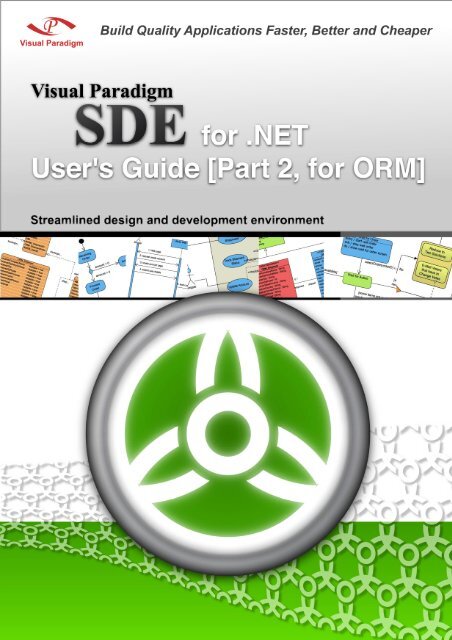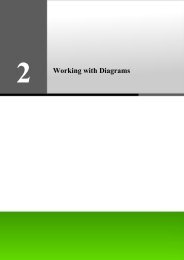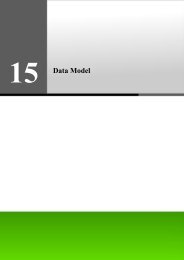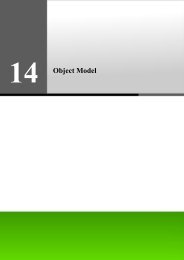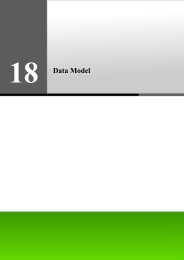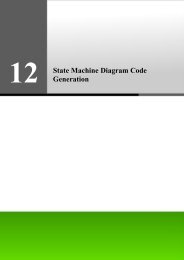Introduction to Object-Relational Mapping - Visual Paradigm
Introduction to Object-Relational Mapping - Visual Paradigm
Introduction to Object-Relational Mapping - Visual Paradigm
You also want an ePaper? Increase the reach of your titles
YUMPU automatically turns print PDFs into web optimized ePapers that Google loves.
SDE-VS User’s Guide (Part 2, for ORM)<br />
Smart Development Environment 4.0 for <strong>Visual</strong> Studio .NET User's Guide:<br />
SDE-VS 4.0 User's Guide (for ORM)<br />
The software and documentation are furnished under the Smart Development Environment license agreement and may be used<br />
only in accordance with the terms of the agreement.<br />
Copyright Information<br />
Copyright© 1999-2007 by <strong>Visual</strong> <strong>Paradigm</strong>. All rights reserved.<br />
The material made available by <strong>Visual</strong> <strong>Paradigm</strong> in this document is protected under the laws and various international laws<br />
and treaties. No portion of this document or the material contained on it may be reproduced in any form or by any means<br />
without prior written permission from <strong>Visual</strong> <strong>Paradigm</strong>.<br />
Every effort has been made <strong>to</strong> ensure the accuracy of this document. However, <strong>Visual</strong> <strong>Paradigm</strong> makes no warranties with<br />
respect <strong>to</strong> this documentation and disclaims any implied warranties of merchantability and fitness for a particular purpose. The<br />
information in this document is subject <strong>to</strong> change without notice.<br />
All examples with names, company names, or companies that appear in this document are imaginary and do not refer <strong>to</strong>, or<br />
portray, in name or substance, any actual names, companies, entities, or institutions. Any resemblance <strong>to</strong> any real person,<br />
company, entity, or institution is purely coincidental.<br />
Trademark Information<br />
Smart Development Environment is registered trademark of <strong>Visual</strong> <strong>Paradigm</strong>.<br />
Sun, Sun ONE, Java, Java2, J2EE and EJB, NetBeans are all registered trademarks of Sun Microsystems, Inc.<br />
Microsoft, Windows, Windows NT, <strong>Visual</strong> Studio, Visio, and the Windows logo are trademarks or registered trademarks of<br />
Microsoft Corporation.<br />
Oracle is a registered trademark of Oracle Corporation.<br />
Rational Rose is registered trademark of International Business Machines Corporation.<br />
WinZip is a registered trademark of WinZip Computing, Inc.<br />
Other trademarks or service marks referenced herein are property of their respective owners.<br />
Smart Development Environment License Agreement<br />
THE USE OF THE SOFTWARE LICENSED TO YOU IS SUBJECT TO THE TERMS AND CONDITIONS OF THIS<br />
SOFTWARE LICENSE AGREEMENT. BY INSTALLING, COPYING, OR OTHERWISE USING THE SOFTWARE, YOU<br />
ACKNOWLEDGE THAT YOU HAVE READ THIS AGREEMENT, UNDERSTAND IT, AND AGREE TO BE BOUNDED<br />
BY ALL OF THE TERMS AND CONDITIONS OF THIS SOFTWARE LICENSE AGREEMENT.<br />
1. Limited License Grant. <strong>Visual</strong> <strong>Paradigm</strong> grants <strong>to</strong> you ("the Licensee") a personal, non-exclusive, non-transferable,<br />
limited, perpetual, revocable license <strong>to</strong> install and use <strong>Visual</strong> <strong>Paradigm</strong> Products ("the Software" or "the Product").<br />
The Licensee must not re-distribute the Software in whole or in part, either separately or included with a product.<br />
2. Restrictions. The Software is confidential copyrighted information of <strong>Visual</strong> <strong>Paradigm</strong>, and <strong>Visual</strong> <strong>Paradigm</strong> and/or<br />
its licensors retain title <strong>to</strong> all copies. The Licensee shall not modify, adapt, decompile, disassemble, decrypt, extract,<br />
or otherwise reverse engineer the Software. Software may not be leased, rented, transferred, distributed, assigned, or<br />
sublicensed, in whole or in part. The Software contains valuable trade secrets. The Licensee promises not <strong>to</strong> extract<br />
any information or concepts from it as part of an effort <strong>to</strong> compete with the licensor, nor <strong>to</strong> assist anyone else in such<br />
an effort. The Licensee agrees not <strong>to</strong> remove, modify, delete or destroy any proprietary right notices of <strong>Visual</strong><br />
<strong>Paradigm</strong> and its licensors, including copyright notices, in the Software.<br />
3. Disclaimer of Warranty. The software and documentation are provided "AS IS," WITH NO WARRANTIES<br />
WHATSOEVER. ALL EXPRESS OR IMPLIED REPRESENTATIONS AND WARRANTIES, INCLUDING ANY<br />
IMPLIED WARRANTY OF MERCHANTABILITY, FITNESS FOR A PARTICULAR PURPOSE, TITLE OR<br />
NON-INFRINGEMENT, ARE HEREBY EXCLUDED. THE ENTIRE RISK AS TO SATISFACTORY QUALITY,<br />
PERFORMANCE, ACCURACY AND EFFORT IS WITH THE LICENSEE. THERE IS NO WARRANTY THE<br />
DOCUMENTATION, <strong>Visual</strong> <strong>Paradigm</strong>'s EFFORTS OR THE LICENSED SOFTWARE WILL FULFILL ANY OF<br />
LICENSEE'S PARTICULAR PURPOSES OR NEEDS. IF THESE WARRANTIES ARE UNENFORCEABLE<br />
UNDER APPLICABLE LAW, THEN <strong>Visual</strong> <strong>Paradigm</strong> DISCLAIMS SUCH WARRANTIES TO THE MAXIMUM<br />
EXTENT PERMITTED BY SUCH APPLICABLE LAW.<br />
4. Limitation of Liability. <strong>Visual</strong> <strong>Paradigm</strong> AND ITS LICENSORS SHALL NOT BE LIABLE FOR ANY<br />
DAMAGES SUFFERED BY THE LICENSEE OR ANY THIRD PARTY AS A RESULT OF USING OR<br />
DISTRIBUTING SOFTWARE. IN NO EVENT WILL <strong>Visual</strong> <strong>Paradigm</strong> OR ITS LICENSORS BE LIABLE FOR<br />
ANY LOST REVENUE, PROFIT OR DATA, OR FOR DIRECT, INDIRECT, EXEMPLARY, SPECIAL,<br />
CONSEQUENTIAL, INCIDENTAL OR PUNITIVE DAMAGES, HOWEVER CAUSED AND REGARDLESS OF<br />
THE THEORY OF LIABILITY, ARISING OUT OF THE USE OF OR INABILITY TO USE THE SOFTWARE,<br />
EVEN IF <strong>Visual</strong> <strong>Paradigm</strong> HAS BEEN ADVISED OF THE POSSIBILITY OF SUCH DAMAGES.<br />
0-3
SDE-VS User’s Guide (Part 2, for ORM)<br />
5. Termination. The Licensee may terminate this License at any time by destroying all copies of Software. <strong>Visual</strong><br />
<strong>Paradigm</strong> will not be obligated <strong>to</strong> refund any License Fees, if any, paid by the Licensee for such termination. This<br />
License will terminate immediately without notice from <strong>Visual</strong> <strong>Paradigm</strong> if the Licensee fails <strong>to</strong> comply with any<br />
provision of this License. Upon such termination, the Licensee must destroy all copies of the Software. <strong>Visual</strong><br />
<strong>Paradigm</strong> reserves all rights <strong>to</strong> terminate this License.<br />
SPECIFIC DISCLAIMER FOR HIGH-RISK ACTIVITIES. The SOFTWARE is not designed or intended for use in highrisk<br />
activities including, without restricting the generality of the foregoing, on-line control of aircraft, air traffic, aircraft<br />
navigation or aircraft communications; or in the design, construction, operation or maintenance of any nuclear facility. <strong>Visual</strong><br />
<strong>Paradigm</strong> disclaims any express or implied warranty of fitness for such purposes or any other purposes.<br />
NOTICE. The Product is not intended for personal, family or household use; rather, it is intended exclusively for professional<br />
use. Its utilization requires skills that differ from those needed <strong>to</strong> use consumer software products such as word processing or<br />
spreadsheet software.<br />
GOVERNMENT RIGHTS. If the Software is licensed by or on behalf of a unit or agency of any government, the Licensee<br />
agrees that the Software is "commercial computer software", "commercial computer software documentation" or similar terms<br />
and that, in the absence of a written agreement <strong>to</strong> the contrary, the Licensee's rights with respect <strong>to</strong> the Software are limited by<br />
the terms of this Agreement.<br />
Acknowledgements<br />
This Product includes software developed by the Apache Software Foundation (http://www.apache.org). Copyright �1999<br />
The Apache Software Foundation. All rights reserved.
SDE-VS User’s Guide (Part 2, for ORM)<br />
Table of Contents<br />
Part 2 - Working with <strong>Object</strong>-<strong>Relational</strong> <strong>Mapping</strong><br />
Chapter 14 - <strong>Introduction</strong> <strong>to</strong> <strong>Object</strong>-<strong>Relational</strong> <strong>Mapping</strong><br />
<strong>Introduction</strong> .................................................................................................................................................................... 14 -2<br />
Key Benefits................................................................................................................................................................... 14 -3<br />
Chapter 15 - Getting Started with <strong>Object</strong>-<strong>Relational</strong> <strong>Mapping</strong><br />
Database Configuration.................................................................................................................................................. 15 -2<br />
Database Configuration for Java Project .............................................................................................................. 15 -3<br />
Database Configuration for .Net Project............................................................................................................... 15 -5<br />
Specifying JDBC Driver File, .NET Driver File and Adapter File....................................................................... 15 -6<br />
Supported Database, JDBC Drivers and .NET Drivers................................................................................................ 15 -10<br />
Supporting Multiple Database ............................................................................................................................ 15 -11<br />
Chapter 16 - Using ORM Wizard<br />
<strong>Introduction</strong> .................................................................................................................................................................... 16 -2<br />
Generating Code from Database .................................................................................................................................... 16 -4<br />
Generating Code and Database From ERD.................................................................................................................. 16 -10<br />
Generating Code and Database from Class Diagram ................................................................................................... 16 -15<br />
Chapter 17 - <strong>Object</strong> Model<br />
<strong>Introduction</strong> .................................................................................................................................................................... 17 -2<br />
<strong>Object</strong> Models ................................................................................................................................................................ 17 -2<br />
Creating a Class Diagram ..................................................................................................................................... 17 -2<br />
Defining Package for Classes ............................................................................................................................. 17 -10<br />
Specifying Inheritance Strategy.......................................................................................................................... 17 -12<br />
Specifying Collection Type ................................................................................................................................ 17 -14<br />
Defining ORM Qualifier..................................................................................................................................... 17 -15<br />
Cus<strong>to</strong>mizing SQL ............................................................................................................................................... 17 -16<br />
<strong>Mapping</strong> an <strong>Object</strong> Model <strong>to</strong> a Data Model........................................................................................................ 17 -17<br />
Showing <strong>Mapping</strong> between <strong>Object</strong> and Data Models by ORM Diagram........................................................... 17 -24<br />
Using ORM Pane................................................................................................................................................ 17 -34<br />
Reverse Engineering Java Classes <strong>to</strong> <strong>Object</strong> Model ........................................................................................... 17 -38<br />
Reverse Engineering Hibernate Model <strong>to</strong> <strong>Object</strong> Model.................................................................................... 17 -40<br />
Chapter 18 - Data Model<br />
<strong>Introduction</strong> .................................................................................................................................................................... 18 -2<br />
Entity Relationship Diagram .......................................................................................................................................... 18 -2<br />
Creating an Entity Relationship Diagram ............................................................................................................. 18 -2<br />
Specifying Index Column ..................................................................................................................................... 18 -9<br />
Using the ID Genera<strong>to</strong>r....................................................................................................................................... 18 -10<br />
Defining Discrimina<strong>to</strong>r ....................................................................................................................................... 18 -11<br />
Creating an Array Table...................................................................................................................................... 18 -13<br />
Creating a Partial Table ...................................................................................................................................... 18 -15<br />
Copying SQL statements from Tables................................................................................................................ 18 -17<br />
<strong>Mapping</strong> a Data Model <strong>to</strong> an <strong>Object</strong> Model........................................................................................................ 18 -20<br />
Chapter 19 - Database Schema<br />
<strong>Introduction</strong> .................................................................................................................................................................... 19 -2<br />
Generating Data Definition Language and Database ..................................................................................................... 19 -2<br />
Generating Database from Data Model................................................................................................................. 19 -2<br />
Generating Database from <strong>Object</strong> Model ............................................................................................................. 19 -6<br />
<strong>Mapping</strong> Data Model <strong>to</strong> Data Definition Language ....................................................................................................... 19 -6<br />
0-5
SDE-VS User’s Guide (Part 2, for ORM)<br />
Chapter 20 - Implementation<br />
<strong>Introduction</strong> ....................................................................................................................................................................20 -2<br />
ORM-Persistable Class...................................................................................................................................................20 -2<br />
Generating ORM-Persistable Class from Data Model..........................................................................................20 -2<br />
Generating ORM-Persistable Class from <strong>Object</strong> Model.......................................................................................20 -9<br />
Generating ORM-Persistable Class from Database ..............................................................................................20 -9<br />
<strong>Mapping</strong> <strong>Object</strong> Model <strong>to</strong> ORM-Persistable Java Class ..............................................................................................20 -10<br />
<strong>Mapping</strong> Classes, Attributes and Data Type.......................................................................................................20 -10<br />
<strong>Mapping</strong> Primary Key.........................................................................................................................................20 -11<br />
<strong>Mapping</strong> Generalization......................................................................................................................................20 -11<br />
<strong>Mapping</strong> Association and Multiplicity................................................................................................................20 -12<br />
<strong>Mapping</strong> <strong>Object</strong> Model <strong>to</strong> ORM-Persistable .NET Class.............................................................................................20 -14<br />
<strong>Mapping</strong> Classes, Attributes and Data Type.......................................................................................................20 -14<br />
<strong>Mapping</strong> Primary Key.........................................................................................................................................20 -16<br />
<strong>Mapping</strong> Generalization......................................................................................................................................20 -16<br />
<strong>Mapping</strong> Association and Multiplicity................................................................................................................20 -17<br />
Chapter 21 - Manipulating Persistent Data with Java<br />
<strong>Introduction</strong> ....................................................................................................................................................................21 -2<br />
Using ORM-Persistable Class ........................................................................................................................................21 -2<br />
Model API.............................................................................................................................................................21 -2<br />
Persistent API......................................................................................................................................................21 -13<br />
Running the Sample Code...................................................................................................................................21 -48<br />
Running the Script File .......................................................................................................................................21 -53<br />
Chapter 22 - Manipulating Persistent Data with .NET<br />
<strong>Introduction</strong> ....................................................................................................................................................................22 -2<br />
Using ORM-Persistable .NET Class...............................................................................................................................22 -2<br />
Model API.............................................................................................................................................................22 -2<br />
Persistent API......................................................................................................................................................22 -13<br />
Running the Sample Code...................................................................................................................................22 -47<br />
Applying .NET Persistence Class <strong>to</strong> different .NET Language.......................................................................................... 52<br />
Appendix D - JDBC and .NET Drivers<br />
JDBC Drivers .................................................................................................................................................................. D -2<br />
.NET Drivers ................................................................................................................................................................... D -3<br />
Appendix E – Glossary
Part 2 – Working with<br />
<strong>Object</strong>-<strong>Relational</strong> <strong>Mapping</strong>
SDE-VS User’s Guide (Part 2, for ORM)<br />
Part 2 - Working with <strong>Object</strong>-<strong>Relational</strong> <strong>Mapping</strong><br />
Welcome <strong>to</strong> the Smart Development Environment for <strong>Visual</strong> Studio .NET (SDE-VS). SDE-VS is not only a visual UML<br />
modeling plugin, but also an <strong>Object</strong>-<strong>Relational</strong> <strong>Mapping</strong> <strong>to</strong>ol supported in the Smart Development Environment Enterprise<br />
Edition for <strong>Visual</strong> Studio .NET (SDE-VS EE) and the Smart Development Environment Professional Edition for <strong>Visual</strong> Studio<br />
.NET (SDE-VS PE).<br />
Being an <strong>Object</strong>-<strong>Relational</strong> <strong>Mapping</strong> <strong>to</strong>ol, SDE-VS au<strong>to</strong>mates the mappings between Java / .NET objects, object models, data<br />
model and relational database; it supports not only the generation of persistent code and database, but also the synchronization<br />
between persistent code, object model, data model and relational database, thus reduces the development time significantly.<br />
SDE-VS supports two types of object-relational mapping, that is, object-relational mapping for Java (called Java ORM) and the<br />
other for .NET (called .NET ORM). SDE-VS PE supports .NET ORM while SDE-VS EE supports both Java ORM and .NET<br />
ORM. This part introduces how <strong>to</strong> work with object-relational mapping in SDE-VS such that you can develop your object<br />
model and data model in an easier way.<br />
In this chapter:<br />
• <strong>Introduction</strong> <strong>to</strong> <strong>Object</strong>-<strong>Relational</strong> <strong>Mapping</strong><br />
• Getting Started with <strong>Object</strong>-<strong>Relational</strong> <strong>Mapping</strong><br />
• Using ORM Wizard<br />
• <strong>Object</strong> Model<br />
• Data Model<br />
• Database Schema<br />
• Implementation<br />
• Manipulating Persistent Data with Java<br />
• Manipulating Persistent Data with .NET
14<br />
<strong>Introduction</strong> <strong>to</strong><br />
<strong>Object</strong>-<strong>Relational</strong> <strong>Mapping</strong>
SDE-VS User’s Guide (Part 2, for ORM) Chapter 14 – <strong>Introduction</strong> <strong>Object</strong>-<strong>Relational</strong> <strong>Mapping</strong><br />
Chapter 14 - <strong>Introduction</strong> <strong>to</strong> <strong>Object</strong>-<strong>Relational</strong><br />
<strong>Mapping</strong><br />
Smart Development Environment for Microsoft Visio Studio .NET (SDE-VS) is not only a visual UML modeling plug-in, but<br />
also an <strong>Object</strong>-<strong>Relational</strong> <strong>Mapping</strong> plug-in with IDE which supports building database application faster, better and cheaper.<br />
This chapter gives you an introduction <strong>to</strong> object-relational mapping and describes the key benefits of object-relational<br />
mapping.<br />
In this chapter:<br />
14-2<br />
• <strong>Introduction</strong><br />
• Key Benefits<br />
<strong>Introduction</strong><br />
Software applications are most likely <strong>to</strong> be developed with a database such that all data working with the application system<br />
can be retained, resulting in information and knowledge. Hence, database application is widely adopted by businesses of all<br />
sizes. In order <strong>to</strong> access and manipulate the relational database, a standard computer language, Structured Query Language<br />
(SQL) has <strong>to</strong> be used. SQL statements play an important role when developing database application.<br />
Taking a trading system as an example, if the end-user wants <strong>to</strong> update a Sales Order record, the system has <strong>to</strong> retrieve the<br />
corresponding record from the Sales Order table and display <strong>to</strong> the end-user. After the end-user confirms the modification of<br />
data, the system has <strong>to</strong> update the record accordingly. It is noticeable that a database application requires a lot of coding for<br />
handling SQL statements so as <strong>to</strong> access and manipulate the database.<br />
Hence, it is inevitable that developers spend almost 50% of development time for implementing the code with SQL statement.<br />
Moreover, mapping between the persistent code and database table is maintained throughout the development life cycle. Once<br />
there is a change in the structure of a database table, SQL statements which related <strong>to</strong> the modified table have <strong>to</strong> be re-written.<br />
Developers have <strong>to</strong> keep an eye on every change in the database schema.<br />
Smart Development Environment for Microsoft Visio Studio .NET (SDE-VS) provides a solution <strong>to</strong> develop database<br />
application by supporting <strong>Object</strong>-<strong>Relational</strong> <strong>Mapping</strong> (ORM). Being supported with object-relational mapping, an ease-<strong>to</strong>-use<br />
environment is provided bridging between object model, data model and relational database. SDE-VS not only provides you a<br />
visual modeling for both logical data design and physical data design, but also au<strong>to</strong>mates the mapping between object model<br />
and data model.<br />
SDE-VS also generates a cost-effective, reliable, scalable and high-performance object <strong>to</strong> relational mapping layer. The<br />
generated mapping layer includes the support of transaction, cache and other optimized feature. SDE-VS increases the<br />
productivity and significantly reduces the risk of developing the mapping layer manually.<br />
SDE-VS is capable of generating Java and .NET persistent code; Smart Development Environment Enterprise Edition for<br />
<strong>Visual</strong> Studio .NET (SDE-VS EE) supports both object-relational mapping for Java and .NET while Smart Development<br />
Environment Professional Edition for <strong>Visual</strong> Studio .NET (SDE-VS PE) supports object-relational mapping for .NET. You can<br />
thus develop your project in Java or .NET source with object-relational mapping easily.<br />
Figure 14.1 - <strong>Introduction</strong> of SDE for ORM
SDE-VS User’s Guide (Part 2, for ORM) Chapter 14 – <strong>Introduction</strong> <strong>to</strong> <strong>Object</strong>-<strong>Relational</strong> <strong>Mapping</strong><br />
The overview of SDE-VS for <strong>Object</strong>-<strong>Relational</strong> <strong>Mapping</strong><br />
Overview Diagram<br />
Key Benefits<br />
Figure 14.2 - The overview of SDE-VS for ORM<br />
SDE-VS provides the following key features of object-relational mapping so as <strong>to</strong> simplify your development:<br />
• Persistence Made Easy<br />
Traditionally developers spend a lot of effort in saving and loading objects between memory and database which<br />
makes the program complicated and difficult <strong>to</strong> maintain. These tasks can be simplified by generating a persistence<br />
layer between object and data models.<br />
Figure 14.3 - Communicate between <strong>Object</strong> and Data model<br />
14-3
SDE-VS User’s Guide (Part 2, for ORM) Chapter 14 – <strong>Introduction</strong> <strong>Object</strong>-<strong>Relational</strong> <strong>Mapping</strong><br />
14-4<br />
• Sophisticated <strong>Object</strong>-<strong>Relational</strong> <strong>Mapping</strong> Genera<strong>to</strong>r<br />
SDE-VS generates object-relational mapping layer which incorporates prime features such as transaction support,<br />
pluggable cache layer, connection pool and cus<strong>to</strong>mizable SQL statement. With this mapping layer, developers can<br />
keep away from mundane implementation work and focus on the business requirements.<br />
• Model Driven Development<br />
A true model driven platform for application development is provided. Developers are allowed, not only <strong>to</strong> start from<br />
creating the models using class diagram or entity relationship diagram and generate the executable persistence layer<br />
from the models, but also <strong>to</strong> modify the entity-relational model which is from reversed engineered an existing<br />
database, transform in<strong>to</strong> object model and generate persistence layer. With the sophisticated model-code genera<strong>to</strong>r,<br />
the persistent model will be updated au<strong>to</strong>matically according <strong>to</strong> any modification.<br />
• Extensive Database Coverage<br />
A wide range of database are supported, including Oracle, DB2, Cloudscape/Derby, Sybase Adaptive Server<br />
Enterprise, Sybase SQL Anywhere, Microsoft SQL Server, PostgreSQL, MySQL and more. By enabling the same set<br />
of ORM Java objects <strong>to</strong> work with different databases, an easy migration between databases is promoted. Besides, the<br />
proprietary data type is transformed <strong>to</strong> suit the default database specified.<br />
• Reverse Database Engineering<br />
Reverse engineering an existing database through JDBC and/or .NET database connec<strong>to</strong>r in<strong>to</strong> the entity-relational<br />
model is supported. Developers can transform the entity-relational model <strong>to</strong> object model and redesign the database<br />
for further development.<br />
Figure 14.4 - Reverse database <strong>to</strong> ERD<br />
• <strong>Visual</strong> Modeling for <strong>Object</strong> and Data Models<br />
The visual modeling environment is inherited from <strong>Visual</strong> <strong>Paradigm</strong> for UML, a well-known UML CASE Tool, it not<br />
only provides an intuitive inline editing for both object and data models, but also adopts the resource-centric interface<br />
for assisting frequently performed tasks.
15<br />
Getting Started with<br />
<strong>Object</strong>-<strong>Relational</strong> <strong>Mapping</strong>
SDE-VS User’s Guide (Part 2, for ORM) Chapter 15 – Getting Started with <strong>Object</strong>-<strong>Relational</strong> <strong>Mapping</strong><br />
Chapter 15 - Getting Started with <strong>Object</strong>-<br />
<strong>Relational</strong> <strong>Mapping</strong><br />
Connecting your database <strong>to</strong> the working environment facilitates bridging between object model, data model and relational<br />
database. This chapter shows you how <strong>to</strong> configure the database connection, au<strong>to</strong>matically download the database driver files<br />
and describes the supported database driver for connecting database in the working environment.<br />
In this chapter:<br />
15-2<br />
• Database Configuration<br />
• Au<strong>to</strong>matic Downloading Driver Files<br />
• Supported Database<br />
• Supported JDBC Drivers<br />
• Supported .NET Drivers<br />
Database Configuration<br />
In order <strong>to</strong> bridge between object model, data model and relational database, you have <strong>to</strong> configure the database connection <strong>to</strong><br />
ensure the environment.<br />
To configure the database connection:<br />
1. From the menu, click Modeling > ORM > Database Configuration....<br />
Figure 15.1 - To open Database Configuration<br />
The Database Configuration dialog box is displayed.
SDE-VS User’s Guide (Part 2, for ORM) Chapter 15 – Getting Started with <strong>Object</strong>-<strong>Relational</strong> <strong>Mapping</strong><br />
2. Select the Language for the project <strong>to</strong> be developed from the drop-down menu. By default, Java language is selected.<br />
Figure 15.2 - Select the programming language<br />
Database Configuration for Java Project<br />
For Java project development, continue the following steps for configuring the database connection.<br />
1. Place a check mark beside the desired database for configuration.<br />
Figure 15.3 - Database Configuration dialog (for Java)<br />
15-3
SDE-VS User’s Guide (Part 2, for ORM) Chapter 15 – Getting Started with <strong>Object</strong>-<strong>Relational</strong> <strong>Mapping</strong><br />
15-4<br />
2. Enter the database setting.<br />
For the Driver file, click but<strong>to</strong>n <strong>to</strong> specify the Driver file. The Driver file can be specified either by<br />
Download, Update or Browse. For more information, refer <strong>to</strong> the description of Specifying JDBC Driver File, .NET<br />
Driver and Adapter File section.<br />
For the Driver, select the JDBC Driver from the drop-down menu. The driver's description will be shown in the<br />
Database Driver Description pane.<br />
You can press <strong>to</strong> modify the Driver class and Dialect manually.<br />
For the Connection URL, enter the information required for the JDBC Driver <strong>to</strong> connect <strong>to</strong> the database.<br />
For the User, enter the valid username who has the access right <strong>to</strong> connect <strong>to</strong> the database.<br />
For the Password, enter the corresponding password for the user <strong>to</strong> connect <strong>to</strong> the database.<br />
For the Engine, select the type of engine used in generating the MySQL database.<br />
The Engine option in the Database Setting is only provided when configuring MySQL<br />
database for Java project.<br />
3. Click the Test Connection but<strong>to</strong>n <strong>to</strong> test whether the database can be connected.<br />
Figure 15.4 - Test Connection but<strong>to</strong>n<br />
If the database can be connected, you will be prompted by a dialog box showing Connect Successful. Otherwise, a<br />
Connection Exception Dialog Box will be prompted.<br />
Figure 15.5 - The connect successful/failure message dialog<br />
Configuring Multiple Database Settings<br />
Multiple database configurations can be set up in the same project environment. To configure multiple database settings,<br />
simply place check marks beside the desired databases and specify the configuration for each database.<br />
Generally, only one database is used for an application. As multiple database configurations are supported, only one database<br />
configuration will be applied as the default database connection for the generation of code and database.<br />
You can set the default database connection in one of the two ways:<br />
• Right-click on the desired database, select Set as default.<br />
Figure 15.6 - To set the database as default
SDE-VS User’s Guide (Part 2, for ORM) Chapter 15 – Getting Started with <strong>Object</strong>-<strong>Relational</strong> <strong>Mapping</strong><br />
• Select the desired database, click Set as default but<strong>to</strong>n on the Database Setting.<br />
Figure 15.7 - To set the database configure as default<br />
Database Configuration for .Net Project<br />
For .Net project development, continue the following steps for configuring the database connection.<br />
1. Place a check mark beside the desired database for configuration.<br />
2. Enter the database setting.<br />
Figure 15.8 - Database Configuration for .Net<br />
For the Driver file, click but<strong>to</strong>n <strong>to</strong> specify the Driver file. The .NET Driver file can be specified either by<br />
Download, Update or Browse. For more information, refer <strong>to</strong> the description of Specifying JDBC Driver File, .NET<br />
Driver and Adapter File section.<br />
For the Adapter file, click but<strong>to</strong>n <strong>to</strong> specify the Adapter file. The Adapter file can be specified either by<br />
Download, Update or Browse. For more information, refer <strong>to</strong> the description of Specifying JDBC Driver File, .NET<br />
Driver and Adapter File section.<br />
For the Connection String, enter the information required for the .NET Driver <strong>to</strong> connect <strong>to</strong> the database.<br />
For the Driver, select the .NET Driver from the drop-down menu. The driver's description will be shown in the<br />
Database Driver Description pane.<br />
You can press but<strong>to</strong>n <strong>to</strong> modify the Driver class and Dialect manually.<br />
3. Click the Test Connection but<strong>to</strong>n <strong>to</strong> test whether the database can be connected.<br />
Figure 15.9 - Test Connection but<strong>to</strong>n<br />
15-5
SDE-VS User’s Guide (Part 2, for ORM) Chapter 15 – Getting Started with <strong>Object</strong>-<strong>Relational</strong> <strong>Mapping</strong><br />
15-6<br />
If the database can be connected, you will be prompted by a dialog box showing Connect Successful. Otherwise, a<br />
Connection Exception Dialog Box will be prompted.<br />
Figure 15.10 - Connect successful/failure message dialog<br />
Configuring Multiple Database Settings<br />
Multiple database configurations can be set up in the same project environment. To configure multiple database settings,<br />
simply place check marks beside the desired databases and specify the configuration for each database.<br />
Generally, only one database is used for an application. As multiple database configurations are supported, only one database<br />
configuration will be applied as the default database connection for the generation of code and database.<br />
You can set the default database connection in one of the two ways:<br />
• Right-click on the desired database, select Set as default.<br />
Figure 15.11 - Set the database as default<br />
• Select the desired database, click Set as default but<strong>to</strong>n on the Database Setting.<br />
Figure 15.12 - Set the database configure as default<br />
Specifying JDBC Driver File, .NET Driver File and Adapter File<br />
In order <strong>to</strong> connect the database successfully, JDBC driver file must be specified for Java project. Meanwhile, .NET driver file<br />
and adapter file must be specified for .NET project. You are provided with three ways <strong>to</strong> specify the driver files. They are<br />
selecting the suitable driver file manually, downloading driver files au<strong>to</strong>matically and updating the driver files au<strong>to</strong>matically.<br />
Au<strong>to</strong>matic download of JDBC drivers, .NET drivers and Adapter files are supported for database connection in Java and .NET<br />
project development respectively. The drivers downloaded au<strong>to</strong>matically are s<strong>to</strong>red in the<br />
%VP_Suite_Installation_Direc<strong>to</strong>ry%/ormlib/driver direc<strong>to</strong>ry.<br />
When configuring the database connection for any new projects, SDE-VS au<strong>to</strong>matically checks if the desired driver file exists<br />
in the driver direc<strong>to</strong>ry, the detected driver file will be specified in the database configuration au<strong>to</strong>matically.<br />
To specify the driver file, click on the but<strong>to</strong>n, either click Download, Update or Browse...from the drop-down menu.<br />
Figure 15.13 - The driver options
SDE-VS User’s Guide (Part 2, for ORM) Chapter 15 – Getting Started with <strong>Object</strong>-<strong>Relational</strong> <strong>Mapping</strong><br />
• Download<br />
If Download is clicked, the download of the desired driver file for the desired database proceeds au<strong>to</strong>matically. For<br />
more information on downloading driver file au<strong>to</strong>matically, refer <strong>to</strong> the description of Au<strong>to</strong>matic Downloading Driver<br />
File section.<br />
• Update<br />
If Update is clicked, the update on the driver file proceeds au<strong>to</strong>matically if there is an update version for the desired<br />
database.<br />
• Browse<br />
If Browse is clicked, a File Chooser is shown, specify the location of the driver file.<br />
Update is only available if the driver file is au<strong>to</strong>matically downloaded and s<strong>to</strong>red in the<br />
%VP_Suite_Installation_Direc<strong>to</strong>ry%/ormlib/driver direc<strong>to</strong>ry in advance.<br />
Au<strong>to</strong>matic Downloading Driver Files<br />
As the au<strong>to</strong>matic download of the driver files for connecting the database is supported, it reduces the effort <strong>to</strong> find the desired<br />
driver file from the Internet manually.<br />
Au<strong>to</strong>matic Downloading JDBC Driver<br />
The following steps illustrate the au<strong>to</strong>matic download of JDBC Driver for MySQL database as an example:<br />
1. Click on the but<strong>to</strong>n, click Download from the drop-down menu.<br />
Figure 15.14 - To download the driver<br />
2. A Download Database Driver dialog box is shown allowing the proxy setting. To enable proxy for the Internet<br />
connection, check the Use proxy option, and then fill in the information for proxy setting.<br />
Figure 15.15 - Download Database Driver dialog<br />
15-7
SDE-VS User’s Guide (Part 2, for ORM) Chapter 15 – Getting Started with <strong>Object</strong>-<strong>Relational</strong> <strong>Mapping</strong><br />
15-8<br />
The Download dialog box is shown indicating the download progress.<br />
Figure 15.16 - Download dialog<br />
3. Click Close when the download is completed.<br />
Figure 15.17 - Download complete<br />
The driver file is shown on the Driver file of the Database Setting after download is done.<br />
Figure 15.18 - Database Setting for Java<br />
After downloaded the driver file, shown on the Driver file<br />
indicates that the JDBC driver file is downloaded with the specified version number.
SDE-VS User’s Guide (Part 2, for ORM) Chapter 15 – Getting Started with <strong>Object</strong>-<strong>Relational</strong> <strong>Mapping</strong><br />
Au<strong>to</strong>matic Downloading .NET Driver and Adapter File<br />
The following steps illustrate the au<strong>to</strong>matic download of .NET Driver and Adapter for MySQL database as an example:<br />
1. Click on the but<strong>to</strong>n, click Download both Driver from the drop-down menu <strong>to</strong> download the driver and<br />
adapter files at the same time.<br />
Driver file<br />
Adapter file<br />
Figure 15.19 - Download driver and adapter<br />
The Driver file and Adapter file can be downloaded separately by selecting Download from<br />
its drop-down menu respectively.<br />
Table 15.1<br />
2. A Download Database Driver dialog box is shown allowing the proxy setting. To enable proxy for the Internet<br />
connection, check the Use proxy option, and then fill in the information for proxy setting.<br />
Figure 15.20 - Download Database Driver dialog<br />
15-9
SDE-VS User’s Guide (Part 2, for ORM) Chapter 15 – Getting Started with <strong>Object</strong>-<strong>Relational</strong> <strong>Mapping</strong><br />
15-10<br />
The Download dialog box is shown indicating the download progress.<br />
Figure 15.21 - Download dialog<br />
3. Click Close when the download is complete.<br />
Figure 15.22 - Download complete<br />
The driver file and adapter file are shown on the Driver file and Adapter file of the Database Setting after download<br />
is done.<br />
Figure 15.23 - Database setting for .NET<br />
After downloaded the driver file, shown on the Driver<br />
file indicates that the .NET driver file is downloaded with the specified version number.<br />
After downloaded the adapter file, shown on the Adapter<br />
file indicates that the adapter driver file is downloaded with the specified version number.<br />
Supported Database, JDBC Drivers and .NET Drivers<br />
SDE-VS provides an environment for visual modeling the developing system. By connecting <strong>to</strong> the relational database, the<br />
mapping between models and relational database can be au<strong>to</strong>mated. The most common relational database are supported,<br />
including Oracle, DB2, Microsoft SQL Server, Sybase Adaptive Server Enterprise, Sybase SQL Anywhere, MySQL,
SDE-VS User’s Guide (Part 2, for ORM) Chapter 15 – Getting Started with <strong>Object</strong>-<strong>Relational</strong> <strong>Mapping</strong><br />
HSQLDB, Cloudscape/Derby and PostgreSQL. Their relative JDBC Drivers and .NET Drivers are listed in the following<br />
tables.<br />
In order <strong>to</strong> connect <strong>to</strong> any of the supported database, the relative JDBC and .NET Drivers are required for configuring the<br />
database connection. All of the required JDBC and .Net Drivers will not be bundled with SDE-VS. You can get the driver files<br />
by the au<strong>to</strong>matic download facility provided, or download the driver file manually. For more information on how <strong>to</strong> get the<br />
JDBC and .NET drivers manually, refer <strong>to</strong> Appendix D - JDBC and .NET Drivers.<br />
Table shows the Supported Database and their relative JDBC Drivers.<br />
Database Name JDBC Drivers Name<br />
Cloudscape/Derby 10 Cloudscape/Derby (Embedded), Cloudscape/Derby (Server)<br />
DB2 7/8<br />
HSQLDB 1.61-1.8<br />
IBM Informix<br />
MS SQL Server 2000<br />
DB2 (AS/400 Toolbox for Java JDBC Driver)<br />
DB2 (App Driver)<br />
DB2 (Net Driver)<br />
HSQLDB (In-process)<br />
HSQLDB (Server)<br />
IBM Informix (Client)<br />
IBM Informix (Server)<br />
MS SQL Server (DataDirect SequeLink Driver)<br />
MS SQL Server (JSQL Driver)<br />
MS SQL Server (JTURBO Driver)<br />
MS SQL Server (Microsoft Driver)<br />
MS SQL Server (WebLogic Connect Driver)<br />
MS SQL Server (WebSphere Connect Driver)<br />
MS SQL Server (jTDS Driver)<br />
MySQL 3/4 MySQL (Connec<strong>to</strong>r/J Driver)<br />
Oracle Oracle (DataDirect SequeLink Driver)<br />
Oracle 8i Oracle8i (THIN JDBC Driver)<br />
Oracle 9i Oracle9i<br />
PostgreSQL PostgreSQL<br />
Sybase Adaptive Server Enterprise 12.5<br />
Sybase Adaptive Server Enterprise (jConnect Driver)<br />
Sybase Adaptive Server Enterprise (JDS Driver)<br />
Sybase SQL Anywhere 9 Sybase SQL Anywhere (jConnect Driver)<br />
Table 15.2<br />
Table shows the Supported Database and their relative .NET Drivers.<br />
Database Name .NET Drivers Name<br />
DB2 7/8 DB2 (DB2 UDB for iSeries .NET Data Provider)<br />
MS SQL Server 2000 MS SQL Server<br />
MySQL 3/4 MySQL (MySQL Connec<strong>to</strong>r/Net 1.0)<br />
Oracle<br />
PostgreSQL Postgre (Npgsql)<br />
Supporting Multiple Database<br />
Oracle (.NET Framework Data Provider)<br />
Oracle (Oracle Data Provider for .NET)<br />
Table 15.3<br />
As multiple databases are supported and you are allowed <strong>to</strong> configure multiple database settings, there may be differences in<br />
the data type supported by these databases.<br />
15-11
SDE-VS User’s Guide (Part 2, for ORM) Chapter 15 – Getting Started with <strong>Object</strong>-<strong>Relational</strong> <strong>Mapping</strong><br />
Assigning Data Types from Multiple Database<br />
You are allowed <strong>to</strong> specify the data type of the column in the database by using the drop-down menu of Type in the Column<br />
Specification dialog box. By default, a list of pre-defined data types which is general <strong>to</strong> all databases is provided.<br />
15-12<br />
Figure 15.24 - Standard data types<br />
You are also allowed <strong>to</strong> assign a data type which is database-specific.<br />
1. Place a check mark beside the desired database in the Database Configuration dialog box.<br />
Figure 15.25 - Select the Database<br />
The database-specific data types will be au<strong>to</strong>matically added <strong>to</strong> the list.<br />
2. Select the database-specific data types from the drop-down menu. For example, data type, tinyint is specific <strong>to</strong><br />
MySQL database.<br />
Figure 15.26 - Database-specific data types<br />
If you have checked multiple databases in the Database Configuration dialog box, all data<br />
types supported by these databases will be added as an option for the drop-down menu.<br />
Porting <strong>to</strong> Other Database<br />
The generated persistent code, which maps <strong>to</strong> relational database tables, is capable of manipulating different databases. By<br />
default, the persistent code works with the database configured as default connection. On the other hand, you are allowed <strong>to</strong><br />
port the persistent code <strong>to</strong> work with other databases by adding a few lines of code.<br />
JDBCSettings setting = new JDBCSettings();<br />
JDBCConnectionSetting connectionSetting =<br />
setting.getDefaultJDBCConnectionSetting(JDBCSettings_Constant);<br />
The JDBCSettings_Constant is the constant for JDBC settings. Modify it by the corresponding constant value stated in the<br />
following table.<br />
Table shows the constant for JDBC Settings for different database.<br />
Database Constant for JDBC Settings<br />
MySQL JDBCSettings.DBTYPE_MY_SQL<br />
HSQLDB JDBCSettings.DBTYPE_HSQL<br />
MY SQL Server JDBCSettings.DBTYPE_MS_SQL
SDE-VS User’s Guide (Part 2, for ORM) Chapter 15 – Getting Started with <strong>Object</strong>-<strong>Relational</strong> <strong>Mapping</strong><br />
Oracle JDBCSettings.DBTYPE_ORACLE<br />
Sybase ASE JDBCSettings.DBTYPE_SYBASE<br />
Sybase SQL Anywhere JDBCSettings.DBTYPE_SYBASE_ANYWHERE<br />
Example:<br />
Table 15.4<br />
Porting <strong>to</strong> Database is only supported in Java project.<br />
Figure 15.27 - Example for using JDBCSettings_Constraint<br />
After adding these lines of code, the default database connection will be replaced by the database specified by the<br />
JDBCSettings_Constant.<br />
Displaying Data Type based on Default Database<br />
As SDE-VS provides a visual data modeling of the database depicted by the Entity Relationship Diagram (ERD), you are<br />
allowed <strong>to</strong> enable and disable the display of data type for columns of the entities in the ERD. Since the default database is<br />
configured in the working environment, the data type will be displayed according <strong>to</strong> the data type supported by the default<br />
database.<br />
To display the data type for columns of entities in the ERD:<br />
1. Right-click on the background of the ERD, select Show Column Types.<br />
Figure 15.28 - To show the column types<br />
The data type for columns is displayed.<br />
Figure 15.29 - The entity with column types<br />
If the default database connection is changed, the data types for all columns will be changed<br />
with respect <strong>to</strong> the new database connection au<strong>to</strong>matically.<br />
15-13
SDE-VS User’s Guide (Part 2, for ORM) Chapter 15 – Getting Started with <strong>Object</strong>-<strong>Relational</strong> <strong>Mapping</strong><br />
Example:<br />
There is an entity, Cus<strong>to</strong>mer in the ERD. Modify the default database connection from MySQL <strong>to</strong> Oracle, the data types will be<br />
changed au<strong>to</strong>matically.<br />
Figure 15.30 - Data type change au<strong>to</strong>matically when database changed<br />
15-14
16<br />
Using ORM Wizard
SDE-VS User’s Guide (Part 2, for ORM) Chapter 16 – Using ORM Wizard<br />
Chapter 16 - Using ORM Wizard<br />
An ORM Wizard is provided <strong>to</strong> you <strong>to</strong> generate persistent code and/or database either from database, class diagram or entity<br />
relationship diagrams. This chapter shows you how <strong>to</strong> activate the ORM Wizard and generate code and/or database by one of<br />
the three options provided by wizard.<br />
In this chapter:<br />
16-2<br />
• <strong>Introduction</strong><br />
• Generating Code from Database<br />
• Generating Code and Database from ERD<br />
• Generating Code and Database from Class Diagram<br />
<strong>Introduction</strong><br />
<strong>Mapping</strong> objects <strong>to</strong> relational database is a complicated and error pound task in the development. Acting as a bridge between<br />
object model, data model and relational database, the mappings between these models are au<strong>to</strong>mated. Apart from these<br />
mappings, the mapping between object models and persistent code is also supported. Hence, the persistent code can thus map<br />
<strong>to</strong> the relational database.<br />
The synchronization between persistent code, object model, data model and relational is supported, which reduces the<br />
development time for handling these tedious programming jobs between them. Moreover, your document will always keep up<strong>to</strong>-date.<br />
To support synchronization in-between persistent code and relational database, you are allowed <strong>to</strong> generate database<br />
and persistent code for your development project.<br />
An ORM Wizard for the generation of persistent code and database. The wizard provides you with three options:<br />
1. Generate Code from Database.<br />
2. Generate Code and Database from Entity Relationship Diagram (ERD).<br />
3. Generate Code and Database from Class Diagram.<br />
To activate the Wizard:<br />
1. On the menu, click Modeling > ORM > Wizards....<br />
Figure 16.1 - To open the ORM Wizard
SDE-VS User’s Guide (Part 2, for ORM) Chapter 16 – Using ORM Wizard<br />
2. A Wizard Welcome Page will be shown, select Language of the code <strong>to</strong> be generated from the drop-down menu,<br />
either Java or C#.<br />
Figure 16.2 - Select the programming language<br />
3. Select one of the wizard options, and then click Next <strong>to</strong> proceed.<br />
Figure 16.3 - Select the generation options<br />
16-3
SDE-VS User’s Guide (Part 2, for ORM) Chapter 16 – Using ORM Wizard<br />
Generating Code from Database<br />
16-4<br />
Figure 16.4 - The flow of generate code<br />
Upon selecting the option for Generate Code from Database, the wizard helps you generate persistent code from database<br />
tables according <strong>to</strong> the requirements you specified throughout the wizard.<br />
Follow the steps of the Generate Code From Database wizard:<br />
1. Database Configuration<br />
• For Java Language selected<br />
Figure 16.5 - Database configuration for Java<br />
You are asked <strong>to</strong> define the database configuration. Refer <strong>to</strong> the descriptions in the Getting Started with<br />
<strong>Object</strong>-<strong>Relational</strong> <strong>Mapping</strong> chapter for information chapter for information on how <strong>to</strong> configure the database<br />
Database Configuration for Java Project section.
SDE-VS User’s Guide (Part 2, for ORM) Chapter 16 – Using ORM Wizard<br />
• For C# Language selected<br />
2. Selecting Tables<br />
Figure 16.6 - Database Configuration for C#<br />
You are asked <strong>to</strong> define the database configuration. Refer <strong>to</strong> the descriptions in the Getting Started with<br />
<strong>Object</strong>-<strong>Relational</strong> <strong>Mapping</strong> chapter for information on how <strong>to</strong> configure the database in the Database<br />
Configuration for .Net Project section.<br />
Figure 16.7 - Select the Tables for generate code<br />
16-5
SDE-VS User’s Guide (Part 2, for ORM) Chapter 16 – Using ORM Wizard<br />
16-6<br />
The database is connected based on your options in the previous database configuration option pane and all database<br />
tables are reversed. You are asked <strong>to</strong> select the database tables which you want <strong>to</strong> generate persistent class <strong>to</strong><br />
manipulate those tables. By default, all the database tables are selected for the generation of code shown in the list of<br />
Selected Tables. You can deselect the table by using the list of but<strong>to</strong>ns between the list of Available Tables and<br />
Selected Tables.<br />
• Add Selected<br />
Add the selected table from Available Tables <strong>to</strong> Selected Tables.<br />
• Remove Selected<br />
Remove the selected table from Selected Tables <strong>to</strong> Available Tables.<br />
• Add All<br />
Add all tables from Available Tables <strong>to</strong> Selected Tables.<br />
• Remove All<br />
Remove all tables from Selected Tables <strong>to</strong> Available Tables.<br />
3. Class Details Configuration<br />
Figure 16.8 - Configure the Class mapping<br />
After selecting tables, you will be directed <strong>to</strong> a Class Details Configuration pane. You are asked <strong>to</strong> define the Class<br />
Detail for generating code. The persistent classes will be generated based on the information defined here. You can<br />
edit the class details by double-clicking the field.
SDE-VS User’s Guide (Part 2, for ORM) Chapter 16 – Using ORM Wizard<br />
• Package<br />
Enter the package name. A package will be created <strong>to</strong> s<strong>to</strong>re the generated persistent code. If the package<br />
name was not defined, you will be prompted by a dialog box warning you the classes will be generated in<br />
default package.<br />
Figure 16.9 - Confirm generate class in default package message<br />
• Class<br />
You can edit the class name which will be used as the name of the generated persistent code for a<br />
corresponding table.<br />
• Associations<br />
Figure 16.10 - Class mapping<br />
You can edit the role name for a reference in the class.<br />
Figure 16.11 - Association mapping<br />
You can deselect navigable for an association such that the reference for the target role will not be created.<br />
• Attributes<br />
Figure 16.12 - Set the navigable<br />
You can edit the attribute name representing the column of the table.<br />
Figure 16.13 - Attributes mapping<br />
16-7
SDE-VS User’s Guide (Part 2, for ORM) Chapter 16 – Using ORM Wizard<br />
16-8<br />
• Cus<strong>to</strong>m Code Style<br />
Click but<strong>to</strong>n, Cus<strong>to</strong>m Code Style Setting dialog box will be displayed. You can modify<br />
the prefix or suffix of the Class, Attribute and Role Name.<br />
Figure 16.14 – Cus<strong>to</strong>m Code Style Setting dialog<br />
For the Type, select the type of Class detail, either Class, Attribute or Role Name (PK) that you want <strong>to</strong><br />
apply code style.<br />
For the Prefix/Suffix, select either Prefix or Suffix <strong>to</strong> be added or removed.<br />
For the Add/Remove option, select the option for the action of code style <strong>to</strong> be applied.<br />
For the Textbox, enter the word for either prefix or suffix.<br />
For the Scope, select the scope of the code style <strong>to</strong> be applied <strong>to</strong>, either All or Selected.<br />
Table shows the result of applying Code Style.<br />
Code Style Before Applying After Applying<br />
Add Prefix (E.g. pre_) Item pre_Item<br />
Remove Prefix (E.g. pre_) pre_Item Item<br />
Add Suffix (E.g. _suf) Item Item_suf<br />
Remove (E.g. _suf) Item_suf Item<br />
4. Generate Code<br />
• For Java Language selected<br />
Table 16.1<br />
Figure 16.15 - Generate code setting for Java<br />
You are asked <strong>to</strong> specify the code details. For information, refer <strong>to</strong> the description of Configuring Code<br />
Generation Setting for Java section in the Implementation chapter.
SDE-VS User’s Guide (Part 2, for ORM) Chapter 16 – Using ORM Wizard<br />
• For C# Language selected<br />
Figure 16.16 - Generate code setting for C#<br />
You are asked <strong>to</strong> specify the code details. For information, refer <strong>to</strong> the description of Configuring Code<br />
Generation Setting for C# section in the Implementation chapter.<br />
5. Click Finish, the Generate ORM Code/Database dialog box appears showing the progress of code generation. Click<br />
Close when the generation is complete.<br />
Figure 16.17 - Generate ORM Code/Database dialog<br />
A class diagram and an entity relationship diagram will be generated au<strong>to</strong>matically and added <strong>to</strong> your project. The<br />
generated persistent code and required resources will be generated <strong>to</strong> the specified output path.<br />
16-9
SDE-VS User’s Guide (Part 2, for ORM) Chapter 16 – Using ORM Wizard<br />
Generating Code and Database From ERD<br />
Figure 16.18 - Generating Code and Database From ERD<br />
Upon selecting the option for Generate Code and Database from ERD, the wizard helps you generate persistent code and<br />
database from ERD with respect <strong>to</strong> the requirements you specified throughout the wizard.<br />
Take the following ERD as an example:<br />
Figure 16.19 - Entities Relationship Diagram<br />
Follow the steps of the Generate Code and Database From ERD wizard:<br />
16-10<br />
1. Class Details Configuration<br />
Figure 16.20 - Class Detail Configuration
SDE-VS User’s Guide (Part 2, for ORM) Chapter 16 – Using ORM Wizard<br />
You are asked <strong>to</strong> define the Class Details for generating code. The persistent classes will be generated based on the<br />
information defined here. You can edit the class details by double-clicking the field.<br />
• Package<br />
Enter the package name. A package will be created <strong>to</strong> s<strong>to</strong>re the generated persistent code. If the package<br />
name was not defined, you will be prompted by a dialog box warning you the classes will be generated in<br />
default package.<br />
Figure 16.21 - Confirm generate code in default package message<br />
• Class<br />
You can edit the class name which will be used as the name of the generated persistent code for a<br />
corresponding table.<br />
• Associations<br />
Figure 16.22 - <strong>Mapping</strong> classes<br />
You can edit the role name for a reference in the class.<br />
Figure 16.23 - <strong>Mapping</strong> associations<br />
You can deselect navigable for an association such that the reference for the target role will not be created.<br />
• Attributes<br />
Figure 16.24 - Set the navigable<br />
You can edit the attribute name representing the column of the table.<br />
Figure 16.25 - <strong>Mapping</strong> attributes<br />
16-11
SDE-VS User’s Guide (Part 2, for ORM) Chapter 16 – Using ORM Wizard<br />
16-12<br />
• Cus<strong>to</strong>m Code Style<br />
Click but<strong>to</strong>n, Cus<strong>to</strong>m Code Style Setting dialog box will be displayed. You can modify<br />
the prefix or suffix of the Class, Attribute and Role Name.<br />
Figure 16.26 - Cus<strong>to</strong>m Code Style Setting dialog<br />
For the Type, select the type of Class detail, either Class, Attribute or Role Name (PK) that you want <strong>to</strong><br />
apply code style.<br />
For the Prefix/Suffix, select either Prefix or Suffix <strong>to</strong> be added or removed.<br />
For the Add/Remove option, select the option for the action of code style <strong>to</strong> be applied.<br />
For the Textbox, enter the word for either prefix or suffix.<br />
For the Scope, select the scope of the code style <strong>to</strong> be applied <strong>to</strong>, either All or Selected.<br />
Table shows the result of applying Code Style.<br />
Code Style Before Applying After Applying<br />
Add Prefix (E.g. pre_) Item pre_Item<br />
Remove Prefix (E.g. pre_) pre_Item Item<br />
Add Suffix (E.g. _suf) Item Item_suf<br />
Remove (E.g. _suf) Item_suf Item<br />
2. Database Configuration<br />
• For Java Language selected<br />
Table 16.2<br />
Figure 16.27 - Database Configuration for Java
SDE-VS User’s Guide (Part 2, for ORM) Chapter 16 – Using ORM Wizard<br />
You are asked <strong>to</strong> define the database configuration. Refer <strong>to</strong> the descriptions in the Getting Started with<br />
<strong>Object</strong>-<strong>Relational</strong> <strong>Mapping</strong> chapter for information on how <strong>to</strong> configure the database in the Database<br />
Configuration for Java Project section<br />
• For C# Language selected<br />
Figure 16.28 - Database configuration for C#<br />
You are asked <strong>to</strong> define the database configuration. Refer <strong>to</strong> the descriptions in the Getting Started with<br />
<strong>Object</strong>-<strong>Relational</strong> <strong>Mapping</strong> chapter for information on how <strong>to</strong> configure the database in the Database<br />
Configuration for .Net Project section.<br />
3. Generate Code<br />
• For Java Language selected<br />
Figure 16.29 - Generate Code Configure for Java<br />
You are asked <strong>to</strong> specify the code details. For information, refer <strong>to</strong> the description of Configuring Code<br />
Generation Setting for Java section in the Implementation chapter.<br />
16-13
SDE-VS User’s Guide (Part 2, for ORM) Chapter 16 – Using ORM Wizard<br />
16-14<br />
• For C# Language selected<br />
Figure 16.29 - Generate Code configure for C#<br />
You are asked <strong>to</strong> specify the code details. For information, refer <strong>to</strong> the description of Configuring Code<br />
Generation Setting for C# section in the Implementation chapter.<br />
4. Click Finish, the Generate ORM Code/Database dialog box appears showing the progress of code generation. Click<br />
Close when the generation is complete.<br />
Figure 16.30 - Generate ORM Code/Database dialog<br />
A class diagram will be generated au<strong>to</strong>matically and added <strong>to</strong> your project. The generated persistent code and required<br />
resources will be generated <strong>to</strong> the specified output path and the generated database will be set up <strong>to</strong> the specified<br />
database configuration.
SDE-VS User’s Guide (Part 2, for ORM) Chapter 16 – Using ORM Wizard<br />
Generating Code and Database from Class Diagram<br />
Figure 16.31 - Generating Code and Database from Class Diagram<br />
Upon selecting the option for Generate Code from Class Diagram, the wizard helps you generate persistent code and database<br />
from class diagram with respect <strong>to</strong> the requirements you specified throughout the wizard.<br />
Take the following class diagram as an example:<br />
Figure 16.32 - Class Diagram<br />
Follow the steps of the Generate Code and Database from Class Diagram wizard:<br />
1. Selecting Classes<br />
Figure 16.33 - Select Persistable Classes<br />
16-15
SDE-VS User’s Guide (Part 2, for ORM) Chapter 16 – Using ORM Wizard<br />
16-16<br />
You are asked <strong>to</strong> select the classes on the class diagram which you want <strong>to</strong> generate persistent class <strong>to</strong> manipulate<br />
persistent data. By default, all the classes stereotyped as ORM-Persistable on the class diagram are selected for the<br />
generation of code and database shown in the list of Persistable Classes. You can deselect the persistable classes by<br />
using the list of but<strong>to</strong>ns between the list of Non Persistable Classes and Persistable Classes.<br />
• Add Selected<br />
Add the selected class from Non Persistable Classes <strong>to</strong> Persistable Classes.<br />
• Remove Selected<br />
Remove the selected class from Persistable Classes <strong>to</strong> Non Persistable Classes.<br />
• Add All<br />
Add all classes from Non Persistable Classes <strong>to</strong> Persistable Classes.<br />
• Remove All<br />
Remove all classes from Persistable Classes <strong>to</strong> Non Persistable Classes.<br />
2. Select Primary Key<br />
For the classes shown in the list of Persistable Classes, they will be stereotyped as ORM-<br />
Persistable on the class diagram after the wizard is finished. Meanwhile, for the classes shown<br />
in the list of Non Persistable Classes, they will not be stereotyped on the class diagram after<br />
the wizard is finished.<br />
Figure 16.34 - Select primary key for each table<br />
You are asked <strong>to</strong> select the primary key for each class being mapped <strong>to</strong> data model and relational database. You can<br />
either select an attribute as the primary key or let SDE-VS generate the primary key au<strong>to</strong>matically by using the dropdown<br />
menu. For more information, refer <strong>to</strong> the description of <strong>Mapping</strong> Primary key in the section of <strong>Mapping</strong> an<br />
<strong>Object</strong> Model <strong>to</strong> a Data Model in the <strong>Object</strong> Model chapter.
SDE-VS User’s Guide (Part 2, for ORM) Chapter 16 – Using ORM Wizard<br />
3. Table Details Configuration<br />
Figure 16.35 - Table details configuration<br />
You are asked <strong>to</strong> define the Table Details for generating database and code. The database and persistent classes will<br />
be generated based on the information defined here. You can edit the table details by double-clicking the field.<br />
• Package<br />
Enter the package name. A package will be created <strong>to</strong> s<strong>to</strong>re the generated persistent code. If the package<br />
name was not defined, you will be prompted by a dialog box warning you the classes will be generated in<br />
default package.<br />
Figure 16.36 - Confirm generate classes in default package message<br />
• Table<br />
You can edit the table name which will be used as the name of the generated database table.<br />
• Columns<br />
You can edit the column name represented by the class.<br />
Figure 16.37 - Columns mapping<br />
16-17
SDE-VS User’s Guide (Part 2, for ORM) Chapter 16 – Using ORM Wizard<br />
16-18<br />
• Cus<strong>to</strong>m Code Style<br />
Click but<strong>to</strong>n, Cus<strong>to</strong>m Code Style Setting dialog box will be displayed. You can modify<br />
the prefix or suffix of the Table, Column, Primary Key and Foreign Key.<br />
Figure 16.38 - Cus<strong>to</strong>m Code Style Setting dialog<br />
For the Type, select the type of Table detail, either Table, Column, Primary Key or Foreign Key that you<br />
want <strong>to</strong> apply code style.<br />
For the Prefix/Suffix, select either Prefix or Suffix <strong>to</strong> be added or removed.<br />
For the Add/Remove option, select the option for the action of code style <strong>to</strong> be applied.<br />
For the Textbox, enter the word for either prefix or suffix.<br />
For the Scope, select the scope of the code style <strong>to</strong> be applied <strong>to</strong>, either All or Selected.<br />
Table shows the result of applying Code Style.<br />
Code Style Before Applying After Applying<br />
Add Prefix (E.g. pre_) Item pre_Item<br />
Remove Prefix (E.g. pre_) pre_Item Item<br />
Add Suffix (E.g. _suf) Item Item_suf<br />
Remove (E.g. _suf) Item_suf Item<br />
4. Database Configuration<br />
• For Java Language selected<br />
Table 16.3<br />
Figure 16.39 - Database configuration for Java
SDE-VS User’s Guide (Part 2, for ORM) Chapter 16 – Using ORM Wizard<br />
You are asked <strong>to</strong> define the database configuration. Refer <strong>to</strong> the descriptions in the Getting Started with<br />
<strong>Object</strong>-<strong>Relational</strong> <strong>Mapping</strong> chapter for information on how <strong>to</strong> configure the database in the Database<br />
Configuration for Java Project section<br />
• For C# Language selected<br />
Figure 16.40 - Database Configuration for C#<br />
You are asked <strong>to</strong> define the database configuration. Refer <strong>to</strong> the descriptions in the Getting Started with<br />
<strong>Object</strong>-<strong>Relational</strong> <strong>Mapping</strong> chapter for information on how <strong>to</strong> configure the database in the Database<br />
Configuration for .Net Project section.<br />
5. Generate Code<br />
• For Java Language selected<br />
Figure 16.41 - Generate code configuration for Java<br />
You are asked <strong>to</strong> specify the code details. For information, refer <strong>to</strong> the description of Configuring Code<br />
Generation Setting for Java section in the Implementation chapter.<br />
16-19
SDE-VS User’s Guide (Part 2, for ORM) Chapter 16 – Using ORM Wizard<br />
16-20<br />
• For C# Language selected<br />
Figure 16.42 - Generate code configuration for C#<br />
You are asked <strong>to</strong> specify the code details. For information, refer <strong>to</strong> the description of Configuring Code<br />
Generation Setting for C# section in the Implementation chapter.<br />
Wizard for Generate Code and Database from Class Diagram option provides an option of<br />
generating code <strong>to</strong> you. By default, the Generate Code option is selected. If you do not want <strong>to</strong><br />
generate code from class diagram, please deselect the Generate Code option. In this case, only<br />
database will be generated while persistent code will not be generated.<br />
Click Finish, the Generate ORM Code/Database dialog box appears showing the progress of code<br />
generation. Click Close when the generation is complete.<br />
Figure 16.43 - Generate ORM Code/Database dialog<br />
An entity relationship diagram will be generated au<strong>to</strong>matically and added <strong>to</strong> your project. The generated persistent<br />
code and required resources will be generated <strong>to</strong> the specified output path and the generated database will be set up <strong>to</strong><br />
the specified database configuration.
17<br />
<strong>Object</strong> Model
SDE-VS User’s Guide (Part 2, for ORM) Chapter 17 – <strong>Object</strong> Model<br />
Chapter 17 - <strong>Object</strong> Model<br />
Smart Development Environment for Microsoft Visio Studio .NET (SDE-VS) provides you a visual modeling environment for<br />
the object model of an application. This chapter shows you how <strong>to</strong> depict the object models by using a Class Diagram and<br />
describes how the object model maps <strong>to</strong> the data model.<br />
In this chapter:<br />
17-2<br />
• <strong>Introduction</strong><br />
• Creating <strong>Object</strong> Model<br />
• <strong>Mapping</strong> <strong>Object</strong> Model <strong>to</strong> Data Model<br />
<strong>Introduction</strong><br />
An object is a self-contained entity with well-defined characteristics and behaviors while the characteristics and behaviors are<br />
represented by attributes and operations respectively. A class is a generic definition for a set of similar objects. Hence, an<br />
object is an instance of a class.<br />
An object model provides a static conceptual view of an application. It shows the key components (objects) and their<br />
relationships (associations) within the application system. The object model can be used <strong>to</strong> generate the Java model API and<br />
.NET model API.<br />
A visual modeling for object models is provided, not only for creating a new object model, but also for transforming from a<br />
data model. As object-relational mapping is au<strong>to</strong>mated, the database, code and persistent layer can be generated, which in turn<br />
streamlines the model-code-deploy software development process.<br />
<strong>Object</strong> Models<br />
A class diagram can be used <strong>to</strong> describe the objects and classes inside a system and the relationships between them; and thus, a<br />
class diagram is also known as an object model. The class diagram identifies the high-level entities of the system. The class<br />
diagram truly conforms <strong>to</strong> a complete UML 2.0.<br />
The following section describes how you can depict an object model using the class diagram. The support for the generation of<br />
persistent code based on the object model will be briefly described in ORM-Persistable Class of Implementation chapter.<br />
Creating a Class Diagram<br />
You are provided with two ways <strong>to</strong> create a Class Diagram:<br />
1. Drawing a Class Diagram<br />
2. Synchronizing from a Data Model <strong>to</strong> an <strong>Object</strong> Model
SDE-VS User’s Guide (Part 2, for ORM) Chapter 17 – <strong>Object</strong> Model<br />
Drawing a Class Diagram<br />
1. You can create a new class diagram in one of the three ways:<br />
• On the menu, click File > New > File..., select Class Diagram from the New File dialog box.<br />
Figure 17.1 - To create new files<br />
Figure 17.2 - Select Class diagram<br />
• On the Diagram Naviga<strong>to</strong>r, right-click Class Diagram > Create Class Diagram.<br />
Figure 17.3 - Create Class Diagram on Diagram Naviga<strong>to</strong>r<br />
• On the <strong>to</strong>olbar, click the New Class Diagram icon.<br />
A new class diagram pane is displayed.<br />
Creating a new Class element <strong>to</strong> the Class Diagram<br />
1. On the diagram <strong>to</strong>olbar, click the Class shape icon.<br />
Figure 17.4 - The Class shape icon<br />
17-3
SDE-VS User’s Guide (Part 2, for ORM) Chapter 17 – <strong>Object</strong> Model<br />
17-4<br />
2. Click a location in the diagram pane.<br />
An icon representing the class element is added <strong>to</strong> the diagram.<br />
3. Type in a name for the Class element.<br />
• You can edit the name by double-clicking the name or by pressing the F2 but<strong>to</strong>n.<br />
Creating a new ORM-Persistable Class element <strong>to</strong> the Class Diagram<br />
ORM-Persistable class is capable of manipulating the persistent data with the relational database. Classes added <strong>to</strong> the class<br />
diagram can be stereotyped as ORM Persistable <strong>to</strong> manipulate the database. For information on how <strong>to</strong> specify the stereotype<br />
of a class, refer <strong>to</strong> Setting Stereotypes of classes <strong>to</strong> be ORM Pesistable section.<br />
There is an alternative way <strong>to</strong> add the ORM-Persistable class easily.<br />
1. On the diagram <strong>to</strong>olbar, click the Class shape icon and hold for a while, a pop-up menu shows.<br />
Figure 17.5 - Hold mouse on the Class shape icon<br />
2. Select ORM-Persistable Class from the pop-up menu.<br />
Figure 17.6 - Select ORM-Persistable Class<br />
3. Click a location in the diagram pane.<br />
A class shape icon which is marked with is added <strong>to</strong> the diagram.<br />
4. Type a name for the ORM-Persistable Class.<br />
• You can edit the name by double-clicking the name or by pressing the F2 but<strong>to</strong>n.<br />
Modifying the Class Specification<br />
A class specification displays the class properties and relationships.<br />
You can display the Class Specification in one of the two ways:<br />
• Click on a class, click the Open Specification resource located at the <strong>to</strong>p-right corner of the class.<br />
Figure 17.7 - Open Specification resource-centric
SDE-VS User’s Guide (Part 2, for ORM) Chapter 17 – <strong>Object</strong> Model<br />
• Right-click the class element, click Open Specification.<br />
Class Specification dialog box is displayed, you can modify class properties and relationships.<br />
Figure 17.8 - Class Specification dialog<br />
Adding new Attribute <strong>to</strong> the Class<br />
An attribute is a property of a class which has a name, a value and also has a type <strong>to</strong> describe the characteristic of an object.<br />
1. You can add attribute <strong>to</strong> the class in one of the three ways:<br />
• Right-click on a class, select Add > Attribute.<br />
Figure 17.9 - Add an attribute<br />
2. A new attribute is added, type the attribute name and type in the form of "attribute_name: type". You can<br />
also edit the attribute name by double-clicking the attribute name or by pressing the F2 but<strong>to</strong>n.<br />
• Click on a class, press the keyboard shortcut - Alt + Shift + A.<br />
• Alternative:<br />
1. Right-click the class element, click Open Specification.<br />
2. Click the Attributes Tab, then click Add.<br />
Attribute Specification dialog box is displayed, you can modify the attribute name and properties,<br />
such as type.<br />
Figure 17.10 - Class Specification dialog<br />
17-5
SDE-VS User’s Guide (Part 2, for ORM) Chapter 17 – <strong>Object</strong> Model<br />
Adding Association <strong>to</strong> the Classes<br />
An association refers <strong>to</strong> the relationship specifying the type of link that exists between objects. It shows how the objects are<br />
related <strong>to</strong> each other.<br />
17-6<br />
1. You can add an association <strong>to</strong> the classes in one of the three ways:<br />
• Using Resource-Centric Interface<br />
1. Click on a class, a group of valid editing resources are displayed around the class element.<br />
Figure 17.11 - Click on the Class<br />
2. Mouse over the smart resource of association, drag the resource of "Association - > Class" <strong>to</strong> the<br />
associated class.<br />
Figure 17.12 - "Association -> Class" resource-centric<br />
Smart resource is a kind of resource which groups the resources of similar purpose<br />
<strong>to</strong>gether and enables the last selected resource (the default resource) of the group <strong>to</strong> be<br />
visible. To see all the resources, mouse over the default resource <strong>to</strong> expand it.<br />
• Using Resource-Centric Interface for ORM-Persistable Class element<br />
1. Click on an ORM-Persistable class, a group of valid editing resources is displayed around the class<br />
element.<br />
Figure 17.13 - Click on the class<br />
2. Drag the resource of "Many-<strong>to</strong>-Many Association - > Class" <strong>to</strong> the associated ORM-Persistable<br />
class.<br />
Figure 17.14 - "Many-<strong>to</strong>-many -> Class" resource centric
SDE-VS User’s Guide (Part 2, for ORM) Chapter 17 – <strong>Object</strong> Model<br />
• Using Toolbar icon<br />
1. On the diagram <strong>to</strong>olbar, click the Association icon.<br />
Figure 17.15 - Association icon but<strong>to</strong>n<br />
2. Click on a class, drag <strong>to</strong> another class.<br />
A line indicating a connection between the two classes is shown.<br />
Editing Association Specification<br />
You can edit the association specification in one of the three ways:<br />
• Using Open Specification<br />
1. Right-click on the connection line, click Open Specification from popup menu.<br />
Association Specification dialog box is displayed, you have <strong>to</strong> modify the association properties, Roles of<br />
classes in Association End From and To, Multiplicity and Navigation etc.<br />
Figure 17.16 - Association Specification dialog<br />
• Using Pop-up Menu<br />
1. Right-click on the connection line, the property of the association specification is displayed in the pop-up<br />
menu, including Multiplicity, Navigable, Aggregation Kind and Role Name.<br />
2. Select the property that you want <strong>to</strong> edit, check the desired value.<br />
If you right-click on the connection line <strong>to</strong>wards a class, the pop-up window shows the<br />
properties of association specification of the respective class. If you right-click in the middle of<br />
the connection line, the pop-up window shows all properties of association specification of<br />
both classes.<br />
Role name of the class describes how it acts in the association which will be used in the<br />
generation of persistent code. Be sure that you have given the role names <strong>to</strong> the classes in the<br />
association in order <strong>to</strong> proceed <strong>to</strong> the generation of code.<br />
17-7
SDE-VS User’s Guide (Part 2, for ORM) Chapter 17 – <strong>Object</strong> Model<br />
17-8<br />
• Using Property Pane<br />
1. On the menu, click View > SDE-VS Windows...> Property.<br />
The property pane will be displayed.<br />
2. Click on the connection line.<br />
The properties of the association specification are displayed in the property pane. You can edit the property<br />
under the property pane.<br />
As you have completed the class diagram, you can set the stereotypes of the classes <strong>to</strong> be ORM Persistable while the Class<br />
Diagram can be transformed in<strong>to</strong> Entity Relationship Diagram.<br />
Setting Stereotypes of classes be ORM Persistable<br />
Stereotype extends the semantics of the UML metamodel. It classifies the element in what respects it behaves as an instance of<br />
metamodel. In order <strong>to</strong> enable the mapping between object model and relational database, the class has <strong>to</strong> be stereotyped as<br />
ORM persistable.<br />
1. Right-click a class, select Stereotypes > Stereotypes....<br />
Figure 17.17 - To add/edit an stereotypes<br />
The Class Specification dialog box is shown with Stereotypes Tab<br />
Figure 17.18 - Class Specification dialog (Stereotypes Tab)
SDE-VS User’s Guide (Part 2, for ORM) Chapter 17 – <strong>Object</strong> Model<br />
2. Select ORM Persistable, then > but<strong>to</strong>n and OK.<br />
Figure 17.19 - Classes with Stereotypes<br />
Synchronizing from a Data Model <strong>to</strong> an <strong>Object</strong> Model<br />
You can generate a Class Diagram from an ERD by synchronization if there is an ERD.<br />
1. You can synchronize the ERD <strong>to</strong> Class Diagram in one of the three methods:<br />
• On the menu, click Modeling > ORM > Sync <strong>to</strong> Class Diagram.<br />
Figure 17.20 - To synchronize <strong>to</strong> Class Diagram<br />
• Right-Click on the ERD, select Synchronize <strong>to</strong> Class Diagram.<br />
Figure 17.21 - To synchronize ERD <strong>to</strong> Class diagram by click on popup menu<br />
17-9
SDE-VS User’s Guide (Part 2, for ORM) Chapter 17 – <strong>Object</strong> Model<br />
17-10<br />
• On the ERD, hold down the right-mouse but<strong>to</strong>n, move the mouse from right <strong>to</strong> left <strong>to</strong> form the gesture. A<br />
blue path is shown indicating the gesture.<br />
Figure 17.22 - To synchronize ERD <strong>to</strong> Class diagram by gesture<br />
A Class Diagram is generated and can be found under the Diagram Naviga<strong>to</strong>r.<br />
Figure 17.23 - The Class Diagram generated from ERD<br />
Defining Package for Classes<br />
There are two ways <strong>to</strong> define the packages for the classes.<br />
• Enter the package name <strong>to</strong> the default package located at the <strong>to</strong>p-left corner of the class diagram by double-clicking<br />
the default package.<br />
Figure 17.24 - Change the default package
SDE-VS User’s Guide (Part 2, for ORM) Chapter 17 – <strong>Object</strong> Model<br />
• Alternative:<br />
1. On the diagram <strong>to</strong>olbar, click the Package shape icon.<br />
Figure 17.25 - Click on the Package icon but<strong>to</strong>n<br />
2. Click a location in the diagram pane <strong>to</strong> create a package element on the diagram.<br />
Figure 17.26 - Create a Package element on the diagram<br />
3. Type a name for the Package element.<br />
4. Move the desired Class elements <strong>to</strong> the package<br />
Figure 17.27 - Move the classes in<strong>to</strong> the package<br />
After defining the packages <strong>to</strong> the classes, the classes are inside the package and depicted on the class reposi<strong>to</strong>ry.<br />
Figure 17.28 - The Model pane show the classes is in the package<br />
17-11
SDE-VS User’s Guide (Part 2, for ORM) Chapter 17 – <strong>Object</strong> Model<br />
Specifying Inheritance Strategy<br />
In a generalization, the subclass inherits all the features of the superclass. Two inheritance strategies - table per class hierarchy<br />
and table per subclass are provided for transforming the generalization hierarchy <strong>to</strong> relational model. By default, table per class<br />
hierarchy is used for the generalization.<br />
When transforming generalization in<strong>to</strong> relational model, the generalization is transformed according <strong>to</strong> the inheritance strategy<br />
applied. For more information on the transformation, refer <strong>to</strong> the description of <strong>Mapping</strong> Inheritance/Generalization section.<br />
You can specify the inheritance strategy in one of the two ways:<br />
17-12<br />
• Specifying from Superclass<br />
1. Right-click the superclass, select ORM > ORM Class Detail...from the pop-up menu. The Class<br />
Specification dialog showing the ORM Class Detail tab is displayed.<br />
Figure 17.29 - Edit the ORM Class details<br />
2. Click Subclasses...<strong>to</strong> open the Inheritance Strategy dialog box.<br />
Figure 17.30 - Class Specification dialog (ORM Class Detail Tab)
SDE-VS User’s Guide (Part 2, for ORM) Chapter 17 – <strong>Object</strong> Model<br />
3. Select the desired subclass from the generalization tree, select the Inheritance Strategy from the drop-down<br />
menu, and then click Apply.<br />
Figure 17.31 - Inheritance Strategy dialog<br />
4. Specifying from Subclass<br />
1. Right-click the subclass, select ORM > ORM Class Detail...from the pop-up menu. The Class<br />
Specification dialog box showing the ORM Class Detail tab is displayed.<br />
Figure 17.32 - Edit ORM Class detail for Sub-Class<br />
5. Select the Inheritance strategy from the drop-down menu.<br />
Figure 17.33 - ORM Class Detail for Sub-class<br />
17-13
SDE-VS User’s Guide (Part 2, for ORM) Chapter 17 – <strong>Object</strong> Model<br />
17-14<br />
These two inheritance strategies can be applied <strong>to</strong> different subclasses within a generalization hierarchy in<br />
Java project. Applying two strategies <strong>to</strong> different subclasses within a generalization in .NET project will<br />
result in error when the generation of code and database.<br />
Specifying Collection Type<br />
If one end of an association contains a multiplicity of many, a collection class will be generated for handling the multiple<br />
instances. You are allowed <strong>to</strong> specify the type of collection, including set, bag, list and map.<br />
Set is an unordered collection that does not allow duplication of objects. Bag is an unordered collection that may contain<br />
duplicate objects. List is an ordered collection that allows duplication of objects. Map is an ordered collection that maps keys <strong>to</strong><br />
values while each key can map <strong>to</strong> exactly one value.<br />
For more information on the usage of Collection in Java code, refer <strong>to</strong> the description of Using Collection with Smart<br />
Association Handling and Using Collection with Standard Association Handling in the Manipulating Persistent Data with Java<br />
chapter.<br />
For more information on the usage of Collection in .NET source code, refer <strong>to</strong> the description of Using Collection with Smart<br />
Association Handling and Using Collection with Standard Association Handling in the Manipulating Persistent Data with<br />
.NET chapter.<br />
1. Right-click on the connection line, click Open Specification from popup menu.<br />
Figure 17.34 - To Open specification<br />
2. Click the ORM Association Detail Tab, select the Collection Type from the drop-down menu.<br />
Figure 17.35 - ORM Association Detail Tab
SDE-VS User’s Guide (Part 2, for ORM) Chapter 17 – <strong>Object</strong> Model<br />
Defining ORM Qualifier<br />
ORM Qualifier is used <strong>to</strong> specify the extra retrieval rules of the generated persistent class querying the database. You are<br />
allowed <strong>to</strong> define the ORM Qualifiers of the classes in the class diagram before the generation of persistent code. For more<br />
information on the usage of ORM Qualifier, refer <strong>to</strong> the description of Using ORM Qualifier in the Manipulating Persistent<br />
Data with Java and Manipulating Persistent Data with .NET chapter.<br />
1. Right-click on a class that you want <strong>to</strong> add extra retrieval rules, click Open Specification.<br />
Figure 17.36 - Class Specification dialog (ORM Qualifiers Tab)<br />
2. Click the ORM Qualifiers Tab, then click Add.<br />
Figure 17.37 - ORM Qualifier Specification dialog<br />
ORM Qualifier Specification (ORM Qualifiers) dialog box is displayed with a list of attributes of the selected class.<br />
3. Enter the name of the ORM Qualifier, place a check mark for the Key column of the attribute that will be used in<br />
querying the database.<br />
Figure 17.38 - ORM Qualifier Specification (ORM Qualifiers) dialog<br />
17-15
SDE-VS User’s Guide (Part 2, for ORM) Chapter 17 – <strong>Object</strong> Model<br />
Cus<strong>to</strong>mizing SQL<br />
Ready-<strong>to</strong>-use SQL statements will be generated and used by the persistent code <strong>to</strong> directly manipulate the database. In some<br />
cases, you may find the generated SQL statements not appropriate for your needs. You are allowed <strong>to</strong> override the generated<br />
SQL statements, including the Insert, Update and Delete statements whenever you want <strong>to</strong>.<br />
To cus<strong>to</strong>mize the generated SQL statements:<br />
17-16<br />
1. Right-click on an ORM-Persistable class that you want <strong>to</strong> cus<strong>to</strong>mize the SQL statements, select ORM > ORM Class<br />
Detail...from the pop-up menu. The Class Specification dialog box showing the ORM Class Detail tab is displayed.<br />
Figure 17.39 - To open ORM Class Details<br />
2. Select the type of SQL statement that you want <strong>to</strong> cus<strong>to</strong>mize.<br />
Figure 17.40 - Class Specification dialog (ORM Class Detail Tab)
SDE-VS User’s Guide (Part 2, for ORM) Chapter 17 – <strong>Object</strong> Model<br />
3. Click Generate SQL <strong>to</strong> generate the ready-<strong>to</strong>-use SQL statement.<br />
Figure 17.41 - To generate insert SQL statement<br />
The SQL statement is generated based on the property of class.<br />
Figure 17.42 - The basic insert SQL statement is generated<br />
4. Modify the SQL statement <strong>to</strong> the desired one.<br />
Figure 17.43 - Cus<strong>to</strong>m the insert SQL statement<br />
<strong>Mapping</strong> an <strong>Object</strong> Model <strong>to</strong> a Data Model<br />
<strong>Object</strong> <strong>Relational</strong> <strong>Mapping</strong> (ORM) is supported which maps object models <strong>to</strong> entity relational models and vice versa.<br />
<strong>Mapping</strong> between objects <strong>to</strong> relational database preserves not only the data, but also the state, foreign/primary key mapping,<br />
difference in data type and business logic. Thus, you are not required <strong>to</strong> handle those tedious tasks during software<br />
development.<br />
<strong>Mapping</strong> Classes <strong>to</strong> Entities<br />
<strong>Object</strong> Model can be mapped <strong>to</strong> Data Model due <strong>to</strong> the persistent nature of classes. Persistent classes can act as persistent data<br />
s<strong>to</strong>rage during the application is running. And hence, all persistent classes can map <strong>to</strong> entities using a one-<strong>to</strong>-one mapping.<br />
Example:<br />
Figure 17.44 - <strong>Mapping</strong> Classes <strong>to</strong> Entities<br />
In the above example, the Cus<strong>to</strong>mer Class is mapped with the Cus<strong>to</strong>mer Entity as the Cus<strong>to</strong>mer instance can s<strong>to</strong>re the cus<strong>to</strong>mer<br />
information from the Cus<strong>to</strong>mer Entity.<br />
17-17
SDE-VS User’s Guide (Part 2, for ORM) Chapter 17 – <strong>Object</strong> Model<br />
<strong>Mapping</strong> attributes <strong>to</strong> columns<br />
Since the persistent classes map <strong>to</strong> the entities, persistent attributes map <strong>to</strong> columns accordingly. All non-persistent attributes<br />
such as derived values are ignored during the transformation.<br />
Example:<br />
17-18<br />
Figure 17.45 - <strong>Mapping</strong> attributes <strong>to</strong> columns<br />
In the above example, the following table shows the mapping between the attributes of the Cus<strong>to</strong>mer Class and the columns of<br />
the Cus<strong>to</strong>mer Entity.<br />
Cus<strong>to</strong>mer Class Cus<strong>to</strong>mer Entity<br />
Cus<strong>to</strong>merID Cus<strong>to</strong>merID<br />
Cus<strong>to</strong>merName Cus<strong>to</strong>merName<br />
Address Address<br />
ContactPhone ContactPhone<br />
Email Email<br />
<strong>Mapping</strong> Data Type<br />
Table 17.1<br />
The persistent attribute type au<strong>to</strong>matically maps <strong>to</strong> an appropriate column data type of the database you desired.<br />
Example:<br />
Figure 17.46 - <strong>Mapping</strong> data type<br />
In the above example, the following table shows the mapping between data types<br />
Cus<strong>to</strong>mer Class Cus<strong>to</strong>mer Entity<br />
int int (10)<br />
String varchar(255)<br />
Table 17.2<br />
A table shows the data type mapping between <strong>Object</strong> model and Data model.<br />
<strong>Object</strong> Model Data Model<br />
Boolean Bit (1)<br />
Byte Tinyint (3)<br />
Byte[] Binary(1000)<br />
Blob Blob<br />
Char Char(1)<br />
Character Char(1)<br />
String varchar(255)<br />
Int Integer(10)
SDE-VS User’s Guide (Part 2, for ORM) Chapter 17 – <strong>Object</strong> Model<br />
Integer Integer(10)<br />
Double Double(10)<br />
Decimal Integer<br />
Bigdecimal Decimal(19)<br />
Float Float(10)<br />
Long Bigint(19)<br />
Short Smallint(5)<br />
Date Date<br />
Time Time(7)<br />
Timestamp Timestamp(7)<br />
<strong>Mapping</strong> Primary Key<br />
Table17.3<br />
You can map an attribute <strong>to</strong> a primary key column. When you synchronize the ORM-Persistable Class <strong>to</strong> the ERD, you will be<br />
prompted by a dialog box <strong>to</strong> select primary key.<br />
• You can select an attribute as the primary key.<br />
• You can let SDE-VS generate the primary key au<strong>to</strong>matically.<br />
Example:<br />
Figure 17.47 - Select the primary key<br />
In the above example, when synchronizing the class of Product <strong>to</strong> entity relationship diagram, the above dialog box is shown <strong>to</strong><br />
prompt you <strong>to</strong> select the primary key of the Product class.<br />
Under the drop-down menu, you can select either one of the attributes of the Product class <strong>to</strong> be the primary key, or assign<br />
SDE-VS <strong>to</strong> generate the primary key au<strong>to</strong>matically, or select "Do Not Generate" <strong>to</strong> leave the generated entity without primary<br />
key.<br />
Figure 17.48 - Generate/Specific a primary key<br />
The above diagram shows if you assign ProductID as primary key, the ProductID of the generated entity, Product will become<br />
bold; whereas if you select "Au<strong>to</strong> Generate" for the primary key, an additional attribute ID is generated as the primary key of<br />
the Product entity.<br />
17-19
SDE-VS User’s Guide (Part 2, for ORM) Chapter 17 – <strong>Object</strong> Model<br />
<strong>Mapping</strong> Association<br />
Association represents a binary relationship among classes. Each class of an association has a role. A role name is attached at<br />
the end of an association line. The role name maps <strong>to</strong> a phrase of relationship in the data model.<br />
<strong>Mapping</strong> Aggregation<br />
Aggregation is a stronger form of association. It represents the "has-a" or "part-of" relationship.<br />
Example:<br />
17-20<br />
Figure 17.49 - <strong>Mapping</strong> aggregation<br />
In the above example, it shows that a company consists of one or more department while a department is a part of the<br />
company.<br />
You have <strong>to</strong> give the role names, "ConsistsOf" and "is Part Of" <strong>to</strong> the classes, Company and Department in<br />
the association respectively in order <strong>to</strong> proceed <strong>to</strong> the generation of code.<br />
<strong>Mapping</strong> Composite Aggregation<br />
Composite aggregation implies exclusive ownership of the "part-of" classes by the "whole" class. It means that parts may be<br />
created after a composite is created, meanwhile such parts will be explicitly removed before the destruction of the composite.<br />
Example:<br />
Figure 17.50 - <strong>Mapping</strong> Composite Aggregation<br />
In the above example, the Primary/Foreign Key Column <strong>Mapping</strong> is au<strong>to</strong>matically executed. StudentID of the student entity is<br />
added <strong>to</strong> the entity, EmergencyContact as primary and foreign key column.<br />
<strong>Mapping</strong> Multiplicity<br />
Multiplicity refers <strong>to</strong> the number of objects associated with a given object. There are six types of multiplicity commonly found<br />
in the association. The following table shows the syntax <strong>to</strong> express the Multiplicity.<br />
Table shows the syntax expressing the Multiplicity<br />
Type of Multiplicity Description<br />
0 Zero instance<br />
0..1 Zero or one instances<br />
0..* Zero or more instances<br />
1 Exactly one instance<br />
1..* One or more instances<br />
* Unlimited number of instances
SDE-VS User’s Guide (Part 2, for ORM) Chapter 17 – <strong>Object</strong> Model<br />
Example:<br />
Figure 17.51 - <strong>Mapping</strong> multiplicity<br />
Table 17.4<br />
In the above example, it shows that a parent direc<strong>to</strong>ry (role: host) contains zero or more subdirec<strong>to</strong>ries (role: accommodated<br />
by).<br />
When transforming a class with multiplicity of zero, the foreign key of parent entity can be nullable in the child entity. It is<br />
illustrated by the Direc<strong>to</strong>ryID.<br />
Figure 17.52 - Column specification dialog<br />
Table shows the typical mapping between Class Diagram and Entity Relationship Diagram.<br />
Class Diagram Entity Relationship Diagram<br />
Table 17.5<br />
17-21
SDE-VS User’s Guide (Part 2, for ORM) Chapter 17 – <strong>Object</strong> Model<br />
<strong>Mapping</strong> Many-<strong>to</strong>-Many Association<br />
For a many-<strong>to</strong>-many association between two classes, a Link Entity will be generated <strong>to</strong> form two one-<strong>to</strong>-many relationships<br />
in-between two generated entities. The primary keys of the two entities will migrate <strong>to</strong> the link entity as the primary/foreign<br />
keys.<br />
Example:<br />
Figure 17.53 - <strong>Mapping</strong> Many-<strong>to</strong>-many Association<br />
In the above example, the link entity, Student_Course is generated between entities of Student and Course when transforming<br />
the many-<strong>to</strong>-many association.<br />
<strong>Mapping</strong> Inheritance/Generalization<br />
Generalization distributes the commonalities from the superclass among a group of similar subclasses. The subclass inherits all<br />
the superclass��s attributes and it may contain specific attributes.<br />
Two strategies are provided for transforming the generalization hierarchy <strong>to</strong> relational model. The two strategies for<br />
transformation are table per class hierarchy and table per subclass. For information on how <strong>to</strong> specify the inheritance strategy<br />
<strong>to</strong> subclasses, refer <strong>to</strong> the description of Specifying Inheritance Strategy section.<br />
Using Table per Class Hierarchy Strategy<br />
Transforming generalization hierarchy <strong>to</strong> relational model with the table per class hierarchy strategy, all the classes within the<br />
hierarchy will be combined in<strong>to</strong> one single entity containing all the attributes, and a discrimina<strong>to</strong>r column will also be<br />
generated <strong>to</strong> the entity. The discrimina<strong>to</strong>r is a unique value identifying the entity which hierarchy it belongs <strong>to</strong>.<br />
By using the table per class hierarchy strategy, the time used for reading and writing objects can be saved. However, more<br />
memory is used for s<strong>to</strong>ring data. It is useful if the class will be loaded frequently.<br />
Example:<br />
Figure 17.54 - Using Table per Class Hierarchy Strategy<br />
In the above example, it shows how the generalization with CheckingAccount, SavingsAccount and their superclass,<br />
BankAccount is transformed by applying the table per class hierarchy strategy.<br />
Using Table per Subclass Strategy<br />
When a generalization hierarchy using the table per subclass strategy is transformed <strong>to</strong> relational model, each subclass will be<br />
transformed <strong>to</strong> an entity with a one-<strong>to</strong>-one identifying relationship with the entity of the superclass.<br />
By using the table per subclass strategy, it can save memory for s<strong>to</strong>ring data. However, it takes time for reading and writing an<br />
object among several tables which slows down the speed for accessing the database. It is useful if the class, which contains a<br />
large amount of data, is not used frequently.<br />
17-22
SDE-VS User’s Guide (Part 2, for ORM) Chapter 17 – <strong>Object</strong> Model<br />
Example:<br />
Figure 17.55 - Using Table per SubClass Strategy<br />
In the above example, it shows how the generalization which applies the table per subclass hierarchy strategy is transformed <strong>to</strong><br />
the CheckingAccount and SavingsAccount.<br />
Using Mixed Strategies<br />
The two inheritance strategies are allowed <strong>to</strong> be applied <strong>to</strong> different subclasses within a generalization hierarchy in Java<br />
project. By applying different strategies <strong>to</strong> different subclasses within a generalization hierarchy, the generalization hierarchy<br />
will be transformed with respect <strong>to</strong> the specified inheritance strategies.<br />
Example:<br />
Figure 17.56 - Inheritance Strategy dialog<br />
Applying the above inheritance strategy <strong>to</strong> the generalization with the ChequePayment and CreditCardPayment and their<br />
superclass, Payment, two entities are resulted after transformation as shown below.<br />
Figure 17.57 - Using Mixed Strategy<br />
In the above example, it shows that applying table per hierarchy inheritance strategy will result in combining the attributes of<br />
the superclass and subclass in<strong>to</strong> one single entity while table per subclass will result in forming an entity of subclass and a one<strong>to</strong>-one<br />
identifying relationship between entities of superclass and subclass.<br />
Applying two inheritance strategies <strong>to</strong> different subclasses within a generalization hierarchy is only<br />
available in Java project. If mixed strategies are applied <strong>to</strong> the generalization hierarchy in .NET project, it<br />
will result in error when the generation of code and database.<br />
17-23
SDE-VS User’s Guide (Part 2, for ORM) Chapter 17 – <strong>Object</strong> Model<br />
<strong>Mapping</strong> Collection of <strong>Object</strong>s <strong>to</strong> Array Table<br />
For a persistent class acting as persistent data s<strong>to</strong>rage, it may consist of a persistent data containing a collection of objects. The<br />
Array Table is promoted <strong>to</strong> be used <strong>to</strong> allow users retrieve objects in the form of primitive array.<br />
When transforming a class with an attribute of array type modifier, this attribute will be converted <strong>to</strong> an Array Table<br />
au<strong>to</strong>matically. The generated entity and the array table form a one-<strong>to</strong>-many relationship.<br />
Example:<br />
17-24<br />
Figure 17.58 - <strong>Mapping</strong> Collection of <strong>Object</strong> <strong>to</strong> Array Table<br />
In the above example, the phonebook has a contact entry for each contact person. Each contact person may have more than one<br />
phone numbers. In order <strong>to</strong> ease the retrieval of a collection of phone objects, the phone attribute is converted in<strong>to</strong> a<br />
ContactEntry_Phone array table.<br />
<strong>Mapping</strong> <strong>Object</strong> Model Terminology<br />
Table shows the shift from <strong>Object</strong> model <strong>to</strong> data model terminology.<br />
<strong>Object</strong> Model Term Data Model Term<br />
Class Entity<br />
<strong>Object</strong> Instance of an entity<br />
Association Relationship<br />
Generalization Supertype/subtype<br />
Attribute Column<br />
Role Phrase<br />
Multiplicity Cardinality<br />
Table17.6<br />
Showing <strong>Mapping</strong> between <strong>Object</strong> and Data Models by ORM Diagram<br />
In order <strong>to</strong> identify the mapping between the object and data models clearly, an ORM diagram is provided <strong>to</strong> show the<br />
mappings between the ORM-Persistable class and its corresponding entity.<br />
As you are allowed <strong>to</strong> name the ORM-Persistable class and its corresponding entity differently, and also the attributes and<br />
columns as well, you may find it difficult <strong>to</strong> identify the mappings not only between the ORM-Persistable classes and the<br />
corresponding entities, but also the attributes and columns. Taking the advantage of ORM diagram, the mappings between<br />
ORM-Persistable classes and entities and between attributes and columns can be clearly identified.<br />
There are two ways <strong>to</strong> create the ORM diagram for showing the mapping between the object and data models:<br />
1. Creating an ORM diagram from the existing class diagram and/or ERD.<br />
2. Drawing an ORM Diagram<br />
Creating an ORM Diagram from Existing Diagrams<br />
The following example shows you how <strong>to</strong> show the mapping between the existing object and data models by the ORM<br />
diagram.
SDE-VS User’s Guide (Part 2, for ORM) Chapter 17 – <strong>Object</strong> Model<br />
Let us assume the following class diagram has been created and synchronized <strong>to</strong> the entity relationship diagram (ERD).<br />
Class Diagram Synchronized ERD<br />
Table 17.7<br />
You can create an ORM diagram by either the object model, data model, or both. The following steps show you how <strong>to</strong> create<br />
the ORM diagram by using the object model.<br />
1. Right-click on the class diagram, select Send <strong>to</strong> > ORM Diagram > New ORM Diagram from the pop-up menu.<br />
Figure 17.59 - Send Class Model <strong>to</strong> a new ORM Diagram<br />
A new ORM diagram is created which displays the ORM-Persistable classes.<br />
Figure 17.60 - The Class Model in ORM Diagram<br />
Alternatively, you can create the ORM diagram from the data model by right-clicking on the ERD, and<br />
selecting Send <strong>to</strong> > ORM Diagram > New ORM Diagram from the pop-up menu.<br />
17-25
SDE-VS User’s Guide (Part 2, for ORM) Chapter 17 – <strong>Object</strong> Model<br />
17-26<br />
1. Mouse over the ORM Persistable class, click the Class-Entity <strong>Mapping</strong> - > Entity resource.<br />
Figure 17.61 - <strong>Mapping</strong> class <strong>to</strong> entity<br />
2. Drag the resource on the ORM diagram <strong>to</strong> show the corresponding entity associated in the mapping.<br />
Figure 17.62 - A Entity created with mapping <strong>to</strong> the Class<br />
A class-<strong>to</strong>-entity mapping is shown on the diagram.<br />
Figure 17.63 - <strong>Mapping</strong> between classes and entities<br />
3. By repeating steps 2 and 3, all class-<strong>to</strong>-entity mappings for all classes can be shown.<br />
If you have created the ORM diagram from the data model, you can show the class-<strong>to</strong>-entity<br />
mapping by dragging the Class-Entity <strong>Mapping</strong> - > Class resource.<br />
Figure 17.64 - "Class-Entity <strong>Mapping</strong>" Resource-centric on Entity
SDE-VS User’s Guide (Part 2, for ORM) Chapter 17 – <strong>Object</strong> Model<br />
Drawing an ORM Diagram<br />
1. You can create a new ORM diagram in one of the three ways:<br />
• On the menu, click File > New > File..., select ORM Diagram from the New File dialog box.<br />
Figure 17.65 - Creete new File<br />
Figure 17.66 - Select ORM Diagram<br />
• On the Diagram Naviga<strong>to</strong>r, right-click ORM Diagram > Create ORM Diagram.<br />
Figure 17.67 - Create ORM Diagram on Diagram Naviga<strong>to</strong>r<br />
• On the <strong>to</strong>olbar, click the New ORM Diagram icon.<br />
A new ORM diagram is displayed.<br />
17-27
SDE-VS User’s Guide (Part 2, for ORM) Chapter 17 – <strong>Object</strong> Model<br />
Creating ORM-Persistable Class and <strong>Mapping</strong> Entity <strong>to</strong> the ORM Diagram<br />
After created a new ORM diagram, you can create ORM-Persistable class and its mapping entity on the ORM diagram.<br />
To create an ORM-Persistable class on ORM diagram:<br />
17-28<br />
1. On the diagram <strong>to</strong>olbar, click ORM-Persistable Class shape icon.<br />
Figure 17.68 - ORM-Persistable Class icon but<strong>to</strong>n<br />
2. Click a location in the diagram pane.<br />
A class shape icon which is marked with is added <strong>to</strong> the diagram.<br />
3. Type the name for the ORM-Persistable Class.<br />
• You can edit the name by double-clicking the name or by pressing the F2 but<strong>to</strong>n.<br />
Figure 17.69 - An ORM Persistable Class<br />
Creating Associated ORM-Persistable Class <strong>to</strong> the ORM Diagram<br />
You can create an associated ORM-Persistable class by using the association resources of an ORM-Persistable class.<br />
1. Mouse over the ORM-Persistable class, drag the One-<strong>to</strong>-One Association - > Class resource <strong>to</strong> the diagram <strong>to</strong> create<br />
another ORM-Persistable class with a one-<strong>to</strong>-one directional association.<br />
Figure 17.70 - "One-<strong>to</strong>-one Association -> Class" resource-centric<br />
2. Enter the name <strong>to</strong> the newly created class.<br />
Figure 17.71 - A class is created with One-<strong>to</strong>-one association
SDE-VS User’s Guide (Part 2, for ORM) Chapter 17 – <strong>Object</strong> Model<br />
Creating <strong>Mapping</strong> Entity <strong>to</strong> the ORM Diagram<br />
To create the mapping entity of the ORM-Persistable class:<br />
1. Mouse over the ORM-Persistable class, click and drag the Class-Entity <strong>Mapping</strong> - > Entity resource <strong>to</strong> the diagram.<br />
Figure 17.72 - "Class-Entity <strong>Mapping</strong> -> Entity" resource-centric<br />
The corresponding mapping entity, Student is created au<strong>to</strong>matically.<br />
Figure 17.73 - The Student entity is created<br />
2. Create the mapping entity of Profile class by using the Class-Entity <strong>Mapping</strong> - > Entity resource.<br />
Figure 17.74 - Profile entity is created<br />
You can create the Entity and the mapping ORM-Persistable class using the same approach of<br />
Creating ORM-Persistable Class and <strong>Mapping</strong> Entity by using the Entity icon on the diagram<br />
<strong>to</strong>olbar and the Class-Entity <strong>Mapping</strong> - > Class resource.<br />
17-29
SDE-VS User’s Guide (Part 2, for ORM) Chapter 17 – <strong>Object</strong> Model<br />
Showing Attribute <strong>Mapping</strong><br />
The object-relational mapping exists not only between the ORM-Persistable class and entity, but also the attributes and<br />
columns. You can investigate the mapping between the attributes and columns by using the Attribute <strong>Mapping</strong> feature.<br />
To view the attribute mapping:<br />
17-30<br />
1. Right-click on the ORM diagram, select View > Attribute <strong>Mapping</strong> from the pop-up menu.<br />
Figure 17.75 - Switch <strong>to</strong> Attribute <strong>Mapping</strong> view<br />
The class-<strong>to</strong>-entity mapping shown on the ORM diagram is changed <strong>to</strong> attribute-<strong>to</strong>-column mapping au<strong>to</strong>matically.<br />
Figure 17.76 ORM Diagram show the Attribute <strong>Mapping</strong><br />
Supporting Real-time Synchronization<br />
ORM diagram supports real-time synchronization; that is, any change in the class diagram, entity relationship diagram and/or<br />
ORM diagram will au<strong>to</strong>matically synchronize <strong>to</strong> each other.<br />
Let us take the ORM diagram created in the Drawing ORM Diagram section as an example <strong>to</strong> modify the ORM-Persistable<br />
Class and Entity.
SDE-VS User’s Guide (Part 2, for ORM) Chapter 17 – <strong>Object</strong> Model<br />
Forming a Class Diagram<br />
You can create a class diagram from the existing<br />
1. Create a new class diagram by using New Class Diagram icon.<br />
2. Select the classes from the Class Reposi<strong>to</strong>ry, drag <strong>to</strong> the newly created class diagram.<br />
Figure 17.77 - Drag a classes <strong>to</strong> Class Diagram<br />
Figure 17.78 - The classes created with association<br />
The following class diagram is created.<br />
Modifying ORM-Persistable Class<br />
You can modify the ORM-Persistable class such as renaming the class name and adding attributes <strong>to</strong> the class.<br />
1. Right-click the Student class, select Add > Attribute from the pop-up menu.<br />
Figure 17.79 - Add an attributes <strong>to</strong> class<br />
An attribute is added <strong>to</strong> the Student class, and the mapping attribute is added <strong>to</strong> the mapping Student entity<br />
au<strong>to</strong>matically.<br />
Figure 17.80 - The column created au<strong>to</strong>matically<br />
17-31
SDE-VS User’s Guide (Part 2, for ORM) Chapter 17 – <strong>Object</strong> Model<br />
17-32<br />
2. Enter "StudentID : String" <strong>to</strong> the attribute of Student by double-clicking on the attribute. The type of the mapping<br />
column is mapped <strong>to</strong> varchar(255) au<strong>to</strong>matically.<br />
Modifying Entity<br />
Figure 17.81 - Au<strong>to</strong> mapping data type<br />
You can modify the entity such as renaming the entity name and adding columns <strong>to</strong> the entity.<br />
1. Rename the column of Student entity from attribute <strong>to</strong> ID by double-clicking on it.<br />
Figure 17.82 - Change column name<br />
2. Right-click the Student entity, select New Column from the pop-up menu.<br />
Figure 17.83 - Create new column<br />
A new column is added <strong>to</strong> the Student entity and the corresponding attribute is added <strong>to</strong> the Student ORM-Persistable<br />
class au<strong>to</strong>matically.<br />
Figure 17.84 - Attribute created au<strong>to</strong>matically
SDE-VS User’s Guide (Part 2, for ORM) Chapter 17 – <strong>Object</strong> Model<br />
3. Enter "Name : varchar(255)" <strong>to</strong> the column by double-clicking on it. The type of the mapping attribute is mapped <strong>to</strong><br />
String au<strong>to</strong>matically.<br />
Figure 17.85 - Au<strong>to</strong>matic mapping data type<br />
4. Double-click the column attribute of the Student class, rename from column <strong>to</strong> Name.<br />
Figure 17.86 - Change column name<br />
5. Modify the classes and entities on the ORM diagram as shown below:<br />
Figure 17.87 - Modified the Classes and Entities<br />
6. Navigate <strong>to</strong> the class diagram, the class diagram is updated au<strong>to</strong>matically.<br />
Figure 17.88 - The classes in Class diagram updated au<strong>to</strong>matically<br />
17-33
SDE-VS User’s Guide (Part 2, for ORM) Chapter 17 – <strong>Object</strong> Model<br />
Switching the View of <strong>Mapping</strong><br />
As ORM diagram provides two views of mapping, including the mapping between ORM-Persistable class and entity (called<br />
Class <strong>Mapping</strong>), and the mapping between attributes and columns (called Attribute <strong>Mapping</strong>).<br />
To change the view of mapping, right-click on the ORM-diagram, select the desired view from the sub-menu of View.<br />
17-34<br />
Figure 17.89 - Switch <strong>to</strong> Attribute mapping<br />
By selecting the View > Attribute <strong>Mapping</strong> from the pop-up menu, the class-<strong>to</strong>-entity mapping shown on the ORM diagram<br />
is changed <strong>to</strong> attribute-<strong>to</strong>-column mapping au<strong>to</strong>matically.<br />
Figure 17.90 - ORM Diagram show the attribute mapping<br />
Using ORM Pane<br />
An ORM pane is provided <strong>to</strong> generate persistent model and entity from an existing object model in Java classes and database<br />
respectively. Using the ORM pane, the existing object model and database will be transformed <strong>to</strong> ORM-Persistable class and<br />
entity; you can further develop the ORM-Persistable classes and entities by adding the desired classes and entities <strong>to</strong> the class<br />
diagram and entity relationship diagram respectively.<br />
The ORM pane provides two views, including Class View and Database View. The class view allows you <strong>to</strong> transform the<br />
existing object model <strong>to</strong> class model while the database view allows you <strong>to</strong> transform the existing database <strong>to</strong> entity.<br />
Figure 17.91 - ORM Pane
SDE-VS User’s Guide (Part 2, for ORM) Chapter 17 – <strong>Object</strong> Model<br />
Class View<br />
As the class view of the ORM pane supports the transformation of the existing object model in<strong>to</strong> ORM-Persistable class, you<br />
are allowed <strong>to</strong> further your development based on the transformed object model.<br />
1. Select the Class View of the ORM pane.<br />
2. Click the Classpath Configuration icon.<br />
Figure 17.92 - Classpath Configuration<br />
The Select Classpaths dialog box is displayed.<br />
Figure 17.93 - Select Classpaths dialog<br />
3. Click Add...but<strong>to</strong>n <strong>to</strong> select the desired classpath.<br />
Figure 17.94 - Select Classpaths dialog show the selected classpath<br />
All the available classes found from the specified classpath(s) are transformed and shown on the ORM pane.<br />
Figure 17.95 - ORM Pane show the classes in the classpath<br />
4. Create a new class diagram by using the New Class Diagram icon.<br />
17-35
SDE-VS User’s Guide (Part 2, for ORM) Chapter 17 – <strong>Object</strong> Model<br />
17-36<br />
5. Select the desired classes and drag <strong>to</strong> the class diagram.<br />
Figure 17.96 - Drag the desired classes <strong>to</strong> Class Diagram<br />
The classes are added <strong>to</strong> the class diagram such that you can further develop the model by using the visual modeling<br />
feature.<br />
Figure 17.97 - The classes show in the Class Diagram<br />
Database View<br />
As the database view of the ORM pane supports the transformation of the existing database in<strong>to</strong> entity, you are allowed <strong>to</strong> alter<br />
the database schema by modeling with the entity relationship diagram and exporting <strong>to</strong> the existing database.<br />
1. Select the Database View of the ORM pane.<br />
Figure 17.98 - Switch <strong>to</strong> database view<br />
2. Click the Database Configuration icon.<br />
Figure 17.99 - Database configuration
SDE-VS User’s Guide (Part 2, for ORM) Chapter 17 – <strong>Object</strong> Model<br />
The Database Configuration dialog box is displayed.<br />
Figure 17.100 - Database Configuration dialog<br />
3. Configure the database connection by using the Database Configuration dialog box. Refer <strong>to</strong> the description in the<br />
Getting Started with <strong>Object</strong>-<strong>Relational</strong> <strong>Mapping</strong> chapter for information on how <strong>to</strong> configure the database in the<br />
Database Configuration for Java Project and Database Configuration for .Net Project sections. If the database is<br />
successfully connected, the tables of the connected database are transformed in<strong>to</strong> entities and shown on the ORM<br />
pane.<br />
Figure 17.101 - ORM Pane the reversed tables<br />
4. Create a new entity relationship diagram by using the New Entity Relationship Diagram icon.<br />
5. Select the desired entities from the ORM pane, drag <strong>to</strong> the entity relationship diagram.<br />
Figure 17.102 - Drag the desired entities <strong>to</strong> ERD<br />
17-37
SDE-VS User’s Guide (Part 2, for ORM) Chapter 17 – <strong>Object</strong> Model<br />
The selected entities are added <strong>to</strong> the class diagram allowing<br />
17-38<br />
Figure 17.103 - The Entities show on ERD<br />
Reverse Engineering Java Classes <strong>to</strong> <strong>Object</strong> Model<br />
You can reverse engineer the Java classes in<strong>to</strong> object model with ORM-Persistable stereotyped.<br />
To reverse engineer Java classes:<br />
1. On the menu, click Modeling > ORM > Reverse Java Classes....<br />
Figure 17.104 - To reverse Java Classes<br />
The Reverse Java Classes dialog box is displayed.<br />
Figure 17.105 - Reverser Java Classes dialog
SDE-VS User’s Guide (Part 2, for ORM) Chapter 17 – <strong>Object</strong> Model<br />
2. Click Add...<strong>to</strong> select the classpath of the Java classes <strong>to</strong> be reversed. The classpath can be a folder, zip file or jar file.<br />
After finished selecting the classpath, the classpath is added <strong>to</strong> the list of Select Classpaths, and the classes identified<br />
from the classpath are shown in the list of Available Classes.<br />
Figure 17.106 - Reverse Java Classes dialog show the classes in the classpaths<br />
3. Select the desired classes by using the list of but<strong>to</strong>ns between the list of Available Classes and Selected Classes.<br />
Figure 17.107 - Select available classes <strong>to</strong> reverse<br />
4. Click OK. The selected classes are reverse engineered <strong>to</strong> class models which can be found under the Model tree.<br />
Figure 17.108 - The reversed classes show in Model Pane<br />
To work on the reversed class models, simply add the reversed models <strong>to</strong> the<br />
1. Create a new class diagram by using the New Class Diagram icon.<br />
2. Select the classes from the Model tree, drag the classes <strong>to</strong> the newly created class diagram.<br />
17-39
SDE-VS User’s Guide (Part 2, for ORM) Chapter 17 – <strong>Object</strong> Model<br />
17-40<br />
Figure 17.109 - Drag the classes <strong>to</strong> Class Diagram<br />
The classes are added <strong>to</strong> the class diagram accordingly. The classes shown on the class diagram are stereotyped as<br />
ORM Persistable; meaning that the Java classes are reversed engineered <strong>to</strong> ORM Persistable classes supporting the<br />
object relational mapping.<br />
Figure 17.110 - The classes show on Class Diagram<br />
Reverse Engineering Hibernate Model <strong>to</strong> <strong>Object</strong> Model<br />
You are allowed <strong>to</strong> reverse engineer not only the Java classes, but also the hibernate model <strong>to</strong> object model with ORM-<br />
Persistable stereotyped. The database configuration is also reverse engineered as the database setting is defined in the hibernate<br />
model.<br />
To reverse engineer Hibernate model:<br />
1. On the menu, click Modeling > ORM > Reverse Hibernate....<br />
Figure 17.111 - Reverse Hibernate<br />
The Reverse Hibernate Model dialog box is displayed.<br />
Figure 17.112 - Reverse Hibernate Model dialog
SDE-VS User’s Guide (Part 2, for ORM) Chapter 17 – <strong>Object</strong> Model<br />
2. Select the path of the Hibernate xml files by using the but<strong>to</strong>n.<br />
3. Select the type of reverse engineering <strong>to</strong> be performed from the drop-down menu of Reverse, either Configuration<br />
and <strong>Mapping</strong>, Configuration only or <strong>Mapping</strong> only.<br />
Figure 17.113 - Select the type of reverse engineering <strong>to</strong> performed<br />
4. Click OK. The hibernate model are reverse engineered <strong>to</strong> class models and entities which can be found under the<br />
Model tree.<br />
Figure 17.114 - The reversed classes show in Model Pane<br />
After reverse engineered the hibernate model, you can use an ORM diagram <strong>to</strong> view the mapping between the reversed classes<br />
and entities. For more information on ORM diagram, refer <strong>to</strong> the description of Showing <strong>Mapping</strong> between <strong>Object</strong> and Data<br />
Models by ORM Diagram section.<br />
1. Create a new ORM diagram by using the New ORM Diagram icon.<br />
2. Add the reversed classes <strong>to</strong> the ORM diagram by dragging the class models from the Model tree <strong>to</strong> the ORM diagram.<br />
Figure 17.115 - The class show on ORM Diagram<br />
3. Drag the entities from the Model tree <strong>to</strong> the ORM diagram <strong>to</strong> add the entities <strong>to</strong> the ORM diagram.<br />
Figure 17.116 - The entities and classes show on ORM Diagram<br />
17-41
SDE-VS User’s Guide (Part 2, for ORM) Chapter 17 – <strong>Object</strong> Model<br />
17-42<br />
4. Right-click the ORM diagram, select View > Attribute <strong>Mapping</strong> from the pop-up menu.<br />
Figure 17.117 - Switch <strong>to</strong> Attributes mapping view<br />
The mapping between the attributes of class models and columns of entities are shown.<br />
Figure 17.118 - ORM Diagram show the attribute mapping<br />
You can also check the reversed engineered database connection by the following steps:<br />
1. Click the Database Configuration icon, <strong>to</strong> open the Database Configuration dialog box.<br />
Figure 17.119 - Database Configuration dialog
SDE-VS User’s Guide (Part 2, for ORM) Chapter 17 – <strong>Object</strong> Model<br />
2. Select the connected database from the Database Configuration dialog box, the Database Setting is shown which<br />
shows the database configuration has been reversed successfully.<br />
Figure 17.120 - Database Setting<br />
17-43
SDE-VS User’s Guide (Part 2, for ORM) Chapter 17 – <strong>Object</strong> Model<br />
17-44
18<br />
Data Model
SDE-VS User’s Guide (Part 2, for ORM) Chapter 18 – Data Model<br />
Chapter 18 - Data Model<br />
You are provided with a visual modeling environment for the data model of an application, and also reverse database<br />
engineering. This chapter shows you how <strong>to</strong> depict the object models by using Entity Relationship Diagram and how <strong>to</strong> reverse<br />
database, and describes how the data model maps <strong>to</strong> the object model.<br />
In this chapter:<br />
18-2<br />
• <strong>Introduction</strong><br />
• Creating Data Model<br />
• Reverse Database Engineering<br />
• Creating Array Table in Data Model<br />
• Creating Partial Table in Data Model<br />
• Copying SQL Statements<br />
• <strong>Mapping</strong> Data Model <strong>to</strong> <strong>Object</strong> Model<br />
<strong>Introduction</strong><br />
An entity is an object in the business or system with well-defined characteristics which are represented by columns showing<br />
what information can be s<strong>to</strong>red. In relational databases, an entity refers <strong>to</strong> a record structure, i.e. table.<br />
A data model provides the lower-level detail of a relational database of an application. It shows the physical database models<br />
and their relationships in an application. An entity relationship diagram can be used <strong>to</strong> describe the entities inside a system and<br />
their relationships with each other; the entity relationship diagram is also known as a data model.<br />
<strong>Visual</strong> modeling for data models is supported, not only by creating a new data model, but also by transforming from an object<br />
model. Reversing the existing relational model in<strong>to</strong> data models is also supported. As object-relational mapping is au<strong>to</strong>mated,<br />
object model can thus be generated from the data model by reversing the existing database.<br />
The following section describes how <strong>to</strong> reverse the relational model in<strong>to</strong> data models and depict the data models using the<br />
Entity Relationship Diagram.<br />
Entity Relationship Diagram<br />
Entity relationship diagram is a graphical representation of a data model of an application. It acts as the basis for mapping the<br />
application <strong>to</strong> the relational database.<br />
Creating an Entity Relationship Diagram<br />
You are provided with three ways <strong>to</strong> create an Entity Relationship Diagram.<br />
1. Drawing an Entity Relationship Diagram(ERD)<br />
2. Reverse Engineering an existing <strong>Relational</strong> Database<br />
3. Synchronizing from the <strong>Object</strong> Model <strong>to</strong> Data Model<br />
Drawing an Entity Relationship Diagram (ERD)<br />
1. You can create a new ERD in one of the three ways:<br />
• On the menu, click File > New > File..., select Entity Relationship Diagram from the New File dialog box.<br />
Figure 18.1 - To create an ERD
SDE-VS User’s Guide (Part 2, for ORM) Chapter 18 –Data Model<br />
• On the Diagram Naviga<strong>to</strong>r, right-click Entity Relationship Diagram > Create Entity Relationship<br />
Diagram.<br />
Figure 18.2 - Create Entity Diagram on Diagram Naviga<strong>to</strong>r<br />
• On the <strong>to</strong>olbar, click the New Entity Relationship Diagram icon.<br />
A new Entity Relationship Diagram pane is displayed.<br />
Creating a new Entity element <strong>to</strong> the ERD<br />
1. On the diagram <strong>to</strong>olbar, click the Entity shape icon.<br />
Figure 18.3 - Entity icon but<strong>to</strong>n<br />
2. Click a location in the diagram pane.<br />
An icon representing the entity element is added <strong>to</strong> the diagram.<br />
3. Type in a name for the Entity element.<br />
• You can edit the name by double-clicking the name or by pressing the F2 but<strong>to</strong>n.<br />
18-3
SDE-VS User’s Guide (Part 2, for ORM) Chapter 18 –Data Model<br />
Modifying the Entity Specification<br />
18-4<br />
1. To display the Entity Specification, right-click the entity element, click Open Specification.<br />
Entity Specification dialog box is displayed, you can modify the entity properties and constraints.<br />
Figure 18.4 - Entity Specification dialog<br />
Adding new Column <strong>to</strong> the Entity<br />
1. You can add a new column <strong>to</strong> the entity in one of the three ways:<br />
• Right-click on an entity, select New Column.<br />
Figure 18.5 - Create a columns<br />
A new column is added, type the column name and type in the form of "column_name: type". You can also edit the column<br />
name by double-clicking the column name or by pressing the F2 but<strong>to</strong>n.<br />
• Click on an entity, press the keyboard shortcut - Alt + Shift + C.<br />
• Alternative:<br />
1. Right-click the entity element, click Open Specification.<br />
2. Click the Columns Tab, then click Add.<br />
Column Specification dialog box is displayed, you can modify the column name and properties, such as<br />
type.<br />
Figure 18.6 - Entity Specification (Columns Tab)
SDE-VS User’s Guide (Part 2, for ORM) Chapter 18 –Data Model<br />
Adding Relationship <strong>to</strong> the Entities<br />
You can add relationship <strong>to</strong> the entities in one of the two ways:<br />
• Using Resource-Centric Interface<br />
1. Click on an entity, a group of valid editing resources are displayed around the entity.<br />
2. Drag the resource of "One-<strong>to</strong>-One Relationship" <strong>to</strong> the associated class.<br />
Figure 18.7 - "One-<strong>to</strong>-one Relationship -> Entity" resource-centric<br />
• Using Toolbar icon<br />
1. On the diagram <strong>to</strong>olbar, click the Relationship icon.<br />
• One-<strong>to</strong>-One Relationship<br />
• One-<strong>to</strong>-Many Relationship<br />
• Many-<strong>to</strong>-Many Relationship<br />
2. Click on an entity, drag <strong>to</strong> another entity.<br />
A line indicating a connection between the two entities is shown.<br />
Editing Relationship Specification<br />
You can edit the relationship specification in the following way:<br />
• Right-click on the connection line, click Open Specification from the pop-up menu.<br />
Relationship Specification dialog box is displayed, you have <strong>to</strong> modify the relationship properties, Phrase and<br />
Cardinality.<br />
Figure 18.7 - relationship Specification dialog<br />
Once you assign a primary key <strong>to</strong> a column of an entity, a foreign key column is au<strong>to</strong>matically added <strong>to</strong> all entities<br />
associated with it.<br />
18-5
SDE-VS User’s Guide (Part 2, for ORM) Chapter 18 –Data Model<br />
18-6<br />
An ERD is created.<br />
Figure 18.8 - Entity Relationship Diagram<br />
Reverse Engineering an existing <strong>Relational</strong> Database<br />
You can create an Entity Relationship Diagram by reverse engineering an existing relational database.<br />
• On the menu, click Modeling > ORM > Reverse Database....<br />
Figure 18.9 - To Reverse Database<br />
The Database <strong>to</strong> Data Model dialog box is displayed.<br />
Step 1: Select Language<br />
Select the language of the project from the drop-down menu, either Java or C#, and then click Next > <strong>to</strong> proceed <strong>to</strong> Step 2.<br />
Figure 18.10 - Database <strong>to</strong> Data Model dialog
SDE-VS User’s Guide (Part 2, for ORM) Chapter 18 –Data Model<br />
Step 2: Database Configuration<br />
You can configure the database connection for the desired database <strong>to</strong> be reversed.<br />
1. You are asked <strong>to</strong> define the database configuration. Refer <strong>to</strong> the descriptions in the Database Configuration chapter for<br />
information on how <strong>to</strong> configure the database.<br />
Figure 18.11 - Database Configuration<br />
2. Click Next>, go <strong>to</strong> Step 3 of Reverse Database.<br />
Step 3: Selecting Tables<br />
All the available tables found from the connected database are listed.<br />
1. Select the tables that you want <strong>to</strong> reverse <strong>to</strong> Data Model.<br />
2. Click Finish.<br />
Figure 18.12 - Selecting Tables<br />
18-7
SDE-VS User’s Guide (Part 2, for ORM) Chapter 18 –Data Model<br />
18-8<br />
An Entity Relationship Diagram is au<strong>to</strong>matically generated and displayed. It can be found under the Diagram<br />
Naviga<strong>to</strong>r.<br />
Figure 18.13 - The ERD formed by the reverse entities<br />
Synchronizing from an <strong>Object</strong> Model <strong>to</strong> a Data Model<br />
You can generate the ERD from a class diagram by synchronization if there is a class diagram.<br />
1. You can synchronize the Class Diagram <strong>to</strong> ERD in one of the three methods:<br />
• On the menu, click Modeling> ORM > Sync <strong>to</strong> Entity Relationship Diagram.<br />
Figure 18.14 - Synchronize <strong>to</strong> Entity Relationship Diagram<br />
• Right-Click on the Class Diagram, select Synchronize <strong>to</strong> Entity Relationship Diagram.<br />
Figure 18.15 - Synchronize <strong>to</strong> ERD by click on popup menu
SDE-VS User’s Guide (Part 2, for ORM) Chapter 18 –Data Model<br />
• On the class diagram, hold down the right-mouse but<strong>to</strong>n, move the mouse from left <strong>to</strong> right <strong>to</strong> form the<br />
gesture. A blue path is shown indicating the gesture.<br />
Figure 18.16 - The ERD formed by the reverse entities<br />
2. An Entity Relationship Diagram is generated and can be found under the Diagram Naviga<strong>to</strong>r.<br />
Figure 18.17 - The ERD formed by the reverse entities<br />
Specifying Index Column<br />
If a relationship with cardinality of many at one end, a corresponding collection class will be used for handling its multiple<br />
cardinality. You can specify an index column <strong>to</strong> sort the collection.<br />
1. Right-click on the connection line, click Open Specification from the pop-up menu.<br />
Figure 18.18 - Open the relationship specification<br />
Relationship Specification dialog box is displayed.<br />
2. Check the option for Ordered.<br />
18-9
SDE-VS User’s Guide (Part 2, for ORM) Chapter 18 –Data Model<br />
18-10<br />
3. Select the index column from the drop-down menu of Index column, click OK.<br />
Figure 18.19 - Relationship specification dialog<br />
You can select Create Column from the drop-down menu <strong>to</strong> create a new index column for<br />
sorting.<br />
Using the ID Genera<strong>to</strong>r<br />
As the primary key is unique, the generation of primary key is supported. The ID Genera<strong>to</strong>r is specialized for generating a<br />
primary key value at runtime.<br />
1. Right-click on the primary key of an entity, select Open Specification from the pop-up menu.<br />
Figure 18.20 - To open Column specification<br />
Column Specification of the primary key is displayed.
SDE-VS User’s Guide (Part 2, for ORM) Chapter 18 –Data Model<br />
2. Select the ID genera<strong>to</strong>r from the drop-down menu of ID Genera<strong>to</strong>r, click OK <strong>to</strong> confirm setting.<br />
Figure 18.21 - Column specification dialog<br />
If the ID Genera<strong>to</strong>r is specified as either sequence, seqhilo or hilo, you have <strong>to</strong> enter the key for<br />
the sequence/table name.<br />
Defining Discrimina<strong>to</strong>r<br />
In generalization, the superclass distributes its commonalities <strong>to</strong> a group of similar subclasses. The subclass inherits all<br />
superclass's attributes and it may contain specific attributes. The entities within the hierarchy are combined in<strong>to</strong> one single<br />
entity containing all the attributes and a discrimina<strong>to</strong>r column. The discrimina<strong>to</strong>r contains a unique value which is used for<br />
identifying the entity which hierarchy it belongs <strong>to</strong>.<br />
You are allowed <strong>to</strong> define the discrimina<strong>to</strong>r in the entity and discrimina<strong>to</strong>r value in the classes.<br />
Defining Discrimina<strong>to</strong>r Column for Entity<br />
You can add a new column acting as the discrimina<strong>to</strong>r column for an entity.<br />
1. Right-click on an entity, select New Column.<br />
Figure 18.22 - Create a column<br />
2. Enter the name and type for the discrimina<strong>to</strong>r in the form of "discrimina<strong>to</strong>r_name: type".<br />
Figure 18.23 - Enter the column name and type<br />
18-11
SDE-VS User’s Guide (Part 2, for ORM) Chapter 18 –Data Model<br />
18-12<br />
3. Right-click on the entity, select Open Specification....<br />
Figure 18.24 - Open the column specification<br />
Entity Specification dialog box is displayed.<br />
4. Select the desired column from the drop-down menu of Discrimina<strong>to</strong>r Column, click OK <strong>to</strong> confirm setting.<br />
Figure 18.25 - Column Specification dialog<br />
Defining Discrimina<strong>to</strong>r Value for Class<br />
You can specify the discrimina<strong>to</strong>r value for each sub-class.<br />
1. Right-click on the relative sub-class for adding discrimina<strong>to</strong>r, select ORM > ORM Class Detail...from the pop-up<br />
menu. The Class Specification dialog box showing the ORM Class Detail tab is displayed.<br />
Figure 18.26 - To open ORM Class Detail/td>
SDE-VS User’s Guide (Part 2, for ORM) Chapter 18 –Data Model<br />
2. Enter the discrimina<strong>to</strong>r value for identifying the sub-class.<br />
Figure 18.27 - Class Specification dialog<br />
Creating an Array Table<br />
In a one-<strong>to</strong>-many relationship, a collection is used for handling the multiple objects such that it is simpler <strong>to</strong> retrieve each<br />
object from the collection one by one.<br />
The idea of Array Table is promoted which allows users <strong>to</strong> retrieve objects in the form of primitive array, instead of a<br />
collection when handling a data column with cardinality of many.<br />
You are allowed <strong>to</strong> create an array table in the entity and define an array type in the classes.<br />
Defining an Array Table<br />
You can create an Array Table for the Entity with a column containing more than one instance of data.<br />
1. Create a one-<strong>to</strong>-many relationship between the entity and one of its columns that may contain more than one instance<br />
of data.<br />
Figure 18.28 - Entities with one-<strong>to</strong>-many relationship<br />
In the above case, the phonebook has a contact entry for each contact person. Each contact person may have more<br />
than one phone numbers. A one-<strong>to</strong>-many relationship between contact entry and contact phone can be built.<br />
2. Right-click on the entity for the data column with cardinality of many, select Convert <strong>to</strong> Array Table from the popup<br />
menu.<br />
Figure 18.29 - Convert <strong>to</strong> Array Table<br />
18-13
SDE-VS User’s Guide (Part 2, for ORM) Chapter 18 –Data Model<br />
18-14<br />
3. A warning message will be displayed, showing that the listed constraints are not satisfied for converting <strong>to</strong> array table.<br />
Click Yes <strong>to</strong> let SDE-VS <strong>to</strong> resolve the constraints au<strong>to</strong>matically. Click No <strong>to</strong> cancel the conversion <strong>to</strong> array table.<br />
Figure 18.30 - Warning message for the constraints are not satisfied<br />
The conversion <strong>to</strong> Array Table is completed and the entity for the data column is stereotyped as Array Table.<br />
Figure 18.31 - Entity are converted <strong>to</strong> Array Table<br />
Defining an Array Type for Attribute in Class<br />
A class with an attribute of array type modifier means that the attribute may contain more than one data; thus it implies the idea<br />
of Array Table.<br />
You can define the array type for the attribute in one of the two ways:<br />
• Using Inline Editing<br />
1. Right-click on a class, click Add > Attribute.<br />
Figure 18.32 - To Add a attribute<br />
2. Enter the name and type for the attribute in the form of "attribute_name :type[]", the sign, "[ ]" indicates<br />
the attribute is an array.<br />
Figure 18.33 - Enter the attribute name and type<br />
• Using Class Specification Dialog Box<br />
1. Right-click on a class, click Open Specification.<br />
Figure 18.34 - Open specification
SDE-VS User’s Guide (Part 2, for ORM) Chapter 18 –Data Model<br />
• The Class Specification dialog box is displayed<br />
1. Click Attribute Tab, click Add.<br />
Attribute Specification is displayed.<br />
2. Enter attribute name and type, select [] from the drop-down menu of Type modifier, then click OK <strong>to</strong><br />
confirm setting.<br />
Creating a Partial Table<br />
Figure 18.35 - Attribute Specification dialog<br />
In a one-<strong>to</strong>-one identifying relationship, an entity may be a subordinate of the related entity; that is, the subordinate entity has<br />
columns which also belong <strong>to</strong> its superior entity in the real world situation.<br />
The idea of Split Table with stereotype of Partial is also promoted, which allows developers <strong>to</strong> optimize the size of database,<br />
and minimizes the redundant persistent classes for handling one-<strong>to</strong>-one identifying relationship. In order <strong>to</strong> reduce the risk of<br />
appending a new column <strong>to</strong> an existing database table, Split table supports developers <strong>to</strong> add new columns <strong>to</strong> the partial table<br />
with a one-<strong>to</strong>-one identifying relationship linked <strong>to</strong> the existing table.<br />
You are allowed <strong>to</strong> split the entity in<strong>to</strong> two and convert the subordinate entity <strong>to</strong> be a Partial Table in a one-<strong>to</strong>-one identifying<br />
relationship.<br />
Splitting Table<br />
You can split an entity in<strong>to</strong> two associated with a one-<strong>to</strong>-one identifying relationship.<br />
You can activate the Split Table dialog box in one of the two ways:<br />
• Using Pop-up Menu<br />
1. Right-click an entity, select Split Table.<br />
Figure 18.36 - To split table<br />
18-15
SDE-VS User’s Guide (Part 2, for ORM) Chapter 18 –Data Model<br />
18-16<br />
• Using Resource-Centric Interface<br />
1. Click on an entity, a group of valid editing resources are displayed around the entity.<br />
2. Click the resource of "One-<strong>to</strong>-One Relationship - > Partial Table".<br />
Figure 18.37 - "One-<strong>to</strong>-One Relationship -> Partial Table" resource-centric<br />
• Split Table dialog box is displayed.<br />
Figure 18.38 - Split Table dialog<br />
1. Edit the New Partial Table Name, select the columns from the list of Original <strong>to</strong> Partial, and click OK.<br />
An entity stereotyped as Partial is created.<br />
Figure 18.39 - The split entities with one-<strong>to</strong>-one relationship<br />
Converting <strong>to</strong> a Partial Table<br />
You can convert an entity <strong>to</strong> a Partial Table in a one-<strong>to</strong>-one identifying relationship.<br />
1. Right-click on the entity, select Convert <strong>to</strong> Partial Table from the pop-up menu.<br />
Figure 18.40 - Convert <strong>to</strong> a partial table
SDE-VS User’s Guide (Part 2, for ORM) Chapter 18 –Data Model<br />
The entity is stereotyped as Partial.<br />
Figure 18.41 - The entity is convert <strong>to</strong> a partial table<br />
Copying SQL statements from Tables<br />
Copying SQL statements from the ERD entities is provided. It allows the developers <strong>to</strong> copy the SQL statements from the<br />
entity relationship diagram easily such that developers can use and modify the SQL statement on the database directly.<br />
In order <strong>to</strong> copy the SQL statement, you must configure the database setting in advance as the SQL statements will be<br />
generated according <strong>to</strong> the default database server type.<br />
1. To configure database connection, on the menu, click Modeling > ORM > Database Configuration....<br />
Example:<br />
Figure 18.42 - To open database configuration<br />
Database Configuration dialog box will be displayed. Refer <strong>to</strong> the descriptions in the Database Configuration chapter<br />
for information on how <strong>to</strong> configure the database.<br />
SDE-VS will only provide you the function of copying SQL if the default database connection is set.<br />
If there are multiple database settings, the SQL statements will be generated for all these database servers.<br />
There are two database settings selected in the working environment.<br />
Figure 18.43 - Set 2 database setting<br />
18-17
SDE-VS User’s Guide (Part 2, for ORM) Chapter 18 –Data Model<br />
18-18<br />
1. Right-click on the ERD, select Copy SQL > Detail...from the pop-up menu.<br />
Figure 18.44 - To copy a SQL<br />
You can select Create Table(s), Drop Table(s), Select, Insert, Update and Delete from the<br />
Copy SQL submenu <strong>to</strong> directly copy the SQL statements <strong>to</strong> clipboard.<br />
2. Generate SQL dialog box is displayed, select the database server from the drop-down menu of Database, the<br />
corresponding SQL statements will be displayed accordingly.<br />
Figure 18.45 - Generate SQL dialog<br />
You are allowed <strong>to</strong> copy the SQL statements from the Generate SQL dialog box.<br />
Copying SQL statements from Specified Scope<br />
You can specify the scope on the ERD <strong>to</strong> generate the SQL statements.<br />
You can specify one of the three scopes:<br />
• All entities on the ERD<br />
1. Select all entities on the ERD.<br />
2. Right-click on the entity, select Copy SQL > Detail....<br />
As copying SQL without specifying scope, SQL statements will be generated for all components including<br />
both entities and relationships on the ERD.
SDE-VS User’s Guide (Part 2, for ORM) Chapter 18 –Data Model<br />
Example:<br />
Figure 18.46 - Generate SQL for specified scope<br />
Figure 18.47 - Generate SQL dialog<br />
• Multiple entities and connection lines on the ERD<br />
1. Select several entities and relationships on the ERD, press Alt, right-click on the diagram pane, select Copy<br />
SQL from the pop-up menu.<br />
As copying SQL with specifying a particular scope, SQL statements will be generated only for the<br />
components included in the specified scope.<br />
Example:<br />
Figure 18.48 - Copy a SQL statement for create table<br />
• Connection lines on the ERD<br />
1. Select connection line, press Alt, right-click on the diagram pane, select Copy SQL from the pop-up menu.<br />
As copying SQL with connection lines, SQL statements for Create Constraint(s) and Drop Constraints(s) will<br />
be generated.<br />
18-19
SDE-VS User’s Guide (Part 2, for ORM) Chapter 18 –Data Model<br />
18-20<br />
Example:<br />
Figure 18.49 - Copy Statement for create constraint<br />
Create Constraint :<br />
alter table `OrderLine` add index `FK_OrderLine_1969` (`PurchaseOrderPO_NO`), add<br />
constraint `FK_OrderLine_1969` foreign key (`PurchaseOrderPO_NO`) references<br />
`PurchaseOrder` (`PO_NO`);<br />
Drop Constraint :<br />
alter table `OrderLine` drop foreign key `FK_OrderLine_1969`;<br />
<strong>Mapping</strong> a Data Model <strong>to</strong> an <strong>Object</strong> Model<br />
<strong>Object</strong> <strong>Relational</strong> <strong>Mapping</strong> (ORM) is supported which maps data models <strong>to</strong> object models and vice versa.<br />
<strong>Mapping</strong> between objects <strong>to</strong> relational database preserves not only the data, but also the state, foreign/primary key mapping,<br />
difference in data type and business logic. Thus, you are not required <strong>to</strong> handle those tedious tasks during software<br />
development.<br />
<strong>Mapping</strong> Entities <strong>to</strong> Classes<br />
All entities map one-<strong>to</strong>-one <strong>to</strong> persistent classes in an object model.<br />
Example:<br />
Figure 18.50 - <strong>Mapping</strong> entities <strong>to</strong> classes<br />
In the above example, the Cus<strong>to</strong>mer Entity map one-<strong>to</strong>-one the Cus<strong>to</strong>mer Class as the Cus<strong>to</strong>mer instance can s<strong>to</strong>re the<br />
cus<strong>to</strong>mer information from the Cus<strong>to</strong>mer Entity.<br />
<strong>Mapping</strong> Columns <strong>to</strong> Attributes<br />
Since all entities map one-<strong>to</strong>-one <strong>to</strong> persistent classes in an object model, columns in turn map <strong>to</strong> attributes in a one-<strong>to</strong>-one<br />
mapping. All specialty columns such as computed columns and foreign key columns are ignored during the transformation.<br />
Example:<br />
Figure 18.51 - <strong>Mapping</strong> columns <strong>to</strong> attributes<br />
In the above example, the following table shows the mapping between the columns of the Cus<strong>to</strong>mer Entity and the attributes of<br />
the Cus<strong>to</strong>mer Class.<br />
Cus<strong>to</strong>mer Entity Cus<strong>to</strong>mer Class
SDE-VS User’s Guide (Part 2, for ORM) Chapter 18 –Data Model<br />
Cus<strong>to</strong>merID Cus<strong>to</strong>merID<br />
Cus<strong>to</strong>merName Cus<strong>to</strong>merName<br />
Address Address<br />
ContactPhone ContactPhone<br />
Email Email<br />
<strong>Mapping</strong> Data Type<br />
Table 18.1<br />
The column data type au<strong>to</strong>matically maps <strong>to</strong> an appropriate attribute type of object model.<br />
Example:<br />
Figure 18.52 - <strong>Mapping</strong> data types<br />
In the above example, the following table shows the mapping between data types<br />
Cus<strong>to</strong>mer Entity Cus<strong>to</strong>mer Class<br />
int (10) int<br />
varchar(255) String<br />
Table 18.2<br />
A table shows the data type mapping between <strong>Object</strong> model and Data model.<br />
Data Model <strong>Object</strong> Model<br />
Bigint Long<br />
Binary Byte[]<br />
Bit Boolean<br />
Blob Blob<br />
Varchar String<br />
Char Character<br />
Char(1) Character<br />
Clob String<br />
Date Date<br />
Decimal BigDecimal<br />
Double Double<br />
Float Float<br />
Integer Integer<br />
Numeric BigDecimal<br />
Real Float<br />
Time Time<br />
Timestamp Timestamp<br />
Tinyint Byte<br />
Smallint Short<br />
Varbinary Byte[]<br />
Table 18.3<br />
18-21
SDE-VS User’s Guide (Part 2, for ORM) Chapter 18 –Data Model<br />
<strong>Mapping</strong> Primary Key<br />
As the columns map <strong>to</strong> attributes in a one-<strong>to</strong>-one mapping, primary key columns in the entity map <strong>to</strong> attributes as a part of a<br />
class.<br />
Example:<br />
18-22<br />
Figure 18.53 - <strong>Mapping</strong> primary key<br />
In the example, the primary key of entity Product, ProductID maps <strong>to</strong> an attribute ProductID of the class Product.<br />
<strong>Mapping</strong> Relationship<br />
Relationship represents the correlation among entities. Each entity of a relationship has a role, called Phrase describing how the<br />
entity acts in it. The phrase is attached at the end of a relationship connection line. The phrase maps <strong>to</strong> role name of association<br />
in the object model.<br />
There are two types of relationships in data model mapping <strong>to</strong> object model - identifying and non-identifying.<br />
Identifying relationship specifies the part-of-whole relationship. It means that the child instance cannot exist without the parent<br />
instance. Once the parent instance is destroyed, the child instance becomes meaningless.<br />
Non-identifying relationship implies weak dependency relationship between parent and child entities. There are two kinds of<br />
non-identifying relationships, including optional and manda<strong>to</strong>ry. The necessity of the parent entity is "exactly one" and "zero<br />
or one" in the manda<strong>to</strong>ry and optional non-identifying relationship respectively.<br />
<strong>Mapping</strong> Identifying Relationship<br />
Since the identifying relationship specifies the part-of-whole relationship, it map <strong>to</strong> composite aggregations which implies that<br />
the part cannot exist without its corresponding whole.<br />
Example:<br />
Figure 18.54 - <strong>Mapping</strong> identifying Relationship<br />
In the above example, the identifying relationship between the entities of EmergencyContact and Student maps <strong>to</strong> composition<br />
aggregation.<br />
<strong>Mapping</strong> Non-identifying Relationship<br />
Since non-identifying relationship implies weak relationship between entities, it maps <strong>to</strong> association.<br />
Example:<br />
Figure 18.55 - <strong>Mapping</strong> non-identifying relationship<br />
In the above example, non-identifying relationship between entities Owner and Property maps <strong>to</strong> association between Classes<br />
of Owner and Property.
SDE-VS User’s Guide (Part 2, for ORM) Chapter 18 –Data Model<br />
<strong>Mapping</strong> Cardinality<br />
Cardinality refers <strong>to</strong> the number of possible instances of an entity relate <strong>to</strong> one instance of another entity. The following table<br />
shows the syntax <strong>to</strong> express the Cardinality.<br />
Table shows the syntax expressing the Cardinality<br />
Type of Cardinality Description<br />
Zero or one instance<br />
Zero or more instances<br />
Exactly one instance<br />
One or more instances<br />
Table 18.4<br />
Table shows the typical mapping between Entity Relationship Diagram and Class Diagram.<br />
Entity Relationship Diagram Class Diagram<br />
<strong>Mapping</strong> Many-<strong>to</strong>-Many Relationship<br />
Table 18.5<br />
For each many-<strong>to</strong>-many relationship between entities, a Link Entity will be generated <strong>to</strong> form two one-<strong>to</strong>-many relationships in<br />
between. The primary keys of the two entities will au<strong>to</strong>matically migrate <strong>to</strong> the link entity <strong>to</strong> form the primary/foreign keys.<br />
Example:<br />
Figure 18.56 - <strong>Mapping</strong> Many-<strong>to</strong>-many relationship<br />
In the above example, SDE-VS generates the link entity once a many-<strong>to</strong>-many relationship is setup between two entities. To<br />
transform the many-<strong>to</strong>-many relationship, the many-<strong>to</strong>-many relationship maps <strong>to</strong> many-<strong>to</strong>-many association.<br />
18-23
SDE-VS User’s Guide (Part 2, for ORM) Chapter 18 –Data Model<br />
<strong>Mapping</strong> Array Table <strong>to</strong> Collection of <strong>Object</strong>s<br />
The Array Table is promoted <strong>to</strong> allow users retrieve objects in the form of primitive array.<br />
When transforming an array table, the array table will map <strong>to</strong> an attribute with array type modifier.<br />
Example:<br />
Figure 18.57 - <strong>Mapping</strong> Array Table <strong>to</strong> Collection of <strong>Object</strong><br />
In the above example, the phonebook has a contact entry for each contact person. Each contact person may have more than one<br />
phone numbers. The array table of ContactEntry_Phone maps in<strong>to</strong> the phone attribute with array type modifier in the<br />
ContactEntry class.<br />
<strong>Mapping</strong> Data Model Terminology<br />
The following table shows the shift from data model <strong>to</strong> object model terminology.<br />
18-24<br />
Data Model Term <strong>Object</strong> Model Term<br />
Entity Class<br />
Instance of an entity <strong>Object</strong><br />
Relationship Association<br />
Supertype/subtype Generalization<br />
Column Attribute<br />
Phrase Role<br />
Cardinality Multiplicity<br />
Table 18.6
19<br />
Database Schema
SDE-VS User’s Guide (Part 2, for ORM) Chapter 19 – Database Schema<br />
Chapter 19 - Database Schema<br />
The database can be generated from either Entity Relationship Diagram or Class Diagram. You are allowed <strong>to</strong> configure the<br />
database connection and generate the database schema by exporting the Entity Relationship Diagram or Class Diagram <strong>to</strong><br />
relational database. This chapter shows you how <strong>to</strong> generate the database and data definition language and describes how the<br />
data model maps the data definition language.<br />
In this chapter:<br />
19-2<br />
• <strong>Introduction</strong><br />
• Generating Data Definition Language and Database<br />
• <strong>Mapping</strong> Data Model <strong>to</strong> Data Definition Language<br />
<strong>Introduction</strong><br />
Database schema refers <strong>to</strong> the database structure while data definition language (DDL) is a database language which describes<br />
the data structure in a database; that is, the DDL is used <strong>to</strong> define the database schema. The DDL statements support the<br />
creation and destruction of a database and/or table.<br />
As the visual modeling of data model is supported, database connection is allowed <strong>to</strong> configure <strong>to</strong> the working environment.<br />
According <strong>to</strong> the data model, the database and DDL can also be generated.<br />
Generating Data Definition Language and Database<br />
SDE-VS provides you with two ways <strong>to</strong> generate a relational database:<br />
1. Generating Database from ERD<br />
2. Generating Database from Class Diagram<br />
Generating Database from Data Model<br />
You can generate the database from data model in one of the two ways:<br />
1. Using Database Code Generation Dialog Box<br />
2. Using Wizard<br />
Using Database Code Generation Dialog Box<br />
1. On the menu, click Modeling > ORM > Generate Database....<br />
Figure 19.1 - To edit the database configuration<br />
The Database Code Generation dialog box is displayed.
SDE-VS User’s Guide (Part 2, for ORM) Chapter 19 – Database Schema<br />
Generating Database for Java Project<br />
For generating database for a Java project, configure the following options.<br />
1. Click Database Options but<strong>to</strong>n, Database Configuration dialog box is displayed.<br />
You are allowed <strong>to</strong> define the database configuration. Refer <strong>to</strong> the descriptions in the Database Configuration for Java<br />
Project in the Getting Started with <strong>Object</strong>-<strong>Relational</strong> <strong>Mapping</strong> chapter for information on how <strong>to</strong> configure the<br />
database for Java project.<br />
Figure 19.2 - Database Code Generation dialog<br />
2. Select the option Export <strong>to</strong> database <strong>to</strong> allow altering the database.<br />
Figure 19.3 - Export <strong>to</strong> database option<br />
3. Select the option Generate DDL <strong>to</strong> allow the generation of DDL file.<br />
Figure 19.4 - Generate DDL option<br />
4. Select the option for enabling Quote SQL Identifier from the drop-down menu. By enabling Quote SQL Identifier,<br />
the reserved word used in database can be used as ordinary word in generating database.<br />
Figure 19.5 - Quote SQL Identifier options<br />
19-3
SDE-VS User’s Guide (Part 2, for ORM) Chapter 19 – Database Schema<br />
19-4<br />
5. Select the type of connection from the drop-down menu of Connection, either JDBC or Datasource.<br />
Figure 19.6 - Connection type<br />
6. Select the option for Use connection pool <strong>to</strong> enable using the connection pool for Java project.<br />
Figure 19.7 - Use coennction pool option<br />
7. Click Connection Pool Options but<strong>to</strong>n <strong>to</strong> open the Connection Pool Options dialog box <strong>to</strong> configure the connection<br />
pool settings.<br />
Figure 19.8 - Connection Pool Options dialog<br />
8. Click OK, you will be prompted by the Generate ORM Code/Database dialog box showing the progress of database<br />
generation. Click Close when the progress is 100% finished.<br />
Figure 19.9 - Generate ORM Code/Database dialog<br />
The database tables are generated.<br />
You are allowed <strong>to</strong> generate the database by selecting Create Database, Update Database,<br />
Drop and Create Database or Drop Database from the drop down menu.<br />
Figure 19.10 - Generate database options
SDE-VS User’s Guide (Part 2, for ORM) Chapter 19 – Database Schema<br />
Generating Database for .NET Project<br />
For generating database for a .NET project, configure the following options.<br />
1. Click Database Options but<strong>to</strong>n, Database Configuration dialog box is displayed.<br />
You are allowed <strong>to</strong> define the database configuration. Refer <strong>to</strong> the descriptions in the Database Configuration for<br />
.NET Project in the Getting Started with <strong>Object</strong>-<strong>Relational</strong> <strong>Mapping</strong> chapter for information on how <strong>to</strong> configure the<br />
database for .NET project.<br />
Figure 19.11 - Database Code Generation dialog<br />
2. Select the option for Export <strong>to</strong> database <strong>to</strong> allow altering the database.<br />
Figure 19.12 - Export <strong>to</strong> database option/td><br />
3. Select the option for Generate DDL <strong>to</strong> allow the generation of DDL file.<br />
Figure 19.13 - Generate DDL option<br />
4. Select the option for enabling Quote SQL Identifier from the drop-down menu. By enabling Quote SQL Identifier,<br />
the reserved word used in database can be used as ordinary word in generating database.<br />
Figure 19.14 - Quote SQL Identifier options<br />
19-5
SDE-VS User’s Guide (Part 2, for ORM) Chapter 19 – Database Schema<br />
19-6<br />
5. Click OK, you will be prompted by the Generate ORM Code/Database dialog box showing the progress of database<br />
generation. Click Close when the progress is 100% finished.<br />
Figure 19.15 - Generate ORM Code/Database dialog<br />
The database tables are generated.<br />
Using Wizard<br />
You are allowed <strong>to</strong> generate the database by selecting Create Database, Update Database,<br />
Drop and Create Database or Drop Database from the drop-down menu.<br />
Figure 19.16 - Generate Database options<br />
For information on generating database from data model by using wizard, refer <strong>to</strong> the descriptions in the Using ORM Wizard<br />
chapter.<br />
Generating Database from <strong>Object</strong> Model<br />
You can generate the database from object model by using wizard. For information, refers <strong>to</strong> the descriptions in the Using<br />
ORM Wizard chapter.<br />
<strong>Mapping</strong> Data Model <strong>to</strong> Data Definition Language<br />
As the database can be generated, it supports mapping from Data Model <strong>to</strong> Data Definition Language (DDL)<br />
The following table shows the mapping between Data Model and DDL.<br />
Data Model DDL<br />
Entity Table<br />
Column Column<br />
Data Type Data Type<br />
Primary Key Primary Key<br />
Foreign Key Foreign Key<br />
Table 19.1
SDE-VS User’s Guide (Part 2, for ORM) Chapter 19 – Database Schema<br />
Example:<br />
Figure 19.17 - Entity Relationship Diagram<br />
The following DDL statements are generated by the above data model:<br />
create table `Department` (`ID` int not null au<strong>to</strong>_increment, `DeptName` varchar(255), primary<br />
key (`ID`))<br />
create table `Staff` (`ID` int not null au<strong>to</strong>_increment, `Name` varchar(255), `Address`<br />
varchar(255), `Phone` varchar(255), `Email` varchar(255), `OfficeExtension` varchar(255),<br />
`DepartmentID` int not null, primary key (`ID`))<br />
alter table `Staff` add index `FK_Staff_4271` (`DepartmentID`), add constraint `FK_Staff_4271`<br />
foreign key (`DepartmentID`) references `Department` (`ID`)<br />
The following figure illustrates the mapping between Data Model and DDL.<br />
Figure 19.18 - The Generated DDL<br />
The Staff entity maps <strong>to</strong> Staff table of the DDL; the primary key of Department entity maps <strong>to</strong> DDL for creating "primary key<br />
(ID)" constraint; the column Name of Staff entity maps <strong>to</strong> a column Name of the staff table <strong>to</strong> be generated; the data type of<br />
DeptName, which is varchar maps <strong>to</strong> "varchar(255)" <strong>to</strong> the DDL; the column DepartmentID of Staff Entity maps <strong>to</strong> the DDL<br />
for creating a foreign key constraint.<br />
19-7
SDE-VS User’s Guide (Part 2, for ORM) Chapter 19 – Database Schema<br />
19-8
20<br />
Implementation
SDE-VS User’s Guide (Part 2, for ORM) Chapter 20 - Implementation<br />
Chapter 20 - Implementation<br />
Class Diagram, Entity Relationship Diagram and Database can be used <strong>to</strong> generate the persistent code. This chapter shows you<br />
how <strong>to</strong> generate the persistent code and describes how the <strong>Object</strong> Model maps <strong>to</strong> ORM-Persistent Class.<br />
In this chapter:<br />
20-2<br />
• <strong>Introduction</strong><br />
• Generating ORM-Persistable Class from Data, <strong>Object</strong> Models and Database<br />
• <strong>Mapping</strong> <strong>Object</strong> Model <strong>to</strong> ORM-Persistable Java Class<br />
• <strong>Mapping</strong> <strong>Object</strong> Model <strong>to</strong> ORM-Persistable .NET class<br />
<strong>Introduction</strong><br />
Persistent code is the object that exposes the ability <strong>to</strong> s<strong>to</strong>re and retrieve data in relational databases permanently. An instance<br />
of the persistence class represents a row of a database table. As the persistent code is generated based on the object models, a<br />
mapping between object models and relational models is au<strong>to</strong>matically built, which in turn supports your software<br />
development in database applications in an easier way.<br />
ORM-Persistable Class<br />
You are provided with three ways <strong>to</strong> generate persistent code.<br />
1. Generating Persistent Code from ERD<br />
2. Generating Persistent Code from Class Diagram<br />
3. Generating Persistent Code from Database<br />
Generating ORM-Persistable Class from Data Model<br />
You can generate the persistent code from data model in one of the two ways:<br />
1. Using Database Code Generation Dialog Box<br />
2. Using ORM Wizard<br />
Using Database Code Generation Dialog Box<br />
As persistent code is generated based on the object model, and it will be used <strong>to</strong> manipulate the relational database which is the<br />
data model, if the object and data models were not synchronized, the generated persistent code may become malfunction.<br />
Hence, there is a prerequisite of using Database Code Generation dialog box <strong>to</strong> generate persistent code, which is the<br />
synchronization between object and data models. The persistent code will be generated successfully as if the object and data<br />
models are synchronized in advance. For information on synchronization from data model <strong>to</strong> object model, refer <strong>to</strong><br />
Synchronizing from a Data Model <strong>to</strong> an <strong>Object</strong> Model in the <strong>Object</strong> Model chapter.
SDE-VS User’s Guide (Part 2, for ORM) Chapter 20 - Implementation<br />
To generate the persistent code from data model, synchronize the data model <strong>to</strong> object model before performing the following<br />
steps.<br />
1. On the menu, click Modeling > ORM > Generate Code....<br />
Figure 20.1 - To generate code<br />
The Database Code Generation dialog box is displayed.<br />
Figure 20.2 - Database Code Generation dialog<br />
2. Select the language of code <strong>to</strong> be generated from the drop-down menu of Language, either Java or C#.<br />
Figure 20.3 - Select programming code for generate<br />
3. Configure the code generation setting with respect <strong>to</strong> the selected language of code. Refer <strong>to</strong> the descriptions of<br />
Configuring Code Generation Setting for Java and Configuring Code Generation Setting for C# for information on<br />
how <strong>to</strong> configure the code generation setting for Java and C# respectively.<br />
20-3
SDE-VS User’s Guide (Part 2, for ORM) Chapter 20 - Implementation<br />
20-4<br />
4. Click OK, you will be prompted by the Generate ORM Code/Database dialog box showing the progress of database<br />
generation. Click Close when the generation is complete; whereas if generation is failed, you will be prompted by a<br />
Message dialog box informing you <strong>to</strong> find the error/warning message on the Message Pane.<br />
Figure 20.4 - Generate ORM Code/Database dialog<br />
The persistent code is generated.<br />
Configuring Code Generation Setting for Java<br />
By specifying the settings of code generation for Java, the Java persistence class will be generated accordingly.<br />
Figure 20.5 - Generate code setting for Java<br />
• Default Order Collection Type<br />
Select the type of ordered collection <strong>to</strong> be used in handling the multiple cardinality relationship, either List or Map.<br />
• Default Un-Order Collection Type<br />
Select the type of un-ordered collection <strong>to</strong> be used in handling the multiple cardinality relationship, either Set or Bag.
SDE-VS User’s Guide (Part 2, for ORM) Chapter 20 - Implementation<br />
• Override <strong>to</strong>String Method<br />
Select the way that you want <strong>to</strong> override the <strong>to</strong>String method of the object. There are three options provided <strong>to</strong><br />
override the <strong>to</strong>String method as follows:<br />
• ID Only - the <strong>to</strong>String method returns the value of the primary key of the object as string.<br />
• All Properties - the <strong>to</strong>String method returns a string with the pattern<br />
"Entity[==...]"<br />
• No - the <strong>to</strong>String method will not be overridden.<br />
• Error Handling<br />
Select the way <strong>to</strong> handle errors when they occur.<br />
• Return false/null -It returns false/null in the method <strong>to</strong> terminate its execution.<br />
• Throw PersistentException -It throws a PersistentException which will be handled by the caller.<br />
• Throw RuntimeException -It throws a RuntimeException which will be handled by the caller.<br />
• Lazy Collection Initialization<br />
Figure 20.6 - Error Handling options<br />
Check the option <strong>to</strong> avoid the associated objects from being loaded when the main object is loaded. Uncheck the<br />
option will result in loading the associated objects when the main object is loaded.<br />
• Association Handling<br />
Select the type of association handling <strong>to</strong> be used, either Smart, or Standard.<br />
• Smart<br />
With smart association handling, when you update one end of a bi-directional association, the generated<br />
persistent code is able <strong>to</strong> update the other end au<strong>to</strong>matically. Besides, you do not need <strong>to</strong> cast the retrieved<br />
object(s) in<strong>to</strong> its corresponding persistence class when retrieving object(s) from the collection.<br />
• Standard<br />
With standard association handling, you must update both ends of a bi-directional association manually <strong>to</strong><br />
maintain the consistency of association. Besides, casting of object(s) <strong>to</strong> its corresponding persistence class is<br />
required when retrieving object(s) from the collection.<br />
Figure 20.7 - Association Handling options<br />
20-5
SDE-VS User’s Guide (Part 2, for ORM) Chapter 20 - Implementation<br />
20-6<br />
• Persistent API<br />
Select the type of persistent code <strong>to</strong> be generated, either Static Methods, Fac<strong>to</strong>ry Class, DAO or POJO.<br />
• GenerateCriteria<br />
Figure 20.8 - Persistent API options<br />
You can check the option for Generate Criteria <strong>to</strong> generate the criteria class for each ORM Persistable class. The<br />
criteria class supports querying the database by specifying the searching criteria. For information on using the criteria,<br />
refer <strong>to</strong> the description of Using Criteria Class in the Manipulating Persistent Data with Java chapter.<br />
• Select Optional Jar<br />
You are allowed <strong>to</strong> select the libraries and JDBC driver <strong>to</strong> be included in the generation of the orm.jar file. Click on<br />
the Select Optional Jar but<strong>to</strong>n, the Select Optional Jar dialog box is displayed. Check the desired libraries <strong>to</strong> be<br />
included in the orm.jar which will be built at runtime.<br />
Figure 20.9 - Select optional Jar dialog<br />
• Samples<br />
Sample files, including Java application sample, servlet sample and Java Server Page (JSP) sample are available for<br />
generation. The generated sample files guide you through the usage of the Java persistence class. You can check the<br />
options <strong>to</strong> generate the sample files for reference.<br />
Figure 20.10 - Generate samples options
SDE-VS User’s Guide (Part 2, for ORM) Chapter 20 - Implementation<br />
• Scripts<br />
Scripts, including Ant File, Batch and Shell Script are available for generation. You can execute the generated scripts<br />
directly.<br />
Figure 20.11 - Generate scripts options<br />
Configuring Code Generation Setting for C#<br />
By specifying the settings of code generation for C#, the C# persistence class will be generated accordingly.<br />
Figure 20.12 - Generate Code options for C#<br />
• Default Order Collection Type<br />
Select the type of ordered collection <strong>to</strong> be used in handling the multiple cardinality relationship, either List or Map.<br />
• Default Un-Order Collection Type<br />
Select the type of un-ordered collection <strong>to</strong> be used in handling the multiple cardinality relationship, either Set or Bag.<br />
• Override <strong>to</strong>String Method<br />
Select the way that you want <strong>to</strong> override the <strong>to</strong>String method of the object. There are three options provided <strong>to</strong><br />
override the <strong>to</strong>String method as follows:<br />
• ID Only -the <strong>to</strong>String method returns the value of the primary key of the object as string.<br />
• All Properties -the <strong>to</strong>String method returns a string with the pattern<br />
"Entity[==(column2_value>...]"<br />
• No -the <strong>to</strong>String method will not be overridden.<br />
20-7
SDE-VS User’s Guide (Part 2, for ORM) Chapter 20 - Implementation<br />
20-8<br />
• Error Handling<br />
Select the way <strong>to</strong> handle errors when they occur.<br />
• Return false/null -It returns false/null in the method <strong>to</strong> terminate its execution.<br />
• Throw PersistentException -It throws a PersistentException which will be handled by the caller.<br />
• Lazy Collection Initialization<br />
Figure 20.13 - Error Handling options<br />
Check the option <strong>to</strong> avoid the associated objects from being loaded when the main object is loaded. Uncheck the<br />
option will result in loading the associated objects when the main object is loaded.<br />
• Association Handling<br />
Select the type of association handling <strong>to</strong> be used, either Smart, or Standard.<br />
• Smart<br />
With smart association handling, updating one end of a bi-directional association will update the other end<br />
au<strong>to</strong>matically. Besides, casting of object(s) is not needed when retrieving object(s) from the collection.<br />
• Standard<br />
• Persistent API<br />
With standard association handling, both ends of a bi-directional association must be updated manually <strong>to</strong><br />
maintain the consistency of association. Besides, casting of object(s) is required when retrieving object(s)<br />
from the collection.<br />
Figure 20.14 - Association Handling options<br />
Select the type of persistent code <strong>to</strong> be generated, either Static Methods, Fac<strong>to</strong>ry Class, DAO or POJO.<br />
• Generate Criteria<br />
Figure 20.15 - Persistent API<br />
You can check the option for Generate Criteria <strong>to</strong> generate the criteria class for each ORM Persistable class. The<br />
criteria class supports querying the database by specifying the searching criteria. For information on using the criteria,<br />
refer <strong>to</strong> the description of Using Criteria Class in the Manipulating Persistent Data with .NET chapter.
SDE-VS User’s Guide (Part 2, for ORM) Chapter 20 - Implementation<br />
• C# Assembly Name<br />
Specify the name of the assembly for the .NET application which holds the assembly metadata.<br />
• Compile <strong>to</strong> DLL<br />
By checking the option of Compile <strong>to</strong> DLL, the DLL files will be generated, which can be referenced by .NET<br />
projects of language other than C# source.<br />
• Sample<br />
Figure 20.16 - Select the location of .NET Framework<br />
Sample files, C# project file are available for generation for reference. The generated sample files guide you through<br />
the usage of the .NET persistence class. You can check the options <strong>to</strong> generate the sample files.<br />
Figure 20.17 - Generate samples options<br />
Using ORM Wizard<br />
For information on generating persistent code from data model by using wizard, refer <strong>to</strong> the descriptions of Generating Code<br />
and Database from ERD in the Using ORM Wizard chapter.<br />
Generating ORM-Persistable Class from <strong>Object</strong> Model<br />
You can generate the persistent code from object model in one of the two ways:<br />
1. Using Database Code Generation Dialog Box<br />
2. Using ORM Wizard<br />
Using Database Code Generation Dialog Box<br />
Persistent code is designed <strong>to</strong> manipulate the relational database. The persistent code maps <strong>to</strong> object model; and meanwhile,<br />
data model maps <strong>to</strong> relational database. Thus, synchronization between object model and data model is important such that the<br />
object-relational mapping environment can be built successfully.<br />
Hence, synchronizing the object model <strong>to</strong> data model is the prerequisite of using Database Code Generation dialog box. For<br />
more information, refer <strong>to</strong> Synchronizing from an <strong>Object</strong> Model <strong>to</strong> a Data Model in the Data Model chapter.<br />
For information about using Database Code Generation dialog box, refer <strong>to</strong> Using Database Code Generation Dialog Box<br />
section.<br />
Using ORM Wizard<br />
For information on generating persistent code from object model by using wizard, refer <strong>to</strong> the descriptions of Generating Code<br />
and Database from Class Diagram in the Using ORM Wizard chapter.<br />
Generating ORM-Persistable Class from Database<br />
You can generate the persistent code from database by using Wizard. For more information, refer <strong>to</strong> the descriptions of<br />
Generating Code from Database in the Using ORM Wizard chapter.<br />
20-9
SDE-VS User’s Guide (Part 2, for ORM) Chapter 20 - Implementation<br />
<strong>Mapping</strong> <strong>Object</strong> Model <strong>to</strong> ORM-Persistable Java Class<br />
The persistent code can be generated with the support on mapping from <strong>Object</strong> Model <strong>to</strong> Persistent Code. In this section,<br />
examples will be given <strong>to</strong> show the mapping between object model and Java persistence class.<br />
<strong>Mapping</strong> Classes, Attributes and Data Type<br />
For each class element which may have attributes and methods in the object model, a corresponding Java class will be<br />
generated. The generated ORM persistable Java class will have the name as same as the name of the class element for<br />
identification. As if the class element has attributes with specified data types, all the attributes and data types will map <strong>to</strong> the<br />
Java class as well.<br />
Example:<br />
20-10<br />
Figure 20.18 - <strong>Mapping</strong> the class model <strong>to</strong> code<br />
In the above example, an ORM-Persistable Java class, Product was generated according <strong>to</strong> the class Product in the object<br />
model. There are three types of mapping shown above:<br />
1. <strong>Mapping</strong> Class Name<br />
The name of the class, Product maps <strong>to</strong> the name of the Java class, Product. (It is illustrated by the red line in the<br />
diagram.)<br />
2. <strong>Mapping</strong> Attribute<br />
The attributes of the class map <strong>to</strong> the attributes of the Java class. (It is illustrated by the green line in the diagram.)<br />
Besides, a pair of getter and setter methods for the corresponding attribute is generated <strong>to</strong> the Java class.<br />
3. <strong>Mapping</strong> Data Type<br />
The data type of the class maps <strong>to</strong> the data type of the Java Class. (It is illustrated by the blue line in the diagram.)<br />
<strong>Mapping</strong> Data Type<br />
The following table shows the data type mapping between object model and Java persistent code.<br />
<strong>Object</strong> Model Java Persistent Code<br />
Boolean boolean<br />
Byte byte<br />
Byte[] byte[]<br />
Blob java.sql.Blob<br />
Char char<br />
Character character<br />
String String<br />
Int int<br />
Integer Integer<br />
Double int
SDE-VS User’s Guide (Part 2, for ORM) Chapter 20 - Implementation<br />
Bigdecimal BigDecimal<br />
Float float<br />
Long long<br />
Short short<br />
Date java.util.Date<br />
Time java.sql.Time<br />
Timestamp java.sql.Timestamp<br />
<strong>Mapping</strong> Primary Key<br />
Table 20.1<br />
As object model maps <strong>to</strong> data model bridging the environment between object model and relational database, primary key is<br />
mapped. As the object model maps <strong>to</strong> persistent code, primary key is in turn mapped.<br />
Example:<br />
Figure 20.19 - <strong>Mapping</strong> primary key<br />
In the above example, the primary key of Product entity, ProductID maps <strong>to</strong> an attribute, ProductID of class element, Product,<br />
which in turn becomes an attribute of the Java class.<br />
In the ORM-Persistable class, a pair of getter and setter methods for the attribute is generated for accessing its value. Besides,<br />
the ORM-Persistable class has a method named as getORMID which returns the primary key value of the class.<br />
In the above example, the getORMID() method returns the value by calling the method getProductID() which returns the value<br />
of ProductID. It thus signifies ProductID is the primary key of the class.<br />
<strong>Mapping</strong> Generalization<br />
Generalization distributes the commonalities from the superclass among a group of subclasses. The subclass is consistent with<br />
the superclass and it may contain additional attributes and methods <strong>to</strong> make it specific.<br />
<strong>Mapping</strong> generalization hierarchy <strong>to</strong> persistent code, the superclass and its subclasses are generated <strong>to</strong> individual Java class<br />
while the subclasses inherit all the superclass attributes and methods.<br />
20-11
SDE-VS User’s Guide (Part 2, for ORM) Chapter 20 - Implementation<br />
Example:<br />
20-12<br />
Figure 20.20 - <strong>Mapping</strong> generalization<br />
In the above example, the generalization hierarchy of BankAccount, CheckingAccount and SavingAccount maps <strong>to</strong> three<br />
ORM-Persistable Java classes where the subclasses, CheckingAccount and SavingAccount extend their superclass,<br />
BankAccoount so as <strong>to</strong> inherit the BankAccount's attributes and methods.<br />
<strong>Mapping</strong> Association and Multiplicity<br />
An association specifies the semantic relationship between two classes in the object model with a role attached at one end. The<br />
role specifies the detailed behavior of a class associated in the association, including its role name, which indicates how the<br />
class acts in the association; and multiplicity, which specifies the number of links between each instance of the associated<br />
classes.<br />
The role name of the association maps <strong>to</strong> an attribute which specifies how the class associates with its associated supplier class<br />
with respect <strong>to</strong> multiplicity. If a class has a multiplicity of many in an association, the class maps not only <strong>to</strong> an ORM<br />
persistent Java class, but also <strong>to</strong> a collection class which supports manipulating the objects within a collection.<br />
Example:<br />
You are allowed <strong>to</strong> define the type of collection class for code generation. Meanwhile, List and Set are the<br />
default types for ordered and un-ordered collection respectively.<br />
Figure 20.21 - Classes with one-<strong>to</strong>-many association<br />
In the above object model, there is a one-<strong>to</strong>-many association between Cus<strong>to</strong>mer class and PurchaseOrder class; defining that a<br />
cus<strong>to</strong>mer can place many purchase order meanwhile a purchase order is placed by one cus<strong>to</strong>mer. As object model maps <strong>to</strong><br />
persistent code, three ORM-Persistable classes will be generated, including Cus<strong>to</strong>mer, PurchaseOrder and<br />
PurchaseOrderSetCollection classes.
SDE-VS User’s Guide (Part 2, for ORM) Chapter 20 - Implementation<br />
Figure 20.22 - <strong>Mapping</strong> class with multiplicity of one<br />
From the above diagram, PurchaseOrder class has the role of "PlacedBy" in the association and it is associated with the<br />
Cus<strong>to</strong>mer class with multiplicity of one. The role, "PlacedBy" maps as an attribute <strong>to</strong> the PurchaseOrder class which is defined<br />
as the data type of Cus<strong>to</strong>mer class; it implies that the attribute "PlacedBy" s<strong>to</strong>res a cus<strong>to</strong>mer object which places the particular<br />
purchase order.<br />
Figure 20.23 - <strong>Mapping</strong> class has the multiplicity of many<br />
From the above diagram, Cus<strong>to</strong>mer has the role of "Places" in the association which associates with many PurchaseOrder<br />
instances. As the PurchaseOrder class has the multiplicity of many in the association, a collection class is generated so as <strong>to</strong><br />
manipulate the multiple instances of PurchaseOrder. The role, "Places" maps as an attribute <strong>to</strong> the Cus<strong>to</strong>mer class with the data<br />
type of PurchaseOrderSetCollection class; it implies that the attribute "Places" represents a collection of PurchaseOrder objects<br />
which was placed by a particular cus<strong>to</strong>mer.<br />
<strong>Mapping</strong> Navigable Association<br />
An association, which specifies a semantic relationship occurring between typed instances, has at least two ends represented by<br />
properties. When a property at an end of the association is owned by an end class, it represents the association is navigable<br />
from the opposite ends. On the contrary, when a property does not appear in the namespace of any associated class, it<br />
represents a non-navigable end of the association.<br />
An open arrowhead on the end of an association indicates the end is navigable. Meanwhile, a small cross (x) on the end of an<br />
association indicates the end is not navigable. If an association has two navigable ends, it is considered as bi-directional<br />
associations.<br />
As the role name of the association maps <strong>to</strong> an attribute which specifies how the class associates with its associated class,<br />
however if the association has a non-navigable end, the corresponding role name will not map <strong>to</strong> an attribute, suppressing the<br />
ownership of the class.<br />
Example:<br />
20-13
SDE-VS User’s Guide (Part 2, for ORM) Chapter 20 - Implementation<br />
20-14<br />
Figure 20.24 - Classes with Navigable Association<br />
In the above object model, it shows a binary association with one end navigable and the other non-navigable. It indicates that<br />
Product is owned by OrderLine while Product cannot own OrderLine. As the object model maps <strong>to</strong> persistent code, the<br />
ownership of OrderLine instance in Product class will not be generated in the persistent code.<br />
Figure 20.25 - <strong>Mapping</strong> Navigable Association<br />
From the above diagram, OrderLine class has the role of "Orders" in the association and associated with the one Product<br />
instance. The role, "Orders" maps as an attribute <strong>to</strong> OrderLine class which defines as the data type of Product; it implies that<br />
the attribute "Orders" s<strong>to</strong>res a product instance.<br />
On the other hand, Product class has the role of "OrderedBy" associated with many OrderLine instances in a non-navigable<br />
association; that is, Product class does not have the ownership of OrderLine. Even though the OrderLine class has the<br />
multiplicity of many in the association, the corresponding collection class of OrderLine for the Product class is not generated <strong>to</strong><br />
manipulate it.<br />
<strong>Mapping</strong> <strong>Object</strong> Model <strong>to</strong> ORM-Persistable .NET Class<br />
As the .NET persistence class can be generated with the support on mapping from <strong>Object</strong> Model <strong>to</strong> Persistent Code. In this<br />
section, examples will be given <strong>to</strong> show the mapping between object model and .Net persistence class.<br />
<strong>Mapping</strong> Classes, Attributes and Data Type<br />
For each class element which may have attributes and methods in the object model, a corresponding persistence class of C#<br />
will be generated. The generated ORM persistable .NET class will have the name as same as the name of the class element for<br />
identification. As if the class element has attributes with specified data types, all the attributes and data types will map <strong>to</strong> the<br />
.NET persistence class as well.<br />
Example:<br />
Figure 20.26 - <strong>Mapping</strong> Classes, Attributes and Data Types<br />
In the above example, an ORM-Persistable .NET class, Product was generated according <strong>to</strong> the class Product in the object<br />
model. There are three types of mapping shown above:
SDE-VS User’s Guide (Part 2, for ORM) Chapter 20 - Implementation<br />
1. <strong>Mapping</strong> Class Name<br />
The name of the class, Product maps <strong>to</strong> the name of the .NET persistence class, Product. (It is illustrated by the red<br />
line in the diagram.)<br />
2. <strong>Mapping</strong> Attribute<br />
The attributes of the class map <strong>to</strong> the attributes of the .NET persistence class. (It is illustrated by the green line in the<br />
diagram.) Besides, a pair of getter and setter methods for the corresponding attribute is generated <strong>to</strong> the persistence<br />
class.<br />
3. <strong>Mapping</strong> Data Type<br />
The data type of the class maps <strong>to</strong> the data type of the .NET persistence class. (It is illustrated by the blue line in the<br />
diagram.)<br />
<strong>Mapping</strong> Data Type<br />
The following table shows the data type mapping between object model and .NET persistent code.<br />
<strong>Object</strong> Model .NET Persistent Code<br />
Boolean bool<br />
Byte byte<br />
Byte[] byte[]<br />
Blob byte[]<br />
Char char<br />
Character char<br />
String string<br />
Int int<br />
Integer int<br />
Double double<br />
Decimal Decimal<br />
Float float<br />
Long long<br />
Short short<br />
Date DateTime<br />
Time DateTime<br />
Timestamp DateTime<br />
Table 20.2<br />
20-15
SDE-VS User’s Guide (Part 2, for ORM) Chapter 20 - Implementation<br />
<strong>Mapping</strong> Primary Key<br />
As object model maps <strong>to</strong> data model bridging the environment between object model and relational database, primary key is<br />
mapped. As the object model maps <strong>to</strong> persistent code, primary key is in turn mapped.<br />
Example:<br />
20-16<br />
Figure 20.27 - <strong>Mapping</strong> primary key<br />
In the above example, the primary key of Product entity, ProductID maps <strong>to</strong> an attribute, ProductID of class element, Product,<br />
which in turn becomes an attribute of the .NET persistence class.<br />
In the ORM-Persistable .NET class, a pair of getter and setter methods for the attribute is generated for accessing its value.<br />
Besides, the ORM-Persistable .NET class has a method of getting the ORMID which returns the primary key value of the class.<br />
In the above example, the getter method of ORMID returns the value by calling the getter method of ProductID which returns<br />
the value of __ProductID. It thus signifies ProductID is the primary key of the class.<br />
<strong>Mapping</strong> Generalization<br />
Generalization distributes the commonalities from the superclass among a group of subclasses. The subclass is consistent with<br />
the superclass and it may contain additional attributes and methods <strong>to</strong> make it specific.<br />
<strong>Mapping</strong> generalization hierarchy <strong>to</strong> persistent code, the superclass and its subclasses are generated <strong>to</strong> individual .NET<br />
persistence class while the subclasses inherit all the superclass attributes and methods.<br />
Example:<br />
Figure 20.28 - <strong>Mapping</strong> generalization<br />
In the above example, the generalization hierarchy of BankAccount, CheckingAccount and SavingAccount maps <strong>to</strong> three<br />
ORM-Persistable .NET classes where the subclasses, CheckingAccount and SavingAccount extend their superclass,<br />
BankAccoount so as <strong>to</strong> inherit the BankAccount's attributes and methods.
SDE-VS User’s Guide (Part 2, for ORM) Chapter 20 - Implementation<br />
<strong>Mapping</strong> Association and Multiplicity<br />
An association specifies the semantic relationship between two classes in the object model with a role attached at one end. The<br />
role specifies the detailed behavior of a class associated in the association, including its role name, which indicates how the<br />
class acts in the association; and multiplicity, which specifies the number of links between each instance of the associated<br />
classes.<br />
The role name of the association maps <strong>to</strong> an attribute which specifies how the class associates with its associated supplier class<br />
with respect <strong>to</strong> multiplicity. If a class has a multiplicity of many in an association, the class maps not only <strong>to</strong> an ORM<br />
persistent .NET class, but also <strong>to</strong> a collection class which supports manipulating the objects within a collection.<br />
Example:<br />
You are allowed <strong>to</strong> define the type of collection class for code generation. Meanwhile, List and Set are the<br />
default types for ordered and un-ordered collection respectively.<br />
Figure 20.29 - Classes with one-<strong>to</strong>-many relationship<br />
In the above object model, there is a one-<strong>to</strong>-many association between Cus<strong>to</strong>mer class and PurchaseOrder class; defining that a<br />
cus<strong>to</strong>mer can place many purchase order meanwhile a purchase order is placed by one cus<strong>to</strong>mer. As object model maps <strong>to</strong><br />
persistent code, three ORM-Persistable .NET classes will be generated, including Cus<strong>to</strong>mer, PurchaseOrder and<br />
PurchaseOrderSetCollection classes.<br />
Figure 20.30 - <strong>Mapping</strong> class with multiplicity of one<br />
From the above diagram, PurchaseOrder class has the role of "PlacedBy" in the association and it is associated with the<br />
Cus<strong>to</strong>mer class with multiplicity of one. The role, "PlacedBy" maps as an attribute <strong>to</strong> the PurchaseOrder class which is defined<br />
as the data type of Cus<strong>to</strong>mer class; it implies that the attribute "PlacedBy" s<strong>to</strong>res a cus<strong>to</strong>mer object which places the particular<br />
purchase order.<br />
20-17
SDE-VS User’s Guide (Part 2, for ORM) Chapter 20 - Implementation<br />
Figure 20.31 - <strong>Mapping</strong> class has the multiplicity of many in the association<br />
From the above diagram, Cus<strong>to</strong>mer has the role of "Places" in the association which associates with many PurchaseOrder<br />
instances. As the PurchaseOrder class has the multiplicity of many in the association, a collection class is generated so as <strong>to</strong><br />
manipulate the multiple instances of PurchaseOrder. The role, "Places" maps as an attribute <strong>to</strong> the Cus<strong>to</strong>mer class with the data<br />
type of PurchaseOrderSetCollection class; it implies that the attribute "Places" represents a collection of PurchaseOrder objects<br />
which was placed by a particular cus<strong>to</strong>mer.<br />
<strong>Mapping</strong> Navigable Association<br />
An association, which specifies a semantic relationship occurring between typed instances, has at least two ends represented by<br />
properties. When a property at an end of the association is owned by an end class, it represents the association is navigable<br />
from the opposite ends. On the contrary, when a property does not appear in the namespace of any associated class, it<br />
represents a non-navigable end of the association.<br />
An open arrowhead on the end of an association indicates the end is navigable. Meanwhile, a small cross (x) on the end of an<br />
association indicates the end is not navigable. If an association has two navigable ends, it is considered as bi-directional<br />
associations.<br />
As the role name of the association maps <strong>to</strong> an attribute which specifies how the class associates with its associated class,<br />
however if the association has a non-navigable end, the corresponding role name will not map <strong>to</strong> an attribute, suppressing the<br />
ownership of the class.<br />
Example:<br />
20-18<br />
Figure 20.32 - Classes with Navigable Association<br />
In the above object model, it shows a binary association with one end navigable and the other non-navigable. It indicates that<br />
Product is owned by OrderLine while Product cannot own OrderLine. As the object model maps <strong>to</strong> persistent code, the<br />
ownership of OrderLine instance in Product class will not be generated in the persistent code.
SDE-VS User’s Guide (Part 2, for ORM) Chapter 20 - Implementation<br />
From the above diagram, OrderLine class has the role of "Orders" in the association and associated with the one Product<br />
instance. The role, "Orders" maps as an attribute <strong>to</strong> OrderLine class which defines as the data type of Product; it implies that<br />
the attribute "Orders" s<strong>to</strong>res a product instance.<br />
On the other hand, Product class has the role of "OrderedBy" associated with many OrderLine instances in a non-navigable<br />
association; that is, Product class does not have the ownership of OrderLine. Even though the OrderLine class has the<br />
multiplicity of many in the association, the corresponding collection class of OrderLine for the Product class is not generated <strong>to</strong><br />
manipulate it.<br />
20-19
SDE-VS User’s Guide (Part 2, for ORM) Chapter 20 - Implementation<br />
20-20
21<br />
Manipulating Persistent Data<br />
with Java
SDE-VS User’s Guide (Part 2, for ORM) Chapter 21 – Manipulating Persistent Data with Java<br />
Chapter 21 - Manipulating Persistent Data with<br />
Java<br />
Java and .NET persistent code can be generated <strong>to</strong> manipulate persistent data with the database. This chapter shows the use of<br />
the generated Java persistent code by inserting, retrieving, updating and deleting persistent data and demonstrates how <strong>to</strong> run<br />
the generated sample code.<br />
In this chapter:<br />
21-2<br />
• <strong>Introduction</strong><br />
• Using ORM-Persistable Class <strong>to</strong> manipulate persistent data<br />
• Using Criteria Class <strong>to</strong> retrieve persistent data<br />
• Using ORM Implementation<br />
<strong>Introduction</strong><br />
With the Smart Development Environment Enterprise Edition for <strong>Visual</strong> Studio .NET (SDE-VS EE), you can generate Java<br />
persistence code <strong>to</strong> manipulate the persistent data of the relational database easily.<br />
In the working environment, you are allowed <strong>to</strong> configure the database connection for your development project. As the<br />
database was configured before the generation of persistent code, the ORM persistable Java classes and a set of ORM files are<br />
generated <strong>to</strong>gether; while the set of ORM files configures the environment for connecting the generated persistence classes and<br />
the database. And hence, you are allowed <strong>to</strong> access the database directly by using the Java persistence class without using any<br />
code for setting up the database connection in your project.<br />
There are several mappings in the SDE-VS environment:<br />
1. <strong>Mapping</strong> between data model and relational database.<br />
2. <strong>Mapping</strong> between data model and object model.<br />
3. <strong>Mapping</strong> between object model and persistent code.<br />
And hence, there is an indirect mapping between persistent code and relational database. Each persistence class represents a<br />
table in the database and an instance of the class represents one record of the table. In the generated persistence class, there is<br />
not only a pair of getter and setter methods for manipulating the corresponding attribute, but also a set of methods for<br />
manipulating records with the database.<br />
Using ORM-Persistable Class<br />
Java ORM-Persistable class is generated based on the object model defined in the class diagram. The generated Java<br />
persistence code can be identified in<strong>to</strong> two categories � Model API and Persistent API. The Model API refers <strong>to</strong> the<br />
manipulation of attributes of models and associations between models while the Persistent API refers <strong>to</strong> the persistent code<br />
used <strong>to</strong> manipulate the persistent data with relational database.<br />
Model API<br />
Model API refers <strong>to</strong> the generated Java persistent code which is capable of manipulating the properties of the object model in<br />
terms of attributes and associations.<br />
Manipulating Attributes<br />
In order <strong>to</strong> specify and retrieve the value <strong>to</strong> the attributes of the ORM-Persistable class, a pair of getter and setter methods for<br />
each attribute is generated <strong>to</strong> the Java ORM-Persistable class.
SDE-VS User’s Guide (Part 2, for ORM) Chapter 21 –Manipulating Persistent Data with Java<br />
Table shows the method summary of the persistence class <strong>to</strong> be used for inserting a row <strong>to</strong> database.<br />
Return Type Method Name Description<br />
void setAttribute(DataType value) Set the value <strong>to</strong> the property of an instance.<br />
DataType getAttribute() Get the value of the property of an instance.<br />
Remark:<br />
Table 21.1<br />
1. Attribute should be replaced by the name of the generated persistence class.<br />
2. DataType should be replaced by the data type of the attribute defined in the object model.<br />
Example:<br />
Figure 21.1 - <strong>Mapping</strong> ORM Class<br />
From the above example, an ORM-Persistable object model of Cus<strong>to</strong>mer maps <strong>to</strong> an ORM-Persistable Java class generated<br />
with the getter and setter methods for each attribute.<br />
To set the values of properties of the Cus<strong>to</strong>mer object, the following lines of code should be used.<br />
cus<strong>to</strong>mer.setCus<strong>to</strong>merName("Joe Cool");<br />
cus<strong>to</strong>mer.setAddress("1212, Happy Building");<br />
cus<strong>to</strong>mer.setContactPhone("23453256");<br />
cus<strong>to</strong>mer.setEmail("joe@cool.com");<br />
To get the values of properties of the Cus<strong>to</strong>mer object:<br />
String name = cus<strong>to</strong>mer.getCus<strong>to</strong>merName();<br />
String address = cus<strong>to</strong>mer.getAddress();<br />
String phone = cus<strong>to</strong>mer.getContactPhone();<br />
String email = cus<strong>to</strong>mer.getEmail();<br />
Manipulating Association<br />
When mapping a navigable association <strong>to</strong> persistence code, the role name of the association will become an attribute of the<br />
class. A pair of getter and setter methods for the role will be generated <strong>to</strong> the persistence class so as <strong>to</strong> manipulate its role<br />
associated with its supplier class. There are two ways in manipulating association, including Smart Association Handling and<br />
Standard Association Handling.<br />
Smart Association Handling<br />
Using smart association handling, the generated persistent code is capable of defining one end of the association which updates<br />
the other end of association au<strong>to</strong>matically in a bi-directional association regardless of multiplicity. Examples are given <strong>to</strong> show<br />
how the generated persistent code manipulates the one-<strong>to</strong>-one, one-<strong>to</strong>-many and many-<strong>to</strong>-many associations with smart<br />
association handling.<br />
21-3
SDE-VS User’s Guide (Part 2, for ORM) Chapter 21 –Manipulating Persistent Data with Java<br />
One-<strong>to</strong>-One Association<br />
In order <strong>to</strong> manipulate the directional association, implement the program with the following steps:<br />
Remark:<br />
21-4<br />
1. Set the properties of role name of the object.<br />
Table shows the method summary of the persistence class <strong>to</strong> be used for setting the directional association.<br />
Return Type Method Name Description<br />
void setRoleName(Class value) Set the value <strong>to</strong> the role of an instance.<br />
Table 21.2<br />
1. RoleName should be replaced by the role of the navigable association.<br />
2. Class should be replaced by the data type of the supplier class in the navigable association.<br />
Example:<br />
Figure 21.2 - <strong>Mapping</strong> One-<strong>to</strong>-one association<br />
From the above example, an ORM-Persistable object model of Software maps <strong>to</strong> an ORM-Persistable Java class with an<br />
attribute of role, "contains" in the association typed as its associated persistence class, License. Meanwhile, the object model of<br />
License maps <strong>to</strong> a Java class with an attribute of role, "belongsTo" typed as Software. It specifies the association that Software<br />
contains a particular License and a License belongs <strong>to</strong> particular software.<br />
To manipulate the association, the following lines of code should be implemented.<br />
Software software = Software.createSoftware();<br />
License license = License.createLicense();<br />
license.setBelongsTo(software);<br />
In the above association, the primary key of the Software table will become a foreign key in License table when transforming<br />
<strong>to</strong> data model. Thus, after executing the lines of code, the primary key of the software will be referenced as a foreign key of the<br />
license record.<br />
Figure 21.3 - Code for add an one-<strong>to</strong>-one association<br />
It is a bi-directional association with smart association handling. The association link can be created by<br />
setting either the role of Software, or the role of License, i.e. setting one of the roles builds up a bidirectional<br />
association au<strong>to</strong>matically. It is not required <strong>to</strong> set one role after the other. Hence, both<br />
license.setBelongsTo(software) and software.setContains(license) result in building up the bi-directional<br />
association.
SDE-VS User’s Guide (Part 2, for ORM) Chapter 21 –Manipulating Persistent Data with Java<br />
One-<strong>to</strong>-Many Association<br />
In a bi-directional one-<strong>to</strong>-many association, a class has multiplicity of one while the other has many. If the class has<br />
multiplicity of many, the corresponding collection class will be au<strong>to</strong>matically generated for manipulating the objects. When<br />
transforming the association <strong>to</strong> persistent code, the role name will map <strong>to</strong> an attribute with data type of a collection class. For<br />
more detailed information on the collection class, refer <strong>to</strong> the description in Using Collection section.<br />
A bi-directional one-<strong>to</strong>-many association is shown below.<br />
Figure 21.4 - Classes with One-<strong>to</strong>-Many association<br />
To manipulate the bi-directional one-<strong>to</strong>-many association, you can create the association in one of the two ways:<br />
• Set the properties of role with an instance of the associated class; i.e. classB.setRoleB(classA)<br />
• Add the objects <strong>to</strong> the collection of the associated class; i.e. classA.roleA.add(classB)<br />
where classA is an object of ClassA; classB is an object of ClassB;<br />
roleA is the collection of ClassB; setRoleB is the setter method of property, roleB.<br />
After specifying the association, the value of primary key of the object of ClassA will be referenced as a foreign key of the<br />
associated object of ClassB.<br />
Setting the property of role<br />
For information on setting the properties of role, refer <strong>to</strong> the description in the One-<strong>to</strong>-One Association section.<br />
Adding objects <strong>to</strong> the collection<br />
In order <strong>to</strong> add an object <strong>to</strong> the collection, implement the program with the following steps:<br />
1. Create a new instance of the class which associates with more than one instance of associated class.<br />
2. Create a new object of the associated class.<br />
3. Add a new object or an existing object of the associated class <strong>to</strong> the collection belonging <strong>to</strong> the class.<br />
Remark:<br />
Table shows the method summary of the collection class <strong>to</strong> be used for adding a new object <strong>to</strong> it<br />
Return Type Method Name Description<br />
void add(Class value) Add a new object <strong>to</strong> the collection of the associated class.<br />
Table 21.3<br />
1. Class should be replaced by the name of the associated class.<br />
Example:<br />
Figure 21.5 - <strong>Mapping</strong> One-<strong>to</strong>-Many association<br />
21-5
SDE-VS User’s Guide (Part 2, for ORM) Chapter 21 –Manipulating Persistent Data with Java<br />
From the above example, an ORM-Persistable object model of PurchaseOrder maps <strong>to</strong> an ORM-Persistable Java class with an<br />
attribute of role, "PlacedBy" in the association typed as an instance of Cus<strong>to</strong>mer, specifying that the particular purchase order<br />
is placed by a particular cus<strong>to</strong>mer. Moreover, the object model of Cus<strong>to</strong>mer maps <strong>to</strong> a Java class with an attribute of role,<br />
"Places" in the association typed as a collection class, PurchaseOrderSetCollection which manipulates instances of<br />
PurhcaseOrder.<br />
To add a PurchaseOrder object <strong>to</strong> the collection of PurchaseOrder, the following lines of code should be implemented.<br />
Cus<strong>to</strong>mer cus<strong>to</strong>mer = Cus<strong>to</strong>mer.createCus<strong>to</strong>mer();<br />
PurchaseOrder po = PurchaseOrder.createPurchaseOrder();<br />
cus<strong>to</strong>mer.places.add(po);<br />
After executing these lines of code, an object is added <strong>to</strong> the collection representing the association. When inserting records <strong>to</strong><br />
the database tables, the primary key of the cus<strong>to</strong>mer will be referenced <strong>to</strong> as the foreign key of the purchase order record.<br />
21-6<br />
The alternative way <strong>to</strong> create the association is using<br />
po.setPlacedBy(cus<strong>to</strong>mer);<br />
Figure 21.6 - Code for add an object <strong>to</strong> collection<br />
Retrieving objects from the collection<br />
In order <strong>to</strong> retrieve an object from the collection, implement the program with the following steps:<br />
1. Retrieve an instance of the class which associates with more than one instance of associated class.<br />
2. Get the collection from the class, and convert the collection in<strong>to</strong> an array.<br />
Remark:<br />
Table shows the method summary of the collection class <strong>to</strong> convert the collection in<strong>to</strong> an array.<br />
Return Type Method Name Description<br />
Class[] <strong>to</strong>Array() Convert the collection in<strong>to</strong> an array which s<strong>to</strong>res the objects of the associated class.<br />
Table 21.4<br />
1. Class should be replaced by the name of the associated class.<br />
Example:<br />
Refer <strong>to</strong> the example of the one-<strong>to</strong>-many association between the ORM-Persistable object models of Cus<strong>to</strong>mer and<br />
PurchaseOrder, implement the following lines of code <strong>to</strong> retrieve a collection of PurchaseOrder objects from the cus<strong>to</strong>mer.<br />
Cus<strong>to</strong>mer cus<strong>to</strong>mer = Cus<strong>to</strong>mer.loadByName("Joe Cool");<br />
PurchaseOrder[] orders = cus<strong>to</strong>mer.places.<strong>to</strong>Array();<br />
After executing these lines of code, the purchase order records associated with the cus<strong>to</strong>mer are retrieved and s<strong>to</strong>red in the<br />
array.<br />
Retrieve the cus<strong>to</strong>mer record by using the loadByName() method which is the method provided by the<br />
persistent API. For more information on retrieving persistent object, refer <strong>to</strong> the Persistent API section.<br />
Many-<strong>to</strong>-Many Association<br />
When transforming a many-<strong>to</strong>-many association between two ORM-Persistable classes, the corresponding persistent and<br />
collection Java class will be generated simultaneously such that the collection class is able <strong>to</strong> manipulate its related objects<br />
within the collection.
SDE-VS User’s Guide (Part 2, for ORM) Chapter 21 –Manipulating Persistent Data with Java<br />
In order <strong>to</strong> specify the many-<strong>to</strong>-many association, add the objects <strong>to</strong> the corresponding collection of the associated class. For<br />
information on adding objects <strong>to</strong> the collection, refer <strong>to</strong> the description in the One-<strong>to</strong>-Many Association section.<br />
In addition, a many-<strong>to</strong>-many association in the object model is transformed <strong>to</strong> data model by generating a Link Entity <strong>to</strong> form<br />
two one-<strong>to</strong>-many relationships between two generated entities. The primary keys of the two entities will migrate <strong>to</strong> the link<br />
entity as the primary/foreign keys. When specifying the association by adding objects <strong>to</strong> the collection, the primary key of the<br />
two related instances will be inserted as a pair for a row of the Link Entity au<strong>to</strong>matically.<br />
Example:<br />
Figure 21.7 - <strong>Mapping</strong> Many-<strong>to</strong>-Many association<br />
Four classes including Student, StudentSetCollection, Course and CourseSetCollection are generated from the above object<br />
model.<br />
By executing the following lines of code:<br />
Student student = Student.createStudent();<br />
student.setStudentID(0021345);<br />
student.setName("Wenda Wong");<br />
Course course = Course.createCourse();<br />
course.setCourseCode(5138);<br />
course.setName("<strong>Object</strong> Oriented Technology");<br />
course.setTu<strong>to</strong>r("Kelvin Woo");<br />
course.contains.add(student);<br />
Both the Student table and Course table are inserted with a new record. After specifying the association by<br />
course.contains.add(student) the corresponding primary keys of student record and course record migrate <strong>to</strong> the<br />
Student_Course Link Entity <strong>to</strong> form a row of record.<br />
Figure 21.8 - Code for adding a many-<strong>to</strong>-many association<br />
Using Collection<br />
A collection represents a group of objects. Some collections allow duplicate objects and others do not. Some collections are<br />
ordered and other unordered. A collection class thus supports the manipulation of the objects within a collection. There are four<br />
types of collection class supported, including set, bag, list and map.<br />
The type of collection can be specified in advance of generating persistence code. Refer <strong>to</strong> Specifying Collection Type in the<br />
<strong>Object</strong> Model chapter for more information.<br />
Set<br />
Set is an unordered collection that does not allow duplication of objects. It is the default type for unordered collection.<br />
21-7
SDE-VS User’s Guide (Part 2, for ORM) Chapter 21 –Manipulating Persistent Data with Java<br />
Table shows the method summary of the collection class typed as Set.<br />
Return Type Method Name Description<br />
void add(Class value) Add the specified persistent object <strong>to</strong> this set if it is not already present.<br />
void clear() Remove all of the persistent objects from this set.<br />
boolean contains(Class value) Return true if this set contains the specified persistent object.<br />
Itera<strong>to</strong>r getItera<strong>to</strong>r() Return an itera<strong>to</strong>r over the persistent objects in this set.<br />
boolean isEmpty() Return true if this set contains no persistent object.<br />
void remove(Class value) Remove the specified persistent object from this set if it is present.<br />
int size() Return the number of persistent objects in this set.<br />
Class[] <strong>to</strong>Array() Return an array containing all of the persistent objects in this set.<br />
Remark:<br />
Bag<br />
21-8<br />
1. Class should be replaced by the persistence class.<br />
Table 21.5<br />
Bag is an unordered collection that may contain duplicate objects.<br />
Table shows the method summary of the collection class typed as Bag.<br />
Return Type Method Name Description<br />
void add(Class value) Add the specified persistent object <strong>to</strong> this bag.<br />
void clear() Remove all of the persistent objects from this bag.<br />
boolean contains(Class value) Return true if this bag contains the specified persistent object.<br />
Itera<strong>to</strong>r getItera<strong>to</strong>r() Return an itera<strong>to</strong>r over the persistent objects in this bag.<br />
boolean isEmpty() Return true if this bag contains no persistent object.<br />
void remove(Class value) Remove the specified persistent object from this bag.<br />
int size() Return the number of persistent objects in this bag.<br />
Class[] <strong>to</strong>Array() Return an array containing all of the persistent objects in this bag.<br />
Remark:<br />
List<br />
1. Class should be replaced by the persistence class.<br />
Table 21.6<br />
List is an ordered collection that allows duplication of objects. It is the default type for ordered collection.<br />
Table shows the method summary of the collection class typed as List.<br />
Return<br />
Type<br />
Method Name Description<br />
void add(Class value) Append the specified persistent object <strong>to</strong> the end of this list.<br />
void<br />
add(int index, Class<br />
value)<br />
Insert the specified persistent object at the specified position in this list.<br />
void clear() Remove all of the persistent objects from this list.<br />
boolean contains(Class value) Return true if this list contains the specified persistent object.<br />
Class get(int index) Return the persistent object at the specified position in this list.<br />
Itera<strong>to</strong>r getItera<strong>to</strong>r() Return an itera<strong>to</strong>r over the persistent objects in this list in proper sequence.<br />
boolean isEmpty() Return true if this list contains no persistent object.<br />
void remove(Class value) Remove the first occurrence in this list of the specified persistent object.
SDE-VS User’s Guide (Part 2, for ORM) Chapter 21 –Manipulating Persistent Data with Java<br />
Class remove(int index) Remove the persistent object at the specified position in this list.<br />
int<br />
set(int index, Class<br />
value)<br />
Replace the persistent object at the specified position in this list with the specified<br />
persistent object.<br />
int size() Return the number of persistent objects in this list.<br />
Class[] <strong>to</strong>Array() Return an array containing all of the persistent objects in this list in proper sequence.<br />
Remark:<br />
Map<br />
1. Class should be replaced by the persistence class.<br />
Table 21.7<br />
Map is an ordered collection which is a set of key-value pairs while duplicate keys are not allowed.<br />
Table shows the method summary of the collection class typed as Map.<br />
Return Type Method Name Description<br />
void add(<strong>Object</strong> key, Class value) Add the specified persistent object with the specified key <strong>to</strong> this map.<br />
void clear() Remove all mappings from this map.<br />
boolean contains(<strong>Object</strong> key) Return true if this map contains a mapping for the specified key.<br />
Class get(<strong>Object</strong> key) Return the persistent object <strong>to</strong> which this map maps the specified key.<br />
Itera<strong>to</strong>r getItera<strong>to</strong>r() Return an itera<strong>to</strong>r over the persistent objects in this map.<br />
Itera<strong>to</strong>r getKeyItera<strong>to</strong>r() Return an itera<strong>to</strong>r over the persistent objects in this map.<br />
boolean isEmpty() Return true if this map contains no key-value mappings.<br />
void remove(<strong>Object</strong> key) Remove the mapping for this key from this map if it is present.<br />
int size() Return the number of key-value mappings in this map.<br />
Class[] <strong>to</strong>Array() Return an array containing all of the persistent objects in this map.<br />
Remark:<br />
1. Class should be replaced by the persistence class.<br />
Standard Association Handling<br />
Table 21.8<br />
With standard association handling, when updating one end of the association, the generated persistent code will not update the<br />
other end of a bi-directional association au<strong>to</strong>matically. Hence, you have <strong>to</strong> define the two ends of the bi-directional association<br />
manually <strong>to</strong> maintain consistency. Examples are given <strong>to</strong> show how <strong>to</strong> manipulate the one-<strong>to</strong>-one, one-<strong>to</strong>-many and many-<strong>to</strong>many<br />
associations with standard association handling.<br />
One-<strong>to</strong>-One Association<br />
In order <strong>to</strong> manipulate the directional association, implement the program with the following steps:<br />
Remark:<br />
1. Set the properties of role name of the object.<br />
Table shows the method summary of the persistence class <strong>to</strong> be used for setting the directional association.<br />
Return Type Method Name Description<br />
void setRoleName(Class value) Set the value <strong>to</strong> the role of an instance.<br />
Table 21.9<br />
1. RoleName should be replaced by the role of the navigable association.<br />
2. Class should be replaced by the data type of the supplier class in the navigable association.<br />
21-9
SDE-VS User’s Guide (Part 2, for ORM) Chapter 21 –Manipulating Persistent Data with Java<br />
Example:<br />
21-10<br />
Figure 21.9 - <strong>Mapping</strong> One-<strong>to</strong>-one association<br />
From the above example, an ORM-Persistable object model of Software maps <strong>to</strong> an ORM-Persistable Java class with an<br />
attribute of role, "contains" in the association typed as its associated persistence class, License. Meanwhile, the object model of<br />
License maps <strong>to</strong> a Java class with an attribute of role, "belongsTo" typed as Software. It specifies the association that Software<br />
contains a particular License and a License belongs <strong>to</strong> particular software.<br />
To manipulate the association, the following lines of code should be implemented.<br />
Software software = Software.createSoftware();<br />
License license = License.createLicense();<br />
license.setBelongsTo(software);<br />
software.setContains(license);<br />
In the above association, the primary key of the Software table will become a foreign key in License table when transforming<br />
<strong>to</strong> data model. Thus, after executing the lines of code, the primary key of the software will be referenced as a foreign key of the<br />
license record.<br />
Figure 21.10 - Code for add an one-<strong>to</strong>-one association<br />
It is a bi-directional association with standard association handling. The association link must be created by<br />
setting both the roles of Software and License.<br />
One-<strong>to</strong>-Many Association<br />
In a bi-directional one-<strong>to</strong>-many association, a class has multiplicity of one while the other has many. When transforming the<br />
association <strong>to</strong> persistent code, the role name will map <strong>to</strong> an attribute of the class with data type of a Java collection class. The<br />
type of collection is specified in the object model, refer <strong>to</strong> the description in Using Collection section for mapping the type of<br />
collection with Java collection class.<br />
A bi-directional one-<strong>to</strong>-many association is shown below.<br />
Figure 21.11 - Class with One-<strong>to</strong>-Many relationship
SDE-VS User’s Guide (Part 2, for ORM) Chapter 21 –Manipulating Persistent Data with Java<br />
With standard association handling, you have <strong>to</strong> create the association with the following steps in order <strong>to</strong> manipulate the bidirectional<br />
one-<strong>to</strong>-many association:<br />
• Set the properties of role with an instance of the associated class; i.e. classB.setRoleB(classA)<br />
• Add the objects <strong>to</strong> the collection of the associated class; i.e. classA.getRoleA().add(classB)<br />
where classA is an object of ClassA; classB is an object of ClassB;<br />
getRoleA returns the collection of ClassB; setRoleB is the setter method of property, roleB.<br />
After specifying the association, the value of primary key of the object of ClassA will be referenced as a foreign key of the<br />
associated object of ClassB.<br />
Setting the property of role<br />
For information on setting the properties of role, refer <strong>to</strong> the description in the One-<strong>to</strong>-One Association section.<br />
Adding objects <strong>to</strong> the collection<br />
In order <strong>to</strong> add an object <strong>to</strong> the collection, implement the program with the following steps:<br />
1. Create a new instance of the class which associates with more than one instance of associated class.<br />
2. Create a new object of the associated class.<br />
3. Add a new object or an existing object of the associated class <strong>to</strong> the collection belonging <strong>to</strong> the class.<br />
Example:<br />
Figure 21.12 - <strong>Mapping</strong> many-<strong>to</strong>-many association with using collection<br />
From the above example, an ORM-Persistable object model of PurchaseOrder maps <strong>to</strong> an ORM-Persistable Java class with an<br />
attribute of role, "PlacedBy" in the association typed as an instance of Cus<strong>to</strong>mer, specifying that the particular purchase order<br />
is placed by a particular cus<strong>to</strong>mer. Moreover, the object model of Cus<strong>to</strong>mer maps <strong>to</strong> a Java class with an attribute of role,<br />
"Places" in the association typed as a collection, Set which is the specified type of collection in the model manipulating<br />
instances of PurhcaseOrder.<br />
To add a PurchaseOrder object <strong>to</strong> the collection of PurchaseOrder, the following lines of code should be implemented.<br />
Cus<strong>to</strong>mer cus<strong>to</strong>mer = Cus<strong>to</strong>mer.createCus<strong>to</strong>mer();<br />
PurchaseOrder po = PurchaseOrder.createPurchaseOrder();<br />
cus<strong>to</strong>mer.getPlaces().add(po);<br />
po.setPlacedBy(cus<strong>to</strong>mer);<br />
After executing these lines of code, an object is added <strong>to</strong> the collection representing the association. When inserting records <strong>to</strong><br />
the database tables, the primary key of the cus<strong>to</strong>mer will be referenced <strong>to</strong> as the foreign key of the purchase order record.<br />
Figure 21.13 - Code for add a many-<strong>to</strong>-many association<br />
21-11
SDE-VS User’s Guide (Part 2, for ORM) Chapter 21 –Manipulating Persistent Data with Java<br />
Retrieving objects from the collection<br />
In order <strong>to</strong> retrieve an object from the collection, implement the program with the following steps:<br />
21-12<br />
1. Retrieve an instance of the class which associates with more than one instance of associated class.<br />
2. Get the collection from the class, and convert the collection in<strong>to</strong> an object array.<br />
Example:<br />
Refer <strong>to</strong> the example of the one-<strong>to</strong>-many association between the ORM-Persistable object models of Cus<strong>to</strong>mer and<br />
PurchaseOrder, implement the following lines of code <strong>to</strong> retrieve a collection of PurchaseOrder objects from the cus<strong>to</strong>mer.<br />
Cus<strong>to</strong>mer cus<strong>to</strong>mer = Cus<strong>to</strong>mer.loadByName("Joe Cool");<br />
<strong>Object</strong>[] orders = cus<strong>to</strong>mer.getPlaces().<strong>to</strong>Array();<br />
After executing these lines of code, the purchase order records associated with the cus<strong>to</strong>mer are retrieved and s<strong>to</strong>red in the<br />
object array.<br />
Retrieve the cus<strong>to</strong>mer record by using the loadByName() method which is the method provided by the<br />
persistent API. For more information on retrieving persistent object, refer <strong>to</strong> the Persistent API section.<br />
Many-<strong>to</strong>-Many Association<br />
When transforming a many-<strong>to</strong>-many association between two ORM-Persistable classes with standard association handling, the<br />
role names will map <strong>to</strong> one type of collection defined in the object model. In order <strong>to</strong> specify the many-<strong>to</strong>-many association,<br />
add the objects <strong>to</strong> the corresponding collection of the associated class. For information on adding objects <strong>to</strong> the collection, refer<br />
<strong>to</strong> the description in the One-<strong>to</strong>-Many Association section.<br />
In addition, a many-<strong>to</strong>-many association in the object model is transformed <strong>to</strong> data model by generating a Link Entity <strong>to</strong> form<br />
two one-<strong>to</strong>-many relationships between two generated entities. The primary keys of the two entities will migrate <strong>to</strong> the link<br />
entity as the primary/foreign keys. When specifying the association by adding objects <strong>to</strong> the collection, the primary key of the<br />
two related instances will be inserted as a pair for a row of the Link Entity au<strong>to</strong>matically.<br />
Example:<br />
Figure 21.14 - <strong>Mapping</strong> Many-<strong>to</strong>-many association<br />
With standard association handling, only two classes including Student and Course are generated from the above object model.<br />
By executing the following lines of code:<br />
Student student = Student.createStudent();<br />
student.setStudentID(0021345);<br />
student.setName("Wenda Wong");<br />
Course course = Course.createCourse();<br />
course.setCourseCode(5138);<br />
course.setName("<strong>Object</strong> Oriented Technology");<br />
course.setTu<strong>to</strong>r("Kelvin Woo");<br />
course.getContains().add(student);<br />
student.getEnrols().add(course);
SDE-VS User’s Guide (Part 2, for ORM) Chapter 21 –Manipulating Persistent Data with Java<br />
Both the Student table and Course table are inserted with a new record. After specifying the association by<br />
course.getContains().add(student) and student.getEnrols().add(course), the corresponding primary keys of student record and<br />
course record migrate <strong>to</strong> the Student_Course Link Entity <strong>to</strong> form a row of record.<br />
Figure 21.15 - Code for adding a many-<strong>to</strong>-many association<br />
Using Collection<br />
With standard association handling, the role name which associates with more than one instance of the supplier class is<br />
transformed in<strong>to</strong> one type of Java collection class. The type of collection can be specified before the generation of code, refer<br />
<strong>to</strong> the description of Specifying Collection Type in the <strong>Object</strong> Model chapter.<br />
The following table shows the mapping between the collection type defined in the association specification and the Java<br />
collection class.<br />
Collection Type Java Collection Class<br />
Set java.util.Set<br />
Bag java.util.Collection<br />
List java.util.List<br />
Map java.util.Map<br />
Persistent API<br />
Table 21.10<br />
Persistent API refers <strong>to</strong> the persistent code used <strong>to</strong> manipulate the persistent data. There are four types of persistent API<br />
available for generating the Java persistence code. The four types of persistent API, which include Static Method, Fac<strong>to</strong>ry<br />
Class, POJO and Data Access <strong>Object</strong> (DAO), are capable of manipulating the persistent data with the relational database, i.e.,<br />
inserting, retrieving, updating and deleting records.<br />
Using Static Method<br />
Using static method persistent API, a persistence class for the ORM-Persistable class is generated with static methods which is<br />
capable of creating, retrieving persistent object and persisting data. The following class diagram shows the dependency<br />
relationship between the client program and the generated persistence class.<br />
Figure 21.16 - Relationship between ORM Persistent <strong>Object</strong> and Client<br />
In the above class diagram, the Persistent<strong>Object</strong> refers <strong>to</strong> the ORM-Persistable class defined in the class diagram. For example,<br />
the ORM-Persistable class, Cus<strong>to</strong>mer persists with the Cus<strong>to</strong>mer data in the Cus<strong>to</strong>mer table.<br />
In the above class diagram, the Persistent<strong>Object</strong> refers <strong>to</strong> the ORM-Persistable class defined in the class<br />
diagram. For example, the ORM-Persistable class, Cus<strong>to</strong>mer persists with the Cus<strong>to</strong>mer data in the<br />
Cus<strong>to</strong>mer table.<br />
21-13
SDE-VS User’s Guide (Part 2, for ORM) Chapter 21 –Manipulating Persistent Data with Java<br />
Example:<br />
21-14<br />
Figure 21.17 - The Class generated with the persistent methods<br />
From the above example, a Cus<strong>to</strong>mer persistence class is generated with a set of methods supporting the database<br />
manipulation.<br />
In this section, it introduces how <strong>to</strong> use the static methods of the generated persistence classes <strong>to</strong> manipulate the persistent data<br />
with the relational database.<br />
Creating a Persistent <strong>Object</strong><br />
As a persistence class represents a table in the database and an instance of the class represents a record of the table, creating a<br />
persistent object in the application system is the same as adding a row of new record <strong>to</strong> the table.<br />
In order <strong>to</strong> insert a new row <strong>to</strong> the database table, implement the program with the following steps:<br />
1. Create a new instance of the class.<br />
2. Set the properties of the object.<br />
3. Insert the object as a row <strong>to</strong> the database.<br />
Remark:<br />
Table shows the method summary of the persistence class <strong>to</strong> be used for inserting a row <strong>to</strong> database.<br />
Return Type Method Name Description<br />
Class createClass() Create a new instance of the class.<br />
void setAttribute(DataType value) Set the value <strong>to</strong> the property of an instance.<br />
boolean save() Insert the object as a row <strong>to</strong> the database table.<br />
Table 21.11<br />
1. Class should be replaced by the name of the generated persistence class.<br />
2. Attribute should be replaced by the name of the attribute.<br />
3. DataType should be replaced by the data type of the attribute defined in the object model.
SDE-VS User’s Guide (Part 2, for ORM) Chapter 21 –Manipulating Persistent Data with Java<br />
Example:<br />
Figure 21.18 - <strong>Mapping</strong> with create method<br />
From the above example, an ORM-Persistable object model of Cus<strong>to</strong>mer maps <strong>to</strong> an ORM-Persistable Java class generated<br />
with methods for creating a new instance and inserting the instance as a row of the database table.<br />
To insert a new Cus<strong>to</strong>mer record <strong>to</strong> the table, Cus<strong>to</strong>mer of the database, the following lines of code should be implemented.<br />
Cus<strong>to</strong>mer cus<strong>to</strong>mer = Cus<strong>to</strong>mer.createCus<strong>to</strong>mer();<br />
cus<strong>to</strong>mer.setCus<strong>to</strong>merID(3);<br />
cus<strong>to</strong>mer.setCus<strong>to</strong>merName("Peter Chan");<br />
cus<strong>to</strong>mer.setAddress("6C, Pert Court");<br />
cus<strong>to</strong>mer.setEmail("peter.chan@gmail.com");<br />
cus<strong>to</strong>mer.save();<br />
After executing these lines of code, a row of record is inserted <strong>to</strong> the database table.<br />
An alternative way <strong>to</strong> create a new instance of the class is using the new opera<strong>to</strong>r:<br />
Class c = new Class();<br />
From the above example, Cus<strong>to</strong>mer cus<strong>to</strong>mer = Cus<strong>to</strong>mer.createCus<strong>to</strong>mer() can be replaced by Cus<strong>to</strong>mer cus<strong>to</strong>mer = new<br />
Cus<strong>to</strong>mer() <strong>to</strong> create a Cus<strong>to</strong>mer object.<br />
Loading a Persistent <strong>Object</strong><br />
Figure 21.19 - Code for insert a record<br />
As the database table is represented by a persistence class, a record of the table can thus be represented by an instance. A<br />
record retrieved from the table will be s<strong>to</strong>red as an object.<br />
In order <strong>to</strong> retrieve a record from the database table, you have <strong>to</strong> specify the condition for finding the record. To retrieve a<br />
record, implement the program with the following steps:<br />
1. Specify the condition for searching the record.<br />
2. Load the retrieved record <strong>to</strong> an object.<br />
Table shows the method summary of the persistence class <strong>to</strong> be used for retrieving a record from database.<br />
Return<br />
Type<br />
Class loadClassByORMID(DataType PrimaryKey)<br />
Method Name Description<br />
Retrieve a record matching with the specified value of<br />
primary key.<br />
21-15
SDE-VS User’s Guide (Part 2, for ORM) Chapter 21 –Manipulating Persistent Data with Java<br />
Remark:<br />
21-16<br />
Class<br />
Class<br />
Class<br />
loadClassByORMID(PersistentSession session,<br />
DataType PrimaryKey)<br />
loadClassByQuery(String condition, String<br />
orderBy)<br />
loadClassByQuery(PersistentSession session, String<br />
condition, String orderBy)<br />
Table 21.12<br />
Retrieve a record matching with the specified value of<br />
primary key and specified session.<br />
Retrieve the first record matching the user defined<br />
condition while the matched records are ordered by a<br />
specified attribute.<br />
Retrieve the first record matching the user defined<br />
condition and specified session while the matched<br />
records are ordered by a specified attribute.<br />
1. Class should be replaced by the name of the persistence class.<br />
2. DataType should be replaced by the data type of the attribute defined in the object model.<br />
Example:<br />
Figure 21.20 - <strong>Mapping</strong> with load methods<br />
From the above example, an ORM-Persistable object model, Cus<strong>to</strong>mer maps <strong>to</strong> an ORM-Persistable Java class generated with<br />
methods for retrieving a matched record.<br />
To retrieve a record from the Cus<strong>to</strong>mer table, the following line of code should be implemented.<br />
Loading an object by passing the value of primary key:<br />
Cus<strong>to</strong>mer cus<strong>to</strong>mer = Cus<strong>to</strong>mer.loadCus<strong>to</strong>merByORMID(2);<br />
Loading an object by specifying a user defined condition:<br />
Cus<strong>to</strong>mer cus<strong>to</strong>mer = Cus<strong>to</strong>mer.loadCus<strong>to</strong>merByQuery("Cus<strong>to</strong>mer.Cus<strong>to</strong>merName='Peter'",<br />
"Cus<strong>to</strong>mer.Cus<strong>to</strong>merName");<br />
After executing the code, a matched row is retrieved and loaded <strong>to</strong> a Cus<strong>to</strong>mer object.<br />
Updating a Persistent <strong>Object</strong><br />
Figure 21.21 - Code for load an object<br />
As a record can be retrieved from the table and loaded <strong>to</strong> an object of the persistence class, the record is allowed <strong>to</strong> update by<br />
simply using the setter method of the property.
SDE-VS User’s Guide (Part 2, for ORM) Chapter 21 –Manipulating Persistent Data with Java<br />
In order <strong>to</strong> update a record, you have <strong>to</strong> retrieve the row being updated, update the value by setting the property <strong>to</strong> the database.<br />
To update the record, implement the program with the following steps:<br />
1. Retrieve a record from database table and load as an object.<br />
2. Set the updated value <strong>to</strong> the property of the object.<br />
3. Save the updated record <strong>to</strong> the database.<br />
Remark:<br />
Table shows the method summary of the persistence class <strong>to</strong> be used for updating a record.<br />
Return Type Method Name Description<br />
void setAttribute(DataType value) Set the value <strong>to</strong> the property of an instance.<br />
boolean save() Update the value <strong>to</strong> database.<br />
Table 21.13<br />
1. Attribute should be replaced by the name of the attribute.<br />
2. DataType should be replaced by the data type of the attribute defined in the object model.<br />
Example:<br />
Figure 21.22 - <strong>Mapping</strong> for access data<br />
From the above example, an ORM-Persistable object model, Cus<strong>to</strong>mer maps <strong>to</strong> an ORM-Persistable Java class generated with<br />
the methods for setting the properties and updating the row.<br />
To update a Cus<strong>to</strong>mer record, the following lines of code should be implemented.<br />
cus<strong>to</strong>mer.setCus<strong>to</strong>merName("Peter Pang");<br />
cus<strong>to</strong>mer.save();<br />
After executing the above lines of code, the cus<strong>to</strong>mer name is updated <strong>to</strong> "Peter Pang" in the database.<br />
Deleting a Persistent <strong>Object</strong><br />
Figure 21.23 - Code for update record<br />
As a record can be retrieved from the table and loaded <strong>to</strong> an object of the persistence class, the record can be deleted by simply<br />
using the delete method of the persistence class.<br />
In order <strong>to</strong> delete a record, implement the program with the following steps:<br />
1. Retrieve a record from database table and load as an object.<br />
2. Delete the retrieved record.<br />
21-17
SDE-VS User’s Guide (Part 2, for ORM) Chapter 21 –Manipulating Persistent Data with Java<br />
Example:<br />
21-18<br />
Table shows the method summary of the persistence class <strong>to</strong> be used for deleting a record from database.<br />
Return Type Method Name Description<br />
boolean delete() Delete the current instance.<br />
Figure 21.24 - <strong>Mapping</strong> delete method<br />
Table 21.14<br />
From the above example, an ORM-Persistable object model, Cus<strong>to</strong>mer maps <strong>to</strong> an ORM-Persistable Java class generated with<br />
the methods for deleting the specified record from the database.<br />
To delete a Cus<strong>to</strong>mer record, the following lines of code should be implemented.<br />
Cus<strong>to</strong>mer cus<strong>to</strong>mer = Cus<strong>to</strong>mer.loadCus<strong>to</strong>merByORMID(2);<br />
cus<strong>to</strong>mer.delete();<br />
After executing the above code, the specified cus<strong>to</strong>mer record is deleted from the database.<br />
Querying<br />
Figure 21.25 - Code for delete a record<br />
For most of the database application, the database is enriched with information. Information may be requested from the<br />
database so as <strong>to</strong> performing an application function, such as retrieving the unit price of products for calculating the <strong>to</strong>tal<br />
amount for a purchase order.<br />
As the persistence class represents a table, the ORM-Persistable Java class is generated with methods for retrieving information<br />
from the database.<br />
Loading a Collection of Persistent <strong>Object</strong>s<br />
As the database table usually contains many records, you may want <strong>to</strong> query the tables by a specified condition. The generated<br />
persistent code supports querying the database, the matched records will be retrieved and loaded as an object array.<br />
In order <strong>to</strong> retrieve records from the table, you have <strong>to</strong> specify the condition for querying. To retrieve a number of records,<br />
implement the program with the following steps:<br />
1. Specify the condition for searching the record.<br />
2. Load the retrieved records as an object array.<br />
Table shows the method summary of the persistence class <strong>to</strong> be used for retrieving records from database table.<br />
Return<br />
Type<br />
Method Name Description<br />
Class[] listClassByQuery(String condition, String orderBy)<br />
Class[]<br />
listClassByQuery(PersistentSession session, String<br />
condition, String orderBy)<br />
Table 21.15<br />
Retrieve the records matched with the user defined<br />
condition and ordered by a specified attribute.<br />
Retrieve the records matched with the user defined<br />
condition and specified session and ordered by a<br />
specified attribute.
SDE-VS User’s Guide (Part 2, for ORM) Chapter 21 –Manipulating Persistent Data with Java<br />
Remark:<br />
1. Class should be replaced by the name of the persistence class.<br />
Example:<br />
Figure 21.26 - <strong>Mapping</strong> with list methods<br />
From the above example, an ORM-Persistable object model, Cus<strong>to</strong>mer maps <strong>to</strong> an ORM-Persistable Java class generated with<br />
methods for retrieving records.<br />
To retrieve records from the Cus<strong>to</strong>mer table, the following line of code should be implemented.<br />
Cus<strong>to</strong>mer[] cus<strong>to</strong>mer = Cus<strong>to</strong>mer.listCus<strong>to</strong>merByQuery("Cus<strong>to</strong>mer.Cus<strong>to</strong>merName='Peter'",<br />
"Cus<strong>to</strong>mer.Cus<strong>to</strong>merName");<br />
After executing the code, the matched rows are retrieved and loaded <strong>to</strong> an object array of Cus<strong>to</strong>mer.<br />
Using ORM Qualifier<br />
Figure 21.27 - Code for retrieve a list of record<br />
ORM Qualifier is an additional feature which allows you <strong>to</strong> specify the extra data retrieval rules apart from the system predefined<br />
rules. The ORM Qualifier can be defined in order <strong>to</strong> generate persistence code. Refer <strong>to</strong> Defining ORM Qualifier in the<br />
<strong>Object</strong> Model chapter for more information.<br />
By defining the ORM Qualifier in a class, the persistence class will be generated with additional data retrieval methods, load<br />
and list methods.<br />
Table shows the method summary generated by defining the ORM Qualifier.<br />
Return<br />
Type<br />
Class loadByORMQualifier(DataType attribute)<br />
Class<br />
Method Name Description<br />
loadByORMQualifier (PersistentSession session,<br />
DataType attribute)<br />
Class[] listByORMQualifier (DataType attribute)<br />
Class[]<br />
listByORMQualifier (PersistentSession session,<br />
DataType attribute)<br />
Retrieve the first record that matches the specified value with the<br />
attribute defined in the ORM Qualifier.<br />
Retrieve the first record that matches the specified value with the<br />
attribute defined in the ORM Qualifier and specified session.<br />
Retrieve the records that match the specified value with the<br />
attribute defined in the ORM Qualifier.<br />
Retrieve the records that match the specified value with the<br />
attribute defined in the ORM Qualifier and specified session.<br />
Table 21.16<br />
21-19
SDE-VS User’s Guide (Part 2, for ORM) Chapter 21 –Manipulating Persistent Data with Java<br />
Remark:<br />
21-20<br />
1. Class should be replaced by the name of the persistence class.<br />
2. ORMQualifier should be replaced by the Name defined in the ORM Qualifier.<br />
3. DataType should be replaced by the data type of the attribute which associated with the ORM Qualifier.<br />
4. attribute is the specified value <strong>to</strong> be used for querying the table.<br />
Example:<br />
Figure 21.28 - <strong>Mapping</strong> with list methods<br />
In the above example, a cus<strong>to</strong>mer object model is defined with an ORM Qualifier named as Name and qualified with the<br />
attribute, Cus<strong>to</strong>merName.<br />
To query the Cus<strong>to</strong>mer table with the ORM Qualifier in one of the two ways<br />
• By Load method<br />
Cus<strong>to</strong>mer cus<strong>to</strong>mer = Cus<strong>to</strong>mer.loadByName("Peter");<br />
After executing the code, the first occurrence of "Peter" in the Cus<strong>to</strong>merName column in the Cus<strong>to</strong>mer table will be<br />
loaded <strong>to</strong> the object identified as cus<strong>to</strong>mer.<br />
• By List method<br />
Figure 21.29 - Code for retrieve a record<br />
Cus<strong>to</strong>mer[] cus<strong>to</strong>mer = Cus<strong>to</strong>mer.listByName("Peter");<br />
After executing the code, all rows which contain "Peter" in the Cus<strong>to</strong>merName column in the Cus<strong>to</strong>mer table will be<br />
retrieved and s<strong>to</strong>red in an array of Cus<strong>to</strong>mer object.<br />
Figure 21.30 - Code for retrieve a list of records
SDE-VS User’s Guide (Part 2, for ORM) Chapter 21 –Manipulating Persistent Data with Java<br />
Using Criteria Class<br />
When generating the persistence class for each ORM-Persistable class defined in the object model, the corresponding criteria<br />
class can also be generated. Criteria class is a helper class which provides an additional way <strong>to</strong> specify the condition <strong>to</strong> retrieve<br />
records from the database. Refer <strong>to</strong> Using Criteria Class section for more detailed information on how <strong>to</strong> specify the conditions<br />
<strong>to</strong> query the database by the criteria class.<br />
You can get the retrieved records from the criteria class in one of the two ways:<br />
• Use the retrieval methods of the criteria class.<br />
For information on the retrieval methods provided by the criteria class, refer <strong>to</strong> the description of Loading Retrieved<br />
Records section.<br />
• Use the retrieval by criteria methods of the persistence class.<br />
Table shows the method summary generated <strong>to</strong> the persistence class <strong>to</strong> retrieve records from the criteria class.<br />
Return<br />
Type<br />
Class<br />
Class[]<br />
Remark:<br />
Method Name Description<br />
loadClassByCriteria(ClassCriteria<br />
value)<br />
listClassByCriteria(ClassCriteria<br />
value)<br />
Retrieve the single record that matches the specified conditions applied<br />
<strong>to</strong> the criteria class.<br />
Retrieve the records that match the specified conditions applied <strong>to</strong> the<br />
criteria class.<br />
Table 21.17<br />
1. Class should be replaced by the name of the persistence class.<br />
Example:<br />
Figure 21.31 - <strong>Mapping</strong> with Criteria Class<br />
To retrieve records from the Criteria Class in one of the two ways:<br />
• By Load method<br />
Cus<strong>to</strong>merCriteria cus<strong>to</strong>merCriteria = new cus<strong>to</strong>merCriteria.Cus<strong>to</strong>merName.like("%Peter%");<br />
Cus<strong>to</strong>mer cus<strong>to</strong>mer = Cus<strong>to</strong>mer.loadCus<strong>to</strong>merByCriteria(cus<strong>to</strong>merCriteria);<br />
After executing the code, the first occurrence of "Peter" in the Cus<strong>to</strong>merName column in the Cus<strong>to</strong>mer table will be<br />
loaded <strong>to</strong> the object identified as cus<strong>to</strong>mer.<br />
21-21
SDE-VS User’s Guide (Part 2, for ORM) Chapter 21 –Manipulating Persistent Data with Java<br />
21-22<br />
• By List method<br />
Cus<strong>to</strong>merCriteria cus<strong>to</strong>merCriteria = new Cus<strong>to</strong>merCriteria.Cus<strong>to</strong>merName.like("%Peter%");<br />
Cus<strong>to</strong>mer[] cus<strong>to</strong>mer = Cus<strong>to</strong>mer.listCus<strong>to</strong>merByCriteria(cus<strong>to</strong>merCriteria);<br />
After executing the code, all rows which contain "Peter" in the Cus<strong>to</strong>merName column in the Cus<strong>to</strong>mer table will be<br />
retrieved and s<strong>to</strong>red in an array of Cus<strong>to</strong>mer object.<br />
Using Fac<strong>to</strong>ry Class<br />
Using fac<strong>to</strong>ry class persistent API, not only the persistence class will be generated, but also the corresponding fac<strong>to</strong>ry class for<br />
each ORM-Persistable class. The generated fac<strong>to</strong>ry class is capable of creating a new instance of the persistence class, which<br />
assists in inserting a new record <strong>to</strong> the database, and retrieving record(s) from the database by specifying the condition for<br />
query. After an instance is created by the fac<strong>to</strong>ry class, the persistence class allows setting the values of its property and<br />
updating in<strong>to</strong> the database. The persistence class also supports the deletion of records.<br />
The following class diagram shows the relationship between the client program, persistent object and fac<strong>to</strong>ry object.<br />
Figure 21.32 - <strong>Mapping</strong> with Fac<strong>to</strong>ry Class<br />
Example:<br />
In the above class diagram, the Persistent<strong>Object</strong> refers <strong>to</strong> the ORM-Persistable class defined in the class<br />
diagram while the Persistent<strong>Object</strong>Fac<strong>to</strong>ry refers <strong>to</strong> the generated fac<strong>to</strong>ry class of the ORM-Persistable<br />
class. For example, the Cus<strong>to</strong>merFac<strong>to</strong>ry class creates and retrieves Cus<strong>to</strong>mer persistent object while the<br />
ORM-Persistable class, Cus<strong>to</strong>mer persists with the Cus<strong>to</strong>mer data in the Cus<strong>to</strong>mer table.<br />
Figure 21.33 - Generated with Fac<strong>to</strong>ry Class<br />
From the above example, the Cus<strong>to</strong>merFac<strong>to</strong>ry class supports the creation of Cus<strong>to</strong>mer persistent object, the retrieval of<br />
Cus<strong>to</strong>mer records from the Cus<strong>to</strong>mer table while the Cus<strong>to</strong>mer persistence class supports the update and deletion of cus<strong>to</strong>mer<br />
record.
SDE-VS User’s Guide (Part 2, for ORM) Chapter 21 –Manipulating Persistent Data with Java<br />
Creating a Persistent <strong>Object</strong><br />
An instance of a persistence class represents a record of the corresponding table, creating a persistent object corresponds <strong>to</strong><br />
inserting a new record <strong>to</strong> the table.<br />
In order <strong>to</strong> insert a new row <strong>to</strong> the database table, implement the program with the following steps:<br />
1. Create a new instance of the class by the fac<strong>to</strong>ry class.<br />
2. Set the properties of the object by the persistence class.<br />
3. Insert the object as a row <strong>to</strong> the database by the persistence class.<br />
Table shows the method summary of the fac<strong>to</strong>ry and persistence classes <strong>to</strong> be used for inserting a row <strong>to</strong> database.<br />
Class Type Return Type Method Name Description<br />
Fac<strong>to</strong>ry Class Class createClass() Create a new instance of the class.<br />
Persistence Class void setAttribute(DataType value) Set the value <strong>to</strong> the property of an instance.<br />
Persistence Class boolean save() Insert the object as a row <strong>to</strong> the database table.<br />
Remark:<br />
Table 21.18<br />
1. Class should be replaced by the name of the generated persistence class.<br />
2. Attribute should be replaced by the name of the attribute.<br />
3. DataType should be replaced by the data type of the attribute defined in the object model.<br />
Example:<br />
Figure 21.34 - <strong>Mapping</strong> with Fac<strong>to</strong>ry Class<br />
From the above example, an ORM-Persistable object model of Cus<strong>to</strong>mer maps <strong>to</strong> an ORM-Persistable Java class with methods<br />
for setting the properties. An ORM-Persistable fac<strong>to</strong>ry class is generated with method for creating a new instance and; and thus<br />
these methods allow inserting the instance as a row of the database table.<br />
To insert a new Cus<strong>to</strong>mer record <strong>to</strong> the table, Cus<strong>to</strong>mer of the database, the following lines of code should be implemented.<br />
Cus<strong>to</strong>mer cus<strong>to</strong>mer = Cus<strong>to</strong>merFac<strong>to</strong>ry.createCus<strong>to</strong>mer();<br />
cus<strong>to</strong>mer.setCus<strong>to</strong>merID(3);<br />
cus<strong>to</strong>mer.setCus<strong>to</strong>merName("Peter Chan");<br />
cus<strong>to</strong>mer.setAddress("6C, Pert Court");<br />
cus<strong>to</strong>mer.setEmail("peter.chan@gmail.com");<br />
cus<strong>to</strong>mer.save();<br />
After executing these lines of code, a row of record is inserted <strong>to</strong> the database table.<br />
An alternative way <strong>to</strong> create a new instance of the class is using the new opera<strong>to</strong>r:<br />
Class c = new Class();<br />
From the above example, Cus<strong>to</strong>mer cus<strong>to</strong>mer = Cus<strong>to</strong>merFac<strong>to</strong>ry.createCus<strong>to</strong>mer() can be replaced by Cus<strong>to</strong>mer cus<strong>to</strong>mer =<br />
new Cus<strong>to</strong>mer() <strong>to</strong> create a Cus<strong>to</strong>mer object.<br />
Figure 21.35 - Code for creating record using Fac<strong>to</strong>ry Class<br />
21-23
SDE-VS User’s Guide (Part 2, for ORM) Chapter 21 –Manipulating Persistent Data with Java<br />
Loading a Persistent <strong>Object</strong><br />
As an instance of a persistence class represents a record of the corresponding table, a record retrieved from the table will be<br />
s<strong>to</strong>red as an object.<br />
In order <strong>to</strong> retrieve a record from the database table, you have <strong>to</strong> specify the condition for finding the record. To retrieve a<br />
record, implement the program with the following steps:<br />
21-24<br />
1. Specify the condition for searching the record by the fac<strong>to</strong>ry class.<br />
2. Load the retrieved record <strong>to</strong> an object.<br />
Table shows the method summary of the fac<strong>to</strong>ry class <strong>to</strong> be used for retrieving a record from database.<br />
Class<br />
Type<br />
Fac<strong>to</strong>ry<br />
Class<br />
Fac<strong>to</strong>ry<br />
Class<br />
Fac<strong>to</strong>ry<br />
Class<br />
Fac<strong>to</strong>ry<br />
Class<br />
Remark:<br />
Return<br />
Type<br />
Class loadClassByORMID(DataType PrimaryKey)<br />
Class<br />
Class<br />
Class<br />
Method Name Description<br />
loadClassByORMID(PersistentSession session,<br />
DataType PrimaryKey)<br />
loadClassByQuery(String condition, String<br />
orderBy)<br />
loadClassByQuery(PersistentSession session,<br />
String condition, String orderBy)<br />
Table 21.19<br />
1. Class should be replaced by the name of the persistence class.<br />
Example:<br />
Figure 21.36 - <strong>Mapping</strong> with Fac<strong>to</strong>ry Class<br />
Retrieve a record matching with the specified value<br />
of primary key.<br />
Retrieve a record matching with the specified value<br />
of primary key and specified session.<br />
Retrieve the first record matching the user defined<br />
condition while the matched records are ordered by a<br />
specified attribute.<br />
Retrieve the first record matching the user defined<br />
condition and specified session while the matched<br />
records are ordered by a specified attribute.<br />
From the above example, an ORM-Persistable object model, Cus<strong>to</strong>mer maps <strong>to</strong> an ORM-Persistable Java class. A fac<strong>to</strong>ry class<br />
is generated with methods for retrieving a matched record.<br />
To retrieve a record from the Cus<strong>to</strong>mer table, the following line of code should be implemented.<br />
Loading an object by passing the value of primary key:<br />
Cus<strong>to</strong>mer cus<strong>to</strong>mer = Cus<strong>to</strong>merFac<strong>to</strong>ry.loadCus<strong>to</strong>merByORMID(2);<br />
Loading an object by specifying a user defined condition:<br />
Cus<strong>to</strong>mer cus<strong>to</strong>mer = Cus<strong>to</strong>merFac<strong>to</strong>ry.loadCus<strong>to</strong>merByQuery("Cus<strong>to</strong>mer.Cus<strong>to</strong>merName='Peter'",<br />
"Cus<strong>to</strong>mer.Cus<strong>to</strong>merName");<br />
After executing the code, a matched row is retrieved and loaded <strong>to</strong> a Cus<strong>to</strong>mer object.<br />
Figure 21.37 - Code for load a record
SDE-VS User’s Guide (Part 2, for ORM) Chapter 21 –Manipulating Persistent Data with Java<br />
Updating a Persistent <strong>Object</strong><br />
As a record can be retrieved from the table and loaded as an instance of the persistence class, setting a new value <strong>to</strong> the<br />
attribute by its setter method supports the update of record.<br />
In order <strong>to</strong> update a record, you have <strong>to</strong> first retrieve the row <strong>to</strong> be updated, and then set a new value <strong>to</strong> the property, finally<br />
update <strong>to</strong> the database. To update the record, implement the program with the following steps:<br />
1. Retrieve a record from database table and load as an object by the fac<strong>to</strong>ry class.<br />
2. Set the updated value <strong>to</strong> the property of the object by the persistence class.<br />
3. Save the updated record <strong>to</strong> the database by the persistence class.<br />
Table shows the method summary of the persistence class <strong>to</strong> be used for updating a record.<br />
Class Type Return Type Method Name Description<br />
Persistence Class void setAttribute(DataType value) Set the value <strong>to</strong> the property of an instance.<br />
Persistence Class boolean save() Update the value <strong>to</strong> database.<br />
Remark:<br />
Table 21.20<br />
1. Attribute should be replaced by the name of the attribute.<br />
2. DataType should be replaced by the data type of the attribute defined in the object model.<br />
Example:<br />
Figure 21.38 - <strong>Mapping</strong> for access data<br />
From the above example, an ORM-Persistable object model, Cus<strong>to</strong>mer maps <strong>to</strong> an ORM-Persistable Java class generated with<br />
the methods for setting the properties and updating the row.<br />
To update a Cus<strong>to</strong>mer record, the following lines of code should be implemented.<br />
cus<strong>to</strong>mer.setCus<strong>to</strong>merName("Peter Pang");<br />
cus<strong>to</strong>mer.save();<br />
After executing the above lines of code, the cus<strong>to</strong>mer name is updated <strong>to</strong> "Peter Pang" in the database.<br />
Deleting a Persistent <strong>Object</strong><br />
Figure 21.38 - Code for update a record<br />
As a record can be retrieved from the table and loaded <strong>to</strong> an object of the persistence class, the record can be deleted by simply<br />
using the delete method of the persistence class.<br />
In order <strong>to</strong> delete a record, implement the program with the following steps:<br />
1. Retrieve a record from database table and load as an object by the fac<strong>to</strong>ry class.<br />
2. Delete the retrieved record by the persistence class.<br />
21-25
SDE-VS User’s Guide (Part 2, for ORM) Chapter 21 –Manipulating Persistent Data with Java<br />
Table shows the method summary of the persistence class <strong>to</strong> be used for deleting a record from database<br />
21-26<br />
Class Type Return Type Method Name Description<br />
Persistence Class boolean delete() Delete the current instance.<br />
Example:<br />
Figure 21.39 - <strong>Mapping</strong> a delete method<br />
Table 21.21<br />
From the above example, an ORM-Persistable object model, Cus<strong>to</strong>mer maps <strong>to</strong> an ORM-Persistable Java class generated with<br />
the methods for deleting the specified record from the database.<br />
To delete a Cus<strong>to</strong>mer record, the following lines of code should be implemented.<br />
Cus<strong>to</strong>mer cus<strong>to</strong>mer = Cus<strong>to</strong>merFac<strong>to</strong>ry.loadCus<strong>to</strong>merByORMID(2);<br />
cus<strong>to</strong>mer.delete();<br />
After executing the above code, the specified cus<strong>to</strong>mer record is deleted from the database.<br />
Querying<br />
Figure 21.40 - Code for delete record<br />
It is well known that the database is enriched with information. In some cases, information may be retrieved from the database<br />
<strong>to</strong> assist another function of the application, such as retrieving the unit price of products for calculating the <strong>to</strong>tal amount for a<br />
purchase order.<br />
As the persistence fac<strong>to</strong>ry class supports the retrieval of records, using the methods of the fac<strong>to</strong>ry class can retrieve records<br />
from the database according <strong>to</strong> the specified condition.<br />
Loading a Collection of Persistent <strong>Object</strong>s<br />
As the database table usually contains many records, you may want <strong>to</strong> query the tables by a specified condition. The generated<br />
fac<strong>to</strong>ry class supports querying the database, the matched records will be retrieved and loaded as an object array.<br />
In order <strong>to</strong> retrieve records from the table, you have <strong>to</strong> specify the condition for querying. To retrieve a number of records,<br />
implement the program with the following steps:<br />
1. Specify the condition for searching the record by the fac<strong>to</strong>ry class.<br />
2. Load the retrieved records as an object array by the fac<strong>to</strong>ry class.<br />
Table shows the method summary of the fac<strong>to</strong>ry class <strong>to</strong> be used for retrieving records from database table.<br />
Class<br />
Type<br />
Fac<strong>to</strong>ry<br />
Class<br />
Fac<strong>to</strong>ry<br />
Class<br />
Return<br />
Type<br />
Method Name Description<br />
Class[] listClassByQuery(String condition, String orderBy)<br />
Class[]<br />
listClassByQuery(PersistentSession session, String<br />
condition, String orderBy)<br />
Table 21.22<br />
Retrieve the records matched with the user defined<br />
condition and ordered by a specified attribute.<br />
Retrieve the records matched with the user defined<br />
condition and specified session and ordered by a<br />
specified attribute.
SDE-VS User’s Guide (Part 2, for ORM) Chapter 21 –Manipulating Persistent Data with Java<br />
Remark:<br />
1. Class should be replaced by the name of the persistence class.<br />
Example:<br />
Figure 21.41 - <strong>Mapping</strong> list methods in Fac<strong>to</strong>ry Class<br />
From the above example, an ORM-Persistable object model, Cus<strong>to</strong>mer maps <strong>to</strong> an ORM-Persistable Java fac<strong>to</strong>ry class<br />
generated with methods for retrieving records.<br />
To retrieve records from the Cus<strong>to</strong>mer table, the following line of code should be implemented.<br />
Cus<strong>to</strong>mer[] cus<strong>to</strong>mer = Cus<strong>to</strong>merFac<strong>to</strong>ry.listCus<strong>to</strong>merByQuery("Cus<strong>to</strong>mer.Cus<strong>to</strong>merName='Peter'",<br />
"Cus<strong>to</strong>mer.Cus<strong>to</strong>merName");<br />
After executing the code, the matched rows are retrieved and loaded <strong>to</strong> an object array of Cus<strong>to</strong>mer.<br />
Using ORM Qualifier<br />
Figure 21.42 - Code for retrieve a list of record<br />
ORM Qualifier is an additional feature which allows you <strong>to</strong> specify the extra data retrieval rules apart from the system predefined<br />
rules. The ORM Qualifier can be defined in order <strong>to</strong> generate persistence code. Refer <strong>to</strong> Defining ORM Qualifier in the<br />
<strong>Object</strong> Model chapter for more information.<br />
By defining the ORM Qualifier in a class, the fac<strong>to</strong>ry class will be generated with additional data retrieval methods, load and<br />
list methods.<br />
Table shows the method summary generated <strong>to</strong> the fac<strong>to</strong>ry class by defining the ORM Qualifier.<br />
Class<br />
Type<br />
Fac<strong>to</strong>ry<br />
Class<br />
Fac<strong>to</strong>ry<br />
Class<br />
Fac<strong>to</strong>ry<br />
Class<br />
Fac<strong>to</strong>ry<br />
Class<br />
Remark:<br />
Return<br />
Type<br />
Class loadByORMQualifier(DataType attribute)<br />
Class<br />
Method Name Description<br />
loadByORMQualifier (PersistentSession<br />
session, DataType attribute)<br />
Class[] listByORMQualifier (DataType attribute)<br />
Class[]<br />
listByORMQualifier (PersistentSession<br />
session, DataType attribute)<br />
Table 21.23<br />
Retrieve the first record that matches the specified value<br />
with the attribute defined in the ORM Qualifier.<br />
Retrieve the first record that matches the specified value<br />
with the attribute defined in the ORM Qualifier and<br />
specified session.<br />
Retrieve the records that match the specified value with<br />
the attribute defined in the ORM Qualifier.<br />
Retrieve the records that match the specified value with<br />
the attribute defined in the ORM Qualifier and specified<br />
session.<br />
1. Class should be replaced by the name of the persistence class.<br />
2. ORMQualifier should be replaced by the Name defined in the ORM Qualifier.<br />
3. DataType should be replaced by the data type of the attribute which associated with the ORM Qualifier.<br />
4. attribute is the specified value <strong>to</strong> be used for querying the table.<br />
21-27
SDE-VS User’s Guide (Part 2, for ORM) Chapter 21 –Manipulating Persistent Data with Java<br />
Example:<br />
21-28<br />
Figure 21.43 - <strong>Mapping</strong> list and load by criteria methods<br />
In the above example, a cus<strong>to</strong>mer object model is defined with an ORM Qualifier named as Name and qualified with the<br />
attribute, Cus<strong>to</strong>merName.<br />
To query the Cus<strong>to</strong>mer table with the ORM Qualifier in one of the two ways<br />
• By Load method<br />
Cus<strong>to</strong>mer cus<strong>to</strong>mer = Cus<strong>to</strong>merFac<strong>to</strong>ry.loadByName("Peter");<br />
After executing the code, the first occurrence of "Peter" in the Cus<strong>to</strong>merName column in the Cus<strong>to</strong>mer table will be<br />
loaded <strong>to</strong> the object identified as cus<strong>to</strong>mer.<br />
• By List method<br />
Figure 21.44 - Code for load a record<br />
Cus<strong>to</strong>mer[] cus<strong>to</strong>mer = Cus<strong>to</strong>merFac<strong>to</strong>ry.listByName("Peter");<br />
After executing the code, all rows which contain "Peter" in the Cus<strong>to</strong>merName column in the Cus<strong>to</strong>mer table will be<br />
retrieved and s<strong>to</strong>red in an array of Cus<strong>to</strong>mer object.<br />
Using Criteria Class<br />
Figure 21.45 - Code for retrieve a list of records<br />
When generating the persistence class for each ORM-Persistable class defined in the object model, the corresponding criteria<br />
class can also be generated. Criteria class is a helper class which provides an additional way <strong>to</strong> specify the condition <strong>to</strong> retrieve<br />
records from the database. Refer <strong>to</strong> Using Criteria Class section for more detailed information on how <strong>to</strong> specify the conditions<br />
<strong>to</strong> query the database by the criteria class.<br />
You can get the retrieved records from the criteria class in one of the two ways:<br />
• Use the retrieval methods of the criteria class.<br />
For information on the retrieval methods provided by the criteria class, refer <strong>to</strong> the description of Loading Retrieved<br />
Records section.
SDE-VS User’s Guide (Part 2, for ORM) Chapter 21 –Manipulating Persistent Data with Java<br />
• Use the retrieval by criteria methods of the fac<strong>to</strong>ry class.<br />
Table shows the method summary generated <strong>to</strong> the persistence class<br />
Class<br />
Type<br />
Fac<strong>to</strong>ry<br />
Class<br />
Fac<strong>to</strong>ry<br />
Class<br />
Remark:<br />
Return<br />
Type<br />
Class<br />
Class[]<br />
Method Name Description<br />
loadClassByCriteria(ClassCriteria<br />
value)<br />
listClassByCriteria(ClassCriteria<br />
value)<br />
Table 21.24<br />
1. Class should be replaced by the name of the persistence class.<br />
Example:<br />
Figure 21.46 - <strong>Mapping</strong> for Criteria Class<br />
To retrieve records from the Criteria Class in one of the two ways:<br />
• By Load method<br />
Retrieve the single record that matches the specified<br />
conditions applied <strong>to</strong> the criteria class.<br />
Retrieve the records that match the specified conditions<br />
applied <strong>to</strong> the criteria class.<br />
Cus<strong>to</strong>merCriteria cus<strong>to</strong>merCriteria = new cus<strong>to</strong>merCriteria.Cus<strong>to</strong>merName.like("%Peter%");<br />
Cus<strong>to</strong>mer cus<strong>to</strong>mer = Cus<strong>to</strong>merFac<strong>to</strong>ry.loadCus<strong>to</strong>merByCriteria(cus<strong>to</strong>merCriteria);<br />
After executing the code, the first occurrence of "Peter" in the Cus<strong>to</strong>merName column in the Cus<strong>to</strong>mer table will be<br />
loaded <strong>to</strong> the object identified as cus<strong>to</strong>mer.<br />
• By List method<br />
Cus<strong>to</strong>merCriteria cus<strong>to</strong>merCriteria = new Cus<strong>to</strong>merCriteria.Cus<strong>to</strong>merName.like("%Peter%");<br />
Cus<strong>to</strong>mer[] cus<strong>to</strong>mer = Cus<strong>to</strong>merFac<strong>to</strong>ry.listCus<strong>to</strong>merByCriteria(cus<strong>to</strong>merCriteria);<br />
After executing the code, all rows which contain "Peter" in the Cus<strong>to</strong>merName column in the Cus<strong>to</strong>mer table will be<br />
retrieved and s<strong>to</strong>red in an array of Cus<strong>to</strong>mer object.<br />
Using POJO<br />
Generating the persistence code with POJO, the persistence class will be generated only with the attributes and a pair of getter<br />
and setter methods for each attribute. As the persistence class is generated without the methods for database manipulation, the<br />
generated PersistentManager and PersistentSession classes are responsible for manipulating the database.<br />
By also generating the corresponding Data Access <strong>Object</strong> (DAO) class for each ORM-Persistable class inside the defined<br />
package of orm package, you are allowed <strong>to</strong> use the generated DAO class as same as the DAO class generated from the DAO<br />
persistent API. For information on using the DAO class <strong>to</strong> manipulate the database, refer <strong>to</strong> the description in Using DAO<br />
section.<br />
When using the DAO class generated with POJO persistent API, manipulate the database with the same persistent code of<br />
DAO class generated with DAO persistent API by replacing the DAO class with the DAO class inside the orm package.<br />
21-29
SDE-VS User’s Guide (Part 2, for ORM) Chapter 21 –Manipulating Persistent Data with Java<br />
21-30<br />
When using the DAO class generated with POJO persistent API, manipulate the database with the same<br />
persistent code of DAO class generated with DAO persistent API by replacing the DAO class with the<br />
DAO class inside the orm package.<br />
The following class diagram shows the relationship between the client program, persistent object, persistent session and<br />
persistent manager.<br />
Figure 21.47 - Class Diagram for using POJO<br />
In the above class diagram, the Persistent<strong>Object</strong> refers <strong>to</strong> the ORM-Persistable class defined in the class diagram.<br />
Example:<br />
In the above class diagram, the Persistent<strong>Object</strong> refers <strong>to</strong> the ORM-Persistable class defined in the class<br />
diagram.<br />
Figure 21.48 - <strong>Mapping</strong> with Criteria Class<br />
From the above example, the Cus<strong>to</strong>mer persistence class is generated with only the getter and setter methods for each attribute<br />
while the Cus<strong>to</strong>mer persistent object is managed by the generated PersistentManager and PersistentSession.<br />
Creating a Persistent <strong>Object</strong><br />
As a persistence class represents a table, an instance of a persistence class represents a record of the corresponding table.<br />
Creating a persistent object represents a creation of new record. With the support of the PersistentManager class, the newly<br />
created object can be saved as a new record <strong>to</strong> the database.<br />
In order <strong>to</strong> insert a new row <strong>to</strong> the database table, implement the program with the following steps:<br />
1. Create a new instance of the class by using the new opera<strong>to</strong>r.<br />
2. Set the properties of the object by the persistence class.<br />
3. Insert the object as a row <strong>to</strong> the database by the PersistentSession class.<br />
Table shows the method summary of the persistence class and the PersistentSession class <strong>to</strong> be used for inserting a row <strong>to</strong><br />
database.<br />
Class Type Return Type Method Name Description<br />
Persistence Class void setAttribute(DataType value) Set the value <strong>to</strong> the property of an instance.<br />
PersistentSession Class Serializable save(<strong>Object</strong> value) Insert the object as a row <strong>to</strong> the database table.<br />
Table 21.25
SDE-VS User’s Guide (Part 2, for ORM) Chapter 21 –Manipulating Persistent Data with Java<br />
Remark:<br />
1. Attribute should be replaced by the name of the attribute.<br />
2. DataType should be replaced by the data type of the attribute defined in the object model.<br />
3. <strong>Object</strong> represents the newly created instance of the persistence class <strong>to</strong> be added <strong>to</strong> the database.<br />
Example:<br />
Figure 21.49 - <strong>Mapping</strong> with Persistent Manager and Persistent Session<br />
From the above example, an ORM-Persistable object model of Cus<strong>to</strong>mer maps <strong>to</strong> an ORM-Persistable class with a pair of<br />
getter and setter methods for each attributes. With the PersistentManager class, the PersistentSession object can assist in<br />
inserting the instance as a row of the database table.<br />
To insert a new Cus<strong>to</strong>mer record <strong>to</strong> the table, Cus<strong>to</strong>mer of the database, the following lines of code should be implemented.<br />
Cus<strong>to</strong>mer cus<strong>to</strong>mer = new Cus<strong>to</strong>mer();<br />
cus<strong>to</strong>mer.setCus<strong>to</strong>merID(3);<br />
cus<strong>to</strong>mer.setCus<strong>to</strong>merName("Peter Chan");<br />
cus<strong>to</strong>mer.setAddress("6C, Pert Court");<br />
cus<strong>to</strong>mer.setEmail("peter.chan@gmail.com");<br />
cus<strong>to</strong>mer.save();<br />
orm.ShoppingCartPersistentManager.instance().getSession().save(cus<strong>to</strong>mer);<br />
After executing these lines of code, a row of record is inserted <strong>to</strong> the database table.<br />
Loading a Persistent <strong>Object</strong><br />
Figure 21.50 - Code for insert record<br />
As an instance of a persistence class represents a record of a table, a record retrieved from the table will be s<strong>to</strong>red as an object.<br />
By specifying the query-like condition <strong>to</strong> the PersistentManager class, records can be retrieved from the database.<br />
To retrieve a record, simply get the session by PersistentManager class and retrieve the records by defining the condition for<br />
query <strong>to</strong> the PersistentSession object and specify <strong>to</strong> return a single unique record.<br />
Table shows the method summary of the PersistentSession class <strong>to</strong> be used for managing the retrieval of records<br />
Class Type<br />
PersistentSession<br />
Class<br />
Return<br />
Type<br />
Query<br />
Method Name Description<br />
createQuery(String<br />
arg)<br />
Retrieve the records matched with the user defined condition and<br />
ordered by a specified attribute.<br />
Table 21.26<br />
21-31
SDE-VS User’s Guide (Part 2, for ORM) Chapter 21 –Manipulating Persistent Data with Java<br />
Example:<br />
21-32<br />
Figure 21.51 - <strong>Mapping</strong> with Persistent Session<br />
From the above example, an ORM-Persistable object model, Cus<strong>to</strong>mer maps <strong>to</strong> an ORM-Persistable class with a pair of getter<br />
and setter methods for each attribute. The PersistentManager class gets the PersistentSession object which helps <strong>to</strong> query the<br />
database by specifying a user defined condition.<br />
To retrieve a record from the Cus<strong>to</strong>mer table, the following line of code should be implemented.<br />
Loading an object by specifying a user defined condition with a passing value typed as "int":<br />
Cus<strong>to</strong>mer cus<strong>to</strong>mer = (Cus<strong>to</strong>mer)<br />
orm.ShoppingCartPersistentManager.instance().getSession().createQuery("From Cus<strong>to</strong>mer as C<br />
where C.Cus<strong>to</strong>merID = 2").uniqueResult();<br />
Loading an object by specifying a user defined condition with a passing value typed as "String":<br />
Cus<strong>to</strong>mer cus<strong>to</strong>mer = (Cus<strong>to</strong>mer)<br />
orm.ShoppingCartPersistentManager.instance().getSession().createQuery("From Cus<strong>to</strong>mer as C<br />
where C.Cus<strong>to</strong>merName = 'Peter Pan'").uniqueResult();<br />
After executing the code, a matched row is retrieved and loaded <strong>to</strong> a Cus<strong>to</strong>mer object.<br />
Figure 21.52 - Code for retrieve a record<br />
Updating a Persistent <strong>Object</strong><br />
As a record can be retrieved from the database table and loaded as an instance of the persistence class, updating a record can be<br />
achieved by setting a new value <strong>to</strong> the attribute by its setter method and saving the new value <strong>to</strong> the database.<br />
In order <strong>to</strong> update a record, you have <strong>to</strong> retrieve the row which will be updated, and then set a new value <strong>to</strong> the property, finally<br />
update the database record. To update the record, implement the program with the following steps:<br />
1. Retrieve a record from database table and load as an object by the PersistentManager class.<br />
2. Set the updated value <strong>to</strong> the property of the object by the persistence class.<br />
3. Save the updated record <strong>to</strong> the database by the PersistentManager class.<br />
Table shows the method summary of the persistence class and PersistentSession class <strong>to</strong> be used for updating a record<br />
Class Type Return Type Method Name Description<br />
Persistence Class void setAttribute(DataType value) Set the value <strong>to</strong> the property of an instance.<br />
PersistentSession Class void update(<strong>Object</strong> arg) Update the value <strong>to</strong> database.<br />
Table 21.27
SDE-VS User’s Guide (Part 2, for ORM) Chapter 21 –Manipulating Persistent Data with Java<br />
Remark:<br />
1. Attribute should be replaced by the name of the attribute.<br />
2. DataType should be replaced by the data type of the attribute defined in the object model.<br />
3. <strong>Object</strong> represents the instance of the persistence class <strong>to</strong> be updated <strong>to</strong> the corresponding database record.<br />
Example:<br />
Figure 21.52 - <strong>Mapping</strong> method for update record<br />
From the above example, an ORM-Persistable object model, Cus<strong>to</strong>mer maps <strong>to</strong> an ORM-Persistable class with a pair of getter<br />
and setter methods for each attributes. The PersistentManager class gets the PersistentSession object which helps <strong>to</strong> save the<br />
updated record <strong>to</strong> database.<br />
To update a Cus<strong>to</strong>mer record, the following line of code should be implemented.<br />
cus<strong>to</strong>mer.setCus<strong>to</strong>merName("Peter Pang");<br />
orm.ShoppingCartPersistentManager.instance().getSession().update(cus<strong>to</strong>mer);<br />
After executing the above lines of code, the cus<strong>to</strong>mer name is updated <strong>to</strong> "Peter Pang" in the database.<br />
Deleting a Persistent <strong>Object</strong><br />
Figure 21.53 - Code for update record<br />
As a record can be retrieved from the table and loaded as an object of the persistence class, the record can be deleted with the<br />
help of the PersistentManager class.<br />
In order <strong>to</strong> delete a record, implement the program with the following steps:<br />
1. Retrieve a record from database table and load as an object by the PersistentManager class.<br />
2. Delete the retrieved record by the PersistentManager class.<br />
Table shows the method summary of the PersistentSession class <strong>to</strong> be used for deleting a record from database<br />
Class Type Return Type Method Name Description<br />
PersistentSession Class void delete(<strong>Object</strong> arg) Delete the current instance.<br />
Remark:<br />
Table 21.28<br />
1. <strong>Object</strong> represents the instance of the persistence class corresponding <strong>to</strong> a record that will be deleted from the<br />
database.<br />
21-33
SDE-VS User’s Guide (Part 2, for ORM) Chapter 21 –Manipulating Persistent Data with Java<br />
Example:<br />
21-34<br />
Figure 21.54 - <strong>Mapping</strong> for delete record<br />
From the above example, an ORM-Persistable object model, Cus<strong>to</strong>mer maps <strong>to</strong> an ORM-Persistable class with a pair of getter<br />
and setter methods for each attributes. The PersistentManager class gets the PersistentSession object which helps <strong>to</strong> delete the<br />
record from database.<br />
To delete a Cus<strong>to</strong>mer record, the following line of code should be implemented.<br />
Cus<strong>to</strong>mer cus<strong>to</strong>mer = (Cus<strong>to</strong>mer)<br />
orm.ShoppingCartPersistentManager.instance().getSession().createQuery("From Cus<strong>to</strong>mer as C<br />
where C.Cus<strong>to</strong>merID = 2").uniqueResult();<br />
orm.ShoppingCartPersistentManager.instance().getSession().delete(cus<strong>to</strong>mer);<br />
After executing the above lines of code, the specified cus<strong>to</strong>mer record is deleted from the database.<br />
Querying<br />
Figure 21.55 - Code for delete records<br />
It is well known that the database is enriched with information. In some cases, information may be retrieved from the database<br />
<strong>to</strong> assist another function of the application, such as retrieving the unit price of products for calculating the <strong>to</strong>tal amount for a<br />
purchase order.<br />
As the persistence class is not capable of retrieving records from the database, the PersistentManager class makes use of the<br />
PersistentSession object <strong>to</strong> retrieve records from the database.<br />
Loading a Collection of Persistent <strong>Object</strong>s<br />
As the database table usually contains many records, you may want <strong>to</strong> query the tables by a specified condition. The<br />
PersistentManager and PersistentSession support querying the database, the matched records will be retrieved and loaded <strong>to</strong> a<br />
list of objects.<br />
In order <strong>to</strong> retrieve records from the table, simply get the session by PersistentManager class and retrieve the records by<br />
defining the query condition <strong>to</strong> the PersistentSession object and specify <strong>to</strong> return a list of matched records.<br />
Table shows the method summary of the PersistentSession class <strong>to</strong> be used for managing the retrieval of records.<br />
Class Type<br />
PersistentSession<br />
Class<br />
Return<br />
Type<br />
Query<br />
Method Name Description<br />
createQuery(String<br />
arg)<br />
Retrieve the records matched with the user defined condition and<br />
ordered by a specified attribute.<br />
Table 21.29
SDE-VS User’s Guide (Part 2, for ORM) Chapter 21 –Manipulating Persistent Data with Java<br />
Example:<br />
Figure 21.56 - <strong>Mapping</strong> for execute query<br />
From the above example, an ORM-Persistable object model, Cus<strong>to</strong>mer maps <strong>to</strong> an ORM-Persistable class generated with a pair<br />
of getter and setter methods for each attribute. The PersistentManager class gets the PersistentSession object which helps <strong>to</strong><br />
query the database by giving a user defined condition.<br />
To retrieve records from the Cus<strong>to</strong>mer table, the following line of code should be implemented.<br />
Loading objects by specifying a user defined condition with a passing value typed as "String":<br />
List cus<strong>to</strong>mers = orm.ShoppingCartPersistentManager.instance().getSession().createQuery("From<br />
Cus<strong>to</strong>mer as C where C.Cus<strong>to</strong>merName like '%Peter%'").list();<br />
After executing the code, the matched rows are retrieved and loaded <strong>to</strong> a list containing the Cus<strong>to</strong>mer objects.<br />
Using DAO<br />
Figure 21.57 - Code for retrieve a list of records<br />
Generating the persistence code with data access object (DAO), not only the persistence class will be generated, but also the<br />
corresponding DAO class for each ORM-Persistable class.<br />
The generated persistence class using DAO persistent API is as same as that using POJO; that is, the persistence class contains<br />
attributes and a pair of getter and setter methods for each attribute only. Instead of using the persistence class <strong>to</strong> manipulate the<br />
database, the DAO class supports creating a new instance for the addition of a new record <strong>to</strong> the database, and retrieving<br />
record(s) from the database, updating and deleting the records.<br />
The following class diagram shows the relationship between the client program, persistent object and DAO object.<br />
Figure 21.58 - Class Diagram for using DAO<br />
21-35
SDE-VS User’s Guide (Part 2, for ORM) Chapter 21 –Manipulating Persistent Data with Java<br />
Example:<br />
21-36<br />
In the above class diagram, the Persistent<strong>Object</strong> refers <strong>to</strong> the ORM-Persistable class defined in the class<br />
diagram while the Persistent<strong>Object</strong>DAO refers <strong>to</strong> the generated DAO class of the ORM-Persistable class.<br />
For example, the Cus<strong>to</strong>merDAO class persists with the Cus<strong>to</strong>mer persistent object and the database.<br />
Figure 21.59 - Classes generated with DAO<br />
From the above example, the Cus<strong>to</strong>merDAO class supports the creation of Cus<strong>to</strong>mer persistent object, the retrieval of<br />
Cus<strong>to</strong>mer records from the Cus<strong>to</strong>mer table while the Cus<strong>to</strong>mer persistence class supports the update and deletion of cus<strong>to</strong>mer<br />
record.<br />
Creating a Persistent <strong>Object</strong><br />
An instance of a persistence class represents a record of the corresponding table, creating a persistent object supports the<br />
addition of new record <strong>to</strong> the table.<br />
In order <strong>to</strong> add a new row <strong>to</strong> the database table, implement the program with the following steps:<br />
1. Create a new instance of the class by the DAO class.<br />
2. Set the properties of the object by the persistence class.<br />
3. Insert the object as a row <strong>to</strong> the database by the DAO class.<br />
Table shows the method summary of the DAO and persistence classes <strong>to</strong> be used for inserting a row <strong>to</strong> database.<br />
Class Type Return Type Method Name Description<br />
DAO Class Class createClass() Create a new instance of the class.<br />
Persistence Class void setAttribute(DataType value) Set the value <strong>to</strong> the property of an instance.<br />
DAO Class boolean save(Class value) Insert the object as a row <strong>to</strong> the database table.<br />
Remark:<br />
Table 21.30<br />
1. Class should be replaced by the name of the generated persistence class.<br />
2. Attribute should be replaced by the name of the attribute.<br />
3. DataType should be replaced by the data type of the attribute defined in the object model.
SDE-VS User’s Guide (Part 2, for ORM) Chapter 21 –Manipulating Persistent Data with Java<br />
Example:<br />
Figure 21.60 - <strong>Mapping</strong> for Create a record<br />
From the above example, an ORM-Persistable object model of Cus<strong>to</strong>mer maps <strong>to</strong> an ORM-Persistable class with methods for<br />
setting the properties. An ORM-Persistable DAO class is generated supporting the creation of persistent object and adding it<br />
in<strong>to</strong> the database.<br />
To add a new Cus<strong>to</strong>mer record <strong>to</strong> the table, Cus<strong>to</strong>mer of the database, the following lines of code should be implemented.<br />
Cus<strong>to</strong>mer cus<strong>to</strong>mer = Cus<strong>to</strong>merDAO.createCus<strong>to</strong>mer();<br />
cus<strong>to</strong>mer.setCus<strong>to</strong>merID(3);<br />
cus<strong>to</strong>mer.setCus<strong>to</strong>merName("Peter Chan");<br />
cus<strong>to</strong>mer.setAddress("6C, Pert Court");<br />
cus<strong>to</strong>mer.setEmail("peter.chan@gmail.com");<br />
Cus<strong>to</strong>merDAO.save(cus<strong>to</strong>mer);<br />
After executing these lines of code, a row of record is inserted <strong>to</strong> the database table.<br />
An alternative way <strong>to</strong> create a new instance of the class is using the new opera<strong>to</strong>r:<br />
Class c = new Class();<br />
From the above example, Cus<strong>to</strong>mer cus<strong>to</strong>mer = Cus<strong>to</strong>merDAO.createCus<strong>to</strong>mer() can be replaced by Cus<strong>to</strong>mer cus<strong>to</strong>mer = new<br />
Cus<strong>to</strong>mer() <strong>to</strong> create a Cus<strong>to</strong>mer object.<br />
Loading a Persistent <strong>Object</strong><br />
Figure 21.61 - Code for insert a record<br />
As an instance of a persistence class represents a record of the table, a record retrieved from the table will be s<strong>to</strong>red as an<br />
object.<br />
In order <strong>to</strong> retrieve a record from the database table, you have <strong>to</strong> specify the condition for finding the record. To retrieve a<br />
record, implement the program with the following steps:<br />
1. Specify the condition for searching the record by the DAO class.<br />
2. Load the retrieved record <strong>to</strong> an object.<br />
Table shows the method summary of the DAO class <strong>to</strong> be used for retrieving a record from database.<br />
Class<br />
Type<br />
DAO<br />
Class<br />
Return<br />
Type<br />
DAO<br />
Class Class<br />
DAO<br />
Class Class<br />
Class loadClassByORMID(DataType PrimaryKey)<br />
Method Name Description<br />
loadClassByORMID(PersistentSession session,<br />
DataType PrimaryKey)<br />
loadClassByQuery(String condition, String<br />
orderBy)<br />
Retrieve a record matching with the specified value of<br />
primary key.<br />
Retrieve a record matching with the specified value of<br />
primary key and specified session.<br />
Retrieve the first record matching the user defined<br />
condition while the matched records are ordered by a<br />
specified attribute.<br />
DAO Class loadClassByQuery(PersistentSession session, Retrieve the first record matching the user defined<br />
21-37
SDE-VS User’s Guide (Part 2, for ORM) Chapter 21 –Manipulating Persistent Data with Java<br />
Class String condition, String orderBy) condition and specified session while the matched<br />
records are ordered by a specified attribute.<br />
Remark:<br />
21-38<br />
Table 21.31<br />
1. Class should be replaced by the name of the persistence class.<br />
Example:<br />
Figure 21.62 - <strong>Mapping</strong> for list and load record<br />
From the above example, an ORM-Persistable object model, Cus<strong>to</strong>mer maps <strong>to</strong> an ORM-Persistable Java class. A DAO class<br />
for the cus<strong>to</strong>mer class is generated with methods for retrieving a matched record.<br />
To retrieve a record from the Cus<strong>to</strong>mer table, the following line of code should be implemented.<br />
Loading an object by passing the value of primary key:<br />
Cus<strong>to</strong>mer cus<strong>to</strong>mer = Cus<strong>to</strong>merDAO.loadCus<strong>to</strong>merByORMID(2);<br />
Loading an object by specifying a user defined condition:<br />
Cus<strong>to</strong>mer cus<strong>to</strong>mer = Cus<strong>to</strong>merDAO.loadCus<strong>to</strong>merByQuery("Cus<strong>to</strong>mer.Cus<strong>to</strong>merName='Peter'",<br />
"Cus<strong>to</strong>mer.Cus<strong>to</strong>merName");<br />
After executing the code, a matched row is retrieved and loaded <strong>to</strong> a Cus<strong>to</strong>mer object.<br />
Updating a Persistent <strong>Object</strong><br />
Figure 21.63 - Code for load a record<br />
The DAO class not only supports the retrieval of record, but also the update on the record with the assistance of the setter<br />
method of the persistence class.<br />
In order <strong>to</strong> update a record, you have <strong>to</strong> retrieve the row <strong>to</strong> be updated first, and then set a new value <strong>to</strong> the property, and<br />
finally save the updated record <strong>to</strong> the database. To update the record, implement the program with the following steps:<br />
1. Retrieve a record from database table and load as an object by the DAO class.<br />
2. Set the updated value <strong>to</strong> the property of the object by the persistence class.<br />
3. Save the updated record <strong>to</strong> the database by the DAO class.<br />
Table shows the method summary of the persistence class and DAO class <strong>to</strong> be used for updating a record<br />
Class Type Return Type Method Name Description<br />
Persistence Class void setAttribute(DataType value) Set the value <strong>to</strong> the property of an instance.<br />
DAO Class boolean save(Class value) Update the value <strong>to</strong> database.<br />
Table 21.32
SDE-VS User’s Guide (Part 2, for ORM) Chapter 21 –Manipulating Persistent Data with Java<br />
Remark:<br />
1. Attribute should be replaced by the name of the attribute.<br />
2. DataType should be replaced by the data type of the attribute defined in the object model.<br />
3. Class should be replaced by the name of the persistence class.<br />
Example:<br />
Figure 21.64 - <strong>Mapping</strong> for update a record<br />
From the above example, an ORM-Persistable object model, Cus<strong>to</strong>mer maps <strong>to</strong> an ORM-Persistable Java class with a pair of<br />
getter and setter methods for each attributes. The generated DAO class provides method for updating the record.<br />
To update a Cus<strong>to</strong>mer record, the following lines of code should be implemented.<br />
cus<strong>to</strong>mer.setCus<strong>to</strong>merName("Peter Pang");<br />
Cus<strong>to</strong>merDAO.save(cus<strong>to</strong>mer);<br />
After executing the above lines of code, the cus<strong>to</strong>mer name is updated <strong>to</strong> "Peter Pang" in the database.<br />
Deleting a Persistent <strong>Object</strong><br />
Figure 21.65 - Code for update a record<br />
The DAO class also supports deleting a record from the database. In order <strong>to</strong> delete a record, implement the program with the<br />
following steps:<br />
1. Retrieve a record from database table and load as an object by the DAO class.<br />
2. Delete the retrieved record by the DAO class.<br />
Table shows the method summary of the DAO class <strong>to</strong> be used for deleting a record from database<br />
Class Type Return Type Method Name Description<br />
DAO Class boolean delete(Class value) Delete the current instance.<br />
Remark:<br />
Table 21.33<br />
1. Class should be replaced by the name of the persistence class.<br />
Example:<br />
Figure 21.66 - <strong>Mapping</strong> for delete record<br />
From the above example, an ORM-Persistable object model, Cus<strong>to</strong>mer maps <strong>to</strong> an ORM-Persistable Java class generated with<br />
the methods for deleting the specified record from the database.<br />
21-39
SDE-VS User’s Guide (Part 2, for ORM) Chapter 21 –Manipulating Persistent Data with Java<br />
To delete a Cus<strong>to</strong>mer record, the following lines of code should be implemented.<br />
Cus<strong>to</strong>mer cus<strong>to</strong>mer = Cus<strong>to</strong>merDAO.loadCus<strong>to</strong>merByORMID(2);<br />
Cus<strong>to</strong>merDAO.delete();<br />
After executing the above code, the specified cus<strong>to</strong>mer record is deleted from the database.<br />
Querying<br />
21-40<br />
Figure 21.67 - Code for delete record<br />
It is well known that the database is enriched with information. In some cases, information may be retrieved from the database<br />
<strong>to</strong> assist another function of the application, such as retrieving the unit price of products for calculating the <strong>to</strong>tal amount for a<br />
purchase order.<br />
As the DAO class is capable of querying the database, records can be retrieved by specifying the searching condition.<br />
Loading a Collection of Persistent <strong>Object</strong>s<br />
As the database table usually contains many records, you may want <strong>to</strong> query the tables by a specified condition. The generated<br />
DAO class supports querying the database, the matched records will be retrieved and loaded as an object array.<br />
In order <strong>to</strong> retrieve records from the table, you have <strong>to</strong> specify the condition for querying. To retrieve a number of records,<br />
implement the program with the following steps:<br />
1. Specify the condition for searching the record by the DAO class.<br />
2. Load the retrieved records as an object array by the DAO class.<br />
Table shows the method summary of the DAO class <strong>to</strong> be used for retrieving records from database table.<br />
Class<br />
Type<br />
DAO<br />
Class<br />
DAO<br />
Class<br />
Remark:<br />
Return<br />
Type<br />
Method Name Description<br />
Class[] listClassByQuery(String condition, String orderBy) Retrieve the records matched with the user defined<br />
condition and ordered by a specified attribute.<br />
Class[]<br />
listClassByQuery(PersistentSession session, String<br />
condition, String orderBy)<br />
Table 21.34<br />
1. Class should be replaced by the name of the persistence class.<br />
Example:<br />
Figure 21.68 - <strong>Mapping</strong> for retrieve a list of record by query<br />
Retrieve the records matched with the user defined<br />
condition and specified session and ordered by a<br />
specified attribute.<br />
From the above example, an ORM-Persistable object model, Cus<strong>to</strong>mer maps <strong>to</strong> an ORM-Persistable Java class. The DAO class<br />
for the cus<strong>to</strong>mer is generated with methods for retrieving records.<br />
To retrieve records from the Cus<strong>to</strong>mer table, the following line of code should be implemented.
SDE-VS User’s Guide (Part 2, for ORM) Chapter 21 –Manipulating Persistent Data with Java<br />
Cus<strong>to</strong>mer[] cus<strong>to</strong>mer = Cus<strong>to</strong>merDAO.listCus<strong>to</strong>merByQuery("Cus<strong>to</strong>mer.Cus<strong>to</strong>merName='Peter'",<br />
"Cus<strong>to</strong>mer.Cus<strong>to</strong>merName");<br />
After executing the code, the matched rows are retrieved and loaded <strong>to</strong> an object array of Cus<strong>to</strong>mer.<br />
Using ORM Qualifier<br />
Figure 21.69 - Code for retrieving a list of record by query<br />
ORM Qualifier is an additional feature which allows you <strong>to</strong> specify the extra data retrieval rules apart from the system predefined<br />
rules. The ORM Qualifier can be defined in order <strong>to</strong> generate persistence code. Refer <strong>to</strong> Defining ORM Qualifier in the<br />
<strong>Object</strong> Model chapter for more information.<br />
By defining the ORM Qualifier in a class, the persistence DAO class will be generated with additional data retrieval methods,<br />
load and list methods.<br />
Table shows the method summary generated <strong>to</strong> the DAO class by defining the ORM Qualifier.<br />
Class<br />
Type<br />
DAO<br />
Class<br />
DAO<br />
Class<br />
DAO<br />
Class<br />
DAO<br />
Class<br />
Remark:<br />
Return<br />
Type<br />
Class loadByORMQualifier(DataType attribute)<br />
Class<br />
Method Name Description<br />
loadByORMQualifier (PersistentSession<br />
session, DataType attribute)<br />
Class[] listByORMQualifier (DataType attribute)<br />
Class[]<br />
listByORMQualifier (PersistentSession<br />
session, DataType attribute)<br />
Table 21.35<br />
Retrieve the first record that matches the specified value<br />
with the attribute defined in the ORM Qualifier.<br />
Retrieve the first record that matches the specified value<br />
with the attribute defined in the ORM Qualifier and<br />
specified session.<br />
Retrieve the records that match the specified value with<br />
the attribute defined in the ORM Qualifier.<br />
Retrieve the records that match the specified value with<br />
the attribute defined in the ORM Qualifier and specified<br />
session.<br />
1. Class should be replaced by the name of the persistence class.<br />
2. ORMQualifier should be replaced by the Name defined in the ORM Qualifier.<br />
3. DataType should be replaced by the data type of the attribute which associated with the ORM Qualifier.<br />
4. attribute is the specified value <strong>to</strong> be used for querying the table.<br />
Example:<br />
Figure 21.70 - applying list and load record by qualifier<br />
In the above example, a cus<strong>to</strong>mer object model is defined with an ORM Qualifier named as Name and qualified with the<br />
attribute, Cus<strong>to</strong>merName.<br />
21-41
SDE-VS User’s Guide (Part 2, for ORM) Chapter 21 –Manipulating Persistent Data with Java<br />
To query the Cus<strong>to</strong>mer table with the ORM Qualifier in one of the two ways<br />
21-42<br />
• By Load method<br />
Cus<strong>to</strong>mer cus<strong>to</strong>mer = Cus<strong>to</strong>merDAO.loadByName("Peter");<br />
After executing the code, the first occurrence of "Peter" in the Cus<strong>to</strong>merName column in the Cus<strong>to</strong>mer table will be<br />
loaded <strong>to</strong> the object identified as cus<strong>to</strong>mer.<br />
• By List method<br />
Figure 21.71 - Code for load a record<br />
Cus<strong>to</strong>mer[] cus<strong>to</strong>mer = Cus<strong>to</strong>merDAO.listByName("Peter");<br />
After executing the code, all rows which contain "Peter" in the Cus<strong>to</strong>merName column in the Cus<strong>to</strong>mer table will be<br />
retrieved and s<strong>to</strong>red in an array of Cus<strong>to</strong>mer object.<br />
Using Criteria Class<br />
Figure 21.72 - Code for retrieve a list of records<br />
When generating the persistence class for each ORM-Persistable class defined in the object model, the corresponding criteria<br />
class can also be generated. Criteria class is a helper class which provides an additional way <strong>to</strong> specify the condition <strong>to</strong> retrieve<br />
records from the database. Refer <strong>to</strong> Using Criteria Class section for more detailed information on how <strong>to</strong> specify the conditions<br />
<strong>to</strong> query the database by the criteria class.<br />
You can get the retrieved records from the criteria class in one of the two ways:<br />
• Use the retrieval methods of the criteria class.<br />
For information on the retrieval methods provided by the criteria class, refer <strong>to</strong> the description of Loading Retrieved<br />
Records section.<br />
• Use the retrieval by criteria methods of the DAO class.<br />
Table shows the method summary generated <strong>to</strong> the persistence class <strong>to</strong> retrieve records from the criteria class.<br />
Class<br />
Type<br />
DAO<br />
Class<br />
DAO<br />
Class<br />
Return<br />
Type<br />
Class<br />
Class[]<br />
Method Name Description<br />
loadClassByCriteria(ClassCriteria<br />
value)<br />
listClassByCriteria(ClassCriteria<br />
value)<br />
Retrieve the single record that matches the specified conditions<br />
applied <strong>to</strong> the criteria class.<br />
Retrieve the records that match the specified conditions applied<br />
<strong>to</strong> the criteria class.<br />
Table 21.36
SDE-VS User’s Guide (Part 2, for ORM) Chapter 21 –Manipulating Persistent Data with Java<br />
Remark:<br />
1. Class should be replaced by the name of the persistence class.<br />
Example:<br />
Figure 21.73 - <strong>Mapping</strong> methods for load and list by criteria<br />
To retrieve records from the Criteria Class in one of the two ways:<br />
• By Load method<br />
Cus<strong>to</strong>merCriteria cus<strong>to</strong>merCriteria = new cus<strong>to</strong>merCriteria.Cus<strong>to</strong>merName.like("%Peter%");<br />
Cus<strong>to</strong>mer cus<strong>to</strong>mer = Cus<strong>to</strong>merDAO.loadCus<strong>to</strong>merByCriteria(cus<strong>to</strong>merCriteria);<br />
After executing the code, the first occurrence of "Peter" in the Cus<strong>to</strong>merName column in the Cus<strong>to</strong>mer table will be<br />
loaded <strong>to</strong> the object identified as cus<strong>to</strong>mer.<br />
• By List method<br />
Cus<strong>to</strong>merCriteria cus<strong>to</strong>merCriteria = new Cus<strong>to</strong>merCriteria.Cus<strong>to</strong>merName.like("%Peter%");<br />
Cus<strong>to</strong>mer[] cus<strong>to</strong>mer = Cus<strong>to</strong>merDAO.listCus<strong>to</strong>merByCriteria(cus<strong>to</strong>merCriteria);<br />
After executing the code, all rows which contain "Peter" in the Cus<strong>to</strong>merName column in the Cus<strong>to</strong>mer table will be<br />
retrieved and s<strong>to</strong>red in an array of Cus<strong>to</strong>mer object.<br />
Using Criteria Class<br />
As a database is normally enriched with information, there are two ways <strong>to</strong> retrieve records from the database by the generated<br />
persistent code. Firstly, the list and load methods <strong>to</strong> the persistence code are generated which retrieve matched records from the<br />
database with respect <strong>to</strong> the user defined condition. Secondly, a criteria class can be generated for each ORM-Persistable class<br />
which supports searching the records from the corresponding table.<br />
By using the criteria class, it supports querying the database with multiple criteria. To generate the criteria class for query,<br />
simply check the Generate Criteria option before the generation of code. For more information on the setting of code<br />
generation, refer <strong>to</strong> Configuring Code Generation Setting for Java in the Implementation chapter.<br />
Figure 21.74 - Generate Criteria option<br />
Having selected the Generate Criteria option for the code generation, a criteria class is generated in addition <strong>to</strong> the classes<br />
generated with respect <strong>to</strong> the persistent API. The generated criteria class is named as "ClassCriteria" in which Class is the name<br />
of the ORM Persistable class accordingly. The criteria class is generated with attributes, which are defined in the object model,<br />
with type of one of Expression with respect <strong>to</strong> the type of attribute defined in the object model and two operations for<br />
specifying the type of record retrieval.<br />
In order <strong>to</strong> query the database by the criteria class, implement the program with the following steps:<br />
1. Create an instance of the criteria class.<br />
2. Apply restriction <strong>to</strong> the property of the class which specifies the condition for query.<br />
3. Apply ordering <strong>to</strong> the property if it is necessary.<br />
4. Set the range of the number of records <strong>to</strong> be retrieved if it is necessary.<br />
5. Load the retrieved record(s) <strong>to</strong> an object or array.<br />
21-43
SDE-VS User’s Guide (Part 2, for ORM) Chapter 21 –Manipulating Persistent Data with Java<br />
Applying Restriction <strong>to</strong> Property<br />
To apply the restriction <strong>to</strong> the property, implement with the following code template:<br />
criteria.property.expression(parameter);<br />
where criteria is the instance of the criteria class; property is the property of the criteria;<br />
expression is the expression <strong>to</strong> be applied on the property; parameter is the parameter(s) of the expression.<br />
Table shows the expression <strong>to</strong> be used for specifying the condition for query.<br />
21-44<br />
Expression Description<br />
eq(value) The value of the property is equal <strong>to</strong> the specified value.<br />
ne(value) The value of the property is not equal <strong>to</strong> the specified value.<br />
gt(value) The value of the property is greater than <strong>to</strong> the specified value.<br />
ge(value) The value of the property is greater than or equal <strong>to</strong> the specified value.<br />
lt(value) The value of the property is less than the specified value.<br />
le(value) The value of the property is less than or equal <strong>to</strong> the specified value.<br />
isEmpty() The value of the property is empty.<br />
isNotEmpty() The value of the property is not empty.<br />
isNull() The value of the property is NULL.<br />
isNotNull() The value of the property is not NULL.<br />
in(values) The value of the property contains the specified values in the array.<br />
between(value1, value2) The value of the property is between the two specified values, value1 and value2.<br />
like(value) The value of the property matches the string pattern of value; use % in value for wildcard.<br />
ilike(value) The value of the property matches the string pattern of value, ignoring case differences.<br />
Sorting Retrieved Records<br />
Table 21.37<br />
There are two types of ordering <strong>to</strong> sort the retrieved records, that is, ascending and descending order.<br />
To sort the retrieved records with respect <strong>to</strong> the property, implement the following code template:<br />
criteria.property.order(ascending_order);<br />
where the value of ascending_order is either true or false. True refers <strong>to</strong> sort the property in ascending order while false refers<br />
<strong>to</strong> sort the property in descending order.<br />
Setting the Number of Retrieved Records<br />
To set the range of the number of records <strong>to</strong> be retrieved by using one of the two methods listed in the following table.<br />
Method Name Description<br />
setFirstResult(int i) Retrieve the i-th record from the results as the first result.<br />
setMaxResult(int i) Set the maximum number of retrieved records by specified value, i.<br />
Loading Retrieved Records<br />
Table 21.38<br />
To load the retrieved record(s) <strong>to</strong> an object or array, use one of the two methods listed below.<br />
Table shows the method summary of the criteria class <strong>to</strong> be used for retrieving records from database.<br />
Return<br />
Type<br />
Method<br />
Name<br />
Class uniqueClass()<br />
Description<br />
Retrieve a single record matching the specified condition(s) for the criteria; Throw exception if the<br />
number of retrieved record is not equal <strong>to</strong> 1.<br />
Class[] listClass() Retrieve the records matched with the specified condition(s) for the criteria.<br />
Table 21.39
SDE-VS User’s Guide (Part 2, for ORM) Chapter 21 –Manipulating Persistent Data with Java<br />
Remark:<br />
1. Class should be replaced by the name of the persistence class.<br />
Example:<br />
Figure 21.74 - <strong>Mapping</strong> for Criteria Class<br />
Here is an object model of a Member class. After performing the generation of persistent code, an additional Java file is<br />
generated, named "MemberCriteria.java".<br />
The following examples illustrate how <strong>to</strong> query the Member table using the MemberCriteria class:<br />
• By specifying one criterion<br />
Retrieving a member record whose name is "John":<br />
MemberCriteria criteria = new MemberCriteria();<br />
Criteria.name.eq("John");<br />
Member member = criteria.uniqueMember();<br />
System.out.println(member);<br />
Retrieving all member records whose date of birth is between 1/1/1970 and 31/12/1985:<br />
MemberCriteria criteria = new MemberCriteria();<br />
criteria.dob.between(new GregorianCalendar(1970, 1, 1).getTime(), new<br />
GregorianCalendar(1985, 12, 31));<br />
Member[] members = criteria.listMember();<br />
for (int i=0; i < members.length; i++){<br />
System.out.println(members[i]);<br />
}<br />
• By specifying more than one criteria<br />
Retrieving all male member records whose age is between 18 and 24, ordering by the name:<br />
MemberCriteria criteria = new MemberCriteria();<br />
criteria.age.in(new int[]{18, 24});<br />
criteria.gender.eq('M');<br />
criteria.name.order(true); //true = ascending order; false = descending order<br />
Member[] members = criteria.listMember();<br />
for (int i=0; i < members.length; i++){<br />
System.out.println(members[i]);<br />
}<br />
Retrieving all member records whose name starts with "Chan" and age is greater than 30:<br />
MemberCriteria criteria = new MemberCriteria();<br />
criteria.name.like("Chan %");<br />
criteria.age.gt(30);<br />
Member[] members = criteria.listMember();<br />
for (int i=0; i < members.length; i++){<br />
System.out.println(members[i]);<br />
}<br />
21-45
SDE-VS User’s Guide (Part 2, for ORM) Chapter 21 –Manipulating Persistent Data with Java<br />
Using Transactions<br />
A transaction is a sequence of operation. If the operation is performed successfully, the transaction is committed permanently.<br />
On the contrary, if the operation is performed unsuccessfully, the transaction is rolled back <strong>to</strong> the state of the last successfully<br />
committed transaction. Since database modifications must follow the "all or nothing" rule, transaction must be manipulated for<br />
every access <strong>to</strong> the database.<br />
To create a transaction for a<strong>to</strong>micity by the following line of code:<br />
PersistentTransaction t = PersistentManager.instance().getSession().beginTransaction();<br />
To commit a transaction by the following line of code:<br />
t.commit();<br />
To rollback a transaction if there is any exception in the program by the following line of code:<br />
t.rollback();<br />
Using ORM Implementation<br />
The generated persistent code exposes the ability of the Java class <strong>to</strong> access the database including the basic operations for add,<br />
update, delete and search. As the generated persistent code only provides basic operations for manipulating the persistent data,<br />
you may find it is insufficient and want <strong>to</strong> add extra logic <strong>to</strong> it. However, modifying the generated persistent code may cause<br />
your developing program malfunctioned. It is strongly recommended <strong>to</strong> add the extra logic by using ORM Implementation<br />
class <strong>to</strong> manipulate the persistent data.<br />
An implementation class can be added <strong>to</strong> the object model. When generating persistent code, the implementation class will also<br />
be generated. You are allowed <strong>to</strong> implement the operation in the generated implementation class. As if the content of an<br />
implementation class has been modified, it will not be overwritten when re-generating the persistent code from the object<br />
model.<br />
Inserting an ORM Implementation Class<br />
21-46<br />
1. Select a class stereotyped as ORM-Persistable that you want <strong>to</strong> add extra logic for manipulating the persistent data.<br />
Figure 21.75 - ORM Persistable Class<br />
2. Add a new operation <strong>to</strong> the class by right clicking the class element, selecting Add > Operation.<br />
3.<br />
A new operation is added, type the operation in the form of "operation_name(parameter_name: type) : return_type".<br />
Figure 21.76 - ORM Persistable Class with operation<br />
A new operation can be added by using the keyboard shortcut � Alt + Shift + O. You can<br />
also edit the operation by double-clicking the operation name or pressing the F2 but<strong>to</strong>n.
SDE-VS User’s Guide (Part 2, for ORM) Chapter 21 –Manipulating Persistent Data with Java<br />
4. Drag the resource of Create ORM Implementation Class <strong>to</strong> the diagram pane.<br />
Figure 21.77 - "Create ORM Implementation Class" resource-centric<br />
A new implementation class is created and connected <strong>to</strong> the source class with generalization stereotyped as ORM<br />
Implementation. The source class becomes an abstract class with an abstract operation.<br />
Figure 21.78 - ORM Persistable Class and Implement Class<br />
After transforming the object model <strong>to</strong> persistent code, an implementation class will be generated. The generated code for the<br />
implementation class is shown below:<br />
package shoppingcart;<br />
public class OrderLineImpl exteds OrderLine {<br />
public OrderLineImpl() {<br />
super();<br />
}<br />
public dobule calculateSubTotal(double unitprice, int qty) {<br />
//TODO: Implement Method<br />
throw new UnsupportedOperationException();<br />
}<br />
}<br />
The generated implementation class is the same no matter which persistent API is selected for code<br />
generation.<br />
You can implement the logic <strong>to</strong> the method in the generated implementation class.<br />
Code Sample<br />
Here is a sample demonstrating the usage of the implementation class from the above object model.<br />
The implementation class is implemented with the following lines of code:<br />
package shoppingcart;<br />
public class OrderLineImpl exteds OrderLine {<br />
public OrderLineImpl() {<br />
super();<br />
}<br />
}<br />
public dobule calculateSubTotal(double unitprice, int qty) {<br />
return unitprice * qty<br />
}<br />
The following lines of code demonstrate how <strong>to</strong> invoke the logic of the implementation class with the persistence class,<br />
OrderLine generated using static method persistent API.<br />
OrderLine orderline = OrderLine.createOrderLine();<br />
orderline.setID(1);<br />
orderline.setOrderQty(5);<br />
dobule sub<strong>to</strong>tal = orderline.calculateSubTotal(300, 5);<br />
orderline.setSubTotal(subTotal);<br />
21-47
SDE-VS User’s Guide (Part 2, for ORM) Chapter 21 –Manipulating Persistent Data with Java<br />
21-48<br />
To invoke the logic of the implementation class by the persistent object, please refer <strong>to</strong> the Creating a<br />
Persistent <strong>Object</strong> for different types of persistent API.<br />
Running the Sample Code<br />
A set of sample files is generated which guides you how <strong>to</strong> implement the sample code and run the sample <strong>to</strong> see how the<br />
persistence classes work with the database if you have checked the option for samples before generating the persistent code.<br />
For more information on the setting of code generation, refer <strong>to</strong> Configuring Code Generation Setting for Java in the<br />
Implementation chapter.<br />
Figure 21.79 - Generate samples options<br />
The common manipulation <strong>to</strong> the database includes inserting data, updating data, retrieving data and deleting data. As each<br />
type of manipulation can be performed individually, several sample files are generated <strong>to</strong> demonstrate how the persistence code<br />
handles each type of manipulation. The sample files are generated in the ormsamples direc<strong>to</strong>ry of the specified output path.<br />
There are six sample files demonstrating the database manipulation. They are identified by the type of manipulation and the<br />
name of the project.<br />
Type of Manipulation Sample File<br />
Creating database table Create%Project_Name%DatabaseSchema<br />
Inserting record Create%Project_Name%Data<br />
Retrieving and updating record RetrieveAndUpdate%Project_Name%Data<br />
Deleting record Delete%Project_Name%Data<br />
Retrieving a number of records List%Project_Name%Data<br />
Dropping database table Drop%Project_Name%DatabaseSchema<br />
Example:<br />
Figure 21.80 - ORM Persistable Class<br />
Table 21.40<br />
Here is an object model of a Cus<strong>to</strong>mer class inside a package of shoppingcart of the ShoppingCart project. By configuring the<br />
code generation setting with the fac<strong>to</strong>ry class persistent API, Sample and Generate Criteria options checked, an ORM-<br />
Persistable Java class, a fac<strong>to</strong>ry class and six sample files are generated.<br />
The following are the examples of manipulating the Cus<strong>to</strong>mer table in the database by the generated sample files.<br />
Creating Database Table<br />
If the database has not been created by the Generate Database facility, you can generate the database by executing the<br />
CreateShoppingCartDatabaseSchema class.<br />
package ormsamples;<br />
import org.orm.*;<br />
public class CreateShoppingCartDatabaseSchema {<br />
public static void main(String args){<br />
try {<br />
ORMDatabasesInitia<strong>to</strong>r.createSchema(shoppingcart.ShoppingCartPersistentMana<br />
ger.instance());<br />
}<br />
catch (Exception e) {
SDE-VS User’s Guide (Part 2, for ORM) Chapter 21 –Manipulating Persistent Data with Java<br />
}<br />
}<br />
}<br />
e.printStackTrace();<br />
After executing the CreateShoppingCartDatabaseSchema class, the database is created with the Cus<strong>to</strong>mer table.<br />
Inserting Record<br />
As the database has been generated with the Cus<strong>to</strong>mer table, a new cus<strong>to</strong>mer record can be added <strong>to</strong> the table. By<br />
implementing the createTestData() method of the CreateShoppingCartData class, a new cus<strong>to</strong>mer record can be inserted <strong>to</strong> the<br />
table. Insert the following lines of codes <strong>to</strong> the createTestData() method <strong>to</strong> initialize the properties of the cus<strong>to</strong>mer object which<br />
will be inserted as a cus<strong>to</strong>mer record <strong>to</strong> the database.<br />
public void createTestData() throws PersistentException {<br />
PersistentTransacrion t =<br />
shoppingcart.ShoppingCartPersistentManager.instance().getSession().beginTransaction();<br />
try {<br />
shoppint.Cus<strong>to</strong>mer shoppingcartCus<strong>to</strong>emr =<br />
shoppingcart.Cus<strong>to</strong>merFac<strong>to</strong>ry.createCus<strong>to</strong>mer();<br />
// Initialize the properties of the persistent object<br />
}<br />
shoppingcartCus<strong>to</strong>mer.setCus<strong>to</strong>merName("Joe Cool");<br />
shoppingcartCus<strong>to</strong>mer.setAddress("1212, Happy Building");<br />
shoppingcartCus<strong>to</strong>mer.setContactPhone("23453256");<br />
shoppingcartCus<strong>to</strong>mer.setEmail("joe@cool.com");<br />
shoppingcartCus<strong>to</strong>mer.save();<br />
t.commit();<br />
}<br />
catch (Exception e){<br />
t.rollback();<br />
shoppingcart.ShoppingCartPersistentManager.instance().getSession().close();<br />
}<br />
After running the sample code, a cus<strong>to</strong>mer record is inserted in<strong>to</strong> the Cus<strong>to</strong>mer table.<br />
Retrieving and Updating Record<br />
In order <strong>to</strong> update a record, the particular record must be retrieved first. By modifying the following lines of code <strong>to</strong> the<br />
retrieveAndUpdateTestData() method of the RetrieveAndUpdateShoppingCartData class, the cus<strong>to</strong>mer record can be updated.<br />
public void createTestData() throws PersistentException {<br />
PersistentTransacrion t =<br />
shoppingcart.ShoppingCartPersistentManager.instance().getSession().beginTransaction();<br />
try {<br />
shoppint.Cus<strong>to</strong>mer shoppingcartCus<strong>to</strong>emr =<br />
shoppingcart.Cus<strong>to</strong>merFac<strong>to</strong>ry.loadCus<strong>to</strong>merByQuery("Cus<strong>to</strong>mer.Cus<strong>to</strong>merName='Joe<br />
Cool'", "Cus<strong>to</strong>mer.Cus<strong>to</strong>merName");<br />
// Update the properties of the persistent object<br />
}<br />
shoppingcartCus<strong>to</strong>mer.setContactPhone("28457126");<br />
shoppingcartCus<strong>to</strong>mer.setEmail("joe.cool@gmial.com");<br />
shoppingcartCus<strong>to</strong>mer.save();<br />
t.commit();<br />
}<br />
catch (Exception e){<br />
t.rollback();<br />
shoppingcart.ShoppingCartPersistentManager.instance().getSession().close();<br />
}<br />
After running the sample code, the contact phone and email of the cus<strong>to</strong>mer is updated.<br />
21-49
SDE-VS User’s Guide (Part 2, for ORM) Chapter 21 –Manipulating Persistent Data with Java<br />
Retrieving Record by ORM Qualifier<br />
If the object model is defined with ORM Qualifier(s), the load method(s) for retrieving a particular record by ORM Qualifiers<br />
will be generated in the sample code as well.<br />
From the example, the object model of Cus<strong>to</strong>mer is defined with two ORM Qualifiers, named as Name and Phone, qualified<br />
with the attribute, Cus<strong>to</strong>merName and ContactPhone respectively, two methods named as retrieveCus<strong>to</strong>merByName() and<br />
retrieveCus<strong>to</strong>merByPhone() are generated in the sample class. Modify the two methods as shown below.<br />
public void retrieveCus<strong>to</strong>merByName() {<br />
System.out.println("Retrieving Cus<strong>to</strong>mer by Cus<strong>to</strong>merName...");<br />
// Please uncomment the follow line and fill in parameter(s)<br />
}<br />
21-50<br />
System.out.println(shoppingcart.Cus<strong>to</strong>merFac<strong>to</strong>ry.loadByName("James<br />
Smith").getCus<strong>to</strong>merName());<br />
public void retrieveCus<strong>to</strong>merByPhone() {<br />
System.out.println("Retrieving Cus<strong>to</strong>mer by ContactPhone...");<br />
// Please uncomment the follow line and fill in parameter(s)<br />
}<br />
System.out.println(shoppingcart.Cus<strong>to</strong>merFac<strong>to</strong>ry.loadByPhone("62652610").getCus<strong>to</strong>merName<br />
());<br />
Retrieving Record by Criteria Class<br />
If you have selected the Generate Criteria option before the generation of code, the Criteria class will be generated accordingly.<br />
From the example, the Criteria class, named as Cus<strong>to</strong>merCriteria is generated for the object model of Cus<strong>to</strong>mer. A method<br />
named as retrieveByCriteria() is generated in the sample class. By following the commented guideline of the method,<br />
uncomment the code and modify as follows.<br />
public void retrieveByCriteria() {<br />
System.out.println("Retrieving Cus<strong>to</strong>mer by Cus<strong>to</strong>merCriteria");<br />
shoppingcart.Cus<strong>to</strong>merCriteria cus<strong>to</strong>merCriteria = new shoppingcart.Cus<strong>to</strong>merCriteria();<br />
Please uncomment the follow line and fill in parameter(s)<br />
}<br />
cus<strong>to</strong>merCriteria.Cus<strong>to</strong>merID.eq(3);<br />
System.out.println(cus<strong>to</strong>merCriteria.uniqueCus<strong>to</strong>mer().getCus<strong>to</strong>merName());<br />
In order <strong>to</strong> run the above three methods, uncomment the statements (blue colored in the diagram below) in the main(String[]<br />
args) method.<br />
public static void main(String[] args){<br />
try {<br />
RetrieveAndUpdateShoppingCartData retrieveAndUpdateShoppingCartData = new<br />
RetrieveAndUpdateShoppingCartData();<br />
try {<br />
}<br />
retrieveAndUpdateShoppingCartData.retrieveAndUpdateTestData();<br />
retrieveAndUpdateShoppingCartData.retrieveCus<strong>to</strong>merByName();<br />
retrieveAndUpdateShoppingCartData.retrieveCus<strong>to</strong>merByPhone();<br />
retrieveAndUpdateShoppingCartData.retrieveByCriteria();<br />
}<br />
finally {<br />
shoppingcart.ShoppingCartPersistentManager.instance().disposePersistentMan<br />
ager();<br />
}<br />
}<br />
catch (Exception e) {<br />
e.printStackTrace();<br />
}<br />
Having executed the RetrieveAndUpdateShoppingCartData class, the contact phone and email of the cus<strong>to</strong>mer is updated, and<br />
the retrieved cus<strong>to</strong>mer records are shown in the system output. (Assuming several cus<strong>to</strong>mer records were inserted <strong>to</strong> the<br />
database.)
SDE-VS User’s Guide (Part 2, for ORM) Chapter 21 –Manipulating Persistent Data with Java<br />
Deleting Record<br />
A cus<strong>to</strong>mer record can be deleted from the database by executing the DeleteShoppingCartData class. Modify the following<br />
lines of code in the deleteTestData() method <strong>to</strong> delete the specified record from the database.<br />
public void deleteTestData() throws PersistentException {<br />
PersistentTransaction t =<br />
shoppingcart.ShoppingcartPersistenetManager.instance().getSession().beginTrasaction();<br />
try {<br />
shoppingcart.Cus<strong>to</strong>mer shoppingcartCus<strong>to</strong>emr =<br />
shoppingcart.Cus<strong>to</strong>merFac<strong>to</strong>ry.loadCus<strong>to</strong>merByQuery("Cus<strong>to</strong>mer.Cus<strong>to</strong>merName='Harry<br />
Hong'", "Cus<strong>to</strong>mer.CusomterName");<br />
shoppingcartCus<strong>to</strong>mer.delete();<br />
t.commit();<br />
}<br />
catch (Exception e){<br />
t.rollback();<br />
shoppingcart.ShoppingCartPersistentManager.instance().getSession().close();<br />
}<br />
}<br />
After running the DeleteShoppingCartData sample, the cus<strong>to</strong>mer record whose cus<strong>to</strong>mer name is equals <strong>to</strong> "Harry Hong" will<br />
be deleted.<br />
Retrieving a Number of Records<br />
The list method of the generated persistence class supports retrieving a number of records from the database, By modifying the<br />
following lines of code <strong>to</strong> the listTestData() method of the ListShoppingCartData class, the cus<strong>to</strong>mer whose name starts with<br />
"Chan" will be retrieved and the name will be displayed in the system output.<br />
public void listTestData() throws PersistentException {<br />
System.out.println("Listing Cus<strong>to</strong>emr...");<br />
shoppingcart.Cus<strong>to</strong>mer[] shoppingcartCus<strong>to</strong>emrs =<br />
shoppingcart.Cus<strong>to</strong>merFac<strong>to</strong>ry.listCus<strong>to</strong>merByQuery("Cus<strong>to</strong>mer.Cus<strong>to</strong>merName like 'Chan%'",<br />
"Cus<strong>to</strong>mer.CusomterName");<br />
int length = Math.min(shoppingcartCus<strong>to</strong>mers.length, ROW_COUNT);<br />
for (int i = 0; i < length; i++) {<br />
System.out.println(shoppingcartCus<strong>to</strong>mers[i].getCus<strong>to</strong>merName());<br />
}<br />
System.out.println(length + " record(s) retrieved.");<br />
}<br />
Retrieving a Number of Records by ORM Qualifier<br />
If the object model is defined with ORM Qualifier(s), the list method(s) for retrieving records by ORM Qualifiers will be<br />
generated in the sample code as well.<br />
From the example, the object model of Cus<strong>to</strong>mer is defined with two ORM Qualifiers, named as Name and Phone, qualified<br />
with the attribute, Cus<strong>to</strong>merName and ContactPhone respectively, two methods named as listCus<strong>to</strong>merByName() and<br />
listCus<strong>to</strong>merByPhone() are generated in the sample class. Modify the two methods as shown below.<br />
public void listCus<strong>to</strong>merByName() {<br />
System.out.println("Listing Cus<strong>to</strong>mer by Cus<strong>to</strong>merName...");<br />
// Please uncomment the follow lines and fill in parameter(s)shoppintcart.Cus<strong>to</strong>mer[]<br />
cus<strong>to</strong>mers = shoppingcart.Cus<strong>to</strong>merFac<strong>to</strong>ry.listByName("Wong%");<br />
int length = cus<strong>to</strong>mers == null ? 0 : Math.min(cus<strong>to</strong>mers.length, ROW_COUNT);<br />
for (int i = 0; i < length; i++) {<br />
System.out.println(cus<strong>to</strong>mers[i].getCus<strong>to</strong>merName());<br />
}<br />
System.out.println(length + record(s) retrieved.");<br />
}<br />
public void listCus<strong>to</strong>merByPhone() {<br />
System.out.println("Listing Cus<strong>to</strong>mer by ContactPhone...");<br />
// Please uncomment the follow lines and fill in parameters<br />
shoppingcart.Cus<strong>to</strong>mer[] cus<strong>to</strong>mers = shoppingcart.Cus<strong>to</strong>merFac<strong>to</strong>ry.listByPhone("26%");<br />
int length = cus<strong>to</strong>emrs == null ? 0 : Math.min(cus<strong>to</strong>mers.length, ROW_COUNT);<br />
for (int i =0; i < length; i++) {<br />
System.out.println(cus<strong>to</strong>mers[i].getCus<strong>to</strong>merName());<br />
21-51
SDE-VS User’s Guide (Part 2, for ORM) Chapter 21 –Manipulating Persistent Data with Java<br />
}<br />
21-52<br />
}<br />
System.out.println(length + " record(s) retrieved.");<br />
Retrieving a Number of Records by Criteria<br />
As the criteria class is generated for the Cus<strong>to</strong>mer object model, a method named as ListByCriteria() is generated in the sample<br />
class. Modify the following lines of code.<br />
public void listByCriteria() throws PersistentException {<br />
System.out.println("Listing Cus<strong>to</strong>mer by Crieteria...");<br />
shoppingcart.Cus<strong>to</strong>merCriteria cus<strong>to</strong>merCriteria = new shoppingcart.Cus<strong>to</strong>merCriteria();<br />
//Please uncomment the follow line and fill in parameter(s)<br />
// cus<strong>to</strong>merCriteria.Cus<strong>to</strong>merID.eq();<br />
}<br />
cus<strong>to</strong>merCriteria.Cus<strong>to</strong>merName.like("Cheung%");<br />
cus<strong>to</strong>merCriteria.setMaxResults(ROW_COUNT);<br />
shoppingcart.Cus<strong>to</strong>mer[] cus<strong>to</strong>mers = cus<strong>to</strong>merCriteria.listCus<strong>to</strong>mer();<br />
int length = cus<strong>to</strong>mers == null ? 0 : Math.min(cus<strong>to</strong>mers.length, ROW_COUNT);<br />
for (int i = 0; i < length; i++) {<br />
System.out.println(cus<strong>to</strong>mers[i].getCus<strong>to</strong>merName());<br />
}<br />
System.out.println(length + " Cus<strong>to</strong>mer record(s) retrieved.");<br />
In order <strong>to</strong> run these three methods, uncomment the statements (blue colored in the diagram below) in the main(String[] args)<br />
method.<br />
public static void main(String[] args) {<br />
try {<br />
LsitShoppingCartData lsitShoppingCartData = new LsitShoppingCartData();<br />
try {<br />
lsitShoppingCartData.listTestData();<br />
}<br />
listShoppingCartData.listCus<strong>to</strong>merByName();<br />
listShoppingCartData.listCus<strong>to</strong>merByPhone();<br />
}<br />
finally {<br />
shoppingcart.ShoppingCartPersistentManager.instance().disposePersistentMan<br />
ager();<br />
}<br />
}<br />
catch (Exception e) {<br />
e.printStackTrace();<br />
}<br />
Having executed the ListShoppingCartData class, the matched records are retrieved and displayed with the cus<strong>to</strong>mer name<br />
according <strong>to</strong> the condition defined in the listTestData(), listCus<strong>to</strong>merByName(), listCus<strong>to</strong>merByPhone() and listByCriteria()<br />
methods.<br />
Dropping Database Table<br />
In some cases, you may want <strong>to</strong> drop the database tables and create the database tables again. By running the<br />
DropShoppingCartDatabaseSchema class first, all the database tables will be dropped accordingly.<br />
package ormsamples;<br />
import org.orm.*;<br />
public class DropShoppingCartDatabaseSchema {<br />
public static void main(String[] args){<br />
try {<br />
System.out.println("Are you sure <strong>to</strong> drop tables(s)? (Y/N)");<br />
java.io.BufferReader reader = new java.io.BufferedReader(new<br />
java.io.InputStreamReader(System.in));<br />
if( (reader.readLine().trim().<strong>to</strong>UpperCase().equals("Y");){<br />
ORMDatabaseInitia<strong>to</strong>r.dropSchema(shoppingcart.ShoppingCartPersistent<br />
Manager());<br />
}<br />
}<br />
catch (Exception e){
SDE-VS User’s Guide (Part 2, for ORM) Chapter 21 –Manipulating Persistent Data with Java<br />
}<br />
}<br />
}<br />
Running the Script File<br />
e.printStackTrace();<br />
The script file can be generated for you, which allows you <strong>to</strong> compile all generated Java classes, both ORM-Persistable classes<br />
and sample files and directly execute the sample files <strong>to</strong> test the sample result. In order <strong>to</strong> generate the script files, you have <strong>to</strong><br />
check the option for script files before generating the persistent code.<br />
Figure 21.81 - Generate script options<br />
By running the CompileAll batch file, all Java classes will be compiled at once. After compiled all Java classes, you are able <strong>to</strong><br />
test the sample file by using the corresponding batch file, such as RunCreateShoppingCartDataSchema.bat,<br />
RunCreateShoppingCartData.bat and RunRetrieveShoppingCartData.bat etc.<br />
For Linux user, please execute the CompileAll.sh file <strong>to</strong> compile all Java classes and test the sample file by<br />
the corresponding shell scripts, such as RunCreateShoppingCartDataSchema.sh,<br />
RunCreateShoppingCart.sh and RunRetrieveShoppingCartData.sh etc.<br />
21-53
SDE-VS User’s Guide (Part 2, for ORM) Chapter 21 –Manipulating Persistent Data with Java<br />
21-54
22<br />
Manipulating Persistent Data<br />
with .NET
SDE-VS User’s Guide (Part 2, for ORM) Chapter 22 – Manipulating Persistent Data with .NET<br />
Chapter 22 - Manipulating Persistent Data with<br />
.NET<br />
Java and .NET persistent code can be generated <strong>to</strong> manipulate persistent data with the database. This chapter shows the use of<br />
the generated .NET persistent code by inserting, retrieving, updating and deleting persistent data and demonstrates how <strong>to</strong> run<br />
the generated sample code with C#.<br />
In this chapter:<br />
22-2<br />
• <strong>Introduction</strong><br />
• Using ORM-Persistable .NET Class <strong>to</strong> manipulate persistent data<br />
• Using Criteria Class <strong>to</strong> retrieve persistent data<br />
• Using ORM Implementation<br />
• Applying generated .NET persistence class <strong>to</strong> different .NET language<br />
<strong>Introduction</strong><br />
With the Smart Development Environment Enterprise Edition for <strong>Visual</strong> Studio .NET (SDE-VS EE) and Smart Development<br />
Environment Professional Edition for <strong>Visual</strong> Studio .NET (SDE-VS PE), you can generate .NET persistence code <strong>to</strong><br />
manipulate the persistent data of the relational database easily.<br />
In the working environment, you are allowed <strong>to</strong> configure the database connection for your development project. As the<br />
database was configured before the generation of persistent code, not only the ORM persistable .NET classes are generated, but<br />
also a set of ORM files which configures the environment for connecting the generated persistence classes and the database.<br />
And hence, you are allowed <strong>to</strong> access the database directly by using the .NET persistence class without using any code for<br />
setting up the database connection in your .NET project.<br />
The generated .NET persistence code is applicable <strong>to</strong> all .NET language such as C#, C++ and VB for .NET project<br />
development. C# is used as the sample source code illustrating how <strong>to</strong> manipulate persistent data with the generated .NET<br />
persistence code and ORM files. Using the same set of .NET persistence class and ORM files <strong>to</strong> develop a .NET project with<br />
other .NET languages instead of C# is briefly described at the end of this chapter.<br />
There are several mappings in the SDE-VS environment:<br />
1. <strong>Mapping</strong> between data model and relational database.<br />
2. <strong>Mapping</strong> between data model and object model.<br />
3. <strong>Mapping</strong> between object model and persistent code.<br />
And hence, there is an indirect mapping between persistent code and relational database. Each persistence class represents a<br />
table in the database and an instance of the class represents one record of the table. In the generated persistence class, there is<br />
not only a pair of getter and setter methods for manipulating the corresponding attribute, but also a set of methods for<br />
manipulating records with the database.<br />
Using ORM-Persistable .NET Class<br />
ORM-Persistable .NET class is generated based on the object model defined in the class diagram. The generated .NET<br />
persistence code can be identified in<strong>to</strong> two categories � Model API and Persistent API. The Model API refers <strong>to</strong> the<br />
manipulation of attributes of models and associations between models while the Persistent API refers <strong>to</strong> the persistent code<br />
used <strong>to</strong> manipulate the persistent data with relational database.<br />
Model API<br />
C# is used <strong>to</strong> show the manipulation on persistent data throughout this chapter. The generated .NET<br />
persistence code is applicable <strong>to</strong> all .NET language, such as C#, C++ and VB.<br />
Model API refers <strong>to</strong> the generated .NET persistent code which is capable of manipulating the properties of the object model in<br />
terms of attributes and associations.
SDE-VS User’s Guide (Part 2, for ORM) Chapter 21 –Manipulating Persistent Data with .NET<br />
Manipulating Attributes<br />
In order <strong>to</strong> specify and retrieve the value <strong>to</strong> the attributes of the ORM-Persistable class, a pair of getter and setter methods for<br />
each attribute is generated <strong>to</strong> the ORM-Persistable .NET class.<br />
Example:<br />
Figure 22.1 - <strong>Mapping</strong> attributes<br />
From the above example, an ORM-Persistable object model of Cus<strong>to</strong>mer maps <strong>to</strong> an ORM-Persistable .NET class generated<br />
with the getter and setter methods for each attribute.<br />
To set the values of properties of the Cus<strong>to</strong>mer object, the following lines of code should be used.<br />
cus<strong>to</strong>mer.Cus<strong>to</strong>merName = "Joe Cool";<br />
cus<strong>to</strong>mer.Address = "1212, Happy Building";<br />
cus<strong>to</strong>mer.ContactPhone = "23453256";<br />
cus<strong>to</strong>mer.Email = "joe@cool.com";<br />
To get the values of properties of the Cus<strong>to</strong>mer object:<br />
String name = cus<strong>to</strong>mer.Cus<strong>to</strong>merName;<br />
String address = cus<strong>to</strong>mer.Address;<br />
String phone = cus<strong>to</strong>mer.ContactPhone;<br />
String email = cus<strong>to</strong>mer.Email();<br />
Manipulating Association<br />
When mapping a navigable association <strong>to</strong> persistence code, the role name of the association will become an attribute of the<br />
class. A pair of getter and setter methods for the role will be generated <strong>to</strong> the persistence class so as <strong>to</strong> manipulate its role<br />
associated with its supplier class. There are two ways in manipulating association, including Smart Association Handling and<br />
Standard Association Handling.<br />
Smart Association Handling<br />
Using smart association handling, the generated persistent code is capable of defining one end of the association which updates<br />
the other end of association au<strong>to</strong>matically in a bi-directional association regardless of multiplicity. Examples are given <strong>to</strong> show<br />
how the generated persistent code manipulates the one-<strong>to</strong>-one, one-<strong>to</strong>-many and many-<strong>to</strong>-many associations with smart<br />
association handling.<br />
22-3
SDE-VS User’s Guide (Part 2, for ORM) Chapter 22 – Manipulating Persistent Data with .NET<br />
One-<strong>to</strong>-One Association<br />
In order <strong>to</strong> manipulate the directional association, implement the program by setting the properties of role name of the object.<br />
Example:<br />
22-4<br />
Figure 22.2 - <strong>Mapping</strong> one-<strong>to</strong>-one association<br />
From the above example, an ORM-Persistable object model of Software maps <strong>to</strong> an ORM-Persistable .NET class with an<br />
attribute of role, "__contains" in the association typed as its associated persistence class, License. Meanwhile, the object model<br />
of License maps <strong>to</strong> another .NET class with an attribute of role, "__belongsTo" typed as Software. It specifies the association<br />
that Software contains a particular License and a License belongs <strong>to</strong> particular software.<br />
To manipulate the association, the following lines of code should be implemented.<br />
Software software = Software.CreateSoftware();<br />
License license = License.CreateLicense();<br />
license.BelongsTo = software;<br />
In the above association, the primary key of the Software table will become a foreign key in License table when transforming<br />
<strong>to</strong> data model. Thus, after executing the lines of code, the primary key of the software will be referenced as a foreign key of the<br />
license record.<br />
Figure 22.3 - Code for add an one-<strong>to</strong>-one association<br />
It is a bi-directional association with smart association handling. The association link can be created by<br />
setting either the role of Software, or the role of License, i.e. setting one of the roles builds up a bidirectional<br />
association au<strong>to</strong>matically. It is not required <strong>to</strong> set one role after the other. Hence, both<br />
license.BelongsTo = software and software.Contains = license result in building up the bidirectional<br />
association.<br />
One-<strong>to</strong>-Many Association<br />
In a bi-directional one-<strong>to</strong>-many association, a class has multiplicity of one while the other has many. If the class has<br />
multiplicity of many, the corresponding collection class will be au<strong>to</strong>matically generated for manipulating the objects. When<br />
transforming the association <strong>to</strong> persistent code, the role name will map <strong>to</strong> an attribute with data type of a collection class. For<br />
more detailed information on the collection class, refer <strong>to</strong> the description in Using Collection section.
SDE-VS User’s Guide (Part 2, for ORM) Chapter 21 –Manipulating Persistent Data with .NET<br />
A bi-directional one-<strong>to</strong>-many association is shown below.<br />
Figure 22.4 - One-<strong>to</strong>-many relationship<br />
To manipulate the bi-directional one-<strong>to</strong>-many association, you can create the association in one of the two ways:<br />
• Set the properties of role with an instance of the associated class; i.e. classB.RoleB = classA<br />
• Add the objects <strong>to</strong> the collection of the associated class; i.e. classA.RoleA.Add(classB)<br />
where classA is an object of ClassA; classB is an object of ClassB;<br />
RoleA is the collection of ClassB; RoleB is the setter method of property, roleB.<br />
After specifying the association, the value of primary key of the object of ClassA will be referenced as a foreign key of the<br />
associated object of ClassB.<br />
Setting the property of role<br />
For information on setting the properties of role, refer <strong>to</strong> the description in the One-<strong>to</strong>-One Association section.<br />
Adding objects <strong>to</strong> the collection<br />
In order <strong>to</strong> add an object <strong>to</strong> the collection, implement the program with the following steps:<br />
1. Create a new instance of the class which associates with more than one instance of associated class.<br />
2. Create a new object of the associated class.<br />
3. Add a new object or an existing object of the associated class <strong>to</strong> the collection belonging <strong>to</strong> the class.<br />
Table shows the method summary of the collection class <strong>to</strong> be used for adding a new object <strong>to</strong> it<br />
Return Type Method Name Description<br />
void Add(Class value) Add a new object <strong>to</strong> the collection of the associated class.<br />
Remark:<br />
Table 22.1<br />
1. Class should be replaced by the name of the associated class.<br />
Example:<br />
Figure 22.5 - <strong>Mapping</strong> one-<strong>to</strong>-many relationship<br />
From the above example, an ORM-Persistable object model of PurchaseOrder maps <strong>to</strong> an ORM-Persistable .NET class with an<br />
attribute of role, "__PlacedBy" in the association typed as an instance of Cus<strong>to</strong>mer, specifying that the particular purchase<br />
order is placed by a particular cus<strong>to</strong>mer. Moreover, the object model of Cus<strong>to</strong>mer maps <strong>to</strong> a .NET class with an attribute of<br />
role, "__Places" in the association typed as a collection class, PurchaseOrderSetCollection which manipulates instances of<br />
PurhcaseOrder.<br />
22-5
SDE-VS User’s Guide (Part 2, for ORM) Chapter 22 – Manipulating Persistent Data with .NET<br />
To add a PurchaseOrder object <strong>to</strong> the collection of PurchaseOrder, the following lines of code should be implemented.<br />
Cus<strong>to</strong>mer cus<strong>to</strong>mer = Cus<strong>to</strong>mer.CreateCus<strong>to</strong>mer();<br />
PurchaseOrder po = PurchaseOrder.CreatePurchaseOrder();<br />
cus<strong>to</strong>mer.Places.Add(po);<br />
After executing these lines of code, an object is added <strong>to</strong> the collection representing the association. When inserting records <strong>to</strong><br />
the database tables, the primary key of the cus<strong>to</strong>mer will be referenced <strong>to</strong> as the foreign key of the purchase order record.<br />
22-6<br />
The alternative way <strong>to</strong> create the association is using<br />
po.PlacedBy = cus<strong>to</strong>mer;<br />
Figure 22.6 - Code for add an one-<strong>to</strong> many relationship<br />
Retrieving objects from the collection<br />
In order <strong>to</strong> retrieve an object from the collection, implement the program with the following steps:<br />
1. Retrieve an instance of the class which associates with more than one instance of associated class.<br />
2. Get the collection from the class, and convert the collection in<strong>to</strong> an array.<br />
Table shows the method summary of the collection class <strong>to</strong> convert the collection in<strong>to</strong> an array.<br />
Return Type Method Name Description<br />
Class[] ToArray() Convert the collection in<strong>to</strong> an array which s<strong>to</strong>res the objects of the associated class.<br />
Remark:<br />
Table 22.2<br />
1. Class should be replaced by the name of the associated class.<br />
Example:<br />
Refer <strong>to</strong> the example of the one-<strong>to</strong>-many association between the ORM-Persistable object models of Cus<strong>to</strong>mer and<br />
PurchaseOrder, implement the following lines of code <strong>to</strong> retrieve a collection of PurchaseOrder objects from the cus<strong>to</strong>mer.<br />
Cus<strong>to</strong>mer cus<strong>to</strong>mer = Cus<strong>to</strong>mer.LoadByName("Joe Cool");<br />
PurchaseOrder[] orders = cus<strong>to</strong>mer.Places.ToArray();<br />
After executing these lines of code, the purchase order records associated with the cus<strong>to</strong>mer are retrieved and s<strong>to</strong>red in the<br />
array.<br />
Retrieve the cus<strong>to</strong>mer record by the LoadByName() method which is the method provided by the persistent<br />
API. For more information on retrieving persistent object, refer <strong>to</strong> the Persistent API section.<br />
Many-<strong>to</strong>-Many Association<br />
When transforming a many-<strong>to</strong>-many association between two ORM-Persistable classes, the corresponding persistent and<br />
collection class will be generated simultaneously such that the collection class is able <strong>to</strong> manipulate its related objects within<br />
the collection.<br />
In order <strong>to</strong> specify the many-<strong>to</strong>-many association, add the objects <strong>to</strong> the corresponding collection of the associated class. For<br />
information on adding objects <strong>to</strong> the collection, refer <strong>to</strong> the description in the One-<strong>to</strong>-Many Association section.<br />
In addition, a many-<strong>to</strong>-many association in the object model is transformed <strong>to</strong> data model by generating a Link Entity <strong>to</strong> form<br />
two one-<strong>to</strong>-many relationships between two generated entities. The primary keys of the two entities will migrate <strong>to</strong> the link<br />
entity as the primary/foreign keys. When specifying the association by adding objects <strong>to</strong> the collection, the primary key of the<br />
two related instances will be inserted as a pair for a row of the Link Entity au<strong>to</strong>matically.
SDE-VS User’s Guide (Part 2, for ORM) Chapter 21 –Manipulating Persistent Data with .NET<br />
Example:<br />
Figure 22.7 - <strong>Mapping</strong> many-<strong>to</strong>-many association<br />
There are four classes, including Student, StudentSetCollection, Course and CourseSetCollection generated from the above<br />
object model.<br />
By executing the following lines of code:<br />
Student student = Student.CreateStudent();<br />
student.StudentID = 0021345;<br />
student.Name = "Wenda Wong";<br />
Course course = Course.CreateCourse();<br />
course.CourseCode = 5138;<br />
course.Name = "<strong>Object</strong> Oriented Technology";<br />
course.Tu<strong>to</strong>r = "Kelvin Woo";<br />
course.Contains.Add(student);<br />
Both the Student table and Course table are inserted with a new record. After specifying the association by<br />
course.Contains.Add(student) the corresponding primary keys of student record and course record migrate <strong>to</strong> the<br />
Student_Course Link Entity <strong>to</strong> form a row of record.<br />
Figure 22.8 - Code for add a many-<strong>to</strong>-many association<br />
Using Collection<br />
A collection represents a group of objects. Some collections allow duplicate objects and others do not. Some collections are<br />
ordered and other unordered. A collection class thus supports the manipulation of the objects within a collection. There are four<br />
types of collection supported, including set, bag, list and map.<br />
The type of collection can be specified in advance of generating persistence code. Refer <strong>to</strong> Specifying Collection Type in the<br />
<strong>Object</strong> Model chapter for more information.<br />
Set<br />
Set is an unordered collection that does not allow duplication of objects. It is the default type for unordered collection.<br />
Table shows the method summary of the collection class typed as Set.<br />
Return Type Method Name Description<br />
void Add(Class value) Add the specified persistent object <strong>to</strong> this set if it is not already present.<br />
void Clear() Remove all of the persistent objects from this set.<br />
bool Contains(Class value) Return true if this set contains the specified persistent object.<br />
Itera<strong>to</strong>r GetItera<strong>to</strong>r() Return an itera<strong>to</strong>r over the persistent objects in this set.<br />
22-7
SDE-VS User’s Guide (Part 2, for ORM) Chapter 22 – Manipulating Persistent Data with .NET<br />
bool IsEmpty() Return true if this set contains no persistent object.<br />
void Remove(Class value) Remove the specified persistent object from this set if it is present.<br />
int Size() Return the number of persistent objects in this set.<br />
Class[] ToArray() Return an array containing all of the persistent objects in this set.<br />
Remark:<br />
Bag<br />
22-8<br />
1. Class should be replaced by the persistence class.<br />
Table 22.3<br />
Bag is an unordered collection that may contain duplicate objects.<br />
Table shows the method summary of the collection class typed as Bag.<br />
Return Type Method Name Description<br />
void Add(Class value) Add the specified persistent object <strong>to</strong> this bag.<br />
void Clear() Remove all of the persistent objects from this bag.<br />
bool Contains(Class value) Return true if this bag contains the specified persistent object.<br />
Itera<strong>to</strong>r GetItera<strong>to</strong>r() Return an itera<strong>to</strong>r over the persistent objects in this bag.<br />
bool IsEmpty() Return true if this bag contains no persistent object.<br />
void Remove(Class value) Remove the specified persistent object from this bag.<br />
int Size() Return the number of persistent objects in this bag.<br />
Class[] ToArray() Return an array containing all of the persistent objects in this bag.<br />
Remark:<br />
List<br />
1. Class should be replaced by the persistence class.<br />
Table 22.4<br />
List is an ordered collection that allows duplication of objects. It is the default type for ordered collection.<br />
Table shows the method summary of the collection class typed as List.<br />
Return<br />
Type<br />
Method Name Description<br />
void Add(Class value) Append the specified persistent object <strong>to</strong> the end of this list.<br />
void<br />
Add(int index, Class<br />
value)<br />
Insert the specified persistent object at the specified position in this list.<br />
void Clear() Remove all of the persistent objects from this list.<br />
bool Contains(Class value) Return true if this list contains the specified persistent object.<br />
<strong>Object</strong> Get(int index) Return the persistent object at the specified position in this list.<br />
Itera<strong>to</strong>r GetItera<strong>to</strong>r() Return an itera<strong>to</strong>r over the persistent objects in this list in proper sequence.<br />
bool IsEmpty() Return true if this list contains no persistent object.<br />
void Remove(Class value) Remove the first occurrence in this list of the specified persistent object.<br />
Class Remove(int index) Remove the persistent object at the specified position in this list.<br />
Int<br />
Set(int index, Class<br />
value)<br />
Replace the persistent object at the specified position in this list with the specified<br />
persistent object.<br />
Int Size() Return the number of persistent objects in this list.<br />
Class[] ToArray() Return an array containing all of the persistent objects in this list in proper sequence.<br />
Table 22.4
SDE-VS User’s Guide (Part 2, for ORM) Chapter 21 –Manipulating Persistent Data with .NET<br />
Remark:<br />
Map<br />
1. Class should be replaced by the persistence class.<br />
Map is an ordered collection which is a set of key-value pairs while duplicate keys are not allowed.<br />
Table shows the method summary of the collection class typed as Map.<br />
Return Type Method Name Description<br />
void Add(<strong>Object</strong> key, Class value) Add the specified persistent object with the specified key <strong>to</strong> this map.<br />
void Clear() Remove all mappings from this map.<br />
bool Contains(<strong>Object</strong> key) Return true if this map contains a mapping for the specified key.<br />
Class Get(<strong>Object</strong> key) Return the persistent object <strong>to</strong> which this map maps the specified key.<br />
Itera<strong>to</strong>r GetItera<strong>to</strong>r() Return an itera<strong>to</strong>r over the persistent objects in this map.<br />
Itera<strong>to</strong>r GetKeyItera<strong>to</strong>r() Return an itera<strong>to</strong>r over the persistent objects in this map.<br />
bool IsEmpty() Return true if this map contains no key-value mappings.<br />
void Remove(<strong>Object</strong> key) Remove the mapping for this key from this map if it is present.<br />
int Size() Return the number of key-value mappings in this map.<br />
Class[] ToArray() Return an array containing all of the persistent objects in this map.<br />
Remark:<br />
1. Class should be replaced by the persistence class.<br />
Standard Association Handling<br />
Table 22.5<br />
With standard association handling, when updating one end of the association, the generated persistent code will not update the<br />
other end of a bi-directional association au<strong>to</strong>matically. Hence, you have <strong>to</strong> define the two ends of the bi-directional association<br />
manually <strong>to</strong> maintain consistency. Examples are given <strong>to</strong> show how <strong>to</strong> manipulate the one-<strong>to</strong>-one, one-<strong>to</strong>-many and many-<strong>to</strong>many<br />
associations with standard association handling.<br />
One-<strong>to</strong>-One Association<br />
In order <strong>to</strong> manipulate the directional association, implement the program by setting the properties of role name of the object in<br />
the association.<br />
Example:<br />
Figure 22.9 - <strong>Mapping</strong> for one-<strong>to</strong>-one association<br />
22-9
SDE-VS User’s Guide (Part 2, for ORM) Chapter 22 – Manipulating Persistent Data with .NET<br />
From the above example, an ORM-Persistable object model of Software maps <strong>to</strong> an ORM-Persistable .NET class with an<br />
attribute of role, "__contains" in the association typed as its associated persistence class, License. Meanwhile, the object model<br />
of License maps <strong>to</strong> another .NET class with an attribute of role, "__belongsTo" typed as Software. It specifies the association<br />
that Software contains a particular License and a License belongs <strong>to</strong> particular software.<br />
To manipulate the association, the following lines of code should be implemented.<br />
Software software = Software.CreateSoftware();<br />
License license = License.CreateLicense();<br />
license.BelongsTo = software;<br />
software.Contains = license;<br />
In the above association, the primary key of the Software table will become a foreign key in License table when transforming<br />
<strong>to</strong> data model. Thus, after executing the lines of code, the primary key of the software will be referenced as a foreign key of the<br />
license record.<br />
22-10<br />
Figure 22.10 - Code for adding one-<strong>to</strong>-one association<br />
It is a bi-directional association with standard association handling. The association link can be created by<br />
setting both roles of Software and License.<br />
One-<strong>to</strong>-Many Association<br />
In a bi-directional one-<strong>to</strong>-many association, a class has multiplicity of one while the other has many. When transforming the<br />
association <strong>to</strong> persistent code, the role name will map <strong>to</strong> an attribute with data type of a collection class. For more detailed<br />
information on the .NET collection class, refer <strong>to</strong> the description in Using Collection section.<br />
A bi-directional one-<strong>to</strong>-many association is shown below.<br />
Figure 22.11 - Many-<strong>to</strong>-many association<br />
With standard association handling, you have <strong>to</strong> create the association with the following steps in order <strong>to</strong> manipulate the bidirectional<br />
one-<strong>to</strong>-many association:<br />
• Set the properties of role with an instance of the associated class; i.e. classB.RoleB = classA<br />
• Add the objects <strong>to</strong> the collection of the associated class; i.e. classA.RoleA.Add(classB)<br />
where classA is an object of ClassA; classB is an object of ClassB;<br />
RoleA is the collection of ClassB; RoleB is the setter method of property, roleB.<br />
After specifying the association, the value of primary key of the object of ClassA will be referenced as a foreign key of the<br />
associated object of ClassB.<br />
Setting the property of role<br />
For information on setting the properties of role, refer <strong>to</strong> the description in the One-<strong>to</strong>-One Association section.<br />
Adding objects <strong>to</strong> the collection<br />
In order <strong>to</strong> add an object <strong>to</strong> the collection, implement the program with the following steps:<br />
1. Create a new instance of the class which associates with more than one instance of associated class.<br />
2. Create a new object of the associated class.<br />
3. Add a new object or an existing object of the associated class <strong>to</strong> the collection belonging <strong>to</strong> the class.
SDE-VS User’s Guide (Part 2, for ORM) Chapter 21 –Manipulating Persistent Data with .NET<br />
Table shows the method summary of the collection class <strong>to</strong> be used for adding a new object <strong>to</strong> it<br />
Return Type Method Name Description<br />
void Add(Class value) Add a new object <strong>to</strong> the collection of the associated class.<br />
Remark:<br />
Table 22.6<br />
1. Class should be replaced by the name of the associated class.<br />
Example:<br />
Figure 22.12 -<strong>Mapping</strong> one-<strong>to</strong>-many association using collection<br />
From the above example, an ORM-Persistable object model of PurchaseOrder maps <strong>to</strong> an ORM-Persistable .NET class with an<br />
attribute of role, "__PlacedBy" in the association typed as an instance of Cus<strong>to</strong>mer, specifying that the particular purchase<br />
order is placed by a particular cus<strong>to</strong>mer. Moreover, the object model of Cus<strong>to</strong>mer maps <strong>to</strong> a .NET class with an attribute of<br />
role, "__Places" in the association typed as a .NET collection class, ISet which is the specified type of collection manipulating<br />
instances of PurhcaseOrder.<br />
To add a PurchaseOrder object <strong>to</strong> the collection of PurchaseOrder, the following lines of code should be implemented.<br />
Cus<strong>to</strong>mer cus<strong>to</strong>mer = Cus<strong>to</strong>mer.CreateCus<strong>to</strong>mer();<br />
PurchaseOrder po = PurchaseOrder.CreatePurchaseOrder();<br />
cus<strong>to</strong>mer.Places.Add(po);<br />
po.PlacedBy = cus<strong>to</strong>mer;<br />
After executing these lines of code, an object is added <strong>to</strong> the collection representing the association. When inserting records <strong>to</strong><br />
the database tables, the primary key of the cus<strong>to</strong>mer will be referenced <strong>to</strong> as the foreign key of the purchase order record.<br />
Figure 22.13 - Code for add one-<strong>to</strong>-many association<br />
Retrieving objects from the collection<br />
In order <strong>to</strong> retrieve an object from the collection, implement the program with the following steps:<br />
1. Retrieve an instance of the class which associates with more than one instance of associated class.<br />
2. Get the collection from the class, and convert the collection in<strong>to</strong> an object array.<br />
22-11
SDE-VS User’s Guide (Part 2, for ORM) Chapter 22 – Manipulating Persistent Data with .NET<br />
Example:<br />
Refer <strong>to</strong> the example of the one-<strong>to</strong>-many association between the ORM-Persistable object models of Cus<strong>to</strong>mer and<br />
PurchaseOrder, implement the following lines of code <strong>to</strong> retrieve a collection of PurchaseOrder objects from the cus<strong>to</strong>mer.<br />
Cus<strong>to</strong>mer cus<strong>to</strong>mer = Cus<strong>to</strong>mer.LoadByName("Joe Cool");<br />
PurchaseOrder[] orders = cus<strong>to</strong>mer.Places.ToArray();<br />
After executing these lines of code, the purchase order records associated with the cus<strong>to</strong>mer are retrieved and s<strong>to</strong>red in the<br />
object array.<br />
22-12<br />
Retrieve the cus<strong>to</strong>mer record by the LoadByName() method which is the method provided by the persistent<br />
API. For more information on retrieving persistent object, refer <strong>to</strong> the Persistent API section.<br />
Many-<strong>to</strong>-Many Association<br />
When transforming a many-<strong>to</strong>-many association between two ORM-Persistable classes with standard association handling, the<br />
role names will map <strong>to</strong> one type of collection defined in the object model. In order <strong>to</strong> specify the many-<strong>to</strong>-many association,<br />
add the objects <strong>to</strong> the corresponding collection of the associated class. For information on adding objects <strong>to</strong> the collection, refer<br />
<strong>to</strong> the description in the One-<strong>to</strong>-Many Association section.<br />
In addition, a many-<strong>to</strong>-many association in the object model is transformed <strong>to</strong> data model by generating a Link Entity <strong>to</strong> form<br />
two one-<strong>to</strong>-many relationships between two generated entities. The primary keys of the two entities will migrate <strong>to</strong> the link<br />
entity as the primary/foreign keys. When specifying the association by adding objects <strong>to</strong> the collection, the primary key of the<br />
two related instances will be inserted as a pair for a row of the Link Entity au<strong>to</strong>matically.<br />
Example:<br />
Figure 22.14 - <strong>Mapping</strong> many-<strong>to</strong>-many association using collection<br />
With standard association handling, two classes, including Student and Course are generated from the above object model.<br />
By executing the following lines of code:<br />
Student student = Student.CreateStudent();<br />
student.StudentID = 0021345;<br />
student.Name = "Wenda Wong";<br />
Course course = Course.CreateCourse();<br />
course.CourseCode = 5138;<br />
course.Name = "<strong>Object</strong> Oriented Technology";<br />
course.Tu<strong>to</strong>r = "Kelvin Woo";<br />
course.Contains.Add(student);<br />
student.Enrols.Add(course);<br />
Both the Student table and Course table are inserted with a new record. After specifying the association by<br />
course.Contains.Add(student) and student.Entrols.Add(course), the corresponding primary keys of student record and course<br />
record migrate <strong>to</strong> the Student_Course Link Entity <strong>to</strong> form a row of record.<br />
Figure 22.15 - Code for add a many-<strong>to</strong>-many association
SDE-VS User’s Guide (Part 2, for ORM) Chapter 21 –Manipulating Persistent Data with .NET<br />
Using Collection<br />
With standard association handling, the role name which associates with more than one instance of the supplier class is<br />
transformed in<strong>to</strong> one type of .NET collection class. The type of collection can be specified before the generation of code, refer<br />
<strong>to</strong> the description of Specifying Collection Type in the <strong>Object</strong> Model chapter.<br />
The following table shows the mapping between the collection type defined in the association specification and the .NET<br />
collection class.<br />
Collection Type .NET Collection Class<br />
Set Iesi.Collections.ISet<br />
Bag System.Collections.IList<br />
List System.Collections.IList<br />
Map System.Collections.IDictionary<br />
Persistent API<br />
Table 22.7<br />
Persistent API refers <strong>to</strong> the persistent code used <strong>to</strong> manipulate the persistent data. There are four types of persistent API<br />
available for generating the .NET persistence code. The four types of persistent API which include Static Method, Fac<strong>to</strong>ry<br />
Class, POJO and Data Access <strong>Object</strong> (DAO), are capable of manipulating the persistent data with the relational database, i.e.,<br />
inserting, retrieving, updating and deleting records.<br />
Using Static Method<br />
Generating the persistence code with static methods, the persistence class is generated with the static methods which is capable<br />
of creating, retrieving persistent object and persisting data. The following class diagram shows the dependency relationship<br />
between the client program and the generated persistence class.<br />
Figure 22.16 - Using static method<br />
In the above class diagram, the Persistent<strong>Object</strong> refers <strong>to</strong> the ORM-Persistable class defined in the class<br />
diagram. For example, the ORM-Persistable class, Cus<strong>to</strong>mer persists with the Cus<strong>to</strong>mer data in the<br />
Cus<strong>to</strong>mer table.<br />
22-13
SDE-VS User’s Guide (Part 2, for ORM) Chapter 22 – Manipulating Persistent Data with .NET<br />
Example:<br />
22-14<br />
Figure 22.17 - <strong>Mapping</strong> with static methods<br />
From the above example, a Cus<strong>to</strong>mer persistence class is generated with a set of methods supporting the database<br />
manipulation.<br />
In this section, it introduces how <strong>to</strong> use the static methods of the generated persistence classes <strong>to</strong> manipulate the persistent data<br />
with the relational database.<br />
Creating a Persistent <strong>Object</strong><br />
As a persistence class represents a table in the database and an instance of the class represents a record of the table, creating a<br />
persistent object in the application system is the same as adding a row of new record <strong>to</strong> the table.<br />
In order <strong>to</strong> insert a new row <strong>to</strong> the database table, implement the program with the following steps:<br />
1. Create a new instance of the class.<br />
2. Set the properties of the object.<br />
3. Insert the object as a row <strong>to</strong> the database.<br />
Table shows the method summary of the persistence class <strong>to</strong> be used for inserting a row <strong>to</strong> database.<br />
Return Type Method Name Description<br />
<strong>Object</strong> CreateClass() Create a new instance of the class.<br />
bool Save() Insert the object as a row <strong>to</strong> the database table.<br />
Remark:<br />
Tabled 22.8<br />
1. <strong>Object</strong> is the newly created instance of the class.<br />
2. Class should be replaced by the name of the generated persistence class.<br />
Example:<br />
Figure 22.18 - <strong>Mapping</strong> for create record<br />
From the above example, an ORM-Persistable object model of Cus<strong>to</strong>mer maps <strong>to</strong> an ORM-Persistable .NET class generated<br />
with methods for creating a new instance and inserting the instance as a row of the database table.
SDE-VS User’s Guide (Part 2, for ORM) Chapter 21 –Manipulating Persistent Data with .NET<br />
To insert a new Cus<strong>to</strong>mer record <strong>to</strong> the table, Cus<strong>to</strong>mer of the database, the following lines of code should be implemented.<br />
Cus<strong>to</strong>mer cus<strong>to</strong>mer = Cus<strong>to</strong>mer.CreateCus<strong>to</strong>mer();<br />
cus<strong>to</strong>mer.Cus<strong>to</strong>merID = 3;<br />
cus<strong>to</strong>mer.Cus<strong>to</strong>merName = "Peter Chan";<br />
cus<strong>to</strong>mer.Address = "6C, Pert Court";<br />
cus<strong>to</strong>mer.Email = "peter.chan@gmail.com";<br />
cus<strong>to</strong>mer.Save();<br />
After executing these lines of code, a row of record is inserted <strong>to</strong> the database table.<br />
An alternative way <strong>to</strong> create a new instance of the class is using the new opera<strong>to</strong>r:<br />
Class c = new Class();<br />
From the above example, Cus<strong>to</strong>mer cus<strong>to</strong>mer = Cus<strong>to</strong>mer.CreateCus<strong>to</strong>mer() can be replaced by Cus<strong>to</strong>mer cus<strong>to</strong>mer = new<br />
Cus<strong>to</strong>mer() <strong>to</strong> create a Cus<strong>to</strong>mer object.<br />
Loading a Persistent <strong>Object</strong><br />
Figure 22.19 - Code for create record<br />
As the database table is represented by a persistence class, a record of the table can thus be represented by an instance. A<br />
record retrieved from the table will be s<strong>to</strong>red as an object.<br />
In order <strong>to</strong> retrieve a record from the database table, you have <strong>to</strong> specify the condition for finding the record. To retrieve a<br />
record, implement the program with the following steps:<br />
1. Specify the condition for searching the record.<br />
2. Load the retrieved record <strong>to</strong> an object.<br />
Table shows the method summary of the persistence class <strong>to</strong> be used for retrieving a record from database.<br />
Return<br />
Type<br />
Class LoadClassByORMID(DataType PrimaryKey)<br />
Class<br />
Method Name Description<br />
LoadClassByORMID(PersistentSession session,<br />
DataType PrimaryKey)<br />
Class LoadClassByQuery(string condition, string orderBy)<br />
Class<br />
Remark:<br />
LoadClassByQuery(PersistentSession session, string<br />
condition, string orderBy)<br />
Table 22.9<br />
Retrieve a record matching with the specified value of<br />
primary key.<br />
Retrieve a record matching with the specified value of<br />
primary key and specified session.<br />
Retrieve the first record matching the user defined condition<br />
while the matched records are ordered by a specified<br />
attribute.<br />
Retrieve the first record matching the user defined condition<br />
and specified session while the matched records are ordered<br />
by a specified attribute.<br />
1. Class should be replaced by the name of the persistence class.<br />
2. DataType should be replaced by the data type of the attribute defined in the object model.<br />
22-15
SDE-VS User’s Guide (Part 2, for ORM) Chapter 22 – Manipulating Persistent Data with .NET<br />
Example:<br />
22-16<br />
Figure 22.20 - <strong>Mapping</strong> for load a record<br />
From the above example, an ORM-Persistable object model, Cus<strong>to</strong>mer maps <strong>to</strong> an ORM-Persistable .NET class generated with<br />
methods for retrieving a matched record.<br />
To retrieve a record from the Cus<strong>to</strong>mer table, the following line of code should be implemented.<br />
Loading an object by passing the value of primary key:<br />
Cus<strong>to</strong>mer cus<strong>to</strong>mer = Cus<strong>to</strong>mer.LoadCus<strong>to</strong>merByORMID(2);<br />
Loading an object by specifying a user defined condition:<br />
Cus<strong>to</strong>mer cus<strong>to</strong>mer = Cus<strong>to</strong>mer.LoadCus<strong>to</strong>merByQuery("Cus<strong>to</strong>mer.Cus<strong>to</strong>merName='Peter'",<br />
"Cus<strong>to</strong>mer.Cus<strong>to</strong>merName");<br />
After executing the code, a matched row is retrieved and loaded <strong>to</strong> a Cus<strong>to</strong>mer object.<br />
Updating a Persistent <strong>Object</strong><br />
Figure 22.21 - Code for load a record<br />
As a record can be retrieved from the table and loaded <strong>to</strong> an object of the persistence class, the record is allowed <strong>to</strong> update by<br />
simply using the setter method of the property.<br />
In order <strong>to</strong> update a record, you have <strong>to</strong> retrieve the row being updated, update the value by setting the property <strong>to</strong> the database.<br />
To update the record, implement the program with the following steps:<br />
1. Retrieve a record from database table and load as an object.<br />
2. Set the updated value <strong>to</strong> the property of the object.<br />
3. Save the updated record <strong>to</strong> the database.<br />
Table shows the method summary of the persistence class <strong>to</strong> be used for updating a record.<br />
Return Type Method Name Description<br />
bool Save() Update the value <strong>to</strong> database.<br />
Table 22.10
SDE-VS User’s Guide (Part 2, for ORM) Chapter 21 –Manipulating Persistent Data with .NET<br />
Example:<br />
Figure 22.22 - <strong>Mapping</strong> for update record<br />
From the above example, an ORM-Persistable object model, Cus<strong>to</strong>mer maps <strong>to</strong> an ORM-Persistable .NET class generated with<br />
the methods for setting the properties and updating the row.<br />
To update a Cus<strong>to</strong>mer record, the following lines of code should be implemented.<br />
cus<strong>to</strong>mer.Cus<strong>to</strong>merName = "Peter Pang";<br />
cus<strong>to</strong>mer.Save();<br />
After executing the above lines of code, the cus<strong>to</strong>mer name is updated <strong>to</strong> "Peter Pang" in the database.<br />
Deleting a Persistent <strong>Object</strong><br />
Figure 22.23 - Code for update a record<br />
As a record can be retrieved from the table and loaded <strong>to</strong> an object of the persistence class, the record can be deleted by simply<br />
using the delete method of the persistence class.<br />
In order <strong>to</strong> delete a record, implement the program with the following steps:<br />
1. Retrieve a record from database table and load as an object.<br />
2. Delete the retrieved record.<br />
Table shows the method summary of the persistence class <strong>to</strong> be used for deleting a record from database.<br />
Return Type Method Name Description<br />
bool Delete() Delete the current instance.<br />
Example:<br />
Figure 22.24 - <strong>Mapping</strong> for delete record<br />
Table 22.11<br />
From the above example, an ORM-Persistable object model, Cus<strong>to</strong>mer maps <strong>to</strong> an ORM-Persistable .NET class generated with<br />
the methods for deleting the specified record from the database.<br />
22-17
SDE-VS User’s Guide (Part 2, for ORM) Chapter 22 – Manipulating Persistent Data with .NET<br />
To delete a Cus<strong>to</strong>mer record, the following lines of code should be implemented.<br />
Cus<strong>to</strong>mer cus<strong>to</strong>mer = Cus<strong>to</strong>mer.LoadCus<strong>to</strong>merByORMID(2);<br />
cus<strong>to</strong>mer.Delete();<br />
After executing the above code, the specified cus<strong>to</strong>mer record is deleted from the database.<br />
Querying<br />
22-18<br />
Figure 22.25 - Code for deleting record<br />
For most of the database application, the database is enriched with information. Information may be requested from the<br />
database so as <strong>to</strong> performing an application function, such as retrieving the unit price of products for calculating the <strong>to</strong>tal<br />
amount for a purchase order.<br />
As the persistence class represents a table, the ORM-Persistable .NET class is generated with methods for retrieving<br />
information from the database.<br />
Loading a Collection of Persistent <strong>Object</strong>s<br />
As the database table usually contains many records, you may want <strong>to</strong> query the tables by a specified condition. The generated<br />
persistence class supports querying the database, the matched records will be retrieved and loaded as an object array.<br />
In order <strong>to</strong> retrieve records from the table, you have <strong>to</strong> specify the condition for querying. To retrieve a number of records,<br />
implement the program with the following steps:<br />
1. Specify the condition for searching the record.<br />
2. Load the retrieved records as an object array.<br />
Table shows the method summary of the persistence class <strong>to</strong> be used for retrieving records from database table.<br />
Return<br />
Type<br />
Method Name Description<br />
Class[] ListClassByQuery(string condition, string orderBy)<br />
Class[]<br />
Remark:<br />
ListClassByQuery(PersistentSession session, string<br />
condition, string orderBy)<br />
Table 22.12<br />
1. Class should be replaced by the name of the persistence class.<br />
Example:<br />
Figure 22.26 - <strong>Mapping</strong> for retrieve a list of records<br />
Retrieve the records matched with the user defined<br />
condition and ordered by a specified attribute.<br />
Retrieve the records matched with the user defined<br />
condition and specified session and ordered by a specified<br />
attribute.<br />
From the above example, an ORM-Persistable object model, Cus<strong>to</strong>mer maps <strong>to</strong> an ORM-Persistable .NET class generated with<br />
methods for retrieving records.
SDE-VS User’s Guide (Part 2, for ORM) Chapter 21 –Manipulating Persistent Data with .NET<br />
To retrieve records from the Cus<strong>to</strong>mer table, the following line of code should be implemented.<br />
Cus<strong>to</strong>mer[] cus<strong>to</strong>mer = Cus<strong>to</strong>mer.ListCus<strong>to</strong>merByQuery("Cus<strong>to</strong>mer.Cus<strong>to</strong>merName='Peter'",<br />
"Cus<strong>to</strong>mer.Cus<strong>to</strong>merName");<br />
After executing the code, the matched rows are retrieved and loaded <strong>to</strong> an object array of Cus<strong>to</strong>mer.<br />
Using ORM Qualifier<br />
Figure 22.27 - Code for retrieve a list of records<br />
ORM Qualifier is an additional feature which allows you <strong>to</strong> specify the extra data retrieval rules apart from the system predefined<br />
rules. The ORM Qualifier can be defined in order <strong>to</strong> generate persistence code. Refer <strong>to</strong> Defining ORM Qualifier in the<br />
<strong>Object</strong> Model chapter for more information.<br />
By defining the ORM Qualifier in a class, the persistence class will be generated with additional data retrieval methods, load<br />
and list methods.<br />
Table shows the method summary generated by defining the ORM Qualifier.<br />
Return<br />
Type<br />
Class LoadByORMQualifier(DataType attribute)<br />
Class<br />
Method Name Description<br />
LoadByORMQualifier (PersistentSession session,<br />
DataType attribute)<br />
Class[] ListByORMQualifier (DataType attribute)<br />
Class[]<br />
Remark:<br />
ListByORMQualifier (PersistentSession session,<br />
DataType attribute)<br />
Retrieve the first record that matches the specified value with<br />
the attribute defined in the ORM Qualifier.<br />
Retrieve the first record that matches the specified value with<br />
the attribute defined in the ORM Qualifier and specified session.<br />
Retrieve the records matched that matches the specified value<br />
with the attribute defined in the ORM Qualifier.<br />
Retrieve the records that match the specified value with the<br />
attribute defined in the ORM Qualifier and specified session.<br />
Table 22.13<br />
1. Class should be replaced by the name of the persistence class.<br />
2. ORMQualifier should be replaced by the Name defined in the ORM Qualifier.<br />
3. DataType should be replaced by the data type of the attribute which associated with the ORM Qualifier.<br />
4. attribute is the specified value <strong>to</strong> be used for querying the table.<br />
Example:<br />
Figure 22.28 - <strong>Mapping</strong> for retrieving a record by qualifier<br />
In the above example, a cus<strong>to</strong>mer object model is defined with an ORM Qualifier named as Name and qualified with the<br />
attribute, Cus<strong>to</strong>merName.<br />
22-19
SDE-VS User’s Guide (Part 2, for ORM) Chapter 22 – Manipulating Persistent Data with .NET<br />
To query the Cus<strong>to</strong>mer table with the ORM Qualifier in one of the two way<br />
22-20<br />
• By Load method<br />
Cus<strong>to</strong>mer cus<strong>to</strong>mer = Cus<strong>to</strong>mer.LoadByName("Peter");<br />
After executing the code, the first occurrence of "Peter" in the Cus<strong>to</strong>merName column in the Cus<strong>to</strong>mer table will be<br />
loaded <strong>to</strong> the object identified as cus<strong>to</strong>mer.<br />
• By List method<br />
Figure 22.29 - Code for retrieve a record<br />
Cus<strong>to</strong>mer[] cus<strong>to</strong>mer = Cus<strong>to</strong>mer.ListByName("Peter");<br />
After executing the code, all rows which contain "Peter" in the Cus<strong>to</strong>merName column in the Cus<strong>to</strong>mer table will be<br />
retrieved and s<strong>to</strong>red in an array of Cus<strong>to</strong>mer object.<br />
Using Criteria Class<br />
Figure 22.30 - Code for retrieve a list of records<br />
When generating the persistence class for each ORM-Persistable class defined in the object model, the corresponding criteria<br />
class can also be generated. Criteria class is a helper class which provides an additional way <strong>to</strong> specify the condition <strong>to</strong> retrieve<br />
records from the database. Refer <strong>to</strong> Using Criteria Class section for more detailed information on how <strong>to</strong> specify the conditions<br />
<strong>to</strong> query the database by the criteria class.<br />
You can get the retrieved records from the criteria class in one of the two ways:<br />
• Use the retrieval methods of the criteria class.<br />
For information on the retrieval methods provided by the criteria class, refer <strong>to</strong> the description of Loading Retrieved<br />
Records section.<br />
• Use the retrieval by criteria methods of the persistence class.<br />
Table shows the method summary generated <strong>to</strong> the persistence class <strong>to</strong> retrieve records from the criteria class.<br />
Return<br />
Type<br />
Class<br />
Class[]<br />
Method Name Description<br />
LoadClassByCriteria(ClassCriteria<br />
value)<br />
ListClassByCriteria(ClassCriteria<br />
value)<br />
Retrieve the single record that matches the specified conditions applied<br />
<strong>to</strong> the criteria class.<br />
Retrieve the records that match the specified conditions applied <strong>to</strong> the<br />
criteria class.<br />
Table 22.14
SDE-VS User’s Guide (Part 2, for ORM) Chapter 21 –Manipulating Persistent Data with .NET<br />
Remark:<br />
1. Class should be replaced by the name of the persistence class.<br />
Example:<br />
Figure 22.31 - <strong>Mapping</strong> for Criteria Class<br />
To retrieve records from the Criteria Class in one of the two ways:<br />
• By Load method<br />
Cus<strong>to</strong>merCriteria cus<strong>to</strong>merCriteria = new cus<strong>to</strong>merCriteria.Cus<strong>to</strong>merName.Like("%Peter%");<br />
Cus<strong>to</strong>mer cus<strong>to</strong>mer = Cus<strong>to</strong>mer.LoadCus<strong>to</strong>merByCriteria(cus<strong>to</strong>merCriteria);<br />
After executing the code, the first occurrence of "Peter" in the Cus<strong>to</strong>merName column in the Cus<strong>to</strong>mer table will be<br />
loaded <strong>to</strong> the object identified as cus<strong>to</strong>mer.<br />
• By List method<br />
Cus<strong>to</strong>merCriteria cus<strong>to</strong>merCriteria = new Cus<strong>to</strong>merCriteria.Cus<strong>to</strong>merName.Like("%Peter%");<br />
Cus<strong>to</strong>mer[] cus<strong>to</strong>mer = Cus<strong>to</strong>mer.ListCus<strong>to</strong>merByCriteria(cus<strong>to</strong>merCriteria);<br />
After executing the code, all rows which contain "Peter" in the Cus<strong>to</strong>merName column in the Cus<strong>to</strong>mer table will be<br />
retrieved and s<strong>to</strong>red in an array of Cus<strong>to</strong>mer object.<br />
Using Fac<strong>to</strong>ry Class<br />
Generating the persistence code with fac<strong>to</strong>ry class, not only the persistence class will be generated, but also the corresponding<br />
fac<strong>to</strong>ry class for each ORM-Persistable class.<br />
The generated fac<strong>to</strong>ry class is capable of creating a new instance of the persistence class, which assists in inserting a new<br />
record <strong>to</strong> the database, and retrieving record(s) from the database by specifying the condition for query. After an instance is<br />
created by the fac<strong>to</strong>ry class, the persistence class allows setting the values of its property and updating in<strong>to</strong> the database. The<br />
persistence class also supports the deletion of records.<br />
The following class diagram shows the relationship between the client program, persistent object and fac<strong>to</strong>ry object.<br />
Figure 22.32 - Generated with Fac<strong>to</strong>ry Class<br />
22-21
SDE-VS User’s Guide (Part 2, for ORM) Chapter 22 – Manipulating Persistent Data with .NET<br />
Example:<br />
22-22<br />
In the above class diagram, the Persistent<strong>Object</strong> refers <strong>to</strong> the ORM-Persistable class defined in the class<br />
diagram while the Persistent<strong>Object</strong>Fac<strong>to</strong>ry refers <strong>to</strong> the generated fac<strong>to</strong>ry class of the ORM-Persistable<br />
class. For example, the Cus<strong>to</strong>merFac<strong>to</strong>ry class creates and retrieves Cus<strong>to</strong>mer persistent object while the<br />
ORM-Persistable class, Cus<strong>to</strong>mer persists with the Cus<strong>to</strong>mer data in the Cus<strong>to</strong>mer table.<br />
Figure 22.33 - <strong>Mapping</strong> for Criteria Class<br />
From the above example, the Cus<strong>to</strong>merFac<strong>to</strong>ry class supports the creation of Cus<strong>to</strong>mer persistent object, the retrieval of<br />
Cus<strong>to</strong>mer records from the Cus<strong>to</strong>mer table while the Cus<strong>to</strong>mer persistence class supports the update and deletion of cus<strong>to</strong>mer<br />
record.<br />
Creating a Persistent <strong>Object</strong><br />
An instance of a persistence class represents a record of the corresponding table, creating a persistent object corresponds <strong>to</strong><br />
inserting a new record <strong>to</strong> the table.<br />
In order <strong>to</strong> insert a new row <strong>to</strong> the database table, implement the program with the following steps:<br />
1. Create a new instance of the class by the fac<strong>to</strong>ry class.<br />
2. Set the properties of the object by the persistence class.<br />
3. Insert the object as a row <strong>to</strong> the database by the persistence class.<br />
Table shows the method summary of the fac<strong>to</strong>ry and persistence classes <strong>to</strong> be used for inserting a row <strong>to</strong> database.<br />
Class Type Return Type Method Name Description<br />
Fac<strong>to</strong>ry Class Class CreateClass() Create a new instance of the class.<br />
Persistence Class bool Save() Insert the object as a row <strong>to</strong> the database table.<br />
Remark:<br />
Table 22.15<br />
1. Class should be replaced by the name of the generated persistence class.
SDE-VS User’s Guide (Part 2, for ORM) Chapter 21 –Manipulating Persistent Data with .NET<br />
Example:<br />
Figure 22.34 - <strong>Mapping</strong> with Fac<strong>to</strong>ry Class<br />
From the above example, an ORM-Persistable object model of Cus<strong>to</strong>mer maps <strong>to</strong> an ORM-Persistable .NET class with<br />
methods for setting the properties. An ORM-Persistable fac<strong>to</strong>ry class is generated with method for creating a new instance and;<br />
and thus these methods allow inserting the instance as a row of the database table.<br />
To insert a new Cus<strong>to</strong>mer record <strong>to</strong> the table, Cus<strong>to</strong>mer of the database, the following lines of code should be implemented.<br />
Cus<strong>to</strong>mer cus<strong>to</strong>mer = Cus<strong>to</strong>merFac<strong>to</strong>ry.CreateCus<strong>to</strong>mer();<br />
cus<strong>to</strong>mer.Cus<strong>to</strong>merID = 3;<br />
cus<strong>to</strong>mer.Cus<strong>to</strong>merName = "Peter Chan";<br />
cus<strong>to</strong>mer.Address = "6C, Pert Court";<br />
cus<strong>to</strong>mer.Email = "peter.chan@gmail.com";<br />
cus<strong>to</strong>mer.Save();<br />
After executing these lines of code, a row of record is inserted <strong>to</strong> the database table.<br />
An alternative way <strong>to</strong> create a new instance of the class is using the new opera<strong>to</strong>r:<br />
Class c = new Class();<br />
From the above example, Cus<strong>to</strong>mer cus<strong>to</strong>mer = Cus<strong>to</strong>merFac<strong>to</strong>ry.CreateCus<strong>to</strong>mer() can be replaced by Cus<strong>to</strong>mer cus<strong>to</strong>mer =<br />
new Cus<strong>to</strong>mer() <strong>to</strong> create a Cus<strong>to</strong>mer object.<br />
Loading a Persistent <strong>Object</strong><br />
Figure 22.35 - Code for insert a record<br />
As an instance of a persistence class represents a record of the corresponding table, a record retrieved from the table will be<br />
s<strong>to</strong>red as an object.<br />
In order <strong>to</strong> retrieve a record from the database table, you have <strong>to</strong> specify the condition for finding the record. To retrieve a<br />
record, implement the program with the following steps:<br />
1. Specify the condition for searching the record by the fac<strong>to</strong>ry class.<br />
2. Load the retrieved record <strong>to</strong> an object.<br />
Table shows the method summary of the fac<strong>to</strong>ry class <strong>to</strong> be used for retrieving a record from database.<br />
Class<br />
Type<br />
Fac<strong>to</strong>ry<br />
Class<br />
Fac<strong>to</strong>ry<br />
Class<br />
Fac<strong>to</strong>ry<br />
Class<br />
Return<br />
Type<br />
Class LoadClassByORMID(DataType PrimaryKey)<br />
Class<br />
Class<br />
Method Name Description<br />
LoadClassByORMID(PersistentSession session,<br />
DataType PrimaryKey)<br />
LoadClassByQuery(string condition, string<br />
orderBy)<br />
Retrieve a record matching with the specified value<br />
of primary key.<br />
Retrieve a record matching with the specified value<br />
of primary key and specified session.<br />
Retrieve the first record matching the user defined<br />
condition while the matched records are ordered by a<br />
specified attribute.<br />
22-23
SDE-VS User’s Guide (Part 2, for ORM) Chapter 22 – Manipulating Persistent Data with .NET<br />
Fac<strong>to</strong>ry<br />
Class<br />
Remark:<br />
22-24<br />
Class<br />
LoadClassByQuery(PersistentSession session,<br />
string condition, string orderBy)<br />
Table 22.16<br />
1. Class should be replaced by the name of the persistence class.<br />
Example:<br />
Figure 22.36 - <strong>Mapping</strong> for retrieving record<br />
Retrieve the first record matching the user defined<br />
condition and specified session while the matched<br />
records are ordered by a specified attribute.<br />
From the above example, an ORM-Persistable object model, Cus<strong>to</strong>mer maps <strong>to</strong> an ORM-Persistable .NET class. A fac<strong>to</strong>ry<br />
class is generated with methods for retrieving a matched record.<br />
To retrieve a record from the Cus<strong>to</strong>mer table, the following line of code should be implemented.<br />
Loading an object by passing the value of primary key:<br />
Cus<strong>to</strong>mer cus<strong>to</strong>mer = Cus<strong>to</strong>merFac<strong>to</strong>ry.LoadCus<strong>to</strong>merByORMID(2);<br />
Loading an object by specifying a user defined condition:<br />
Cus<strong>to</strong>mer cus<strong>to</strong>mer = Cus<strong>to</strong>merFac<strong>to</strong>ry.LoadCus<strong>to</strong>merByQuery("Cus<strong>to</strong>mer.Cus<strong>to</strong>merName='Peter'",<br />
"Cus<strong>to</strong>mer.Cus<strong>to</strong>merName");<br />
After executing the code, a matched row is retrieved and loaded <strong>to</strong> a Cus<strong>to</strong>mer object.<br />
Updating a Persistent <strong>Object</strong><br />
Figure 22.37 - Code for load a record<br />
As a record can be retrieved from the table and loaded as an instance of the persistence class, setting a new value <strong>to</strong> the<br />
attribute by its setter method supports the update of record.<br />
In order <strong>to</strong> update a record, you have <strong>to</strong> first retrieve the row <strong>to</strong> be updated, and then set a new value <strong>to</strong> the property, finally<br />
update <strong>to</strong> the database. To update the record, implement the program with the following steps:<br />
1. Retrieve a record from database table and load as an object by the fac<strong>to</strong>ry class.<br />
2. Set the updated value <strong>to</strong> the property of the object by the persistence class.<br />
3. Save the updated record <strong>to</strong> the database by the persistence class.<br />
Table shows the method summary of the persistence class <strong>to</strong> be used for updating a record.<br />
Class Type Return Type Method Name Description<br />
Persistence Class bool Save() Update the value <strong>to</strong> database.<br />
Table 22.17
SDE-VS User’s Guide (Part 2, for ORM) Chapter 21 –Manipulating Persistent Data with .NET<br />
Example:<br />
Figure 22.38 <strong>Mapping</strong> for update record<br />
From the above example, an ORM-Persistable object model, Cus<strong>to</strong>mer maps <strong>to</strong> an ORM-Persistable .NET class generated with<br />
the methods for setting the properties and updating the row.<br />
To update a Cus<strong>to</strong>mer record, the following lines of code should be implemented.<br />
cus<strong>to</strong>mer.Cus<strong>to</strong>merName = "Peter Pang";<br />
cus<strong>to</strong>mer.Save();<br />
After executing the above lines of code, the cus<strong>to</strong>mer name is updated <strong>to</strong> "Peter Pang" in the database.<br />
Deleting a Persistent <strong>Object</strong><br />
Figure 22.39 - Code for update record<br />
As a record can be retrieved from the table and loaded <strong>to</strong> an object of the persistence class, the record can be deleted by simply<br />
using the delete method of the persistence class.<br />
In order <strong>to</strong> delete a record, implement the program with the following steps:<br />
1. Retrieve a record from database table and load as an object by the fac<strong>to</strong>ry class.<br />
2. Delete the retrieved record by the persistence class.<br />
Table shows the method summary of the persistence class <strong>to</strong> be used for deleting a record from database.<br />
Class Type Return Type Method Name Description<br />
Persistence Class bool Delete() Delete the current instance.<br />
Example:<br />
Figure 22.40 - <strong>Mapping</strong> for delete record<br />
Table 22.18<br />
From the above example, an ORM-Persistable object model, Cus<strong>to</strong>mer maps <strong>to</strong> an ORM-Persistable .NET class generated with<br />
the methods for deleting the specified record from the database.<br />
22-25
SDE-VS User’s Guide (Part 2, for ORM) Chapter 22 – Manipulating Persistent Data with .NET<br />
To delete a Cus<strong>to</strong>mer record, the following lines of code should be implemented.<br />
Cus<strong>to</strong>mer cus<strong>to</strong>mer = Cus<strong>to</strong>merFac<strong>to</strong>ry.LoadCus<strong>to</strong>merByORMID(2);<br />
cus<strong>to</strong>mer.Delete();<br />
After executing the above code, the specified cus<strong>to</strong>mer record is deleted from the database.<br />
Querying<br />
22-26<br />
Figure 22.41 - Code for delete record<br />
It is well known that the database is enriched with information. In some cases, information may be retrieved from the database<br />
<strong>to</strong> assist another function of the application, such as retrieving the unit price of products for calculating the <strong>to</strong>tal amount for a<br />
purchase order.<br />
As the persistence fac<strong>to</strong>ry class supports the retrieval of records, using the methods of the fac<strong>to</strong>ry class can retrieve records<br />
from the database according <strong>to</strong> the specified condition.<br />
Loading a Collection of Persistent <strong>Object</strong>s<br />
As the database table usually contains many records, you may want <strong>to</strong> query the tables by a specified condition. The generated<br />
fac<strong>to</strong>ry class supports querying the database, the matched records will be retrieved and loaded as an object array.<br />
In order <strong>to</strong> retrieve records from the table, you have <strong>to</strong> specify the condition for querying. To retrieve a number of records,<br />
implement the program with the following steps:<br />
1. Specify the condition for searching the record by the fac<strong>to</strong>ry class.<br />
2. Load the retrieved records as an object array by the fac<strong>to</strong>ry class.<br />
Table shows the method summary of the fac<strong>to</strong>ry class <strong>to</strong> be used for retrieving records from database table.<br />
Class<br />
Type<br />
Fac<strong>to</strong>ry<br />
Class<br />
Fac<strong>to</strong>ry<br />
Class<br />
Remark:<br />
Return<br />
Type<br />
Method Name Description<br />
Class[] ListClassByQuery(string condition, string orderBy)<br />
Class[]<br />
ListClassByQuery(PersistentSession session, string<br />
condition, string orderBy)<br />
Table 22.19<br />
1. Class should be replaced by the name of the persistence class.<br />
Example:<br />
Figure 22.42 - <strong>Mapping</strong> for retrieve a list of record<br />
Retrieve the records matched with the user defined<br />
condition and ordered by a specified attribute.<br />
Retrieve the records matched with the user defined<br />
condition and specified session and ordered by a<br />
specified attribute.<br />
From the above example, an ORM-Persistable object model, Cus<strong>to</strong>mer maps <strong>to</strong> an ORM-Persistable .NET fac<strong>to</strong>ry class<br />
generated with methods for retrieving records.
SDE-VS User’s Guide (Part 2, for ORM) Chapter 21 –Manipulating Persistent Data with .NET<br />
To retrieve records from the Cus<strong>to</strong>mer table, the following line of code should be implemented.<br />
Cus<strong>to</strong>mer[] cus<strong>to</strong>mer = Cus<strong>to</strong>merFac<strong>to</strong>ry.ListCus<strong>to</strong>merByQuery("Cus<strong>to</strong>mer.Cus<strong>to</strong>merName='Peter'",<br />
"Cus<strong>to</strong>mer.Cus<strong>to</strong>merName");<br />
After executing the code, the matched rows are retrieved and loaded <strong>to</strong> an object array of Cus<strong>to</strong>mer.<br />
Using ORM Qualifier<br />
Figure 22.43 - Code for retrieve a list of records<br />
ORM Qualifier is an additional feature which allows you <strong>to</strong> specify the extra data retrieval rules apart from the system predefined<br />
rules. The ORM Qualifier can be defined in order <strong>to</strong> generate persistence code. Refer <strong>to</strong> Defining ORM Qualifier in the<br />
<strong>Object</strong> Model chapter for more information.<br />
By defining the ORM Qualifier in a class, the fac<strong>to</strong>ry class will be generated with additional data retrieval methods, load and<br />
list methods.<br />
Table shows the method summary generated <strong>to</strong> the fac<strong>to</strong>ry class by defining the ORM Qualifier.<br />
Class<br />
Type<br />
Fac<strong>to</strong>ry<br />
Class<br />
Fac<strong>to</strong>ry<br />
Class<br />
Fac<strong>to</strong>ry<br />
Class<br />
Fac<strong>to</strong>ry<br />
Class<br />
Remark:<br />
Return<br />
Type<br />
Class LoadByORMQualifier(DataType attribute)<br />
Class<br />
Method Name Description<br />
LoadByORMQualifier (PersistentSession<br />
session, DataType attribute)<br />
Class[] ListByORMQualifier (DataType attribute)<br />
Class[]<br />
ListByORMQualifier (PersistentSession<br />
session, DataType attribute)<br />
Table 22.20<br />
Retrieve the first record that matches the specified value<br />
with the attribute defined in the ORM Qualifier.<br />
Retrieve the first record that matches the specified value<br />
with the attribute defined in the ORM Qualifier and<br />
specified session.<br />
Retrieve the records matched that matches the specified<br />
value with the attribute defined in the ORM Qualifier.<br />
Retrieve the records that match the specified value with<br />
the attribute defined in the ORM Qualifier and specified<br />
session.<br />
1. Class should be replaced by the name of the persistence class.<br />
2. ORMQualifier should be replaced by the Name defined in the ORM Qualifier.<br />
3. DataType should be replaced by the data type of the attribute which associated with the ORM Qualifier.<br />
4. attribute is the specified value <strong>to</strong> be used for querying the table.<br />
Example:<br />
Figure 22.44 - <strong>Mapping</strong> for load record by qualifier<br />
In the above example, a cus<strong>to</strong>mer object model is defined with an ORM Qualifier named as Name and qualified with the<br />
attribute, Cus<strong>to</strong>merName.<br />
To query the Cus<strong>to</strong>mer table with the ORM Qualifier in one of the two way<br />
22-27
SDE-VS User’s Guide (Part 2, for ORM) Chapter 22 – Manipulating Persistent Data with .NET<br />
22-28<br />
• By Load method<br />
Cus<strong>to</strong>mer cus<strong>to</strong>mer = Cus<strong>to</strong>merFac<strong>to</strong>ry.LoadByName("Peter");<br />
After executing the code, the first occurrence of "Peter" in the Cus<strong>to</strong>merName column in the Cus<strong>to</strong>mer table will be<br />
loaded <strong>to</strong> the object identified as cus<strong>to</strong>mer.<br />
• By List method<br />
Figure 22.45 - Code for load a record by qualifier<br />
Cus<strong>to</strong>mer[] cus<strong>to</strong>mer = Cus<strong>to</strong>merFac<strong>to</strong>ry.ListByName("Peter");<br />
After executing the code, all rows which contain "Peter" in the Cus<strong>to</strong>merName column in the Cus<strong>to</strong>mer table will be<br />
retrieved and s<strong>to</strong>red in an array of Cus<strong>to</strong>mer object.<br />
Using Criteria Class<br />
Figure 22.46 - Code for retrieve a list of records<br />
When generating the persistence class for each ORM-Persistable class defined in the object model, the corresponding criteria<br />
class can also be generated. Criteria class is a helper class which provides an additional way <strong>to</strong> specify the condition <strong>to</strong> retrieve<br />
records from the database. Refer <strong>to</strong> Using Criteria Class section for more detailed information on how <strong>to</strong> specify the conditions<br />
<strong>to</strong> query the database by the criteria class.<br />
You can get the retrieved records from the criteria class in one of the two ways:<br />
• Use the retrieval methods of the criteria class.<br />
For information on the retrieval methods provided by the criteria class, refer <strong>to</strong> the description of Loading Retrieved<br />
Records section.<br />
• Use the retrieval by criteria methods of the fac<strong>to</strong>ry class.<br />
Table shows the method summary generated <strong>to</strong> the persistence class <strong>to</strong> retrieve records from the criteria class.<br />
Class<br />
Type<br />
Fac<strong>to</strong>ry<br />
Class<br />
Fac<strong>to</strong>ry<br />
Class<br />
Remark:<br />
Return<br />
Type<br />
Class<br />
Class[]<br />
Method Name Description<br />
LoadClassByCriteria(ClassCriteria<br />
value)<br />
ListClassByCriteria(ClassCriteria<br />
value)<br />
Table 22.21<br />
1. Class should be replaced by the name of the persistence class.<br />
Retrieve the single record that matches the specified<br />
conditions applied <strong>to</strong> the criteria class.<br />
Retrieve the records that match the specified conditions<br />
applied <strong>to</strong> the criteria class.
SDE-VS User’s Guide (Part 2, for ORM) Chapter 21 –Manipulating Persistent Data with .NET<br />
Example:<br />
Figure 22.47 - <strong>Mapping</strong> for retrieve a list of record by criteria<br />
To retrieve records from the Criteria Class in one of the two ways:<br />
• By Load method<br />
Cus<strong>to</strong>merCriteria cus<strong>to</strong>merCriteria = new cus<strong>to</strong>merCriteria.Cus<strong>to</strong>merName.Like("%Peter%");<br />
Cus<strong>to</strong>mer cus<strong>to</strong>mer = Cus<strong>to</strong>merFac<strong>to</strong>ry.LoadCus<strong>to</strong>merByCriteria(cus<strong>to</strong>merCriteria);<br />
After executing the code, the first occurrence of "Peter" in the Cus<strong>to</strong>merName column in the Cus<strong>to</strong>mer table will be<br />
loaded <strong>to</strong> the object identified as cus<strong>to</strong>mer.<br />
• By List method<br />
Cus<strong>to</strong>merCriteria cus<strong>to</strong>merCriteria = new Cus<strong>to</strong>merCriteria.Cus<strong>to</strong>merName.Like("%Peter%");<br />
Cus<strong>to</strong>mer[] cus<strong>to</strong>mer = Cus<strong>to</strong>merFac<strong>to</strong>ry.ListCus<strong>to</strong>merByCriteria(cus<strong>to</strong>merCriteria);<br />
After executing the code, all rows which contain "Peter" in the Cus<strong>to</strong>merName column in the Cus<strong>to</strong>mer table will be<br />
retrieved and s<strong>to</strong>red in an array of Cus<strong>to</strong>mer object.<br />
Using POJO<br />
Generating the persistence code with POJO, the persistence class will be generated only with the attributes and a pair of getter<br />
and setter methods for each attribute. As the persistence class is generated without the methods for database manipulation, the<br />
generated PersistentManager and PersistentSession classes are responsible for manipulating the database.<br />
By also generating the corresponding Data Access <strong>Object</strong> (DAO) class for each ORM-Persistable class inside the defined<br />
package of orm package, you are allowed <strong>to</strong> use the generated DAO class as same as the DAO class generated from the DAO<br />
persistent API. For information on using the DAO class <strong>to</strong> manipulate the database, refer <strong>to</strong> the description in Using DAO<br />
section.<br />
When using the DAO class generated with POJO persistent API, manipulate the database with the same<br />
persistent code of DAO class generated with DAO persistent API by replacing the DAO class with the<br />
DAO class inside the orm package.<br />
The following class diagram shows the relationship between the client program, persistent object, persistent session and<br />
persistent manager.<br />
Figure 22.48 - Class Diagram for using Persistent Manager<br />
22-29
SDE-VS User’s Guide (Part 2, for ORM) Chapter 22 – Manipulating Persistent Data with .NET<br />
Example:<br />
22-30<br />
In the above class diagram, the Persistent<strong>Object</strong> refers <strong>to</strong> the ORM-Persistable class defined in the class<br />
diagram.<br />
Figure 22.49 - <strong>Mapping</strong> with Persistent Manager<br />
From the above example, the Cus<strong>to</strong>mer persistence class is generated with only the getter and setter methods for each attribute<br />
while the Cus<strong>to</strong>mer persistent object is managed by the generated PersistentManager and PersistentSession.<br />
Creating a Persistent <strong>Object</strong><br />
As a persistence class represents a table, an instance of a persistence class represents a record of the corresponding table.<br />
Creating a persistent object represents a creation of new record. With the support of the PersistentManager class, the newly<br />
created object can be saved as a new record <strong>to</strong> the database.<br />
In order <strong>to</strong> insert a new row <strong>to</strong> the database table, implement the program with the following steps:<br />
1. Create a new instance of the class by using the new opera<strong>to</strong>r.<br />
2. Set the properties of the object by the persistence class.<br />
3. Insert the object as a row <strong>to</strong> the database by the PersistentSession class.<br />
Table shows the method summary of the PersistentSession class <strong>to</strong> be used for inserting a row <strong>to</strong> database.<br />
Class Type Return Type Method Name Description<br />
PersistentSession Class Serializable Save(<strong>Object</strong> value) Insert the object as a row <strong>to</strong> the database table.<br />
Remark:<br />
Table 22.22<br />
1. <strong>Object</strong> represents the newly created instance of the persistence class <strong>to</strong> be added <strong>to</strong> the database.<br />
Example:<br />
Figure 22.50 - <strong>Mapping</strong> with Persistent Manager<br />
From the above example, an ORM-Persistable object model of Cus<strong>to</strong>mer maps <strong>to</strong> an ORM-Persistable class with a pair of<br />
getter and setter methods for each attributes. With the PersistentManager class, the PersistentSession object can assist in<br />
inserting the instance as a row of the database table.
SDE-VS User’s Guide (Part 2, for ORM) Chapter 21 –Manipulating Persistent Data with .NET<br />
To insert a new Cus<strong>to</strong>mer record <strong>to</strong> the table, Cus<strong>to</strong>mer of the database, the following lines of code should be implemented.<br />
Cus<strong>to</strong>mer cus<strong>to</strong>mer = new Cus<strong>to</strong>mer();<br />
cus<strong>to</strong>mer.Cus<strong>to</strong>merID = 3;<br />
cus<strong>to</strong>mer.Cus<strong>to</strong>merName = "Peter Chan";<br />
cus<strong>to</strong>mer.Address = "6C, Pert Court";<br />
cus<strong>to</strong>mer.Email = "peter.chan@gmail.com";<br />
orm.ShoppingCartPersistentManager.Instance().GetSession().Save(cus<strong>to</strong>mer);<br />
After executing these lines of code, a row of record is inserted <strong>to</strong> the database table.<br />
Loading a Persistent <strong>Object</strong><br />
Figure 22.51 - Code for insert a record<br />
As an instance of a persistence class represents a record of a table, a record retrieved from the table will be s<strong>to</strong>red as an object.<br />
By specifying the query-like condition <strong>to</strong> the PersistentManager class, records can be retrieved from the database.<br />
To retrieve a record, simply get the session by PersistentManager class and retrieve the records by defining the condition for<br />
query <strong>to</strong> the PersistentSession object and specify <strong>to</strong> return a single unique record.<br />
Table shows the method summary of the PersistentSession class <strong>to</strong> be used for managing the retrieval of records<br />
Class Type<br />
PersistentSession<br />
Class<br />
Example:<br />
Return<br />
Type<br />
Query<br />
Method Name Description<br />
CreateQuery(string<br />
arg)<br />
Figure 22.52 - <strong>Mapping</strong> for load a record<br />
Retrieve the records matched with the user defined condition and<br />
ordered by a specified attribute.<br />
Table 22.23<br />
From the above example, an ORM-Persistable object model, Cus<strong>to</strong>mer maps <strong>to</strong> an ORM-Persistable class with a pair of getter<br />
and setter methods for each attribute. The PersistentManager class gets the PersistentSession object which helps <strong>to</strong> query the<br />
database by specifying a user defined condition.<br />
To retrieve a record from the Cus<strong>to</strong>mer table, the following line of code should be implemented.<br />
Loading an object by specifying a user defined condition with a passing value typed as "int":<br />
Cus<strong>to</strong>mer cus<strong>to</strong>mer = (Cus<strong>to</strong>mer)<br />
orm.ShoppingCartPersistentManager.Instance().GetSession().CreateQuery("From Cus<strong>to</strong>mer as C<br />
where C.Cus<strong>to</strong>merID = 2").UniqueResult();<br />
Loading an object by specifying a user defined condition with a passing value typed as "String":<br />
Cus<strong>to</strong>mer cus<strong>to</strong>mer = (Cus<strong>to</strong>mer)<br />
orm.ShoppingCartPersistentManager.Instance().GetSession().CreateQuery("From Cus<strong>to</strong>mer as C<br />
where C.Cus<strong>to</strong>merName = 'Peter Pan'").UniqueResult();<br />
22-31
SDE-VS User’s Guide (Part 2, for ORM) Chapter 22 – Manipulating Persistent Data with .NET<br />
After executing the code, a matched row is retrieved and loaded <strong>to</strong> a Cus<strong>to</strong>mer object.<br />
Updating a Persistent <strong>Object</strong><br />
22-32<br />
Figure 22.53 - Code for load a record<br />
As a record can be retrieved from the database table and loaded as an instance of the persistence class, updating a record can be<br />
achieved by setting a new value <strong>to</strong> the attribute by its setter method and saving the new value <strong>to</strong> the database.<br />
In order <strong>to</strong> update a record, you have <strong>to</strong> retrieve the row which will be updated, and then set a new value <strong>to</strong> the property, finally<br />
update the database record. To update the record, implement the program with the following steps:<br />
1. Retrieve a record from database table and load as an object by the PersistentManager class.<br />
2. Set the updated value <strong>to</strong> the property of the object by the persistence class.<br />
3. Save the updated record <strong>to</strong> the database by the PersistentManager class.<br />
Table shows the method summary of the PersistentSession class <strong>to</strong> be used for updating a record.<br />
Class Type Return Type Method Name Description<br />
PersistentSession Class void Update(<strong>Object</strong> arg) Update the value <strong>to</strong> database.<br />
Remark:<br />
Table 22.24<br />
1. <strong>Object</strong> represents the instance of the persistence class <strong>to</strong> be updated <strong>to</strong> the corresponding database record.<br />
Example:<br />
Figure 22.54 - <strong>Mapping</strong> for update record<br />
From the above example, an ORM-Persistable object model, Cus<strong>to</strong>mer maps <strong>to</strong> an ORM-Persistable class with a pair of getter<br />
and setter methods for each attributes. The PersistentManager class gets the PersistentSession object which helps <strong>to</strong> save the<br />
updated record <strong>to</strong> database.<br />
To update a Cus<strong>to</strong>mer record, the following line of code should be implemented.<br />
cus<strong>to</strong>mer.Cus<strong>to</strong>merName = "Peter Pang";<br />
orm.ShoppingCartPersistentManager.Instance().GetSession().Update(cus<strong>to</strong>mer);<br />
After executing the above lines of code, the cus<strong>to</strong>mer name is updated <strong>to</strong> "Peter Pang" in the database.
SDE-VS User’s Guide (Part 2, for ORM) Chapter 21 –Manipulating Persistent Data with .NET<br />
Deleting a Persistent <strong>Object</strong><br />
Figure 22.55 - Code for update a record<br />
As a record can be retrieved from the table and loaded as an object of the persistence class, the record can be deleted with the<br />
help of the PersistentManager class.<br />
In order <strong>to</strong> delete a record, implement the program with the following steps:<br />
1. Retrieve a record from database table and load as an object by the PersistentManager class.<br />
2. Delete the retrieved record by the PersistentManager class.<br />
Table shows the method summary of the PersistentSession class <strong>to</strong> be used for deleting a record from database<br />
Class Type Return Type Method Name Description<br />
PersistentSession Class void Delete(<strong>Object</strong> arg) Delete the current instance.<br />
Remark:<br />
Table 22.25<br />
1. <strong>Object</strong> represents the instance of the persistence class corresponding <strong>to</strong> a record that will be deleted from the<br />
database.<br />
Example:<br />
Figure 22.56 - <strong>Mapping</strong> for delete record<br />
From the above example, an ORM-Persistable object model, Cus<strong>to</strong>mer maps <strong>to</strong> an ORM-Persistable class with a pair of getter<br />
and setter methods for each attributes. The PersistentManager class gets the PersistentSession object which helps <strong>to</strong> delete the<br />
record from database.<br />
To delete a Cus<strong>to</strong>mer record, the following line of code should be implemented.<br />
Cus<strong>to</strong>mer cus<strong>to</strong>mer = (Cus<strong>to</strong>mer)<br />
orm.ShoppingCartPersistentManager.Instance().GetSession().CreateQuery("From Cus<strong>to</strong>mer as C<br />
where C.Cus<strong>to</strong>merID = 2").UniqueResult();<br />
orm.ShoppingCartPersistentManager.Instance().GetSession().Delete(cus<strong>to</strong>mer);<br />
After executing the above lines of code, the specified cus<strong>to</strong>mer record is deleted from the database.<br />
22-33
SDE-VS User’s Guide (Part 2, for ORM) Chapter 22 – Manipulating Persistent Data with .NET<br />
Querying<br />
22-34<br />
Figure 22.57 - <strong>Mapping</strong> for delete record<br />
It is well known that the database is enriched with information. In some cases, information may be retrieved from the database<br />
<strong>to</strong> assist another function of the application, such as retrieving the unit price of products for calculating the <strong>to</strong>tal amount for a<br />
purchase order.<br />
As the persistence class is not capable of retrieving records from the database, the PersistentManager class makes use of the<br />
PersistentSession object <strong>to</strong> retrieve records from the database.<br />
Loading a Collection of Persistent <strong>Object</strong>s<br />
As the database table usually contains many records, you may want <strong>to</strong> query the tables by a specified condition. The<br />
PersistentManager and PersistentSession supports querying the database, the matched records will be retrieved and loaded <strong>to</strong> a<br />
list of objects.<br />
In order <strong>to</strong> retrieve records from the table, simply get the session by PersistentManager class and retrieve the records by<br />
defining the query condition <strong>to</strong> the PersistentSession object and specify <strong>to</strong> return a list of matched records.<br />
Table shows the method summary of the PersistentSession class <strong>to</strong> be used for managing the retrieval of records.<br />
Class Type<br />
PersistentSession<br />
Class<br />
Example:<br />
Return<br />
Type<br />
Query<br />
Method Name Description<br />
CreateQuery(string<br />
arg)<br />
Figure 22.58 - <strong>Mapping</strong> for executing query<br />
Retrieve the records matched with the user defined condition and<br />
ordered by a specified attribute.<br />
Table 22.26<br />
From the above example, an ORM-Persistable object model, Cus<strong>to</strong>mer maps <strong>to</strong> an ORM-Persistable class generated with a pair<br />
of getter and setter methods for each attribute. The PersistentManager class gets the PersistentSession object which helps <strong>to</strong><br />
query the database by giving a user defined condition.<br />
To retrieve records from the Cus<strong>to</strong>mer table, the following line of code should be implemented.<br />
Loading objects by specifying a user defined condition with a passing value typed as "String":<br />
List cus<strong>to</strong>mers = orm.ShoppingCartPersistentManager.Instance().GetSession().CreateQuery("From<br />
Cus<strong>to</strong>mer as C where C.Cus<strong>to</strong>merName like '%Peter%'").List();<br />
After executing the code, the matched rows are retrieved and loaded <strong>to</strong> a list containing the Cus<strong>to</strong>mer objects.<br />
Figure 22.59 - Code for retrieve records by query
SDE-VS User’s Guide (Part 2, for ORM) Chapter 21 –Manipulating Persistent Data with .NET<br />
Using DAO<br />
Generating the persistence code with data access object (DAO), not only the persistence class will be generated, but also the<br />
corresponding DAO class for each ORM-Persistable class.<br />
The generated persistence class using DAO persistent API is as same as that using POJO; that is, the persistence class contains<br />
attributes and a pair of getter and setter methods for each attribute only. Instead of using the persistence class <strong>to</strong> manipulate the<br />
database, the DAO class supports creating a new instance for the addition of a new record <strong>to</strong> the database, and retrieving<br />
record(s) from the database, updating and deleting the records.<br />
The following class diagram shows the relationship between the client program, persistent object and DAO object.<br />
Figure 22.60 - Class Diagram for DAO<br />
Example:<br />
In the above class diagram, the Persistent<strong>Object</strong> refers <strong>to</strong> the ORM-Persistable class defined in the class<br />
diagram while the Persistent<strong>Object</strong>DAO refers <strong>to</strong> the generated DAO class of the ORM-Persistable class.<br />
For example, the Cus<strong>to</strong>merDAO class persists with the Cus<strong>to</strong>mer persistent object and the database.<br />
Figure 22.61 - <strong>Mapping</strong> with DAO<br />
From the above example, the Cus<strong>to</strong>merDAO class supports the creation of Cus<strong>to</strong>mer persistent object, the retrieval of<br />
Cus<strong>to</strong>mer records from the Cus<strong>to</strong>mer table while the Cus<strong>to</strong>mer persistence class supports the update and deletion of cus<strong>to</strong>mer<br />
record.<br />
22-35
SDE-VS User’s Guide (Part 2, for ORM) Chapter 22 – Manipulating Persistent Data with .NET<br />
Creating a Persistent <strong>Object</strong><br />
An instance of a persistence class represents a record of the corresponding table, creating a persistent object supports the<br />
addition of new record <strong>to</strong> the table.<br />
In order <strong>to</strong> add a new row <strong>to</strong> the database table, implement the program with the following steps:<br />
22-36<br />
1. Create a new instance of the class by the DAO class.<br />
2. Set the properties of the object by the persistence class.<br />
3. Insert the object as a row <strong>to</strong> the database by the DAO class.<br />
Table shows the method summary of the DAO class <strong>to</strong> be used for inserting a row <strong>to</strong> database.<br />
Class Type Return Type Method Name Description<br />
DAO Class Class CreateClass() Create a new instance of the class.<br />
DAO Class bool Save(<strong>Object</strong> value) Insert the object as a row <strong>to</strong> the database table.<br />
Remark:<br />
Fable 22.27<br />
1. Class should be replaced by the name of the generated persistence class.<br />
Example:<br />
Figure 22.62 - <strong>Mapping</strong> for insert record<br />
From the above example, an ORM-Persistable object model of Cus<strong>to</strong>mer maps <strong>to</strong> an ORM-Persistable lass with methods for<br />
setting the properties. An ORM-Persistable DAO class is generated supporting the creation of persistent object and adding it<br />
in<strong>to</strong> the database.<br />
To add a new Cus<strong>to</strong>mer record <strong>to</strong> the table, Cus<strong>to</strong>mer of the database, the following lines of code should be implemented.<br />
Cus<strong>to</strong>mer cus<strong>to</strong>mer = Cus<strong>to</strong>merDAO.CreateCus<strong>to</strong>mer();<br />
cus<strong>to</strong>mer.Cus<strong>to</strong>merID = 3;<br />
cus<strong>to</strong>mer.Cus<strong>to</strong>merName = "Peter Chan";<br />
cus<strong>to</strong>mer.Address = "6C, Pert Court";<br />
cus<strong>to</strong>mer.Email = "peter.chan@gmail.com";<br />
Cus<strong>to</strong>merDAO.Save(cus<strong>to</strong>mer);<br />
After executing these lines of code, a row of record is inserted <strong>to</strong> the database table.<br />
An alternative way <strong>to</strong> create a new instance of the class is using the new opera<strong>to</strong>r:<br />
Class c = new Class();<br />
From the above example, Cus<strong>to</strong>mer cus<strong>to</strong>mer = Cus<strong>to</strong>merDAO.CreateCus<strong>to</strong>mer() can be replaced by Cus<strong>to</strong>mer cus<strong>to</strong>mer =<br />
new Cus<strong>to</strong>mer() <strong>to</strong> create a Cus<strong>to</strong>mer object.<br />
Figure 22.63 - Code for insert record
SDE-VS User’s Guide (Part 2, for ORM) Chapter 21 –Manipulating Persistent Data with .NET<br />
Loading a Persistent <strong>Object</strong><br />
As an instance of a persistence class represents a record of the table, a record retrieved from the table will be s<strong>to</strong>red as an<br />
object.<br />
In order <strong>to</strong> retrieve a record from the database table, you have <strong>to</strong> specify the condition for finding the record. To retrieve a<br />
record, implement the program with the following steps:<br />
1. Specify the condition for searching the record by the DAO class.<br />
2. Load the retrieved record <strong>to</strong> an object.<br />
Table shows the method summary of the DAO class <strong>to</strong> be used for retrieving a record from database.<br />
Class<br />
Type<br />
DAO<br />
Class<br />
Return<br />
Type<br />
DAO<br />
Class Class<br />
DAO<br />
Class Class<br />
DAO<br />
Class Class<br />
Remark:<br />
Class LoadClassByORMID(DataType PrimaryKey)<br />
Method Name Description<br />
LoadClassByORMID(PersistentSession session,<br />
DataType PrimaryKey)<br />
LoadClassByQuery(string condition, string<br />
orderBy)<br />
LoadClassByQuery(PersistentSession session,<br />
string condition, string orderBy)<br />
Table 22.28<br />
1. Class should be replaced by the name of the persistence class.<br />
Example:<br />
Figure 22.64 - <strong>Mapping</strong> for load a record<br />
Retrieve a record matching with the specified value of<br />
primary key.<br />
Retrieve a record matching with the specified value of<br />
primary key and specified session.<br />
Retrieve the first record matching the user defined<br />
condition while the matched records are ordered by a<br />
specified attribute.<br />
Retrieve the first record matching the user defined<br />
condition and specified session while the matched<br />
records are ordered by a specified attribute.<br />
From the above example, an ORM-Persistable object model, Cus<strong>to</strong>mer maps <strong>to</strong> an ORM-Persistable .NET class. A DAO class<br />
for the cus<strong>to</strong>mer class is generated with methods for retrieving a matched record.<br />
To retrieve a record from the Cus<strong>to</strong>mer table, the following line of code should be implemented.<br />
Loading an object by passing the value of primary key:<br />
Cus<strong>to</strong>mer cus<strong>to</strong>mer = Cus<strong>to</strong>merDAO.LoadCus<strong>to</strong>merByORMID(2);<br />
Loading an object by specifying a user defined condition:<br />
Cus<strong>to</strong>mer cus<strong>to</strong>mer = Cus<strong>to</strong>merDAO.LoadCus<strong>to</strong>merByQuery("Cus<strong>to</strong>mer.Cus<strong>to</strong>merName='Peter'",<br />
"Cus<strong>to</strong>mer.Cus<strong>to</strong>merName");<br />
After executing the code, a matched row is retrieved and loaded <strong>to</strong> a Cus<strong>to</strong>mer object.<br />
Figure 22.65 - Code for load a record<br />
22-37
SDE-VS User’s Guide (Part 2, for ORM) Chapter 22 – Manipulating Persistent Data with .NET<br />
Updating a Persistent <strong>Object</strong><br />
The DAO class not only supports the retrieval of record, but also the update on the record with the assistance of the setter<br />
method of the persistence class.<br />
In order <strong>to</strong> update a record, you have <strong>to</strong> retrieve the row <strong>to</strong> be updated first, and then set a new value <strong>to</strong> the property, and<br />
finally save the updated record <strong>to</strong> the database. To update the record, implement the program with the following steps:<br />
22-38<br />
1. Retrieve a record from database table and load as an object by the DAO class.<br />
2. Set the updated value <strong>to</strong> the property of the object by the persistence class.<br />
3. Save the updated record <strong>to</strong> the database by the DAO class.<br />
Table shows the method summary of the DAO class <strong>to</strong> be used for updating a record.<br />
Class Type Return Type Method Name Description<br />
DAO Class bool Save(<strong>Object</strong> value) Update the value <strong>to</strong> database.<br />
Remark:<br />
Table 22.29<br />
1. <strong>Object</strong> represents the instance of the persistence class <strong>to</strong> be updated <strong>to</strong> the corresponding database record.<br />
Example:<br />
Figure 22.66 - <strong>Mapping</strong> for update record<br />
From the above example, an ORM-Persistable object model, Cus<strong>to</strong>mer maps <strong>to</strong> an ORM-Persistable .NET class with a pair of<br />
getter and setter methods for each attributes. The generated DAO class provides method for updating the record.<br />
To update a Cus<strong>to</strong>mer record, the following lines of code should be implemented.<br />
cus<strong>to</strong>mer.Cus<strong>to</strong>merName = "Peter Pang";<br />
Cus<strong>to</strong>merDAO.Save(cus<strong>to</strong>mer);<br />
After executing the above lines of code, the cus<strong>to</strong>mer name is updated <strong>to</strong> "Peter Pang" in the database.<br />
Deleting a Persistent <strong>Object</strong><br />
Figure 22.67 - Code for update record<br />
The DAO class also supports deleting a record from the database. In order <strong>to</strong> delete a record, implement the program with the<br />
following steps:<br />
1. Retrieve a record from database table and load as an object by the DAO class.<br />
2. Delete the retrieved record by the DAO class.<br />
Table shows the method summary of the DAO class <strong>to</strong> be used for deleting a record from database<br />
Class Type Return Type Method Name Description<br />
DAO Class bool Delete(Class value) Delete the current instance.<br />
Table 22.30
SDE-VS User’s Guide (Part 2, for ORM) Chapter 21 –Manipulating Persistent Data with .NET<br />
Remark:<br />
1. Class should be replaced by the name of the persistence class.<br />
Example:<br />
Figure 22.68 - <strong>Mapping</strong> for delete a record<br />
From the above example, an ORM-Persistable object model, Cus<strong>to</strong>mer maps <strong>to</strong> an ORM-Persistable .NET class generated with<br />
the methods for deleting the specified record from the database.<br />
To delete a Cus<strong>to</strong>mer record, the following lines of code should be implemented.<br />
Cus<strong>to</strong>mer cus<strong>to</strong>mer = Cus<strong>to</strong>merDAO.LoadCus<strong>to</strong>merByORMID(2);<br />
cus<strong>to</strong>mer.Delete();<br />
After executing the above code, the specified cus<strong>to</strong>mer record is deleted from the database.<br />
Querying<br />
Figure 22.69 - Code for delete record<br />
It is well known that the database is enriched with information. In some cases, information may be retrieved from the database<br />
<strong>to</strong> assist another function of the application, such as retrieving the unit price of products for calculating the <strong>to</strong>tal amount for a<br />
purchase order.<br />
As the DAO class is capable of querying the database, records can be retrieved by specifying the searching condition.<br />
Loading a Collection of Persistent <strong>Object</strong>s<br />
As the database table usually contains many records, you may want <strong>to</strong> query the tables by a specified condition. The generated<br />
DAO class supports querying the database, the matched records will be retrieved and loaded as an object array.<br />
In order <strong>to</strong> retrieve records from the table, you have <strong>to</strong> specify the condition for querying. To retrieve a number of records,<br />
implement the program with the following steps:<br />
1. Specify the condition for searching the record by the DAO class.<br />
2. Load the retrieved records as an object array by the DAO class.<br />
Table shows the method summary of the DAO class <strong>to</strong> be used for retrieving records from database table.<br />
Class<br />
Type<br />
DAO<br />
Class<br />
DAO<br />
Class<br />
Return<br />
Type<br />
Method Name Description<br />
Class[] ListClassByQuery(string condition, string orderBy) Retrieve the records matched with the user defined<br />
condition and ordered by a specified attribute.<br />
Class[]<br />
ListClassByQuery(PersistentSession session, string<br />
condition, string orderBy)<br />
Table 22.31<br />
Retrieve the records matched with the user defined<br />
condition and specified session and ordered by a<br />
specified attribute.<br />
22-39
SDE-VS User’s Guide (Part 2, for ORM) Chapter 22 – Manipulating Persistent Data with .NET<br />
Remark:<br />
22-40<br />
1. Class should be replaced by the name of the persistence class.<br />
Example:<br />
Figure 22.70 - <strong>Mapping</strong> for retrieve a list of records<br />
From the above example, an ORM-Persistable object model, Cus<strong>to</strong>mer maps <strong>to</strong> an ORM-Persistable .NET class. The DAO<br />
class for the cus<strong>to</strong>mer is generated with methods for retrieving records.<br />
To retrieve records from the Cus<strong>to</strong>mer table, the following line of code should be implemented.<br />
Cus<strong>to</strong>mer[] cus<strong>to</strong>mer = Cus<strong>to</strong>merDAO.ListCus<strong>to</strong>merByQuery("Cus<strong>to</strong>mer.Cus<strong>to</strong>merName='Peter'",<br />
"Cus<strong>to</strong>mer.Cus<strong>to</strong>merName");<br />
After executing the code, the matched rows are retrieved and loaded <strong>to</strong> an object array of Cus<strong>to</strong>mer.<br />
Using ORM Qualifier<br />
Figure 22.71 - Code for retrieve a list of records<br />
ORM Qualifier is an additional feature which allows you <strong>to</strong> specify the extra data retrieval rules apart from the system predefined<br />
rules. The ORM Qualifier can be defined in order <strong>to</strong> generate persistence code. Refer <strong>to</strong> Defining ORM Qualifier in the<br />
<strong>Object</strong> Model chapter for more information.<br />
By defining the ORM Qualifier in a class, the persistence DAO class will be generated with additional data retrieval methods,<br />
load and list methods.<br />
Table shows the method summary generated <strong>to</strong> the DAO class by defining the ORM Qualifier.<br />
Class<br />
Type<br />
DAO<br />
Class<br />
DAO<br />
Class<br />
DAO<br />
Class<br />
DAO<br />
Class<br />
Remark:<br />
Return<br />
Type<br />
Class LoadByORMQualifier(DataType attribute)<br />
Class<br />
Method Name Description<br />
LoadByORMQualifier (PersistentSession<br />
session, DataType attribute)<br />
Class[] ListByORMQualifier (DataType attribute)<br />
Class[]<br />
ListByORMQualifier (PersistentSession<br />
session, DataType attribute)<br />
Table 22.32<br />
Retrieve the first record that matches the specified value<br />
with the attribute defined in the ORM Qualifier.<br />
Retrieve the first record that matches the specified value<br />
with the attribute defined in the ORM Qualifier and<br />
specified session.<br />
Retrieve the records matched that matches the specified<br />
value with the attribute defined in the ORM Qualifier.<br />
Retrieve the records that match the specified value with<br />
the attribute defined in the ORM Qualifier and specified<br />
session.<br />
1. Class should be replaced by the name of the persistence class.<br />
2. ORMQualifier should be replaced by the Name defined in the ORM Qualifier.<br />
3. DataType should be replaced by the data type of the attribute which associated with the ORM Qualifier.<br />
4. attribute is the specified value <strong>to</strong> be used for querying the table.
SDE-VS User’s Guide (Part 2, for ORM) Chapter 21 –Manipulating Persistent Data with .NET<br />
Example:<br />
Figure 22.72 - <strong>Mapping</strong> for retrieve records by qualifier<br />
In the above example, a cus<strong>to</strong>mer object model is defined with an ORM Qualifier named as Name and qualified with the<br />
attribute, Cus<strong>to</strong>merName.<br />
To query the Cus<strong>to</strong>mer table with the ORM Qualifier in one of the two way<br />
• By Load method<br />
Cus<strong>to</strong>mer cus<strong>to</strong>mer = Cus<strong>to</strong>merDAO.LoadByName("Peter");<br />
After executing the code, the first occurrence of "Peter" in the Cus<strong>to</strong>merName column in the Cus<strong>to</strong>mer table will be<br />
loaded <strong>to</strong> the object identified as cus<strong>to</strong>mer.<br />
• By List method<br />
Figure 22.73 - Code for retrieve a record by qualifier<br />
Cus<strong>to</strong>mer[] cus<strong>to</strong>mer = Cus<strong>to</strong>merDAO.ListByName("Peter");<br />
After executing the code, all rows which contain "Peter" in the Cus<strong>to</strong>merName column in the Cus<strong>to</strong>mer table will be<br />
retrieved and s<strong>to</strong>red in an array of Cus<strong>to</strong>mer object.<br />
Using Criteria Class<br />
Figure 22.74 - Code for retrieve a list of records by qualifier<br />
When generating the persistence class for each ORM-Persistable class defined in the object model, the corresponding criteria<br />
class can also be generated. Criteria class is a helper class which provides an additional way <strong>to</strong> specify the condition <strong>to</strong> retrieve<br />
records from the database. Refer <strong>to</strong> Using Criteria Class section for more detailed information on how <strong>to</strong> specify the conditions<br />
<strong>to</strong> query the database by the criteria class.<br />
You can get the retrieved records from the criteria class in one of the two ways:<br />
• Use the retrieval methods of the criteria class.<br />
For information on the retrieval methods provided by the criteria class, refer <strong>to</strong> the description of Loading Retrieved<br />
Records section.<br />
• Use the retrieval by criteria methods of the DAO class.<br />
22-41
SDE-VS User’s Guide (Part 2, for ORM) Chapter 22 – Manipulating Persistent Data with .NET<br />
Table shows the method summary generated <strong>to</strong> the persistence class <strong>to</strong> retrieve records from the criteria class.<br />
22-42<br />
Class<br />
Type<br />
Fac<strong>to</strong>ry<br />
Class<br />
Fac<strong>to</strong>ry<br />
Class<br />
Remark:<br />
Return<br />
Type<br />
Class<br />
Class[]<br />
Method Name Description<br />
LoadClassByCriteria(ClassCriteria<br />
value)<br />
ListClassByCriteria(ClassCriteria<br />
value)<br />
Table 22.33<br />
1. Class should be replaced by the name of the persistence class.<br />
Example:<br />
Figure 22.75 - <strong>Mapping</strong> with Criteria Class<br />
To retrieve records from the Criteria Class in one of the two ways:<br />
• By Load method<br />
Retrieve the single record that matches the specified<br />
conditions applied <strong>to</strong> the criteria class.<br />
Retrieve the records that match the specified conditions<br />
applied <strong>to</strong> the criteria class.<br />
Cus<strong>to</strong>merCriteria cus<strong>to</strong>merCriteria = new cus<strong>to</strong>merCriteria.Cus<strong>to</strong>merName.Like("%Peter%");<br />
Cus<strong>to</strong>mer cus<strong>to</strong>mer = Cus<strong>to</strong>merDAO.LoadCus<strong>to</strong>merByCriteria(cus<strong>to</strong>merCriteria);<br />
After executing the code, the first occurrence of "Peter" in the Cus<strong>to</strong>merName column in the Cus<strong>to</strong>mer table will be<br />
loaded <strong>to</strong> the object identified as cus<strong>to</strong>mer.<br />
• By List method<br />
Cus<strong>to</strong>merCriteria cus<strong>to</strong>merCriteria = new Cus<strong>to</strong>merCriteria.Cus<strong>to</strong>merName.Like("%Peter%");<br />
Cus<strong>to</strong>mer[] cus<strong>to</strong>mer = Cus<strong>to</strong>merDAO.ListCus<strong>to</strong>merByCriteria(cus<strong>to</strong>merCriteria);<br />
After executing the code, all rows which contain "Peter" in the Cus<strong>to</strong>merName column in the Cus<strong>to</strong>mer table will be<br />
retrieved and s<strong>to</strong>red in an array of Cus<strong>to</strong>mer object.<br />
Using Criteria Class<br />
As a database is normally enriched with information, there are two ways <strong>to</strong> retrieve records from the database. Firstly, the list<br />
and load methods <strong>to</strong> the persistence code are generated which retrieve matched records from the database with respect <strong>to</strong> the<br />
user defined condition. Secondly, a criteria class can be generated for each ORM-Persistable class which supports searching<br />
the records from the corresponding table.<br />
By using the criteria class, it supports querying the database with multiple criteria. To generate the criteria class for query,<br />
simply check the Generate Criteria option before the generation of code. For more information on the setting of code<br />
generation, refer <strong>to</strong> Configuring Code Generation Setting for C# in the Implementation chapter.<br />
Figure 22.76 - Generate criteria option
SDE-VS User’s Guide (Part 2, for ORM) Chapter 21 –Manipulating Persistent Data with .NET<br />
Having selected the Generate Criteria option for the code generation, a criteria class is generated in addition <strong>to</strong> the classes<br />
generated with respect <strong>to</strong> the persistent API. The generated criteria class is named as "ClassCriteria" in which Class is the<br />
name of the ORM Persistable class accordingly. The criteria class is generated with attributes, which are defined in the object<br />
model, with type of one of Expression with respect <strong>to</strong> the type of attribute defined in the object model and two operations for<br />
specifying the type of record retrieval.<br />
In order <strong>to</strong> query the database by the criteria class, implement the program with the following steps:<br />
1. Create an instance of the criteria class.<br />
2. Apply restriction <strong>to</strong> the property of the class which specifies the condition for query.<br />
3. Apply ordering <strong>to</strong> the property if it is necessary.<br />
4. Set the range of the number of records <strong>to</strong> be retrieved if it is necessary.<br />
5. Load the retrieved record(s) <strong>to</strong> an object or array.<br />
Applying Restriction <strong>to</strong> Property<br />
To apply the restriction <strong>to</strong> the property, implement with the following code template:<br />
criteria.property.expression(parameter);<br />
where criteria is the instance of the criteria class; property is the property of the criteria;<br />
expression is the expression <strong>to</strong> be applied on the property; parameter is the parameter(s) of the expression.<br />
Table shows the expression <strong>to</strong> be used for specifying the condition for query.<br />
Expression Description<br />
Eq(value) The value of the property is equal <strong>to</strong> the specified value.<br />
Ne(value) The value of the property is not equal <strong>to</strong> the specified value.<br />
Gt(value) The value of the property is greater than <strong>to</strong> the specified value.<br />
Ge(value) The value of the property is greater than or equal <strong>to</strong> the specified value.<br />
Lt(value) The value of the property is less than the specified value.<br />
Le(value) The value of the property is less than or equal <strong>to</strong> the specified value.<br />
IsEmpty() The value of the property is empty.<br />
IsNotEmpty() The value of the property is not empty.<br />
IsNull() The value of the property is NULL.<br />
IsNotNull() The value of the property is not NULL.<br />
In(values) The value of the property contains the specified values in the array.<br />
Between(value1, value2) The value of the property is between the two specified values, value1 and value2.<br />
Like(value) The value of the property matches the string pattern of value; use % in value for wildcard.<br />
Ilike(value) The value of the property matches the string pattern of value, ignoring case differences.<br />
Sorting Retrieved Records<br />
Table 22.34<br />
There are two types of ordering <strong>to</strong> sort the retrieved records, that is, ascending and descending order.<br />
To sort the retrieved records with respect <strong>to</strong> the property, implement the following code template:<br />
criteria.property.Order(ascending_order);<br />
where the value of ascending_order is either true or false. True refers <strong>to</strong> sort the property in ascending order while false refers<br />
<strong>to</strong> sort the property in descending order.<br />
22-43
SDE-VS User’s Guide (Part 2, for ORM) Chapter 22 – Manipulating Persistent Data with .NET<br />
Setting the Number of Retrieved Records<br />
To set the range of the number of records <strong>to</strong> be retrieved by using one of the two methods listed in the following table.<br />
22-44<br />
Method Name Description<br />
setFirstResult(int i) Retrieve the i-th record from the results as the first result.<br />
setMaxResult(int i) Set the maximum number of retrieved records by specified value, i.<br />
Loading Retrieved Records<br />
Table 22.35<br />
To load the retrieved record(s) <strong>to</strong> an object or array, use one of the two methods listed below.<br />
Table shows the method summary of the criteria class <strong>to</strong> be used for retrieving records from database.<br />
Return Type Method Name Description<br />
Class UniqueClass() Retrieve the first record matching the specified condition(s) for the criteria.<br />
Class[] ListClass() Retrieve the records matched with the specified condition(s) for the criteria.<br />
Remark:<br />
Table 22.36<br />
1. Class should be replaced by the name of the persistence class.<br />
Example:<br />
Figure 22.77 - <strong>Mapping</strong> Criteria Class<br />
The generated attributes is typed as one type of Expression with respect <strong>to</strong> the type of attribute defined in<br />
the object model. The attribute defined as primary key will not be generated as an attribute of the criteria<br />
class.<br />
Here is an object model of a Member class. After performing the generation of persistent code, an additional .NET file is<br />
generated, named "MemberCriteria.cs".<br />
The following examples illustrate how <strong>to</strong> query the Member table using the MemberCriteria class:<br />
• By specifying one criterion<br />
Retrieving a member record whose name is "John":<br />
MemberCriteria criteria = new MemberCriteria();<br />
criteria.Name.Eq("John");<br />
Member member= criteria.UniqueMember();<br />
Console.WriteLine(member);
SDE-VS User’s Guide (Part 2, for ORM) Chapter 21 –Manipulating Persistent Data with .NET<br />
Retrieving all member records whose date of birth is between 1/1/1970 and 31/12/1985:<br />
MemberCriteria criteria = new MemberCriteria();<br />
criteria.Dob.Between(new GregorianCalendar(1970, 1, 1).GetTime(), new<br />
GregorianCalendar(1985, 12, 31).GetTime());<br />
Member[] members = criteria.ListMember();<br />
foreach (int i in members) {<br />
Console.WriteLine(members[i]);<br />
}<br />
• By specifying more than one criteria<br />
Retrieving all male member records whose age is between 18 and 24, ordering by the name:<br />
MemberCriteria criteria = new MemberCriteria();<br />
criteria.Age.In(new int[] {18, 24});<br />
criteria.Gender.Eq('M');<br />
criteria.Name.Order(true); //true = ascending order; flase = descending order<br />
Member[] members = criteria.ListMember();<br />
foreach (int i in members) {<br />
Console.WriteLine(members[i]);<br />
}<br />
Retrieving all member records whose name starts with "Chan" and age is greater than 30:<br />
MemberCriteria criteria = new MemberCriteria();<br />
criteria.Name.Like("Chan %");<br />
criteria.Age.Gt(30);<br />
Member[] members = criteria.ListMember();<br />
foreach (int i in members) {<br />
Console.WriteLine(members[i]);<br />
}<br />
Using Transactions<br />
A transaction is a sequence of operation. If the operation is performed successfully, the transaction is committed permanently.<br />
On the contrary, if the operation is performed unsuccessfully, the transaction is rolled back <strong>to</strong> the state of the last successfully<br />
committed transaction. Since database modifications must follow the "all or nothing" rule, transaction must be manipulated for<br />
every access <strong>to</strong> the database.<br />
To create a transaction for a<strong>to</strong>micity by the following line of code:<br />
PersistentTransaction t = PersistentManager.Instance().GetSession().BeginTransaction();<br />
To commit a transaction by the following line of code:<br />
t.Commit();<br />
To rollback a transaction if there is any exception in the program by the following line of code:<br />
t.RollBack();<br />
Using ORM Implementation<br />
The generated persistent code exposes the ability of the .NET class <strong>to</strong> access the database including the basic operations for<br />
add, update, delete and search. As the generated persistent code only provides basic operations for manipulating the persistent<br />
data, you may find it is insufficient and want <strong>to</strong> add extra logic <strong>to</strong> it. However, modifying the generated persistent code may<br />
cause your developing program malfunctioned. It is strongly recommended <strong>to</strong> add the extra logic by using ORM<br />
Implementation class <strong>to</strong> manipulate the persistent data.<br />
An implementation class can be added <strong>to</strong> the object model. When generating persistent code, the implementation class will also<br />
be generated. You are allowed <strong>to</strong> implement the operation in the generated implementation class. As if the content of an<br />
implementation class has been modified, it will not be overwritten when re-generating the persistent code from the object<br />
model.<br />
22-45
SDE-VS User’s Guide (Part 2, for ORM) Chapter 22 – Manipulating Persistent Data with .NET<br />
Inserting an ORM Implementation Class<br />
22-46<br />
1. Select a class stereotyped as ORM-Persistable that you want <strong>to</strong> add extra logic for manipulating the persistent data.<br />
Figure 22.78 - ORM Persistable Class<br />
2. Add a new operation <strong>to</strong> the class by right clicking the class element, selecting Add > Operation.<br />
A new operation is added, type the operation in the form of "operation_name(parameter_name: type) : return_type".<br />
Figure 22.79 - A ORM Persistable Clas with method<br />
A new operation can be added by using the keyboard shortcut � Alt + Shift + O. You can<br />
also edit the operation by double-clicking the operation name or pressing the F2 but<strong>to</strong>n.<br />
3. Drag the resource of Create ORM Implementation Class <strong>to</strong> the diagram pane.<br />
Figure 22.80 - "Create ORM Implementation Class" resource-centric<br />
A new implementation class is created and connected <strong>to</strong> the source class with generalization stereotyped as ORM<br />
Implementation. The source class becomes an abstract class with an abstract operation.<br />
Figure 22.81 - ORM Persistable Class and ORM Implementation Class<br />
After transforming the object model <strong>to</strong> persistent code, an implementation class will be generated. The generated code for the<br />
implementation class is shown below:<br />
using System;<br />
namespace shoppingcart {<br />
public class OrderLineIml : OrderLine {<br />
public OrderLineImpl() : base() {<br />
}<br />
}<br />
}<br />
public override double calculateSubTotal(double unitprice, int qty){<br />
// TODO: Implement Method<br />
throw new System.Exception("Not implemented");<br />
}
SDE-VS User’s Guide (Part 2, for ORM) Chapter 21 –Manipulating Persistent Data with .NET<br />
The generated implementation class is the same no matter which persistent API is selected for code<br />
generation.<br />
You can implement the logic <strong>to</strong> the method in the generated implementation class.<br />
Code Sample<br />
Here is a sample demonstrating the usage of the implementation class from the above object model.<br />
The implementation class is implemented with the following lines of code:<br />
using System;<br />
namespace shoppingcart {<br />
public class OrderLineIml : OrderLine {<br />
public OrderLineImpl() : base() {<br />
}<br />
}<br />
}<br />
public override double calculateSubTotal(double unitprice, int qty){<br />
return unitprice * qty;<br />
}<br />
The following lines of code demonstrate how <strong>to</strong> invoke the logic of the implementation class with the persistence class,<br />
OrderLine generated using static method persistent API.<br />
OrderLine orderline = OrderLine.CreateOrderLine();<br />
orderline.ID = 1;<br />
orderline.OrderQty = 5;<br />
double sub<strong>to</strong>tal = orderline.calculateSubTotal(300, 5);<br />
orderlin.SubTotal = sub<strong>to</strong>tal;<br />
To invoke the logic of the implementation class by the persistent object, please refer <strong>to</strong> the Creating a<br />
Persistent <strong>Object</strong> for different types of persistent API.<br />
Running the Sample Code<br />
A set of C# sample files is generated which guides you how <strong>to</strong> implement the sample code and run the sample <strong>to</strong> see how the<br />
persistence classes work with the database if you have checked the option for samples before generating the persistent code.<br />
For more information on the setting of code generation, refer <strong>to</strong> Configuring Code Generation Setting for C# in the<br />
Implementation chapter.<br />
Figure 22.82 - Generate sample options<br />
The common manipulation <strong>to</strong> the database includes inserting data, updating data, retrieving data and deleting data. As each<br />
type of manipulation can be performed individually, several sample files are generated <strong>to</strong> demonstrate how the persistence code<br />
handles each type of manipulation. The sample files are generated in the ormsamples direc<strong>to</strong>ry of the specified output path.<br />
There are six sample files demonstrating the database manipulation. They are identified by the type of manipulation and the<br />
name of the project.<br />
Type of Manipulation Sample File<br />
Creating database table Create%Project_Name%DatabaseSchema<br />
Inserting record Create%Project_Name%Data<br />
Retrieving and updating record RetrieveAndUpdate%Project_Name%Data<br />
Deleting record Delete%Project_Name%Data<br />
Retrieving a number of records List%Project_Name%Data<br />
22-47
SDE-VS User’s Guide (Part 2, for ORM) Chapter 22 – Manipulating Persistent Data with .NET<br />
Dropping database table Drop%Project_Name%DatabaseSchema<br />
Example:<br />
Figure 22.83 - ORM Persistable Class<br />
22-48<br />
Table 22.36<br />
Here is an object model of a Cus<strong>to</strong>mer class inside a package of shoppingcart of the ShoppingCart project. By configuring the<br />
code generation setting with the fac<strong>to</strong>ry class persistent API and Sample options checked, an ORM-Persistable .NET class, a<br />
fac<strong>to</strong>ry class and six sample files are generated.<br />
The following are the examples of manipulating the Cus<strong>to</strong>mer table in the database by the generated sample files.<br />
Creating Database Table<br />
If the database has not been created by the Generate Database facility, you can generate the database by executing the<br />
CreateShoppingCartDatabaseSchema class.<br />
using system;<br />
using Orm;<br />
namespace ormsamples {<br />
public class CreateShoppingCartDatabaseSchema {<br />
[STAThread]<br />
public static void Main(string[] args){<br />
ORMDatabaseInitia<strong>to</strong>r.CreateSchema(shoppingcart.ShoppingCartPersistentManager.Inst<br />
ance());<br />
}<br />
}<br />
}<br />
After executing the CreateShoppingCartDatabaseSchema class, the database is created with the Cus<strong>to</strong>mer table.<br />
Inserting Record<br />
As the database has been generated with the Cus<strong>to</strong>mer table, a new cus<strong>to</strong>mer record can be added <strong>to</strong> the table. By<br />
implementing the CreateTestData() method of the CreateShoppingCartData class, a new cus<strong>to</strong>mer record can be inserted <strong>to</strong> the<br />
table. Insert the following lines of codes <strong>to</strong> the CreateTestData() method <strong>to</strong> initialize the properties of the cus<strong>to</strong>mer object<br />
which will be inserted as a cus<strong>to</strong>mer record <strong>to</strong> the database.<br />
public void CreateTestData() {<br />
PersistentTransaction t =<br />
shoppingcart.ShoppingCartPersistentManager.Instance().GetSession().BeginTransaction();<br />
try {<br />
shoppingcart.Cus<strong>to</strong>mer shoppingcartCus<strong>to</strong>mer =<br />
shoppingcart.Cus<strong>to</strong>merFac<strong>to</strong>ry.CreateCus<strong>to</strong>mer();<br />
// Initialize the properties of the persistent object<br />
}<br />
shoppingcartCus<strong>to</strong>mer.Cus<strong>to</strong>merName = "Joe Cool";<br />
shoppingcartCus<strong>to</strong>mer.Address = "1212, Happy Building";<br />
shoppingcartCus<strong>to</strong>mer.ContactPhone = "23453256";<br />
shoppingcartCus<strong>to</strong>mer.Email = "joe@cool.com";<br />
shoppingcartCue<strong>to</strong>mer.Save();<br />
t.Commit();<br />
}<br />
catch (Exception e) {<br />
t.RollBack(0);<br />
shoppingcart.ShoppingCartPersistentManager.Instance().GetSession().Close();<br />
Console.WriteLine(e);<br />
}<br />
After running the sample code, a cus<strong>to</strong>mer record is inserted in<strong>to</strong> the Cus<strong>to</strong>mer table.
SDE-VS User’s Guide (Part 2, for ORM) Chapter 21 –Manipulating Persistent Data with .NET<br />
Retrieving and Updating Record<br />
In order <strong>to</strong> update a record, the particular record must be retrieved first. By modifying the following lines of code <strong>to</strong> the<br />
RetrieveAndUpdateTestData() method of the RetrieveAndUpdateShoppingCartData class, the cus<strong>to</strong>mer record can be updated.<br />
private void RetrieveAndUpdateTestData() {<br />
PersistentTransaction t =<br />
shoppingcart.ShoppingCartPersistentManager.Instance().GetSession().BeginTransaction();<br />
try {<br />
shoppingcart.Cus<strong>to</strong>mer shoppingcartCus<strong>to</strong>mer =<br />
shoppingcart.Cus<strong>to</strong>merFac<strong>to</strong>ry.loadCus<strong>to</strong>merByQuery("Cus<strong>to</strong>mer.Cus<strong>to</strong>merName='Joe<br />
Cool'", "Cus<strong>to</strong>mer.Cus<strong>to</strong>merName");<br />
// Update the properties of the persistent object<br />
}<br />
shoppingcartCus<strong>to</strong>mer.ContactPhone = "28457126";<br />
shoppingcartCus<strong>to</strong>mer.Email = "joe.cool@gmail.com";<br />
shoppingcartCus<strong>to</strong>mer.Save();<br />
t.Commit();<br />
}<br />
catch (Exception e) {<br />
t.RollBack(0);<br />
shoppingcart.ShoppingCartPersistentManager.Instance().GetSession().Close();<br />
Console.WriteLine(e);<br />
}<br />
After running the sample code, the contact phone and email of the cus<strong>to</strong>mer is updated.<br />
Retrieving Record by ORM Qualifier<br />
If the object model is defined with ORM Qualifier(s), the load method(s) for retrieving a particular record by ORM Qualifiers<br />
will be generated in the sample code as well.<br />
From the example, the object model of Cus<strong>to</strong>mer is defined with two ORM Qualifiers, named as Name and Phone, qualified<br />
with the attribute, Cus<strong>to</strong>merName and ContactPhone respectively, two methods named as RetrieveCus<strong>to</strong>merByName() and<br />
RetrieveCus<strong>to</strong>merByPhone() are generated in the sample class. Modify the two methods as shown below.<br />
public void RetrieveCus<strong>to</strong>merByName(){<br />
System.Console.WriteLine("Retrieving Cus<strong>to</strong>mer by Cus<strong>to</strong>merName...");<br />
// Please uncomment the follow line and fill in parameter(s)<br />
System.Console.WriteLine(shoppingcart.Cus<strong>to</strong>merFac<strong>to</strong>ry.LoadByName("James Smith");<br />
}<br />
public void RetriveCus<strong>to</strong>merByPhone() {<br />
System.Console.WriteLine("Retrieving Cus<strong>to</strong>mer by ContactPhone...");<br />
// Please uncomment the follow line and fill in parameter(s)<br />
System.Console.WriteLine(shoppingcart.Cus<strong>to</strong>merFac<strong>to</strong>ry.LoadByPhone("62652610");<br />
}<br />
Retrieving Record by Criteria Class<br />
If you have selected the Generate Criteria option before the generation of persistent code, the Criteria class will be<br />
generatedaacordingly.<br />
For the example, the Criteria class, named as Cus<strong>to</strong>merCritera is generated for the object model of Cus<strong>to</strong>mer. A method named<br />
as RetrieveByCriteria() is generated in the sample class. By following the commented guideline of the method, uncomment the<br />
code and modify as follows.<br />
pbulic void RetrieveByCriteria() {<br />
System.Console.WriteLine("Retrieving Cus<strong>to</strong>mer by Cus<strong>to</strong>merCriteria");<br />
shoppingcart.Cus<strong>to</strong>merCriteria cus<strong>to</strong>merCriteria = new shoppingcart.Cus<strong>to</strong>merCriteria();<br />
//Please uncomment the follow line and fill in parameter(s)<br />
cus<strong>to</strong>merCriteria.Cus<strong>to</strong>merID.Eq(3);<br />
System.Console.WriteLine(cus<strong>to</strong>merCriteria.UniqueCus<strong>to</strong>mer().Cus<strong>to</strong>merName);<br />
}<br />
22-49
SDE-VS User’s Guide (Part 2, for ORM) Chapter 22 – Manipulating Persistent Data with .NET<br />
In order <strong>to</strong> run these two methods, uncomment the statements (blue colored in the diagram below) in the Main(string[] args)<br />
method.<br />
public static void Main(string[] args){<br />
RetrieveShoppingCartData retrieveShoppingCartData = new RetrieveShoppingCartData();<br />
try {<br />
retrieveShoppingCartData.RetrieveAndUpdateTestData();<br />
}<br />
22-50<br />
retrieveShoppingCartData.RetrieveCus<strong>to</strong>merByName();<br />
retrieveShoppingCartData.RetrieveCus<strong>to</strong>merByPhone();<br />
retrieveAndUpdateShoppingCartData.RetrieveByCriteria();<br />
}<br />
finally {<br />
shoppingcart.ShoppingCartPersistentManager.Instance().DisposePersistManger();<br />
}<br />
Having executed the RetrieveAndUpdateShoppingCartData class, the contact phone and email of the cus<strong>to</strong>mer is updated, and<br />
the retrieved cus<strong>to</strong>mer records are shown in the system output. (Assuming several cus<strong>to</strong>mer records are inserted <strong>to</strong> the<br />
database.)<br />
Deleting Record<br />
A cus<strong>to</strong>mer record can be deleted from the database by executing the DeleteShoppingCartData class. Modify the following<br />
lines of code in the DeleteTestData() method <strong>to</strong> delete the specified record from the database.<br />
private void DeletetestData() {<br />
PersistentTransaction t =<br />
shoppingcartPersistentManager.Instance().GetSession.BeginTransaction();<br />
try {<br />
shoppingcart.Cus<strong>to</strong>mer shoppingcartCus<strong>to</strong>mer =<br />
shoppingcart.Cus<strong>to</strong>merFac<strong>to</strong>ry.LoadCus<strong>to</strong>merByQuery("Cus<strong>to</strong>mer.Cus<strong>to</strong>merName='Harry<br />
Hong'", "Cus<strong>to</strong>mer.Cus<strong>to</strong>merName");<br />
shoppingcartCus<strong>to</strong>mer.Delete();<br />
t.Commit();<br />
}<br />
catch (Exception e) {<br />
t.RollBack();<br />
shoppingcart.ShoppingCartPersistentManager.Instance().GetSession().Close();<br />
Console.WriteLine(e);<br />
}<br />
}<br />
After running the DeleteShoppingCartData sample, the cus<strong>to</strong>mer record whose cus<strong>to</strong>mer name is equals <strong>to</strong> "Harry Hong" will<br />
be deleted.<br />
Retrieving a Number of Records<br />
The list method of the generated persistence class supports retrieving a number of records from the database, By modifying the<br />
following lines of code <strong>to</strong> the ListTestData() method of the ListShoppingCartData class, the cus<strong>to</strong>mer whose name starts with<br />
"Chan" will be retrieved and the name will be displayed in the system output.<br />
public void LsitTestData(){<br />
System.Console.WriteLine("Listing Cus<strong>to</strong>mer...");<br />
shoppingcart.Cus<strong>to</strong>mer[] shoppingcartCus<strong>to</strong>mers =<br />
shopping.Cus<strong>to</strong>merFac<strong>to</strong>ry.ListCus<strong>to</strong>merByQuery("Cus<strong>to</strong>mer.Cus<strong>to</strong>merName like 'Chan%'",<br />
"Cus<strong>to</strong>mer.Cus<strong>to</strong>merName");<br />
int length = Math.Min(shoppingcartCus<strong>to</strong>mers.Length, ROW_COUNT);<br />
for (int i=0; i
SDE-VS User’s Guide (Part 2, for ORM) Chapter 21 –Manipulating Persistent Data with .NET<br />
Retrieving a Number of Records by ORM Qualifier<br />
If the object model is defined with ORM Qualifier(s), the list method(s) for retrieving records by ORM Qualifiers will be<br />
generated in the sample code as well.<br />
From the example, the object model of Cus<strong>to</strong>mer is defined with two ORM Qualifiers, named as Name and Phone, qualified<br />
with the attribute, Cus<strong>to</strong>merName and ContactPhone respectively, two methods named as ListCus<strong>to</strong>merByName() and<br />
ListCus<strong>to</strong>merByPhone() are generated in the sample class. Modify the two methods as shown below.<br />
public void LsitCus<strong>to</strong>merByName(){<br />
System.Console.WriteLine("Listing Cus<strong>to</strong>mer by Cus<strong>to</strong>merName...");<br />
//Please uncomment the follow lines and fill in parameters<br />
shoppingcart.Cus<strong>to</strong>mer[] cus<strong>to</strong>mers = shoppingcart.Cus<strong>to</strong>merFac<strong>to</strong>ry.ListByName("Wong%");<br />
int length = cus<strong>to</strong>mers == null ? 0 : Math.Min(cus<strong>to</strong>mers.length, ROW_COUNT);<br />
for (int i=0; i
SDE-VS User’s Guide (Part 2, for ORM) Chapter 22 – Manipulating Persistent Data with .NET<br />
Dropping Database Table<br />
In some cases, you may want <strong>to</strong> drop the database tables and create the database tables again. By running the<br />
DropShoppingCartDatabaseSchema class first, all the database tables will be dropped accordingly.<br />
namespace ormsamples {<br />
public class DropShoppingCartDatabasesSchema {<br />
[STAThread]<br />
public static void Main(string[] args) {<br />
System.Console.WriteLine("Are you sure <strong>to</strong> drop table(s)?(Y/N)");<br />
if (System.Console.ReadLine().Trim().Topper.Equals("Y")) {<br />
ORMDatabaseInitia<strong>to</strong>r.DropSchema(shoppingcart.ShoppingCartPersistentmanager<br />
.Instance());<br />
}<br />
}<br />
}<br />
}<br />
Applying .NET Persistence Class <strong>to</strong> different .NET Language<br />
As the generated .NET persistence class which provides methods <strong>to</strong> manipulate the database, you can directly implement these<br />
methods <strong>to</strong> manipulate the database. Since the generated .NET persistence class is applicable <strong>to</strong> all .NET language, such as C#,<br />
C++ and VB.NET, the C# source is generated for demonstrating the usage of .NET persistence class.<br />
You can apply the generated .NET persistence class <strong>to</strong> different .NET language by one of the two ways:<br />
22-52<br />
• By compiling C# source <strong>to</strong> DLL<br />
SDE-VS can compile the C# source <strong>to</strong> DLL files which can be referenced by other projects of other .NET language.<br />
To compile the C# source <strong>to</strong> DLL files, simply check the option of Compile <strong>to</strong> DLL on the Database Code Generation<br />
dialog box before generating the persistence code. For more information, refer <strong>to</strong> the description of Configuring Code<br />
Generation Setting for C# in the Implementation chapter.<br />
Figure 22.84 - Define the direc<strong>to</strong>ry of .NET framework<br />
• By referencing C# project<br />
Having generated the .NET persistence class, you can first create the C# project with the generated source, and then<br />
create another project with other .NET language with referencing the created C# project.
D<br />
JDBC and .NET Drivers
SDE-VS User’s Guide (Part 2, for ORM) Appendix D – JDBC and .NET Drivers<br />
Appendix D - JDBC and .NET Drivers<br />
This chapter lists the download link of the JDBC and .NET Drivers for database supported by SDE-VS.<br />
JDBC Drivers<br />
Table shows the download link of JDBC Drivers with respect <strong>to</strong> the database supported in SDE-VS.<br />
D-2<br />
Database name Download link<br />
Cloudscape/Derby<br />
10<br />
http://www-306.ibm.com/software/data/cloudscape<br />
HSQLDB http://hsqldb.sourceforge.net/<br />
MS SQL Server<br />
(DataDirect<br />
SequeLink Driver)<br />
MS SQL Server<br />
(jTDS Driver)<br />
MS SQL Server<br />
(Microsoft Driver)<br />
MS SQL Server<br />
(WebSphere<br />
Connect Driver)<br />
MS SQL Server<br />
(JSQL Driver)<br />
http://www.datadirect.com/download/index.ssp<br />
http://jtds.sourceforge.net/<br />
http://www.microsoft.com/downloads/details.aspx?FamilyID=ee91ad1a-1ee4-49e1-<br />
95ea-e3f0e39114a9&DisplayLang=en<br />
http://www-1.ibm.com/support/docview.wss?rs=180&org=SW&doc=4001312<br />
http://www.jnetdirect.com/products.php?op=jsqlconnect<br />
MS SQL Server<br />
(JTURBO Driver) http://www.newatlanta.com/c/products/jturbo/download/home<br />
MS SQL Server<br />
(WebLogic<br />
Connect Driver)<br />
MySQL<br />
(Connec<strong>to</strong>r/J<br />
Driver)<br />
WebLogic Type 4 JDBC drivers are installed with WebLogic Server in the<br />
WL_HOME\server\lib folder, where WL_HOME is the direc<strong>to</strong>ry in which you<br />
installed WebLogic Server. Driver class files are included in the manifest classpath in<br />
weblogic.jar, so the drivers are au<strong>to</strong>matically added <strong>to</strong> your classpath on the server.<br />
The WebLogic Type 4 JDBC drivers are not included in the manifest classpath of the<br />
WebLogic client jar files (e.g., wlclient.jar). To use the drivers with a WebLogic<br />
client, you must copy the following files <strong>to</strong> the client and add them <strong>to</strong> the classpath<br />
on the client:<br />
wlbase.jar<br />
wlutil.jar<br />
The DBMS-specific JAR file:<br />
For DB2: wldb2.jar<br />
For Informix: wlinformix.jar<br />
For MS SQL Server: wlsqlserver.jar<br />
For Oracle: wloracle.jar<br />
For Sybase: wlsybase.jar<br />
http://www.mysql.com/products/connec<strong>to</strong>r/j/
SDE-VS User’s Guide (Part 2, for ORM) Appendix D – JDBC and .NET Drivers<br />
Oracle8i (THIN JDBC<br />
Driver)<br />
http://www.oracle.com/technology/software/tech/java/sqlj_jdbc/index.html<br />
Oracle9i http://www.oracle.com/technology/software/tech/java/sqlj_jdbc/index.html<br />
Oracle<br />
(DataDirect SequeLink<br />
Driver)<br />
http://www.datadirect.com/download/index.ssp<br />
PostgreSQL http://jdbc.postgresql.org/download.html<br />
Sybase Adaptive Server<br />
Enterprise (jConnect)<br />
Sybase Adaptive Server<br />
Enterprise (jTDS)<br />
Sybase SQL Anywhere<br />
(jConnect)<br />
.NET Drivers<br />
http://www.sybase.com/products/informationmanagement/softwaredeveloperkit<br />
http://jtds.sourceforge.net/<br />
http://www.sybase.com/products/middleware/jconnectforjdbc<br />
Table D.1<br />
Table shows the download link of .NET Drivers with respect <strong>to</strong> the database supported in SDE-VS.<br />
Database Name Download Link<br />
DB2 7/8 http://www-03.ibm.com/servers/eserver/iseries/access/dotnet/<br />
MS SQL Server 2000 http://jtds.sourceforge.net/<br />
MySQL 3/4 http://www.mysql.com/products/connec<strong>to</strong>r/net/<br />
Oracle http://www.oracle.com/technology/software/tech/java/sqlj_jdbc/index.html<br />
PostgreSQL<br />
http://jdbc.postgresql.org/<br />
http://gborg.postgresql.org/project/npgsql/projdisplay.php<br />
Table D.2<br />
D-3
SDE-VS User’s Guide (Part 2, for ORM) Appendix D – JDBC and .NET Drivers<br />
D-4
E<br />
Glossary
SDE-VS User’s Guide (Part 2, for ORM) Appendix E - Glossary<br />
Appendix E - Glossary<br />
A<br />
Activity diagram<br />
E-2<br />
Activity diagrams are an amalgamation of a number of techniques: Jim Odell's event diagrams, SDL state<br />
modeling techniques, workflow modeling and petri-nets. They can also be considered as variants of state<br />
diagrams. Activity diagrams are organized according <strong>to</strong> actions and mainly target <strong>to</strong>wards representing the<br />
internal behaviors of a method or a use case. They describe the sequencing of activities, with support for<br />
both conditional and parallel behaviors.<br />
Ac<strong>to</strong>r input In editing flow of event, an ac<strong>to</strong>r input is the input from an ac<strong>to</strong>r <strong>to</strong> the system.<br />
Align <strong>to</strong> grid Whether diagram elements should align <strong>to</strong> grid when being moved.<br />
Anti-aliasing A method which handles the staircase pixels of slanted lines and curves <strong>to</strong> make them look smoother.<br />
Application<br />
Options<br />
Au<strong>to</strong> save<br />
Au<strong>to</strong>matic<br />
containment rule<br />
detection<br />
B<br />
Backup files<br />
But<strong>to</strong>n group<br />
C<br />
Candidate Class<br />
Pane<br />
Candidate class<br />
view<br />
The global options in SDE.<br />
SDE provides an au<strong>to</strong> save feature that saves a copy of the current project periodically. If the application<br />
terminates abnormally, with this feature turned on, when you start SDE again the system will check if an<br />
au<strong>to</strong> save file exists. If so, it will ask you whether you want <strong>to</strong> recover the project.<br />
A facility <strong>to</strong> au<strong>to</strong>matically detect the containment rule for a container. For example, an Ac<strong>to</strong>r will not be<br />
contained in the System Boundary even if they are moved in<strong>to</strong> the container's region.<br />
Every time you save a project a backup file will be created. The backup file name is determined by the<br />
original project file name, followed by a "~" and the version number. A backup file with a larger version<br />
number means that it is more recent than those with smaller version numbers.<br />
The diagram <strong>to</strong>olbar groups some of the diagram elements that are similar in nature. For example, Package<br />
and Subsystem are grouped in<strong>to</strong> a single but<strong>to</strong>n group. But<strong>to</strong>ns that are grouped are indicated by a small<br />
triangle on the lower-right-hand corner. To view the list of items under the group click on the small<br />
triangle, or click on the but<strong>to</strong>n and hold until the selection list appears.<br />
The candidate class pane, located at the upper-right corner of the textual analysis pane, displays the<br />
candidate classes as rectangle shapes.<br />
In performing textual analysis, the Candidate Class View hides the Problem Statement Edi<strong>to</strong>r and only<br />
displays the Candidate Class Pane and the Data Dictionary Table. It allows you <strong>to</strong> concentrate on further<br />
editing of the identified candidate classes, such as specifying the candidate class type or creating models.<br />
Cascade Arrange the opened windows diagonally, with the active window on <strong>to</strong>p.<br />
Class diagram<br />
Class reposi<strong>to</strong>ry<br />
Collaboration<br />
diagram<br />
Component<br />
diagram<br />
Copy as image<br />
Copy <strong>to</strong> system<br />
clipboard<br />
Copy within SDE<br />
Class diagrams are the most common diagram found for modeling object-oriented systems. They are used<br />
<strong>to</strong> describe the types of objects and their relationships by providing a static, structural view of a system.<br />
They are important not only for visualizing, specifying, and documenting structural models, but also for<br />
constructing executable systems through forward and reverse engineering.<br />
A project may contain many classes. The Class Reposi<strong>to</strong>ry View lists all the classes within the current<br />
project.<br />
Collaboration diagrams emphasize the organization of objects that are involved in an interaction.<br />
Collaboration is a mechanism composed of both structural and behavioral elements. Two important<br />
features - the concept of a path and the sequence number - distinguish collaboration diagrams from<br />
sequence diagrams.<br />
Component diagrams show the various components (physical modules of code) in a system and their<br />
dependencies. A component can often be the same as a package.<br />
To copy the selected diagram elements <strong>to</strong> the system clipboard as image. This feature is supported in both<br />
the Windows platform and the Linux platform.<br />
To copy the selected diagram elements <strong>to</strong> the system clipboard as OLE objects, so that the copied content<br />
can be pasted <strong>to</strong> OLE containers like Microsoft Word/Excel/PowerPoint. And you can directly edit the<br />
OLE object inside the document. This feature is supported in Windows platform only.<br />
To copy the selected diagram elements <strong>to</strong> the application clipboard. You can then paste the diagram<br />
elements <strong>to</strong> other SDE diagrams.
SDE-VS User’s Guide (Part 2, for ORM) Appendix E - Glossary<br />
D<br />
Data dictionary<br />
table<br />
Data dictionary<br />
view<br />
Deployment<br />
diagram<br />
Diagram base<br />
layout<br />
The data dictionary table, which located at the lower-right area of the textual analysis pane, provides a<br />
table view for the candidate classes. It displays all the information of a candidate class. You can edit its<br />
name and type, as well as adding description <strong>to</strong> the candidate class.<br />
In performing textual analysis, the Data Dictionary View displays only the Data Dictionary Table. It<br />
allows you <strong>to</strong> concentrate on filling the candidate class information in the data dictionary.<br />
Deployment diagrams show the physical layout and relationships among software and hardware<br />
components in the implemented system. It shows how components and objects are routed and moved<br />
around a distributed system.<br />
In the print preview pane, if the Fit <strong>to</strong> Pages option is selected, and there are multiple pages in the prin<strong>to</strong>ut,<br />
selecting Diagram Base Layout will cause the distribution of pages <strong>to</strong> be diagram-oriented. Note that this<br />
option affects the preview only, the order of the prin<strong>to</strong>ut remains unchanged.<br />
Diagram element A diagram element is a shape or a connec<strong>to</strong>r that represent the view of its underlying model element.<br />
Diagram exporter The diagram exporter allows you <strong>to</strong> export selected diagrams as images in JPG, PNG or SVG format.<br />
Diagram pane The diagram pane contains the opened diagrams; it allows you edit multiple diagrams at the same time.<br />
Diagram <strong>to</strong>olbar<br />
Diagram naviga<strong>to</strong>r<br />
Document info<br />
Documentation<br />
pane<br />
E<br />
Extra Resource-<br />
Centric<br />
F<br />
The diagram <strong>to</strong>olbar contains the but<strong>to</strong>ns of the diagram elements available for developing the active<br />
diagram.<br />
A project may consist of many diagrams. The Diagram Naviga<strong>to</strong>r lists all the diagrams within the project.<br />
Through the use of a folding tree structure, you can browse the names of these diagrams by expanding or<br />
collapsing the folders and perform sorting by diagram type.<br />
When generating HTML/PDF reports, the document info (such as title, author, keywords) you specified<br />
becomes the meta data of the report. Users can open the HTML source/PDF document summary <strong>to</strong> view<br />
this information.<br />
The Documentation pane allows you <strong>to</strong> enter a description about a diagram or a diagram element.<br />
By default, the resource-centric interface displays the most commonly used resources of a diagram<br />
element. The least commonly used resources are hidden by default, and they are called the extra resources.<br />
Flow of event A section in the use case description for editing the base paths and the alternative paths in a use case.<br />
H<br />
HTML report<br />
generation<br />
J<br />
Java-enabled<br />
platforms<br />
L<br />
Layout diagram<br />
To generate report for the SDE project in HTML format.<br />
Any platforms that have Java runtime installed and thus able <strong>to</strong> run Java programs.<br />
A feature <strong>to</strong> layout the shapes so that they do not overlap, and <strong>to</strong> layout the connec<strong>to</strong>rs so that they do not<br />
cross with one another.<br />
License key The license key is a file that you import using the License Key Manager so that you can start using SDE.<br />
License Key<br />
Manager<br />
Logical View<br />
The License Key Manager allows you <strong>to</strong> manage the license key files of <strong>Visual</strong> <strong>Paradigm</strong> products.<br />
The Logical View refers <strong>to</strong> a user's view of the way project is organized. It provides another view of<br />
creating, structuring and sharing the UML diagrams and models apart from the traditional Diagram<br />
Naviga<strong>to</strong>r, Model Tree View and Class Reposi<strong>to</strong>ry.<br />
Look and Feel The appearance of SDE user interface.<br />
M<br />
Message pane<br />
Model element<br />
The message pane logs the messages for the operations that you performed. For example, Java language<br />
syntax checking, model validation, report generation, etc.<br />
A model element s<strong>to</strong>res the model data. A diagram element associates a model element, and a model<br />
element may be associated with more than one diagram element (multiple views).<br />
E-3
SDE-VS User’s Guide (Part 2, for ORM) Appendix E - Glossary<br />
Model reposi<strong>to</strong>ry The reposi<strong>to</strong>ry where the model elements are s<strong>to</strong>red.<br />
Model tree view<br />
E-4<br />
The Model Tree View lists all the model elements within the current project. Model elements can be<br />
dragged <strong>to</strong> appropriate diagrams <strong>to</strong> create a new diagram element.<br />
Model validation A process <strong>to</strong> validate the models against UML syntax.<br />
O<br />
OLE An object that supports the OLE pro<strong>to</strong>col for object linking and embedding.<br />
Open specification<br />
dialog<br />
ORM Pane<br />
P<br />
Paper base layout<br />
Paper place style<br />
The open specification dialog of a diagram allows you <strong>to</strong> configure the diagram settings, such as the<br />
diagram name and grid settings; while the open specification dialog of a model element allows you <strong>to</strong><br />
configure its model data.<br />
Display a list of classes and database tables from the specified classpath (s) and database (s). You can<br />
click Refresh <strong>to</strong> update the content under Class View and DataBase View whenever there are changes <strong>to</strong><br />
source code or database. You can drag classes or entities on<strong>to</strong> diagrams and generate source code/database<br />
from them when necessary.<br />
If the Fit <strong>to</strong> Pages option is selected, and there are multiple pages in the prin<strong>to</strong>ut, selecting Paper Base<br />
Layout will cause the distribution of pages <strong>to</strong> be paper-oriented (the diagram size is ignored in arranging<br />
the preview). Note that this option affects the preview only; the order of the prin<strong>to</strong>ut remains unchanged.<br />
To change the order of the prin<strong>to</strong>ut. Consider a large diagram is divided in<strong>to</strong> many pages, selecting From<br />
left <strong>to</strong> right will arrange the prin<strong>to</strong>ut order from the pages on the left <strong>to</strong> the pages on the right, while<br />
selecting From <strong>to</strong>p <strong>to</strong> bot<strong>to</strong>m will arrange the print order from the pages on the <strong>to</strong>p <strong>to</strong> the pages on the<br />
bot<strong>to</strong>m.<br />
Pattern watermark The watermark that repeats the product name diagonally in the prin<strong>to</strong>ut, exported image or copied content.<br />
PDF report<br />
generation<br />
Preview pane<br />
Print preview pane<br />
To generate report for the SDE project in PDF format.<br />
The Preview pane, also known as the Diagram Moni<strong>to</strong>r, shows an overall view of the diagram. The<br />
Diagram Moni<strong>to</strong>r allows you <strong>to</strong> navigate the whole diagram pane when the diagram is larger than the<br />
display area of the diagram pane.<br />
The print preview pane allows you <strong>to</strong> configure various print settings, preview the prin<strong>to</strong>ut and print the<br />
diagrams.<br />
Problem statement A description about the problem <strong>to</strong> investigate.<br />
Problem statement<br />
edi<strong>to</strong>r<br />
Problem statement<br />
view<br />
Project explorer<br />
Properties pane<br />
Property pane<br />
Q<br />
The problem statement edi<strong>to</strong>r is the text edi<strong>to</strong>r located on the left of the text analysis pane, which allows<br />
you <strong>to</strong> view and edit the problem statement.<br />
The Problem Statement View displays the Problem Statement Edi<strong>to</strong>r, the Candidate Class Pane and the<br />
Data Dictionary Table; it allows you <strong>to</strong> concentrate on editing the problem statement.<br />
The project explorer pane contains three views: the Diagram Naviga<strong>to</strong>r, the Model Tree View, and the<br />
Class Reposi<strong>to</strong>ry View. Each view shows different perspectives of the project.<br />
There are four pages associated with the Properties Pane: the Property page, the Preview page, the<br />
Documentation page and the Element Viewer page.<br />
Every diagram and diagram element has its own properties. The Property pane in the Properties Pane<br />
allows you <strong>to</strong> view and edit various its properties.<br />
Quick Print To print diagrams without previewing them hence speeds the print job.<br />
R<br />
Realistic<br />
containment<br />
interaction<br />
Reference shape<br />
for alignment<br />
A specific effect <strong>to</strong> indicate a diagram element moving in/out of a container.<br />
When there are multiple shapes selected, the last selected shape will be used as the referenced shape for<br />
alignment. That is, the alignment methods will be performed based on the position/size of the referenced<br />
shape. The referenced shape will be rendered with its resize handles surrounded by black rectangles.<br />
Report Writer A feature for performing agile report creation.<br />
Resource-centric<br />
A user interface based on the Resource-Centric approach is adopted in SDE <strong>to</strong> enable UML diagrams <strong>to</strong><br />
be constructed intuitively with minimal efforts. With the novel interface, only valid editing resources are<br />
grouped around a graphical entity, <strong>to</strong>tally eliminating invalid operations during diagram construction.
SDE-VS User’s Guide (Part 2, for ORM) Appendix E - Glossary<br />
Rose importer<br />
Round trip<br />
engineering<br />
S<br />
Scrollable <strong>to</strong>olbar<br />
Sequence diagram<br />
Single line<br />
watermark<br />
State diagram<br />
Stencil Pane<br />
Stereotype<br />
Sub-diagrams<br />
The Rose importer allows you <strong>to</strong> import a Rational Rose project file and convert it as the diagrams and<br />
models in<strong>to</strong> your SDE project.<br />
Round trip engineering is the process <strong>to</strong> convert from diagram <strong>to</strong> code, and <strong>to</strong> convert from code <strong>to</strong><br />
diagram.<br />
If you have resized the diagram pane <strong>to</strong> the extent that some of the but<strong>to</strong>ns on the diagram <strong>to</strong>olbar are not<br />
visible, an "Up" but<strong>to</strong>n and a "Down" but<strong>to</strong>n will appear. You can click on these but<strong>to</strong>ns <strong>to</strong> scroll up or<br />
down <strong>to</strong> the desired but<strong>to</strong>ns on the <strong>to</strong>olbar.<br />
Sequence diagram captures the behavior of a single use case and displays a number of example objects, as<br />
well as the messages that are passed between these objects within the use case from a temporal standpoint.<br />
There are two important features, which are the object lifeline and the focus of control that distinguish<br />
them from collaborative diagrams.<br />
The watermark that prints a single line of the product name in the prin<strong>to</strong>ut, exported image or copied<br />
content.<br />
State diagrams, sometimes referred <strong>to</strong> as state chart diagrams, are a common technique <strong>to</strong> describe the<br />
dynamic behavior of a system. They represent state machines from the perspective of states and<br />
transitions, describing all the possible states that a particular object can get in<strong>to</strong> and how the object's state<br />
changes as a result of events that affect the object. In most <strong>Object</strong>-Oriented techniques, state diagrams are<br />
drawn for a single class <strong>to</strong> show the lifetime behaviors of a single object.<br />
Although the original UML notations are rich, but still may not expressive enough <strong>to</strong> present your idea.<br />
The stencil in SDE provides a large variety of shapes apart from the ordinary UML notations, and you can<br />
place the stencil in UML diagram <strong>to</strong> present your own idea. Stencil Pane is a reposi<strong>to</strong>ry where the<br />
imported those shapes are s<strong>to</strong>red.<br />
The stereotype concept provides a way of classifying (marking) elements so that they behave in some<br />
respects as if they were instances of new "virtual" metamodel constructs.<br />
A facility <strong>to</strong> associate a diagram with other lower level UML diagrams <strong>to</strong> facilitate levels of abstraction<br />
and increase the traceability among UML diagrams.<br />
System response In editing flow of event, a system response is the response from the system (<strong>to</strong> an ac<strong>to</strong>r input).<br />
T<br />
Textual analysis<br />
Textual analysis is a process <strong>to</strong> analyze the system domain. It helps <strong>to</strong> identify the candidate classes in a<br />
problem statement.<br />
Tile Arrange the opened windows so that all windows are visible at the diagram pane.<br />
Tile horizontally<br />
Tile vertically<br />
U<br />
UML<br />
Use case<br />
description<br />
Arrange the opened windows horizontally. The windows are resized <strong>to</strong> share the available workspace<br />
height, without overlapping each other.<br />
Arrange the opened windows vertically. The windows are resized <strong>to</strong> share the available workspace width,<br />
without overlapping each other.<br />
The Unified Modeling Language (UML) is a language for specifying, visualizing, constructing, and<br />
documenting the artifacts of software systems, as well as for business<br />
modeling and other non-software systems. The UML represents a collection of the best engineering<br />
practices that have proven successful in the modeling of large and complex systems.<br />
A use case description describes the use case, including the preconditions, post-conditions, flow of events,<br />
etc.<br />
Use case detail A use case detail holds one or more use case description.<br />
Use case diagram<br />
Use case<br />
scheduling<br />
V<br />
Visio integration<br />
Use case diagrams, <strong>to</strong>gether with activity diagrams, state diagrams, sequence diagrams and collaboration<br />
diagrams, are the five diagrams in UML for modeling the dynamic aspects of a system. Invented by Ivar<br />
Jacobson, use case diagrams are central <strong>to</strong> modeling the behaviors of the system, a sub-system or a class,<br />
providing a means <strong>to</strong> visualize, specify and document the behaviors of an element. They describe the<br />
behavior of a system from a user's perspective by using actions and reactions. A use case shows the<br />
relationships between ac<strong>to</strong>rs and objects, and between the system and its environment.<br />
To schedule the use cases by assigning priorities.<br />
SDE allows you <strong>to</strong> create Visio drawing in UML diagrams. Besides, you can also import Visio stencil in<strong>to</strong><br />
SDE and use the Visio shape in UML diagrams.<br />
E-5
SDE-VS User’s Guide (Part 2, for ORM) Appendix E - Glossary<br />
<strong>Visual</strong> <strong>Paradigm</strong><br />
Suite<br />
X<br />
E-6<br />
Abbreviated as VP-Suite, <strong>Visual</strong> <strong>Paradigm</strong> Suite allows you <strong>to</strong> install all <strong>Visual</strong> <strong>Paradigm</strong> leading CASE<br />
Tools.<br />
XMI importer The XMI importer imports the models from an XMI file in<strong>to</strong> a SDE project.