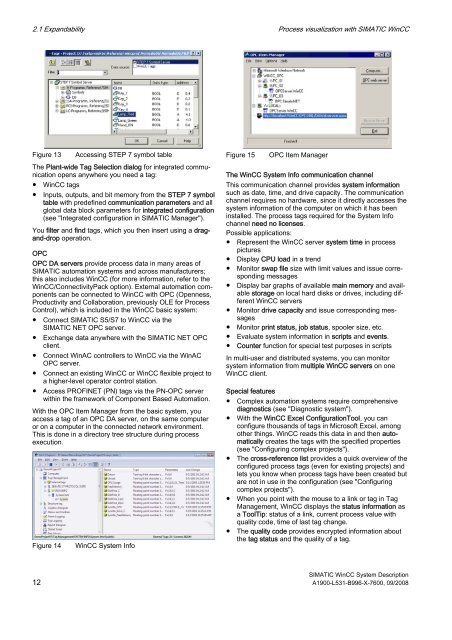SIMATIC HMI WinCC V7.0 System Description - DCE FEL ČVUT v ...
SIMATIC HMI WinCC V7.0 System Description - DCE FEL ČVUT v ...
SIMATIC HMI WinCC V7.0 System Description - DCE FEL ČVUT v ...
You also want an ePaper? Increase the reach of your titles
YUMPU automatically turns print PDFs into web optimized ePapers that Google loves.
2.1 Expandability Process visualization with <strong>SIMATIC</strong> <strong>WinCC</strong><br />
Figure 13 Accessing STEP 7 symbol table<br />
The Plant-wide Tag Selection dialog for integrated communication<br />
opens anywhere you need a tag:<br />
● <strong>WinCC</strong> tags<br />
● Inputs, outputs, and bit memory from the STEP 7 symbol<br />
table with predefined communication parameters and all<br />
global data block parameters for integrated configuration<br />
(see "Integrated configuration in <strong>SIMATIC</strong> Manager").<br />
You filter and find tags, which you then insert using a dragand-drop<br />
operation.<br />
OPC<br />
OPC DA servers provide process data in many areas of<br />
<strong>SIMATIC</strong> automation systems and across manufacturers;<br />
this also includes <strong>WinCC</strong> (for more information, refer to the<br />
<strong>WinCC</strong>/ConnectivityPack option). External automation components<br />
can be connected to <strong>WinCC</strong> with OPC (Openness,<br />
Productivity and Collaboration, previously OLE for Process<br />
Control), which is included in the <strong>WinCC</strong> basic system:<br />
● Connect <strong>SIMATIC</strong> S5/S7 to <strong>WinCC</strong> via the<br />
<strong>SIMATIC</strong> NET OPC server.<br />
● Exchange data anywhere with the <strong>SIMATIC</strong> NET OPC<br />
client.<br />
● Connect WinAC controllers to <strong>WinCC</strong> via the WinAC<br />
OPC server.<br />
● Connect an existing <strong>WinCC</strong> or <strong>WinCC</strong> flexible project to<br />
a higher-level operator control station.<br />
● Access PROFINET (PN) tags via the PN-OPC server<br />
within the framework of Component Based Automation.<br />
With the OPC Item Manager from the basic system, you<br />
access a tag of an OPC DA server, on the same computer<br />
or on a computer in the connected network environment.<br />
This is done in a directory tree structure during process<br />
execution.<br />
Figure 14 <strong>WinCC</strong> <strong>System</strong> Info<br />
Figure 15 OPC Item Manager<br />
The <strong>WinCC</strong> <strong>System</strong> Info communication channel<br />
This communication channel provides system information<br />
such as date, time, and drive capacity. The communication<br />
channel requires no hardware, since it directly accesses the<br />
system information of the computer on which it has been<br />
installed. The process tags required for the <strong>System</strong> Info<br />
channel need no licenses.<br />
Possible applications:<br />
● Represent the <strong>WinCC</strong> server system time in process<br />
pictures<br />
● Display CPU load in a trend<br />
● Monitor swap file size with limit values and issue corresponding<br />
messages<br />
● Display bar graphs of available main memory and available<br />
storage on local hard disks or drives, including different<br />
<strong>WinCC</strong> servers<br />
● Monitor drive capacity and issue corresponding messages<br />
● Monitor print status, job status, spooler size, etc.<br />
● Evaluate system information in scripts and events.<br />
● Counter function for special test purposes in scripts<br />
In multi-user and distributed systems, you can monitor<br />
system information from multiple <strong>WinCC</strong> servers on one<br />
<strong>WinCC</strong> client.<br />
Special features<br />
● Complex automation systems require comprehensive<br />
diagnostics (see "Diagnostic system").<br />
● With the <strong>WinCC</strong> Excel ConfigurationTool, you can<br />
configure thousands of tags in Microsoft Excel, among<br />
other things. <strong>WinCC</strong> reads this data in and then automatically<br />
creates the tags with the specified properties<br />
(see "Configuring complex projects").<br />
● The cross-reference list provides a quick overview of the<br />
configured process tags (even for existing projects) and<br />
lets you know when process tags have been created but<br />
are not in use in the configuration (see "Configuring<br />
complex projects").<br />
● When you point with the mouse to a link or tag in Tag<br />
Management, <strong>WinCC</strong> displays the status information as<br />
a ToolTip: status of a link, current process value with<br />
quality code, time of last tag change.<br />
● The quality code provides encrypted information about<br />
the tag status and the quality of a tag.<br />
<strong>SIMATIC</strong> <strong>WinCC</strong> <strong>System</strong> <strong>Description</strong><br />
12 A1900-L531-B996-X-7600, 09/2008