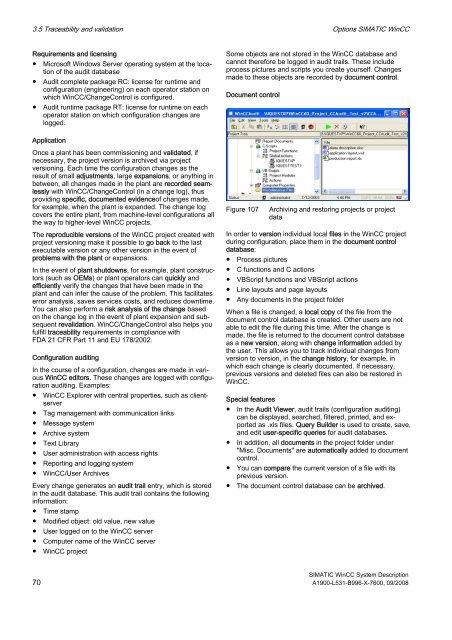SIMATIC HMI WinCC V7.0 System Description - DCE FEL ČVUT v ...
SIMATIC HMI WinCC V7.0 System Description - DCE FEL ČVUT v ...
SIMATIC HMI WinCC V7.0 System Description - DCE FEL ČVUT v ...
Create successful ePaper yourself
Turn your PDF publications into a flip-book with our unique Google optimized e-Paper software.
3.5 Traceability and validation Options <strong>SIMATIC</strong> <strong>WinCC</strong><br />
Requirements and licensing<br />
● Microsoft Windows Server operating system at the location<br />
of the audit database<br />
● Audit complete package RC: license for runtime and<br />
configuration (engineering) on each operator station on<br />
which <strong>WinCC</strong>/ChangeControl is configured.<br />
● Audit runtime package RT: license for runtime on each<br />
operator station on which configuration changes are<br />
logged.<br />
Application<br />
Once a plant has been commissioning and validated, if<br />
necessary, the project version is archived via project<br />
versioning. Each time the configuration changes as the<br />
result of small adjustments, large expansions, or anything in<br />
between, all changes made in the plant are recorded seamlessly<br />
with <strong>WinCC</strong>/ChangeControl (in a change log), thus<br />
providing specific, documented evidenceof changes made,<br />
for example, when the plant is expanded. The change log<br />
covers the entire plant, from machine-level configurations all<br />
the way to higher-level <strong>WinCC</strong> projects.<br />
The reproducible versions of the <strong>WinCC</strong> project created with<br />
project versioning make it possible to go back to the last<br />
executable version or any other version in the event of<br />
problems with the plant or expansions.<br />
In the event of plant shutdowns, for example, plant constructors<br />
(such as OEMs) or plant operators can quickly and<br />
efficiently verify the changes that have been made in the<br />
plant and can infer the cause of the problem. This facilitates<br />
error analysis, saves services costs, and reduces downtime.<br />
You can also perform a risk analysis of the change based<br />
on the change log in the event of plant expansion and subsequent<br />
revalidation. <strong>WinCC</strong>/ChangeControl also helps you<br />
fulfill traceability requirements in compliance with<br />
FDA 21 CFR Part 11 and EU 178/2002.<br />
Configuration auditing<br />
In the course of a configuration, changes are made in various<br />
<strong>WinCC</strong> editors. These changes are logged with configuration<br />
auditing. Examples:<br />
● <strong>WinCC</strong> Explorer with central properties, such as clientserver<br />
● Tag management with communication links<br />
● Message system<br />
● Archive system<br />
● Text Library<br />
● User administration with access rights<br />
● Reporting and logging system<br />
● <strong>WinCC</strong>/User Archives<br />
Every change generates an audit trail entry, which is stored<br />
in the audit database. This audit trail contains the following<br />
information:<br />
● Time stamp<br />
● Modified object: old value, new value<br />
● User logged on to the <strong>WinCC</strong> server<br />
● Computer name of the <strong>WinCC</strong> server<br />
● <strong>WinCC</strong> project<br />
Some objects are not stored in the <strong>WinCC</strong> database and<br />
cannot therefore be logged in audit trails. These include<br />
process pictures and scripts you create yourself. Changes<br />
made to these objects are recorded by document control.<br />
Document control<br />
Figure 107 Archiving and restoring projects or project<br />
data<br />
In order to version individual local files in the <strong>WinCC</strong> project<br />
during configuration, place them in the document control<br />
database:<br />
● Process pictures<br />
● C functions and C actions<br />
● VBScript functions and VBScript actions<br />
● Line layouts and page layouts<br />
● Any documents in the project folder<br />
When a file is changed, a local copy of the file from the<br />
document control database is created. Other users are not<br />
able to edit the file during this time. After the change is<br />
made, the file is returned to the document control database<br />
as a new version, along with change information added by<br />
the user. This allows you to track individual changes from<br />
version to version, in the change history, for example, in<br />
which each change is clearly documented. If necessary,<br />
previous versions and deleted files can also be restored in<br />
<strong>WinCC</strong>.<br />
Special features<br />
● In the Audit Viewer, audit trails (configuration auditing)<br />
can be displayed, searched, filtered, printed, and exported<br />
as .xls files. Query Builder is used to create, save,<br />
and edit user-specific queries for audit databases.<br />
● In addition, all documents in the project folder under<br />
"Misc. Documents" are automatically added to document<br />
control.<br />
● You can compare the current version of a file with its<br />
previous version.<br />
● The document control database can be archived.<br />
<strong>SIMATIC</strong> <strong>WinCC</strong> <strong>System</strong> <strong>Description</strong><br />
70 A1900-L531-B996-X-7600, 09/2008