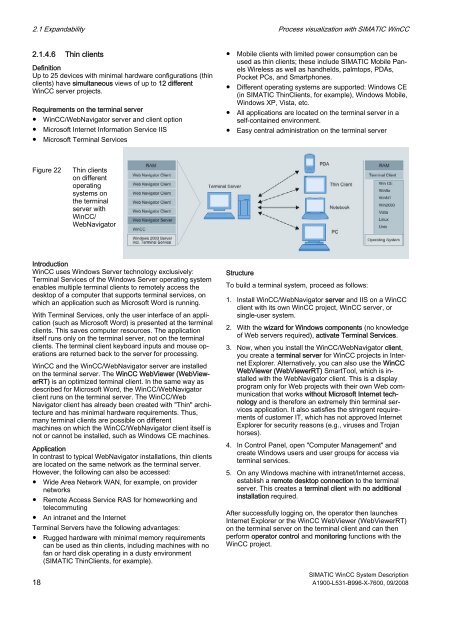SIMATIC HMI WinCC V7.0 System Description - DCE FEL ČVUT v ...
SIMATIC HMI WinCC V7.0 System Description - DCE FEL ČVUT v ...
SIMATIC HMI WinCC V7.0 System Description - DCE FEL ČVUT v ...
You also want an ePaper? Increase the reach of your titles
YUMPU automatically turns print PDFs into web optimized ePapers that Google loves.
2.1 Expandability Process visualization with <strong>SIMATIC</strong> <strong>WinCC</strong><br />
2.1.4.6 Thin clients<br />
Definition<br />
Up to 25 devices with minimal hardware configurations (thin<br />
clients) have simultaneous views of up to 12 different<br />
<strong>WinCC</strong> server projects.<br />
Requirements on the terminal server<br />
● <strong>WinCC</strong>/WebNavigator server and client option<br />
● Microsoft Internet Information Service IIS<br />
● Microsoft Terminal Services<br />
Figure 22 Thin clients<br />
on different<br />
operating<br />
systems on<br />
the terminal<br />
server with<br />
<strong>WinCC</strong>/<br />
WebNavigator<br />
Introduction<br />
<strong>WinCC</strong> uses Windows Server technology exclusively:<br />
Terminal Services of the Windows Server operating system<br />
enables multiple terminal clients to remotely access the<br />
desktop of a computer that supports terminal services, on<br />
which an application such as Microsoft Word is running.<br />
With Terminal Services, only the user interface of an application<br />
(such as Microsoft Word) is presented at the terminal<br />
clients. This saves computer resources. The application<br />
itself runs only on the terminal server, not on the terminal<br />
clients. The terminal client keyboard inputs and mouse operations<br />
are returned back to the server for processing.<br />
<strong>WinCC</strong> and the <strong>WinCC</strong>/WebNavigator server are installed<br />
on the terminal server. The <strong>WinCC</strong> WebViewer (WebViewerRT)<br />
is an optimized terminal client. In the same way as<br />
described for Microsoft Word, the <strong>WinCC</strong>/WebNavigator<br />
client runs on the terminal server. The <strong>WinCC</strong>/Web<br />
Navigator client has already been created with "Thin" architecture<br />
and has minimal hardware requirements. Thus,<br />
many terminal clients are possible on different<br />
machines on which the <strong>WinCC</strong>/WebNavigator client itself is<br />
not or cannot be installed, such as Windows CE machines.<br />
Application<br />
In contrast to typical WebNavigator installations, thin clients<br />
are located on the same network as the terminal server.<br />
However, the following can also be accessed:<br />
● Wide Area Network WAN, for example, on provider<br />
networks<br />
● Remote Access Service RAS for homeworking and<br />
telecommuting<br />
● An intranet and the Internet<br />
Terminal Servers have the following advantages:<br />
● Rugged hardware with minimal memory requirements<br />
can be used as thin clients, including machines with no<br />
fan or hard disk operating in a dusty environment<br />
(<strong>SIMATIC</strong> ThinClients, for example).<br />
● Mobile clients with limited power consumption can be<br />
used as thin clients; these include <strong>SIMATIC</strong> Mobile Panels<br />
Wireless as well as handhelds, palmtops, PDAs,<br />
Pocket PCs, and Smartphones.<br />
● Different operating systems are supported: Windows CE<br />
(in <strong>SIMATIC</strong> ThinClients, for example), Windows Mobile,<br />
Windows XP, Vista, etc.<br />
● All applications are located on the terminal server in a<br />
self-contained environment.<br />
● Easy central administration on the terminal server<br />
Structure<br />
To build a terminal system, proceed as follows:<br />
1. Install <strong>WinCC</strong>/WebNavigator server and IIS on a <strong>WinCC</strong><br />
client with its own <strong>WinCC</strong> project, <strong>WinCC</strong> server, or<br />
single-user system.<br />
2. With the wizard for Windows components (no knowledge<br />
of Web servers required), activate Terminal Services.<br />
3. Now, when you install the <strong>WinCC</strong>/WebNavigator client,<br />
you create a terminal server for <strong>WinCC</strong> projects in Internet<br />
Explorer. Alternatively, you can also use the <strong>WinCC</strong><br />
WebViewer (WebViewerRT) SmartTool, which is installed<br />
with the WebNavigator client. This is a display<br />
program only for Web projects with their own Web communication<br />
that works without Microsoft Internet technology<br />
and is therefore an extremely thin terminal services<br />
application. It also satisfies the stringent requirements<br />
of customer IT, which has not approved Internet<br />
Explorer for security reasons (e.g., viruses and Trojan<br />
horses).<br />
4. In Control Panel, open "Computer Management" and<br />
create Windows users and user groups for access via<br />
terminal services.<br />
5. On any Windows machine with intranet/Internet access,<br />
establish a remote desktop connection to the terminal<br />
server. This creates a terminal client with no additional<br />
installation required.<br />
After successfully logging on, the operator then launches<br />
Internet Explorer or the <strong>WinCC</strong> WebViewer (WebViewerRT)<br />
on the terminal server on the terminal client and can then<br />
perform operator control and monitoring functions with the<br />
<strong>WinCC</strong> project.<br />
<strong>SIMATIC</strong> <strong>WinCC</strong> <strong>System</strong> <strong>Description</strong><br />
18 A1900-L531-B996-X-7600, 09/2008