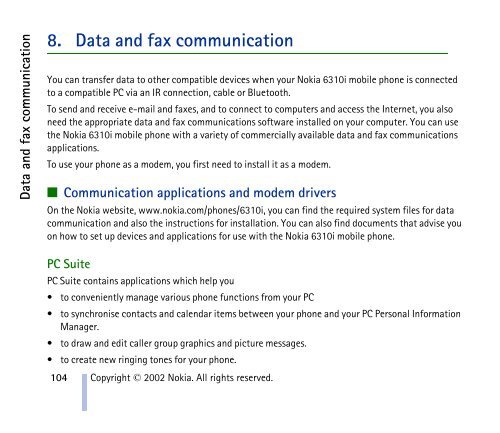PDF Nokia 6310i User Guide
PDF Nokia 6310i User Guide
PDF Nokia 6310i User Guide
Create successful ePaper yourself
Turn your PDF publications into a flip-book with our unique Google optimized e-Paper software.
Data and fax communication<br />
8. Data and fax communication<br />
You can transfer data to other compatible devices when your <strong>Nokia</strong> <strong>6310i</strong> mobile phone is connected<br />
to a compatible PC via an IR connection, cable or Bluetooth.<br />
To send and receive e-mail and faxes, and to connect to computers and access the Internet, you also<br />
need the appropriate data and fax communications software installed on your computer. You can use<br />
the <strong>Nokia</strong> <strong>6310i</strong> mobile phone with a variety of commercially available data and fax communications<br />
applications.<br />
To use your phone as a modem, you first need to install it as a modem.<br />
■ Communication applications and modem drivers<br />
On the <strong>Nokia</strong> website, www.nokia.com/phones/<strong>6310i</strong>, you can find the required system files for data<br />
communication and also the instructions for installation. You can also find documents that advise you<br />
on how to set up devices and applications for use with the <strong>Nokia</strong> <strong>6310i</strong> mobile phone.<br />
PC Suite<br />
PC Suite contains applications which help you<br />
104<br />
to conveniently manage various phone functions from your PC<br />
to synchronise contacts and calendar items between your phone and your PC Personal Information<br />
Manager.<br />
to draw and edit caller group graphics and picture messages.<br />
to create new ringing tones for your phone.<br />
Copyright © 2002 <strong>Nokia</strong>. All rights reserved.