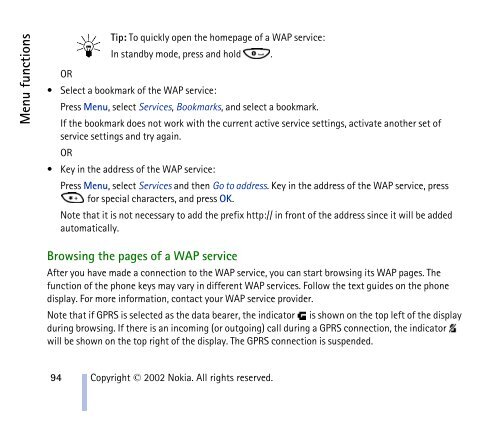PDF Nokia 6310i User Guide
PDF Nokia 6310i User Guide
PDF Nokia 6310i User Guide
Create successful ePaper yourself
Turn your PDF publications into a flip-book with our unique Google optimized e-Paper software.
Menu functions<br />
94<br />
OR<br />
Tip: To quickly open the homepage of a WAP service:<br />
In standby mode, press and hold .<br />
Select a bookmark of the WAP service:<br />
Press Menu, select Services, Bookmarks, and select a bookmark.<br />
If the bookmark does not work with the current active service settings, activate another set of<br />
service settings and try again.<br />
OR<br />
Key in the address of the WAP service:<br />
Press Menu, select Services and then Go to address. Key in the address of the WAP service, press<br />
for special characters, and press OK.<br />
Note that it is not necessary to add the prefix http:// in front of the address since it will be added<br />
automatically.<br />
Browsing the pages of a WAP service<br />
After you have made a connection to the WAP service, you can start browsing its WAP pages. The<br />
function of the phone keys may vary in different WAP services. Follow the text guides on the phone<br />
display. For more information, contact your WAP service provider.<br />
Note that if GPRS is selected as the data bearer, the indicator is shown on the top left of the display<br />
during browsing. If there is an incoming (or outgoing) call during a GPRS connection, the indicator<br />
will be shown on the top right of the display. The GPRS connection is suspended.<br />
Copyright © 2002 <strong>Nokia</strong>. All rights reserved.