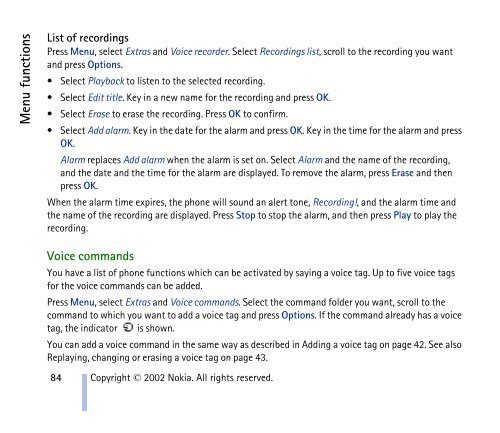PDF Nokia 6310i User Guide
PDF Nokia 6310i User Guide
PDF Nokia 6310i User Guide
You also want an ePaper? Increase the reach of your titles
YUMPU automatically turns print PDFs into web optimized ePapers that Google loves.
Menu functions<br />
List of recordings<br />
Press Menu, select Extras and Voice recorder. Select Recordings list, scroll to the recording you want<br />
and press Options.<br />
84<br />
Select Playback to listen to the selected recording.<br />
Select Edit title. Key in a new name for the recording and press OK.<br />
Select Erase to erase the recording. Press OK to confirm.<br />
Select Add alarm. Key in the date for the alarm and press OK. Key in the time for the alarm and press<br />
OK.<br />
Alarm replaces Add alarm when the alarm is set on. Select Alarm and the name of the recording,<br />
and the date and the time for the alarm are displayed. To remove the alarm, press Erase and then<br />
press OK.<br />
When the alarm time expires, the phone will sound an alert tone, Recording!, and the alarm time and<br />
the name of the recording are displayed. Press Stop to stop the alarm, and then press Play to play the<br />
recording.<br />
Voice commands<br />
You have a list of phone functions which can be activated by saying a voice tag. Up to five voice tags<br />
for the voice commands can be added.<br />
Press Menu, select Extras and Voice commands. Select the command folder you want, scroll to the<br />
command to which you want to add a voice tag and press Options. If the command already has a voice<br />
tag, the indicator is shown.<br />
You can add a voice command in the same way as described in Adding a voice tag on page 42. See also<br />
Replaying, changing or erasing a voice tag on page 43.<br />
Copyright © 2002 <strong>Nokia</strong>. All rights reserved.