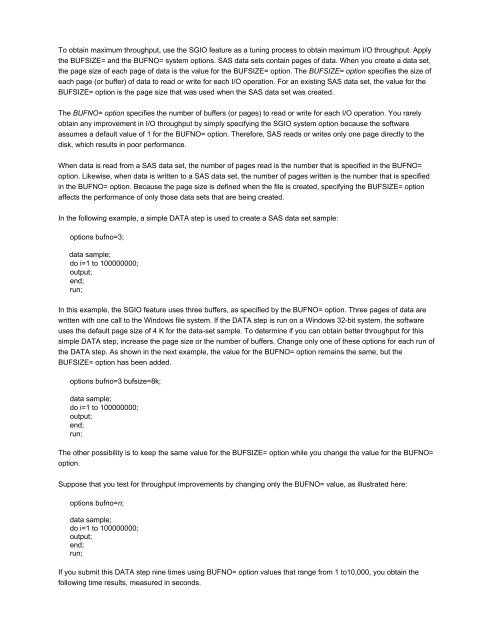Improving SAS® I/O Throughput by Avoiding the Operating System ...
Improving SAS® I/O Throughput by Avoiding the Operating System ...
Improving SAS® I/O Throughput by Avoiding the Operating System ...
Create successful ePaper yourself
Turn your PDF publications into a flip-book with our unique Google optimized e-Paper software.
To obtain maximum throughput, use <strong>the</strong> SGIO feature as a tuning process to obtain maximum I/O throughput. Apply<br />
<strong>the</strong> BUFSIZE= and <strong>the</strong> BUFNO= system options. SAS data sets contain pages of data. When you create a data set,<br />
<strong>the</strong> page size of each page of data is <strong>the</strong> value for <strong>the</strong> BUFSIZE= option. The BUFSIZE= option specifies <strong>the</strong> size of<br />
each page (or buffer) of data to read or write for each I/O operation. For an existing SAS data set, <strong>the</strong> value for <strong>the</strong><br />
BUFSIZE= option is <strong>the</strong> page size that was used when <strong>the</strong> SAS data set was created.<br />
The BUFNO= option specifies <strong>the</strong> number of buffers (or pages) to read or write for each I/O operation. You rarely<br />
obtain any improvement in I/O throughput <strong>by</strong> simply specifying <strong>the</strong> SGIO system option because <strong>the</strong> software<br />
assumes a default value of 1 for <strong>the</strong> BUFNO= option. Therefore, SAS reads or writes only one page directly to <strong>the</strong><br />
disk, which results in poor performance.<br />
When data is read from a SAS data set, <strong>the</strong> number of pages read is <strong>the</strong> number that is specified in <strong>the</strong> BUFNO=<br />
option. Likewise, when data is written to a SAS data set, <strong>the</strong> number of pages written is <strong>the</strong> number that is specified<br />
in <strong>the</strong> BUFNO= option. Because <strong>the</strong> page size is defined when <strong>the</strong> file is created, specifying <strong>the</strong> BUFSIZE= option<br />
affects <strong>the</strong> performance of only those data sets that are being created.<br />
In <strong>the</strong> following example, a simple DATA step is used to create a SAS data set sample:<br />
options bufno=3;<br />
data sample;<br />
do i=1 to 100000000;<br />
output;<br />
end;<br />
run;<br />
In this example, <strong>the</strong> SGIO feature uses three buffers, as specified <strong>by</strong> <strong>the</strong> BUFNO= option. Three pages of data are<br />
written with one call to <strong>the</strong> Windows file system. If <strong>the</strong> DATA step is run on a Windows 32-bit system, <strong>the</strong> software<br />
uses <strong>the</strong> default page size of 4 K for <strong>the</strong> data-set sample. To determine if you can obtain better throughput for this<br />
simple DATA step, increase <strong>the</strong> page size or <strong>the</strong> number of buffers. Change only one of <strong>the</strong>se options for each run of<br />
<strong>the</strong> DATA step. As shown in <strong>the</strong> next example, <strong>the</strong> value for <strong>the</strong> BUFNO= option remains <strong>the</strong> same, but <strong>the</strong><br />
BUFSIZE= option has been added.<br />
options bufno=3 bufsize=8k;<br />
data sample;<br />
do i=1 to 100000000;<br />
output;<br />
end;<br />
run;<br />
The o<strong>the</strong>r possibility is to keep <strong>the</strong> same value for <strong>the</strong> BUFSIZE= option while you change <strong>the</strong> value for <strong>the</strong> BUFNO=<br />
option.<br />
Suppose that you test for throughput improvements <strong>by</strong> changing only <strong>the</strong> BUFNO= value, as illustrated here:<br />
options bufno=n;<br />
data sample;<br />
do i=1 to 100000000;<br />
output;<br />
end;<br />
run;<br />
If you submit this DATA step nine times using BUFNO= option values that range from 1 to10,000, you obtain <strong>the</strong><br />
following time results, measured in seconds.