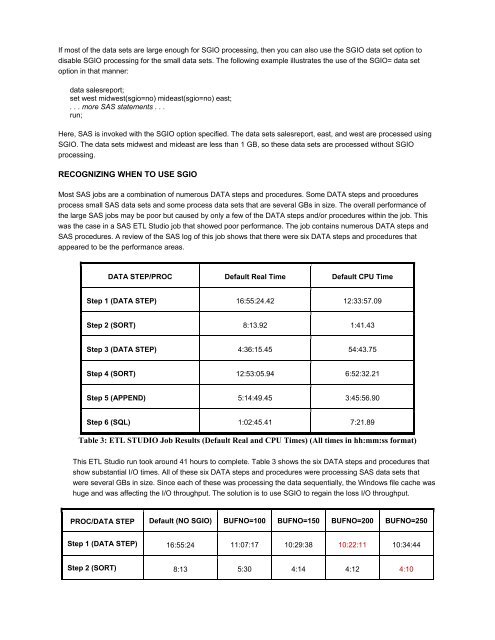Improving SAS® I/O Throughput by Avoiding the Operating System ...
Improving SAS® I/O Throughput by Avoiding the Operating System ...
Improving SAS® I/O Throughput by Avoiding the Operating System ...
You also want an ePaper? Increase the reach of your titles
YUMPU automatically turns print PDFs into web optimized ePapers that Google loves.
If most of <strong>the</strong> data sets are large enough for SGIO processing, <strong>the</strong>n you can also use <strong>the</strong> SGIO data set option to<br />
disable SGIO processing for <strong>the</strong> small data sets. The following example illustrates <strong>the</strong> use of <strong>the</strong> SGIO= data set<br />
option in that manner:<br />
data salesreport;<br />
set west midwest(sgio=no) mideast(sgio=no) east;<br />
. . . more SAS statements . . .<br />
run;<br />
Here, SAS is invoked with <strong>the</strong> SGIO option specified. The data sets salesreport, east, and west are processed using<br />
SGIO. The data sets midwest and mideast are less than 1 GB, so <strong>the</strong>se data sets are processed without SGIO<br />
processing.<br />
RECOGNIZING WHEN TO USE SGIO<br />
Most SAS jobs are a combination of numerous DATA steps and procedures. Some DATA steps and procedures<br />
process small SAS data sets and some process data sets that are several GBs in size. The overall performance of<br />
<strong>the</strong> large SAS jobs may be poor but caused <strong>by</strong> only a few of <strong>the</strong> DATA steps and/or procedures within <strong>the</strong> job. This<br />
was <strong>the</strong> case in a SAS ETL Studio job that showed poor performance. The job contains numerous DATA steps and<br />
SAS procedures. A review of <strong>the</strong> SAS log of this job shows that <strong>the</strong>re were six DATA steps and procedures that<br />
appeared to be <strong>the</strong> performance areas.<br />
DATA STEP/PROC Default Real Time Default CPU Time<br />
Step 1 (DATA STEP) 16:55:24.42 12:33:57.09<br />
Step 2 (SORT) 8:13.92 1:41.43<br />
Step 3 (DATA STEP) 4:36:15.45 54:43.75<br />
Step 4 (SORT) 12:53:05.94 6:52:32.21<br />
Step 5 (APPEND) 5:14:49.45 3:45:56.90<br />
Step 6 (SQL) 1:02:45.41 7:21.89<br />
Table 3: ETL STUDIO Job Results (Default Real and CPU Times) (All times in hh:mm:ss format)<br />
This ETL Studio run took around 41 hours to complete. Table 3 shows <strong>the</strong> six DATA steps and procedures that<br />
show substantial I/O times. All of <strong>the</strong>se six DATA steps and procedures were processing SAS data sets that<br />
were several GBs in size. Since each of <strong>the</strong>se was processing <strong>the</strong> data sequentially, <strong>the</strong> Windows file cache was<br />
huge and was affecting <strong>the</strong> I/O throughput. The solution is to use SGIO to regain <strong>the</strong> loss I/O throughput.<br />
PROC/DATA STEP Default (NO SGIO) BUFNO=100 BUFNO=150 BUFNO=200 BUFNO=250<br />
Step 1 (DATA STEP) 16:55:24 11:07:17 10:29:38 10:22:11 10:34:44<br />
Step 2 (SORT) 8:13 5:30 4:14 4:12 4:10