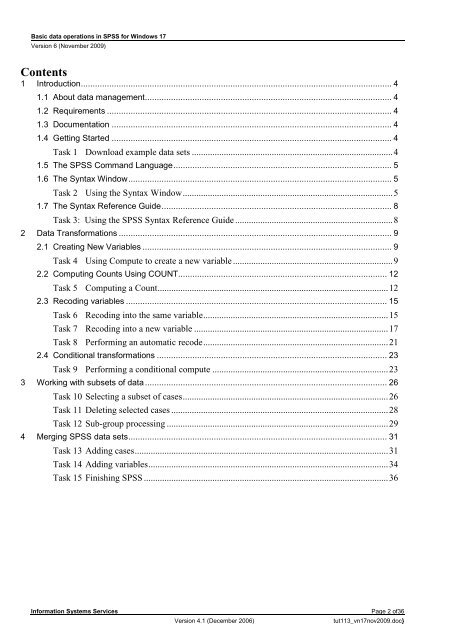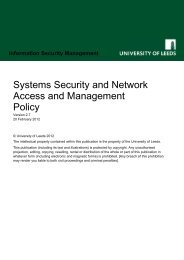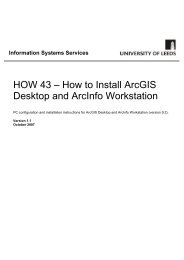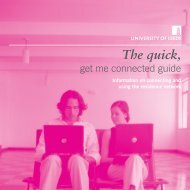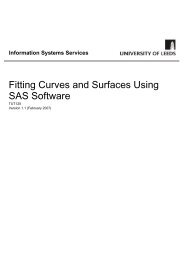Basic data operations in SPSS - ISS - University of Leeds
Basic data operations in SPSS - ISS - University of Leeds
Basic data operations in SPSS - ISS - University of Leeds
Create successful ePaper yourself
Turn your PDF publications into a flip-book with our unique Google optimized e-Paper software.
<strong>Basic</strong> <strong>data</strong> <strong>operations</strong> <strong>in</strong> <strong>SPSS</strong> for W<strong>in</strong>dows 17<br />
Version 6 (November 2009)<br />
Contents<br />
1 Introduction ................................................................................................................................... 4<br />
1.1 About <strong>data</strong> management ........................................................................................................ 4<br />
1.2 Requirements ........................................................................................................................ 4<br />
1.3 Documentation ...................................................................................................................... 4<br />
1.4 Gett<strong>in</strong>g Started ...................................................................................................................... 4<br />
Task 1 Download example <strong>data</strong> sets ........................................................................................ 4<br />
1.5 The <strong>SPSS</strong> Command Language ............................................................................................ 5<br />
1.6 The Syntax W<strong>in</strong>dow ............................................................................................................... 5<br />
Task 2 Us<strong>in</strong>g the Syntax W<strong>in</strong>dow ............................................................................................ 5<br />
1.7 The Syntax Reference Guide ................................................................................................. 8<br />
Task 3: Us<strong>in</strong>g the <strong>SPSS</strong> Syntax Reference Guide ..................................................................... 8<br />
2 Data Transformations ................................................................................................................... 9<br />
2.1 Creat<strong>in</strong>g New Variables ......................................................................................................... 9<br />
Task 4 Us<strong>in</strong>g Compute to create a new variable ...................................................................... 9<br />
2.2 Comput<strong>in</strong>g Counts Us<strong>in</strong>g COUNT........................................................................................ 12<br />
Task 5 Comput<strong>in</strong>g a Count ..................................................................................................... 12<br />
2.3 Recod<strong>in</strong>g variables .............................................................................................................. 15<br />
Task 6 Recod<strong>in</strong>g <strong>in</strong>to the same variable ................................................................................. 15<br />
Task 7 Recod<strong>in</strong>g <strong>in</strong>to a new variable ..................................................................................... 17<br />
Task 8 Perform<strong>in</strong>g an automatic recode ................................................................................. 21<br />
2.4 Conditional transformations ................................................................................................. 23<br />
Task 9 Perform<strong>in</strong>g a conditional compute ............................................................................. 23<br />
3 Work<strong>in</strong>g with subsets <strong>of</strong> <strong>data</strong> ...................................................................................................... 26<br />
Task 10 Select<strong>in</strong>g a subset <strong>of</strong> cases .......................................................................................... 26<br />
Task 11 Delet<strong>in</strong>g selected cases ............................................................................................... 28<br />
Task 12 Sub-group process<strong>in</strong>g ................................................................................................. 29<br />
4 Merg<strong>in</strong>g <strong>SPSS</strong> <strong>data</strong> sets ............................................................................................................. 31<br />
Task 13 Add<strong>in</strong>g cases ............................................................................................................... 31<br />
Task 14 Add<strong>in</strong>g variables ......................................................................................................... 34<br />
Task 15 F<strong>in</strong>ish<strong>in</strong>g <strong>SPSS</strong> ........................................................................................................... 36<br />
Information Systems Services Page 2 <strong>of</strong>36<br />
Version 4.1 (December 2006) tut113_vn17nov2009.doc}