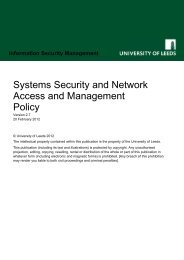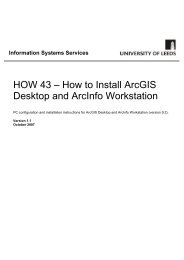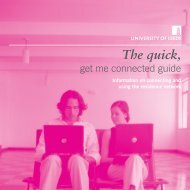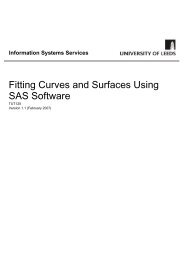MS Word 2003 Useful Tips Guide - ISS - University of Leeds
MS Word 2003 Useful Tips Guide - ISS - University of Leeds
MS Word 2003 Useful Tips Guide - ISS - University of Leeds
You also want an ePaper? Increase the reach of your titles
YUMPU automatically turns print PDFs into web optimized ePapers that Google loves.
<strong>Word</strong> <strong>2003</strong><br />
<strong>Useful</strong> <strong>Tips</strong><br />
Autotext<br />
The AutoText feature lets you specify a short name for a body <strong>of</strong> text or graphics and lets you insert this<br />
automatically into a document by just typing the short name.<br />
Select or type some text/paragraph.<br />
Press ALT + F3 to open the Create AutoText window or from Insert menu select AutoText and then<br />
click AutoText.<br />
Type a name (at least four characters) for the piece<br />
<strong>of</strong> text/paragraph and click Add and then OK.<br />
To use this AutoText entry, simply type the short name. The AutoText entry will appear. Press TAB or<br />
ENTER to accept it.<br />
Information Systems Services Page 10 <strong>of</strong> 24<br />
I<strong>ISS</strong> Training Unit Version 2.0 <strong>Word</strong> <strong>2003</strong> <strong>Useful</strong> <strong>Tips</strong>_NVIv2