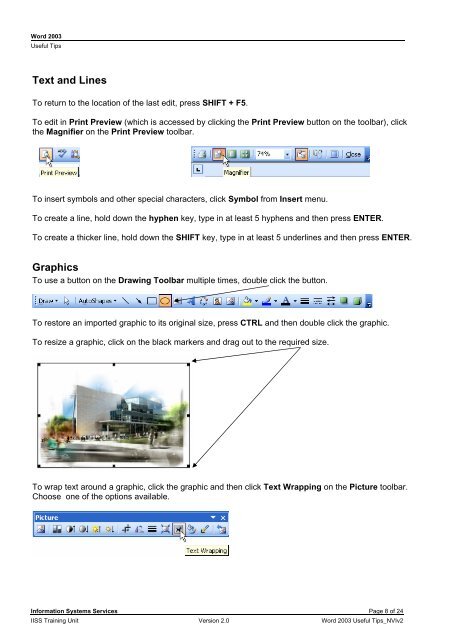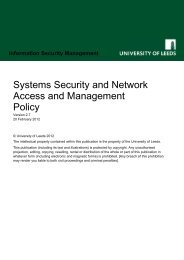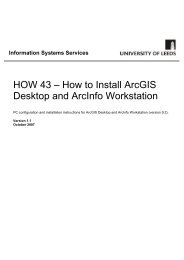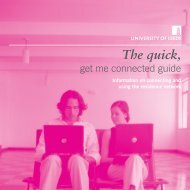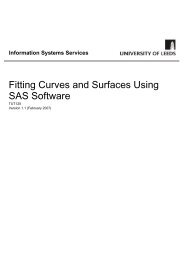MS Word 2003 Useful Tips Guide - ISS - University of Leeds
MS Word 2003 Useful Tips Guide - ISS - University of Leeds
MS Word 2003 Useful Tips Guide - ISS - University of Leeds
Create successful ePaper yourself
Turn your PDF publications into a flip-book with our unique Google optimized e-Paper software.
<strong>Word</strong> <strong>2003</strong><br />
<strong>Useful</strong> <strong>Tips</strong><br />
Text and Lines<br />
To return to the location <strong>of</strong> the last edit, press SHIFT + F5.<br />
To edit in Print Preview (which is accessed by clicking the Print Preview button on the toolbar), click<br />
the Magnifier on the Print Preview toolbar.<br />
To insert symbols and other special characters, click Symbol from Insert menu.<br />
To create a line, hold down the hyphen key, type in at least 5 hyphens and then press ENTER.<br />
To create a thicker line, hold down the SHIFT key, type in at least 5 underlines and then press ENTER.<br />
Graphics<br />
To use a button on the Drawing Toolbar multiple times, double click the button.<br />
To restore an imported graphic to its original size, press CTRL and then double click the graphic.<br />
To resize a graphic, click on the black markers and drag out to the required size.<br />
To wrap text around a graphic, click the graphic and then click Text Wrapping on the Picture toolbar.<br />
Choose one <strong>of</strong> the options available.<br />
Information Systems Services Page 8 <strong>of</strong> 24<br />
I<strong>ISS</strong> Training Unit Version 2.0 <strong>Word</strong> <strong>2003</strong> <strong>Useful</strong> <strong>Tips</strong>_NVIv2