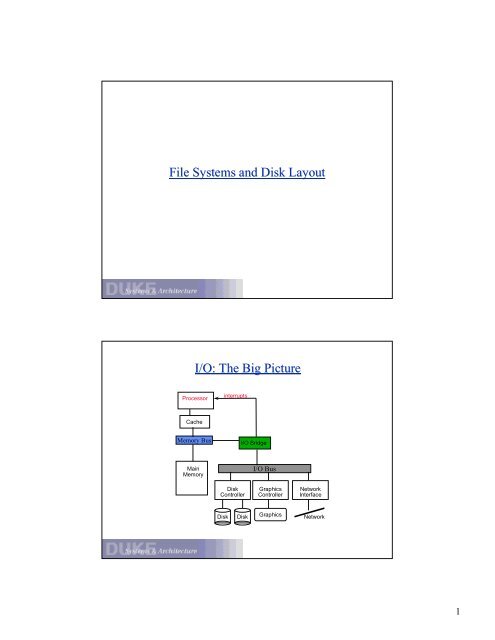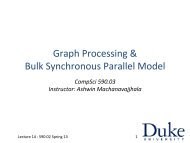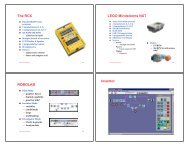File Systems and Disk Layout I/O: The Big Picture
File Systems and Disk Layout I/O: The Big Picture
File Systems and Disk Layout I/O: The Big Picture
Create successful ePaper yourself
Turn your PDF publications into a flip-book with our unique Google optimized e-Paper software.
<strong>File</strong> <strong>Systems</strong> <strong>and</strong> <strong>Disk</strong> <strong>Layout</strong><br />
I/O: <strong>The</strong> <strong>Big</strong> <strong>Picture</strong><br />
Processor<br />
Cache<br />
Memory Bus<br />
Main<br />
Memory<br />
interrupts<br />
<strong>Disk</strong><br />
Controller<br />
<strong>Disk</strong> <strong>Disk</strong><br />
I/O Bridge<br />
I/O Bus<br />
Graphics<br />
Controller<br />
Network<br />
Interface<br />
Graphics Network<br />
1
Arm<br />
Track<br />
Rotational Media<br />
Head<br />
Sector<br />
Cylinder<br />
Platter<br />
Access time = seek time + rotational delay + transfer time<br />
seek time = 5-15 milliseconds to move the disk arm <strong>and</strong> settle on a cylinder<br />
rotational delay = 8 milliseconds for full rotation at 7200 RPM: average delay = 4 ms<br />
transfer time = 1 millisecond for an 8KB block at 8 MB/s<br />
B<strong>and</strong>width utilization is less than 50% for any noncontiguous access at a block grain.<br />
<strong>Disk</strong>s <strong>and</strong> Drivers<br />
<strong>Disk</strong> hardware <strong>and</strong> driver software provide basic facilities for<br />
nonvolatile secondary storage (block devices).<br />
1. OS views the block devices as a collection of volumes.<br />
A logical volume may be a partition ofasinglediskora<br />
concatenation of multiple physical disks (e.g., RAID).<br />
2. OS accesses each volume as an array of fixed-size sectors.<br />
Identify sector (or block) by unique (volumeID, sector ID).<br />
Read/write operations DMA data to/from physical memory.<br />
3. Device interrupts OS on I/O completion.<br />
ISR wakes up process, updates internal records, etc.<br />
2
Using <strong>Disk</strong> Storage<br />
Typical operating systems use disks in three different ways:<br />
1. System calls allow user programs to access a “raw” disk.<br />
Unix: special device file identifies volume directly.<br />
Any process that can open thedevicefilecanreadorwriteany<br />
specific sector in the disk volume.<br />
2. OS uses disk as backing storage for virtual memory.<br />
OS manages volume transparently as an “overflow area” for VM<br />
contents that do not “fit” in physical memory.<br />
3. OS provides syscalls to create/access files residing on disk.<br />
OS file system modules virtualize physical disk storage as a<br />
collection of logical files.<br />
int fd; /* file descriptor */<br />
fd = open(“/bin/sh”, O_RDONLY, 0);<br />
fd = creat(“/tmp/zot”, 0777);<br />
unlink(“/tmp/zot”);<br />
char data[bufsize];<br />
bytes = read(fd, data, count);<br />
bytes = write(fd, data, count);<br />
lseek(fd, 50, SEEK_SET);<br />
mkdir(“/tmp/dir”, 0777);<br />
rmdir(“/tmp/dir”);<br />
Unix <strong>File</strong> Syscalls<br />
bin<br />
/<br />
etc tmp<br />
process file<br />
descriptor table<br />
system open<br />
file table<br />
3
Create(“zot”);<br />
Open<strong>File</strong>Id fd;<br />
fd = Open(“zot”);<br />
Close(fd);<br />
char data[bufsize];<br />
Write(data, count, fd);<br />
Read(data, count, fd);<br />
Nachos <strong>File</strong> Syscalls/Operations<br />
<strong>File</strong>System<br />
Limitations:<br />
1. small, fixed-size files <strong>and</strong> directories<br />
2. single disk with a single directory<br />
3. stream files only: no seek syscall<br />
4. file size is specified at creation time<br />
5. no access control, etc.<br />
<strong>File</strong>System class internal methods:<br />
Create(name, size)<br />
Open<strong>File</strong> = Open(name)<br />
Remove(name)<br />
List()<br />
Directory<br />
BitMap<br />
Bitmap indicates whether each<br />
disk block is in-use or free.<br />
Asingle10-entrydirectorystores<br />
names <strong>and</strong> disk locations for all<br />
currently existing files.<br />
<strong>File</strong>System data structures reside<br />
on-disk, but file system code always<br />
operates on a cached copy in memory<br />
(read/modify/write).<br />
Preview of Issues for <strong>File</strong> <strong>Systems</strong><br />
1. Buffering disk data for access from the processor.<br />
block I/O (DMA) must use aligned, physically resident buffers<br />
block update is a read-modify-write<br />
2. Creating/representing/destroying independent files.<br />
disk block allocation, file block map structures<br />
directories <strong>and</strong> symbolic naming<br />
3. Masking the high seek/rotational latency of disk access.<br />
smart block allocation on disk<br />
block caching, read-ahead (prefetching), <strong>and</strong> write-behind<br />
4. Reliability <strong>and</strong> the h<strong>and</strong>ling of updates.<br />
4
Representing a <strong>File</strong> On-<strong>Disk</strong> in Nachos<br />
An Open<strong>File</strong> represents a file in<br />
active use, with a seek pointer <strong>and</strong><br />
read/write primitives for arbitrary<br />
byte ranges.<br />
logical<br />
block 0<br />
logical<br />
block 1<br />
logical<br />
block 2<br />
once upo<br />
n a time<br />
/nin a l<br />
<strong>and</strong> far<br />
far away<br />
,/nlived t<br />
he wise<br />
<strong>and</strong> sage<br />
wizard.<br />
Open<strong>File</strong>* ofd = filesys->Open(“tale”);<br />
ofd->Read(data, 10) gives ‘once upon ‘<br />
ofd->Read(data, 10) gives ‘a time/nin ‘<br />
<strong>File</strong>Hdr<br />
Open<strong>File</strong><br />
bytes<br />
sectors<br />
<strong>File</strong> Metadata<br />
Open<strong>File</strong>(sector)<br />
Seek(offset)<br />
Read(char* data, bytes)<br />
Write(char* data, bytes)<br />
A file header describes an on-disk<br />
file as an ordered sequence of<br />
sectors with a length, mapped by<br />
a logical-to-physical block map.<br />
Allocate(...,filesize)<br />
length = <strong>File</strong>Length()<br />
sector = ByteToSector(offset)<br />
On disk, each file is represented by a <strong>File</strong>Hdr structure.<br />
<strong>The</strong> <strong>File</strong>Hdr object is an in-memory copy of this structure.<br />
file attributes: may include owner,<br />
access control, time of<br />
create/modify/access, etc.<br />
logical-physical block map<br />
(like a translation table)<br />
physical block pointers in the<br />
block map are sector IDs<br />
<strong>The</strong> <strong>File</strong>Hdr is a file system “bookeeping” structure<br />
that supplements the file data itself: these kinds of<br />
structures are called filesystem metadata.<br />
bytes<br />
sectors<br />
etc.<br />
<strong>File</strong>Hdr* hdr = new <strong>File</strong>Hdr();<br />
hdr->FetchFrom(sector)<br />
hdr->WriteBack(sector)<br />
ANachos<strong>File</strong>Hdr occupies<br />
exactly one disk sector.<br />
To operate on the file (e.g.,<br />
to open it), the <strong>File</strong>Hdr must<br />
be read into memory.<br />
Any changes to the attributes<br />
or block map must be written<br />
back to the disk to make them<br />
permanent.<br />
5
Representing Large <strong>File</strong>s<br />
<strong>The</strong> Nachos <strong>File</strong>Hdr occupies exactly one<br />
disk sector, limiting the maximum file size.<br />
sector size = 128 bytes<br />
120 bytes of block map = 30 entries<br />
each entry maps a 128-byte sector<br />
maxfilesize=3840bytes<br />
In Unix, the <strong>File</strong>Hdr (calledanindexnode<br />
or inode) represents large files using<br />
a hierarchical block map.<br />
direct<br />
block<br />
map<br />
(12 entries)<br />
inode<br />
Each file system block is a clump of sectors (4KB, 8KB, 16KB).<br />
Inodes are 128 bytes, packed into blocks.<br />
Each inode has 68 bytes of attributes <strong>and</strong> 15 block map entries.<br />
suppose block size = 8KB<br />
12 direct block map entries in the inode can map 96KB of data.<br />
One indirect block (referenced by the inode) can map 16MB of data.<br />
One double indirect block pointer in inode maps 2K indirect blocks.<br />
maximum file size is 96KB + 16MB + (2K*16MB) + ...<br />
double<br />
indirect<br />
block<br />
Representing Small <strong>File</strong>s<br />
indirect<br />
block<br />
CPS 210<br />
Internal fragmentation in the file system blocks can waste<br />
significant space for small files.<br />
E.g., 1KB files waste 87% of disk space (<strong>and</strong> b<strong>and</strong>width) in a naive<br />
file system with an 8KB block size.<br />
Most files are small: one study [Irlam93] shows a median of 22KB.<br />
FFS solution: optimize small files for space efficiency.<br />
• Subdivide blocks into 2/4/8 fragments (or just frags).<br />
• Free block maps contain one bit for each fragment.<br />
To determine if a block is free, examine bits for all its fragments.<br />
• <strong>The</strong> last block of a small file is stored on fragment(s).<br />
If multiple fragments they must be contiguous.<br />
6
Basics of Directories<br />
A directory is a set of file names, supporting lookup by symbolic name.<br />
In Nachos, each directory is a file containing<br />
a set of mappings from name-><strong>File</strong>Hdr.<br />
Directory(entries)<br />
sector = Find(name)<br />
Add(name, sector)<br />
Remove(name)<br />
Each directory entry is a fixed-size<br />
slot with space for a <strong>File</strong>NameMaxLen byte name.<br />
Entries or slots are found by a linear scan.<br />
directory<br />
fileHdr<br />
A directory entry may hold a pointer to another directory,<br />
forming a hierarchical name space.<br />
11100010<br />
00101101<br />
10111101<br />
0<br />
rain: 32<br />
hail: 48<br />
wind: 18<br />
0<br />
snow: 62<br />
A Nachos <strong>File</strong>system On <strong>Disk</strong><br />
An allocation bitmap file maintains<br />
free/allocated state of each physical<br />
block; its <strong>File</strong>Hdr is always stored in<br />
sector 0.<br />
sector 0<br />
10011010<br />
00110001<br />
00010101<br />
00101110<br />
00011001<br />
01000100<br />
allocation<br />
bitmap file<br />
once upo<br />
n a time<br />
/n in a l<br />
<strong>and</strong> far<br />
far away<br />
, lived th<br />
sector 1<br />
directory<br />
file<br />
0<br />
rain: 32<br />
hail: 48<br />
sector 32<br />
A directory maintains the<br />
name-><strong>File</strong>Hdr mappings for<br />
all existing files; its <strong>File</strong>Hdr is<br />
always stored in sector 1.<br />
wind: 18<br />
0<br />
snow: 62<br />
Every box in this diagram<br />
represents a disk sector.<br />
7
Unix <strong>File</strong> Naming (Hard Links)<br />
A Unix file may have multiple names.<br />
Each directory entry naming the<br />
file is called a hard link.<br />
Each inode contains a reference count<br />
showing how many hard links name it.<br />
link system call<br />
link (existing name, new name)<br />
create a new name for an existing file<br />
increment inode link count<br />
directory A directory B<br />
0<br />
wind: 18<br />
rain: 32<br />
0<br />
hail: 48<br />
sleet: 48<br />
inode link<br />
count = 2<br />
inode 48<br />
unlink system call (“remove”)<br />
unlink(name)<br />
destroy directory entry<br />
decrement inode link count<br />
if count = 0 <strong>and</strong> file is not in active use<br />
free blocks (recursively) <strong>and</strong> on-disk inode<br />
Unix Symbolic (Soft) Links<br />
Unix files may also be named by symbolic (soft) links.<br />
directory A<br />
0<br />
rain: 32<br />
hail: 48<br />
• Asoftlinkisafilecontainingapathnameofsomeotherfile.<br />
inode link<br />
count = 1<br />
inode 48<br />
directory B<br />
wind: 18<br />
0<br />
sleet: 67<br />
inode 67<br />
symlink system call<br />
symlink (existing name, new name)<br />
allocate a new file (inode) with type symlink<br />
initialize file contents with existing name<br />
create directory entry for new file with new name<br />
../A/hail/0<br />
<strong>The</strong> target of the link may be<br />
removed at any time, leaving<br />
a dangling reference.<br />
How should the kernel<br />
h<strong>and</strong>le recursive soft links?<br />
8
<strong>The</strong> Problem of <strong>Disk</strong> <strong>Layout</strong><br />
<strong>The</strong> level of indirection in the file block maps allows<br />
flexibility in file layout.<br />
“<strong>File</strong> system design is 99% block allocation.” [McVoy]<br />
Competing goals for block allocation:<br />
• allocation cost<br />
• b<strong>and</strong>width for high-volume transfers<br />
• stamina<br />
• efficient directory operations<br />
Goal: reduce disk arm movement <strong>and</strong> seek overhead.<br />
metric of merit: b<strong>and</strong>width utilization<br />
FFS <strong>and</strong> LFS<br />
CPS 210<br />
We will study two different approaches to block allocation:<br />
• Cylinder groups in the Fast <strong>File</strong> System (FFS) [McKusick81]<br />
clustering enhancements [McVoy91], <strong>and</strong> improved cluster<br />
allocation [McKusick: Smith/Seltzer96]<br />
FFS can also be extended with metadata logging [e.g., Episode]<br />
• Log-Structured <strong>File</strong> System (LFS)<br />
proposed in [Douglis/Ousterhout90]<br />
implemented/studied in [Rosenblum91]<br />
BSD port, sort of maybe: [Seltzer93]<br />
extended with self-tuning methods [Neefe/Anderson97]<br />
• Other approach: extent-based file systems<br />
9
FFS Cylinder Groups<br />
FFS defines cylinder groups as the unit of disk locality, <strong>and</strong> it<br />
factors locality into allocation choices.<br />
• typical: thous<strong>and</strong>s of cylinders, dozens of groups<br />
• Strategy: place “related” data blocks in the same cylinder group<br />
whenever possible.<br />
seek latency is proportional to seek distance<br />
physical<br />
disk<br />
sector<br />
CPS 210<br />
• Smear large files across groups:<br />
Place a run of contiguous blocks in each group.<br />
• Reserve inode blocks in each cylinder group.<br />
This allows inodes to be allocated close to their directory entries <strong>and</strong><br />
close to their data blocks (for small files).<br />
Sequential <strong>File</strong> Write<br />
write<br />
write stall<br />
read<br />
note sequential block<br />
allocation<br />
sync<br />
read next<br />
block of<br />
free space<br />
bitmap (??)<br />
time in milliseconds<br />
sync comm<strong>and</strong><br />
(typed to shell)<br />
pushes indirect<br />
blocks to disk<br />
10
physical<br />
disk<br />
sector<br />
50 MB<br />
physical<br />
disk<br />
sector<br />
Sequential Writes: A Closer Look<br />
16 MB in one second<br />
(one indirect block worth)<br />
140 ms<br />
delay for<br />
cylinder seek<br />
etc. (???)<br />
time in milliseconds<br />
Small-<strong>File</strong> Create Storm<br />
inodes <strong>and</strong><br />
file contents<br />
(localized allocation)<br />
sync<br />
note synchronous<br />
writes for some<br />
metadata<br />
sync<br />
delayed-write<br />
metadata<br />
time in milliseconds<br />
longer delay<br />
for head movement<br />
to push indirect<br />
blocks<br />
write<br />
write stall<br />
write<br />
write stall<br />
sync<br />
11
physical<br />
disk<br />
sector<br />
snow: 6<br />
rain: 5<br />
hail: 10<br />
directory<br />
Small-<strong>File</strong> Create: A Closer Look<br />
time in milliseconds<br />
Alternative Structure: DOS FAT<br />
EOF<br />
13<br />
2<br />
9<br />
8<br />
FREE<br />
4<br />
12<br />
3<br />
FREE<br />
EOF<br />
EOF<br />
FREE<br />
FAT<br />
0<br />
root<br />
directory<br />
<strong>Disk</strong> Blocks<br />
12