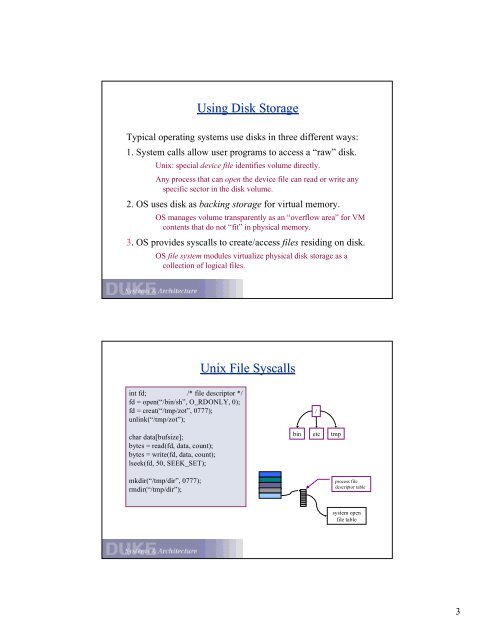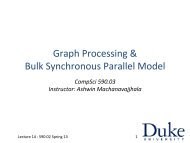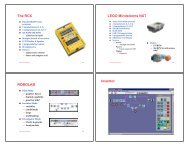File Systems and Disk Layout I/O: The Big Picture
File Systems and Disk Layout I/O: The Big Picture
File Systems and Disk Layout I/O: The Big Picture
Create successful ePaper yourself
Turn your PDF publications into a flip-book with our unique Google optimized e-Paper software.
Using <strong>Disk</strong> Storage<br />
Typical operating systems use disks in three different ways:<br />
1. System calls allow user programs to access a “raw” disk.<br />
Unix: special device file identifies volume directly.<br />
Any process that can open thedevicefilecanreadorwriteany<br />
specific sector in the disk volume.<br />
2. OS uses disk as backing storage for virtual memory.<br />
OS manages volume transparently as an “overflow area” for VM<br />
contents that do not “fit” in physical memory.<br />
3. OS provides syscalls to create/access files residing on disk.<br />
OS file system modules virtualize physical disk storage as a<br />
collection of logical files.<br />
int fd; /* file descriptor */<br />
fd = open(“/bin/sh”, O_RDONLY, 0);<br />
fd = creat(“/tmp/zot”, 0777);<br />
unlink(“/tmp/zot”);<br />
char data[bufsize];<br />
bytes = read(fd, data, count);<br />
bytes = write(fd, data, count);<br />
lseek(fd, 50, SEEK_SET);<br />
mkdir(“/tmp/dir”, 0777);<br />
rmdir(“/tmp/dir”);<br />
Unix <strong>File</strong> Syscalls<br />
bin<br />
/<br />
etc tmp<br />
process file<br />
descriptor table<br />
system open<br />
file table<br />
3