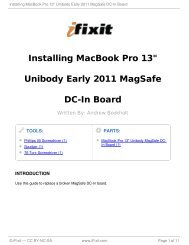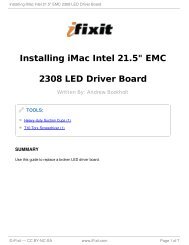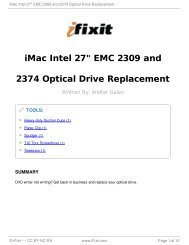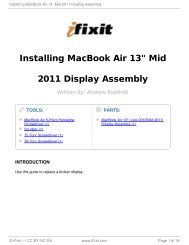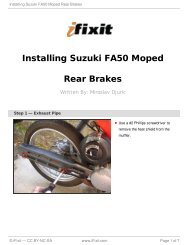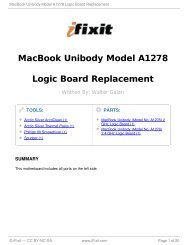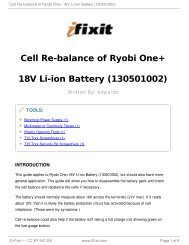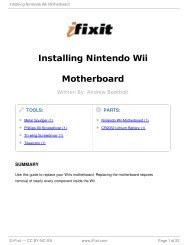Installing iPhone 3GS Battery - iFixit
Installing iPhone 3GS Battery - iFixit
Installing iPhone 3GS Battery - iFixit
You also want an ePaper? Increase the reach of your titles
YUMPU automatically turns print PDFs into web optimized ePapers that Google loves.
<strong>Installing</strong> <strong>iPhone</strong> <strong>3GS</strong> <strong>Battery</strong><br />
Step 6<br />
Please note: You may find<br />
on some non-American<br />
(Chinese, European) versions of<br />
the 3G that the flip up plastic tab<br />
does not exist. In this case you<br />
would slide the ribbon cable<br />
towards the screen until it is<br />
removed. When you assemble it,<br />
you would apply pressure to the<br />
ribbon to insert it back into the<br />
ribbon "socket."<br />
Some <strong>iPhone</strong>s may have<br />
the connector colors<br />
reversed (black plastic tab, white<br />
connector) for connector "3". Make<br />
sure you're flipping up the tab<br />
properly, otherwise you may<br />
damage the connector.<br />
Use a spudger to flip up the white<br />
plastic tab holding the ribbon cable<br />
"3" in place. The white tab will<br />
rotate up 90 degrees, releasing the<br />
ribbon cable.<br />
Slide the black ribbon cable out of<br />
its connector, and remove the<br />
display assembly from the <strong>iPhone</strong>.<br />
© <strong>iFixit</strong> — CC BY-NC-SA www.<strong>iFixit</strong>.com Page 6 of 14