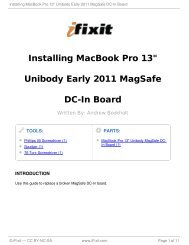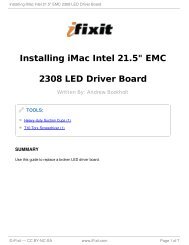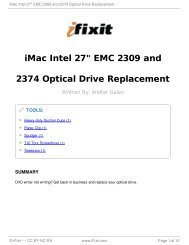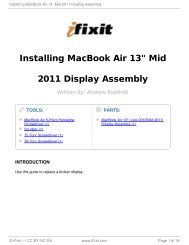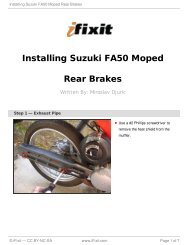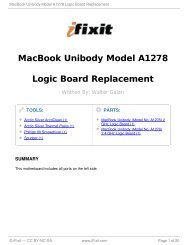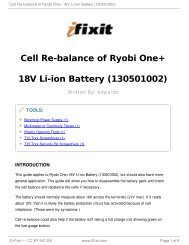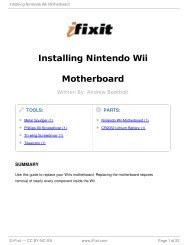Installing iMac Intel 20" EMC 2133 and 2210 Video Card - iFixit
Installing iMac Intel 20" EMC 2133 and 2210 Video Card - iFixit
Installing iMac Intel 20" EMC 2133 and 2210 Video Card - iFixit
You also want an ePaper? Increase the reach of your titles
YUMPU automatically turns print PDFs into web optimized ePapers that Google loves.
<strong>Installing</strong> <strong>iMac</strong> <strong>Intel</strong> 20" <strong>EMC</strong> <strong>2133</strong> <strong>and</strong> <strong>2210</strong> <strong>Video</strong> <strong>Card</strong><br />
Step 42<br />
To reassemble your device, follow these instructions in reverse order.<br />
This docum ent was last generated on 2013-05-19 12:16:25 PM.<br />
<strong>Video</strong> card remains.<br />
Be sure to apply a new layer<br />
of thermal paste to the face of<br />
the graphics processor<br />
(shown in red).<br />
We have a thermal<br />
paste guide that makes<br />
reapplying thermal<br />
compound simple.<br />
Before reattaching your<br />
video card heat sink,<br />
use the flat end of a spudger<br />
to re-spread the thermal<br />
compound over the face of<br />
both video RAM chips (shown<br />
in green).<br />
© <strong>iFixit</strong> — CC BY-NC-SA www.<strong>iFixit</strong>.com Page 25 of 25