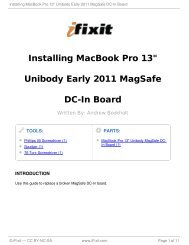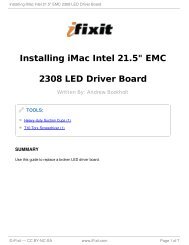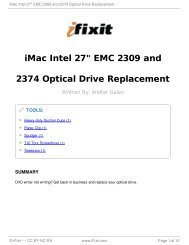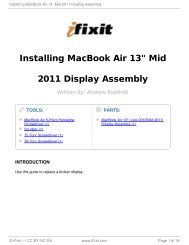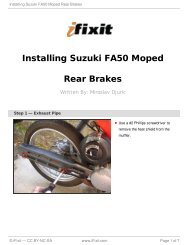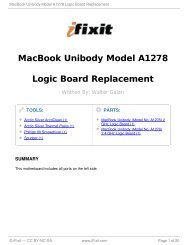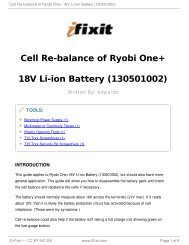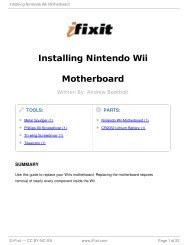iBook G4 12" 1.33 GHz Optical Drive Replacement - iFixit
iBook G4 12" 1.33 GHz Optical Drive Replacement - iFixit
iBook G4 12" 1.33 GHz Optical Drive Replacement - iFixit
Create successful ePaper yourself
Turn your PDF publications into a flip-book with our unique Google optimized e-Paper software.
<strong>iBook</strong> <strong>G4</strong> 12" <strong>1.33</strong> <strong>GHz</strong> <strong>Optical</strong> <strong>Drive</strong> <strong>Replacement</strong><br />
Step 9<br />
Step 10<br />
Remove the two 4.5 mm Phillips<br />
screws on either sides of the<br />
battery contacts.<br />
Breathe deeply. Trying<br />
times are ahead, but we<br />
promise the lower case does come<br />
off.<br />
Push the thin rims of the lower<br />
case surrounding the battery<br />
compartment in, bending them past<br />
the tabs, and then lift up to free that<br />
corner of the lower case.<br />
© <strong>iFixit</strong> — CC BY-NC-SA www.<strong>iFixit</strong>.com Page 6 of 22