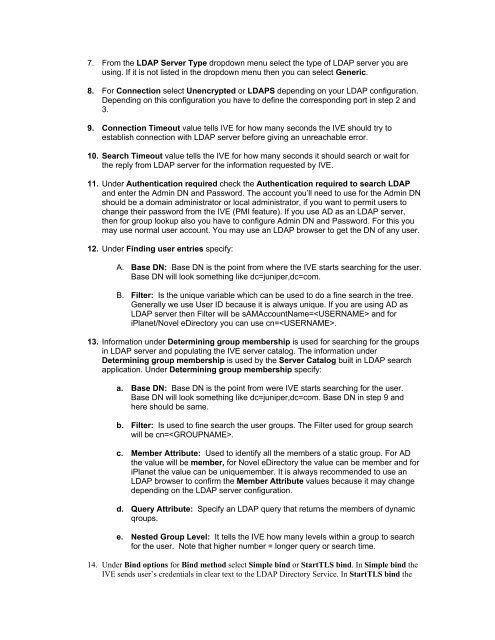AD/LDAP Configuration
AD/LDAP Configuration
AD/LDAP Configuration
You also want an ePaper? Increase the reach of your titles
YUMPU automatically turns print PDFs into web optimized ePapers that Google loves.
7. From the <strong>LDAP</strong> Server Type dropdown menu select the type of <strong>LDAP</strong> server you are<br />
using. If it is not listed in the dropdown menu then you can select Generic.<br />
8. For Connection select Unencrypted or <strong>LDAP</strong>S depending on your <strong>LDAP</strong> configuration.<br />
Depending on this configuration you have to define the corresponding port in step 2 and<br />
3.<br />
9. Connection Timeout value tells IVE for how many seconds the IVE should try to<br />
establish connection with <strong>LDAP</strong> server before giving an unreachable error.<br />
10. Search Timeout value tells the IVE for how many seconds it should search or wait for<br />
the reply from <strong>LDAP</strong> server for the information requested by IVE.<br />
11. Under Authentication required check the Authentication required to search <strong>LDAP</strong><br />
and enter the Admin DN and Password. The account you’ll need to use for the Admin DN<br />
should be a domain administrator or local administrator, if you want to permit users to<br />
change their password from the IVE (PMI feature). If you use <strong>AD</strong> as an <strong>LDAP</strong> server,<br />
then for group lookup also you have to configure Admin DN and Password. For this you<br />
may use normal user account. You may use an <strong>LDAP</strong> browser to get the DN of any user.<br />
12. Under Finding user entries specify:<br />
A. Base DN: Base DN is the point from where the IVE starts searching for the user.<br />
Base DN will look something like dc=juniper,dc=com.<br />
B. Filter: Is the unique variable which can be used to do a fine search in the tree.<br />
Generally we use User ID because it is always unique. If you are using <strong>AD</strong> as<br />
<strong>LDAP</strong> server then Filter will be sAMAccountName= and for<br />
iPlanet/Novel eDirectory you can use cn=.<br />
13. Information under Determining group membership is used for searching for the groups<br />
in <strong>LDAP</strong> server and populating the IVE server catalog. The information under<br />
Determining group membership is used by the Server Catalog built in <strong>LDAP</strong> search<br />
application. Under Determining group membership specify:<br />
a. Base DN: Base DN is the point from were IVE starts searching for the user.<br />
Base DN will look something like dc=juniper,dc=com. Base DN in step 9 and<br />
here should be same.<br />
b. Filter: Is used to fine search the user groups. The Filter used for group search<br />
will be cn=.<br />
c. Member Attribute: Used to identify all the members of a static group. For <strong>AD</strong><br />
the value will be member, for Novel eDirectory the value can be member and for<br />
iPlanet the value can be uniquemember. It is always recommended to use an<br />
<strong>LDAP</strong> browser to confirm the Member Attribute values because it may change<br />
depending on the <strong>LDAP</strong> server configuration.<br />
d. Query Attribute: Specify an <strong>LDAP</strong> query that returns the members of dynamic<br />
qroups.<br />
e. Nested Group Level: It tells the IVE how many levels within a group to search<br />
for the user. Note that higher number = longer query or search time.<br />
14. Under Bind options for Bind method select Simple bind or StartTLS bind. In Simple bind the<br />
IVE sends user’s credentials in clear text to the <strong>LDAP</strong> Directory Service. In StartTLS bind the