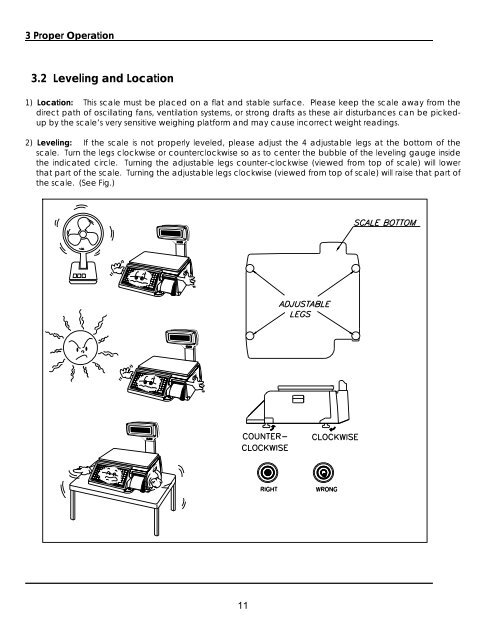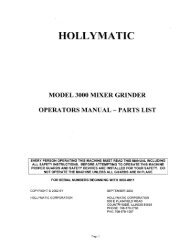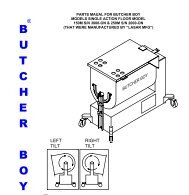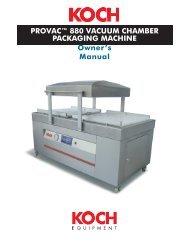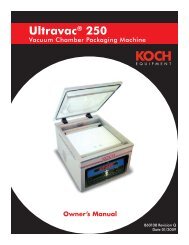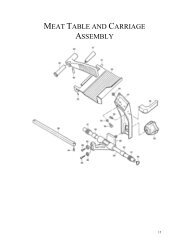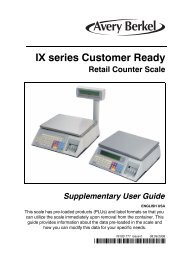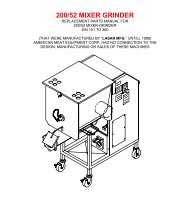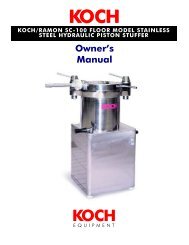Electronic Price Computing Label/Receipt Printing Scale
Electronic Price Computing Label/Receipt Printing Scale
Electronic Price Computing Label/Receipt Printing Scale
You also want an ePaper? Increase the reach of your titles
YUMPU automatically turns print PDFs into web optimized ePapers that Google loves.
3 Proper Operation<br />
3.2 Leveling and Location<br />
1) Location: This scale must be placed on a flat and stable surface. Please keep the scale away from the<br />
direct path of oscillating fans, ventilation systems, or strong drafts as these air disturbances can be pickedup<br />
by the scale’s very sensitive weighing platform and may cause incorrect weight readings.<br />
2) Leveling: If the scale is not properly leveled, please adjust the 4 adjustable legs at the bottom of the<br />
scale. Turn the legs clockwise or counterclockwise so as to center the bubble of the leveling gauge inside<br />
the indicated circle. Turning the adjustable legs counter-clockwise (viewed from top of scale) will lower<br />
that part of the scale. Turning the adjustable legs clockwise (viewed from top of scale) will raise that part of<br />
the scale. (See Fig.)<br />
11