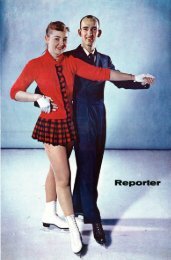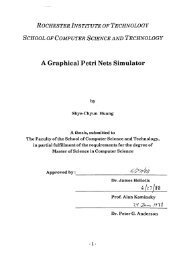of Technology Kiosk for Do-it-Yourself Express Business Machine
of Technology Kiosk for Do-it-Yourself Express Business Machine
of Technology Kiosk for Do-it-Yourself Express Business Machine
Create successful ePaper yourself
Turn your PDF publications into a flip-book with our unique Google optimized e-Paper software.
2.2. 1 Screen Mon<strong>it</strong>or<br />
This screen interface has no color, buttons, or graphics.<br />
There is only text which is visible on the screen:<br />
1 . Welcome to the <strong>Express</strong> Card <strong>Machine</strong>.<br />
Press key E <strong>for</strong> English.<br />
Press key F <strong>for</strong> French.<br />
Press key S <strong>for</strong> Spanish.<br />
Select languages to view prices.<br />
2. Please select one <strong>of</strong> these followings.<br />
4 small or 2 large $1 press A.<br />
10 small or 5 large $2 press B.<br />
40 small or 20 large $5 press C.<br />
3. You have selected (quant<strong>it</strong>y <strong>of</strong> cards<br />
and prices).<br />
If you would like to change your<br />
selection,<br />
please wa<strong>it</strong> <strong>for</strong> previous<br />
display to re-appear and then make<br />
another selection.<br />
Please insert money.<br />
Accept $1 and $5 Bills.<br />
Press Enter to Continue.<br />
4. You now have 1 5 minutes to design your card.<br />
Select your card style from the samples<br />
on the display and type <strong>it</strong>s number, now.<br />
Press Enter when selection has been<br />
entered.<br />
Press Enter to Continue.<br />
Correction to Amend.<br />
^31