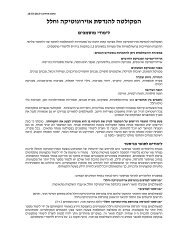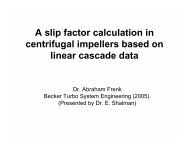Using Hebrew LaTeX and gvim to produce DVI - Faculty of ...
Using Hebrew LaTeX and gvim to produce DVI - Faculty of ...
Using Hebrew LaTeX and gvim to produce DVI - Faculty of ...
Create successful ePaper yourself
Turn your PDF publications into a flip-book with our unique Google optimized e-Paper software.
Chapter 3<br />
Notes on using vim<br />
3.1 Introduction<br />
GVIM, the graphical front end <strong>to</strong> VIM was chosen as the edi<strong>to</strong>r interface for several reasons.<br />
It’s an advanced programmable edi<strong>to</strong>r with support for <strong>Hebrew</strong>, <strong>and</strong> what’s most important, it<br />
is available with identical interface for most operating systems including Unix <strong>and</strong> Windows,<br />
thus using it gives us a uniform cross-platform interface. If <strong>Hebrew</strong> is not needed, another great<br />
option is <strong>to</strong> use Emacs with AUC-TeX.<br />
Note that the version we use is VIM 5.3, some <strong>of</strong> the script will not work on earlier versions.<br />
We provide some useful menus, <strong>and</strong> in addition many shortcuts that are useful for generating<br />
both <strong>Hebrew</strong> <strong>and</strong> non-<strong>Hebrew</strong> documents.<br />
To use the functions provided by the LATEX menu, described in section 3.4, you will need<br />
the TKlatex.vim1 <strong>and</strong> menu.vim distributed by us.<br />
For the Win32 platform you will need (at least for version 5.3) the <strong>gvim</strong> executable compiled<br />
by us <strong>to</strong> h<strong>and</strong>le <strong>Hebrew</strong> correctly 2 .<br />
If you compile VIM on Unix, enable (in features.h) the RIGHTLEFT, AUTOCMD <strong>and</strong><br />
SYNTAX HL options.<br />
It is assumed the reader is familiar with the normal (English) use <strong>of</strong> VIM/GVIM. If not,<br />
you can start <strong>gvim</strong> <strong>and</strong> go over a short tu<strong>to</strong>rial by entering<br />
:e $VIM/tu<strong>to</strong>r/tu<strong>to</strong>r<br />
After entering the “:”, the text you enter will apear on the bot<strong>to</strong>m line. In case you changed<br />
/erased the tu<strong>to</strong>r file, a backup copy <strong>of</strong> the tu<strong>to</strong>rial is kept in the same direc<strong>to</strong>ry as tu<strong>to</strong>r.sav.<br />
3.2 Fonts<br />
1 The features described here are available from version 0.32.<br />
2This is due <strong>to</strong> the fact that reordering LATEX text with <strong>Hebrew</strong> according <strong>to</strong> the UNICODE guidelines results<br />
in a mess. The version we compiled mimics the Unix behavior – everything is printed left <strong>to</strong> right OR everything<br />
is printed right <strong>to</strong> left. See appendix ?? if you compile VIM yourself<br />
DRAFT<br />
15