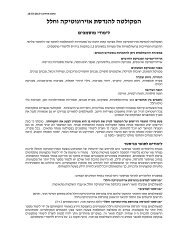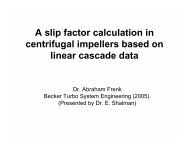Using Hebrew LaTeX and gvim to produce DVI - Faculty of ...
Using Hebrew LaTeX and gvim to produce DVI - Faculty of ...
Using Hebrew LaTeX and gvim to produce DVI - Faculty of ...
You also want an ePaper? Increase the reach of your titles
YUMPU automatically turns print PDFs into web optimized ePapers that Google loves.
Chapter 4<br />
Notes on creating <strong>DVI</strong>/PS/PDF files<br />
4.1 Hyperlinks – the hyperref package.<br />
The hyperref package transforms normal LATEX comm<strong>and</strong>s such as \label, \ref <strong>and</strong><br />
\cite <strong>to</strong> create hyperlinks in the document. The hyperlinked document can be viewed by<br />
xdvi, or transformed in<strong>to</strong> a PDF document <strong>and</strong> viewed using Adobe Acrobat Reader. See the<br />
following sections for further details.<br />
For full description refer <strong>to</strong> its manual (see section 1.4).<br />
NOTE: The hyperref version distributed is 6.56.<br />
4.2 Converting an existing L ATEX document<br />
If you have an (English) article written in LATEX2ε that you want <strong>to</strong> make in<strong>to</strong> an hyperlinked<br />
PDF document, all you have <strong>to</strong> add is the line<br />
\usepackage[dvips,colorlinks,breaklinks]{hyperref} % Use for ps/pdf<br />
You can also get an hyperlinked <strong>DVI</strong> document (hyperlinks are supported by recent versions<br />
<strong>of</strong> xdvi) by dropping the dvips option from the \usepackage line (note that in this case, if you<br />
will later conver this <strong>DVI</strong> file <strong>to</strong> PDF, you will not get PDF hyperlinks, <strong>to</strong> get it you’ll have <strong>to</strong><br />
recreate the <strong>DVI</strong> file with the dvips option.<br />
Consider also using pslatex (see below) There are many other options such as adding keywords,<br />
controlling the appearance <strong>of</strong> links etc. Refer <strong>to</strong> Hyperref’s documentation.<br />
For <strong>Hebrew</strong> documents (using the babel package), you also have <strong>to</strong> include the TKfixes<br />
package, <strong>and</strong> make sure that the document conforms <strong>to</strong> all that is described above.<br />
4.3 Putting additional document info (For Acrobat reader)<br />
DRAFT<br />
Put in the preamble:<br />
\hypersetup{% Specific for Acrobat reader<br />
pdftitle=<strong>Using</strong>\ <strong>Hebrew</strong>\ <strong>LaTeX</strong>\ <strong>and</strong>\ <strong>gvim</strong>\ <strong>to</strong>\ <strong>produce</strong>\ <strong>DVI</strong>/PS/PDF,%<br />
23