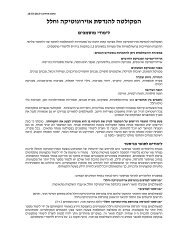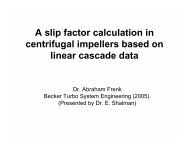Using Hebrew LaTeX and gvim to produce DVI - Faculty of ...
Using Hebrew LaTeX and gvim to produce DVI - Faculty of ...
Using Hebrew LaTeX and gvim to produce DVI - Faculty of ...
You also want an ePaper? Increase the reach of your titles
YUMPU automatically turns print PDFs into web optimized ePapers that Google loves.
80<br />
81 " Control-ENTER<br />
Draft version: May 5, 1999<br />
82 "Open new line switching Language<br />
83 map :set invrl:set invhko<br />
84 imap :set invrl:set invhko<br />
85<br />
86 " Shift-ENTER<br />
87 "Split current line at point, placing a line in the other language<br />
88 map i:set invrl:set invhkO<br />
89 imap i:set invrl:set invhkO<br />
90<br />
91 " Shift-Control-ENTER<br />
92 " make an insert <strong>of</strong> the other language<br />
93 imap :call TKotherLangInsert()i<br />
94<br />
95 " Shift-END<br />
96 " go <strong>to</strong> end <strong>of</strong> line, switching language<br />
97 map :set invrl:set invhkA<br />
98 imap :set invrl:set invhkA<br />
99<br />
100<br />
101 " FUNCTION KEYS<br />
102<br />
103 " is bound by default <strong>to</strong> help<br />
104<br />
105 " save buffer<br />
106 map :w<br />
107 imap :wa<br />
108<br />
109 " For editing multiple files<br />
110 map :prev<br />
111 imap :preva<br />
112 map :next<br />
113 imap :nexta<br />
114<br />
115 " <strong>to</strong>ggle both direction <strong>and</strong> hebrew keyboard mapping<br />
116 map :set invrl:set invhk<br />
117 " do it when in insert mode as well (<strong>and</strong> return <strong>to</strong> insert mode)<br />
118 imap :set invrl:set invhka<br />
119 "<strong>to</strong>ggle com<strong>and</strong> line language<br />
120 cmap <br />
121 " <strong>to</strong>ggale language <strong>and</strong> add at EOL (useful after CLCI use CLCB instead?)<br />
122 map :set invrl:set invhk<br />
123 " do it when in insert mode as well (<strong>and</strong> return <strong>to</strong> insert mode)<br />
124 imap :set invrl:set invhkA<br />
125<br />
126 "insert <strong>LaTeX</strong> enviroment<br />
DRAFT<br />
29