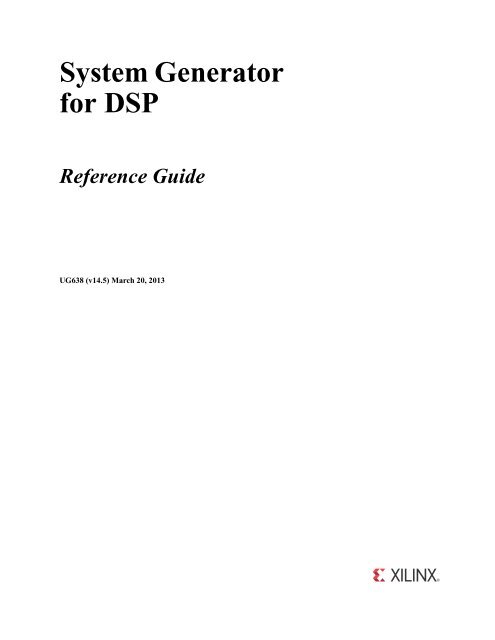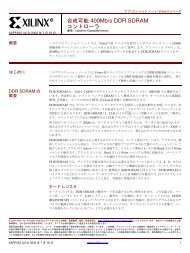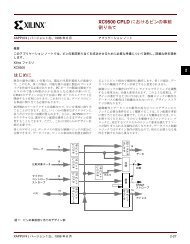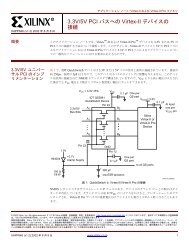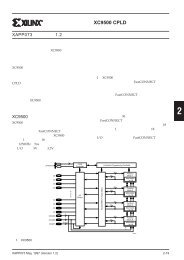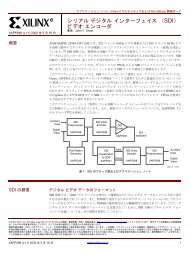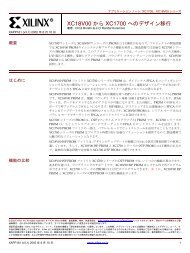Xilinx System Generator for DSP: Reference Guide (UG638),Xilinx ...
Xilinx System Generator for DSP: Reference Guide (UG638),Xilinx ...
Xilinx System Generator for DSP: Reference Guide (UG638),Xilinx ...
Create successful ePaper yourself
Turn your PDF publications into a flip-book with our unique Google optimized e-Paper software.
<strong>System</strong> <strong>Generator</strong><br />
<strong>for</strong> <strong>DSP</strong><br />
<strong>Reference</strong> <strong>Guide</strong><br />
<strong>UG638</strong> (v14.5) March 20, 2013
<strong>Xilinx</strong> is disclosing this user guide, manual, release note, and/or specification (the "Documentation") to you solely <strong>for</strong> use in the development of designs<br />
to operate with <strong>Xilinx</strong> hardware devices. You may not reproduce, distribute, republish, download, display, post, or transmit the Documentation in any<br />
<strong>for</strong>m or by any means including, but not limited to, electronic, mechanical, photocopying, recording, or otherwise, without the prior written consent of<br />
<strong>Xilinx</strong>. <strong>Xilinx</strong> expressly disclaims any liability arising out of your use of the Documentation. <strong>Xilinx</strong> reserves the right, at its sole discretion, to change the<br />
Documentation without notice at any time. <strong>Xilinx</strong> assumes no obligation to correct any errors contained in the Documentation, or to advise you of any<br />
corrections or updates. <strong>Xilinx</strong> expressly disclaims any liability in connection with technical support or assistance that may be provided to you in<br />
connection with the In<strong>for</strong>mation.<br />
THE DOCUMENTATION IS DISCLOSED TO YOU “AS-IS” WITH NO WARRANTY OF ANY KIND. XILINX MAKES NO OTHER<br />
WARRANTIES, WHETHER EXPRESS, IMPLIED, OR STATUTORY, REGARDING THE DOCUMENTATION, INCLUDING ANY WARRANTIES<br />
OF MERCHANTABILITY, FITNESS FOR A PARTICULAR PURPOSE, OR NONINFRINGEMENT OF THIRD-PARTY RIGHTS. IN NO EVENT<br />
WILL XILINX BE LIABLE FOR ANY CONSEQUENTIAL, INDIRECT, EXEMPLARY, SPECIAL, OR INCIDENTAL DAMAGES, INCLUDING<br />
ANY LOSS OF DATA OR LOST PROFITS, ARISING FROM YOUR USE OF THE DOCUMENTATION.<br />
© Copyright 2006 - 2013. <strong>Xilinx</strong>, Inc. XILINX, the <strong>Xilinx</strong> logo, Artix, ISE, Kintex, Spartan, Virtex, and other designated brands included herein are<br />
trademarks of <strong>Xilinx</strong> in the United States and other countries. All other trademarks are the property of their respective owners.<br />
<strong>System</strong> <strong>Generator</strong> <strong>for</strong> <strong>DSP</strong> <strong>Reference</strong> <strong>Guide</strong> www.xilinx.com <strong>UG638</strong> (v14.5) March 20, 2013
Table of Contents<br />
Chapter 1: <strong>Xilinx</strong> Blockset<br />
Organization of Blockset Libraries . . . . . . . . . . . . . . . . . . . . . . . . . . . . . . . . . . . . . . . . . . . . 20<br />
AXI4 Blocks . . . . . . . . . . . . . . . . . . . . . . . . . . . . . . . . . . . . . . . . . . . . . . . . . . . . . . . . . . . . . . 21<br />
Basic Element Blocks . . . . . . . . . . . . . . . . . . . . . . . . . . . . . . . . . . . . . . . . . . . . . . . . . . . . . . . 22<br />
Communication Blocks. . . . . . . . . . . . . . . . . . . . . . . . . . . . . . . . . . . . . . . . . . . . . . . . . . . . . . 24<br />
Control Logic Blocks . . . . . . . . . . . . . . . . . . . . . . . . . . . . . . . . . . . . . . . . . . . . . . . . . . . . . . . 25<br />
Data Type Blocks . . . . . . . . . . . . . . . . . . . . . . . . . . . . . . . . . . . . . . . . . . . . . . . . . . . . . . . . . . 27<br />
<strong>DSP</strong> Blocks . . . . . . . . . . . . . . . . . . . . . . . . . . . . . . . . . . . . . . . . . . . . . . . . . . . . . . . . . . . . . . . 28<br />
Floating-Point Blocks . . . . . . . . . . . . . . . . . . . . . . . . . . . . . . . . . . . . . . . . . . . . . . . . . . . . . . . 30<br />
Index Blocks . . . . . . . . . . . . . . . . . . . . . . . . . . . . . . . . . . . . . . . . . . . . . . . . . . . . . . . . . . . . . . 32<br />
Math Blocks . . . . . . . . . . . . . . . . . . . . . . . . . . . . . . . . . . . . . . . . . . . . . . . . . . . . . . . . . . . . . . 41<br />
Memory Blocks. . . . . . . . . . . . . . . . . . . . . . . . . . . . . . . . . . . . . . . . . . . . . . . . . . . . . . . . . . . . 43<br />
Shared Memory Blocks. . . . . . . . . . . . . . . . . . . . . . . . . . . . . . . . . . . . . . . . . . . . . . . . . . . . . . 44<br />
Tool Blocks . . . . . . . . . . . . . . . . . . . . . . . . . . . . . . . . . . . . . . . . . . . . . . . . . . . . . . . . . . . . . . . 44<br />
Simulink Blocks Supported by <strong>System</strong> <strong>Generator</strong> . . . . . . . . . . . . . . . . . . . . . . . . . . . . . . . . . 46<br />
Common Options in Block Parameter Dialog Boxes . . . . . . . . . . . . . . . . . . . . . . . . . . . . . 47<br />
Avoid Naming Your Design the Same as a <strong>Xilinx</strong> Block . . . . . . . . . . . . . . . . . . . . . . . . . . . 47<br />
Precision . . . . . . . . . . . . . . . . . . . . . . . . . . . . . . . . . . . . . . . . . . . . . . . . . . . . . . . . . . . . . . . . . 47<br />
Arithmetic Type . . . . . . . . . . . . . . . . . . . . . . . . . . . . . . . . . . . . . . . . . . . . . . . . . . . . . . . . . . . 47<br />
Number of Bits . . . . . . . . . . . . . . . . . . . . . . . . . . . . . . . . . . . . . . . . . . . . . . . . . . . . . . . . . . . . 47<br />
Binary Point . . . . . . . . . . . . . . . . . . . . . . . . . . . . . . . . . . . . . . . . . . . . . . . . . . . . . . . . . . . . . . 47<br />
Overflow and Quantization . . . . . . . . . . . . . . . . . . . . . . . . . . . . . . . . . . . . . . . . . . . . . . . . . . . 47<br />
Latency . . . . . . . . . . . . . . . . . . . . . . . . . . . . . . . . . . . . . . . . . . . . . . . . . . . . . . . . . . . . . . . . . . 48<br />
Provide Synchronous Reset Port. . . . . . . . . . . . . . . . . . . . . . . . . . . . . . . . . . . . . . . . . . . . . . . 48<br />
Provide Enable Port . . . . . . . . . . . . . . . . . . . . . . . . . . . . . . . . . . . . . . . . . . . . . . . . . . . . . . . . 48<br />
Sample Period . . . . . . . . . . . . . . . . . . . . . . . . . . . . . . . . . . . . . . . . . . . . . . . . . . . . . . . . . . . . . 49<br />
Use Behavioral HDL (otherwise use core) . . . . . . . . . . . . . . . . . . . . . . . . . . . . . . . . . . . . . . . 49<br />
Use Xtreme<strong>DSP</strong> Slice . . . . . . . . . . . . . . . . . . . . . . . . . . . . . . . . . . . . . . . . . . . . . . . . . . . . . . . 49<br />
FPGA Area (Slices, FFs, LUTs, IOBs, Embedded Mults, TBUFs) / Use Area Above For Estimation49<br />
Display shortened port names . . . . . . . . . . . . . . . . . . . . . . . . . . . . . . . . . . . . . . . . . . . . . . . . . 50<br />
Block <strong>Reference</strong> Pages . . . . . . . . . . . . . . . . . . . . . . . . . . . . . . . . . . . . . . . . . . . . . . . . . . . . . . . . 51<br />
Absolute . . . . . . . . . . . . . . . . . . . . . . . . . . . . . . . . . . . . . . . . . . . . . . . . . . . . . . . . . . . . . . . . . . . . . 52<br />
Block Parameters . . . . . . . . . . . . . . . . . . . . . . . . . . . . . . . . . . . . . . . . . . . . . . . . . . . . . . . . . . 52<br />
LogiCORE Documentation . . . . . . . . . . . . . . . . . . . . . . . . . . . . . . . . . . . . . . . . . . . . . . . . . 52<br />
Device Support . . . . . . . . . . . . . . . . . . . . . . . . . . . . . . . . . . . . . . . . . . . . . . . . . . . . . . . . . . . . 53<br />
Accumulator . . . . . . . . . . . . . . . . . . . . . . . . . . . . . . . . . . . . . . . . . . . . . . . . . . . . . . . . . . . . . . . . . 54<br />
Block Interface . . . . . . . . . . . . . . . . . . . . . . . . . . . . . . . . . . . . . . . . . . . . . . . . . . . . . . . . . . . . 54<br />
Block Parameters . . . . . . . . . . . . . . . . . . . . . . . . . . . . . . . . . . . . . . . . . . . . . . . . . . . . . . . . . . 54<br />
LogiCORE Documentation . . . . . . . . . . . . . . . . . . . . . . . . . . . . . . . . . . . . . . . . . . . . . . . . . 55<br />
Device Support . . . . . . . . . . . . . . . . . . . . . . . . . . . . . . . . . . . . . . . . . . . . . . . . . . . . . . . . . . . . 55<br />
Addressable Shift Register . . . . . . . . . . . . . . . . . . . . . . . . . . . . . . . . . . . . . . . . . . . . . . . . . . . . 56<br />
Block Interface . . . . . . . . . . . . . . . . . . . . . . . . . . . . . . . . . . . . . . . . . . . . . . . . . . . . . . . . . . . . 56<br />
Block Parameters . . . . . . . . . . . . . . . . . . . . . . . . . . . . . . . . . . . . . . . . . . . . . . . . . . . . . . . . . . 57<br />
LogiCORE Documentation . . . . . . . . . . . . . . . . . . . . . . . . . . . . . . . . . . . . . . . . . . . . . . . . . 57<br />
Device Support . . . . . . . . . . . . . . . . . . . . . . . . . . . . . . . . . . . . . . . . . . . . . . . . . . . . . . . . . . . . 57<br />
AddSub . . . . . . . . . . . . . . . . . . . . . . . . . . . . . . . . . . . . . . . . . . . . . . . . . . . . . . . . . . . . . . . . . . . . . 58<br />
<strong>System</strong> <strong>Generator</strong> <strong>for</strong> <strong>DSP</strong> <strong>Reference</strong> <strong>Guide</strong> www.xilinx.com 3<br />
<strong>UG638</strong> (v14.5) March 20, 2013
Block Parameters . . . . . . . . . . . . . . . . . . . . . . . . . . . . . . . . . . . . . . . . . . . . . . . . . . . . . . . . . . 58<br />
LogiCORE Documentation . . . . . . . . . . . . . . . . . . . . . . . . . . . . . . . . . . . . . . . . . . . . . . . . . 59<br />
Device Support . . . . . . . . . . . . . . . . . . . . . . . . . . . . . . . . . . . . . . . . . . . . . . . . . . . . . . . . . . . . 59<br />
Assert . . . . . . . . . . . . . . . . . . . . . . . . . . . . . . . . . . . . . . . . . . . . . . . . . . . . . . . . . . . . . . . . . . . . . . . 60<br />
Block Parameters . . . . . . . . . . . . . . . . . . . . . . . . . . . . . . . . . . . . . . . . . . . . . . . . . . . . . . . . . . 60<br />
Using the Assert block to Resolve Rates and Types. . . . . . . . . . . . . . . . . . . . . . . . . . . . . . . . 61<br />
LogiCORE Documentation . . . . . . . . . . . . . . . . . . . . . . . . . . . . . . . . . . . . . . . . . . . . . . . . . 61<br />
Device Support . . . . . . . . . . . . . . . . . . . . . . . . . . . . . . . . . . . . . . . . . . . . . . . . . . . . . . . . . . . . 62<br />
AXI FIFO . . . . . . . . . . . . . . . . . . . . . . . . . . . . . . . . . . . . . . . . . . . . . . . . . . . . . . . . . . . . . . . . . . . 63<br />
Block Interface . . . . . . . . . . . . . . . . . . . . . . . . . . . . . . . . . . . . . . . . . . . . . . . . . . . . . . . . . . . . 63<br />
Block Parameters . . . . . . . . . . . . . . . . . . . . . . . . . . . . . . . . . . . . . . . . . . . . . . . . . . . . . . . . . . 63<br />
LogiCORE Documentation . . . . . . . . . . . . . . . . . . . . . . . . . . . . . . . . . . . . . . . . . . . . . . . . . 65<br />
Device Support . . . . . . . . . . . . . . . . . . . . . . . . . . . . . . . . . . . . . . . . . . . . . . . . . . . . . . . . . . . . 65<br />
BitBasher. . . . . . . . . . . . . . . . . . . . . . . . . . . . . . . . . . . . . . . . . . . . . . . . . . . . . . . . . . . . . . . . . . . . 66<br />
Block Parameters . . . . . . . . . . . . . . . . . . . . . . . . . . . . . . . . . . . . . . . . . . . . . . . . . . . . . . . . . . 66<br />
Supported Verilog Constructs . . . . . . . . . . . . . . . . . . . . . . . . . . . . . . . . . . . . . . . . . . . . . . . . . 66<br />
Limitations . . . . . . . . . . . . . . . . . . . . . . . . . . . . . . . . . . . . . . . . . . . . . . . . . . . . . . . . . . . . . . . 68<br />
Black Box . . . . . . . . . . . . . . . . . . . . . . . . . . . . . . . . . . . . . . . . . . . . . . . . . . . . . . . . . . . . . . . . . . . 69<br />
Requirements on HDL <strong>for</strong> Black Boxes . . . . . . . . . . . . . . . . . . . . . . . . . . . . . . . . . . . . . . . . . 69<br />
The Black Box Configuration Wizard . . . . . . . . . . . . . . . . . . . . . . . . . . . . . . . . . . . . . . . . . . 70<br />
The Black Box Configuration M-Function . . . . . . . . . . . . . . . . . . . . . . . . . . . . . . . . . . . . . . . 71<br />
Sample Periods . . . . . . . . . . . . . . . . . . . . . . . . . . . . . . . . . . . . . . . . . . . . . . . . . . . . . . . . . . . . 72<br />
Block Parameters . . . . . . . . . . . . . . . . . . . . . . . . . . . . . . . . . . . . . . . . . . . . . . . . . . . . . . . . . . 73<br />
Data Type Translation <strong>for</strong> HDL Co-Simulation . . . . . . . . . . . . . . . . . . . . . . . . . . . . . . . . . . . 74<br />
An Example . . . . . . . . . . . . . . . . . . . . . . . . . . . . . . . . . . . . . . . . . . . . . . . . . . . . . . . . . . . . . . 75<br />
Device Support . . . . . . . . . . . . . . . . . . . . . . . . . . . . . . . . . . . . . . . . . . . . . . . . . . . . . . . . . . . . 76<br />
See Also . . . . . . . . . . . . . . . . . . . . . . . . . . . . . . . . . . . . . . . . . . . . . . . . . . . . . . . . . . . . . . . . . 76<br />
ChipScope . . . . . . . . . . . . . . . . . . . . . . . . . . . . . . . . . . . . . . . . . . . . . . . . . . . . . . . . . . . . . . . . . . . 77<br />
Hardware and Software Requirements . . . . . . . . . . . . . . . . . . . . . . . . . . . . . . . . . . . . . . . . . . 77<br />
Block Parameters . . . . . . . . . . . . . . . . . . . . . . . . . . . . . . . . . . . . . . . . . . . . . . . . . . . . . . . . . . 77<br />
ChipScope Project File . . . . . . . . . . . . . . . . . . . . . . . . . . . . . . . . . . . . . . . . . . . . . . . . . . . . . . 78<br />
Importing Data Into MATLAB Workspace From ChipScope . . . . . . . . . . . . . . . . . . . . . . . . 78<br />
Known Issues . . . . . . . . . . . . . . . . . . . . . . . . . . . . . . . . . . . . . . . . . . . . . . . . . . . . . . . . . . . . . 79<br />
More In<strong>for</strong>mation . . . . . . . . . . . . . . . . . . . . . . . . . . . . . . . . . . . . . . . . . . . . . . . . . . . . . . . . . . 79<br />
CIC Compiler 2.0 . . . . . . . . . . . . . . . . . . . . . . . . . . . . . . . . . . . . . . . . . . . . . . . . . . . . . . . . . . . . 80<br />
Block Parameters Dialog Box. . . . . . . . . . . . . . . . . . . . . . . . . . . . . . . . . . . . . . . . . . . . . . . . . 80<br />
LogiCORE Documentation . . . . . . . . . . . . . . . . . . . . . . . . . . . . . . . . . . . . . . . . . . . . . . . . . 81<br />
Device Support . . . . . . . . . . . . . . . . . . . . . . . . . . . . . . . . . . . . . . . . . . . . . . . . . . . . . . . . . . . . 81<br />
CIC Compiler 3.0 . . . . . . . . . . . . . . . . . . . . . . . . . . . . . . . . . . . . . . . . . . . . . . . . . . . . . . . . . . . . 82<br />
Sample Rates and the CIC Compiler Block . . . . . . . . . . . . . . . . . . . . . . . . . . . . . . . . . . . . . . 82<br />
Block Parameters Dialog Box. . . . . . . . . . . . . . . . . . . . . . . . . . . . . . . . . . . . . . . . . . . . . . . . . 82<br />
LogiCORE Documentation . . . . . . . . . . . . . . . . . . . . . . . . . . . . . . . . . . . . . . . . . . . . . . . . . 84<br />
Device Support . . . . . . . . . . . . . . . . . . . . . . . . . . . . . . . . . . . . . . . . . . . . . . . . . . . . . . . . . . . . 84<br />
Clock Enable Probe . . . . . . . . . . . . . . . . . . . . . . . . . . . . . . . . . . . . . . . . . . . . . . . . . . . . . . . . . . 85<br />
Options . . . . . . . . . . . . . . . . . . . . . . . . . . . . . . . . . . . . . . . . . . . . . . . . . . . . . . . . . . . . . . . . . . 86<br />
Clock Probe . . . . . . . . . . . . . . . . . . . . . . . . . . . . . . . . . . . . . . . . . . . . . . . . . . . . . . . . . . . . . . . . . 87<br />
CMult . . . . . . . . . . . . . . . . . . . . . . . . . . . . . . . . . . . . . . . . . . . . . . . . . . . . . . . . . . . . . . . . . . . . . . . 88<br />
Block Parameters . . . . . . . . . . . . . . . . . . . . . . . . . . . . . . . . . . . . . . . . . . . . . . . . . . . . . . . . . . 88<br />
LogiCORE Documentation . . . . . . . . . . . . . . . . . . . . . . . . . . . . . . . . . . . . . . . . . . . . . . . . . 89<br />
Device Support . . . . . . . . . . . . . . . . . . . . . . . . . . . . . . . . . . . . . . . . . . . . . . . . . . . . . . . . . . . . 89<br />
Complex Multiplier 3.1 . . . . . . . . . . . . . . . . . . . . . . . . . . . . . . . . . . . . . . . . . . . . . . . . . . . . . . . 90<br />
4 www.xilinx.com <strong>System</strong> <strong>Generator</strong> <strong>for</strong> <strong>DSP</strong> <strong>Reference</strong> <strong>Guide</strong><br />
<strong>UG638</strong> (v14.5) March 20, 2013
Block Parameters Dialog Box. . . . . . . . . . . . . . . . . . . . . . . . . . . . . . . . . . . . . . . . . . . . . . . . . 90<br />
LogiCORE Documentation . . . . . . . . . . . . . . . . . . . . . . . . . . . . . . . . . . . . . . . . . . . . . . . . . 91<br />
Device Support . . . . . . . . . . . . . . . . . . . . . . . . . . . . . . . . . . . . . . . . . . . . . . . . . . . . . . . . . . . . 91<br />
Complex Multiplier 5.0 . . . . . . . . . . . . . . . . . . . . . . . . . . . . . . . . . . . . . . . . . . . . . . . . . . . . . . . 92<br />
Block Parameters Dialog Box. . . . . . . . . . . . . . . . . . . . . . . . . . . . . . . . . . . . . . . . . . . . . . . . . 92<br />
LogiCORE Documentation . . . . . . . . . . . . . . . . . . . . . . . . . . . . . . . . . . . . . . . . . . . . . . . . . 96<br />
Device Support . . . . . . . . . . . . . . . . . . . . . . . . . . . . . . . . . . . . . . . . . . . . . . . . . . . . . . . . . . . . 96<br />
Concat . . . . . . . . . . . . . . . . . . . . . . . . . . . . . . . . . . . . . . . . . . . . . . . . . . . . . . . . . . . . . . . . . . . . . . 97<br />
Block Interface . . . . . . . . . . . . . . . . . . . . . . . . . . . . . . . . . . . . . . . . . . . . . . . . . . . . . . . . . . . . 97<br />
Block Parameters . . . . . . . . . . . . . . . . . . . . . . . . . . . . . . . . . . . . . . . . . . . . . . . . . . . . . . . . . . 97<br />
Configurable Subsystem Manager . . . . . . . . . . . . . . . . . . . . . . . . . . . . . . . . . . . . . . . . . . . . . 98<br />
Block Parameters . . . . . . . . . . . . . . . . . . . . . . . . . . . . . . . . . . . . . . . . . . . . . . . . . . . . . . . . . . 99<br />
Constant. . . . . . . . . . . . . . . . . . . . . . . . . . . . . . . . . . . . . . . . . . . . . . . . . . . . . . . . . . . . . . . . . . . . 100<br />
Block Parameters . . . . . . . . . . . . . . . . . . . . . . . . . . . . . . . . . . . . . . . . . . . . . . . . . . . . . . . . . 100<br />
Appendix: <strong>DSP</strong>48 Control Instruction Format . . . . . . . . . . . . . . . . . . . . . . . . . . . . . . . . . . . 102<br />
Convert . . . . . . . . . . . . . . . . . . . . . . . . . . . . . . . . . . . . . . . . . . . . . . . . . . . . . . . . . . . . . . . . . . . . 103<br />
Block Parameters . . . . . . . . . . . . . . . . . . . . . . . . . . . . . . . . . . . . . . . . . . . . . . . . . . . . . . . . . 103<br />
LogiCORE Documentation . . . . . . . . . . . . . . . . . . . . . . . . . . . . . . . . . . . . . . . . . . . . . . . . 104<br />
Device Support . . . . . . . . . . . . . . . . . . . . . . . . . . . . . . . . . . . . . . . . . . . . . . . . . . . . . . . . . . . 104<br />
Convolution Encoder 7.0. . . . . . . . . . . . . . . . . . . . . . . . . . . . . . . . . . . . . . . . . . . . . . . . . . . . . 105<br />
Block Parameters Dialog Box. . . . . . . . . . . . . . . . . . . . . . . . . . . . . . . . . . . . . . . . . . . . . . . . 105<br />
LogiCORE Documentation . . . . . . . . . . . . . . . . . . . . . . . . . . . . . . . . . . . . . . . . . . . . . . . . 106<br />
Device Support . . . . . . . . . . . . . . . . . . . . . . . . . . . . . . . . . . . . . . . . . . . . . . . . . . . . . . . . . . . 106<br />
Convolution Encoder 8.0. . . . . . . . . . . . . . . . . . . . . . . . . . . . . . . . . . . . . . . . . . . . . . . . . . . . . 107<br />
Block Parameters Dialog Box. . . . . . . . . . . . . . . . . . . . . . . . . . . . . . . . . . . . . . . . . . . . . . . . 107<br />
LogiCORE Documentation . . . . . . . . . . . . . . . . . . . . . . . . . . . . . . . . . . . . . . . . . . . . . . . . 108<br />
Device Support . . . . . . . . . . . . . . . . . . . . . . . . . . . . . . . . . . . . . . . . . . . . . . . . . . . . . . . . . . . 108<br />
CORDIC 4.0 . . . . . . . . . . . . . . . . . . . . . . . . . . . . . . . . . . . . . . . . . . . . . . . . . . . . . . . . . . . . . . . . 109<br />
Block Parameters Dialog Box. . . . . . . . . . . . . . . . . . . . . . . . . . . . . . . . . . . . . . . . . . . . . . . . 109<br />
LogiCORE Documentation . . . . . . . . . . . . . . . . . . . . . . . . . . . . . . . . . . . . . . . . . . . . . . . . 111<br />
Device Support . . . . . . . . . . . . . . . . . . . . . . . . . . . . . . . . . . . . . . . . . . . . . . . . . . . . . . . . . . . 111<br />
CORDIC 5.0 . . . . . . . . . . . . . . . . . . . . . . . . . . . . . . . . . . . . . . . . . . . . . . . . . . . . . . . . . . . . . . . . 112<br />
Changes from CORDIC 4.0 to CORDIC 5.0 . . . . . . . . . . . . . . . . . . . . . . . . . . . . . . . . . . . . 112<br />
Block Parameters Dialog Box. . . . . . . . . . . . . . . . . . . . . . . . . . . . . . . . . . . . . . . . . . . . . . . . 113<br />
LogiCORE Documentation . . . . . . . . . . . . . . . . . . . . . . . . . . . . . . . . . . . . . . . . . . . . . . . . 116<br />
Device Support . . . . . . . . . . . . . . . . . . . . . . . . . . . . . . . . . . . . . . . . . . . . . . . . . . . . . . . . . . . 116<br />
Counter . . . . . . . . . . . . . . . . . . . . . . . . . . . . . . . . . . . . . . . . . . . . . . . . . . . . . . . . . . . . . . . . . . . . 117<br />
Block Parameters . . . . . . . . . . . . . . . . . . . . . . . . . . . . . . . . . . . . . . . . . . . . . . . . . . . . . . . . . 118<br />
LogiCORE Documentation . . . . . . . . . . . . . . . . . . . . . . . . . . . . . . . . . . . . . . . . . . . . . . . . 118<br />
Device Support . . . . . . . . . . . . . . . . . . . . . . . . . . . . . . . . . . . . . . . . . . . . . . . . . . . . . . . . . . . 118<br />
DDS Compiler 4.0 . . . . . . . . . . . . . . . . . . . . . . . . . . . . . . . . . . . . . . . . . . . . . . . . . . . . . . . . . . . 119<br />
Architecture Overview . . . . . . . . . . . . . . . . . . . . . . . . . . . . . . . . . . . . . . . . . . . . . . . . . . . . . 119<br />
Block Interface . . . . . . . . . . . . . . . . . . . . . . . . . . . . . . . . . . . . . . . . . . . . . . . . . . . . . . . . . . . 120<br />
Block Parameters . . . . . . . . . . . . . . . . . . . . . . . . . . . . . . . . . . . . . . . . . . . . . . . . . . . . . . . . . 121<br />
LogiCORE Documentation . . . . . . . . . . . . . . . . . . . . . . . . . . . . . . . . . . . . . . . . . . . . . . . . 123<br />
Device Support . . . . . . . . . . . . . . . . . . . . . . . . . . . . . . . . . . . . . . . . . . . . . . . . . . . . . . . . . . . 123<br />
DDS Compiler 5.0 . . . . . . . . . . . . . . . . . . . . . . . . . . . . . . . . . . . . . . . . . . . . . . . . . . . . . . . . . . . 124<br />
Architecture Overview . . . . . . . . . . . . . . . . . . . . . . . . . . . . . . . . . . . . . . . . . . . . . . . . . . . . . 124<br />
AXI Ports that are Unique to this Block . . . . . . . . . . . . . . . . . . . . . . . . . . . . . . . . . . . . . . . . 125<br />
Block Parameters . . . . . . . . . . . . . . . . . . . . . . . . . . . . . . . . . . . . . . . . . . . . . . . . . . . . . . . . . 125<br />
LogiCORE Documentation . . . . . . . . . . . . . . . . . . . . . . . . . . . . . . . . . . . . . . . . . . . . . . . . 130<br />
<strong>System</strong> <strong>Generator</strong> <strong>for</strong> <strong>DSP</strong> <strong>Reference</strong> <strong>Guide</strong> www.xilinx.com 5<br />
<strong>UG638</strong> (v14.5) March 20, 2013
Device Support . . . . . . . . . . . . . . . . . . . . . . . . . . . . . . . . . . . . . . . . . . . . . . . . . . . . . . . . . . . 130<br />
Delay. . . . . . . . . . . . . . . . . . . . . . . . . . . . . . . . . . . . . . . . . . . . . . . . . . . . . . . . . . . . . . . . . . . . . . . 131<br />
Block Parameters . . . . . . . . . . . . . . . . . . . . . . . . . . . . . . . . . . . . . . . . . . . . . . . . . . . . . . . . . 131<br />
Logic Synthesis using Behavioral HDL . . . . . . . . . . . . . . . . . . . . . . . . . . . . . . . . . . . . . . . . 132<br />
Logic Synthesis using Structural HDL . . . . . . . . . . . . . . . . . . . . . . . . . . . . . . . . . . . . . . . . . 132<br />
Implementing Long Delays. . . . . . . . . . . . . . . . . . . . . . . . . . . . . . . . . . . . . . . . . . . . . . . . . . 135<br />
Re-settable Delays and Initial Values . . . . . . . . . . . . . . . . . . . . . . . . . . . . . . . . . . . . . . . . . . 135<br />
Device Support . . . . . . . . . . . . . . . . . . . . . . . . . . . . . . . . . . . . . . . . . . . . . . . . . . . . . . . . . . . 136<br />
Depuncture . . . . . . . . . . . . . . . . . . . . . . . . . . . . . . . . . . . . . . . . . . . . . . . . . . . . . . . . . . . . . . . . . 137<br />
Block Parameters . . . . . . . . . . . . . . . . . . . . . . . . . . . . . . . . . . . . . . . . . . . . . . . . . . . . . . . . . 138<br />
Disregard Subsystem . . . . . . . . . . . . . . . . . . . . . . . . . . . . . . . . . . . . . . . . . . . . . . . . . . . . . . . . 139<br />
Divide . . . . . . . . . . . . . . . . . . . . . . . . . . . . . . . . . . . . . . . . . . . . . . . . . . . . . . . . . . . . . . . . . . . . . . 140<br />
LogiCORE Documentation . . . . . . . . . . . . . . . . . . . . . . . . . . . . . . . . . . . . . . . . . . . . . . . . 141<br />
Device Support . . . . . . . . . . . . . . . . . . . . . . . . . . . . . . . . . . . . . . . . . . . . . . . . . . . . . . . . . . . 141<br />
Divider <strong>Generator</strong> 3.0 . . . . . . . . . . . . . . . . . . . . . . . . . . . . . . . . . . . . . . . . . . . . . . . . . . . . . . . 142<br />
Block Parameters . . . . . . . . . . . . . . . . . . . . . . . . . . . . . . . . . . . . . . . . . . . . . . . . . . . . . . . . . 142<br />
LogiCORE Documentation . . . . . . . . . . . . . . . . . . . . . . . . . . . . . . . . . . . . . . . . . . . . . . . . 143<br />
Device Support . . . . . . . . . . . . . . . . . . . . . . . . . . . . . . . . . . . . . . . . . . . . . . . . . . . . . . . . . . . 143<br />
Divider <strong>Generator</strong> 4.0 . . . . . . . . . . . . . . . . . . . . . . . . . . . . . . . . . . . . . . . . . . . . . . . . . . . . . . . 144<br />
Block Parameters . . . . . . . . . . . . . . . . . . . . . . . . . . . . . . . . . . . . . . . . . . . . . . . . . . . . . . . . . 144<br />
LogiCORE Documentation . . . . . . . . . . . . . . . . . . . . . . . . . . . . . . . . . . . . . . . . . . . . . . . . 146<br />
Device Support . . . . . . . . . . . . . . . . . . . . . . . . . . . . . . . . . . . . . . . . . . . . . . . . . . . . . . . . . . . 146<br />
Down Sample . . . . . . . . . . . . . . . . . . . . . . . . . . . . . . . . . . . . . . . . . . . . . . . . . . . . . . . . . . . . . . . 147<br />
Zero Latency Down Sample . . . . . . . . . . . . . . . . . . . . . . . . . . . . . . . . . . . . . . . . . . . . . . . . . 147<br />
Down Sample with Latency . . . . . . . . . . . . . . . . . . . . . . . . . . . . . . . . . . . . . . . . . . . . . . . . . 148<br />
Block Parameters . . . . . . . . . . . . . . . . . . . . . . . . . . . . . . . . . . . . . . . . . . . . . . . . . . . . . . . . . 149<br />
<strong>Xilinx</strong> LogiCORE . . . . . . . . . . . . . . . . . . . . . . . . . . . . . . . . . . . . . . . . . . . . . . . . . . . . . . . . . 149<br />
<strong>DSP</strong>48. . . . . . . . . . . . . . . . . . . . . . . . . . . . . . . . . . . . . . . . . . . . . . . . . . . . . . . . . . . . . . . . . . . . . . 150<br />
Block Parameters . . . . . . . . . . . . . . . . . . . . . . . . . . . . . . . . . . . . . . . . . . . . . . . . . . . . . . . . . 150<br />
See Also . . . . . . . . . . . . . . . . . . . . . . . . . . . . . . . . . . . . . . . . . . . . . . . . . . . . . . . . . . . . . . . . 152<br />
<strong>DSP</strong>48 Macro . . . . . . . . . . . . . . . . . . . . . . . . . . . . . . . . . . . . . . . . . . . . . . . . . . . . . . . . . . . . . . . 153<br />
Block Interface . . . . . . . . . . . . . . . . . . . . . . . . . . . . . . . . . . . . . . . . . . . . . . . . . . . . . . . . . . . 153<br />
Block Parameters . . . . . . . . . . . . . . . . . . . . . . . . . . . . . . . . . . . . . . . . . . . . . . . . . . . . . . . . . 153<br />
Entering Opmodes in the <strong>DSP</strong>48 Macro Block . . . . . . . . . . . . . . . . . . . . . . . . . . . . . . . . . . 154<br />
Entering Pipeline Options and Editing Custom Pipeline Options . . . . . . . . . . . . . . . . . . . . 160<br />
<strong>DSP</strong>48 Macro Limitations . . . . . . . . . . . . . . . . . . . . . . . . . . . . . . . . . . . . . . . . . . . . . . . . . . 161<br />
See Also . . . . . . . . . . . . . . . . . . . . . . . . . . . . . . . . . . . . . . . . . . . . . . . . . . . . . . . . . . . . . . . . 161<br />
<strong>DSP</strong>48 macro 2.0 . . . . . . . . . . . . . . . . . . . . . . . . . . . . . . . . . . . . . . . . . . . . . . . . . . . . . . . . . . . . 162<br />
Block Parameters . . . . . . . . . . . . . . . . . . . . . . . . . . . . . . . . . . . . . . . . . . . . . . . . . . . . . . . . . 162<br />
LogiCORE Documentation . . . . . . . . . . . . . . . . . . . . . . . . . . . . . . . . . . . . . . . . . . . . . . . . 166<br />
Device Support . . . . . . . . . . . . . . . . . . . . . . . . . . . . . . . . . . . . . . . . . . . . . . . . . . . . . . . . . . . 166<br />
See Also . . . . . . . . . . . . . . . . . . . . . . . . . . . . . . . . . . . . . . . . . . . . . . . . . . . . . . . . . . . . . . . . 166<br />
<strong>DSP</strong>48 Macro 2.1. . . . . . . . . . . . . . . . . . . . . . . . . . . . . . . . . . . . . . . . . . . . . . . . . . . . . . . . . . . . 167<br />
Block Parameters . . . . . . . . . . . . . . . . . . . . . . . . . . . . . . . . . . . . . . . . . . . . . . . . . . . . . . . . . 167<br />
LogiCORE Documentation . . . . . . . . . . . . . . . . . . . . . . . . . . . . . . . . . . . . . . . . . . . . . . . . 171<br />
zDevice Support . . . . . . . . . . . . . . . . . . . . . . . . . . . . . . . . . . . . . . . . . . . . . . . . . . . . . . . . . . 171<br />
See Also . . . . . . . . . . . . . . . . . . . . . . . . . . . . . . . . . . . . . . . . . . . . . . . . . . . . . . . . . . . . . . . . 171<br />
<strong>DSP</strong>48A . . . . . . . . . . . . . . . . . . . . . . . . . . . . . . . . . . . . . . . . . . . . . . . . . . . . . . . . . . . . . . . . . . . . 172<br />
Block Parameters . . . . . . . . . . . . . . . . . . . . . . . . . . . . . . . . . . . . . . . . . . . . . . . . . . . . . . . . . 172<br />
See Also . . . . . . . . . . . . . . . . . . . . . . . . . . . . . . . . . . . . . . . . . . . . . . . . . . . . . . . . . . . . . . . . 174<br />
6 www.xilinx.com <strong>System</strong> <strong>Generator</strong> <strong>for</strong> <strong>DSP</strong> <strong>Reference</strong> <strong>Guide</strong><br />
<strong>UG638</strong> (v14.5) March 20, 2013
<strong>DSP</strong>48E . . . . . . . . . . . . . . . . . . . . . . . . . . . . . . . . . . . . . . . . . . . . . . . . . . . . . . . . . . . . . . . . . . . . 175<br />
Block Parameters . . . . . . . . . . . . . . . . . . . . . . . . . . . . . . . . . . . . . . . . . . . . . . . . . . . . . . . . . 175<br />
See Also . . . . . . . . . . . . . . . . . . . . . . . . . . . . . . . . . . . . . . . . . . . . . . . . . . . . . . . . . . . . . . . . 179<br />
<strong>DSP</strong>48E1 . . . . . . . . . . . . . . . . . . . . . . . . . . . . . . . . . . . . . . . . . . . . . . . . . . . . . . . . . . . . . . . . . . . 180<br />
Block Parameters . . . . . . . . . . . . . . . . . . . . . . . . . . . . . . . . . . . . . . . . . . . . . . . . . . . . . . . . . 180<br />
See Also . . . . . . . . . . . . . . . . . . . . . . . . . . . . . . . . . . . . . . . . . . . . . . . . . . . . . . . . . . . . . . . . 184<br />
Dual Port RAM . . . . . . . . . . . . . . . . . . . . . . . . . . . . . . . . . . . . . . . . . . . . . . . . . . . . . . . . . . . . . 185<br />
Block Interface . . . . . . . . . . . . . . . . . . . . . . . . . . . . . . . . . . . . . . . . . . . . . . . . . . . . . . . . . . . 185<br />
Block Parameters . . . . . . . . . . . . . . . . . . . . . . . . . . . . . . . . . . . . . . . . . . . . . . . . . . . . . . . . . 187<br />
<strong>Xilinx</strong> LogiCORE . . . . . . . . . . . . . . . . . . . . . . . . . . . . . . . . . . . . . . . . . . . . . . . . . . . . . . . . . 189<br />
LogiCORE Documentation . . . . . . . . . . . . . . . . . . . . . . . . . . . . . . . . . . . . . . . . . . . . . . . . 189<br />
Device Support . . . . . . . . . . . . . . . . . . . . . . . . . . . . . . . . . . . . . . . . . . . . . . . . . . . . . . . . . . . 189<br />
EDK Processor. . . . . . . . . . . . . . . . . . . . . . . . . . . . . . . . . . . . . . . . . . . . . . . . . . . . . . . . . . . . . . 191<br />
Memory Map Interface . . . . . . . . . . . . . . . . . . . . . . . . . . . . . . . . . . . . . . . . . . . . . . . . . . . . . 191<br />
Block Parameters . . . . . . . . . . . . . . . . . . . . . . . . . . . . . . . . . . . . . . . . . . . . . . . . . . . . . . . . . 192<br />
Known Issues . . . . . . . . . . . . . . . . . . . . . . . . . . . . . . . . . . . . . . . . . . . . . . . . . . . . . . . . . . . . 194<br />
Online Documentation <strong>for</strong> the MicroBlaze Processor . . . . . . . . . . . . . . . . . . . . . . . . . . . . . 194<br />
Expression. . . . . . . . . . . . . . . . . . . . . . . . . . . . . . . . . . . . . . . . . . . . . . . . . . . . . . . . . . . . . . . . . . 195<br />
Block Parameters . . . . . . . . . . . . . . . . . . . . . . . . . . . . . . . . . . . . . . . . . . . . . . . . . . . . . . . . . 195<br />
Fast Fourier Trans<strong>for</strong>m 7.1 . . . . . . . . . . . . . . . . . . . . . . . . . . . . . . . . . . . . . . . . . . . . . . . . . . 196<br />
Theory of Operation . . . . . . . . . . . . . . . . . . . . . . . . . . . . . . . . . . . . . . . . . . . . . . . . . . . . . . . 196<br />
Block Interface . . . . . . . . . . . . . . . . . . . . . . . . . . . . . . . . . . . . . . . . . . . . . . . . . . . . . . . . . . . 196<br />
Block Parameters . . . . . . . . . . . . . . . . . . . . . . . . . . . . . . . . . . . . . . . . . . . . . . . . . . . . . . . . . 198<br />
Block Timing . . . . . . . . . . . . . . . . . . . . . . . . . . . . . . . . . . . . . . . . . . . . . . . . . . . . . . . . . . . . 200<br />
LogiCORE Documentation . . . . . . . . . . . . . . . . . . . . . . . . . . . . . . . . . . . . . . . . . . . . . . . . 200<br />
Device Support . . . . . . . . . . . . . . . . . . . . . . . . . . . . . . . . . . . . . . . . . . . . . . . . . . . . . . . . . . . 200<br />
Fast Fourier Trans<strong>for</strong>m 8.0 . . . . . . . . . . . . . . . . . . . . . . . . . . . . . . . . . . . . . . . . . . . . . . . . . . 202<br />
Theory of Operation . . . . . . . . . . . . . . . . . . . . . . . . . . . . . . . . . . . . . . . . . . . . . . . . . . . . . . . 202<br />
AXI Ports that are Unique to this Block . . . . . . . . . . . . . . . . . . . . . . . . . . . . . . . . . . . . . . . . 202<br />
Block Parameters . . . . . . . . . . . . . . . . . . . . . . . . . . . . . . . . . . . . . . . . . . . . . . . . . . . . . . . . . 203<br />
Block Timing . . . . . . . . . . . . . . . . . . . . . . . . . . . . . . . . . . . . . . . . . . . . . . . . . . . . . . . . . . . . 205<br />
LogiCORE Documentation . . . . . . . . . . . . . . . . . . . . . . . . . . . . . . . . . . . . . . . . . . . . . . . . 207<br />
Device Support . . . . . . . . . . . . . . . . . . . . . . . . . . . . . . . . . . . . . . . . . . . . . . . . . . . . . . . . . . . 208<br />
FDATool . . . . . . . . . . . . . . . . . . . . . . . . . . . . . . . . . . . . . . . . . . . . . . . . . . . . . . . . . . . . . . . . . . . 209<br />
Example of Use . . . . . . . . . . . . . . . . . . . . . . . . . . . . . . . . . . . . . . . . . . . . . . . . . . . . . . . . . . . 209<br />
FDA Tool Interface . . . . . . . . . . . . . . . . . . . . . . . . . . . . . . . . . . . . . . . . . . . . . . . . . . . . . . . . 209<br />
FIFO . . . . . . . . . . . . . . . . . . . . . . . . . . . . . . . . . . . . . . . . . . . . . . . . . . . . . . . . . . . . . . . . . . . . . . . 210<br />
Block Parameters . . . . . . . . . . . . . . . . . . . . . . . . . . . . . . . . . . . . . . . . . . . . . . . . . . . . . . . . . 210<br />
LogiCORE Documentation . . . . . . . . . . . . . . . . . . . . . . . . . . . . . . . . . . . . . . . . . . . . . . . . 211<br />
Device Support . . . . . . . . . . . . . . . . . . . . . . . . . . . . . . . . . . . . . . . . . . . . . . . . . . . . . . . . . . . 211<br />
FIR Compiler 5.0. . . . . . . . . . . . . . . . . . . . . . . . . . . . . . . . . . . . . . . . . . . . . . . . . . . . . . . . . . . . 212<br />
Block Interface . . . . . . . . . . . . . . . . . . . . . . . . . . . . . . . . . . . . . . . . . . . . . . . . . . . . . . . . . . . 212<br />
Block Parameters . . . . . . . . . . . . . . . . . . . . . . . . . . . . . . . . . . . . . . . . . . . . . . . . . . . . . . . . . 213<br />
LogiCORE Documentation . . . . . . . . . . . . . . . . . . . . . . . . . . . . . . . . . . . . . . . . . . . . . . . . 218<br />
Device Support . . . . . . . . . . . . . . . . . . . . . . . . . . . . . . . . . . . . . . . . . . . . . . . . . . . . . . . . . . . 218<br />
FIR Compiler 6.2. . . . . . . . . . . . . . . . . . . . . . . . . . . . . . . . . . . . . . . . . . . . . . . . . . . . . . . . . . . . 219<br />
AXI Ports that are Unique to this Block . . . . . . . . . . . . . . . . . . . . . . . . . . . . . . . . . . . . . . . . 219<br />
Block Parameters . . . . . . . . . . . . . . . . . . . . . . . . . . . . . . . . . . . . . . . . . . . . . . . . . . . . . . . . . 219<br />
LogiCORE Documentation . . . . . . . . . . . . . . . . . . . . . . . . . . . . . . . . . . . . . . . . . . . . . . . . 227<br />
Device Support . . . . . . . . . . . . . . . . . . . . . . . . . . . . . . . . . . . . . . . . . . . . . . . . . . . . . . . . . . . 227<br />
FIR Compiler 6.3. . . . . . . . . . . . . . . . . . . . . . . . . . . . . . . . . . . . . . . . . . . . . . . . . . . . . . . . . . . . 228<br />
<strong>System</strong> <strong>Generator</strong> <strong>for</strong> <strong>DSP</strong> <strong>Reference</strong> <strong>Guide</strong> www.xilinx.com 7<br />
<strong>UG638</strong> (v14.5) March 20, 2013
AXI Ports that are Unique to this Block . . . . . . . . . . . . . . . . . . . . . . . . . . . . . . . . . . . . . . . . 228<br />
Block Parameters . . . . . . . . . . . . . . . . . . . . . . . . . . . . . . . . . . . . . . . . . . . . . . . . . . . . . . . . . 228<br />
Channel Specification tab . . . . . . . . . . . . . . . . . . . . . . . . . . . . . . . . . . . . . . . . . . . . . . . . . . . 229<br />
LogiCORE Documentation . . . . . . . . . . . . . . . . . . . . . . . . . . . . . . . . . . . . . . . . . . . . . . . . 236<br />
Device Support . . . . . . . . . . . . . . . . . . . . . . . . . . . . . . . . . . . . . . . . . . . . . . . . . . . . . . . . . . . 236<br />
From FIFO . . . . . . . . . . . . . . . . . . . . . . . . . . . . . . . . . . . . . . . . . . . . . . . . . . . . . . . . . . . . . . . . . 237<br />
Block Parameters . . . . . . . . . . . . . . . . . . . . . . . . . . . . . . . . . . . . . . . . . . . . . . . . . . . . . . . . . 237<br />
LogiCORE Documentation . . . . . . . . . . . . . . . . . . . . . . . . . . . . . . . . . . . . . . . . . . . . . . . . 239<br />
Device Support . . . . . . . . . . . . . . . . . . . . . . . . . . . . . . . . . . . . . . . . . . . . . . . . . . . . . . . . . . . 239<br />
See Also . . . . . . . . . . . . . . . . . . . . . . . . . . . . . . . . . . . . . . . . . . . . . . . . . . . . . . . . . . . . . . . . 239<br />
From Register . . . . . . . . . . . . . . . . . . . . . . . . . . . . . . . . . . . . . . . . . . . . . . . . . . . . . . . . . . . . . . 240<br />
Block Parameters . . . . . . . . . . . . . . . . . . . . . . . . . . . . . . . . . . . . . . . . . . . . . . . . . . . . . . . . . 240<br />
Crossing Clock Domain . . . . . . . . . . . . . . . . . . . . . . . . . . . . . . . . . . . . . . . . . . . . . . . . . . . . 241<br />
See Also . . . . . . . . . . . . . . . . . . . . . . . . . . . . . . . . . . . . . . . . . . . . . . . . . . . . . . . . . . . . . . . . 241<br />
Gateway In . . . . . . . . . . . . . . . . . . . . . . . . . . . . . . . . . . . . . . . . . . . . . . . . . . . . . . . . . . . . . . . . . 242<br />
Gateway Blocks . . . . . . . . . . . . . . . . . . . . . . . . . . . . . . . . . . . . . . . . . . . . . . . . . . . . . . . . . . 242<br />
Block Parameters . . . . . . . . . . . . . . . . . . . . . . . . . . . . . . . . . . . . . . . . . . . . . . . . . . . . . . . . . 242<br />
Gateway Out. . . . . . . . . . . . . . . . . . . . . . . . . . . . . . . . . . . . . . . . . . . . . . . . . . . . . . . . . . . . . . . . 244<br />
Gateway Blocks . . . . . . . . . . . . . . . . . . . . . . . . . . . . . . . . . . . . . . . . . . . . . . . . . . . . . . . . . . 244<br />
Block Parameters . . . . . . . . . . . . . . . . . . . . . . . . . . . . . . . . . . . . . . . . . . . . . . . . . . . . . . . . . 244<br />
Indeterminate Probe . . . . . . . . . . . . . . . . . . . . . . . . . . . . . . . . . . . . . . . . . . . . . . . . . . . . . . . . 246<br />
Interleaver/De-interleaver 6.0 . . . . . . . . . . . . . . . . . . . . . . . . . . . . . . . . . . . . . . . . . . . . . . . . 247<br />
Forney Convolutional Operation . . . . . . . . . . . . . . . . . . . . . . . . . . . . . . . . . . . . . . . . . . . . . 247<br />
Rectangular Block Operation . . . . . . . . . . . . . . . . . . . . . . . . . . . . . . . . . . . . . . . . . . . . . . . . 248<br />
Block Parameters . . . . . . . . . . . . . . . . . . . . . . . . . . . . . . . . . . . . . . . . . . . . . . . . . . . . . . . . . 249<br />
How to Migrate an Interleaver De-Interleaver 5.1 block to 6.0 . . . . . . . . . . . . . . . . . . . . . . 254<br />
LogiCORE Documentation . . . . . . . . . . . . . . . . . . . . . . . . . . . . . . . . . . . . . . . . . . . . . . . . 256<br />
Device Support . . . . . . . . . . . . . . . . . . . . . . . . . . . . . . . . . . . . . . . . . . . . . . . . . . . . . . . . . . . 257<br />
Interleaver/De-interleaver 7.0 . . . . . . . . . . . . . . . . . . . . . . . . . . . . . . . . . . . . . . . . . . . . . . . . 258<br />
Forney Convolutional Operation . . . . . . . . . . . . . . . . . . . . . . . . . . . . . . . . . . . . . . . . . . . . . 258<br />
Configuration Swapping . . . . . . . . . . . . . . . . . . . . . . . . . . . . . . . . . . . . . . . . . . . . . . . . . . . . 260<br />
Rectangular Block Operation . . . . . . . . . . . . . . . . . . . . . . . . . . . . . . . . . . . . . . . . . . . . . . . . 260<br />
AXI Interface . . . . . . . . . . . . . . . . . . . . . . . . . . . . . . . . . . . . . . . . . . . . . . . . . . . . . . . . . . . . 261<br />
AXI Ports that are Unique to this Block . . . . . . . . . . . . . . . . . . . . . . . . . . . . . . . . . . . . . . . . 261<br />
Block Parameters . . . . . . . . . . . . . . . . . . . . . . . . . . . . . . . . . . . . . . . . . . . . . . . . . . . . . . . . . 263<br />
LogiCORE Documentation . . . . . . . . . . . . . . . . . . . . . . . . . . . . . . . . . . . . . . . . . . . . . . . . 266<br />
Device Support . . . . . . . . . . . . . . . . . . . . . . . . . . . . . . . . . . . . . . . . . . . . . . . . . . . . . . . . . . . 266<br />
Interleaver/De-interleaver 7.1 . . . . . . . . . . . . . . . . . . . . . . . . . . . . . . . . . . . . . . . . . . . . . . . . 267<br />
Forney Convolutional Operation . . . . . . . . . . . . . . . . . . . . . . . . . . . . . . . . . . . . . . . . . . . . . 267<br />
Configuration Swapping . . . . . . . . . . . . . . . . . . . . . . . . . . . . . . . . . . . . . . . . . . . . . . . . . . . . 269<br />
Rectangular Block Operation . . . . . . . . . . . . . . . . . . . . . . . . . . . . . . . . . . . . . . . . . . . . . . . . 269<br />
AXI Interface . . . . . . . . . . . . . . . . . . . . . . . . . . . . . . . . . . . . . . . . . . . . . . . . . . . . . . . . . . . . 270<br />
AXI Ports that are Unique to this Block . . . . . . . . . . . . . . . . . . . . . . . . . . . . . . . . . . . . . . . . 270<br />
Block Parameters . . . . . . . . . . . . . . . . . . . . . . . . . . . . . . . . . . . . . . . . . . . . . . . . . . . . . . . . . 272<br />
LogiCORE Documentation . . . . . . . . . . . . . . . . . . . . . . . . . . . . . . . . . . . . . . . . . . . . . . . . 275<br />
Device Support . . . . . . . . . . . . . . . . . . . . . . . . . . . . . . . . . . . . . . . . . . . . . . . . . . . . . . . . . . . 275<br />
Inverter . . . . . . . . . . . . . . . . . . . . . . . . . . . . . . . . . . . . . . . . . . . . . . . . . . . . . . . . . . . . . . . . . . . . 276<br />
Block Parameters . . . . . . . . . . . . . . . . . . . . . . . . . . . . . . . . . . . . . . . . . . . . . . . . . . . . . . . . . 276<br />
JTAG Co-Simulation . . . . . . . . . . . . . . . . . . . . . . . . . . . . . . . . . . . . . . . . . . . . . . . . . . . . . . . . 277<br />
Block Parameters . . . . . . . . . . . . . . . . . . . . . . . . . . . . . . . . . . . . . . . . . . . . . . . . . . . . . . . . . 277<br />
LFSR . . . . . . . . . . . . . . . . . . . . . . . . . . . . . . . . . . . . . . . . . . . . . . . . . . . . . . . . . . . . . . . . . . . . . . 280<br />
8 www.xilinx.com <strong>System</strong> <strong>Generator</strong> <strong>for</strong> <strong>DSP</strong> <strong>Reference</strong> <strong>Guide</strong><br />
<strong>UG638</strong> (v14.5) March 20, 2013
Block Interface . . . . . . . . . . . . . . . . . . . . . . . . . . . . . . . . . . . . . . . . . . . . . . . . . . . . . . . . . . . 280<br />
Block Parameters . . . . . . . . . . . . . . . . . . . . . . . . . . . . . . . . . . . . . . . . . . . . . . . . . . . . . . . . . 280<br />
Logical . . . . . . . . . . . . . . . . . . . . . . . . . . . . . . . . . . . . . . . . . . . . . . . . . . . . . . . . . . . . . . . . . . . . . 282<br />
Block Parameters . . . . . . . . . . . . . . . . . . . . . . . . . . . . . . . . . . . . . . . . . . . . . . . . . . . . . . . . . 282<br />
<strong>Xilinx</strong> LogiCORE . . . . . . . . . . . . . . . . . . . . . . . . . . . . . . . . . . . . . . . . . . . . . . . . . . . . . . . . . 282<br />
MCode . . . . . . . . . . . . . . . . . . . . . . . . . . . . . . . . . . . . . . . . . . . . . . . . . . . . . . . . . . . . . . . . . . . . . 283<br />
Configuring an MCode Block. . . . . . . . . . . . . . . . . . . . . . . . . . . . . . . . . . . . . . . . . . . . . . . . 283<br />
MATLAB Language Support . . . . . . . . . . . . . . . . . . . . . . . . . . . . . . . . . . . . . . . . . . . . . . . . 284<br />
Block Parameters Dialog Box. . . . . . . . . . . . . . . . . . . . . . . . . . . . . . . . . . . . . . . . . . . . . . . . 304<br />
ModelSim . . . . . . . . . . . . . . . . . . . . . . . . . . . . . . . . . . . . . . . . . . . . . . . . . . . . . . . . . . . . . . . . . . 305<br />
Block Parameters . . . . . . . . . . . . . . . . . . . . . . . . . . . . . . . . . . . . . . . . . . . . . . . . . . . . . . . . . 305<br />
Fine Points . . . . . . . . . . . . . . . . . . . . . . . . . . . . . . . . . . . . . . . . . . . . . . . . . . . . . . . . . . . . . . 307<br />
Mult . . . . . . . . . . . . . . . . . . . . . . . . . . . . . . . . . . . . . . . . . . . . . . . . . . . . . . . . . . . . . . . . . . . . . . . 310<br />
Block Parameters . . . . . . . . . . . . . . . . . . . . . . . . . . . . . . . . . . . . . . . . . . . . . . . . . . . . . . . . . 310<br />
LogiCORE Documentation . . . . . . . . . . . . . . . . . . . . . . . . . . . . . . . . . . . . . . . . . . . . . . . . 311<br />
Device Support . . . . . . . . . . . . . . . . . . . . . . . . . . . . . . . . . . . . . . . . . . . . . . . . . . . . . . . . . . . 311<br />
Multiple Subsystem <strong>Generator</strong> . . . . . . . . . . . . . . . . . . . . . . . . . . . . . . . . . . . . . . . . . . . . . . . 312<br />
Block Parameters . . . . . . . . . . . . . . . . . . . . . . . . . . . . . . . . . . . . . . . . . . . . . . . . . . . . . . . . . 312<br />
Design Generation . . . . . . . . . . . . . . . . . . . . . . . . . . . . . . . . . . . . . . . . . . . . . . . . . . . . . . . . 312<br />
Multiple Clock Support. . . . . . . . . . . . . . . . . . . . . . . . . . . . . . . . . . . . . . . . . . . . . . . . . . . . . 315<br />
Files Generated . . . . . . . . . . . . . . . . . . . . . . . . . . . . . . . . . . . . . . . . . . . . . . . . . . . . . . . . . . . 315<br />
Mux. . . . . . . . . . . . . . . . . . . . . . . . . . . . . . . . . . . . . . . . . . . . . . . . . . . . . . . . . . . . . . . . . . . . . . . . 317<br />
Block Parameters . . . . . . . . . . . . . . . . . . . . . . . . . . . . . . . . . . . . . . . . . . . . . . . . . . . . . . . . . 317<br />
LogiCORE Documentation . . . . . . . . . . . . . . . . . . . . . . . . . . . . . . . . . . . . . . . . . . . . . . . . 318<br />
Device Support . . . . . . . . . . . . . . . . . . . . . . . . . . . . . . . . . . . . . . . . . . . . . . . . . . . . . . . . . . . 318<br />
Natural Logarithm . . . . . . . . . . . . . . . . . . . . . . . . . . . . . . . . . . . . . . . . . . . . . . . . . . . . . . . . . . 319<br />
Block Parameters Dialog Box. . . . . . . . . . . . . . . . . . . . . . . . . . . . . . . . . . . . . . . . . . . . . . . . 319<br />
LogiCORE Documentation . . . . . . . . . . . . . . . . . . . . . . . . . . . . . . . . . . . . . . . . . . . . . . . . 319<br />
Device Support . . . . . . . . . . . . . . . . . . . . . . . . . . . . . . . . . . . . . . . . . . . . . . . . . . . . . . . . . . . 319<br />
Negate. . . . . . . . . . . . . . . . . . . . . . . . . . . . . . . . . . . . . . . . . . . . . . . . . . . . . . . . . . . . . . . . . . . . . . 320<br />
Block Parameters . . . . . . . . . . . . . . . . . . . . . . . . . . . . . . . . . . . . . . . . . . . . . . . . . . . . . . . . . 320<br />
Network-based Ethernet Co-Simulation. . . . . . . . . . . . . . . . . . . . . . . . . . . . . . . . . . . . . . . 321<br />
Block Parameters . . . . . . . . . . . . . . . . . . . . . . . . . . . . . . . . . . . . . . . . . . . . . . . . . . . . . . . . . 321<br />
See Also . . . . . . . . . . . . . . . . . . . . . . . . . . . . . . . . . . . . . . . . . . . . . . . . . . . . . . . . . . . . . . . . 322<br />
Opmode . . . . . . . . . . . . . . . . . . . . . . . . . . . . . . . . . . . . . . . . . . . . . . . . . . . . . . . . . . . . . . . . . . . . 323<br />
Block Parameters . . . . . . . . . . . . . . . . . . . . . . . . . . . . . . . . . . . . . . . . . . . . . . . . . . . . . . . . . 323<br />
<strong>Xilinx</strong> LogiCORE . . . . . . . . . . . . . . . . . . . . . . . . . . . . . . . . . . . . . . . . . . . . . . . . . . . . . . . . . 324<br />
<strong>Reference</strong>s . . . . . . . . . . . . . . . . . . . . . . . . . . . . . . . . . . . . . . . . . . . . . . . . . . . . . . . . . . . . . . . 324<br />
<strong>DSP</strong>48A Control Instruction Format . . . . . . . . . . . . . . . . . . . . . . . . . . . . . . . . . . . . . . . . . . 325<br />
<strong>DSP</strong>48 Control Instruction Format . . . . . . . . . . . . . . . . . . . . . . . . . . . . . . . . . . . . . . . . . . . . 326<br />
<strong>DSP</strong>48E Control Instruction Format. . . . . . . . . . . . . . . . . . . . . . . . . . . . . . . . . . . . . . . . . . . 327<br />
<strong>DSP</strong>48E1 Control Instruction Format. . . . . . . . . . . . . . . . . . . . . . . . . . . . . . . . . . . . . . . . . . 329<br />
Parallel to Serial . . . . . . . . . . . . . . . . . . . . . . . . . . . . . . . . . . . . . . . . . . . . . . . . . . . . . . . . . . . . 332<br />
Block Interface . . . . . . . . . . . . . . . . . . . . . . . . . . . . . . . . . . . . . . . . . . . . . . . . . . . . . . . . . . . 332<br />
Block Parameters . . . . . . . . . . . . . . . . . . . . . . . . . . . . . . . . . . . . . . . . . . . . . . . . . . . . . . . . . 332<br />
Pause Simulation . . . . . . . . . . . . . . . . . . . . . . . . . . . . . . . . . . . . . . . . . . . . . . . . . . . . . . . . . . . . 333<br />
Block Parameters . . . . . . . . . . . . . . . . . . . . . . . . . . . . . . . . . . . . . . . . . . . . . . . . . . . . . . . . . 333<br />
PicoBlaze Instruction Display . . . . . . . . . . . . . . . . . . . . . . . . . . . . . . . . . . . . . . . . . . . . . . . . 334<br />
Block Interface . . . . . . . . . . . . . . . . . . . . . . . . . . . . . . . . . . . . . . . . . . . . . . . . . . . . . . . . . . . 334<br />
Block Parameters . . . . . . . . . . . . . . . . . . . . . . . . . . . . . . . . . . . . . . . . . . . . . . . . . . . . . . . . . 334<br />
<strong>System</strong> <strong>Generator</strong> <strong>for</strong> <strong>DSP</strong> <strong>Reference</strong> <strong>Guide</strong> www.xilinx.com 9<br />
<strong>UG638</strong> (v14.5) March 20, 2013
<strong>Xilinx</strong> LogiCORE . . . . . . . . . . . . . . . . . . . . . . . . . . . . . . . . . . . . . . . . . . . . . . . . . . . . . . . . . 334<br />
PicoBlaze Microcontroller . . . . . . . . . . . . . . . . . . . . . . . . . . . . . . . . . . . . . . . . . . . . . . . . . . . 335<br />
Block Interface . . . . . . . . . . . . . . . . . . . . . . . . . . . . . . . . . . . . . . . . . . . . . . . . . . . . . . . . . . . 335<br />
Block Parameters . . . . . . . . . . . . . . . . . . . . . . . . . . . . . . . . . . . . . . . . . . . . . . . . . . . . . . . . . 335<br />
How to Use the PicoBlaze Assembler . . . . . . . . . . . . . . . . . . . . . . . . . . . . . . . . . . . . . . . . . 336<br />
Device Support . . . . . . . . . . . . . . . . . . . . . . . . . . . . . . . . . . . . . . . . . . . . . . . . . . . . . . . . . . . 336<br />
Known Issues . . . . . . . . . . . . . . . . . . . . . . . . . . . . . . . . . . . . . . . . . . . . . . . . . . . . . . . . . . . . 336<br />
PicoBlaze Microprocessor Online Documentation . . . . . . . . . . . . . . . . . . . . . . . . . . . . . . . . 336<br />
PicoBlaze6 Instruction Display . . . . . . . . . . . . . . . . . . . . . . . . . . . . . . . . . . . . . . . . . . . . . . . 337<br />
Block Interface . . . . . . . . . . . . . . . . . . . . . . . . . . . . . . . . . . . . . . . . . . . . . . . . . . . . . . . . . . . 337<br />
Block Parameters . . . . . . . . . . . . . . . . . . . . . . . . . . . . . . . . . . . . . . . . . . . . . . . . . . . . . . . . . 337<br />
<strong>Xilinx</strong> LogiCORE . . . . . . . . . . . . . . . . . . . . . . . . . . . . . . . . . . . . . . . . . . . . . . . . . . . . . . . . . 337<br />
PicoBlaze6 Microcontroller . . . . . . . . . . . . . . . . . . . . . . . . . . . . . . . . . . . . . . . . . . . . . . . . . . 338<br />
Block Interface . . . . . . . . . . . . . . . . . . . . . . . . . . . . . . . . . . . . . . . . . . . . . . . . . . . . . . . . . . . 339<br />
Block Parameters . . . . . . . . . . . . . . . . . . . . . . . . . . . . . . . . . . . . . . . . . . . . . . . . . . . . . . . . . 340<br />
How to Use the PicoBlaze Assembler . . . . . . . . . . . . . . . . . . . . . . . . . . . . . . . . . . . . . . . . . 340<br />
Device Support . . . . . . . . . . . . . . . . . . . . . . . . . . . . . . . . . . . . . . . . . . . . . . . . . . . . . . . . . . . 341<br />
PicoBlaze6 Microprocessor Online Documentation . . . . . . . . . . . . . . . . . . . . . . . . . . . . . . . 341<br />
Point-to-point Ethernet Co-Simulation . . . . . . . . . . . . . . . . . . . . . . . . . . . . . . . . . . . . . . . . 342<br />
Block Parameters . . . . . . . . . . . . . . . . . . . . . . . . . . . . . . . . . . . . . . . . . . . . . . . . . . . . . . . . . 342<br />
See Also . . . . . . . . . . . . . . . . . . . . . . . . . . . . . . . . . . . . . . . . . . . . . . . . . . . . . . . . . . . . . . . . 344<br />
Puncture . . . . . . . . . . . . . . . . . . . . . . . . . . . . . . . . . . . . . . . . . . . . . . . . . . . . . . . . . . . . . . . . . . . 345<br />
Block Parameters . . . . . . . . . . . . . . . . . . . . . . . . . . . . . . . . . . . . . . . . . . . . . . . . . . . . . . . . . 345<br />
Reciprocal . . . . . . . . . . . . . . . . . . . . . . . . . . . . . . . . . . . . . . . . . . . . . . . . . . . . . . . . . . . . . . . . . . 346<br />
Block Parameters . . . . . . . . . . . . . . . . . . . . . . . . . . . . . . . . . . . . . . . . . . . . . . . . . . . . . . . . . 346<br />
LogiCORE Documentation . . . . . . . . . . . . . . . . . . . . . . . . . . . . . . . . . . . . . . . . . . . . . . . . 346<br />
Device Support . . . . . . . . . . . . . . . . . . . . . . . . . . . . . . . . . . . . . . . . . . . . . . . . . . . . . . . . . . . 346<br />
Reciprocal SquareRoot . . . . . . . . . . . . . . . . . . . . . . . . . . . . . . . . . . . . . . . . . . . . . . . . . . . . . . 347<br />
Block Parameters . . . . . . . . . . . . . . . . . . . . . . . . . . . . . . . . . . . . . . . . . . . . . . . . . . . . . . . . . 347<br />
LogiCORE Documentation . . . . . . . . . . . . . . . . . . . . . . . . . . . . . . . . . . . . . . . . . . . . . . . . 347<br />
Device Support . . . . . . . . . . . . . . . . . . . . . . . . . . . . . . . . . . . . . . . . . . . . . . . . . . . . . . . . . . . 347<br />
Reed-Solomon Decoder 7.1 . . . . . . . . . . . . . . . . . . . . . . . . . . . . . . . . . . . . . . . . . . . . . . . . . . . 348<br />
Block Interface . . . . . . . . . . . . . . . . . . . . . . . . . . . . . . . . . . . . . . . . . . . . . . . . . . . . . . . . . . . 348<br />
Block Parameters . . . . . . . . . . . . . . . . . . . . . . . . . . . . . . . . . . . . . . . . . . . . . . . . . . . . . . . . . 349<br />
LogiCORE Documentation . . . . . . . . . . . . . . . . . . . . . . . . . . . . . . . . . . . . . . . . . . . . . . . . 352<br />
Device Support . . . . . . . . . . . . . . . . . . . . . . . . . . . . . . . . . . . . . . . . . . . . . . . . . . . . . . . . . . . 352<br />
Reed-Solomon Decoder 8.0 . . . . . . . . . . . . . . . . . . . . . . . . . . . . . . . . . . . . . . . . . . . . . . . . . . . 353<br />
Block Interface Channels and Pins . . . . . . . . . . . . . . . . . . . . . . . . . . . . . . . . . . . . . . . . . . . . 353<br />
Block Parameters . . . . . . . . . . . . . . . . . . . . . . . . . . . . . . . . . . . . . . . . . . . . . . . . . . . . . . . . . 355<br />
LogiCORE Documentation . . . . . . . . . . . . . . . . . . . . . . . . . . . . . . . . . . . . . . . . . . . . . . . . 358<br />
Device Support . . . . . . . . . . . . . . . . . . . . . . . . . . . . . . . . . . . . . . . . . . . . . . . . . . . . . . . . . . . 358<br />
Reed-Solomon Encoder 7.1. . . . . . . . . . . . . . . . . . . . . . . . . . . . . . . . . . . . . . . . . . . . . . . . . . . 359<br />
Block Interface . . . . . . . . . . . . . . . . . . . . . . . . . . . . . . . . . . . . . . . . . . . . . . . . . . . . . . . . . . . 359<br />
Block Parameters . . . . . . . . . . . . . . . . . . . . . . . . . . . . . . . . . . . . . . . . . . . . . . . . . . . . . . . . . 361<br />
LogiCORE Documentation . . . . . . . . . . . . . . . . . . . . . . . . . . . . . . . . . . . . . . . . . . . . . . . . 363<br />
Device Support . . . . . . . . . . . . . . . . . . . . . . . . . . . . . . . . . . . . . . . . . . . . . . . . . . . . . . . . . . . 363<br />
Reed-Solomon Encoder 8.0. . . . . . . . . . . . . . . . . . . . . . . . . . . . . . . . . . . . . . . . . . . . . . . . . . . 364<br />
Block Interface Channels and Pins . . . . . . . . . . . . . . . . . . . . . . . . . . . . . . . . . . . . . . . . . . . . 365<br />
Other Optional Pins. . . . . . . . . . . . . . . . . . . . . . . . . . . . . . . . . . . . . . . . . . . . . . . . . . . . . . . . 366<br />
Block Parameters . . . . . . . . . . . . . . . . . . . . . . . . . . . . . . . . . . . . . . . . . . . . . . . . . . . . . . . . . 366<br />
LogiCORE Documentation . . . . . . . . . . . . . . . . . . . . . . . . . . . . . . . . . . . . . . . . . . . . . . . . 368<br />
10 www.xilinx.com <strong>System</strong> <strong>Generator</strong> <strong>for</strong> <strong>DSP</strong> <strong>Reference</strong> <strong>Guide</strong><br />
<strong>UG638</strong> (v14.5) March 20, 2013
Device Support . . . . . . . . . . . . . . . . . . . . . . . . . . . . . . . . . . . . . . . . . . . . . . . . . . . . . . . . . . . 368<br />
Register . . . . . . . . . . . . . . . . . . . . . . . . . . . . . . . . . . . . . . . . . . . . . . . . . . . . . . . . . . . . . . . . . . . . 369<br />
Block Interface . . . . . . . . . . . . . . . . . . . . . . . . . . . . . . . . . . . . . . . . . . . . . . . . . . . . . . . . . . . 369<br />
Block Parameters . . . . . . . . . . . . . . . . . . . . . . . . . . . . . . . . . . . . . . . . . . . . . . . . . . . . . . . . . 369<br />
LogiCORE Documentation . . . . . . . . . . . . . . . . . . . . . . . . . . . . . . . . . . . . . . . . . . . . . . . . 369<br />
Device Support . . . . . . . . . . . . . . . . . . . . . . . . . . . . . . . . . . . . . . . . . . . . . . . . . . . . . . . . . . . 369<br />
Reinterpret . . . . . . . . . . . . . . . . . . . . . . . . . . . . . . . . . . . . . . . . . . . . . . . . . . . . . . . . . . . . . . . . . 370<br />
Block Parameters . . . . . . . . . . . . . . . . . . . . . . . . . . . . . . . . . . . . . . . . . . . . . . . . . . . . . . . . . 370<br />
LogiCORE Documentation . . . . . . . . . . . . . . . . . . . . . . . . . . . . . . . . . . . . . . . . . . . . . . . . 371<br />
Device Support . . . . . . . . . . . . . . . . . . . . . . . . . . . . . . . . . . . . . . . . . . . . . . . . . . . . . . . . . . . 371<br />
Relational . . . . . . . . . . . . . . . . . . . . . . . . . . . . . . . . . . . . . . . . . . . . . . . . . . . . . . . . . . . . . . . . . . 372<br />
Block Parameters . . . . . . . . . . . . . . . . . . . . . . . . . . . . . . . . . . . . . . . . . . . . . . . . . . . . . . . . . 372<br />
LogiCORE Documentation . . . . . . . . . . . . . . . . . . . . . . . . . . . . . . . . . . . . . . . . . . . . . . . . 372<br />
Device Support . . . . . . . . . . . . . . . . . . . . . . . . . . . . . . . . . . . . . . . . . . . . . . . . . . . . . . . . . . . 372<br />
Reset <strong>Generator</strong>. . . . . . . . . . . . . . . . . . . . . . . . . . . . . . . . . . . . . . . . . . . . . . . . . . . . . . . . . . . . . 373<br />
Block Parameters . . . . . . . . . . . . . . . . . . . . . . . . . . . . . . . . . . . . . . . . . . . . . . . . . . . . . . . . . 373<br />
Resource Estimator . . . . . . . . . . . . . . . . . . . . . . . . . . . . . . . . . . . . . . . . . . . . . . . . . . . . . . . . . 374<br />
Block Parameters . . . . . . . . . . . . . . . . . . . . . . . . . . . . . . . . . . . . . . . . . . . . . . . . . . . . . . . . . 374<br />
Per<strong>for</strong>m Resource Estimation Buttons . . . . . . . . . . . . . . . . . . . . . . . . . . . . . . . . . . . . . . . . . 374<br />
Blocks Supported by Resource Estimation . . . . . . . . . . . . . . . . . . . . . . . . . . . . . . . . . . . . . . 375<br />
Viewing ISE Reports . . . . . . . . . . . . . . . . . . . . . . . . . . . . . . . . . . . . . . . . . . . . . . . . . . . . . . 376<br />
Known Issues <strong>for</strong> Resource Estimation . . . . . . . . . . . . . . . . . . . . . . . . . . . . . . . . . . . . . . . . 376<br />
ROM. . . . . . . . . . . . . . . . . . . . . . . . . . . . . . . . . . . . . . . . . . . . . . . . . . . . . . . . . . . . . . . . . . . . . . . 378<br />
Block Parameters . . . . . . . . . . . . . . . . . . . . . . . . . . . . . . . . . . . . . . . . . . . . . . . . . . . . . . . . . 378<br />
LogiCORE Documentation . . . . . . . . . . . . . . . . . . . . . . . . . . . . . . . . . . . . . . . . . . . . . . . . 379<br />
Device Support . . . . . . . . . . . . . . . . . . . . . . . . . . . . . . . . . . . . . . . . . . . . . . . . . . . . . . . . . . . 379<br />
Register . . . . . . . . . . . . . . . . . . . . . . . . . . . . . . . . . . . . . . . . . . . . . . . . . . . . . . . . . . . . . . . . . . . . 381<br />
Block Interface . . . . . . . . . . . . . . . . . . . . . . . . . . . . . . . . . . . . . . . . . . . . . . . . . . . . . . . . . . . 381<br />
Block Parameters . . . . . . . . . . . . . . . . . . . . . . . . . . . . . . . . . . . . . . . . . . . . . . . . . . . . . . . . . 381<br />
<strong>Xilinx</strong> LogiCORE . . . . . . . . . . . . . . . . . . . . . . . . . . . . . . . . . . . . . . . . . . . . . . . . . . . . . . . . . 381<br />
Sample Time. . . . . . . . . . . . . . . . . . . . . . . . . . . . . . . . . . . . . . . . . . . . . . . . . . . . . . . . . . . . . . . . 382<br />
Scale . . . . . . . . . . . . . . . . . . . . . . . . . . . . . . . . . . . . . . . . . . . . . . . . . . . . . . . . . . . . . . . . . . . . . . . 383<br />
Block Parameters . . . . . . . . . . . . . . . . . . . . . . . . . . . . . . . . . . . . . . . . . . . . . . . . . . . . . . . . . 383<br />
<strong>Xilinx</strong> LogiCore . . . . . . . . . . . . . . . . . . . . . . . . . . . . . . . . . . . . . . . . . . . . . . . . . . . . . . . . . . 383<br />
Serial to Parallel . . . . . . . . . . . . . . . . . . . . . . . . . . . . . . . . . . . . . . . . . . . . . . . . . . . . . . . . . . . . 384<br />
Block Interface . . . . . . . . . . . . . . . . . . . . . . . . . . . . . . . . . . . . . . . . . . . . . . . . . . . . . . . . . . . 384<br />
Block Parameters . . . . . . . . . . . . . . . . . . . . . . . . . . . . . . . . . . . . . . . . . . . . . . . . . . . . . . . . . 384<br />
Shared Memory . . . . . . . . . . . . . . . . . . . . . . . . . . . . . . . . . . . . . . . . . . . . . . . . . . . . . . . . . . . . . 385<br />
Block Interface . . . . . . . . . . . . . . . . . . . . . . . . . . . . . . . . . . . . . . . . . . . . . . . . . . . . . . . . . . . 385<br />
Block Parameters . . . . . . . . . . . . . . . . . . . . . . . . . . . . . . . . . . . . . . . . . . . . . . . . . . . . . . . . . 387<br />
LogiCORE Documentation . . . . . . . . . . . . . . . . . . . . . . . . . . . . . . . . . . . . . . . . . . . . . . . . 388<br />
Device Support . . . . . . . . . . . . . . . . . . . . . . . . . . . . . . . . . . . . . . . . . . . . . . . . . . . . . . . . . . . 388<br />
Shared Memory Read . . . . . . . . . . . . . . . . . . . . . . . . . . . . . . . . . . . . . . . . . . . . . . . . . . . . . . . 389<br />
FIFO Transactions . . . . . . . . . . . . . . . . . . . . . . . . . . . . . . . . . . . . . . . . . . . . . . . . . . . . . . . . 389<br />
Lockable Memory Transactions . . . . . . . . . . . . . . . . . . . . . . . . . . . . . . . . . . . . . . . . . . . . . . 389<br />
Block Parameters . . . . . . . . . . . . . . . . . . . . . . . . . . . . . . . . . . . . . . . . . . . . . . . . . . . . . . . . . 390<br />
See Also . . . . . . . . . . . . . . . . . . . . . . . . . . . . . . . . . . . . . . . . . . . . . . . . . . . . . . . . . . . . . . . . 390<br />
Shared Memory Write. . . . . . . . . . . . . . . . . . . . . . . . . . . . . . . . . . . . . . . . . . . . . . . . . . . . . . . 391<br />
FIFO Transactions . . . . . . . . . . . . . . . . . . . . . . . . . . . . . . . . . . . . . . . . . . . . . . . . . . . . . . . . 391<br />
Lockable Memory Transactions . . . . . . . . . . . . . . . . . . . . . . . . . . . . . . . . . . . . . . . . . . . . . . 391<br />
<strong>System</strong> <strong>Generator</strong> <strong>for</strong> <strong>DSP</strong> <strong>Reference</strong> <strong>Guide</strong> www.xilinx.com 11<br />
<strong>UG638</strong> (v14.5) March 20, 2013
Block Parameters . . . . . . . . . . . . . . . . . . . . . . . . . . . . . . . . . . . . . . . . . . . . . . . . . . . . . . . . . 392<br />
See Also . . . . . . . . . . . . . . . . . . . . . . . . . . . . . . . . . . . . . . . . . . . . . . . . . . . . . . . . . . . . . . . . 392<br />
Shift. . . . . . . . . . . . . . . . . . . . . . . . . . . . . . . . . . . . . . . . . . . . . . . . . . . . . . . . . . . . . . . . . . . . . . . . 393<br />
Block Parameters . . . . . . . . . . . . . . . . . . . . . . . . . . . . . . . . . . . . . . . . . . . . . . . . . . . . . . . . . 393<br />
<strong>Xilinx</strong> LogiCORE . . . . . . . . . . . . . . . . . . . . . . . . . . . . . . . . . . . . . . . . . . . . . . . . . . . . . . . . . 393<br />
Simulation Multiplexer . . . . . . . . . . . . . . . . . . . . . . . . . . . . . . . . . . . . . . . . . . . . . . . . . . . . . . 394<br />
Using Subsystem <strong>for</strong> Simulation and Black Box <strong>for</strong> Hardware . . . . . . . . . . . . . . . . . . . . . . 394<br />
Block Parameters . . . . . . . . . . . . . . . . . . . . . . . . . . . . . . . . . . . . . . . . . . . . . . . . . . . . . . . . . 395<br />
Single Port RAM . . . . . . . . . . . . . . . . . . . . . . . . . . . . . . . . . . . . . . . . . . . . . . . . . . . . . . . . . . . . 396<br />
Block Interface . . . . . . . . . . . . . . . . . . . . . . . . . . . . . . . . . . . . . . . . . . . . . . . . . . . . . . . . . . . 396<br />
Block Parameters . . . . . . . . . . . . . . . . . . . . . . . . . . . . . . . . . . . . . . . . . . . . . . . . . . . . . . . . . 396<br />
Write Modes . . . . . . . . . . . . . . . . . . . . . . . . . . . . . . . . . . . . . . . . . . . . . . . . . . . . . . . . . . . . . 397<br />
Hardware Notes . . . . . . . . . . . . . . . . . . . . . . . . . . . . . . . . . . . . . . . . . . . . . . . . . . . . . . . . . . 398<br />
<strong>Xilinx</strong> LogiCORE . . . . . . . . . . . . . . . . . . . . . . . . . . . . . . . . . . . . . . . . . . . . . . . . . . . . . . . . . 399<br />
LogiCORE Documentation . . . . . . . . . . . . . . . . . . . . . . . . . . . . . . . . . . . . . . . . . . . . . . . . 399<br />
Device Support . . . . . . . . . . . . . . . . . . . . . . . . . . . . . . . . . . . . . . . . . . . . . . . . . . . . . . . . . . . 400<br />
Single-Step Simulation. . . . . . . . . . . . . . . . . . . . . . . . . . . . . . . . . . . . . . . . . . . . . . . . . . . . . . . 401<br />
Block Parameters . . . . . . . . . . . . . . . . . . . . . . . . . . . . . . . . . . . . . . . . . . . . . . . . . . . . . . . . . 401<br />
Slice. . . . . . . . . . . . . . . . . . . . . . . . . . . . . . . . . . . . . . . . . . . . . . . . . . . . . . . . . . . . . . . . . . . . . . . . 402<br />
Block Parameters . . . . . . . . . . . . . . . . . . . . . . . . . . . . . . . . . . . . . . . . . . . . . . . . . . . . . . . . . 402<br />
SquareRoot . . . . . . . . . . . . . . . . . . . . . . . . . . . . . . . . . . . . . . . . . . . . . . . . . . . . . . . . . . . . . . . . . 403<br />
Block Parameters . . . . . . . . . . . . . . . . . . . . . . . . . . . . . . . . . . . . . . . . . . . . . . . . . . . . . . . . . 403<br />
LogiCORE Documentation . . . . . . . . . . . . . . . . . . . . . . . . . . . . . . . . . . . . . . . . . . . . . . . . 403<br />
Device Support . . . . . . . . . . . . . . . . . . . . . . . . . . . . . . . . . . . . . . . . . . . . . . . . . . . . . . . . . . . 403<br />
<strong>System</strong> <strong>Generator</strong> . . . . . . . . . . . . . . . . . . . . . . . . . . . . . . . . . . . . . . . . . . . . . . . . . . . . . . . . . . . 404<br />
Token Parameters . . . . . . . . . . . . . . . . . . . . . . . . . . . . . . . . . . . . . . . . . . . . . . . . . . . . . . . . . 404<br />
Threshold . . . . . . . . . . . . . . . . . . . . . . . . . . . . . . . . . . . . . . . . . . . . . . . . . . . . . . . . . . . . . . . . . . 411<br />
Block Parameters . . . . . . . . . . . . . . . . . . . . . . . . . . . . . . . . . . . . . . . . . . . . . . . . . . . . . . . . . 411<br />
<strong>Xilinx</strong> LogiCORE . . . . . . . . . . . . . . . . . . . . . . . . . . . . . . . . . . . . . . . . . . . . . . . . . . . . . . . . . 411<br />
Time Division Demultiplexer . . . . . . . . . . . . . . . . . . . . . . . . . . . . . . . . . . . . . . . . . . . . . . . . . 412<br />
Block Interface . . . . . . . . . . . . . . . . . . . . . . . . . . . . . . . . . . . . . . . . . . . . . . . . . . . . . . . . . . . 412<br />
Block Parameters . . . . . . . . . . . . . . . . . . . . . . . . . . . . . . . . . . . . . . . . . . . . . . . . . . . . . . . . . 413<br />
Time Division Multiplexer . . . . . . . . . . . . . . . . . . . . . . . . . . . . . . . . . . . . . . . . . . . . . . . . . . . 414<br />
Block Interface . . . . . . . . . . . . . . . . . . . . . . . . . . . . . . . . . . . . . . . . . . . . . . . . . . . . . . . . . . . 414<br />
Block Parameters . . . . . . . . . . . . . . . . . . . . . . . . . . . . . . . . . . . . . . . . . . . . . . . . . . . . . . . . . 414<br />
To FIFO. . . . . . . . . . . . . . . . . . . . . . . . . . . . . . . . . . . . . . . . . . . . . . . . . . . . . . . . . . . . . . . . . . . . 415<br />
Block Parameters . . . . . . . . . . . . . . . . . . . . . . . . . . . . . . . . . . . . . . . . . . . . . . . . . . . . . . . . . 415<br />
LogiCORE Documentation . . . . . . . . . . . . . . . . . . . . . . . . . . . . . . . . . . . . . . . . . . . . . . . . 417<br />
Device Support . . . . . . . . . . . . . . . . . . . . . . . . . . . . . . . . . . . . . . . . . . . . . . . . . . . . . . . . . . . 417<br />
See Also . . . . . . . . . . . . . . . . . . . . . . . . . . . . . . . . . . . . . . . . . . . . . . . . . . . . . . . . . . . . . . . . 417<br />
To Register . . . . . . . . . . . . . . . . . . . . . . . . . . . . . . . . . . . . . . . . . . . . . . . . . . . . . . . . . . . . . . . . . 418<br />
Block Parameters . . . . . . . . . . . . . . . . . . . . . . . . . . . . . . . . . . . . . . . . . . . . . . . . . . . . . . . . . 418<br />
Crossing Clock Domains . . . . . . . . . . . . . . . . . . . . . . . . . . . . . . . . . . . . . . . . . . . . . . . . . . . 419<br />
LogiCORE Documentation . . . . . . . . . . . . . . . . . . . . . . . . . . . . . . . . . . . . . . . . . . . . . . . . 420<br />
Device Support . . . . . . . . . . . . . . . . . . . . . . . . . . . . . . . . . . . . . . . . . . . . . . . . . . . . . . . . . . . 420<br />
See Also . . . . . . . . . . . . . . . . . . . . . . . . . . . . . . . . . . . . . . . . . . . . . . . . . . . . . . . . . . . . . . . . 420<br />
Toolbar. . . . . . . . . . . . . . . . . . . . . . . . . . . . . . . . . . . . . . . . . . . . . . . . . . . . . . . . . . . . . . . . . . . . . 421<br />
Block Interface . . . . . . . . . . . . . . . . . . . . . . . . . . . . . . . . . . . . . . . . . . . . . . . . . . . . . . . . . . . 421<br />
Toolbar Menus . . . . . . . . . . . . . . . . . . . . . . . . . . . . . . . . . . . . . . . . . . . . . . . . . . . . . . . . . . . 422<br />
<strong>Reference</strong>s . . . . . . . . . . . . . . . . . . . . . . . . . . . . . . . . . . . . . . . . . . . . . . . . . . . . . . . . . . . . . . . 422<br />
12 www.xilinx.com <strong>System</strong> <strong>Generator</strong> <strong>for</strong> <strong>DSP</strong> <strong>Reference</strong> <strong>Guide</strong><br />
<strong>UG638</strong> (v14.5) March 20, 2013
See Also . . . . . . . . . . . . . . . . . . . . . . . . . . . . . . . . . . . . . . . . . . . . . . . . . . . . . . . . . . . . . . . . 422<br />
Up Sample . . . . . . . . . . . . . . . . . . . . . . . . . . . . . . . . . . . . . . . . . . . . . . . . . . . . . . . . . . . . . . . . . . 423<br />
Block Interface . . . . . . . . . . . . . . . . . . . . . . . . . . . . . . . . . . . . . . . . . . . . . . . . . . . . . . . . . . . 423<br />
Block Parameters . . . . . . . . . . . . . . . . . . . . . . . . . . . . . . . . . . . . . . . . . . . . . . . . . . . . . . . . . 424<br />
VDMA Interface 4.0 . . . . . . . . . . . . . . . . . . . . . . . . . . . . . . . . . . . . . . . . . . . . . . . . . . . . . . . . . 425<br />
Preparing to Use This Block . . . . . . . . . . . . . . . . . . . . . . . . . . . . . . . . . . . . . . . . . . . . . . . . . 425<br />
xlVDMACreateProject utility . . . . . . . . . . . . . . . . . . . . . . . . . . . . . . . . . . . . . . . . . . . . . . . . 430<br />
Block Parameters . . . . . . . . . . . . . . . . . . . . . . . . . . . . . . . . . . . . . . . . . . . . . . . . . . . . . . . . . 431<br />
LogiCORE Documentation . . . . . . . . . . . . . . . . . . . . . . . . . . . . . . . . . . . . . . . . . . . . . . . . 432<br />
Device Support . . . . . . . . . . . . . . . . . . . . . . . . . . . . . . . . . . . . . . . . . . . . . . . . . . . . . . . . . . . 432<br />
VDMA Interface 5.4 . . . . . . . . . . . . . . . . . . . . . . . . . . . . . . . . . . . . . . . . . . . . . . . . . . . . . . . . . 433<br />
Preparing to Use This Block . . . . . . . . . . . . . . . . . . . . . . . . . . . . . . . . . . . . . . . . . . . . . . . . . 433<br />
xlVDMACreateProject utility . . . . . . . . . . . . . . . . . . . . . . . . . . . . . . . . . . . . . . . . . . . . . . . . 433<br />
Block Parameters . . . . . . . . . . . . . . . . . . . . . . . . . . . . . . . . . . . . . . . . . . . . . . . . . . . . . . . . . 435<br />
LogiCORE Documentation . . . . . . . . . . . . . . . . . . . . . . . . . . . . . . . . . . . . . . . . . . . . . . . . 436<br />
Device Support . . . . . . . . . . . . . . . . . . . . . . . . . . . . . . . . . . . . . . . . . . . . . . . . . . . . . . . . . . . 436<br />
Viterbi Decoder 7.0. . . . . . . . . . . . . . . . . . . . . . . . . . . . . . . . . . . . . . . . . . . . . . . . . . . . . . . . . . 437<br />
Block Interface . . . . . . . . . . . . . . . . . . . . . . . . . . . . . . . . . . . . . . . . . . . . . . . . . . . . . . . . . . . 437<br />
Block Parameters . . . . . . . . . . . . . . . . . . . . . . . . . . . . . . . . . . . . . . . . . . . . . . . . . . . . . . . . . 438<br />
LogiCORE Documentation . . . . . . . . . . . . . . . . . . . . . . . . . . . . . . . . . . . . . . . . . . . . . . . . 442<br />
Device Support . . . . . . . . . . . . . . . . . . . . . . . . . . . . . . . . . . . . . . . . . . . . . . . . . . . . . . . . . . . 442<br />
Viterbi Decoder 8.0. . . . . . . . . . . . . . . . . . . . . . . . . . . . . . . . . . . . . . . . . . . . . . . . . . . . . . . . . . 443<br />
Block Interface . . . . . . . . . . . . . . . . . . . . . . . . . . . . . . . . . . . . . . . . . . . . . . . . . . . . . . . . . . . 443<br />
Block Parameters . . . . . . . . . . . . . . . . . . . . . . . . . . . . . . . . . . . . . . . . . . . . . . . . . . . . . . . . . 445<br />
LogiCORE Documentation . . . . . . . . . . . . . . . . . . . . . . . . . . . . . . . . . . . . . . . . . . . . . . . . 449<br />
Device Support . . . . . . . . . . . . . . . . . . . . . . . . . . . . . . . . . . . . . . . . . . . . . . . . . . . . . . . . . . . 449<br />
WaveScope . . . . . . . . . . . . . . . . . . . . . . . . . . . . . . . . . . . . . . . . . . . . . . . . . . . . . . . . . . . . . . . . . 450<br />
Quick Tutorial . . . . . . . . . . . . . . . . . . . . . . . . . . . . . . . . . . . . . . . . . . . . . . . . . . . . . . . . . . . . 450<br />
Block Interface . . . . . . . . . . . . . . . . . . . . . . . . . . . . . . . . . . . . . . . . . . . . . . . . . . . . . . . . . . . 453<br />
Chapter 2: <strong>Xilinx</strong> <strong>Reference</strong> Blockset<br />
Communication . . . . . . . . . . . . . . . . . . . . . . . . . . . . . . . . . . . . . . . . . . . . . . . . . . . . . . . . . . . 461<br />
Control Logic . . . . . . . . . . . . . . . . . . . . . . . . . . . . . . . . . . . . . . . . . . . . . . . . . . . . . . . . . . . . 461<br />
<strong>DSP</strong> . . . . . . . . . . . . . . . . . . . . . . . . . . . . . . . . . . . . . . . . . . . . . . . . . . . . . . . . . . . . . . . . . . . . 461<br />
Imaging . . . . . . . . . . . . . . . . . . . . . . . . . . . . . . . . . . . . . . . . . . . . . . . . . . . . . . . . . . . . . . . . . 462<br />
Math . . . . . . . . . . . . . . . . . . . . . . . . . . . . . . . . . . . . . . . . . . . . . . . . . . . . . . . . . . . . . . . . . . . 462<br />
2 Channel Decimate by 2 MAC FIR Filter. . . . . . . . . . . . . . . . . . . . . . . . . . . . . . . . . . . . . 463<br />
Block Parameters . . . . . . . . . . . . . . . . . . . . . . . . . . . . . . . . . . . . . . . . . . . . . . . . . . . . . . . . . 463<br />
<strong>Reference</strong> . . . . . . . . . . . . . . . . . . . . . . . . . . . . . . . . . . . . . . . . . . . . . . . . . . . . . . . . . . . . . . . 463<br />
2n+1-tap Linear Phase MAC FIR Filter . . . . . . . . . . . . . . . . . . . . . . . . . . . . . . . . . . . . . . . 464<br />
Block Parameters . . . . . . . . . . . . . . . . . . . . . . . . . . . . . . . . . . . . . . . . . . . . . . . . . . . . . . . . . 464<br />
<strong>Reference</strong> . . . . . . . . . . . . . . . . . . . . . . . . . . . . . . . . . . . . . . . . . . . . . . . . . . . . . . . . . . . . . . . 464<br />
2n-tap Linear Phase MAC FIR Filter . . . . . . . . . . . . . . . . . . . . . . . . . . . . . . . . . . . . . . . . . 465<br />
Block Parameters . . . . . . . . . . . . . . . . . . . . . . . . . . . . . . . . . . . . . . . . . . . . . . . . . . . . . . . . . 465<br />
<strong>Reference</strong> . . . . . . . . . . . . . . . . . . . . . . . . . . . . . . . . . . . . . . . . . . . . . . . . . . . . . . . . . . . . . . . 465<br />
2n-tap MAC FIR Filter . . . . . . . . . . . . . . . . . . . . . . . . . . . . . . . . . . . . . . . . . . . . . . . . . . . . . . 466<br />
Block Parameters . . . . . . . . . . . . . . . . . . . . . . . . . . . . . . . . . . . . . . . . . . . . . . . . . . . . . . . . . 466<br />
<strong>Reference</strong> . . . . . . . . . . . . . . . . . . . . . . . . . . . . . . . . . . . . . . . . . . . . . . . . . . . . . . . . . . . . . . . 466<br />
4-channel 8-tap Transpose FIR Filter . . . . . . . . . . . . . . . . . . . . . . . . . . . . . . . . . . . . . . . . . 467<br />
Block Parameters . . . . . . . . . . . . . . . . . . . . . . . . . . . . . . . . . . . . . . . . . . . . . . . . . . . . . . . . . 467<br />
<strong>System</strong> <strong>Generator</strong> <strong>for</strong> <strong>DSP</strong> <strong>Reference</strong> <strong>Guide</strong> www.xilinx.com 13<br />
<strong>UG638</strong> (v14.5) March 20, 2013
4n-tap MAC FIR Filter . . . . . . . . . . . . . . . . . . . . . . . . . . . . . . . . . . . . . . . . . . . . . . . . . . . . . . 468<br />
Block Parameters . . . . . . . . . . . . . . . . . . . . . . . . . . . . . . . . . . . . . . . . . . . . . . . . . . . . . . . . . 468<br />
<strong>Reference</strong> . . . . . . . . . . . . . . . . . . . . . . . . . . . . . . . . . . . . . . . . . . . . . . . . . . . . . . . . . . . . . . . 468<br />
5x5Filter. . . . . . . . . . . . . . . . . . . . . . . . . . . . . . . . . . . . . . . . . . . . . . . . . . . . . . . . . . . . . . . . . . . . 469<br />
Block Parameters . . . . . . . . . . . . . . . . . . . . . . . . . . . . . . . . . . . . . . . . . . . . . . . . . . . . . . . . . 470<br />
BPSK AWGN Channel . . . . . . . . . . . . . . . . . . . . . . . . . . . . . . . . . . . . . . . . . . . . . . . . . . . . . . 471<br />
Block Parameters . . . . . . . . . . . . . . . . . . . . . . . . . . . . . . . . . . . . . . . . . . . . . . . . . . . . . . . . . 471<br />
<strong>Reference</strong> . . . . . . . . . . . . . . . . . . . . . . . . . . . . . . . . . . . . . . . . . . . . . . . . . . . . . . . . . . . . . . . 471<br />
CIC Filter . . . . . . . . . . . . . . . . . . . . . . . . . . . . . . . . . . . . . . . . . . . . . . . . . . . . . . . . . . . . . . . . . . 472<br />
Block Interface . . . . . . . . . . . . . . . . . . . . . . . . . . . . . . . . . . . . . . . . . . . . . . . . . . . . . . . . . . . 472<br />
Block Parameters . . . . . . . . . . . . . . . . . . . . . . . . . . . . . . . . . . . . . . . . . . . . . . . . . . . . . . . . . 473<br />
<strong>Reference</strong> . . . . . . . . . . . . . . . . . . . . . . . . . . . . . . . . . . . . . . . . . . . . . . . . . . . . . . . . . . . . . . . 473<br />
Convolutional Encoder . . . . . . . . . . . . . . . . . . . . . . . . . . . . . . . . . . . . . . . . . . . . . . . . . . . . . . 474<br />
Implementation . . . . . . . . . . . . . . . . . . . . . . . . . . . . . . . . . . . . . . . . . . . . . . . . . . . . . . . . . . . 474<br />
Block Interface . . . . . . . . . . . . . . . . . . . . . . . . . . . . . . . . . . . . . . . . . . . . . . . . . . . . . . . . . . . 475<br />
Block Parameters . . . . . . . . . . . . . . . . . . . . . . . . . . . . . . . . . . . . . . . . . . . . . . . . . . . . . . . . . 475<br />
CORDIC ATAN . . . . . . . . . . . . . . . . . . . . . . . . . . . . . . . . . . . . . . . . . . . . . . . . . . . . . . . . . . . . 476<br />
Block Parameters . . . . . . . . . . . . . . . . . . . . . . . . . . . . . . . . . . . . . . . . . . . . . . . . . . . . . . . . . 476<br />
<strong>Reference</strong> . . . . . . . . . . . . . . . . . . . . . . . . . . . . . . . . . . . . . . . . . . . . . . . . . . . . . . . . . . . . . . . 476<br />
CORDIC DIVIDER . . . . . . . . . . . . . . . . . . . . . . . . . . . . . . . . . . . . . . . . . . . . . . . . . . . . . . . . . 477<br />
Block Parameters . . . . . . . . . . . . . . . . . . . . . . . . . . . . . . . . . . . . . . . . . . . . . . . . . . . . . . . . . 477<br />
<strong>Reference</strong> . . . . . . . . . . . . . . . . . . . . . . . . . . . . . . . . . . . . . . . . . . . . . . . . . . . . . . . . . . . . . . . 477<br />
CORDIC LOG. . . . . . . . . . . . . . . . . . . . . . . . . . . . . . . . . . . . . . . . . . . . . . . . . . . . . . . . . . . . . . 478<br />
Block Parameters . . . . . . . . . . . . . . . . . . . . . . . . . . . . . . . . . . . . . . . . . . . . . . . . . . . . . . . . . 478<br />
<strong>Reference</strong> . . . . . . . . . . . . . . . . . . . . . . . . . . . . . . . . . . . . . . . . . . . . . . . . . . . . . . . . . . . . . . . 479<br />
CORDIC SINCOS . . . . . . . . . . . . . . . . . . . . . . . . . . . . . . . . . . . . . . . . . . . . . . . . . . . . . . . . . . 480<br />
Block Parameters . . . . . . . . . . . . . . . . . . . . . . . . . . . . . . . . . . . . . . . . . . . . . . . . . . . . . . . . . 480<br />
<strong>Reference</strong> . . . . . . . . . . . . . . . . . . . . . . . . . . . . . . . . . . . . . . . . . . . . . . . . . . . . . . . . . . . . . . . 480<br />
CORDIC SQRT. . . . . . . . . . . . . . . . . . . . . . . . . . . . . . . . . . . . . . . . . . . . . . . . . . . . . . . . . . . . . 481<br />
Block Parameters . . . . . . . . . . . . . . . . . . . . . . . . . . . . . . . . . . . . . . . . . . . . . . . . . . . . . . . . . 481<br />
<strong>Reference</strong> . . . . . . . . . . . . . . . . . . . . . . . . . . . . . . . . . . . . . . . . . . . . . . . . . . . . . . . . . . . . . . . 482<br />
Dual Port Memory Interpolation MAC FIR Filter . . . . . . . . . . . . . . . . . . . . . . . . . . . . . 483<br />
Block Parameters . . . . . . . . . . . . . . . . . . . . . . . . . . . . . . . . . . . . . . . . . . . . . . . . . . . . . . . . . 483<br />
<strong>Reference</strong> . . . . . . . . . . . . . . . . . . . . . . . . . . . . . . . . . . . . . . . . . . . . . . . . . . . . . . . . . . . . . . . 483<br />
Interpolation Filter . . . . . . . . . . . . . . . . . . . . . . . . . . . . . . . . . . . . . . . . . . . . . . . . . . . . . . . . . . 484<br />
Block Parameters . . . . . . . . . . . . . . . . . . . . . . . . . . . . . . . . . . . . . . . . . . . . . . . . . . . . . . . . . 484<br />
<strong>Reference</strong> . . . . . . . . . . . . . . . . . . . . . . . . . . . . . . . . . . . . . . . . . . . . . . . . . . . . . . . . . . . . . . . 484<br />
m-channel n-tap Transpose FIR Filter . . . . . . . . . . . . . . . . . . . . . . . . . . . . . . . . . . . . . . . . 485<br />
Block Parameters . . . . . . . . . . . . . . . . . . . . . . . . . . . . . . . . . . . . . . . . . . . . . . . . . . . . . . . . . 485<br />
Mealy State Machine . . . . . . . . . . . . . . . . . . . . . . . . . . . . . . . . . . . . . . . . . . . . . . . . . . . . . . . . 486<br />
Example . . . . . . . . . . . . . . . . . . . . . . . . . . . . . . . . . . . . . . . . . . . . . . . . . . . . . . . . . . . . . . . . 487<br />
Block Parameters . . . . . . . . . . . . . . . . . . . . . . . . . . . . . . . . . . . . . . . . . . . . . . . . . . . . . . . . . 487<br />
Moore State Machine . . . . . . . . . . . . . . . . . . . . . . . . . . . . . . . . . . . . . . . . . . . . . . . . . . . . . . . . 490<br />
Example . . . . . . . . . . . . . . . . . . . . . . . . . . . . . . . . . . . . . . . . . . . . . . . . . . . . . . . . . . . . . . . . 491<br />
Block Parameters . . . . . . . . . . . . . . . . . . . . . . . . . . . . . . . . . . . . . . . . . . . . . . . . . . . . . . . . . 492<br />
Multipath Fading Channel Model . . . . . . . . . . . . . . . . . . . . . . . . . . . . . . . . . . . . . . . . . . . . 493<br />
Theory . . . . . . . . . . . . . . . . . . . . . . . . . . . . . . . . . . . . . . . . . . . . . . . . . . . . . . . . . . . . . . . . . . 493<br />
Implementation . . . . . . . . . . . . . . . . . . . . . . . . . . . . . . . . . . . . . . . . . . . . . . . . . . . . . . . . . . . 494<br />
Block Parameters . . . . . . . . . . . . . . . . . . . . . . . . . . . . . . . . . . . . . . . . . . . . . . . . . . . . . . . . . 494<br />
Functions . . . . . . . . . . . . . . . . . . . . . . . . . . . . . . . . . . . . . . . . . . . . . . . . . . . . . . . . . . . . . . . . 495<br />
14 www.xilinx.com <strong>System</strong> <strong>Generator</strong> <strong>for</strong> <strong>DSP</strong> <strong>Reference</strong> <strong>Guide</strong><br />
<strong>UG638</strong> (v14.5) March 20, 2013
Data Format . . . . . . . . . . . . . . . . . . . . . . . . . . . . . . . . . . . . . . . . . . . . . . . . . . . . . . . . . . . . . 496<br />
Input . . . . . . . . . . . . . . . . . . . . . . . . . . . . . . . . . . . . . . . . . . . . . . . . . . . . . . . . . . . . . . . . . . . 497<br />
Output . . . . . . . . . . . . . . . . . . . . . . . . . . . . . . . . . . . . . . . . . . . . . . . . . . . . . . . . . . . . . . . . . . 498<br />
Timing . . . . . . . . . . . . . . . . . . . . . . . . . . . . . . . . . . . . . . . . . . . . . . . . . . . . . . . . . . . . . . . . . . 498<br />
Initialization . . . . . . . . . . . . . . . . . . . . . . . . . . . . . . . . . . . . . . . . . . . . . . . . . . . . . . . . . . . . . 498<br />
Demonstrations . . . . . . . . . . . . . . . . . . . . . . . . . . . . . . . . . . . . . . . . . . . . . . . . . . . . . . . . . . . 498<br />
Hardware Co-Simulation Example . . . . . . . . . . . . . . . . . . . . . . . . . . . . . . . . . . . . . . . . . . . . 498<br />
<strong>Reference</strong> . . . . . . . . . . . . . . . . . . . . . . . . . . . . . . . . . . . . . . . . . . . . . . . . . . . . . . . . . . . . . . . 499<br />
n-tap Dual Port Memory MAC FIR Filter . . . . . . . . . . . . . . . . . . . . . . . . . . . . . . . . . . . . . 500<br />
Block Parameters . . . . . . . . . . . . . . . . . . . . . . . . . . . . . . . . . . . . . . . . . . . . . . . . . . . . . . . . . 500<br />
<strong>Reference</strong> . . . . . . . . . . . . . . . . . . . . . . . . . . . . . . . . . . . . . . . . . . . . . . . . . . . . . . . . . . . . . . . 500<br />
n-tap MAC FIR Filter . . . . . . . . . . . . . . . . . . . . . . . . . . . . . . . . . . . . . . . . . . . . . . . . . . . . . . . 501<br />
Block Parameters . . . . . . . . . . . . . . . . . . . . . . . . . . . . . . . . . . . . . . . . . . . . . . . . . . . . . . . . . 501<br />
<strong>Reference</strong> . . . . . . . . . . . . . . . . . . . . . . . . . . . . . . . . . . . . . . . . . . . . . . . . . . . . . . . . . . . . . . . 501<br />
Registered Mealy State Machine. . . . . . . . . . . . . . . . . . . . . . . . . . . . . . . . . . . . . . . . . . . . . . 502<br />
Example . . . . . . . . . . . . . . . . . . . . . . . . . . . . . . . . . . . . . . . . . . . . . . . . . . . . . . . . . . . . . . . . 503<br />
Block Parameters . . . . . . . . . . . . . . . . . . . . . . . . . . . . . . . . . . . . . . . . . . . . . . . . . . . . . . . . . 504<br />
Registered Moore State Machine . . . . . . . . . . . . . . . . . . . . . . . . . . . . . . . . . . . . . . . . . . . . . 505<br />
Example . . . . . . . . . . . . . . . . . . . . . . . . . . . . . . . . . . . . . . . . . . . . . . . . . . . . . . . . . . . . . . . . 506<br />
Block Parameters . . . . . . . . . . . . . . . . . . . . . . . . . . . . . . . . . . . . . . . . . . . . . . . . . . . . . . . . . 507<br />
Virtex Line Buffer. . . . . . . . . . . . . . . . . . . . . . . . . . . . . . . . . . . . . . . . . . . . . . . . . . . . . . . . . . . 508<br />
Block Parameters . . . . . . . . . . . . . . . . . . . . . . . . . . . . . . . . . . . . . . . . . . . . . . . . . . . . . . . . . 508<br />
Virtex2 Line Buffer. . . . . . . . . . . . . . . . . . . . . . . . . . . . . . . . . . . . . . . . . . . . . . . . . . . . . . . . . . 509<br />
Block Parameters . . . . . . . . . . . . . . . . . . . . . . . . . . . . . . . . . . . . . . . . . . . . . . . . . . . . . . . . . 509<br />
Virtex2 5 Line Buffer . . . . . . . . . . . . . . . . . . . . . . . . . . . . . . . . . . . . . . . . . . . . . . . . . . . . . . . . 510<br />
Block Parameters . . . . . . . . . . . . . . . . . . . . . . . . . . . . . . . . . . . . . . . . . . . . . . . . . . . . . . . . . 510<br />
White Gaussian Noise <strong>Generator</strong> . . . . . . . . . . . . . . . . . . . . . . . . . . . . . . . . . . . . . . . . . . . . . 511<br />
4-bit Leap-Forward LFSR. . . . . . . . . . . . . . . . . . . . . . . . . . . . . . . . . . . . . . . . . . . . . . . . . . . 511<br />
Box-Muller Method . . . . . . . . . . . . . . . . . . . . . . . . . . . . . . . . . . . . . . . . . . . . . . . . . . . . . . . 512<br />
Block Parameters . . . . . . . . . . . . . . . . . . . . . . . . . . . . . . . . . . . . . . . . . . . . . . . . . . . . . . . . . 512<br />
<strong>Reference</strong> . . . . . . . . . . . . . . . . . . . . . . . . . . . . . . . . . . . . . . . . . . . . . . . . . . . . . . . . . . . . . . . 512<br />
Chapter 3: <strong>Xilinx</strong> Xtreme<strong>DSP</strong> Kit Blockset<br />
Xtreme<strong>DSP</strong> Analog to Digital Converter . . . . . . . . . . . . . . . . . . . . . . . . . . . . . . . . . . . . . . 514<br />
Block Parameters . . . . . . . . . . . . . . . . . . . . . . . . . . . . . . . . . . . . . . . . . . . . . . . . . . . . . . . . . 514<br />
Data Sheet . . . . . . . . . . . . . . . . . . . . . . . . . . . . . . . . . . . . . . . . . . . . . . . . . . . . . . . . . . . . . . . 514<br />
Xtreme<strong>DSP</strong> Co-Simulation. . . . . . . . . . . . . . . . . . . . . . . . . . . . . . . . . . . . . . . . . . . . . . . . . . . 515<br />
Block Parameters . . . . . . . . . . . . . . . . . . . . . . . . . . . . . . . . . . . . . . . . . . . . . . . . . . . . . . . . . 515<br />
Xtreme<strong>DSP</strong> Digital to Analog Converter . . . . . . . . . . . . . . . . . . . . . . . . . . . . . . . . . . . . . . 517<br />
Block Parameters . . . . . . . . . . . . . . . . . . . . . . . . . . . . . . . . . . . . . . . . . . . . . . . . . . . . . . . . . 517<br />
Data Sheet . . . . . . . . . . . . . . . . . . . . . . . . . . . . . . . . . . . . . . . . . . . . . . . . . . . . . . . . . . . . . . . 517<br />
Xtreme<strong>DSP</strong> External RAM . . . . . . . . . . . . . . . . . . . . . . . . . . . . . . . . . . . . . . . . . . . . . . . . . . 518<br />
Block Parameters . . . . . . . . . . . . . . . . . . . . . . . . . . . . . . . . . . . . . . . . . . . . . . . . . . . . . . . . . 518<br />
Xtreme<strong>DSP</strong> LED Flasher . . . . . . . . . . . . . . . . . . . . . . . . . . . . . . . . . . . . . . . . . . . . . . . . . . . . 519<br />
Block Parameters . . . . . . . . . . . . . . . . . . . . . . . . . . . . . . . . . . . . . . . . . . . . . . . . . . . . . . . . . 519<br />
Chapter 4: <strong>System</strong> <strong>Generator</strong> Utilities<br />
xlAddTerms . . . . . . . . . . . . . . . . . . . . . . . . . . . . . . . . . . . . . . . . . . . . . . . . . . . . . . . . . . . . . . . . 523<br />
Syntax . . . . . . . . . . . . . . . . . . . . . . . . . . . . . . . . . . . . . . . . . . . . . . . . . . . . . . . . . . . . . . . . . . 523<br />
<strong>System</strong> <strong>Generator</strong> <strong>for</strong> <strong>DSP</strong> <strong>Reference</strong> <strong>Guide</strong> www.xilinx.com 15<br />
<strong>UG638</strong> (v14.5) March 20, 2013
Description . . . . . . . . . . . . . . . . . . . . . . . . . . . . . . . . . . . . . . . . . . . . . . . . . . . . . . . . . . . . . . 523<br />
Examples . . . . . . . . . . . . . . . . . . . . . . . . . . . . . . . . . . . . . . . . . . . . . . . . . . . . . . . . . . . . . . . . 525<br />
Remarks . . . . . . . . . . . . . . . . . . . . . . . . . . . . . . . . . . . . . . . . . . . . . . . . . . . . . . . . . . . . . . . . 525<br />
See Also . . . . . . . . . . . . . . . . . . . . . . . . . . . . . . . . . . . . . . . . . . . . . . . . . . . . . . . . . . . . . . . . 525<br />
xlCache. . . . . . . . . . . . . . . . . . . . . . . . . . . . . . . . . . . . . . . . . . . . . . . . . . . . . . . . . . . . . . . . . . . . . 526<br />
Syntax . . . . . . . . . . . . . . . . . . . . . . . . . . . . . . . . . . . . . . . . . . . . . . . . . . . . . . . . . . . . . . . . . . 526<br />
Description . . . . . . . . . . . . . . . . . . . . . . . . . . . . . . . . . . . . . . . . . . . . . . . . . . . . . . . . . . . . . . 526<br />
See Also . . . . . . . . . . . . . . . . . . . . . . . . . . . . . . . . . . . . . . . . . . . . . . . . . . . . . . . . . . . . . . . . 527<br />
xlConfigureSolver . . . . . . . . . . . . . . . . . . . . . . . . . . . . . . . . . . . . . . . . . . . . . . . . . . . . . . . . . . . 528<br />
Syntax . . . . . . . . . . . . . . . . . . . . . . . . . . . . . . . . . . . . . . . . . . . . . . . . . . . . . . . . . . . . . . . . . . 528<br />
Description . . . . . . . . . . . . . . . . . . . . . . . . . . . . . . . . . . . . . . . . . . . . . . . . . . . . . . . . . . . . . . 528<br />
Examples . . . . . . . . . . . . . . . . . . . . . . . . . . . . . . . . . . . . . . . . . . . . . . . . . . . . . . . . . . . . . . . . 528<br />
xlfda_denominator . . . . . . . . . . . . . . . . . . . . . . . . . . . . . . . . . . . . . . . . . . . . . . . . . . . . . . . . . . 529<br />
Syntax . . . . . . . . . . . . . . . . . . . . . . . . . . . . . . . . . . . . . . . . . . . . . . . . . . . . . . . . . . . . . . . . . . 529<br />
Description . . . . . . . . . . . . . . . . . . . . . . . . . . . . . . . . . . . . . . . . . . . . . . . . . . . . . . . . . . . . . . 529<br />
See Also . . . . . . . . . . . . . . . . . . . . . . . . . . . . . . . . . . . . . . . . . . . . . . . . . . . . . . . . . . . . . . . . 529<br />
xlfda_numerator . . . . . . . . . . . . . . . . . . . . . . . . . . . . . . . . . . . . . . . . . . . . . . . . . . . . . . . . . . . . 530<br />
Syntax . . . . . . . . . . . . . . . . . . . . . . . . . . . . . . . . . . . . . . . . . . . . . . . . . . . . . . . . . . . . . . . . . . 530<br />
Description . . . . . . . . . . . . . . . . . . . . . . . . . . . . . . . . . . . . . . . . . . . . . . . . . . . . . . . . . . . . . . 530<br />
See Also . . . . . . . . . . . . . . . . . . . . . . . . . . . . . . . . . . . . . . . . . . . . . . . . . . . . . . . . . . . . . . . . 530<br />
xlGenerateButton . . . . . . . . . . . . . . . . . . . . . . . . . . . . . . . . . . . . . . . . . . . . . . . . . . . . . . . . . . . 531<br />
Syntax . . . . . . . . . . . . . . . . . . . . . . . . . . . . . . . . . . . . . . . . . . . . . . . . . . . . . . . . . . . . . . . . . . 531<br />
Description . . . . . . . . . . . . . . . . . . . . . . . . . . . . . . . . . . . . . . . . . . . . . . . . . . . . . . . . . . . . . . 531<br />
See Also . . . . . . . . . . . . . . . . . . . . . . . . . . . . . . . . . . . . . . . . . . . . . . . . . . . . . . . . . . . . . . . . 531<br />
xlgetparam and xlsetparam . . . . . . . . . . . . . . . . . . . . . . . . . . . . . . . . . . . . . . . . . . . . . . . . . . 532<br />
Syntax . . . . . . . . . . . . . . . . . . . . . . . . . . . . . . . . . . . . . . . . . . . . . . . . . . . . . . . . . . . . . . . . . . 532<br />
Description . . . . . . . . . . . . . . . . . . . . . . . . . . . . . . . . . . . . . . . . . . . . . . . . . . . . . . . . . . . . . . 532<br />
Examples . . . . . . . . . . . . . . . . . . . . . . . . . . . . . . . . . . . . . . . . . . . . . . . . . . . . . . . . . . . . . . . . 533<br />
See Also . . . . . . . . . . . . . . . . . . . . . . . . . . . . . . . . . . . . . . . . . . . . . . . . . . . . . . . . . . . . . . . . 533<br />
xlgetparams . . . . . . . . . . . . . . . . . . . . . . . . . . . . . . . . . . . . . . . . . . . . . . . . . . . . . . . . . . . . . . . . 534<br />
Syntax . . . . . . . . . . . . . . . . . . . . . . . . . . . . . . . . . . . . . . . . . . . . . . . . . . . . . . . . . . . . . . . . . . 534<br />
Description . . . . . . . . . . . . . . . . . . . . . . . . . . . . . . . . . . . . . . . . . . . . . . . . . . . . . . . . . . . . . . 534<br />
Examples . . . . . . . . . . . . . . . . . . . . . . . . . . . . . . . . . . . . . . . . . . . . . . . . . . . . . . . . . . . . . . . . 534<br />
See Also . . . . . . . . . . . . . . . . . . . . . . . . . . . . . . . . . . . . . . . . . . . . . . . . . . . . . . . . . . . . . . . . 535<br />
xlGetReloadOrder. . . . . . . . . . . . . . . . . . . . . . . . . . . . . . . . . . . . . . . . . . . . . . . . . . . . . . . . . . . 536<br />
Syntax . . . . . . . . . . . . . . . . . . . . . . . . . . . . . . . . . . . . . . . . . . . . . . . . . . . . . . . . . . . . . . . . . . 536<br />
Description . . . . . . . . . . . . . . . . . . . . . . . . . . . . . . . . . . . . . . . . . . . . . . . . . . . . . . . . . . . . . . 536<br />
See Also . . . . . . . . . . . . . . . . . . . . . . . . . . . . . . . . . . . . . . . . . . . . . . . . . . . . . . . . . . . . . . . . 537<br />
xlInstallPlugin . . . . . . . . . . . . . . . . . . . . . . . . . . . . . . . . . . . . . . . . . . . . . . . . . . . . . . . . . . . . . . 538<br />
Syntax . . . . . . . . . . . . . . . . . . . . . . . . . . . . . . . . . . . . . . . . . . . . . . . . . . . . . . . . . . . . . . . . . . 538<br />
Description . . . . . . . . . . . . . . . . . . . . . . . . . . . . . . . . . . . . . . . . . . . . . . . . . . . . . . . . . . . . . . 538<br />
Examples . . . . . . . . . . . . . . . . . . . . . . . . . . . . . . . . . . . . . . . . . . . . . . . . . . . . . . . . . . . . . . . . 538<br />
See Also . . . . . . . . . . . . . . . . . . . . . . . . . . . . . . . . . . . . . . . . . . . . . . . . . . . . . . . . . . . . . . . . 538<br />
xlLoadChipScopeData . . . . . . . . . . . . . . . . . . . . . . . . . . . . . . . . . . . . . . . . . . . . . . . . . . . . . . . 539<br />
Syntax . . . . . . . . . . . . . . . . . . . . . . . . . . . . . . . . . . . . . . . . . . . . . . . . . . . . . . . . . . . . . . . . . . 539<br />
Description . . . . . . . . . . . . . . . . . . . . . . . . . . . . . . . . . . . . . . . . . . . . . . . . . . . . . . . . . . . . . . 539<br />
Examples . . . . . . . . . . . . . . . . . . . . . . . . . . . . . . . . . . . . . . . . . . . . . . . . . . . . . . . . . . . . . . . . 539<br />
See Also . . . . . . . . . . . . . . . . . . . . . . . . . . . . . . . . . . . . . . . . . . . . . . . . . . . . . . . . . . . . . . . . 539<br />
xlSBDBuilder . . . . . . . . . . . . . . . . . . . . . . . . . . . . . . . . . . . . . . . . . . . . . . . . . . . . . . . . . . . . . . . 540<br />
Syntax . . . . . . . . . . . . . . . . . . . . . . . . . . . . . . . . . . . . . . . . . . . . . . . . . . . . . . . . . . . . . . . . . . 540<br />
Description . . . . . . . . . . . . . . . . . . . . . . . . . . . . . . . . . . . . . . . . . . . . . . . . . . . . . . . . . . . . . . 540<br />
16 www.xilinx.com <strong>System</strong> <strong>Generator</strong> <strong>for</strong> <strong>DSP</strong> <strong>Reference</strong> <strong>Guide</strong><br />
<strong>UG638</strong> (v14.5) March 20, 2013
See Also . . . . . . . . . . . . . . . . . . . . . . . . . . . . . . . . . . . . . . . . . . . . . . . . . . . . . . . . . . . . . . . . 542<br />
xlSetNonMemMap . . . . . . . . . . . . . . . . . . . . . . . . . . . . . . . . . . . . . . . . . . . . . . . . . . . . . . . . . . 543<br />
Syntax . . . . . . . . . . . . . . . . . . . . . . . . . . . . . . . . . . . . . . . . . . . . . . . . . . . . . . . . . . . . . . . . . . 543<br />
Description . . . . . . . . . . . . . . . . . . . . . . . . . . . . . . . . . . . . . . . . . . . . . . . . . . . . . . . . . . . . . . 543<br />
Examples . . . . . . . . . . . . . . . . . . . . . . . . . . . . . . . . . . . . . . . . . . . . . . . . . . . . . . . . . . . . . . . . 543<br />
See Also . . . . . . . . . . . . . . . . . . . . . . . . . . . . . . . . . . . . . . . . . . . . . . . . . . . . . . . . . . . . . . . . 543<br />
xlSetUseHDL . . . . . . . . . . . . . . . . . . . . . . . . . . . . . . . . . . . . . . . . . . . . . . . . . . . . . . . . . . . . . . . 544<br />
Syntax . . . . . . . . . . . . . . . . . . . . . . . . . . . . . . . . . . . . . . . . . . . . . . . . . . . . . . . . . . . . . . . . . . 544<br />
Description . . . . . . . . . . . . . . . . . . . . . . . . . . . . . . . . . . . . . . . . . . . . . . . . . . . . . . . . . . . . . . 544<br />
Examples . . . . . . . . . . . . . . . . . . . . . . . . . . . . . . . . . . . . . . . . . . . . . . . . . . . . . . . . . . . . . . . . 544<br />
See Also . . . . . . . . . . . . . . . . . . . . . . . . . . . . . . . . . . . . . . . . . . . . . . . . . . . . . . . . . . . . . . . . 544<br />
xlSwitchLibrary. . . . . . . . . . . . . . . . . . . . . . . . . . . . . . . . . . . . . . . . . . . . . . . . . . . . . . . . . . . . . 545<br />
Syntax . . . . . . . . . . . . . . . . . . . . . . . . . . . . . . . . . . . . . . . . . . . . . . . . . . . . . . . . . . . . . . . . . . 545<br />
Description . . . . . . . . . . . . . . . . . . . . . . . . . . . . . . . . . . . . . . . . . . . . . . . . . . . . . . . . . . . . . . 545<br />
Examples . . . . . . . . . . . . . . . . . . . . . . . . . . . . . . . . . . . . . . . . . . . . . . . . . . . . . . . . . . . . . . . . 545<br />
xlTBUtils . . . . . . . . . . . . . . . . . . . . . . . . . . . . . . . . . . . . . . . . . . . . . . . . . . . . . . . . . . . . . . . . . . . 546<br />
Syntax . . . . . . . . . . . . . . . . . . . . . . . . . . . . . . . . . . . . . . . . . . . . . . . . . . . . . . . . . . . . . . . . . . 546<br />
Description . . . . . . . . . . . . . . . . . . . . . . . . . . . . . . . . . . . . . . . . . . . . . . . . . . . . . . . . . . . . . . 546<br />
Examples . . . . . . . . . . . . . . . . . . . . . . . . . . . . . . . . . . . . . . . . . . . . . . . . . . . . . . . . . . . . . . . . 548<br />
Remarks . . . . . . . . . . . . . . . . . . . . . . . . . . . . . . . . . . . . . . . . . . . . . . . . . . . . . . . . . . . . . . . . 549<br />
See Also . . . . . . . . . . . . . . . . . . . . . . . . . . . . . . . . . . . . . . . . . . . . . . . . . . . . . . . . . . . . . . . . 549<br />
xlTimingAnalysis. . . . . . . . . . . . . . . . . . . . . . . . . . . . . . . . . . . . . . . . . . . . . . . . . . . . . . . . . . . . 550<br />
Syntax . . . . . . . . . . . . . . . . . . . . . . . . . . . . . . . . . . . . . . . . . . . . . . . . . . . . . . . . . . . . . . . . . . 550<br />
Description . . . . . . . . . . . . . . . . . . . . . . . . . . . . . . . . . . . . . . . . . . . . . . . . . . . . . . . . . . . . . . 550<br />
Example . . . . . . . . . . . . . . . . . . . . . . . . . . . . . . . . . . . . . . . . . . . . . . . . . . . . . . . . . . . . . . . . 550<br />
xlUpdateModel. . . . . . . . . . . . . . . . . . . . . . . . . . . . . . . . . . . . . . . . . . . . . . . . . . . . . . . . . . . . . . 551<br />
Syntax . . . . . . . . . . . . . . . . . . . . . . . . . . . . . . . . . . . . . . . . . . . . . . . . . . . . . . . . . . . . . . . . . . 551<br />
Description . . . . . . . . . . . . . . . . . . . . . . . . . . . . . . . . . . . . . . . . . . . . . . . . . . . . . . . . . . . . . . 551<br />
Examples . . . . . . . . . . . . . . . . . . . . . . . . . . . . . . . . . . . . . . . . . . . . . . . . . . . . . . . . . . . . . . . . 553<br />
xlVDMACreateProject . . . . . . . . . . . . . . . . . . . . . . . . . . . . . . . . . . . . . . . . . . . . . . . . . . . . . . 554<br />
xlVersion . . . . . . . . . . . . . . . . . . . . . . . . . . . . . . . . . . . . . . . . . . . . . . . . . . . . . . . . . . . . . . . . . . . 555<br />
Syntax . . . . . . . . . . . . . . . . . . . . . . . . . . . . . . . . . . . . . . . . . . . . . . . . . . . . . . . . . . . . . . . . . . 555<br />
Description . . . . . . . . . . . . . . . . . . . . . . . . . . . . . . . . . . . . . . . . . . . . . . . . . . . . . . . . . . . . . . 555<br />
See Also . . . . . . . . . . . . . . . . . . . . . . . . . . . . . . . . . . . . . . . . . . . . . . . . . . . . . . . . . . . . . . . . 555<br />
Chapter 5: <strong>System</strong> <strong>Generator</strong> GUI Utilities<br />
<strong>Xilinx</strong> BlockAdd . . . . . . . . . . . . . . . . . . . . . . . . . . . . . . . . . . . . . . . . . . . . . . . . . . . . . . . . . . . . 558<br />
How to Invoke. . . . . . . . . . . . . . . . . . . . . . . . . . . . . . . . . . . . . . . . . . . . . . . . . . . . . . . . . . . . 558<br />
How to Use . . . . . . . . . . . . . . . . . . . . . . . . . . . . . . . . . . . . . . . . . . . . . . . . . . . . . . . . . . . . . . 558<br />
<strong>Xilinx</strong> Tools > Save as blockAdd default. . . . . . . . . . . . . . . . . . . . . . . . . . . . . . . . . . . . . . . 560<br />
How to Use . . . . . . . . . . . . . . . . . . . . . . . . . . . . . . . . . . . . . . . . . . . . . . . . . . . . . . . . . . . . . . 560<br />
How to Restore the Block Default . . . . . . . . . . . . . . . . . . . . . . . . . . . . . . . . . . . . . . . . . . . . 560<br />
<strong>Xilinx</strong> BlockConnect. . . . . . . . . . . . . . . . . . . . . . . . . . . . . . . . . . . . . . . . . . . . . . . . . . . . . . . . . 561<br />
Simple Connections . . . . . . . . . . . . . . . . . . . . . . . . . . . . . . . . . . . . . . . . . . . . . . . . . . . . . . . 561<br />
Smart Connections . . . . . . . . . . . . . . . . . . . . . . . . . . . . . . . . . . . . . . . . . . . . . . . . . . . . . . . . 562<br />
<strong>Xilinx</strong> Tools > Terminate . . . . . . . . . . . . . . . . . . . . . . . . . . . . . . . . . . . . . . . . . . . . . . . . . . . . 563<br />
How to Use . . . . . . . . . . . . . . . . . . . . . . . . . . . . . . . . . . . . . . . . . . . . . . . . . . . . . . . . . . . . . . 563<br />
<strong>System</strong> <strong>Generator</strong> <strong>for</strong> <strong>DSP</strong> <strong>Reference</strong> <strong>Guide</strong> www.xilinx.com 17<br />
<strong>UG638</strong> (v14.5) March 20, 2013
Chapter 6: Programmatic Access<br />
<strong>System</strong> <strong>Generator</strong> API <strong>for</strong> Programmatic Generation . . . . . . . . . . . . . . . . . . . . . . . . . . 567<br />
Introduction . . . . . . . . . . . . . . . . . . . . . . . . . . . . . . . . . . . . . . . . . . . . . . . . . . . . . . . . . . . . . . 567<br />
xBlock . . . . . . . . . . . . . . . . . . . . . . . . . . . . . . . . . . . . . . . . . . . . . . . . . . . . . . . . . . . . . . . . . . 568<br />
xInport . . . . . . . . . . . . . . . . . . . . . . . . . . . . . . . . . . . . . . . . . . . . . . . . . . . . . . . . . . . . . . . . . . 569<br />
xOutport . . . . . . . . . . . . . . . . . . . . . . . . . . . . . . . . . . . . . . . . . . . . . . . . . . . . . . . . . . . . . . . . 569<br />
xSignal . . . . . . . . . . . . . . . . . . . . . . . . . . . . . . . . . . . . . . . . . . . . . . . . . . . . . . . . . . . . . . . . . 570<br />
xlsub2script . . . . . . . . . . . . . . . . . . . . . . . . . . . . . . . . . . . . . . . . . . . . . . . . . . . . . . . . . . . . . . 570<br />
xBlockHelp . . . . . . . . . . . . . . . . . . . . . . . . . . . . . . . . . . . . . . . . . . . . . . . . . . . . . . . . . . . . . . 572<br />
PG API Examples . . . . . . . . . . . . . . . . . . . . . . . . . . . . . . . . . . . . . . . . . . . . . . . . . . . . . . . . . . . 573<br />
Hello World . . . . . . . . . . . . . . . . . . . . . . . . . . . . . . . . . . . . . . . . . . . . . . . . . . . . . . . . . . . . . 573<br />
MACC . . . . . . . . . . . . . . . . . . . . . . . . . . . . . . . . . . . . . . . . . . . . . . . . . . . . . . . . . . . . . . . . . . 574<br />
MACC in a Masked Subsystem . . . . . . . . . . . . . . . . . . . . . . . . . . . . . . . . . . . . . . . . . . . . . . 575<br />
PG API Error/Warning Handling & Messages. . . . . . . . . . . . . . . . . . . . . . . . . . . . . . . . . 579<br />
xBlock Error Messages . . . . . . . . . . . . . . . . . . . . . . . . . . . . . . . . . . . . . . . . . . . . . . . . . . . . . 579<br />
xInport Error Messages . . . . . . . . . . . . . . . . . . . . . . . . . . . . . . . . . . . . . . . . . . . . . . . . . . . . . 579<br />
xOutport Error Messages . . . . . . . . . . . . . . . . . . . . . . . . . . . . . . . . . . . . . . . . . . . . . . . . . . . 580<br />
xSignal Error Messages . . . . . . . . . . . . . . . . . . . . . . . . . . . . . . . . . . . . . . . . . . . . . . . . . . . . 580<br />
xsub2script Error Messages . . . . . . . . . . . . . . . . . . . . . . . . . . . . . . . . . . . . . . . . . . . . . . . . . 580<br />
M-Code Access to Hardware Co-Simulation . . . . . . . . . . . . . . . . . . . . . . . . . . . . . . . . . . . 580<br />
Compiling Hardware <strong>for</strong> Use with M-Hwcosim . . . . . . . . . . . . . . . . . . . . . . . . . . . . . . . . . 581<br />
M-Hwcosim Simulation Semantics . . . . . . . . . . . . . . . . . . . . . . . . . . . . . . . . . . . . . . . . . . . 581<br />
Data Representation . . . . . . . . . . . . . . . . . . . . . . . . . . . . . . . . . . . . . . . . . . . . . . . . . . . . . . . 582<br />
Interfacing to Hardware from M-Code . . . . . . . . . . . . . . . . . . . . . . . . . . . . . . . . . . . . . . . . . 582<br />
M-Hwcosim Examples . . . . . . . . . . . . . . . . . . . . . . . . . . . . . . . . . . . . . . . . . . . . . . . . . . . . . 583<br />
Automatic Generation of M-Hwcosim Testbench . . . . . . . . . . . . . . . . . . . . . . . . . . . . . . . . 588<br />
Resource Management . . . . . . . . . . . . . . . . . . . . . . . . . . . . . . . . . . . . . . . . . . . . . . . . . . . . . 591<br />
M-Hwcosim MATLAB Class . . . . . . . . . . . . . . . . . . . . . . . . . . . . . . . . . . . . . . . . . . . . . . . . 591<br />
M-Hwcosim Shared Memory MATLAB Class . . . . . . . . . . . . . . . . . . . . . . . . . . . . . . . . . . 596<br />
M-Hwcosim Shared FIFO MATLAB Class . . . . . . . . . . . . . . . . . . . . . . . . . . . . . . . . . . . . . 598<br />
M-Hwcosim Utility Functions . . . . . . . . . . . . . . . . . . . . . . . . . . . . . . . . . . . . . . . . . . . . . . . 599<br />
Index. . . . . . . . . . . . . . . . . . . . . . . . . . . . . . . . . . . . . . . . . . . . . . . . . . . . . . . . . . . . . . . . . . . . . . . . . . . . 603<br />
18 www.xilinx.com <strong>System</strong> <strong>Generator</strong> <strong>for</strong> <strong>DSP</strong> <strong>Reference</strong> <strong>Guide</strong><br />
<strong>UG638</strong> (v14.5) March 20, 2013
<strong>Xilinx</strong> Blockset<br />
Chapter 1<br />
Organization of Blockset Libraries Describes how the <strong>Xilinx</strong> blocks are organized into<br />
libraries.<br />
Common Options in Block<br />
Parameter Dialog Boxes<br />
Describes block parameters that are common to most<br />
blocks in the <strong>Xilinx</strong> blockset.<br />
Block <strong>Reference</strong> Pages Alphabetical listing of the <strong>Xilinx</strong> blockset with detailed<br />
descriptions of each block.<br />
<strong>System</strong> <strong>Generator</strong> <strong>for</strong> <strong>DSP</strong> <strong>Reference</strong> <strong>Guide</strong> www.xilinx.com 19<br />
<strong>UG638</strong> (v14.5) March 20, 2013
Chapter 1: <strong>Xilinx</strong> Blockset<br />
Organization of Blockset Libraries<br />
The <strong>Xilinx</strong> Blockset contains building blocks <strong>for</strong> constructing <strong>DSP</strong> and other digital systems in<br />
FPGAs using Simulink. The blocks are grouped into libraries according to their function, and some<br />
blocks with broad applicability (e.g., the Gateway I/O blocks) are linked into multiple libraries. The<br />
following libraries are provided:<br />
Library Description<br />
Index Includes every block in the <strong>Xilinx</strong> Blockset.<br />
AXI4 Blocks Includes every block the supports tjhe AXI4 Interface<br />
Basic Element Blocks Includes standard building blocks <strong>for</strong> digital logic<br />
Communication Blocks Includes <strong>for</strong>ward error correction and modulator blocks, commonly used in<br />
digital communications systems<br />
Control Logic Blocks Includes blocks <strong>for</strong> control circuitry and state machines<br />
Data Type Blocks Includes blocks that convert data types (includes gateways)<br />
<strong>DSP</strong> Blocks Includes Digital Signal Processing (<strong>DSP</strong>) blocks<br />
Floating-Point Blocks Includes blocks that support the Floating-Point data type as well as other<br />
data types. Only a single data type is supported at a time. For example, a<br />
floating-point input produces a floating-point output; a fixed-point input<br />
produces a fixed-point output.<br />
Index Blocks Includes All <strong>System</strong> <strong>Generator</strong> blocks<br />
Math Blocks Includes blocks that implement mathematical functions<br />
Memory Blocks Includes blocks that implement and access memories<br />
Shared Memory Blocks Includes blocks that implement and access <strong>Xilinx</strong> shared memories<br />
Tool Blocks Includes “Utility” blocks, e.g., code generation (<strong>System</strong> <strong>Generator</strong> token),<br />
resource estimation, HDL co-simulation, etc<br />
Each block has a background color that indicates the following:<br />
Background Color Meaning<br />
Blue Block Goes into the FPGA fabric and is free!!<br />
Green<br />
Yellow<br />
Block Goes into the FPGA fabric and is a Licensed Core. Go to the <strong>Xilinx</strong> web<br />
site to purchase the Core license.<br />
Blocks on the boundary of your design like Gateway, Shared Memory Read,<br />
Shared Memory Write, VDMA, etc<br />
White Utility or Tool<br />
Red Symbol <strong>System</strong> <strong>Generator</strong> Token (control panel)<br />
20 www.xilinx.com <strong>System</strong> <strong>Generator</strong> <strong>for</strong> <strong>DSP</strong> <strong>Reference</strong> <strong>Guide</strong><br />
<strong>UG638</strong> (v14.5) March 20, 2013
AXI4 Blocks<br />
Table 1-1: AXI4 Blocks<br />
Block Description<br />
Organization of Blockset Libraries<br />
AXI FIFO The <strong>Xilinx</strong> AXI FIFO block implements a FIFO memory queue with an<br />
AXI-compatible block interface.<br />
CIC Compiler 3.0 The <strong>Xilinx</strong> CIC Compiler provides the ability to design and implement<br />
AXI4-Stream-compliant Cascaded Integrator-Comb (CIC) filters <strong>for</strong> a<br />
variety of <strong>Xilinx</strong> FPGA devices.<br />
Complex Multiplier 5.0 The Complex Multiplier 5.0 block implements AXI4-Stream<br />
compliant, high-per<strong>for</strong>mance, optimized complex multipliers <strong>for</strong><br />
Virtex-6 and Spartan-6 devices based on user-specified options.<br />
Convolution Encoder 8.0 The <strong>Xilinx</strong> Convolution Encoder block implements an encoder <strong>for</strong><br />
convolution codes. Ordinarily used in tandem with a Viterbi decoder,<br />
this block per<strong>for</strong>ms <strong>for</strong>ward error correction (FEC) in digital<br />
communication systems. This block adheres to the AMBA® AXI4-<br />
Stream standard.<br />
DDS Compiler 5.0 The <strong>Xilinx</strong> DDS (Direct Digital Synthesizer) Compiler 5.0 block<br />
implements high per<strong>for</strong>mance, optimized Phase Generation and Phase<br />
to Sinusoid circuits with AXI4-Stream compliant interfaces <strong>for</strong> Virtex-<br />
6, Spartan-6, Virtex-7 and Kintex-7 devices.<br />
Divider <strong>Generator</strong> 4.0 The <strong>Xilinx</strong> Divider <strong>Generator</strong> 4.0 block creates a circuit <strong>for</strong> integer<br />
division based on Radix-2 non-restoring division, or High-Radix<br />
division with prescaling.<br />
Fast Fourier Trans<strong>for</strong>m<br />
8.0<br />
The <strong>Xilinx</strong> Fast Fourier Trans<strong>for</strong>m 8.0 block implements the Cooley-<br />
Tukey FFT algorithm, a computationally efficient method <strong>for</strong><br />
calculating the Discrete Fourier Trans<strong>for</strong>m (DFT). In addition, the<br />
block provides an AXI4-Stream-compliant interface <strong>for</strong> Virtex-6 and<br />
Spartan-6 devices.<br />
FIR Compiler 6.2 The <strong>Xilinx</strong> FIR Compiler 6.2 block provides users with a way to<br />
generate highly parameterizable, area-efficient, high-per<strong>for</strong>mance FIR<br />
filters with an AXI4-Stream-compliant interface.<br />
FIR Compiler 6.3 The <strong>Xilinx</strong> FIR Compiler 6.3 block provides users with a way to<br />
generate highly parameterizable, area-efficient, high-per<strong>for</strong>mance FIR<br />
filters with an AXI4-Stream-compliant interface.<br />
Reed-Solomon Decoder<br />
8.0<br />
Reed-Solomon Encoder<br />
8.0<br />
The Reed-Solomon (RS) codes are block-based error correcting codes<br />
with a wide range of applications in digital communications and<br />
storage.<br />
The Reed-Solomon (RS) codes are block-based error correcting codes<br />
with a wide range of applications in digital communications and<br />
storage. This block adheres to the AMBA® AXI4-Stream standard.<br />
VDMA Interface 4.0 The VDMA (Video Direct Memory Access) Interface block is a bitaccurate<br />
simulation model containing up to 4 AXI VDMA IP<br />
LogiCOREs connected to an AXI interconnect and external memory.<br />
<strong>System</strong> <strong>Generator</strong> <strong>for</strong> <strong>DSP</strong> <strong>Reference</strong> <strong>Guide</strong> www.xilinx.com 21<br />
<strong>UG638</strong> (v14.5) March 20, 2013
Chapter 1: <strong>Xilinx</strong> Blockset<br />
Table 1-1: AXI4 Blocks<br />
Block Description<br />
Basic Element Blocks<br />
VDMA Interface 5.4 As shown in the illustration below, the VDMA Interface block’s AXI<br />
memory-mapped interface is connected to the AXI Interconnect. DDR<br />
external memory is connected as the only slave on the AXI<br />
Interconnect. All ports except memory-mapped ports of the VDMA<br />
block are available on the VDMA Interface block.<br />
Viterbi Decoder 8.0 Data encoded with a convolution encoder can be decoded using the<br />
<strong>Xilinx</strong> Viterbi decoder block. This block adheres to the AMBA®<br />
AXI4-Stream standard.<br />
Table 1-2: Basic Element Blocks<br />
Block Description<br />
Absolute The <strong>Xilinx</strong> Absolute block outputs the absolute value of the input.<br />
Addressable Shift<br />
Register<br />
The <strong>Xilinx</strong> Addressable Shift Register block is a variable-length shift<br />
register in which any register in the delay chain can be addressed and<br />
driven onto the output data port.<br />
Assert The <strong>Xilinx</strong> Assert block is used to assert a rate and/or a type on a signal.<br />
This block has no cost in hardware and can be used to resolve rates<br />
and/or types in situations where designer intervention is required.<br />
BitBasher The <strong>Xilinx</strong> BitBasher block per<strong>for</strong>ms slicing, concatenation and<br />
augmentation of inputs attached to the block.<br />
Black Box The <strong>System</strong> <strong>Generator</strong> Black Box block provides a way to incorporate<br />
hardware description language (HDL) models into <strong>System</strong> <strong>Generator</strong>.<br />
Clock Enable Probe The <strong>Xilinx</strong> Clock Enable (CE) Probe provides a mechanism <strong>for</strong><br />
extracting derived clock enable signals from <strong>Xilinx</strong> signals in <strong>System</strong><br />
<strong>Generator</strong> models.<br />
Concat The <strong>Xilinx</strong> Concat block per<strong>for</strong>ms a concatenation of n bit vectors<br />
represented by unsigned integer numbers, <strong>for</strong> example, n unsigned<br />
numbers with binary points at position zero.<br />
Constant The <strong>Xilinx</strong> Constant block generates a constant that can be a fixedpoint<br />
value, a Boolean value, or a <strong>DSP</strong>48 instruction. This block is<br />
similar to the Simulink constant block, but can be used to directly drive<br />
the inputs on <strong>Xilinx</strong> blocks.<br />
Convert The <strong>Xilinx</strong> Convert block converts each input sample to a number of a<br />
desired arithmetic type. For example, a number can be converted to a<br />
signed (two's complement) or unsigned value.<br />
Counter The <strong>Xilinx</strong> Counter block implements a free running or count-limited<br />
type of an up, down, or up/down counter. The counter output can be<br />
specified as a signed or unsigned fixed-point number.<br />
Delay The <strong>Xilinx</strong> Delay block implements a fixed delay of L cycles.<br />
22 www.xilinx.com <strong>System</strong> <strong>Generator</strong> <strong>for</strong> <strong>DSP</strong> <strong>Reference</strong> <strong>Guide</strong><br />
<strong>UG638</strong> (v14.5) March 20, 2013
Table 1-2: Basic Element Blocks<br />
Block Description<br />
Organization of Blockset Libraries<br />
Down Sample The <strong>Xilinx</strong> Down Sample block reduces the sample rate at the point<br />
where the block is placed in your design.<br />
Expression The <strong>Xilinx</strong> Expression block per<strong>for</strong>ms a bitwise logical expression.<br />
Gateway In The <strong>Xilinx</strong> Gateway In blocks are the inputs into the <strong>Xilinx</strong> portion of<br />
your Simulink design. These blocks convert Simulink integer, double<br />
and fixed-point data types into the <strong>System</strong> <strong>Generator</strong> fixed-point type.<br />
Each block defines a top-level input port in the HDL design generated<br />
by <strong>System</strong> <strong>Generator</strong>.<br />
Gateway Out <strong>Xilinx</strong> Gateway Out blocks are the outputs from the <strong>Xilinx</strong> portion of<br />
your Simulink design. This block converts the <strong>System</strong> <strong>Generator</strong> fixedpoint<br />
or floating-point data type into a Simulink integer, single, double<br />
or fixed-point data type.<br />
Inverter The <strong>Xilinx</strong> Inverter block calculates the bitwise logical complement of<br />
a fixed-point number. The block is implemented as a synthesizable<br />
VHDL module.<br />
LFSR The <strong>Xilinx</strong> LFSR block implements a Linear Feedback Shift Register<br />
(LFSR). This block supports both the Galois and Fibonacci structures<br />
using either the XOR or XNOR gate and allows a re-loadable input to<br />
change the current value of the register at any time. The LFSR output<br />
and re-loadable input can be configured as either serial or parallel ports<br />
Logical The <strong>Xilinx</strong> Logical block per<strong>for</strong>ms bitwise logical operations on fixedpoint<br />
numbers. Operands are zero padded and sign extended as<br />
necessary to make binary point positions coincide; then the logical<br />
operation is per<strong>for</strong>med and the result is delivered at the output port.<br />
Mux The <strong>Xilinx</strong> Mult block implements a multiplier. It computes the product<br />
of the data on its two input ports, producing the result on its output port.<br />
Parallel to Serial The Parallel to Serial block takes an input word and splits it into N<br />
time-multiplexed output words where N is the ratio of number of input<br />
bits to output bits. The order of the output can be either least significant<br />
bit first or most significant bit first.<br />
Register The <strong>Xilinx</strong> Register block models a D flip-flop-based register, having<br />
latency of one sample period.<br />
Reinterpret The <strong>Xilinx</strong> Reinterpret block <strong>for</strong>ces its output to a new type without any<br />
regard <strong>for</strong> retaining the numerical value represented by the input.<br />
Relational The <strong>Xilinx</strong> Relational block implements a comparator.<br />
Reset <strong>Generator</strong> The Reset <strong>Generator</strong> block captures the user's reset signal that is<br />
running at the system sample rate, and produces one or more<br />
downsampled reset signal(s) running at the rates specified on the block.<br />
Serial to Parallel The Serial to Parallel block takes a series of inputs of any size and<br />
creates a single output of a specified multiple of that size. The input<br />
series can be ordered either with the most significant word first or the<br />
least significant word first.<br />
<strong>System</strong> <strong>Generator</strong> <strong>for</strong> <strong>DSP</strong> <strong>Reference</strong> <strong>Guide</strong> www.xilinx.com 23<br />
<strong>UG638</strong> (v14.5) March 20, 2013
Chapter 1: <strong>Xilinx</strong> Blockset<br />
Table 1-2: Basic Element Blocks<br />
Block Description<br />
Slice The <strong>Xilinx</strong> Slice block allows you to slice off a sequence of bits from<br />
your input data and create a new data value. This value is presented as<br />
the output from the block. The output data type is unsigned with its<br />
binary point at zero.<br />
<strong>System</strong> <strong>Generator</strong> The <strong>System</strong> <strong>Generator</strong> token serves as a control panel <strong>for</strong> controling<br />
system and simulation parameters, and it is also used to invoke the code<br />
generator <strong>for</strong> netlisting. Every Simulink model containing any element<br />
from the <strong>Xilinx</strong> Blockset must contain at least one <strong>System</strong> <strong>Generator</strong><br />
token. Once a <strong>System</strong> <strong>Generator</strong> token is added to a model, it is possible<br />
to specify how code generation and simulation should be handled.<br />
Time Division<br />
Demultiplexer<br />
Time Division<br />
Multiplexer<br />
Communication Blocks<br />
The <strong>Xilinx</strong> Time Division Demultiplexer block accepts input serially<br />
and presents it to multiple outputs at a slower rate.<br />
The <strong>Xilinx</strong> Time Division Multiplexer block multiplexes values<br />
presented at input ports into a single faster rate output stream.<br />
Up Sample The <strong>Xilinx</strong> Up Sample block increases the sample rate at the point<br />
where the block is placed in your design. The output sample period is<br />
l/n, where l is the input sample period and n is the sampling rate.<br />
Table 1-3: Communication Blocks - FEC<br />
Communication Block Description<br />
Convolution Encoder 7.0 The <strong>Xilinx</strong> Convolution Encoder block implements an encoder <strong>for</strong><br />
convolution codes. Ordinarily used in tandem with a Viterbi<br />
decoder, this block per<strong>for</strong>ms <strong>for</strong>ward error correction (FEC) in<br />
digital communication systems.<br />
Convolution Encoder 8.0 The <strong>Xilinx</strong> Convolution Encoder block implements an encoder <strong>for</strong><br />
convolution codes. Ordinarily used in tandem with a Viterbi<br />
decoder, this block per<strong>for</strong>ms <strong>for</strong>ward error correction (FEC) in<br />
digital communication systems. This block adheres to the AMBA®<br />
AXI4-Stream standard.<br />
Depuncture The <strong>Xilinx</strong> Depuncture block allows you to insert an arbitrary<br />
symbol into your input data at the location specified by the<br />
depuncture code.<br />
Interleaver/De-interleaver<br />
6.0<br />
Interleaver/De-interleaver<br />
7.0<br />
The <strong>Xilinx</strong> Interleaver Deinterleaver block implements an<br />
interleaver or a deinterleaver. An interleaver is a device that<br />
rearranges the order of a sequence of input symbols. The term<br />
symbol is used to describe a collection of bits. In some applications,<br />
a symbol is a single bit. In others, a symbol is a bus.<br />
The classic use of interleaving is to randomize the location of errors<br />
introduced in signal transmission. Interleaving spreads a burst of<br />
errors out so that error correction circuits have a better chance of<br />
correcting the data.<br />
24 www.xilinx.com <strong>System</strong> <strong>Generator</strong> <strong>for</strong> <strong>DSP</strong> <strong>Reference</strong> <strong>Guide</strong><br />
<strong>UG638</strong> (v14.5) March 20, 2013
Table 1-3: Communication Blocks - FEC<br />
Control Logic Blocks<br />
Communication Block Description<br />
Interleaver/De-interleaver<br />
7.1<br />
Organization of Blockset Libraries<br />
If a particular interleaver is used at the transmit end of a channel,<br />
the inverse of that interleaver must be used at the receive end to<br />
recover the original data. The inverse interleaver is referred to as a<br />
de-interleaver.<br />
Puncture The <strong>Xilinx</strong> Puncture block removes a set of user-specified bits from<br />
the input words of its data stream.<br />
Reed-Solomon Decoder<br />
7.1<br />
Reed-Solomon Decoder<br />
8.0<br />
Reed-Solomon Encoder<br />
7.1<br />
Reed-Solomon Encoder<br />
8.0<br />
The Reed-Solomon (RS) codes are block-based error correcting<br />
codes with a wide range of applications in digital communications<br />
and storage.<br />
The Reed-Solomon (RS) codes are block-based error correcting<br />
codes with a wide range of applications in digital communications<br />
and storage.<br />
The Reed-Solomon (RS) codes are block-based error correcting<br />
codes with a wide range of applications in digital communications<br />
and storage.<br />
The Reed-Solomon (RS) codes are block-based error correcting<br />
codes with a wide range of applications in digital communications<br />
and storage. This block adheres to the AMBA® AXI4-Stream<br />
standard.<br />
Viterbi Decoder 7.0 Data encoded with a convolution encoder can be decoded using the<br />
<strong>Xilinx</strong> Viterbi decoder block.<br />
Viterbi Decoder 8.0 Data encoded with a convolution encoder can be decoded using the<br />
<strong>Xilinx</strong> Viterbi decoder block. This block adheres to the AMBA®<br />
AXI4-Stream standard.<br />
Table 1-4: Control Logic Blocks<br />
Control Logic Block Description<br />
AXI FIFO The <strong>Xilinx</strong> AXI FIFO block implements a FIFO memory queue with an<br />
AXI-compatible block interface.<br />
Black Box The <strong>System</strong> <strong>Generator</strong> Black Box block provides a way to incorporate<br />
hardware description language (HDL) models into <strong>System</strong> <strong>Generator</strong>.<br />
Constant The <strong>Xilinx</strong> Constant block generates a constant that can be a fixed-point<br />
value, a Boolean value, or a <strong>DSP</strong>48 instruction. This block is similar to the<br />
Simulink constant block, but can be used to directly drive the inputs on<br />
<strong>Xilinx</strong> blocks.<br />
Counter The <strong>Xilinx</strong> Counter block implements a free running or count-limited type<br />
of an up, down, or up/down counter. The counter output can be specified as<br />
a signed or unsigned fixed-point number.<br />
Dual Port RAM The <strong>Xilinx</strong> Dual Port RAM block implements a random access memory<br />
(RAM). Dual ports enable simultaneous access to the memory space at<br />
different sample rates using multiple data widths.<br />
<strong>System</strong> <strong>Generator</strong> <strong>for</strong> <strong>DSP</strong> <strong>Reference</strong> <strong>Guide</strong> www.xilinx.com 25<br />
<strong>UG638</strong> (v14.5) March 20, 2013
Chapter 1: <strong>Xilinx</strong> Blockset<br />
Table 1-4: Control Logic Blocks<br />
Control Logic Block Description<br />
EDK Processor The EDK Processor block allows user logic developed in <strong>System</strong><br />
<strong>Generator</strong> to be attached to embedded processor systems created using the<br />
<strong>Xilinx</strong> Embedded Development Kit (EDK).<br />
Expression The <strong>Xilinx</strong> Expression block per<strong>for</strong>ms a bitwise logical expression.<br />
FIFO The <strong>Xilinx</strong> FIFO block implements an FIFO memory queue.<br />
Inverter The <strong>Xilinx</strong> Inverter block calculates the bitwise logical complement of a<br />
fixed-point number. The block is implemented as a synthesizable VHDL<br />
module.<br />
Logical The <strong>Xilinx</strong> Logical block per<strong>for</strong>ms bitwise logical operations on fixedpoint<br />
numbers. Operands are zero padded and sign extended as necessary<br />
to make binary point positions coincide; then the logical operation is<br />
per<strong>for</strong>med and the result is delivered at the output port.<br />
MCode The <strong>Xilinx</strong> MCode block is a container <strong>for</strong> executing a user-supplied<br />
MATLAB function within Simulink. A parameter on the block specifies the<br />
M-function name. The block executes the M-code to calculate block<br />
outputs during a Simulink simulation. The same code is translated in a<br />
straight<strong>for</strong>ward way into equivalent behavioral VHDL/Verilog when<br />
hardware is generated.<br />
Mux The <strong>Xilinx</strong> Mux block implements a multiplexer. The block has one select<br />
input (type unsigned) and a user-configurable number of data bus inputs,<br />
ranging from 2 to 1024.<br />
PicoBlaze Instruction<br />
Display<br />
PicoBlaze<br />
Microcontroller<br />
PicoBlaze6 Instruction<br />
Display<br />
PicoBlaze6<br />
Microcontroller<br />
The PicoBlaze Instruction Display block takes an encoded 18-bit<br />
PicoBlaze instruction and a 10 bit address and displays the decoded<br />
instruction and the program counter on the block icon. This feature is useful<br />
when debugging PicoBlaze designs and can be used in conjunction with the<br />
Single-Step Simulation block to step through each instruction.<br />
The <strong>Xilinx</strong> PicoBlaze Microcontroller block implements an embedded 8bit<br />
microcontroller using the PicoBlaze macro.<br />
The PicoBlaze6 Instruction Display block takes an encoded 18-bit<br />
picoblaze6 instruction and PicoBlaze address output and displays the<br />
decoded instruction and the program counter on the block icon. This<br />
feature is useful when debugging PicoBlaze6 designs and can be used in<br />
conjunction with the Single-Step Simulation block to step through each<br />
instruction.<br />
The <strong>Xilinx</strong> PicoBlaze6 Microcontroller block implements an 8-bit<br />
microcontroller.<br />
Relational The <strong>Xilinx</strong> Relational block implements a comparator.<br />
ROM The <strong>Xilinx</strong> ROM block is a single port read-only memory (ROM).<br />
Shift The <strong>Xilinx</strong> Shift block per<strong>for</strong>ms a left or right shift on the input signal. The<br />
result will have the same fixed-point container as that of the input.<br />
26 www.xilinx.com <strong>System</strong> <strong>Generator</strong> <strong>for</strong> <strong>DSP</strong> <strong>Reference</strong> <strong>Guide</strong><br />
<strong>UG638</strong> (v14.5) March 20, 2013
Data Type Blocks<br />
Table 1-4: Control Logic Blocks<br />
Control Logic Block Description<br />
Organization of Blockset Libraries<br />
Single Port RAM The <strong>Xilinx</strong> Single Port RAM block implements a random access memory<br />
(RAM) with one data input and one data output port.<br />
Slice The <strong>Xilinx</strong> Slice block allows you to slice off a sequence of bits from your<br />
input data and create a new data value. This value is presented as the output<br />
from the block. The output data type is unsigned with its binary point at<br />
zero.<br />
Table 1-5: Data Type Blocks<br />
Data Type Block Description<br />
BitBasher The <strong>Xilinx</strong> BitBasher block per<strong>for</strong>ms slicing, concatenation and<br />
augmentation of inputs attached to the block.<br />
Concat The <strong>Xilinx</strong> Concat block per<strong>for</strong>ms a concatenation of n bit vectors<br />
represented by unsigned integer numbers, <strong>for</strong> example, n unsigned<br />
numbers with binary points at position zero.<br />
Convert The <strong>Xilinx</strong> Convert block converts each input sample to a number of a<br />
desired arithmetic type. For example, a number can be converted to a<br />
signed (two's complement) or unsigned value.<br />
Gateway In The <strong>Xilinx</strong> Gateway In blocks are the inputs into the <strong>Xilinx</strong> portion of your<br />
Simulink design. These blocks convert Simulink integer, double and fixedpoint<br />
data types into the <strong>System</strong> <strong>Generator</strong> fixed-point type. Each block<br />
defines a top-level input port in the HDL design generated by <strong>System</strong><br />
<strong>Generator</strong>.<br />
Gateway Out <strong>Xilinx</strong> Gateway Out blocks are the outputs from the <strong>Xilinx</strong> portion of your<br />
Simulink design. This block converts the <strong>System</strong> <strong>Generator</strong> fixed-point or<br />
floating-point data type into a Simulink integer, single, double or fixedpoint<br />
data type.<br />
Parallel to Serial The Parallel to Serial block takes an input word and splits it into N timemultiplexed<br />
output words where N is the ratio of number of input bits to<br />
output bits. The order of the output can be either least significant bit first or<br />
most significant bit first.<br />
Reinterpret The <strong>Xilinx</strong> Reinterpret block <strong>for</strong>ces its output to a new type without any<br />
regard <strong>for</strong> retaining the numerical value represented by the input.<br />
Scale The <strong>Xilinx</strong> Scale block scales its input by a power of two. The power can<br />
be either positive or negative. The block has one input and one output. The<br />
scale operation has the effect of moving the binary point without changing<br />
the bits in the container<br />
Serial to Parallel The Serial to Parallel block takes a series of inputs of any size and creates<br />
a single output of a specified multiple of that size. The input series can be<br />
ordered either with the most significant word first or the least significant<br />
word first.<br />
<strong>System</strong> <strong>Generator</strong> <strong>for</strong> <strong>DSP</strong> <strong>Reference</strong> <strong>Guide</strong> www.xilinx.com 27<br />
<strong>UG638</strong> (v14.5) March 20, 2013
Chapter 1: <strong>Xilinx</strong> Blockset<br />
<strong>DSP</strong> Blocks<br />
Table 1-5: Data Type Blocks<br />
Data Type Block Description<br />
Shift The <strong>Xilinx</strong> Shift block per<strong>for</strong>ms a left or right shift on the input signal. The<br />
result will have the same fixed-point container as that of the input.<br />
Slice The <strong>Xilinx</strong> Slice block allows you to slice off a sequence of bits from your<br />
input data and create a new data value. This value is presented as the output<br />
from the block. The output data type is unsigned with its binary point at<br />
zero.<br />
Table 1-6: <strong>DSP</strong> Blocks<br />
<strong>DSP</strong> Block Description<br />
CIC Compiler 2.0 The <strong>Xilinx</strong> CIC Compiler provides the ability to design and implement<br />
Cascaded Integrator-Comb (CIC) filters <strong>for</strong> a variety of <strong>Xilinx</strong> FPGA<br />
devices.<br />
CIC Compiler 3.0 The <strong>Xilinx</strong> CIC Compiler provides the ability to design and implement<br />
AXI4-Stream-compliant Cascaded Integrator-Comb (CIC) filters <strong>for</strong> a<br />
variety of <strong>Xilinx</strong> FPGA devices.<br />
Complex Multiplier 3.1 The <strong>Xilinx</strong> Complex Multiplier block multiplies two complex<br />
numbers.<br />
Complex Multiplier 5.0 The Complex Multiplier 5.0 block implements AXI4-Stream<br />
compliant, high-per<strong>for</strong>mance, optimized complex multipliers <strong>for</strong><br />
Virtex-6 and Spartan-6 devices based on user-specified options.<br />
CORDIC 4.0 The <strong>Xilinx</strong> CORDIC 4.0 block implements a generalized coordinate<br />
rotational digital computer (CORDIC) algorithm.<br />
CORDIC 5.0 The <strong>Xilinx</strong> CORDIC 5.0 block implements a generalized coordinate<br />
rotational digital computer (CORDIC) algorithm and is AXI compliant.<br />
DDS Compiler 4.0 The <strong>Xilinx</strong> DDS Compiler block is a direct digital synthesizer, also<br />
commonly called a numerically controlled oscillator (NCO). The block<br />
uses a lookup table scheme to generate sinusoids. A digital integrator<br />
(accumulator) generates a phase that is mapped by the lookup table into<br />
the output sinusoidal wave<strong>for</strong>m.<br />
DDS Compiler 5.0 The <strong>Xilinx</strong> DDS (Direct Digital Synthesizer) Compiler 5.0 block<br />
implements high per<strong>for</strong>mance, optimized Phase Generation and Phase<br />
to Sinusoid circuits with AXI4-Stream compliant interfaces <strong>for</strong> Virtex-<br />
6, Spartan-6, Virtex-7 and Kintex-7 devices.<br />
Divider <strong>Generator</strong> 3.0 The <strong>Xilinx</strong> Divider <strong>Generator</strong> 3.0 block creates a circuit <strong>for</strong> integer<br />
division based on Radix-2 non-restoring division, or High-Radix<br />
division with prescaling.<br />
Divider <strong>Generator</strong> 4.0 The <strong>Xilinx</strong> Divider <strong>Generator</strong> 4.0 block creates a circuit <strong>for</strong> integer<br />
division based on Radix-2 non-restoring division, or High-Radix<br />
division with prescaling.<br />
28 www.xilinx.com <strong>System</strong> <strong>Generator</strong> <strong>for</strong> <strong>DSP</strong> <strong>Reference</strong> <strong>Guide</strong><br />
<strong>UG638</strong> (v14.5) March 20, 2013
Table 1-6: <strong>DSP</strong> Blocks<br />
<strong>DSP</strong> Block Description<br />
Organization of Blockset Libraries<br />
<strong>DSP</strong>48 The <strong>Xilinx</strong> <strong>DSP</strong>48 block is an efficient building block <strong>for</strong> <strong>DSP</strong><br />
applications that use <strong>Xilinx</strong> Virtex®-4 devices. The <strong>DSP</strong>48 combines<br />
an 18-bit by 18-bit signed multiplier with a 48-bit adder and<br />
programmable mux to select the adder's input.<br />
<strong>DSP</strong>48 Macro The <strong>System</strong> <strong>Generator</strong> <strong>DSP</strong>48 Macro block provides a device<br />
independent abstraction of the blocks <strong>DSP</strong>48, <strong>DSP</strong>48A, and <strong>DSP</strong>48E.<br />
Using this block instead of using a technology-specific <strong>DSP</strong> slice helps<br />
makes the design more portable between <strong>Xilinx</strong> technologies.<br />
<strong>DSP</strong>48 macro 2.0 The <strong>System</strong> <strong>Generator</strong> <strong>DSP</strong>48 macro 2.0 block provides a device<br />
independent abstraction of the blocks <strong>DSP</strong>48, <strong>DSP</strong>48A, and <strong>DSP</strong>48E.<br />
Using this block instead of using a technology-specific <strong>DSP</strong> slice helps<br />
makes the design more portable between <strong>Xilinx</strong> technologies.<br />
<strong>DSP</strong>48 Macro 2.1 The <strong>System</strong> <strong>Generator</strong> <strong>DSP</strong>48 macro 2.1 block provides a device<br />
independent abstraction of the blocks <strong>DSP</strong>48, <strong>DSP</strong>48A, and <strong>DSP</strong>48E.<br />
Using this block instead of using a technology-specific <strong>DSP</strong> slice helps<br />
makes the design more portable between <strong>Xilinx</strong> technologies.<br />
<strong>DSP</strong>48A The <strong>Xilinx</strong> <strong>DSP</strong>48A block is an efficient building block <strong>for</strong> <strong>DSP</strong><br />
applications that use <strong>Xilinx</strong> Spartan-3A <strong>DSP</strong> devices. For those<br />
familiar with the <strong>DSP</strong>48 and the <strong>DSP</strong>48E, the <strong>DSP</strong>48A is a ‘light’<br />
version of primitive.<br />
<strong>DSP</strong>48E The <strong>Xilinx</strong> <strong>DSP</strong>48E block is an efficient building block <strong>for</strong> <strong>DSP</strong><br />
applications that use <strong>Xilinx</strong> Virtex®-5 devices. The <strong>DSP</strong>48E combines<br />
an 18-bit by 25-bit signed multiplier with a 48-bit adder and<br />
programmable mux to select the adder's input.<br />
<strong>DSP</strong>48E1 The <strong>Xilinx</strong> <strong>DSP</strong>48E1 block is an efficient building block <strong>for</strong> <strong>DSP</strong><br />
applications that use <strong>Xilinx</strong> Virtex®-6 and 7 series devices.<br />
Enhancements to the <strong>DSP</strong>48E1 slice provide improved flexibility and<br />
utilization, improved efficiency of applications, reduced overall power<br />
consumption, and increased maximum frequency. The high<br />
per<strong>for</strong>mance allows designers to implement multiple slower operations<br />
in a single <strong>DSP</strong>48E1 slice using time-multiplexing methods.<br />
Fast Fourier Trans<strong>for</strong>m 7.1 The <strong>Xilinx</strong> Fast Fourier Trans<strong>for</strong>m 7.1 block implements an efficient<br />
algorithm <strong>for</strong> computing the Discrete Fourier Trans<strong>for</strong>m (DFT).<br />
Fast Fourier Trans<strong>for</strong>m 8.0 The <strong>Xilinx</strong> Fast Fourier Trans<strong>for</strong>m 8.0 block implements the Cooley-<br />
Tukey FFT algorithm, a computationally efficient method <strong>for</strong><br />
calculating the Discrete Fourier Trans<strong>for</strong>m (DFT). In addition, the<br />
block provides an AXI4-Stream-compliant interface <strong>for</strong> Virtex-6 and<br />
Spartan-6 devices.<br />
FDATool The <strong>Xilinx</strong> FDATool block provides an interface to the FDATool<br />
software available as part of the MATLAB Signal Processing Toolbox.<br />
FIR Compiler 5.0 The <strong>Xilinx</strong> FIR Compiler 5.0 block implements a Multiply<br />
Accumulate-based or Distributed-Arithmetic FIR filter. It accepts a<br />
stream of input data and computes filtered output with a fixed delay,<br />
based on the filter configuration. The MAC-based filter is implemented<br />
using cascaded Xtreme <strong>DSP</strong> slices when available as shown in the<br />
figure below.<br />
<strong>System</strong> <strong>Generator</strong> <strong>for</strong> <strong>DSP</strong> <strong>Reference</strong> <strong>Guide</strong> www.xilinx.com 29<br />
<strong>UG638</strong> (v14.5) March 20, 2013
Chapter 1: <strong>Xilinx</strong> Blockset<br />
Table 1-6: <strong>DSP</strong> Blocks<br />
<strong>DSP</strong> Block Description<br />
Floating-Point Blocks<br />
FIR Compiler 6.2 The <strong>Xilinx</strong> FIR Compiler 6.2 block provides users with a way to<br />
generate highly parameterizable, area-efficient, high-per<strong>for</strong>mance FIR<br />
filters with an AXI4-Stream-compliant interface.<br />
FIR Compiler 6.3 The <strong>Xilinx</strong> FIR Compiler 6.3 block provides users with a way to<br />
generate highly parameterizable, area-efficient, high-per<strong>for</strong>mance FIR<br />
filters with an AXI4-Stream-compliant interface.<br />
LFSR The <strong>Xilinx</strong> LFSR block implements a Linear Feedback Shift Register<br />
(LFSR). This block supports both the Galois and Fibonacci structures<br />
using either the XOR or XNOR gate and allows a re-loadable input to<br />
change the current value of the register at any time. The LFSR output<br />
and re-loadable input can be configured as either serial or parallel ports<br />
Opmode The <strong>Xilinx</strong> Opmode block generates a constant that is a <strong>DSP</strong>48A,<br />
<strong>DSP</strong>48, DS48E, or <strong>DSP</strong>48E1 instruction. The instruction is an 11-bit<br />
value <strong>for</strong> the <strong>DSP</strong>48, 8-bit <strong>for</strong><strong>DSP</strong>48A, 15-bit value <strong>for</strong> the <strong>DSP</strong>48E<br />
and a 20-bit value <strong>for</strong> <strong>DSP</strong>48E1. The instruction can consists of the<br />
opmode, carry-in, carry-in select, inmode and either the subtract or<br />
alumode bits (depending upon the selection of <strong>DSP</strong>48 or <strong>DSP</strong>48E<br />
type).<br />
The blocks in this library support the Floating-Point data type as well as other data types. Only a single<br />
data type is supported at a time. For example, a floating-point input produces a floating-point output; a<br />
fixed-point input produces a fixed-point output.<br />
Table 1-7: Floating-Point Blocks<br />
Index Block Description<br />
Absolute The <strong>Xilinx</strong> Absolute block outputs the absolute value of the input.<br />
AXI FIFO The <strong>Xilinx</strong> AXI FIFO block implements a FIFO memory queue with an<br />
AXI-compatible block interface.<br />
Addressable Shift<br />
Register<br />
The <strong>Xilinx</strong> Addressable Shift Register block is a variable-length shift<br />
register in which any register in the delay chain can be addressed and<br />
driven onto the output data port.<br />
AddSub The <strong>Xilinx</strong> AddSub block implements an adder/subtractor. The operation<br />
can be fixed (Addition or Subtraction) or changed dynamically under<br />
control of the sub mode signal.<br />
Assert The <strong>Xilinx</strong> Assert block is used to assert a rate and/or a type on a signal.<br />
This block has no cost in hardware and can be used to resolve rates and/or<br />
types in situations where designer intervention is required.<br />
Black Box The <strong>System</strong> <strong>Generator</strong> Black Box block provides a way to incorporate<br />
hardware description language (HDL) models into <strong>System</strong> <strong>Generator</strong>.<br />
CMult The <strong>Xilinx</strong> CMult block implements a gain operator, with output equal to<br />
the product of its input by a constant value. This value can be a MATLAB<br />
expression that evaluates to a constant.<br />
30 www.xilinx.com <strong>System</strong> <strong>Generator</strong> <strong>for</strong> <strong>DSP</strong> <strong>Reference</strong> <strong>Guide</strong><br />
<strong>UG638</strong> (v14.5) March 20, 2013
Table 1-7: Floating-Point Blocks<br />
Index Block Description<br />
Organization of Blockset Libraries<br />
Constant The <strong>Xilinx</strong> Constant block generates a constant that can be a fixed-point<br />
value, a Boolean value, or a <strong>DSP</strong>48 instruction. This block is similar to the<br />
Simulink constant block, but can be used to directly drive the inputs on<br />
<strong>Xilinx</strong> blocks.<br />
Convert The <strong>Xilinx</strong> Convert block converts each input sample to a number of a<br />
desired arithmetic type. For example, a number can be converted to a<br />
signed (two's complement) or unsigned value.<br />
Delay The <strong>Xilinx</strong> Delay block implements a fixed delay of L cycles.<br />
Divide The <strong>Xilinx</strong> Divide block per<strong>for</strong>ms both fixed-point and floating-point<br />
division with the a input being the dividend and the b input the divisor. Both<br />
inputs must be of the same data type.<br />
Dual Port RAM The <strong>Xilinx</strong> Dual Port RAM block implements a random access memory<br />
(RAM). Dual ports enable simultaneous access to the memory space at<br />
different sample rates using multiple data widths.<br />
Fast Fourier Trans<strong>for</strong>m<br />
8.0<br />
The <strong>Xilinx</strong> Fast Fourier Trans<strong>for</strong>m 8.0 block implements the Cooley-<br />
Tukey FFT algorithm, a computationally efficient method <strong>for</strong> calculating<br />
the Discrete Fourier Trans<strong>for</strong>m (DFT). In addition, the block provides an<br />
AXI4-Stream-compliant interface <strong>for</strong> Virtex-6 and Spartan-6 devices.<br />
FIFO The <strong>Xilinx</strong> FIFO block implements an FIFO memory queue.<br />
From FIFO The <strong>Xilinx</strong> From FIFO block implements the trailing half of a first-in-firstout<br />
memory queue.<br />
From Register The <strong>Xilinx</strong> From Register block implements the trailing half of a D flipflop<br />
based register. The physical register can be shared among two designs<br />
or two portions of the same design.<br />
Gateway In The <strong>Xilinx</strong> Gateway In blocks are the inputs into the <strong>Xilinx</strong> portion of your<br />
Simulink design. These blocks convert Simulink integer, double and fixedpoint<br />
data types into the <strong>System</strong> <strong>Generator</strong> fixed-point type. Each block<br />
defines a top-level input port in the HDL design generated by <strong>System</strong><br />
<strong>Generator</strong>.<br />
Gateway Out <strong>Xilinx</strong> Gateway Out blocks are the outputs from the <strong>Xilinx</strong> portion of your<br />
Simulink design. This block converts the <strong>System</strong> <strong>Generator</strong> fixed-point or<br />
floating-point data type into a Simulink integer, single, double or fixedpoint<br />
data type.<br />
Mult The <strong>Xilinx</strong> Mult block implements a multiplier. It computes the product of<br />
the data on its two input ports, producing the result on its output port.<br />
Mux The <strong>Xilinx</strong> Mux block implements a multiplexer. The block has one select<br />
input (type unsigned) and a user-configurable number of data bus inputs,<br />
ranging from 2 to 1024.<br />
Natural Logarithm The <strong>Xilinx</strong> Natural Logarithm block produces the natural logarithm of the<br />
input.<br />
Negate The <strong>Xilinx</strong> Negate block computes the arithmetic negation of its input.<br />
Reciprocal The <strong>Xilinx</strong> Reciprocal block per<strong>for</strong>ms the reciprocal on the input.<br />
Currently, only the floating-point data type is supported.<br />
<strong>System</strong> <strong>Generator</strong> <strong>for</strong> <strong>DSP</strong> <strong>Reference</strong> <strong>Guide</strong> www.xilinx.com 31<br />
<strong>UG638</strong> (v14.5) March 20, 2013
Chapter 1: <strong>Xilinx</strong> Blockset<br />
Index Blocks<br />
Table 1-7: Floating-Point Blocks<br />
Index Block Description<br />
Reciprocal SquareRoot The <strong>Xilinx</strong> Reciprocal SquareRoot block per<strong>for</strong>ms the reciprocal<br />
squareroot on the input. Currently, only the floating-point data type is<br />
supported.<br />
Reinterpret The <strong>Xilinx</strong> Reinterpret block <strong>for</strong>ces its output to a new type without any<br />
regard <strong>for</strong> retaining the numerical value represented by the input.<br />
Relational The <strong>Xilinx</strong> Relational block implements a comparator.<br />
ROM The <strong>Xilinx</strong> ROM block is a single port read-only memory (ROM).<br />
Shared Memory The <strong>Xilinx</strong> Shared Memory block implements a random access memory<br />
(RAM) that can be shared among multiple designs or sections of a design.<br />
Single Port RAM The <strong>Xilinx</strong> Single Port RAM block implements a random access memory<br />
(RAM) with one data input and one data output port.<br />
SquareRoot The <strong>Xilinx</strong> SquareRoot block per<strong>for</strong>ms the square root on the input.<br />
Currently, only the floating-point data type is supported.<br />
To FIFO The <strong>Xilinx</strong> To FIFO block implements the leading half of a first-in-first-out<br />
memory queue.<br />
To Register The <strong>Xilinx</strong> To Register block implements the leading half of a D flip-flop<br />
based register, having latency of one sample period. The register can be<br />
shared among multiple designs or sections of a design.<br />
WaveScope The <strong>System</strong> <strong>Generator</strong> WaveScope block provides a powerful and easy-touse<br />
wave<strong>for</strong>m viewer <strong>for</strong> analyzing and debugging <strong>System</strong> <strong>Generator</strong><br />
designs.<br />
Table 1-8: Index Blocks<br />
Index Block Description<br />
Absolute The <strong>Xilinx</strong> Absolute block outputs the absolute value of the input.<br />
Accumulator The <strong>Xilinx</strong> Accumulator block implements an adder or subtractor-based<br />
scaling accumulator.<br />
Addressable Shift<br />
Register<br />
The <strong>Xilinx</strong> Addressable Shift Register block is a variable-length shift<br />
register in which any register in the delay chain can be addressed and<br />
driven onto the output data port.<br />
AddSub The <strong>Xilinx</strong> AddSub block implements an adder/subtractor. The operation<br />
can be fixed (Addition or Subtraction) or changed dynamically under<br />
control of the sub mode signal.<br />
Assert The <strong>Xilinx</strong> Assert block is used to assert a rate and/or a type on a signal.<br />
This block has no cost in hardware and can be used to resolve rates and/or<br />
types in situations where designer intervention is required.<br />
AXI FIFO The <strong>Xilinx</strong> AXI FIFO block implements a FIFO memory queue with an<br />
AXI-compatible block interface.<br />
32 www.xilinx.com <strong>System</strong> <strong>Generator</strong> <strong>for</strong> <strong>DSP</strong> <strong>Reference</strong> <strong>Guide</strong><br />
<strong>UG638</strong> (v14.5) March 20, 2013
Table 1-8: Index Blocks<br />
Index Block Description<br />
Organization of Blockset Libraries<br />
BitBasher The <strong>Xilinx</strong> BitBasher block per<strong>for</strong>ms slicing, concatenation and<br />
augmentation of inputs attached to the block.<br />
Black Box The <strong>System</strong> <strong>Generator</strong> Black Box block provides a way to incorporate<br />
hardware description language (HDL) models into <strong>System</strong> <strong>Generator</strong>.<br />
ChipScope The <strong>Xilinx</strong> ChipScope block enables run-time debugging and<br />
verification of signals within an FPGA.<br />
CIC Compiler 2.0 The <strong>Xilinx</strong> CIC Compiler provides the ability to design and implement<br />
Cascaded Integrator-Comb (CIC) filters <strong>for</strong> a variety of <strong>Xilinx</strong> FPGA<br />
devices.<br />
CIC Compiler 3.0 The <strong>Xilinx</strong> CIC Compiler provides the ability to design and implement<br />
AXI4-Stream-compliant Cascaded Integrator-Comb (CIC) filters <strong>for</strong> a<br />
variety of <strong>Xilinx</strong> FPGA devices.<br />
Clock Enable Probe The <strong>Xilinx</strong> Clock Enable (CE) Probe provides a mechanism <strong>for</strong> extracting<br />
derived clock enable signals from <strong>Xilinx</strong> signals in <strong>System</strong> <strong>Generator</strong><br />
models.<br />
Clock Probe The <strong>Xilinx</strong> Clock Probe generates a double-precision representation of a<br />
clock signal with a period equal to the Simulink system period.<br />
CMult The <strong>Xilinx</strong> CMult block implements a gain operator, with output equal to<br />
the product of its input by a constant value. This value can be a MATLAB<br />
expression that evaluates to a constant.<br />
Complex Multiplier 3.1 The <strong>Xilinx</strong> Complex Multiplier block multiplies two complex numbers.<br />
Complex Multiplier 5.0 The Complex Multiplier 5.0 block implements AXI4-Stream compliant,<br />
high-per<strong>for</strong>mance, optimized complex multipliers <strong>for</strong> Virtex-6 and<br />
Spartan-6 devices based on user-specified options.<br />
Concat The <strong>Xilinx</strong> Concat block per<strong>for</strong>ms a concatenation of n bit vectors<br />
represented by unsigned integer numbers, <strong>for</strong> example, n unsigned<br />
numbers with binary points at position zero.<br />
Configurable Subsystem<br />
Manager<br />
The <strong>Xilinx</strong> Configurable Subsystem Manager extends Simulink's<br />
configurable subsystem capabilities to allow a subsystem configurations to<br />
be selected <strong>for</strong> hardware generation as well as <strong>for</strong> simulation.<br />
Constant The <strong>Xilinx</strong> Constant block generates a constant that can be a fixed-point<br />
value, a Boolean value, or a <strong>DSP</strong>48 instruction. This block is similar to the<br />
Simulink constant block, but can be used to directly drive the inputs on<br />
<strong>Xilinx</strong> blocks.<br />
Convert The <strong>Xilinx</strong> Convert block converts each input sample to a number of a<br />
desired arithmetic type. For example, a number can be converted to a<br />
signed (two's complement) or unsigned value.<br />
Convolution Encoder<br />
7.0<br />
The <strong>Xilinx</strong> Convolution Encoder block implements an encoder <strong>for</strong><br />
convolution codes. Ordinarily used in tandem with a Viterbi decoder, this<br />
block per<strong>for</strong>ms <strong>for</strong>ward error correction (FEC) in digital communication<br />
systems.<br />
<strong>System</strong> <strong>Generator</strong> <strong>for</strong> <strong>DSP</strong> <strong>Reference</strong> <strong>Guide</strong> www.xilinx.com 33<br />
<strong>UG638</strong> (v14.5) March 20, 2013
Chapter 1: <strong>Xilinx</strong> Blockset<br />
Table 1-8: Index Blocks<br />
Index Block Description<br />
Convolution Encoder<br />
8.0<br />
The <strong>Xilinx</strong> Convolution Encoder block implements an encoder <strong>for</strong><br />
convolution codes. Ordinarily used in tandem with a Viterbi decoder, this<br />
block per<strong>for</strong>ms <strong>for</strong>ward error correction (FEC) in digital communication<br />
systems. This block adheres to the AMBA® AXI4-Stream standard.<br />
CORDIC 4.0 The <strong>Xilinx</strong> CORDIC 4.0 block implements a generalized coordinate<br />
rotational digital computer (CORDIC) algorithm.<br />
CORDIC 5.0 The <strong>Xilinx</strong> CORDIC 5.0 block implements a generalized coordinate<br />
rotational digital computer (CORDIC) algorithm and is AXI compliant.<br />
Counter The <strong>Xilinx</strong> Counter block implements a free running or count-limited type<br />
of an up, down, or up/down counter. The counter output can be specified as<br />
a signed or unsigned fixed-point number.<br />
DDS Compiler 4.0 The <strong>Xilinx</strong> DDS Compiler block is a direct digital synthesizer, also<br />
commonly called a numerically controlled oscillator (NCO). The block<br />
uses a lookup table scheme to generate sinusoids. A digital integrator<br />
(accumulator) generates a phase that is mapped by the lookup table into the<br />
output sinusoidal wave<strong>for</strong>m.<br />
DDS Compiler 5.0 The <strong>Xilinx</strong> DDS (Direct Digital Synthesizer) Compiler 5.0 block<br />
implements high per<strong>for</strong>mance, optimized Phase Generation and Phase to<br />
Sinusoid circuits with AXI4-Stream compliant interfaces <strong>for</strong> Virtex-6,<br />
Spartan-6, Virtex-7 and Kintex-7 devices.<br />
Delay The <strong>Xilinx</strong> Delay block implements a fixed delay of L cycles.<br />
Depuncture The <strong>Xilinx</strong> Depuncture block allows you to insert an arbitrary symbol into<br />
your input data at the location specified by the depuncture code.<br />
Divide The <strong>Xilinx</strong> Divide block per<strong>for</strong>ms both fixed-point and floating-point<br />
division with the a input being the dividend and the b input the divisor. Both<br />
inputs must be of the same data type.<br />
Divider <strong>Generator</strong> 3.0 The <strong>Xilinx</strong> Divider <strong>Generator</strong> 3.0 block creates a circuit <strong>for</strong> integer division<br />
based on Radix-2 non-restoring division, or High-Radix division with<br />
prescaling.<br />
Divider <strong>Generator</strong> 4.0 The <strong>Xilinx</strong> Divider <strong>Generator</strong> 4.0 block creates a circuit <strong>for</strong> integer division<br />
based on Radix-2 non-restoring division, or High-Radix division with<br />
prescaling.<br />
Down Sample The <strong>Xilinx</strong> Down Sample block reduces the sample rate at the point where<br />
the block is placed in your design.<br />
<strong>DSP</strong>48 The <strong>Xilinx</strong> <strong>DSP</strong>48 block is an efficient building block <strong>for</strong> <strong>DSP</strong> applications<br />
that use <strong>Xilinx</strong> Virtex®-4 devices. The <strong>DSP</strong>48 combines an 18-bit by 18bit<br />
signed multiplier with a 48-bit adder and programmable mux to select<br />
the adder's input.<br />
<strong>DSP</strong>48 Macro The <strong>System</strong> <strong>Generator</strong> <strong>DSP</strong>48 Macro block provides a device independent<br />
abstraction of the blocks <strong>DSP</strong>48, <strong>DSP</strong>48A, and <strong>DSP</strong>48E. Using this block<br />
instead of using a technology-specific <strong>DSP</strong> slice helps makes the design<br />
more portable between <strong>Xilinx</strong> technologies.<br />
34 www.xilinx.com <strong>System</strong> <strong>Generator</strong> <strong>for</strong> <strong>DSP</strong> <strong>Reference</strong> <strong>Guide</strong><br />
<strong>UG638</strong> (v14.5) March 20, 2013
Table 1-8: Index Blocks<br />
Index Block Description<br />
Organization of Blockset Libraries<br />
<strong>DSP</strong>48 macro 2.0 The <strong>System</strong> <strong>Generator</strong> <strong>DSP</strong>48 macro 2.0 block provides a device<br />
independent abstraction of the blocks <strong>DSP</strong>48, <strong>DSP</strong>48A, and <strong>DSP</strong>48E.<br />
Using this block instead of using a technology-specific <strong>DSP</strong> slice helps<br />
makes the design more portable between <strong>Xilinx</strong> technologies.<br />
<strong>DSP</strong>48 Macro 2.1 The <strong>System</strong> <strong>Generator</strong> <strong>DSP</strong>48 macro 2.1 block provides a device<br />
independent abstraction of the blocks <strong>DSP</strong>48, <strong>DSP</strong>48A, and <strong>DSP</strong>48E.<br />
Using this block instead of using a technology-specific <strong>DSP</strong> slice helps<br />
makes the design more portable between <strong>Xilinx</strong> technologies.<br />
<strong>DSP</strong>48A The <strong>Xilinx</strong> <strong>DSP</strong>48A block is an efficient building block <strong>for</strong> <strong>DSP</strong><br />
applications that use <strong>Xilinx</strong> Spartan-3A <strong>DSP</strong> devices. For those familiar<br />
with the <strong>DSP</strong>48 and the <strong>DSP</strong>48E, the <strong>DSP</strong>48A is a ‘light’ version of<br />
primitive.<br />
<strong>DSP</strong>48E The <strong>Xilinx</strong> <strong>DSP</strong>48E block is an efficient building block <strong>for</strong> <strong>DSP</strong><br />
applications that use <strong>Xilinx</strong> Virtex®-5 devices. The <strong>DSP</strong>48E combines an<br />
18-bit by 25-bit signed multiplier with a 48-bit adder and programmable<br />
mux to select the adder's input.<br />
<strong>DSP</strong>48E1 The <strong>Xilinx</strong> <strong>DSP</strong>48E1 block is an efficient building block <strong>for</strong> <strong>DSP</strong><br />
applications that use <strong>Xilinx</strong> Virtex®-6 and 7 series devices. Enhancements<br />
to the <strong>DSP</strong>48E1 slice provide improved flexibility and utilization,<br />
improved efficiency of applications, reduced overall power consumption,<br />
and increased maximum frequency. The high per<strong>for</strong>mance allows<br />
designers to implement multiple slower operations in a single <strong>DSP</strong>48E1<br />
slice using time-multiplexing methods.<br />
Dual Port RAM The <strong>Xilinx</strong> Dual Port RAM block implements a random access memory<br />
(RAM). Dual ports enable simultaneous access to the memory space at<br />
different sample rates using multiple data widths.<br />
EDK Processor The EDK Processor block allows user logic developed in <strong>System</strong><br />
<strong>Generator</strong> to be attached to embedded processor systems created using the<br />
<strong>Xilinx</strong> Embedded Development Kit (EDK).<br />
Expression The <strong>Xilinx</strong> Expression block per<strong>for</strong>ms a bitwise logical expression.<br />
Fast Fourier Trans<strong>for</strong>m<br />
7.1<br />
Fast Fourier Trans<strong>for</strong>m<br />
8.0<br />
The <strong>Xilinx</strong> Fast Fourier Trans<strong>for</strong>m 7.1 block implements an efficient<br />
algorithm <strong>for</strong> computing the Discrete Fourier Trans<strong>for</strong>m (DFT).<br />
The <strong>Xilinx</strong> Fast Fourier Trans<strong>for</strong>m 8.0 block implements the Cooley-<br />
Tukey FFT algorithm, a computationally efficient method <strong>for</strong> calculating<br />
the Discrete Fourier Trans<strong>for</strong>m (DFT). In addition, the block provides an<br />
AXI4-Stream-compliant interface <strong>for</strong> Virtex-6 and Spartan-6 devices.<br />
FDATool The <strong>Xilinx</strong> FDATool block provides an interface to the FDATool software<br />
available as part of the MATLAB Signal Processing Toolbox.<br />
FIFO The <strong>Xilinx</strong> FIFO block implements an FIFO memory queue.<br />
FIR Compiler 5.0 The <strong>Xilinx</strong> FIR Compiler 5.0 block implements a Multiply Accumulatebased<br />
or Distributed-Arithmetic FIR filter. It accepts a stream of input data<br />
and computes filtered output with a fixed delay, based on the filter<br />
configuration. The MAC-based filter is implemented using cascaded<br />
Xtreme <strong>DSP</strong> slices when available as shown in the figure below.<br />
<strong>System</strong> <strong>Generator</strong> <strong>for</strong> <strong>DSP</strong> <strong>Reference</strong> <strong>Guide</strong> www.xilinx.com 35<br />
<strong>UG638</strong> (v14.5) March 20, 2013
Chapter 1: <strong>Xilinx</strong> Blockset<br />
Table 1-8: Index Blocks<br />
Index Block Description<br />
FIR Compiler 6.2 The <strong>Xilinx</strong> FIR Compiler 6.2 block provides users with a way to generate<br />
highly parameterizable, area-efficient, high-per<strong>for</strong>mance FIR filters with<br />
an AXI4-Stream-compliant interface.<br />
FIR Compiler 6.3 The <strong>Xilinx</strong> FIR Compiler 6.3 block provides users with a way to generate<br />
highly parameterizable, area-efficient, high-per<strong>for</strong>mance FIR filters with<br />
an AXI4-Stream-compliant interface.<br />
From FIFO The <strong>Xilinx</strong> From FIFO block implements the trailing half of a first-in-firstout<br />
memory queue.<br />
From Register The <strong>Xilinx</strong> From Register block implements the trailing half of a D flipflop<br />
based register. The physical register can be shared among two designs<br />
or two portions of the same design.<br />
Gateway In The <strong>Xilinx</strong> Gateway In blocks are the inputs into the <strong>Xilinx</strong> portion of your<br />
Simulink design. These blocks convert Simulink integer, double and fixedpoint<br />
data types into the <strong>System</strong> <strong>Generator</strong> fixed-point type. Each block<br />
defines a top-level input port in the HDL design generated by <strong>System</strong><br />
<strong>Generator</strong>.<br />
Gateway Out <strong>Xilinx</strong> Gateway Out blocks are the outputs from the <strong>Xilinx</strong> portion of your<br />
Simulink design. This block converts the <strong>System</strong> <strong>Generator</strong> fixed-point or<br />
floating-point data type into a Simulink integer, single, double or fixedpoint<br />
data type.<br />
Indeterminate Probe The output of the <strong>Xilinx</strong> Indeterminate Probe indicates whether the input<br />
data is indeterminate (MATLAB value NaN). An indeterminate data value<br />
corresponds to a VHDL indeterminate logic data value of 'X'.<br />
Interleaver/Deinterleaver<br />
6.0<br />
Interleaver/Deinterleaver<br />
7.0<br />
Interleaver/Deinterleaver<br />
7.1<br />
The <strong>Xilinx</strong> Interleaver Deinterleaver block implements an interleaver or a<br />
deinterleaver. An interleaver is a device that rearranges the order of a<br />
sequence of input symbols. The term symbol is used to describe a<br />
collection of bits. In some applications, a symbol is a single bit. In others,<br />
a symbol is a bus.<br />
The classic use of interleaving is to randomize the location of errors<br />
introduced in signal transmission. Interleaving spreads a burst of errors out<br />
so that error correction circuits have a better chance of correcting the data.<br />
If a particular interleaver is used at the transmit end of a channel, the<br />
inverse of that interleaver must be used at the receive end to recover the<br />
original data. The inverse interleaver is referred to as a de-interleaver.<br />
Inverter The <strong>Xilinx</strong> Inverter block calculates the bitwise logical complement of a<br />
fixed-point number. The block is implemented as a synthesizable VHDL<br />
module.<br />
JTAG Co-Simulation The <strong>Xilinx</strong> JTAG Co-Simulation block allows you to per<strong>for</strong>m hardware cosimulation<br />
using JTAG and a Parallel Cable IV or Plat<strong>for</strong>m USB. The<br />
JTAG hardware co-simulation interface takes advantage of the ubiquity of<br />
JTAG to extend <strong>System</strong> <strong>Generator</strong>'s hardware in the simulation loop<br />
capability to numerous other FPGA plat<strong>for</strong>ms.<br />
36 www.xilinx.com <strong>System</strong> <strong>Generator</strong> <strong>for</strong> <strong>DSP</strong> <strong>Reference</strong> <strong>Guide</strong><br />
<strong>UG638</strong> (v14.5) March 20, 2013
Table 1-8: Index Blocks<br />
Index Block Description<br />
Organization of Blockset Libraries<br />
LFSR The <strong>Xilinx</strong> LFSR block implements a Linear Feedback Shift Register<br />
(LFSR). This block supports both the Galois and Fibonacci structures using<br />
either the XOR or XNOR gate and allows a re-loadable input to change the<br />
current value of the register at any time. The LFSR output and re-loadable<br />
input can be configured as either serial or parallel ports<br />
Logical The <strong>Xilinx</strong> Logical block per<strong>for</strong>ms bitwise logical operations on fixedpoint<br />
numbers. Operands are zero padded and sign extended as necessary<br />
to make binary point positions coincide; then the logical operation is<br />
per<strong>for</strong>med and the result is delivered at the output port.<br />
MCode The <strong>Xilinx</strong> MCode block is a container <strong>for</strong> executing a user-supplied<br />
MATLAB function within Simulink. A parameter on the block specifies the<br />
M-function name. The block executes the M-code to calculate block<br />
outputs during a Simulink simulation. The same code is translated in a<br />
straight<strong>for</strong>ward way into equivalent behavioral VHDL/Verilog when<br />
hardware is generated.<br />
ModelSim The <strong>System</strong> <strong>Generator</strong> Black Box block provides a way to incorporate<br />
existing HDL files into a model. When the model is simulated, cosimulation<br />
can be used to allow black boxes to participate. The ModelSim<br />
HDL co-simulation block configures and controls co-simulation <strong>for</strong> one or<br />
several black boxes.<br />
Mult The <strong>Xilinx</strong> Mult block implements a multiplier. It computes the product of<br />
the data on its two input ports, producing the result on its output port.<br />
Multiple Subsystem<br />
<strong>Generator</strong><br />
The <strong>Xilinx</strong> Multiple Subsystem <strong>Generator</strong> block wires two or more <strong>System</strong><br />
<strong>Generator</strong> designs into a single top-level HDL component that incorporates<br />
multiple clock domains. This top-level component includes the logic<br />
associated with each <strong>System</strong> <strong>Generator</strong> design and additional logic to allow<br />
the designs to communicate with one another.<br />
Mux The <strong>Xilinx</strong> Mux block implements a multiplexer. The block has one select<br />
input (type unsigned) and a user-configurable number of data bus inputs,<br />
ranging from 2 to 1024.<br />
Natural Logarithm The <strong>Xilinx</strong> Natural Logarithm block produces the natural logarithm of the<br />
input.<br />
Negate The <strong>Xilinx</strong> Negate block computes the arithmetic negation of its input.<br />
Network-based Ethernet<br />
Co-Simulation<br />
The <strong>Xilinx</strong> Network-based Ethernet Co-Simulation block provides an<br />
interface to per<strong>for</strong>m hardware co-simulation through an Ethernet<br />
connection over the IPv4 network infrastructure.<br />
Opmode The <strong>Xilinx</strong> Opmode block generates a constant that is a <strong>DSP</strong>48A, <strong>DSP</strong>48,<br />
DS48E, or <strong>DSP</strong>48E1 instruction. The instruction is an 11-bit value <strong>for</strong> the<br />
<strong>DSP</strong>48, 8-bit <strong>for</strong><strong>DSP</strong>48A, 15-bit value <strong>for</strong> the <strong>DSP</strong>48E and a 20-bit value<br />
<strong>for</strong> <strong>DSP</strong>48E1. The instruction can consists of the opmode, carry-in, carryin<br />
select, inmode and either the subtract or alumode bits (depending upon<br />
the selection of <strong>DSP</strong>48 or <strong>DSP</strong>48E type).<br />
Parallel to Serial The Parallel to Serial block takes an input word and splits it into N timemultiplexed<br />
output words where N is the ratio of number of input bits to<br />
output bits. The order of the output can be either least significant bit first or<br />
most significant bit first.<br />
<strong>System</strong> <strong>Generator</strong> <strong>for</strong> <strong>DSP</strong> <strong>Reference</strong> <strong>Guide</strong> www.xilinx.com 37<br />
<strong>UG638</strong> (v14.5) March 20, 2013
Chapter 1: <strong>Xilinx</strong> Blockset<br />
Table 1-8: Index Blocks<br />
Index Block Description<br />
Pause Simulation The <strong>Xilinx</strong> Pause Simulation block pauses the simulation when the input is<br />
non-zero. The block accepts any <strong>Xilinx</strong> signal type as input.<br />
PicoBlaze Instruction<br />
Display<br />
PicoBlaze<br />
Microcontroller<br />
PicoBlaze6 Instruction<br />
Display<br />
PicoBlaze6<br />
Microcontroller<br />
Point-to-point Ethernet<br />
Co-Simulation<br />
The PicoBlaze Instruction Display block takes an encoded 18-bit<br />
PicoBlaze instruction and a 10 bit address and displays the decoded<br />
instruction and the program counter on the block icon. This feature is useful<br />
when debugging PicoBlaze designs and can be used in conjunction with the<br />
Single-Step Simulation block to step through each instruction.<br />
The <strong>Xilinx</strong> PicoBlaze Microcontroller block implements an embedded 8bit<br />
microcontroller using the PicoBlaze macro.<br />
The PicoBlaze6 Instruction Display block takes an encoded 18-bit<br />
picoblaze6 instruction and PicoBlaze address output and displays the<br />
decoded instruction and the program counter on the block icon. This<br />
feature is useful when debugging PicoBlaze6 designs and can be used in<br />
conjunction with the Single-Step Simulation block to step through each<br />
instruction.<br />
The <strong>Xilinx</strong> PicoBlaze6 Microcontroller block implements an 8-bit<br />
microcontroller.<br />
The <strong>Xilinx</strong> Point-to-point Ethernet Co-Simulation block provides an<br />
interface to per<strong>for</strong>m hardware co-simulation through a raw Ethernet<br />
connection.<br />
Puncture The <strong>Xilinx</strong> Puncture block removes a set of user-specified bits from the<br />
input words of its data stream.<br />
Reciprocal The <strong>Xilinx</strong> Reciprocal block per<strong>for</strong>ms the reciprocal on the input.<br />
Currently, only the floating-point data type is supported.<br />
Reciprocal SquareRoot The <strong>Xilinx</strong> Reciprocal SquareRoot block per<strong>for</strong>ms the reciprocal<br />
squareroot on the input. Currently, only the floating-point data type is<br />
supported.<br />
Reed-Solomon Decoder<br />
7.1<br />
Reed-Solomon Decoder<br />
8.0<br />
Reed-Solomon Encoder<br />
7.1<br />
Reed-Solomon Encoder<br />
8.0<br />
The Reed-Solomon (RS) codes are block-based error correcting codes with<br />
a wide range of applications in digital communications and storage.<br />
The Reed-Solomon (RS) codes are block-based error correcting codes with<br />
a wide range of applications in digital communications and storage.<br />
The Reed-Solomon (RS) codes are block-based error correcting codes with<br />
a wide range of applications in digital communications and storage.<br />
The Reed-Solomon (RS) codes are block-based error correcting codes with<br />
a wide range of applications in digital communications and storage. This<br />
block adheres to the AMBA® AXI4-Stream standard.<br />
Reciprocal The <strong>Xilinx</strong> Reciprocal block per<strong>for</strong>ms the reciprocal on the input.<br />
Currently, only the floating-point data type is supported.<br />
Register The <strong>Xilinx</strong> Register block models a D flip-flop-based register, having<br />
latency of one sample period.<br />
Reinterpret The <strong>Xilinx</strong> Reinterpret block <strong>for</strong>ces its output to a new type without any<br />
regard <strong>for</strong> retaining the numerical value represented by the input.<br />
Relational The <strong>Xilinx</strong> Relational block implements a comparator.<br />
38 www.xilinx.com <strong>System</strong> <strong>Generator</strong> <strong>for</strong> <strong>DSP</strong> <strong>Reference</strong> <strong>Guide</strong><br />
<strong>UG638</strong> (v14.5) March 20, 2013
Table 1-8: Index Blocks<br />
Index Block Description<br />
Organization of Blockset Libraries<br />
Reset <strong>Generator</strong> The Reset <strong>Generator</strong> block captures the user's reset signal that is running at<br />
the system sample rate, and produces one or more downsampled reset<br />
signal(s) running at the rates specified on the block.<br />
Resource Estimator The <strong>Xilinx</strong> Resource Estimator block provides fast estimates of FPGA<br />
resources required to implement a <strong>System</strong> <strong>Generator</strong> subsystem or model.<br />
ROM The <strong>Xilinx</strong> ROM block is a single port read-only memory (ROM).<br />
Sample Time The Sample Time block reports the normalized sample period of its input.<br />
A signal's normalized sample period is not equivalent to its Simulink<br />
absolute sample period. In hardware, this block is implemented as a<br />
constant.<br />
Scale The <strong>Xilinx</strong> Scale block scales its input by a power of two. The power can<br />
be either positive or negative. The block has one input and one output. The<br />
scale operation has the effect of moving the binary point without changing<br />
the bits in the container<br />
Serial to Parallel The Serial to Parallel block takes a series of inputs of any size and creates<br />
a single output of a specified multiple of that size. The input series can be<br />
ordered either with the most significant word first or the least significant<br />
word first.<br />
Shared Memory The <strong>Xilinx</strong> Shared Memory block implements a random access memory<br />
(RAM) that can be shared among multiple designs or sections of a design.<br />
Shared Memory Read The <strong>Xilinx</strong> Shared Memory Read block provides a high-speed interface <strong>for</strong><br />
reading data from a <strong>Xilinx</strong> shared memory object. Both FIFO and lockable<br />
shared memory objects are supported by the block.<br />
Shared Memory Write The <strong>Xilinx</strong> Shared Memory Write block provides a high-speed interface <strong>for</strong><br />
writing data into a <strong>Xilinx</strong> shared memory object. Both FIFO and lockable<br />
shared memory objects are supported by the block.<br />
Shift The <strong>Xilinx</strong> Shift block per<strong>for</strong>ms a left or right shift on the input signal. The<br />
result will have the same fixed-point container as that of the input.<br />
Simulation Multiplexer The Simulation Multiplexer has been deprecated in <strong>System</strong> <strong>Generator</strong>.<br />
Single Port RAM The <strong>Xilinx</strong> Single Port RAM block implements a random access memory<br />
(RAM) with one data input and one data output port.<br />
Single-Step Simulation The <strong>Xilinx</strong> Single-Step Simulation block pauses the simulation each clock<br />
cycle when in single-step mode.<br />
Slice The <strong>Xilinx</strong> Slice block allows you to slice off a sequence of bits from your<br />
input data and create a new data value. This value is presented as the output<br />
from the block. The output data type is unsigned with its binary point at<br />
zero.<br />
SquareRoot The <strong>Xilinx</strong> SquareRoot block per<strong>for</strong>ms the square root on the input.<br />
Currently, only the floating-point data type is supported.<br />
<strong>System</strong> <strong>Generator</strong> <strong>for</strong> <strong>DSP</strong> <strong>Reference</strong> <strong>Guide</strong> www.xilinx.com 39<br />
<strong>UG638</strong> (v14.5) March 20, 2013
Chapter 1: <strong>Xilinx</strong> Blockset<br />
Table 1-8: Index Blocks<br />
Index Block Description<br />
<strong>System</strong> <strong>Generator</strong> The <strong>System</strong> <strong>Generator</strong> token serves as a control panel <strong>for</strong> controling system<br />
and simulation parameters, and it is also used to invoke the code generator<br />
<strong>for</strong> netlisting. Every Simulink model containing any element from the<br />
<strong>Xilinx</strong> Blockset must contain at least one <strong>System</strong> <strong>Generator</strong> token. Once a<br />
<strong>System</strong> <strong>Generator</strong> token is added to a model, it is possible to specify how<br />
code generation and simulation should be handled.<br />
Threshold The <strong>Xilinx</strong> Threshold block tests the sign of the input number. If the input<br />
number is negative, the output of the block is -1; otherwise, the output is 1.<br />
The output is a signed fixed-point integer that is 2 bits long. The block has<br />
one input and one output.<br />
Time Division<br />
Demultiplexer<br />
Time Division<br />
Multiplexer<br />
The <strong>Xilinx</strong> Time Division Demultiplexer block accepts input serially and<br />
presents it to multiple outputs at a slower rate.<br />
The <strong>Xilinx</strong> Time Division Multiplexer block multiplexes values presented<br />
at input ports into a single faster rate output stream.<br />
To FIFO The <strong>Xilinx</strong> To FIFO block implements the leading half of a first-in-first-out<br />
memory queue.<br />
To Register The <strong>Xilinx</strong> To Register block implements the leading half of a D flip-flop<br />
based register, having latency of one sample period. The register can be<br />
shared among multiple designs or sections of a design.<br />
Toolbar The <strong>Xilinx</strong> Toolbar block provides quick access to several useful utilities<br />
in <strong>System</strong> <strong>Generator</strong>. The Toolbar simplifies the use of the zoom feature in<br />
Simulink and adds new auto layout and route capabilities to Simulink<br />
models.<br />
Up Sample The <strong>Xilinx</strong> Up Sample block increases the sample rate at the point where<br />
the block is placed in your design. The output sample period is l/n, where l<br />
is the input sample period and n is the sampling rate.<br />
VDMA Interface 4.0 The VDMA (Video Direct Memory Access) Interface block is a bitaccurate<br />
simulation model containing up to 4 AXI VDMA IP LogiCOREs<br />
connected to an AXI interconnect and external memory.<br />
Viterbi Decoder 7.0 Data encoded with a convolution encoder can be decoded using the <strong>Xilinx</strong><br />
Viterbi decoder block.<br />
Viterbi Decoder 8.0 Data encoded with a convolution encoder can be decoded using the <strong>Xilinx</strong><br />
Viterbi decoder block. This block adheres to the AMBA® AXI4-Stream<br />
standard.<br />
WaveScope The <strong>System</strong> <strong>Generator</strong> WaveScope block provides a powerful and easy-touse<br />
wave<strong>for</strong>m viewer <strong>for</strong> analyzing and debugging <strong>System</strong> <strong>Generator</strong><br />
designs.<br />
40 www.xilinx.com <strong>System</strong> <strong>Generator</strong> <strong>for</strong> <strong>DSP</strong> <strong>Reference</strong> <strong>Guide</strong><br />
<strong>UG638</strong> (v14.5) March 20, 2013
Math Blocks<br />
Table 1-9: Math Blocks<br />
Math Block Description<br />
Organization of Blockset Libraries<br />
Absolute The <strong>Xilinx</strong> Absolute block outputs the absolute value of the input.<br />
Accumulator The <strong>Xilinx</strong> Accumulator block implements an adder or subtractor-based<br />
scaling accumulator.<br />
AddSub The <strong>Xilinx</strong> AddSub block implements an adder/subtractor. The operation<br />
can be fixed (Addition or Subtraction) or changed dynamically under<br />
control of the sub mode signal.<br />
CMult The <strong>Xilinx</strong> CMult block implements a gain operator, with output equal to<br />
the product of its input by a constant value. This value can be a MATLAB<br />
expression that evaluates to a constant.<br />
Complex Multiplier 3.1 The <strong>Xilinx</strong> Complex Multiplier block multiplies two complex numbers.<br />
Complex Multiplier 5.0 The Complex Multiplier 5.0 block implements AXI4-Stream compliant,<br />
high-per<strong>for</strong>mance, optimized complex multipliers <strong>for</strong> Virtex-6 and<br />
Spartan-6 devices based on user-specified options.<br />
Constant The <strong>Xilinx</strong> Constant block generates a constant that can be a fixed-point<br />
value, a Boolean value, or a <strong>DSP</strong>48 instruction. This block is similar to the<br />
Simulink constant block, but can be used to directly drive the inputs on<br />
<strong>Xilinx</strong> blocks.<br />
Convert The <strong>Xilinx</strong> Convert block converts each input sample to a number of a<br />
desired arithmetic type. For example, a number can be converted to a<br />
signed (two's complement) or unsigned value.<br />
CORDIC 4.0 The <strong>Xilinx</strong> CORDIC 4.0 block implements a generalized coordinate<br />
rotational digital computer (CORDIC) algorithm.<br />
CORDIC 5.0 The <strong>Xilinx</strong> CORDIC 5.0 block implements a generalized coordinate<br />
rotational digital computer (CORDIC) algorithm and is AXI compliant.<br />
Counter The <strong>Xilinx</strong> Counter block implements a free running or count-limited type<br />
of an up, down, or up/down counter. The counter output can be specified as<br />
a signed or unsigned fixed-point number.<br />
Divide The <strong>Xilinx</strong> Divide block per<strong>for</strong>ms both fixed-point and floating-point<br />
division with the a input being the dividend and the b input the divisor. Both<br />
inputs must be of the same data type.<br />
Divider <strong>Generator</strong> 3.0 The <strong>Xilinx</strong> Divider <strong>Generator</strong> 3.0 block creates a circuit <strong>for</strong> integer division<br />
based on Radix-2 non-restoring division, or High-Radix division with<br />
prescaling.<br />
Divider <strong>Generator</strong> 4.0 The <strong>Xilinx</strong> Divider <strong>Generator</strong> 4.0 block creates a circuit <strong>for</strong> integer division<br />
based on Radix-2 non-restoring division, or High-Radix division with<br />
prescaling.<br />
Expression The <strong>Xilinx</strong> Expression block per<strong>for</strong>ms a bitwise logical expression.<br />
Inverter The <strong>Xilinx</strong> Inverter block calculates the bitwise logical complement of a<br />
fixed-point number. The block is implemented as a synthesizable VHDL<br />
module.<br />
<strong>System</strong> <strong>Generator</strong> <strong>for</strong> <strong>DSP</strong> <strong>Reference</strong> <strong>Guide</strong> www.xilinx.com 41<br />
<strong>UG638</strong> (v14.5) March 20, 2013
Chapter 1: <strong>Xilinx</strong> Blockset<br />
Table 1-9: Math Blocks<br />
Math Block Description<br />
Logical The <strong>Xilinx</strong> Logical block per<strong>for</strong>ms bitwise logical operations on fixedpoint<br />
numbers. Operands are zero padded and sign extended as necessary<br />
to make binary point positions coincide; then the logical operation is<br />
per<strong>for</strong>med and the result is delivered at the output port.<br />
MCode The <strong>Xilinx</strong> MCode block is a container <strong>for</strong> executing a user-supplied<br />
MATLAB function within Simulink. A parameter on the block specifies the<br />
M-function name. The block executes the M-code to calculate block<br />
outputs during a Simulink simulation. The same code is translated in a<br />
straight<strong>for</strong>ward way into equivalent behavioral VHDL/Verilog when<br />
hardware is generated.<br />
Mult The <strong>Xilinx</strong> Mult block implements a multiplier. It computes the product of<br />
the data on its two input ports, producing the result on its output port.<br />
Natural Logarithm The <strong>Xilinx</strong> Natural Logarithm block produces the natural logarithm of the<br />
input.<br />
Negate The <strong>Xilinx</strong> Negate block computes the arithmetic negation of its input.<br />
Reciprocal The <strong>Xilinx</strong> Reciprocal block per<strong>for</strong>ms the reciprocal on the input.<br />
Currently, only the floating-point data type is supported.<br />
Reciprocal SquareRoot The <strong>Xilinx</strong> Reciprocal SquareRoot block per<strong>for</strong>ms the reciprocal<br />
squareroot on the input. Currently, only the floating-point data type is<br />
supported.<br />
Reinterpret The <strong>Xilinx</strong> Reinterpret block <strong>for</strong>ces its output to a new type without any<br />
regard <strong>for</strong> retaining the numerical value represented by the input.<br />
Relational The <strong>Xilinx</strong> Relational block implements a comparator.<br />
Scale The <strong>Xilinx</strong> Scale block scales its input by a power of two. The power can<br />
be either positive or negative. The block has one input and one output. The<br />
scale operation has the effect of moving the binary point without changing<br />
the bits in the container<br />
Shift The <strong>Xilinx</strong> Shift block per<strong>for</strong>ms a left or right shift on the input signal. The<br />
result will have the same fixed-point container as that of the input.<br />
SquareRoot The <strong>Xilinx</strong> SquareRoot block per<strong>for</strong>ms the square root on the input.<br />
Currently, only the floating-point data type is supported.<br />
Threshold The <strong>Xilinx</strong> Threshold block tests the sign of the input number. If the input<br />
number is negative, the output of the block is -1; otherwise, the output is 1.<br />
The output is a signed fixed-point integer that is 2 bits long. The block has<br />
one input and one output.<br />
42 www.xilinx.com <strong>System</strong> <strong>Generator</strong> <strong>for</strong> <strong>DSP</strong> <strong>Reference</strong> <strong>Guide</strong><br />
<strong>UG638</strong> (v14.5) March 20, 2013
Memory Blocks<br />
Table 1-10: Memory Blocks<br />
Math Block Description<br />
Addressable Shift<br />
Register<br />
Organization of Blockset Libraries<br />
The <strong>Xilinx</strong> Addressable Shift Register block is a variable-length shift<br />
register in which any register in the delay chain can be addressed and<br />
driven onto the output data port.<br />
AXI FIFO The <strong>Xilinx</strong> AXI FIFO block implements a FIFO memory queue with an<br />
AXI-compatible block interface.<br />
Delay The <strong>Xilinx</strong> Delay block implements a fixed delay of L cycles.<br />
Dual Port RAM The <strong>Xilinx</strong> Dual Port RAM block implements a random access memory<br />
(RAM). Dual ports enable simultaneous access to the memory space at<br />
different sample rates using multiple data widths.<br />
FIFO The <strong>Xilinx</strong> FIFO block implements an FIFO memory queue.<br />
LFSR The <strong>Xilinx</strong> LFSR block implements a Linear Feedback Shift Register<br />
(LFSR). This block supports both the Galois and Fibonacci structures using<br />
either the XOR or XNOR gate and allows a re-loadable input to change the<br />
current value of the register at any time. The LFSR output and re-loadable<br />
input can be configured as either serial or parallel ports<br />
Register The <strong>Xilinx</strong> Register block models a D flip-flop-based register, having<br />
latency of one sample period.<br />
ROM The <strong>Xilinx</strong> ROM block is a single port read-only memory (ROM).<br />
Shared Memory The <strong>Xilinx</strong> Shared Memory block implements a random access memory<br />
(RAM) that can be shared among multiple designs or sections of a design.<br />
Single Port RAM The <strong>Xilinx</strong> Single Port RAM block implements a random access memory<br />
(RAM) with one data input and one data output port.<br />
VDMA Interface 4.0 The VDMA (Video Direct Memory Access) Interface block is a bitaccurate<br />
simulation model containing up to 4 AXI VDMA IP LogiCOREs<br />
connected to an AXI interconnect and external memory.<br />
VDMA Interface 5.4 As shown in the illustration below, the VDMA Interface block’s AXI<br />
memory-mapped interface is connected to the AXI Interconnect. DDR<br />
external memory is connected as the only slave on the AXI Interconnect.<br />
All ports except memory-mapped ports of the VDMA block are available<br />
on the VDMA Interface block.<br />
<strong>System</strong> <strong>Generator</strong> <strong>for</strong> <strong>DSP</strong> <strong>Reference</strong> <strong>Guide</strong> www.xilinx.com 43<br />
<strong>UG638</strong> (v14.5) March 20, 2013
Chapter 1: <strong>Xilinx</strong> Blockset<br />
Shared Memory Blocks<br />
Tool Blocks<br />
Table 1-11: Shared Memory Blocks<br />
Shared Memory Block Description<br />
From FIFO The <strong>Xilinx</strong> From FIFO block implements the trailing half of a first-in-firstout<br />
memory queue.<br />
From Register The <strong>Xilinx</strong> From Register block implements the trailing half of a D flipflop<br />
based register. The physical register can be shared among two designs<br />
or two portions of the same design.<br />
Multiple Subsystem<br />
<strong>Generator</strong><br />
The <strong>Xilinx</strong> Multiple Subsystem <strong>Generator</strong> block wires two or more <strong>System</strong><br />
<strong>Generator</strong> designs into a single top-level HDL component that incorporates<br />
multiple clock domains. This top-level component includes the logic<br />
associated with each <strong>System</strong> <strong>Generator</strong> design and additional logic to allow<br />
the designs to communicate with one another.<br />
Shared Memory The <strong>Xilinx</strong> Shared Memory block implements a random access memory<br />
(RAM) that can be shared among multiple designs or sections of a design.<br />
Shared Memory Read The <strong>Xilinx</strong> Shared Memory Read block provides a high-speed interface <strong>for</strong><br />
reading data from a <strong>Xilinx</strong> shared memory object. Both FIFO and lockable<br />
shared memory objects are supported by the block.<br />
Shared Memory Write The <strong>Xilinx</strong> Shared Memory Write block provides a high-speed interface <strong>for</strong><br />
writing data into a <strong>Xilinx</strong> shared memory object. Both FIFO and lockable<br />
shared memory objects are supported by the block.<br />
To FIFO The <strong>Xilinx</strong> To FIFO block implements the leading half of a first-in-first-out<br />
memory queue.<br />
To Register The <strong>Xilinx</strong> To Register block implements the leading half of a D flip-flop<br />
based register, having latency of one sample period. The register can be<br />
shared among multiple designs or sections of a design.<br />
Table 1-12: Tool Blocks<br />
Tool Blocks Description<br />
ChipScope The <strong>Xilinx</strong> ChipScope block enables run-time debugging and<br />
verification of signals within an FPGA.<br />
Clock Probe The <strong>Xilinx</strong> Clock Probe generates a double-precision representation of a<br />
clock signal with a period equal to the Simulink system period.<br />
Configurable Subsystem<br />
Manager<br />
The <strong>Xilinx</strong> Configurable Subsystem Manager extends Simulink's<br />
configurable subsystem capabilities to allow a subsystem configurations to<br />
be selected <strong>for</strong> hardware generation as well as <strong>for</strong> simulation.<br />
FDATool The <strong>Xilinx</strong> FDATool block provides an interface to the FDATool software<br />
available as part of the MATLAB Signal Processing Toolbox.<br />
44 www.xilinx.com <strong>System</strong> <strong>Generator</strong> <strong>for</strong> <strong>DSP</strong> <strong>Reference</strong> <strong>Guide</strong><br />
<strong>UG638</strong> (v14.5) March 20, 2013
Table 1-12: Tool Blocks<br />
Tool Blocks Description<br />
Organization of Blockset Libraries<br />
Indeterminate Probe The output of the <strong>Xilinx</strong> Indeterminate Probe indicates whether the input<br />
data is indeterminate (MATLAB value NaN). An indeterminate data value<br />
corresponds to a VHDL indeterminate logic data value of 'X'.<br />
ModelSim The <strong>System</strong> <strong>Generator</strong> Black Box block provides a way to incorporate<br />
existing HDL files into a model. When the model is simulated, cosimulation<br />
can be used to allow black boxes to participate. The ModelSim<br />
HDL co-simulation block configures and controls co-simulation <strong>for</strong> one or<br />
several black boxes.<br />
Multiple Subsystem<br />
<strong>Generator</strong><br />
The <strong>Xilinx</strong> Multiple Subsystem <strong>Generator</strong> block wires two or more <strong>System</strong><br />
<strong>Generator</strong> designs into a single top-level HDL component that incorporates<br />
multiple clock domains. This top-level component includes the logic<br />
associated with each <strong>System</strong> <strong>Generator</strong> design and additional logic to allow<br />
the designs to communicate with one another.<br />
Pause Simulation The <strong>Xilinx</strong> Pause Simulation block pauses the simulation when the input is<br />
non-zero. The block accepts any <strong>Xilinx</strong> signal type as input.<br />
PicoBlaze<br />
Microcontroller<br />
PicoBlaze6<br />
Microcontroller<br />
The <strong>Xilinx</strong> PicoBlaze Microcontroller block implements an embedded 8bit<br />
microcontroller using the PicoBlaze macro.<br />
The PicoBlaze6 Instruction Display block takes an encoded 18-bit<br />
picoblaze6 instruction and PicoBlaze address output and displays the<br />
decoded instruction and the program counter on the block icon. This<br />
feature is useful when debugging PicoBlaze6 designs and can be used in<br />
conjunction with the Single-Step Simulation block to step through each<br />
instruction.<br />
Resource Estimator The <strong>Xilinx</strong> Resource Estimator block provides fast estimates of FPGA<br />
resources required to implement a <strong>System</strong> <strong>Generator</strong> subsystem or model.<br />
Sample Time The Sample Time block reports the normalized sample period of its input.<br />
A signal's normalized sample period is not equivalent to its Simulink<br />
absolute sample period. In hardware, this block is implemented as a<br />
constant.<br />
Simulation Multiplexer The Simulation Multiplexer has been deprecated in <strong>System</strong> <strong>Generator</strong>.<br />
Single-Step Simulation The <strong>Xilinx</strong> Single-Step Simulation block pauses the simulation each clock<br />
cycle when in single-step mode.<br />
<strong>System</strong> <strong>Generator</strong> The <strong>System</strong> <strong>Generator</strong> token serves as a control panel <strong>for</strong> controling system<br />
and simulation parameters, and it is also used to invoke the code generator<br />
<strong>for</strong> netlisting. Every Simulink model containing any element from the<br />
<strong>Xilinx</strong> Blockset must contain at least one <strong>System</strong> <strong>Generator</strong> token. Once a<br />
<strong>System</strong> <strong>Generator</strong> token is added to a model, it is possible to specify how<br />
code generation and simulation should be handled.<br />
Toolbar The <strong>Xilinx</strong> Toolbar block provides quick access to several useful utilities<br />
in <strong>System</strong> <strong>Generator</strong>. The Toolbar simplifies the use of the zoom feature in<br />
Simulink and adds new auto layout and route capabilities to Simulink<br />
models.<br />
WaveScope The <strong>System</strong> <strong>Generator</strong> WaveScope block provides a powerful and easy-touse<br />
wave<strong>for</strong>m viewer <strong>for</strong> analyzing and debugging <strong>System</strong> <strong>Generator</strong><br />
designs.<br />
<strong>System</strong> <strong>Generator</strong> <strong>for</strong> <strong>DSP</strong> <strong>Reference</strong> <strong>Guide</strong> www.xilinx.com 45<br />
<strong>UG638</strong> (v14.5) March 20, 2013
Chapter 1: <strong>Xilinx</strong> Blockset<br />
Simulink Blocks Supported by <strong>System</strong> <strong>Generator</strong><br />
In general, Simulink blocks can be included in a <strong>Xilinx</strong> design <strong>for</strong> simulation purposes, but will not<br />
be mapped to <strong>Xilinx</strong> hardware. However, the following Simulink blocks are fully supported by<br />
<strong>System</strong> <strong>Generator</strong> and is mapped to <strong>Xilinx</strong> hardware:<br />
Table 1-13: Simulink Blocks Supported by <strong>System</strong> <strong>Generator</strong><br />
Simulink Block Description<br />
Demux The Demux block extracts the components of an input signal and outputs<br />
the components as separate signals.<br />
From The From block accepts a signal from a corresponding Goto block, then<br />
passes it as output.<br />
Goto The Goto block passes its input to its corresponding From blocks.<br />
Mux The Mux block combines its inputs into a single vector output.<br />
Refer to the corresponding Simulink documentation <strong>for</strong> a complete description of the block.<br />
46 www.xilinx.com <strong>System</strong> <strong>Generator</strong> <strong>for</strong> <strong>DSP</strong> <strong>Reference</strong> <strong>Guide</strong><br />
<strong>UG638</strong> (v14.5) March 20, 2013
Common Options in Block Parameter Dialog Boxes<br />
Common Options in Block Parameter Dialog Boxes<br />
Each <strong>Xilinx</strong> block has several controls and configurable parameters, seen in its block parameters<br />
dialog box. This dialog box can be accessed by double-clicking on the block. Many of these<br />
parameters are specific to the block. Block-specific parameters are described in the documentation<br />
<strong>for</strong> the block.<br />
The remaining controls and parameters are common to most blocks. These common controls and<br />
parameters are described below.<br />
Each dialog box contains four buttons: OK, Cancel, Help, and Apply. Apply applies configuration<br />
changes to the block, leaving the box open on the screen. Help displays HTML help <strong>for</strong> the block.<br />
Cancel closes the box without saving changes. OK applies changes and closes the box.<br />
Avoid Naming Your Design the Same as a <strong>Xilinx</strong> Block<br />
Precision<br />
Arithmetic Type<br />
Number of Bits<br />
Binary Point<br />
It is important that you don’t name your design the same as a <strong>Xilinx</strong> block. For example, if you name<br />
your design shared_memory.mdl, it may cause <strong>System</strong> <strong>Generator</strong> to issue an error message.<br />
The fundamental computational mode in the <strong>Xilinx</strong> blockset is arbitrary precision fixe- point<br />
arithmetic. Most blocks give you the option of choosing the precision, <strong>for</strong> example, the number of<br />
bits and binary point position.<br />
By default, the output of <strong>Xilinx</strong> blocks is full precision; that is, sufficient precision to represent the<br />
result without error. Most blocks have a User-Defined precision option that fixes the number of total<br />
and fractional bits<br />
In the Type field of the block parameters dialog box, you can choose unsigned or signed (two's<br />
complement) as the data type of the output signal.<br />
Fixed-point numbers are stored in data types characterized by their word size as specified by number<br />
of bits, binary point, and arithmetic type parameters. The maximum number of bits supported is<br />
4096.<br />
The binary point is the means by which fixed-point numbers are scaled. The binary point parameter<br />
indicates the number of bits to the right of the binary point (<strong>for</strong> example,, the size of the fraction) <strong>for</strong><br />
the output port. The binary point position must be between zero and the specified number of bits.<br />
Overflow and Quantization<br />
When user-defined precision is selected, errors can result from overflow or quantization. Overflow<br />
errors occur when a value lies outside the representable range. Quantization errors occur when the<br />
number of fractional bits is insufficient to represent the fractional portion of a value.<br />
The <strong>Xilinx</strong> fixed-point data type supports several options <strong>for</strong> user-defined precision. For overflow<br />
the options are to Saturate to the largest positive/smallest negative value, to Wrap (<strong>for</strong> example, to<br />
discard bits to the left of the most significant representable bit), or to Flag as error (an overflow as<br />
<strong>System</strong> <strong>Generator</strong> <strong>for</strong> <strong>DSP</strong> <strong>Reference</strong> <strong>Guide</strong> www.xilinx.com 47<br />
<strong>UG638</strong> (v14.5) March 20, 2013
Chapter 1: <strong>Xilinx</strong> Blockset<br />
Latency<br />
a Simulink error) during simulation. Flag as error is a simulation only feature. The hardware<br />
generated is the same as when Wrap is selected.<br />
For quantization, the options are to Round to the nearest representable value (or to the value furthest<br />
from zero if there are two equidistant nearest representable values), or to Truncate (<strong>for</strong> example, to<br />
discard bits to the right of the least significant representable bit).<br />
The following is an image showing the Quantization and Overflow options.<br />
Round(unbiased: +/- inf) also known as "Symmetric Round (towards +/- inf)" or "Symmetric<br />
Round (away from zero)". This is similar to the Matlab round() function. This method rounds the<br />
value to the nearest desired bit away from zero and when there is a value at the midpoint between<br />
two possible rounded values, the one with the larger magnitude is selected. For example, to round<br />
01.0110 to a Fix_4_2, this yields 01.10, since 01.0110 is exactly between 01.01 and 01.10 and the<br />
latter is further from zero.<br />
Round (unbiased: even values) also known as "Convergent Round (toward even)" or "Unbiased<br />
Rounding". Symmetric rounding is biased because it rounds all ambiguous midpoints away from<br />
zero which means the average magnitude of the rounded results is larger than the average magnitude<br />
of the raw results. Convergent rounding removes this by alternating between a symmetric round<br />
toward zero and symmetric round away from zero. That is, midpoints are rounded toward the nearest<br />
even number. For example, to round 01.0110 to a Fix_4_2, this yields 01.10, since 01.0110 is<br />
exactly between 01.01 and 01.10 and the latter is even. To round 01.1010 to a Fix_4_2, this yields<br />
01.10, since 01.1010 is exactly between 01.10 and 01.11 and the <strong>for</strong>mer is even.<br />
It is important to realize that whatever option is selected, the generated HDL model and Simulink<br />
model behave identically.<br />
Many elements in the <strong>Xilinx</strong> blockset have a latency option. This defines the number of sample<br />
periods by which the block's output is delayed. One sample period might correspond to multiple<br />
clock cycles in the corresponding FPGA implementation (<strong>for</strong> example, when the hardware is overclocked<br />
with respect to the Simulink model). <strong>System</strong> <strong>Generator</strong> does not per<strong>for</strong>m extensive<br />
pipelining; additional latency is usually implemented as a shift register on the output of the block.<br />
Provide Synchronous Reset Port<br />
Selecting the Provide Synchronous Reset Port option activates an optional reset (rst) pin on the<br />
block.<br />
When the reset signal is asserted the block goes back to its initial state. Reset signal has precedence<br />
over the optional enable signal available on the block. The reset signal has to run at a multiple of the<br />
block's sample rate. The signal driving the reset port must be Boolean.<br />
Provide Enable Port<br />
Selecting the Provide Enable Port option activates an optional enable (en) pin on the block. When<br />
the enable signal is not asserted the block holds its current state until the enable signal is asserted<br />
again or the reset signal is asserted. Reset signal has precedence over the enable signal. The enable<br />
48 www.xilinx.com <strong>System</strong> <strong>Generator</strong> <strong>for</strong> <strong>DSP</strong> <strong>Reference</strong> <strong>Guide</strong><br />
<strong>UG638</strong> (v14.5) March 20, 2013
Sample Period<br />
Common Options in Block Parameter Dialog Boxes<br />
signal has to run at a multiple of the block 's sample rate. The signal driving the enable port must be<br />
Boolean.<br />
Data streams are processed at a specific sample rate as they flow through Simulink. Typically, each<br />
block detects the input sample rate and produces the correct sample rate on its output. <strong>Xilinx</strong> blocks<br />
Up Sample and Down Sample provide a means to increase or decrease sample rates.<br />
Specify Explicit Sample Period<br />
If you select Specify explicit sample period rather than the default, you can set the sample period<br />
required <strong>for</strong> all the block outputs. This is useful when implementing features such as feedback loops<br />
in your design. In a feedback loop, it is not possible <strong>for</strong> <strong>System</strong> <strong>Generator</strong> to determine a default<br />
sample rate, because the loop makes an input sample rate depend on a yet-to-be-determined output<br />
sample rate. <strong>System</strong> <strong>Generator</strong> under these circumstances requires you to supply a hint to establish<br />
sample periods throughout a loop.<br />
Use Behavioral HDL (otherwise use core)<br />
When this checkbox is checked, the behavioral HDL generated by the M-code simulation is used<br />
instead of the structural HDL from the cores.<br />
The M-code simulation creates the C simulation and this C simulation creates behavioral HDL.<br />
When this option is selected, it is this behavioral HDL that is used <strong>for</strong> further synthesis. When this<br />
option is not selected, the structural HDL generated from the cores and HDL templates<br />
(corresponding to each of the blocks in the model) is used instead <strong>for</strong> synthesis. Cores are generated<br />
<strong>for</strong> each block in a design once and cached <strong>for</strong> future netlisting. This capability ensures the fastest<br />
possible netlist generation while guaranteeing that the cores are available <strong>for</strong> downstream synthesis<br />
and place and route tools.<br />
Use Xtreme<strong>DSP</strong> Slice<br />
This field specifies that if possible, use the Xtreme<strong>DSP</strong> slice (<strong>DSP</strong>48 type element) in the target<br />
device. Otherwise, CLB logic are used <strong>for</strong> the multipliers.<br />
FPGA Area (Slices, FFs, LUTs, IOBs, Embedded Mults, TBUFs) / Use Area<br />
Above For Estimation<br />
These fields are used by the Resource Estimator block. The Resource Estimator gives you the ability<br />
to calculate the hardware resources needed <strong>for</strong> your <strong>System</strong> <strong>Generator</strong> design.<br />
If you have placed a Resource Estimator in your design, you can use the FPGA Area field to<br />
manually enter the FPGA area utilization of a specific block. If you do not fill in these values, the<br />
Resource Estimator will calculate and fill in these values automatically.<br />
If you wish to manually enter your own values <strong>for</strong> a specific block, then you must check the Define<br />
FPGA area <strong>for</strong> resource estimation box in order to <strong>for</strong>ce the Resource Estimator to use your<br />
entered values. Otherwise, the Resource Estimator will recalculate the FPGA Area and overwrite<br />
any values that you have entered into this field.<br />
There are seven values available to enter into the FPGA Area field. You must enter or read each<br />
value in its correct position. If 'value=[1,2,3,4,5,6,7];' then:<br />
<strong>System</strong> <strong>Generator</strong> <strong>for</strong> <strong>DSP</strong> <strong>Reference</strong> <strong>Guide</strong> www.xilinx.com 49<br />
<strong>UG638</strong> (v14.5) March 20, 2013
Chapter 1: <strong>Xilinx</strong> Blockset<br />
value(1) = Slices utilized by the block. An FPGA slice usually consists of two flip-flops, two<br />
LUTs and some associated mux, carry, and control logic.<br />
value(2) = Flip-Flops utilized by the block.<br />
value(3) = Block RAM (BRAMs) utilized by the block.<br />
value(4) = LUTs utilized by the block.<br />
value(5) = IOBs consumed by the block.<br />
value(6) = Embedded (Emb.) multipliers utilized by the block.<br />
value(7) = Tristate Buffers (TBUFs) utilized by the block.<br />
Only the <strong>Xilinx</strong> blocks that have a hardware cost (<strong>for</strong> example, blocks that require physical<br />
hardware resources) are considered by the Resource Estimator. The FPGA Area field is omitted<br />
from blocks with no associated hardware.<br />
Although Slices are related to LUTs and Flops (Each Slice contains 1 LUT and 1 Flip-Flop), they are<br />
entered separately since the number of packed slices will vary depending on the particular design.<br />
Some <strong>Xilinx</strong> blocks do not support automatic resource estimation, as indicated in the Resource<br />
Estimator block documentation. The FPGA Area field <strong>for</strong> these blocks will not be updated<br />
automatically, and attempting to do so will cause a warning message to be displayed in the<br />
MATLAB console.<br />
Display shortened port names<br />
AXI4-Stream signal names have been shortened (by default) to improve readability on the block.<br />
Name shortening is purely cosmetic and when netlisting occurs, the full AXI4-Stream name is used.<br />
For example, a shortened master signal on an AXI4-Stream interface might be data_tvalid.<br />
When Display shortened port names is unchecked, the name becomes m_axis_data_tvalid.<br />
50 www.xilinx.com <strong>System</strong> <strong>Generator</strong> <strong>for</strong> <strong>DSP</strong> <strong>Reference</strong> <strong>Guide</strong><br />
<strong>UG638</strong> (v14.5) March 20, 2013
Block <strong>Reference</strong> Pages<br />
Block <strong>Reference</strong> Pages<br />
<strong>System</strong> <strong>Generator</strong> <strong>for</strong> <strong>DSP</strong> <strong>Reference</strong> <strong>Guide</strong> www.xilinx.com 51<br />
<strong>UG638</strong> (v14.5) March 20, 2013
Chapter 1: <strong>Xilinx</strong> Blockset<br />
Absolute<br />
Block Parameters<br />
This block is listed in the following <strong>Xilinx</strong> Blockset libraries: Math, Floating-Point, Basic Elements<br />
and Index.<br />
The <strong>Xilinx</strong> Absolute block outputs the absolute value of the input.<br />
Basic tab<br />
The block parameters dialog box can be invoked by double-clicking the icon in your Simulink<br />
model.<br />
Precision:<br />
This parameter allows you to specify the output precision <strong>for</strong> fixed-point arithmetic. Floating point<br />
arithmetic output will always be Full precision.<br />
Full: The block uses sufficient precision to represent the result without error.<br />
User Defined: If you don’t need full precision, this option allows you to specify a reduced<br />
number of total bits and/or fractional bits.<br />
Fixed-point Output Type<br />
Arithmetic type:<br />
Signed (2’s comp): The output is a Signed (2’s complement) number.<br />
Unsigned: The output is an Unsigned number.<br />
Fixed-point Precision<br />
Number of bits: specifies the bit location of the binary point of the output number, where<br />
bit zero is the least significant bit.<br />
Binary point: position of the binary point. in the fixed-point output<br />
Quantization<br />
Refer to the section Overflow and Quantization.<br />
Overflow<br />
Refer to the section Overflow and Quantization.<br />
Other parameters used by this block are explained in the topic<br />
Common Options in Block Parameter Dialog Boxes.<br />
LogiCORE Documentation<br />
LogiCORE IP Floating-Point Operator v6.1<br />
52 www.xilinx.com <strong>System</strong> <strong>Generator</strong> <strong>for</strong> <strong>DSP</strong> <strong>Reference</strong> <strong>Guide</strong><br />
<strong>UG638</strong> (v14.5) March 20, 2013
Device Support<br />
Floating-Point support is restricted to the following devices:<br />
Virtex®-7, Kintex-7, Artix-7, Zynq-7000, Virtex-6, Spartan®-6<br />
Absolute<br />
<strong>System</strong> <strong>Generator</strong> <strong>for</strong> <strong>DSP</strong> <strong>Reference</strong> <strong>Guide</strong> www.xilinx.com 53<br />
<strong>UG638</strong> (v14.5) March 20, 2013
Chapter 1: <strong>Xilinx</strong> Blockset<br />
Accumulator<br />
Block Interface<br />
Block Parameters<br />
Basic tab<br />
This block is listed in the following <strong>Xilinx</strong> Blockset libraries: Math and Index.<br />
The <strong>Xilinx</strong> Accumulator block implements an adder or subtractor-based scaling<br />
accumulator.<br />
The block’s current input is accumulated with a scaled current stored value. The scale<br />
factor is a block parameter.<br />
The block has an input b and an output q. The output must have the same width as the input data.<br />
The output will have the same arithmetic type and binary point position as the input. The output q<br />
is calculated as follows:<br />
A subtractor-based accumulator replaces addition of the current input b(n) with subtraction.<br />
The block parameters dialog box can be invoked by double-clicking the icon in your Simulink<br />
model.<br />
Parameters specific to the Basic tab are as follows:<br />
Operation: This determines whether the block is adder- or subtractor-based.<br />
Feedback scaling: specifies the feedback scale factor to be one of the following:<br />
1, 1/2, 1/4, 1/8, 1/16, 1/32, 1/64, 1/128, or 1/256.<br />
Reinitialize with input 'b' on reset: when selected, the output of the accumulator is reset to<br />
the data on input port b. When not selected, the output of the accumulator is reset to zero. This<br />
option is available only when the block has a reset port. Using this option has clock speed<br />
implications if the accumulator is in a multirate system. In this case the accumulator is <strong>for</strong>ced<br />
to run at the system rate since the clock enable (CE) signal driving the accumulator runs at the<br />
system rate and the reset to input operation is a function of the CE signal.<br />
Implementation tab<br />
Parameters specific to the Implementation tab are as follows:<br />
Use behavioral HDL (otherwise use core): The block is implemented using behavioral HDL.<br />
This gives the downstream logic synthesis tool maximum freedom to optimize <strong>for</strong> per<strong>for</strong>mance<br />
or area.<br />
Implement using: Core logic can be implemented in Fabric or in a <strong>DSP</strong>48, if a <strong>DSP</strong>48 is<br />
available in the target device. The default is Fabric.<br />
Other parameters used by this block are explained in the topic<br />
Common Options in Block Parameter Dialog Boxes.<br />
The Accumulator block always has a latency of 1.<br />
54 www.xilinx.com <strong>System</strong> <strong>Generator</strong> <strong>for</strong> <strong>DSP</strong> <strong>Reference</strong> <strong>Guide</strong><br />
<strong>UG638</strong> (v14.5) March 20, 2013
LogiCORE Documentation<br />
Device Support<br />
LogiCORE IP Accumulator v11.0<br />
Virtex-7, Kintex-7, Virtex-6, Virtex-5, Virtex-4, Spartan-6, Spartan-3/XA, Spartan-3E/XA,<br />
Spartan-3A/3AN/3A <strong>DSP</strong>/XA<br />
Accumulator<br />
<strong>System</strong> <strong>Generator</strong> <strong>for</strong> <strong>DSP</strong> <strong>Reference</strong> <strong>Guide</strong> www.xilinx.com 55<br />
<strong>UG638</strong> (v14.5) March 20, 2013
Chapter 1: <strong>Xilinx</strong> Blockset<br />
Addressable Shift Register<br />
Block Interface<br />
This block is listed in the following <strong>Xilinx</strong> Blockset libraries: Basic Elements, Floating-Point,<br />
Memory and Index.<br />
The <strong>Xilinx</strong> Addressable Shift Register block is a variable-length shift register<br />
in which any register in the delay chain can be addressed and driven onto the<br />
output data port.<br />
The block operation is most easily thought of as a chain of registers, where<br />
each register output drives an input to a multiplexer, as shown below. The<br />
multiplexer select line is driven by the address port (addr). The output data port is shown below as<br />
q.<br />
The Addressable Shift Register has a maximum depth of 1024 and a minimum depth of 2. The<br />
address input port, there<strong>for</strong>e, can be between 1 and 10 bits (inclusive). The data input port width<br />
must be between 1 and 255 bits (inclusive) when this block is implemented with the <strong>Xilinx</strong><br />
LogiCORE (<strong>for</strong> example, when Use behavioral HDL (otherwise use core) is unchecked).<br />
In hardware, the address port is asynchronous relative to the output port. In the block S-function, the<br />
address port is there<strong>for</strong>e given priority over the input data port, <strong>for</strong> example, on each successive<br />
cycle, the addressed data value is read from the register and driven to the output be<strong>for</strong>e the shift<br />
operation occurs. This order is needed in the Simulink software model to guarantee one clock cycle<br />
of latency between the data port and the first register of the delay chain. (If the shift operation were<br />
to come first, followed by the read, then there would be no delay, and the hardware would be<br />
incorrect.)<br />
The block interface (inputs and outputs as seen on the Addressable Shift Register icon) are as<br />
follows:<br />
Input Signals:<br />
d data input<br />
addr address<br />
en enable signal (optional)<br />
Output Signals:<br />
q data output<br />
56 www.xilinx.com <strong>System</strong> <strong>Generator</strong> <strong>for</strong> <strong>DSP</strong> <strong>Reference</strong> <strong>Guide</strong><br />
<strong>UG638</strong> (v14.5) March 20, 2013
Block Parameters<br />
Basic tab<br />
Addressable Shift Register<br />
The block parameters dialog box can be invoked by double-clicking the icon in your Simulink<br />
model.<br />
Parameters specific to this block are as follows:<br />
Infer maximum latency (depth) using address port width: you can choose to allow the<br />
block to automatically determine the depth or maximum latency of the shift-register-based on<br />
the bit-width of the address port.<br />
Maximum latency (depth): in the case that the maximum latency is not inferred (previous<br />
option), the maximum latency can be set explicitly.<br />
Initial value vector: specifies the initial register values. When the vector is longer than the<br />
shift register depth, the vector's trailing elements are discarded. When the shift register is<br />
deeper than the vector length, the shift register's trailing registers are initialized to zero.<br />
Other parameters used by this block are explained in the topic<br />
Common Options in Block Parameter Dialog Boxes.<br />
Implementation tab<br />
Parameters specific to this block are as follows:<br />
Optimization: you can choose to optimize <strong>for</strong> Resource (minimum area) or <strong>for</strong> Speed<br />
(maximum per<strong>for</strong>mance).<br />
LogiCORE Documentation<br />
Device Support<br />
LogiCORE IP RAM-based Shift Register v11.0<br />
LogiCORE IP Floating-Point Operator v6.1<br />
Virtex-7, Kintex-7, Virtex-6, Virtex-5, Virtex-4, Spartan-6, Spartan-3/XA, Spartan-3E/XA, Spartan-<br />
3A/3AN/3A <strong>DSP</strong>/XA<br />
Floating-Point support is restricted to the following devices:<br />
Virtex-7, Kintex-7, Virtex-6, Spartan-6<br />
<strong>System</strong> <strong>Generator</strong> <strong>for</strong> <strong>DSP</strong> <strong>Reference</strong> <strong>Guide</strong> www.xilinx.com 57<br />
<strong>UG638</strong> (v14.5) March 20, 2013
Chapter 1: <strong>Xilinx</strong> Blockset<br />
AddSub<br />
Block Parameters<br />
Basic tab<br />
This block is listed in the following <strong>Xilinx</strong> Blockset libraries: Math, Floating-Point and Index.<br />
The <strong>Xilinx</strong> AddSub block implements an adder/subtractor. The operation can be fixed<br />
(Addition or Subtraction) or changed dynamically under control of the sub mode<br />
signal.<br />
The block parameters dialog box can be invoked by double-clicking the icon in your Simulink<br />
model.<br />
Parameters specific to the Basic tab are as follows:<br />
Operation: Specifies the block operation to be Addition, Subtraction, or Addition/<br />
Subtraction. When Addition/Subtraction is selected, the block operation is determined by the<br />
sub input port, which must be driven by a Boolean signal. When the sub input is 1, the block<br />
per<strong>for</strong>ms subtraction. Otherwise, it per<strong>for</strong>ms addition.<br />
Provide carry-in port: When selected, allows access to the carry-in port, cin. The carry-in<br />
port is available only when User defined precision is selected and the binary point of the<br />
inputs is set to zero.<br />
Provide carry-out port: When selected, allows access to the carry-out port, cout. The carryout<br />
port is available only when User defined precision is selected, the inputs and output are<br />
unsigned, and the number of output integer bits equals x, where x = max (integer bits a, integer<br />
bits b).<br />
Output tab<br />
Precision:<br />
This parameter allows you to specify the output precision <strong>for</strong> fixed-point arithmetic. Floating point<br />
arithmetic output will always be Full precision.<br />
Full: The block uses sufficient precision to represent the result without error.<br />
User Defined: If you don’t need full precision, this option allows you to specify a reduced<br />
number of total bits and/or fractional bits.<br />
User-Defined Precision<br />
Fixed-point Precision<br />
Signed (2’s comp): The output is a Signed (2’s complement) number.<br />
Unsigned: The output is an Unsigned number.<br />
Number of bits: specifies the bit location of the binary point of the output number, where<br />
bit zero is the least significant bit.<br />
Binary point: position of the binary point. in the fixed-point output<br />
Quantization<br />
Refer to the section Overflow and Quantization.<br />
Overflow<br />
58 www.xilinx.com <strong>System</strong> <strong>Generator</strong> <strong>for</strong> <strong>DSP</strong> <strong>Reference</strong> <strong>Guide</strong><br />
<strong>UG638</strong> (v14.5) March 20, 2013
Refer to the section Overflow and Quantization.<br />
Implementation tab<br />
AddSub<br />
Parameters specific to the Implementation tab are as follows:<br />
Use behavioral HDL (otherwise use core): The block is implemented using behavioral HDL.<br />
This gives the downstream logic synthesis tool maximum freedom to optimize <strong>for</strong> per<strong>for</strong>mance<br />
or area.<br />
Note: For Floating-point operations, the block always uses the Floating-point Operator core.<br />
Core Parameters<br />
Pipeline <strong>for</strong> maximum per<strong>for</strong>mance: The XILINX LogiCORE can be internally pipelined to<br />
optimize <strong>for</strong> speed instead of area. Selecting this option puts all user defined latency into the<br />
core until the maximum allowable latency is reached. If this option is not selected and latency<br />
is greater than zero, a single output register is put in the core and additional latency is added on<br />
the output of the core.<br />
Implement using: Core logic can be implemented in Fabric or in a <strong>DSP</strong>48, if a <strong>DSP</strong>48 is<br />
available in the target device. The default is Fabric.<br />
Other parameters used by this block are explained in the topic<br />
Common Options in Block Parameter Dialog Boxes.<br />
LogiCORE Documentation<br />
Device Support<br />
LogiCORE IP Adder/Subtractor v11.0<br />
LogiCORE IP Floating-Point Operator v6.1<br />
Virtex-7, Kintex-7, Virtex-6, Virtex-5, Virtex-4, Spartan-6, Spartan-3/XA, Spartan-3E/XA, Spartan-<br />
3A/3AN/3A <strong>DSP</strong>/XA<br />
Floating-Point support is restricted to the following devices:<br />
Virtex-7, Kintex-7, Virtex-6, Spartan-6<br />
<strong>System</strong> <strong>Generator</strong> <strong>for</strong> <strong>DSP</strong> <strong>Reference</strong> <strong>Guide</strong> www.xilinx.com 59<br />
<strong>UG638</strong> (v14.5) March 20, 2013
Chapter 1: <strong>Xilinx</strong> Blockset<br />
Assert<br />
Block Parameters<br />
This block is listed in the following <strong>Xilinx</strong> Blockset libraries: Floating-Point and Index.<br />
The <strong>Xilinx</strong> Assert block is used to assert a rate and/or a type on a signal. This block has<br />
no cost in hardware and can be used to resolve rates and/or types in situations where<br />
designer intervention is required.<br />
The block parameters dialog box can be invoked by double-clicking the icon in your Simulink<br />
model.<br />
Parameters specific to this block are as follows:<br />
Assert Type<br />
Assert type: specifies whether or not the block will assert that the type at its input is the same<br />
as the type specified. If the types are not the same, an error message is reported.<br />
Specify type: specifies whether or not the type to assert is provided from a signal connected to<br />
an input port named type or whether it is specified Explicitly from parameters in the Assert<br />
block dialog box.<br />
Output Precision<br />
Specifies the data type of the output. Can be Boolean, Fixed-point, or Floating-point.<br />
Arithmetic Type: If the Output Type is specified as Fixed-point, you can select Signed (2’s<br />
comp) or Unsigned as the Ar it heme tic Type.<br />
Fixed-point Precision<br />
Number of bits: specifies the bit location of the binary point of the output number, where<br />
bit zero is the least significant bit.<br />
Binary point: position of the binary point. in the fixed-point output<br />
Floating-point Precision<br />
- Single: Specifies single precision (32 bits)<br />
- Double: Specifies double precision (64 bits)<br />
- Custom: Activates the field below so you can specify the Exponent width and the<br />
Fraction width.<br />
Exponent width: Specify the exponent width.<br />
Fraction width: Specify the fraction width.<br />
Rate<br />
Assert rate: specifies whether or not the block will assert that the rate at its input is the same<br />
as the rate specified. If the rates are not the same, an error message is reported.<br />
Specify rate: specifies whether or not the initial rate to assert is provided from a signal<br />
connected to an input port named rate or whether it is specified Explicitly from the Sample<br />
rate parameter in the Assert block dialog box.<br />
Provide output port: specifies whether or not the block will feature an output port. The type<br />
and/or rate of the signal presented on the output port is the type and/or rate specified <strong>for</strong><br />
assertion.<br />
60 www.xilinx.com <strong>System</strong> <strong>Generator</strong> <strong>for</strong> <strong>DSP</strong> <strong>Reference</strong> <strong>Guide</strong><br />
<strong>UG638</strong> (v14.5) March 20, 2013
Assert<br />
Other parameters used by this block are explained in the topic<br />
Common Options in Block Parameter Dialog Boxes.<br />
The Output type parameter in this block uses the same description as the Arithmetic Type described<br />
in the topic Common Options in Block Parameter Dialog Boxes.<br />
The Assert block does not use a <strong>Xilinx</strong> LogiCORE and does not use resources when implemented<br />
in hardware.<br />
Using the Assert block to Resolve Rates and Types<br />
In cases where the simulation engine cannot resolve rates or types, the Assert block can be used to<br />
<strong>for</strong>ce a particular type or rate. In general this might be necessary when using components that use<br />
feedback and act as a signal source. For example, the circuit below requires an Assert block to <strong>for</strong>ce<br />
the rate and type of an SRL16. In this case, you can use an Assert block to 'seed' the rate which is<br />
then propagated back to the SRL16 input through the SRL16 and back to the Assert block. The<br />
design below fails with the following message when the Assert block is not used.<br />
“The data types could not be established <strong>for</strong> the feedback paths through this block. You might need<br />
to add Assert blocks to instruct the system how to resolve types.<br />
To resolve this error, an Assert block is introduced in the feedback path as shown below:<br />
In the example, the Assert block is required to resolve the type, but the rate could have been<br />
determined by assigning a rate to the constant clock. The decision whether to use Constant blocks or<br />
Assert blocks to <strong>for</strong>ce rates is arbitrary and can be determined on a case by case basis.<br />
<strong>System</strong> <strong>Generator</strong> 8.1 and later now resolves rates and types deterministically, however in some<br />
cases, the use of Assert blocks might be necessary <strong>for</strong> some <strong>System</strong> <strong>Generator</strong> components, even if<br />
they are resolvable. These blocks might include Black Box components and certain IP blocks.<br />
LogiCORE Documentation<br />
LogiCORE IP Floating-Point Operator v6.1<br />
<strong>System</strong> <strong>Generator</strong> <strong>for</strong> <strong>DSP</strong> <strong>Reference</strong> <strong>Guide</strong> www.xilinx.com 61<br />
<strong>UG638</strong> (v14.5) March 20, 2013
Chapter 1: <strong>Xilinx</strong> Blockset<br />
Device Support<br />
Floating-Point support is restricted to the following devices:<br />
Virtex-7, Kintex-7, Artix-7, Zynq-7000, Virtex-6, Spartan-6<br />
62 www.xilinx.com <strong>System</strong> <strong>Generator</strong> <strong>for</strong> <strong>DSP</strong> <strong>Reference</strong> <strong>Guide</strong><br />
<strong>UG638</strong> (v14.5) March 20, 2013
AXI FIFO<br />
Block Interface<br />
Block Parameters<br />
AXI FIFO<br />
This block is listed in the following <strong>Xilinx</strong> Blockset libraries: Control Logic, Floating-Point,<br />
Memory, and Index.<br />
The <strong>Xilinx</strong> AXI FIFO block implements a FIFO memory queue with<br />
an AXI-compatible block interface.<br />
Basic tab<br />
Write Channel<br />
tready: Indicates that the slave can accept a transfer in the current cycle.<br />
tvalid: Indicates that the master is driving a valid transfer. A transfer takes place when both<br />
tvalid and tready are asserted.<br />
tdata: The primary input data chennel<br />
Read Channel<br />
tdata: The primary output <strong>for</strong> the data.<br />
tready: Indicates that the slave can accept a transfer in the current cycle.<br />
The block parameters dialog box can be invoked by double-clicking the icon in your Simulink<br />
model.<br />
Parameters specific to the Basic tab are:<br />
Per<strong>for</strong>mance Options:<br />
FIFO depth: specifies the number of words that can be stored. Range 16-4M.<br />
Actual FIFO depth: A report field that indicates the actual FIFO depth. The actual depth of the<br />
FIFO depends on its implementation and the features that influence its implementation.<br />
Optional Ports:<br />
TDATA: The primary payload that is used to provide the data that is passing across the<br />
interface. The width of the data payload is an<br />
integer number of bytes.<br />
TDEST: Provides routing in<strong>for</strong>mation <strong>for</strong> the data stream.<br />
TSTRB: The byte qualifier that indicates whether the content of theassociated byte of TDATA<br />
is processed as a data byte or a positionbyte. For a 64-bit DATA, bit 0 corresponds to the least<br />
significant byte on DATA, and bit 7 corresponds to the most significant byte. For example:<br />
STROBE[0] = 1b, DATA[7:0] is valid<br />
STROBE[7] = 0b, DATA[63:56] is not valid<br />
<strong>System</strong> <strong>Generator</strong> <strong>for</strong> <strong>DSP</strong> <strong>Reference</strong> <strong>Guide</strong> www.xilinx.com 63<br />
<strong>UG638</strong> (v14.5) March 20, 2013
Chapter 1: <strong>Xilinx</strong> Blockset<br />
TREADY: Indicates that the slave can accept a transfer in the current cycle.<br />
TID: The data stream identifier that indicates different streams of data.<br />
TUSER: The user-defined sideband in<strong>for</strong>mation that can betransmitted alongside the data<br />
stream.<br />
TKEEP: The byte qualifier that indicates whether the content of the associated byte of<br />
TDATA is processed as part of the data stream. Associated bytes that have the TKEEP byte<br />
qualifier deasserted are null bytes and can be removed from the data stream. For a 64-bit<br />
DATA, bit 0 corresponds to the least significant byte on DATA, and bit 7 corresponds to the<br />
most significant byte. For example:<br />
KEEP[0] = 1b, DATA[7:0] is a NULL byte<br />
KEEP [7] = 0b, DATA[63:56] is not a NULL byte<br />
TLAST: Indicates the boundary of a packet.<br />
arestn: Adds arestn (global reset) port to the block.<br />
Data Threshold Parameters<br />
Provide FIFO occupancy DATA counts: Adds data_count port to the block. This port<br />
indicates the number of words written into the FIFO. The count is guaranteed to never<br />
underreport the number of words in the FIFO, to ensure the user never overflows the FIFO.<br />
The exception to this behavior is when a write operation occurs at the rising edge of write<br />
clock; that write operation will only be reflected on WR_DATA_COUNT at the next rising<br />
clock edge. D = log2(FIFO depth)+1<br />
Implementation tab<br />
FIFO Options<br />
FIFO implementation type: specifies how the FIFO is implemented in the FPGA; possible<br />
choices are Common Clock Block RAM and Common Clock Distributed RAM.<br />
Other parameters used by this block are explained in the topic<br />
Common Options in Block Parameter Dialog Boxes.<br />
64 www.xilinx.com <strong>System</strong> <strong>Generator</strong> <strong>for</strong> <strong>DSP</strong> <strong>Reference</strong> <strong>Guide</strong><br />
<strong>UG638</strong> (v14.5) March 20, 2013
LogiCORE Documentation<br />
Device Support<br />
LogiCORE IP FIFO <strong>Generator</strong> 9.2<br />
LogiCORE IP Floating-Point Operator v6.1<br />
Zynq-7000, Artix-7, Virtex-7, Kintex-7, Virtex-6, Virtex-5, Virtex-4, Spartan-6,<br />
Spartan-3A/3AN/3A <strong>DSP</strong>, Spartan-3E, Spartan-3<br />
Floating-Point support is restricted to the following devices:<br />
Zynq-7000, Artix-7, Virtex-7, Kintex-7, Virtex-6, Spartan-6<br />
AXI FIFO<br />
<strong>System</strong> <strong>Generator</strong> <strong>for</strong> <strong>DSP</strong> <strong>Reference</strong> <strong>Guide</strong> www.xilinx.com 65<br />
<strong>UG638</strong> (v14.5) March 20, 2013
Chapter 1: <strong>Xilinx</strong> Blockset<br />
BitBasher<br />
Block Parameters<br />
This block is listed in the following <strong>Xilinx</strong> Blockset libraries: Basic Elements, Data Types and Index.<br />
The <strong>Xilinx</strong> BitBasher block per<strong>for</strong>ms slicing, concatenation and augmentation of<br />
inputs attached to the block.<br />
The operation to be per<strong>for</strong>med is described using Verilog syntax which is detailed in<br />
this document. The block can have up to four output ports. The number of output ports<br />
is equal to the number of expressions. The block does not cost anything in hardware.<br />
Basic tab<br />
The block parameters dialog box can be invoked by double-clicking the icon in your Simulink<br />
model.<br />
Parameters specific to the Basic tab are as follows:<br />
BitBasher Expression: Bitwise manipulation expression based on Verilog Syntax. Multiple<br />
expressions (limited to a maximum of 4) can be specified using new line as a separator<br />
between expressions.<br />
Output Type tab<br />
Output: This refers to the port on which the data type is specified<br />
Output type: Arithmetic type to be <strong>for</strong>ced onto the corresponding output<br />
Binary Point: Binary point location to be <strong>for</strong>ced onto the corresponding output<br />
Other parameters used by this block are explained in the topic<br />
Common Options in Block Parameter Dialog Boxes.<br />
Supported Verilog Constructs<br />
Concat<br />
The BitBasher block only supports a subset of Verilog expression constructs that per<strong>for</strong>m bitwise<br />
manipulations including slice, concatenation and repeat operators. All specified expressions must<br />
adhere to the following template expression:<br />
output_var = {bitbasher_expr}<br />
bitbasher_expr: A slice, concat or repeat expression based on Verilog syntax or simply an input<br />
port identifier.<br />
output_var: The output port identifier. An output port with the name output_var will appear on the<br />
block and will hold the result of the wire expression bitbasher_expr<br />
output_var = {bitbasher_expr1, bitbasher_expr2, bitbasher_expr3}<br />
The concat syntax is supported as shown above. Each of bitbasher_exprN could either be an<br />
expression or simply an input port identifier.<br />
The following are some examples of this construct:<br />
a1 = {b,c,d,e,f,g}<br />
a2 = {e}<br />
a3 = {b,{f,c,d},e}<br />
66 www.xilinx.com <strong>System</strong> <strong>Generator</strong> <strong>for</strong> <strong>DSP</strong> <strong>Reference</strong> <strong>Guide</strong><br />
<strong>UG638</strong> (v14.5) March 20, 2013
Slice<br />
Repeat<br />
output_var = {port_identifier[bound1:bound2]}…(1)<br />
output_var = {port_identifier[bitN]}…(2)<br />
BitBasher<br />
port_identifier: The input port from which the bits are extracted.<br />
bound1, bound2: Non-negative integers that lie between 0 and (bit-width of port_identifier – 1)<br />
bitN: Non-negative integers that lie between 0 and (bit-width of port_identifier – 1)<br />
As shown above, there are two schemes to extract bits from the input ports. If a range of consecutive<br />
bits need to be extracted, then the expression of the following <strong>for</strong>m should be used.<br />
output_var = {port_identifier[bound1:bound2]}…(1)<br />
If only one bit is to be extracted, then the alternative <strong>for</strong>m should be used.<br />
output_var = {port_identifier[bitN]}…(2)<br />
The following are some examples of this construct:<br />
a1 = {b[7:3]}<br />
a1 holds bits 7 through 3 of input b in the same order in which they appear in bit b (<strong>for</strong><br />
example, if b is 110110110 then a1 is 10110).<br />
a2 = {b[3:7]}<br />
a2 holds bits 7 through 3 of input b in the reverse order in which they appear in bit b (<strong>for</strong><br />
example, if b is 110100110 then a2 is 00101).<br />
a3 = {b[5]}<br />
a3 holds bit 5 of input b.<br />
a4 = {b[7:5],c[3:9],{d,e}}<br />
The above expression makes use of a combination of slice and concat constructs.Bits 7 through<br />
5 of input b, bits 3 through 9 of input c and all the bits of d and e are concatenated.<br />
output_var = {N{bitbasher_expr}}<br />
N: A positive integer that represents the repeat factor in the expression<br />
The following are some examples of this construct:<br />
a1 = {4{b[7:3]}}<br />
The above expression is equivalent to a1 = {b[7:3], b[7:3], b[7:3], b[7:3]}<br />
a2 = {b[7:3],2{c,d}}<br />
The above expression is equivalent to a2 = {b[7:3],c,d,c,d }<br />
<strong>System</strong> <strong>Generator</strong> <strong>for</strong> <strong>DSP</strong> <strong>Reference</strong> <strong>Guide</strong> www.xilinx.com 67<br />
<strong>UG638</strong> (v14.5) March 20, 2013
Chapter 1: <strong>Xilinx</strong> Blockset<br />
Constants<br />
Limitations<br />
Binary Constant: N'bbin_const<br />
Octal Constant: N'ooctal_const<br />
Decimal Constant: N'doctal_const<br />
Hexadecimal Constant: N'hoctal_const<br />
N: A positive integer that represents the number of bits that are used to represent the constant<br />
bin_const: A legal binary number string made up of 0 and 1<br />
octal_const: A legal octal number string made up of 0, 1, 2, 3, 4, 5, 6 and 7<br />
decimal_const: A legal decimal number string made up of 0, 1, 2, 3, 4, 5, 6, 7, 8 and 9<br />
hexadecimal_const: A legal binary number string made up of 0, 1, 2, 3, 4, 5, 6, 7, 8, 9, a, b, c, d, e<br />
and f<br />
A constant can only be used to augment expressions already derived from input ports. In other<br />
words, a BitBasher block cannot be used to simply source constant like the Constant block.<br />
The following examples make use of this construct:<br />
a1 = {4'b1100, e}<br />
if e were 110110110 then a1 would be 1100110110110.<br />
a1 = {4'hb, e}<br />
if e were 110110110 then a1 would be 1101110110110.<br />
a1 = {4'o10, e}<br />
if e were 110110110 then a1 would be 1000110110110.<br />
Does not support masked parameterization on the bitbasher expressions.<br />
An expression cannot contain only constants, that is, each expression must include at least one<br />
input port.<br />
68 www.xilinx.com <strong>System</strong> <strong>Generator</strong> <strong>for</strong> <strong>DSP</strong> <strong>Reference</strong> <strong>Guide</strong><br />
<strong>UG638</strong> (v14.5) March 20, 2013
Black Box<br />
Black Box<br />
This block is listed in the following <strong>Xilinx</strong> Blockset libraries: Basic Elements, Control Logic,<br />
Floating-Point and Index.<br />
The <strong>System</strong> <strong>Generator</strong> Black Box block provides a way to incorporate hardware<br />
description language (HDL) models into <strong>System</strong> <strong>Generator</strong>.<br />
The block is used to specify both the simulation behavior in Simulink and the<br />
implementation files to be used during code generation with <strong>System</strong> <strong>Generator</strong>. A<br />
black box's ports produce and consume the same sorts of signals as other <strong>System</strong><br />
<strong>Generator</strong> blocks. When a black box is translated into hardware, the associated<br />
HDL entity is automatically incorporated and wired to other blocks in the resulting<br />
design.<br />
The black box can be used to incorporate either VHDL or Verilog into a Simulink model. Black box<br />
HDL can be co-simulated with Simulink using the <strong>System</strong> <strong>Generator</strong> interface to either ISE®<br />
Simulator or the ModelSim simulation software from Model Technology, Inc. You can find more<br />
in<strong>for</strong>mation on this topic in the documentation <strong>for</strong> the ModelSim block and in the topic HDL Co-<br />
Simulation.<br />
In addition to incorporating HDL into a <strong>System</strong> <strong>Generator</strong> model, the black box can be used to<br />
define the implementation associated with an external simulation model (e.g., Hardware Co-<br />
Simulation Blocks). <strong>System</strong> <strong>Generator</strong> also includes several Black Box Examples that demonstrate<br />
the capabilities and use of the black box.<br />
Requirements on HDL <strong>for</strong> Black Boxes<br />
Every HDL component associated with a black box must adhere to the following <strong>System</strong> <strong>Generator</strong><br />
requirements and conventions:<br />
The entity name must not collide with any entity name that is reserved by <strong>System</strong> <strong>Generator</strong><br />
(e.g., xlfir, xlregister).<br />
Bi-directional ports are supported in HDL black boxes; however they will not be displayed in<br />
the <strong>System</strong> <strong>Generator</strong> as ports, they will only appear in the generated HDL after netlisting.<br />
Please refer to the topic <strong>for</strong> more infromation.<br />
For a Verilog Black Box, the module and port names must be lower case and follow standard<br />
Verilog naming conventions.<br />
For a VHDL Black Box, the supported port data types are std_logic and std_logic_vector.<br />
Top level ports should be ordered most significant bit down to least significant bit, as in<br />
std_logic_vector(7 downto 0), and not std_logic_vector(0 to 7).<br />
Clock and clock enable ports must be named according to the conventions described below.<br />
Any port that is a clock or clock enable must be of type std_logic. (For Verilog black boxes,<br />
such ports must be non-vector inputs, e.g., input clk.)<br />
Clock and clock enable ports on a black box are not treated like other ports. When a black box<br />
is translated into hardware, <strong>System</strong> <strong>Generator</strong> drives the clock and clock enable ports with<br />
signals whose rates can be specified according to the block's configuration and the sample<br />
rates that drive it in Simulink.<br />
Falling-edge triggered output data cannot be used.<br />
To understand how clocks work <strong>for</strong> black boxes, it helps to understand how <strong>System</strong> <strong>Generator</strong><br />
handles Timing and Clocking in general. To produce multiple rates in hardware, <strong>System</strong> <strong>Generator</strong><br />
uses a single clock along with multiple clock enables, one enable <strong>for</strong> each rate. The enables activate<br />
different portions of hardware at the appropriate times. Each clock enable rate is related to a<br />
<strong>System</strong> <strong>Generator</strong> <strong>for</strong> <strong>DSP</strong> <strong>Reference</strong> <strong>Guide</strong> www.xilinx.com 69<br />
<strong>UG638</strong> (v14.5) March 20, 2013
Chapter 1: <strong>Xilinx</strong> Blockset<br />
corresponding sample period in Simulink. Every <strong>System</strong> <strong>Generator</strong> block that requires a clock has at<br />
least one clock and clock enable port in its HDL counterpart. Blocks having multiple rates have<br />
additional clock and clock enable ports.<br />
Clocks <strong>for</strong> black boxes work like those <strong>for</strong> other <strong>System</strong> <strong>Generator</strong> blocks. The black box HDL must<br />
have a separate clock and clock enable port <strong>for</strong> each associated sample rate in Simulink. Clock and<br />
clock enable ports in black box HDL should be expressed as follows:<br />
Clock and clock enables must appear as pairs (<strong>for</strong> example, <strong>for</strong> every clock, there is a<br />
corresponding clock enable, and vice-versa). Although a black box can have more than one<br />
clock port, a single clock source is used to drive each clock port. Only the clock enable rates<br />
differ.<br />
Each clock name (respectively, clock enable name) must contain the substring clk (resp., ce).<br />
The name of a clock enable must be the same as that <strong>for</strong> the corresponding clock, but with ce<br />
substituted <strong>for</strong> clk. For example, if the clock is named src_clk_1, then the clock enable must be<br />
named src_ce_1.<br />
Clock and clock enable ports are not visible on the black box block icon. A work around is required<br />
to make the top-level HDL clock enable port visible in <strong>System</strong> <strong>Generator</strong>; the work around is to add<br />
a separate enable port to the top-level HDL and AND this signal with the actual clock enable signal.<br />
The Black Box Configuration Wizard<br />
The Configuration Wizard is a tool that makes it easy to associate a Verilog or VHDL component to<br />
a black box. The wizard is invoked whenever a black box is added to a model. To use the wizard,<br />
copy the file that defines the HDL component <strong>for</strong> a black box into the directory that contains the<br />
model. When a new black box is added to a model, the Configuration Wizard opens automatically.<br />
An example is shown in the figure below.<br />
From this wizard choose the HDL file that should be associated to the black box, then press the<br />
Open button. The wizard generates a configuration M-function (described below) <strong>for</strong> the black box,<br />
and associates the function with the block. The configuration M-function produced by the wizard<br />
70 www.xilinx.com <strong>System</strong> <strong>Generator</strong> <strong>for</strong> <strong>DSP</strong> <strong>Reference</strong> <strong>Guide</strong><br />
<strong>UG638</strong> (v14.5) March 20, 2013
Black Box<br />
can usually be used without change, but occasionally the function must be tailored by hand. Whether<br />
the configuration M-function needs to be modified depends on how complex the HDL is.<br />
The Black Box Configuration M-Function<br />
A black box must describe its interface (e.g., ports and generics) and its implementation to <strong>System</strong><br />
<strong>Generator</strong>. It does this through the definition of a MATLAB M-function (or p-function) called the<br />
block's configuration . The name of this function must be specified in the block parameter dialog<br />
box under the Block Configuration parameter.<br />
The configuration M-function does the following:<br />
It specifies the top-level entity name of the HDL component that should be associated with the<br />
black box;<br />
It selects the language (<strong>for</strong> example, VHDL or Verilog);<br />
It describes ports, including type, direction, bit width, binary point position, name, and sample<br />
rate. Ports can be static or dynamic. Static ports do not change; dynamic ports change in<br />
response to changes in the design. For example, a dynamic port might vary its width and type<br />
to suit the signal that drives it.<br />
It defines any necessary port type and data rate checking;<br />
It defines any generics required by the black box HDL;<br />
It specifies the black box HDL and other files (e.g., EDIF) that are associated with the block;<br />
It defines the clocks and clock enables <strong>for</strong> the block (see the following topic on clock<br />
conventions).<br />
It declares whether the HDL has any combinational feed-through paths.<br />
<strong>System</strong> <strong>Generator</strong> provides an object-based interface <strong>for</strong> configuring black boxes consisting of two<br />
types of objects: SysgenBlockDescriptors, used to define entity characteristics, and<br />
SysgenPortDescriptors, used to define port characteristics. This interface is used to provide <strong>System</strong><br />
<strong>Generator</strong> in<strong>for</strong>mation in the configuration M-function <strong>for</strong> black box about the block's interface,<br />
simulation model, and implementation.<br />
If the HDL <strong>for</strong> a black box has at least one combinational path (<strong>for</strong> example, a direct feed-through<br />
from an input to an output port), the block must be tagged as combinational in its configuration Mfunction<br />
using the tagAsCombinational method. A black box can be a mixture (<strong>for</strong> example, some<br />
paths can be combinational while others are not). It is essential that a block containing a<br />
combinational path be tagged as such. Doing so allows <strong>System</strong> <strong>Generator</strong> to identify such<br />
blocks to the Simulink simulator. If this is not done, simulation results are incorrect.<br />
The configuration M-function <strong>for</strong> a black box is invoked several times when a model is compiled.<br />
The function typically includes code that depends on the block's input ports. For example,<br />
sometimes it is necessary to set the data type and/or rate of an output port based on the attributes on<br />
an input port. It is sometimes also necessary to check the type and rate on an input port. At certain<br />
times when the function is invoked, Simulink might not yet know enough <strong>for</strong> such code to be<br />
executed.<br />
To avoid the problems that arise when in<strong>for</strong>mation is not yet known (in particular, exceptions),<br />
BlockDescriptor members inputTypesKnown and inputRatesKnown can be used. These are used to<br />
determine if Simulink is able, at the moment, to provide in<strong>for</strong>mation about the input port types and<br />
rates respectively. The following code illustrates this point.<br />
if (this_block.inputTypesKnown)<br />
% set dynamic output port types<br />
% set generics that depend on input port types<br />
% check types of input ports<br />
<strong>System</strong> <strong>Generator</strong> <strong>for</strong> <strong>DSP</strong> <strong>Reference</strong> <strong>Guide</strong> www.xilinx.com 71<br />
<strong>UG638</strong> (v14.5) March 20, 2013
Chapter 1: <strong>Xilinx</strong> Blockset<br />
end<br />
Sample Periods<br />
If all input rates are known, this code sets types <strong>for</strong> dynamic output ports, sets generics that depend<br />
on input port types, and verifies input port types are appropriate. Avoid the mistake of including<br />
code in these conditional blocks (e.g., a variable definition) that is needed by code outside of the<br />
conditional block.<br />
Note that the code shown above uses an object named this_block. Every black box configuration Mfunction<br />
automatically makes this_block available through an input argument. In MATLAB,<br />
this_block is the object that represents the black box, and is used inside the configuration Mfunction<br />
to test and configure the black box. Every this_block object is an instance of the<br />
SysgenBlockDescriptor MATLAB class. The methods that can be applied to this_block are specified<br />
in Appendix A. A good way to generate example configuration M-function is to run the<br />
Configuration Wizard (described below) on simple VHDL entities.<br />
The Black Box Examples are an excellent way to become familiar with black box configuration<br />
options.<br />
The output ports, clocks, and clock enables on a black box must be assigned sample periods in the<br />
configuration M-function. If these periods are dynamic, or the black box needs to check rates, then<br />
the function must obtain the input port sample periods. Sample periods in the black box are<br />
expressed as integer multiples of the system rate as specified by the Simulink <strong>System</strong> Period field on<br />
the <strong>System</strong> <strong>Generator</strong> token. For example, if the Simulink <strong>System</strong> Period is 1/8, and a black box<br />
input port runs at the system rate (<strong>for</strong> example, at 1/8), then the configuration M-function sees 1<br />
reported as the port's rate. Likewise, if the Simulink <strong>System</strong> Period is specified as pi, and an output<br />
port should run four times as fast as the system rate (<strong>for</strong> example, at 4*pi), then the configuration Mfunction<br />
should set the rate on the output port to 4. The appropriate rate <strong>for</strong> constant ports is Inf.<br />
As an example of how to set the output rate on each output port, consider the following code<br />
segment:<br />
block.outport(1).setRate(theInputRate);<br />
block.outport(2).setRate(theInputRate*5);<br />
block.outport(3).setRate(theInputRate*5);<br />
The frist line sets the first output port to the same rate as the input port. The next two lines set the<br />
output rate to 5 times the rate of the input.<br />
72 www.xilinx.com <strong>System</strong> <strong>Generator</strong> <strong>for</strong> <strong>DSP</strong> <strong>Reference</strong> <strong>Guide</strong><br />
<strong>UG638</strong> (v14.5) March 20, 2013
Block Parameters<br />
Basic tab<br />
Black Box<br />
The block parameters dialog box can be invoked by double-clicking the icon in your Simulink<br />
model.<br />
Parameters specific to the Basic tab are as follows:<br />
Block Configuration M-Function: Specifies the name of the configuration M-function that is<br />
associated to the black box. Ordinarily the file containing the function is stored in the directory<br />
containing the model, but it can be stored anywhere on the MATLAB path. Note that<br />
MATLAB limits all function names (including those <strong>for</strong> configuration M-functions) to 63<br />
characters. Do not include the file extension (".m" or ".p") in the edit box.<br />
Simulation Mode: Tells the mode (Inactive, ISE® Simulator or External co-simulator) to use<br />
<strong>for</strong> simulation. When the mode is Inactive, the black box ignores all input data and writes<br />
zeroes to its output ports. Usually <strong>for</strong> this mode the black box should be coupled, using a<br />
Configurable Subsystem as described in the topic Configurable Subsystems and <strong>System</strong><br />
<strong>Generator</strong>.<br />
<strong>System</strong> <strong>Generator</strong> uses Configurable Subsystems to allow two paths to be identified – one <strong>for</strong><br />
producing simulation results, and the other <strong>for</strong> producing hardware. This approach gives the best<br />
simulation speed, but requires that a simulation model be constructed. When the mode is ISE<br />
Simulator or External co-simulator, simulation results <strong>for</strong> the black box are produced using cosimulation<br />
on the HDL associated with the black box. When the mode is External co-simulator, it<br />
is necessary to add a ModelSim HDL co-simulation block to the design, and to specify the name of<br />
the ModelSim block in the field labeled HDL Co-Simulator To Use. An example is shown below:<br />
<strong>System</strong> <strong>Generator</strong> <strong>for</strong> <strong>DSP</strong> <strong>Reference</strong> <strong>Guide</strong> www.xilinx.com 73<br />
<strong>UG638</strong> (v14.5) March 20, 2013
Chapter 1: <strong>Xilinx</strong> Blockset<br />
<strong>System</strong> <strong>Generator</strong> supports the ModelSim simulator from Mentor Graphics®, Inc. <strong>for</strong> HDL cosimulation.<br />
For co-simulation of Verilog black boxes, a mixed mode license is required. This is<br />
necessary because the portion of the design that <strong>System</strong> <strong>Generator</strong> writes is VHDL.<br />
Usually the co-simulator block <strong>for</strong> a black box is stored in the same subsystem that contains the<br />
black box, but it is possible to store the block elsewhere. The path to a co-simulation block can be<br />
absolute, or can be relative to the subsystem containing the black box (e.g., "../ModelSim"). When<br />
simulating, each co-simulator block uses one license. To avoid running out of licenses, several black<br />
boxes can share the same co-simulation block. <strong>System</strong> <strong>Generator</strong> automatically generates and uses<br />
the additional VHDL needed to allow multiple blocks to be combined into a single ModelSim<br />
simulation.<br />
Data Type Translation <strong>for</strong> HDL Co-Simulation<br />
During co-simulation, ports in <strong>System</strong> <strong>Generator</strong> drive ports in the HDL simulator, and vice-versa.<br />
Types of signals in the tools are not identical, and must be translated. The rules used <strong>for</strong> translation<br />
are the following.<br />
A signal in <strong>System</strong> <strong>Generator</strong> can be Boolean, unsigned or signed fixed point. Fixed-point<br />
signals can have indeterminate values, but Boolean signals cannot. If the signal's value is<br />
indeterminate in <strong>System</strong> <strong>Generator</strong>, then all bits of the HDL signal become 'X', otherwise the<br />
bits become 0's and 1's that represent the signal's value.<br />
To bring HDL signals back into <strong>System</strong> <strong>Generator</strong>, standard logic types are translated into<br />
Booleans and fixed-point values as instructed by the black box configuration M-function.<br />
When there is a width mismatch, an error is reported. Indeterminate signals of all varieties<br />
(weak high, weak low, etc.) are translated to <strong>System</strong> <strong>Generator</strong> indeterminates. Any signal that<br />
is partially indeterminate in HDL simulation (e.g., a bit vector in which only the topmost bit is<br />
indeterminate) becomes entirely indeterminate in <strong>System</strong> <strong>Generator</strong>.<br />
HDL to <strong>System</strong> <strong>Generator</strong> translations can be tailored by adding a custom simulation-only toplevel<br />
wrapper to the VHDL component. Such a wrapper might, <strong>for</strong> example, translate every<br />
weak low signal to 0 or every indeterminate signal to 0 or 1 be<strong>for</strong>e it is returned to <strong>System</strong><br />
<strong>Generator</strong>.<br />
74 www.xilinx.com <strong>System</strong> <strong>Generator</strong> <strong>for</strong> <strong>DSP</strong> <strong>Reference</strong> <strong>Guide</strong><br />
<strong>UG638</strong> (v14.5) March 20, 2013
An Example<br />
Black Box<br />
The following is an example VHDL entity that can be associated to a <strong>System</strong> <strong>Generator</strong> black box.<br />
(This entity is taken from black box example Importing a VHDL Module).<br />
library IEEE;<br />
use IEEE.std_logic_1164.all;<br />
use IEEE.numeric_std.all;<br />
entity word_parity_block is<br />
generic (width : integer := 8);<br />
port (din : in std_logic_vector(width-1 downto 0);<br />
parity : out std_logic);<br />
end word_parity_block;<br />
architecture behavior of word_parity_block is<br />
begin<br />
WORD_PARITY_Process : process (din)<br />
variable partial_parity : std_logic := '0';<br />
begin<br />
partial_parity := '0';<br />
XOR_BIT_LOOP: <strong>for</strong> N in din'range loop<br />
partial_parity := partial_parity xor din(N);<br />
end loop; -- N<br />
parity
Chapter 1: <strong>Xilinx</strong> Blockset<br />
Device Support<br />
See Also<br />
Floating-Point support is restricted to the following devices:<br />
Virtex-7, Kintex-7, Artix-7, Zynq-7000, Virtex-6, Spartan-6<br />
Importing HDL Modules<br />
76 www.xilinx.com <strong>System</strong> <strong>Generator</strong> <strong>for</strong> <strong>DSP</strong> <strong>Reference</strong> <strong>Guide</strong><br />
<strong>UG638</strong> (v14.5) March 20, 2013
ChipScope<br />
ChipScope<br />
This block is listed in the following <strong>Xilinx</strong> Blockset libraries: Tools and Index.<br />
The <strong>Xilinx</strong> ChipScope block enables run-time debugging and verification of<br />
signals within an FPGA.<br />
Deep capture memory and multiple trigger options are provided. Data is captured<br />
based on user defined trigger conditions and stored in internal block memory.<br />
The <strong>Xilinx</strong> ChipScope block can be accessed at run-time using the ChipScope Pro<br />
Analyzer software. The Analyzer is used to configure the FPGA, setup trigger<br />
conditions and view the captured data at run-time. All control and data transfer is done using the<br />
JTAG port, eliminating the need to drive data off-chip using I/O pins. Data can be exported from the<br />
Analyzer and read back into the MATLAB workspace.<br />
Hardware and Software Requirements<br />
Block Parameters<br />
The ChipScope Pro software, a download cable and a FPGA board with a JTAG connector are<br />
required. More in<strong>for</strong>mation about purchasing ChipScope Pro can be found at<br />
http://www.xilinx.com/ise/optional_prod/cspro.htm<br />
The ChipScope Pro Analyzer supports the following download cables <strong>for</strong> communication between<br />
the PC and devices in the JTAG Boundary Scan chain:<br />
<strong>Xilinx</strong> Parallel Cable IV<br />
<strong>Xilinx</strong> Plat<strong>for</strong>m USB Cable<br />
MultiLINX (JTAG mode only)<br />
Agilent E5904B Option 500, FPGA Trace Port Analyzer (Agilent E5904B TPA).<br />
The block parameters dialog box can be invoked by double-clicking the icon in your Simulink<br />
model.<br />
Parameters specific to this block are as follows:<br />
Triggers<br />
Number of trigger ports: Multiple trigger ports allow a larger range of events to be detected<br />
and can reduce the amount of data that is stored. Up to 16 Trigger Ports can be selected.<br />
Trigger Port-numbering starts from 0 and they are named Trig0, Trig1, ... TrigN-1 by default.<br />
The trigger port can be renamed by specifying a name on the signal that is connected to the<br />
port.<br />
Trigger Settings<br />
Display settings <strong>for</strong> trigger port: For each trigger port, the number of match units and the<br />
match type need to be set. The pulldown menu displays settings <strong>for</strong> a particular trigger port.<br />
For N ports, the display options <strong>for</strong> trigger port 0 to N-1 can be shown.<br />
Number of match units: Using multiple match units per trigger port increases the flexibility<br />
of event detection. One to four match units can be used in conjunction to test <strong>for</strong> a trigger<br />
event. The trigger value is set at run-time in the ChipScope Pro Analyzer.<br />
Match type: This option can be set to one of the following six types:<br />
a. Basic: per<strong>for</strong>ms = or comparisons<br />
<strong>System</strong> <strong>Generator</strong> <strong>for</strong> <strong>DSP</strong> <strong>Reference</strong> <strong>Guide</strong> www.xilinx.com 77<br />
<strong>UG638</strong> (v14.5) March 20, 2013
Chapter 1: <strong>Xilinx</strong> Blockset<br />
b. Basic with edges: in addition to the basic operations high/low, low/high transitions can<br />
also be detected<br />
c. Extended: per<strong>for</strong>ms =, ,>,, >=, Select New<br />
File menu option and by choosing the ChipScope project file associated with the design. The project<br />
is saved as .cdc. is derived from the name of the Chipscope<br />
block in the design being compiled in the model's target directory.<br />
Importing Data Into MATLAB Workspace From ChipScope<br />
To export data from the ChipScope Pro Analyzer, first select the buses in the Bus Plot window<br />
that are to be exported. Then select the File > Export option, select the ASCII <strong>for</strong>mat and choose<br />
'Bus Plot Buses' to export. Press the Export button and save the file with a .prn extension. Within<br />
MATLAB, change the current working directory to the location where the .prn file has been saved<br />
and type:<br />
xlLoadChipScopeData('.prn');<br />
This loads the data from the .prn file into the MATLAB workspace. The names of the new<br />
workspace variables are the ports names of the ChipScope block. If the signals connected to the<br />
ChipScope block are named, these names are used to create the MATLAB workspace variables. If<br />
78 www.xilinx.com <strong>System</strong> <strong>Generator</strong> <strong>for</strong> <strong>DSP</strong> <strong>Reference</strong> <strong>Guide</strong><br />
<strong>UG638</strong> (v14.5) March 20, 2013
Known Issues<br />
More In<strong>for</strong>mation<br />
ChipScope<br />
signal names are not specified the port names will depend on the Use Trigger Ports as Data option.<br />
If this option is selected, the default the workspace variables are named trig0_data0, trig1_data1, …<br />
trigN-1_dataN-1. If the option is not selected, by default the names of the variables are data0 and<br />
data1, ... dataN.<br />
Only one ChipScope block can be instantiated in a <strong>System</strong> <strong>Generator</strong> design. Simulink Goto<br />
and From blocks can be used to easily route signals to the ChipScope block.<br />
A design or subsystem containing a ChipScope block must have at lease one output port. If an<br />
output port does not exist, the ChipScope block is optimized away during VHDL synthesis.<br />
Please refer to the following web page <strong>for</strong> further details on the ChipScope Pro software:<br />
http://www.xilinx.com/chipscope.<br />
For a step-by-step tutorial on how to use this block, please refer to the topic Using ChipScope Pro<br />
Analyzer <strong>for</strong> Real-Time Hardware Debugging.<br />
<strong>System</strong> <strong>Generator</strong> <strong>for</strong> <strong>DSP</strong> <strong>Reference</strong> <strong>Guide</strong> www.xilinx.com 79<br />
<strong>UG638</strong> (v14.5) March 20, 2013
Chapter 1: <strong>Xilinx</strong> Blockset<br />
CIC Compiler 2.0<br />
This block is listed in the following <strong>Xilinx</strong> Blockset libraries: <strong>DSP</strong> and Index.<br />
The <strong>Xilinx</strong> CIC Compiler provides the ability to design and implement Cascaded<br />
Integrator-Comb (CIC) filters <strong>for</strong> a variety of <strong>Xilinx</strong> FPGA devices.<br />
CIC filters, also known as Hogenauer filters, are multi-rate filters often used <strong>for</strong><br />
implementing large sample rate changes in digital systems. They are typically<br />
employed in applications that have a large excess sample rate. That is, the system<br />
sample rate is much larger than the bandwidth occupied by the processed signal as<br />
in digital down converters (DDCs) and digital up converters (DUCs).<br />
Implementations of CIC filters have structures that use only adders, subtractors,<br />
and delay elements. These structures make CIC filters appealing <strong>for</strong> their<br />
hardware-efficient implementations of multi-rate filtering.<br />
Block Parameters Dialog Box<br />
Basic tab<br />
Parameters specific to the Basic tab are:<br />
Filter Specification<br />
Filter type: The CIC core supports both interpolation and decimation architectures. When the<br />
filter type is selected as decimator the input sample stream is down-sampled by the factor R.<br />
When an interpolator is selected the input sample is up-sampled by R.<br />
Number of Stages: Number of integrator and comb stages. If N stages are specified, there are<br />
N integrators and N comb stages in the filter. The valid range <strong>for</strong> this parameter is 3 to 6.<br />
Differential delay: Number of unit delays employed in each comb filter in the comb section of<br />
either a decimator or interpolator. The valid range of this parameter is 1 or 2.<br />
Number of channels: Number of channels to support in implementation. The valid range of<br />
this parameter is 1 to 16.<br />
Sample Rate Change Specification<br />
Sample rate changes: Option to select between Fixed or Programmable.<br />
Fixed or Initial Rate(ir): Specifies initial or fixed sample rate change value <strong>for</strong> the CIC. The<br />
valid range <strong>for</strong> this parameter is 4 to 8192.<br />
Minimum Rate (Range: 4..ir): The minimum rate change value <strong>for</strong> programmable rate<br />
change. The valid range <strong>for</strong> this parameter is 4 to fixed rate (ir).<br />
Maximum Rate (Range: ir..8192): The maximum rate change value <strong>for</strong> programmable rate<br />
change. The valid range <strong>for</strong> this parameter is fixed rate (ir) to 8192.<br />
Hardware Oversampling Specification<br />
Select <strong>for</strong>mat: Choose Maximum_Possible, Sample_Period, or Hardware_Oversampling_Rate<br />
Sample period: When this option is selected, the nd (new data -active high) input port is placed on<br />
the block. When nd is asserted, the data sample presented on the din port is loaded into the filter.<br />
Hardware Oversampling Rate: Enter the hardware oversampling rate if you select<br />
Hardware_Oversampling_Rate as the <strong>for</strong>mat.<br />
80 www.xilinx.com <strong>System</strong> <strong>Generator</strong> <strong>for</strong> <strong>DSP</strong> <strong>Reference</strong> <strong>Guide</strong><br />
<strong>UG638</strong> (v14.5) March 20, 2013
Implementation tab<br />
CIC Compiler 2.0<br />
Numerical Precision<br />
Quantization: Can be specified as Full_Precision or Trunction.<br />
Output Data Width: Can be specified up to 48 bits <strong>for</strong> the Trunction option above.<br />
Optional<br />
Use Xtreme <strong>DSP</strong> slice: This field specifies that if possible, use the Xtreme<strong>DSP</strong> slice (<strong>DSP</strong>48<br />
type element) in the target device.<br />
Use Streaming Interface: Specifies whether or not to use a streaming interface <strong>for</strong> multiple<br />
channel implementations.<br />
Control Options<br />
rst (synchronous reset active High).<br />
en (clock enable active High) port to the block.<br />
nd (new data - active high) When this signal is asserted, the data sample presented on din port<br />
is loaded into the filter. This control port is only placed on the block when Sample Period is the<br />
selected <strong>for</strong>mat. See Hardware Oversampling Specification on the Basic tab.<br />
Other parameters used by this block are explained in the topic<br />
Common Options in Block Parameter Dialog Boxes.<br />
LogiCORE Documentation<br />
Device Support<br />
LogiCORE IP CIC Compiler 2.0<br />
Virtex-7, Kintex-7, Virtex-6, Virtex-5, Virtex-4,<br />
Spartan-6, Spartan-3/XA, Spartan-3E/XA, Spartan-3A/3AN/3A <strong>DSP</strong>/XA<br />
<strong>System</strong> <strong>Generator</strong> <strong>for</strong> <strong>DSP</strong> <strong>Reference</strong> <strong>Guide</strong> www.xilinx.com 81<br />
<strong>UG638</strong> (v14.5) March 20, 2013
Chapter 1: <strong>Xilinx</strong> Blockset<br />
CIC Compiler 3.0<br />
This block is listed in the following <strong>Xilinx</strong> Blockset libraries: AXI4, <strong>DSP</strong> and Index.<br />
The <strong>Xilinx</strong> CIC Compiler provides the ability to design and implement<br />
AXI4-Stream-compliant Cascaded Integrator-Comb (CIC) filters <strong>for</strong> a<br />
variety of <strong>Xilinx</strong> FPGA devices.<br />
CIC filters, also known as Hogenauer filters, are multi-rate filters often<br />
used <strong>for</strong> implementing large sample rate changes in digital systems.<br />
They are typically employed in applications that have a large excess<br />
sample rate. That is, the system sample rate is much larger than the<br />
bandwidth occupied by the processed signal as in digital down<br />
converters (DDCs) and digital up converters (DUCs). Implementations<br />
of CIC filters have structures that use only adders, subtractors, and delay<br />
elements. These structures make CIC filters appealing <strong>for</strong> their<br />
hardware-efficient implementations of multi-rate filtering.<br />
Sample Rates and the CIC Compiler Block<br />
The CIC Compiler block must always run at the system rate because the CIC Compiler block has a<br />
programmable rate change option and Simulink cannot inherently support it. You should use the<br />
"ready" output signal to indicate to downstream blocks when a new sample is available at the output<br />
of the CIC Compiler block.<br />
The CIC will downsample the data, but the sample rate will remain at the clock rate. If you look at<br />
the output of the CIC Compiler block, you will see each output data repeated R times <strong>for</strong> a rate<br />
change of R while the data_tvalid signal pulses once every R cycles. The downstream blocks can be<br />
clocked at lower-than-system rates without any problems as long as the clock is never slower than<br />
the rate change R.<br />
There are several different ways this can be handled. You can leave the entire design running at the<br />
system rate then use registers with enables, or enables on other blocks to capture data at the correct<br />
time. Or alternatively, you can use a downsample block corresponding to the lowest rate change R,<br />
then again use enable signals to handle the cases when there are larger rate changes.<br />
If there are not many required rate changes, you can use MUX blocks and use a different<br />
downsample block <strong>for</strong> each different rate change. This might be the case if the downstream blocks<br />
are different depending on the rate change, basically creating different paths <strong>for</strong> each rate. Using<br />
enables as described above will probably be the most efficient method.<br />
If you are not using the CIC Compiler block in a programmable mode, you can place an up/down<br />
sample block after the CIC Compiler to correctly pass on the sample rate to downstream blocks that<br />
will inherit the rate and build the proper CE circuitry to automatically enable those downstream<br />
blocks at the new rate.<br />
Block Parameters Dialog Box<br />
Filter Specification tab<br />
Parameters specific to the Filter Specification tab are:<br />
Filter Specification<br />
Filter Type: The CIC core supports both interpolation and decimation architectures. When the<br />
filter type is selected as decimator the input sample stream is down-sampled by the factor R.<br />
When an interpolator is selected the input sample is up-sampled by R.<br />
82 www.xilinx.com <strong>System</strong> <strong>Generator</strong> <strong>for</strong> <strong>DSP</strong> <strong>Reference</strong> <strong>Guide</strong><br />
<strong>UG638</strong> (v14.5) March 20, 2013
CIC Compiler 3.0<br />
Number of Stages: Number of integrator and comb stages. If N stages are specified, there are<br />
N integrators and N comb stages in the filter. The valid range <strong>for</strong> this parameter is 3 to 6.<br />
Differential Delay: Number of unit delays employed in each comb filter in the comb section<br />
of either a decimator or interpolator. The valid range of this parameter is 1 or 2.<br />
Number of Channels: Number of channels to support in implementation. The valid range of<br />
this parameter is 1 to 16.<br />
Sample Rate Change Specification<br />
Sample Rate Changes: Option to select between Fixed or Programmable.<br />
Fixed or Initial Rate(ir): Specifies initial or fixed sample rate change value <strong>for</strong> the CIC. The<br />
valid range <strong>for</strong> this parameter is 4 to 8192.<br />
Minimum Rate: The minimum rate change value <strong>for</strong> programmable rate change. The valid<br />
range <strong>for</strong> this parameter is 4 to fixed rate (ir).<br />
Maximum Rate: The maximum rate change value <strong>for</strong> programmable rate change. The valid<br />
range <strong>for</strong> this parameter is fixed rate (ir) to 8192.<br />
Hardware Oversampling Specification<br />
Select <strong>for</strong>mat: Choose Maximum_Possible, Sample_Period, or Hardware_Oversampling_Rate.<br />
Selects which method is used to specify the hardware<br />
oversampling rate. This value directly affects the level of parallelism of the block implementation<br />
and resources used. When “Maximum Possible” is selected, the block uses the maximum<br />
oversampling given the sample period of the signal connected to the Data field of the<br />
s_axis_data_tdata port. When you select “Hardware Oversampling Rate”, you can specify the<br />
oversampling rate. When “Sample Period” is selected, the block clock is connected to the system<br />
clock and the value specified <strong>for</strong> the Sample Period parameter sets the input sample rate the block<br />
supports. The Sample Period parameter also determines the hardware oversampling rate of the<br />
block. When “Sample Period” is selected, the block is <strong>for</strong>ced to use the s_axis_data_tvalid control<br />
port.<br />
Sample period: Integer number of clock cycles between input samples. When the multiple channels<br />
have been specified, this value should be the integer number of clock cycles between the time<br />
division multiplexed input sample data stream.<br />
Hardware Oversampling Rate: Enter the hardware oversampling rate if you select<br />
Hardware_Oversampling_Rate as the <strong>for</strong>mat.<br />
Implementation tab<br />
Numerical Precision<br />
Quantization: Can be specified as Full_Precision or Trunction.<br />
Output Data Width: Can be specified up to 48 bits <strong>for</strong> the Trunction option above.<br />
Optional<br />
Use Xtreme <strong>DSP</strong> slice: This field specifies that if possible, use the Xtreme<strong>DSP</strong> slice (<strong>DSP</strong>48<br />
type element) in the target device.<br />
Use Streaming Interface: Specifies whether or not to use a streaming interface <strong>for</strong> multiple<br />
channel implementations.<br />
Control Options<br />
ACLKEN Specifies if the block has a clock enable port (the equivalent of selecting the Has<br />
ACLKEN option in the CORE <strong>Generator</strong> GUI).<br />
<strong>System</strong> <strong>Generator</strong> <strong>for</strong> <strong>DSP</strong> <strong>Reference</strong> <strong>Guide</strong> www.xilinx.com 83<br />
<strong>UG638</strong> (v14.5) March 20, 2013
Chapter 1: <strong>Xilinx</strong> Blockset<br />
ARESERTn Specifies that the block has a reset port. Active low synchronous clear. A<br />
minimum ARESETn pulse of two cycles is required.<br />
Has TREADY Specifies if the block has a TREADY port <strong>for</strong> the Data Output Channel (the<br />
equivalent of selecting the Has_DOUT_TREADY option in the CORE <strong>Generator</strong> GUI)<br />
Other parameters used by this block are explained in the topic<br />
Common Options in Block Parameter Dialog Boxes.<br />
LogiCORE Documentation<br />
Device Support<br />
LogiCORE IP CIC Compiler 3.0<br />
Virtex-7, Kintex-7, Artix-7, Zynq-7000, Virtex-6, Spartan-6<br />
84 www.xilinx.com <strong>System</strong> <strong>Generator</strong> <strong>for</strong> <strong>DSP</strong> <strong>Reference</strong> <strong>Guide</strong><br />
<strong>UG638</strong> (v14.5) March 20, 2013
Clock Enable Probe<br />
Clock Enable Probe<br />
This block is listed in the following <strong>Xilinx</strong> Blockset libraries: Basic Elements and Index.<br />
The <strong>Xilinx</strong> Clock Enable (CE) Probe provides a mechanism <strong>for</strong> extracting derived<br />
clock enable signals from <strong>Xilinx</strong> signals in <strong>System</strong> <strong>Generator</strong> models.<br />
The probe accepts any <strong>Xilinx</strong> signal type as input, and produces a Bool output<br />
signal. The Bool output can be used at any point in the design where Bools are acceptable. The<br />
probe output is a cyclical pulse that mimics the behavior of an ideal clock enable signal used in the<br />
hardware implementation of a multirate circuit. The frequency of the pulse is derived from the input<br />
signal's sample period. The enable pulse is asserted at the end of the input signal's sample period <strong>for</strong><br />
the duration of one Simulink system period. For signals with a sample period equal to the Simulink<br />
system period, the block's output is always one.<br />
Shown below is an example model with an attached analysis scope that demonstrates the usage and<br />
behavior of the Clock Enable Probe. The Simulink system sample period <strong>for</strong> the model is specified<br />
in the <strong>System</strong> <strong>Generator</strong> token as 1.0 seconds. In addition to the Simulink system period, the model<br />
has three other sample periods defined by the Down Sample blocks. Clock Enable Probes are placed<br />
after each Down Sample block and extract the derived clock enable signal. The probe outputs are<br />
run to output gateways and then to the scope <strong>for</strong> analysis. Also included in the model is CLK probe<br />
that produces a Double representation of the hardware system clock. The scope output shows the<br />
output from the four Clock Enable probes in addition to the CLK probe output.<br />
<strong>System</strong> <strong>Generator</strong> <strong>for</strong> <strong>DSP</strong> <strong>Reference</strong> <strong>Guide</strong> www.xilinx.com 85<br />
<strong>UG638</strong> (v14.5) March 20, 2013
Chapter 1: <strong>Xilinx</strong> Blockset<br />
Options<br />
• Use clock enable signal without Multi-Cycle path constraints: Used to<br />
disable multi-cycle path constraints on the generated signal from the<br />
Clock Enable Probe block. This is typically applied when the signal bring<br />
generated is used as separate timing signal that is not clock-enable<br />
related.<br />
86 www.xilinx.com <strong>System</strong> <strong>Generator</strong> <strong>for</strong> <strong>DSP</strong> <strong>Reference</strong> <strong>Guide</strong><br />
<strong>UG638</strong> (v14.5) March 20, 2013
Clock Probe<br />
Clock Probe<br />
This block is listed in the following <strong>Xilinx</strong> Blockset libraries: Tools and Index.<br />
The <strong>Xilinx</strong> Clock Probe generates a double-precision representation of a clock signal<br />
with a period equal to the Simulink system period.<br />
The output clock signal has a 50/50 duty cycle with the clock asserted at the start of<br />
the Simulink sample period. The Clock Probe's double output is useful only <strong>for</strong><br />
analysis, and cannot be translated into hardware.<br />
There are no parameters <strong>for</strong> this block.<br />
<strong>System</strong> <strong>Generator</strong> <strong>for</strong> <strong>DSP</strong> <strong>Reference</strong> <strong>Guide</strong> www.xilinx.com 87<br />
<strong>UG638</strong> (v14.5) March 20, 2013
Chapter 1: <strong>Xilinx</strong> Blockset<br />
CMult<br />
Block Parameters<br />
Basic tab<br />
This block is listed in the following <strong>Xilinx</strong> Blockset libraries: Math, Floating-Point and Index.<br />
The <strong>Xilinx</strong> CMult block implements a gain operator, with output equal to the product<br />
of its input by a constant value. This value can be a MATLAB expression that<br />
evaluates to a constant.<br />
The block parameters dialog box can be invoked by double-clicking the icon in your Simulink<br />
model.<br />
Parameters specific to the Basic Tab are as follows:<br />
Constant<br />
Fixed-point: Use fixed-point data type<br />
Floating-point: Use floating-point data type<br />
Value: can be a constant or an expression. If the constant cannot be expressed exactly in the<br />
specified fixed-point type, its value is rounded and saturated as needed. A positive value is<br />
implemented as an unsigned number, a negative value as signed.<br />
Fixed-point Precision<br />
Number of bits: specifies the bit location of the binary point of the constant, where bit<br />
zero is the least significant bit.<br />
Binary point: position of the binary point.<br />
Floating-point Precision<br />
- Single: Specifies single precision (32 bits)<br />
- Double: Specifies double precision (64 bits)<br />
- Custom: Activates the field below so you can specify the Exponent width and the<br />
Fraction width.<br />
Exponent width: Specify the exponent width<br />
Fraction width: Specify the fraction width<br />
Output tab<br />
Precision:<br />
This parameter allows you to specify the output precision <strong>for</strong> fixed-point arithmetic. Floating point<br />
arithmetic output will always be Full precision.<br />
Full: The block uses sufficient precision to represent the result without error.<br />
User Defined: If you don’t need full precision, this option allows you to specify a reduced<br />
number of total bits and/or fractional bits.<br />
User-Defined Precision<br />
Floating-point Precision<br />
88 www.xilinx.com <strong>System</strong> <strong>Generator</strong> <strong>for</strong> <strong>DSP</strong> <strong>Reference</strong> <strong>Guide</strong><br />
<strong>UG638</strong> (v14.5) March 20, 2013
Signed (2’s comp): The output is a Signed (2’s complement) number.<br />
Unsigned: The output is an Unsigned number.<br />
CMult<br />
Number of bits: specifies the bit location of the binary point of the output number, where<br />
bit zero is the least significant bit.<br />
Binary point: position of the binary point. in the fixed-point output<br />
Quantization<br />
Refer to the section Overflow and Quantization.<br />
Overflow<br />
Refer to the section Overflow and Quantization.<br />
Implementation tab<br />
Parameters specific to the Implementation tab are:<br />
Use behavioral HDL description (otherwise use core): when selected, <strong>System</strong> <strong>Generator</strong><br />
uses behavioral HDL, otherwise it uses the <strong>Xilinx</strong> LogiCORE Multiplier. When this option<br />
is not selected (false) <strong>System</strong> <strong>Generator</strong> internally uses the behavioral HDL model <strong>for</strong><br />
simulation if any of the following conditions are true:<br />
a. The constant value is 0 (or is truncated to 0).<br />
b. The constant value is less than 0 and its bit width is 1.<br />
c. The bit width of the constant or the input is less than 1 or is greater than 64.<br />
d. The bit width of the input data is 1 and its data type is xlFix.<br />
Note: This option is true <strong>for</strong> all Virtex® and Spartan® device families. Also, <strong>for</strong> Floating-point<br />
operations, the block always uses the Floating-point Operator core.<br />
Core Parameters<br />
Implement using: specifies whether to use distributed RAM or block RAM.<br />
Test <strong>for</strong> optimum pipelining: checks if the Latency provided is at least equal to the optimum<br />
pipeline length supported <strong>for</strong> the given configuration of the block. Latency values that pass this<br />
test imply that the core produced is optimized <strong>for</strong> speed.<br />
Other parameters used by this block are explained in the topic<br />
Common Options in Block Parameter Dialog Boxes.<br />
LogiCORE Documentation<br />
Device Support<br />
LogiCORE IP Multiplier v11.2<br />
LogiCORE IP Floating-Point Operator v6.1<br />
Virtex-7, Kintex-7, Virtex-6, Virtex-5, Virtex-4, Spartan-6, Spartan-3/XA, Spartan-3E/XA, Spartan-<br />
3A/3AN/3A <strong>DSP</strong>/XA<br />
Floating-Point support is restricted to the following devices:<br />
Virtex-7, Kintex-7, Virtex-6, Spartan-6<br />
<strong>System</strong> <strong>Generator</strong> <strong>for</strong> <strong>DSP</strong> <strong>Reference</strong> <strong>Guide</strong> www.xilinx.com 89<br />
<strong>UG638</strong> (v14.5) March 20, 2013
Chapter 1: <strong>Xilinx</strong> Blockset<br />
Complex Multiplier 3.1<br />
This block is listed in the following <strong>Xilinx</strong> Blockset libraries: <strong>DSP</strong> and Index and Math.<br />
The <strong>Xilinx</strong> Complex Multiplier block multiplies two complex numbers.<br />
All operands and the results are represented in signed two’s complement<br />
<strong>for</strong>mat. The operand widths and the result width are parameterizable.<br />
Block Parameters Dialog Box<br />
Page 1 tab<br />
Parameters specific to the Basic tab are:<br />
Multiplier Construction Options<br />
Use_LUTs: Use LUTs in the fabric.<br />
Use_Mults: Use embedded multipliers/Xtreme<strong>DSP</strong> slices<br />
Optimization Goal<br />
Only available if Use_Mults is selected.<br />
Resources: Uses the 3-real-multiplier structure. However, a 4-real-multiplier structure is used<br />
when the 3- l- multiplier structure uses more multiplier resources.<br />
Per<strong>for</strong>mance: Always uses the 4-real multiplier structure to allow the best frequency<br />
per<strong>for</strong>mance to be achieved.<br />
Output Product Range<br />
Select the required MSB and LSB of the output product. The values are automatically set to provide<br />
the full-precision product when the A and B operand widths are set. The output is sign-extended if<br />
required. If rounding is required, set the Output LSB to a value greater than zero to enable the<br />
rounding options.<br />
Page 2 tab<br />
Core Latency<br />
You can adjust the block latency as required. The default is -1 which tells <strong>System</strong> <strong>Generator</strong> to<br />
pipeline the underlying LogiCORE <strong>for</strong> maximul per<strong>for</strong>mance.<br />
Output Rounding<br />
If rounding is required, the Output LSB must be greater than zero.<br />
Truncate: Truncate the output.<br />
Random_Rounding: When this option is selected, a round_cy input port is added to the block<br />
to allow a carry-in bit to be input. See the section of the Complex Multiplier 3.1 Product<br />
Specification <strong>for</strong> a full explanation.<br />
90 www.xilinx.com <strong>System</strong> <strong>Generator</strong> <strong>for</strong> <strong>DSP</strong> <strong>Reference</strong> <strong>Guide</strong><br />
<strong>UG638</strong> (v14.5) March 20, 2013
Complex Multiplier 3.1<br />
Optional Ports<br />
en: Clock Enable – Activates an optional enable (en) pin on the block. When the enable signal<br />
is not asserted the block holds its current state until the enable signal is asserted again or the<br />
reset signal is asserted. Reset signal has precedence over the enable signal. The enable signal<br />
has to run at a multiple of the block's sample rate. The signal driving the enable port must be<br />
Boolean.<br />
rst: Reset – Activates an optional reset (rst) pin on the block. When the reset signal is<br />
asserted the block goes back to its initial state. Reset signal has precedence over the optional<br />
enable signal available on the block. The reset signal has to run at a multiple of the block's<br />
sample rate. The signal driving the reset port must be Boolean.<br />
LogiCORE Documentation<br />
Device Support<br />
LogiCORE IP Complex Multiplier v3.1<br />
Virtex-7, Kintex-7, Virtex-6, Virtex-5, Virtex-4, Spartan-6, Spartan-3/XA, Spartan-3E/XA, Spartan-<br />
3A/3AN/3A <strong>DSP</strong>/XA<br />
<strong>System</strong> <strong>Generator</strong> <strong>for</strong> <strong>DSP</strong> <strong>Reference</strong> <strong>Guide</strong> www.xilinx.com 91<br />
<strong>UG638</strong> (v14.5) March 20, 2013
Chapter 1: <strong>Xilinx</strong> Blockset<br />
Complex Multiplier 5.0<br />
This block is listed in the following <strong>Xilinx</strong> Blockset libraries: AXI4, <strong>DSP</strong>, Index and Math.<br />
The Complex Multiplier 5.0 block implements AXI4-Stream compliant,<br />
high-per<strong>for</strong>mance, optimized complex multipliers <strong>for</strong> Virtex-6 and Spartan-<br />
6 devices based on user-specified options.<br />
The two multiplicand inputs and optional rounding bit are input on<br />
independent AXI4-Stream channels as slave interfaces and the resulting<br />
product output using an AXI4-Stream master interface.<br />
Within each channel, operands and the results are represented in signed<br />
two’s complement <strong>for</strong>mat. The operand widths and the result width are<br />
parameterizable.<br />
Refer to the topic AXI Interface <strong>for</strong> more detailed in<strong>for</strong>mation on the AXI Interface.<br />
Block Parameters Dialog Box<br />
Page 1 tab<br />
Parameters specific to the Basic tab are:<br />
Channel A Options:<br />
Has TLAST: Adds a tlast input port to the A channel of the block.<br />
Has TUSER: Adds a tuser input port to the A channel of the block.<br />
Channel B Options:<br />
Has TLAST: Adds a tlast input port to the B channel of the block.<br />
Has TUSER: Adds a tuser input port to the B channel of the block.<br />
Multiplier Construction Options<br />
Use_Mults: Use embedded multipliers/Xtreme<strong>DSP</strong> slices<br />
Use_LUTs: Use LUTs in the fabric to construct multipliers.<br />
Optimization Goal<br />
Only available if Use_Mults is selected.<br />
Resources: Uses the 3-real-multiplier structure. However, a 4-real-multiplier structure is used<br />
when the 3- l- multiplier structure uses more multiplier resources.<br />
Per<strong>for</strong>mance: Always uses the 4-real multiplier structure to allow the best frequency<br />
per<strong>for</strong>mance to be achieved.<br />
Flow Control Options<br />
Blocking: Selects “Blocking” mode. In this mode, the lack of data on one input channel does<br />
block the execution of an operation if data is received on another input channel.<br />
NonBlocking: Selects “Non-Blocking” mode. In this mode, the lack of data on one input<br />
channel does not block the execution of an operation if data is received on another input<br />
channel.<br />
92 www.xilinx.com <strong>System</strong> <strong>Generator</strong> <strong>for</strong> <strong>DSP</strong> <strong>Reference</strong> <strong>Guide</strong><br />
<strong>UG638</strong> (v14.5) March 20, 2013
Page 2 tab<br />
Output Product Range<br />
Complex Multiplier 5.0<br />
Select the output bit width. The values are automatically set to provide the full-precision product<br />
when the A and B operand widths are set. The output is sign-extended if required.<br />
The natural output width <strong>for</strong> complex multiplication is ( APortWidth + BPortWidth + 1 ). When the<br />
Output Width is set to be less than this, the most significant bits of the result are those output; -the<br />
remaining bits will either be truncated or rounded according to Output Rounding option selected.<br />
That is to say, the output MSB is now fixed at (APortWidth + BPortWidth). For details please refer<br />
to the Complex Multiplier v4.0 datasheet.<br />
Output Rounding<br />
If rounding is required, the Output LSB must be greater than zero.<br />
Truncate: Truncate the output.<br />
Random_Rounding: When this option is selected, a ctrl_tvalid and ctrl_tdata input port is<br />
added to the block. Bit 0 if ctrl_tdata input determines the particular type if rounding <strong>for</strong> the<br />
operation. See the section of the Complex Multiplier 4.0 Product Specification <strong>for</strong> a full<br />
explanation.<br />
Channel CTRL Options<br />
The following options are activated when Random Rounding is selected.<br />
Has TLAST: Adds a ctrl_tlast input port to the block.<br />
Has TUSER: Adds a ctrl_user input port to the block.<br />
TUSER Width: Specifies the bit width of the ctrl_tuser input port.<br />
Output TLAST Behavior<br />
Determines the behavior of the dout_tlast output port.<br />
Null: Output is null.<br />
Pass_A_TLAST: Pass the value of the a_tlast input port to the dout_tlast output port.<br />
Pass B_TLAST: Pass the value of the b_tlast input port to the dout_tlast output port.<br />
Pass CTRL_TLAST: Pass the value of the ctrl_tlast input port to the dout_tlast output port.<br />
OR_all_TLASTS: Pass the logical OR of all the present TLAST input ports.<br />
AND_all_TLASTS: Pass the logical AND of all the present TLAST input ports.<br />
Core Latency<br />
Latency Configuration<br />
Automatic: Block latency is automatically determined by <strong>System</strong> <strong>Generator</strong> by pipelining<br />
the underlying LogiCORE <strong>for</strong> maximum per<strong>for</strong>mance.<br />
Manual: You can adjust the block latency specifying the minimum block latency.<br />
Minimum Latency: Entry field <strong>for</strong> manually specifying the minimum block latency.<br />
Control Signals<br />
ACLKEN: Enables the clock enable (aclken) pin on the core. All registers in the core are<br />
enabled by this control signal.<br />
ARESETn: Active-low synchronous clear input that always takes priority over ACLKEN. A<br />
minimum ARESETn active pulse of two cycles is required, since the signal is internally<br />
<strong>System</strong> <strong>Generator</strong> <strong>for</strong> <strong>DSP</strong> <strong>Reference</strong> <strong>Guide</strong> www.xilinx.com 93<br />
<strong>UG638</strong> (v14.5) March 20, 2013
Chapter 1: <strong>Xilinx</strong> Blockset<br />
Advanced tab<br />
registered <strong>for</strong> per<strong>for</strong>mance. A pulse of one cycle resets the core, but the response to the pulse is<br />
not in the cycle immediately following.<br />
Block Icon Display<br />
Display shortened port names: On by default. When unchecked, dout_tvalid, <strong>for</strong> example,<br />
becomes m_axis_dout_tvalid.<br />
How to Migrate from Complex Multiplier 3.1 to Complex Multiplier 5.0<br />
Design Description<br />
This example shows how to migrate from the non-axi Complex Multiplier block to AXI4 Complex<br />
Multiplier block using the same or similar block parameters. Some of the parameters between non-<br />
AXI4 and AXI4 versions might not be identical exactly due to some changes in certain features and<br />
block interfaces.<br />
The following model is used to illustrate the design migration. For more detail, refer to the datasheet<br />
<strong>for</strong> this IP core<br />
94 www.xilinx.com <strong>System</strong> <strong>Generator</strong> <strong>for</strong> <strong>DSP</strong> <strong>Reference</strong> <strong>Guide</strong><br />
<strong>UG638</strong> (v14.5) March 20, 2013
Complex Multiplier 5.0<br />
<strong>System</strong> <strong>Generator</strong> <strong>for</strong> <strong>DSP</strong> <strong>Reference</strong> <strong>Guide</strong> www.xilinx.com 95<br />
<strong>UG638</strong> (v14.5) March 20, 2013
Chapter 1: <strong>Xilinx</strong> Blockset<br />
Data Path and Control Signals:<br />
One noticeable difference between the non-AXI and AXI4 version is the tvalid signal. The AXI4<br />
version provides both the input and output tvalid control signals as shown by the figure above. For<br />
the steaming application, these control signals might not be necessary. However, <strong>for</strong> some bursty<br />
data flows, they can be used to gate the valid input and output data without having to use additional<br />
decoding circuits.<br />
For this particular example, the following control signals are utilized:<br />
a_tvalid : is driven by the Master “d_valid” from the “DDS Compiler 5.0” block<br />
b_tvalid : is driven by the Master “d_valid” from the “DDS Compiler 5.0 1” block<br />
dout_tvalid: can be used to drive other input Slave tvalid signals<br />
Note: The a_tvalid and b_tvalid are operated independently from each other.<br />
LogiCORE Documentation<br />
Device Support<br />
LogiCORE IP Complex Multiplier v5.0<br />
Virtex-7, Kintex-7, Virtex-6, Spartan-6<br />
96 www.xilinx.com <strong>System</strong> <strong>Generator</strong> <strong>for</strong> <strong>DSP</strong> <strong>Reference</strong> <strong>Guide</strong><br />
<strong>UG638</strong> (v14.5) March 20, 2013
Concat<br />
Block Interface<br />
Block Parameters<br />
Concat<br />
This block is listed in the following <strong>Xilinx</strong> Blockset libraries: Basic Elements, Data Types, and<br />
Index.<br />
The <strong>Xilinx</strong> Concat block per<strong>for</strong>ms a concatenation of n bit vectors represented by<br />
unsigned integer numbers, <strong>for</strong> example, n unsigned numbers with binary points at<br />
position zero.<br />
The <strong>Xilinx</strong> Reinterpret block provides capabilities that can extend the functionality of<br />
the Concat block.<br />
The block has n input ports, where n is some value between 2 and 1024, inclusively, and one output<br />
port. The first and last input ports are labeled hi and low, respectively. Input ports between these<br />
two ports are not labeled. The input to the hi port will occupy the most significant bits of the output<br />
and the input to the lo port will occupy the least significant bits of the output.<br />
The block parameters dialog box can be invoked by double-clicking the icon in your Simulink<br />
model.<br />
Parameters specific to this block are as follows:<br />
Number of Inputs: specifies number of inputs, between 2 and 1024, inclusively, to<br />
concatenate together.<br />
Other parameters used by this block are explained in the topic<br />
Common Options in Block Parameter Dialog Boxes.<br />
The Concat block does not use a <strong>Xilinx</strong> LogiCORE.<br />
<strong>System</strong> <strong>Generator</strong> <strong>for</strong> <strong>DSP</strong> <strong>Reference</strong> <strong>Guide</strong> www.xilinx.com 97<br />
<strong>UG638</strong> (v14.5) March 20, 2013
Chapter 1: <strong>Xilinx</strong> Blockset<br />
Configurable Subsystem Manager<br />
This block is listed in the following <strong>Xilinx</strong> Blockset libraries: Tools and Index.<br />
The <strong>Xilinx</strong> Configurable Subsystem Manager extends Simulink's configurable<br />
subsystem capabilities to allow a subsystem configurations to be selected <strong>for</strong><br />
hardware generation as well as <strong>for</strong> simulation.<br />
This block can be used to create Simulink library blocks (subsystems) that have<br />
special capabilities when used with the <strong>System</strong> <strong>Generator</strong> software. For details on<br />
how configurable subsystems, refer to the topic Configurable Subsystems and <strong>System</strong> <strong>Generator</strong>.<br />
<strong>System</strong> <strong>Generator</strong> will automatically insert Configurable Subsystem Manager blocks into library<br />
subsystems that it generates through its “Import as Configurable Subsystem” capability. It is also<br />
possible to hand-build library subsystems that take advantage of the Simulink and <strong>System</strong> <strong>Generator</strong><br />
configurable subsystem capabilities.<br />
Recall that a configurable subsystem consists of a collection of sub-blocks, exactly one of which<br />
"represents" the subsystem at any given time. (The so-called "block choice" <strong>for</strong> the subsystem<br />
specifies which sub-block should be the representative.) The representative is the sub-block used to<br />
produce results <strong>for</strong> the subsystem when simulating.<br />
<strong>System</strong> <strong>Generator</strong> designs can be simulated, but can also be translated into hardware, and it is often<br />
useful to identify a second block to be used as a configurable subsystem's "hardware representative".<br />
The hardware representative is the sub-block used to translating the configurable subsystem into<br />
hardware. For example, suppose a configurable subsystem consists of two sub-blocks, namely a<br />
black box whose HDL implements a filter, and a subsystem that implements the same filter using<br />
ordinary <strong>System</strong> <strong>Generator</strong> blocks. Then it is natural to use the subsystem as the representative and<br />
the black box as the hardware representative, <strong>for</strong> example, to use the subsystem in simulations, and<br />
the black box HDL to generate hardware.<br />
The configurable subsystem manager specifies which sub-block in a <strong>System</strong> <strong>Generator</strong> configurable<br />
subsystem should be the hardware representative. To specify the hardware representative, do the<br />
following: 1) Place a manager inside one of the sub-blocks, and 2) Use the manager's When<br />
generating, use parameter to select the hardware representative.<br />
Note: It is only possible to use a configurable subsystem manager by placing it inside a sub-block of a<br />
configurable subsystem. This means that at least one sub-block must be a subsystem.<br />
Note: When several sub-blocks contain managers, the managers automatically synchronize so they agree on<br />
the choice of hardware representative.<br />
98 www.xilinx.com <strong>System</strong> <strong>Generator</strong> <strong>for</strong> <strong>DSP</strong> <strong>Reference</strong> <strong>Guide</strong><br />
<strong>UG638</strong> (v14.5) March 20, 2013
Block Parameters<br />
The dialog box <strong>for</strong> a configurable subsystem manager is shown below:<br />
Configurable Subsystem Manager<br />
This block has one parameter, labeled When generating, use. The parameter specifies which subblock<br />
to use as the hardware representative. An example list of choices is shown below.<br />
When Configurable Subsystem Block Choice is selected, the sub-block specified as the<br />
representative <strong>for</strong> the configurable subsystem is also used <strong>for</strong> generating hardware. Otherwise, the<br />
sub-block selected from the list is used as the hardware representative.<br />
<strong>System</strong> <strong>Generator</strong> <strong>for</strong> <strong>DSP</strong> <strong>Reference</strong> <strong>Guide</strong> www.xilinx.com 99<br />
<strong>UG638</strong> (v14.5) March 20, 2013
Chapter 1: <strong>Xilinx</strong> Blockset<br />
Constant<br />
Block Parameters<br />
This block is listed in the following <strong>Xilinx</strong> Blockset libraries: Basic Elements, Control Logic, Math,<br />
Floating-Point and Index.<br />
The <strong>Xilinx</strong> Constant block generates a constant that can be a fixed-point value, a<br />
Boolean value, or a <strong>DSP</strong>48 instruction. This block is similar to the Simulink constant<br />
block, but can be used to directly drive the inputs on <strong>Xilinx</strong> blocks.<br />
<strong>DSP</strong>48 Instruction Mode<br />
The constant block, when set to create a <strong>DSP</strong>48 instruction, is useful <strong>for</strong> generating <strong>DSP</strong>48 control<br />
sequences. The the figure below shows an example. The example implements a 35x35-bit multiplier<br />
using a sequence of four instructions in a <strong>DSP</strong>48 block. The constant blocks supply the desired<br />
instructions to a multiplexer that selects each instruction in the desired sequence.<br />
Basic tab<br />
The block parameters dialog box can be invoked by double-clicking the icon in your Simulink<br />
model.<br />
Parameters specific to the Basic tab are as follows:<br />
Constant Value<br />
Specifies the value of the constant. When changed, the new value appears on the block icon. If<br />
the constant data type is specified as fixed-point and cannot be expressed exactly in the<br />
specified fixed-point type, its value is rounded and saturated as needed. A positive value is<br />
implemented as an unsigned number, a negative value as signed.<br />
Output Precision<br />
Specifies the data type of the output. Can be Boolean, Fixed-point, or Floating-point.<br />
Arithmetic Type: If the Output Type is specified as Fixed-point, you can select Signed (2’s<br />
comp), Unsigned or <strong>DSP</strong>48 instruction as the Arithmetic Type.<br />
Fixed-point Precision<br />
Number of bits: specifies the bit location of the binary point of the output number, where<br />
bit zero is the least significant bit.<br />
Binary point: position of the binary point. in the fixed-point output<br />
100 www.xilinx.com <strong>System</strong> <strong>Generator</strong> <strong>for</strong> <strong>DSP</strong> <strong>Reference</strong> <strong>Guide</strong><br />
<strong>UG638</strong> (v14.5) March 20, 2013
Constant<br />
Floating-point Precision<br />
- Single: Specifies single precision (32 bits)<br />
- Double: Specifies double precision (64 bits)<br />
- Custom: Activates the field below so you can specify the Exponent width and the<br />
Fraction width.<br />
Exponent width: Specify the exponent width<br />
Fraction width: Specify the fraction width<br />
Sample Period<br />
Sampled Constant: allows a sample period to be associated with the constant output and<br />
inherited by blocks that the constant block drives. (This is useful mainly because the blocks<br />
eventually target hardware and the Simulink sample periods are used to establish hardware<br />
clock periods.)<br />
<strong>DSP</strong>48 tab<br />
DS48 Instruction<br />
When <strong>DSP</strong>48 Instruction is selected <strong>for</strong> type, the <strong>DSP</strong>48 tab is activated. A detailed description of<br />
the <strong>DSP</strong>48 can be found in the <strong>DSP</strong>48 block description.<br />
<strong>DSP</strong>48 operation: displays the selected <strong>DSP</strong>48 instruction.<br />
Operation select: allows the selection of a <strong>DSP</strong>48 instruction. Selecting custom reveals mask<br />
parameters that allow the <strong>for</strong>mation of an instruction in the <strong>for</strong>m z_mux +/-(yx_mux + carry).<br />
Custom Instruction<br />
Z Mux: specifies the 'Z' source to the <strong>DSP</strong>48's adder to be one of {'0', 'C', 'PCIN', 'P','C',<br />
'PCIN>>17',' P>>17'}.<br />
Operand: specifies whether the <strong>DSP</strong>48's adder is to per<strong>for</strong>m addition or subtraction.<br />
YX Muxes: specifies the 'YX' source to the <strong>DSP</strong>48's adder to be one of {'0','P', 'A:B', 'A*B',<br />
'C', 'P+C', 'A:B+C' }. 'A:B' implies that A[17:0] is concatenated with B[17:0] to produce a 36bit<br />
value to be used as an input to the <strong>DSP</strong>48 adder.<br />
Carry input: specifies the 'carry' source to the <strong>DSP</strong>48's adder to be one of {'0', '1', 'CIN',<br />
'~SIGN(P or PCIN)', '~SIGN(A:B or A*B)' ,. '~SIGND(A:B or A*B)'}. '~SIGN (P or PCIN)'<br />
implies that the carry source is either P or PCIN depending on the Z Mux setting. '~SIGN(A*B<br />
or A:B)' implies that the carry source is either A*B or A:B depending on the YX Mux setting.<br />
The option '~SIGND (A*B or A:B)' selects a delayed version of '~SIGN(A*B or A:B)'.<br />
Other parameters used by this block are explained in the topic<br />
Common Options in Block Parameter Dialog Boxes.<br />
<strong>System</strong> <strong>Generator</strong> <strong>for</strong> <strong>DSP</strong> <strong>Reference</strong> <strong>Guide</strong> www.xilinx.com 101<br />
<strong>UG638</strong> (v14.5) March 20, 2013
Chapter 1: <strong>Xilinx</strong> Blockset<br />
Appendix: <strong>DSP</strong>48 Control Instruction Format<br />
Instruction Field<br />
Name<br />
Location Mnemonic Description<br />
YX Mux op[3:0] 0 0<br />
P <strong>DSP</strong>48 output register<br />
A:B Concat inputs A and B (A is MSB)<br />
A*B Multiplication of inputs A and B<br />
C <strong>DSP</strong>48 input C<br />
P+C <strong>DSP</strong>48 input C plus P<br />
Z Mux op[6:4] 0 0<br />
A:B+C Concat inputs A and B plus C register<br />
PCIN <strong>DSP</strong>48 cascaded input from PCOUT<br />
P <strong>DSP</strong>48 output register<br />
C <strong>DSP</strong>48 C input<br />
PCIN>>17 Cascaded input downshifted by 17<br />
Operand op[7] + Add<br />
P>>17 <strong>DSP</strong>48 output register downshifted by<br />
17<br />
- Subtract<br />
Carry In op[8] 0 or 1 Set carry in to 0 or 1<br />
CIN Select cin as source<br />
'~SIGN(P or PCIN) Symmetric round P or PCIN<br />
'~SIGN(A:B or A*B) Symmetric round A:B or A*B<br />
'~SIGND(A:B or A*B) Delayed symmetric round of A:B or<br />
A*B<br />
102 www.xilinx.com <strong>System</strong> <strong>Generator</strong> <strong>for</strong> <strong>DSP</strong> <strong>Reference</strong> <strong>Guide</strong><br />
<strong>UG638</strong> (v14.5) March 20, 2013
Convert<br />
Block Parameters<br />
Convert<br />
This block is listed in the following <strong>Xilinx</strong> Blockset libraries: Basic Elements, Data Types, Math,<br />
Floating-Point and Index.<br />
The <strong>Xilinx</strong> Convert block converts each input sample to a number of a desired<br />
arithmetic type. For example, a number can be converted to a signed (two's<br />
complement) or unsigned value.<br />
Basic tab<br />
The block parameters dialog box can be invoked by double-clicking the icon in your Simulink<br />
model.<br />
Parameters specific to the Basic Tab are as follows:<br />
Output Precision<br />
Specifies the output data type. Can be Boolean, Fixed-point, or Floating-point.<br />
Arithmetic Type: If the Output Type is specified as Fixed-point, you can select Signed (2’s<br />
comp) or Unsigned as the Arithmetic Type.<br />
Fixed-point Precision<br />
Number of bits: specifies the bit location of the binary point, where bit zero is the least<br />
significant bit.<br />
Binary point: specifies the bit location of the binary point, where bit zero is the least<br />
significant bit.<br />
Floating-point Precision<br />
- Single: Specifies single precision (32 bits)<br />
- Double: Specifies double precision (64 bits)<br />
- Custom: Activates the field below so you can specify the Exponent width and the<br />
Fraction width.<br />
Exponent width: Specify the exponent width<br />
Fraction width: Specify the fraction width<br />
Quantization<br />
Quantization errors occur when the number of fractional bits is insufficient to represent the<br />
fractional portion of a value. The options are to Truncate (<strong>for</strong> example, to discard bits to the right of<br />
the least significant representable bit), or to Round(unbiased: +/- inf) or Round (unbiased: even<br />
values).<br />
Round(unbiased: +/- inf) also known as "Symmetric Round (towards +/- inf)" or "Symmetric<br />
Round (away from zero)". This is similar to the Matlab round() function. This method rounds the<br />
value to the nearest desired bit away from zero and when there is a value at the midpoint between<br />
two possible rounded values, the one with the larger magnitude is selected. For example, to round<br />
01.0110 to a Fix_4_2, this yields 01.10, since 01.0110 is exactly between 01.01 and 01.10 and the<br />
latter is further from zero.<br />
<strong>System</strong> <strong>Generator</strong> <strong>for</strong> <strong>DSP</strong> <strong>Reference</strong> <strong>Guide</strong> www.xilinx.com 103<br />
<strong>UG638</strong> (v14.5) March 20, 2013
Chapter 1: <strong>Xilinx</strong> Blockset<br />
Round (unbiased: even values) also known as "Convergent Round (toward even)" or "Unbiased<br />
Rounding". Symmetric rounding is biased because it rounds all ambiguous midpoints away from<br />
zero which means the average magnitude of the rounded results is larger than the average magnitude<br />
of the raw results. Convergent rounding removes this by alternating between a symmetric round<br />
toward zero and symmetric round away from zero. That is, midpoints are rounded toward the nearest<br />
even number. For example, to round 01.0110 to a Fix_4_2, this yields 01.10, since 01.0110 is<br />
exactly between 01.01 and 01.10 and the latter is even. To round 01.1010 to a Fix_4_2, this yields<br />
01.10, since 01.1010 is exactly between 01.10 and 01.11 and the <strong>for</strong>mer is even.<br />
Overflow<br />
Overflow errors occur when a value lies outside the representable range. For overflow the options<br />
are to Saturate to the largest positive/smallest negative value, to Wrap (<strong>for</strong> example, to discard bits<br />
to the left of the most significant representable bit), or to Flag as error (an overflow as a Simulink<br />
error) during simulation. Flag as error is a simulation only feature. The hardware generated is the<br />
same as when Wrap is selected.<br />
Optional Ports<br />
Provide enable port: Activates an optional enable (en) pin on the block. When the enable signal is<br />
not asserted the block holds its current state until the enable signal is asserted again or the reset<br />
signal is asserted.<br />
Implementation tab<br />
Parameters specific to the Implementation tab are as follows:<br />
Pipeline <strong>for</strong> maximum per<strong>for</strong>mance: directs the block to use pipeline registers to achive the<br />
maximum per<strong>for</strong>mance. Block latency might incrrease.<br />
Other parameters used by this block are explained in the topic<br />
Common Options in Block Parameter Dialog Boxes.<br />
LogiCORE Documentation<br />
Device Support<br />
LogiCORE IP Floating-Point Operator v6.1<br />
Floating-Point support is restricted to the following devices:<br />
Virtex-7, Kintex-7, Artix-7, Zynq-7000, Virtex-6, Spartan-6<br />
104 www.xilinx.com <strong>System</strong> <strong>Generator</strong> <strong>for</strong> <strong>DSP</strong> <strong>Reference</strong> <strong>Guide</strong><br />
<strong>UG638</strong> (v14.5) March 20, 2013
Convolution Encoder 7.0<br />
Convolution Encoder 7.0<br />
This block is listed in the following <strong>Xilinx</strong> Blockset libraries: Communication and Index.<br />
The <strong>Xilinx</strong> Convolution Encoder block implements an encoder <strong>for</strong><br />
convolution codes. Ordinarily used in tandem with a Viterbi decoder, this<br />
block per<strong>for</strong>ms <strong>for</strong>ward error correction (FEC) in digital communication<br />
systems.<br />
Values are encoded using a linear feed <strong>for</strong>ward shift register which computes<br />
modulo-two sums over a sliding window of input data, as shown in the<br />
figure below. The length of the shift register is specified by the constraint<br />
length. The convolution codes specify which bits in the data window<br />
contribute to the modulo-two sum. Resetting the block will set the shift<br />
register to zero. The encoder rate is the ratio of input to output bit length; thus, <strong>for</strong> example a rate 1/2<br />
encoder outputs two bits <strong>for</strong> each input bit. Similarly, a rate 1/ 3 encoder outputs three bits <strong>for</strong> each<br />
input bit.<br />
Block Parameters Dialog Box<br />
The following figure shows the block parameters dialog box.<br />
page_0 tab<br />
Parameters specific to the Basic tab are:<br />
Data Rates<br />
Input Rate: Punctured: Only the input rate can be modified. Its value can range from 2 to 12,<br />
resulting in a rate n/m encoder where n is the input rate and n
Chapter 1: <strong>Xilinx</strong> Blockset<br />
page_1 tab<br />
Convolution<br />
Constraint length: Constraint Length: Equals n+1, where n is the length of the constraint<br />
register in the encoder.<br />
Convolution code: Array of binary convolution codes. Output rate is derived from the array<br />
length. Between 2 and 7 (inclusive) codes can be entered.<br />
Optional Pins<br />
ND: When the ND (New Data) input is sampled logic-High, it signals that a new symbol on<br />
DATA_IN should be sampled on the same rising clock edge.<br />
RFD: RFD (Ready <strong>for</strong> Data) indicates that the core is ready to sample new data on DIN.<br />
FD_IN: The FD_IN (First Data) input is present only on punctured blocks and is used to<br />
indicate the start of a new puncture group.<br />
RFFD: When RFFD (Ready <strong>for</strong> First Data) is High, it indicates that FD_IN can be asserted.<br />
RDY: The RDY (Ready) output indicates valid data on DATA_OUT_V<br />
SCLR: When SCLR is asserted (High), all the core flip-flops are synchronously initialized.<br />
CE: When CE is deasserted (Low), all the synchronous inputs are ignored and the block<br />
remains in its current state.<br />
Other parameters used by this block are explained in the topic<br />
Common Options in Block Parameter Dialog Boxes.<br />
LogiCORE Documentation<br />
Device Support<br />
LogiCORE IP Convolution Encoder 7.0<br />
Virtex-7, Kintex-7, Virtex-6, Virtex-5, Virtex-4, Spartan-6, Spartan-3/XA, Spartan-3E/XA, Spartan-<br />
3A/3AN/3A <strong>DSP</strong>/XA<br />
106 www.xilinx.com <strong>System</strong> <strong>Generator</strong> <strong>for</strong> <strong>DSP</strong> <strong>Reference</strong> <strong>Guide</strong><br />
<strong>UG638</strong> (v14.5) March 20, 2013
Convolution Encoder 8.0<br />
Convolution Encoder 8.0<br />
This block is listed in the following <strong>Xilinx</strong> Blockset libraries: AXI4, Communication and Index.<br />
The <strong>Xilinx</strong> Convolution Encoder block implements an encoder<br />
<strong>for</strong> convolution codes. Ordinarily used in tandem with a Viterbi<br />
decoder, this block per<strong>for</strong>ms <strong>for</strong>ward error correction (FEC) in<br />
digital communication systems. This block adheres to the<br />
AMBA® AXI4-Stream standard.<br />
Values are encoded using a linear feed <strong>for</strong>ward shift register<br />
which computes modulo-two sums over a sliding window of<br />
input data, as shown in the figure below. The length of the shift<br />
register is specified by the constraint length. The convolution<br />
codes specify which bits in the data window contribute to the<br />
modulo-two sum. Resetting the block will set the shift register to<br />
zero. The encoder rate is the ratio of input to output bit length;<br />
thus, <strong>for</strong> example a rate 1/2 encoder outputs two bits <strong>for</strong> each input bit. Similarly, a rate 1/ 3 encoder<br />
outputs three bits <strong>for</strong> each input bit.<br />
Block Parameters Dialog Box<br />
The following figure shows the block parameters dialog box.<br />
page_0 tab<br />
Parameters specific to the Basic tab are:<br />
Data Rates<br />
Input Rate: Punctured: Only the input rate can be modified. Its value can range from 2 to 12,<br />
resulting in a rate n/m encoder where n is the input rate and n
Chapter 1: <strong>Xilinx</strong> Blockset<br />
Radix<br />
Convolution code radix: Select Binary, Octal, or Decimal.<br />
Note: This Radix option is curently disabled.<br />
Convolution<br />
Constraint length: Constraint Length: Equals n+1, where n is the length of the constraint<br />
register in the encoder.<br />
Convolution code: Array of binary convolution codes. Output rate is derived from the array<br />
length. Between 2 and 7 (inclusive) codes can be entered.<br />
Optional Pins<br />
Aclken: Adds a aclken pin to the block. This signal carries the clock enable and must be of<br />
type Bool.<br />
Aresetn: Adds a aresetn pin to the block. This signal resets the block and must be of type<br />
Bool. The signal must be asserted <strong>for</strong> at least 2 clock cycles, however, it does not have to be<br />
asserted be<strong>for</strong>e the decoder can start decoding. If this pin is not selected, <strong>System</strong> <strong>Generator</strong> ties<br />
this pin to inactive (high) on the core.<br />
Other parameters used by this block are explained in the topic<br />
Common Options in Block Parameter Dialog Boxes.<br />
LogiCORE Documentation<br />
Device Support<br />
LogiCORE IP Convolution Encoder 8.0<br />
Virtex-7, Kintex-7, Artix-7, Zynq-7000, Virtex-6, Spartan-6<br />
108 www.xilinx.com <strong>System</strong> <strong>Generator</strong> <strong>for</strong> <strong>DSP</strong> <strong>Reference</strong> <strong>Guide</strong><br />
<strong>UG638</strong> (v14.5) March 20, 2013
CORDIC 4.0<br />
CORDIC 4.0<br />
This block is listed in the following <strong>Xilinx</strong> Blockset libraries: <strong>DSP</strong> and Index and Math.<br />
The <strong>Xilinx</strong> CORDIC 4.0 block implements a generalized coordinate rotational<br />
digital computer (CORDIC) algorithm.<br />
The CORDIC core implements the following equation types:<br />
Rotate<br />
Translate<br />
Sin_and_Cos<br />
Sinh_and_Cosh<br />
Arc_Tan<br />
Arc_Tanh<br />
Square_Root<br />
Two architectural configurations are available <strong>for</strong> the CORDIC core:<br />
A fully parallel configuration with single-cycle data throughput at the expense of silicon area<br />
A word serial implementation with multiple-cycle throughput but occupying a small silicon<br />
area<br />
A coarse rotation is per<strong>for</strong>med to rotate the input sample from the full circle into the first quadrant.<br />
(The coarse rotation stage is required as the CORDIC algorithm is only valid over the first<br />
quadrant). An inverse coarse rotation stage rotates the output sample into the correct quadrant.<br />
The CORDIC algorithm introduces a scale factor to the amplitude of the result, and the CORDIC<br />
core provides the option of automatically compensating <strong>for</strong> the CORDIC scale factor.<br />
Block Parameters Dialog Box<br />
Page 1 tab<br />
Functional Selection:<br />
Rotate: When selected, the input vector, (X,Y), is rotated by the input angle using the<br />
CORDIC algorithm. This generates the scaled output vector, Zi * (X’, Y’).<br />
Translate: When selected, the input vector (X,Y) is rotated using the CORDIC algorithm until<br />
the Y component is zero. This generates the scaled output magnitude, Zi * Mag(X,Y), and the<br />
output phase, Atan(Y/X).<br />
Sin_and_Cos: When selected, the unit vector is rotated, using the CORDIC algorithm, by<br />
input angle. This generates the output vector (Cos( ), Sin( )).<br />
Sinh_and_Cosh: When selected, the CORDIC algorithm is used to move the vector (1,0)<br />
through hyperbolic angle p along the hyperbolic curve . The hyperbolic angle represents the<br />
log of the area under the vector (X, Y) and is unrelated to a trigonometric angle. This generates<br />
the output vector (Cosh(p), Sinh(p)).<br />
Arc_Tan: When selected, the input vector (X,Y) is rotated (using the CORDIC algorithm)<br />
until the Y component is zero. This generates the output angle, Atan(Y/X).<br />
Arc_Tanh: When selected, the CORDIC algorithm is used to move the input vector (X,Y)<br />
along the hyperbolic curve until the Y component reaches zero. This generates the hyperbolic<br />
“angle,” Atanh(Y/X). The hyperbolic angle represents the log of the area under the vector<br />
(X,Y) and is unrelated to a trigonometric angle.<br />
<strong>System</strong> <strong>Generator</strong> <strong>for</strong> <strong>DSP</strong> <strong>Reference</strong> <strong>Guide</strong> www.xilinx.com 109<br />
<strong>UG638</strong> (v14.5) March 20, 2013
Chapter 1: <strong>Xilinx</strong> Blockset<br />
Square_Root: When selected a simplified CORDIC algorithm is used to calculate the positive<br />
square root of the input.<br />
Architectural configuration<br />
Word_Serial: Select <strong>for</strong> a hardware result with a small area.<br />
Parallel: Select <strong>for</strong> a hardware result with high throughput<br />
Pipelining mode<br />
No_Pipelining: The CORDIC core is implemented without pipelining.<br />
Optimal: The CORDIC core is implemented with as many stages of pipelining as possible<br />
without using any additional LUTs.<br />
Maximum: The CORDIC core is implemented with a pipeline after every shift-add sub stage.<br />
Page 2 tab<br />
Data <strong>for</strong>mat<br />
SignedFraction: Default setting. The X and Y inputs and outputs are expressed as fixed-point<br />
2’s complement numbers with an integer width of 2-bits<br />
UnsignedFraction: Available only <strong>for</strong> Square Root functional configuration. The X and Y<br />
inputs and outputs are expressed as unsigned fixed-point numbers with an integer with of 1-bit.<br />
UnsignedInteger: Available only <strong>for</strong> Square Root functional configuration. The X and Y<br />
inputs and outputs are expressed as unsigned integers.<br />
Phase <strong>for</strong>mat<br />
Radians: The phase is expressed as a fixed-point 2’s complement number with an integer<br />
width of 3-bits, in radian units.<br />
Scaled_Radians: The phase is expressed as fixed-point 2’s complement number with an<br />
integer width of 3-bits, with pi-radian units. One scaled-radian equals Pi * 1 radians.<br />
Output Options<br />
Output width: Controls the width of the output ports, X_OUT, Y_OUT, PHASE_OUT. The<br />
Output Width can be configured in the range 8 to 48 bits.<br />
Round mode<br />
Truncate: The X_OUT, Y_OUT, and PHASE_OUT outputs are truncated.<br />
Round_Pos_Inf: The X_OUT, Y_OUT, and PHASE_OUT outputs are rounded (1/2 rounded<br />
up).<br />
Round_Pos_Neg_Inf: The outputs X_OUT, Y_OUT, and PHASE_OUT are rounded (1/2<br />
rounded up, -1/2 rounded down).<br />
Nearest_Even: The X_OUT, Y_OUT, and PHASE_OUT outputs are rounded toward the<br />
nearest even number (1/2 rounded down and 3/2 is rounded up).<br />
Page 3 tab<br />
Advanced Configuration Parameters<br />
Iterations: Controls the number of internal add-sub iterations to per<strong>for</strong>m. When set to zero, the<br />
number of iterations per<strong>for</strong>med is determined automatically based on the required accuracy of<br />
the output.<br />
110 www.xilinx.com <strong>System</strong> <strong>Generator</strong> <strong>for</strong> <strong>DSP</strong> <strong>Reference</strong> <strong>Guide</strong><br />
<strong>UG638</strong> (v14.5) March 20, 2013
CORDIC 4.0<br />
Precision: Configures the internal precision of the add-sub iterations. When set to zero,<br />
internal precision is determined automatically based on the required accuracy of the output and<br />
the number of internal iterations.<br />
Coarse rotation: Controls the instantiation of the coarse rotation module. Instantiation of the<br />
coarse rotation module is the default <strong>for</strong> the following functional configurations: Vector<br />
rotation, Vector translation, Sin and Cos, and Arc Tan. If Coarse Rotation is turned off <strong>for</strong> these<br />
functions then the input/output range is limited to the first quadrant (-Pi/4 to + Pi/4).<br />
Coarse rotation is not required <strong>for</strong> the Sinh and Cosh, Arctanh, and Square Root configurations.<br />
The standard CORDIC algorithm operates over the first quadrant. Coarse Rotation extends the<br />
CORDIC operational range to the full circle by rotating the input sample into the first quadrant<br />
and inverse rotating the output sample back into the appropriate quadrant.<br />
Compensation scaling: Controls the compensation scaling module used to compensate <strong>for</strong><br />
CORDIC magnitude scaling. CORDIC magnitude scaling affects the Vector Rotation and<br />
Vector Translation functional configurations, and does not affect the SinCos, SinhCosh,<br />
ArcTan, ArcTanh and Square Root functional configurations. For the latter configurations,<br />
compensation scaling is set to No Scale Compensation.<br />
Optional Pins<br />
en: When the enable signal is not asserted the block holds its current state until the enable<br />
signal is asserted again or the reset signal is asserted. Reset signal has precedence over the<br />
enable signal. The enable signal has to run at a multiple of the block 's sample rate. The signal<br />
driving the enable port must be Boolean.<br />
rst: When the reset signal is asserted the block goes back to its initial state. Reset signal has<br />
precedence over the optional enable signal available on the block. The reset signal has to run at<br />
a multiple of the block's sample rate. The signal driving the reset port must be Boolean.<br />
nd: A new sample is on the input ports.<br />
rdy: New output data is ready.<br />
X out: Data output port.<br />
Y out: Data output port.<br />
Phase output: Data output port.<br />
LogiCORE Documentation<br />
Device Support<br />
LogiCORE IP CORDIC v4.0<br />
Virtex-7 and Kintex-7, Virtex-6, Virtex-5, Virtex-4,<br />
Spartan-6, Spartan-3/XA, Spartan-3E/XA, Spartan-3A/XA/3AN/3A <strong>DSP</strong><br />
<strong>System</strong> <strong>Generator</strong> <strong>for</strong> <strong>DSP</strong> <strong>Reference</strong> <strong>Guide</strong> www.xilinx.com 111<br />
<strong>UG638</strong> (v14.5) March 20, 2013
Chapter 1: <strong>Xilinx</strong> Blockset<br />
CORDIC 5.0<br />
This block is listed in the following <strong>Xilinx</strong> Blockset libraries: <strong>DSP</strong> and Index and Math.<br />
The <strong>Xilinx</strong> CORDIC 5.0 block implements a generalized<br />
coordinate rotational digital computer (CORDIC) algorithm and<br />
is AXI compliant.<br />
The CORDIC core implements the following equation types:<br />
Rotate<br />
Translate<br />
Sin_and_Cos<br />
Sinh_and_Cosh<br />
Arc_Tan<br />
Arc_Tanh<br />
Square_Root<br />
Two architectural configurations are available <strong>for</strong> the CORDIC core:<br />
A fully parallel configuration with single-cycle data throughput at the expense of silicon area<br />
A word serial implementation with multiple-cycle throughput but occupying a small silicon<br />
area<br />
A coarse rotation is per<strong>for</strong>med to rotate the input sample from the full circle into the first quadrant.<br />
(The coarse rotation stage is required as the CORDIC algorithm is only valid over the first<br />
quadrant). An inverse coarse rotation stage rotates the output sample into the correct quadrant.<br />
The CORDIC algorithm introduces a scale factor to the amplitude of the result, and the CORDIC<br />
core provides the option of automatically compensating <strong>for</strong> the CORDIC scale factor.<br />
Changes from CORDIC 4.0 to CORDIC 5.0<br />
AXI compliant<br />
The CORDIC 5.0 block is AXI compliant.<br />
Ports Renamed<br />
en to aclken<br />
rst to aresetn<br />
rdy maps to dout_tready. cartesian_tready and phase_tready are automatically added when<br />
their respective channels are added.<br />
x_in to cartesian_tdata_real<br />
112 www.xilinx.com <strong>System</strong> <strong>Generator</strong> <strong>for</strong> <strong>DSP</strong> <strong>Reference</strong> <strong>Guide</strong><br />
<strong>UG638</strong> (v14.5) March 20, 2013
y_in to cartesian_tdata_imag<br />
phase_in to phase_tdata_phase<br />
x_out to dout_tdata_real<br />
y_out to dout_tdata_imag<br />
phase_out to dout_tdata_phase<br />
Port Changes<br />
CORDIC 5.0<br />
The data output ports are not optional in CORDIC 5.0. The data output ports are selected based<br />
on the Function selected.<br />
There are separate tuser, tlast and tready ports <strong>for</strong> the Cartesian and Phase input channels.<br />
The dout_tlast output port can be configured to provide tlast from the Cartesian input<br />
channel, from the Phase input channel, or the AND and or the OR of all tlasts.<br />
Optimization<br />
When you select Blocking mode <strong>for</strong> the AXI behavior, you can then select whether the core is<br />
configured <strong>for</strong> minimum Resources or maximum Per<strong>for</strong>mance.<br />
Displaying Port Names on the Block Icon<br />
You can select Display shortened port names to trim the length of the AXI port names on the<br />
block icon.<br />
Block Parameters Dialog Box<br />
Page 1 tab<br />
Functional selection:<br />
Rotate: When selected, the input vector, (real,imag), is rotated by the input angle using the<br />
CORDIC algorithm. This generates the scaled output vector, Zi * (real’, imag’).<br />
Translate: When selected, the input vector (real,imag) is rotated using the CORDIC algorithm<br />
until the imag component is zero. This generates the scaled output magnitude, Zi *<br />
Mag(real,imag), and the output phase, Atan(imag/real).<br />
Sin_and_Cos: When selected, the unit vector is rotated, using the CORDIC algorithm, by<br />
input angle. This generates the output vector (Cos( ), Sin( )).<br />
Sinh_and_Cosh: When selected, the CORDIC algorithm is used to move the vector (1,0)<br />
through hyperbolic angle p along the hyperbolic curve. The hyperbolic angle represents the log<br />
of the area under the vector (real, imag) and is unrelated to a trigonometric angle. This<br />
generates the output vector (Cosh(p), Sinh(p)).<br />
Arc_Tan: When selected, the input vector (real,imag) is rotated (using the CORDIC<br />
algorithm) until the imag component is zero. This generates the output angle, Atan(imag/real).<br />
Arc_Tanh: When selected, the CORDIC algorithm is used to move the input vector<br />
(real,imag) along the hyperbolic curve until the imag component reaches zero. This generates<br />
the hyperbolic “angle,” Atanh(imag/real). The hyperbolic angle represents the log of the area<br />
under the vector (real,imag) and is unrelated to a trigonometric angle.<br />
Square_Root: When selected a simplified CORDIC algorithm is used to calculate the positive<br />
square root of the input.<br />
<strong>System</strong> <strong>Generator</strong> <strong>for</strong> <strong>DSP</strong> <strong>Reference</strong> <strong>Guide</strong> www.xilinx.com 113<br />
<strong>UG638</strong> (v14.5) March 20, 2013
Chapter 1: <strong>Xilinx</strong> Blockset<br />
Architectural configuration<br />
Word_Serial: Select <strong>for</strong> a hardware result with a small area.<br />
Parallel: Select <strong>for</strong> a hardware result with high throughput<br />
Pipelining mode<br />
No_Pipelining: The CORDIC core is implemented without pipelining.<br />
Optimal: The CORDIC core is implemented with as many stages of pipelining as possible<br />
without using any additional LUTs.<br />
Maximum: The CORDIC core is implemented with a pipeline after every shift-add sub stage.<br />
Data <strong>for</strong>mat<br />
SignedFraction: Default setting. The real and imag inputs and outputs are expressed as fixedpoint<br />
2’s complement numbers with an integer width of 2-bits<br />
UnsignedFraction: Available only <strong>for</strong> Square Root functional configuration. The real and<br />
imag inputs and outputs are expressed as unsigned fixed-point numbers with an integer with of<br />
1-bit.<br />
UnsignedInteger: Available only <strong>for</strong> Square Root functional configuration. The real and imag<br />
inputs and outputs are expressed as unsigned integers.<br />
Phase <strong>for</strong>mat<br />
Radians: The phase is expressed as a fixed-point 2’s complement number with an integer<br />
width of 3-bits, in radian units.<br />
Scaled_Radians: The phase is expressed as fixed-point 2’s complement number with an<br />
integer width of 3-bits, with pi-radian units. One scaled-radian equals Pi * 1 radians.<br />
Input/Output Options<br />
Input width: Controls the width of the input ports cartesian_tdata_real,<br />
cartesian_tdata_imag, and phase_tdata_phase. The Input width range 8 to 48 bits.<br />
Output width: Controls the width of the output ports dout_tdata_real, dout_tdata_imag,<br />
and dout_tdata_phase. The Output width range 8 to 48 bits.<br />
Round mode<br />
Truncate: The real, imag, and phase outputs are truncated.<br />
Round_Pos_Inf: The real, imag, and phase outputs are rounded (1/2 rounded up).<br />
Round_Pos_Neg_Inf: The real, imag, and phase outputs are rounded (1/2 rounded up, -1/2<br />
rounded down).<br />
Nearest_Even: The real, imag, and phase outputs are rounded toward the nearest even number<br />
(1/2 rounded down and 3/2 is rounded up).<br />
Page 2 tab<br />
Advanced Configuration Parameters<br />
Iterations: Controls the number of internal add-sub iterations to per<strong>for</strong>m. When set to zero, the<br />
number of iterations per<strong>for</strong>med is determined automatically based on the required accuracy of<br />
the output.<br />
114 www.xilinx.com <strong>System</strong> <strong>Generator</strong> <strong>for</strong> <strong>DSP</strong> <strong>Reference</strong> <strong>Guide</strong><br />
<strong>UG638</strong> (v14.5) March 20, 2013
CORDIC 5.0<br />
Precision: Configures the internal precision of the add-sub iterations. When set to zero,<br />
internal precision is determined automatically based on the required accuracy of the output and<br />
the number of internal iterations.<br />
Compensation scaping: Controls the compensation scaling module used to compensate <strong>for</strong><br />
CORDIC magnitude scaling. CORDIC magnitude scaling affects the Vector Rotation and<br />
Vector Translation functional configurations, and does not affect the SinCos, SinhCosh,<br />
ArcTan, ArcTanh and Square Root functional configurations. For the latter configurations,<br />
compensation scaling is set to No Scale Compensation.<br />
Coarse rotation: Controls the instantiation of the coarse rotation module. Instantiation of the<br />
coarse rotation module is the default <strong>for</strong> the following functional configurations: Vector<br />
rotation, Vector translation, Sin and Cos, and Arc Tan. If Coarse Rotation is turned off <strong>for</strong> these<br />
functions then the input/output range is limited to the first quadrant (-Pi/4 to + Pi/4).<br />
Coarse rotation is not required <strong>for</strong> the Sinh and Cosh, Arctanh, and Square Root configurations.<br />
The standard CORDIC algorithm operates over the first quadrant. Coarse Rotation extends the<br />
CORDIC operational range to the full circle by rotating the input sample into the first quadrant<br />
and inverse rotating the output sample back into the appropriate quadrant.<br />
Optional ports<br />
Standard<br />
aclken: When this signal is not asserted, the block holds its current state until the signal is<br />
asserted again or the aresetn signal is asserted. The aresetn signal has precedence over this<br />
clock enable signal. This signal has to run at a multiple of the block 's sample rate. The signal<br />
driving this port must be Boolean.<br />
aresetn: When this signal is asserted, the block goes back to its initial state. This reset signal<br />
has precedence over the optional aclken signal available on the block. The reset signal has to<br />
run at a multiple of the block's sample rate. The signal driving this port must be Boolean.<br />
tready: Adds dout_tready port if Blocking mode is activated.<br />
Cartesian<br />
tlast: Adds a tlast input port to the Cartesian input channel.<br />
tuser: Adds a tuser input port to the Cartesian input channel.<br />
tuser width: Specifies the bit width of the Cartesian tuser input port.<br />
Phase<br />
tlast: Adds a tlast input port to the Phase input channel.<br />
tuser: Adds a tuser input port to the Phase input channel.<br />
tuser width: Specifies the bit width of the Phase tuser input port.<br />
Tlast behavior<br />
Null: Data output port.<br />
Pass_Cartesian_TLAST: Data output port.<br />
Pass_Phase_TLAST: Data output port.<br />
OR_all_TLASTS: Pass the logical OR of all the present TLAST input ports.<br />
AND_all_TLASTS: Pass the logical AND of all the present TLAST input ports<br />
Flow control<br />
AXI behavior<br />
<strong>System</strong> <strong>Generator</strong> <strong>for</strong> <strong>DSP</strong> <strong>Reference</strong> <strong>Guide</strong> www.xilinx.com 115<br />
<strong>UG638</strong> (v14.5) March 20, 2013
Chapter 1: <strong>Xilinx</strong> Blockset<br />
NonBlocking: Selects “Non-Blocking” mode. In this mode, the lack of data on one input<br />
channel does not block the execution of an operation if data is received on another input<br />
channel.<br />
Blocking: Selects “Blocking” mode. In this mode, the lack of data on one input channel does<br />
block the execution of an operation if data is received on another input channel.<br />
Optimization<br />
When NonBlocking mode is selected, the following optimization options are activated:<br />
Resources: core is configured <strong>for</strong> minimum resources.<br />
Per<strong>for</strong>mance: core is configured <strong>for</strong> maximum per<strong>for</strong>mance.<br />
Implementation tab<br />
Block Icon Display<br />
Display shortened port names: this option is ON by default. When unselected, the full AXI name<br />
of each port is displayed on the block icon.<br />
LogiCORE Documentation<br />
Device Support<br />
LogiCORE IP CORDIC v5.0<br />
Virtex-7, Kintex-7, Artix-7, Zynq-7000, Virtex-6, Spartan-6<br />
116 www.xilinx.com <strong>System</strong> <strong>Generator</strong> <strong>for</strong> <strong>DSP</strong> <strong>Reference</strong> <strong>Guide</strong><br />
<strong>UG638</strong> (v14.5) March 20, 2013
Counter<br />
Counter<br />
This block is listed in the following <strong>Xilinx</strong> Blockset libraries: Basic Elements, Control Logic, Math,<br />
and Index.<br />
The <strong>Xilinx</strong> Counter block implements a free running or count-limited type of an up,<br />
down, or up/down counter. The counter output can be specified as a signed or unsigned<br />
fixed-point number.<br />
Free running counters are the least expensive in FPGA hardware. The free running up,<br />
down, or up/down counter can also be configured to load the output of the counter with a value on<br />
the input din port by selecting the Provide Load Pin option in the block's parameters.<br />
The output <strong>for</strong> a free running up counter is calculated as follows:<br />
Here N denotes the number of bits in the counter. The free running down counter calculations<br />
replace addition with subtraction.<br />
For the free running up/down counter, the counter per<strong>for</strong>ms addition when input up port is 1or<br />
subtraction when the input up port is 0.<br />
A count-limited counter is implemented by combining a free running counter with a comparator.<br />
Count limited counters are limited to only 64 bits of output precision. Count limited types of a<br />
counter can be configured to step between the initial and ending values, provided the step value<br />
evenly divides the difference between the initial and ending values.<br />
The output <strong>for</strong> a count limited up counter is calculated as follows:<br />
The count-limited down counter calculation replaces addition with subtraction. For the count<br />
limited up/down counter, the counter per<strong>for</strong>ms addition when input up port is 1 or subtraction when<br />
input up port is 0.<br />
The output <strong>for</strong> a free running up counter with load capability is calculated as follows:<br />
Here N denotes the number of bits in the counter. The down counter calculations replace addition by<br />
subtraction.<br />
<strong>System</strong> <strong>Generator</strong> <strong>for</strong> <strong>DSP</strong> <strong>Reference</strong> <strong>Guide</strong> www.xilinx.com 117<br />
<strong>UG638</strong> (v14.5) March 20, 2013
Chapter 1: <strong>Xilinx</strong> Blockset<br />
Block Parameters<br />
Basic tab<br />
The block parameters dialog box can be invoked by double-clicking the icon in your Simulink<br />
model.<br />
Parameters specific to the Basic tab are as follows:<br />
Counter type: specifies the counter to be a count-limited or free running counter.<br />
Number of bits: specifies the number of bits in the block output.<br />
Binary point: specifies the location of the binary point in the block output.<br />
Output type: specifies the block output to be either Signed or Unsigned.<br />
Initial value: specifies the initial value to be the output of the counter.<br />
Count to value: specifies the ending value, the number at which the count limited counter<br />
resets. A value of Inf denotes the largest representable output in the specified precision. This<br />
cannot be the same as the initial value.<br />
Step: specifies the increment or decrement value.<br />
Count direction: specifies the direction of the count (up or down) or provides an optional<br />
input port up (when up/down is selected) <strong>for</strong> specifying the direction of the counter.<br />
Provide load Port: when checked, the block operates as a free running load counter with<br />
explicit load and din port. The load capability is available only <strong>for</strong> the free running counter.<br />
Implementation tab<br />
Parameters specific to the Implementation tab are as follows:<br />
Implementation Details<br />
Use behavioral HDL (otherwise use core): The block is implemented using behavioral HDL. This<br />
gives the downstream logic synthesis tool maximum freedom to optimize <strong>for</strong> per<strong>for</strong>mance or<br />
area.Core Parameters<br />
Implement using: Core logic can be implemented in Fabric or in a <strong>DSP</strong>48, if a <strong>DSP</strong>48 is<br />
available in the target device. The default is Fabric.<br />
Other parameters used by this block are explained in the topic<br />
Common Options in Block Parameter Dialog Boxes.<br />
LogiCORE Documentation<br />
Device Support<br />
LogiCORE IP Binary Counter v11.0<br />
Virtex-7 and Kintex-7, Virtex-6, Virtex-5, Virtex-4,<br />
Spartan-6, Spartan-3/XA, Spartan-3E/XA, Spartan-3A/3AN/3A <strong>DSP</strong>/XA<br />
118 www.xilinx.com <strong>System</strong> <strong>Generator</strong> <strong>for</strong> <strong>DSP</strong> <strong>Reference</strong> <strong>Guide</strong><br />
<strong>UG638</strong> (v14.5) March 20, 2013
DDS Compiler 4.0<br />
DDS Compiler 4.0<br />
This block is listed in the following <strong>Xilinx</strong> Blockset libraries: <strong>DSP</strong> and Index.<br />
The <strong>Xilinx</strong> DDS Compiler block is a direct digital synthesizer, also commonly<br />
called a numerically controlled oscillator (NCO). The block uses a lookup table<br />
scheme to generate sinusoids. A digital integrator (accumulator) generates a phase<br />
that is mapped by the lookup table into the output sinusoidal wave<strong>for</strong>m.<br />
Architecture Overview<br />
To understand the DDS Compiler, it is necessary to know how the block is implemented in FPGA<br />
hardware. The following is a block diagram of the DDS Compiler core. The core consist of two main<br />
parts, a Phase <strong>Generator</strong> part and a SIN/COS LUT part. These parts can be used independently or<br />
together with an optional dither generator to create a DDS capability. A time-division multi-channel<br />
capability is supported with independently configurable phase increment and offset parameters<br />
Phase <strong>Generator</strong><br />
The Phase <strong>Generator</strong> consists of an accumulator followed by an optional adder to provide the<br />
addition of a phase offset. When the core is customized, the phase increment and offset can be<br />
independently configured to be either fixed, programmable or supplied by the pinc_in and poff_in<br />
input ports respectively.<br />
When set to programmable, registers are implemented with a bus interface consisting of addr,<br />
reg_select, we, and data signals. The address input, addr, specifies the channel <strong>for</strong> which data is to<br />
be written when in multi-channel mode, with reg_select specifying whether data is phase increment<br />
or offset.<br />
<strong>System</strong> <strong>Generator</strong> <strong>for</strong> <strong>DSP</strong> <strong>Reference</strong> <strong>Guide</strong> www.xilinx.com 119<br />
<strong>UG638</strong> (v14.5) March 20, 2013
Chapter 1: <strong>Xilinx</strong> Blockset<br />
When set to fixed, the DDS output frequency is set when the core is customized and the frequency<br />
cannot be adjusted once the core is embedded in a design.<br />
When used in conjunction with the SIN/COS LUT, an optional dither generator can be configured to<br />
provide increased SFDR at the expense of an increased noise floor.<br />
SIN/COS LUT<br />
Block Interface<br />
The SIN/COS LUT trans<strong>for</strong>ms the phase generator output into a sine and cosine output. Efficient<br />
memory usage is achieved using halfwave and quarterwave storage schemes. The presence of both<br />
outputs and their negation are configurable when the core is customized. Precision can be increased<br />
using optional Taylor Series Correction. This exploits Xtreme<strong>DSP</strong> slices on FPGA families that<br />
support them to achieve high SFDR with high speed operation.<br />
Port functions on the DDS Compiler 4.0 block are as follows:<br />
Input Ports<br />
we: write enable (active high). Enables a write operation to the offset frequency memory<br />
and/or the programmable frequency memory. Which memory is written to is determined by the<br />
reg_select port value. Maps to the we port on the underlying LogiCORE.<br />
reg_select: Address select <strong>for</strong> writing to the phase increment (PINC) memory and the phase offset<br />
(POFF) memory. When reg_select=0, the pinc memory is selected. When reg_select =1, the<br />
POFF memory is selected This port only appears when Phase Increment and Phase Offset are<br />
Programmable.<br />
addr: this bus is used to address up to 16 channels <strong>for</strong> the currently selected memory. The number<br />
of bits in addr is 1 <strong>for</strong> 2 channels, 2 <strong>for</strong> 3 or 4 channels, 3 <strong>for</strong> 5 to 8 channels, and 4 <strong>for</strong> 9 to 16.<br />
data: time-shared data bus. The data port is used <strong>for</strong> supplying values to the programmable<br />
phase increment memory or programmable phase offset memory. The input value describes a<br />
phase angle. This input can be an unsigned or signed purely fractional quantity. When<br />
supplying the phase increment or phase offset, the phase is entered as a fraction of a cycle; that<br />
is, <strong>for</strong> an 18-bit phase, the types are UFix 18.18 or Fix 18.18, which relates to the ranges<br />
0
DDS Compiler 4.0<br />
phase_in: used when the DDS Compiler is configured as SIN_COS_LUT_only. This is the<br />
phase input to replace the phase signal created by the Phase <strong>Generator</strong>. This input is either an<br />
unsigned or signed purely fractional quantity and provides the phase as a fraction of a cycle.<br />
pinc_in: streaming input <strong>for</strong> Phase Increment. This input allows <strong>for</strong> easy modulation of the<br />
DDS output frequency. This input is either an unsigned or signed purely fractional quantity and<br />
supplies the phase increment as a fraction of a cycle. This is also the output frequency as a<br />
fraction of the rate at which the core is clocked per channel.<br />
poff_in: streaming input <strong>for</strong> Phase Offset. This input allows easy modulation of the DDS<br />
output phase. This input is either an unsigned or signed fractional quantity and provides the<br />
phase offset as a fraction of a cycle.<br />
Output Ports<br />
Block Parameters<br />
Basic tab<br />
rdy: output data ready - active High. Indicates when the output samples are valid.<br />
rfd: ready <strong>for</strong> data - active High. rfd is a dataflow control signal present on many <strong>Xilinx</strong> LogiCOREs.<br />
In the context of the DDS, it is supplied only <strong>for</strong> consistency with other LogiCORE cores. This optional<br />
port is always tied to VCC.<br />
channel: Channel index. Indicates which channel is currently available at the output when the<br />
underlying core is configured <strong>for</strong> multi-channel operation. This is an unsigned number. It’s<br />
width is determined by the number of channels that are specified by the Number of Channels<br />
parameter on the Basic tab.<br />
sine: sine output value. Maps to the SINE output on the underlying LogiCORE.<br />
cosine: cosine output value. Maps to the COSINE output on the underlying LogiCORE.<br />
phase_out: appears when the Phase_<strong>Generator</strong>_only option is selected. This output is optional<br />
on all other variants.<br />
The block parameters dialog box can be invoked by double-clicking the icon in your Simulink<br />
model.<br />
Parameters specific to the Basic tab are as follows:<br />
Configuration Options: This parameter allows <strong>for</strong> two parts of the DDS to be instantiated<br />
separately or instantiated together. Select one of the following:<br />
Phase_<strong>Generator</strong>_and_SIN_COS_LUT<br />
SIN_COS_LUT_only<br />
Phase_<strong>Generator</strong>_only<br />
<strong>System</strong> Requirements<br />
<strong>System</strong> Clock (Mhz): Specifies the frequency at which the block is clocked <strong>for</strong> the<br />
purposes of making architectural decisions and calculating phase increment from the<br />
specified output frequency. This is a fixed ratio off the <strong>System</strong> Clock.<br />
Number of Channels: The channels are time-multiplexed in the DDS which affects the<br />
effective clock per channel. The DDS can support 1 to 16 time-multiplexed channels.<br />
Parameter Selection: Choose <strong>System</strong>_Parameters or Hardware_Parameters<br />
<strong>System</strong> Parameters<br />
<strong>System</strong> <strong>Generator</strong> <strong>for</strong> <strong>DSP</strong> <strong>Reference</strong> <strong>Guide</strong> www.xilinx.com 121<br />
<strong>UG638</strong> (v14.5) March 20, 2013
Chapter 1: <strong>Xilinx</strong> Blockset<br />
Spurious Free Dynamic Range (dB): The targeted purity of the tone produced by the<br />
DDS. This sets the output width as well as internal bus widths and various implementation<br />
decisions.<br />
Frequency Resolution (Hz): This sets the precision of the PINC and POFF values. Very<br />
precise values will require larger accumulators. Less precise values will cost less in<br />
hardware resource.<br />
Noise Shaping: Choose one - None, Phase_Dithering, Taylor_Series_Corrected, or Auto.<br />
If the Configuration Options selection is SIN_COS_LUT_only, then None and<br />
Taylor_Series_Corrected are the only valid options <strong>for</strong> Noise Shaping. If<br />
Phase_<strong>Generator</strong>_Only is selected, then None is the only valid choice <strong>for</strong> Noise<br />
Shaping.<br />
Hardware Parameters<br />
Phase Width: Equivalent to frequency resolution, this sets the width of the internal phase<br />
calculations.<br />
Output Width: Broadly equivalent to SFDR, this sets the output precision and the<br />
minimum Phase Width allowable. However, the output accuracy is also affected by the<br />
choice of Noise Shaping.<br />
Output Selection: specifies the function(s) that the block will calculate; Sine, Cosine, or both<br />
Sine_and_Cosine.<br />
Polarity<br />
Negative Sine: negates the sine output.<br />
Negative Cosine: negates the cosine output.<br />
Amplitude Mode<br />
Full_Range: Selects the maximum possible amplitude.<br />
Unit_Circle: Selects an exact power-of-two amplitude, which is about one half the Full_Range<br />
amplitude.<br />
Use explicit period: When checked, the DDS Compiler 4.0 uses the explicit sample period that is<br />
specified in the dialog entry box below.<br />
Implementation tab<br />
Implementation Options<br />
Memory Type: Choose between Auto, Distributed_ROM, or Block_ROM.<br />
Optimization Goal: Choose between Auto, Area, or Speed.<br />
<strong>DSP</strong>48 Use: Choose between Minimal and Maximal. When set to Maximal,<br />
Xtreme<strong>DSP</strong> slices are used to achieve to maximum per<strong>for</strong>mance.<br />
Latency Options<br />
Auto: The DDS is fully pipelined <strong>for</strong> optimal per<strong>for</strong>mance.<br />
Configurable: Allows you to specify less pipeline stages in the Latency pulldown menu<br />
below. This generally results in less resources consumed.<br />
Optional Pins<br />
Has phase out: When checked the DDS will have the phase_output port. This is an<br />
output of the Phase_<strong>Generator</strong> half of the DDS, so it precedes the sine and cosine outputs<br />
by the latency of the sine/cosine lookup table.<br />
122 www.xilinx.com <strong>System</strong> <strong>Generator</strong> <strong>for</strong> <strong>DSP</strong> <strong>Reference</strong> <strong>Guide</strong><br />
<strong>UG638</strong> (v14.5) March 20, 2013
DDS Compiler 4.0<br />
rfd: When checked, the DDS will have an rfd port. This is <strong>for</strong> completeness. The DDS is<br />
always ready <strong>for</strong> data, pinc_in and poff_in.<br />
rdy: When checked, the DDS will have the rdy output port which validates the sine and<br />
cosine outputs.<br />
Channel Pin: When selected, the DDS Compiler will have a channel (output) port which<br />
qualifies the channel to which the sine and/or cosine port outputs belong.<br />
Output Frequency tab<br />
Phase Increment Programmability: specifies the phase increment to be Fixed,<br />
Programmable or Streaming. The choice of Programmable adds channel, data, and we input<br />
ports to the block.<br />
The following fields are activated when Phase_<strong>Generator</strong>_and_SIN_COS_LUT is selected as<br />
the Configuration Options field on the Basic tab, the Parameter Selection on the Basic tab is set<br />
to Hardware Parameters and Phase Increment Programmability field on the Phase Offset<br />
Angles tab is set to Fixed or Programmable.<br />
Output frequencies (Mhz): <strong>for</strong> each channel, an independent frequency can be entered<br />
into an array. This field is activated when Parameter Selection on the Basic tab is set to<br />
<strong>System</strong> Parameters and Phase Increment Programmability is Fixed or Programmable.<br />
Phase Angle Increment Values: This field is activated when<br />
Phase_<strong>Generator</strong>_and_SIN_COS_LUT is selected as the Configuration Options field on<br />
the Basic tab, the Parameter Selection on the Basic tab is set to Hardware Parameters<br />
and Phase Increment Programmability field on the Phase Offset Angles tab is set to Fixed<br />
or Programmable. Values must be entered in binary. The range is 0 to the weight of the<br />
accumulator, <strong>for</strong> example, 2 Phase_Width -1.<br />
Phase Offset Angles tab<br />
Phase Offset Programmability: specifies the phase offset to be None, Fixed, Programmable<br />
or Streaming. The choice of Fixed or Programmable adds the channel, data, and we input<br />
ports to the block.<br />
Phase Offset Angles (x2pi radians): <strong>for</strong> each channel, an independent offset can be<br />
entered into an array. The entered values are multiplied by 2 radians. This field is<br />
activated when Parameter Selection on the Basic tab is set to <strong>System</strong> Parameters and<br />
Phase Increment Programmability is Fixed or Programmable.<br />
Phase Angle Offset Values: <strong>for</strong> each channel, an independent offset can be entered into<br />
an array. The entered values are multiplied by 2 radians. This field is activated when<br />
Parameter Selection on the Basic tab is set to Hardware Parameters and Phase<br />
Increment Programmability is Fixed or Programmable.<br />
Other parameters used by this block are explained in the topic<br />
Common Options in Block Parameter Dialog Boxes.<br />
LogiCORE Documentation<br />
Device Support<br />
LogiCORE IP DDS Compiler v4.0<br />
Virtex-7 and Kintex-7, Virtex-6, Virtex-5, Virtex-4,<br />
Spartan-6, Spartan-3/XA, Spartan-3E/XA, Spartan-3A/3AN/3A <strong>DSP</strong>/XA<br />
<strong>System</strong> <strong>Generator</strong> <strong>for</strong> <strong>DSP</strong> <strong>Reference</strong> <strong>Guide</strong> www.xilinx.com 123<br />
<strong>UG638</strong> (v14.5) March 20, 2013
Chapter 1: <strong>Xilinx</strong> Blockset<br />
DDS Compiler 5.0<br />
This block is listed in the following <strong>Xilinx</strong> Blockset libraries: AXI4, <strong>DSP</strong> and Index.<br />
The <strong>Xilinx</strong> DDS (Direct Digital Synthesizer) Compiler 5.0 block<br />
implements high per<strong>for</strong>mance, optimized Phase Generation and Phase to<br />
Sinusoid circuits with AXI4-Stream compliant interfaces <strong>for</strong> Virtex-6,<br />
Spartan-6, Virtex-7 and Kintex-7 devices.<br />
The core sources sinusoidal wave<strong>for</strong>ms <strong>for</strong> use in many applications. A<br />
DDS consists of a Phase <strong>Generator</strong> and a SIN/COS Lookup Table (phase<br />
to sinusoid conversion). These parts are available individually or<br />
combined using this core.<br />
Refer to the topic AXI Interface <strong>for</strong> more detailed in<strong>for</strong>mation on the<br />
AXI Interface.<br />
Architecture Overview<br />
To understand the DDS Compiler, it is necessary to know how the block is implemented in FPGA<br />
hardware. The following is a block diagram of the DDS Compiler core. The core consist of two main<br />
parts, a Phase <strong>Generator</strong> part and a SIN/COS LUT part. These parts can be used independently or<br />
together with an optional dither generator to create a DDS capability. A time-division multi-channel<br />
capability is supported with independently configurable phase increment and offset parameters<br />
Phase <strong>Generator</strong><br />
The Phase <strong>Generator</strong> consists of an accumulator followed by an optional adder to provide addition<br />
of phase offset. When the core is customized the phase increment and offset can be independently<br />
configured to be either fixed, programmable (using the CONFIG channel) or dynamic (using the<br />
input PHASE channel).<br />
When set to fixed the DDS output frequency is set when the core is customized and cannot be<br />
adjusted once the core is embedded in a design.<br />
When set to programmable, the CONFIG channel TDATA field will have a subfield <strong>for</strong> the input in<br />
question (PINC or POFF) or both if both have been selected to be programmable. If neither PINC<br />
nor POFF is set to programmable, there is no CONFIG channel.<br />
124 www.xilinx.com <strong>System</strong> <strong>Generator</strong> <strong>for</strong> <strong>DSP</strong> <strong>Reference</strong> <strong>Guide</strong><br />
<strong>UG638</strong> (v14.5) March 20, 2013
DDS Compiler 5.0<br />
When set to streaming, the input PHASE channel TDATA port (s_axis_phase_tdata) will have a<br />
subfield <strong>for</strong> the input in question (PINC or POFF) or both if both have been selected to be streaming.<br />
If neither PINC nor POFF is set to streaming, and the DDS is configured to have a Phase <strong>Generator</strong><br />
then there is no input PHASE channel. Note that when the DDS is configured to be a SIN/COS<br />
Lookup only, the PHASE_IN field is input using the input PHASE channel TDATA port.<br />
SIN/COS LUT<br />
When configured as a SIN/COS Lookup only, the Phase <strong>Generator</strong> is not implemented, and the<br />
PHASE_IN signal is input using the input PHASE channel, and trans<strong>for</strong>med into the SINE and<br />
COSINE outputs using a look-up table.<br />
Efficient memory usage is achieved by exploiting the symmetry of sinusoid wave<strong>for</strong>ms. The core<br />
can be configured <strong>for</strong> SINE only output, COSINE only output or both (quadrature) output. Each<br />
output can be configured independently to be negated. Precision can be increased using optional<br />
Taylor Series Correction. This exploits Xtreme<strong>DSP</strong> slices on FPGA families that support them to<br />
achieve high SFDR with high speed operation.<br />
AXI Ports that are Unique to this Block<br />
Configuration Option<br />
Phase_<strong>Generator</strong>_only<br />
Phase_<strong>Generator</strong>_and_SIN_<br />
COS_LUT<br />
Block Parameters<br />
Basic tab<br />
Depending on the Configuration Options and Phase Increment/Offset Programmabilty options<br />
selected, different subfield-ports <strong>for</strong> the PHASE channel or the CONFIG channel (or both channels)<br />
are available on the block, as described in the table below.<br />
Phase Increment Programmability Phase Offset Programmability<br />
Option Selected Available Port Option Selected Available Port<br />
Programmable s_axis_config_tdata_pinc Programmable s_axis_config_tdata_poff<br />
Streaming s_axis_phase_tdata_pinc Streaming s_axis_phase_tdata_poff<br />
Fixed NA Fixed NA<br />
None NA<br />
SIN_COS_LUT_only In this configuration, input port s_axis_phase_tdata_phase_in are available<br />
The block parameters dialog box can be invoked by double-clicking the icon in your Simulink<br />
model.<br />
Parameters specific to the Basic tab are as follows:<br />
Configuration Options: This parameter allows <strong>for</strong> two parts of the DDS to be instantiated<br />
separately or instantiated together. Select one of the following:<br />
Phase_<strong>Generator</strong>_and_SIN_COS_LUT<br />
Phase_<strong>Generator</strong>_only<br />
SIN_COS_LUT_only<br />
<strong>System</strong> <strong>Generator</strong> <strong>for</strong> <strong>DSP</strong> <strong>Reference</strong> <strong>Guide</strong> www.xilinx.com 125<br />
<strong>UG638</strong> (v14.5) March 20, 2013
Chapter 1: <strong>Xilinx</strong> Blockset<br />
<strong>System</strong> Requirements<br />
<strong>System</strong> Clock (Mhz): Specifies the frequency at which the block is clocked <strong>for</strong> the purposes<br />
of making architectural decisions and calculating phase increment from the specified output<br />
frequency. This is a fixed ratio off the <strong>System</strong> Clock.<br />
Number of Channels: The channels are time-multiplexed in the DDS which affects the<br />
effective clock per channel. The DDS can support 1 to 16 time-multiplexed channels.<br />
Parameter Selection: Choose <strong>System</strong>_Parameters or Hardware_Parameters<br />
<strong>System</strong> Parameters<br />
Spurious Free Dynamic Range (dB): The targeted purity of the tone produced by the DDS.<br />
This sets the output width as well as internal bus widths and various implementation decisions.<br />
Frequency Resolution (Hz): This sets the precision of the PINC and POFF values. Very<br />
precise values will require larger accumulators. Less precise values will cost less in hardware<br />
resource.<br />
Noise Shaping: Choose one - None, Phase_Dithering, Taylor_Series_Corrected, or Auto.<br />
If the Configuration Options selection is SIN_COS_LUT_only, then None and<br />
Taylor_Series_Corrected are the only valid options <strong>for</strong> Noise Shaping. If<br />
Phase_<strong>Generator</strong>_Only is selected, then None is the only valid choice <strong>for</strong> Noise<br />
Shaping.<br />
Hardware Parameters<br />
Phase Width: Equivalent to frequency resolution, this sets the width of the internal phase<br />
calculations.<br />
Output Width: Broadly equivalent to SFDR, this sets the output precision and the minimum<br />
Phase Width allowable. However, the output accuracy is also affected by the choice of Noise<br />
Shaping.<br />
Output Selection<br />
Sine_and_Cosine: Place both a Sine and Cosine output port on the block.<br />
Sine: Place only a Sine output port on the block.<br />
Cosine: Place only a Cosine output port on the block.<br />
Polarity<br />
Negative Sine: negates the sine output.<br />
Negative Cosine: negates the cosine output.<br />
Amplitude Mode<br />
Full_Range: Selects the maximum possible amplitude.<br />
Unit_Circle: Selects an exact power-of-two amplitude, which is about one half the Full_Range<br />
amplitude.<br />
126 www.xilinx.com <strong>System</strong> <strong>Generator</strong> <strong>for</strong> <strong>DSP</strong> <strong>Reference</strong> <strong>Guide</strong><br />
<strong>UG638</strong> (v14.5) March 20, 2013
Implementation tab<br />
DDS Compiler 5.0<br />
Implementation Options<br />
Memory Type: Choose between Auto, Distributed_ROM, or Block_ROM.<br />
Optimization Goal: Choose between Auto, Area, or Speed.<br />
<strong>DSP</strong>48 Use: Choose between Minimal and Maximal. When set to Maximal,<br />
Xtreme<strong>DSP</strong> slices are used to achieve to maximum per<strong>for</strong>mance.<br />
Latency Options<br />
Auto: The DDS is fully pipelined <strong>for</strong> optimal per<strong>for</strong>mance.<br />
Configurable: Allows you to specify less pipeline stages in the Latency pulldown menu<br />
below. This generally results in less resources consumed.<br />
Control Signals<br />
Has phase out: When checked the DDS will have the phase_output port. This is an output of<br />
the Phase_<strong>Generator</strong> half of the DDS, so it precedes the sine and cosine outputs by the latency<br />
of the sine/cosine lookup table.<br />
ACLKEN: Enables the clock enable (aclken) pin on the core. All registers in the core are<br />
enabled by this control signal.<br />
ARESETn: Active-low synchronous clear input that always takes priority over ACLKEN. A<br />
minimum ARESETn active pulse of two cycles is required, since the signal is internally<br />
registered <strong>for</strong> per<strong>for</strong>mance. A pulse of one cycle resets the core, but the response to the pulse is<br />
not in the cycle immediately following.<br />
Explicit Sample Period<br />
Use explicit period: When checked, the DDS Compiler block uses the explicit sample period<br />
that is specified in the dialog entry box below.<br />
AXI Channel Options tab<br />
AXI Channel Options<br />
TLAST<br />
Enabled when there is more than one DDS channel (as opposed to AXI channel), as TLAST is used<br />
to denote the transfer of the last time-division multiplied channel of the DDS. Options are:<br />
Not_Required: In this mode, no TLAST appears on the input PHASE channel nor on the<br />
output channels.<br />
Vector_Framing: In this mode, TLAST on the input PHASE channel and output channels<br />
denotes the last.<br />
Packet_Framing: In this mode, TLAST is conveyed from the input PHASE channel to the<br />
output channels with the same latency as TDATA. The DDS does not use or interpret the<br />
TLAST signal in this mode.Thismode is intended as a service to ease system design <strong>for</strong> cases<br />
where signals must accompany the datastream, but which have no application in the DDS.<br />
Config_Triggered: This is an enhanced variant of the Vector Framing option. In this option,<br />
the TLAST on the input PHASE channel can trigger the adoption of new configuration data<br />
from the CONFIG channel when there is new configuration data available. This allows the reconfiguration<br />
to be synchronized with the cycle of time-division-multiplexed DDS channels.<br />
TREADY<br />
<strong>System</strong> <strong>Generator</strong> <strong>for</strong> <strong>DSP</strong> <strong>Reference</strong> <strong>Guide</strong> www.xilinx.com 127<br />
<strong>UG638</strong> (v14.5) March 20, 2013
Chapter 1: <strong>Xilinx</strong> Blockset<br />
Output TREADY: When selected, the output channels will have a TREADY and hence<br />
support the full AXI handshake protocol with inherent back-pressure. If there is an input<br />
PHASE channel, its TREADY is also determined by this control, so that the datapath from<br />
input PHASE channel to output channels as a whole supports backpressure or not.<br />
TUSER Options<br />
Select one of the following options <strong>for</strong> the Input, DATA Output, and PHASE Output.<br />
Not_Required: Neither of the above uses is required; the channel in question will not have a<br />
TUSER field.<br />
Chan_ID_Field: In this mode, the TUSER field identifies the time-division-multiplexed<br />
channel <strong>for</strong> the transfer.<br />
User_Field: In this mode, the block ignores the content of the TUSER field, but passes the<br />
content untouched from the input PHASE channel to the output channels.<br />
User and Chan_ID_Field: In this mode, the TUSER field will have both a user field and a<br />
chan_id field, with the chan_id field in the least significant bits. The minimal number of bits<br />
required to describe the channel will determine the width of the chan_id field, e.g. 7 channels<br />
will require 3 bits.<br />
User Field Width: This field determines the width of the bit field which is conveyed from<br />
input to output untouched by the DDS.<br />
Config Channel Options<br />
Synchronization Mode<br />
On_Vector: In this mode, the re-configuration data is applied when the channel starts a<br />
new cycle of time-division-multiplexed channels.<br />
On_Packet: In this mode, available when TLAST is set to packet framing, the TLAST<br />
channel will trigger the re-configuration. This mode is targeted at the case where it is to be<br />
associated with the packets implied by the input TLAST indicator.<br />
Output Frequency tab<br />
Phase Increment Programmability: specifies the phase increment to be Fixed,<br />
Programmable or Streaming. The choice of Programmable adds channel, data, and we input<br />
ports to the block.<br />
The following fields are activated when Phase_<strong>Generator</strong>_and_SIN_COS_LUT is selected as<br />
the Configuration Options field on the Basic tab, the Parameter Selection on the Basic tab is set<br />
to Hardware Parameters and Phase Increment Programmability field on the Phase Offset<br />
Angles tab is set to Fixed or Programmable.<br />
Output frequencies (Mhz): <strong>for</strong> each channel, an independent frequency can be entered<br />
into an array. This field is activated when Parameter Selection on the Basic tab is set to<br />
<strong>System</strong> Parameters and Phase Increment Programmability is Fixed or Programmable.<br />
Phase Angle Increment Values: This field is activated when<br />
Phase_<strong>Generator</strong>_and_SIN_COS_LUT is selected as the Configuration Options field on<br />
the Basic tab, the Parameter Selection on the Basic tab is set to Hardware Parameters<br />
and Phase Increment Programmability field on the Phase Offset Angles tab is set to Fixed<br />
or Programmable. Values must be entered in binary. The range is 0 to the weight of the<br />
accumulator, <strong>for</strong> example, 2Phase_Width-1. 128 www.xilinx.com <strong>System</strong> <strong>Generator</strong> <strong>for</strong> <strong>DSP</strong> <strong>Reference</strong> <strong>Guide</strong><br />
<strong>UG638</strong> (v14.5) March 20, 2013
Phase Offset Angles tab<br />
DDS Compiler 5.0<br />
Phase Offset Programmability: specifies the phase offset to be None, Fixed, Programmable<br />
or Streaming. The choice of Fixed or Programmable adds the channel, data, and we input<br />
ports to the block.<br />
Phase Offset Angles (x2pi radians): <strong>for</strong> each channel, an independent offset can be<br />
entered into an array. The entered values are multiplied by 2 radians. This field is<br />
activated when Parameter Selection on the Basic tab is set to <strong>System</strong> Parameters and<br />
Phase Increment Programmability is Fixed or Programmable.<br />
Advanced tab<br />
Phase Angle Offset Values: <strong>for</strong> each channel, an independent offset can be entered into<br />
an array. The entered values are multiplied by 2 radians. This field is activated when<br />
Parameter Selection on the Basic tab is set to Hardware Parameters and Phase<br />
Increment Programmability is Fixed or Programmable.<br />
Block Icon Display<br />
Display shortened port names: this option is ON by default. When unselected, the full AXI<br />
name of each port is displayed on the block.<br />
Other parameters used by this block are explained in the topic<br />
Common Options in Block Parameter Dialog Boxes.<br />
How to Migrate from DDS Compiler 4.0 to DDS Compiler 5.0<br />
Design Description<br />
This example shows how to migrate from the non-axi DDS Compiler block to AXI4 DDS Compiler<br />
block using the same or similar block parameters. Some of the parameters between non-AXI and<br />
AXI4 versions might not be identical exactly due to some changes in certain features and block<br />
interfaces. The following model is used to illustrate the design migration between these block. For<br />
more detail, refer to the datasheet of this IP core.<br />
<strong>System</strong> <strong>Generator</strong> <strong>for</strong> <strong>DSP</strong> <strong>Reference</strong> <strong>Guide</strong> www.xilinx.com 129<br />
<strong>UG638</strong> (v14.5) March 20, 2013
Chapter 1: <strong>Xilinx</strong> Blockset<br />
Data Path and Control Signals:<br />
Both versions have similar data paths and control signals. The “rdy” output signal is replaced by the<br />
“data_tvalid” output signal. As shown by the simulation, these two control signals have the same<br />
active high when outputs are valid. However, the propagation delay might not be the same and a<br />
delay block might be required depending on your specific design applications.<br />
data_tvalid (Master): can be used to drive other input Slave tvalid signal.<br />
data_tready (Slave): are not used and being connected to a constant of one.<br />
LogiCORE Documentation<br />
Device Support<br />
LogiCORE IP DDS Compiler v5.0<br />
Virtex-7 and Kintex-7, Virtex-6, Spartan-6<br />
130 www.xilinx.com <strong>System</strong> <strong>Generator</strong> <strong>for</strong> <strong>DSP</strong> <strong>Reference</strong> <strong>Guide</strong><br />
<strong>UG638</strong> (v14.5) March 20, 2013
Delay<br />
Block Parameters<br />
<strong>System</strong> <strong>Generator</strong> <strong>for</strong> <strong>DSP</strong> <strong>Reference</strong> <strong>Guide</strong> www.xilinx.com 131<br />
<strong>UG638</strong> (v14.5) March 20, 2013<br />
Delay<br />
This block is listed in the following <strong>Xilinx</strong> Blockset libraries: Basic Elements, Floating-Point,<br />
Memory, and Index.<br />
The <strong>Xilinx</strong> Delay block implements a fixed delay of L cycles.<br />
The delay value is displayed on the block in the <strong>for</strong>m z-L , which is the Z-trans<strong>for</strong>m of<br />
the block’s transfer function. Any data provided to the input of the block will appear<br />
at the output after L cycles. The rate and type of the data of the output is inherited<br />
from the input. This block is used mainly <strong>for</strong> matching pipeline delays in other<br />
portions of the circuit. The delay block differs from the register block in that the register allows a<br />
latency of only 1 cycle and contains an initial value parameter. The delay block supports a specified<br />
latency but no initial value other than zeros.The figure below shows the Delay block behavior when<br />
L=4 and Period=1s.<br />
Basic tab<br />
For delays that need to be adjusted during run-time, you should use the Addressable Shift Register<br />
block. Delays that are not an integer number of clock cycles are not supported and such delays<br />
should not be used in synchronous design (with a few rare exceptions).<br />
The block parameters dialog box can be invoked by double-clicking the icon in your Simulink<br />
model.<br />
Parameters specific to the Basic tab are as follows:<br />
Provide synchronous reset port: this option activates an optional reset (rst) pin on the block.<br />
When the reset signal is asserted the block goes back to its initial state. Reset signal has<br />
precedence over the optional enable signal available on the block. The reset signal has to run at<br />
a multiple of the block's sample rate. The signal driving the reset port must be Boolean.<br />
Provide enable port: this option activates an optional enable (en) pin on the block. When the<br />
enable signal is not asserted the block holds its current state until the enable signal is asserted<br />
again or the reset signal is asserted. Reset signal has precedence over the enable signal. The<br />
enable signal has to run at a multiple of the block 's sample rate. The signal driving the enable<br />
port must be Boolean.
Chapter 1: <strong>Xilinx</strong> Blockset<br />
Latency: Latency is the number of cycles of delay. The latency can be zero, provided that the<br />
Provide enable port checkbox is not checked. The latency must be a non-negative integer. If<br />
the latency is zero, the delay block collapses to a wire during logic synthesis. If the latency is<br />
set to L=1, the block will generally be synthesized as a flip-flop (or multiple flip-flops if the<br />
data width is greater than 1).<br />
Implementation tab<br />
Parameters specific to the Implementation tab are as follows:<br />
Implement using behavioral HDL: uses behavioral HDL as the implementation. This allows<br />
the downstream logic synthesis tool to choose the best implementation.<br />
Other parameters used by this block are explained in the topic<br />
Common Options in Block Parameter Dialog Boxes.<br />
Logic Synthesis using Behavioral HDL<br />
This setting is recommended if you are using Synplify Pro as the downstream logic synthesis tool.<br />
The logic synthesis tool will implement the delay as it desires, per<strong>for</strong>ming optimizations such as<br />
moving parts of the delay line back or <strong>for</strong>ward into blockRAMs, <strong>DSP</strong>48s, or embedded IOB flipflops;<br />
employing the dedicated SRL cascade outputs <strong>for</strong> long delay lines based on the architecture<br />
selected; and using flip-flops to terminate either or both ends of the delay line based on path delays.<br />
Using this setting also allows the logic synthesis tool, if sophisticated enough, to per<strong>for</strong>m retiming<br />
by moving portions of the delay line back into combinational logic clouds.<br />
Logic Synthesis using Structural HDL<br />
If you do not check the box Implement using behavioral HDL, then structural HDL is used. This<br />
is the default setting and results in a known, but less-flexible, implementation which is often better<br />
<strong>for</strong> use with XST. In general, this setting produces structural HDL comprising an SRL (Shift-<br />
Register LUT) delay of (L-1) cycles followed by a flip-flop, with the SRL and the flip-flop getting<br />
packed into the same slice. For a latency greater than L=17, multiple SRL/flip-flop sets are<br />
132 www.xilinx.com <strong>System</strong> <strong>Generator</strong> <strong>for</strong> <strong>DSP</strong> <strong>Reference</strong> <strong>Guide</strong><br />
<strong>UG638</strong> (v14.5) March 20, 2013
cascaded, albeit without using the dedicated cascade routes. For example, the following is the<br />
synthesis result <strong>for</strong> a 1-bit wide delay block with a latency of L=32:<br />
<strong>System</strong> <strong>Generator</strong> <strong>for</strong> <strong>DSP</strong> <strong>Reference</strong> <strong>Guide</strong> www.xilinx.com 133<br />
<strong>UG638</strong> (v14.5) March 20, 2013<br />
Delay<br />
The first SRL provides a delay of 16 cycles and the associated flip-flop adds another cycle of delay.<br />
The second SRL provides a delay of 14 cycles; this is evident because the address is set to<br />
{A3,A2,A1,A0}=1101 (binary) = 13, and the latency through an SRL is the value of the address plus<br />
one. The last flip-flop adds a cycle of delay, making the grand total L=16+1+14+1=32 cycles.<br />
The SRL is an efficient way of implementing delays in the <strong>Xilinx</strong> architecture. An SRL and its<br />
associated flip-flop that comprise a single logic cell can implement seventeen cycles of delay<br />
whereas a delay line consisting only of flip-flops can implement only one cycle of delay per logic<br />
cell.<br />
The SRL has a setup time that is longer than that of a flip-flop. There<strong>for</strong>e, <strong>for</strong> very fast designs with<br />
a combinational path preceding the delay block, it can be advantageous, when using the structural<br />
HDL setting, to precede the delay block with an additional delay block with a latency of L=1. This
Chapter 1: <strong>Xilinx</strong> Blockset<br />
ensures that the critical path is not burdened with the long setup time of the SRL. An example is<br />
shown below.<br />
The synthesis results of both designs are shown below, with the faster design highlighted in red:<br />
134 www.xilinx.com <strong>System</strong> <strong>Generator</strong> <strong>for</strong> <strong>DSP</strong> <strong>Reference</strong> <strong>Guide</strong><br />
<strong>UG638</strong> (v14.5) March 20, 2013
<strong>System</strong> <strong>Generator</strong> <strong>for</strong> <strong>DSP</strong> <strong>Reference</strong> <strong>Guide</strong> www.xilinx.com 135<br />
<strong>UG638</strong> (v14.5) March 20, 2013<br />
Delay<br />
Note that an equivalent to the faster design results from setting the latency of Inverter2 to 1 and<br />
eliminating Delay3. This, however, is not equivalent to setting the latency of Inverter2 to 4 and<br />
eliminating the delay blocks; this would yield a synthesis equivalent to the upper (slower) design.<br />
Implementing Long Delays<br />
For very long delays, of, say, greater than 128 cycles, especially when coupled with larger bus<br />
widths, it might be better to use a block-RAM-based delay block. The delay block is implemented<br />
using SRLs, which are part of the general fabric in the <strong>Xilinx</strong>. Very long delays should be<br />
implemented in the embedded block RAMs to save fabric. Such a delay exploits the dual-port nature<br />
of the blockRAM and can be implemented with a fixed or run-time-variable delay. Such a block is<br />
basically a block RAM with some associated address counters. The model below shows a novel way<br />
of implementing a long delay using LFSRs (linear feedback shift registers) <strong>for</strong> the address counters<br />
in order to make the design faster, but conventional counters can be used as well. The difference in<br />
value between the counters (minus the RAM latency) is the latency L of the delay line.<br />
Re-settable Delays and Initial Values<br />
If a delay line absolutely must be re-settable to zero, this can be done by using a string of L register<br />
blocks to implement the delay or by creating a circuit that <strong>for</strong>ces the output to be zero while the<br />
delay line is “flushed”.<br />
The delay block doesn’t support initial values, but the Addressable Shift Register block does. This<br />
block, when used with a fixed address, is generally equivalent to the delay block and will synthesize<br />
to an SRL-based delay line. The initial values pertain to initialization only and not to a reset. If using<br />
the addressable shift register in “structural HDL mode” (e.g., the Use behavioral HDL checkbox is<br />
not selected) then the delay line will not be terminated with a flip-flop, making it significantly<br />
slower. This can be remedied by using behavioral mode or by putting a Register or Delay block<br />
after the addressable shift register.
Chapter 1: <strong>Xilinx</strong> Blockset<br />
Device Support<br />
Floating-Point support is restricted to the following devices:<br />
Virtex-7, Kintex-7, Artix-7, Zynq-7000, Virtex-6, Spartan-6<br />
136 www.xilinx.com <strong>System</strong> <strong>Generator</strong> <strong>for</strong> <strong>DSP</strong> <strong>Reference</strong> <strong>Guide</strong><br />
<strong>UG638</strong> (v14.5) March 20, 2013
Depuncture<br />
Depuncture<br />
This block is listed in the following <strong>Xilinx</strong> Blockset libraries: Communication and Index.<br />
The <strong>Xilinx</strong> Depuncture block allows you to insert an arbitrary symbol into your<br />
input data at the location specified by the depuncture code.<br />
The <strong>Xilinx</strong> depuncture block accepts data of type UFixN_0 where N equals the<br />
length of insert string x (the number of ones in the depuncture code) and produces output data of<br />
type UFixK_0 where K equals the length of insert string multiplied by the length of the depuncture<br />
code.<br />
The <strong>Xilinx</strong> Depuncture block can be used to decode a range of punctured convolution codes. The<br />
following diagram illustrates an application of this block to implement soft decision Viterbi<br />
decoding of punctured convolution codes.<br />
The previous diagram shows a matched filter block connected to a add_erasure subsystem which<br />
attaches a 0 to the input data to mark it as a non-erasure signal. The output from the add_erasure<br />
subsytem is then passed to a serial to parallel block. The serial to parallel block concatenates two<br />
continuous soft inputs and presents it as a 8-bit word to the depuncture block. The depuncture block<br />
inserts the symbol '0001' after the 4-bits from the MSB <strong>for</strong> code 0 ( [1 0 1] ) and 8-bits from the MSB<br />
<strong>for</strong> code 1 ( [1 1 0] ) to <strong>for</strong>m a 12-bit word. The output of the depuncture block is serialized as 4-bit<br />
words using the parallel to serial block. The extract_erasure subsystem takes the input 4-bit word<br />
and extracts 3-bits from the MSB to <strong>for</strong>m a soft decision input data word and 1-bit from the LSB to<br />
<strong>for</strong>m the erasure signal <strong>for</strong> the Viterbi decoder.<br />
<strong>System</strong> <strong>Generator</strong> <strong>for</strong> <strong>DSP</strong> <strong>Reference</strong> <strong>Guide</strong> www.xilinx.com 137<br />
<strong>UG638</strong> (v14.5) March 20, 2013
Chapter 1: <strong>Xilinx</strong> Blockset<br />
Block Parameters<br />
The block parameters dialog box can be invoked by double-clicking the icon in your Simulink<br />
model.<br />
Parameters specific to the <strong>Xilinx</strong> Depuncturer block are:<br />
Depuncture code: specifies the depuncture pattern <strong>for</strong> inserting the string to the input.<br />
Symbol to insert: specifies the binary word to be inserted in the depuncture code.<br />
Other parameters used by this block are explained in the topic<br />
Common Options in Block Parameter Dialog Boxes.<br />
138 www.xilinx.com <strong>System</strong> <strong>Generator</strong> <strong>for</strong> <strong>DSP</strong> <strong>Reference</strong> <strong>Guide</strong><br />
<strong>UG638</strong> (v14.5) March 20, 2013
Disregard Subsystem<br />
Disregard Subsystem<br />
This block is listed in the following <strong>Xilinx</strong> Blockset libraries: Tools and Index.<br />
This block has been deprecated since <strong>System</strong> <strong>Generator</strong> version 6.2.<br />
The block might be eliminated in a future version of <strong>System</strong> <strong>Generator</strong>. The<br />
functionality supplied by this block is now available through <strong>System</strong> <strong>Generator</strong>'s<br />
support <strong>for</strong> Simulink's configurable subsystem which is discussed in the topic<br />
Configurable Subsystems and <strong>System</strong> <strong>Generator</strong>. Configurable subsystems offer<br />
several advantages over the Disregard Subsystem block.<br />
The Disregard Subsystem block can be placed into any subsystem of your model to indicate that you<br />
do not wish <strong>System</strong> <strong>Generator</strong> to generate hardware <strong>for</strong> that subsystem. This block can be used in<br />
combination with the simulation multiplexer block to build alternative simulation models <strong>for</strong> a<br />
portion of a design, <strong>for</strong> example, to provide a simulation model <strong>for</strong> a black box.<br />
This block has no parameters.<br />
<strong>System</strong> <strong>Generator</strong> <strong>for</strong> <strong>DSP</strong> <strong>Reference</strong> <strong>Guide</strong> www.xilinx.com 139<br />
<strong>UG638</strong> (v14.5) March 20, 2013
Chapter 1: <strong>Xilinx</strong> Blockset<br />
Divide<br />
Basic tab<br />
This block is listed in the following <strong>Xilinx</strong> Blockset libraries: Floating-Point, Math and Index.<br />
The <strong>Xilinx</strong> Divide block per<strong>for</strong>ms both fixed-point and floating-point division with the<br />
a input being the dividend and the b input the divisor. Both inputs must be of the same<br />
data type.<br />
Parameters specific to the Basic tab are as follows:<br />
AXI Interface<br />
Flow Control:<br />
Blocking: Selects “Blocking” mode. In this mode, the lack of data on one input channel does<br />
block the execution of an operation if data is received on another input channel.<br />
NonBlocking: Selects “Non-Blocking” mode. In this mode, the lack of data on one input<br />
channel does not block the execution of an operation if data is received on another input<br />
channel.<br />
Fixed-point Options<br />
Algorithm Type:<br />
Radix2: This is non-restoring integer division using integer operands and allows a remainder<br />
to be generated. This option is recommended <strong>for</strong> operand widths less than 16 bits. This option<br />
supports both unsigned (two's complement) and signed divisor and dividend inputs.<br />
High_Radix: This option is recommended <strong>for</strong> operand widths greater than 16 bits, though the<br />
implementation requires the use of <strong>DSP</strong>48 (or variant) primitives. This option only supports<br />
signed (two's complement) divisor and dividend inputs.<br />
Output Fractional width: For Fixed-point division, this entry determines the number of bits<br />
in the fractional part of the output.Optional ports<br />
Dividend Channel Ports<br />
Has TLAST: Adds a TLAST port to the Input channel.<br />
Has TUSER: Adds a TUSER port to the Input channel.<br />
Divisor Channel Ports<br />
Has TLAST: Adds a TLAST port to the Input channel.<br />
Has TUSER: Adds a TUSER port to the Input channel.<br />
Control Options<br />
Provide enable port: Adds an enable port to the block interface.<br />
Has Result TREADY: Adds a TREADY port to the Result channel.<br />
Output TLAST behavior: Determines the behavior of the result_tlast output port.<br />
Null: Output is null.<br />
Pass_A_TLAST: Pass the value of the a_tlast input port to the dout_tlast output port.<br />
Pass B_TLAST: Pass the value of the b_tlast input port to the dout_tlast output port.<br />
Pass CTRL_TLAST: Pass the value of the ctrl_tlast input port to the dout_tlast output<br />
port.<br />
140 www.xilinx.com <strong>System</strong> <strong>Generator</strong> <strong>for</strong> <strong>DSP</strong> <strong>Reference</strong> <strong>Guide</strong><br />
<strong>UG638</strong> (v14.5) March 20, 2013
OR_all_TLASTS: Pass the logical OR of all the present TLAST input ports.<br />
AND_all_TLASTS: Pass the logical AND of all the present TLAST input ports.<br />
Exception Signals<br />
UNDERFLOW: Adds an output port that serves as an underflow flag.<br />
OVERFLOW: Adds an output port that serves as an overflow flag.<br />
INVALID_OP: Adds an output port that serves as an invalid operation flag.<br />
DIVIDE_BY_ZERO: Adds an output port that serves as a divide-by-zero flag.<br />
Other parameters used by this block are explained in the topic<br />
Common Options in Block Parameter Dialog Boxes.<br />
LogiCORE Documentation<br />
Device Support<br />
LogiCORE IP Divider <strong>Generator</strong> 4.0<br />
LogiCORE IP Floating-Point Operator v6.1<br />
Floating-Point support is restricted to the following devices:<br />
Virtex-7, Kintex-7, Artix-7, Zynq-7000, Virtex-6, Spartan-6<br />
Divide<br />
<strong>System</strong> <strong>Generator</strong> <strong>for</strong> <strong>DSP</strong> <strong>Reference</strong> <strong>Guide</strong> www.xilinx.com 141<br />
<strong>UG638</strong> (v14.5) March 20, 2013
Chapter 1: <strong>Xilinx</strong> Blockset<br />
Divider <strong>Generator</strong> 3.0<br />
Block Parameters<br />
Basic tab<br />
This block is listed in the following <strong>Xilinx</strong> Blockset libraries: <strong>DSP</strong>, Math, and Index.<br />
The <strong>Xilinx</strong> Divider <strong>Generator</strong> 3.0 block creates a circuit <strong>for</strong> integer division<br />
based on Radix-2 non-restoring division, or High-Radix division with<br />
prescaling.<br />
The block parameters dialog box can be invoked by double-clicking the icon in your Simulink<br />
model.<br />
Parameters specific to the Basic tab are:<br />
Common Options<br />
Dividend and quotient width: (integer) 2 to 32 (Radix-2). 2 to 54 (High Radix). Specifies the<br />
width of both dividend and quotient.<br />
Divisor width: (integer): 2 to 32 (Radix-2). 2 to 54 (High Radix).<br />
Algorithm Type:<br />
Radix-2 non-restoring integer division using integer operands, allows a remainder to be<br />
generated. This is recommended <strong>for</strong> operand widths less than around 16 bits. This option<br />
supports both unsigned and signed (2’s complement) divisor and dividend inputs.<br />
High Radix division with prescaling. This is recommended <strong>for</strong> operand widths greater<br />
than 16 bits, though the implementation requires the use of <strong>DSP</strong>48 (or variant) primitives.<br />
This option only supports signed (2’s complement) divisor and dividend inputs.<br />
Remainder type:<br />
Remainder: Only supported <strong>for</strong> Radix 2.<br />
Fractional: Determines the number of bits in the fractional port output.<br />
Fractional Width:If Fractional Remainder type is selected, this entry determines the number<br />
of bits in the fractional port output.<br />
Radix2 Options<br />
Clocks per division: Determines the interval in clocks between new data being input (and<br />
output).<br />
High Radix Options<br />
Detect divide by zero: Determines if the core shall have a division-by-zero indication output<br />
port.<br />
Latency configuration: Automatic (fully pipelined) or Manual (determined by following<br />
field).<br />
142 www.xilinx.com <strong>System</strong> <strong>Generator</strong> <strong>for</strong> <strong>DSP</strong> <strong>Reference</strong> <strong>Guide</strong><br />
<strong>UG638</strong> (v14.5) March 20, 2013
Divider <strong>Generator</strong> 3.0<br />
latency: This field determines the exact latency from input to output in terms of clock enabled<br />
clock cycles.<br />
Optional Ports<br />
en: Add enable port<br />
rst: Add reset port.<br />
Other parameters used by this block are explained in the topic<br />
Common Options in Block Parameter Dialog Boxes.<br />
LogiCORE Documentation<br />
Device Support<br />
LogiCORE IP Divider <strong>Generator</strong> 3.0<br />
Virtex-7, Kintex-7,Virtex-6, Virtex-5, Virtex-4,<br />
Spartan-6, Spartan-3/XA, Spartan-3E/XA, Spartan-3A/3AN/3A <strong>DSP</strong>/XA<br />
<strong>System</strong> <strong>Generator</strong> <strong>for</strong> <strong>DSP</strong> <strong>Reference</strong> <strong>Guide</strong> www.xilinx.com 143<br />
<strong>UG638</strong> (v14.5) March 20, 2013
Chapter 1: <strong>Xilinx</strong> Blockset<br />
Divider <strong>Generator</strong> 4.0<br />
Block Parameters<br />
Basic tab<br />
This block is listed in the following <strong>Xilinx</strong> Blockset libraries: AXI4, <strong>DSP</strong>, Math, and Index.<br />
The <strong>Xilinx</strong> Divider <strong>Generator</strong> 4.0 block creates a circuit <strong>for</strong><br />
integer division based on Radix-2 non-restoring division, or<br />
High-Radix division with prescaling.<br />
The block parameters dialog box can be invoked by double-clicking the icon in your Simulink<br />
model.<br />
Parameters specific to the Basic tab are:<br />
Common Options<br />
Algorithm Type:<br />
Radix-2 non-restoring integer division using integer operands, allows a remainder to be<br />
generated. This is recommended <strong>for</strong> operand widths less than around 16 bits. This option<br />
supports both unsigned and signed (2’s complement) divisor and dividend inputs.<br />
High_Radix division with prescaling. This is recommended <strong>for</strong> operand widths greater<br />
than 16 bits, though the implementation requires the use of <strong>DSP</strong>48 (or variant) primitives.<br />
This option only supports signed (2’s complement) divisor and dividend inputs.<br />
Output channel<br />
Remainder type:<br />
Remainder: Only supported <strong>for</strong> Radix 2.<br />
Fractional: Determines the number of bits in the fractional port output.<br />
Fractional width:If Fractional Remainder type is selected, this entry determines the number<br />
of bits in the fractional port output.<br />
Radix2 Options<br />
Radix2 throughput: Determines the interval in clocks between new data being input (and<br />
output). Choices are 1, 2, 4, and 8.<br />
High Radix Options<br />
Detect divide by zero: Determines if the core shall have a division-by-zero indication output<br />
port.<br />
144 www.xilinx.com <strong>System</strong> <strong>Generator</strong> <strong>for</strong> <strong>DSP</strong> <strong>Reference</strong> <strong>Guide</strong><br />
<strong>UG638</strong> (v14.5) March 20, 2013
AXI Interface<br />
AXI behavior:<br />
NonBlocking: This<br />
Blocking: This<br />
AXI implementation emphasis:<br />
Divider <strong>Generator</strong> 4.0<br />
Resources: Automatic (fully pipelined) or Manual (determined by following field).<br />
Per<strong>for</strong>mance: This<br />
Latency Options<br />
Latency configuration: Automatic (fully pipelined) or Manual (determined by following<br />
field).<br />
Latency: This field determines the exact latency from input to output in terms of clock<br />
enabled clock cycles.<br />
Optional Ports tab<br />
Parameters specific to the Optional Ports tab are:<br />
Optional Ports<br />
Divided Channel Ports<br />
Has TUSEER: Adds a tuser input port to the dividend channel.<br />
Has TLAST: Adds a tlast output port to the dividend channel.<br />
Divsor Channel Ports<br />
Has TUSEER: Adds a tuser input port to the divsor channel.<br />
Has TLAST: Adds a tlast output port to the divsor channel.<br />
ACLKEN: Specifies that the block has a clock enable port (the equivalent of selecting the Has<br />
ACLKEN option in the CORE <strong>Generator</strong> GUI).<br />
ARESETn: Specifies that the block has a reset port. Active low synchronous clear. A minimum<br />
ARESETn pulse of two cycles is required.<br />
m_axis_dout_tready: Specifies that the block has a dout_tready output port.<br />
Input TLAST combination <strong>for</strong> output: Determines the behavior of the dout_tlast output port.<br />
Null: Output is null.<br />
Pass_Dividend_TLAST: Pass the value of the dividend_tlast input port to the dout_tlast<br />
output port.<br />
Pass Divsor_TLAST: Pass the value of the divisor_tlast input port to the dout_tlast output<br />
port.<br />
OR_all_TLASTS: Pass the logical OR of all the present TLAST input ports.<br />
AND_all_TLASTS: Pass the logical AND of all the present TLAST input ports.<br />
Other parameters used by this block are explained in the topic<br />
Common Options in Block Parameter Dialog Boxes.<br />
<strong>System</strong> <strong>Generator</strong> <strong>for</strong> <strong>DSP</strong> <strong>Reference</strong> <strong>Guide</strong> www.xilinx.com 145<br />
<strong>UG638</strong> (v14.5) March 20, 2013
Chapter 1: <strong>Xilinx</strong> Blockset<br />
LogiCORE Documentation<br />
Device Support<br />
LogiCORE IP Divider <strong>Generator</strong> 4.0<br />
Virtex-7, Kintex-7, Artix-7, Zynq-7000, Virtex-6, Spartan-6<br />
146 www.xilinx.com <strong>System</strong> <strong>Generator</strong> <strong>for</strong> <strong>DSP</strong> <strong>Reference</strong> <strong>Guide</strong><br />
<strong>UG638</strong> (v14.5) March 20, 2013
Down Sample<br />
Down Sample<br />
This block is listed in the following <strong>Xilinx</strong> Blockset libraries: Basic Elements and Index.<br />
The <strong>Xilinx</strong> Down Sample block reduces the sample rate at the point where the block is<br />
placed in your design.<br />
The input signal is sampled at even intervals, at either the beginning (first value) or end<br />
(last value) of a frame. The sampled value is presented on the output port and held until<br />
the next sample is taken.<br />
A Down Sample frame consists of l input samples, where l is sampling rate. An example frame <strong>for</strong><br />
a Down Sample block configured with a sampling rate of 4 is shown below.<br />
The Down Sample block is realized in hardware using one of three possible implementations that<br />
vary in terms of implementation efficiency. The block receives two clock enable signals in<br />
hardware, Src_CE and Dest_CE. Src_CE is the faster clock enable signal and corresponds to the<br />
input data stream rate. Dest_CE is the slower clock enable, corresponding to the output stream rate,<br />
<strong>for</strong> example, down sampled data. These enable signals control the register sampling in hardware.<br />
Zero Latency Down Sample<br />
The zero latency Down Sample block must be configured to sample the first value of the frame. The<br />
first sample in the input frame passes through the mux to the output port. A register samples this<br />
value during the first sample duration and the mux switches to the register output at the start of the<br />
second sample of the frame. The result is that the first sample in a frame is present on the output port<br />
<strong>for</strong> the entire frame duration. This is the least efficient hardware implementation as the mux<br />
introduces a combinational path from Din to Dout. A single bit register adjusts the timing of the<br />
destination clock enable, so that it is asserted at the start of the sample period, instead of the end. The<br />
hardware implementation is shown below:<br />
<strong>System</strong> <strong>Generator</strong> <strong>for</strong> <strong>DSP</strong> <strong>Reference</strong> <strong>Guide</strong> www.xilinx.com 147<br />
<strong>UG638</strong> (v14.5) March 20, 2013
Chapter 1: <strong>Xilinx</strong> Blockset<br />
Down Sample with Latency<br />
If the Down Sample block is configured with latency greater than zero, a more efficient<br />
implementation is used. One of two implementations is selected depending on whether the Down<br />
Sample block is set to sample the first or last value in a frame.<br />
Sample First Value in Frame<br />
In this case, two registers are required to correctly sample the input stream. The first register is<br />
enabled by the adjusted clock enable signal so that it samples the input at the start of the input frame.<br />
The second register samples the contents of the first register at the end of the sample period to ensure<br />
output data is aligned correctly.<br />
Sample Last Value in Frame<br />
The most efficient implementation is used when the Down Sample block is configured to sample the<br />
last value of the frame. In this case, a register samples the data input data at the end of the frame. The<br />
sampled value is presented <strong>for</strong> the duration of the next frame.<br />
148 www.xilinx.com <strong>System</strong> <strong>Generator</strong> <strong>for</strong> <strong>DSP</strong> <strong>Reference</strong> <strong>Guide</strong><br />
<strong>UG638</strong> (v14.5) March 20, 2013
Block Parameters<br />
Basic tab<br />
<strong>Xilinx</strong> LogiCORE<br />
Down Sample<br />
The block parameters dialog box can be invoked by double-clicking the icon in your Simulink<br />
model.<br />
Parameters specific to the Basic tab are:<br />
Sampling Rate (number of input samples per output sample): must be an integer greater or<br />
equal to 2. This is the ratio of the output sample period to the input, and is essentially a sample<br />
rate divider. For example, a ratio of 2 indicates a 2:1 division of the input sample rate. If a noninteger<br />
ratio is desired, the Up Sample block can be used in combination with the Down<br />
Sample block.<br />
Sample: The Down Sample block can sample either the first or last value of a frame. This<br />
parameter will determine which of these two values is sampled.<br />
Other parameters used by this block are explained in the topic<br />
Common Options in Block Parameter Dialog Boxes.<br />
The Down Sample block does not use a <strong>Xilinx</strong> LogiCORE.<br />
<strong>System</strong> <strong>Generator</strong> <strong>for</strong> <strong>DSP</strong> <strong>Reference</strong> <strong>Guide</strong> www.xilinx.com 149<br />
<strong>UG638</strong> (v14.5) March 20, 2013
Chapter 1: <strong>Xilinx</strong> Blockset<br />
<strong>DSP</strong>48<br />
Block Parameters<br />
Basic tab<br />
This block is listed in the following <strong>Xilinx</strong> Blockset libraries: Index, <strong>DSP</strong>.<br />
The <strong>Xilinx</strong> <strong>DSP</strong>48 block is an efficient building block <strong>for</strong> <strong>DSP</strong> applications that use<br />
<strong>Xilinx</strong> Virtex®-4 devices. The <strong>DSP</strong>48 combines an 18-bit by 18-bit signed<br />
multiplier with a 48-bit adder and programmable mux to select the adder's input.<br />
Operations can be selected dynamically. Optional input and multiplier pipeline<br />
registers can be selected as well as registers <strong>for</strong> the subtract, carryin and opmode<br />
ports. The <strong>DSP</strong>48 block can also target devices that do not contain the <strong>DSP</strong>48<br />
hardware primitive if the Use synthesizable model option is selected.<br />
The block parameters dialog box can be invoked by double-clicking the icon in your Simulink<br />
model.<br />
Parameters specific to the Basic tab are as follows:<br />
B or BCIN input: specifies if the B input should be taken directly from the b port or from the<br />
cascaded bcin port. The bcin port can only be connected to another <strong>DSP</strong>48 block.<br />
Consolidate control port: when selected, combines the opmode, subtract, carry_in and<br />
carry_in_sel ports into one 11-bit port. Bits 0 to 6 are the opmode, bit 7 is the subtract<br />
port, bit 8 is the carry_in port, and bits 9 and 10 are the carry_in_sel port. This option<br />
should be used when a constant block is used to generate a <strong>DSP</strong>48 instruction.<br />
Provide C port: when selected, the c port is made available. Otherwise, the c port is tied to '0'.<br />
Provide PCIN port: when selected, the pcin port is exposed. The pcin port must be<br />
connected to the pcout port of another <strong>DSP</strong>48 block.<br />
Provide PCOUT port: when selected, the pcout output port is made available. The pcout<br />
port must be connected to the pcin port of another <strong>DSP</strong>48 block.<br />
150 www.xilinx.com <strong>System</strong> <strong>Generator</strong> <strong>for</strong> <strong>DSP</strong> <strong>Reference</strong> <strong>Guide</strong><br />
<strong>UG638</strong> (v14.5) March 20, 2013
<strong>DSP</strong>48<br />
Provide BCOUT port: when selected, the bcout output port is made available. The bcout<br />
port must be connected to the bcin port of another <strong>DSP</strong>48 block.<br />
Provide global reset port: when selected, the port rst is made available. This port is connected<br />
to all available reset ports based on the pipeline selections.<br />
Provide global enable port: when selected, the optional en port is made available. This port is<br />
connected to all available enable ports based on the pipeline selections.<br />
Pipelining<br />
Ports tab<br />
Parameters specific to the Pipelining tab are as follows:<br />
Length of A pipeline: specifies the length of the pipeline on input register A. A pipeline of<br />
length 0 removes the register on the input.<br />
Length of B/BCIN pipeline: specifies the length of the pipeline <strong>for</strong> the b input whether it is<br />
read from b or bcin.<br />
Pipeline C: indicates whether the input from the c port should be registered.<br />
Pipeline P: indicates whether the outputs p and pcout should be registered.<br />
Pipeline multiplier: indicates whether the internal multiplier should register its output.<br />
Pipeline opmode: indicates whether the opmode port should be registered.<br />
Pipeline subtract: indicates whether the subtract port should be registered.<br />
Pipeline carry in: indicates whether the carry_in port should be registered.<br />
Pipeline carry in sel: indicates whether the carry_in_sel port should be registered.<br />
Parameters specific to the Ports tab are as follows:<br />
Reset port <strong>for</strong> A: when selected, a port rst_a is made available. This resets the pipeline<br />
register <strong>for</strong> port a when set to '1'.<br />
Reset port <strong>for</strong> B: when selected, a port rst_b is made available. This resets the pipeline<br />
register <strong>for</strong> port b when set to '1'.<br />
Reset port <strong>for</strong> C: when selected, a port rst_c is made available. This resets the pipeline<br />
register <strong>for</strong> port c when set to '1'.<br />
Reset port <strong>for</strong> multiplier: when selected, a port rst_m is made available. This resets the<br />
pipeline register <strong>for</strong> the internal multiplier when set to '1'.<br />
Reset port <strong>for</strong> P: when selected, a port rst_p is made available. This resets the output<br />
register when set to '1'.<br />
Reset port <strong>for</strong> carry in: when selected, a port rst_carryin is made available. This resets<br />
the pipeline register <strong>for</strong> carry in when set to '1'.<br />
Reset port <strong>for</strong> controls (opmode, subtract, carry_in, carry_in_sel): when selected, a port<br />
rst_ctrl is made available. This resets the pipeline register <strong>for</strong> the subtract register (if<br />
available), opmode register (if available) and carry_in_sel register (if available) when set<br />
to '1'.<br />
Enable port <strong>for</strong> A: when selected, an enable port ce_a <strong>for</strong> the port A pipeline register is<br />
made available.<br />
Enable port <strong>for</strong> B: when selected, an enable port ce_b <strong>for</strong> the port B pipeline register is made<br />
available.<br />
Enable port <strong>for</strong> C: when selected, an enable port ce_c <strong>for</strong> the port C register is made<br />
available.<br />
<strong>System</strong> <strong>Generator</strong> <strong>for</strong> <strong>DSP</strong> <strong>Reference</strong> <strong>Guide</strong> www.xilinx.com 151<br />
<strong>UG638</strong> (v14.5) March 20, 2013
Chapter 1: <strong>Xilinx</strong> Blockset<br />
See Also<br />
Enable port <strong>for</strong> multiplier: when selected, an enable port ce_m <strong>for</strong> the multiplier register is<br />
made available.<br />
Enable port <strong>for</strong> P: when selected, an enable port ce_p <strong>for</strong> the port P output register is made<br />
available.<br />
Enable port <strong>for</strong> carry in: when selected, an enable port ce_carry_in <strong>for</strong> the carry in<br />
register is made available.<br />
Enable port <strong>for</strong> controls (opmode, subtract, carry_in, carry_in_sel): when selected, the<br />
enable ports ce_ctrl and ce_cinsub are made available. The port ce_ctrl controls the<br />
opmode and carry in select registers while ce_cinsub controls the subtract register.<br />
Implementation tab<br />
Use synthesizable model: when selected, the <strong>DSP</strong>48 is implemented from an RTL description<br />
which might not map directly to the <strong>DSP</strong>48 hardware. This is useful if a design using the<br />
<strong>DSP</strong>48 block is targeted at device families that do not contain <strong>DSP</strong>48 hardware primitives.<br />
Use adder only: when selected, the block is optimized in hardware <strong>for</strong> maximum per<strong>for</strong>mance<br />
without using the multiplier. If an instruction using the multiplier is encountered in simulation,<br />
an error is reported.<br />
Other parameters used by this block are explained in the topic<br />
Common Options in Block Parameter Dialog Boxes.<br />
The following topics give valuable insight into using and understanding the <strong>DSP</strong>48 block:<br />
<strong>DSP</strong>48 Macro<br />
Generating Multiple Cycle-True Islands <strong>for</strong> Distinct Clocks<br />
<strong>Xilinx</strong> Xtreme<strong>DSP</strong><br />
152 www.xilinx.com <strong>System</strong> <strong>Generator</strong> <strong>for</strong> <strong>DSP</strong> <strong>Reference</strong> <strong>Guide</strong><br />
<strong>UG638</strong> (v14.5) March 20, 2013
<strong>DSP</strong>48 Macro<br />
Block Interface<br />
Block Parameters<br />
<strong>DSP</strong>48 Macro<br />
This block is listed in the following <strong>Xilinx</strong> Blockset libraries: Index, <strong>DSP</strong>.<br />
The <strong>System</strong> <strong>Generator</strong> <strong>DSP</strong>48 Macro block provides a device independent<br />
abstraction of the blocks <strong>DSP</strong>48, <strong>DSP</strong>48A, and <strong>DSP</strong>48E. Using this block<br />
instead of using a technology-specific <strong>DSP</strong> slice helps makes the design more<br />
portable between <strong>Xilinx</strong> technologies.<br />
Depending on the target technology specified at compile time, the block wraps<br />
one <strong>DSP</strong>48/<strong>DSP</strong>48E/<strong>DSP</strong>48A block along with reinterpret and convert blocks<br />
<strong>for</strong> data type alignment, multiplexers to handle multiple opmodes and inputs,<br />
and registers.<br />
Note: In the remainder of the text on this block, <strong>DSP</strong>/<strong>DSP</strong>48A/<strong>DSP</strong>48E are collectively<br />
referred to as Xtreme<strong>DSP</strong> slice.<br />
The <strong>DSP</strong>48 Macro block has a variable number of inputs and outputs determined from userspecified<br />
parameter values. The input data ports are determined by the opmodes entered in the<br />
Instructions field of the <strong>DSP</strong>48 Macro. Input port Sel appears if more than one opmode is specified<br />
in the Instructions field. The Instructions field is discussed in greater detail in the topic on Entering<br />
Opmodes in the <strong>DSP</strong>48 Macro block.<br />
Port P, an output data port, is the only port appearing in all configurations of the <strong>DSP</strong>48 Macro.<br />
Output ports PCOUT, BCOUT, ACOUT, CARRYOUT, and CARRYCASCOUT appear depending<br />
on the user-selections.<br />
Basic tab<br />
The block parameters dialog box can be invoked by double-clicking the icon in your Simulink<br />
model.<br />
Parameters specific to the Basic tab are:<br />
Inputs to Port A: This field specifies symbolic port identifiers or operands appearing in the<br />
Instructions field as connected to port A or port A:B on the Xtreme<strong>DSP</strong> slice.<br />
Inputs to port B: This field specifies symbolic port identifiers or operands appearing in the<br />
Instructions field as connected to port B.<br />
Inputs to port C: This field specifies symbolic port identifiers or operands appearing in the<br />
Instructions field as connected to port C.<br />
Instructions: This field specifies instructions <strong>for</strong> the Macro. Refer to the topic on Entering<br />
Opmodes in the <strong>DSP</strong>48 Macro Block.<br />
Pipelining tab<br />
Pipeline Options: This field specifies the pipelining options on the Xtreme<strong>DSP</strong> slice and<br />
latency on the data presented to each port of the Xtreme<strong>DSP</strong> slice. Available options include<br />
'External Registers', 'No External Registers' and 'Custom'. When 'External Registers' is selected<br />
multiplexer outputs (underneath <strong>DSP</strong>48 Macro) are registered (this allows high speed<br />
operation). If the <strong>DSP</strong>48 Macro configures the Xtreme<strong>DSP</strong> slice as an adder only (inferred<br />
from the operations entered in the instructions field), then the latency is 3 else the latency is 4.<br />
<strong>System</strong> <strong>Generator</strong> <strong>for</strong> <strong>DSP</strong> <strong>Reference</strong> <strong>Guide</strong> www.xilinx.com 153<br />
<strong>UG638</strong> (v14.5) March 20, 2013
Chapter 1: <strong>Xilinx</strong> Blockset<br />
Ports tab<br />
When 'No External Registers' is selected, multiplexer outputs are not registered and the latency<br />
of the <strong>DSP</strong>48 Macro becomes two. When 'Custom' is selected all register instances inside and<br />
outside of the Xtreme<strong>DSP</strong> slice are inferred from the Custom Pipeline Options. If the<br />
Instructions require the use of the Xtreme<strong>DSP</strong> slice as adder and multiplier then it must be<br />
configured to use Custom Pipleline Option.<br />
Custom Pipeline Options: This group of controls is active only when Pipeline Options is set<br />
to Custom. Provides individual control <strong>for</strong> instancing the Xtreme<strong>DSP</strong> slice and multiplexer<br />
registers.<br />
Custom Pipeline Options([A,B,C,P,Ctrl,M,MuxA,MuxB,MuxC,MuxCtrl]): This field<br />
enables you to specify Custom Pipeline Options as an array of integers.<br />
The Ports tab consists of controls to expose the BCOUT, ACOUT, CARRYOUT,<br />
CARRYCASCOUT, PCOUT and the various Xtreme<strong>DSP</strong> slice Reset and Enable Ports.<br />
Implementation tab<br />
Use <strong>DSP</strong>48: This field tells <strong>System</strong> <strong>Generator</strong> to use the Xtreme<strong>DSP</strong> slice on Virtex®-4,<br />
Virtex-5 or Spartan®-3A <strong>DSP</strong>, which ever is the target technology. If unchecked, a<br />
synthesizable model of the Xtreme<strong>DSP</strong> slice is used that can be used in other devices.<br />
Entering Opmodes in the <strong>DSP</strong>48 Macro Block<br />
The <strong>DSP</strong>48 is capable of per<strong>for</strong>ming different arithmetic operations on input data depending on the<br />
input to its opmode port; this capability enables the <strong>DSP</strong>48 to operate like a dynamic operator unit.<br />
The <strong>DSP</strong>48 Macro simplifies using the <strong>DSP</strong>48 as a dynamic operator unit. It orders multiple<br />
operands and opmodes with multiplexers and appropriately aligns signals on the data ports. The<br />
ordering of operands and opmode execution is determined by the order of opmodes entered in the<br />
Instructions field. The Instructions field must contain at least one opmode and a maximum of eight<br />
opmodes. This topic details all the issues involved with entering opmodes in the Instructions field of<br />
the <strong>DSP</strong>48 Macro.<br />
Opmode Format<br />
A newline character is used to separate two different opmodes. Each opmode must strictly adhere to<br />
the rules listed below:<br />
Each opmode is an assignment to P and must begin with 'P='<br />
The expression following the assignment operator('=') must be entirely made up of +/-/*<br />
operators and symbolic port identifiers (see Operand Format) <strong>for</strong> operands.<br />
Only opmodes that can be implemented on the <strong>DSP</strong>48 are legal. A list of opmodes supported<br />
on the <strong>DSP</strong>48 Macro is provided in Table 2.<br />
154 www.xilinx.com <strong>System</strong> <strong>Generator</strong> <strong>for</strong> <strong>DSP</strong> <strong>Reference</strong> <strong>Guide</strong><br />
<strong>UG638</strong> (v14.5) March 20, 2013
<strong>DSP</strong>48 Macro<br />
Consider the simple model shown below. The <strong>DSP</strong>48 Macro has three inputs defined as Xo, Yo, and<br />
Zo. Because more than one Instruction opmode is specified in block dialog box, the Sel input port is<br />
automatically added:<br />
The figure below shows the <strong>DSP</strong>48 Macro dialog box <strong>for</strong> the above diagram. Three legal opmodes<br />
are entered in the Instructions field.<br />
When 0 is specified on the Sel input, the first instruction opmode is implemented. The value on Zo<br />
is feed directly to output P. In this example, 5 will appear at the output.<br />
When 1 is specified on Sel, the second Instruction opmode (Xo*Yo) is implemented. In this case, the<br />
number 12 will appear at the output.<br />
When 2 is specified on Sel, the third instruction (Xo*Yo+Zo) is implemented and the ouput in this<br />
case goes to the number 17.<br />
<strong>System</strong> <strong>Generator</strong> <strong>for</strong> <strong>DSP</strong> <strong>Reference</strong> <strong>Guide</strong> www.xilinx.com 155<br />
<strong>UG638</strong> (v14.5) March 20, 2013
Chapter 1: <strong>Xilinx</strong> Blockset<br />
When this design is compiled, if the target technology is Virtex®-4, then a <strong>DSP</strong>48 slice is netlisted.<br />
If Virtex-5 is specified, then a <strong>DSP</strong>48E slice is netlisted, and if the Spartan®-3A <strong>DSP</strong> technology is<br />
specified, then a <strong>DSP</strong>48A slice is used in the implementation.<br />
Operand Format<br />
Each operand (symbolic port identifier) used in an opmode must follow the rules listed below:<br />
Each symbolic port identifier must begin with an alphabet[a-z,A-Z] and can be followed by<br />
any number of alphanumeric characters or underscore('_').<br />
The symbolic port identifiers must not match any of the reserved port identifiers listed in Table<br />
1 irrespective of case<br />
Each of the symbolic port identifiers must be listed once and only once in the Inputs to Port A,<br />
Port B, or Port C fields. Multiple symbolic port identifiers in the same list must be separated<br />
using a space or ';'.<br />
In the figure above, Xo, Yo, and Zo are the symbolic port identifiers. Examples of legal symbolic<br />
port identifiers/operands are a1, signal_1, delayed_signal etc. Examples of illegal symbolic port<br />
identifiers include Cin, _port1, delay$%, 12signal etc.<br />
Reserved Port Identifiers.<br />
Reserved Port<br />
Identifier<br />
PCIN Input. Connected to port PCIN on the<br />
<strong>DSP</strong>48<br />
Port Type Memory Type<br />
BCIN Input. Connected to port BCIN on the<br />
<strong>DSP</strong>48<br />
PCIN>>17 Input. Connected to port PCIN on the<br />
<strong>DSP</strong>48<br />
CIN Input. Connected to port carry_in on the<br />
<strong>DSP</strong>48<br />
PCOUT Output. Connected to port PCOUT on<br />
the <strong>DSP</strong>48<br />
This port appears depending<br />
on the opmode used. Refer to<br />
Table 2, Opmodes 0x10-0x1f<br />
use the PCIN Inport. The<br />
PCIN port must be<br />
connected to the PCOUT<br />
port of another <strong>DSP</strong>48<br />
block/<strong>DSP</strong>48 Macro block.<br />
This port appears if in any of<br />
the opmodes listed in Table<br />
2, B(not A:B) is replaced<br />
with BCIN. Must be<br />
connected to the BCOUT<br />
port of another <strong>DSP</strong>48<br />
block/<strong>DSP</strong>48 Macro block.<br />
Refer to Table 2. Opmodes<br />
0x50-0x5f use this port<br />
identifier. PCIN, is right<br />
shifted by 17 and input to the<br />
<strong>DSP</strong>48 adder through<br />
<strong>DSP</strong>48's z multiplexer.<br />
This port appears if the<br />
opmode contains Cin. Refer<br />
to Table 2. Optional on all<br />
opmodes except 0x00.<br />
This port appears if PCOUT<br />
on the Ports tab is selected.<br />
156 www.xilinx.com <strong>System</strong> <strong>Generator</strong> <strong>for</strong> <strong>DSP</strong> <strong>Reference</strong> <strong>Guide</strong><br />
<strong>UG638</strong> (v14.5) March 20, 2013
Reserved Port<br />
Identifier<br />
Opmode Selection<br />
<strong>DSP</strong>48 Macro<br />
As stated previously, if more than one opmode is specified in the Instructions field, opmode<br />
selection must be provided by the block. This is achieved through the use of the 'Sel' port that<br />
appears when there is more than one opmode in the Instructions field. The 'Sel' port is connected to<br />
multiplexers instanced underneath the mask; any signal connected to the Sel port must be of the<br />
appropriate data type. The value of the Sel signal <strong>for</strong> each opmode listed in the Instructions field<br />
corresponds to the position of the opmode. The first position is position 0, then second position is 1,<br />
and so on.<br />
Using Reserved Identifiers<br />
Port Type Memory Type<br />
ACOUT Output. Connected to port ACOUT on<br />
the <strong>DSP</strong>48<br />
BCOUT Output. Connected to port BCOUT on<br />
the <strong>DSP</strong>48<br />
rst_all Input. Connected to rst on the <strong>DSP</strong>48 as<br />
well as all registers' reset<br />
ce_all Input. Connected to en on the <strong>DSP</strong>48 as<br />
well as all registers' enable<br />
This port appears if ACOUT<br />
on the Ports tab is selected.<br />
This port appears if BCOUT<br />
on the Ports tab is selected.<br />
This port appears if Global<br />
Reset on the Ports tab is<br />
selected.<br />
This port appears if 'Global<br />
Enable' on the ports tab is<br />
selected.<br />
Sel Input Appears only when more<br />
than one opmode instruction<br />
is specified in the<br />
Instructions field. Used to<br />
select an opmode from the<br />
list of opmodes in the<br />
Instructions field.<br />
P Output Always present.<br />
P>>17 - Refer to Table 2. Opmodes<br />
0x60-0x6f. P, right shifted by<br />
17 is input to the <strong>DSP</strong>48<br />
adder through the <strong>DSP</strong>48's z<br />
multiplexer.<br />
There are two categories of reserved identifiers. Reserved identifiers that manifest as ports on the<br />
<strong>DSP</strong>48 Macro block and reserved identifiers that do not. Descriptions and usage of each of the<br />
reserved word identifiers is listed in the Table above. An example of using PCIN and BCIN reserved<br />
<strong>System</strong> <strong>Generator</strong> <strong>for</strong> <strong>DSP</strong> <strong>Reference</strong> <strong>Guide</strong> www.xilinx.com 157<br />
<strong>UG638</strong> (v14.5) March 20, 2013
Chapter 1: <strong>Xilinx</strong> Blockset<br />
words is depicted in the following figure. The Instructions are: P=PCIN + A*BCIN<br />
Mode Selection<br />
The <strong>DSP</strong>48 Macro can be operated in two modes: Adder Mode and Multiplier Mode. Mode<br />
selection depends on the <strong>DSP</strong>48 Macro opmodes used; the opmodes supported by each of the modes<br />
is listed in Table 2. When A and B ports are routed as inputs to the <strong>DSP</strong>48's adder, they are<br />
concatenated as one signed 36-bit input (refer to the <strong>DSP</strong>48 documentation). The <strong>DSP</strong>48's<br />
multiplier interprets the ports as two disjoint signed 2's complement 18-bit inputs.<br />
<strong>DSP</strong>48 Opmodes<br />
In the following table, Cin is optional in all the Opmodes. A:B refers to all the symbolic port<br />
identifiers in 'Inputs to Port A' field of <strong>DSP</strong>48 Macro block mask supplying inputs to the Adder of<br />
<strong>DSP</strong>48 block. Symbols A, B, and C refer to symbolic identifiers in Inputs to Port A, Port B and Port<br />
C fields respectively. All other symbols are reserved (refer to Reserved Port Identifier table above<br />
<strong>for</strong> more details).<br />
<strong>DSP</strong>48 Macro Pseudo Opmode<br />
P=Cin<br />
P=+Cin<br />
P=-Cin<br />
P=P+Cin<br />
P=-P-Cin<br />
<strong>DSP</strong>48 Macro<br />
Mode<br />
Supported<br />
<strong>for</strong> <strong>DSP</strong>48<br />
Supported<br />
<strong>for</strong> <strong>DSP</strong>48E<br />
---- Yes Yes Yes<br />
---- Yes Yes Yes<br />
P = A:B + Cin Adder Yes Yes Yes<br />
P = A*B + Cin<br />
P = -A*B – Cin<br />
P=C+Cin<br />
P=-C-Cin<br />
Multiplier Yes Yes Yes<br />
---- Yes Yes Yes<br />
Supported<br />
<strong>for</strong> <strong>DSP</strong>48A<br />
158 www.xilinx.com <strong>System</strong> <strong>Generator</strong> <strong>for</strong> <strong>DSP</strong> <strong>Reference</strong> <strong>Guide</strong><br />
<strong>UG638</strong> (v14.5) March 20, 2013
<strong>DSP</strong>48 Macro Pseudo Opmode<br />
P=+C+P+Cin<br />
P=-C-P-Cin<br />
P=A:B + C + Cin<br />
P = -A:B –C-Cin<br />
P = PCIN + Cin<br />
P = PCIN –Cin<br />
P=PCIN+P+Cin<br />
P=PCIN-P-Cin<br />
P=PCIN+A:B+Cin<br />
P=PCIN-A:B-Cin<br />
P=PCIN+A*B+Cin<br />
P=PCIN-A*B-Cin<br />
P=PCIN+C +Cin<br />
P=PCIN-C –Cin<br />
P=PCIN+C+P+Cin<br />
P=PCIN-P-C-Cin<br />
P=PCIN+A:B+C+Cin<br />
P=PCIN-A:B-C-Cin<br />
---- Yes Yes Yes<br />
Adder Yes Yes Yes<br />
---- Yes Yes Yes(A:B +<br />
C + Cin<br />
only)<br />
---- Yes Yes Yes<br />
Adder Yes Yes Yes<br />
Multiplier Yes Yes Yes<br />
---- Yes Yes No<br />
---- Yes Yes No<br />
Adder Yes Yes No<br />
P=P-Cin ---- Yes Yes Yes<br />
P=P+P+Cin<br />
P=P-P-Cin<br />
P=P-A:B-Cin<br />
P=P+A:B+Cin<br />
---- Yes Yes Yes<br />
Adder Yes Yes Yes<br />
P=P+A*B+Cin Multiplier Yes Yes Yes<br />
P=P+C+Cin<br />
P=P-C-Cin<br />
P=P+C+P+Cin<br />
P=P-C-P-Cin<br />
P=P+C+P+Cin<br />
P=P-C-P-Cin<br />
---- Yes Yes No<br />
---- Yes Yes No<br />
Adder Yes Yes No<br />
P=C-Cin ---- Yes Yes Yes<br />
P=C-P-Cin ---- Yes Yes Yes<br />
P=C-A:B-Cin Adder Yes Yes Yes<br />
P=C-A*B-Cin Multiplier Yes Yes Yes<br />
P=C+C+Cin<br />
P=C-C-Cin<br />
<strong>DSP</strong>48 Macro<br />
Mode<br />
Supported<br />
<strong>for</strong> <strong>DSP</strong>48<br />
Supported<br />
<strong>for</strong> <strong>DSP</strong>48E<br />
---- Yes Yes No<br />
Supported<br />
<strong>for</strong> <strong>DSP</strong>48A<br />
<strong>DSP</strong>48 Macro<br />
<strong>System</strong> <strong>Generator</strong> <strong>for</strong> <strong>DSP</strong> <strong>Reference</strong> <strong>Guide</strong> www.xilinx.com 159<br />
<strong>UG638</strong> (v14.5) March 20, 2013
Chapter 1: <strong>Xilinx</strong> Blockset<br />
<strong>DSP</strong>48 Macro Pseudo Opmode<br />
P=C+C+P+Cin<br />
P=C-C-P-Cin<br />
P=PCIN>>17+Cin ,<br />
P=PCIN>>17Cin<br />
P=PCIN>>17+P+Cin<br />
P=PCIN>>17-P-Cin<br />
P=PCIN>>17+A:B+Cin<br />
P=PCIN>>17-A:B-Cin<br />
P=PCIN>>17+A*B+Cin<br />
P=PCIN>>17-A*B-Cin<br />
P=PCIN>>17+C+Cin<br />
P=PCIN>>17-C-Cin<br />
P=PCIN>>17+P+C+Cin<br />
P=PCIN>>17-P-C-Cin<br />
P=PCIN>>17+C+A:B+Cin<br />
P=PCIN>>17-C-A:B-Cin<br />
P=P>>17+Cin<br />
P=P>>17-Cin<br />
P=P>>17+P+Cin<br />
P=P>>17-P-Cin<br />
P=P>>17+A:B+Cin<br />
P=P>>17-A:B-Cin<br />
P=P>>17+A*B+Cin<br />
P=P>>17-A*B-Cin<br />
P=P>>17+C+Cin<br />
P=P>>17-C-Cin<br />
P=P>>17+P+C+Cin<br />
P=P>>17-P-C-Cin<br />
P=P>>17+C+A:B +Cin<br />
P=P>>17-C-A:B-Cin<br />
<strong>DSP</strong>48 Macro<br />
Mode<br />
Supported<br />
<strong>for</strong> <strong>DSP</strong>48<br />
Supported<br />
<strong>for</strong> <strong>DSP</strong>48E<br />
---- Yes Yes No<br />
---- Yes Yes No<br />
---- Yes Yes No<br />
Adder Yes Yes No<br />
Multiplier Yes Yes No<br />
---- Yes Yes No<br />
---- Yes Yes No<br />
Adder Yes Yes No<br />
---- Yes Yes No<br />
---- Yes Yes No<br />
Adder Yes Yes No<br />
Multiplier Yes Yes No<br />
---- Yes Yes No<br />
---- Yes Yes No<br />
Adder Yes Yes No<br />
Entering Pipeline Options and Editing Custom Pipeline Options<br />
Supported<br />
<strong>for</strong> <strong>DSP</strong>48A<br />
Since the data paths <strong>for</strong> the A, B and C ports are different and can have a different number of<br />
registers, time-alignment issues arise. Control signals also suffer from the same issue. This makes<br />
the pipeline model extremely important. There are three pipeline options available in the <strong>DSP</strong>48<br />
Macro block mask. These include 'External Registers', 'No External Registers' and 'Custom'.<br />
160 www.xilinx.com <strong>System</strong> <strong>Generator</strong> <strong>for</strong> <strong>DSP</strong> <strong>Reference</strong> <strong>Guide</strong><br />
<strong>UG638</strong> (v14.5) March 20, 2013
External Registers<br />
<strong>DSP</strong>48 Macro<br />
This option aligns all the control and data signals by also using additional registers external to the<br />
<strong>DSP</strong>48 block. These external registers are required to register the output of the multiplexers to<br />
ensure high-speed operation. If all the opmodes entered into the <strong>DSP</strong>48 Macro instructions field are<br />
such that, they require the use of multiplier, then the latency on the <strong>DSP</strong>48 Macro is 4. If none of the<br />
instructions on the <strong>DSP</strong>48 Macro require the use of the multiplier, the latency on the <strong>DSP</strong>48 Macro<br />
is 3.<br />
No External Registers<br />
Custom<br />
This option aligns all the control and data signals without using registers external to the <strong>DSP</strong>48<br />
block. The MREG is not selected in this mode. The latency of the <strong>DSP</strong>48 Macro is 2.<br />
This option gives you control over instancing each register of the <strong>DSP</strong>48 Macro block. When this<br />
option is selected the 'Custom Pipeline Options' group of controls becomes active and each of the<br />
individual registers can be selected. When the <strong>DSP</strong>48 Macro contains instructions that require using<br />
the multiplier in the <strong>DSP</strong>48 and the Adder with A:B as one of the inputs, Custom pipeline is the only<br />
legal option.<br />
<strong>DSP</strong>48 Macro Limitations<br />
See Also<br />
Though the <strong>DSP</strong>48 Macro eases the use of the <strong>DSP</strong> 48 block it is not without limitations:<br />
It does not support the <strong>DSP</strong>48's rounding features<br />
It supports carry-in only from fabric<br />
It does not support all input data types. Input data types that exceed the data type restrictions of<br />
a single <strong>DSP</strong>48 are not supported currently. For example if, after alignment of inputs, the input<br />
to Port A of <strong>DSP</strong>48 exceeds 18bits then it will result in an error<br />
The following topics give valuable insight into using and understanding the <strong>DSP</strong>48 block:<br />
<strong>DSP</strong>48 block<br />
Generating Multiple Cycle-True Islands <strong>for</strong> Distinct Clocks<br />
<strong>Xilinx</strong> Xtreme<strong>DSP</strong><br />
<strong>System</strong> <strong>Generator</strong> <strong>for</strong> <strong>DSP</strong> <strong>Reference</strong> <strong>Guide</strong> www.xilinx.com 161<br />
<strong>UG638</strong> (v14.5) March 20, 2013
Chapter 1: <strong>Xilinx</strong> Blockset<br />
<strong>DSP</strong>48 macro 2.0<br />
Block Parameters<br />
This block is listed in the following <strong>Xilinx</strong> Blockset libraries: Index, <strong>DSP</strong>.<br />
The <strong>System</strong> <strong>Generator</strong> <strong>DSP</strong>48 macro 2.0 block provides a device independent<br />
abstraction of the blocks <strong>DSP</strong>48, <strong>DSP</strong>48A, and <strong>DSP</strong>48E. Using this block<br />
instead of using a technology-specific <strong>DSP</strong> slice helps makes the design more<br />
portable between <strong>Xilinx</strong> technologies.<br />
The <strong>DSP</strong>48 Macro provides a simplified interface to the Xtreme<strong>DSP</strong> slice by<br />
the abstraction of all opmode, subtract, alumode and inmode controls to a single<br />
SEL port. Futher, all CE and RST controls are grouped to a single CE and SCLR<br />
port repectively. This abstraction enhances portability of HDL between device<br />
families.<br />
You can specify 1 to 64 instructions which are translated into the various control signals <strong>for</strong> the<br />
Xtreme<strong>DSP</strong> slice of the target device. The instructions are stored in a ROM from which the<br />
appropriate instruction is selected using the SEL port.<br />
Instructions tab<br />
The Instruction tab is used to define the operations that the LogiCORE is to implement. Each<br />
instruction can be entered on a new line, or in a comma delimited list, and are enumerated from the<br />
top down. You can specify a maximum of 64 instructions.<br />
Refer to the topic Instructions Page (page 3) of the of the document LogiCORE IP <strong>DSP</strong>48 Macro 2.0<br />
<strong>for</strong> details on all the parameters <strong>for</strong> this LogicCore IP..<br />
Pipeline Options tab<br />
The Pipeline Options tab is used to define the pipeline depth of the various input paths.<br />
Pipeline Options<br />
Specifies the pipeline method to be used; Automatic, By Tier and Expert.<br />
Custom Pipeline options<br />
Used to specify the pipeline depth of the various input paths.<br />
Tier 1 to 6<br />
When By Tier is selected <strong>for</strong> Pipeline Options these parameters are used to enable/disable the<br />
registers across all the input paths <strong>for</strong> a given pipeline stage. The following restrictions are en<strong>for</strong>ced:<br />
When P has been specified in an expression tier 6 will <strong>for</strong>ced as asynchronous feedback is<br />
not supported.<br />
On Spartan-3A<strong>DSP</strong>/6 tier 3 is <strong>for</strong>ced when tier 5 and the pre-adder has been specified. The<br />
registering of the pre-adder control signals cannot be separated from the second stage<br />
adder control signals.<br />
162 www.xilinx.com <strong>System</strong> <strong>Generator</strong> <strong>for</strong> <strong>DSP</strong> <strong>Reference</strong> <strong>Guide</strong><br />
<strong>UG638</strong> (v14.5) March 20, 2013
<strong>DSP</strong>48 macro 2.0<br />
Individual registers<br />
When you select Expert <strong>for</strong> the Pipeline Options, these parameters are used to enable/disable<br />
individual register stages. The following restrictions are en<strong>for</strong>ced.<br />
The P register is <strong>for</strong>ced when P is specified in an expression. Asynchronous feedback is<br />
not supported.<br />
On Spartan-3A<strong>DSP</strong>/6 pipeline stage 5 CARRYIN register isis tied to the stage 5 SEL<br />
register. The Stage 3 SEL register is <strong>for</strong>ced when the stage 5 SEL register and the preadder<br />
are specified.<br />
On Virtex-4 pipeline stage 5 CARRYIN register is <strong>for</strong>ced when a rounding function on<br />
any multiplier input is specified.<br />
Refer to the topic Detailed Pipe Implementaton (page 9) of the document LogiCORE IP <strong>DSP</strong>48<br />
Macro 2.0 <strong>for</strong> details on all the parameters <strong>for</strong> this LogicCore IP.<br />
Implementation tab<br />
The Implementation tab is used to define implementation options.<br />
Output Port Properties<br />
Precision: Specifies the precision of the P output port.<br />
Full: The bit width of the output port P is set to the full Xtreme<strong>DSP</strong> Slide width of 48 bits.<br />
User_Defined: The output width of P can be set to any value up to 48 bits. When set to<br />
less than 48 bits, the output is truncated (LSBs removed).<br />
Width: Specifies the User Defined output width of the P outout port<br />
Binary Point: Specifies the placement of the binary point of the P outout port<br />
Special ports<br />
Use ACOUT: Use the optional cascade A output port.<br />
Use BCOUT: Use the optional cascade B output port.<br />
Use CARRYCASCOUT: Use the optional cascade carryout output port.<br />
Use PCOUT: Use the optional cascade Poutput port.<br />
Control ports<br />
Refer to the topic Implementaton Page (page 4) of the document LogiCORE IP <strong>DSP</strong>48 Macro 2.0<br />
<strong>for</strong> details on all the parameters <strong>for</strong> this LogicCore IP.<br />
Migrating a <strong>DSP</strong>48 Macro Block Design to <strong>DSP</strong>48 Macro 2.0<br />
In Release 11.4, <strong>Xilinx</strong> introduced version 2.0 of the <strong>DSP</strong> Macro block. The following text describes<br />
how to migrate an existing <strong>DSP</strong> Macro block design to <strong>DSP</strong> Macro 2.0.<br />
One fundamental difference of the new <strong>DSP</strong>48 Macro 2.0 block compared to the previous version is<br />
that internal input multiplexer circuits are removed from the core in order to streamline and<br />
minimize the size of logic <strong>for</strong> this IP. This has some implications when migrating from an existing<br />
design with <strong>DSP</strong>48 Macro to the new <strong>DSP</strong>48 Macro 2.0. You can no longer specify multiple input<br />
operands (<strong>for</strong> example, A1, A2, B1, B2, etc…). Because of this, you must add a simple MUX circuit<br />
when designing with the new <strong>DSP</strong>48 Macro 2.0 if there is more than one unique input operand as<br />
shown in the following example.<br />
<strong>System</strong> <strong>Generator</strong> <strong>for</strong> <strong>DSP</strong> <strong>Reference</strong> <strong>Guide</strong> www.xilinx.com 163<br />
<strong>UG638</strong> (v14.5) March 20, 2013
Chapter 1: <strong>Xilinx</strong> Blockset<br />
<strong>DSP</strong>48 Macro-Based Signed 35x35 Multiplier<br />
The following <strong>DSP</strong>48 Macro consists of multiple 18-bit input operands such as alo, ahi <strong>for</strong> input to<br />
port A and blo, bhi <strong>for</strong> input to port B. The input operands and Opcode instructions are specified as<br />
shown below. Notice that the multiple input operands are handled internally by the <strong>DSP</strong>48 Macro<br />
block.<br />
<strong>DSP</strong>48 Macro 2.0-Based Signed 35x35 Multiplier<br />
The same model shown above can be migrated to the new <strong>DSP</strong>48 Macro 2.0 block. The following<br />
simple steps and design guidelines are required when updating the design.<br />
164 www.xilinx.com <strong>System</strong> <strong>Generator</strong> <strong>for</strong> <strong>DSP</strong> <strong>Reference</strong> <strong>Guide</strong><br />
<strong>UG638</strong> (v14.5) March 20, 2013
<strong>DSP</strong>48 macro 2.0<br />
1. Make sure that input and output pipeline register selections between the old and the new block<br />
are the same. You can do this by examining and comparing the Pipeline Options settings.<br />
2. If there is more than one unique input operand required, you must provide MUX circuits as<br />
shown in the fugure below.<br />
3. Ensure that the new design provides the same functionality correctness and quality of results<br />
compared to the old version. This can be accomplished by per<strong>for</strong>ming a quick Simulink<br />
simulation and implementing the design.<br />
4. When configuring and specifying a pre-adder mode using the <strong>DSP</strong>48 Macro 2.0 block in<br />
<strong>System</strong> <strong>Generator</strong>, certain design parameters such as data width input operands are device<br />
dependent. Refer to the document LogiCORE IP <strong>DSP</strong>48 Macro 2.0 <strong>for</strong> details on all the<br />
parameters <strong>for</strong> this LogicCore IP.<br />
4 inputs and 2 ouputs MUX circuit can be decoded as the following:<br />
sel A inputs B inputs Opcode<br />
0 alo blo A*B<br />
1 alo bhi A*B+P>>17<br />
2 ahi blo A*B+P<br />
3 ahi bhi A*B+P>>17<br />
<strong>System</strong> <strong>Generator</strong> <strong>for</strong> <strong>DSP</strong> <strong>Reference</strong> <strong>Guide</strong> www.xilinx.com 165<br />
<strong>UG638</strong> (v14.5) March 20, 2013
Chapter 1: <strong>Xilinx</strong> Blockset<br />
You can find the above complete model at the following pathname:<br />
/examples/dsp48/mult35x35/dsp48macro_mult35x35.mdl<br />
LogiCORE Documentation<br />
Device Support<br />
See Also<br />
LogiCORE IP <strong>DSP</strong>48 Macro 2.0<br />
Virtex-7 and Kintex-7, Virtex-6, Virtex-5, Virtex-4,<br />
Spartan-6, Spartan-3/XA, Spartan-3E/XA, Spartan-3A/3AN/3A<strong>DSP</strong>/XA<br />
The following topics give valuable insight into using and understanding the <strong>DSP</strong>48 block:<br />
<strong>DSP</strong>48 block<br />
Generating Multiple Cycle-True Islands <strong>for</strong> Distinct Clocks<br />
<strong>Xilinx</strong> Xtreme<strong>DSP</strong><br />
166 www.xilinx.com <strong>System</strong> <strong>Generator</strong> <strong>for</strong> <strong>DSP</strong> <strong>Reference</strong> <strong>Guide</strong><br />
<strong>UG638</strong> (v14.5) March 20, 2013
<strong>DSP</strong>48 Macro 2.1<br />
Block Parameters<br />
<strong>DSP</strong>48 Macro 2.1<br />
This block is listed in the following <strong>Xilinx</strong> Blockset libraries: Index, <strong>DSP</strong>.<br />
The <strong>System</strong> <strong>Generator</strong> <strong>DSP</strong>48 macro 2.1 block provides a device independent<br />
abstraction of the blocks <strong>DSP</strong>48, <strong>DSP</strong>48A, and <strong>DSP</strong>48E. Using this block instead<br />
of using a technology-specific <strong>DSP</strong> slice helps makes the design more portable<br />
between <strong>Xilinx</strong> technologies.<br />
The <strong>DSP</strong>48 Macro provides a simplified interface to the Xtreme<strong>DSP</strong> slice by the<br />
abstraction of all opmode, subtract, alumode and inmode controls to a single SEL<br />
port. Futher, all CE and RST controls are grouped to a single CE and SCLR port<br />
repectively. This abstraction enhances portability of HDL between device<br />
families.<br />
You can specify 1 to 64 instructions which are translated into the various control signals <strong>for</strong> the<br />
Xtreme<strong>DSP</strong> slice of the target device. The instructions are stored in a ROM from which the<br />
appropriate instruction is selected using the SEL port.<br />
Instructions tab<br />
The Instruction tab is used to define the operations that the LogiCORE is to implement. Each<br />
instruction can be entered on a new line, or in a comma delimited list, and are enumerated from the<br />
top down. You can specify a maximum of 64 instructions.<br />
Refer to the topic Instructions Page (page 3) of the document LogiCORE IP <strong>DSP</strong>48 Macro 2.1 <strong>for</strong><br />
details on all the parameters on this tab.<br />
Pipeline Options tab<br />
The Pipeline Options tab is used to define the pipeline depth of the various input paths.<br />
Pipeline Options<br />
Specifies the pipeline method to be used; Automatic, By Tier and Expert.<br />
Custom Pipeline options<br />
Used to specify the pipeline depth of the various input paths.<br />
Tier 1 to 6<br />
When By Tier is selected <strong>for</strong> Pipeline Options these parameters are used to enable/disable the<br />
registers across all the input paths <strong>for</strong> a given pipeline stage. The following restrictions are en<strong>for</strong>ced:<br />
When P has been specified in an expression tier 6 will <strong>for</strong>ced as asynchronous feedback is<br />
not supported.<br />
On Spartan-3A<strong>DSP</strong>/6 tier 3 isis <strong>for</strong>ced when tier 5 and the pre-adder has been specified.<br />
The registering of the pre-adder control signals cannot be separated from the second stage<br />
adder control signals.<br />
<strong>System</strong> <strong>Generator</strong> <strong>for</strong> <strong>DSP</strong> <strong>Reference</strong> <strong>Guide</strong> www.xilinx.com 167<br />
<strong>UG638</strong> (v14.5) March 20, 2013
Chapter 1: <strong>Xilinx</strong> Blockset<br />
Individual registers<br />
When you select Expert <strong>for</strong> the Pipeline Options, these parameters are used to enable/disable<br />
individual register stages. The following restrictions are en<strong>for</strong>ced.<br />
The P register is <strong>for</strong>ced when P is specified in an expression. Asynchronous feedback is<br />
not supported.<br />
On Spartan-3A<strong>DSP</strong>/6 pipeline stage 5 CARRYIN register is tied to the stage 5 SEL<br />
register. The Stage 3 SEL register is <strong>for</strong>ced when the stage 5 SEL register and the preadder<br />
are specified.<br />
On Virtex-4 pipeline stage 5 CARRYIN register is <strong>for</strong>ced when a rounding function on<br />
any multiplier input is specified.<br />
Refer to the topic Detailed Pipe Implementaton (page 9) of the document LogiCORE IP <strong>DSP</strong>48<br />
Macro 2.1 <strong>for</strong> details on all the parameters on this tab.<br />
Implementation tab<br />
The Implementation tab is used to define implementation options.<br />
Output Port Properties<br />
Precision: Specifies the precision of the P output port.<br />
Full: The bit width of the output port P is set to the full Xtreme<strong>DSP</strong> Slide width of 48 bits.<br />
User_Defined: The output width of P can be set to any value up to 48 bits. When set to<br />
less than 48 bits, the output is truncated (LSBs removed).<br />
Width: Specifies the User Defined output width of the P outout port<br />
Binary Point: Specifies the placement of the binary point of the P outout port<br />
Special ports<br />
Use ACOUT: Use the optional cascade A output port.<br />
Use BCOUT: Use the optional cascade B output port.<br />
Use CARRYCASCOUT: Use the optional cascade carryout output port.<br />
Use PCOUT: Use the optional cascade Poutput port.<br />
Control ports<br />
Refer to the topic Implementaton Page (page 4) of the document LogiCORE IP <strong>DSP</strong>48 Macro 2.1<br />
<strong>for</strong> details on all the parameters on this tab.<br />
Migrating a <strong>DSP</strong>48 Macro Block Design to <strong>DSP</strong>48 Macro 2.1<br />
The following text describes how to migrate an existing <strong>DSP</strong> Macro block design to <strong>DSP</strong> Macro 2.1.<br />
One fundamental difference of the new <strong>DSP</strong>48 Macro 2.1 block compared to the previous version is<br />
that internal input multiplexer circuits are removed from the core in order to streamline and<br />
minimize the size of logic <strong>for</strong> this IP. This has some implications when migrating from an existing<br />
design with <strong>DSP</strong>48 Macro to the new <strong>DSP</strong>48 Macro 2.1. You can no longer specify multiple input<br />
operands (<strong>for</strong> example, A1, A2, B1, B2, etc…). Because of this, you must add a simple MUX circuit<br />
when designing with the new <strong>DSP</strong>48 Macro 2.1 if there is more than one unique input operand as<br />
shown in the following example.<br />
<strong>DSP</strong>48 Macro-Based Signed 35x35 Multiplier<br />
The following <strong>DSP</strong>48 Macro consists of multiple 18-bit input operands such as alo, ahi <strong>for</strong> input to<br />
port A and blo, bhi <strong>for</strong> input to port B. The input operands and Opcode instructions are specified as<br />
168 www.xilinx.com <strong>System</strong> <strong>Generator</strong> <strong>for</strong> <strong>DSP</strong> <strong>Reference</strong> <strong>Guide</strong><br />
<strong>UG638</strong> (v14.5) March 20, 2013
<strong>DSP</strong>48 Macro 2.1<br />
shown below. Notice that the multiple input operands are handled internally by the <strong>DSP</strong>48 Macro<br />
block.<br />
<strong>DSP</strong>48 Macro 2.1-Based Signed 35x35 Multiplier<br />
The same model shown above can be migrated to the new <strong>DSP</strong>48 Macro 2.1 block. The following<br />
simple steps and design guidelines are required when updating the design.<br />
1. Make sure that input and output pipeline register selections between the old and the new block<br />
are the same. You can do this by examining and comparing the Pipeline Options settings.<br />
<strong>System</strong> <strong>Generator</strong> <strong>for</strong> <strong>DSP</strong> <strong>Reference</strong> <strong>Guide</strong> www.xilinx.com 169<br />
<strong>UG638</strong> (v14.5) March 20, 2013
Chapter 1: <strong>Xilinx</strong> Blockset<br />
2. If there is more than one unique input operand required, you must provide MUX circuits as<br />
shown in the fugure below.<br />
3. Ensure that the new design provides the same functionality correctness and quality of results<br />
compared to the old version. This can be accomplished by per<strong>for</strong>ming a quick Simulink<br />
simulation and implementing the design.<br />
4. When configuring and specifying a pre-adder mode using the <strong>DSP</strong>48 Macro 2.1 block in<br />
<strong>System</strong> <strong>Generator</strong>, certain design parameters such as data width input operands are device<br />
dependent. Refer to the documentttcu ffff<strong>for</strong> details on all the parameters of this LogicCore IP.<br />
4 inputs and 2 ouputs MUX circuit can be decoded as the following:<br />
sel A inputs B inputs Opcode<br />
0 alo blo A*B<br />
1 alo bhi A*B+P>>17<br />
2 ahi blo A*B+P<br />
3 ahi bhi A*B+P>>17<br />
170 www.xilinx.com <strong>System</strong> <strong>Generator</strong> <strong>for</strong> <strong>DSP</strong> <strong>Reference</strong> <strong>Guide</strong><br />
<strong>UG638</strong> (v14.5) March 20, 2013
<strong>DSP</strong>48 Macro 2.1<br />
You can find the above complete model at the following pathname:<br />
/examples/dsp48/mult35x35/dsp48macro_mult35x35.mdl<br />
LogiCORE Documentation<br />
zDevice Support<br />
See Also<br />
LogiCORE IP <strong>DSP</strong>48 Macro 2.1<br />
Virtex-7 and Kintex-7, Virtex-6, Virtex-5, Virtex-4,<br />
Spartan-6, Spartan-3/XA, Spartan-3E/XA, Spartan-3A/3AN/3A<strong>DSP</strong>/XA<br />
The following topics give valuable insight into using and understanding the <strong>DSP</strong>48 block:<br />
<strong>DSP</strong>48 block<br />
Generating Multiple Cycle-True Islands <strong>for</strong> Distinct Clocks<br />
<strong>Xilinx</strong> Xtreme<strong>DSP</strong><br />
<strong>System</strong> <strong>Generator</strong> <strong>for</strong> <strong>DSP</strong> <strong>Reference</strong> <strong>Guide</strong> www.xilinx.com 171<br />
<strong>UG638</strong> (v14.5) March 20, 2013
Chapter 1: <strong>Xilinx</strong> Blockset<br />
<strong>DSP</strong>48A<br />
Block Parameters<br />
This block is listed in the following <strong>Xilinx</strong> Blockset libraries: Index, <strong>DSP</strong>.<br />
The <strong>Xilinx</strong> <strong>DSP</strong>48A block is an efficient building block <strong>for</strong> <strong>DSP</strong> applications that<br />
use <strong>Xilinx</strong> Spartan-3A <strong>DSP</strong> devices. For those familiar with the <strong>DSP</strong>48 and the<br />
<strong>DSP</strong>48E, the <strong>DSP</strong>48A is a ‘light’ version of primitive.<br />
Key features <strong>for</strong> the <strong>DSP</strong>48A are a dedicated C-port and pre-adder. The <strong>DSP</strong>48A<br />
combines an 18-bit by 18-bit signed multiplier with a 48-bit adder and<br />
programmable mux to select the adder’s input. Operations can be selected<br />
dynamically. Optional input and multiplier pipeline registers can be selected as<br />
well as registers <strong>for</strong> the subtract, carryin and opmode ports. The <strong>DSP</strong>48A block can<br />
also target devices that do not contain the <strong>DSP</strong>48A hardware primitive if the Use<br />
synthesizable model option is selected.<br />
Basic tab<br />
The block parameters dialog box can be invoked by double-clicking the icon in your Simulink<br />
model.<br />
Parameters specific to the Basic tab are:<br />
Consolidate control port (opmode, carry_in, preadd select, preadd subtract): when<br />
selected, combines the opmode, subtract, preadd select and preadd subtract<br />
ports into one 8-bit port. Bits 0 to 3 are the opmode, bit 4 is the pre-add select port, bit<br />
5 is the carry_in (if the carry in is set to direct), bit 6 is the pre-adder subtract<br />
port, and bit 7 is the subtract port. This option should be used when the opmode block is<br />
used to generate a <strong>DSP</strong>48A instruction.<br />
Provide C port: when selected, the c port is made available. Otherwise, the c port is tied to '0'.<br />
Provide D port: when selected, the d port is made available. Otherwise, the d port is tied to '0'.<br />
Provide PCIN port: when selected, the pcin port is exposed. The pcin port must be<br />
connected to the pcout port of another <strong>DSP</strong>48A block.<br />
172 www.xilinx.com <strong>System</strong> <strong>Generator</strong> <strong>for</strong> <strong>DSP</strong> <strong>Reference</strong> <strong>Guide</strong><br />
<strong>UG638</strong> (v14.5) March 20, 2013
<strong>DSP</strong>48A<br />
Provide PCOUT port: when selected, the pcout output port is made available. The pcout<br />
port must be connected to the pcin port of another <strong>DSP</strong>48A block.<br />
Provide BCOUT port: when selected, the bcout output port is made available. The bcout<br />
port must be connected to the b port of another <strong>DSP</strong>48A block.<br />
Provide CARRYIN port: when selected, the carryin port is made available.<br />
Provide CARRYOUT port: when selected, the carryout port is made available. The<br />
carryout port must be connected to the carryin port of another <strong>DSP</strong>48A block.<br />
Provide global reset port: when selected, the port rst is made available. This port is<br />
connected to all available reset ports based on the pipeline selections.<br />
Provide global enable port: when selected, the port en is made available. This port is<br />
connected to all available enable ports based on the pipeline selections.<br />
Pipelining tab<br />
Ports tab<br />
Parameters specific to the Pipelining tab are:<br />
Use A0 reg: indicates whether the A0 reg should be used.<br />
Use A1 reg: indicates whether the A1 reg should be used.<br />
Use B0 reg: indicates whether the B0 reg should be used.<br />
Use B1 reg: indicates whether the B1 reg should be used.<br />
Pipeline C: indicates whether the input from the c port should be registered.<br />
Pipeline D: indicates whether the input from the d port should be registered.<br />
Pipeline multiplier: indicates whether the internal multiplier should register its output.<br />
Pipeline P: indicates whether the outputs p and pcout should be registered.<br />
Pipeline opmode: indicates whether the opmode port should be registered.<br />
Pipeline carry in: indicates whether the carry in port should be registered.<br />
Parameters specific to the Ports tab are:<br />
Reset port <strong>for</strong> A: when selected, a port rst_a is made available. This resets the pipeline<br />
register <strong>for</strong> port a when set to '1'.<br />
Reset port <strong>for</strong> B: when selected, a port rst_b is made available. This resets the pipeline<br />
register <strong>for</strong> port b when set to '1'.<br />
Reset port <strong>for</strong> D: when selected, a port rst_d is made available. This resets the pipeline<br />
register <strong>for</strong> port c when set to '1'.<br />
Reset port <strong>for</strong> C: when selected, a port rst_c is made available. This resets the pipeline<br />
register <strong>for</strong> port c when set to '1'.<br />
Reset port <strong>for</strong> multiplier: when selected, a port rst_m is made available. This resets the<br />
pipeline register <strong>for</strong> the internal multiplier when set to '1'.<br />
Reset port <strong>for</strong> P: when selected, a port rst_p is made available. This resets the output register<br />
when set to '1'.<br />
Reset port <strong>for</strong> opmode: when selected, a port rst_opmode is made available. This resets<br />
the pipeline register <strong>for</strong> the opmode port when set to '1'.<br />
Reset port <strong>for</strong> carry in: when selected, a port rst_carryin is made available. This resets the<br />
pipeline register <strong>for</strong> carry in when set to '1'.<br />
<strong>System</strong> <strong>Generator</strong> <strong>for</strong> <strong>DSP</strong> <strong>Reference</strong> <strong>Guide</strong> www.xilinx.com 173<br />
<strong>UG638</strong> (v14.5) March 20, 2013
Chapter 1: <strong>Xilinx</strong> Blockset<br />
See Also<br />
Enable port <strong>for</strong> A: when selected, an enable port ce_a <strong>for</strong> the port A pipeline register is<br />
made available.<br />
Enable port <strong>for</strong> B: when selected, an enable port ce_b <strong>for</strong> the port B pipeline register is made<br />
available.<br />
Enable port <strong>for</strong> C: when selected, an enable port ce_c <strong>for</strong> the port C register is made<br />
available.<br />
Enable port <strong>for</strong> D: when selected, an enable port ce_d <strong>for</strong> the port D pipeline register is<br />
made available.<br />
Enable port <strong>for</strong> multiplier: when selected, an enable port ce_m <strong>for</strong> the multiplier register is<br />
made available.<br />
Enable port <strong>for</strong> P: when selected, an enable port ce_p <strong>for</strong> the port P output register is made<br />
available.<br />
Enable port <strong>for</strong> opmode: when selected, the enable port ce_opmode is made available.<br />
Enable port <strong>for</strong> carry in: when selected, an enable port ce_carry_in <strong>for</strong> the carry in<br />
register is made available.<br />
Implementation tab<br />
Parameters specific to the Implementation tab are:<br />
Use synthesizable model: when selected, the <strong>DSP</strong>48A is implemented from an RTL<br />
description which might not map directly to the <strong>DSP</strong>48A hardware. This is useful if a design<br />
using the <strong>DSP</strong>48A block is targeted at device families that do not contain <strong>DSP</strong>48A hardware<br />
primitives.<br />
Other parameters used by this block are explained in the topic<br />
Common Options in Block Parameter Dialog Boxes.<br />
The following topics give valuable insight into using and understanding the <strong>DSP</strong>48 block:<br />
<strong>DSP</strong>48 Macro<br />
Generating Multiple Cycle-True Islands <strong>for</strong> Distinct Clocks<br />
Virtex-5 Xtreme<strong>DSP</strong> Design Considerations<br />
<strong>Xilinx</strong> Xtreme<strong>DSP</strong><br />
174 www.xilinx.com <strong>System</strong> <strong>Generator</strong> <strong>for</strong> <strong>DSP</strong> <strong>Reference</strong> <strong>Guide</strong><br />
<strong>UG638</strong> (v14.5) March 20, 2013
<strong>DSP</strong>48E<br />
Block Parameters<br />
Basic tab<br />
<strong>DSP</strong>48E<br />
This block is listed in the following <strong>Xilinx</strong> Blockset libraries: Index, <strong>DSP</strong>.<br />
The <strong>Xilinx</strong> <strong>DSP</strong>48E block is an efficient building block <strong>for</strong> <strong>DSP</strong> applications that<br />
use <strong>Xilinx</strong> Virtex®-5 devices. The <strong>DSP</strong>48E combines an 18-bit by 25-bit signed<br />
multiplier with a 48-bit adder and programmable mux to select the adder's input.<br />
Operations can be selected dynamically. Optional input and multiplier pipeline<br />
registers can be selected as well as registers <strong>for</strong> the alumode, carryin and<br />
opmode ports. The <strong>DSP</strong>48E block can also target devices that do not contain the<br />
<strong>DSP</strong>48E hardware primitive if the Use synthesizable model option is selected on the<br />
implementation tab.<br />
The block parameters dialog box can be invoked by double-clicking the icon in your Simulink<br />
model.<br />
Parameters specific to the Basic tab are:<br />
A or ACIN input: specifies if the A input should be taken directly from the a port or from the<br />
cascaded acin port. The acin port can only be connected to another <strong>DSP</strong>48 block.<br />
B or BCIN input: specifies if the B input should be taken directly from the b port or from the<br />
cascaded bcin port. The bcin port can only be connected to another <strong>DSP</strong>48 block.<br />
<strong>System</strong> <strong>Generator</strong> <strong>for</strong> <strong>DSP</strong> <strong>Reference</strong> <strong>Guide</strong> www.xilinx.com 175<br />
<strong>UG638</strong> (v14.5) March 20, 2013
Chapter 1: <strong>Xilinx</strong> Blockset<br />
Pattern Detection<br />
Reset p register on pattern detection: if selected and the pattern is detected, reset the p<br />
register on the next cycle<br />
Pattern Input:<br />
Pattern Input from c port: when selected, the pattern used in pattern detection is read<br />
from the c port.<br />
Using Pattern Attribute (48bit hex value): value is used in pattern detection logic which<br />
is best described as an equality check on the output of the adder/subtractor/logic unit<br />
Pattern attribute: a 48-bit value that is used in the pattern detector.<br />
Mask Input:<br />
Mask input from c port: when selected, the mask used in pattern detection is read from<br />
the c port.<br />
Using Mask Attribute (48 bit hex value): 48-bit value used to mask out certain bits<br />
during pattern detection.<br />
Mask attribute: a 48-bit value and used to mask out certain bits during a pattern<br />
detection. A value of 0 passes the bit, and a value of 1 masks out the bit.48-bit value and<br />
used to mask out certain bits during a pattern detection. A value of 0 passes the bit, and a<br />
value of 1 masks out the bit.<br />
Select rounding mask: Selects special masks that can be used <strong>for</strong> symmetric or convergent<br />
rounding in the pattern detector. The choices are Select mask, Mode1, and Mode2.<br />
Refer to following user guide <strong>for</strong> a detailed explanation of these parameters and attributes:<br />
Virtex-5 FPGA Xtreme<strong>DSP</strong> Design Considerations User <strong>Guide</strong><br />
Optional Ports tab<br />
Parameters specific to the Optional Ports tab are:<br />
Consolidate control port: when selected, combines the opmode, alumode, carry_in and<br />
carry_in_sel ports into one 15-bit port. Bits 0 to 6 are the opmode, bits 7 to 10 are the<br />
alumode port, bit 11 is the carry_in port, and bits 12 to 14 are the carry_in_sel port. This<br />
option should be used when the opmode block is used to generate a <strong>DSP</strong>48E instruction.<br />
Provide c port: when selected, the c port is made available. Otherwise, the c port is tied to '0'.<br />
Provide global reset port: when selected, the port rst is made available. This port is connected to all<br />
available reset ports based on the pipeline selections.<br />
Provide global enable port: when selected, the optional en port is made available. This port is<br />
connected to all available enable ports based on the pipeline selections.<br />
Provide pcin port: when selected, the pcin port is exposed. The pcin port must be connected to<br />
the pcout port of another <strong>DSP</strong>48 block.<br />
Provide carry cascade in port: when selected, the carry cascade in port is exposed. This port can<br />
only be connected to a carry cascade out port on another <strong>DSP</strong>48E block.<br />
Provide multiplier sign cascade in port: when selected, the multiplier sign cascade in port<br />
(multsigncascin) is exposed. This port can only be connected to a multiplier sign cascade out port of<br />
another <strong>DSP</strong>48E block.<br />
Provide carryout port: when selected, the carryout output port is made available. When the<br />
mode of operation <strong>for</strong> the adder/subtractor is set to one 48-bit adder, the carryout port is 1-bit<br />
wide. When the mode of operation is set to two 24 bit adders, the carryout port is 2 bits wide. The<br />
MSB corresponds to the second adder's carryout and the LSB corresponds to the first adder's<br />
176 www.xilinx.com <strong>System</strong> <strong>Generator</strong> <strong>for</strong> <strong>DSP</strong> <strong>Reference</strong> <strong>Guide</strong><br />
<strong>UG638</strong> (v14.5) March 20, 2013
<strong>DSP</strong>48E<br />
carryout. When the mode of operation is set to four 12 bit adders, the carryout port is 4 bits wide<br />
with the bits corresponding to the addition of the 48 bit input split into 4 12-bit sections.<br />
Provide pattern detect port: when selected, the pattern detection output port is provided. When the<br />
pattern, either from the mask or the c register, is matched the pattern detection port is set to '1'.<br />
Provide pattern bar detect port: when selected, the pattern bar detection (patternbdetect) output<br />
port is provided. When the inverse of the pattern, either from the mask or the c register, is matched<br />
the pattern bar detection port is set to '1'.<br />
Provide overflow port: when selected, the overflow output port is provided. This port indicates<br />
when the operation in the <strong>DSP</strong>48E has overflowed beyond the bit P[N] where N is between 1 and 46.<br />
N is determined by the number of 1s in the mask whether set by the GUI mask field or the c port<br />
input.<br />
Provide underflow port: when selected, the underflow output port is provided. This port indicates<br />
when the operation in the <strong>DSP</strong>48E has underflowed. Underflow occurs when the number goes<br />
below –P[N] where N is determined by the number of 1s in the mask whether set by the GUI mask<br />
field or the c port input.<br />
Provide ACOUT port: when selected, the acout output port is made available. The acout port<br />
must be connected to the acin port of another <strong>DSP</strong>48E block.<br />
Provide BCOUT port: when selected, the bcout output port is made available. The bcout port<br />
must be connected to the bcin port of another <strong>DSP</strong>48E block.<br />
Provide PCOUT port: when selected, the pcout output port is made available. The pcout port<br />
must be connected to the pcin port of another <strong>DSP</strong>48 block.<br />
Provide multiplier sign cascade out port: when selected, the multiplier sign cascade out port<br />
(multsigncascout) is made available. This port can only be connected to the multiplier sign cascade<br />
in port of another <strong>DSP</strong>48E block and is used to support 96-bit accumulators/adders and subtracters<br />
which are built from two <strong>DSP</strong>48Es.<br />
Provide carry cascade out port: when selected, the carry cascade out port (carrycascout) is<br />
made available. This port can only be connected to the carry cascade in port of another <strong>DSP</strong>48E<br />
block.<br />
Pipelining tab<br />
Parameters specific to the Pipelining tab are:<br />
Length of a/acin pipeline: specifies the length of the pipeline on input register A. A pipeline<br />
of length 0 removes the register on the input.<br />
Length of b/bCIN pipeline: specifies the length of the pipeline <strong>for</strong> the b input whether it is<br />
read from b or bcin.<br />
Length of acout pipeline: specifies the length of the pipeline between the a/acin input and<br />
the acout output port. A pipeline of length 0 removes the register from the acout pipeline<br />
length. Must be less than or equal to the length of the a/acin pipeline.<br />
Length of bcout pipeline: specifies the length of the pipeline between the b/bcin input and the<br />
bcout output port. A pipeline of length 0 removes the register from the bcout pipeline length.<br />
Must be less than or equal to the length of the b/bcin pipeline.<br />
Pipeline c: indicates whether the input from the c port should be registered.<br />
Pipeline p: indicates whether the outputs p and pcout should be registered.<br />
Pipeline multiplier: indicates whether the internal multiplier should register its output.<br />
Pipeline opmode: indicates whether the opmode port should be registered.<br />
<strong>System</strong> <strong>Generator</strong> <strong>for</strong> <strong>DSP</strong> <strong>Reference</strong> <strong>Guide</strong> www.xilinx.com 177<br />
<strong>UG638</strong> (v14.5) March 20, 2013
Chapter 1: <strong>Xilinx</strong> Blockset<br />
Pipeline alumode: indicates whether the alumode port should be registered.<br />
Pipeline carry in: indicates whether the carry in port should be registered.<br />
Pipeline carry in select: indicates whether the carry in select port should be registered<br />
Reset/Enable Ports<br />
Parameters specific to the Reset/Enable tab are:<br />
Reset port <strong>for</strong> a/acin: when selected, a port rst_a is made available. This resets the pipeline<br />
register <strong>for</strong> port a when set to '1'.<br />
Reset port <strong>for</strong> b/bcin: when selected, a port rst_b is made available. This resets the pipeline<br />
register <strong>for</strong> port b when set to '1'.<br />
Reset port <strong>for</strong> c: when selected, a port rst_c is made available. This resets the pipeline register<br />
<strong>for</strong> port c when set to '1'.<br />
Reset port <strong>for</strong> multiplier: when selected, a port rst_m is made available. This resets the<br />
pipeline register <strong>for</strong> the internal multiplier when set to '1'.<br />
Reset port <strong>for</strong> P: when selected, a port rst_p is made available. This resets the output register<br />
when set to '1'.<br />
Reset port <strong>for</strong> carry in: when selected, a port rst_carryin is made available. This resets the<br />
pipeline register <strong>for</strong> carry in when set to '1'.<br />
Reset port <strong>for</strong> alumode: when selected, a port rst_alumode is made available. This resets the<br />
pipeline register <strong>for</strong> the alumode port when set to '1'.<br />
Reset port <strong>for</strong> controls (opmode and carry_in_sel): when selected, a port rst_ctrl is made<br />
available. This resets the pipeline register <strong>for</strong> the opmode register (if available) and the<br />
carry_in_sel register (if available) when set to '1'.<br />
Enable port <strong>for</strong> first a/acin register: when selected, an enable port ce_a1 <strong>for</strong> the first a<br />
pipeline register is made available.<br />
Enable port <strong>for</strong> second a/acin register: when selected, an enable port ce_a2 <strong>for</strong> the second a<br />
pipeline register is made available.<br />
Enable port <strong>for</strong> first b/bcin register: when selected, an enable port ce_b1 <strong>for</strong> the first b<br />
pipeline register is made available.<br />
Enable port <strong>for</strong> second b/bcin register: when selected, an enable port ce_b2 <strong>for</strong> the second b<br />
pipeline register is made available.<br />
Enable port <strong>for</strong> c: when selected, an enable port ce_c <strong>for</strong> the port C register is made available.<br />
Enable port <strong>for</strong> multiplier: when selected, an enable port ce_m <strong>for</strong> the multiplier register is<br />
made available.<br />
Enable port <strong>for</strong> p: when selected, an enable port ce_p <strong>for</strong> the port P output register is made<br />
available.<br />
Enable port <strong>for</strong> carry in: when selected, an enable port ce_carry_in <strong>for</strong> the carry in register is<br />
made available.<br />
Enable port <strong>for</strong> alumode: when selected, an enable port ce_alumode <strong>for</strong> the alumode register<br />
is made available.<br />
Enable port <strong>for</strong> multiplier carry in: when selected, an enable port mult_carry_in <strong>for</strong> the<br />
multiplier register is made available.<br />
Enable port <strong>for</strong> controls (opmode and carry_in_sel): when selected, the enable port ce_ctrl<br />
is made available. The port ce_ctrl controls the opmode and carry in select registers.<br />
178 www.xilinx.com <strong>System</strong> <strong>Generator</strong> <strong>for</strong> <strong>DSP</strong> <strong>Reference</strong> <strong>Guide</strong><br />
<strong>UG638</strong> (v14.5) March 20, 2013
See Also<br />
Implementation<br />
<strong>DSP</strong>48E<br />
Parameters specific to the Implementation tab are:<br />
Use synthesizable model: when selected, the <strong>DSP</strong>48E is implemented from an RTL<br />
description which might not map directly to the <strong>DSP</strong>48E hardware. This is useful if a design<br />
using the <strong>DSP</strong>48E block is targeted at device families that do not contain <strong>DSP</strong>48E hardware<br />
primitives.<br />
Mode of operation <strong>for</strong> the adder/subtractor: this mode can be used to implement small addsubtract<br />
functions at high speed and lower power with less logic utilization. The adder and<br />
subtracter in the adder/subtracted/logic unit can also be split into two 24-bit fields or four12-bit<br />
fields. This is achieved by setting the mode of operation to "Two 24-bit adders" or "Four 12-bit<br />
adders". See the Virtex®-5 Xtreme<strong>DSP</strong> Design Considerations <strong>for</strong> more details.<br />
Use adder only: when selected, the block is optimized in hardware <strong>for</strong> maximum per<strong>for</strong>mance<br />
without using the multiplier. If an instruction using the multiplier is encountered in simulation,<br />
an error is reported.<br />
Other parameters used by this block are explained in the topic<br />
Common Options in Block Parameter Dialog Boxes.<br />
The following topics give valuable insight into using and understanding the <strong>DSP</strong>48 block:<br />
Virtex-5 FPGA Xtreme<strong>DSP</strong> Design Considerations User <strong>Guide</strong><br />
<strong>DSP</strong>48 Macro<br />
Generating Multiple Cycle-True Islands <strong>for</strong> Distinct Clocks<br />
Virtex-5 Xtreme<strong>DSP</strong> Design Considerations<br />
<strong>Xilinx</strong> Xtreme<strong>DSP</strong><br />
<strong>System</strong> <strong>Generator</strong> <strong>for</strong> <strong>DSP</strong> <strong>Reference</strong> <strong>Guide</strong> www.xilinx.com 179<br />
<strong>UG638</strong> (v14.5) March 20, 2013
Chapter 1: <strong>Xilinx</strong> Blockset<br />
<strong>DSP</strong>48E1<br />
Block Parameters<br />
This block is listed in the following <strong>Xilinx</strong> Blockset libraries: Index, <strong>DSP</strong>.<br />
The <strong>Xilinx</strong> <strong>DSP</strong>48E1 block is an efficient building block <strong>for</strong> <strong>DSP</strong> applications that<br />
use <strong>Xilinx</strong> Virtex®-6 and 7 series devices. Enhancements to the <strong>DSP</strong>48E1 slice<br />
provide improved flexibility and utilization, improved efficiency of applications,<br />
reduced overall power consumption, and increased maximum frequency. The high<br />
per<strong>for</strong>mance allows designers to implement multiple slower operations in a single<br />
<strong>DSP</strong>48E1 slice using time-multiplexing methods.<br />
The <strong>DSP</strong>48E1 slice supports many independent functions. These functions include<br />
multiply, multiply accumulate (MACC), multiply add, three-input add, barrel shift,<br />
wide-bus multiplexing, magnitude comparator, bit-wise logic functions, pattern detect, and wide<br />
counter. The architecture also supports cascading multiple <strong>DSP</strong>48E1 slices to <strong>for</strong>m wide math<br />
functions, <strong>DSP</strong> filters, and complex arithmetic without the use of general FPGA logic..<br />
Basic tab<br />
The block parameters dialog box can be invoked by double-clicking the icon in your Simulink<br />
model.<br />
Parameters specific to the Basic tab are:<br />
Input configuration<br />
A or ACIN input: specifies if the A input should be taken directly from the a port or from the<br />
cascaded acin port. The acin port can only be connected to another <strong>DSP</strong>48 block.<br />
B or BCIN input: specifies if the B input should be taken directly from the b port or from the<br />
cascaded bcin port. The bcin port can only be connected to another <strong>DSP</strong>48 block.<br />
<strong>DSP</strong>48E1 data-path configuration<br />
SIMD Mode of Adder/Subtractor/Accumulator: this mode can be used to implement small<br />
add-subtract functions at high speed and lower power with less logic utilization. The adder and<br />
180 www.xilinx.com <strong>System</strong> <strong>Generator</strong> <strong>for</strong> <strong>DSP</strong> <strong>Reference</strong> <strong>Guide</strong><br />
<strong>UG638</strong> (v14.5) March 20, 2013
<strong>DSP</strong>48E1<br />
subtracter in the adder/subtracted/logic unit can also be split into Two 24-bit Units or Four<br />
12-bit Units.<br />
Do not use multiplier: when selected, the block is optimized in hardware <strong>for</strong> maximum<br />
per<strong>for</strong>mance without using the multiplier. If an instruction using the multiplier is encountered<br />
in simulation, an error is reported.<br />
Use dynamic multiplier mode: When selected, it instructs the block to use the dynamic<br />
multiplier mode. This indicates that the block is switching between A*B and A:B operations<br />
on the fly and there<strong>for</strong>e needs to get the worst-case timing of the two paths.<br />
Use preadder: Use the 25-bit D data input to the pre-adder or alternative input to the<br />
multiplier. The pre-adder implements D + A as determined by the INMODE3 signal.<br />
Pattern Detection<br />
Reset p register on pattern detection: if selected and the pattern is detected, reset the p<br />
register on the next cycle<br />
Pattern Input:<br />
Pattern Input from c port: when selected, the pattern used in pattern detection is read<br />
from the c port.<br />
Using Pattern Attribute (48bit hex value): value is used in pattern detection logic which<br />
is best described as an equality check on the output of the adder/subtractor/logic unit<br />
Pattern attribute: a 48-bit value that is used in the pattern detector.<br />
Mask Input:<br />
Mask input from c port: when selected, the mask used in pattern detection is read from<br />
the c port.<br />
Using Mask Attribute (48 bit hex value): 48-bit value used to mask out certain bits<br />
during pattern detection.<br />
Mode1: Selects rounding_mode 1.<br />
Mode2:Selects rounding_mode 2.<br />
Refer to following user guide <strong>for</strong> a detailed explanation of these parameters and attributes:<br />
Virtex-6 FPGA <strong>DSP</strong>48E1 Slice User <strong>Guide</strong><br />
Optional Ports tab<br />
Parameters specific to the Optional Ports tab are:<br />
Consolidate control port: when selected, combines the opmode, alumode, carry_in,<br />
carry_in_sel, and inmode ports into one 20-bit port. Bits 0 to 6 are the opmode, bits 7 to 10<br />
are the alumode port, bit 11 is the carry_in port, bits 12 to 14 are the carry_in_sel port,<br />
and bits 15-19 are the inmode bits. This option should be used when the opmode block is used to<br />
generate a <strong>DSP</strong>48E instruction.<br />
Provide c port: when selected, the c port is made available. Otherwise, the c port is tied to '0'.<br />
Provide global reset port: when selected, the port rst is made available. This port is connected to all<br />
available reset ports based on the pipeline selections.<br />
Provide global enable port: when selected, the optional en port is made available. This port is<br />
connected to all available enable ports based on the pipeline selections.<br />
Provide pcin port: when selected, the pcin port is exposed. The pcin port must be connected to<br />
the pcout port of another <strong>DSP</strong>48 block.<br />
<strong>System</strong> <strong>Generator</strong> <strong>for</strong> <strong>DSP</strong> <strong>Reference</strong> <strong>Guide</strong> www.xilinx.com 181<br />
<strong>UG638</strong> (v14.5) March 20, 2013
Chapter 1: <strong>Xilinx</strong> Blockset<br />
Provide carry cascade in port: when selected, the carry cascade in port is exposed. This port can<br />
only be connected to a carry cascade out port on another <strong>DSP</strong>48E block.<br />
Provide multiplier sign cascade in port: when selected, the multiplier sign cascade in port<br />
(multsigncascin) is exposed. This port can only be connected to a multiplier sign cascade out port of<br />
another <strong>DSP</strong>48E block.<br />
Provide carryout port: when selected, the carryout output port is made available. When the<br />
mode of operation <strong>for</strong> the adder/subtractor is set to one 48-bit adder, the carryout port is 1-bit<br />
wide. When the mode of operation is set to two 24 bit adders, the carryout port is 2 bits wide. The<br />
MSB corresponds to the second adder's carryout and the LSB corresponds to the first adder's<br />
carryout. When the mode of operation is set to four 12 bit adders, the carryout port is 4 bits wide<br />
with the bits corresponding to the addition of the 48 bit input split into 4 12-bit sections.<br />
Provide pattern detect port: when selected, the pattern detection output port is provided. When the<br />
pattern, either from the mask or the c register, is matched the pattern detection port is set to '1'.<br />
Provide pattern bar detect port: when selected, the pattern bar detection (patternbdetect) output<br />
port is provided. When the inverse of the pattern, either from the mask or the c register, is matched<br />
the pattern bar detection port is set to '1'.<br />
Provide overflow port: when selected, the overflow output port is provided. This port indicates<br />
when the operation in the <strong>DSP</strong>48E has overflowed beyond the bit P[N] where N is between 1 and 46.<br />
N is determined by the number of 1s in the mask whether set by the GUI mask field or the c port<br />
input.<br />
Provide underflow port: when selected, the underflow output port is provided. This port indicates<br />
when the operation in the <strong>DSP</strong>48E has underflowed. Underflow occurs when the number goes<br />
below –P[N] where N is determined by the number of 1s in the mask whether set by the GUI mask<br />
field or the c port input.<br />
Provide ACOUT port: when selected, the acout output port is made available. The acout port<br />
must be connected to the acin port of another <strong>DSP</strong>48E block.<br />
Provide BCOUT port: when selected, the bcout output port is made available. The bcout port<br />
must be connected to the bcin port of another <strong>DSP</strong>48E block.<br />
Provide PCOUT port: when selected, the pcout output port is made available. The pcout port<br />
must be connected to the pcin port of another <strong>DSP</strong>48 block.<br />
Provide multiplier sign cascade out port: when selected, the multiplier sign cascade out port<br />
(multsigncascout) is made available. This port can only be connected to the multiplier sign cascade<br />
in port of another <strong>DSP</strong>48E block and is used to support 96-bit accumulators/adders and subtracters<br />
which are built from two <strong>DSP</strong>48Es.<br />
Provide carry cascade out port: when selected, the carry cascade out port (carrycascout) is<br />
made available. This port can only be connected to the carry cascade in port of another <strong>DSP</strong>48E<br />
block.<br />
Pipelining tab<br />
Parameters specific to the Pipelining tab are:<br />
Length of a/acin pipeline: specifies the length of the pipeline on input register A. A pipeline<br />
of length 0 removes the register on the input.<br />
Length of b/bCIN pipeline: specifies the length of the pipeline <strong>for</strong> the b input whether it is<br />
read from b or bcin.<br />
182 www.xilinx.com <strong>System</strong> <strong>Generator</strong> <strong>for</strong> <strong>DSP</strong> <strong>Reference</strong> <strong>Guide</strong><br />
<strong>UG638</strong> (v14.5) March 20, 2013
<strong>DSP</strong>48E1<br />
Length of acout pipeline: specifies the length of the pipeline between the a/acin input and<br />
the acout output port. A pipeline of length 0 removes the register from the acout pipeline<br />
length. Must be less than or equal to the length of the a/acin pipeline.<br />
Length of bcout pipeline: specifies the length of the pipeline between the b/bcin input and the<br />
bcout output port. A pipeline of length 0 removes the register from the bcout pipeline length.<br />
Must be less than or equal to the length of the b/bcin pipeline.<br />
Pipeline c: indicates whether the input from the c port should be registered.<br />
Pipeline p: indicates whether the outputs p and pcout should be registered.<br />
Pipeline multiplier: indicates whether the internal multiplier should register its output.<br />
Pipeline opmode: indicates whether the opmode port should be registered.<br />
Pipeline alumode: indicates whether the alumode port should be registered.<br />
Pipeline carry in: indicates whether the carry in port should be registered.<br />
Pipeline carry in select: indicates whether the carry in select port should be registered<br />
Pipeline preadder input register d: indicates to add a pipeline register to the d input.<br />
Pipeline preadder output register ad: indicates to add a pipeline register to the ad output.<br />
Pipeline INMODE register: indicates to add a pipeline register to the INMODE input.<br />
Reset/Enable Ports<br />
Parameters specific to the Reset/Enable tab are:<br />
Provide Reset Ports<br />
Reset port <strong>for</strong> a/acin: when selected, a port rst_a is made available. This resets the pipeline<br />
register <strong>for</strong> port a when set to '1'.<br />
Reset port <strong>for</strong> b/bcin: when selected, a port rst_b is made available. This resets the pipeline<br />
register <strong>for</strong> port b when set to '1'.<br />
Reset port <strong>for</strong> c: when selected, a port rst_c is made available. This resets the pipeline register<br />
<strong>for</strong> port c when set to '1'.<br />
Reset port <strong>for</strong> multiplier: when selected, a port rst_m is made available. This resets the<br />
pipeline register <strong>for</strong> the internal multiplier when set to '1'.<br />
Reset port <strong>for</strong> P: when selected, a port rst_p is made available. This resets the output register<br />
when set to '1'.<br />
Reset port <strong>for</strong> carry in: when selected, a port rst_carryin is made available. This resets the<br />
pipeline register <strong>for</strong> carry in when set to '1'.<br />
Reset port <strong>for</strong> alumode: when selected, a port rst_alumode is made available. This resets the<br />
pipeline register <strong>for</strong> the alumode port when set to '1'.<br />
Reset port <strong>for</strong> controls (opmode and carry_in_sel): when selected, a port rst_ctrl is made<br />
available. This resets the pipeline register <strong>for</strong> the opmode register (if available) and the<br />
carry_in_sel register (if available) when set to '1'.<br />
Reset port <strong>for</strong> d and ad:<br />
Reset port <strong>for</strong> INMODE:<br />
Provide Enable Ports<br />
Enable port <strong>for</strong> first a/acin register: when selected, an enable port ce_a1 <strong>for</strong> the first a<br />
pipeline register is made available.<br />
Enable port <strong>for</strong> second a/acin register: when selected, an enable port ce_a2 <strong>for</strong> the second a<br />
pipeline register is made available.<br />
<strong>System</strong> <strong>Generator</strong> <strong>for</strong> <strong>DSP</strong> <strong>Reference</strong> <strong>Guide</strong> www.xilinx.com 183<br />
<strong>UG638</strong> (v14.5) March 20, 2013
Chapter 1: <strong>Xilinx</strong> Blockset<br />
See Also<br />
Enable port <strong>for</strong> first b/bcin register: when selected, an enable port ce_b1 <strong>for</strong> the first b<br />
pipeline register is made available.<br />
Enable port <strong>for</strong> second b/bcin register: when selected, an enable port ce_b2 <strong>for</strong> the second b<br />
pipeline register is made available.<br />
Enable port <strong>for</strong> c: when selected, an enable port ce_c <strong>for</strong> the port C register is made available.<br />
Enable port <strong>for</strong> multiplier: when selected, an enable port ce_m <strong>for</strong> the multiplier register is<br />
made available.<br />
Enable port <strong>for</strong> p: when selected, an enable port ce_p <strong>for</strong> the port P output register is made<br />
available.<br />
Enable port <strong>for</strong> carry in: when selected, an enable port ce_carry_in <strong>for</strong> the carry in register is<br />
made available.<br />
Enable port <strong>for</strong> alumode: when selected, an enable port ce_alumode <strong>for</strong> the alumode register<br />
is made available.<br />
Enable port <strong>for</strong> multiplier carry in: when selected, an enable port mult_carry_in <strong>for</strong> the<br />
multiplier register is made available.<br />
Enable port <strong>for</strong> controls (opmode and carry_in_sel): when selected, the enable port ce_ctrl<br />
is made available. The port ce_ctrl controls the opmode and carry in select registers.<br />
Enable port <strong>for</strong> d: when selected, an enable port is added input register d.<br />
Enable port <strong>for</strong> ad: when selected, an enable port is add <strong>for</strong> the preadder output register ad.<br />
Enable port <strong>for</strong> INMODE: when selected, an enable port is added <strong>for</strong> the INMODE register.<br />
Implementation<br />
Parameters specific to the Implementation tab are:<br />
Use synthesizable model: when selected, the <strong>DSP</strong>48E is implemented from an RTL<br />
description which might not map directly to the <strong>DSP</strong>48E hardware. This is useful if a design<br />
using the <strong>DSP</strong>48E block is targeted at device families that do not contain <strong>DSP</strong>48E hardware<br />
primitives.<br />
Other parameters used by this block are explained in the topic<br />
Common Options in Block Parameter Dialog Boxes.<br />
The following topics give valuable insight into using and understanding the <strong>DSP</strong>48 block:<br />
Virtex-6 FPGA <strong>DSP</strong>48E1 Slice User <strong>Guide</strong><br />
<strong>DSP</strong>48 Macro<br />
Generating Multiple Cycle-True Islands <strong>for</strong> Distinct Clocks<br />
<strong>Xilinx</strong> Xtreme<strong>DSP</strong><br />
184 www.xilinx.com <strong>System</strong> <strong>Generator</strong> <strong>for</strong> <strong>DSP</strong> <strong>Reference</strong> <strong>Guide</strong><br />
<strong>UG638</strong> (v14.5) March 20, 2013
Dual Port RAM<br />
Block Interface<br />
Dual Port RAM<br />
This block is listed in the following <strong>Xilinx</strong> Blockset libraries: Control Logic, Memory, Floating-<br />
Point and Index.<br />
The <strong>Xilinx</strong> Dual Port RAM block implements a random access memory<br />
(RAM). Dual ports enable simultaneous access to the memory space at<br />
different sample rates using multiple data widths.<br />
The block has two independent sets of ports <strong>for</strong> simultaneous reading and writing. Independent<br />
address, data, and write enable ports allow shared access to a single memory space. By default, each<br />
port set has one output port and three input ports <strong>for</strong> address, input data, and write enable.<br />
Optionally, you can also add a port enable and synchronous reset signal to each input port set.<br />
Form Factors<br />
The Dual Port RAM block also supports various Form Factors (FF). Form factor is defined as:<br />
FF = WB / WA where WB is data width of Port B and WA is Data Width of Port A.<br />
The Depth of port B (DB ) is inferred from the specified <strong>for</strong>m factor as follows:<br />
DB = DA / FF.<br />
The data input ports on Port A and B can have different arithmetic type and binary point position <strong>for</strong><br />
a <strong>for</strong>m factor of 1. For <strong>for</strong>m factors greater than 1, the data input ports on Port A and Port B should<br />
have an unsigned arithmetic type with binary point at 0. The output ports, labeled A and B, have the<br />
same types as the corresponding input data ports.<br />
The location in the memory block can be accessed <strong>for</strong> reading or writing by providing the valid<br />
address on each individual address port. A valid address is an unsigned integer from 0 to d-1, where<br />
d denotes the RAM depth (number of words in the RAM) <strong>for</strong> the particular port. An attempt to read<br />
past the end of the memory is caught as an error in simulation. The initial RAM contents can be<br />
specified through a block parameter. Each write enable port must be a boolean value. When the WE<br />
port is 1, the value on the data input is written to the location indicated by the address line.<br />
Write Mode<br />
The output during a write operation depends on the write mode. When the WE is 0, the output port<br />
has the value at the location specified by the address line. During a write operation (WE asserted),<br />
the data presented on the input data port is stored in memory at the location selected by the port's<br />
address input. During a write cycle, you can configure the behavior of each data out port A and B to<br />
one of the following choices:<br />
Read after write<br />
Read be<strong>for</strong>e write<br />
No read on write<br />
<strong>System</strong> <strong>Generator</strong> <strong>for</strong> <strong>DSP</strong> <strong>Reference</strong> <strong>Guide</strong> www.xilinx.com 185<br />
<strong>UG638</strong> (v14.5) March 20, 2013
Chapter 1: <strong>Xilinx</strong> Blockset<br />
The write modes can be described with the help of the figure below. In the figure, the memory has<br />
been set to an initial value of 5 and the address bit is specified as 4. When using No read on write<br />
mode, the output is unaffected by the address line and the output is the same as the last output when<br />
the WE was 0. For the other two modes, the output is obtained from the location specified by the<br />
address line, and hence is the value of the location being written to. This means that the output can<br />
be the old value which corresponds to Read after write.<br />
186 www.xilinx.com <strong>System</strong> <strong>Generator</strong> <strong>for</strong> <strong>DSP</strong> <strong>Reference</strong> <strong>Guide</strong><br />
<strong>UG638</strong> (v14.5) March 20, 2013
Collision Behavior<br />
The result of simultaneous access to both ports is described below:<br />
Read-Read Collisions<br />
Dual Port RAM<br />
If both ports read simultaneously from the same memory cell, the read operation is successful.<br />
Write-Write Collisions<br />
If both ports try to write simultaneously to the same memory cell, both outputs are marked as invalid<br />
(nan).<br />
Write-Read Collisions<br />
This collision occurs when one port writes and the other reads from the same memory cell. While<br />
the memory contents are not corrupted, the validity of the output data on the read port depends on<br />
the Write Mode of the write port.<br />
If the write port is in Read be<strong>for</strong>e write mode, the other port can reliably read the old memory<br />
contents.<br />
If the write port is in Read after write or No read on write, data on the output of the read port<br />
is invalid (nan).<br />
You can set the Write Mode of each port using the Advanced tab of the block parameters dialog box.<br />
Maximum Timing Per<strong>for</strong>mance<br />
Block Parameters<br />
When implementing dual port RAM blocks on Virtex®4, Virtex-5, Virtex-6 and Spartan®-3A <strong>DSP</strong><br />
devices, maximum timing per<strong>for</strong>mance is possible if the following conditions are satisfied:<br />
The option Provide synchronous reset port <strong>for</strong> port A output register is un-checked.<br />
The option Provide synchronous reset port <strong>for</strong> port B output register is un-checked.<br />
The option Depth is less than 16,384.<br />
The option Latency is set to 2 or higher.<br />
Basic tab<br />
The block parameters dialog box can be invoked by double-clicking the icon in your Simulink<br />
model.<br />
Parameters specific to the Basic tab are:<br />
Depth: specifies the number of words in the memory <strong>for</strong> Port A, which must be a positive<br />
integer. The Port B depth is inferred from the <strong>for</strong>m factor specified by the input data widths.<br />
Initial value vector: specifies the initial memory contents. The size and precision of the<br />
elements of the initial value vector are based on the data <strong>for</strong>mat specified <strong>for</strong> Port A. When the<br />
vector is longer than the RAM, the vector's trailing elements are discarded. When the RAM is<br />
longer than the vector, the RAM's trailing words are set to zero. The initial value vector is<br />
saturated and rounded according to the precision specified on the data port A of RAM.<br />
Memory Type: option to select between block and distributed RAM. The distributed dual port<br />
RAM is always set to use port A in Read Be<strong>for</strong>e Write mode and port B in read-only mode.<br />
Initial value <strong>for</strong> port A output Register: specifies the initial value <strong>for</strong> port A output register.<br />
The initial value is saturated and rounded according to the precision specified on the data port<br />
<strong>System</strong> <strong>Generator</strong> <strong>for</strong> <strong>DSP</strong> <strong>Reference</strong> <strong>Guide</strong> www.xilinx.com 187<br />
<strong>UG638</strong> (v14.5) March 20, 2013
Chapter 1: <strong>Xilinx</strong> Blockset<br />
A of RAM. The option to set initial value is available only <strong>for</strong> Spartan®-3, Virtex®-4, Virtex-<br />
5, Virtex-6, and Spartan-3A <strong>DSP</strong> devices.<br />
Initial value <strong>for</strong> port B output register: specifies the initial value <strong>for</strong> port B output register.<br />
The initial value is saturated and rounded according to the precision specified on the data port<br />
B of RAM. The option to set initial value is available only <strong>for</strong> Spartan®-3, Virtex-4, Virtex-5,<br />
Virtex-6,and Spartan-3A <strong>DSP</strong> devices.<br />
Provide synchronous reset port <strong>for</strong> port A output register: when selected, allows access to<br />
the reset port available on the port A output register of the Block RAM. The reset port is<br />
available only when the latency of the Block RAM is set to 1.<br />
Provide synchronous reset port <strong>for</strong> port B output register: when selected, allows access to<br />
the reset port available on the port B output register of the Block RAM. The reset port is<br />
available only when the latency of the Block RAM is set to 1.<br />
Provide enable port <strong>for</strong> port A: when selected, allows access to the enable port <strong>for</strong> port A.<br />
The enable port is available only when the latency of the block is greater than or equal to 1.<br />
Provide enable port <strong>for</strong> port B: when selected, allows access to the enable port <strong>for</strong> port B.<br />
The enable port is available only when the latency of the block is greater than or equal to 1.<br />
Advanced tab<br />
Parameters specific to the Advanced tab are:<br />
Port A:<br />
Read after write<br />
Read be<strong>for</strong>e write<br />
No read on write<br />
Port B:<br />
Read after write<br />
Read be<strong>for</strong>e write<br />
No read on write<br />
Other parameters used by this block are explained in the topic<br />
Common Options in Block Parameter Dialog Boxes.<br />
188 www.xilinx.com <strong>System</strong> <strong>Generator</strong> <strong>for</strong> <strong>DSP</strong> <strong>Reference</strong> <strong>Guide</strong><br />
<strong>UG638</strong> (v14.5) March 20, 2013
<strong>Xilinx</strong> LogiCORE<br />
Dual Port RAM<br />
This block always uses a <strong>Xilinx</strong> LogiCORE: Dual Port Block Memory or Distributed Memory.<br />
For the dual port block memory, the address width must be equal to ceil(log2(d)) where d denotes<br />
the memory depth. The maximum width of data words in the block memory depends on the depth<br />
specified; the maximum depth depends on the device family targeted. The tables above provide the<br />
maximum data word width <strong>for</strong> a given block memory depth.<br />
LogiCORE Documentation<br />
Device Support<br />
LogiCORE IP Block Memory <strong>Generator</strong> v6.3<br />
LogiCORE IP Distributed Memory <strong>Generator</strong> v6.3<br />
LogiCORE IP Floating-Point Operator v6.1<br />
Zynq-7000, Artix-7, Virtex-7, Kintex-7, Virtex-6, Virtex-5, Virtex-4, Spartan-6,<br />
Spartan-3E/XA, Spartan-3/XA, Spartan-3A/3AN/3A <strong>DSP</strong><br />
Floating-Point support is restricted to the following devices:<br />
Zynq-7000, Artix-7, Virtex-7, Kintex-7, Virtex-6, Virtex-5, Virtex-4, Spartan-6<br />
<strong>System</strong> <strong>Generator</strong> <strong>for</strong> <strong>DSP</strong> <strong>Reference</strong> <strong>Guide</strong> www.xilinx.com 189<br />
<strong>UG638</strong> (v14.5) March 20, 2013
Chapter 1: <strong>Xilinx</strong> Blockset<br />
Maximum Width <strong>for</strong> Various Depth Ranges (Virtex®/Virtex-E/Spartan®-3)<br />
Depth Width<br />
2 to 2048 256<br />
2049 to 4096 192<br />
4097 to 8192 96<br />
8193 to 16K 48<br />
16K+1 to 32K 24<br />
32K+1 to 64K 12<br />
64K+1 to 128K 6<br />
128K+1 to 256K 3<br />
Width <strong>for</strong> Various Depth Ranges (Virtex-4/Virtex-5/Spartan-3A <strong>DSP</strong>)<br />
Depth Width<br />
2 to 8192 256<br />
8193 to 16K 192<br />
16K+1 to 32K 96<br />
32K+1 to 64K 48<br />
64K+1 to 128K 24<br />
128K+1 to 256K 12<br />
256K+1 to 512K 6<br />
512K+1 to 1024K 3<br />
When the distributed memory parameter is selected, LogiCORE Distributed Memory is used. The<br />
depth must be between 16 and 65536, inclusive <strong>for</strong> Spartan®-3, Virtex®-4, Virtex-5, Virtex-6, and<br />
Spartan-3A <strong>DSP</strong> devices; depth must be between 16 to 4096, inclusive <strong>for</strong> the other FPGA families.<br />
The word width must be between 1 and 1024, inclusive.<br />
190 www.xilinx.com <strong>System</strong> <strong>Generator</strong> <strong>for</strong> <strong>DSP</strong> <strong>Reference</strong> <strong>Guide</strong><br />
<strong>UG638</strong> (v14.5) March 20, 2013
EDK Processor<br />
EDK Processor<br />
This block is listed in the following <strong>Xilinx</strong> Blockset libraries: Index, Control Logic.<br />
The EDK Processor block allows user logic developed in <strong>System</strong> <strong>Generator</strong> to be<br />
attached to embedded processor systems created using the <strong>Xilinx</strong> Embedded<br />
Development Kit (EDK).<br />
The EDK Processor block supports two design flows: EDK pcore generation and<br />
HDL netlisting. In the HDL netlisting flow, the embedded processor systems created<br />
using the EDK are imported into <strong>System</strong> <strong>Generator</strong> models. In EDK pcore generation flow, the<br />
<strong>System</strong> <strong>Generator</strong> models are exported as a pcore, which can be later imported into EDK projects<br />
and attached to embedded processors.<br />
Memory Map Interface<br />
The EDK Processor block automatically generates a Shared Memory-based memory map interface<br />
<strong>for</strong> the embedded processor and the user logic developed using <strong>System</strong> <strong>Generator</strong> to communicate<br />
with each other. C device drivers are also automatically generated by the EDK Processor block in<br />
order <strong>for</strong> the embedded processors to access the attached shared memories.<br />
The figure above shows the memory map interface generated by the EDK Processor block. The user<br />
logic developed in <strong>System</strong> <strong>Generator</strong> is connected to a set of shared memories. These shared<br />
memories can be added to the EDK Processor block through the block dialog box described below.<br />
The EDK Processor block automatically generates the other half of the shared memories and a<br />
memory map interface that connects the shared memories to the MicroBlaze processor through<br />
either a slave PLB v4.6 interface, o an AXI4 interface, depending on the user selection. By default,<br />
the PLB v4.6 interface is selected. C device drivers are also automatically generated so that the<br />
MicroBlaze processor can get access to these shared-memories, by their names or their locations on<br />
the memory map interface.<br />
The memory map interface is generated by the EDK Processor block in either the EDK pcore<br />
generation flow or HDL netlisting flow. In the EDK pcore generation flow, only the hardware to the<br />
right of the Bus Adaptor is netlisted into the exported pcore. In the HDL netlisting flow, all the<br />
hardware shown in the figure above (including the MicroBlaze processor, the memory map<br />
interface, the shared memories, and the user logic) is netlisted together, just like other <strong>System</strong><br />
<strong>Generator</strong> designs.<br />
Refer to Hardware Software Co-Design <strong>for</strong> more details about the design and simulation techniques<br />
offered by the EDK Processor block.<br />
<strong>System</strong> <strong>Generator</strong> <strong>for</strong> <strong>DSP</strong> <strong>Reference</strong> <strong>Guide</strong> www.xilinx.com 191<br />
<strong>UG638</strong> (v14.5) March 20, 2013
Chapter 1: <strong>Xilinx</strong> Blockset<br />
Block Parameters<br />
Basic tab<br />
The block parameters dialog box can be invoked by double-clicking the icon in your Simulink<br />
model.<br />
Parameters specific to the Basic tab are as follows:<br />
Configure processor <strong>for</strong>: The EDK Processor block can be configured <strong>for</strong> EDK pcore<br />
generation or HDL netlisting. The EDK Import Wizard runs automatically when HDL<br />
netlisting is chosen.<br />
Import: Launch the EDK Import Wizard.<br />
XPS project: Name of the imported XMP project file (.xmp file). Click Import... to browse<br />
to a new XMP project file.<br />
Memory Map: A view that shows the shared memories associated with the processor. Rightclicking<br />
on the Memory Map items reveals a menu of possible operations on the shared<br />
memories: configure, delete, or re-synchronize the shared memories, refresh the tree view. Resynchronizing<br />
shared memories helps to keep the shared memories used by the user logic<br />
consistent with the shared memories automatically generated by the EDK Processor block.<br />
Left-click to show details<br />
Click to add shared memories<br />
Note: The EDK Processor block does not support Shared Memory blocks with spaces in their names.<br />
192 www.xilinx.com <strong>System</strong> <strong>Generator</strong> <strong>for</strong> <strong>DSP</strong> <strong>Reference</strong> <strong>Guide</strong><br />
<strong>UG638</strong> (v14.5) March 20, 2013
Advanced tab<br />
Parameters specific to the Advanced tab are as follows:<br />
Port Interface<br />
Refer to the topic Exposing Processor Ports to <strong>System</strong> <strong>Generator</strong> <strong>for</strong> more in<strong>for</strong>mation.<br />
Implementation tab<br />
Memory Map Interface<br />
Parameters specific to the Implementation tab are as follows:<br />
Memory Map Interface<br />
EDK Processor<br />
Bus Type: Select PLB v4.6 (Processor Local Bus v4.6) or AXI4 (Advanced eXtensible<br />
Interface 4) as the peripheral bus. The default is PLB v4.6 (Processor Local Bus).<br />
If PLB v4.6 is selected, the target MicroBlaze processor must have a PLB v4.6 bus<br />
properly connected to the DPLB interface. If AXI4 is selected, the target MicroBlaze<br />
processor must have an AXI interconnect properly connected to the M_AXI_DP interface.<br />
For HDL netlisting mode, the bus type is automatically selected by <strong>System</strong> <strong>Generator</strong> when<br />
importing an XPS project. The selection is determined based on the interconnect type of<br />
the target MicroBlaze processor.<br />
Base Address: The bus address space is automatically adjusted and minimized. If you<br />
know where you want the bus address space to start, enter the address and click Lock.<br />
Otherwise, the base address is automatically determined <strong>for</strong> you.<br />
Dual Clocks: In the EDK Import flow, an extra clock will appear in the top-level netlist<br />
called plb_clk (or axi_aclk <strong>for</strong> AXI4). The Processor and the PLB v4.6 bus adaptor<br />
(AXI4 interconnect) is driven by the plb_clk, and the rest of the <strong>System</strong> <strong>Generator</strong><br />
design is driven by the sysgen_clk.<br />
When netlisting <strong>for</strong> hardware co-simulation, the plb_clk (axi_aclk)is driven<br />
directly by the board's input clock, while the sysgen_clk is controlled by the hardware<br />
co-simulation module.<br />
When exporting as a pcore, the generated pcore has an additional clock port that must be<br />
connected in XPS to drive the <strong>System</strong> <strong>Generator</strong> design. Refer to topic Asynchronous<br />
Support <strong>for</strong> EDK Processors <strong>for</strong> more in<strong>for</strong>mation.<br />
Register Read-Back: Typically interfaces on the memory-map are uni-directional; the<br />
registers can either be read-from or write-to from the processor. When Register Read-<br />
Back is enabled, From-Registers that can be written-to from the processor can also be<br />
read-from. Turning on this functionality will add more entries to the memory map and will<br />
incur a speed and area penalty.<br />
<strong>System</strong> <strong>Generator</strong> <strong>for</strong> <strong>DSP</strong> <strong>Reference</strong> <strong>Guide</strong> www.xilinx.com 193<br />
<strong>UG638</strong> (v14.5) March 20, 2013
Chapter 1: <strong>Xilinx</strong> Blockset<br />
Constraints<br />
Constraint file: Pathname to the modified UCF file that automatically generated by<br />
<strong>System</strong> <strong>Generator</strong>. After you successfully import an XPS project into <strong>System</strong> <strong>Generator</strong>,<br />
and if the XPS project contains a UCF (User Constraint File), <strong>System</strong> <strong>Generator</strong> will parse<br />
that UCF file and generate a modified UCF file based on the settings of the EDK<br />
Processor block. You can examine the modifications made by <strong>System</strong> <strong>Generator</strong> by<br />
clicking the View button to the right of the Constraint file text field. Should there be any<br />
undesired modifications, you can modify the original UCF file and re-import the XPS<br />
project.<br />
Inherit Device Type from <strong>System</strong> <strong>Generator</strong>: This option only works when the EDK<br />
Processor block is set in HDL Import mode. When enabled, during netlisting time, <strong>System</strong><br />
<strong>Generator</strong> will push the device type selected on the <strong>System</strong> <strong>Generator</strong> Token to XPS and resynthesize<br />
a new processor subsystem. This option can cause netlisting to error out if the<br />
imported XPS system uses board-specific resources or contain constraints that tie the system to<br />
a specific board or device.<br />
Software tab<br />
Known Issues<br />
Initial Program Allows an Initial program (.ELF file) to be set on the EDK Processor block.<br />
When a bitstream containing an EDK Processor is created using the Bitstream or Hardware<br />
Co-simulation compilation target, the initial program file pointed to in this field is loaded onto<br />
the program memory of the processor after the bitstream has been created.<br />
Enable Co-Debug with <strong>Xilinx</strong> SDK (Beta): When this option is checked (the default), there<br />
is an extra co-debug circuit that is automatically inserted into the design under test. This codebug<br />
circuit allows <strong>System</strong> <strong>Generator</strong> and the MicroBlaze to get synchronized during<br />
simulation.<br />
You should uncheck this co-debug option when you are done with co-debug. This will remove<br />
the co-debug circuit from the final netlist and bitstream.<br />
Other parameters used by this block are explained in the topic<br />
Common Options in Block Parameter Dialog Boxes.<br />
Only one EDK Processor block per design is supported.<br />
Only one MicroBlaze processor per design is supported. Use of multiple MicroBlaze<br />
processors per design and the embedded PowerPC® processor are not supported.<br />
The Multiple Subsystem <strong>Generator</strong> block does not support designs that include an EDK<br />
Processor block<br />
For the AXI4 interface, only in-frame burst transfers are supported; cross-frame burst transfer<br />
is currently not supported. That is, each burst frame of data must be predicated by an address.<br />
AXI4 is not supported on Virtex 5, Spartan 5, and older devices.<br />
Online Documentation <strong>for</strong> the MicroBlaze Processor<br />
More in<strong>for</strong>mation <strong>for</strong> the MicroBlazeprocessor can be found at the following address:<br />
http://www.xilinx.com/products/design_resources/proc_central/microblaze.htm<br />
194 www.xilinx.com <strong>System</strong> <strong>Generator</strong> <strong>for</strong> <strong>DSP</strong> <strong>Reference</strong> <strong>Guide</strong><br />
<strong>UG638</strong> (v14.5) March 20, 2013
Expression<br />
Block Parameters<br />
Expression<br />
This block is listed in the following <strong>Xilinx</strong> Blockset libraries: Basic Elements, Control Logic, Math,<br />
and Index.<br />
The <strong>Xilinx</strong> Expression block per<strong>for</strong>ms a bitwise logical expression.<br />
The expression is specified with operators described in the table below. The number of<br />
input ports is inferred from the expression. The input port labels are identified from the<br />
expression, and the block is subsequently labeled accordingly. For example, the<br />
expression: ~((a1 | a2) & (b1 ^ b2)) results in the following block with 4<br />
input ports labeled 'a1', 'a2', 'b1', and 'b2'.<br />
Basic tab<br />
The expression is parsed and an equivalent statement is written in VHDL (or Verilog). Shown<br />
below, in decreasing order of precedence, are the operators that can be used in the Expression block.<br />
Operator Symbol<br />
Precedence ()<br />
NOT ~<br />
AND &<br />
OR |<br />
XOR ^<br />
The block parameters dialog box can be invoked by double-clicking the icon in your Simulink<br />
model.<br />
Parameters specific to the Basic tab are as follows:<br />
Expression: Bitwise logical expression.<br />
Align Binary Point: specifies that the block must align binary points automatically. If not<br />
selected, all inputs must have the same binary point position.<br />
Other parameters used by this block are explained in the topic<br />
Common Options in Block Parameter Dialog Boxes.<br />
<strong>System</strong> <strong>Generator</strong> <strong>for</strong> <strong>DSP</strong> <strong>Reference</strong> <strong>Guide</strong> www.xilinx.com 195<br />
<strong>UG638</strong> (v14.5) March 20, 2013
Chapter 1: <strong>Xilinx</strong> Blockset<br />
Fast Fourier Trans<strong>for</strong>m 7.1<br />
Theory of Operation<br />
Block Interface<br />
This block is listed in the following <strong>Xilinx</strong> Blockset libraries: <strong>DSP</strong> and Index.<br />
The <strong>Xilinx</strong> Fast Fourier Trans<strong>for</strong>m 7.1 block implements an efficient algorithm<br />
<strong>for</strong> computing the Discrete Fourier Trans<strong>for</strong>m (DFT).<br />
The N-point (where, N = 2m , m = 3– 16) <strong>for</strong>ward or inverse DFT (IDFT) is<br />
computed on a vector of N complex values represented using data widths from<br />
8 to 34, inclusive. The trans<strong>for</strong>m computation uses the Cooley-Tukey<br />
decimate-in-time algorithm <strong>for</strong> the Burst I/O architectures, and Decimation In<br />
Frequency <strong>for</strong> the Pipelined and Streaming I/O architectures. The FFT general<br />
<strong>for</strong>mula is explained below.<br />
The FFT is a computationally efficient algorithm <strong>for</strong> computing a Discrete Fourier Trans<strong>for</strong>m (DFT)<br />
of sample sizes that are a positive integer power of 2. The DFT of a sequence is defined as:<br />
where N is the trans<strong>for</strong>m length and j is the square root of -1. The inverse DFT (IDFT) is:<br />
Input Signals:<br />
xn_re real component of input data stream. The signal driving xn_re can be a signed<br />
data type of width S with binary point at S-1, where S is a value between 8<br />
and 34, inclusive. eg: Fix_8_7, Fix_34_33<br />
xn_im imaginary component of input data stream. The signal driving xn_im can be<br />
a signed data type of width S with binary point at S-1, where S is a value<br />
between 8 and 34, inclusive. eg: Fix_8_7, Fix_34_33<br />
Note: Both xn_re and xn_im signals must have the same data type.<br />
start marks the beginning of each data frame. The start signal can be asserted as<br />
a pulse to start processing an input data frame or it can be tied to high. The<br />
signal driving start must be Bool.<br />
196 www.xilinx.com <strong>System</strong> <strong>Generator</strong> <strong>for</strong> <strong>DSP</strong> <strong>Reference</strong> <strong>Guide</strong><br />
<strong>UG638</strong> (v14.5) March 20, 2013
Output Signals:<br />
Fast Fourier Trans<strong>for</strong>m 7.1<br />
unload is used to read the output in natural order. The unload port is available only<br />
<strong>for</strong> implementing the Radix-4 Burst I/O, Radix-2 Burst I/O, or Radix-2 Lite<br />
Burst I/O architecture and Natural order output ordering is selected. The<br />
unload signal is sampled after the block is done processing the input frame.<br />
The block outputs data in natural order after the unload signal is asserted<br />
high. The data is output a few cycles after unload is asserted - it is not<br />
immediate. If the output ordering is Natural Order, the user must always use<br />
unload to unload the data. If start is asserted be<strong>for</strong>e asserting unload, a new<br />
trans<strong>for</strong>m is started and the last frame is overwritten. If output is in bit-/digitreversed<br />
order, there is no unload pin, and start must be asserted to both<br />
unload the previous frame and load a new farme simultaneously.<br />
fwd_inv 0 <strong>for</strong> inverse trans<strong>for</strong>m, 1 <strong>for</strong> <strong>for</strong>ward trans<strong>for</strong>m. The signal driving fwd_inv<br />
must be Bool. By default, the FFT is configured <strong>for</strong> <strong>for</strong>ward trans<strong>for</strong>m.<br />
fwd_inv_we when asserted, loads the trans<strong>for</strong>m type from the input port fwd <strong>for</strong> the next<br />
input data frame. The signal driving fwd_inv_we must be Bool.<br />
nfft provides the point size <strong>for</strong> the next input data frame. The nfft port is<br />
available only when the checkbox <strong>for</strong> Run Time Configurable Trans<strong>for</strong>m<br />
Length is selected. The signal driving nfft must be unsigned signal of width<br />
5 with binary point at 0, UFix_5_0.<br />
Point size of the trans<strong>for</strong>m: NFFT can be the size of the trans<strong>for</strong>m or any<br />
smaller point size. For example, a 1024-point FFT can compute point sizes<br />
1024, 512, 256, and so on. The value of NFFT is log2 (point size). This port<br />
is only used with run-time configurable trans<strong>for</strong>m point size<br />
nfft_we when asserted, resets the current operation of the block and loads the point<br />
size from the input port nfft <strong>for</strong> the next input data frame. The nfft_we<br />
port is available only when the checkbox <strong>for</strong> Run Time Configurable<br />
Trans<strong>for</strong>m Length is selected. The signal driving nfft_we must be Bool.<br />
cp_len provides the cyclic prefix length size <strong>for</strong> the next input data frame. The<br />
cp_len port is available only when the checkbox <strong>for</strong> Cyclic prefix insertion<br />
is selected and the Output ordering is set to Natural Order. The signal driving<br />
cp_len must be unsigned signal of width N with binary point at 0, where N<br />
is log2 of maximum number of sample points, UFix_N_0. cp_len can be<br />
any number from zero to one less than the point size.<br />
cp_len_we when asserted, loads the cyclix prefix length from the input port cp_len <strong>for</strong><br />
the next input data frame. The cp_len_we port is available only when the<br />
checkbox <strong>for</strong> Cyclic prefix insertion is selected and the Output ordering is set<br />
to Natural Order. The signal driving cp_len_we must be Bool<br />
scale_sch provides the scaling schedule to be used <strong>for</strong> the input data frame. The<br />
scale_sch port is available only <strong>for</strong> Fixed Point Scaled mode. Refer to<br />
page 12 of the LogiCORE data sheet <strong>for</strong> a full description of this port.<br />
scale_sch_we when asserted, loads the scaling schedule from the input port scale_sch<br />
<strong>for</strong> the next input data frame. The scale_sch_we port is available only <strong>for</strong><br />
Fixed Point Scaled mode. The signal driving scale_sch_we must be Bool.<br />
<strong>System</strong> <strong>Generator</strong> <strong>for</strong> <strong>DSP</strong> <strong>Reference</strong> <strong>Guide</strong> www.xilinx.com 197<br />
<strong>UG638</strong> (v14.5) March 20, 2013
Chapter 1: <strong>Xilinx</strong> Blockset<br />
Block Parameters<br />
xk_re real component of output data stream. xk_re is the same width and modes<br />
as the input xn_re. The width of xk_re signal grows left from the xn_re<br />
binary point in the Unscaled mode by (1+log2N) where N is the maximum<br />
point size. This signal is valid only when dv goes high.<br />
xk_im imaginary component of output data stream. xk_im is the same as the input<br />
xn_im <strong>for</strong> Scaled and Block Floating Point mode. The width of xk_im<br />
signal grows left from the xn_im binary point in the Unscaled mode by<br />
(1+log2N) where N is the maximum point size. This signal is valid only when<br />
dv goes high.<br />
Note: Both xk_re and xk_im signals must have the same data type.<br />
xn_index marks the index of the input data. The xn_index signal is marked as an<br />
unsigned signal of width log2N with binary point at 0. (N is the maximum<br />
point size.)<br />
xk_index marks the index of the output data. The xk_index signal is marked as an<br />
unsigned signal of width log2N with binary point at 0. (N is the maximum<br />
point size.)<br />
rfd active high after the start signal is asserted till the xn_index count<br />
reaches N-1. (N is the maximum point size.) The rfd signal is marked as<br />
Bool.<br />
busy active high when the block is processing the current input data frame. The<br />
busy signal is marked as Bool.<br />
dv high indicates that the output data as valid. The dv signal is Bool.<br />
edone active high one sample period be<strong>for</strong>e the block is ready to output the<br />
processed data frame. edone is marked as Bool.<br />
done active high when the block is ready to output the processed data frame. done<br />
is marked as Bool.<br />
cpv marks the output data as valid when cyclic prefix data is presented at the<br />
output. The cpv port is available only when the checkbox <strong>for</strong> Cyclic prefix<br />
insertion is selected and the Output ordering is set to Natural Order. cpv<br />
signal is marked as Bool.<br />
rfs active high when the block is ready to process the start input to begin data<br />
loading. The rfs port is available only <strong>for</strong> Pipelined Streaming I/O<br />
implementation, when the checkbox <strong>for</strong> Cyclic prefix insertion is selected and<br />
the Output ordering is set to Natural Order. rfs signal is marked as Bool<br />
ovflo marks the output data frame with active high signal if an overflow condition<br />
was detected while processing the input data frame in the Scaled mode. This<br />
signal is valid only when dv goes high. The ovflo signal is marked as Bool.<br />
blk_exp specifies the exponent value <strong>for</strong> the output data frame in Block Floating Point<br />
mode. The blk_exp signal only valid when dv goes high. blk_exp is<br />
marked as an unsigned signal of width 5 with binary point at 0. This signal is<br />
valid only when dv goes high.<br />
The block parameters dialog box can be invoked by double-clicking the icon in your Simulink<br />
model.<br />
198 www.xilinx.com <strong>System</strong> <strong>Generator</strong> <strong>for</strong> <strong>DSP</strong> <strong>Reference</strong> <strong>Guide</strong><br />
<strong>UG638</strong> (v14.5) March 20, 2013
Basic tab<br />
Fast Fourier Trans<strong>for</strong>m 7.1<br />
Parameters specific to the Basic tab are as follows:<br />
Trans<strong>for</strong>m length: one of N = 2 (3..16) = 8 - 65536.<br />
Implementation Options: choose between pipelined,_streaming_io; radix_4_burst_io;<br />
radix_2_burst_io; radix_2_lite_burst_io; or automatically_select.<br />
Target clock frequency(MHz): Enter the target clock frequency.<br />
Target data throughput(MSPS): Enter the target throughput.<br />
Trans<strong>for</strong>m Length Options<br />
Run Time Configurable Trans<strong>for</strong>m Length: The trans<strong>for</strong>m length can be set through the nfft<br />
port if this option is selected. Valid settings and the corresponding trans<strong>for</strong>m sizes are provided<br />
in the section titled Trans<strong>for</strong>m Size in the associated LogiCORE IP Fast Fourier Trans<strong>for</strong>m<br />
v7.1 Data Sheet<br />
Advanced tab<br />
Parameters specific to the Advanced tab are as follows:<br />
Precision Options<br />
Phase factor width: choose a value between 8 and 34, inclusive to be used as bit widths <strong>for</strong><br />
phase factors.<br />
Scaling options<br />
Select between Unscaled, Scaled, and Block floating point output data types.<br />
Rounding modes<br />
Rounding mode: choose between Truncation and Convergent rounding to be applied at the<br />
output of each rank.<br />
Output ordering<br />
Output ordering: choose between Bit/Digit reversed order or Natural order output.<br />
Cyclic prefix insertion: option to have optional input ports cp_len and cp_len_we <strong>for</strong><br />
dynamically specifying the cyclic prefix insertion <strong>for</strong> a trans<strong>for</strong>m output frame. Cyclic prefix<br />
insertion takes a section of the output of the FFT and prefixes it to the beginning of the<br />
trans<strong>for</strong>m. The resultant output data consists of the cyclic prefix (a copy of the end of the<br />
output data) followed by the complete output data, all in natural order. Cyclic prefix insertion<br />
is only available when output ordering is Natural Order.<br />
Optional Pins<br />
en: Clock Enable – Activates an optional enable (en) pin on the block. When the enable signal<br />
is not asserted, the block holds its current state until the enable signal is asserted again or the<br />
reset signal is asserted. Reset signal has precedence over the enable signal. The enable signal<br />
has to run at a multiple of the block's sample rate. The signal driving the enable port must be<br />
Boolean.<br />
rst: Reset – Activates an optional reset (rst) pin on the block. When the reset signal is<br />
asserted the block goes back to its initial state. Reset signal has precedence over the optional<br />
enable signal available on the block. The reset signal has to run at a multiple of the block's<br />
sample rate. The signal driving the reset port must be Boolean.<br />
ovflo: option to have an optional output port ovflo when Scaled scaling option is selected.<br />
Input Data Timing<br />
<strong>System</strong> <strong>Generator</strong> <strong>for</strong> <strong>DSP</strong> <strong>Reference</strong> <strong>Guide</strong> www.xilinx.com 199<br />
<strong>UG638</strong> (v14.5) March 20, 2013
Chapter 1: <strong>Xilinx</strong> Blockset<br />
No offset: the first sample pair is applied with the start pulse and read in on the transition<br />
from xn_index=0 to xn_index=1.<br />
3 clock cycle offset (pre-v7.0 behavior): the first sample pair is read in on the transition from<br />
xn_index=3 to xn_index=4 (3 cycles after start was applied).<br />
Implementation tab<br />
Block Timing<br />
Parameters specific to the Implementation tab are as follows:<br />
Memory Options<br />
Data: option to choose between Block RAM and Distributed RAM. This option is available<br />
only <strong>for</strong> sample points 8 through 1024. This option is not available <strong>for</strong> Pipelined Streaming I/O<br />
implementation.<br />
Phase factors: choose between Block RAM and Distributed RAM. This option is available<br />
only <strong>for</strong> sample points 8 till 1024. This option is not available <strong>for</strong> Pipelined Streaming I/O<br />
implementation.<br />
Number of stages using Block RAM: store data and phase factor in Block RAM and partially<br />
in Distributed RAM. This option is available only <strong>for</strong> the Pipelined Streaming I/O<br />
implementation.<br />
Reorder buffer: choose between Block RAM and Distributed RAM up to 1024 points<br />
trans<strong>for</strong>m size.<br />
Hybrid Memories: click check box to Optimize Block RAM count using hybrid memories<br />
Optimize Options<br />
Complex Multipliers: choose one of the following<br />
Use CLB logic<br />
Use 3-multiplier structure (resource optimization)<br />
Use 4-multiplier structure (per<strong>for</strong>mance optimization)<br />
Butterfly arithmetic: choose one of the following:<br />
Use CLB logic<br />
Use XTreme<strong>DSP</strong> slices<br />
Other parameters used by this block are explained in the topic<br />
Common Options in Block Parameter Dialog Boxes.<br />
To better understand the FFT blocks control behavior and timing, please consult the core data sheet.<br />
LogiCORE Documentation<br />
Device Support<br />
LogiCORE IP Fast Fourier Trans<strong>for</strong>m v7.1<br />
LogiCORE IP Floating-Point Operator v6.1<br />
Virtex-7 and Kintex-7, Virtex-6, Virtex-5, Virtex-4,<br />
Spartan-6, Spartan-3/XA, Spartan-3E/XA, Spartan-3A/3AN/3A <strong>DSP</strong>/XA<br />
Floating-Point support is restricted to the following devices:<br />
200 www.xilinx.com <strong>System</strong> <strong>Generator</strong> <strong>for</strong> <strong>DSP</strong> <strong>Reference</strong> <strong>Guide</strong><br />
<strong>UG638</strong> (v14.5) March 20, 2013
Virtex-7, Kintex-7, Virtex-6, Spartan-6<br />
Fast Fourier Trans<strong>for</strong>m 7.1<br />
<strong>System</strong> <strong>Generator</strong> <strong>for</strong> <strong>DSP</strong> <strong>Reference</strong> <strong>Guide</strong> www.xilinx.com 201<br />
<strong>UG638</strong> (v14.5) March 20, 2013
Chapter 1: <strong>Xilinx</strong> Blockset<br />
Fast Fourier Trans<strong>for</strong>m 8.0<br />
This block is listed in the following <strong>Xilinx</strong> Blockset libraries: AXI4, <strong>DSP</strong>, Floating-Point and Index.<br />
The <strong>Xilinx</strong> Fast Fourier Trans<strong>for</strong>m 8.0 block implements the<br />
Cooley-Tukey FFT algorithm, a computationally efficient<br />
method <strong>for</strong> calculating the Discrete Fourier Trans<strong>for</strong>m<br />
(DFT). In addition, the block provides an AXI4-Streamcompliant<br />
interface <strong>for</strong> Virtex-6 and Spartan-6 devices.<br />
The FFT computes an N-point <strong>for</strong>ward DFT or inverse DFT<br />
(IDFT) where, N = 2m , m = 3– 16. For fixed-point inputs, the<br />
input data is a vector of N complex values represented as dual<br />
bx-bit two’s complement numbers, that is, bx bits <strong>for</strong> each of<br />
the real and imaginary components of the data sample, where<br />
bx is in the range 8 to 34 bit, inclusive. Similarly, the phase<br />
factors bw can be 8 to 34 bits wide.<br />
For single-precision floating-point inputs, the input data is a<br />
vector of N complex values represented as dual 32-bit<br />
floating-point numbers with the phase factors represented as 24- or 25-bit fixed-point numbers.<br />
Refer to the topic AXI Interface <strong>for</strong> more detailed in<strong>for</strong>mation on the AXI Interface.<br />
Theory of Operation<br />
The FFT is a computationally efficient algorithm <strong>for</strong> computing a Discrete Fourier Trans<strong>for</strong>m (DFT)<br />
of sample sizes that are a positive integer power of 2. The DFT of a sequence is defined as:<br />
where N is the trans<strong>for</strong>m length and j is the square root of -1. The inverse DFT (IDFT) is:<br />
AXI Ports that are Unique to this Block<br />
This Sysgen <strong>Generator</strong> block exposes the AXI CONFIG channel as a group of separate ports based<br />
on sub-field names. The sub-field ports are described as follows:<br />
Configuration Channel Input Signals:<br />
config_tdata_scale_sch A sub-field port that represents the Scaling Schedule field in the Configuration Channel<br />
vector. Refer to the LogiCORE IP Fast Fourier Trans<strong>for</strong>m v8.0 Product Specification<br />
starting on page 51 <strong>for</strong> an explanation of the bits in this field.<br />
config_tdata_fwd_inv A sub-field port that represents the Forward Inverse field in the Configuration Channel<br />
vector. Refer to the LogiCORE IP Fast Fourier Trans<strong>for</strong>m v8.0 Product Specification<br />
starting on page 50 <strong>for</strong> an explanation of the bits in this field.<br />
config_tdata_nfft A sub-field port that represents the Trans<strong>for</strong>m Size (NFFT) field in the Configuration<br />
Channel vector. Refer to the LogiCORE IP Fast Fourier Trans<strong>for</strong>m v8.0 Product<br />
Specification starting on page 50 <strong>for</strong> an explanation of the bits in this field.<br />
202 www.xilinx.com <strong>System</strong> <strong>Generator</strong> <strong>for</strong> <strong>DSP</strong> <strong>Reference</strong> <strong>Guide</strong><br />
<strong>UG638</strong> (v14.5) March 20, 2013
Block Parameters<br />
Fast Fourier Trans<strong>for</strong>m 8.0<br />
config_tdata_cp_len A sub-field port that represents the Cyclic Prefix Length (CP_LEN) field in the<br />
Configuration Channel vector. Refer to the LogiCORE IP Fast Fourier Trans<strong>for</strong>m v8.0<br />
Product Specificationstarting on page 50 <strong>for</strong> an explanation of the bits in this field.<br />
This Sysgen <strong>Generator</strong> block exposes the AXI DATA channel as separate ports based on the real and<br />
imaginary sub-field names. The sub-field ports are described as follows:<br />
DATA Channel Input Signals:<br />
data_tdata_xn_im Represents the imaginary component of the Data Channel. The signal driving xn_im can be<br />
a signed data type of width S with binary point at S-1, where S is a value between 8 and 34,<br />
inclusive. eg: Fix_8_7, Fix_34_33.<br />
Note: Both xn_re and xn_im signals must have the same data type.<br />
Basic tab<br />
The block parameters dialog box can be invoked by double-clicking the icon in your Simulink<br />
model.<br />
Parameters specific to the Basic tab are as follows:<br />
Trans<strong>for</strong>m Length<br />
Trans<strong>for</strong>m_length: one of N = 2 (3..16) = 8 - 65536.<br />
Implementation Options<br />
Target Clock Frequency(MHz): Enter the target clock frequency.<br />
Target Data Throughput(MSPS): Enter the target throughput.<br />
Implementation Options: choose between automatically_select, pipelined,_streaming_io;<br />
radix_4_burst_io; radix_2_burst_io; or radix_2_lite_burst_io.<br />
Trans<strong>for</strong>m Length Options<br />
Run Time Configurable Trans<strong>for</strong>m Length: The trans<strong>for</strong>m length can be set through the nfft port<br />
if this option is selected. Valid settings and the corresponding trans<strong>for</strong>m sizes are provided in the<br />
section titled Trans<strong>for</strong>m Size in the LogiCORE IP Fast Fourier Trans<strong>for</strong>m v8.0 Product<br />
Specification<br />
Advanced tab<br />
Refer to the LogiCORE IP Fast Fourier Trans<strong>for</strong>m v8.0 Product Specificationstarting on<br />
page 53 <strong>for</strong> an explanation of the bits in this field.<br />
data_tdata_xn_re Represents the real component of the Data Channel. The signal driving xn_re can be a signed<br />
data type of width S with binary point at S-1, where S is a value between 8 and 34, inclusive.<br />
eg: Fix_8_7, Fix_34_33.<br />
Note: Both xn_re and xn_im signals must have the same data type.<br />
Refer to the LogiCORE IP Fast Fourier Trans<strong>for</strong>m v8.0 Product Specificationstarting on<br />
page 53 <strong>for</strong> an explanation of the bits in this field.<br />
Parameters specific to the Advanced tab are as follows:<br />
Precision Options<br />
<strong>System</strong> <strong>Generator</strong> <strong>for</strong> <strong>DSP</strong> <strong>Reference</strong> <strong>Guide</strong> www.xilinx.com 203<br />
<strong>UG638</strong> (v14.5) March 20, 2013
Chapter 1: <strong>Xilinx</strong> Blockset<br />
Phase Factor Width: choose a value between 8 and 34, inclusive to be used as bit widths <strong>for</strong><br />
phase factors.<br />
Scaling Options<br />
Select between Unscaled, Scaled, and Block Floating Point output data types.<br />
Rounding Modes<br />
Truncation to be applied at the output of each rank<br />
Convergent Rounding to be applied at the output of each rank.<br />
Control Signals<br />
ACLKEN: Enables the clock enable (aclken) pin on the core. All registers in the core are<br />
enabled by this control signal.<br />
ARESETn: Active-low synchronous clear input that always takes priority over ACLKEN. A<br />
minimum ARESETn active pulse of two cycles is required, since the signal is internally<br />
registered <strong>for</strong> per<strong>for</strong>mance. A pulse of one cycle resets the core, but the response to the pulse is<br />
not in the cycle immediately following.<br />
Output Ordering<br />
Cyclic Prefix Insertion: Cyclic prefix insertion takes a section of the output of the FFT and<br />
prefixes it to the beginning of the trans<strong>for</strong>m. The resultant output data consists of the cyclic<br />
prefix (a copy of the end of the output data) followed by the complete output data, all in natural<br />
order. Cyclic prefix insertion is only available when output ordering is Natural Order.<br />
When cyclic prefix insertion is used, the length of the cyclic prefix can be set frame-by-frame<br />
without interrupting frame processing. The cyclic prefix length can be any number of samples<br />
from zero to one less than the point size. The cyclic prefix length is set by the CP_LEN field in<br />
the Configuration channel. For example, when N = 1024, the cyclic prefix length can be from<br />
0 to 1023 samples, and a CP_LEN value of 0010010110 produces a cyclic prefix consisting of<br />
the last 150 samples of the output data.<br />
Output ordering - choose between Bit/Digit Reversed Order or Natural Order output.<br />
Throttle Schemes<br />
Select the trade off between per<strong>for</strong>mance and data timing requirements.<br />
Real Time: This mode typically gives a smaller and faster design, but has strict constraints on<br />
when data must be provided and consumed<br />
Non Real Time: This mode has no such constraints, but the design might be larger and slower.<br />
Optional Output Fields<br />
XK_INDEX: The XK_INDEX field (if present in the Data Output channel) gives the sample<br />
number of the XK_RE/XK_IM data being presented at the same time. In the case of natural<br />
order outputs, XK_INDEX increments from 0 to (point size) -1. When bit reversed outputs are<br />
used, XK_INDEX covers the same range of numbers, but in a bit (or digit) reversed manner<br />
OVFLO: The Overflow (OVFLO) field in the Data Output and Status channels is only<br />
available when the Scaled arithmetic is used. OVFLO is driven High during unloading if any<br />
point in the data frame overflowed.<br />
For a multichannel core, there is a separate OVFLO field <strong>for</strong> each channel. When an overflow<br />
occurs in the core, the data is wrapped rather than saturated, resulting in the trans<strong>for</strong>med data<br />
becoming unusable <strong>for</strong> most applications<br />
Block Icon Display<br />
204 www.xilinx.com <strong>System</strong> <strong>Generator</strong> <strong>for</strong> <strong>DSP</strong> <strong>Reference</strong> <strong>Guide</strong><br />
<strong>UG638</strong> (v14.5) March 20, 2013
Fast Fourier Trans<strong>for</strong>m 8.0<br />
Display shortened port names: On by default. When unchecked, data_tvalid, <strong>for</strong> example,<br />
becomes m_axis_data_tvalid.<br />
Implementation tab<br />
Block Timing<br />
Parameters specific to the Implementation tab are as follows:<br />
Memory Options<br />
Data: option to choose between Block RAM and Distributed RAM. This option is available<br />
only <strong>for</strong> sample points 8 through 1024. This option is not available <strong>for</strong> Pipelined Streaming I/O<br />
implementation.<br />
Phase Factors: choose between Block RAM and Distributed RAM. This option is available<br />
only <strong>for</strong> sample points 8 till 1024. This option is not available <strong>for</strong> Pipelined Streaming I/O<br />
implementation.<br />
Number Of Stages Using Block RAM: store data and phase factor in Block RAM and<br />
partially in Distributed RAM. This option is available only <strong>for</strong> the Pipelined Streaming I/O<br />
implementation.<br />
Reorder Buffer: choose between Block RAM and Distributed RAM up to 1024 points<br />
trans<strong>for</strong>m size.<br />
Hybrid Memories: click check box to Optimize Block RAM Count Using Hybrid<br />
Memories<br />
Optimize Options<br />
Complex Multipliers: choose one of the following<br />
Use CLB logic<br />
Use 3-multiplier structure (resource optimization)<br />
Use 4-multiplier structure (per<strong>for</strong>mance optimization)<br />
Butterfly Arithmetic: choose one of the following:<br />
Use CLB logic<br />
Use XTreme<strong>DSP</strong> Slices<br />
Other parameters used by this block are explained in the topic<br />
Common Options in Block Parameter Dialog Boxes.<br />
To better understand the FFT blocks control behavior and timing, please consult the core data sheet.<br />
How to Migrate from Fast Fourier Trans<strong>for</strong>m 7.1 to Fast Fourier Trans<strong>for</strong>m 8.0<br />
Design description<br />
This example shows how to migrate from the non-AI4 FFT block to an AXI4 FFT block using the<br />
same or similar block parameters. Some of the parameters between non-AXI4 and AXI4 versions<br />
might not be identical exactly due to some changes in certain features and block interfaces. The<br />
following model is used to illustrate the design migration between these blocks. For more detail,<br />
refer to the datasheet of this IP core.<br />
<strong>System</strong> <strong>Generator</strong> <strong>for</strong> <strong>DSP</strong> <strong>Reference</strong> <strong>Guide</strong> www.xilinx.com 205<br />
<strong>UG638</strong> (v14.5) March 20, 2013
Chapter 1: <strong>Xilinx</strong> Blockset<br />
The Input Source subsystem generates tdata_imag, tdata_real, and dout_valid signals<br />
<strong>for</strong> the Inverse FFT block. The outputs of these signals are then been reconstructed to the original<br />
shapes by the Forward FFT.<br />
Notice that there are some differences in latency between the AXI4 and non-AXI4 versions and this<br />
is probably due to some internal differences in implementation. However, both the amplitude and<br />
frequency are correct.<br />
206 www.xilinx.com <strong>System</strong> <strong>Generator</strong> <strong>for</strong> <strong>DSP</strong> <strong>Reference</strong> <strong>Guide</strong><br />
<strong>UG638</strong> (v14.5) March 20, 2013
Data path and control signals:<br />
Fast Fourier Trans<strong>for</strong>m 8.0<br />
Data paths and control signals between the AXI and non-AXI versions are very similar and there are<br />
no significant differences, some of which is described as follows:<br />
config_tdata_fwd_inv: this signal replaces the fwd_inv signal, which is used to configure<br />
the FFT as Inverse or Forward<br />
config_tvalid: is used to signal that it is able to transfer the configuration data<br />
data_tlast and data_tready: these two input control signals are not used and pulled to<br />
proper logic.<br />
data_tvalid: is used to gate both the input and output signals between Master and Slave blocks<br />
LogiCORE Documentation<br />
LogiCORE IP Fast Fourier Trans<strong>for</strong>m v8.0<br />
LogiCORE IP Floating-Point Operator v6.1<br />
<strong>System</strong> <strong>Generator</strong> <strong>for</strong> <strong>DSP</strong> <strong>Reference</strong> <strong>Guide</strong> www.xilinx.com 207<br />
<strong>UG638</strong> (v14.5) March 20, 2013
Chapter 1: <strong>Xilinx</strong> Blockset<br />
Device Support<br />
Virtex-7, Kintex-7, Virtex-6, Spartan-6<br />
208 www.xilinx.com <strong>System</strong> <strong>Generator</strong> <strong>for</strong> <strong>DSP</strong> <strong>Reference</strong> <strong>Guide</strong><br />
<strong>UG638</strong> (v14.5) March 20, 2013
FDATool<br />
Example of Use<br />
FDA Tool Interface<br />
FDATool<br />
This block is listed in the following <strong>Xilinx</strong> Blockset libraries: <strong>DSP</strong>, Tools, and Index<br />
The <strong>Xilinx</strong> FDATool block provides an interface to the FDATool software available as<br />
part of the MATLAB Signal Processing Toolbox.<br />
The block does not function properly and should not be used if the Signal Processing<br />
Toolbox is not installed. This block provides a means of defining an FDATool object<br />
and storing it as part of a <strong>System</strong> <strong>Generator</strong> model. FDATool provides a powerful<br />
means <strong>for</strong> defining digital filters with a graphical user interface.<br />
Copy an FDATool block into a subsystem where you would like to define a filter. Double-clicking<br />
the block icon opens up an FDATool session and graphical user interface. The filter is stored in an<br />
data structure internal to the FDATool interface block, and the coefficients can be extracted using<br />
MATLAB helper functions provided as part of <strong>System</strong> <strong>Generator</strong>. The function call<br />
xlfda_numerator('FDATool') returns the numerator of the transfer function (e.g., the<br />
impulse response of a finite impulse response filter) of the FDATool block named 'FDATool'.<br />
Similarly, the helper function xlfda_denominator('FDATool') retrieves the denominator<br />
<strong>for</strong> a non-FIR filter.<br />
A typical use of the FDATool block is as a companion to an FIR filter block, where the Coefficients<br />
field of the filter block is set to xlfda_numerator('FDATool'). An example is shown in the<br />
following diagram:<br />
Note that xlfda_numerator() can equally well be used to initialize a memory block or a<br />
'coefficient' variable <strong>for</strong> a masked subsystem containing an FIR filter.<br />
This block does not use any hardware resources<br />
Double-clicking the icon in your Simulink model opens up an FDATool session and its graphical<br />
user interface. Upon closing the FDATool session, the underlying FDATool object is stored in the<br />
UserData parameter of the <strong>Xilinx</strong> FDATool block. Use the xlfda_numerator() helper function<br />
and get_param() to extract in<strong>for</strong>mation from the object as desired.<br />
<strong>System</strong> <strong>Generator</strong> <strong>for</strong> <strong>DSP</strong> <strong>Reference</strong> <strong>Guide</strong> www.xilinx.com 209<br />
<strong>UG638</strong> (v14.5) March 20, 2013
Chapter 1: <strong>Xilinx</strong> Blockset<br />
FIFO<br />
Block Parameters<br />
This block is listed in the following <strong>Xilinx</strong> Blockset libraries: Control Logic, Floating-Point,<br />
Memory, and Index.<br />
The <strong>Xilinx</strong> FIFO block implements an FIFO memory queue.<br />
Values presented at the module's data-input port are written to the next available<br />
empty memory location when the write-enable input is one. By asserting the readenable<br />
input port, data can be read out of the FIFO using the data output port (dout)<br />
in the order in which they were written. The FIFO can be implemented using block<br />
RAM,distributed RAM, SRL or built-in FIFO.<br />
The full output port is asserted to one when no unused locations remain in the<br />
module's internal memory. The percent_full output port indicates the percentage of the FIFO<br />
that is full, represented with user-specified precision. When the empty output port is asserted the<br />
FIFO is empty.<br />
Basic tab<br />
The block parameters dialog box can be invoked by double-clicking the icon in your Simulink<br />
model.<br />
Parameters specific to the Basic tab are:<br />
FIFO Implementation:<br />
Memory Type: This block implements FIFOs built from block RAM, distributed RAM, shift<br />
registers, or the 7 series, Virtex-6 and Virtex-5 FPGA built-in FIFOs. Memory primitives are<br />
arranged in an optimal configuration based on the selected width and depth of the FIFO. The<br />
following table provides best-use recommendations <strong>for</strong> specific design requirements.<br />
Per<strong>for</strong>mance Options:<br />
Standard FIFO: FIFO will operate in Standard Mode.<br />
First Word Fall Through: FIFO will operate in First-Word Fall-Through (FWFT) mode. The<br />
First-Word Fall-Through feature provides the ability to look-ahead to the next word available<br />
from the FIFO without issuing a read operation. When data is available in the FIFO, the first<br />
word falls through the FIFO and appears automatically on the output. FWFT is useful in<br />
applications that require low-latency access to data and to applications that require throttling<br />
based on the contents of the data that are read. FWFT support is included in FIFOs created<br />
with block RAM, distributed RAM, or built-in FIFOs in 7 series, Virtex-6 or Virtex-5 devices.<br />
210 www.xilinx.com <strong>System</strong> <strong>Generator</strong> <strong>for</strong> <strong>DSP</strong> <strong>Reference</strong> <strong>Guide</strong><br />
<strong>UG638</strong> (v14.5) March 20, 2013
<strong>System</strong> <strong>Generator</strong> <strong>for</strong> <strong>DSP</strong> <strong>Reference</strong> <strong>Guide</strong> www.xilinx.com 211<br />
<strong>UG638</strong> (v14.5) March 20, 2013<br />
FIFO<br />
Implementation Options:<br />
Use Embedded Registers (when possible):<br />
In 7 series, Virtex-6, Virtex-5 and Virtex-4 FPGA block RAM and FIFO macros, embedded<br />
output registers are available to increase per<strong>for</strong>mance and add a pipeline register to the macros.<br />
This feature can be leveraged to add one additional cycle of latency to the FIFO core (DOUT<br />
bus and VALID outputs) or implement the output registers <strong>for</strong> FWFT FIFOs. The embedded<br />
registers available in 7 series, and Virtex-6 FPGAs can be reset (DOUT) to a default or user<br />
programmed value <strong>for</strong> common clock built-in FIFOs. See the topic Embedded Registers in<br />
block RAM and FIFO Macros in the LogiCORE IP FIFO <strong>Generator</strong> 9.2 Product<br />
Specification.<br />
Depth: specifies the number of words that can be stored. Range 16-64K.<br />
Bits of precision to use <strong>for</strong> %full signal: specifies the bit width of the %full port. The binary point<br />
<strong>for</strong> this unsigned output is always at the top of the word. Thus, if <strong>for</strong> example precision is set to one,<br />
the output can take two values: 0.0 and 0.5, the latter indicating the FIFO is at least 50% full.<br />
Optional Ports:<br />
Provide reset port: Add reset port to the block.<br />
Provide enable port: Add enable port to the block.<br />
Provide data count port: Add data count port to the block. Provides the number of words in<br />
the FIFO.<br />
Provide percent full port: Add a percent full output port to the block. Indicates the percentage<br />
of the FIFO that is full using the user-specified precision. This optional port is turned on by<br />
default <strong>for</strong> backward compatibility reasons.<br />
Provide almost empty port: Add almost empty (ae) port to the block.<br />
Provide almost full port: Add almost efull (af) port to the block.<br />
Other parameters used by this block are explained in the topic<br />
Common Options in Block Parameter Dialog Boxes.<br />
LogiCORE Documentation<br />
Device Support<br />
LogiCORE IP FIFO <strong>Generator</strong> 9.2<br />
LogiCORE IP Floating-Point Operator v6.1<br />
Zynq-7000, Artix-7, Virtex-7, Kintex-7, Virtex-6, Virtex-5, Virtex-4, Spartan-6,<br />
Spartan-3A/3AN/3A <strong>DSP</strong>, Spartan-3E, Spartan-3<br />
Floating-Point support is restricted to the following devices:<br />
Zynq-7000, Artix-7, Virtex-7, Kintex-7, Virtex-6, Spartan-6,
Chapter 1: <strong>Xilinx</strong> Blockset<br />
FIR Compiler 5.0<br />
Block Interface<br />
This block is listed in the following <strong>Xilinx</strong> Blockset libraries: <strong>DSP</strong> and Index<br />
The <strong>Xilinx</strong> FIR Compiler 5.0 block implements a Multiply Accumulate-based or<br />
Distributed-Arithmetic FIR filter. It accepts a stream of input data and computes<br />
filtered output with a fixed delay, based on the filter configuration. The MACbased<br />
filter is implemented using cascaded Xtreme <strong>DSP</strong> slices when available as<br />
shown in the figure below.<br />
Note: In rest of this topic, <strong>DSP</strong>48/<strong>DSP</strong>48E/<strong>DSP</strong>48A is referred to as Xtreme <strong>DSP</strong> slice.<br />
The FIR Compiler 5.0 block can be configured to have a number of optional ports in addition to the<br />
din and dout ports which appear in all filter configurations.<br />
Input Ports<br />
din: data in port on the FIR Compiler. As shown below, the data <strong>for</strong> all channels is provided to<br />
the FIR Compiler in a time multiplexed manner through this port.<br />
rst: synchronous reset port .<br />
en: synchronous enable port.<br />
nd: This port appears on the block only when the Hardware Oversampling Specification<br />
<strong>for</strong>mat is specified as “Sample Period”.When this signal is asserted, the data sample presented<br />
on the din port is accepted into the filter core. nd should not be asserted while rfd is Low; any<br />
samples presented when rfd is Low are ignored by the core.<br />
filt_sel: Filter Selection input signal, F-bit wide where F = ceil(log2(filter sets)). Only present<br />
when using multiple filter sets.<br />
coef_ld: Indicates the beginning of a new coefficient reload cycle.<br />
212 www.xilinx.com <strong>System</strong> <strong>Generator</strong> <strong>for</strong> <strong>DSP</strong> <strong>Reference</strong> <strong>Guide</strong><br />
<strong>UG638</strong> (v14.5) March 20, 2013
FIR Compiler 5.0<br />
coef_we: Used <strong>for</strong> loading the coefficients into the filter to allow a host to halt loading until<br />
ready to transmit on the interface.<br />
coef_din: Input data bus <strong>for</strong> reloading coefficients. K is the core coefficient width <strong>for</strong> most<br />
filter types and coefficient width + 2 <strong>for</strong> interpolating filters where the symmetric coefficient<br />
structure is exploited.<br />
coef_filt_sel: Filter Selection input signal <strong>for</strong> reloading coefficients, F-bit wide where F =<br />
ceil(log2(filter sets)). Only present when using multiple filter sets and reloadable coefficients.<br />
Output Ports<br />
Block Parameters<br />
dout: Note that <strong>for</strong> multi-channel implementations, this output is time-shared across all<br />
channels.<br />
rdy: Indicates that a new filter output sample is available on the dout port.<br />
rfd: Indicator to signal that the core is ready to accept a new data sample.<br />
chan_in: indicates which channel the current input is destined <strong>for</strong> in multi-channel<br />
implementations.<br />
Note: When the FIR Compiler din port is sampled at a rate different than the Simulink <strong>System</strong> Period, the<br />
chan_in input port is registered to ensure that the <strong>System</strong> <strong>Generator</strong> simulations are bit and cycle accurate.<br />
This results in the chan_in output lagging behind the channel data on din port by 1 cycle. For example<br />
when chan_in output says a value of 1, data sampled on din corresponds to channel 2. This behavior can<br />
be corrected by going to the Chan In options area on the Detailed Implementation tab and selecting<br />
“Generate chan_in value in advance” and then setting “Number of samples” to 1.<br />
chan_out : Standard binary count generated by the core that indicates the current filter output<br />
channel number.<br />
dout_i: In-phase (I) data output component when using Hilbert trans<strong>for</strong>m.<br />
dout_q: Quadrature (Q) data output component when using Hilbert trans<strong>for</strong>m.<br />
data_valid: Indicator signal that can be used in conjunction with or in preference to rdy. The<br />
signal indicates that a new filter output sample is available on the dout port that has been<br />
generated from a complete data vector. Available <strong>for</strong> MAC-based FIR implementations<br />
For more details, please refer to the LogiCORE data sheet<br />
The block parameters dialog box can be invoked by double-clicking the icon in your Simulink<br />
model.<br />
Filter Specification tab<br />
Parameters specific to the Filter Specification tab are as follows:<br />
Filter Coefficients<br />
Coefficient Vector: Specifies the coefficient vector as a single MATLAB row vector. The<br />
number of taps is inferred from the length of the MATLAB row vector. It is possible to enter<br />
these coefficients using the FDATool block as well.<br />
Number of coefficients sets: The number of sets of filter coefficients to be implemented. The<br />
value specified must divide without remainder into the number of coefficients.<br />
Filter Specification<br />
Filter type:<br />
Single_Rate: The data rate of the input and the output are the same.<br />
<strong>System</strong> <strong>Generator</strong> <strong>for</strong> <strong>DSP</strong> <strong>Reference</strong> <strong>Guide</strong> www.xilinx.com 213<br />
<strong>UG638</strong> (v14.5) March 20, 2013
Chapter 1: <strong>Xilinx</strong> Blockset<br />
Interpolation: The data rate of the output is faster than the input by a factor specified by<br />
the Interpolation Rate value.<br />
Decimation: The data rate of the output is slower than the input by a factor specified in<br />
the Decimation Rate Value.<br />
Interpolated: An interpolated FIR filter has a similar architecture to a conventional FIR<br />
filter, but with the unit delay operator replaced by k-1 units of delay. k is referred to as the<br />
zero-packing factor. The interpolated FIR should not be confused with an interpolation<br />
filter. Interpolated filters are single-rate systems employed to produce efficient<br />
realizations of narrow-band filters and, with some minor enhancements, wide-band filters<br />
can be accommodated. The data rate of the input and the output are the same.<br />
Polyphase_Filter_Bank_Transmitter: Polyphase Filter Bank Transmitter structure is<br />
used in conjunction with the <strong>Xilinx</strong> FFT Core to efficiently implement a multi-channel<br />
frequency division multiplexed (FDM) digital transmitter.<br />
Polyphase_Filter_Bank_Receiver: Polyphase Filter Bank Transmitter structure is used<br />
in conjunction with the <strong>Xilinx</strong> FFT Core to efficiently implement a multi-channel<br />
frequency division multiplexed (FDM) digital transmitter.<br />
Rate change type:<br />
This field is applicable to Interpolation and Decimation filter types.<br />
Integer: Specifies that the rate change is an integer factor.<br />
Fixed_Fractional: Specifies that the rate change is a fractional factor.<br />
Note: Interpolation and Decimation filters that are configured in Fixed_Fractional mode, do not support<br />
automatic input handshake and rate-propagation. The filter is there<strong>for</strong>e configured with Sample_period<br />
set as the Hardware Oversampling mode and the input nd pin exposed, which specifies the input<br />
handshaking. On the output side, no rate propagation takes place; all the output pins of the FIR Compiler<br />
block are driven at the core rate, which is the system clock rate. See the Hardware Oversampling<br />
Specification section in the document LogiCORE IP FIR Compiler v5.0 <strong>for</strong> details.<br />
Zero pack factor: Allows you to specify the number of 0’s inserted between the coefficient<br />
specified by the coefficient vector. A zero packing factor of k inserts k-1 0s between the<br />
supplied coefficient values. This parameter is only active when the Filter type is set to<br />
Interpolated.<br />
Number of channels: The number of data channels to be processed by the FIR Compiler<br />
block. The multiple channel data is passed to the core in a time-multiplexed manner. A<br />
maximum of 64 channels is supported.<br />
Hardware Oversampling Specification<br />
Select <strong>for</strong>mat:<br />
Maximum_Possible: Specifies that oversampling be automatically determined based on<br />
the din sample rate.<br />
Sample_Period: Activates the Sample period dialog box below. Enter the Sample Period<br />
specification. When this option is specified, the ND input port is placed on the block<br />
interface. If this option is not specified, the ND input port is not displayed.<br />
Hardware Oversampling Rate: Activates the Hardware Oversampling Rate dialog box.<br />
Enter the Hardware Oversampling Rate specification below.<br />
Hardware Oversampling Rate: The hardware over sampling rate determines the degree of<br />
parallelism. A rate of one produces a fully parallel filter. A rate of n (resp., n+1) <strong>for</strong> an n-bit input<br />
signal produces a fully serial implementation <strong>for</strong> a non-symmetric (resp., symmetric) impulse<br />
response. Intermediate values produce implementations with intermediate levels of parallelism.<br />
214 www.xilinx.com <strong>System</strong> <strong>Generator</strong> <strong>for</strong> <strong>DSP</strong> <strong>Reference</strong> <strong>Guide</strong><br />
<strong>UG638</strong> (v14.5) March 20, 2013
FIR Compiler 5.0<br />
The figure below shows the timing diagram <strong>for</strong> Polyphase_Filter_Bank_Transmitter and an<br />
example calculation <strong>for</strong> the Effective input sample period.<br />
In the example shown above, there are 8 channels with a channel sample period of 16; this gives<br />
an effective input sample period of 2. The effective input sample period and output sample<br />
period will have the same value <strong>for</strong> the Polyphase Filter Bank Transmitter filter type.<br />
The figure below demonstrates the input timing <strong>for</strong> a 3-Channel filter with the New Data port<br />
selected. In this example there is a channel sample period of 9 giving an effective sample period<br />
of 3. The input sample period, system clock period, interpolation and decimation rate determine<br />
the number of available clock cycles <strong>for</strong> data sample processing, which directly affects the level<br />
of parallelism in the core implementation.<br />
Output Rate <strong>for</strong> Sample_Period mode For Sample_Period mode, no input handshake abstraction<br />
and no rate-propagation takes place. All output pins of the FIR Compiler block are driven at the core<br />
rate, which is the system clock rate. On the <strong>System</strong> <strong>Generator</strong> token under the General tab, if you<br />
select Normalized sample periods as the Block icon display option, all the output pins on the FIR<br />
Compiler block will display the rate as “1”. If you select Sample frequencies (MHz), then all the<br />
output pins on the FIR Compiler block will display the effective core-rate, which is the system<br />
clock-rate.<br />
<strong>System</strong> <strong>Generator</strong> <strong>for</strong> <strong>DSP</strong> <strong>Reference</strong> <strong>Guide</strong> www.xilinx.com 215<br />
<strong>UG638</strong> (v14.5) March 20, 2013
Chapter 1: <strong>Xilinx</strong> Blockset<br />
As an example, assume the following:<br />
Under the <strong>System</strong> <strong>Generator</strong> token Clocking tab:<br />
The FPGA clock period (ns) is specified as 2 (i.e. 500 MHz)<br />
The Simulink system period (sec) is specified as 1<br />
The Gateway In block specifies the Sample period as 2<br />
The FIR Compiler block specifies Hardware Oversampling <strong>for</strong>mat as Sample_Period<br />
The output pins of the FIR Compiler block will display 1 as the normalized sample period and 500<br />
MHz (the core rate, as well as the system clock rate) as sample frequency.<br />
Implementation tab<br />
Parameters specific to the Implementation tab are as follows:<br />
Filter architecture Choose one of the following:<br />
Systolic_Multiply_Accumulate: This is a MAC-based architecture based on cascades of<br />
multiplier/Xtreme <strong>DSP</strong> slices.<br />
Transpose_Multiply_Accumulate: The Transpose Multiply-Accumulate architecture<br />
implements a Transposed Direct-Form filter.<br />
Distributed_Arithmetic: Distributed Arithmetic FIR.<br />
Coefficient Options<br />
Use reloadable coefficients: Check to add the coefficient reload ports to the block.<br />
Note: This block supports the xlGetReloadOrder function. See xlGetReloadOrder <strong>for</strong> details.<br />
Coefficients Structure: Specifies the coefficient structure. Depending on the coefficient<br />
structure optimizations are made in the core to reduce the amount of hardware required to<br />
implement a particular filter configuration. The selected structure can be any of the following:<br />
Inferred<br />
Non-Symmetric<br />
Symmetric<br />
Negative_Symmetric<br />
Half_Band<br />
Hilbert<br />
The vector of coefficients specified must match the structure specified unless Inferred from<br />
coefficients is selected in which case the structure is determined automatically from these<br />
coefficients.<br />
Coefficient type: Specify Signed or Unsigned.<br />
Quantization: Specifies the quantization method to be used <strong>for</strong> quantizing the coefficients.<br />
This can be set to one of the following:<br />
Integer_Coefficients<br />
Quantize_Only<br />
Maximize_Dynamic_Range<br />
Coefficient width: Specifies the number of bits used to represent the coefficients.<br />
Best Precision Fractional Bits:<br />
Coefficient fractional bits: Specifes the binary point location in the coefficients datapath<br />
options<br />
216 www.xilinx.com <strong>System</strong> <strong>Generator</strong> <strong>for</strong> <strong>DSP</strong> <strong>Reference</strong> <strong>Guide</strong><br />
<strong>UG638</strong> (v14.5) March 20, 2013
Number of paths: Specifies the number of parallel data paths the filter is to process<br />
Output rounding mode: Choose one of the following:<br />
Full_Precision<br />
Truncate_LSBs<br />
Non_Symmetric_Rounding_Down<br />
Non_Symmetric_Rounding_Up<br />
Symmetric_Rounding_to_Zero<br />
Symmetric_Rounding_to_Infinity<br />
Convergent_Rounding_to_Even<br />
FIR Compiler 5.0<br />
Convergent_Rounding_to_Odd<br />
Output width: Specify the output width. Edit box activated only if the Rounding mode is set<br />
to a value other than Full_Precision.<br />
Allow rounding approximation: Check to specify that approximations can be used to save<br />
resources when using Symmetric_Rounding.<br />
Detailed Implementation tab<br />
Parameters specific to the Detailed Implementaton tab are as follows:<br />
Optimization goal: Specifies if the core is required to operate at maximum possible speed<br />
(“Speed” option) or minimum area (“Area” option). The “Area” option is the recommended<br />
default and will normally achieve the best speed and area <strong>for</strong> the design, however in certain<br />
configurations, the “Speed” setting might be required to improve per<strong>for</strong>mance at the expense<br />
of overall resource usage (this setting normally adds pipeline registers in critical paths)<br />
Area<br />
Speed<br />
Control Options<br />
rst: Provides a rst port on the block. This core always uses the sclr_deterministic option when<br />
using rst. Please refer to the LogiCORE data sheet <strong>for</strong> more in<strong>for</strong>mation on the<br />
sclr_deterministion option.<br />
data_valid: Has a data valid output port.<br />
nd: Has a nd (new data) input port.<br />
ce: Provides a clock enable port on the block.<br />
Chan In options<br />
Generate chan_in value in advance: Specifies that the filter will generate the CHAN_IN<br />
value a number of input samples in advance.<br />
Number of samples: Specifies the number of inputs sample in advance that the CHAN_IN<br />
value is generated.<br />
Memory Options<br />
The memory type <strong>for</strong> MAC implementations can either be user-selected or chosen automatically to<br />
suit the best implementation options. Note that a choice of “Distributed” might result in a shift<br />
register implementation where appropriate to the filter structure. Forcing the RAM selection to be<br />
either Block or Distributed should be used with caution, as inappropriate use can lead to inefficient<br />
resource usage - the default Automatic mode is recommended <strong>for</strong> most applications.<br />
Data buffer type: Specifies the type of memory used to store data samples.<br />
<strong>System</strong> <strong>Generator</strong> <strong>for</strong> <strong>DSP</strong> <strong>Reference</strong> <strong>Guide</strong> www.xilinx.com 217<br />
<strong>UG638</strong> (v14.5) March 20, 2013
Chapter 1: <strong>Xilinx</strong> Blockset<br />
Coefficient buffer type: Specifies the type of memory used to store the coefficients.<br />
Input buffer type: Specifies the type of memory to be used to implement the data input buffer,<br />
where present.<br />
Output buffer type: Specifies the type of memory to be used to implement the data output<br />
buffer, where present.<br />
Preference <strong>for</strong> other storage: Specifies the type of memory to be used to implement general<br />
storage in the datapath.<br />
<strong>DSP</strong> Slice Column options<br />
Multi column support: For device families with <strong>DSP</strong> slices, implementations of large high<br />
speed filters might require chaining of <strong>DSP</strong> slice elements across multiple columns. Where<br />
applicable (the feature is only enabled <strong>for</strong> multi-column devices), you can select the method of<br />
folding the filter structure across the multiple-columns, which can be Automatic (based on the<br />
selected device <strong>for</strong> the project) or Custom (you select the length of the first and subsequent<br />
columns).<br />
Column Configuration: Specifies the individual column lengths in a comma delimited list.<br />
(See the data sheet <strong>for</strong> a more detailed explanation.)<br />
Inter-Column Pipe Length: Pipeline stages are required to connect between the columns,<br />
with the level of pipelining required being depending on the required system clock rate, the<br />
chosen device and other system-level parameters. The choice of this parameter is always left<br />
<strong>for</strong> you to specify.<br />
Other parameters used by this block are explained in the topic<br />
Common Options in Block Parameter Dialog Boxes.<br />
LogiCORE Documentation<br />
Device Support<br />
LogiCORE IP FIR Compiler v5.0<br />
Virtex-7 and Kintex-7, Virtex-6, Virtex-5, Virtex-4,<br />
Spartan-6, Spartan-3/XA, Spartan-3E/XA, Spartan-3A/3AN/3A <strong>DSP</strong>/XA<br />
218 www.xilinx.com <strong>System</strong> <strong>Generator</strong> <strong>for</strong> <strong>DSP</strong> <strong>Reference</strong> <strong>Guide</strong><br />
<strong>UG638</strong> (v14.5) March 20, 2013
FIR Compiler 6.2<br />
FIR Compiler 6.2<br />
This block is listed in the following <strong>Xilinx</strong> Blockset libraries: AXI4, <strong>DSP</strong> and Index<br />
The <strong>Xilinx</strong> FIR Compiler 6.2 block provides users with a way to generate<br />
highly parameterizable, area-efficient, high-per<strong>for</strong>mance FIR filters with an<br />
AXI4-Stream-compliant interface.<br />
Refer to the topic AXI Interface <strong>for</strong> more detailed in<strong>for</strong>mation on the AXI<br />
Interface.<br />
AXI Ports that are Unique to this Block<br />
Block Parameters<br />
This Sysgen <strong>Generator</strong> block exposes the AXI CONFIG channel as a group of separate ports based<br />
on sub-field names. The sub-field ports are described as follows:<br />
Configuration Channel Input Signals:<br />
config_tdata_fsel A sub-field port that represents the fsel field in the Configuration Channel vector. fsel is used<br />
to select the active filter set. This port is exposed when the number of coefficient sets is<br />
greater than one. Refer to the FIR Compiler V6.2 Product Specification starting on page 5 <strong>for</strong><br />
an explanation of the bits in this field.<br />
The block parameters dialog box can be invoked by double-clicking the icon in your Simulink<br />
model.<br />
Filter Specification tab<br />
Parameters specific to the Filter Specification tab are as follows:<br />
Filter Coefficients<br />
Coefficient Vector: Specifies the coefficient vector as a single MATLAB row vector. The<br />
number of taps is inferred from the length of the MATLAB row vector. If multiple coefficient<br />
sets are specified, then each set is appended to the previous set in the vector. It is possible to<br />
enter these coefficients using the FDATool block as well.<br />
Number of Coefficients Sets: The number of sets of filter coefficients to be implemented. The<br />
value specified must divide without remainder into the number of coefficients.<br />
Filter Specification<br />
Filter Type:<br />
Single_Rate: The data rate of the input and the output are the same.<br />
Interpolation: The data rate of the output is faster than the input by a factor specified by<br />
the Interpolation Rate value.<br />
Decimation: The data rate of the output is slower than the input by a factor specified in<br />
the Decimation Rate Value.<br />
<strong>System</strong> <strong>Generator</strong> <strong>for</strong> <strong>DSP</strong> <strong>Reference</strong> <strong>Guide</strong> www.xilinx.com 219<br />
<strong>UG638</strong> (v14.5) March 20, 2013
Chapter 1: <strong>Xilinx</strong> Blockset<br />
Rate Change Type: This field is applicable to Interpolation and Decimation filter types. Used<br />
to specify an Integer or Fixed_Fractional rate change.<br />
Note: Interpolation and Decimation filters that are configured in Fixed_Fractional mode, do not support<br />
automatic input handshake and rate-propagation. The filter is there<strong>for</strong>e configured with Sample_period<br />
set as the Hardware Oversampling mode and the s_axis_data_tvalid input exposed, which specifies<br />
the input handshaking. On the output side, no rate propagation takes place; all the output pins of the FIR<br />
Compiler block are driven at the core rate, which is the system clock rate. See the Hardware Oversampling<br />
Specification section in the document LogiCORE IP FIR Compiler v6.2 Product Specification <strong>for</strong><br />
details.<br />
Interpolation Rate Value: This field is applicable to all Interpolation filter types and<br />
Decimation filter types <strong>for</strong> Fractional Rate Change implementations. The value provided in<br />
this field defines the up-sampling factor, or P <strong>for</strong> Fixed Fractional Rate (P/Q) resampling filter<br />
implementations.<br />
Decimation Rate Value: This field is applicable to the all Decimation and Interpolation filter<br />
types <strong>for</strong> Fractional Rate Change implementations. The value provided in this field defines the<br />
down-sampling factor, or Q <strong>for</strong> Fixed Fractional Rate (P/Q) resampling filter implementations.<br />
Number of Channels: The number of data channels to be processed by the FIR Compiler<br />
block. The multiple channel data is passed to the core in a time-multiplexed manner. A<br />
maximum of 64 channels is supported.<br />
Hardware Oversampling Specification<br />
Select <strong>for</strong>mat:<br />
Maximum_Possible: Specifies that oversampling be automatically determined based on<br />
the din sample rate.<br />
Sample_Period: Activates the Sample period dialog box below. Enter the Sample Period<br />
specification. Selecting this option exposes the s_axis_data_tvalid port (called ND port on<br />
earlier versions of the core). With this port exposed, no input handshake abstraction and<br />
no rate-propagation takes place.<br />
Hardware Oversampling Rate: Activates the Hardware Oversampling Rate dialog box.<br />
Enter the Hardware Oversampling Rate specification below.<br />
Hardware Oversampling Rate: The hardware over sampling rate determines the degree of<br />
parallelism. A rate of one produces a fully parallel filter. A rate of n (resp., n+1) <strong>for</strong> an n-bit input<br />
signal produces a fully serial implementation <strong>for</strong> a non-symmetric (resp., symmetric) impulse<br />
response. Intermediate values produce implementations with intermediate levels of parallelism.<br />
Output Rate <strong>for</strong> Sample_Period mode For Sample_Period mode, no input handshake abstraction<br />
and no rate-propagation takes place. All output pins of the FIR Compiler block are driven at the core<br />
rate, which is the system clock rate. On the <strong>System</strong> <strong>Generator</strong> token under the General tab, if you<br />
select Normalized sample periods as the Block icon display option, all the output pins on the FIR<br />
Compiler block will display the rate as “1”. If you select Sample frequencies (MHz), then all the<br />
output pins on the FIR Compiler block will display the effective core-rate, which is the system<br />
clock-rate.<br />
As an example, assume the following:<br />
Under the <strong>System</strong> <strong>Generator</strong> token Clocking tab:<br />
The FPGA clock period (ns) is specified as 2 (i.e. 500 MHz)<br />
The Simulink system period (sec) is specified as 1<br />
The Gateway In block specifies the Sample period as 2<br />
The FIR Compiler block specifies Hardware Oversampling <strong>for</strong>mat as Sample_Period<br />
220 www.xilinx.com <strong>System</strong> <strong>Generator</strong> <strong>for</strong> <strong>DSP</strong> <strong>Reference</strong> <strong>Guide</strong><br />
<strong>UG638</strong> (v14.5) March 20, 2013
FIR Compiler 6.2<br />
The output pins of the FIR Compiler block will display 1 as the normalized sample period and 500<br />
MHz (the core rate, as well as the system clock rate) as sample frequency.<br />
Implementation tab<br />
Parameters specific to the Implementation tab are as follows:<br />
Filter Architecture: Choose Systolic_Multiply_Accumulate or<br />
Transpose_Multiply_Accumulate. The differences in these architectures are fully explained<br />
in the associated FIR Compiler V6.2 Product Specification.<br />
Coefficient Options<br />
Use Reloadable Coefficients: Check to add the coefficient reload ports to the block.<br />
Note: The set of data loaded into the RELOAD channel will not take action until triggered by<br />
a re-configuration synchronization event. Refer to the LogiCORE IP FIR Compiler v6.2<br />
Product Specification starting on page 25 <strong>for</strong> a more detailed explanation of the RELOAD<br />
Channel interface timing. This block supports the xlGetReloadOrder function. See<br />
xlGetReloadOrder <strong>for</strong> details.<br />
Coefficient Type: Specify Signed or Unsigned.<br />
Quantization: Specifies the quantization method to be used <strong>for</strong> quantizing the coefficients.<br />
This can be set to one of the following:<br />
Integer_Coefficients<br />
Quantize_Only<br />
Maximize_Dynamic_Range<br />
Coefficient Width: Specifies the number of bits used to represent the coefficients.<br />
Best Precision Fractional Bits: When selected, the coefficient fractional width is<br />
automatically set to maximize the precision of the specified filter coefficients.<br />
Coefficient Fractional Bits: Specifies the binary point location in the coefficients datapath<br />
options<br />
Coefficients Structure: Specifies the coefficient structure. Depending on the coefficient<br />
structure optimizations are made in the core to reduce the amount of hardware required to<br />
implement a particular filter configuration. The selected structure can be any of the following:<br />
Inferred<br />
Non-Symmetric<br />
Symmetric<br />
Negative_Symmetric<br />
Half_Band<br />
The vector of coefficients specified must match the structure specified unless Inferred from<br />
coefficients is selected in which case the structure is determined automatically from these<br />
coefficients.<br />
Datapath Options<br />
<strong>System</strong> <strong>Generator</strong> <strong>for</strong> <strong>DSP</strong> <strong>Reference</strong> <strong>Guide</strong> www.xilinx.com 221<br />
<strong>UG638</strong> (v14.5) March 20, 2013
Chapter 1: <strong>Xilinx</strong> Blockset<br />
Number of Paths: Specifies the number of parallel data paths the filter is to process. As shown<br />
below, when more than one path is specified, the data_tdata input port is divided into sub-ports<br />
that represent each parallel path:<br />
Output Rounding Mode: Choose one of the following:<br />
Full_Precision<br />
Truncate_LSBs<br />
Non_Symmetric_Rounding_Down<br />
Non_Symmetric_Rounding_Up<br />
Symmetric_Rounding_to_Zero<br />
Symmetric_Rounding_to_Infinity<br />
Convergent_Rounding_to_Even<br />
Convergent_Rounding_to_Odd<br />
Output Width: Specify the output width. Edit box activated only if the Rounding mode is set<br />
to a value other than Full_Precision.<br />
Detailed Implementation tab<br />
Parameters specific to the Detailed Implementation tab are as follows:<br />
Optimization goal: Specifies if the core is required to operate at maximum possible speed<br />
(“Speed” option) or minimum area (“Area” option). The “Area” option is the recommended<br />
default and will normally achieve the best speed and area <strong>for</strong> the design, however in certain<br />
configurations, the “Speed” setting might be required to improve per<strong>for</strong>mance at the expense<br />
of overall resource usage (this setting normally adds pipeline registers in critical paths)<br />
Area<br />
Speed<br />
Data Channel Options<br />
TLAST: TLAST can either be Not_Required, in which case the block will not have the port, or<br />
Vector_Framing, where TLAST is expected to denote the last sample of an interleaved cycle of<br />
data channels, or Packet_Framing, where the block does not interpret TLAST, but passes the<br />
signal to the output DATA channel TLAST with the same latency as the datapath.<br />
Output TREADY: This field enables the data_tready port. With this port enabled, the block<br />
will support back-pressure. Without the port, back-pressure is not supported, but resources are<br />
saved and per<strong>for</strong>mance is likely to be higher.<br />
TUSER: Select one of the following options <strong>for</strong> the Input and the Output.<br />
Not_Required: Neither of the uses is required; the channel in question will not have a<br />
TUSER field.<br />
222 www.xilinx.com <strong>System</strong> <strong>Generator</strong> <strong>for</strong> <strong>DSP</strong> <strong>Reference</strong> <strong>Guide</strong><br />
<strong>UG638</strong> (v14.5) March 20, 2013
FIR Compiler 6.2<br />
User_Field: In this mode, the block ignores the content of the TUSER field, but passes the<br />
content untouched from the input channel to the output channels.<br />
Chan_ID_Field: In this mode, the TUSER field identifies the time-division-multiplexed<br />
channel <strong>for</strong> the transfer.<br />
User and Chan_ID_Field: In this mode, the TUSER field will have both a user field and<br />
a chan_id field, with the chan_id field in the least significant bits. The minimal number of<br />
bits required to describe the channel will determine the width of the chan_id field, e.g. 7<br />
channels will require 3 bits.<br />
Configuration Channel Options<br />
Synchronization Mode:<br />
On_Vector: Configuration packets, when available, are consumed and their contents<br />
applied when the first sample of an interleaved data channel sequence is processed by the<br />
block. When the block is configured to process a single data channel configuration packets<br />
are consumed every processing cycle of the block.<br />
On_Packet: Further qualifies the consumption of configuration packets. Packets will only<br />
be consumed once the block has received a transaction on the s_axis_data channel where<br />
s_axis_data_tlast has been asserted.<br />
• Configuration Method:<br />
Single: A single coefficient set is used to process all interleaved data channels.<br />
By_Channel: A unique coefficient set is specified <strong>for</strong> each interleaved data channel.<br />
Reload Channel Options<br />
Num reload slots: Specifies the number of coefficient sets that can be loaded in advance.<br />
Reloaded coefficients are only applied to the block once the configuration packet has been<br />
consumed. (Range 1 to 256).<br />
Control Options<br />
ACLKEN: Active-high clock enable. Available <strong>for</strong> MAC-based FIR implementations.<br />
ARESETn: Active-low synchronous clear input that always takes priority over ACLKEN. A<br />
minimum ARESETn active pulse of two cycles is required, since the signal is internally<br />
registered <strong>for</strong> per<strong>for</strong>mance. A pulse of one cycle resets the control and datapath of the core, but<br />
the response to the pulse is not in the cycle immediately following.<br />
<strong>DSP</strong> Slice Column Options<br />
Multi-Column Support: For device families with <strong>DSP</strong> slices, implementations of large high<br />
speed filters might require chaining of <strong>DSP</strong> slice elements across multiple columns. Where<br />
applicable (the feature is only enabled <strong>for</strong> multi-column devices), you can select the method of<br />
folding the filter structure across the multiple-columns, which can be Automatic (based on the<br />
selected device <strong>for</strong> the project) or Custom (you select the length of the first and subsequent<br />
columns).<br />
Column Configuration: Specifies the individual column lengths in a comma delimited list.<br />
(See the data sheet <strong>for</strong> a more detailed explanation.)<br />
Inter-Column Pipe Length: Pipeline stages are required to connect between the columns,<br />
with the level of pipelining required being depending on the required system clock rate, the<br />
chosen device and other system-level parameters. The choice of this parameter is always left<br />
<strong>for</strong> you to specify.<br />
<strong>System</strong> <strong>Generator</strong> <strong>for</strong> <strong>DSP</strong> <strong>Reference</strong> <strong>Guide</strong> www.xilinx.com 223<br />
<strong>UG638</strong> (v14.5) March 20, 2013
Chapter 1: <strong>Xilinx</strong> Blockset<br />
Memory Options tab<br />
The memory type <strong>for</strong> MAC implementations can either be user-selected or chosen automatically to<br />
suit the best implementation options. Note that a choice of “Distributed” might result in a shift<br />
register implementation where appropriate to the filter structure. Forcing the RAM selection to be<br />
either Block or Distributed should be used with caution, as inappropriate use can lead to inefficient<br />
resource usage - the default Automatic mode is recommended <strong>for</strong> most applications.<br />
Data Buffer Type: Specifies the type of memory used to store data samples.<br />
Coefficient Buffer Type: Specifies the type of memory used to store the coefficients.<br />
Input Buffer Type: Specifies the type of memory to be used to implement the data input<br />
buffer, where present.<br />
Output Buffer type: Specifies the type of memory to be used to implement the data output<br />
buffer, where present.<br />
Preference <strong>for</strong> other storage: Specifies the type of memory to be used to implement general<br />
storage in the datapath.<br />
Advanced tab<br />
Block Icon Display<br />
Display shortened port names: On by default. When unchecked, data_tvalid, <strong>for</strong> example,<br />
becomes m_axis_data_tvalid.<br />
Other parameters used by this block are explained in the topic<br />
Common Options in Block Parameter Dialog Boxes.<br />
How to Migrate from FIR Compiler 5.0 to FIR Compiler 6.2<br />
Design description<br />
This example shows how to migrate from the non-AXI4 FIR Compiler block to AXI4 FIR Compiler<br />
block using the same or similar block parameters. Some of the parameters between non-AXI4 and<br />
AXI4 versions might not be identical exactly due to some changes in certain features and block<br />
interfaces. The following model is used to illustrate the design migration between these block. For<br />
more detail, refer to the datasheet of this IP core.<br />
224 www.xilinx.com <strong>System</strong> <strong>Generator</strong> <strong>for</strong> <strong>DSP</strong> <strong>Reference</strong> <strong>Guide</strong><br />
<strong>UG638</strong> (v14.5) March 20, 2013
FIR Compiler 6.2<br />
Both FIR Compiler blocks are configured as a reloadable coefficient FIR filter. The first set of the<br />
coefficients was specified and loaded by the core and the second set was loaded from an external<br />
source.<br />
<strong>System</strong> <strong>Generator</strong> <strong>for</strong> <strong>DSP</strong> <strong>Reference</strong> <strong>Guide</strong> www.xilinx.com 225<br />
<strong>UG638</strong> (v14.5) March 20, 2013
Chapter 1: <strong>Xilinx</strong> Blockset<br />
The figure below shows output simulation from the non-AXI, reloadable FIR Compiler block.<br />
Data Path and Control Signals:<br />
As shown in the figure below, the sequence of events to reload new filter coefficients are quite<br />
different between the non-AXI and AXI4 versions as briefly described next. Care must be taken to<br />
ensure that the following loading sequences are taken place.<br />
1. data_tdata: AXI FIR output data based on the initial set of coefficients specified by the core<br />
([1,2,3,2,1])<br />
2. reload_tdata and reload_tvalid: Next is to load a new set of coefficients ([7 8 9 8 7]) into the<br />
reload_tdata input port. The reload_tvalid control signal must be high during this reload period.<br />
In this case, it must be high <strong>for</strong> 5 clock cycles.<br />
3. reload_tlast: this signal must be high on the last coefficient data to indicate that the last data has<br />
been loaded<br />
4. config_tvalid: finally, the reload data is now available <strong>for</strong> transfer. This control signal does not<br />
have to strobe high immediately after the reload_tlast assertion<br />
226 www.xilinx.com <strong>System</strong> <strong>Generator</strong> <strong>for</strong> <strong>DSP</strong> <strong>Reference</strong> <strong>Guide</strong><br />
<strong>UG638</strong> (v14.5) March 20, 2013
FIR Compiler 6.2<br />
The figure below shows output simulation from the AXI4, reloadable FIR Compiler block.<br />
LogiCORE Documentation<br />
Device Support<br />
LogiCORE IP FIR Compiler v6.2<br />
Kintex-7, Virtex-7, Artix-7, Zynq-7000, Virtex-6, Spartan-6<br />
<strong>System</strong> <strong>Generator</strong> <strong>for</strong> <strong>DSP</strong> <strong>Reference</strong> <strong>Guide</strong> www.xilinx.com 227<br />
<strong>UG638</strong> (v14.5) March 20, 2013
Chapter 1: <strong>Xilinx</strong> Blockset<br />
FIR Compiler 6.3<br />
This block is listed in the following <strong>Xilinx</strong> Blockset libraries: AXI4, <strong>DSP</strong> and Index<br />
The <strong>Xilinx</strong> FIR Compiler 6.3 block provides users with a way to<br />
generate highly parameterizable, area-efficient, high-per<strong>for</strong>mance FIR<br />
filters with an AXI4-Stream-compliant interface.<br />
Refer to the topic AXI Interface <strong>for</strong> more detailed in<strong>for</strong>mation on the<br />
AXI Interface.<br />
AXI Ports that are Unique to this Block<br />
Block Parameters<br />
This Sysgen <strong>Generator</strong> block exposes the AXI CONFIG channel as a group of separate ports based<br />
on sub-field names. The sub-field ports are described as follows:<br />
Configuration Channel Input Signals:<br />
config_tdata_fsel A sub-field port that represents the fsel field in the Configuration Channel vector. fsel is used<br />
to select the active filter set. This port is exposed when the number of coefficient sets is<br />
greater than one. Refer to the LogiCORE IP FIR Compiler v6.3 Product Specification<br />
starting on page 5 <strong>for</strong> an explanation of the bits in this field.<br />
The block parameters dialog box can be invoked by double-clicking the icon in your Simulink<br />
model.<br />
Filter Specification tab<br />
Parameters specific to the Filter Specification tab are as follows:<br />
Filter Coefficients<br />
Coefficient Vector: Specifies the coefficient vector as a single MATLAB row vector. The<br />
number of taps is inferred from the length of the MATLAB row vector. If multiple coefficient<br />
sets are specified, then each set is appended to the previous set in the vector. It is possible to<br />
enter these coefficients using the FDATool block as well.<br />
Number of Coefficients Sets: The number of sets of filter coefficients to be implemented. The<br />
value specified must divide without remainder into the number of coefficients.<br />
Use Reloadable Coefficients: Check to add the coefficient reload ports to the block. The set of<br />
data loaded into the reload channel will not take action until triggered by a re-configuration<br />
synchronization event. Refer to the LogiCORE IP FIR Compiler v6.3 Product Specification<br />
starting on page 25 <strong>for</strong> a more detailed explanation of the RELOAD Channel interface timing.<br />
This block supports the xlGetReloadOrder function. See xlGetReloadOrder <strong>for</strong> details.<br />
228 www.xilinx.com <strong>System</strong> <strong>Generator</strong> <strong>for</strong> <strong>DSP</strong> <strong>Reference</strong> <strong>Guide</strong><br />
<strong>UG638</strong> (v14.5) March 20, 2013
Filter Specification<br />
Filter Type:<br />
Single_Rate: The data rate of the input and the output are the same.<br />
FIR Compiler 6.3<br />
Interpolation: The data rate of the output is faster than the input by a factor specified by<br />
the Interpolation Rate value.<br />
Decimation: The data rate of the output is slower than the input by a factor specified in<br />
the Decimation Rate Value.<br />
Hilbert: Filter uses the Hilbert Trans<strong>for</strong>m.<br />
Interpolated: An interpolated FIR filter has a similar architecture to a conventional FIR<br />
filter, but with the unit delay operator replaced by k-1 units of delay. k is referred to as the<br />
zero-packing factor. The interpolated FIR should not be confused with an interpolation<br />
filter. Interpolated filters are single-rate systems employed to produce efficient<br />
realizations of narrow-band filters and, with some minor enhancements, wide-band filters<br />
can be accommodated. The data rate of the input and the output are the same.<br />
Rate Change Type: This field is applicable to Interpolation and Decimation filter types. Used<br />
to specify an Integer or Fixed_Fractional rate change.<br />
Note: Interpolation and Decimation filters that are configured in Fixed_Fractional mode, do not support<br />
automatic input handshake and rate-propagation. The filter is there<strong>for</strong>e configured with Sample_period<br />
set as the Hardware Oversampling mode and the s_axis_data_tvalid input exposed, which specifies<br />
the input handshaking. On the output side, no rate propagation takes place; all the output pins of the FIR<br />
Compiler block are driven at the core rate, which is the system clock rate. See the Hardware Oversampling<br />
Specification section in the document LogiCORE IP FIR Compiler v6.3 <strong>for</strong> details.<br />
Interpolation Rate Value: This field is applicable to all Interpolation filter types and<br />
Decimation filter types <strong>for</strong> Fractional Rate Change implementations. The value provided in<br />
this field defines the up-sampling factor, or P <strong>for</strong> Fixed Fractional Rate (P/Q) resampling filter<br />
implementations.<br />
Decimation Rate Value: This field is applicable to the all Decimation and Interpolation filter<br />
types <strong>for</strong> Fractional Rate Change implementations. The value provided in this field defines the<br />
down-sampling factor, or Q <strong>for</strong> Fixed Fractional Rate (P/Q) resampling filter implementations.<br />
Zero pack factor: Allows you to specify the number of 0’s inserted between the coefficient<br />
specified by the coefficient vector. A zero packing factor of k inserts k-1 0s between the<br />
supplied coefficient values. This parameter is only active when the Filter type is set to<br />
Interpolated.<br />
Channel Specification tab<br />
Parameters specific to the Channel Specification tab are as follows:<br />
Interleaved Channel Specification<br />
Channel Sequence: Select Basic or Advanced. See the LogiCORE IP FIR Compiler v6.3<br />
Product Specification <strong>for</strong> an explanation of the advanced channel specification feature.<br />
Number of Channels: The number of data channels to be processed by the FIR Compiler<br />
block. The multiple channel data is passed to the core in a time-multiplexed manner. A<br />
maximum of 64 channels is supported.<br />
Sequence ID List: A comma delimited list that specifies which channel sequences are<br />
implemented.<br />
Parallel Channel Specification<br />
<strong>System</strong> <strong>Generator</strong> <strong>for</strong> <strong>DSP</strong> <strong>Reference</strong> <strong>Guide</strong> www.xilinx.com 229<br />
<strong>UG638</strong> (v14.5) March 20, 2013
Chapter 1: <strong>Xilinx</strong> Blockset<br />
Number of Paths: Specifies the number of parallel data paths the filter is to process. As shown<br />
below, when more than one path is specified, the data_tdata input port is divided into sub-ports<br />
that represent each parallel path:<br />
Hardware Oversampling Specification<br />
Select <strong>for</strong>mat:<br />
Maximum_Possible: Specifies that oversampling be automatically determined based on<br />
the din sample rate.<br />
Sample_Period: Activates the Sample period dialog box below. Enter the Sample Period<br />
specification. Selecting this option exposes the s_axis_data_tvalid port (called nd port on<br />
earlier versions of the core). With this port exposed, no input handshake abstraction and<br />
no rate-propagation takes place.<br />
Hardware Oversampling Rate: Activates the Hardware Oversampling Rate dialog box.<br />
Enter the Hardware Oversampling Rate specification below.<br />
Hardware Oversampling Rate: The hardware over sampling rate determines the degree of<br />
parallelism. A rate of one produces a fully parallel filter. A rate of n (resp., n+1) <strong>for</strong> an n-bit input<br />
signal produces a fully serial implementation <strong>for</strong> a non-symmetric (resp., symmetric) impulse<br />
response. Intermediate values produce implementations with intermediate levels of parallelism.<br />
Output Rate <strong>for</strong> Sample_Period mode For Sample_Period mode, no input handshake abstraction<br />
and no rate-propagation takes place. All output pins of the FIR Compiler block are driven at the core<br />
rate, which is the system clock rate. On the <strong>System</strong> <strong>Generator</strong> token under the General tab, if you<br />
select Normalized sample periods as the Block icon display option, all the output pins on the FIR<br />
Compiler block will display the rate as “1”. If you select Sample frequencies (MHz), then all the<br />
output pins on the FIR Compiler block will display the effective core-rate, which is the system<br />
clock-rate.<br />
As an example, assume the following:<br />
Under the <strong>System</strong> <strong>Generator</strong> token Clocking tab:<br />
The FPGA clock period (ns) is specified as 2 (i.e. 500 MHz)<br />
The Simulink system period (sec) is specified as 1<br />
The Gateway In block specifies the Sample period as 2<br />
The FIR Compiler block specifies Hardware Oversampling <strong>for</strong>mat as Sample_Period<br />
The output pins of the FIR Compiler block will display 1 as the normalized sample period and 500<br />
MHz (the core rate, as well as the system clock rate) as sample frequency.<br />
230 www.xilinx.com <strong>System</strong> <strong>Generator</strong> <strong>for</strong> <strong>DSP</strong> <strong>Reference</strong> <strong>Guide</strong><br />
<strong>UG638</strong> (v14.5) March 20, 2013
Implementation tab<br />
FIR Compiler 6.3<br />
Parameters specific to the Implementation tab are as follows:<br />
Filter Architecture: Choose Systolic_Multiply_Accumulate or<br />
Transpose_Multiply_Accumulate. The differences in these architectures are fully explained<br />
in the associated FIR Compiler V6.3 Product Specification.<br />
Coefficient Options<br />
Coefficient Type: Specify Signed or Unsigned.<br />
Quantization: Specifies the quantization method to be used <strong>for</strong> quantizing the coefficients.<br />
This can be set to one of the following:<br />
Integer_Coefficients<br />
Quantize_Only<br />
Maximize_Dynamic_Range<br />
Coefficient Width: Specifies the number of bits used to represent the coefficients.<br />
Best Precision Fractional Bits: When selected, the coefficient fractional width is<br />
automatically set to maximize the precision of the specified filter coefficients.<br />
Coefficient Fractional Bits: Specifies the binary point location in the coefficients datapath<br />
options<br />
Coefficients Structure: Specifies the coefficient structure. Depending on the coefficient<br />
structure optimizations are made in the core to reduce the amount of hardware required to<br />
implement a particular filter configuration. The selected structure can be any of the following:<br />
Inferred<br />
Non-Symmetric<br />
Symmetric<br />
Negative_Symmetric<br />
Half_Band<br />
Hilbert<br />
The vector of coefficients specified must match the structure specified unless Inferred from<br />
coefficients is selected in which case the structure is determined automatically from these<br />
coefficients.<br />
Datapath Options<br />
Output Rounding Mode: Choose one of the following:<br />
Full_Precision<br />
Truncate_LSBs<br />
Non_Symmetric_Rounding_Down<br />
Non_Symmetric_Rounding_Up<br />
Symmetric_Rounding_to_Zero<br />
Symmetric_Rounding_to_Infinity<br />
Convergent_Rounding_to_Even<br />
Convergent_Rounding_to_Odd<br />
Output Width: Specify the output width. Edit box activated only if the Rounding mode is set<br />
to a value other than Full_Precision.<br />
<strong>System</strong> <strong>Generator</strong> <strong>for</strong> <strong>DSP</strong> <strong>Reference</strong> <strong>Guide</strong> www.xilinx.com 231<br />
<strong>UG638</strong> (v14.5) March 20, 2013
Chapter 1: <strong>Xilinx</strong> Blockset<br />
Detailed Implementation tab<br />
Parameters specific to the Detailed Implementation tab are as follows:<br />
Filter Architecture<br />
The following two filter architectures are supported.<br />
Systolic_Multiply_Accumulate<br />
Transpose_Multiply_Accumulate<br />
Optimization goal: Specifies if the core is required to operate at maximum possible speed<br />
(“Speed” option) or minimum area (“Area” option). The “Area” option is the recommended<br />
default and will normally achieve the best speed and area <strong>for</strong> the design, however in certain<br />
configurations, the “Speed” setting might be required to improve per<strong>for</strong>mance at the expense<br />
of overall resource usage (this setting normally adds pipeline registers in critical paths)<br />
Area<br />
Speed<br />
Speed_(Control_only)<br />
Speed_(Data_only)<br />
Memory Options<br />
The memory type <strong>for</strong> MAC implementations can either be user-selected or chosen automatically to<br />
suit the best implementation options. Note that a choice of “Distributed” might result in a shift<br />
register implementation where appropriate to the filter structure. Forcing the RAM selection to be<br />
either Block or Distributed should be used with caution, as inappropriate use can lead to inefficient<br />
resource usage - the default Automatic mode is recommended <strong>for</strong> most applications.<br />
Data Buffer Type: Specifies the type of memory used to store data samples.<br />
Coefficient Buffer Type: Specifies the type of memory used to store the coefficients.<br />
Input Buffer Type: Specifies the type of memory to be used to implement the data input<br />
buffer, where present.<br />
Output Buffer type: Specifies the type of memory to be used to implement the data output<br />
buffer, where present.<br />
Preference <strong>for</strong> other storage: Specifies the type of memory to be used to implement general<br />
storage in the datapath.<br />
<strong>DSP</strong> Slice Column Options<br />
Multi-Column Support: For device families with <strong>DSP</strong> slices, implementations of large high<br />
speed filters might require chaining of <strong>DSP</strong> slice elements across multiple columns. Where<br />
applicable (the feature is only enabled <strong>for</strong> multi-column devices), you can select the method of<br />
folding the filter structure across the multiple-columns, which can be Automatic (based on the<br />
selected device <strong>for</strong> the project) or Custom (you select the length of the first and subsequent<br />
columns).<br />
Column Configuration: Specifies the individual column lengths in a comma delimited list.<br />
(See the data sheet <strong>for</strong> a more detailed explanation.)<br />
Inter-Column Pipe Length: Pipeline stages are required to connect between the columns,<br />
with the level of pipelining required being depending on the required system clock rate, the<br />
chosen device and other system-level parameters. The choice of this parameter is always left<br />
<strong>for</strong> you to specify.<br />
232 www.xilinx.com <strong>System</strong> <strong>Generator</strong> <strong>for</strong> <strong>DSP</strong> <strong>Reference</strong> <strong>Guide</strong><br />
<strong>UG638</strong> (v14.5) March 20, 2013
Interface tab<br />
FIR Compiler 6.3<br />
Data Channel Options<br />
TLAST: TLAST can either be Not_Required, in which case the block will not have the port, or<br />
Vector_Framing, where TLAST is expected to denote the last sample of an interleaved cycle of<br />
data channels, or Packet_Framing, where the block does not interpret TLAST, but passes the<br />
signal to the output DATA channel TLAST with the same latency as the datapath.<br />
Output TREADY: This field enables the data_tready port. With this port enabled, the block<br />
will support back-pressure. Without the port, back-pressure is not supported, but resources are<br />
saved and per<strong>for</strong>mance is likely to be higher.<br />
TUSER: Select one of the following options <strong>for</strong> the Input and the Output.<br />
Not_Required: Neither of the uses is required; the channel in question will not have a<br />
TUSER field.<br />
User_Field: In this mode, the block ignores the content of the TUSER field, but passes the<br />
content untouched from the input channel to the output channels.<br />
Chan_ID_Field: In this mode, the TUSER field identifies the time-division-multiplexed<br />
channel <strong>for</strong> the transfer.<br />
User and Chan_ID_Field: In this mode, the TUSER field will have both a user field and<br />
a chan_id field, with the chan_id field in the least significant bits. The minimal number of<br />
bits required to describe the channel will determine the width of the chan_id field, e.g. 7<br />
channels will require 3 bits.<br />
Configuration Channel Options<br />
Synchronization Mode:<br />
On_Vector: Configuration packets, when available, are consumed and their contents<br />
applied when the first sample of an interleaved data channel sequence is processed by the<br />
block. When the block is configured to process a single data channel configuration packets<br />
are consumed every processing cycle of the block.<br />
On_Packet: Further qualifies the consumption of configuration packets. Packets will only<br />
be consumed once the block has received a transaction on the s_axis_data channel where<br />
s_axis_data_tlast has been asserted.<br />
• Configuration Method:<br />
Single: A single coefficient set is used to process all interleaved data channels.<br />
By_Channel: A unique coefficient set is specified <strong>for</strong> each interleaved data channel.<br />
Reload Channel Options<br />
Num reload slots: Specifies the number of coefficient sets that can be loaded in advance.<br />
Reloaded coefficients are only applied to the block once the configuration packet has been<br />
consumed. (Range 1 to 256).<br />
Control Options<br />
ACLKEN: Active-high clock enable. Available <strong>for</strong> MAC-based FIR implementations.<br />
ARESETn (active low): Active-low synchronous clear input that always takes priority over<br />
ACLKEN. A minimum ARESETn active pulse of two cycles is required, since the signal is<br />
internally registered <strong>for</strong> per<strong>for</strong>mance. A pulse of one cycle resets the core, but the response to<br />
the pulse is not in the cycle immediately following.<br />
<strong>System</strong> <strong>Generator</strong> <strong>for</strong> <strong>DSP</strong> <strong>Reference</strong> <strong>Guide</strong> www.xilinx.com 233<br />
<strong>UG638</strong> (v14.5) March 20, 2013
Chapter 1: <strong>Xilinx</strong> Blockset<br />
Advanced tab<br />
Block Icon Display<br />
Display shortened port names: On by default. When unchecked, data_tvalid, <strong>for</strong> example,<br />
becomes m_axis_data_tvalid.<br />
Other parameters used by this block are explained in the topic<br />
Common Options in Block Parameter Dialog Boxes.<br />
How to Migrate from FIR Compiler 5.0 to FIR Compiler 6.3<br />
Design description<br />
This example shows how to migrate from the non-AXI4 FIR Compiler block to AXI4 FIR Compiler<br />
block using the same or similar block parameters. Some of the parameters between non-AXI4 and<br />
AXI4 versions might not be identical exactly due to some changes in certain features and block<br />
interfaces. The following model is used to illustrate the design migration between these block. For<br />
more detail, refer to the datasheet of this IP core.<br />
Both FIR Compiler blocks are configured as a reloadable coefficient FIR filter. The first set of the<br />
coefficients was specified and loaded by the core and the second set was loaded from an external<br />
source.<br />
234 www.xilinx.com <strong>System</strong> <strong>Generator</strong> <strong>for</strong> <strong>DSP</strong> <strong>Reference</strong> <strong>Guide</strong><br />
<strong>UG638</strong> (v14.5) March 20, 2013
FIR Compiler 6.3<br />
The figure below shows output simulation from the non-AXI, reloadable FIR Compiler block.<br />
Data Path and Control Signals:<br />
As shown in the figure below, the sequence of events to reload new filter coefficients are quite<br />
different between the non-AXI and AXI4 versions as are briefly described next. Care must be taken<br />
to ensure that the following loading sequences are taken place.<br />
1. data_tdata: AXI FIR output data based on the initial set of coefficients specified by the core<br />
([1,2,3,2,1])<br />
2. reload_tdata and reload_tvalid: Next is to load a new set of coefficients ([7 8 9 8 7]) into the<br />
reload_tdata input port. The reload_tvalid control signal must be high during this reload period.<br />
In this case, it must be high <strong>for</strong> 5 clock cycles.<br />
3. reload_tlast: this signal must be high on the last coefficient data to indicate that the last data has<br />
been loaded<br />
4. config_tvalid: finally, the reload data is now available <strong>for</strong> transfer. This control signal does not<br />
have to strobe high immediately after the reload_tlast assertion<br />
<strong>System</strong> <strong>Generator</strong> <strong>for</strong> <strong>DSP</strong> <strong>Reference</strong> <strong>Guide</strong> www.xilinx.com 235<br />
<strong>UG638</strong> (v14.5) March 20, 2013
Chapter 1: <strong>Xilinx</strong> Blockset<br />
The figure below shows output simulation from the AXI4, reloadable FIR Compiler block.<br />
LogiCORE Documentation<br />
Device Support<br />
LogiCORE IP FIR Compiler v6.3<br />
Kintex-7, Virtex-7, Artix-7, Zynq-7000, Virtex-6, Spartan-6<br />
236 www.xilinx.com <strong>System</strong> <strong>Generator</strong> <strong>for</strong> <strong>DSP</strong> <strong>Reference</strong> <strong>Guide</strong><br />
<strong>UG638</strong> (v14.5) March 20, 2013
From FIFO<br />
Block Parameters<br />
From FIFO<br />
This block is listed in the following <strong>Xilinx</strong> Blockset libraries: Shared Memory, Floating-Point and<br />
Index.<br />
The <strong>Xilinx</strong> From FIFO block implements the trailing half of a first-in-first-out memory<br />
queue.<br />
By asserting the read-enable input port re, data can be read from the FIFO using the data<br />
output port dout. The empty output port is asserted when the FIFO is empty. The percent<br />
full output port indicates the percentage of the FIFO that is full, represented with userspecified<br />
precision.<br />
The From FIFO is implemented in hardware using the FIFO <strong>Generator</strong> LogiCORE. <strong>System</strong><br />
<strong>Generator</strong>'s hardware co-simulation interfaces allow the From FIFO block to be compiled and cosimulated<br />
in FPGA hardware. When used in <strong>System</strong> <strong>Generator</strong> co-simulation hardware, shared<br />
FIFOs facilitate high-speed transfers between the host PC and FPGA, and bolster the tool's real-time<br />
hardware co-simulation capabilities.<br />
During netlisting, each pair of From FIFO and To FIFO blocks with the same name are stitched<br />
together as a BRAM-based FIFO block in the netlist. If a From FIFO or To FIFO block does not<br />
<strong>for</strong>m a pair with another block, it’s input and output ports are pushed to the top level of <strong>System</strong><br />
<strong>Generator</strong> design. A pair of matching blocks can exist anywhere in the hierarchy of the design,<br />
however, if two or more From FIFIO or To FIFO blocks with the same name exist in the design,<br />
then an error is issued.<br />
For backward compatibility, you can set the MATLAB global variable xlSgSharedMemoryStitch<br />
to “off” to bring <strong>System</strong> <strong>Generator</strong> back to the netlisting behavior be<strong>for</strong>e the 9.2 release. For<br />
example, from the MATLAB command line, enter the following:<br />
Basic tab<br />
global xlSgSharedMemoryStitch;<br />
xlSgSharedMemoryStitch = 'off';<br />
Note: The notion of bit and cycle accuracy is preserved only within individual synchronous islands. The<br />
shared FIFO block supports crossing clock domain boundaries and bit and cycle accuracy may not be<br />
maintained.<br />
Parameters specific to the Basic tab are as follows:<br />
Shared memory name: name of the shared FIFO. All FIFOs with the same name share the<br />
same physical FIFO.<br />
Ownership: indicates whether the memory is Locally owned or Owned elsewhere. A block<br />
that is Locally owned is responsible <strong>for</strong> creating an instance of the FIFO. A block that is<br />
Owned elsewhere attaches itself to a FIFO instance that has already been created.<br />
FIFO Implementation<br />
Memory Type: This block implements FIFOs built from block RAM, distributed RAM, shift<br />
registers, or the 7 series, Virtex-6 and Virtex-5 FPGA built-in FIFOs. Memory primitives are<br />
<strong>System</strong> <strong>Generator</strong> <strong>for</strong> <strong>DSP</strong> <strong>Reference</strong> <strong>Guide</strong> www.xilinx.com 237<br />
<strong>UG638</strong> (v14.5) March 20, 2013
Chapter 1: <strong>Xilinx</strong> Blockset<br />
arranged in an optimal configuration based on the selected width and depth of the FIFO. The<br />
following table provides best-use recommendations <strong>for</strong> specific design requirements.<br />
Per<strong>for</strong>mance Options:<br />
Standard FIFO: FIFO will operate in Standard Mode.<br />
First Word Fall Through: FIFO will operate in First-Word Fall-Through (FWFT) mode. The<br />
First-Word Fall-Through feature provides the ability to look-ahead to the next word available<br />
from the FIFO without issuing a read operation. When data is available in the FIFO, the first<br />
word falls through the FIFO and appears automatically on the output. FWFT is useful in<br />
applications that require low-latency access to data and to applications that require throttling<br />
based on the contents of the data that are read. FWFT support is included in FIFOs created<br />
with block RAM, distributed RAM, or built-in FIFOs in the 7 series, Virtex-6 or Virtex-5<br />
devices.<br />
Implementation Options:<br />
Use Embedded Registers (when possible):<br />
In 7 series, Virtex-6, Virtex-5 and Virtex-4 FPGA block RAM and FIFO macros, embedded<br />
output registers are available to increase per<strong>for</strong>mance and add a pipeline register to the macros.<br />
This feature can be leveraged to add one additional cycle of latency to the FIFO core (DOUT<br />
bus and VALID outputs) or implement the output registers <strong>for</strong> FWFT FIFOs. The embedded<br />
registers available in 7 series, and Virtex-6 FPGAs can be reset (DOUT) to a default or user<br />
programmed value <strong>for</strong> common clock built-in FIFOs. See the topic Embedded Registers in<br />
block RAM and FIFO Macros in the LogiCORE IP FIFO <strong>Generator</strong> 9.2 Product<br />
Specification.<br />
Depth: specifies the number of words that can be stored. Range 16-64K.<br />
Bits of precision to use <strong>for</strong> %full signal: specifies the bit width of the %full port. The binary point<br />
<strong>for</strong> this unsigned output is always at the top of the word. Thus, if <strong>for</strong> example precision is set to one,<br />
the output can take two values: 0.0 and 0.5, the latter indicating the FIFO is at least 50% full.<br />
Optional Ports:<br />
Provide asynchronous reset port: Activates an optional asynchronous edge-triggered reset<br />
(rst) port on the block. Prior to Release 11.2, this reset was level-triggered and the block would<br />
remain in the reset mode if held high.<br />
Provide percent full port: Add a percent full output port to the block. Indicates the percentage<br />
of the FIFO that is full using the user-specified precision. This optional port is turned on by<br />
default <strong>for</strong> backward compatibility reasons.<br />
238 www.xilinx.com <strong>System</strong> <strong>Generator</strong> <strong>for</strong> <strong>DSP</strong> <strong>Reference</strong> <strong>Guide</strong><br />
<strong>UG638</strong> (v14.5) March 20, 2013
Output tab<br />
Output Type<br />
From FIFO<br />
Specifies the data type of the output. Can be Fixed-point or Floating-point.<br />
Arithmetic Type: If the Output Type is specified as Fixed-point, you can select Signed (2’s<br />
comp) or Unsigned as the Arithmetic Type.<br />
Fixed-point Precision<br />
Number of bits: specifies the bit location of the binary point of the output number, where<br />
bit zero is the least significant bit.<br />
Binary point: position of the binary point. in the fixed-point output<br />
Floating-point Precision<br />
Single: specifies single precision (32 bits)<br />
Parameters in this tab are explained in the topic<br />
Common Options in Block Parameter Dialog Boxes.<br />
LogiCORE Documentation<br />
Device Support<br />
See Also<br />
LogiCORE IP FIFO <strong>Generator</strong> 9.2<br />
LogiCORE IP Floating-Point Operator v6.1<br />
Zynq-7000, Artix-7, Virtex-7, Kintex-7, Virtex-6, Virtex-5, Virtex-4,<br />
Spartan-6, Spartan-3A/3AN/3A <strong>DSP</strong>, Spartan-3E, Spartan-3<br />
Floating-Point support is restricted to the following devices:<br />
Virtex-7, Kintex-7, Artix-7, Zynq-7000, Virtex-6, Spartan-6<br />
The following topics provide valuable insight into using and understanding the From FIFO block:<br />
To FIFO<br />
<strong>System</strong> <strong>Generator</strong> <strong>for</strong> <strong>DSP</strong> <strong>Reference</strong> <strong>Guide</strong> www.xilinx.com 239<br />
<strong>UG638</strong> (v14.5) March 20, 2013
Chapter 1: <strong>Xilinx</strong> Blockset<br />
From Register<br />
Block Parameters<br />
This block is listed in the following <strong>Xilinx</strong> Blockset libraries: Floating-Point and Index.<br />
The <strong>Xilinx</strong> From Register block implements the trailing half of a D flip-flop based<br />
register. The physical register can be shared among two designs or two portions of the<br />
same design.<br />
The block reads data from a register that is written to by the corresponding To Register<br />
block. The dout port presents the output of the register. The bit width specified on the<br />
mask must match the width of the corresponding To Register block.<br />
Starting with the 9.2 release, during netlisting, each pair of From Register and To Register blocks<br />
with the same name are stitched together as a single Register block in the netlist. If a From Register<br />
or To Register block does not <strong>for</strong>m a pair with another block, it’s input and output ports are pushed<br />
to the top level of <strong>System</strong> <strong>Generator</strong> design. A pair of matching blocks can exist anywhere in the<br />
hierarchy of the design, however, if two or more From Register or To Register blocks with the<br />
same name exist in the design, then an error is issued.<br />
For backward compatibility, you can set the MATLAB global variable xlSgSharedMemoryStitch<br />
to “off” to bring <strong>System</strong> <strong>Generator</strong> back to the netlisting behavior be<strong>for</strong>e the 9.2 release. For<br />
example, from the MATLAB command line, enter the following:<br />
Basic tab<br />
global xlSgSharedMemoryStitch;<br />
xlSgSharedMemoryStitch = 'off';<br />
The block parameters dialog box can be invoked by double-clicking the icon in your Simulink<br />
model.<br />
Parameters specific to the Basic Tab are as follows:<br />
Shared Memory Name: name of the shared register. There must be exactly one To Register<br />
and exactly one From Register block <strong>for</strong> a particular register name. In addition, the name must<br />
be distinct from all other shared memory names in the design.<br />
Initial value: specifies the initial value in the register.<br />
Ownership and initialization: indicates whether the register is Locally owned and initialized<br />
or Owned and initialized elsewhere. A block that is locally owned is responsible <strong>for</strong> creating<br />
an instance of the register. A block that is owned elsewhere attaches itself to a register instance<br />
that has already been created. As a result, if two shared register blocks are used in two different<br />
models during simulation, the model containing the locally owned block has to be started first.<br />
Output tab<br />
Output Precision<br />
Specifies the data type of the output. Can be Fixed-point or Floating-point.<br />
Arithmetic Type: If the Output Type is specified as Fixed-point, you can select Signed (2’s<br />
comp) or Unsigned as the Arithmetic Type.<br />
Fixed-point Precision<br />
Number of bits: specifies the bit location of the binary point of the output number, where<br />
bit zero is the least significant bit.<br />
240 www.xilinx.com <strong>System</strong> <strong>Generator</strong> <strong>for</strong> <strong>DSP</strong> <strong>Reference</strong> <strong>Guide</strong><br />
<strong>UG638</strong> (v14.5) March 20, 2013
Binary point: position of the binary point. in the fixed-point output<br />
Floating-point Precision<br />
Single: specifies single precision (32 bits)<br />
Other parameters used by this block are explained in the topic<br />
Common Options in Block Parameter Dialog Boxes.<br />
Crossing Clock Domain<br />
See Also<br />
From Register<br />
When a To Register and From Register block pair are used to cross clock domain boundaries, a<br />
single register is implemented in hardware. This register is clocked by the To Register block clock<br />
domain. For example, assume a design has two clock domains, Domain_A and Domain_B. Also<br />
assume that a shared register pair are used to cross the two clock domains shown below.<br />
When the design is generated using the Multiple Subsystem <strong>Generator</strong> block, only one register is<br />
included in the design. The clock and clock enable register signals are driven from the Domain_A<br />
domain.<br />
Crossing domains in this manner might be unsafe. To reduce the chance of metastability, include<br />
two Register blocks immediately following the From Register block to re-synchronize the data to<br />
the From Register's clock domain.<br />
The following topics provide valuable insight into using and understanding the From Register<br />
block:<br />
To Register<br />
<strong>System</strong> <strong>Generator</strong> <strong>for</strong> <strong>DSP</strong> <strong>Reference</strong> <strong>Guide</strong> www.xilinx.com 241<br />
<strong>UG638</strong> (v14.5) March 20, 2013
Chapter 1: <strong>Xilinx</strong> Blockset<br />
Gateway In<br />
Gateway Blocks<br />
Block Parameters<br />
This block is listed in the following <strong>Xilinx</strong> Blockset libraries: Basic Elements, Data Types, Floating-<br />
Point and Index.<br />
The <strong>Xilinx</strong> Gateway In blocks are the inputs into the <strong>Xilinx</strong> portion of your<br />
Simulink design. These blocks convert Simulink integer, double and fixed-point<br />
data types into the <strong>System</strong> <strong>Generator</strong> fixed-point type. Each block defines a toplevel<br />
input port in the HDL design generated by <strong>System</strong> <strong>Generator</strong>.<br />
While converting a double type to a <strong>System</strong> <strong>Generator</strong> fixed-point type, the Gateway In uses the<br />
selected overflow and quantization options. For overflow, the options are to saturate to the largest<br />
positive/smallest negative value, to wrap (<strong>for</strong> example, to discard bits to the left of the most<br />
significant representable bit), or to flag an overflow as a Simulink error during simulation. For<br />
quantization, the options are to round to the nearest representable value (or to the value furthest from<br />
zero if there are two equidistant nearest representable values), or to truncate (<strong>for</strong> example, to discard<br />
bits to the right of the least significant representable bit).<br />
It is important to realize that overflow and quantization do not take place in hardware – they take<br />
place in the block software itself, be<strong>for</strong>e entering the hardware phase.<br />
As listed below, the <strong>Xilinx</strong> Gateway In block is used to provide a number of functions:<br />
Converting data from Simulink integer, double and fixed-point types to the <strong>System</strong> <strong>Generator</strong><br />
fixed-point type during simulation in Simulink.<br />
Defining top-level input ports in the HDL design generated by <strong>System</strong> <strong>Generator</strong>.<br />
Defining testbench stimuli when the Create Testbench box is checked in the <strong>System</strong><br />
<strong>Generator</strong> token. In this case, during HDL code generation, the inputs to the block that occur<br />
during Simulink simulation are logged as a logic vector in a data file. During HDL simulation,<br />
an entity that is inserted in the top level testbench checks this vector and the corresponding<br />
vectors produced by Gateway Out blocks against expected results.<br />
Naming the corresponding port in the top level HDL entity.<br />
The block parameters dialog box can be invoked by double-clicking the icon in your Simulink<br />
model.<br />
Basic Tab<br />
Parameters specific to the Basic Tab are as follows:<br />
Output Precision<br />
Specifies the output data type. Can be Boolean, Fixed-point, or Floating-point.<br />
Arithmetic Type: If the Output Type is specified as Fixed-point, you can select Signed (2’s<br />
comp) or Unsigned as the Arithmetic Type.<br />
Fixed-point Precision<br />
Number of bits: specifies the bit location of the binary point, where bit zero is the least<br />
significant bit.<br />
242 www.xilinx.com <strong>System</strong> <strong>Generator</strong> <strong>for</strong> <strong>DSP</strong> <strong>Reference</strong> <strong>Guide</strong><br />
<strong>UG638</strong> (v14.5) March 20, 2013
Gateway In<br />
Binary point: specifies the bit location of the binary point, where bit zero is the least<br />
significant bit.<br />
Floating-point Precision<br />
- Single: Specifies single precision (32 bits)<br />
- Double: Specifies double precision (64 bits)<br />
- Custom: Activates the field below so you can specify the Exponent width and the<br />
Fraction width.<br />
Exponent width: Specify the exponent width<br />
Fraction width: Specify the fraction width<br />
Quantization<br />
Quantization errors occur when the number of fractional bits is insufficient to represent the<br />
fractional portion of a value. The options are to Truncate (<strong>for</strong> example, to discard bits to the right of<br />
the least significant representable bit), or to Round(unbiased: +/- inf) or Round (unbiased: even<br />
values).<br />
Round(unbiased: +/- inf) also known as "Symmetric Round (towards +/- inf)" or "Symmetric<br />
Round (away from zero)". This is similar to the Matlab round() function. This method rounds the<br />
value to the nearest desired bit away from zero and when there is a value at the midpoint between<br />
two possible rounded values, the one with the larger magnitude is selected. For example, to round<br />
01.0110 to a Fix_4_2, this yields 01.10, since 01.0110 is exactly between 01.01 and 01.10 and the<br />
latter is further from zero.<br />
Overflow<br />
Overflow errors occur when a value lies outside the representable range. For overflow the options<br />
are to Saturate to the largest positive/smallest negative value, to Wrap (<strong>for</strong> example, to discard bits<br />
to the left of the most significant representable bit), or to Flag as error (an overflow as a Simulink<br />
error) during simulation. Flag as error is a simulation only feature. The hardware generated is the<br />
same as when Wrap is selected.<br />
<strong>System</strong> <strong>Generator</strong> <strong>for</strong> <strong>DSP</strong> <strong>Reference</strong> <strong>Guide</strong> www.xilinx.com 243<br />
<strong>UG638</strong> (v14.5) March 20, 2013
Chapter 1: <strong>Xilinx</strong> Blockset<br />
Gateway Out<br />
Gateway Blocks<br />
Block Parameters<br />
This block is listed in the following <strong>Xilinx</strong> Blockset libraries: Basic Elements, Data Types, Floating-<br />
Point and Index.<br />
<strong>Xilinx</strong> Gateway Out blocks are the outputs from the <strong>Xilinx</strong> portion of your<br />
Simulink design. This block converts the <strong>System</strong> <strong>Generator</strong> fixed-point or floatingpoint<br />
data type into a Simulink integer, single, double or fixed-point data type.<br />
According to its configuration, the Gateway Out block can either define an output<br />
port <strong>for</strong> the top level of the HDL design generated by <strong>System</strong> <strong>Generator</strong>, or be used simply as a test<br />
point that is trimmed from the hardware representation<br />
As listed below, the <strong>Xilinx</strong> Gateway Out block is used to provide the following functions:<br />
Convert data from a <strong>System</strong> <strong>Generator</strong> fixed-point or floating-point data type into a Simulink<br />
integer, single, double or fixed-point data type.<br />
Define I/O ports <strong>for</strong> the top level of the HDL design generated by <strong>System</strong> <strong>Generator</strong>. A<br />
Gateway Out block defines a top-level output port.<br />
Define testbench result vectors when the <strong>System</strong> <strong>Generator</strong> Create Testbench box is checked.<br />
In this case, during HDL code generation, the outputs from the block that occur during<br />
Simulink simulation are logged as logic vectors in a data file. For each top level port, an HDL<br />
component is inserted in the top-level testbench that checks this vector against expected results<br />
during HDL simulation.<br />
Name the corresponding output port on the top-level HDL entity.<br />
Parameters specific to the dialog box are as follows<br />
Propagate data type to output: This option is useful when you instantiate a <strong>System</strong> <strong>Generator</strong><br />
design as a sub-system into a Simulink design. Instead of using a Simulink double as the<br />
output data type by default, the <strong>System</strong> <strong>Generator</strong> data type is propagated to an appropriate<br />
Simulink data type according to the following table:<br />
<strong>System</strong> <strong>Generator</strong> Data Type Simulink Data Type<br />
XFloat_8_24 single<br />
XFloat_11_53 double<br />
Custom floating-point precision data type exponent width<br />
and fraction width less than those <strong>for</strong> single precision<br />
Custom floating-point precision data type with exponent<br />
width or fraction width greater than that <strong>for</strong> single precision<br />
244 www.xilinx.com <strong>System</strong> <strong>Generator</strong> <strong>for</strong> <strong>DSP</strong> <strong>Reference</strong> <strong>Guide</strong><br />
<strong>UG638</strong> (v14.5) March 20, 2013<br />
single<br />
double<br />
XFix__ sfix_EN<br />
UFix__ ufix_EN<br />
XFix__0 where width is 8, 16 or 32 int where width is 8, 16 or 32<br />
UFix__0 where width is 8, 16 or 32 uint where width is 8, 16 or 32
<strong>System</strong> <strong>Generator</strong> Data Type Simulink Data Type<br />
XFix__0 where width is other than 8, 16 or 32 sfix<br />
UFix__0 where width is other than 8, 16 or 32 ufix<br />
Gateway Out<br />
Translate into Output Port: Having this box unchecked prevents the gateway from becoming<br />
an actual output port when translated into hardware. This checkbox is on by default, enabling<br />
the output port. When this option is not selected, the Gateway Out block is used only during<br />
debugging, where its purpose is to communicate with Simulink Sink blocks <strong>for</strong> probing<br />
portions of the design. In this case, the Gateway Out block will turn gray in color, indicating<br />
that the gateway will not be translated into an output port.<br />
IOB Timing Constraint: In hardware, a Gateway Out is realized as a set of input/output<br />
buffers (IOBs). There are three ways to constrain the timing on IOBs. They are None, Data<br />
Rate, and Data Rate, Set 'FAST' Attribute.<br />
If None is selected, no timing constraints <strong>for</strong> the IOBs are put in the user constraint file (.xcf<br />
if using the XST synthesis tool, .ncf otherwise) produced by <strong>System</strong> <strong>Generator</strong>. This means<br />
the paths from the IOBs to synchronous elements are not constrained.<br />
If Data Rate is selected, the IOBs are constrained at the data rate at which the IOBs operate.<br />
The rate is determined by <strong>System</strong> Clock Period provided on the <strong>System</strong> <strong>Generator</strong> token and the<br />
sample rate of the Gateway relative to the other sample periods in the design. For example, the<br />
following OFFSET = OUT constraints are generated <strong>for</strong> a Gateway Out named 'Dout' that is<br />
running at the system period of 10 ns:<br />
# Offset out constraints<br />
NET "Dout(0)" OFFSET = OUT : 10.0 : AFTER "clk";<br />
NET "Dout(1)" OFFSET = OUT : 10.0 : AFTER "clk";<br />
NET "Dout(2)" OFFSET = OUT : 10.0 : AFTER "clk";<br />
If Data Rate, Set 'FAST' Attribute is selected, the OFFSET = OUT constraints described<br />
above are produced. In addition, a FAST slew rate attribute is generated <strong>for</strong> each IOB. This<br />
reduces delay but increases noise and power consumption. For the previous example, the<br />
following additional attributes are added to the .xcf (or .ncf) file<br />
NET "Dout(0)" FAST;<br />
NET "Dout(1)" FAST;<br />
NET "Dout(2)" FAST;<br />
Specify IOB Location Constraints: Checking this option allows IOB location constraints to<br />
be specified.<br />
IOB Pad Locations, e.g. {'MSB', ..., 'LSB'}: IOB pin locations can be specified as a cell array<br />
of strings in this edit box. The locations are package-specific. For the above example, if a<br />
Virtex®-E 2000 in a FG680 package is used, the location constraints <strong>for</strong> the Dout bus can be<br />
specified in the dialog box as {'B34', 'D33', 'B35'}. This is translated into constraints in the .xcf<br />
(or .ncf) file in the following way:<br />
# Loc constraints<br />
NET "Dout(0)" LOC = "B35";<br />
NET "Dout(1)" LOC = "D33";<br />
NET "Dout(2)" LOC = "B34";<br />
Other parameters used by this block are explained in the topic<br />
Common Options in Block Parameter Dialog Boxes.<br />
<strong>System</strong> <strong>Generator</strong> <strong>for</strong> <strong>DSP</strong> <strong>Reference</strong> <strong>Guide</strong> www.xilinx.com 245<br />
<strong>UG638</strong> (v14.5) March 20, 2013
Chapter 1: <strong>Xilinx</strong> Blockset<br />
Indeterminate Probe<br />
This block is listed in the following <strong>Xilinx</strong> Blockset libraries: Tools and Index.<br />
The output of the <strong>Xilinx</strong> Indeterminate Probe indicates whether the input data is<br />
indeterminate (MATLAB value NaN). An indeterminate data value corresponds to a<br />
VHDL indeterminate logic data value of 'X'.<br />
The probe accepts any <strong>Xilinx</strong> signal as input and produces a double signal as output. Indeterminate<br />
data on the probe input will result in an assertion of the output signal indicated by a value one.<br />
Otherwise, the probe output is zero.<br />
246 www.xilinx.com <strong>System</strong> <strong>Generator</strong> <strong>for</strong> <strong>DSP</strong> <strong>Reference</strong> <strong>Guide</strong><br />
<strong>UG638</strong> (v14.5) March 20, 2013
Interleaver/De-interleaver 6.0<br />
Interleaver/De-interleaver 6.0<br />
This block is listed in the following <strong>Xilinx</strong> Blockset libraries: Communication and Index.<br />
The <strong>Xilinx</strong> Interleaver Deinterleaver block implements an interleaver or a<br />
deinterleaver. An interleaver is a device that rearranges the order of a<br />
sequence of input symbols. The term symbol is used to describe a collection<br />
of bits. In some applications, a symbol is a single bit. In others, a symbol is a<br />
bus.<br />
The classic use of interleaving is to randomize the location of errors<br />
introduced in signal transmission. Interleaving spreads a burst of errors out so<br />
that error correction circuits have a better chance of correcting the data.<br />
If a particular interleaver is used at the transmit end of a channel, the inverse of that interleaver must<br />
be used at the receive end to recover the original data. The inverse interleaver is referred to as a deinterleaver.<br />
Two types of interleaver/de-interleavers can be generated with this LogiCORE: Forney<br />
Convolutional and Rectangular Block. Although they both per<strong>for</strong>m the general interleaving function<br />
of rearranging symbols, the way in which the symbols are rearranged and their methods of operation<br />
are entirely different. For very large interleavers, it might be preferable to store the data symbols in<br />
external memory. The core provides an option to store data symbols in internal FPGA RAM or in<br />
external RAM.<br />
Forney Convolutional Operation<br />
In the figure below, shows the operation of a Forney Convolutional Interleaver. The core operates as<br />
a series of delay line shift registers. Input symbols are presented to the input commutator arm on<br />
DIN. Both commutator arms start at branch 0 and advance to the next branch after the next rising<br />
clock edge. After the last branch (B-1) has been reached, the commutator arms both rotate back to<br />
branch 0 and the process is repeated.<br />
In the figure above, the branches increase in length by a uni<strong>for</strong>m amount, L. The core allows<br />
interleavers to be specified in this way, or the branch lengths can be passed in using a file, allowing<br />
each branch to be any length.<br />
Although branch 0 appears to be a zero-delay connection, there will still be a delay of a number of<br />
clock cycles between DIN and DOUT because of the fundamental latency of the core. For clarity, this<br />
is not illustrated in the figure.<br />
<strong>System</strong> <strong>Generator</strong> <strong>for</strong> <strong>DSP</strong> <strong>Reference</strong> <strong>Guide</strong> www.xilinx.com 247<br />
<strong>UG638</strong> (v14.5) March 20, 2013
Chapter 1: <strong>Xilinx</strong> Blockset<br />
The only difference between an interleaver and a de-interleaver is that branch 0 is the longest in the<br />
deinterleaver and the branch length is decremented by L rather than incremented. Branch (B-1) has<br />
length 0. This is illustrated in the figure below:<br />
If a file is used to specify the branch lengths, as shown below, it is arbitrary whether the resulting<br />
core is called an interleaver or de-interleaver. All that matters is that one must be the inverse of the<br />
other. If a file is used, each branch length is individually controllable, This is illustrated in the figure<br />
below. For the file syntax, please consult the LogiCORE product specification.<br />
The reset pin (rst) sets the commutator arms to branch 0, but does not clear the branches of data.<br />
Rectangular Block Operation<br />
The Rectangular Block Interleaver works by writing the input data symbols into a rectangular<br />
memory array in a certain order and then reading them out in a different, mixed-up order. The input<br />
symbols must be grouped into blocks. Unlike the Convolutional Interleaver, where symbols can be<br />
continuously input, the Rectangular Block Interleaver inputs one block of symbols and then outputs<br />
that same block with the symbols rearranged. No new inputs can be accepted while the interleaved<br />
symbols from the previous block are being output.<br />
248 www.xilinx.com <strong>System</strong> <strong>Generator</strong> <strong>for</strong> <strong>DSP</strong> <strong>Reference</strong> <strong>Guide</strong><br />
<strong>UG638</strong> (v14.5) March 20, 2013
Block Parameters<br />
Interleaver/De-interleaver 6.0<br />
The rectangular memory array is composed of a number of rows and columns as shown in the<br />
following figure.<br />
Row\Column 0 1 ... (C-2) (C-1)<br />
The Rectangular Block Interleaver operates as follows:<br />
1. All the input symbols in an entire block are written row-wise, left to right, starting with the top<br />
row.<br />
2. Inter-row permutations are per<strong>for</strong>med if required.<br />
3. Inter-column permutations are per<strong>for</strong>med if required.<br />
4. The entire block is read column-wise, top to bottom, starting with the left column.<br />
The Rectangular Block De-interleaver operates in the reverse way:<br />
1. All the input symbols in an entire block are written column-wise, top to bottom, starting with<br />
the left column.<br />
2. Inter-row permutations are per<strong>for</strong>med if required.<br />
3. Inter-column permutations are per<strong>for</strong>med if required.<br />
4. The entire block is read row-wise, left to right, starting with the top row.<br />
Refer to the Interleaver/De-Interleaver v6.0 Product Specification <strong>for</strong> examples and more detailed<br />
in<strong>for</strong>mation on the Rectangular Block Interleaver.<br />
The block parameters dialog box can be invoked by double-clicking the icon in your Simulink<br />
model.<br />
Basic Parameters Tab<br />
0<br />
1<br />
.<br />
.<br />
(R-2)<br />
(R-1)<br />
Parameters specific to the Basic Parameters tab are as follows:<br />
Memory Style: Select Distributed if all the Block Memories are required elsewhere in the<br />
design; select Block to use Block Memory where ever possible; select Automatic and let<br />
Sysgen use the most appropriate style of memory <strong>for</strong> each case, based on the required memory<br />
depth.<br />
Symbol Width: this is the bus width of the DIN and DOUT ports.<br />
Type: Select Forney Convolutional or Rectangular Block.<br />
Mode: Select Interleaver or Deinterleaver<br />
Symbol memory: Specifies whether or not the data symbols are stored in Internal FPGA<br />
RAM or in External RAM.<br />
<strong>System</strong> <strong>Generator</strong> <strong>for</strong> <strong>DSP</strong> <strong>Reference</strong> <strong>Guide</strong> www.xilinx.com 249<br />
<strong>UG638</strong> (v14.5) March 20, 2013
Chapter 1: <strong>Xilinx</strong> Blockset<br />
Forney Parameters Tab<br />
Parameters specific to the Forney Parameters tab are as follows:<br />
Dimensions<br />
Number of branches: 1 to 256 (inclusive)<br />
Architecture<br />
ROM-based: Look-up table ROMs are used to compute some of the internal results in the<br />
block<br />
Logic-based: Logic circuits are used to compute some of the internal results in the block<br />
Which option is best depends on the other core parameters. You should try both options to determine<br />
the best results. This parameter has no effect on the block behavior.<br />
Configurations<br />
Number of configurations: If greater than 1, the block is generated with CONFIG_SEL and<br />
NEW_CONFIG inputs. The parameters <strong>for</strong> each configuration are defined in a COE file. The<br />
number of parameters defined must exactly match the number of configurations specified.<br />
Length of Branches<br />
Value: 1 to MAX (inclusive). MAX depends on the number of branches and size of block<br />
input. Branch length must be an array of either length one or number of branches. If the array<br />
size is one, the value is used as a constant difference between consecutive branches. Otherwise,<br />
each branch has a unique length.<br />
COE File: The branch lengths are specified from a file<br />
Branch length descriptions <strong>for</strong> Forney SID.<br />
constant_difference_between_consecutive_branches: specified by the Value parameter<br />
use_coe_file_to_define_branch_lengths: location of file is specified by the COE File<br />
parameter<br />
coe_file_defines_individual_branch_lengths_<strong>for</strong>_every_branch_in_each_configuration<br />
: location of file is specified by the COE File parameter<br />
coe_file_defines_branch_length_constant_<strong>for</strong>_each_configuration: location of file is<br />
specified by the COE File parameter<br />
Rectangular Parameters #1 Tab<br />
Parameters specific to the Rectangular Parameters #1 tab are as follows:<br />
Number of Rows<br />
Value: This parameter is relevant only when the Constant row type is selected. The number of<br />
rows is fixed at this value.<br />
Row Port Width: This parameter is relevant only when the Variable row type is selected. It<br />
sets the width of the ROW input bus. The smallest possible value should be used to keep the<br />
underlying LogiCORE as small as possible.<br />
Minimum Number of Rows: This parameter is relevant only when the Variable row type is<br />
selected. In this case, the core has to potentially cope with a wide range of possible values <strong>for</strong><br />
the number of rows. If the smallest value that will actually occur is known, then the amount of<br />
logic in the LogiCORE can sometimes be reduced.The largest possible value should be used<br />
<strong>for</strong> this parameter to keep the core as small as possible.<br />
250 www.xilinx.com <strong>System</strong> <strong>Generator</strong> <strong>for</strong> <strong>DSP</strong> <strong>Reference</strong> <strong>Guide</strong><br />
<strong>UG638</strong> (v14.5) March 20, 2013
Interleaver/De-interleaver 6.0<br />
Number of Values: This parameter is relevant only when the Selectable row type is selected.<br />
This parameter defines how many valid selection values have been defined in the COE file.<br />
You should only add the number of select values you need.<br />
Row Type<br />
Constant: The number of rows is always equal to the Row Constant Value parameter.<br />
Variable: The number of rows is sampled from the ROW input at the start of each new block.<br />
Row permutations are not supported <strong>for</strong> the variable row type.<br />
Selectable: ROW_SEL is sampled at the start of each new block. This value is then used to<br />
select from one of the possible values <strong>for</strong> the number of rows provided in the COE file.<br />
Number of Columns<br />
Value: This parameter is relevant only when the Constant column type is selected. The<br />
number of columns is fixed at this value.<br />
COL Port Width: This parameter is relevant only when the Variable column type is selected.<br />
It sets the width of the COL input bus. The smallest possible value should be used to keep the<br />
underlying LogiCORE as small as possible.<br />
Minimum Number of Columns: This parameter is relevant only when the Variable column<br />
type is selected. In this case, the core has to potentially cope with a wide range of possible<br />
values <strong>for</strong> the number of columns. If the smallest value that will actually occur is known, then<br />
the amount of logic in the LogiCORE can sometimes be reduced.The largest possible value<br />
should be used <strong>for</strong> this parameter to keep the core as small as possible.<br />
Number of Values: This parameter is relevant only when the Selectable column type is<br />
selected. This parameter defines how many valid selection values have been defined in the<br />
COE file. You should only add the number of select values you need.<br />
<strong>System</strong> <strong>Generator</strong> <strong>for</strong> <strong>DSP</strong> <strong>Reference</strong> <strong>Guide</strong> www.xilinx.com 251<br />
<strong>UG638</strong> (v14.5) March 20, 2013
Chapter 1: <strong>Xilinx</strong> Blockset<br />
Column Type<br />
Constant: The number of columns is always equal to the Column Constant Value parameter.<br />
Variable: The number of columns is sampled from the COL input at the start of each new<br />
block. Column permutations are not supported <strong>for</strong> the variable column type.<br />
Selectable: COL_SEL is sampled at the start of each new block. This value is then used to<br />
select from one of the possible values <strong>for</strong> the number of columns provided in the COE file.<br />
Rectangular Parameters #2 Tab<br />
Parameters specific to the Rectangular Parameters #2 tab are as follows:<br />
Permutations Configuration<br />
Row permutations:<br />
None: This tells <strong>System</strong> <strong>Generator</strong> that row permutations are not to be per<strong>for</strong>med<br />
Use COE file: This tells <strong>System</strong> <strong>Generator</strong> that a row permute vector exists in the COE<br />
file, and that row permutations are to be per<strong>for</strong>med. Remember this is possible only <strong>for</strong><br />
unpruned interleaver/deinterleavers.<br />
Column permutations:<br />
None: This tells <strong>System</strong> <strong>Generator</strong> that column permutations are not to be per<strong>for</strong>med<br />
Use COE file: This tells <strong>System</strong> <strong>Generator</strong> that a column permute vector exists in the COE<br />
file, and that column permutations are to be per<strong>for</strong>med. Remember this is possible only <strong>for</strong><br />
unpruned interleaver/deinterleavers.<br />
COE File: Specify the pathname to the COE file.<br />
Block Size<br />
Value: This parameter is relevant only when the Constant block size type is selected. The<br />
block size is fixed at this value.<br />
BLOCK_SIZE Port Width: This parameter is relevant only if the Variable block size type is<br />
selected. It sets the width of the BLOCK_SIZE input bus. The smallest possible value should<br />
be used to keep the core as small as possible.<br />
Block Size Type<br />
- Constant: The block size never changes. The block can be pruned (block size < row *<br />
col). The block size must be chosen so that the last symbol is on the last row. An<br />
unpruned interleaver will use a smaller quantity of FPGA resources than a pruned<br />
one, so pruning should be used only if necessary.<br />
- Rows*Columns: If the number of rows and columns is constant, selecting this option<br />
has the same effect as setting the block size type to constant and entering a value of<br />
rows * columns <strong>for</strong> the block size.<br />
If the number of rows or columns is not constant, selecting this option means the core<br />
will calculate the block size automatically whenever a new row or column value is<br />
sampled. Pruning is impossible with this block size type.<br />
- Variable: Block size is sampled from the BLOCK_SIZE input at the beginning of<br />
every block. The value sampled on BLOCK_SIZE must be such that the last symbol<br />
falls on the last row, as previously described.<br />
If the block size is already available external to the core, selecting this option is usually<br />
more efficient than selecting “rows * columns” <strong>for</strong> the block size type. Row and<br />
column permutations are not supported <strong>for</strong> the Variable block size type.<br />
252 www.xilinx.com <strong>System</strong> <strong>Generator</strong> <strong>for</strong> <strong>DSP</strong> <strong>Reference</strong> <strong>Guide</strong><br />
<strong>UG638</strong> (v14.5) March 20, 2013
Port Parameters tab<br />
Interleaver/De-interleaver 6.0<br />
Parameters specific to the Port Parameters tab are as follows:<br />
Optional Pins<br />
The following is a brief description of each optional port. Refer to the associated Interleaver<br />
Deinterleaver 6.0 LogiCORE product specification <strong>for</strong> a more detailed description.<br />
ROW_VALID: This optional output is available when a variable number of rows is selected.<br />
BLOCK_SIZE_VALID: This optional output is available when the block size is not constant,<br />
that is, if the block size type is either Variable or equal to Rows * Columns.<br />
CE: When CE is deasserted (Low), all the synchronous inputs are ignored and the block<br />
remains in its current state.<br />
RFD: RFD (Ready <strong>for</strong> Data) indicates that the core is ready to sample new data on DIN.<br />
ROW_SEL_VALID: This optional output is available when a selectable number of rows is<br />
chosen.<br />
BLOCK_START: This output is asserted High when the first symbol of a block appears on<br />
DOUT.<br />
SCLR: When SCLR is asserted (High), all the block flip-flops are synchronously initialized.<br />
RFFD: When RFFD (Ready <strong>for</strong> First Data) is asserted High, it indicates that FD can be safely<br />
asserted without affecting any processing <strong>for</strong> previous blocks.<br />
COL_VALID: This optional output is available when a variable number of columns is<br />
selected. If an illegal value is sampled on the COL input, COL_VALID will go Low a<br />
predefined number of clock cycles later.<br />
BLOCK_END: BLOCK_END is asserted High when the last symbol of a block appears on<br />
DOUT.<br />
NDO: New Data Out (NDO) is a time-delayed version of the ND input. A new symbol is output<br />
on DOUT <strong>for</strong> every symbol input on DIN<br />
FDO: First Data Out (FDO) is a time-delayed version of the FD input. FDO is asserted High<br />
when the value sampled on DIN at the time of the FD pulse appears on DOUT.<br />
COL_SEL_VALID: This optional output is available when a selectable number of columns is<br />
chosen.<br />
ND: When this optional New Data input is sampled logic-High, it signals the block that a new<br />
symbol on DIN should be sampled on the same rising clock edge.<br />
RDY: The RDY (Ready) output is similar to NDO. It signals valid data on DOUT. The difference<br />
from NDO is that RDY is not asserted until the input symbol sampled with the first FD pulse<br />
finally appears on DOUT<br />
Parameters specific to the Port Parameters tab are as follows:<br />
Pipelining: Pipelines the underlying LogiCORE <strong>for</strong> Minimum, Medium, or Maximum<br />
per<strong>for</strong>mance<br />
Other parameters used by this block are explained in the topic<br />
Common Options in Block Parameter Dialog Boxes.<br />
<strong>System</strong> <strong>Generator</strong> <strong>for</strong> <strong>DSP</strong> <strong>Reference</strong> <strong>Guide</strong> www.xilinx.com 253<br />
<strong>UG638</strong> (v14.5) March 20, 2013
Chapter 1: <strong>Xilinx</strong> Blockset<br />
How to Migrate an Interleaver De-Interleaver 5.1 block to 6.0<br />
The following instructions apply to both the Interleaver and De-interleaver blocks. The following<br />
figure illustrates the Interleaver Deinterleaver 5.1 input ports:<br />
Driving the Now Exposed fd (First Data) Input Port<br />
Unlike the 5.1 version of the block, the fd (First Data) input pin is now exposed on the v6.0 version.<br />
It is now required to drive this input with correct signal sequences in relative to the nd (New Data)<br />
input signal. A single pulse is required at the fd input and it has to be lined up with the nd signal as<br />
shown in the figure below.<br />
254 www.xilinx.com <strong>System</strong> <strong>Generator</strong> <strong>for</strong> <strong>DSP</strong> <strong>Reference</strong> <strong>Guide</strong><br />
<strong>UG638</strong> (v14.5) March 20, 2013
Interleaver/De-interleaver 6.0<br />
To accomplish this, you can use a simple single-shot circuit (Rising Edge Detector) to detect a lowto-high<br />
transition from vin. See the following diagram:<br />
How to Specify Unique Lengths <strong>for</strong> Each Branch of the Interleaver DeInterleaver<br />
v6.0 block<br />
Assume the previous Interleaver Deinterleaver 5.1 block is setup with 3 branches with lengths 2, 4,<br />
and 5 as shown below:<br />
<strong>System</strong> <strong>Generator</strong> <strong>for</strong> <strong>DSP</strong> <strong>Reference</strong> <strong>Guide</strong> www.xilinx.com 255<br />
<strong>UG638</strong> (v14.5) March 20, 2013
Chapter 1: <strong>Xilinx</strong> Blockset<br />
To setup the Interleaver Deinterleaver v6.0 block in a similar fashion, do the following:<br />
1. Set the Symbol Width to the input data width of the din port, in this case 8.<br />
2. Select the Deinterleaver mode.<br />
3. Select the appropriate Branch length descriptions <strong>for</strong> Forney SID as shown below<br />
4. Set the unique length of each branch using the coef.coe file. You can use the pwd command<br />
to specify a relative pathname to the file:<br />
LogiCORE Documentation<br />
LogiCORE IP Interleaver/De-interleaver v6.0<br />
radix=10;<br />
branch_length_vector=2,4,5;<br />
256 www.xilinx.com <strong>System</strong> <strong>Generator</strong> <strong>for</strong> <strong>DSP</strong> <strong>Reference</strong> <strong>Guide</strong><br />
<strong>UG638</strong> (v14.5) March 20, 2013
Device Support<br />
Virtex-7 and Kintex-7, Virtex-6, Virtex-5, Virtex-4,<br />
Spartan-6, Spartan-3/XA, Spartan-3E/XA, Spartan-3A/3AN/3A <strong>DSP</strong>/XA<br />
Interleaver/De-interleaver 6.0<br />
<strong>System</strong> <strong>Generator</strong> <strong>for</strong> <strong>DSP</strong> <strong>Reference</strong> <strong>Guide</strong> www.xilinx.com 257<br />
<strong>UG638</strong> (v14.5) March 20, 2013
Chapter 1: <strong>Xilinx</strong> Blockset<br />
Interleaver/De-interleaver 7.0<br />
This block is listed in the following <strong>Xilinx</strong> Blockset libraries: AXI, Communication and Index.<br />
The <strong>Xilinx</strong> Interleaver Deinterleaver block implements an<br />
interleaver or a deinterleaver using an AXI4-compliant block<br />
interface. An interleaver is a device that rearranges the order of<br />
a sequence of input symbols. The term symbol is used to<br />
describe a collection of bits. In some applications, a symbol is<br />
a single bit. In others, a symbol is a bus.<br />
The classic use of interleaving is to randomize the location of<br />
errors introduced in signal transmission. Interleaving spreads a<br />
burst of errors out so that error correction circuits have a better<br />
chance of correcting the data.<br />
If a particular interleaver is used at the transmit end of a<br />
channel, the inverse of that interleaver must be used at the receive end to recover the original data.<br />
The inverse interleaver is referred to as a de-interleaver.<br />
Two types of interleaver/de-interleavers can be generated with this LogiCORE: Forney<br />
Convolutional and Rectangular Block. Although they both per<strong>for</strong>m the general interleaving function<br />
of rearranging symbols, the way in which the symbols are rearranged and their methods of operation<br />
are entirely different. For very large interleavers, it might be preferable to store the data symbols in<br />
external memory. The core provides an option to store data symbols in internal FPGA RAM or in<br />
external RAM.<br />
Forney Convolutional Operation<br />
In the figure below, shows the operation of a Forney Convolutional Interleaver. The core operates as<br />
a series of delay line shift registers. Input symbols are presented to the input commutator arm on<br />
DIN. Output symbols are extracted from the output commutator arm on DOUT. DIN and DOUT are<br />
fields in the AXI Data Input and Data Output channels, respectively. Output symbols are extracted<br />
from the output commutator arm on DOUT. Both commutator arms start at branch 0 and advance to<br />
the next branch after the next rising clock edge. After the last branch (B-1) has been reached, the<br />
commutator arms both rotate back to branch 0 and the process is repeated.<br />
In the figure above, the branches increase in length by a uni<strong>for</strong>m amount, L. The core allows<br />
interleavers to be specified in this way, or the branch lengths can be passed in using a file, allowing<br />
each branch to be any length.<br />
258 www.xilinx.com <strong>System</strong> <strong>Generator</strong> <strong>for</strong> <strong>DSP</strong> <strong>Reference</strong> <strong>Guide</strong><br />
<strong>UG638</strong> (v14.5) March 20, 2013
Interleaver/De-interleaver 7.0<br />
Although branch 0 appears to be a zero-delay connection, there will still be a delay of a number of<br />
clock cycles between DIN and DOUT because of the fundamental latency of the core. For clarity, this<br />
is not illustrated in the figure.<br />
The only difference between an interleaver and a de-interleaver is that branch 0 is the longest in the<br />
deinterleaver and the branch length is decremented by L rather than incremented. Branch (B-1) has<br />
length 0. This is illustrated in the figure below:<br />
If a file is used to specify the branch lengths, as shown below, it is arbitrary whether the resulting<br />
core is called an interleaver or de-interleaver. All that matters is that one must be the inverse of the<br />
other. If a file is used, each branch length is individually controllable. This is illustrated in the figure<br />
below. For the file syntax, please consult the LogiCORE product specification.<br />
The reset pin (aresetn) sets the commutator arms to branch 0, but does not clear the branches of<br />
data.<br />
<strong>System</strong> <strong>Generator</strong> <strong>for</strong> <strong>DSP</strong> <strong>Reference</strong> <strong>Guide</strong> www.xilinx.com 259<br />
<strong>UG638</strong> (v14.5) March 20, 2013
Chapter 1: <strong>Xilinx</strong> Blockset<br />
Configuration Swapping<br />
It is possible <strong>for</strong> the core to store a number of pre-defined configurations. Each configuration can<br />
have a different number of branches and branch length constant. It is even possible <strong>for</strong> each<br />
configuration to have every individual branch length defined by file.<br />
The configuration can be changed at any time by sending a new CONFIG_SEL value on the AXI<br />
Control Channel. This value takes effect when the next block starts. The core assumes all<br />
configurations are either <strong>for</strong> an interleaver or de-interleaver, depending on what was selected in the<br />
GUI. It is possible to switch between interleaving and de-interleaving by defining the individual<br />
branch lengths <strong>for</strong> every branch of each configuration. The details <strong>for</strong> each configuration are<br />
specified in a COE file.<br />
For details, please consult the Configuration Swapping section of the document LogiCORE IP<br />
Interleaver/De-interleaver v7.0 Product Specification.<br />
Rectangular Block Operation<br />
The Rectangular Block Interleaver works by writing the input data symbols into a rectangular<br />
memory array in a certain order and then reading them out in a different, mixed-up order. The input<br />
symbols must be grouped into blocks. Unlike the Convolutional Interleaver, where symbols can be<br />
continuously input, the Rectangular Block Interleaver inputs one block of symbols and then outputs<br />
that same block with the symbols rearranged. No new inputs can be accepted while the interleaved<br />
symbols from the previous block are being output.<br />
The rectangular memory array is composed of a number of rows and columns as shown in the<br />
following figure.<br />
Row\Column 0 1 ... (C-2) (C-1)<br />
0<br />
1<br />
.<br />
.<br />
(R-2)<br />
(R-1)<br />
The Rectangular Block Interleaver operates as follows:<br />
1. All the input symbols in an entire block are written row-wise, left to right, starting with the top<br />
row.<br />
2. Inter-row permutations are per<strong>for</strong>med if required.<br />
3. Inter-column permutations are per<strong>for</strong>med if required.<br />
4. The entire block is read column-wise, top to bottom, starting with the left column.<br />
The Rectangular Block De-interleaver operates in the reverse way:<br />
1. All the input symbols in an entire block are written column-wise, top to bottom, starting with<br />
the left column.<br />
2. Inter-row permutations are per<strong>for</strong>med if required.<br />
3. Inter-column permutations are per<strong>for</strong>med if required.<br />
4. The entire block is read row-wise, left to right, starting with the top row.<br />
260 www.xilinx.com <strong>System</strong> <strong>Generator</strong> <strong>for</strong> <strong>DSP</strong> <strong>Reference</strong> <strong>Guide</strong><br />
<strong>UG638</strong> (v14.5) March 20, 2013
AXI Interface<br />
Interleaver/De-interleaver 7.0<br />
Refer to the LogiCORE IP Interleaver/De-interleaver v7.0 Product Specification <strong>for</strong> examples and<br />
more detailed in<strong>for</strong>mation on the Rectangular Block Interleaver.<br />
The AXI SID v7.0 has the following interfaces:<br />
A non AXI-channel interface <strong>for</strong> ACLK, ACLKEN and ARESETn<br />
A non AXI-channel interface <strong>for</strong> external memory (if enabled)<br />
A non AXI-channel interface <strong>for</strong> miscellaneous events<br />
event_tlast_unexpected<br />
event_tlast_missing (available only in Rectangular mode)<br />
event_halted (optional, available when Master channel TREADY is enabled)<br />
event_col_valid (optional)<br />
event_col_sel_valid (optional)<br />
event_row_valid (optional)<br />
event_row_sel_valid (optional)<br />
event_block_size_valid (optional)<br />
An AXI slave channel to receive configuration in<strong>for</strong>mation (s_axis_ctrl) consisting of:<br />
s_axis_ctrl_tvalid<br />
s_axis_ctrl_tready<br />
s_axis_ctrl_tdata<br />
The control channel is only enabled when the core is configured in such a way to require it.<br />
An AXI slave channel to receive the data to be interleaved (s_axis_data) consisting of:<br />
s_axis_data_tvalid (This is the equivalent of ND pin of SID v6.0 block; No longer<br />
optional)<br />
s_axis_data_tready<br />
s_axis_data_tdata<br />
s_axis_data_tlast<br />
An AXI master channel to send the data that has been interleaved (m_axis_data) consisting of:<br />
m_axis_data_tvalid<br />
m_axis_data_tready<br />
m_axis_data_tdata<br />
m_axis_data_tuser<br />
m_axis_data_tlast<br />
AXI Ports that are Unique to this Block<br />
This <strong>System</strong><strong>Generator</strong> block exposes the AXI Control and Data channels as a group of separate<br />
ports based on the following sub-field names.<br />
Note: Refer to the LogiCORE IP Interleaver/De-interleaver v7.0 Product Specification<strong>for</strong> an<br />
explanation of the bits in the specified sub-field name.<br />
<strong>System</strong> <strong>Generator</strong> <strong>for</strong> <strong>DSP</strong> <strong>Reference</strong> <strong>Guide</strong> www.xilinx.com 261<br />
<strong>UG638</strong> (v14.5) March 20, 2013
Chapter 1: <strong>Xilinx</strong> Blockset<br />
Control Channel Input Signals:<br />
s_axis_ctrl_tdata_config_sel<br />
A sub-field port that represents the CONFIG_SEL field in the Control Channel vector. Available<br />
when in Forney mode and Number of configurations is greater than one.<br />
s_axis_ctrl_tdata_row<br />
A sub-field port that represents the ROW field in the Control Channel vector. Available when in<br />
Rectangular mode and Row type is Variable.<br />
s_axis_ctrl_tdata_row_sel<br />
A sub-field port that represents the ROW_SEL field in the Control Channel vector. Available when<br />
in Rectangular mode and Row type is Selectable.<br />
s_axis_ctrl_tdata_col<br />
A sub-field port that represents the COL field in the Control Channel vector. Available when in<br />
Rectangular mode and Column type is Variable.<br />
s_axis_ctrl_tdata_col_sel<br />
A sub-field port that represents the COL_SEL field in the Control Channel vector. Available when<br />
in Rectangular mode and Column type is Selectable.<br />
s_axis_ctrl_tdata_block_size<br />
A sub-field port that represents the COL field in the Control Channel vector. Available when in<br />
Rectangular mode and Block Size type is Variable.<br />
DATA Channel Input Signals:<br />
s_axis_data_tdata_din<br />
Represents the DIN field of the Input Data Channel.<br />
DATA Channel Output Signals:<br />
m_axis_data_tdata_dout<br />
Represents the DOUT field of the Output Data Channel.<br />
TUSER Channel Output Signals:<br />
m_axis_data_tuser_fdo<br />
Represents the FDO field of the Output TUSER Channel. Available when in Forney mode and<br />
Optional FDO pin has been selected on the GUI.<br />
m_axis_data_tuser_rdy<br />
Represents the RDY field of the Output TUSER Channel. Available when in Forney mode and<br />
Optional RDY pin has been selected on the GUI.<br />
m_axis_data_tuser_block_start<br />
Represents the BLOCK_START field of the Output TUSER Channel. Available when in<br />
Rectangular mode and Optional BLOCK_START pin has been selected on the GUI.<br />
m_axis_data_tuser_block_end<br />
Represents the BLOCK_END field of the Output TUSER Channel. Available when in Rectangular<br />
mode and Optional BLOCK_END pin has been selected on the GUI.<br />
262 www.xilinx.com <strong>System</strong> <strong>Generator</strong> <strong>for</strong> <strong>DSP</strong> <strong>Reference</strong> <strong>Guide</strong><br />
<strong>UG638</strong> (v14.5) March 20, 2013
Block Parameters<br />
Interleaver/De-interleaver 7.0<br />
The block parameters dialog box can be invoked by double-clicking the icon in your Simulink<br />
model.<br />
Basic Parameters Tab<br />
Parameters specific to the Basic Parameters tab are as follows:<br />
Memory Style: Select Distributed if all the Block Memories are required elsewhere in the<br />
design; select Block to use Block Memory where ever possible; select Automatic and let<br />
Sysgen use the most appropriate style of memory <strong>for</strong> each case, based on the required memory<br />
depth.<br />
Symbol Width: this is the number of bits in the symbols to be processed.<br />
Type: Select Forney Convolutional or Rectangular Block.<br />
Mode: Select Interleaver or Deinterleaver<br />
Symbol memory: Specifies whether or not the data symbols are stored in Internal FPGA<br />
RAM or in External RAM.<br />
Forney Parameters Tab<br />
Parameters specific to the Forney Parameters tab are as follows:<br />
Dimensions<br />
Number of branches: 1 to 256 (inclusive)<br />
Architecture<br />
ROM-based: Look-up table ROMs are used to compute some of the internal results in the<br />
block<br />
Logic-based: Logic circuits are used to compute some of the internal results in the block<br />
Which option is best depends on the other core parameters. You should try both options to determine<br />
the best results. This parameter has no effect on the block behavior.<br />
Configurations<br />
Number of configurations: If greater than 1, the block is generated with CONFIG_SEL and<br />
NEW_CONFIG inputs. The parameters <strong>for</strong> each configuration are defined in a COE file. The<br />
number of parameters defined must exactly match the number of configurations specified.<br />
Length of Branches<br />
Branch length descriptions <strong>for</strong> Forney SID.<br />
constant_difference_between_consecutive_branches: specified by the Value parameter<br />
use_coe_file_to_define_branch_lengths: location of file is specified by the COE File<br />
parameter<br />
coe_file_defines_individual_branch_lengths_<strong>for</strong>_every_branch_in_each_configuration<br />
: location of file is specified by the COE File parameter<br />
coe_file_defines_branch_length_constant_<strong>for</strong>_each_configuration: location of file is<br />
specified by the COE File parameter<br />
Value: 1 to MAX (inclusive). MAX depends on the number of branches and size of block<br />
input. Branch length must be an array of either length one or number of branches. If the array<br />
size is one, the value is used as a constant difference between consecutive branches. Otherwise,<br />
each branch has a unique length.<br />
<strong>System</strong> <strong>Generator</strong> <strong>for</strong> <strong>DSP</strong> <strong>Reference</strong> <strong>Guide</strong> www.xilinx.com 263<br />
<strong>UG638</strong> (v14.5) March 20, 2013
Chapter 1: <strong>Xilinx</strong> Blockset<br />
COE File: The branch lengths are specified from a file<br />
Rectangular Parameters #1 Tab<br />
Parameters specific to the Rectangular Parameters #1 tab are as follows:<br />
Number of Rows<br />
Value: This parameter is relevant only when the Constant row type is selected. The number of<br />
rows is fixed at this value.<br />
Row Port Width: This parameter is relevant only when the Variable row type is selected. It<br />
sets the width of the ROW input bus. The smallest possible value should be used to keep the<br />
underlying LogiCORE as small as possible.<br />
Minimum Number of Rows: This parameter is relevant only when the Variable row type is<br />
selected. In this case, the core has to potentially cope with a wide range of possible values <strong>for</strong><br />
the number of rows. If the smallest value that will actually occur is known, then the amount of<br />
logic in the LogiCORE can sometimes be reduced.The largest possible value should be used<br />
<strong>for</strong> this parameter to keep the core as small as possible.<br />
Number of Values: This parameter is relevant only when the Selectable row type is selected.<br />
This parameter defines how many valid selection values have been defined in the COE file.<br />
You should only add the number of select values you need.<br />
Row Type<br />
Constant: The number of rows is always equal to the Row Constant Value parameter.<br />
Variable: The number of rows is sampled from the ROW input at the start of each new block.<br />
Row permutations are not supported <strong>for</strong> the variable row type.<br />
Selectable: ROW_SEL is sampled at the start of each new block. This value is then used to<br />
select from one of the possible values <strong>for</strong> the number of rows provided in the COE file.<br />
Number of Columns<br />
Value: This parameter is relevant only when the Constant column type is selected. The<br />
number of columns is fixed at this value.<br />
COL Port Width: This parameter is relevant only when the Variable column type is selected.<br />
It sets the width of the COL input bus. The smallest possible value should be used to keep the<br />
underlying LogiCORE as small as possible.<br />
Minimum Number of Columns: This parameter is relevant only when the Variable column<br />
type is selected. In this case, the core has to potentially cope with a wide range of possible<br />
values <strong>for</strong> the number of columns. If the smallest value that will actually occur is known, then<br />
the amount of logic in the LogiCORE can sometimes be reduced.The largest possible value<br />
should be used <strong>for</strong> this parameter to keep the core as small as possible.<br />
Number of Values: This parameter is relevant only when the Selectable column type is<br />
selected. This parameter defines how many valid selection values have been defined in the<br />
COE file. You should only add the number of select values you need.<br />
Column Type<br />
Constant: The number of columns is always equal to the Column Constant Value parameter.<br />
Variable: The number of columns is sampled from the COL input at the start of each new<br />
block. Column permutations are not supported <strong>for</strong> the variable column type.<br />
Selectable: COL_SEL is sampled at the start of each new block. This value is then used to<br />
select from one of the possible values <strong>for</strong> the number of columns provided in the COE file.<br />
264 www.xilinx.com <strong>System</strong> <strong>Generator</strong> <strong>for</strong> <strong>DSP</strong> <strong>Reference</strong> <strong>Guide</strong><br />
<strong>UG638</strong> (v14.5) March 20, 2013
Rectangular Parameters #2 Tab<br />
Parameters specific to the Rectangular Parameters #2 tab are as follows:<br />
Permutations Configuration<br />
Row permutations:<br />
Interleaver/De-interleaver 7.0<br />
None: This tells <strong>System</strong> <strong>Generator</strong> that row permutations are not to be per<strong>for</strong>med<br />
Use COE file: This tells <strong>System</strong> <strong>Generator</strong> that a row permute vector exists in the COE<br />
file, and that row permutations are to be per<strong>for</strong>med. Remember this is possible only <strong>for</strong><br />
unpruned interleaver/deinterleavers.<br />
Column permutations:<br />
None: This tells <strong>System</strong> <strong>Generator</strong> that column permutations are not to be per<strong>for</strong>med<br />
Use COE file: This tells <strong>System</strong> <strong>Generator</strong> that a column permute vector exists in the COE<br />
file, and that column permutations are to be per<strong>for</strong>med. Remember this is possible only <strong>for</strong><br />
unpruned interleaver/deinterleavers.<br />
COE File: Specify the pathname to the COE file.<br />
Block Size<br />
Value: This parameter is relevant only when the Constant block size type is selected. The<br />
block size is fixed at this value.<br />
BLOCK_SIZE Port Width: This parameter is relevant only if the Variable block size type is<br />
selected. It sets the width of the BLOCK_SIZE input bus. The smallest possible value should<br />
be used to keep the core as small as possible.<br />
Block Size Type<br />
- Constant: The block size never changes. The block can be pruned (block size < row *<br />
col). The block size must be chosen so that the last symbol is on the last row. An<br />
unpruned interleaver will use a smaller quantity of FPGA resources than a pruned<br />
one, so pruning should be used only if necessary.<br />
- Rows*Columns: If the number of rows and columns is constant, selecting this option<br />
has the same effect as setting the block size type to constant and entering a value of<br />
rows * columns <strong>for</strong> the block size.<br />
If the number of rows or columns is not constant, selecting this option means the core<br />
will calculate the block size automatically whenever a new row or column value is<br />
sampled. Pruning is impossible with this block size type.<br />
- Variable: Block size is sampled from the BLOCK_SIZE input at the beginning of<br />
every block. The value sampled on BLOCK_SIZE must be such that the last symbol<br />
falls on the last row, as previously described.<br />
If the block size is already available external to the core, selecting this option is usually<br />
more efficient than selecting “rows * columns” <strong>for</strong> the block size type. Row and<br />
column permutations are not supported <strong>for</strong> the Variable block size type.<br />
Port Parameters #1 tab<br />
Parameters specific to the Port Parameters tab are as follows:<br />
Control Signals<br />
ACLKEN: When ACLKEN is deasserted (Low), all the synchronous inputs are ignored and the<br />
block remains in its current state.<br />
<strong>System</strong> <strong>Generator</strong> <strong>for</strong> <strong>DSP</strong> <strong>Reference</strong> <strong>Guide</strong> www.xilinx.com 265<br />
<strong>UG638</strong> (v14.5) March 20, 2013
Chapter 1: <strong>Xilinx</strong> Blockset<br />
ARESETn (Active Low).: Active-low synchronous clear input that always takes priority over<br />
ACLKEN.<br />
Status Signals<br />
COL_VALID: This optional output is available when a variable number of columns is<br />
selected. If an illegal value is sampled on the s_axis_ctrl_tdata_col input,<br />
event_col_valid will go Low a predefined number of clock cycles later.<br />
COL_SEL_VALID: This optional output (event_col_sel_valid) is available when a<br />
selectable number of columns is chosen. The event pins are event_col_valid,<br />
event_col_sel_valid, event_row_valid, event_row_sel_valid, event_block_size_valid (in the<br />
same order as in the options on the GUI).<br />
ROW_VALID: This optional output is available when a selectable number of rows is chosen.<br />
ROW_SEL_VALID: This optional output is available when a selectable number of rows is<br />
chosen.<br />
BLOCK_SIZE_VALID: This optional output is available when the block size is not constant,<br />
that is, if the block size type is either Variable or equal to Rows * Columns.<br />
Port Parameters #2 tab<br />
Parameters specific to the Port Parameters #2 tab are as follows:<br />
Data Output Channel Options<br />
TREADY: TREADY <strong>for</strong> the Data Input Channel. Used by the Symbol Interleaver/Deinterleaver<br />
to signal that it is ready to accept data.<br />
FDO: Adds a data_tuser_fdo (First Data Out) output port.<br />
RDY: Adds a data_tuser_rdy output port.<br />
BLOCK_START: Adds a data_tuser_block_start output port.<br />
BLOCK_END: Adds a data_tuser_block_end output port.<br />
Pipelining<br />
Pipelining: Pipelines the underlying LogiCORE <strong>for</strong> Minimum, Medium, or Maximum<br />
per<strong>for</strong>mance<br />
Other parameters used by this block are explained in the topic<br />
Common Options in Block Parameter Dialog Boxes.<br />
LogiCORE Documentation<br />
Device Support<br />
LogiCORE IP Interleaver/De-interleaver v7.0<br />
Virtex-7, Kintex-7, Artix-7, Zynq-7000, Virtex-6, Spartan-6<br />
266 www.xilinx.com <strong>System</strong> <strong>Generator</strong> <strong>for</strong> <strong>DSP</strong> <strong>Reference</strong> <strong>Guide</strong><br />
<strong>UG638</strong> (v14.5) March 20, 2013
Interleaver/De-interleaver 7.1<br />
Interleaver/De-interleaver 7.1<br />
This block is listed in the following <strong>Xilinx</strong> Blockset libraries: AXI, Communication and Index.<br />
The <strong>Xilinx</strong> Interleaver Deinterleaver block implements an<br />
interleaver or a deinterleaver using an AXI4-compliant block<br />
interface. An interleaver is a device that rearranges the order of<br />
a sequence of input symbols. The term symbol is used to<br />
describe a collection of bits. In some applications, a symbol is<br />
a single bit. In others, a symbol is a bus.<br />
The classic use of interleaving is to randomize the location of<br />
errors introduced in signal transmission. Interleaving spreads a<br />
burst of errors out so that error correction circuits have a better<br />
chance of correcting the data.<br />
If a particular interleaver is used at the transmit end of a<br />
channel, the inverse of that interleaver must be used at the receive end to recover the original data.<br />
The inverse interleaver is referred to as a de-interleaver.<br />
Two types of interleaver/de-interleavers can be generated with this LogiCORE: Forney<br />
Convolutional and Rectangular Block. Although they both per<strong>for</strong>m the general interleaving function<br />
of rearranging symbols, the way in which the symbols are rearranged and their methods of operation<br />
are entirely different. For very large interleavers, it might be preferable to store the data symbols in<br />
external memory. The core provides an option to store data symbols in internal FPGA RAM or in<br />
external RAM.<br />
Forney Convolutional Operation<br />
In the figure below, shows the operation of a Forney Convolutional Interleaver. The core operates as<br />
a series of delay line shift registers. Input symbols are presented to the input commutator arm on<br />
DIN. Output symbols are extracted from the output commutator arm on DOUT. DIN and DOUT are<br />
fields in the AXI Data Input and Data Output channels, respectively. Output symbols are extracted<br />
from the output commutator arm on DOUT. Both commutator arms start at branch 0 and advance to<br />
the next branch after the next rising clock edge. After the last branch (B-1) has been reached, the<br />
commutator arms both rotate back to branch 0 and the process is repeated.<br />
In the figure above, the branches increase in length by a uni<strong>for</strong>m amount, L. The core allows<br />
interleavers to be specified in this way, or the branch lengths can be passed in using a file, allowing<br />
each branch to be any length.<br />
<strong>System</strong> <strong>Generator</strong> <strong>for</strong> <strong>DSP</strong> <strong>Reference</strong> <strong>Guide</strong> www.xilinx.com 267<br />
<strong>UG638</strong> (v14.5) March 20, 2013
Chapter 1: <strong>Xilinx</strong> Blockset<br />
Although branch 0 appears to be a zero-delay connection, there will still be a delay of a number of<br />
clock cycles between DIN and DOUT because of the fundamental latency of the core. For clarity, this<br />
is not illustrated in the figure.<br />
The only difference between an interleaver and a de-interleaver is that branch 0 is the longest in the<br />
deinterleaver and the branch length is decremented by L rather than incremented. Branch (B-1) has<br />
length 0. This is illustrated in the figure below:<br />
If a file is used to specify the branch lengths, as shown below, it is arbitrary whether the resulting<br />
core is called an interleaver or de-interleaver. All that matters is that one must be the inverse of the<br />
other. If a file is used, each branch length is individually controllable. This is illustrated in the figure<br />
below. For the file syntax, please consult the LogiCORE product specification.<br />
The reset pin (aresetn) sets the commutator arms to branch 0, but does not clear the branches of<br />
data.<br />
268 www.xilinx.com <strong>System</strong> <strong>Generator</strong> <strong>for</strong> <strong>DSP</strong> <strong>Reference</strong> <strong>Guide</strong><br />
<strong>UG638</strong> (v14.5) March 20, 2013
Configuration Swapping<br />
Interleaver/De-interleaver 7.1<br />
It is possible <strong>for</strong> the core to store a number of pre-defined configurations. Each configuration can<br />
have a different number of branches and branch length constant. It is even possible <strong>for</strong> each<br />
configuration to have every individual branch length defined by file.<br />
The configuration can be changed at any time by sending a new CONFIG_SEL value on the AXI<br />
Control Channel. This value takes effect when the next block starts. The core assumes all<br />
configurations are either <strong>for</strong> an interleaver or de-interleaver, depending on what was selected in the<br />
GUI. It is possible to switch between interleaving and de-interleaving by defining the individual<br />
branch lengths <strong>for</strong> every branch of each configuration. The details <strong>for</strong> each configuration are<br />
specified in a COE file.<br />
For details, please consult the Configuration Swapping section of the LogiCORE IP Interleaver/Deinterleaver<br />
v7.1 Product <strong>Guide</strong>.<br />
Rectangular Block Operation<br />
The Rectangular Block Interleaver works by writing the input data symbols into a rectangular<br />
memory array in a certain order and then reading them out in a different, mixed-up order. The input<br />
symbols must be grouped into blocks. Unlike the Convolutional Interleaver, where symbols can be<br />
continuously input, the Rectangular Block Interleaver inputs one block of symbols and then outputs<br />
that same block with the symbols rearranged. No new inputs can be accepted while the interleaved<br />
symbols from the previous block are being output.<br />
The rectangular memory array is composed of a number of rows and columns as shown in the<br />
following figure.<br />
Row\Column 0 1 ... (C-2) (C-1)<br />
0<br />
1<br />
.<br />
.<br />
(R-2)<br />
(R-1)<br />
The Rectangular Block Interleaver operates as follows:<br />
1. All the input symbols in an entire block are written row-wise, left to right, starting with the top<br />
row.<br />
2. Inter-row permutations are per<strong>for</strong>med if required.<br />
3. Inter-column permutations are per<strong>for</strong>med if required.<br />
4. The entire block is read column-wise, top to bottom, starting with the left column.<br />
The Rectangular Block De-interleaver operates in the reverse way:<br />
1. All the input symbols in an entire block are written column-wise, top to bottom, starting with<br />
the left column.<br />
2. Inter-row permutations are per<strong>for</strong>med if required.<br />
3. Inter-column permutations are per<strong>for</strong>med if required.<br />
4. The entire block is read row-wise, left to right, starting with the top row.<br />
<strong>System</strong> <strong>Generator</strong> <strong>for</strong> <strong>DSP</strong> <strong>Reference</strong> <strong>Guide</strong> www.xilinx.com 269<br />
<strong>UG638</strong> (v14.5) March 20, 2013
Chapter 1: <strong>Xilinx</strong> Blockset<br />
AXI Interface<br />
Refer to the LogiCORE IP Interleaver/De-interleaver v7.1 Product <strong>Guide</strong> <strong>for</strong> examples and more<br />
detailed in<strong>for</strong>mation on the Rectangular Block Interleaver.<br />
The AXI SID v7.1 has the following interfaces:<br />
A non AXI-channel interface <strong>for</strong> ACLK, ACLKEN and ARESETn<br />
A non AXI-channel interface <strong>for</strong> external memory (if enabled)<br />
A non AXI-channel interface <strong>for</strong> miscellaneous events<br />
event_tlast_unexpected<br />
event_tlast_missing (available only in Rectangular mode)<br />
event_halted (optional, available when Master channel TREADY is enabled)<br />
event_col_valid (optional)<br />
event_col_sel_valid (optional)<br />
event_row_valid (optional)<br />
event_row_sel_valid (optional)<br />
event_block_size_valid (optional)<br />
An AXI slave channel to receive configuration in<strong>for</strong>mation (s_axis_ctrl) consisting of:<br />
s_axis_ctrl_tvalid<br />
s_axis_ctrl_tready<br />
s_axis_ctrl_tdata<br />
The control channel is only enabled when the core is configured in such a way to require it.<br />
An AXI slave channel to receive the data to be interleaved (s_axis_data) consisting of:<br />
s_axis_data_tvalid (This is the equivalent of ND pin of SID v6.0 block; No longer<br />
optional)<br />
s_axis_data_tready<br />
s_axis_data_tdata<br />
s_axis_data_tlast<br />
An AXI master channel to send the data that has been interleaved (m_axis_data) consisting of:<br />
m_axis_data_tvalid<br />
m_axis_data_tready<br />
m_axis_data_tdata<br />
m_axis_data_tuser<br />
m_axis_data_tlast<br />
AXI Ports that are Unique to this Block<br />
This <strong>System</strong><strong>Generator</strong> block exposes the AXI Control and Data channels as a group of separate<br />
ports based on the following sub-field names.<br />
Note: Refer to the Interleaver/De-Interleaver v7.1 Product Specification <strong>for</strong> an explanation of the bits in the<br />
specified sub-field name.<br />
270 www.xilinx.com <strong>System</strong> <strong>Generator</strong> <strong>for</strong> <strong>DSP</strong> <strong>Reference</strong> <strong>Guide</strong><br />
<strong>UG638</strong> (v14.5) March 20, 2013
Control Channel Input Signals:<br />
Interleaver/De-interleaver 7.1<br />
s_axis_ctrl_tdata_config_sel<br />
A sub-field port that represents the CONFIG_SEL field in the Control Channel vector. Available<br />
when in Forney mode and Number of configurations is greater than one.<br />
s_axis_ctrl_tdata_row<br />
A sub-field port that represents the ROW field in the Control Channel vector. Available when in<br />
Rectangular mode and Row type is Variable.<br />
s_axis_ctrl_tdata_row_sel<br />
A sub-field port that represents the ROW_SEL field in the Control Channel vector. Available when<br />
in Rectangular mode and Row type is Selectable.<br />
s_axis_ctrl_tdata_col<br />
A sub-field port that represents the COL field in the Control Channel vector. Available when in<br />
Rectangular mode and Column type is Variable.<br />
s_axis_ctrl_tdata_col_sel<br />
A sub-field port that represents the COL_SEL field in the Control Channel vector. Available when<br />
in Rectangular mode and Column type is Selectable.<br />
s_axis_ctrl_tdata_block_size<br />
A sub-field port that represents the COL field in the Control Channel vector. Available when in<br />
Rectangular mode and Block Size type is Variable.<br />
DATA Channel Input Signals:<br />
s_axis_data_tdata_din<br />
Represents the DIN field of the Input Data Channel.<br />
DATA Channel Output Signals:<br />
m_axis_data_tdata_dout<br />
Represents the DOUT field of the Output Data Channel.<br />
TUSER Channel Output Signals:<br />
m_axis_data_tuser_fdo<br />
Represents the FDO field of the Output TUSER Channel. Available when in Forney mode and<br />
Optional FDO pin has been selected on the GUI.<br />
m_axis_data_tuser_rdy<br />
Represents the RDY field of the Output TUSER Channel. Available when in Forney mode and<br />
Optional RDY pin has been selected on the GUI.<br />
m_axis_data_tuser_block_start<br />
Represents the BLOCK_START field of the Output TUSER Channel. Available when in<br />
Rectangular mode and Optional BLOCK_START pin has been selected on the GUI.<br />
m_axis_data_tuser_block_end<br />
Represents the BLOCK_END field of the Output TUSER Channel. Available when in Rectangular<br />
mode and Optional BLOCK_END pin has been selected on the GUI.<br />
<strong>System</strong> <strong>Generator</strong> <strong>for</strong> <strong>DSP</strong> <strong>Reference</strong> <strong>Guide</strong> www.xilinx.com 271<br />
<strong>UG638</strong> (v14.5) March 20, 2013
Chapter 1: <strong>Xilinx</strong> Blockset<br />
Block Parameters<br />
The block parameters dialog box can be invoked by double-clicking the icon in your Simulink<br />
model.<br />
Basic Parameters Tab<br />
Parameters specific to the Basic Parameters tab are as follows:<br />
Memory Style: Select Distributed if all the Block Memories are required elsewhere in the<br />
design; select Block to use Block Memory where ever possible; select Automatic and let<br />
Sysgen use the most appropriate style of memory <strong>for</strong> each case, based on the required memory<br />
depth.<br />
Symbol Width: this is the number of bits in the symbols to be processed.<br />
Type: Select Forney Convolutional or Rectangular Block.<br />
Mode: Select Interleaver or Deinterleaver<br />
Symbol memory: Specifies whether or not the data symbols are stored in Internal FPGA<br />
RAM or in External RAM.<br />
Forney Parameters Tab<br />
Parameters specific to the Forney Parameters tab are as follows:<br />
Dimensions<br />
Number of branches: 1 to 256 (inclusive)<br />
Architecture<br />
ROM-based: Look-up table ROMs are used to compute some of the internal results in the<br />
block<br />
Logic-based: Logic circuits are used to compute some of the internal results in the block<br />
Which option is best depends on the other core parameters. You should try both options to determine<br />
the best results. This parameter has no effect on the block behavior.<br />
Configurations<br />
Number of configurations: If greater than 1, the block is generated with CONFIG_SEL and<br />
NEW_CONFIG inputs. The parameters <strong>for</strong> each configuration are defined in a COE file. The<br />
number of parameters defined must exactly match the number of configurations specified.<br />
Length of Branches<br />
Branch length descriptions <strong>for</strong> Forney SID.<br />
constant_difference_between_consecutive_branches: specified by the Value parameter<br />
use_coe_file_to_define_branch_lengths: location of file is specified by the COE File<br />
parameter<br />
coe_file_defines_individual_branch_lengths_<strong>for</strong>_every_branch_in_each_configuration<br />
: location of file is specified by the COE File parameter<br />
coe_file_defines_branch_length_constant_<strong>for</strong>_each_configuration: location of file is<br />
specified by the COE File parameter<br />
Value: 1 to MAX (inclusive). MAX depends on the number of branches and size of block<br />
input. Branch length must be an array of either length one or number of branches. If the array<br />
size is one, the value is used as a constant difference between consecutive branches. Otherwise,<br />
each branch has a unique length.<br />
272 www.xilinx.com <strong>System</strong> <strong>Generator</strong> <strong>for</strong> <strong>DSP</strong> <strong>Reference</strong> <strong>Guide</strong><br />
<strong>UG638</strong> (v14.5) March 20, 2013
COE File: The branch lengths are specified from a file<br />
Rectangular Parameters #1 Tab<br />
Interleaver/De-interleaver 7.1<br />
Parameters specific to the Rectangular Parameters #1 tab are as follows:<br />
Number of Rows<br />
Value: This parameter is relevant only when the Constant row type is selected. The number of<br />
rows is fixed at this value.<br />
Row Port Width: This parameter is relevant only when the Variable row type is selected. It<br />
sets the width of the ROW input bus. The smallest possible value should be used to keep the<br />
underlying LogiCORE as small as possible.<br />
Minimum Number of Rows: This parameter is relevant only when the Variable row type is<br />
selected. In this case, the core has to potentially cope with a wide range of possible values <strong>for</strong><br />
the number of rows. If the smallest value that will actually occur is known, then the amount of<br />
logic in the LogiCORE can sometimes be reduced.The largest possible value should be used<br />
<strong>for</strong> this parameter to keep the core as small as possible.<br />
Number of Values: This parameter is relevant only when the Selectable row type is selected.<br />
This parameter defines how many valid selection values have been defined in the COE file.<br />
You should only add the number of select values you need.<br />
Row Type<br />
Constant: The number of rows is always equal to the Row Constant Value parameter.<br />
Variable: The number of rows is sampled from the ROW input at the start of each new block.<br />
Row permutations are not supported <strong>for</strong> the variable row type.<br />
Selectable: ROW_SEL is sampled at the start of each new block. This value is then used to<br />
select from one of the possible values <strong>for</strong> the number of rows provided in the COE file.<br />
Number of Columns<br />
Value: This parameter is relevant only when the Constant column type is selected. The<br />
number of columns is fixed at this value.<br />
COL Port Width: This parameter is relevant only when the Variable column type is selected.<br />
It sets the width of the COL input bus. The smallest possible value should be used to keep the<br />
underlying LogiCORE as small as possible.<br />
Minimum Number of Columns: This parameter is relevant only when the Variable column<br />
type is selected. In this case, the core has to potentially cope with a wide range of possible<br />
values <strong>for</strong> the number of columns. If the smallest value that will actually occur is known, then<br />
the amount of logic in the LogiCORE can sometimes be reduced.The largest possible value<br />
should be used <strong>for</strong> this parameter to keep the core as small as possible.<br />
Number of Values: This parameter is relevant only when the Selectable column type is<br />
selected. This parameter defines how many valid selection values have been defined in the<br />
COE file. You should only add the number of select values you need.<br />
Column Type<br />
Constant: The number of columns is always equal to the Column Constant Value parameter.<br />
Variable: The number of columns is sampled from the COL input at the start of each new<br />
block. Column permutations are not supported <strong>for</strong> the variable column type.<br />
Selectable: COL_SEL is sampled at the start of each new block. This value is then used to<br />
select from one of the possible values <strong>for</strong> the number of columns provided in the COE file.<br />
<strong>System</strong> <strong>Generator</strong> <strong>for</strong> <strong>DSP</strong> <strong>Reference</strong> <strong>Guide</strong> www.xilinx.com 273<br />
<strong>UG638</strong> (v14.5) March 20, 2013
Chapter 1: <strong>Xilinx</strong> Blockset<br />
Rectangular Parameters #2 Tab<br />
Parameters specific to the Rectangular Parameters #2 tab are as follows:<br />
Permutations Configuration<br />
Row permutations:<br />
None: This tells <strong>System</strong> <strong>Generator</strong> that row permutations are not to be per<strong>for</strong>med<br />
Use COE file: This tells <strong>System</strong> <strong>Generator</strong> that a row permute vector exists in the COE<br />
file, and that row permutations are to be per<strong>for</strong>med. Remember this is possible only <strong>for</strong><br />
unpruned interleaver/deinterleavers.<br />
Column permutations:<br />
None: This tells <strong>System</strong> <strong>Generator</strong> that column permutations are not to be per<strong>for</strong>med<br />
Use COE file: This tells <strong>System</strong> <strong>Generator</strong> that a column permute vector exists in the COE<br />
file, and that column permutations are to be per<strong>for</strong>med. Remember this is possible only <strong>for</strong><br />
unpruned interleaver/deinterleavers.<br />
COE File: Specify the pathname to the COE file.<br />
Block Size<br />
Value: This parameter is relevant only when the Constant block size type is selected. The<br />
block size is fixed at this value.<br />
BLOCK_SIZE Port Width: This parameter is relevant only if the Variable block size type is<br />
selected. It sets the width of the BLOCK_SIZE input bus. The smallest possible value should<br />
be used to keep the core as small as possible.<br />
Block Size Type<br />
- Constant: The block size never changes. The block can be pruned (block size < row *<br />
col). The block size must be chosen so that the last symbol is on the last row. An<br />
unpruned interleaver will use a smaller quantity of FPGA resources than a pruned<br />
one, so pruning should be used only if necessary.<br />
- Rows*Columns: If the number of rows and columns is constant, selecting this option<br />
has the same effect as setting the block size type to constant and entering a value of<br />
rows * columns <strong>for</strong> the block size.<br />
If the number of rows or columns is not constant, selecting this option means the core<br />
will calculate the block size automatically whenever a new row or column value is<br />
sampled. Pruning is impossible with this block size type.<br />
- Variable: Block size is sampled from the BLOCK_SIZE input at the beginning of<br />
every block. The value sampled on BLOCK_SIZE must be such that the last symbol<br />
falls on the last row, as previously described.<br />
If the block size is already available external to the core, selecting this option is usually<br />
more efficient than selecting “rows * columns” <strong>for</strong> the block size type. Row and<br />
column permutations are not supported <strong>for</strong> the Variable block size type.<br />
Port Parameters #1 tab<br />
Parameters specific to the Port Parameters tab are as follows:<br />
Control Signals<br />
ACLKEN: When ACLKEN is deasserted (Low), all the synchronous inputs are ignored and the<br />
block remains in its current state.<br />
274 www.xilinx.com <strong>System</strong> <strong>Generator</strong> <strong>for</strong> <strong>DSP</strong> <strong>Reference</strong> <strong>Guide</strong><br />
<strong>UG638</strong> (v14.5) March 20, 2013
Interleaver/De-interleaver 7.1<br />
ARESETn (Active Low).: Active-low synchronous clear input that always takes priority over<br />
ACLKEN.<br />
Status Signals<br />
COL_VALID: This optional output is available when a variable number of columns is<br />
selected. If an illegal value is sampled on the s_axis_ctrl_tdata_col input,<br />
event_col_valid will go Low a predefined number of clock cycles later.<br />
COL_SEL_VALID: This optional output (event_col_sel_valid) is available when a<br />
selectable number of columns is chosen. The event pins are event_col_valid,<br />
event_col_sel_valid, event_row_valid, event_row_sel_valid, event_block_size_valid (in the<br />
same order as in the options on the GUI).<br />
ROW_VALID: This optional output is available when a selectable number of rows is chosen.<br />
ROW_SEL_VALID: This optional output is available when a selectable number of rows is<br />
chosen.<br />
BLOCK_SIZE_VALID: This optional output is available when the block size is not constant,<br />
that is, if the block size type is either Variable or equal to Rows * Columns.<br />
Port Parameters #2 tab<br />
Parameters specific to the Port Parameters #2 tab are as follows:<br />
Data Output Channel Options<br />
TREADY: TREADY <strong>for</strong> the Data Input Channel. Used by the Symbol Interleaver/Deinterleaver<br />
to signal that it is ready to accept data.<br />
FDO: Adds a data_tuser_fdo (First Data Out) output port.<br />
RDY: Adds a data_tuser_rdy output port.<br />
BLOCK_START: Adds a data_tuser_block_start output port.<br />
BLOCK_END: Adds a data_tuser_block_end output port.<br />
Pipelining<br />
Pipelining: Pipelines the underlying LogiCORE <strong>for</strong> Minimum, Medium, or Maximum<br />
per<strong>for</strong>mance<br />
Other parameters used by this block are explained in the topic<br />
Common Options in Block Parameter Dialog Boxes.<br />
LogiCORE Documentation<br />
Device Support<br />
LogiCORE IP Interleaver/De-interleaver v7.1<br />
Virtex-7, Kintex-7, Artix-7<br />
<strong>System</strong> <strong>Generator</strong> <strong>for</strong> <strong>DSP</strong> <strong>Reference</strong> <strong>Guide</strong> www.xilinx.com 275<br />
<strong>UG638</strong> (v14.5) March 20, 2013
Chapter 1: <strong>Xilinx</strong> Blockset<br />
Inverter<br />
Block Parameters<br />
This block is listed in the following <strong>Xilinx</strong> Blockset libraries: Basic Elements, Control Logic, Math,<br />
and Index.<br />
The <strong>Xilinx</strong> Inverter block calculates the bitwise logical complement of a fixed-point<br />
number. The block is implemented as a synthesizable VHDL module.<br />
The block parameters dialog box can be invoked by double-clicking the icon in your Simulink<br />
model.<br />
Other parameters used by this block are explained in the topic<br />
Common Options in Block Parameter Dialog Boxes.<br />
276 www.xilinx.com <strong>System</strong> <strong>Generator</strong> <strong>for</strong> <strong>DSP</strong> <strong>Reference</strong> <strong>Guide</strong><br />
<strong>UG638</strong> (v14.5) March 20, 2013
JTAG Co-Simulation<br />
Block Parameters<br />
JTAG Co-Simulation<br />
The <strong>Xilinx</strong> JTAG Co-Simulation block allows you to per<strong>for</strong>m hardware cosimulation<br />
using JTAG and a Parallel Cable IV or Plat<strong>for</strong>m USB. The JTAG<br />
hardware co-simulation interface takes advantage of the ubiquity of JTAG to<br />
extend <strong>System</strong> <strong>Generator</strong>'s hardware in the simulation loop capability to numerous<br />
other FPGA plat<strong>for</strong>ms.<br />
The port interface of the co-simulation block varies. When a model is<br />
implemented <strong>for</strong> JTAG hardware co-simulation, a new library is created that<br />
contains a custom JTAG co-simulation block with ports that match the gateway names (or port<br />
names if the subsystem is not the top level) from the original model. The co-simulation block<br />
interacts with the FPGA hardware plat<strong>for</strong>m during a Simulink simulation. Simulation data that is<br />
written to the input ports of the block are passed to the hardware by the block. Conversely, when<br />
data is read from the co-simulation block's output ports, the block reads the appropriate values from<br />
the hardware and drives them on the output ports so they can be interpreted in Simulink. In addition,<br />
the block automatically opens, configures, steps, and closes the plat<strong>for</strong>m.<br />
Refer to JTAG Hardware Co-Simulation <strong>for</strong> JTAG hardware requirements, and in<strong>for</strong>mation on how<br />
to support new plat<strong>for</strong>ms.<br />
Basic tab<br />
The block parameters dialog box can be invoked by double-clicking the icon in your Simulink<br />
model.<br />
Parameters specific to the Basic tab are as follows:<br />
Clock source: You can select between Single stepped and Free running clock sources.<br />
Selecting a Single stepped clock allows the block to step the board one clock cycle at a time.<br />
Each clock cycle step corresponds to some duration of time in Simulink Using this clock<br />
source ensures the behavior of the co-simulation hardware during simulation is bit and cycle<br />
accurate when compared to the simulation behavior of the subsystem from which it originated.<br />
Sometimes single stepping is not necessary and the board can be run with a Free Running<br />
clock. In this case, the board will operate asynchronously to the Simulink simulation.<br />
Has combinational path: Sometimes it is necessary to have a direct combinational feedback<br />
path from an output port on a hardware co-simulation block to an input port on the same block<br />
(e.g., a wire connecting an output port to an input port on a given block). If you require a direct<br />
feedback path from an output to input port, and your design does not include a combinational<br />
path from any input port to any output port, un-checking this box will allow the feedback path<br />
in the design.<br />
Bitstream name: Specifies the co-simulation FPGA configuration file <strong>for</strong> the JTAG hardware<br />
co-simulation plat<strong>for</strong>m. When a new co-simulation block is created during compilation, this<br />
parameter is automatically set so that it points to the appropriate configuration file. You need<br />
only adjust this parameter if the location of the configuration file changes.<br />
Advanced tab<br />
Skip device configuration: Selecting this option causes the co-simulation block to skip the<br />
device configuration phase at the beginning of a simulation. Doing so is useful <strong>for</strong> cosimulation<br />
designs that do not need to be reset (or reprogrammed) at the end of a simulation.<br />
<strong>System</strong> <strong>Generator</strong> <strong>for</strong> <strong>DSP</strong> <strong>Reference</strong> <strong>Guide</strong> www.xilinx.com 277<br />
<strong>UG638</strong> (v14.5) March 20, 2013
Chapter 1: <strong>Xilinx</strong> Blockset<br />
Cable tab<br />
This checkbox should be used with caution since the co-simulation plat<strong>for</strong>m is not<br />
programmed when this checkbox is selected. This means that it is possible to per<strong>for</strong>m<br />
hardware co-simulation without a co-simulation bitstream loaded on the hardware plat<strong>for</strong>m.<br />
Type Select one of the following: Auto Detect, <strong>Xilinx</strong> Parallel Cable IV, <strong>Xilinx</strong> Plat<strong>for</strong>m<br />
USB, <strong>Xilinx</strong> Point-to-point Ethernet, Custom. When Auto Detect is selected, JTAG cosimulation<br />
automatically scans through different JTAG cables (LPT1-LPT4, USB21-USB216)<br />
and picks the first FPGA device that matches what the design is targeted <strong>for</strong>.<br />
Similarly, you can select <strong>Xilinx</strong> Parallel Cable IV, <strong>Xilinx</strong> Plat<strong>for</strong>m USB, or Custom to use<br />
the different JTAG configuration cables.<br />
Speed: Sometimes you might need to run the programming cable at a frequency less than the<br />
default (maximum) speed setting <strong>for</strong> hardware co-simulation. This menu allows you to choose<br />
a cable speed that is suitable <strong>for</strong> your hardware setup. Normally the default speed will suffice,<br />
however, it is recommended to try a slower cable speed if <strong>System</strong> <strong>Generator</strong> fails to configure<br />
the device <strong>for</strong> co-simulation.<br />
Port Select the port name <strong>for</strong> the JTAG cable.<br />
Blink Cable LED When Xilnx Plat<strong>for</strong>m USB is selected, you can click on this button to<br />
activate a blinking light next to the cable connector on the hardware board.<br />
Plug-in Parameters Specify the plug-in parameters <strong>for</strong> a Custom cable. This field uses the<br />
same syntax as that used by ChipScope/iMPACT.<br />
= =<br />
For example, see the figure below:<br />
Refer to the Chipscope/iMPACT user documentation <strong>for</strong> further details on the cable plugin<br />
parameters.<br />
Shared cable <strong>for</strong> concurrent access: This option allows the JTAG cable to be shared with<br />
EDK XMD and ChipScope Pro Analyzer during a JTAG co-simulation. When the option is<br />
checked, the JTAG co-simulation engine only acquires a lock on the cable access and then<br />
immediately releases the lock when the access completes. Otherwise, the JTAG co-simulation<br />
engine holds the lock throughout the simulation. Due to the significant overhead on locking<br />
and unlocking the cable, this cable sharing option is disabled by default and only enabled when<br />
you check the box.<br />
Shared Memories tab<br />
Displays the names of the shared memories that are detected in the design to be simulated.<br />
278 www.xilinx.com <strong>System</strong> <strong>Generator</strong> <strong>for</strong> <strong>DSP</strong> <strong>Reference</strong> <strong>Guide</strong><br />
<strong>UG638</strong> (v14.5) March 20, 2013
Software tab<br />
JTAG Co-Simulation<br />
Parameters specific to the Network tab are as follows:<br />
Enable Co-Debug with <strong>Xilinx</strong> SDK: On by default, clicking this item off disables the SDK<br />
Co-Debug feature in Sysgen<br />
<strong>Xilinx</strong> Software Development Kit (SDK)<br />
Workspace: Specifies the pathname to the SDK workspace when SDK is started from Sysgen<br />
using the Launch <strong>Xilinx</strong> SDK button.<br />
Launch <strong>Xilinx</strong> SDK: Starts <strong>Xilinx</strong> SDK <strong>for</strong> use in a Sysgen/SDK Co-Debug session<br />
Software Initialization<br />
ELF file: Specifies the pathname to the SDK project ELF file.<br />
BMM file: Specifies the pathname to the SDK project BMM file.<br />
Other parameters used by this block are explained in the topic<br />
Common Options in Block Parameter Dialog Boxes.<br />
<strong>System</strong> <strong>Generator</strong> <strong>for</strong> <strong>DSP</strong> <strong>Reference</strong> <strong>Guide</strong> www.xilinx.com 279<br />
<strong>UG638</strong> (v14.5) March 20, 2013
Chapter 1: <strong>Xilinx</strong> Blockset<br />
LFSR<br />
Block Interface<br />
Block Parameters<br />
This block is listed in the following <strong>Xilinx</strong> Blockset libraries: Basic Elements, <strong>DSP</strong>, Memory, and<br />
Index.<br />
The <strong>Xilinx</strong> LFSR block implements a Linear Feedback Shift Register<br />
(LFSR). This block supports both the Galois and Fibonacci structures using<br />
either the XOR or XNOR gate and allows a re-loadable input to change the<br />
current value of the register at any time. The LFSR output and re-loadable<br />
input can be configured as either serial or parallel ports<br />
As shown in the table above, there can be between 0 and 4 block input ports and exactly one output<br />
port. If the configuration selected requires 0 inputs, the LFSR is set up to start at a specified initial<br />
seed value and will step through a repeatable sequence of states determined by the LFSR structure<br />
type, gate type and initial seed.<br />
The optional din and load ports provide the ability to change the current value of the LFSR at<br />
runtime. After the load completes, the LFSR behaves as with the 0 input case and start up a new<br />
sequence based upon the newly loaded seed and the statically configured LFSR options <strong>for</strong> structure<br />
and gate type.<br />
The optional rst port will reload the statically specified initial seed of the LFSR and continue on as<br />
be<strong>for</strong>e after the rst signal goes low. And when the optional en port goes low, the LFSR will remain<br />
at its current value with no change until the en port goes high again.<br />
Basic tab<br />
Port Name Port Description Port Type<br />
din Data input <strong>for</strong> re-loadable seed Optional serial or parallel input<br />
load Load signal <strong>for</strong> din Optional boolean input<br />
rst Reset signal Optional boolean input<br />
en Enable signal Optional boolean input<br />
dout Data output of LFSR Required serial or parallel output<br />
The block parameters dialog box can be invoked by double-clicking the icon in your Simulink<br />
model.<br />
Parameters specific to the Basic tab are as follows:<br />
Type: Fibonacci or Galois. This field specifies the structure of the feedback. Fibonacci has one<br />
XOR (or XNOR) gate at the beginning of the register chain that XORs (or XNORs) the taps<br />
together with the result going into the first register. Galois has one XOR(or XNOR) gate <strong>for</strong><br />
each tap and gates the last register in the chains output with the input to the register at that tap.<br />
Gate type: XOR or XNOR. This field specifies the gate used by the feedback signals.<br />
Number of bits in LFSR: This field specifies the number of registers in the LFSR chain. As a<br />
result, this number specifies the size of the input and output when selected to be parallel.<br />
280 www.xilinx.com <strong>System</strong> <strong>Generator</strong> <strong>for</strong> <strong>DSP</strong> <strong>Reference</strong> <strong>Guide</strong><br />
<strong>UG638</strong> (v14.5) March 20, 2013
LFSR<br />
Feedback polynomial: This field specifies the tap points of the feedback chain and the value<br />
must be entered in hex with single quotes. The lsb of this polynomial always must be set to 1<br />
and the msb is an implied 1 and is not specified in the hex input. Please see the <strong>Xilinx</strong><br />
application note titled Efficient Shift Registers, LFSR Counters, and Long Pseudo- Random<br />
Sequence <strong>Generator</strong>s <strong>for</strong> more in<strong>for</strong>mation on how to specify this equation and <strong>for</strong> optimal<br />
settings <strong>for</strong> the maximum repeating sequence.<br />
Initial value: This field specifies the initial seed value where the LFSR begins its repeating<br />
sequence. The initial value might not be all zeroes when choosing the XOR gate type and<br />
might not be all ones when choosing XNOR, as those values will stall the LFSR.<br />
Advanced tab<br />
Parameters specific to the Advanced tab are as follows:<br />
Parallel output: This field specifies whether all of the bits in the LFSR chain are connected to<br />
the output or just the last register in the chain (serial or parallel).<br />
Use reloadable seed values: This field specifies whether or not an input is needed to reload a<br />
dynamic LFSR seed value at runtime.<br />
Parallel input: This field specifies whether the reloadable input seed is shifted in one bit at a<br />
time or if it happens in parallel.<br />
Other parameters used by this block are explained in the topic<br />
Common Options in Block Parameter Dialog Boxes.<br />
<strong>System</strong> <strong>Generator</strong> <strong>for</strong> <strong>DSP</strong> <strong>Reference</strong> <strong>Guide</strong> www.xilinx.com 281<br />
<strong>UG638</strong> (v14.5) March 20, 2013
Chapter 1: <strong>Xilinx</strong> Blockset<br />
Logical<br />
Block Parameters<br />
This block is listed in the following <strong>Xilinx</strong> Blockset libraries: Basic Elements, Control Logic, Math,<br />
and Index.<br />
The <strong>Xilinx</strong> Logical block per<strong>for</strong>ms bitwise logical operations on fixed-point numbers.<br />
Operands are zero padded and sign extended as necessary to make binary point<br />
positions coincide; then the logical operation is per<strong>for</strong>med and the result is delivered<br />
at the output port.<br />
In hardware this block is implemented as synthesizable VHDL. If you build a tree of<br />
logical gates, this synthesizable implementation is best as it facilitates logic collapsing in synthesis<br />
and mapping.<br />
Basic tab<br />
The block parameters dialog box can be invoked by double-clicking the icon in your Simulink<br />
model.<br />
Parameters specific to the Basic tab are as follows:<br />
Logical function: specifies one of the following bitwise logical operators: AND, NAND, OR,<br />
NOR, XOR, XNOR.<br />
Number of inputs: specifies the number of inputs (2 - 1024).<br />
Output Type tab<br />
<strong>Xilinx</strong> LogiCORE<br />
Parameters specific to the Output Type tab are as follows:<br />
Align binary point: specifies that the block must align binary points automatically. If not<br />
selected, all inputs must have the same binary point position.<br />
Other parameters used by this block are explained in the topic<br />
Common Options in Block Parameter Dialog Boxes.<br />
This block does not use a <strong>Xilinx</strong> LogiCORE.<br />
282 www.xilinx.com <strong>System</strong> <strong>Generator</strong> <strong>for</strong> <strong>DSP</strong> <strong>Reference</strong> <strong>Guide</strong><br />
<strong>UG638</strong> (v14.5) March 20, 2013
MCode<br />
MCode<br />
This block is listed in the following <strong>Xilinx</strong> Blockset libraries: Control Logic, Math, and Index.<br />
The <strong>Xilinx</strong> MCode block is a container <strong>for</strong> executing a user-supplied MATLAB<br />
function within Simulink. A parameter on the block specifies the M-function name.<br />
The block executes the M-code to calculate block outputs during a Simulink<br />
simulation. The same code is translated in a straight<strong>for</strong>ward way into equivalent<br />
behavioral VHDL/Verilog when hardware is generated.<br />
The block's Simulink interface is derived from the MATLAB function signature, and from block<br />
mask parameters. There is one input port <strong>for</strong> each parameter to the function, and one output port <strong>for</strong><br />
each value the function returns. Port names and ordering correspond to the names and ordering of<br />
parameters and return values.<br />
The MCode block supports a limited subset of the MATLAB language that is useful <strong>for</strong><br />
implementing arithmetic functions, finite state machines and control logic.<br />
The MCode block has the following three primary coding guidelines that must be followed:<br />
All block inputs and outputs must be of <strong>Xilinx</strong> fixed-point type.<br />
The block must have at least one output port.<br />
The code <strong>for</strong> the block must exist on the MATLAB path or in the same directory as the<br />
directory as the model that uses the block.<br />
The topic Compiling MATLAB into an FPGA shows three examples of functions <strong>for</strong> the MCode<br />
block. The first example (also described below) consists of a function xlmax which returns the<br />
maximum of its inputs. The second illustrates how to do simple arithmetic. The third shows how to<br />
build a finite state machine. These examples are linked from the topic titled Additional Examples<br />
and Tutorials.<br />
Configuring an MCode Block<br />
The MATLAB Function parameter of an MCode block specifies the name of the block's M- code<br />
function. This function must exist in one of the three locations at the time this parameter is set. The<br />
three possible locations are:<br />
The directory where the model file is located.<br />
A subdirectory of the model directory named private.<br />
A directory in the MATLAB path.<br />
The block icon displays the name of the M-function. To illustrate these ideas, consider the file<br />
xlmax.m containing function xlmax:<br />
function z = xlmax(x, y)<br />
if x > y<br />
z = x;<br />
else<br />
z = y;<br />
end<br />
An MCode block based on the function xlmax will have input ports x and y and output port z.<br />
<strong>System</strong> <strong>Generator</strong> <strong>for</strong> <strong>DSP</strong> <strong>Reference</strong> <strong>Guide</strong> www.xilinx.com 283<br />
<strong>UG638</strong> (v14.5) March 20, 2013
Chapter 1: <strong>Xilinx</strong> Blockset<br />
The following figure shows how to set up an MCode block to use function xlmax.<br />
Once the model is compiled, the xlmax MCode block will appear like the block illustrated below.<br />
MATLAB Language Support<br />
The MCode block supports the following MATLAB language constructs:<br />
Assignment statements<br />
Simple and compound if/else/elseif end statements<br />
switch statements<br />
Arithmetic expressions involving only addition and subtraction<br />
Addition<br />
Subtraction<br />
Multiplication<br />
Division by a power of two<br />
284 www.xilinx.com <strong>System</strong> <strong>Generator</strong> <strong>for</strong> <strong>DSP</strong> <strong>Reference</strong> <strong>Guide</strong><br />
<strong>UG638</strong> (v14.5) March 20, 2013
Relational operators:<br />
< Less than<br />
Greater than<br />
>= Greater than or equal to<br />
== Equal to<br />
~= Not equal to<br />
Logical operators:<br />
& And<br />
| Or<br />
~ Not<br />
MCode<br />
The MCode block supports the following MATLAB functions.<br />
Type conversion. The only supported data type is xfix, the <strong>Xilinx</strong> fixed-point type. The<br />
xfix() type conversion function is used to convert to this type. The conversion is done<br />
implicitly <strong>for</strong> integers but must be done explicitly <strong>for</strong> floating point constants. All values must<br />
be scalar; arrays are not supported.<br />
Functions that return xfix properties:<br />
xl_nbits() Returns number of bits<br />
xl_binpt() Returns binary point position<br />
xl_arith() Returns arithmetic type<br />
Bit-wise logical functions:<br />
xl_and() Bit-wise and<br />
xl_or() Bit-wise or<br />
xl_xor() Bit-wise xor<br />
xl_not() Bit-wise not<br />
Shift functions: xl_lsh() and xl_rsh()<br />
Slice function: xl_slice()<br />
Concatenate function: xl_concat()<br />
Reinterpret function: xl_<strong>for</strong>ce()<br />
Internal state variables: xl_state()<br />
<strong>System</strong> <strong>Generator</strong> <strong>for</strong> <strong>DSP</strong> <strong>Reference</strong> <strong>Guide</strong> www.xilinx.com 285<br />
<strong>UG638</strong> (v14.5) March 20, 2013
Chapter 1: <strong>Xilinx</strong> Blockset<br />
MATLAB Functions:<br />
Data Types<br />
There are three kinds of xfix data types: unsigned fixed-point (xlUnsigned), signed fixedpoint(xlSigned),<br />
and boolean (xlBoolean). Arithmetic operations on these data types produce<br />
signed and unsigned fixed-point values. Relational operators produce a boolean result. Relational<br />
operands can be any xfix type, provided the mixture of types makes sense. Boolean variables can<br />
be compared to boolean variables, but not to fixed-point numbers; boolean variables are<br />
incompatible with arithmetic operators. Logical operators can only be applied to boolean variables.<br />
Every operation is per<strong>for</strong>med in full precision, <strong>for</strong> example, with the minimum precision needed to<br />
guarantee that no in<strong>for</strong>mation is lost.<br />
Literal Constants<br />
Integer, floating-point, and boolean literals are supported. Integer literals are automatically<br />
converted to xfix values of appropriate width having a binary point position at zero. Floating-point<br />
literals must be converted to the xfix type explicitly with the xfix() conversion function. The<br />
predefined MATLAB values true and false are automatically converted to boolean literals.<br />
Assignment<br />
The left-hand side of an assignment can only contain one variable. A variable can be assigned more<br />
than once.<br />
Control Flow<br />
disp() Displays variable values<br />
error() Displays message and abort function<br />
isnan() Tests whether a number is NaN<br />
NaN() Returns Not-a-Number<br />
num2str() Converts a number to string<br />
ones(1,N) Returns 1-by-N vector of ones<br />
pi() Returns pi<br />
zeros(1,N) Returns 1-by-N vector of zeros<br />
The conditional expression of an if statement must evaluate to a boolean. Switch statements can<br />
contain a case clause and an otherwise clause. The types of a switch selector and its cases must<br />
be compatible; thus, the selector can be boolean provided its cases are. All cases in a switch must<br />
be constant; equivalently, no case can depend on an input value.<br />
When the same variable is assigned in several branches of a control statement, the types being<br />
assigned must be compatible. For example,<br />
if (u > v)<br />
x = a;<br />
else<br />
x = b;<br />
end<br />
is acceptable only if a and b are both boolean or both arithmetic.<br />
286 www.xilinx.com <strong>System</strong> <strong>Generator</strong> <strong>for</strong> <strong>DSP</strong> <strong>Reference</strong> <strong>Guide</strong><br />
<strong>UG638</strong> (v14.5) March 20, 2013
Constant Expressions<br />
MCode<br />
An expression is constant provided its value does not depend on the value of any input argument.<br />
Thus, <strong>for</strong> example, the variable c defined by<br />
a = 1;<br />
b = a + 2;<br />
c = xfix({xlSigned, 10, 2}, b + 3.345);<br />
can be used in any context that demands a constant.<br />
xfix() Conversion<br />
The xfix() conversion function converts a double to an xfix, or changes one xfix into<br />
another having different characteristics. A call on the conversion function looks like the following<br />
x = xfix(type_spec, value)<br />
Here x is the variable that receives the xfix. type_spec is a cell array that specifies the type of<br />
xfix to create, and value is the value being operated on. The value can be floating point or xfix<br />
type. The type_spec cell array is defined using curly braces in the usual MATLAB method. For<br />
example,<br />
xfix({xlSigned, 20, 16, xlRound, xlWrap}, 3.1415926)<br />
returns an xfix approximation to pi. The approximation is signed, occupies 20 bits (16 fractional),<br />
quantizes by rounding, and wraps on overflow.<br />
The type_spec consists of 1, 3, or 5 elements. Some elements can be omitted. When elements are<br />
omitted, default element settings are used. The elements specify the following properties (in the<br />
order presented): data type, width, binary point position, quantization mode,<br />
and overflow mode. The data type can be xlBoolean, xlUnsigned, or xlSigned.<br />
When the type is xlBoolean, additional elements are not needed (and must not be supplied). For<br />
other types, width and binary point position must be supplied. The quantization<br />
and overflow modes are optional, but when one is specified, the other must be as well. Three<br />
values are possible <strong>for</strong> quantization: xlTruncate, xlRound, and xlRoundBanker. The<br />
default is xlTruncate. Similarly, three values are possible <strong>for</strong> overflow: xlWrap,<br />
xlSaturate, and xlThrowOverflow. For xlThrowOverflow, if an overflow occurs<br />
during simulation, an exception occurs.<br />
All values in a type_spec must be known at compilation time; equivalently, no type_spec value can<br />
depend on an input to the function.<br />
The following is a more elaborate example of an xfix() conversion:<br />
width = 10, binpt = 4;<br />
z = xfix({xlUnsigned, width, binpt}, x + y);<br />
This assignment to x is the result of converting x + y to an unsigned fixed-point number that is 10<br />
bits wide with 4 fractional bits using xlTruncate <strong>for</strong> quantization and xlWrap <strong>for</strong> overflow.<br />
If several xfix() calls need the same type_spec value, you can assign the type_spec to a variable,<br />
then use the variable <strong>for</strong> xfix() calls. For example, the following is allowed:<br />
proto = {xlSigned, 10, 4};<br />
x = xfix(proto, a);<br />
y = xfix(proto, b);<br />
xfix Properties: xl_arith, xl_nbits, and xl_binpt<br />
Each xfix number has three properties: the arithmetic type, the bit width, and the binary point<br />
position. The MCode blocks provide three functions to get these properties of a fixed- point number.<br />
<strong>System</strong> <strong>Generator</strong> <strong>for</strong> <strong>DSP</strong> <strong>Reference</strong> <strong>Guide</strong> www.xilinx.com 287<br />
<strong>UG638</strong> (v14.5) March 20, 2013
Chapter 1: <strong>Xilinx</strong> Blockset<br />
The results of these functions are constants and are evaluated when Simulink compiles the model.<br />
Function a = xl_arith(x) returns the arithmetic type of the input number x. The return value<br />
is either 1, 2, or 3 <strong>for</strong> xlUnsigned, xlSigned, or xlBoolean respectively.<br />
Function n = xl_nbits(x) returns the width of the input number x.<br />
Function b = xl_binpt(x) returns the binary point position of the input number x.<br />
Bit-wise Operators: xl_or, xl_and, xl_xor, and xl_not<br />
The MCode block provides four built-in functions <strong>for</strong> bit-wise logical operations: xl_or,<br />
xl_and, xl_xor, and xl_not.<br />
Function xl_or, xl_and, and xl_xor per<strong>for</strong>m bit-wise logical or, and, and xor operations<br />
respectively. Each function is in the <strong>for</strong>m of<br />
x = xl_op(a, b, …).<br />
Each function takes at least two fixed-point numbers and returns a fixed-point number. All the input<br />
arguments are aligned at the binary point position.<br />
Function xl_not per<strong>for</strong>ms a bit-wise logical not operation. It is in the <strong>for</strong>m of x = xl_not(a).<br />
It only takes one xfix number as its input argument and returns a fixed- point number.<br />
The following are some examples of these function calls:<br />
X = xl_and(a, b);<br />
Y = xl_or(a, b, c);<br />
Z = xl_xor(a, b, c, d);<br />
N = xl_not(x);<br />
Shift Operators: xl_rsh, and xl_lsh<br />
Functions xl_lsh and xl_rsh allow you to shift a sequence of bits of a fixed-point number. The<br />
function is in the <strong>for</strong>m:<br />
x = xl_lsh(a, n) and x = xl_rsh(a, n) where a is a xfix value and n is the number<br />
of bits to shift.<br />
Left or right shift the fixed-point number by n number of bits. The right shift (xl_rsh) moves the<br />
fixed-point number toward the least significant bit. The left shift (xl_lsh) function moves the<br />
fixed-point number toward the most significant bit. Both shift functions are a full precision shift. No<br />
bits are discarded and the precision of the output is adjusted as needed to accommodate the shifted<br />
position of the binary point.<br />
Here are some examples:<br />
% left shift a 5 bits<br />
a = xfix({xlSigned, 20, 16, xlRound, xlWrap}, 3.1415926)<br />
b = xl_rsh(a, 5);<br />
The output b is of type xlSigned with 21 bits and the binary point located at bit 21.<br />
288 www.xilinx.com <strong>System</strong> <strong>Generator</strong> <strong>for</strong> <strong>DSP</strong> <strong>Reference</strong> <strong>Guide</strong><br />
<strong>UG638</strong> (v14.5) March 20, 2013
Slice Function: xl_slice<br />
MCode<br />
Function xl_slice allows you to access a sequence of bits of a fixed-point number. The function<br />
is in the <strong>for</strong>m:<br />
x = xl_slice(a, from_bit, to_bit).<br />
Each bit of a fixed-point number is consecutively indexed from zero <strong>for</strong> the LSB up to the MSB. For<br />
example, given an 8-bit wide number with binary point position at zero, the LSB is indexed as 0 and<br />
the MSB is indexed as 7. The block will throw an error if the from_bit or to_bit arguments are<br />
out of the bit index range of the input number. The result of the function call is an unsigned fixedpoint<br />
number with zero binary point position.<br />
Here are some examples:<br />
% slice 7 bits from bit 10 to bit 4<br />
b = xl_slice(a, 10, 4);<br />
% to get MSB<br />
c = xl_slice(a, xl_nbits(a)-1, xl_nbits(a)-1);<br />
Concatenate Function: xl_concat<br />
Function x = xl_concat(hi, mid, ..., low) concatenates two or more fixed-point<br />
numbers to <strong>for</strong>m a single fixed-point number. The first input argument occupies the most significant<br />
bits, and the last input argument occupies the least significant bits. The output is an unsigned fixedpoint<br />
number with binary point position at zero.<br />
Reinterpret Function: xl_<strong>for</strong>ce<br />
Function x = xl_<strong>for</strong>ce(a, arith, binpt) <strong>for</strong>ces the output to a new type with arith as<br />
its new arithmetic type and binpt as its new binary point position. The arith argument can be<br />
one of xlUnsigned, xlSigned, or xlBoolean. The binpt argument must be from 0 to the<br />
bit width inclusively. Otherwise, the block will throw an error.<br />
State Variables: xl_state<br />
An MCode block can have internal state variables that hold their values from one simulation step to<br />
the next. A state variable is declared with the MATLAB keyword persistent and must be initially<br />
assigned with an xl_state function call.<br />
The following code models a 4-bit accumulator:<br />
function q = accum(din, rst)<br />
init = 0;<br />
persistent s, s = xl_state(init, {xlSigned, 4, 0});<br />
q = s;<br />
if rst<br />
s = init;<br />
else<br />
s = s + din;<br />
end<br />
The state variable s is declared as persistent, and the first assignment to s is the result of the<br />
xl_state invocation. The xl_state function takes two arguments. The first is the initial value<br />
and must be a constant. The second is the precision of the state variable. It can be a type cell array<br />
as described in the xfix function call. It can also be an xfix number. In the above code, if s =<br />
xl_state(init, din), then state variable s will use din as the precision. The xl_state<br />
function must be assigned to a persistent variable.<br />
<strong>System</strong> <strong>Generator</strong> <strong>for</strong> <strong>DSP</strong> <strong>Reference</strong> <strong>Guide</strong> www.xilinx.com 289<br />
<strong>UG638</strong> (v14.5) March 20, 2013
Chapter 1: <strong>Xilinx</strong> Blockset<br />
The xl_state function behaves in the following way:<br />
1. In the first cycle of simulation, the xl_state function initializes the state variable with the<br />
specified precision.<br />
2. In the following cycles of simulation, the xl_state function retrieves the state value left<br />
from the last clock cycle and assigns the value to the corresponding variable with the specified<br />
precision.<br />
v = xl_state(init, precision) returns the value of a state variable. The first input<br />
argument init is the initial value, the second argument precision is the precision <strong>for</strong> this state<br />
variable. The argument precision can be a cell arrary in the <strong>for</strong>m of {type, nbits,<br />
binpt} or {type, nbits, binpt, quantization,overflow}. The precision<br />
argument can also be an xfix number.<br />
v = xl_state(init, precision, maxlen) returns a vector object. The vector is<br />
initialized with init and will have maxlen <strong>for</strong> the maximum length it can be. The vector is<br />
initialized with init. For example, v = xl_state(zeros(1, 8), prec, 8) creates a<br />
vector of 8 zeros, v = xl_state([], prec, 8) creates an empty vector with 8 as maximum<br />
length, v = xl_state(0, prec, 8) creates a vector of one zero as content and with 8 as the<br />
maximum length.<br />
Conceptually, a vector state variable is a double ended queue. It has two ends, the front which is the<br />
element at address 0 and the back which is the element at length – 1.<br />
Methods available <strong>for</strong> vector are:<br />
val = v(idx); Returns the value of element at address idx.<br />
v(idx) = val; Assigns the element at address idx with val.<br />
f = v.front; Returns the value of the front end. An error is thrown<br />
if the vector is empty.<br />
v.push_front(val); Pushes val to the front and then increases the vector<br />
length by 1. An error is thrown if the vector is full.<br />
v.pop_front; Pops one element from the front and decreases the<br />
vector length by 1. An error is thrown if the vector is<br />
empty.<br />
b = v.back; Returns the value of the back end. An error is thrown<br />
if the vector is empty.<br />
v.push_back(val); Pushes val to the back and the increases the vector<br />
length by 1. An error is thrown if the vector is full.<br />
v.pop_back; Pops one element from the back and decreases the<br />
vector length by 1. An error is thrown if the vector is<br />
empty.<br />
v.push_front_pop_back(val); Pushes val to the front and pops one element out from<br />
the back. It's a shift operation. The length of the vector<br />
is unchanged. The vector cannot be empty to per<strong>for</strong>m<br />
this operation.<br />
full = v.full; Returns true if the vector is full, otherwise, false.<br />
empty = v.empty; Returns true if the vector is empty, otherwise,<br />
false.<br />
len = v.length; Returns the number of elements in the vector.<br />
290 www.xilinx.com <strong>System</strong> <strong>Generator</strong> <strong>for</strong> <strong>DSP</strong> <strong>Reference</strong> <strong>Guide</strong><br />
<strong>UG638</strong> (v14.5) March 20, 2013
MCode<br />
A method of a vector that queries a state variable is called a query method. It has a return value. The<br />
following methods are query method: v(idx), v.front, v.back, v.full, v.empty,<br />
v.length, v.maxlen. A method of a vector that changes a state variable is called an update<br />
method. An update method does not return any value. The following methods are update methods:<br />
v(idx) = val, v.push_front(val), v.pop_front, v.push_back(val),<br />
v.pop_back, and v.push_front_pop_back(val). All query methods of a vector must be<br />
invoked be<strong>for</strong>e any update method is invocation during any simulation cycle. An error is thrown<br />
during model compilation if this rule is broken.<br />
The MCode block can map a vector state variable into a vector of registers, a delay line, an<br />
addressable shift register, a single port ROM, or a single port RAM based on the usage of the state<br />
variable. The xl_state function can also be used to convert a MATLAB 1-D array into a zeroindexed<br />
constant array. If the MCode block cannot map a vector state variable into an FPGA device,<br />
an error message is issued during model netlist time. The following are examples of using vector<br />
state variables.<br />
Delay Line<br />
The state variable in the following function is mapped into a delay line.<br />
function q = delay(d, lat)<br />
persistent r, r = xl_state(zeros(1, lat), d, lat);<br />
q = r.back;<br />
r.push_front_pop_back(d);<br />
Line of Registers<br />
The state variable in the following function is mapped into a line of registers.<br />
function s = sum4(d)<br />
persistent r, r = xl_state(zeros(1, 4), d);<br />
S = r(0) + r(1) + r(2) + r(3);<br />
r.push_front_pop_back(d);<br />
Vector of Constants<br />
The state variable in the following function is mapped into a vector of constants.<br />
function s = myadd(a, b, c, d, nbits, binpt)<br />
p = {xlSigned, nbits, binpt, xlRound, xlSaturate};<br />
persistent coef, coef = xl_state([3, 7, 3.5, 6.7], p);<br />
s = a*coef(0) + b*coef(1) + c*coef(2) + c*coef(3);<br />
Addressable Shift Register<br />
The state variable in the following function is mapped into an addressable shift register.<br />
function q = addrsr(d, addr, en, depth)<br />
persistent r, r = xl_state(zeros(1, depth), d);<br />
q = r(addr);<br />
if en<br />
r.push_front_pop_back(d);<br />
end<br />
Single Port ROM<br />
The state variable in the following function is mapped into a single port ROM.<br />
function q = addrsr(contents, addr, arith, nbits, binpt)<br />
proto = {arith, nbits, binpt};<br />
persistent mem, mem = xl_state(contents, proto);<br />
<strong>System</strong> <strong>Generator</strong> <strong>for</strong> <strong>DSP</strong> <strong>Reference</strong> <strong>Guide</strong> www.xilinx.com 291<br />
<strong>UG638</strong> (v14.5) March 20, 2013
Chapter 1: <strong>Xilinx</strong> Blockset<br />
q = mem(addr);<br />
Single Port RAM<br />
The state variable in the following function is mapped to a single port RAM in fabric (Distributed<br />
RAM).<br />
function dout = ram(addr, we, din, depth, nbits, binpt)<br />
proto = {xlSigned, nbits, binpt};<br />
persistent mem, mem = xl_state(zeros(1, depth), proto);<br />
dout = mem(addr);<br />
if we<br />
mem(addr) = din;<br />
end<br />
The state variable in the following function is mapped to BlockRAM as a single port RAM.<br />
function dout = ram(addr, we, din, depth, nbits, binpt,ram_enable)<br />
proto = {xlSigned, nbits, binpt};<br />
persistent mem, mem = xl_state(zeros(1, depth), proto);<br />
persistent dout_temp, dout_temp = xl_state(0,proto);<br />
dout = dout_temp;<br />
dout_temp = mem(addr);<br />
if we<br />
mem(addr) = din;<br />
end<br />
MATLAB Functions<br />
disp()<br />
Displays the expression value. In order to see the printing on the MATLAB console, the option<br />
Enable printing with disp must be checked on the Advanced tab of the MCode block parameters<br />
dialog box. The argument can be a string, an xfix number, or an MCode state variable. If the<br />
argument is an xfix number, it will print the type, binary value, and double precision value. For<br />
example, if variable x is assigned with xfix({xlSigned, 10, 7}, 2.75), the disp(x)<br />
will print the following line:<br />
type: Fix_10_7, binary: 010.1100000, double: 2.75<br />
If the argument is a vector state variable, disp() will print out the type, maximum length, current<br />
length, and the binary and double values of all the elements. For each simulation step, when Enable<br />
printing with disp is on and when a disp() function is invoked, a title line is printed <strong>for</strong> the<br />
corresponding block. The title line includes the block name, Simulink simulation time, and FPGA<br />
clock number.<br />
The following MCode function shows several examples of using the disp() function.<br />
function x = testdisp(a, b)<br />
persistent dly, dly = xl_state(zeros(1, 8), a);<br />
persistent rom, rom = xl_state([3, 2, 1, 0], a);<br />
disp('Hello World!');<br />
disp(['num2str(dly) is ', num2str(dly)]);<br />
disp('disp(dly) is ');<br />
disp(dly);<br />
disp('disp(rom) is ');<br />
disp(rom);<br />
a2 = dly.back;<br />
dly.push_front_pop_back(a);<br />
x = a + b;<br />
disp(['a = ', num2str(a), ', ', ...<br />
292 www.xilinx.com <strong>System</strong> <strong>Generator</strong> <strong>for</strong> <strong>DSP</strong> <strong>Reference</strong> <strong>Guide</strong><br />
<strong>UG638</strong> (v14.5) March 20, 2013
'b = ', num2str(b), ', ', ...<br />
'x = ', num2str(x)]);<br />
disp(num2str(true));<br />
disp('disp(10) is');<br />
disp(10);<br />
disp('disp(-10) is');<br />
disp(-10);<br />
disp('disp(a) is ');<br />
disp(a);<br />
disp('disp(a == b)');<br />
disp(a==b);<br />
The following lines are the result <strong>for</strong> the first simulation step.<br />
xlmcode_testdisp/MCode (Simulink time: 0.000000, FPGA clock: 0)<br />
Hello World!<br />
num2str(dly) is [0.000000, 0.000000, 0.000000, 0.000000, 0.000000,<br />
0.000000, 0.000000, 0.000000]<br />
disp(dly) is<br />
type: Fix_11_7,<br />
maxlen: 8,<br />
length: 8,<br />
0: binary 0000.0000000, double 0.000000,<br />
1: binary 0000.0000000, double 0.000000,<br />
2: binary 0000.0000000, double 0.000000,<br />
3: binary 0000.0000000, double 0.000000,<br />
4: binary 0000.0000000, double 0.000000,<br />
5: binary 0000.0000000, double 0.000000,<br />
6: binary 0000.0000000, double 0.000000,<br />
7: binary 0000.0000000, double 0.000000,<br />
disp(rom) is<br />
type: Fix_11_7,<br />
maxlen: 4,<br />
length: 4,<br />
0: binary 0011.0000000, double 3.0,<br />
1: binary 0010.0000000, double 2.0,<br />
2: binary 0001.0000000, double 1.0,<br />
3: binary 0000.0000000, double 0.0,<br />
a = 0.000000, b = 0.000000, x = 0.000000<br />
1<br />
disp(10) is<br />
type: UFix_4_0, binary: 1010, double: 10.0<br />
disp(-10) is<br />
type: Fix_5_0, binary: 10110, double: -10.0<br />
disp(a) is<br />
type: Fix_11_7, binary: 0000.0000000, double: 0.000000<br />
disp(a == b)<br />
type: Bool, binary: 1, double: 1<br />
MCode<br />
<strong>System</strong> <strong>Generator</strong> <strong>for</strong> <strong>DSP</strong> <strong>Reference</strong> <strong>Guide</strong> www.xilinx.com 293<br />
<strong>UG638</strong> (v14.5) March 20, 2013
Chapter 1: <strong>Xilinx</strong> Blockset<br />
You can find the above example in the topic Compiling MATLAB into an FPGA.<br />
error()<br />
Displays message and abort function. See Matlab help on this function <strong>for</strong> more detailed<br />
in<strong>for</strong>mation. Message <strong>for</strong>matting is not supported by the MCode block. For example:<br />
isnan()<br />
if latency
FOR Loop<br />
FOR statement is fully unrolled. The following function sums n samples.<br />
function q = sum(din, n)<br />
persistent regs, regs = xl_state(zeros(1, 4), din);<br />
q = reg(0);<br />
<strong>for</strong> i = 1:n-1<br />
q = q + reg(i);<br />
end<br />
regs.push_front_pop_back(din);<br />
The following function does a bit reverse.<br />
function q = bitreverse(d)<br />
q = xl_slice(d, 0, 0);<br />
<strong>for</strong> i = 1:xl_nbits(d)-1<br />
q = xl_concat(q, xl_slice(d, i, i));<br />
end<br />
Variable Availability<br />
MCode<br />
MATLAB code is sequential (<strong>for</strong> example, statements are executed in order). The MCode block<br />
requires that every possible execution path assigns a value to a variable be<strong>for</strong>e it is used (except as<br />
a left-hand side of an assignment). When this is the case, we say the variable is available <strong>for</strong> use.<br />
The MCode block will throw an error if its M-code function accesses unavailable variables.<br />
Consider the following M-code:<br />
function [x, y, z] = test1(a, b)<br />
x = a;<br />
if a>b<br />
x = a + b; y = a;<br />
end<br />
switch a<br />
case 0<br />
z = a + b;<br />
case 1<br />
z = a – b;<br />
end<br />
Here a, b, and x are available, but y and z are not. Variable y is not available because the if<br />
statement has no else, and variable z is not available because the switch statement has no otherwise<br />
part.<br />
DEBUG MCode<br />
There are two ways to debug your MCode. One is to insert disp() functions in your code and<br />
enable printing; the other is to use the MATLAB debugger. For usage of the disp() function, please<br />
reference the topic disp().<br />
If you want to use the MATLAB debugger, you need to check the Enable MATLAB debugging<br />
option on the Advanced tab of the MCode block parameters dialog box. Then you can open your<br />
MATLAB function with the MATLAB editor, set break points, and debug your M-function. Just be<br />
aware that every time you modify your script, you need to execute a clear functions<br />
command in the MATLAB console.<br />
<strong>System</strong> <strong>Generator</strong> <strong>for</strong> <strong>DSP</strong> <strong>Reference</strong> <strong>Guide</strong> www.xilinx.com 295<br />
<strong>UG638</strong> (v14.5) March 20, 2013
Chapter 1: <strong>Xilinx</strong> Blockset<br />
To start debugging your M-function, you need to first check the Enable MATLAB debugging<br />
checkbox on the Advanced tab of the MCode block parameters dialog, then click the OK or Apply<br />
button.<br />
Now you can edit the M-file with the MATLAB editor and set break points as needed.<br />
296 www.xilinx.com <strong>System</strong> <strong>Generator</strong> <strong>for</strong> <strong>DSP</strong> <strong>Reference</strong> <strong>Guide</strong><br />
<strong>UG638</strong> (v14.5) March 20, 2013
MCode<br />
During the Simulink simulation, the MATLAB debugger will stop at the break points you set when<br />
the break points are reached.<br />
When debugging, you can also examine the values of the variables by typing the variable names in<br />
the MATLAB console.<br />
There is one special case to consider when the function <strong>for</strong> an MCode block is executed from the<br />
MATLAB debugger. A switch/case expression inside an MCode block must be type xfix,<br />
however, executing a switch/case expression from the MATLAB console requires that the<br />
expression be a double or char. To facilitate execution in the MATLAB console, a call to<br />
double() must be added. For example, consider the follwing:<br />
switch i<br />
case 0<br />
x = 1<br />
case 1<br />
x = 2<br />
end<br />
where i is type xfix. To run from the console this code must changed to<br />
switch double(i)<br />
case 0<br />
x = 1<br />
case 1<br />
x = 2<br />
end<br />
The double() function call only has an effect when the M code is run from the console. The<br />
MCode block ignores the double() call.<br />
<strong>System</strong> <strong>Generator</strong> <strong>for</strong> <strong>DSP</strong> <strong>Reference</strong> <strong>Guide</strong> www.xilinx.com 297<br />
<strong>UG638</strong> (v14.5) March 20, 2013
Chapter 1: <strong>Xilinx</strong> Blockset<br />
Passing Parameters<br />
It is possible to use the same M-function in different MCode blocks, passing different parameters to<br />
the M-function so that each block can behave differently. This is achieved by binding input<br />
arguments to some values. To bind the input arguments, select the Interface tab on the block GUI.<br />
After you bind those arguments to some values, these M-function arguments will not be shown as<br />
input ports of the MCode block.<br />
Consider <strong>for</strong> example, the following M-function:<br />
function dout = xl_sconvert(din, nbits, binpt)<br />
proto = {xlSigned, nbits, binpt};<br />
dout = xfix(proto, din);<br />
The following figures shows how the bindings are set <strong>for</strong> the din input of two separate<br />
xl_sconvert blocks.<br />
298 www.xilinx.com <strong>System</strong> <strong>Generator</strong> <strong>for</strong> <strong>DSP</strong> <strong>Reference</strong> <strong>Guide</strong><br />
<strong>UG638</strong> (v14.5) March 20, 2013
The following figure shows the block diagram after the model is compiled.<br />
The parameters can only be of type double or they can be logical numbers.<br />
Optional Input Ports<br />
MCode<br />
The parameter passing mechanism allows the MCode block to have optional input ports. Consider<br />
<strong>for</strong> example, the following M-function:<br />
function s = xl_m_addsub(a, b, sub)<br />
if sub<br />
s = a – b;<br />
else<br />
s = a + b;<br />
end<br />
If sub is set to be false, the MCode block that uses this M-function will have two input ports a<br />
and b and will per<strong>for</strong>m full precision addition. If it is set to an empty cell array {}, the block will<br />
have three input ports a, b, and sub and will per<strong>for</strong>m full precision addition or subtraction based on<br />
the value of input port sub.<br />
The following figure shows the block diagram of two blocks using the same xl_m_addsub<br />
function, one having two input ports and one having three input ports.<br />
<strong>System</strong> <strong>Generator</strong> <strong>for</strong> <strong>DSP</strong> <strong>Reference</strong> <strong>Guide</strong> www.xilinx.com 299<br />
<strong>UG638</strong> (v14.5) March 20, 2013
Chapter 1: <strong>Xilinx</strong> Blockset<br />
Constructing a State Machine<br />
There are two ways to build a state machine using an MCode block. One way is to specify a stateless<br />
transition function using a MATLAB function and pair an MCode block with one or more state<br />
register blocks. Usually the MCode block drives a register with the value representing the next state,<br />
and the register feeds back the current state into the MCode block. For this to work, the precision of<br />
the state output from the MCode block must be static, that is, independent of any inputs to the block.<br />
Occasionally you might find you need to use xfix() conversions to <strong>for</strong>ce static precision. The<br />
following code illustrates this:<br />
function nextstate = fsm1(currentstate, din)<br />
% some other code<br />
nextstate = currentstate;<br />
switch currentstate<br />
case 0, if din==1, nextstate = 1; end<br />
end<br />
% a xfix call should be used at the end<br />
nextstate = xfix({xlUnsigned, 2, 0}, nextstate);<br />
Another way is to use state variables. The above function can be re-written as follows:<br />
function currentstate = fsm1(din)<br />
persistent state, state=xl_state(0,{xlUnsigned,2,0});<br />
currentstate = state;<br />
switch double(state)<br />
case 0, if din==1; state = 1; end<br />
end<br />
Reset and Enable Signals <strong>for</strong> State Variables<br />
The MCode block can automatically infer register reset and enable signals <strong>for</strong> state variables when<br />
conditional assignments to the variables contain two or fewer branches.<br />
For example, the following M-code infers an enable signal <strong>for</strong> conditional assignment of<br />
persistent state variable r1:<br />
function myFn = aFn(en, a)<br />
persistent r1, r1 = xl_state(0, {xlUnsigned, 2, 0});<br />
myFn = r1;<br />
if en<br />
r1 = r1 + a<br />
else<br />
r1 = r1<br />
end<br />
There are two branches in the conditional assignment to persistent state variable r1. A register is<br />
used to per<strong>for</strong>m the conditional assignment. The input of the register is connected to r1 + a, the<br />
output of the register is r1. The register's enable signal is inferred; the enable signal is connected to<br />
en, when en is asserted. Persistent state variable r1 is assigned to r1 + a when en evaluates to<br />
false, the enable signal on the register is de-asserted resulting in the assignment of r1 to r1.<br />
300 www.xilinx.com <strong>System</strong> <strong>Generator</strong> <strong>for</strong> <strong>DSP</strong> <strong>Reference</strong> <strong>Guide</strong><br />
<strong>UG638</strong> (v14.5) March 20, 2013
MCode<br />
The following M-code will also infer an enable signal on the register used to per<strong>for</strong>m the conditional<br />
assignment:<br />
function myFn = aFn(en, a)<br />
persistent r1, r1 = xl_state(0, {xlUnsigned, 2, 0});<br />
myFn = r1;<br />
if en<br />
r1 = r1 + a<br />
end<br />
An enable is inferred instead of a reset because the conditional assignment of persistent state<br />
variable r1 is to a non-constant value, r1 + a.<br />
If there were three branches in the conditional assignment of persistent state variable r1, the enable<br />
signal would not be inferred. The following M-code illustrates the case where there are three<br />
branches in the conditional assignment of persistent state variable r1 and the enable signal is not<br />
inferred:<br />
function myFn = aFn(en, en2, a, b)<br />
persistent r1, r1 = xl_state(0, {xlUnsigned, 2, 0});<br />
if en<br />
r1 = r1 + a<br />
elseif en2<br />
r1 = r1 + b<br />
else<br />
r1 = r1<br />
v<br />
The reset signal can be inferred if a persistent state variable is conditionally assigned to a constant;<br />
the reset is synchronous. Consider the following M-code example which infers a reset signal <strong>for</strong> the<br />
assignment of persistent state variable r1 to init, a constant, when rst evaluates to true and r1<br />
+ 1 otherwise:<br />
function myFn = aFn(rst)<br />
persistent r1, r1 = xl_state(0, {xlUnsigned, 4, 0});<br />
myFn = r1;<br />
init = 7;<br />
if (rst)<br />
r1 = init<br />
else<br />
r1 = r1 + 1<br />
end<br />
The M-code example above which infers reset can also be written as:<br />
function myFn = aFn(rst)<br />
persistent r1, r1 = xl_state(0, {xlUnsigned,4,0});<br />
init = 1;<br />
myFn = r1;<br />
r1 = r1 +1<br />
if (rst)<br />
r1 = init<br />
end<br />
In both code examples above, the reset signal of the register containing persistent state variable r1<br />
is assigned to rst. When rst evaluates to true, the register's reset input is asserted and the<br />
persistent state variable is assigned to constant init. When rst evaluates to false, the register's<br />
reset input is de-asserted and persistent state variable r1 is assigned to r1 + 1. Again, if the<br />
conditional assignment of a persistent state variable contains three or more branches, a reset signal<br />
is not inferred on the persistent state variable's register.<br />
<strong>System</strong> <strong>Generator</strong> <strong>for</strong> <strong>DSP</strong> <strong>Reference</strong> <strong>Guide</strong> www.xilinx.com 301<br />
<strong>UG638</strong> (v14.5) March 20, 2013
Chapter 1: <strong>Xilinx</strong> Blockset<br />
It is possible to infer reset and enable signals on the register of a single persistent state variable. The<br />
following M-code example illustrates simultaneous inference of reset and enable signals <strong>for</strong> the<br />
persistent state variable r1:<br />
function myFn = aFn(rst,en)<br />
persistent r1, r1 = xl_state(0, {xlUnsigned, 4, 0});<br />
myFn = r1;<br />
init = 0;<br />
if rst<br />
r1 = init<br />
else<br />
if en<br />
r1 = r1 + 1<br />
end<br />
end<br />
The reset input <strong>for</strong> the register of persistent state variable r1 is connected to rst; when rst<br />
evaluates to true, the register's reset input is asserted and r1 is assigned to init. The enable input<br />
of the register is connected to en; when en evaluates to true, the register's enable input is asserted<br />
and r1 is assigned to r1 + 1. It is important to note that an inferred reset signal takes precedence<br />
over an inferred enable signal regardless of the order of the conditional assignment statements.<br />
Consider the second code example above; if both rst and en evaluate to true, persistent state<br />
variable r1 would be assigned to init.<br />
Inference of reset and enable signals also works <strong>for</strong> conditional assignment of persistent state<br />
variables using switch statements, provided the switch statements contain two or less branches.<br />
The MCode block per<strong>for</strong>ms dead code elimination and constant propagation compiler<br />
optimizations when generating code <strong>for</strong> the FPGA. This can result in the inference of reset and/or<br />
enable signals in conditional assignment of persistent state variables, when one of the branches is<br />
never executed. For this to occur, the conditional must contain two branches that are executed after<br />
dead code is eliminated and constant propagation is per<strong>for</strong>med.<br />
Inferring Registers<br />
Registers are inferred in hardware by using persistent variables, however, the right coding style must<br />
be used. Consider the two code segments in the following function:<br />
function [out1, out2] = persistent_test02(in1, in2)<br />
persistent ff1, ff1 = xl_state(0, {xlUnsigned, 2, 0});<br />
persistent ff2, ff2 = xl_state(0, {xlUnsigned, 2, 0});<br />
%code segment 1<br />
out1 = ff1; %these two statements infer a register <strong>for</strong> ff1<br />
ff1 = in1;<br />
%code segment 2<br />
ff2 = in2; %these two statements do NOT infer a register <strong>for</strong> ff2<br />
out2 = ff2;<br />
end<br />
In code segment 1, the value of persistent variable ff1 is assigned to out1. Since ff1 is persistent , it<br />
is assumed that its current value was assigned in the previous cycle. In the next statement, the value<br />
of in1 is assigned to ff1 so it can be saved <strong>for</strong> the next cycle. This infers a register <strong>for</strong> ff1.<br />
In code segment 2, the value of in2 is first assigned to persistent variable ff2, then assigned to out2.<br />
These two statements can be completed in one cycle, so a register is not inferred. If you need to<br />
insert delay into combinational logic, refer to the next topic.<br />
302 www.xilinx.com <strong>System</strong> <strong>Generator</strong> <strong>for</strong> <strong>DSP</strong> <strong>Reference</strong> <strong>Guide</strong><br />
<strong>UG638</strong> (v14.5) March 20, 2013
Pipelining Combinational Logic<br />
MCode<br />
The generated FPGA bitstream <strong>for</strong> an MCode block might contain many levels of combinational<br />
logic and hence a large critical path delay. To allow a downstream logic synthesis tool to<br />
automatically pipeline the combinational logic, you can add delay blocks be<strong>for</strong>e the MCode block<br />
inputs or after the MCode block outputs. These delay blocks should have the parameter Implement<br />
using behavioral HDL set, which instructs the code generator to implement delay with<br />
synthesizable HDL. You can then instruct the downstream logic synthesis tool to implement register<br />
re-timing or register balancing. As an alternative approach, you can use the vector state variables to<br />
model delays.<br />
Shift Operations with Multiplication and Division<br />
The MCode block can detect when a number is multiplied or divided by constants that are powers<br />
of two. If detected, the MCode block will per<strong>for</strong>m a shift operation. For example, multiplying by 4<br />
is equivalent to left shifting 2 bits and dividing by 8 is equivalent to right shifting 3 bits. A shift is<br />
implemented by adjusting the binary point, expanding the xfix container as needed. For example,<br />
a Fix_8_4 number multiplied by 4 will result in a Fix_8_2 number, and a Fix_8_4 number<br />
multiplied by 64 will result in a Fix_10_0 number.<br />
<strong>System</strong> <strong>Generator</strong> <strong>for</strong> <strong>DSP</strong> <strong>Reference</strong> <strong>Guide</strong> www.xilinx.com 303<br />
<strong>UG638</strong> (v14.5) March 20, 2013
Chapter 1: <strong>Xilinx</strong> Blockset<br />
Using the xl_state Function with Rounding Mode<br />
The xl_state function call creates an xfix container <strong>for</strong> the state variable. The container's<br />
precision is specified by the second argument passed to the xl_state function call. If precision<br />
uses xlRound <strong>for</strong> its rounding mode, hardware resources is added to accomplish the rounding. If<br />
rounding the initial value is all that is required, an xfix call to round a constant does not require<br />
additional hardware resources. The rounded value can then be passed to the xl_state function.<br />
For example:<br />
init = xfix({xlSigned,8,5,xlRound,xlWrap}, 3.14159);<br />
persistent s, s = xl_state(init, {xlSigned, 8, 5});<br />
Block Parameters Dialog Box<br />
The block parameters dialog box can be invoked by double-clicking the block icon in a Simulink<br />
model.<br />
As described earlier in this topic, the MATLAB function parameter on an MCode block tells the<br />
name of the block's function, and the Interface tab specifies a list of constant inputs and their<br />
values.<br />
Other parameters used by this block are explained in the topic<br />
Common Options in Block Parameter Dialog Boxes.<br />
304 www.xilinx.com <strong>System</strong> <strong>Generator</strong> <strong>for</strong> <strong>DSP</strong> <strong>Reference</strong> <strong>Guide</strong><br />
<strong>UG638</strong> (v14.5) March 20, 2013
ModelSim<br />
Block Parameters<br />
ModelSim<br />
This block is listed in the following <strong>Xilinx</strong> Blockset libraries: Tools and Index.<br />
The <strong>System</strong> <strong>Generator</strong> Black Box block provides a way to incorporate existing HDL<br />
files into a model. When the model is simulated, co-simulation can be used to allow<br />
black boxes to participate. The ModelSim HDL co-simulation block configures and<br />
controls co-simulation <strong>for</strong> one or several black boxes.<br />
During a simulation, each ModelSim block spawns one copy of ModelSim, and<br />
there<strong>for</strong>e uses one ModelSim license. If licenses are scarce, several black boxes can<br />
share the same block.<br />
In detail, the ModelSim block does the following:<br />
Constructs the additional VHDL and Verilog needed to allow black box HDL to be simulated<br />
inside ModelSim.<br />
Spawns a ModelSim session when a Simulink simulation starts.<br />
Mediates the communication between Simulink and ModelSim.<br />
Reports if errors are detected when black box HDL is compiled.<br />
Terminates ModelSim, if appropriate, when the simulation is complete.<br />
Note: The ModelSim block only supports symbolic radix in the ModelSim tool. In symbolic radix, ModelSim<br />
displays the actual values of an enumerated type and also converts an object's value to an appropriate<br />
representation <strong>for</strong> other radix <strong>for</strong>ms. Please refer to the ModelSim documentation <strong>for</strong> more in<strong>for</strong>mation on<br />
symbolic radix.<br />
Basic tab<br />
The block parameters dialog box can be invoked by double-clicking the icon in your Simulink<br />
model.<br />
Parameters specific to the Basic tab are as follows:<br />
Run co-simulation in directory: ModelSim is started in the directory named by this field. The<br />
directory is created if necessary. All black box files are copied into this directory, as are the auxiliary<br />
files <strong>System</strong> <strong>Generator</strong> produces <strong>for</strong> co-simulation. Existing files are overwritten silently. The<br />
directory can be specified as an absolute or relative path. Relative paths are interpreted with respect<br />
to the directory in which the Simulink .mdl file resides.<br />
Open wave<strong>for</strong>m viewer: When this checkbox is selected, the ModelSim wave<strong>for</strong>m window opens<br />
automatically, displaying a standard set of signals. The signals include all inputs and outputs of all<br />
black boxes and all clock and clock enable signals supplied by <strong>System</strong> <strong>Generator</strong>. The signal display<br />
can be customized with an auxiliary tcl script. To specify the script, select Add Custom Scripts and<br />
enter the script name (e.g., myscript.do) in the Script to Run After vsim field. An example showing<br />
a customized wave<strong>for</strong>m viewer is included in<br />
/sysgen/examples/black_box/example5. This<br />
example is in the topic Advanced Black Box Example Using ModelSim.<br />
Leave ModelSim open at end of simulation: When this checkbox is selected, the ModelSim<br />
session is left open after the Simulink simulation has finished.<br />
Skip compilation (use previous results): When this checkbox is selected, the ModelSim<br />
compilation phase is skipped in its entirety <strong>for</strong> all black boxes that are using the ModelSim block <strong>for</strong><br />
HDL co-simulation. To select this option is to assert that: (1) underneath the directory in which<br />
<strong>System</strong> <strong>Generator</strong> <strong>for</strong> <strong>DSP</strong> <strong>Reference</strong> <strong>Guide</strong> www.xilinx.com 305<br />
<strong>UG638</strong> (v14.5) March 20, 2013
Chapter 1: <strong>Xilinx</strong> Blockset<br />
ModelSim will run, there exists a ModelSim work directory, and (2) that the work directory contains<br />
up-to-date ModelSim compilation results <strong>for</strong> all black box HDL. Selecting this option can greatly<br />
reduce the time required to start-up the simulation, however, if it is selected when inappropriate, the<br />
simulation can fail to run or run but produce false results.<br />
Advanced tab<br />
Parameters specific to the Advanced tab are as follows:<br />
Include Verilog unisim library: Selecting this checkbox ensures that ModelSim includes the<br />
Verilog UniSim library during simulation. Note: the Verilog unisim library must be mapped to<br />
UNISIMS_VER in ModelSim. In addition, selecting this checkbox ensures the "glbl.v" module is<br />
compiled and invoked during simulation.<br />
Add custom scripts: The term “script” refers to a Tcl macro file (DO file) executed by ModelSim.<br />
Selecting this checkbox activates the fields Script to Run Be<strong>for</strong>e Starting Compilation, Script to<br />
Run in Place of "vsim", and Script to Run after "vsim". The DO file scripts named in these fields<br />
are not run unless this checkbox is selected.<br />
Script to run be<strong>for</strong>e starting compilation: Enter the name of a Tcl macro file (DO file) that is to<br />
be executed by ModelSim be<strong>for</strong>e compiling black box HDL files.<br />
Note: For in<strong>for</strong>mation on how to write a ModelSim macro file (DO file) refer to the Chapter in the ModelSim<br />
User’s Manual titled Tcl and macros (DO files).<br />
Script to run in place of "vsim": ModelSim uses Tcl (tool command language) as the scripting<br />
language <strong>for</strong> controlling and extending the tool. Enter the name of a ModelSim Tcl macro file (DO<br />
file) that is to be executed by the ModelSim do command at the point when <strong>System</strong> <strong>Generator</strong> would<br />
ordinarily instruct ModelSim to begin a simulation. To start the simulation after the macro file starts<br />
executing, you must place a vsim command inside the macro file.<br />
Normally, if this parameter is left blank, or Add custom scripts is not selected, then <strong>System</strong><br />
<strong>Generator</strong> instructs ModelSim to execute the default command vsim $toplevel -title {<strong>System</strong><br />
<strong>Generator</strong> Co-Simulation (from block $blockname} Here $toplevel is the name of the top level<br />
entity <strong>for</strong> simulation (e.g., work.my_model_mti_block) and $blockname is the name of the<br />
ModelSim block in the Simulink model associated with the current co-simulation. To avoid<br />
problems, certain characters in the block name (e.g., newlines) are sanitized.<br />
If this parameter is not blank and Add custom scripts is selected, then <strong>System</strong> <strong>Generator</strong> instead<br />
instructs ModelSim to execute do $* $toplevel $blockname. Here $toplevel and $blockname are<br />
as above and $* represents the literal text entered in the field. If, <strong>for</strong> example the literal text is<br />
'foo.do', then ModelSim executes foo.do. This macro file can then reference $toplevel and<br />
$blockname as $1 and $2, respectively. Thus, the command vsim $1 inside of the macro file foo.do<br />
runs vsim on topLevel.<br />
Script to run after "vsim": Enter the name of a Tcl macro file (DO file) that is to be executed by<br />
ModelSim after all the HDL <strong>for</strong> black boxes has been successfully compiled, and after the<br />
ModelSim simulation has completed successfully. If the Open Wave<strong>for</strong>m Viewer checkbox has<br />
been selected, <strong>System</strong> <strong>Generator</strong> issues all commands it ordinarily uses to open and customize the<br />
wave<strong>for</strong>m viewer be<strong>for</strong>e running this script. This allows you to customize the wave<strong>for</strong>m viewer as<br />
desired (either by adding signals to the default viewer or by creating a fully custom viewer). The<br />
black box tutorial includes an example that customizes the wave<strong>for</strong>m viewer.<br />
It is often convenient to use relative paths in a custom script. Relative paths are interpreted with<br />
respect to the directory that contains the model's MDL file. A relative path in the Run co-simulation<br />
in directory field is also interpreted with respect to the directory that contains the model's MDL file.<br />
Thus, <strong>for</strong> example, if Run co-Simulation in directory specifies ./modelsim as the directory in which<br />
ModelSim should run, the relative path ../foo.do in a script definition field refers to a file named<br />
foo.do in the directory that contains the .mdl.<br />
306 www.xilinx.com <strong>System</strong> <strong>Generator</strong> <strong>for</strong> <strong>DSP</strong> <strong>Reference</strong> <strong>Guide</strong><br />
<strong>UG638</strong> (v14.5) March 20, 2013
Fine Points<br />
ModelSim<br />
The time scale in ModelSim matches that in Simulink, <strong>for</strong> example, one second of Simulink<br />
simulation time corresponds to one second of ModelSim simulation time. This makes it easy to<br />
compare times at which events occur in the two settings. The typically large Simulink time scale is<br />
also useful because it allows <strong>System</strong> <strong>Generator</strong> to schedule events without running into problems<br />
related to the timing characteristics of the HDL model. Users needn't worry too much about the<br />
details <strong>System</strong> <strong>Generator</strong> event scheduling in co-simulation models. The following example is<br />
offered to illustrate the broader points.<br />
This example model shown here can be found in the <strong>System</strong> <strong>Generator</strong> directory<br />
/sysgen/example/black_box/example4. The<br />
example is also discussed in the topic Importing a Verilog Module.<br />
When the above model is run, the following wave<strong>for</strong>ms are displayed by ModelSim:<br />
<strong>System</strong> <strong>Generator</strong> <strong>for</strong> <strong>DSP</strong> <strong>Reference</strong> <strong>Guide</strong> www.xilinx.com 307<br />
<strong>UG638</strong> (v14.5) March 20, 2013
Chapter 1: <strong>Xilinx</strong> Blockset<br />
At the time scale presented here (the above shows a time interval of six seconds), the rising clock<br />
edge at three seconds and the corresponding transmission of data through each of the two black<br />
boxes appear simultaneous, much as they do in the Simulink simulation. Looking at the model,<br />
however, it is clear that the output of the first black box feeds the second black box. Both of the black<br />
boxes in this model have combinational feed-throughs, <strong>for</strong> example, changes on inputs translate into<br />
immediate changes on outputs. Zooming in toward the three second event reveals how <strong>System</strong><br />
<strong>Generator</strong> has resolved the dependencies. Note the displayed time interval has shrunk to ~20 ms.<br />
The above figure reveals that <strong>System</strong> <strong>Generator</strong> has shifted the rising clock edge so it occurs be<strong>for</strong>e<br />
the input value is collected from Simulink and presented to the first of the black boxes. It then allows<br />
the value to propagate through the first black box and presents the result to the second at a slightly<br />
later time. Zooming in still further shows that the HDL model <strong>for</strong> the first black box includes a<br />
propagation delay which <strong>System</strong> <strong>Generator</strong> has effectively abstracted away through the use of large<br />
308 www.xilinx.com <strong>System</strong> <strong>Generator</strong> <strong>for</strong> <strong>DSP</strong> <strong>Reference</strong> <strong>Guide</strong><br />
<strong>UG638</strong> (v14.5) March 20, 2013
ModelSim<br />
time scales. The actual delay through the first black box (exactly1 ns) can be seen in the figure<br />
below.<br />
In propagating data through black box components, <strong>System</strong> <strong>Generator</strong> allocates 1/ 1000 of the<br />
system clock period down to 1us, then shrinks the allocation to 1/100 of the system clock period<br />
down to 5ns, and below that threshold resorts to delta-delay stepping, <strong>for</strong> example, issuing "run 0<br />
ns" commands to ModelSim. If the HDL includes timing in<strong>for</strong>mation (e.g,. transport delays) and the<br />
Simulink <strong>System</strong> Period is set too low, then the simulation results are incorrect. The above model<br />
begins to fail when the Simulink system period setting is reduced below 5e-7, which is the point at<br />
which <strong>System</strong> <strong>Generator</strong> resorts to delta-delay stepping of the black boxes <strong>for</strong> data propagation.<br />
<strong>System</strong> <strong>Generator</strong> <strong>for</strong> <strong>DSP</strong> <strong>Reference</strong> <strong>Guide</strong> www.xilinx.com 309<br />
<strong>UG638</strong> (v14.5) March 20, 2013
Chapter 1: <strong>Xilinx</strong> Blockset<br />
Mult<br />
Block Parameters<br />
Basic tab<br />
This block is listed in the following <strong>Xilinx</strong> Blockset libraries: Math, Floating-Point and Index.<br />
The <strong>Xilinx</strong> Mult block implements a multiplier. It computes the product of the data on<br />
its two input ports, producing the result on its output port.<br />
The block parameters dialog box can be invoked by double-clicking the icon in your Simulink<br />
model.<br />
Parameters specific to the Basic tab are as follows:<br />
Precision:<br />
This parameter allows you to specify the output precision <strong>for</strong> fixed-point arithmetic. Floating point<br />
output always has Full precision.<br />
Full: The block uses sufficient precision to represent the result without error.<br />
User Defined: If you don’t need full precision, this option allows you to specify a reduced<br />
number of total bits and/or fractional bits.<br />
User-Defined Precision<br />
Fixed-point Precision<br />
Signed (2’s comp): The output is a Signed (2’s complement) number.<br />
Unsigned: The output is an Unsigned number.<br />
Number of bits: specifies the bit location of the binary point of the output number, where<br />
bit zero is the least significant bit.<br />
Binary point: position of the binary point. in the fixed-point output<br />
Quantization<br />
Refer to the section Overflow and Quantization.<br />
Overflow<br />
Refer to the section Overflow and Quantization.<br />
Optional Port<br />
Provide enable port<br />
Latency: This defines the number of sample periods by which the block's output is delayed.<br />
Saturation and Rounding of User Data Types in a Multiplier<br />
When saturation or rounding is selected on the user data type of a multiplier, latency is also<br />
distributed so as to pipeline the saturation/rounding logic first and then additional registers are<br />
added to the core. For example, if a latency of three is selected and rounding/saturation is<br />
selected, then the first register is placed after the rounding or saturation logic and two registers<br />
are placed to pipeline the core. Registers are added to the core until optimum pipelining is<br />
reached and then further registers are placed after the rounding/saturation logic. However, if the<br />
310 www.xilinx.com <strong>System</strong> <strong>Generator</strong> <strong>for</strong> <strong>DSP</strong> <strong>Reference</strong> <strong>Guide</strong><br />
<strong>UG638</strong> (v14.5) March 20, 2013
data type you select does not require additional saturation/rounding logic, then all the registers<br />
are used to pipeline the core.<br />
Implementation tab<br />
<strong>System</strong> <strong>Generator</strong> <strong>for</strong> <strong>DSP</strong> <strong>Reference</strong> <strong>Guide</strong> www.xilinx.com 311<br />
<strong>UG638</strong> (v14.5) March 20, 2013<br />
Mult<br />
Parameters specific to the Implementation tab are as follows:<br />
Use behavioral HDL (otherwise use core): The block is implemented using behavioral HDL. This<br />
gives the downstream logic synthesis tool maximum freedom to optimize <strong>for</strong> per<strong>for</strong>mance or area.<br />
Note: For Floating-point operations, the block always uses the Floating-point Operator core.<br />
Core Parameters<br />
Optimize <strong>for</strong> Speed|Area: directs the block to be optimized <strong>for</strong> either Speed or Area<br />
Use embedded multipliers: This field specifies that if possible, use the Xtreme<strong>DSP</strong> slice<br />
(<strong>DSP</strong>48 type embedded multiplier) in the target device.<br />
Test <strong>for</strong> optimum pipelining: Checks if the Latency provided is at least equal to the optimum<br />
pipeline length. Latency values that pass this test imply that the core produced is optimized <strong>for</strong><br />
speed.<br />
Other parameters used by this block are explained in the topic<br />
Common Options in Block Parameter Dialog Boxes.<br />
LogiCORE Documentation<br />
Device Support<br />
LogiCORE IP Multiplier v11.2<br />
LogiCORE IP Floating-Point Operator v6.1<br />
Virtex-7 and Kintex-7, Virtex-6, Virtex-5, Virtex-4,<br />
Spartan-6, Spartan-3/XA, Spartan-3E/XA, Spartan-3A/3AN/3A <strong>DSP</strong>/XA<br />
Floating-Point support is restricted to the following devices:<br />
Virtex-7, Kintex-7, Virtex-6, Spartan-6
Chapter 1: <strong>Xilinx</strong> Blockset<br />
Multiple Subsystem <strong>Generator</strong><br />
Block Parameters<br />
Design Generation<br />
This block is listed in the following <strong>Xilinx</strong> Blockset libraries: Shared Memory and Index.<br />
The <strong>Xilinx</strong> Multiple Subsystem <strong>Generator</strong> block wires two or more <strong>System</strong><br />
<strong>Generator</strong> designs into a single top-level HDL component that incorporates multiple<br />
clock domains. This top-level component includes the logic associated with each<br />
<strong>System</strong> <strong>Generator</strong> design and additional logic to allow the designs to communicate<br />
with one another.<br />
In software, this communication is handled using shared memory and shared<br />
memory derivative blocks (e.g., Shared Memory, To/From FIFO, and To/From Register blocks). In<br />
hardware, the designs are interfaced to hardware implementations (e.g., dual-port memory,<br />
asynchronous FIFOs, and registers) of their shared memory counterparts, making it possible to<br />
partition and implement systems with multiple clock domains.<br />
Note: The Multiple Subsystem <strong>Generator</strong> block does not support designs that include an EDK Processor<br />
block<br />
The block parameters dialog box can be invoked by double-clicking the Multiple Subsystem<br />
<strong>Generator</strong> icon in your Simulink model.<br />
Parameters specific to the Multiple Subsystem <strong>Generator</strong> block are:<br />
Part: Defines the FPGA part to be used.<br />
Target Directory: Defines where <strong>System</strong> <strong>Generator</strong> should write compilation results. Because<br />
<strong>System</strong> <strong>Generator</strong> and the FPGA physical design tools typically create many files, it is best to<br />
specify a separate target directory, <strong>for</strong> example, a directory other than the directory containing<br />
your Simulink model files.<br />
Synthesis Tool: Specifies the tool to be used to synthesize the design. Tool choices are<br />
Synplicity's Synplify Pro or Synplify, and <strong>Xilinx</strong>'s XST.<br />
Hardware Description Language: Tells the type of HDL language (Verilog or VHDL) that<br />
should be generated <strong>for</strong> each design.<br />
The Multiple Subsystem <strong>Generator</strong> block per<strong>for</strong>ms the following steps when you press the<br />
Generate button in the block's parameters dialog box:<br />
1. It determines the <strong>System</strong> <strong>Generator</strong> designs that should be generated and wired together.<br />
2. It configures each <strong>System</strong> <strong>Generator</strong> design with appropriate settings and generates the designs<br />
individually.<br />
3. It produces hardware implementations (e.g., core netlists) <strong>for</strong> the shared memory blocks.<br />
4. It generates a top-level HDL file that includes the <strong>System</strong> <strong>Generator</strong> designs wired together<br />
with the corresponding shared memory hardware implementations.<br />
The Multiple Subsystem <strong>Generator</strong> block determines which subsystems to implement and wire<br />
together by searching <strong>for</strong> subsystems that contain <strong>System</strong> <strong>Generator</strong> blocks that reside at the same<br />
level of hierarchy as the Multiple Subsystem <strong>Generator</strong> block. Inclusion of the Multiple Subsystem<br />
<strong>Generator</strong> block in a Simulink design is restricted in the following ways:<br />
<strong>System</strong> <strong>Generator</strong> blocks can not be included in the same level of hierarchy as the Multiple<br />
Subsystem <strong>Generator</strong> block.<br />
312 www.xilinx.com <strong>System</strong> <strong>Generator</strong> <strong>for</strong> <strong>DSP</strong> <strong>Reference</strong> <strong>Guide</strong><br />
<strong>UG638</strong> (v14.5) March 20, 2013
Multiple Subsystem <strong>Generator</strong><br />
There must be at least two master <strong>System</strong> <strong>Generator</strong> tokens in subsystems located in the same<br />
level of hierarchy as the Multiple Subsystem <strong>Generator</strong> block.<br />
Only one Multiple Subsystem <strong>Generator</strong> block can be included in a given level of hierarchy.<br />
For example, consider the example block diagram shown below. This diagram comprises two<br />
subsystems, and it is assumed that each subsystem contains a <strong>System</strong> <strong>Generator</strong> token along with<br />
some amount of <strong>System</strong> <strong>Generator</strong> logic. Note that although only two subsystems are shown in the<br />
diagram, the Multiple Subsystem <strong>Generator</strong> block can accommodate any number of subsystems. A<br />
Multiple Subsystem <strong>Generator</strong> block is included in the same level of hierarchy as the two<br />
subsystems. When a user chooses to generate the overall design using the Multiple Subsystem<br />
<strong>Generator</strong> block, the subsystems are generated and then wired together.<br />
A subsystem that includes a master <strong>System</strong> <strong>Generator</strong> token is implemented using the NGC<br />
compilation target when the Generate button is pressed on the Multiple Subsystem <strong>Generator</strong><br />
block. Using the NGC compilation target has the advantage of allowing the resulting HDL netlist,<br />
cores, and constraints to be delivered as a single netlist file. The HDL component that stitches the<br />
designs together instantiates the <strong>System</strong> <strong>Generator</strong> designs as black boxes; the NGC files provide<br />
the black box implementations. For the example shown above, three separate NGC files would be<br />
generated – one corresponding to each subsystem.<br />
Be<strong>for</strong>e a design is generated, it is configured with the Part, Synthesis Tool, and Hardware<br />
Description Language parameters specified in the Multiple Subsystem <strong>Generator</strong> dialog box. These<br />
settings override the settings of the master <strong>System</strong> <strong>Generator</strong> tokens. Note that the original <strong>System</strong><br />
<strong>Generator</strong> token settings are restored once generation is complete.<br />
Subsystems that are wired together using the Multiple Subsystem <strong>Generator</strong> block can communicate<br />
with one another using a pair of Shared Memory blocks, To/From FIFO blocks, or To/From Register<br />
blocks. The block pairs must be partitioned so that one block resides in one subsystem (e.g., To<br />
FIFO block) while the other partner half resides in a different subsystem (e.g., From FIFO block).<br />
When the complete design is translated into hardware, the two FIFO halves are pulled out of their<br />
respective subsystems. The <strong>System</strong> <strong>Generator</strong> logic that was previously attached to shared memory<br />
ports (e.g., data in, data out) are then wired to new top-level ports <strong>for</strong> that design. This means that<br />
one subsystem HDL component includes ports <strong>for</strong> one half of the shared memory, while the other<br />
half has ports <strong>for</strong> the other shared memory side. A hardware implementation of the shared memory<br />
is then created and wired to the top-level shared memory ports.<br />
<strong>System</strong> <strong>Generator</strong> <strong>for</strong> <strong>DSP</strong> <strong>Reference</strong> <strong>Guide</strong> www.xilinx.com 313<br />
<strong>UG638</strong> (v14.5) March 20, 2013
Chapter 1: <strong>Xilinx</strong> Blockset<br />
Note: The Multiple Subsystem <strong>Generator</strong> block does not currently support multiple shared memory blocks<br />
referencing the same shared memory object in the same subsystem. For example, a To FIFO block cannot be<br />
used to communicate to two From FIFO blocks placed in other subsystems.<br />
Consider an example with two subsystems, A and B, where subsystem A contains a To FIFO block<br />
and subsystem B contains a From FIFO block. The opposing halves of the FIFO specify the same<br />
shared memory name, my_fifo. When the design is netlisted using the Multiple Subsystem<br />
<strong>Generator</strong> block, the To FIFO and From FIFO blocks are removed from their respective subsystems,<br />
and merged into a single core implementation (e.g., Asynchronous FIFO Core). This process is<br />
shown in the figure below.<br />
The table below provides the core or HDL component implementation that is used to implement<br />
shared memory and shared memory derivative blocks.<br />
To Block From Block Hardware Implementation<br />
Shared Memory Shared Memory Dual Port Block Memory<br />
To FIFO To FIFO Fifo <strong>Generator</strong><br />
To Register To Register synth_reg_w_init.(vhd,v)<br />
Note: Shared memory blocks should be used as the only means of communication between the subsystems.<br />
Do not use explicit <strong>System</strong> <strong>Generator</strong> signals to communicate between subsystems, as these are ultimately<br />
translated into top-level ports on the top-level HDL component that is created by the Multiple Subsystem<br />
<strong>Generator</strong> block.<br />
All gateway ports included in the <strong>System</strong> <strong>Generator</strong> designs considered by the Multiple Subsystem<br />
<strong>Generator</strong> block are included in the top-level HDL component port interface. In addition, individual<br />
clock and clock enable ports are included in the port interface <strong>for</strong> each <strong>System</strong> <strong>Generator</strong> subsystem.<br />
The clock and clock enable port names are differentiated by the design name, which prefixes the<br />
port names. For example, assume the subsystem named Domain A has one input port named<br />
inport_a and one output port named outport_a. Also assume the subsystem named Domain<br />
B has one input port named inport_b and one output port named outport_b. The VHDL port<br />
interface <strong>for</strong> the resulting top-level entity is provided below:<br />
entity multiple_subsys_ex is<br />
port (<br />
domain_a_ce: in std_logic := '1';<br />
domain_a_clk: in std_logic;<br />
314 www.xilinx.com <strong>System</strong> <strong>Generator</strong> <strong>for</strong> <strong>DSP</strong> <strong>Reference</strong> <strong>Guide</strong><br />
<strong>UG638</strong> (v14.5) March 20, 2013
domain_b_ce: in std_logic := '1';<br />
domain_b_clk: in std_logic;<br />
inport_a: in std_logic_vector(17 downto 0);<br />
inport_b: in std_logic_vector(17 downto 0);<br />
outport_a: out std_logic_vector(17 downto 0);<br />
outport_b: out std_logic_vector(17 downto 0)<br />
);<br />
end multiple_subsys_ex;<br />
Multiple Clock Support<br />
Files Generated<br />
Multiple Subsystem <strong>Generator</strong><br />
Because each subsystem considered by the Multiple Subsystem <strong>Generator</strong> block has a master<br />
<strong>System</strong> <strong>Generator</strong> token, it is possible to specify different clocking in<strong>for</strong>mation (e.g., Simulink<br />
system period, FPGA clock period) in each block. By specifying different Simulink system periods,<br />
each <strong>System</strong> <strong>Generator</strong> design can run at a different rate during simulation, allowing you to<br />
effectively model systems that utilize asynchronous clock domains.<br />
The Multiple Subsystem <strong>Generator</strong> creates a separate clock port <strong>for</strong> each subsystem that was<br />
generated. The clock ports are then routed to the corresponding clock port on the <strong>System</strong> <strong>Generator</strong><br />
design. When a design that uses multiple clocks is netlisted (<strong>for</strong> example, translated from a highlevel<br />
model into a lower level HDL description) the two shared memory halves are moved from<br />
their respective subsystems into the upper level of hierarchy. The two halves of the shared memory<br />
pair are then replaced with a single HDL component that implements the clock domain bridge (e.g.,<br />
a dual-port memory). Clocks from the two domains are then connected to the opposing sides of the<br />
bridge component, along with the necessary data and control signals.<br />
The Multiple Subsystem <strong>Generator</strong> produces several low level files when the Generate button is<br />
pushed. These files are written to the target directory specified on the Multiple Subsystem <strong>Generator</strong><br />
block dialog box. The key files produced by this block are defined in the following table:<br />
File Name Type Description<br />
.vhd (or .v) Top-level HDL component that contains the <strong>System</strong><br />
<strong>Generator</strong> designs stitched together.<br />
.edn files Besides writing HDL, the Multiple Subsystem <strong>Generator</strong><br />
runs CORE <strong>Generator</strong> to implement shared memory<br />
hardware implementations. Coregen writes EDIF files<br />
whose names typically look something like<br />
multiplier_virtex2_6_0_83438798287b830b.edn.<br />
globals This file consists of key/value pairs that describe the design.<br />
The file is organized as a Perl hash table so that the keys and<br />
values can be made available to Perl scripts using Perl evals.<br />
.xcf (or .ncf) This contains timing and port location constraints. These are<br />
used by the <strong>Xilinx</strong> synthesis tool XST and the <strong>Xilinx</strong><br />
implementation tools. If the synthesis tool is set to something<br />
other than XST, then the suffix is changed to .ncf.<br />
<strong>System</strong> <strong>Generator</strong> <strong>for</strong> <strong>DSP</strong> <strong>Reference</strong> <strong>Guide</strong> www.xilinx.com 315<br />
<strong>UG638</strong> (v14.5) March 20, 2013
Chapter 1: <strong>Xilinx</strong> Blockset<br />
File Name Type Description<br />
hdlFiles This tells full list of HDL files written by the Multiple<br />
Subsystem <strong>Generator</strong> block. The files are listed in the usual<br />
HDL dependency order.<br />
.npl This allows the HDL and EDIF to be brought into the <strong>Xilinx</strong><br />
project management tool Project Navigator.<br />
316 www.xilinx.com <strong>System</strong> <strong>Generator</strong> <strong>for</strong> <strong>DSP</strong> <strong>Reference</strong> <strong>Guide</strong><br />
<strong>UG638</strong> (v14.5) March 20, 2013
Mux<br />
Block Parameters<br />
This block is listed in the following <strong>Xilinx</strong> Blockset libraries: Basic Elements, Control Logic,<br />
Floating-Point and Index.<br />
The <strong>Xilinx</strong> Mux block implements a multiplexer. The block has one select<br />
input (type unsigned) and a user-configurable number of data bus inputs,<br />
ranging from 2 to 1024.<br />
Basic tab<br />
Output<br />
The block parameters dialog box can be invoked by double-clicking the icon in your Simulink<br />
model.<br />
Number of inputs: specify a number between 2 and 32.<br />
Optional Ports<br />
Other parameters used by this block are explained in the topic<br />
Common Options in Block Parameter Dialog Boxes.<br />
Precision:<br />
This parameter allows you to specify the output precision <strong>for</strong> fixed-point arithmetic. Floating point<br />
arithmetic output will always be Full precision.<br />
Full: The block uses sufficient precision to represent the result without error.<br />
User Defined: If you don’t need full precision, this option allows you to specify a reduced<br />
number of total bits and/or fractional bits.<br />
User-Defined Precision<br />
Fixed-point Precision<br />
Signed (2’s comp): The output is a Signed (2’s complement) number.<br />
Unsigned: The output is an Unsigned number.<br />
<strong>System</strong> <strong>Generator</strong> <strong>for</strong> <strong>DSP</strong> <strong>Reference</strong> <strong>Guide</strong> www.xilinx.com 317<br />
<strong>UG638</strong> (v14.5) March 20, 2013<br />
Mux<br />
Number of bits: specifies the bit location of the binary point of the output number where<br />
bit zero is the least significant bit.<br />
Binary point: position of the binary point. in the fixed-point output
Chapter 1: <strong>Xilinx</strong> Blockset<br />
Quantization<br />
Refer to the section Overflow and Quantization.<br />
Overflow<br />
Refer to the section Overflow and Quantization.<br />
Parameters used by this block are explained in the topic Common Options in Block Parameter<br />
Dialog Boxes.<br />
LogiCORE Documentation<br />
Device Support<br />
LogiCORE IP Floating-Point Operator v6.1<br />
Floating-Point support is restricted to the following devices:<br />
Virtex-7, Kintex-7, Artix-7, Zynq-7000, Virtex-6, Spartan-6<br />
318 www.xilinx.com <strong>System</strong> <strong>Generator</strong> <strong>for</strong> <strong>DSP</strong> <strong>Reference</strong> <strong>Guide</strong><br />
<strong>UG638</strong> (v14.5) March 20, 2013
Natural Logarithm<br />
Natural Logarithm<br />
This block is listed in the following <strong>Xilinx</strong> Blockset libraries: AXI, Index and Math.<br />
The <strong>Xilinx</strong> Natural Logarithm block produces the natural logarithm of the input.<br />
Block Parameters Dialog Box<br />
Basic tab<br />
Parameters specific to the Basic tab are:<br />
Flow Control Options<br />
Blocking: In this mode, the block waits <strong>for</strong> data on the input, as indicated by TREADY, which<br />
allows back-pressure.<br />
NonBlocking: In this mode, the block operates every cycle in which all inputs are valid, no<br />
back-pressure.<br />
Optional ports tab<br />
Parameters specific to the Basic tab are:<br />
Input Channel Ports:<br />
Has TLAST: Adds a tlast input port to the block.<br />
Has TUSER: Adds a tuser input port to the block.<br />
Control Options:<br />
Provide enable port: Adds an enable port to the block interface.<br />
Has Result TREADY: Adds a TREADY port to the output channel.<br />
Exception Signals:<br />
INVALID_OP: Adds an output port that serves as an invalid operation flag.<br />
DIVIDE_BY_ZERO: Adds an output port that serves as a divide-by-zero flag.<br />
LogiCORE Documentation<br />
Device Support<br />
LogiCORE IP Floating-Point Operator v6.1<br />
Floating-Point support is restricted to the following devices:<br />
Virtex-7, Kintex-7, Artix-7, Zynq-7000, Virtex-6, Spartan-6<br />
<strong>System</strong> <strong>Generator</strong> <strong>for</strong> <strong>DSP</strong> <strong>Reference</strong> <strong>Guide</strong> www.xilinx.com 319<br />
<strong>UG638</strong> (v14.5) March 20, 2013
Chapter 1: <strong>Xilinx</strong> Blockset<br />
Negate<br />
Block Parameters<br />
Basic tab<br />
This block is listed in the following <strong>Xilinx</strong> Blockset libraries: Floating-Point, Math and Index.<br />
The <strong>Xilinx</strong> Negate block computes the arithmetic negation of its input.<br />
The block parameters dialog box can be invoked by double-clicking the icon in your Simulink<br />
model.<br />
Parameters specific to the Basic tab are as follows:<br />
Precision:<br />
This parameter allows you to specify the output precision <strong>for</strong> fixed-point arithmetic. Floating point<br />
output always has Full precision.<br />
Full: The block uses sufficient precision to represent the result without error.<br />
User Defined: If you don’t need full precision, this option allows you to specify a reduced<br />
number of total bits and/or fractional bits.<br />
Fixed-Point Output Type<br />
Arithmetic Type<br />
Signed (2’s comp): The output is a Signed (2’s complement) number.<br />
Unsigned: The output is an Unsigned number.<br />
Fixed-point Precision<br />
Number of bits: Specifies the bit location of the binary point of the output number, where<br />
bit zero is the least significant bit.<br />
Binary point: Position of the binary point. in the fixed-point output<br />
Quantization<br />
Refer to the section Overflow and Quantization.<br />
Overflow<br />
Refer to the section Overflow and Quantization.<br />
Optional Port<br />
Provide enable port<br />
Latency: This defines the number of sample periods by which the block's output is delayed.<br />
Parameters used by this block are explained in the topic Common Options in Block Parameter<br />
Dialog Boxes.<br />
320 www.xilinx.com <strong>System</strong> <strong>Generator</strong> <strong>for</strong> <strong>DSP</strong> <strong>Reference</strong> <strong>Guide</strong><br />
<strong>UG638</strong> (v14.5) March 20, 2013
Network-based Ethernet Co-Simulation<br />
Block Parameters<br />
Network-based Ethernet Co-Simulation<br />
The <strong>Xilinx</strong> Network-based Ethernet Co-Simulation block provides an interface to<br />
per<strong>for</strong>m hardware co-simulation through an Ethernet connection over the IPv4<br />
network infrastructure.<br />
Refer to Network-Based Ethernet Hardware Co-Simulation <strong>for</strong> further details<br />
about the interface, its prerequisites and setup procedures.<br />
The port interface of the co-simulation block varies. When a model is implemented <strong>for</strong> networkbased<br />
Ethernet hardware co-simulation, a new library is created that contains a custom networkbased<br />
Ethernet co-simulation block with ports that match the gateway names (or port names if the<br />
subsystem is not the top level) from the original model. The co-simulation block interacts with the<br />
FPGA hardware plat<strong>for</strong>m during a Simulink simulation. Simulation data that is written to the input<br />
ports of the block are passed to the hardware by the block. Conversely, when data is read from the<br />
co-simulation block's output ports, the block reads the appropriate values from the hardware and<br />
drives them on the output ports so they can be interpreted in Simulink. In addition, the block<br />
automatically opens, configures, steps, and closes the plat<strong>for</strong>m.<br />
Basic tab<br />
The block parameters dialog box can be invoked by double-clicking the icon in your Simulink<br />
model.<br />
Parameters specific to the Basic tab are as follows:<br />
Clock source: You can select between Single stepped and Free running clock sources.<br />
Selecting a Single stepped clock allows the block to step the board one clock cycle at a time.<br />
Each clock cycle step corresponds to some duration of time in Simulink. Using this clock<br />
source ensures the behavior of the co-simulation hardware during simulation is bit and cycle<br />
accurate when compared to the simulation behavior of the subsystem from which it originated.<br />
Sometimes single stepping is not necessary and the board can be run with a Free Running<br />
clock. In this case, the board will operate asynchronously to the Simulink simulation.<br />
Has Combination Path: Sometimes it is necessary to have a direct combinational feedback<br />
path from an output port on a hardware co-simulation block to an input port on the same block<br />
(e.g., a wire connecting an output port to an input port on a given block). If you require a direct<br />
feedback path from an output to input port, and your design does not include a combinational<br />
path from any input port to any output port, un-checking this box will allow the feedback path<br />
in the design.<br />
Bitstream filename: Specifies the co-simulation FPGA configuration file <strong>for</strong> the networkbased<br />
Ethernet hardware co-simulation plat<strong>for</strong>m. When a new co-simulation block is created<br />
during compilation, this parameter is automatically set so that it points to the appropriate<br />
configuration file. You need only adjust this parameter if the location of the configuration file<br />
changes.<br />
<strong>System</strong> <strong>Generator</strong> <strong>for</strong> <strong>DSP</strong> <strong>Reference</strong> <strong>Guide</strong> www.xilinx.com 321<br />
<strong>UG638</strong> (v14.5) March 20, 2013
Chapter 1: <strong>Xilinx</strong> Blockset<br />
See Also<br />
Network tab<br />
Parameters specific to the Network tab are as follows:<br />
FPGA IP address: Specify the IPv4 address associated with the target FPGA plat<strong>for</strong>m. The IP<br />
address must be specified using IPv4 dotted decimal notation (e.g. 192.168.8.1). For details on<br />
configuring the IP address, refer to the topic Installing Your Hardware Co-Simulation Board.<br />
Timeout: Specifies the timeout value, in milliseconds, <strong>for</strong> packet retransmission in case of<br />
packet loss during the configuration and co-simulation process. The default value should<br />
suffice in the general case, but be advised that a larger value might be needed if the network<br />
connection is slow, with high latency, or congested.<br />
Number of retries: Specifies the number of retries <strong>for</strong> packet retransmission in case of packet<br />
loss during the configuration and co-simulation process. The default value should suffice in the<br />
general case, but be advised that a larger value might be needed if the network connection<br />
experiences a considerably amount of packet loss.<br />
Ethernet Hardware Co-Simulation<br />
Network-Based Ethernet Hardware Co-Simulation<br />
322 www.xilinx.com <strong>System</strong> <strong>Generator</strong> <strong>for</strong> <strong>DSP</strong> <strong>Reference</strong> <strong>Guide</strong><br />
<strong>UG638</strong> (v14.5) March 20, 2013
Opmode<br />
Block Parameters<br />
Opmode<br />
This block is listed in the following <strong>Xilinx</strong> Blockset libraries: <strong>DSP</strong> and Index.<br />
The <strong>Xilinx</strong> Opmode block generates a constant that is a <strong>DSP</strong>48A, <strong>DSP</strong>48, DS48E, or<br />
<strong>DSP</strong>48E1 instruction. The instruction is an 11-bit value <strong>for</strong> the <strong>DSP</strong>48, 8-bit<br />
<strong>for</strong><strong>DSP</strong>48A, 15-bit value <strong>for</strong> the <strong>DSP</strong>48E and a 20-bit value <strong>for</strong> <strong>DSP</strong>48E1. The<br />
instruction can consists of the opmode, carry-in, carry-in select, inmode and either the<br />
subtract or alumode bits (depending upon the selection of <strong>DSP</strong>48 or <strong>DSP</strong>48E type).<br />
The Opmode block is useful <strong>for</strong> generating <strong>DSP</strong>48A, <strong>DSP</strong>48, DS48E, or <strong>DSP</strong>48E1 control<br />
sequences. The figure below shows an example. The example implements a 35x35-bit multiplier<br />
using a sequence of four instructions in a <strong>DSP</strong>48 block. The opmode blocks supply the desired<br />
instructions to a multiplexer that selects each instruction in the desired sequence.<br />
The block parameters dialog box can be invoked by double-clicking the icon in your Simulink<br />
model.<br />
Opmode tab<br />
Parameters specific to the Opmode tab are as follows:<br />
Instruction<br />
Device: specifies whether to generate an instruction <strong>for</strong> the <strong>DSP</strong>48A, <strong>DSP</strong>48, <strong>DSP</strong>48E, or<br />
<strong>DSP</strong>48E1 device.<br />
<strong>DSP</strong>48 Instruction<br />
Operation: displays the instruction that is generated by the block (instruction is also displayed<br />
on the block).<br />
Operation select: selects the instruction.<br />
Preadder output: Allows you to select the equation <strong>for</strong> the <strong>DSP</strong>48E1 Preadder.<br />
B register configuration: Allows you to select the B register configuration <strong>for</strong> the <strong>DSP</strong>48E1.<br />
Select either B1 or B2.<br />
<strong>System</strong> <strong>Generator</strong> <strong>for</strong> <strong>DSP</strong> <strong>Reference</strong> <strong>Guide</strong> www.xilinx.com 323<br />
<strong>UG638</strong> (v14.5) March 20, 2013
Chapter 1: <strong>Xilinx</strong> Blockset<br />
<strong>Xilinx</strong> LogiCORE<br />
<strong>Reference</strong>s<br />
<strong>DSP</strong>48A<br />
<strong>DSP</strong>48<br />
<strong>DSP</strong>48E<br />
Custom Instruction<br />
Note: The Custom Instruction field is activated when you select “Custom” in the Operation select field.<br />
Instruction: allows you to select the instruction <strong>for</strong> the <strong>DSP</strong>48A, <strong>DSP</strong>48, DS48E, or<br />
<strong>DSP</strong>48E1.<br />
Z Mux: specifies the 'Z' source to the add/sub/logic unit to be one of {'0', 'C', 'PCIN', 'P','C',<br />
'PCIN>>17',' P>>17'}.<br />
Operand: specifies whether the <strong>DSP</strong>48's adder is to per<strong>for</strong>m addition or subtraction. In the<br />
<strong>DSP</strong>48E, the operand selection is made in the instruction pulldown.<br />
XY Muxes: specifies the 'XY' source to the <strong>DSP</strong>48's adder to be one of {'0','P', 'A:B', 'A*B',<br />
'C', 'P+C', 'A:B+C' }. 'A:B' implies that A is concatenated with B to produce a value to be used<br />
as an input to the add/sub/logic unit.<br />
Carry Input: specifies the 'carry' source to the <strong>DSP</strong>48's add/sub/logic unit to be one of {'0', '1',<br />
'CIN', '~SIGN(P or PCIN)', '~SIGN(A:B or A*B)' ,. '~SIGND(A:B or A*B)'}. '~SIGN (P or<br />
PCIN)' implies that the carry source is either P or PCIN depending on the Z Mux setting.<br />
'~SIGN(A*B or A:B)' implies that the carry source is either A*B or A:B depending on the YX<br />
Mux setting. The option '~SIGND (A*B or A:B)' selects a delayed version of '~SIGN(A*B or<br />
A:B)'.<br />
Other parameters used by this block are explained in the topic<br />
Common Options in Block Parameter Dialog Boxes.<br />
The Opmode block does not use a <strong>Xilinx</strong> LogiCORE.<br />
You should become familiar with the following <strong>DSP</strong>48 reference documents be<strong>for</strong>e using the<br />
Opmode block:<br />
<strong>DSP</strong>48E1<br />
Xtreme<strong>DSP</strong> <strong>DSP</strong>48A <strong>for</strong> Spartan-3A <strong>DSP</strong> FPGAs User <strong>Guide</strong><br />
Xtreme<strong>DSP</strong> <strong>for</strong> Virtex-4 FPGAs User <strong>Guide</strong><br />
Virtex-5 FPGA Xtreme<strong>DSP</strong> Design Considerations User <strong>Guide</strong><br />
Virtex-6 FPGA <strong>DSP</strong>48E1 Slice User <strong>Guide</strong><br />
324 www.xilinx.com <strong>System</strong> <strong>Generator</strong> <strong>for</strong> <strong>DSP</strong> <strong>Reference</strong> <strong>Guide</strong><br />
<strong>UG638</strong> (v14.5) March 20, 2013
<strong>DSP</strong>48A Control Instruction Format<br />
<strong>DSP</strong>48A Instruction<br />
Operation select Notes<br />
C + A*B<br />
PCIN + A*B<br />
P + A*B<br />
A* B<br />
C + D:A:B<br />
C -D:A:B<br />
C<br />
Custom Use equation described in the Custom Instruction Field.<br />
<strong>DSP</strong>48ACustom Instruction<br />
Custom<br />
Instruction Field<br />
Location Mnemonic Notes<br />
X Mux op[3:0] 0 0<br />
P <strong>DSP</strong>48 output register<br />
A*B Multiplication of inputs A and B<br />
A*(D+B)<br />
A*(D-B)<br />
D:A:B<br />
D:A:(D+B)<br />
D:A:(D-B)<br />
Z Mux op[6:4] 0 0<br />
Opmode<br />
PCIN <strong>DSP</strong>48 cascaded input from PCOUT<br />
P <strong>DSP</strong>48 output register<br />
C <strong>DSP</strong>48 C input<br />
Operand op[7] + Add<br />
- Subtract<br />
Carry In op[8] 0 or 1 Set carry in to 0 or 1<br />
CIN Select cin as source<br />
<strong>System</strong> <strong>Generator</strong> <strong>for</strong> <strong>DSP</strong> <strong>Reference</strong> <strong>Guide</strong> www.xilinx.com 325<br />
<strong>UG638</strong> (v14.5) March 20, 2013
Chapter 1: <strong>Xilinx</strong> Blockset<br />
<strong>DSP</strong>48 Control Instruction Format<br />
<strong>DSP</strong>48 Instruction<br />
Operation select Notes<br />
C + A*B<br />
PCIN + A*B<br />
P + A*B<br />
A* B<br />
C + A:B<br />
C - A:B<br />
C<br />
Custom Use equation described in the Custom Instruction Field.<br />
<strong>DSP</strong>48 Custom Instruction<br />
Instruction Field<br />
Name<br />
Location Mnemonic Notes<br />
XY Mux op[3:0] 0 0<br />
P <strong>DSP</strong>48 output register<br />
A:B Concat inputs A and B (A is MSB)<br />
A*B Multiplication of inputs A and B<br />
C <strong>DSP</strong>48 input C<br />
P+C <strong>DSP</strong>48 input C plus P<br />
Z Mux op[6:4] 0 0<br />
A:B+C Concat inputs A and B plus C register<br />
PCIN <strong>DSP</strong>48 cascaded input from PCOUT<br />
P <strong>DSP</strong>48 output register<br />
C <strong>DSP</strong>48 C input<br />
PCIN>>17 Cascaded input downshifted by 17<br />
Operand op[7] + Add<br />
P>>17 <strong>DSP</strong>48 output register downshifted by<br />
17<br />
- Subtract<br />
326 www.xilinx.com <strong>System</strong> <strong>Generator</strong> <strong>for</strong> <strong>DSP</strong> <strong>Reference</strong> <strong>Guide</strong><br />
<strong>UG638</strong> (v14.5) March 20, 2013
Instruction Field<br />
Name<br />
Carry In op[8] 0 or 1 Set carry in to 0 or 1<br />
<strong>DSP</strong>48E Control Instruction Format<br />
<strong>DSP</strong>48E Instruction<br />
Operation select Notes<br />
C + A*B<br />
PCIN + A*B<br />
P + A*B<br />
A* B<br />
C + A:B<br />
C - A:B<br />
C<br />
Location Mnemonic Notes<br />
CIN Select cin as source<br />
'~SIGN(P or PCIN) Symmetric round P or PCIN<br />
'~SIGN(A*B or A:B) Symmetric round A:B or A*B<br />
'~SIGND(A*B or A:B) Delayed symmetric round of A:B or<br />
A*B<br />
Custom Use equation described in the Custom Instruction Field.<br />
Opmode<br />
<strong>System</strong> <strong>Generator</strong> <strong>for</strong> <strong>DSP</strong> <strong>Reference</strong> <strong>Guide</strong> www.xilinx.com 327<br />
<strong>UG638</strong> (v14.5) March 20, 2013
Chapter 1: <strong>Xilinx</strong> Blockset<br />
<strong>DSP</strong>48E Custom Instruction<br />
Instruction Field<br />
Name<br />
Location Mnemonic Notes<br />
XY muxes op[3:0] 0 0<br />
P <strong>DSP</strong>48 output register<br />
A:B Concat inputs A and B (A is MSB)<br />
A*B Multiplication of inputs A and B<br />
C <strong>DSP</strong>48 input C<br />
P+C <strong>DSP</strong>48 input C plus P<br />
Z mux op[6:4] 0 0<br />
A:B+C Concat inputs A and B plus C register<br />
PCIN <strong>DSP</strong>48 cascaded input from PCOUT<br />
P <strong>DSP</strong>48 output register<br />
C <strong>DSP</strong>48 C input<br />
PCIN>>17 Cascaded input downshifted by 17<br />
Alumode op[10:7] X+Z Add<br />
P>>17 <strong>DSP</strong>48 output register downshifted by<br />
17<br />
Z-X Subtract<br />
Carry input op[14:12] 0 or 1 Set carry in to 0 or 1<br />
CIN Select cin as source. This adds a CIN<br />
port to the Opmode block whose value<br />
is inserted into the mnemonic at bit<br />
location 11.<br />
Round PCIN toward<br />
infinity<br />
Round PCIN toward zero<br />
Round P toward infinity<br />
Round P toward zero<br />
Larger add/sub/acc<br />
(parallel operation)<br />
Larger add/sub/acc<br />
(sequential operation)<br />
Round A*B<br />
328 www.xilinx.com <strong>System</strong> <strong>Generator</strong> <strong>for</strong> <strong>DSP</strong> <strong>Reference</strong> <strong>Guide</strong><br />
<strong>UG638</strong> (v14.5) March 20, 2013
<strong>DSP</strong>48E1 Control Instruction Format<br />
<strong>DSP</strong>48E1 Instruction<br />
Operation select Notes<br />
C + A*B<br />
PCIN + A*B<br />
P + A*B<br />
A* B<br />
C + A:B<br />
C - A:B<br />
C<br />
Custom Use equation described in the Custom Instruction Field.<br />
Preadder output Notes<br />
Zero<br />
A2<br />
A1<br />
D + A2<br />
D + A1<br />
D<br />
-A2<br />
-A1<br />
D - A2<br />
D - A1<br />
B register configuration Notes<br />
B1<br />
B2<br />
Opmode<br />
<strong>System</strong> <strong>Generator</strong> <strong>for</strong> <strong>DSP</strong> <strong>Reference</strong> <strong>Guide</strong> www.xilinx.com 329<br />
<strong>UG638</strong> (v14.5) March 20, 2013
Chapter 1: <strong>Xilinx</strong> Blockset<br />
<strong>DSP</strong>48E1 Custom Instruction<br />
Instruction Field<br />
Name<br />
Location Mnemonic Notes<br />
Instruction X + Z<br />
X +NOT(Z)<br />
NOT(X+Z)<br />
Z - X<br />
X XOR Z<br />
X XNOR Z<br />
X AND Z<br />
X OR Z<br />
X AND NOT(Z)<br />
X OR NOT (Z)<br />
X NAND Z<br />
Z mux op[6:4] 0 0<br />
Operand:<br />
(Alumode)<br />
PCIN <strong>DSP</strong>48 cascaded input from PCOUT<br />
P <strong>DSP</strong>48 output register<br />
C <strong>DSP</strong>48 C input<br />
PCIN>>17 Cascaded input downshifted by 17<br />
P>>17 <strong>DSP</strong>48 output register downshifted by<br />
17<br />
op[10:7] X+Z Add<br />
Z-X Subtract<br />
XY muxes op[3:0] 0 0<br />
P <strong>DSP</strong>48 output register<br />
A:B Concat inputs A and B (A is MSB)<br />
A*B Multiplication of inputs A and B<br />
C <strong>DSP</strong>48 input C<br />
P+C <strong>DSP</strong>48 input C plus P<br />
A:B+C Concat inputs A and B plus C register<br />
Carry input op[14:12] 0 or 1 Set carry in to 0 or 1<br />
CIN Select cin as source. This adds a CIN<br />
port to the Opmode block whose value<br />
is inserted into the mnemonic at bit<br />
location 11.<br />
Round PCIN toward<br />
infinity<br />
330 www.xilinx.com <strong>System</strong> <strong>Generator</strong> <strong>for</strong> <strong>DSP</strong> <strong>Reference</strong> <strong>Guide</strong><br />
<strong>UG638</strong> (v14.5) March 20, 2013
Instruction Field<br />
Name<br />
Location Mnemonic Notes<br />
Round PCIN toward zero<br />
Round P toward infinity<br />
Round P toward zero<br />
Larger add/sub/acc<br />
(parallel operation)<br />
Larger add/sub/acc<br />
(sequential operation)<br />
Round A*B<br />
Opmode<br />
<strong>System</strong> <strong>Generator</strong> <strong>for</strong> <strong>DSP</strong> <strong>Reference</strong> <strong>Guide</strong> www.xilinx.com 331<br />
<strong>UG638</strong> (v14.5) March 20, 2013
Chapter 1: <strong>Xilinx</strong> Blockset<br />
Parallel to Serial<br />
Block Interface<br />
Block Parameters<br />
This block is listed in the following <strong>Xilinx</strong> Blockset libraries: Basic Elements, Data Types, and<br />
Index.<br />
The Parallel to Serial block takes an input word and splits it into N time-multiplexed<br />
output words where N is the ratio of number of input bits to output bits. The order of<br />
the output can be either least significant bit first or most significant bit first.<br />
The following wave<strong>for</strong>m illustrates the block's behavior:<br />
Basic tab<br />
This example illustrates the case where the input width is 4, output word size is 1, and the block is<br />
configured to output the most significant word first.<br />
The Parallel to Serial block has one input and one output port. The input port can be any size. The<br />
output port size is indicated on the block parameters dialog box.<br />
The block parameters dialog box can be invoked by double-clicking the icon in your Simulink<br />
model.<br />
Parameters specific to the Basic tab are as follows:<br />
Output order: Most significant word first or least significant word first.<br />
Type: signed or unsigned.<br />
Number of bits: Output width. Must divide Number of Input Bits evenly.<br />
Binary Point: Binary point location.<br />
The minimum latency of this block is 0.<br />
Other parameters used by this block are explained in the topic<br />
Common Options in Block Parameter Dialog Boxes.<br />
332 www.xilinx.com <strong>System</strong> <strong>Generator</strong> <strong>for</strong> <strong>DSP</strong> <strong>Reference</strong> <strong>Guide</strong><br />
<strong>UG638</strong> (v14.5) March 20, 2013
Pause Simulation<br />
Block Parameters<br />
Pause Simulation<br />
This block is listed in the following <strong>Xilinx</strong> Blockset libraries: Tools and Index.<br />
The <strong>Xilinx</strong> Pause Simulation block pauses the simulation when the input is non-zero.<br />
The block accepts any <strong>Xilinx</strong> signal type as input.<br />
When the simulation is paused, it can be restarted by selecting the Start button on the<br />
model toolbar.<br />
There are no parameters <strong>for</strong> this block.<br />
<strong>System</strong> <strong>Generator</strong> <strong>for</strong> <strong>DSP</strong> <strong>Reference</strong> <strong>Guide</strong> www.xilinx.com 333<br />
<strong>UG638</strong> (v14.5) March 20, 2013
Chapter 1: <strong>Xilinx</strong> Blockset<br />
PicoBlaze Instruction Display<br />
Block Interface<br />
Block Parameters<br />
<strong>Xilinx</strong> LogiCORE<br />
This block is listed in the following <strong>Xilinx</strong> Blockset libraries: Tools and Index.<br />
The PicoBlaze Instruction Display block takes an encoded 18-bit PicoBlaze<br />
instruction and a 10 bit address and displays the decoded instruction and the<br />
program counter on the block icon. This feature is useful when debugging<br />
PicoBlaze designs and can be used in conjunction with the Single-Step Simulation<br />
block to step through each instruction.<br />
The PicoBlaze Instruction Display block has two input ports. The instr port accepts an 18 bit<br />
encoded instruction. The addr port accepts a 10 bit address value which is the program counter.<br />
The block parameters dialog box can be invoked by double-clicking the icon in your Simulink<br />
model.<br />
Parameters specific to the block are as follows:<br />
Version: PicoBlaze 2 or PicoBlaze 3.<br />
Disable Display: When selected, the display is no longer updated which will speed up your<br />
simulation when not in debug mode.<br />
The PicoBlaze Instruction Display block does not use a <strong>Xilinx</strong> LogiCORE.<br />
334 www.xilinx.com <strong>System</strong> <strong>Generator</strong> <strong>for</strong> <strong>DSP</strong> <strong>Reference</strong> <strong>Guide</strong><br />
<strong>UG638</strong> (v14.5) March 20, 2013
PicoBlaze Microcontroller<br />
Block Interface<br />
Block Parameters<br />
PicoBlaze Microcontroller<br />
This block is listed in the following <strong>Xilinx</strong> Blockset libraries: Control Logic and Index.<br />
The <strong>Xilinx</strong> PicoBlaze Microcontroller block implements an embedded 8-bit<br />
microcontroller using the PicoBlaze macro.<br />
The block supports Extended Spartan®-3 and Virtex®-5 FPGA. The block also<br />
supports Spartan-6 and Virtex-6. 7 Series devices are currently only supported<br />
by PicoBlaze 2.<br />
The PicoBlaze 2 macro provides 49 instructions, 32 8-bit general-purpose<br />
registers, 256 directly and indirectly addressable ports, and a maskable interrupt. By comparison,<br />
the PicoBlaze 3 provides 53 instructions, 16 8-bit general-purpose registers, 256 directly and<br />
indirectly addressable ports, and a maskable interrupt, as well as 64 bytes of internal scratch pad<br />
memory accessible using the STORE and FETCH instructions. The PicoBlaze 3 embedded<br />
controller and its instruction set are described in detail in the PicoBlaze 8-bit Embedded<br />
Microcontroller User <strong>Guide</strong>, which can be found at:<br />
http://www.xilinx.com/support/documentation/ip_documentation/ug129.pdf.<br />
Ordinarily, a single block ROM containing 1024 or fewer 18-bit words serves as the program store.<br />
The microcontroller and ROM are connected as shown below.<br />
Both versions of the block have four input ports. The 8-bit data port, in_port, is read during an<br />
INPUT operation. The value can be transferred into any of the 32 registers. The program can be<br />
interrupted by setting the port brk to 1. The processor can be reset by setting rst to 1. This clears<br />
registers and <strong>for</strong>ces the processor to begin executing instructions at address 0. The 8-bit input port<br />
instr accepts PicoBlaze instructions.<br />
The PicoBlaze 2 block has five output ports. The PicoBlaze 3 block has six output ports. The 8-bit<br />
output port out_port is written during an OUTPUT instruction. During a read/write, the port_id<br />
output identifies the location from which a value is read/written. The output ports rs (read strobe)<br />
and ws (write strobe) indicate whether a read (INPUT) or write (OUTPUT) operation is occurring.<br />
addr is the address of the next instruction to be executed by the processor. The processor has no<br />
internal program store. The output port addr specifies the next location from which an instruction<br />
should be executed. The ack port (PicoBlaze 3 only) indicates when the interrupt service routine is<br />
started (<strong>for</strong> example, the program counter is set to 0x3FF).<br />
Parameters specific to the PicoBlaze Microcontroller block are:<br />
Version: PicoBlaze 2 or PicoBlaze 3.<br />
Display Internal State: When checked, the registers and control flags are made available in<br />
the MATLAB workspace. The in<strong>for</strong>mation is present as a structure with the following naming<br />
convention:<br />
<strong>System</strong> <strong>Generator</strong> <strong>for</strong> <strong>DSP</strong> <strong>Reference</strong> <strong>Guide</strong> www.xilinx.com 335<br />
<strong>UG638</strong> (v14.5) March 20, 2013
Chapter 1: <strong>Xilinx</strong> Blockset<br />
< design name >_< subsystem name >_< PicoBlaze block name >.<br />
The structure contains a field <strong>for</strong> each register (<strong>for</strong> example, s00,s01, etc.) and the control flags<br />
CARRY and ZERO.<br />
Display Values As: Tells the radix to use <strong>for</strong> displaying values.<br />
Other parameters used by this block are explained in the topic<br />
Common Options in Block Parameter Dialog Boxes.<br />
How to Use the PicoBlaze Assembler<br />
Device Support<br />
Known Issues<br />
Note: The <strong>Xilinx</strong> PicoBlaze Assembler is only available with the Windows Operating <strong>System</strong>. Third-party<br />
PicoBlaze Assemblers are available <strong>for</strong> Linux, but are not shipped by <strong>Xilinx</strong>.<br />
1. Write a PicoBlaze program. Save the program with a .psm file extension.<br />
2. Run the assembler from the MATLAB command prompt. The command is:<br />
xlpb_as –p .<br />
The default is to assemble a program <strong>for</strong> PicoBlaze 3. To assemble a program <strong>for</strong><br />
PicoBlaze 2 use the –v 2 option. This script runs the PicoBlaze assembler and generates<br />
a M-code program which should be used to populate the ROM or RAM used as the program<br />
store.<br />
Virtex-7, Virtex-6, Virtex-5, Virtex-4, Virtex-II, Virtex-II Pro, Zynq-7000, Artix-7, Kintex-7,<br />
Spartan-6, Spartan-3A, Spartan-3AN, Spartan-3<br />
The PicoBlaze assembler xlpb_as fails when the assembly code file is found in a directory<br />
whose full path name contains more than 58 characters.<br />
Verilog netlisting is not supported <strong>for</strong> this block.<br />
PicoBlaze Microprocessor Online Documentation<br />
More in<strong>for</strong>mation can be found at<br />
http://www.xilinx.com/ipcenter/processor_central/picoblaze/picoblaze_user_resources.htm.<br />
336 www.xilinx.com <strong>System</strong> <strong>Generator</strong> <strong>for</strong> <strong>DSP</strong> <strong>Reference</strong> <strong>Guide</strong><br />
<strong>UG638</strong> (v14.5) March 20, 2013
PicoBlaze6 Instruction Display<br />
Block Interface<br />
Block Parameters<br />
<strong>Xilinx</strong> LogiCORE<br />
PicoBlaze6 Instruction Display<br />
This block is listed in the following <strong>Xilinx</strong> Blockset libraries: Tools and Index.<br />
The PicoBlaze6 Instruction Display block takes an encoded 18-bit picoblaze6<br />
instruction and PicoBlaze address output and displays the decoded instruction<br />
and the program counter on the block icon. This feature is useful when<br />
debugging PicoBlaze6 designs and can be used in conjunction with the Single-<br />
Step Simulation block to step through each instruction.<br />
The PicoBlaze6 Instruction Display block has two input ports. The instr port accepts an 18- bit<br />
encoded instruction. The addr port accepts a picoblase6 (10-, 11-, or 12-bit) address value which is<br />
the program counter.<br />
The block parameters dialog box can be invoked by double-clicking the icon in your Simulink<br />
model.<br />
Parameters specific to the block are as follows:<br />
Disable Display: When selected, the display is no longer updated which will speed up your<br />
simulation when not in debug mode.<br />
The PicoBlaze6 Instruction Display block does not use a <strong>Xilinx</strong> LogiCORE.<br />
<strong>System</strong> <strong>Generator</strong> <strong>for</strong> <strong>DSP</strong> <strong>Reference</strong> <strong>Guide</strong> www.xilinx.com 337<br />
<strong>UG638</strong> (v14.5) March 20, 2013
Chapter 1: <strong>Xilinx</strong> Blockset<br />
PicoBlaze6 Microcontroller<br />
This block is listed in the following <strong>Xilinx</strong> Blockset libraries: Control Logic and Index.<br />
The <strong>Xilinx</strong> PicoBlaze6 Microcontroller block implements an 8-bit<br />
microcontroller.<br />
Applications requiring a complex, but non-time critical state machine as well<br />
as data processing applications are candidates to employ this block. The<br />
microcontroller is fully embedded into the device and requires no external<br />
support. Any additional logic can be connected to the microcontroller inside<br />
the device providing ultimate flexibility.<br />
This block supports Spartan®-6, Virtex®-6 and 7-Series FPGAs. Some<br />
architecture highlights are:<br />
Predictable per<strong>for</strong>mance, two clock cycles per instruction<br />
52 - 120 MIPS (dependent upon device type and speed grade)<br />
Fast interrupt response<br />
26 slices, 0.5 to 2 block RAM (depend on device and program size)<br />
32 8-bit general-purpose registers, divided in 2 banks which are independent of each other.<br />
Up to 256 byte internal RAM, configurable <strong>for</strong> 64,128 and 256 byte sizes.<br />
Internal 30-location CALL/RETURN stack, also detects <strong>for</strong> system underflow and overflow<br />
conditions<br />
256 input and output ports supported<br />
The Picoblaze 6 embedded controller and its instruction set are described in detail in the KCPSM6<br />
user guide, which can be found at:<br />
http://www.xilinx.com/products/intellectual-property/picoblaze.htm<br />
Ordinarily, a single block ROM containing 4096 or fewer 18-bit words serves as the program store.<br />
The microcontroller and ROM are connected as shown in the image.<br />
.<br />
338 www.xilinx.com <strong>System</strong> <strong>Generator</strong> <strong>for</strong> <strong>DSP</strong> <strong>Reference</strong> <strong>Guide</strong><br />
<strong>UG638</strong> (v14.5) March 20, 2013
Block Interface<br />
Signal Direction Description<br />
PicoBlaze6 Microcontroller<br />
in_port[7:0] Input During an INPUT operation, data is transferred from the port<br />
to a register.<br />
Interrupt Input Interrupt. Must be at least two clock cycles in duration.<br />
instr[17:0] Input Instruction Input<br />
rst Input Reset input. This is an optional port <strong>for</strong> sysgen simulation,<br />
but a required port in HDL. By default this is hidden and<br />
would be tied to ground in HDL generation. If user wishes to<br />
control this port it can be enabled through block<br />
configuration.<br />
sleep Input Sleep pin, when driven high would put picoblaze6 in sleep<br />
mode, bram_enable signal would be low <strong>for</strong> the sleep period.<br />
This is a power saving feature of picoblaze6. This port is<br />
hidden by default and would be tied to ground in HDL<br />
generation. If user wishes to control this port, it can be<br />
enabled through block configuration.<br />
out_port[7:0] Output Output Data Port<br />
port_id[7:0] Output Port Address<br />
read_strobe Output Read Strobe<br />
write_strobe Output Write Strobe<br />
k_write_strobe Output K write strobe, similar to write_strobe, is high <strong>for</strong><br />
OUTPUTK instruction.<br />
interrupt_ack Output Interrupt Acknowledge<br />
addr[11:0] Output Address of the next instruction. This is configurable from<br />
block configuration. Accepted values are 1024<br />
(addr[9:0]), 2048 (addr[10:0]) and 4096 (addr[11:0])<br />
Please note same program instruction size should be set<br />
on bram block.<br />
bram_enable Output This output signal indicates when bram block should be<br />
enabled <strong>for</strong> memory access. This is a power saving<br />
feature of picoblaze6<br />
<strong>System</strong> <strong>Generator</strong> <strong>for</strong> <strong>DSP</strong> <strong>Reference</strong> <strong>Guide</strong> www.xilinx.com 339<br />
<strong>UG638</strong> (v14.5) March 20, 2013
Chapter 1: <strong>Xilinx</strong> Blockset<br />
Block Parameters<br />
Parameters specific to the PicoBlaze6 Microcontroller block are:<br />
Program Size: accepted values are 1024, 2048 and 4096 instructions. Address pin width<br />
increases with increased program size.<br />
Scratch Pad Size: accepted values are 64, 128,256 bytes. This is passed as generic to<br />
generated HDL.<br />
HW Build: This is configurable 8 bit value which would be stored in the kcpsm6 and is<br />
configurable one time only. User may get the value in a register by using instruction<br />
HWBUILD. This is passed as generic to generated HDL.<br />
Interrupt Vector Location: Interrupt vector location where JUMP vector <strong>for</strong> interrupts is<br />
written. This is configurable to any location (upto program size)…however preferred value is<br />
nearly the end of program size to avoid any conflicts.<br />
Provide reset Port: This will expose reset port of the user, please note when reset port is<br />
exposed sysgen will shift to HDL simulation <strong>for</strong> the block, thus may give some per<strong>for</strong>mance<br />
degradation in simulation. Please use reset port only when required in design.<br />
Provide sleep port: This will expose sleep pin of picoblaze6 block. This is a power saving<br />
feature of picoblaze6.<br />
Display Internal State: When checked, the registers and control flags are made available in<br />
the MATLAB workspace. The in<strong>for</strong>mation is present as a structure with the following naming<br />
convention:<br />
< design name >_< subsystem name >_< PicoBlaze6 block name >_reg.<br />
The structure contains a field <strong>for</strong> each register (<strong>for</strong> example, BANKA_ s00, BANKA_s01,<br />
etc.) and the control flags CARRY and ZERO.<br />
< design name >_< subsystem name >_< PicoBlaze6 block name >_mem<br />
The structure contains value of all scratch pad locations, up to configured memory location.<br />
Display Values As: Specifies the radix to use <strong>for</strong> displaying values.<br />
Other parameters used by this block are explained in the topic<br />
Common Options in Block Parameter Dialog Boxes.<br />
How to Use the PicoBlaze Assembler<br />
Note: The <strong>Xilinx</strong> PicoBlaze6 Assembler is only available with the Windows Operating <strong>System</strong>. Third-party<br />
PicoBlaze6 Assemblers are available <strong>for</strong> Linux, but are not shipped by <strong>Xilinx</strong>.<br />
1. Write a PicoBlaze6 program. Save the program with a .psm file extension.<br />
2. Run the assembler from the MATLAB command prompt. The command is:<br />
xlpb6_as -p <br />
This script runs the PicoBlaze6 assembler and generates an M-code program which should be used<br />
to populate the ROM or RAM used as the program store.<br />
340 www.xilinx.com <strong>System</strong> <strong>Generator</strong> <strong>for</strong> <strong>DSP</strong> <strong>Reference</strong> <strong>Guide</strong><br />
<strong>UG638</strong> (v14.5) March 20, 2013
Device Support<br />
Supported<br />
PicoBlaze6 Microcontroller<br />
Virtex-7, Virtex-6, Virtex-5, Virtex-4, Virtex-II, Virtex-II Pro, Zynq-7000, Artix-7, Kintex-7,<br />
Spartan-6, Spartan-3A, Spartan-3AN, Spartan-3<br />
PicoBlaze6 Microprocessor Online Documentation<br />
More in<strong>for</strong>mation can be found at:<br />
http://www.xilinx.com/products/intellectual‐property/picoblaze.htm<br />
<strong>System</strong> <strong>Generator</strong> <strong>for</strong> <strong>DSP</strong> <strong>Reference</strong> <strong>Guide</strong> www.xilinx.com 341<br />
<strong>UG638</strong> (v14.5) March 20, 2013
Chapter 1: <strong>Xilinx</strong> Blockset<br />
Point-to-point Ethernet Co-Simulation<br />
Block Parameters<br />
The <strong>Xilinx</strong> Point-to-point Ethernet Co-Simulation block provides an interface to<br />
per<strong>for</strong>m hardware co-simulation through a raw Ethernet connection.<br />
Refer to the topic Ethernet Hardware Co-Simulation <strong>for</strong> further details about the<br />
interface, its prerequisites and setup procedures.<br />
A new Point-to-point Ethernet co-simulation block is created by selecting "Point-topoint<br />
Ethernet Cosim" as the compilation target in a <strong>System</strong> <strong>Generator</strong> token. The resulting block<br />
with have ports corresponding to the original gateways (or subsystem ports). The generated block<br />
can then be used just like any other Sysgen block. The co-simulation block interacts with the FPGA<br />
hardware plat<strong>for</strong>m during a Simulink simulation. Simulation data written to the input ports of the<br />
block passes to the hardware using the block. Conversely, when data is read from the co-simulation<br />
block's output ports, the block reads the appropriate values from the hardware and drives them on<br />
the output ports so they can be interpreted in Simulink. In addition, the block automatically opens,<br />
configures, steps, and closes the plat<strong>for</strong>m.<br />
Basic tab<br />
The block parameters dialog box can be invoked by double-clicking the icon in your Simulink<br />
model.<br />
Parameters specific to the Basic tab are as follows:<br />
Clock source: You can select between Single stepped and Free running clock sources.<br />
Selecting a Single stepped clock allows the block to step the board one clock cycle at a time.<br />
Each clock cycle step corresponds to some duration of time in Simulink. Using this clock<br />
source ensures the behavior of the co-simulation hardware during simulation is bit and cycle<br />
accurate when compared to the simulation behavior of the subsystem from which it originated.<br />
Sometimes single stepping is not necessary and the board can be run with a Free Running<br />
clock. In this case, the board will operate asynchronously to the Simulink simulation.<br />
Has Combination Path: Sometimes it is necessary to have a direct combinational feedback<br />
path from an output port on a hardware co-simulation block to an input port on the same block<br />
(e.g., a wire connecting an output port to an input port on a given block). If you require a direct<br />
feedback path from an output to input port, and your design does not include a combinational<br />
path from any input port to any output port, un-checking this box will allow the feedback path<br />
in the design.<br />
Bitstream filename: Specifies the co-simulation FPGA configuration file <strong>for</strong> the Point-topoint<br />
Ethernet hardware co-simulation plat<strong>for</strong>m. When a new co-simulation block is created<br />
during compilation, this parameter is automatically set so that it points to the appropriate<br />
configuration file. You need only adjust this parameter if the location of the configuration file<br />
changes.<br />
Ethernet tab<br />
Parameters specific to the Ethernet tab are as follows:<br />
Host interface: Specifies the host network interface card that is used to establish a connection<br />
to the target FPGA plat<strong>for</strong>m <strong>for</strong> co-simulation. The pop-down list shows all active network<br />
interface cards that can be used <strong>for</strong> point-to-point Ethernet co-simulation. The in<strong>for</strong>mation<br />
panel displays the MAC address, link speed, maximum frame size of the chosen interface, and<br />
its corresponding connection name in the Windows environment. The list of available<br />
342 www.xilinx.com <strong>System</strong> <strong>Generator</strong> <strong>for</strong> <strong>DSP</strong> <strong>Reference</strong> <strong>Guide</strong><br />
<strong>UG638</strong> (v14.5) March 20, 2013
Point-to-point Ethernet Co-Simulation<br />
interfaces and the in<strong>for</strong>mation panel might not reflect the up-to-date status, and in such case,<br />
they can be updated by clicking Refresh button.<br />
FPGA interface MAC address: Specifies the Ethernet MAC address associated with the<br />
target FPGA plat<strong>for</strong>m. The MAC address must be specified using six pairs of two-digit<br />
hexadecimal number separated by colons (e.g. 00:0a:35:11:22:33). For JTAG-based<br />
configuration, the MAC address can be arbitrarily assigned to each FPGA plat<strong>for</strong>m provided<br />
there is no conflicting address in the Ethernet LAN. For configuration over the point-to-point<br />
Ethernet connection, refer to Configuration using <strong>System</strong> ACE <strong>for</strong> details on configuring the<br />
MAC address of the FPGA plat<strong>for</strong>m. This field might be automatically populated if <strong>System</strong><br />
<strong>Generator</strong> can detect the MAC address of a connected target plat<strong>for</strong>m.<br />
Configuration tab<br />
Parameters specific to the Configuration tab are as follows:<br />
Cable<br />
Type Select one of the following: Auto Detect, <strong>Xilinx</strong> Parallel Cable IV, <strong>Xilinx</strong> Plat<strong>for</strong>m<br />
USB, <strong>Xilinx</strong> Point-to-point Ethernet, Custom. When Auto Detect is selected, Point-to-point<br />
co-simulation automatically scans through different JTAG cables (LPT1-LPT4, USB21-<br />
USB216) and picks the first FPGA device that matches what the design is targeted <strong>for</strong>.<br />
Similarly, you can select <strong>Xilinx</strong> Parallel Cable IV, <strong>Xilinx</strong> Plat<strong>for</strong>m USB, or Custom to use<br />
the different JTAG configuration cables. If you want to configure the FPGA over the same<br />
point-to-point Ethernet connection, you can choose the <strong>Xilinx</strong> Point-to-point Ethernet option.<br />
Speed Shows the speed of the selected cable.<br />
Port Shows the port name of the selected cable.<br />
Blink Cable LED When Xilnx Plat<strong>for</strong>m USB is selected, you can click on this button to<br />
activate a blinking light next to the cable connector on the hardware board.<br />
Plug-in Parameters Specify the plug-in parameters <strong>for</strong> a Custom cable. This field uses the<br />
same syntax as that used by ChipScope/iMPACT.<br />
= =<br />
For example, see the figure below:<br />
Refer to the ChipScope/iMPACT user documentation <strong>for</strong> further details on the cable plugin<br />
parameters.<br />
Configuration timeout (ms) Specifies the time (in milliseconds) when a timeout condition occurs<br />
during the FPGA configuration process.<br />
Shared Memories tab<br />
Displays the names of the shared memories that are detected in the design to be simulated.<br />
<strong>System</strong> <strong>Generator</strong> <strong>for</strong> <strong>DSP</strong> <strong>Reference</strong> <strong>Guide</strong> www.xilinx.com 343<br />
<strong>UG638</strong> (v14.5) March 20, 2013
Chapter 1: <strong>Xilinx</strong> Blockset<br />
See Also<br />
Software tab<br />
Parameters specific to the Network tab are as follows:<br />
Enable Co-Debug with <strong>Xilinx</strong> SDK (Beta): On by default, clicking this item off disables the<br />
SDK Co-Debug feature in Sysgen<br />
<strong>Xilinx</strong> Software Development Kit (SDK)<br />
Workspace: Specifies the pathname to the SDK workspace when SDK is started from Sysgen<br />
using the Launch <strong>Xilinx</strong> SDK button.<br />
Launch <strong>Xilinx</strong> SDK: Starts <strong>Xilinx</strong> SDK <strong>for</strong> use in a Sysgen/SDK Co-Debug session<br />
Software Initialization<br />
ELF file: Specifies the pathname to the SDK project ELF file.<br />
BMM file: Specifies the pathname to the SDK project BMM file.<br />
Other parameters used by this block are explained in the topic<br />
Common Options in Block Parameter Dialog Boxes.<br />
Ethernet Hardware Co-Simulation<br />
Point-to-Point Ethernet Hardware Co-SimulationConfiguration Using <strong>System</strong> ACE<br />
344 www.xilinx.com <strong>System</strong> <strong>Generator</strong> <strong>for</strong> <strong>DSP</strong> <strong>Reference</strong> <strong>Guide</strong><br />
<strong>UG638</strong> (v14.5) March 20, 2013
Puncture<br />
Block Parameters<br />
Puncture<br />
This block is listed in the following <strong>Xilinx</strong> Blockset libraries: Communication and Index.<br />
The <strong>Xilinx</strong> Puncture block removes a set of user-specified bits from the input words<br />
of its data stream.<br />
Based on the puncture code parameter, a binary vector that specifies which bits to<br />
remove, it converts input data of type UFixN_0 (where N is equal to the length of the<br />
puncture code) into output data of type UFixK_0 (where K is equal to the number of ones in the<br />
puncture code). The output rate is identical to the input rate.<br />
This block is commonly used in conjunction with a convolution encoder to implement punctured<br />
convolution codes as shown in the figure below.<br />
The system shown implements a rate ½ convolution encoder whose outputs are punctured to<br />
produce four output bits <strong>for</strong> each three input bits. The top puncture block removes the center bit <strong>for</strong><br />
code 0 ( [1 0 1] ) and bottom puncture block removes the least significant bit <strong>for</strong> code 1 ( [1 1 0 ] ),<br />
producing a 2-bit punctured output. These data streams are serialized into 1-bit in-phase and<br />
quadrature data streams <strong>for</strong> baseband shaping.<br />
The block parameters dialog box can be invoked by double-clicking the icon in your Simulink<br />
model.<br />
Parameters specific to the block are as follows:<br />
Puncture Code: the puncture pattern represented as a bit vector, where a zero in position i<br />
indicates bit i is to be removed.<br />
Other parameters used by this block are explained in the topic<br />
Common Options in Block Parameter Dialog Boxes.<br />
<strong>System</strong> <strong>Generator</strong> <strong>for</strong> <strong>DSP</strong> <strong>Reference</strong> <strong>Guide</strong> www.xilinx.com 345<br />
<strong>UG638</strong> (v14.5) March 20, 2013
Chapter 1: <strong>Xilinx</strong> Blockset<br />
Reciprocal<br />
Block Parameters<br />
Basic tab<br />
This block is listed in the following <strong>Xilinx</strong> Blockset libraries: Floating-Point, Math and Index.<br />
The <strong>Xilinx</strong> Reciprocal block per<strong>for</strong>ms the reciprocal on the input. Currently, only the<br />
floating-point data type is supported.<br />
The block parameters dialog box can be invoked by double-clicking the icon in your Simulink<br />
model.<br />
Parameters specific to the Basic tab are as follows:<br />
Flow Control:<br />
Blocking: Selects “Blocking” mode. In this mode, the lack of data on one input channel does<br />
block the execution of an operation if data is received on another input channel.<br />
NonBlocking: Selects “Non-Blocking” mode. In this mode, the lack of data on one input<br />
channel does not block the execution of an operation if data is received on another input<br />
channel.<br />
Optional ports<br />
Input Channel Ports<br />
Has TLAST: Adds a TLAST port to the Input channel.<br />
Has TUSER: Adds a TUSER port to the Input channel.<br />
Provide enable port: Adds an enable port to the block interface.<br />
Has Result TREADY: Adds a TREADY port to the Result channel.<br />
Exception Signals<br />
UNDERFLOW: Adds an output port that serves as an underflow flag.<br />
DIVIDE_BY_ZERO:Adds an output port that serves as a divide-by-zero flag.<br />
LogiCORE Documentation<br />
Device Support<br />
LogiCORE IP Floating-Point Operator v6.1<br />
Floating-Point support is restricted to the following devices:<br />
Virtex-7, Kintex-7, Artix-7, Zynq-7000, Virtex-6, Spartan-6<br />
346 www.xilinx.com <strong>System</strong> <strong>Generator</strong> <strong>for</strong> <strong>DSP</strong> <strong>Reference</strong> <strong>Guide</strong><br />
<strong>UG638</strong> (v14.5) March 20, 2013
Reciprocal SquareRoot<br />
Block Parameters<br />
Basic tab<br />
Reciprocal SquareRoot<br />
This block is listed in the following <strong>Xilinx</strong> Blockset libraries: Floating-Point, Math and Index.<br />
The <strong>Xilinx</strong> Reciprocal SquareRoot block per<strong>for</strong>ms the reciprocal squareroot on<br />
the input. Currently, only the floating-point data type is supported.<br />
The block parameters dialog box can be invoked by double-clicking the icon in your Simulink<br />
model.<br />
Parameters specific to the Basic tab are as follows:<br />
Flow Control:<br />
Blocking: Selects “Blocking” mode. In this mode, the lack of data on one input channel does<br />
block the execution of an operation if data is received on another input channel.<br />
NonBlocking: Selects “Non-Blocking” mode. In this mode, the lack of data on one input<br />
channel does not block the execution of an operation if data is received on another input<br />
channel.<br />
Optional ports<br />
Input Channel Ports<br />
Has TLAST: Adds a TLAST port to the Input channel.<br />
Has TUSER: Adds a TUSER port to the Input channel.<br />
Provide enable port: Adds an enable port to the block interface.<br />
Has Result TREADY: Adds a TREADY port to the Result channel.<br />
Exception Signals<br />
INVALID_OP: Adds an output port that serves as an invalid operation flag.<br />
DIVIDE_BY_ZERO:Adds an output port that serves as a divide-by-zero flag.<br />
Other parameters used by this block are explained in the topic<br />
Common Options in Block Parameter Dialog Boxes.<br />
LogiCORE Documentation<br />
Device Support<br />
LogiCORE IP Floating-Point Operator v6.1<br />
Floating-Point support is restricted to the following devices:<br />
Virtex-7, Kintex-7, Artix-7, Zynq-7000, Virtex-6, Spartan-6<br />
<strong>System</strong> <strong>Generator</strong> <strong>for</strong> <strong>DSP</strong> <strong>Reference</strong> <strong>Guide</strong> www.xilinx.com 347<br />
<strong>UG638</strong> (v14.5) March 20, 2013
Chapter 1: <strong>Xilinx</strong> Blockset<br />
Reed-Solomon Decoder 7.1<br />
Block Interface<br />
This block is listed in the following <strong>Xilinx</strong> Blockset libraries: Communication and Index.<br />
The Reed-Solomon (RS) codes are block-based error correcting codes with a<br />
wide range of applications in digital communications and storage.<br />
They are used to correct errors in many systems such as digital storage<br />
devices, wireless/ mobile communications, and digital video broadcasting.<br />
The Reed-Solomon decoder processes blocks generated by a Reed-Solomon<br />
encoder, attempting to correct errors and recover in<strong>for</strong>mation symbols. The<br />
number and type of errors that can be corrected depend on the characteristics<br />
of the code.<br />
Reed-Solomon codes are Bose-Chaudhuri-Hocquenghem (BCH) codes, which in turn are linear<br />
block codes. An (n,k) linear block code is a k-dimensional sub-space of an n-dimensional vector<br />
space over a finite field. Elements of the field are called symbols. For a Reed-Solomon code, n<br />
ordinarily is 2s-1, where s is the width in bits of each symbol. When the code is shortened, n is<br />
smaller. The decoder handles both full length and shortened codes. It is also able to handle erasures,<br />
that is, symbols that are known with high probability to contain errors.<br />
When the decoder processes a block, there are three possibilities:<br />
1. The in<strong>for</strong>mation symbols are recovered. This is the case provided 2p+r
Block Parameters<br />
Reed-Solomon Decoder 7.1<br />
en: carries the clock enable signal <strong>for</strong> the decoder. The signal driving en must be Bool.<br />
Added to the block when you select the optional pin Clock Enable.<br />
data_out: produces the in<strong>for</strong>mation and parity symbols resulting from decoding. The type of<br />
data_out is the same as that <strong>for</strong> data_in.<br />
blk_strt: presents a 1 at the time data_out presents the first symbol of the block.<br />
blk_strt produces a signal of UFIX_1_0 type.<br />
blk_end: presents a 0 at the time data_out presents the last symbol of the block. blk_end<br />
produces a signal of UFIX_1_0 type.<br />
err_found: presents a value at the time data_out presents the last symbol of the block. The<br />
value 1 if the decoder detected any errors or erasures during decoding. err_found must have<br />
type UFIX_1_0.<br />
err_cnt: presents a value at the time data_out presents the last symbol of the block. The<br />
value is the number of errors that were corrected. err_cnt must have type UFIX_b_0<br />
where b is the number of bits needed to represent n-k.<br />
fail: presents a value at the time dout presents the last symbol of the block. The value is 1 if<br />
the decoder was unable to recover the in<strong>for</strong>mation symbols, and 0 otherwise. fail must have<br />
type UFIX_1_0.<br />
ready: value is 1 when the decoder is ready to sample data_in input, and 0 otherwise.<br />
ready must have type UFIX_1_0.<br />
rffd: value is 1 when the decoder is ready to sample the first symbol of a code block on<br />
data_in input, and 0 otherwise. rffd must have type UFIX_1_0.<br />
info end: signals the last in<strong>for</strong>mation symbol of the block on data_out.<br />
data_del: produces the un-decoded symbols alongside the decoded symbols on data_out.<br />
The type of data_del is the same as that <strong>for</strong> data_in.<br />
erase_cnt: only available when erasure decoding is enabled. Presents a value at the time dout<br />
presents the last symbol of the block. The value is the number of erasures that were corrected.<br />
erase_cnt must have type UFIX_b_0 where b is the number of bits needed to represent n.<br />
bit_err_0_to_1: Number of bits received as 0 but corrected to 1.<br />
bit_err_1_to_0: Number of bits received as 1 but corrected to 0.<br />
bit_err_rdy: Signals that bit_err_0_to_1 and bit_err_1_to_0 is valid.<br />
mark_in: Marker bits <strong>for</strong> tagging data_in.<br />
mark_out: mark_in delayed by the block latency.<br />
The block parameters dialog box can be invoked by double-clicking the icon in your Simulink<br />
model.<br />
Attributes 1 tab<br />
Parameters specific to the Basic tab are as follows:<br />
Code Block Specification<br />
Code specification: specifies the type of RS Decoder desired. The choices are:<br />
Custom: allows you to set all the block parameters.<br />
DVB: implements DVB (Digital Video Broadcasting) standard (204, 188) shortened RS<br />
code.<br />
<strong>System</strong> <strong>Generator</strong> <strong>for</strong> <strong>DSP</strong> <strong>Reference</strong> <strong>Guide</strong> www.xilinx.com 349<br />
<strong>UG638</strong> (v14.5) March 20, 2013
Chapter 1: <strong>Xilinx</strong> Blockset<br />
ATSC: implements ATSC (Advanced Television <strong>System</strong>s Committee) standard (207, 187)<br />
shortened RS code.<br />
CCSDS: implements CCSDS (Consultative Committee <strong>for</strong> Space Data <strong>System</strong>s) standard<br />
(255, 223) full length RS code.<br />
IESS-308 (All): implements IESS-308 (INTELSAT Earth Station Standard) specification<br />
(all) shortened RS code.<br />
IESS-308 (126): implements IESS-308 (INTELSAT Earth Station Standard) specification<br />
(126, 112) shortened RS code.<br />
IESS-308 (194): implements IESS-308 specification (194, 178) shortened RS code.<br />
IESS-308 (208): implements IESS-308 specification (208, 192) shortened RS code.<br />
IESS-308 (219): implements IESS-308 specification (219, 201) shortened RS code.<br />
IESS-308 (225): implements IESS-308 specification (225, 205) shortened RS code.<br />
IEEE-802.16d: implements IEEE-802.16d specification (255, 239) full length RS code.<br />
Symbol width: tells the width in bits <strong>for</strong> symbols in the code. The encoder support widths<br />
from 3 to 12.<br />
Field polynomial: specifies the polynomial from which the symbol field is derived. It must be<br />
specified as a decimal number. This polynomial must be primitive. A value of zero indicates<br />
the default polynomial should be used. Default polynomials are listed in the table below.<br />
Symbol Width Default Polynomials Array Representation<br />
3 x 3 + x + 1 11<br />
4 x 4 + x + 1 19<br />
5 x 5 + x2 + 1 37<br />
6 x 6 + x + 1 67<br />
7 x 7 + x 3 + 1 137<br />
8 x 8 + x 4 + x 3 + x 2 + 1 285<br />
9 x 9 + x 4 + 1 529<br />
10 x 10 + x 3 + 1 1033<br />
11 x 11 + x 2 + 1 2053<br />
12 x 12 + x 6 + x 4 + x + 1 4179<br />
Scaling Factor (h): (represented in the previous <strong>for</strong>mula as h) specifies the scaling factor <strong>for</strong><br />
the code. Ordinarily, h is 1, but can be as large as 2S - 1 where s is the symbol width. The value<br />
must be chosen so that h is primitive. That is, h must be relatively prime to 2S - 1.<br />
<strong>Generator</strong> Start: specifies the first root r of the generator polynomial. The generator<br />
polynomial g(x), is given by:<br />
where is a primitive element of the symbol field, and the scaling factor is described below.<br />
Variable Block Length: when checked, the block is given a n_in input.<br />
350 www.xilinx.com <strong>System</strong> <strong>Generator</strong> <strong>for</strong> <strong>DSP</strong> <strong>Reference</strong> <strong>Guide</strong><br />
<strong>UG638</strong> (v14.5) March 20, 2013
Reed-Solomon Decoder 7.1<br />
Symbols Per Block(n): tells the number of symbols in the blocks the encoder produces.<br />
Acceptable numbers range from 3 to 2S -1, where s denotes the symbol width.<br />
Data Symbols(k): tells the number of in<strong>for</strong>mation symbols each block contains. Acceptable<br />
values range from max(n - 256, 1) to n - 2.<br />
Variable Check Symbol Options<br />
Variable Number of Check Symbols (r):<br />
Define Supported R_IN Values<br />
If only a subset of the possible values that could be sampled on R_IN is actually required, then<br />
it is possible to reduce the size of the core slightly. For example, <strong>for</strong> the Intelsat standard, the<br />
R_IN input is 5 bits wide but only requires r values of 14, 16, 18, and 20. The core size can be<br />
slightly reduced by defining only these four values to be supported. If any other value is<br />
sampled on R_IN, the core will not decode the data correctly.<br />
Attributes 2 tab<br />
Number of Supported R_IN Values: Specify the number of supported R_IN values.<br />
Supported R_IN Definition File: This is a COE file that defines the R values to be<br />
supported. It has the following <strong>for</strong>mat: radix=10; legal_r_vector=14,16,18,20; The<br />
number of elements in the legal_r_vector must equal the specified Number of Supported<br />
R_IN Values.<br />
Implementation<br />
Optimization: choose between Area and Speed optimization.<br />
State Machine<br />
Self Recovering: when checked, the block synchronously resets itself if it enters an illegal<br />
state.<br />
Memory Style: Select between Distributed, Block and Automatic memory choices.<br />
Clocks Per Symbol: specifies the number of sample periods to use per input data symbol. This<br />
can be increased to reduce the processing delay and support continuous decoding of code<br />
words. The input data should be held <strong>for</strong> the number of clock symbols specified.<br />
Number Of Channels: specifies the number of separate time division multiplexed channels to<br />
be processed by the encoder. The encoder supports up to 128 channels.<br />
Puncture Options<br />
Number of Puncture Patterns: Specifies how many puncture patterns the LogiCORE needs<br />
to handle. It is set to 0 if puncturing is not required<br />
Puncture Definition File: Specifies the name of the puncture definition file that is used to<br />
define the puncture patterns.<br />
Optional pins tab<br />
Info End: Marks the last in<strong>for</strong>mation symbol of a block on data_out.<br />
Original Delayed Data: when checked, the block is given a data_del output.<br />
Erase: when checked, the block is given an erase input.<br />
Error Statistics: Adds the following three error statistics outputs:<br />
bit_err_0_to_1: Number of bits received as 1 but corrected to 0.<br />
bit_err_1_to_0: Number of bits received as 0 but corrected to 1.<br />
bit_err_rdy: Signals when bit_err_0_to_1 and bit_err_1_to_0 are valid.<br />
<strong>System</strong> <strong>Generator</strong> <strong>for</strong> <strong>DSP</strong> <strong>Reference</strong> <strong>Guide</strong> www.xilinx.com 351<br />
<strong>UG638</strong> (v14.5) March 20, 2013
Chapter 1: <strong>Xilinx</strong> Blockset<br />
Marker Bits: Adds the following ports to the block:<br />
mark_in: Marker bits <strong>for</strong> tagging data_in.<br />
mark_out: mark_in delayed by the LogiCORE latency.<br />
Number of Marker Bits: Specifies the number of marker bits.<br />
Other parameters used by this block are explained in the topic<br />
Common Options in Block Parameter Dialog Boxes.<br />
This is a licensed core, available <strong>for</strong> purchase on the <strong>Xilinx</strong> web site at:<br />
http://www.xilinx.com/xlnx/xebiz/designResources/ip_product_details.jsp?key=DO-DI-RSD.<br />
LogiCORE Documentation<br />
Device Support<br />
LogiCORE IP Reed-Solomon Decoder v7.1<br />
Virtex-7 and Kintex-7, Virtex-6, Virtex-5, Virtex-4<br />
Spartan-6, Spartan-3, Spartan-3E,Spartan-3A/3AN/3A <strong>DSP</strong><br />
352 www.xilinx.com <strong>System</strong> <strong>Generator</strong> <strong>for</strong> <strong>DSP</strong> <strong>Reference</strong> <strong>Guide</strong><br />
<strong>UG638</strong> (v14.5) March 20, 2013
Reed-Solomon Decoder 8.0<br />
Reed-Solomon Decoder 8.0<br />
This block is listed in the following <strong>Xilinx</strong> Blockset libraries: AXI4, Communication and Index.<br />
The Reed-Solomon (RS) codes are block-based<br />
error correcting codes with a wide range of<br />
applications in digital communications and storage.<br />
They are used to correct errors in many systems<br />
such as digital storage devices, wireless/ mobile<br />
communications, and digital video broadcasting.<br />
The Reed-Solomon decoder processes blocks<br />
generated by a Reed-Solomon encoder, attempting<br />
to correct errors and recover in<strong>for</strong>mation symbols.<br />
The number and type of errors that can be corrected<br />
depend on the characteristics of the code.<br />
Reed-Solomon codes are Bose-Chaudhuri-<br />
Hocquenghem (BCH) codes, which in turn are<br />
linear block codes. An (n,k) linear block code is a kdimensional<br />
sub-space of an n-dimensional vector<br />
space over a finite field. Elements of the field are<br />
called symbols. For a Reed-Solomon code, n<br />
ordinarily is 2s-1, where s is the width in bits of each symbol. When the code is shortened, n is<br />
smaller. The decoder handles both full length and shortened codes. It is also able to handle erasures,<br />
that is, symbols that are known with high probability to contain errors.<br />
When the decoder processes a block, there are three possibilities:<br />
1. The in<strong>for</strong>mation symbols are recovered. This is the case provided 2p+r
Chapter 1: <strong>Xilinx</strong> Blockset<br />
output Channel<br />
output_tready: TREADY <strong>for</strong> the output channel.<br />
output_tvalid: TVALID <strong>for</strong> the output channel.<br />
output_tdata_data_out: produces the in<strong>for</strong>mation and parity symbols resulting from<br />
decoding. The type of data_out is the same as that <strong>for</strong> data_in.<br />
output_tlast: Goes high when the last symbol of the last block is on tdata_data_out.<br />
output_tlast produces a signal of type UFIX_1_0.<br />
output_tuser_mark_out: mark_in tagging bits delayed by the latency of the LogiCORE.<br />
Added to the channel when you select Marker Bits on the Optional Pins tab.<br />
output_tdata_info: Added to the channel when you select Info on the Optional Pins tab. The<br />
signal marks the last in<strong>for</strong>mation symbol of a block on tdata_data_out.<br />
output_tdata_data_del: Added to the channel when you select Original Delayed Data on the<br />
Optional Pins tab. The signal marks the last in<strong>for</strong>mation symbol of a block on<br />
tdata_data_out.<br />
stat Channel<br />
stat_tready: TREADY <strong>for</strong> the stat channel.<br />
stat_tvalid: TVALID <strong>for</strong> the stat channel. You should tie this signal high if the downstream<br />
slave is always able to accept data or if the stat channel is not used.<br />
stat_tdata_err_cnt: presents a value at the time data_out presents the last symbol of the<br />
block. The value is the number of errors that were corrected. err_cnt must have type<br />
UFIX_b_0 where b is the number of bits needed to represent n-k.<br />
stat_tdata_err_found: presents a value at the time output_tdata_data_out presents<br />
the last symbol of the block. The value 1 if the decoder detected any errors or erasures during<br />
decoding. err_found must have type UFIX_1_0.<br />
stat_tdata_fail: presents a value at the time output_tdata_data_out presents the last<br />
symbol of the block. The value is 1 if the decoder was unable to recover the in<strong>for</strong>mation<br />
symbols, and 0 otherwise. This signal must be of type UFIX_1_0.<br />
stat_tdata_erase_cnt: : only available when erasure decoding is enabled. Presents a value at<br />
the time dout presents the last symbol of the block. The value is the number of erasures that<br />
were corrected This signal must be of type UFIX_b_0 where b is the number of bits needed to<br />
represent n. Added to the channel when you select Erase from the Optional Pins tab.<br />
stat_tdata_bit_err_1_to_0: number of bits received as 1 but corrected to 0. Added to the<br />
channel when you select Error Statistics from the Optional Pins tab. The element width is the<br />
number of binary bits required to represent ((n-k) * Symbol_Width).<br />
stat_tdata_bit_err_0_to_1: number of bits received as 0 but corrected to 1. Added to the<br />
channel when you select Error Statistics from the Optional Pins tab. The element width is the<br />
number of binary bits required to represent ((n-k) * Symbol_Width).<br />
stat_tlast: added when Number of Channels parameter is greater than 1. Indicates that status<br />
in<strong>for</strong>mation <strong>for</strong> the last channel is present on output_tdata.<br />
event Channel<br />
event_s_input_tlast_missing: this output flag indicates that the input_tlast was not asserted<br />
when expected. You should leave this pin unconnected if it is not required.<br />
event_s_input_tlast_unexpected: this output flag indicates that the input_tlast was asserted<br />
when not expected. You should leave this pin unconnected if it is not required.<br />
354 www.xilinx.com <strong>System</strong> <strong>Generator</strong> <strong>for</strong> <strong>DSP</strong> <strong>Reference</strong> <strong>Guide</strong><br />
<strong>UG638</strong> (v14.5) March 20, 2013
Reed-Solomon Decoder 8.0<br />
event_s_ctrl_tdata_invalid: this output flag indicates that values provided on ctrl_tdata were<br />
illegal. The block must be reset if this is asserted.You should leave this pin unconnected if it is<br />
not required.<br />
ctrl Channel<br />
Note: This channel is only present when variable block length, number of check symbols or puncture is<br />
selected as a block parameter<br />
ctrl_tready: TREADY <strong>for</strong> the ctrl channel.<br />
ctrl_tvalid: TVALID <strong>for</strong> the ctrl channel.<br />
ctrl_tdata: this input contains the block length, the number of check symbols and puncture<br />
select, if applicable.<br />
Other Optional Pins<br />
Block Parameters<br />
aresetn: resets the decoder. This pin is added to the block when you specify Synchronous<br />
Reset on the Optional Pins tab. The signal driving rst must be Bool.<br />
Note: aresetn must be asserted high <strong>for</strong> at least 1 sample period be<strong>for</strong>e the decoder can start decoding<br />
code symbols.<br />
aclken: carries the clock enable signal <strong>for</strong> the decoder. The signal driving aclken must be<br />
Bool. Added to the block when you select the optional pin Clock Enable.<br />
The block parameters dialog box can be invoked by double-clicking the icon in your Simulink<br />
model.<br />
Attributes 1 tab<br />
Parameters specific to the Basic tab are as follows:<br />
Code Block Specification<br />
Code specification: specifies the type of RS Decoder desired. The choices are:<br />
Custom: allows you to set all the block parameters.<br />
DVB: implements DVB (Digital Video Broadcasting) standard (204, 188) shortened RS<br />
code.<br />
ATSC: implements ATSC (Advanced Television <strong>System</strong>s Committee) standard (207, 187)<br />
shortened RS code.<br />
G.709: implements G.709 Optical Transport Network standard.<br />
CCSDS: implements CCSDS (Consultative Committee <strong>for</strong> Space Data <strong>System</strong>s) standard<br />
(255, 223) full length RS code.<br />
IESS-308 (All): implements IESS-308 (INTELSAT Earth Station Standard) specification<br />
(all) shortened RS code.<br />
IESS-308 (126): implements IESS-308 (INTELSAT Earth Station Standard) specification<br />
(126, 112) shortened RS code.<br />
IESS-308 (194): implements IESS-308 specification (194, 178) shortened RS code.<br />
IESS-308 (208): implements IESS-308 specification (208, 192) shortened RS code.<br />
IESS-308 (219): implements IESS-308 specification (219, 201) shortened RS code.<br />
IESS-308 (225): implements IESS-308 specification (225, 205) shortened RS code.<br />
<strong>System</strong> <strong>Generator</strong> <strong>for</strong> <strong>DSP</strong> <strong>Reference</strong> <strong>Guide</strong> www.xilinx.com 355<br />
<strong>UG638</strong> (v14.5) March 20, 2013
Chapter 1: <strong>Xilinx</strong> Blockset<br />
IEEE-802.16d: implements IEEE-802.16d specification (255, 239) full length RS code.<br />
Symbol width: tells the width in bits <strong>for</strong> symbols in the code. The encoder support widths<br />
from 3 to 12.<br />
Field polynomial: specifies the polynomial from which the symbol field is derived. It must be<br />
specified as a decimal number. This polynomial must be primitive. A value of zero indicates<br />
the default polynomial should be used. Default polynomials are listed in the table below.<br />
Symbol Width Default Polynomials Array Representation<br />
3 x 3 + x + 1 11<br />
4 x 4 + x + 1 19<br />
5 x 5 + x2 + 1 37<br />
6 x 6 + x + 1 67<br />
7 x 7 + x 3 + 1 137<br />
8 x 8 + x 4 + x 3 + x 2 + 1 285<br />
9 x 9 + x 4 + 1 529<br />
10 x 10 + x 3 + 1 1033<br />
11 x 11 + x 2 + 1 2053<br />
12 x 12 + x 6 + x 4 + x + 1 4179<br />
Scaling Factor (h): (represented in the previous <strong>for</strong>mula as h) specifies the scaling factor <strong>for</strong><br />
the code. Ordinarily, h is 1, but can be as large as 2S - 1 where s is the symbol width. The value<br />
must be chosen so that h is primitive. That is, h must be relatively prime to 2S - 1.<br />
<strong>Generator</strong> Start: specifies the first root r of the generator polynomial. The generator<br />
polynomial g(x), is given by:<br />
where is a primitive element of the symbol field, and the scaling factor is described below.<br />
Variable Block Length: when checked, the block is given a ctrl input channel.<br />
Symbols Per Block(n): tells the number of symbols in the blocks the encoder produces.<br />
Acceptable numbers range from 3 to 2S -1, where s denotes the symbol width.<br />
Data Symbols(k): tells the number of in<strong>for</strong>mation symbols each block contains. Acceptable<br />
values range from max(n - 256, 1) to n - 2.<br />
Variable Check Symbol Options<br />
Variable Number of Check Symbols (r):<br />
Define Supported R_IN Values<br />
If only a subset of the possible values that could be sampled on R_IN is actually required, then<br />
it is possible to reduce the size of the core slightly. For example, <strong>for</strong> the Intelsat standard, the<br />
R_IN input is 5 bits wide but only requires r values of 14, 16, 18, and 20. The core size can be<br />
slightly reduced by defining only these four values to be supported. If any other value is<br />
sampled on R_IN, the core will not decode the data correctly.<br />
Number of Supported R_IN Values: Specify the number of supported R_IN values.<br />
356 www.xilinx.com <strong>System</strong> <strong>Generator</strong> <strong>for</strong> <strong>DSP</strong> <strong>Reference</strong> <strong>Guide</strong><br />
<strong>UG638</strong> (v14.5) March 20, 2013
Attributes 2 tab<br />
Reed-Solomon Decoder 8.0<br />
Supported R_IN Definition File: This is a COE file that defines the R values to be<br />
supported. It has the following <strong>for</strong>mat: radix=10; legal_r_vector=14,16,18,20; The<br />
number of elements in the legal_r_vector must equal the specified Number of Supported<br />
R_IN Values.<br />
Implementation<br />
State Machine<br />
Self Recovering: when checked, the block synchronously resets itself if it enters an illegal<br />
state.<br />
Memory Style: Select between Distributed, Block and Automatic memory choices.<br />
Number Of Channels: specifies the number of separate time division multiplexed channels to<br />
be processed by the encoder. The encoder supports up to 128 channels.<br />
Output check symbols: If selected, then the entire n symbols of each block are output on the<br />
output channel. If not selected, then only the k in<strong>for</strong>mation symbols are output.<br />
Puncture Options<br />
Number of Puncture Patterns: Specifies how many puncture patterns the LogiCORE needs<br />
to handle. It is set to 0 if puncturing is not required<br />
Puncture Definition File: Specifies the name of the puncture definition file that is used to<br />
define the puncture patterns.<br />
Optional pins tab<br />
Clock Enable: Adds a aclken pin to the block. This signal carries the clock enable and must<br />
be of type Bool.<br />
Info: Adds the output_tdata_info pin. Marks the last in<strong>for</strong>mation symbol of a block on<br />
tdata_data_out.<br />
Synchronous Reset: Adds a aresetn pin to the block. This signal resets the block and must be<br />
of type Bool. The signal must be asserted <strong>for</strong> at least 2 clock cycles, however, it does not have<br />
to be asserted be<strong>for</strong>e the decoder can start decoding.<br />
Original Delayed Data: when checked, the block is given a tdata_data_del output.<br />
Indicates that a DAT_DEL field is in the output_tdata output.<br />
Erase: when checked, the block is given an input_tdata_erase input pin..<br />
Error Statistics: adds the following three error statistics outputs:<br />
bit_err_0_to_1: number of bits received as 1 but corrected to 0.<br />
bit_err_1_to_0: number of bits received as 0 but corrected to 1.<br />
Marker Bits: Adds the following pins to the block:<br />
input_tuser_mark_in: carries marker bits <strong>for</strong> tagging data on input_tdata_<br />
data_in.<br />
output_tuser_mark_out: mark_in tagging bits delayed by the latency of the LogiCORE.<br />
Number of Marker Bits: specifies the number of marker bits.<br />
Other parameters used by this block are explained in the topic<br />
Common Options in Block Parameter Dialog Boxes.<br />
This is a licensed core, available <strong>for</strong> purchase on the <strong>Xilinx</strong> web site at:<br />
http://www.xilinx.com/xlnx/xebiz/designResources/ip_product_details.jsp?key=DO-DI-RSD.<br />
<strong>System</strong> <strong>Generator</strong> <strong>for</strong> <strong>DSP</strong> <strong>Reference</strong> <strong>Guide</strong> www.xilinx.com 357<br />
<strong>UG638</strong> (v14.5) March 20, 2013
Chapter 1: <strong>Xilinx</strong> Blockset<br />
LogiCORE Documentation<br />
Device Support<br />
LogiCORE IP Reed-Solomon Decoder v8.0<br />
Pre-Production families are:<br />
Zynq-7000, Artix-7, Virtex-7, Kintex-7, Virtex-6, Spartan-6<br />
358 www.xilinx.com <strong>System</strong> <strong>Generator</strong> <strong>for</strong> <strong>DSP</strong> <strong>Reference</strong> <strong>Guide</strong><br />
<strong>UG638</strong> (v14.5) March 20, 2013
Reed-Solomon Encoder 7.1<br />
Block Interface<br />
Reed-Solomon Encoder 7.1<br />
This block is listed in the following <strong>Xilinx</strong> Blockset libraries: Communications and Index.<br />
The Reed-Solomon (RS) codes are block-based error correcting codes with a<br />
wide range of applications in digital communications and storage.<br />
They are used to correct errors in many systems such as digital storage<br />
devices, wireless or mobile communications, and digital video broadcasting.<br />
The Reed-Solomon encoder augments data blocks with redundant symbols so<br />
that errors introduced during transmission can be corrected. Errors can occur<br />
<strong>for</strong> a number of reasons (noise or interference, scratches on a CD, etc.). The<br />
Reed-Solomon decoder attempts to correct errors and recover the original<br />
data. The number and type of errors that can be corrected depends on the characteristics of the code.<br />
A typical system is shown below:<br />
Reed-Solomon codes are Bose-Chaudhuri-Hocquenghem (BCH) codes, which in turn are linear<br />
block codes. An (n, k) linear block code is a k-dimensional sub space of an n-dimensional vector<br />
space over a finite field. Elements of the field are called symbols. For a Reed-Solomon code, n<br />
ordinarily is 2S -1, where s is the width in bits of each symbol. When the code is shortened, n is<br />
smaller. The encoder handles both full length and shortened codes.<br />
The encoder is systematic. This means it constructs code blocks of length n from in<strong>for</strong>mation blocks<br />
of length k by adjoining n-k parity symbols.<br />
A Reed-Solomon code is characterized by its field and generator polynomials. The field polynomial<br />
is used to construct the symbol field, and the generator polynomial is used to calculate parity<br />
symbols. The encoder allows both polynomials to be configured. The generator polynomial has the<br />
<strong>for</strong>m:<br />
where is a primitive element of the finite field having n + 1 elements.<br />
The <strong>Xilinx</strong> Reed-Solomon Encoder block has inputs data_in, bypass, and start, and outputs<br />
data_out and info. It also has optional inputs n_in, r_in, nd, rst and en. It also has<br />
optional outputs rdy, rfd, and rffd.<br />
The following describes the ports in detail:<br />
data_in: presents blocks of symbols to be encoded. Each block consists of k in<strong>for</strong>mation<br />
symbols followed by n - k un-interpreted filler symbols. The din signal must have type<br />
UFIX_s_0, where s is the width in bits of each symbol.<br />
<strong>System</strong> <strong>Generator</strong> <strong>for</strong> <strong>DSP</strong> <strong>Reference</strong> <strong>Guide</strong> www.xilinx.com 359<br />
<strong>UG638</strong> (v14.5) March 20, 2013
Chapter 1: <strong>Xilinx</strong> Blockset<br />
start: tells the encoder when to begin processing symbols from din. The encoder discards<br />
input symbols until the first time start is asserted. The symbol on which start is asserted<br />
marks the beginning of the first n symbol blocks to be processed by the encoder. If start is<br />
asserted <strong>for</strong> more than one sample period, the value at the last period is taken as the beginning<br />
of the block. The start signal is ignored if bypass is asserted simultaneously. The signal<br />
driving start must be Bool.<br />
bypass: when bypass is asserted, the value on din is passed unchanged to dout with a<br />
delay of 4 (6 in the case of CCSDS) sample periods. The bypass signal has no effect on the<br />
state of the encoder. The signal driving bypass must be Bool.<br />
n_in: This signal is used when the block size is varaible. n_in is sampled at the start of each<br />
block. The new block's length, n_block, is set to n_in sampled. The n_in signal must have<br />
type UFIX_s_0, where s is the width in bits of each symbol.<br />
r_in: This signal is used when the number of check symbols is variable. r_in is sampled at<br />
the start of each block. The new block's length, r_block, is set to r_in sampled. The r_in<br />
signal must have type UFIX_p_0, where p is the number of bits required to represent the<br />
parity bits (n-k) in the default code word.<br />
nd: marks each data_in symbol as part of the in<strong>for</strong>mation symbols <strong>for</strong> processing parity<br />
symbols. The signal driving nd must be Bool.<br />
rst: carries the reset signal. The signal driving rst must be Bool.<br />
en: carries the enable signal. The signal driving en must be Bool.<br />
data_out: produces blocks of n symbols that represent the results of encoding blocks of k<br />
in<strong>for</strong>mation symbols read from data_in. The type of data_out is the same as that <strong>for</strong><br />
data_in.<br />
info: equals 1 (respectively, 0) when the value presented on data_out is an in<strong>for</strong>mation<br />
(respectively, parity) symbol. info must have type UFIX_1_0.<br />
rdy: marks each symbol produced on data_out as valid or invalid. rdy must have type<br />
UFIX_1_0.<br />
rfd: equals 1 when the encoder is accepting and producing in<strong>for</strong>mation symbols, and is 0<br />
when producing parity symbols. rfd must have type UFIX_1_0.<br />
rffd: equals 1 when the encoder is ready to accept a new start pulse. rffd must have type<br />
UFIX_1_0.<br />
360 www.xilinx.com <strong>System</strong> <strong>Generator</strong> <strong>for</strong> <strong>DSP</strong> <strong>Reference</strong> <strong>Guide</strong><br />
<strong>UG638</strong> (v14.5) March 20, 2013
Block Parameters<br />
Reed-Solomon Encoder 7.1<br />
The block parameters dialog box can be invoked by double-clicking the icon in your Simulink<br />
model.<br />
Parameters specific to the block are as follows:<br />
Attributes tab<br />
Code Block Specification<br />
Code specification: specifies the encoder type. The choices are:<br />
Custom: allows you to set all the block parameters.<br />
DVB: implements DVB (Digital Video Broadcasting) standard (204, 188) shortened RS<br />
code.<br />
ATSC: implements ATSC (Advanced Television <strong>System</strong>s Committee) standard (207, 187)<br />
shortened RS code.<br />
G_709: implements the G.709 standard <strong>for</strong> communicating data over an optical network.<br />
ETSI_BRAN: implements the ETSI (European Telecommunicaton Standards Institute)<br />
standard <strong>for</strong> BRAN (Broadband Radio Access Networks).<br />
CCSDS: implements CCSDS (Consultative Committee <strong>for</strong> Space Data <strong>System</strong>s) standard<br />
(255, 223) full length RS code.<br />
ITU_J_83 Annex_B: implements ITU-J.83 Annex B specification (128, 122) extended<br />
RS code.<br />
IESS-308 (126): implements IESS-308 (INTELSAT Earth Station Standard) specification<br />
(126, 112) shortened RS code.<br />
IESS-308 (194): implements IESS-308 specification (194, 178) shortened RS code.<br />
IESS-308 (208): implements IESS-308 specification (208, 192) shortened RS code.<br />
IESS-308 (219): implements IESS-308 specification (219, 201) shortened RS code.<br />
IESS-308 (225): implements IESS-308 specification (225, 205) shortened RS code.<br />
Variable Number of Check Symbols (r): when checked, the block is given an r_in and<br />
n_in input.<br />
Variable Block Length: when checked, the block is given a n_in input.<br />
Symbol width: tells the width in bits <strong>for</strong> symbols in the code. The encoder supports widths<br />
from 3 to 12.<br />
Field polynomial: specifies the polynomial from which the symbol field is derived. It must be<br />
specified as a decimal number. This polynomial must be primitive. A value of zero indicates<br />
the default polynomial should be used. Default polynomials are listed in the table below.<br />
Symbol Width Default Polynomials Array Representation<br />
3 x 3 + x + 1 11<br />
4 x 4 + x + 1 19<br />
5 x 5 + x2 + 1 37<br />
6 x 6 + x + 1 67<br />
7 x 7 + x 3 + 1 137<br />
8 x 8 + x 4 + x 3 + x 2 + 1 285<br />
<strong>System</strong> <strong>Generator</strong> <strong>for</strong> <strong>DSP</strong> <strong>Reference</strong> <strong>Guide</strong> www.xilinx.com 361<br />
<strong>UG638</strong> (v14.5) March 20, 2013
Chapter 1: <strong>Xilinx</strong> Blockset<br />
Symbol Width Default Polynomials Array Representation<br />
9 x 9 + x 4 + 1 529<br />
10 x 10 + x 3 + 1 1033<br />
11 x 11 + x 2 + 1 2053<br />
12 x 12 + x 6 + x 4 + x + 1 4179<br />
Scaling Factor (h): specifies the scaling factor <strong>for</strong> the code. Ordinarily the scaling factor is 1,<br />
but can be as large as 2S - 1 where s is the symbol width. The value must be chosen so that h is primitive, <strong>for</strong> example, the value must be relatively prime to 2S - 1.<br />
<strong>Generator</strong> start: specifies the first root r of the generator polynomial. The generator<br />
polynomial g(x) is given by:<br />
Symbols Per Block (n): specifies the number of symbols in the blocks the encoder produces.<br />
Acceptable numbers range from 3 to 2S -1, where s denotes the symbol width.<br />
Data Symbols (k): specifies the number of in<strong>for</strong>mation symbols each block contains.<br />
Acceptable values range from max(n - 256, 1) to n - 2.<br />
Optional pins tab<br />
Implementation<br />
Check Symbol <strong>Generator</strong> Optimization: allows you to select between<br />
Fixed Architecture: The check symbol generator is implemented using a highly efficient<br />
fixed architecture.<br />
Area. The check symbol generator implementation is optimized <strong>for</strong> area and speed<br />
efficiency. The range of input, N_IN, is reduced.<br />
Flexibility: The check symbol generator implementation is optimized to maximize the<br />
range of input N_IN.<br />
Memory Style: allows you to select between Distributed, Block and Automatic memory<br />
choices. This option is available only <strong>for</strong> CCSDS codes.<br />
Number of Channels: specifies the number of separate time division multiplexed channels to<br />
be processed by the encoder. The encoder supports up to 128 channels.<br />
Optional Pins<br />
CE: when checked, the block is given a ce (clock enable) input.<br />
RDY: when checked, the block is given a rdy (ready) output.<br />
ND: when checked, the block is given a nd (new data) input.<br />
RFD: when checked, the block is given a rfd (ready <strong>for</strong> data) output.<br />
SCLR: when checked, the block is given a sclr (synchronous clear) input.<br />
RFFD: when checked, the block is given a rffd (ready <strong>for</strong> first data) output.<br />
Other parameters used by this block are explained in the topic<br />
Common Options in Block Parameter Dialog Boxes.<br />
362 www.xilinx.com <strong>System</strong> <strong>Generator</strong> <strong>for</strong> <strong>DSP</strong> <strong>Reference</strong> <strong>Guide</strong><br />
<strong>UG638</strong> (v14.5) March 20, 2013
Reed-Solomon Encoder 7.1<br />
This is a licensed core, available <strong>for</strong> purchase on the <strong>Xilinx</strong> web site at:<br />
http://www.xilinx.com/xlnx/xebiz/designResources/ip_product_details.jsp?key=DO-DI-RSE.<br />
LogiCORE Documentation<br />
Device Support<br />
LogiCORE IP Reed-Solomon Encoder v7.1<br />
Virtex-7 and Kintex-7, Virtex-6, Virtex-5, Virtex-4<br />
Spartan-6, Spartan-3, Spartan-3E,Spartan-3A/3AN/3A <strong>DSP</strong><br />
<strong>System</strong> <strong>Generator</strong> <strong>for</strong> <strong>DSP</strong> <strong>Reference</strong> <strong>Guide</strong> www.xilinx.com 363<br />
<strong>UG638</strong> (v14.5) March 20, 2013
Chapter 1: <strong>Xilinx</strong> Blockset<br />
Reed-Solomon Encoder 8.0<br />
This block is listed in the following <strong>Xilinx</strong> Blockset libraries: AXI4, Communications and Index.<br />
The Reed-Solomon (RS) codes are block-based error<br />
correcting codes with a wide range of applications in digital<br />
communications and storage. This block adheres to the<br />
AMBA® AXI4-Stream standard.<br />
They are used to correct errors in many systems such as digital<br />
storage devices, wireless or mobile communications, and<br />
digital video broadcasting.<br />
The Reed-Solomon encoder augments data blocks with<br />
redundant symbols so that errors introduced during<br />
transmission can be corrected. Errors can occur <strong>for</strong> a number of<br />
reasons (noise or interference, scratches on a CD, etc.). The<br />
Reed-Solomon decoder attempts to correct errors and recover<br />
the original data. The number and type of errors that can be corrected depends on the characteristics<br />
of the code.<br />
A typical system is shown below:<br />
Reed-Solomon codes are Bose-Chaudhuri-Hocquenghem (BCH) codes, which in turn are linear<br />
block codes. An (n, k) linear block code is a k-dimensional sub space of an n-dimensional vector<br />
space over a finite field. Elements of the field are called symbols. For a Reed-Solomon code, n<br />
ordinarily is 2S -1, where s is the width in bits of each symbol. When the code is shortened, n is<br />
smaller. The encoder handles both full length and shortened codes.<br />
The encoder is systematic. This means it constructs code blocks of length n from in<strong>for</strong>mation blocks<br />
of length k by adjoining n-k parity symbols.<br />
A Reed-Solomon code is characterized by its field and generator polynomials. The field polynomial<br />
is used to construct the symbol field, and the generator polynomial is used to calculate parity<br />
symbols. The encoder allows both polynomials to be configured. The generator polynomial has the<br />
<strong>for</strong>m:<br />
where is a primitive element of the finite field having n + 1 elements.<br />
364 www.xilinx.com <strong>System</strong> <strong>Generator</strong> <strong>for</strong> <strong>DSP</strong> <strong>Reference</strong> <strong>Guide</strong><br />
<strong>UG638</strong> (v14.5) March 20, 2013
Block Interface Channels and Pins<br />
Reed-Solomon Encoder 8.0<br />
The <strong>Xilinx</strong> Reed-Solomon Decoder 8.0 block is AXI4 compliant. The following describes the<br />
standard AXI channels and pins on the interface:<br />
input Channel<br />
input_tvalid: TVALID <strong>for</strong> the input channel.<br />
input_tdata_data_in: presents blocks of n symbols to be decoded. This signal must have type<br />
UFIX_s_0, where s is the width in bits of each symbol.<br />
input_tlast: Marks the last symbol of the input block. Only used to generate event outputs.<br />
Can be tied low or high if event outputs are not used.<br />
input_tready: TREADY <strong>for</strong> the input channel.<br />
input_tuser_user: marker bits <strong>for</strong> tagging data on input_tdata_data_in. Added to the channel<br />
when you select Marker Bits from the Detailed Implementation tab.<br />
output Channel<br />
output_tready: TREADY <strong>for</strong> the output channel. Added to the channel when you select<br />
Output TREADY from the Optional Pins tab.<br />
output_tvalid: TVALID <strong>for</strong> the output channel.<br />
output_tdata_data_out: produces the in<strong>for</strong>mation and parity symbols resulting from<br />
decoding. The type of data_out is the same as that <strong>for</strong> data_in.<br />
output_tlast: Goes high when the last symbol of the last block is on tdata_data_out.<br />
output_tlast produces a signal of type UFIX_1_0.<br />
output_tuser_tuser: This pin is available when user selects "Marker Bits" from the Detailed<br />
Implementation tab.<br />
event Channel<br />
event_s_input_tlast_missing: this output flag indicates that the input_tlast was not asserted<br />
when expected. You should leave this pin unconnected if it is not required.<br />
event_s_input_tlast_unexpected: this output flag indicates that the input_tlast was asserted<br />
when not expected. You should leave this pin unconnected if it is not required.<br />
event_s_ctrl_tdata_invalid: this output flag indicates that values provided on ctrl_tdata were<br />
illegal. This pin is available when "Variable Block Length" or "Variable Number of Check<br />
Symbols" are selected on the GUI.<br />
ctrl Channel<br />
Note: This channel is only present when variable block length or number of check symbols is selected as a<br />
block parameter<br />
ctrl_tvalid: TVALID <strong>for</strong> the ctrl channel.<br />
ctrl_tdata_n_in: This signal is only present if “Variable Block Length” is selected in the GUI.<br />
This allows the block length to be changed every block. The ctrl_tdata_n_in signal must have<br />
type UFIX_s_0, where s is the width in bits of each symbol. Unless there is an R_IN field, the<br />
number of check symbols is fixed, so varying n automatically varies k.<br />
ctrl_tdata_n_r: This field is only present if “Variable Number of Check Symbols” is selected<br />
in the GUI. It allows the number of check symbols to be changed every block. The new block's<br />
length, r_block, is set to ctrl_tdata_r_in sampled. The ctrl_tdata_r_in signal must have type<br />
UFIX_p_0, where p is the number of bits required to represent the parity bits (n-k) in the<br />
<strong>System</strong> <strong>Generator</strong> <strong>for</strong> <strong>DSP</strong> <strong>Reference</strong> <strong>Guide</strong> www.xilinx.com 365<br />
<strong>UG638</strong> (v14.5) March 20, 2013
Chapter 1: <strong>Xilinx</strong> Blockset<br />
Other Optional Pins<br />
Block Parameters<br />
default code word, n being the "Symbols Per Block" and k being "Data Symbols". Selecting<br />
this input significantly increases the size of the core.<br />
aresetn: resets the encoder. This pin is added to the block when you specify ARESETn on the<br />
Detailed Implementation tab. The signal driving ARESETn must be Bool.<br />
Note: aresetn must be asserted low <strong>for</strong> at least 2 clock periods and at least 1 sample period be<strong>for</strong>e the<br />
decoder can start decoding code symbols.<br />
aclken: carries the clock enable signal <strong>for</strong> the encoder. The signal driving aclken must be<br />
Bool. Added to the block when you select the optional pin ACLKEN.<br />
The block parameters dialog box can be invoked by double-clicking the icon in your Simulink<br />
model.<br />
Attributes<br />
Parameters specific to the Basic tab are as follows:<br />
Code Block Specification<br />
Code specification: specifies the encoder type desired. The choices are:<br />
Custom: allows you to set all the block parameters.<br />
DVB: implements DVB (Digital Video Broadcasting) standard (204, 188) shortened RS<br />
code.<br />
ATSC: implements ATSC (Advanced Television <strong>System</strong>s Committee) standard (207, 187)<br />
shortened RS code.<br />
G_709: implements G.709 Optical Transport Network standard.<br />
ETSI_BRAN: implements the ETSI Project standard <strong>for</strong> Broadband Radio Access<br />
Networks (BRAN).<br />
CCSDS: implements CCSDS (Consultative Committee <strong>for</strong> Space Data <strong>System</strong>s) standard<br />
(255, 223) full length RS code.<br />
ITU_J_83_Annex_B: implements International Telecommunication Union(ITU)-J.83<br />
Annex B specification (128, 122) extended RS code.<br />
IESS-308 (All): implements IESS-308 (INTELSAT Earth Station Standard) specification<br />
(all) shortened RS code.<br />
IESS-308 (126): implements IESS-308 (INTELSAT Earth Station Standard) specification<br />
(126, 112) shortened RS code.<br />
IESS-308 (194): implements IESS-308 specification (194, 178) shortened RS code.<br />
IESS-308 (208): implements IESS-308 specification (208, 192) shortened RS code.<br />
IESS-308 (219): implements IESS-308 specification (219, 201) shortened RS code.<br />
IESS-308 (225): implements IESS-308 specification (225, 205) shortened RS code.<br />
Variable Number of Check Symbols (r): false, true. When checked, the ctrl_tdata_r_in and<br />
ctrl_tdata_n_in pins become available on the block.<br />
Variable Block Length: false, true. When checked, the ctrl_tdata_n_in pin becomes available<br />
on the block.<br />
366 www.xilinx.com <strong>System</strong> <strong>Generator</strong> <strong>for</strong> <strong>DSP</strong> <strong>Reference</strong> <strong>Guide</strong><br />
<strong>UG638</strong> (v14.5) March 20, 2013
Reed-Solomon Encoder 8.0<br />
Symbol width: tells the width in bits <strong>for</strong> symbols in the code. The encoder support widths<br />
from 3 to 12.<br />
Field polynomial: specifies the polynomial from which the symbol field is derived. It must be<br />
specified as a decimal number. This polynomial must be primitive. A value of zero indicates<br />
the default polynomial should be used. Default polynomials are listed in the table below.<br />
Symbol Width Default Polynomials Array Representation<br />
3 x 3 + x + 1 11<br />
4 x 4 + x + 1 19<br />
5 x 5 + x2 + 1 37<br />
6 x 6 + x + 1 67<br />
7 x 7 + x 3 + 1 137<br />
8 x 8 + x 4 + x 3 + x 2 + 1 285<br />
9 x 9 + x 4 + 1 529<br />
10 x 10 + x 3 + 1 1033<br />
11 x 11 + x 2 + 1 2053<br />
12 x 12 + x 6 + x 4 + x + 1 4179<br />
Scaling Factor (h): (represented in the previous <strong>for</strong>mula as h) specifies the scaling factor <strong>for</strong><br />
the code. Ordinarily, h is 1, but can be as large as 2S - 1 where s is the symbol width. The value<br />
must be chosen so that h is primitive. That is, h must be relatively prime to 2S - 1.<br />
<strong>Generator</strong> Start: specifies the first root r of the generator polynomial. The generator<br />
polynomial g(x), is given by:<br />
where is a primitive element of the symbol field, and the scaling factor is described below.<br />
Symbols Per Block(n): tells the number of symbols in the blocks the encoder produces.<br />
Acceptable numbers range from 3 to 2S -1, where s denotes the symbol width.<br />
Data Symbols(k): tells the number of in<strong>for</strong>mation symbols each block contains. Acceptable<br />
values range from max(n - 256, 1) to n - 2.<br />
<strong>System</strong> <strong>Generator</strong> <strong>for</strong> <strong>DSP</strong> <strong>Reference</strong> <strong>Guide</strong> www.xilinx.com 367<br />
<strong>UG638</strong> (v14.5) March 20, 2013
Chapter 1: <strong>Xilinx</strong> Blockset<br />
Detailed Implementation tab<br />
Implementation<br />
Check Symbol <strong>Generator</strong> Optimization<br />
This option is available when "Variable Number of Check Symbols" option is selected on the<br />
GUI.<br />
Fixed Architecture: The check symbol generator is implemented using a highly efficient<br />
fixed architecture.<br />
Area: The check symbol generator implementation is optimized <strong>for</strong> area and speed<br />
efficiency. The range of input, ctrl_tdata_n_in, is reduced.<br />
Flexibility: The check symbol generator implementation is optimized to maximize the<br />
range of input of ctrl_tdata_n_in.<br />
Memory Style: Select between Distributed, Block and Automatic memory choices. This<br />
option is available only <strong>for</strong> CCSDS codes.<br />
Number Of Channels: specifies the number of separate time division multiplexed channels to<br />
be processed by the encoder. The encoder supports up to 128 channels.<br />
Optional Pins<br />
ACLKEN: Adds a aclken pin to the block. This signal carries the clock enable and must be of<br />
type Bool.<br />
Output TREADY: When selected, the output channels will have a TREADY and hence<br />
support the full AXI handshake protocol with inherent back-pressure.<br />
ARESETn: Adds a aresetn pin to the block. This signal resets the block and must be of type<br />
Bool. aresetn must be asserted low <strong>for</strong> at least 2 clock periods and at least 1 sample period be<strong>for</strong>e the<br />
decoder can start decoding code symbols.<br />
Info bit: Adds the output_tdata_info pin. Marks the last in<strong>for</strong>mation symbol of a block on<br />
tdata_data_out.<br />
Marker Bits: Adds the following pins to the block:<br />
input_tuser_user: carries marker bits <strong>for</strong> tagging data on input_tdata_ data_in.<br />
output_tuser_user: mark_in tagging bits delayed by the latency of the LogiCORE.<br />
Number of Marker Bits: specifies the number of marker bits.<br />
Other parameters used by this block are explained in the topic<br />
Common Options in Block Parameter Dialog Boxes.<br />
This is a licensed core, available <strong>for</strong> purchase on the <strong>Xilinx</strong> web site at:<br />
http://www.xilinx.com/xlnx/xebiz/designResources/ip_product_details.jsp?key=DO-DI-RSE.<br />
LogiCORE Documentation<br />
Device Support<br />
LogiCORE IP Reed-Solomon Encoder v8.0<br />
Zynq-7000, Artix-7, Virtex-7, Kintex-7, Virtex-6, Spartan-6<br />
368 www.xilinx.com <strong>System</strong> <strong>Generator</strong> <strong>for</strong> <strong>DSP</strong> <strong>Reference</strong> <strong>Guide</strong><br />
<strong>UG638</strong> (v14.5) March 20, 2013
Register<br />
Block Interface<br />
Block Parameters<br />
Register<br />
This block is listed in the following <strong>Xilinx</strong> Blockset libraries: Basic Elements, Control Logic,<br />
Floating-Point, Memory, and Index.<br />
The <strong>Xilinx</strong> Register block models a D flip-flop-based register, having latency of one<br />
sample period.<br />
The block has one input port <strong>for</strong> the data and an optional input reset port. The initial output value is<br />
specified by you in the block parameters dialog box (below). Data presented at the input will appear<br />
at the output after one sample period. Upon reset, the register assumes the initial value specified in<br />
the parameters dialog box.<br />
The Register block differs from the <strong>Xilinx</strong> Delay block by providing an optional reset port and a user<br />
specifiable initial value.<br />
Basic tab<br />
The block parameters dialog box can be invoked by double-clicking the icon in your Simulink<br />
model.<br />
Parameters specific to the Basic tab are as follows:<br />
Initial value: specifies the initial value in the register.<br />
Other parameters used by this block are explained in the topic<br />
Common Options in Block Parameter Dialog Boxes.<br />
LogiCORE Documentation<br />
Device Support<br />
LogiCORE IP Floating-Point Operator v6.1<br />
Floating-Point support is restricted to the following devices:<br />
Virtex-7, Kintex-7, Artix-7, Zynq-7000, Virtex-6, Spartan-6<br />
<strong>System</strong> <strong>Generator</strong> <strong>for</strong> <strong>DSP</strong> <strong>Reference</strong> <strong>Guide</strong> www.xilinx.com 369<br />
<strong>UG638</strong> (v14.5) March 20, 2013
Chapter 1: <strong>Xilinx</strong> Blockset<br />
Reinterpret<br />
Block Parameters<br />
This block is listed in the following <strong>Xilinx</strong> Blockset libraries: Basic Elements, Floating-Point, Math,<br />
and Index.<br />
The <strong>Xilinx</strong> Reinterpret block <strong>for</strong>ces its output to a new type without any regard <strong>for</strong><br />
retaining the numerical value represented by the input.<br />
The binary representation is passed through unchanged, so in hardware this block<br />
consumes no resources. The number of bits in the output will always be the same as the<br />
number of bits in the input.<br />
The block allows <strong>for</strong> unsigned data to be reinterpreted as signed data, or, conversely, <strong>for</strong> signed data<br />
to be reinterpreted as unsigned. It also allows <strong>for</strong> the reinterpretation of the data's scaling, through<br />
the repositioning of the binary point within the data. The <strong>Xilinx</strong> Scale block provides an analogous<br />
capability.<br />
An example of this block's use is as follows: if the input type is 6 bits wide and signed, with 2<br />
fractional bits and the output type is <strong>for</strong>ced to be unsigned with 0 fractional bits, then an input of -<br />
2.0 (1110.00 in binary, two's complement) would be translated into an output of 56 (111000 in<br />
binary).<br />
This block can be particularly useful in applications that combine it with the <strong>Xilinx</strong> Slice block or<br />
the <strong>Xilinx</strong> Concat block. To illustrate the block's use, consider the following scenario:<br />
Given two signals, one carrying signed data and the other carrying two unsigned bits (a<br />
UFix_2_0), we want to design a system that concatenates the two bits from the second signal onto<br />
the tail (least significant bits) of the signed signal.<br />
We can do so using two Reinterpret blocks and one Concat block. The first Reinterpret block is used<br />
to <strong>for</strong>ce the signed input signal to be treated as an unsigned value with its binary point at zero. The<br />
result is then fed through the Concat block along with the other signal's UFix_2_0. The Concat<br />
operation is then followed by a second Reinterpret that <strong>for</strong>ces the output of the Concat block back<br />
into a signed interpretation with the binary point appropriately repositioned.<br />
Though three blocks are required in this construction, the hardware implementation is realized as<br />
simply a bus concatenation, which has no cost in hardware.<br />
Parameters specific to the block are:<br />
Force Arithmetic Type: When checked, the Output Arithmetic Type parameter can be set and<br />
the output type is <strong>for</strong>ced to the arithmetic type chosen according to the setting of the Output<br />
Arithmetic Type parameter. When unchecked, the arithmetic type of the output is unchanged<br />
from the arithmetic type of the input.<br />
Output Arithmetic Type: The arithmetic type (unsigned or signed, 2's complement, Floatingpoint)<br />
to which the output is to be <strong>for</strong>ced.<br />
Force Binary Point: When checked, the Output Binary Point parameter can be set and the<br />
binary point position of the output is <strong>for</strong>ced to the position supplied in the Output Binary Point<br />
parameter. When unchecked, the arithmetic type of the output is unchanged from the<br />
arithmetic type of the input.<br />
Output Binary Point: The position to which the output's binary point is to be <strong>for</strong>ced. The<br />
supplied value must be an integer between zero and the number of bits in the input (inclusive).<br />
370 www.xilinx.com <strong>System</strong> <strong>Generator</strong> <strong>for</strong> <strong>DSP</strong> <strong>Reference</strong> <strong>Guide</strong><br />
<strong>UG638</strong> (v14.5) March 20, 2013
LogiCORE Documentation<br />
Device Support<br />
LogiCORE IP Floating-Point Operator v6.1<br />
Floating-Point support is restricted to the following devices:<br />
Virtex-7, Kintex-7, Artix-7, Zynq-7000, Virtex-6, Spartan-6<br />
Reinterpret<br />
<strong>System</strong> <strong>Generator</strong> <strong>for</strong> <strong>DSP</strong> <strong>Reference</strong> <strong>Guide</strong> www.xilinx.com 371<br />
<strong>UG638</strong> (v14.5) March 20, 2013
Chapter 1: <strong>Xilinx</strong> Blockset<br />
Relational<br />
Block Parameters<br />
This block is listed in the following <strong>Xilinx</strong> Blockset libraries: Basic Elements, Control Logic,<br />
Floating-Point, Math, and Index.<br />
The <strong>Xilinx</strong> Relational block implements a comparator.<br />
The supported comparisons are the following:<br />
equal-to (a = b)<br />
not-equal-to (a != b)<br />
less-than (a < b)<br />
greater-than (a > b)<br />
less-than-or-equal-to (a = b)<br />
The output of the block is a Bool.<br />
The block parameters dialog box can be invoked by double-clicking the icon in your Simulink<br />
model.<br />
The only parameter specific to the Relational block is:<br />
Comparison: specifies the comparison operation computed by the block.<br />
Other parameters used by this block are explained in the topic<br />
Common Options in Block Parameter Dialog Boxes.<br />
LogiCORE Documentation<br />
Device Support<br />
LogiCORE IP Floating-Point Operator v6.1<br />
Floating-Point support is restricted to the following devices:<br />
Virtex-7, Kintex-7, Artix-7, Zynq-7000, Virtex-6, Spartan-6<br />
372 www.xilinx.com <strong>System</strong> <strong>Generator</strong> <strong>for</strong> <strong>DSP</strong> <strong>Reference</strong> <strong>Guide</strong><br />
<strong>UG638</strong> (v14.5) March 20, 2013
Reset <strong>Generator</strong><br />
Block Parameters<br />
Reset <strong>Generator</strong><br />
This block is listed in the following <strong>Xilinx</strong> Blockset libraries: Basic Elements and Index.<br />
The Reset <strong>Generator</strong> block captures the user's reset signal that is running at the<br />
system sample rate, and produces one or more downsampled reset signal(s) running<br />
at the rates specified on the block.<br />
The downsampled reset signals are synchronized in the same way as they are during<br />
startup. The RDY output signal indicates when the downsampled resets are no<br />
longer asserted after the input reset is detected.<br />
The block parameters dialog box shown below can be invoked by double-clicking the icon in your<br />
Simulink model.<br />
You specify the design sample rates in MATLAB vector <strong>for</strong>mat as shown above. Any number of<br />
ouputs can be specified.<br />
<strong>System</strong> <strong>Generator</strong> <strong>for</strong> <strong>DSP</strong> <strong>Reference</strong> <strong>Guide</strong> www.xilinx.com 373<br />
<strong>UG638</strong> (v14.5) March 20, 2013
Chapter 1: <strong>Xilinx</strong> Blockset<br />
Resource Estimator<br />
Block Parameters<br />
This block is listed in the following <strong>Xilinx</strong> Blockset libraries: Tools and Index.<br />
The <strong>Xilinx</strong> Resource Estimator block provides fast estimates of FPGA resources<br />
required to implement a <strong>System</strong> <strong>Generator</strong> subsystem or model.<br />
These estimates are computed by invoking block-specific estimators <strong>for</strong> <strong>Xilinx</strong> blocks,<br />
and summing these values to obtain aggregated estimates of lookup tables (LUTs),<br />
flip-flops (FFs), block memories (BRAM), 18x18 multipliers, tristate buffers, and<br />
I/Os.<br />
Every <strong>Xilinx</strong> block that requires FPGA resources has a mask parameter that stores a vector<br />
containing its resource requirements. The Resource Estimator block can invoke underlying<br />
functions to populate these vectors (e.g. after parameters or data types have been changed), or<br />
aggregate previously computed values that have been stored in the vectors. Each block has a<br />
checkbox control Define FPGA area <strong>for</strong> resource estimation that short-circuits<br />
invocation of the estimator function and uses the estimates stored in the vector instead.<br />
An estimator block can be placed in any subsystem of a model. When another estimator block is<br />
situated in the sub-hierarchy below an estimator, the blocks interact as described below.<br />
The block parameters dialog box can be invoked by double-clicking the icon in your Simulink<br />
model.<br />
Parameters in the Resource Estimator dialog box are:<br />
Slices: Slices utilized by the block. (A slice normally consists of two flip-flops, two LUTs and<br />
associated mux, carry and control logic.)<br />
FFs: Flip-Flops utilized by the block.<br />
BRAMs: Block RAMs utilized by the block.<br />
LUTs: Look-up Tables utilized by the block.<br />
IOBs: Input/Output blocks consumed by the block.<br />
Embedded Mults: Embedded multipliers utilized by the block. (For example, the Virtex®-4<br />
device contains embedded 18X18 multipliers.)<br />
TBUFs: Tristate Buffers utilized by the block.<br />
Use Area Above: When this box is checked, any resource estimation per<strong>for</strong>med on this<br />
subsystem will return the numbers entered in the edit boxes of the dialog box (The data<br />
represented by these fields is equivalent to the FPGA Area field in the individual <strong>System</strong><br />
<strong>Generator</strong> blocks). Any blocks at the level of the subsystem where this block resides, or below,<br />
will have no automatic resource estimation per<strong>for</strong>med when this box is checked.<br />
Estimate Options: Allows selection of estimation method as one of the following: Estimate,<br />
Quick, Post Map and Read Mrp. These options are explained in greater detail in the next topic.<br />
Estimate: Launches resource estimation<br />
Per<strong>for</strong>m Resource Estimation Buttons<br />
The FPGA Area fields described above can either be manually entered or filled in by launching<br />
resource estimation with Estimate Options set to one of the following:<br />
Estimate: Invokes block estimation functions top-down <strong>for</strong> each block and subsystem<br />
recursively. Blocks that do not have an estimation function but can be implemented in<br />
374 www.xilinx.com <strong>System</strong> <strong>Generator</strong> <strong>for</strong> <strong>DSP</strong> <strong>Reference</strong> <strong>Guide</strong><br />
<strong>UG638</strong> (v14.5) March 20, 2013
Resource Estimator<br />
hardware (except shared memory blocks) are automatically estimated using post-map area. If<br />
any block has the Define FPGA area <strong>for</strong> resource estimation option selected, its estimation<br />
function is short-circuited and its current estimate is used. If Use area above option is selected<br />
<strong>for</strong> a Resource Estimator block, this block's estimate is used <strong>for</strong> the entire subsystem<br />
containing it, and no other block estimation functions are invoked <strong>for</strong> that portion of the model<br />
hierarchy.<br />
Quick: Causes the Estimate button to sum all of the FPGA Area fields on the blocks and<br />
subsystems at or below the current subsystem. No underlying estimation functions are<br />
invoked.<br />
Post-Map Area: Causes the Estimate button to automatically invoke <strong>Xilinx</strong> map tool on the<br />
entire subsystem and read back the results from the created Map Report File (MRP). In order<br />
to use this option a <strong>System</strong> <strong>Generator</strong> token along with the resource estimator block must be<br />
instanced in the subsystem being estimated.<br />
Read MRP: Causes the Estimate button to open a file browser. The results from a selected<br />
MRP file are read into the Resource Estimator. This method of obtaining resource in<strong>for</strong>mation<br />
is available <strong>for</strong> subsystems that have been previously synthesized, translated and mapped. This<br />
can be useful <strong>for</strong> complex <strong>Xilinx</strong> blocks that have no estimation function and will no longer<br />
change in a design.<br />
The numbers from the map report file and those inserted into the Resource Estimator dialog box area<br />
fields might be slightly different (this applies to Post Map Area option also). Any IOB FF resources<br />
found in the MRP file are added into the estimators FFs field. Along the same lines, half of the<br />
MRP's IOB FF resources are added into the estimators Slices field and the estimators IOBs field will<br />
always be set to 0 after per<strong>for</strong>ming a Post-Map Area MRP or Read MRP. Since the usefulness of this<br />
feature generally occurs in estimating subsystems, IOB resources must be included in the CLB<br />
utilization numbers to prevent incorrectly reporting IOB resources not used in the final design.<br />
Blocks Supported by Resource Estimation<br />
Blocks that have Fast Resource Estimation Functions:<br />
Accumulator, Addressable Shift Register, AddSub, CMult (sequential version not supported),<br />
Convert, Counter, Delay, Down Sample, Dual Port RAM, FIFO, FFT, FFTx, Gateway In, Gateway<br />
Out, Inverter, LFSR, Logical, Mult (sequential version not supported), Mux (tristate version not<br />
supported), Negate, Parallel to Serial, PicoBlaze Processor, Register, Relational, ROM, Serial To<br />
Parallel, Shift, Sine Cosine, Single Port RAM, Threshold, Up Sample.<br />
Blocks that Use Post Map Area Estimates:<br />
<strong>System</strong> generator blocks that do not have fast resource estimation functions and use hardware are<br />
estimated using post-map area. In order to avoid using this method enter in a constant or a usercreated<br />
estimation function into the FPGA Area field of the block and click on the Define FPGA<br />
area <strong>for</strong> resource estimation checkbox.<br />
Blocks that Do Not Use Any Hardware:<br />
<strong>System</strong> <strong>Generator</strong>, Clear Quantization Error, Clock Enable Probe, Clock Probe, Concat, Constant,<br />
Discard Subsystem, FDATool, Indeterminate Probe, ModelSim, Pause Simulation, PicoBlaze<br />
Instruction Display, Quantization Error, Reinterpret, Sample Time, Scale, Simulation Multiplexer,<br />
Single-Step Simulation, Slice, BitBasher.<br />
<strong>System</strong> <strong>Generator</strong> <strong>for</strong> <strong>DSP</strong> <strong>Reference</strong> <strong>Guide</strong> www.xilinx.com 375<br />
<strong>UG638</strong> (v14.5) March 20, 2013
Chapter 1: <strong>Xilinx</strong> Blockset<br />
Blocks with Special Handling:<br />
Discard Subsystem (Resource Estimator will ignore any resources in a subsystem containing this<br />
block). Shared memory blocks are not estimated. In designs containing Shared Memory blocks, use<br />
the Multiple <strong>System</strong> <strong>Generator</strong> block to generate the HDL netlist files. Use ISE® software to create<br />
the Map Report File <strong>for</strong> the design and use the Read MRP option to obtain the results contained in<br />
the MRP file produced.<br />
Viewing ISE Reports<br />
When you select the Post Map Estimate option and click the Estimate, the Running Resource<br />
Estimator dialog box appears as shown below. You can then click on the Show Reports button and<br />
the associated ISE Reports are avilable <strong>for</strong> your viewing:<br />
Known Issues <strong>for</strong> Resource Estimation<br />
Resource estimation in <strong>System</strong> <strong>Generator</strong> has the following known issues:<br />
Estimations are based upon the data types <strong>for</strong> the inputs and outputs of each block that<br />
Simulink calculates during the compilation phase. If significant trimming takes place in a<br />
376 www.xilinx.com <strong>System</strong> <strong>Generator</strong> <strong>for</strong> <strong>DSP</strong> <strong>Reference</strong> <strong>Guide</strong><br />
<strong>UG638</strong> (v14.5) March 20, 2013
Resource Estimator<br />
design that is not seen at the block level, the resource estimation tool will overestimate those<br />
trimmed resources.<br />
Any logic that the synthesis tools can combine across blocks is overestimated. For example,<br />
when using blocks that have no latency, there is a good chance combinational logic is<br />
optimized across block boundaries.<br />
Multirate designs contain clock enable generation logic that is underestimated. <strong>System</strong><br />
<strong>Generator</strong> handles multirate designs by using one clock and generating a different clock enable<br />
<strong>for</strong> each rate. In order to accurately predict the amount of logic in the clock enable drivers, the<br />
estimator would need to look at the system as a whole instead of at the block level. Note, this<br />
underestimation will also include resources associated with additional clock enable<br />
connections that are made to each of the blocks that were not visible to the block estimation<br />
functions.<br />
Shared Memory Blocks are not estimated. In designs containing Shared Memory blocks, the<br />
estimates reported do not include the resources used be the Shared Memory blocks.<br />
<strong>System</strong> <strong>Generator</strong> <strong>for</strong> <strong>DSP</strong> <strong>Reference</strong> <strong>Guide</strong> www.xilinx.com 377<br />
<strong>UG638</strong> (v14.5) March 20, 2013
Chapter 1: <strong>Xilinx</strong> Blockset<br />
ROM<br />
Block Parameters<br />
This block is listed in the following <strong>Xilinx</strong> Blockset libraries: Control Logic, Memory, Floating-<br />
Point and Index.<br />
The <strong>Xilinx</strong> ROM block is a single port read-only memory (ROM).<br />
Values are stored by word and all words have the same arithmetic type, width, and<br />
binary point position. Each word is associated with exactly one address. An address<br />
can be any unsigned fixed-point integer from 0 to d-1, where d denotes the ROM<br />
depth (number of words). The memory contents are specified through a block<br />
parameter. The block has one input port <strong>for</strong> the memory address and one output port <strong>for</strong> data out.<br />
The address port must be an unsigned fixed- point integer. The block has two possible <strong>Xilinx</strong><br />
LogiCORE implementations, using either distributed or block memory.<br />
When implementing single port ROM blocks on Virtex®-4, Virtex-5, Virtex-6, Spartan-6, and<br />
Spartan®-3A <strong>DSP</strong> devices, maximum timing per<strong>for</strong>mance is possible if the following conditions<br />
are satisfied:<br />
The option Provide reset port <strong>for</strong> output register is un-checked<br />
The option Depth is less than 16,384<br />
The option Latency is set to 2 or higher<br />
Basic tab<br />
Output<br />
The block parameters dialog box can be invoked by double-clicking the icon in your Simulink<br />
model.<br />
Parameters specific to the Basic tab are as follows:<br />
Depth: specifies the number of words stored; must be a positive integer.<br />
Initial value vector: specifies the initial value. When the vector is longer than the ROM depth,<br />
the vector's trailing elements are discarded. When the ROM is deeper than the vector length,<br />
the ROM's trailing words are set to zero. The initial value vector is saturated or rounded<br />
according to the data precision specified <strong>for</strong> the ROM.<br />
Memory Type: specifies block implementation to be distributed RAM or Block RAM.<br />
Provide reset port <strong>for</strong> output register: when selected, allows access to the reset port available<br />
on the output register of the Block ROM. The reset port is available only when the latency of<br />
the Block ROM is set to 1.<br />
Initial value <strong>for</strong> output register: specifies the initial value <strong>for</strong> output register. The initial<br />
value is saturated and rounded according to the data precision specified <strong>for</strong> the ROM. The<br />
option to set initial value is available only <strong>for</strong> Spartan®-3, Virtex-4, Virtex-5, Virtex-6,<br />
Spartan-6 and Spartan-3A <strong>DSP</strong> devices.<br />
Specifies the data type of the output. Can be Boolean, Fixed-point, or Floating-point.<br />
Arithmetic Type: If the Output Type is specified as Fixed-point, you can select Signed (2’s<br />
comp) or Unsigned as the Arithmetic Type.<br />
Fixed-point Precision<br />
378 www.xilinx.com <strong>System</strong> <strong>Generator</strong> <strong>for</strong> <strong>DSP</strong> <strong>Reference</strong> <strong>Guide</strong><br />
<strong>UG638</strong> (v14.5) March 20, 2013
<strong>System</strong> <strong>Generator</strong> <strong>for</strong> <strong>DSP</strong> <strong>Reference</strong> <strong>Guide</strong> www.xilinx.com 379<br />
<strong>UG638</strong> (v14.5) March 20, 2013<br />
ROM<br />
Number of bits: specifies the bit location of the binary point of the output number, where<br />
bit zero is the least significant bit.<br />
Binary point: position of the binary point. in the fixed-point output<br />
Floating-point Precision<br />
- Single: Specifies single precision (32 bits)<br />
- Double: Specifies double precision (64 bits)<br />
- Custom: Activates the field below so you can specify the Exponent width and the<br />
Fraction width.<br />
Exponent width: Specify the exponent width<br />
Fraction width: Specify the fraction width<br />
Other parameters used by this block are explained in the topic<br />
Common Options in Block Parameter Dialog Boxes.<br />
LogiCORE Documentation<br />
Device Support<br />
The block always uses a <strong>Xilinx</strong> LogiCORE: Single Port Block Memory or Distributed Memory.<br />
For the block memory, the address width must be equal to ceil(log2(d)) where d denotes the memory<br />
depth. The maximum width of data words in the block memory depends on the depth specified; the<br />
maximum depth is depends on the device family targeted. The tables below provide the maximum<br />
data word width <strong>for</strong> a given block memory depth.<br />
LogiCORE IP Block Memory <strong>Generator</strong> v6.3<br />
LogiCORE IP Distributed Memory <strong>Generator</strong> v6.3<br />
LogiCORE IP Floating-Point Operator v6.1<br />
Floating-Point support is restricted to the following devices:<br />
Virtex-7, Kintex-7, Artix-7, Zynq-7000, Virtex-6, Spartan-6
Chapter 1: <strong>Xilinx</strong> Blockset<br />
Maximum Width <strong>for</strong> Various Depth Ranges (Spartan®-3)<br />
Depth Width<br />
2 to 2048 256<br />
2049 to 4096 192<br />
4097 to 8192 96<br />
8193 to 16K 48<br />
16K+1 to 32K 24<br />
32K+1 to 64K 12<br />
64K+1 to 128K 6<br />
128K+1 to 256K 3<br />
Width <strong>for</strong> Various Depth Ranges (Virtex-4/Virtex-5/Spartan-3A <strong>DSP</strong>)<br />
Depth Width<br />
2 to 8192 256<br />
8193 to 16K 192<br />
16K+1 to 32K 96<br />
32K+1 to 64K 48<br />
64K+1 to 128K 24<br />
128K+1 to 256K 12<br />
256K+1 to 512K 6<br />
512K+1 to 1024K 3<br />
When the distributed memory parameter is selected, LogiCORE Distributed Memory is used. The<br />
depth must be between 16 and 65536, inclusive <strong>for</strong> Spartan-3, and Virtex-4, Virtex-5, and Spartan-<br />
3A <strong>DSP</strong>; depth must be between 16 to 4096, inclusive <strong>for</strong> the other FPGA families. The word width<br />
must be between 1 and 1024, inclusive.<br />
380 www.xilinx.com <strong>System</strong> <strong>Generator</strong> <strong>for</strong> <strong>DSP</strong> <strong>Reference</strong> <strong>Guide</strong><br />
<strong>UG638</strong> (v14.5) March 20, 2013
Register<br />
Block Interface<br />
Block Parameters<br />
Register<br />
This block is listed in the following <strong>Xilinx</strong> Blockset libraries: Basic Elements, Control Logic,<br />
Memory, Floating-Point and Index.<br />
The <strong>Xilinx</strong> Register block models a D flip-flop-based register, having latency of one<br />
sample period.<br />
The block has one input port <strong>for</strong> the data and an optional input reset port. The initial output value is<br />
specified by you in the block parameters dialog box (below). Data presented at the input will appear<br />
at the output after one sample period. Upon reset, the register assumes the initial value specified in<br />
the parameters dialog box.<br />
The Register block differs from the <strong>Xilinx</strong> Delay block by providing an optional reset port and a user<br />
specifiable initial value.<br />
Basic tab<br />
The block parameters dialog box can be invoked by double-clicking the icon in your Simulink<br />
model.<br />
Parameters specific to the Basic tab are as follows:<br />
Initial value: specifies the initial value in the register.<br />
Optional Ports<br />
<strong>Xilinx</strong> LogiCORE<br />
Other parameters used by this block are explained in the topic<br />
Common Options in Block Parameter Dialog Boxes.<br />
The Register block is implemented as a synthesizable VHDL module. It does not use a <strong>Xilinx</strong><br />
LogiCORE.<br />
<strong>System</strong> <strong>Generator</strong> <strong>for</strong> <strong>DSP</strong> <strong>Reference</strong> <strong>Guide</strong> www.xilinx.com 381<br />
<strong>UG638</strong> (v14.5) March 20, 2013
Chapter 1: <strong>Xilinx</strong> Blockset<br />
Sample Time<br />
This block is listed in the following <strong>Xilinx</strong> Blockset libraries: Tools and Index.<br />
The Sample Time block reports the normalized sample period of its input. A signal's<br />
normalized sample period is not equivalent to its Simulink absolute sample period. In<br />
hardware, this block is implemented as a constant.<br />
382 www.xilinx.com <strong>System</strong> <strong>Generator</strong> <strong>for</strong> <strong>DSP</strong> <strong>Reference</strong> <strong>Guide</strong><br />
<strong>UG638</strong> (v14.5) March 20, 2013
Scale<br />
Block Parameters<br />
<strong>Xilinx</strong> LogiCore<br />
<strong>System</strong> <strong>Generator</strong> <strong>for</strong> <strong>DSP</strong> <strong>Reference</strong> <strong>Guide</strong> www.xilinx.com 383<br />
<strong>UG638</strong> (v14.5) March 20, 2013<br />
Scale<br />
This block is listed in the following <strong>Xilinx</strong> Blockset libraries: Data Types, Math, and Index.<br />
The <strong>Xilinx</strong> Scale block scales its input by a power of two. The power can be either<br />
positive or negative. The block has one input and one output. The scale operation has<br />
the effect of moving the binary point without changing the bits in the container<br />
The block parameters dialog box can be invoked by double-clicking the icon in your Simulink<br />
model.<br />
The only parameter that is specific to the Scale block is Scale factor s. It can be a positive or negative<br />
integer. The output of the block is i*2^k, where i is the input value and k is the scale factor. The<br />
effect of scaling is to move the binary point, which in hardware has no cost (a shift, on the other<br />
hand, might add logic).<br />
Other parameters used by this block are explained in the topic<br />
Common Options in Block Parameter Dialog Boxes.<br />
The Scale block does not use a <strong>Xilinx</strong> LogiCORE.
Chapter 1: <strong>Xilinx</strong> Blockset<br />
Serial to Parallel<br />
Block Interface<br />
Block Parameters<br />
This block is listed in the following <strong>Xilinx</strong> Blockset libraries: Basic Elements, Data Types, and<br />
Index.<br />
The Serial to Parallel block takes a series of inputs of any size and creates a single<br />
output of a specified multiple of that size. The input series can be ordered either with<br />
the most significant word first or the least significant word first.<br />
The following wave<strong>for</strong>m illustrates the block's behavior:<br />
Basic tab<br />
This example illustrates the case where the input width is 1, output width is 4, word size is 1 bit, and<br />
the block is configured <strong>for</strong> most significant word first.<br />
The Serial to Parallel block has one input and one output port. The input port can be any size. The<br />
output port size is indicated on the block parameters dialog box.<br />
The block parameters dialog box can be invoked by double-clicking the icon in your Simulink<br />
model.<br />
Parameters specific to the Basic tab are as follows:<br />
Input order: Least or most significant word first.<br />
Arithmetic type: Signed or unsigned output.<br />
Number of bits: Output width which must be a multiple of the number of input bits.<br />
Binary point: Output binary point location<br />
Other parameters used by this block are explained in the topic<br />
Common Options in Block Parameter Dialog Boxes.<br />
An error is reported when the number of output bits cannot be divided evenly by the number of input<br />
bits. The minimum latency <strong>for</strong> this block is zero.<br />
384 www.xilinx.com <strong>System</strong> <strong>Generator</strong> <strong>for</strong> <strong>DSP</strong> <strong>Reference</strong> <strong>Guide</strong><br />
<strong>UG638</strong> (v14.5) March 20, 2013
Shared Memory<br />
Block Interface<br />
Shared Memory<br />
This block is listed in the following <strong>Xilinx</strong> Blockset libraries: Shared Memory, Floating-Point and<br />
Index.<br />
The <strong>Xilinx</strong> Shared Memory block implements a random access<br />
memory (RAM) that can be shared among multiple designs or<br />
sections of a design.<br />
A Shared Memory Block is uniquely identified by its name. In the<br />
blocks above, the shared memory has been named "Bar". Instances<br />
of Shared Memory "Bar", whether within the same model or in<br />
different models or even different instances of MATLAB, will share the same memory space.<br />
<strong>System</strong> <strong>Generator</strong>'s hardware co-simulation interfaces allow shared memory blocks to be compiled<br />
and co-simulated in FPGA hardware. These interfaces make it possible <strong>for</strong> hardware-based shared<br />
memory resources to map transparently to common address spaces on a host PC. When used in<br />
<strong>System</strong> <strong>Generator</strong> co-simulation hardware, shared memories facilitate high-speed data transfers<br />
between the host PC and FPGA, and bolster the tool's real-time hardware co-simulation capabilities.<br />
Starting with the 9.2 release, during netlisting, each pair of Shared Memory blocks with the same<br />
name are stitched together as a BRAM-based “Dual Port RAM block” in the netlist. For Shared<br />
Memory blocks that do not <strong>for</strong>m a pair, their input and output ports are pushed to the top level of<br />
<strong>System</strong> <strong>Generator</strong> design. A pair of matching blocks can exist anywhere in the design hierarchy,<br />
however, if more than two Shared Memory blocks with the same name exist in the design, then an<br />
error is issued.<br />
For backward compatibility, you can set the MATLAB global variable xlSgSharedMemoryStitch<br />
to “off” to bring <strong>System</strong> <strong>Generator</strong> back to the netlisting behavior be<strong>for</strong>e the 9.2 release. For<br />
example, from the MATLAB command line, enter the following:<br />
global xlSgSharedMemoryStitch;<br />
xlSgSharedMemoryStitch = 'off';<br />
By default, the shared memory block has 3 inputs (addr, din and we) and 1 output (dout).<br />
Access to the shared memory can be protected by setting the Access protection parameter to<br />
Lockable. Setting access protection to Lockable causes two additional ports to appear; an input port<br />
req and an output port grant.<br />
The addr port should be driven by a signal of type UFIX_N_0, where N equals ceil(log2(depth)).<br />
The memory word size is determined, at compile-time, by the bit width of the signal driving din.<br />
Driving the write enable port (we) with 1 indicates that the value on the din port should be written<br />
to the memory address pointed to by port addr.<br />
When access protection is set to Lockable, the req and grant ports are used to control access to the<br />
memory. Be<strong>for</strong>e a read or write can occur, a request must first be made by setting req to 1. When<br />
grant becomes 1, the request <strong>for</strong> access has been allowed and read or write operations can proceed.<br />
The figure below shows the relationship between the req, grant and we ports. The figure also<br />
<strong>System</strong> <strong>Generator</strong> <strong>for</strong> <strong>DSP</strong> <strong>Reference</strong> <strong>Guide</strong> www.xilinx.com 385<br />
<strong>UG638</strong> (v14.5) March 20, 2013
Chapter 1: <strong>Xilinx</strong> Blockset<br />
shows that the block output is suppressed until access to the memory is granted.<br />
The output during a write operation depends on the write mode. When the we is 0, the output port<br />
has the value at the location specified by the address line. During a write operation (we asserted), the<br />
data presented on the input data port is stored in memory at the location selected by the port's<br />
address input. During a write cycle, you can configure the behavior of the data out port to one of the<br />
following choices:<br />
Read After Write<br />
Read Be<strong>for</strong>e Write<br />
No Read On Write<br />
The write modes can be described with the help of the figure below. In the figure below, the memory<br />
has been set to an initial value of 5 and the address bit is specified as 2. When using No Read On<br />
Write mode, the output is unaffected by the address line and the output is the same as the last output<br />
when we was 0. When we is 1, dout holds its previous value until we is 1. In the figure below, you<br />
see dout reflecting the value of addr position 2, one cycle after we is set to 1.<br />
386 www.xilinx.com <strong>System</strong> <strong>Generator</strong> <strong>for</strong> <strong>DSP</strong> <strong>Reference</strong> <strong>Guide</strong><br />
<strong>UG638</strong> (v14.5) March 20, 2013
Block Parameters<br />
Basic tab<br />
Shared Memory<br />
For the other two modes, the output is obtained from the location specified by the address line, and<br />
hence is the value of the location being written to. This means that the output can be the old value<br />
which corresponds to Read After Write.<br />
The block parameters dialog box can be invoked by double-clicking the icon in your Simulink<br />
model.<br />
Parameters specific to the Basic tab are as follows:<br />
Shared memory name: name of the shared memory. All memories with the same name share<br />
the same physical memory.<br />
Note: The EDK Processor block does not support Shared Memory blocks with spaces in their names.<br />
Depth: specifies the number of words in the memory. The word size is inferred from the bit<br />
width of the data port din.<br />
Ownership and initialization: indicates whether the memory is Locally owned and initialized<br />
or Owned and initialized elsewhere. If the memory is locally owned and initialized, the Initial<br />
value vector parameter is made available. A block that is Locally owned and initialized is<br />
responsible <strong>for</strong> creating an instance of the memory. A block that is Owned and initialized<br />
elsewhere attaches itself to a memory instance that has already been created. As a result, if two<br />
shared memory blocks are used in two different models during simulation, the model<br />
containing the Locally owned and initialized block has to be started first.<br />
<strong>System</strong> <strong>Generator</strong> <strong>for</strong> <strong>DSP</strong> <strong>Reference</strong> <strong>Guide</strong> www.xilinx.com 387<br />
<strong>UG638</strong> (v14.5) March 20, 2013
Chapter 1: <strong>Xilinx</strong> Blockset<br />
Initial value vector: specifies initial memory contents. The size and precision of the elements<br />
of the initial value vector are inferred from the type of the data samples that drive din. When<br />
the vector is longer than the RAM, the vector's trailing elements are discarded. When the RAM<br />
is longer than the vector, the RAM's trailing words are set to zero. The initial value vector is<br />
saturated and rounded according to the precision specified on the data port din.<br />
Access protection: either Lockable or Unprotected. An unprotected memory has no<br />
restrictions concerning when a read or write can occur. In a locked shared memory, the block<br />
can only be written to when granted access to the memory. When the grant port outputs a 1,<br />
access is granted to the memory and the write request can proceed.<br />
Access mode: specifies the way in which the memory is used by the design. When Read and<br />
write mode is used, the block is configured with din and dout ports. When Read only mode is<br />
used, the block is configured with a dout port <strong>for</strong> memory read access. When Write only mode<br />
is used, the block is configured with a din port <strong>for</strong> memory write access.<br />
Write mode: specifies the memory behavior to be Read after write, Read be<strong>for</strong>e write, or No<br />
read on write. There are device specific restrictions on the applicability of these modes.<br />
Memory access timeout (sec): when the memory is running in hardware, this specifies the<br />
maximum time to wait <strong>for</strong> the memory to respond to a request.<br />
Latency: can be set to 1 or 2.<br />
Output tab<br />
Output Precision<br />
Specifies the data type of the output. Can be Fixed-point or Floating-point.<br />
Arithmetic Type: If the Output Type is specified as Fixed-point, you can select Signed (2’s<br />
comp) or Unsigned as the Arithmetic Type.<br />
Fixed-point Precision<br />
Number of bits: specifies the bit location of the binary point of the output number, where<br />
bit zero is the least significant bit.<br />
Binary point: position of the binary point. in the fixed-point output<br />
Floating-point Precision<br />
Single: specifies single precision (32 bits)<br />
Other parameters used by this block are explained in the topic<br />
Common Options in Block Parameter Dialog Boxes.<br />
LogiCORE Documentation<br />
Device Support<br />
LogiCORE IP Block Memory <strong>Generator</strong> v6.3<br />
Virtex-7, Virtex-6, Virtex-5, Virtex-4, Virtex-II, Virtex-II Pro, Zynq-7000, Artix-7, Kintex-7,<br />
Spartan-6, Spartan-3E/XA, Spartan-3/XA, Spartan-3A/3AN/3A <strong>DSP</strong><br />
388 www.xilinx.com <strong>System</strong> <strong>Generator</strong> <strong>for</strong> <strong>DSP</strong> <strong>Reference</strong> <strong>Guide</strong><br />
<strong>UG638</strong> (v14.5) March 20, 2013
Shared Memory Read<br />
FIFO Transactions<br />
Shared Memory Read<br />
This block is listed in the following <strong>Xilinx</strong> Blockset libraries: Shared Memory and Index.<br />
The <strong>Xilinx</strong> Shared Memory Read block provides a high-speed interface <strong>for</strong> reading<br />
data from a <strong>Xilinx</strong> shared memory object. Both FIFO and lockable shared memory<br />
objects are supported by the block.<br />
The requested data is read out of the shared memory and into a Simulink scalar,<br />
vector, or matrix signal which is written to the block's output port. The bracketed<br />
text beneath the block indicates shared memory with which this block interfaces. The depth and<br />
width displays on the block indicate the size of the shared memory. These values are updated at<br />
runtime when the block makes the connection to the shared memory object.<br />
The Shared Memory Read block per<strong>for</strong>ms several transactions with its associated shared memory<br />
object when it is woken up during a simulation. The frequency at which the block is woken up is<br />
determined by its Sample Time parameter. The type of transactions per<strong>for</strong>med depends on whether<br />
the block is associated with a FIFO or lockable shared memory object.<br />
The transactions with a shared FIFO object are listed below in their order of occurrence during a<br />
simulation cycle:<br />
Wait <strong>for</strong> Data: The Shared Memory Read block waits <strong>for</strong> the shared FIFO object to become<br />
empty. If the shared FIFO object is not empty after 15 seconds, the Shared Memory Read block<br />
will time out and the simulation will terminate.<br />
Read Data: Once the block ensures a sufficient number of words are available, the Shared<br />
Memory Read block will read data from the shared FIFO object.<br />
Lockable Memory Transactions<br />
The transactions with a lockable shared memory are listed below in their order of occurrence during<br />
a simulation cycle:<br />
Acquire Lock: Be<strong>for</strong>e the Shared Memory Read block can read the shared memory contents,<br />
it must acquire lock over the shared memory object. If the block fails to gain lock after 15<br />
seconds, it will time out and the simulation will terminate.<br />
Read Data: Once lock is acquired, the Shared Memory Read block will read data from the<br />
shared memory object.<br />
Release Lock: The Shared Memory Read block releases the lock after reading data from the<br />
shared memory object.<br />
The Shared Memory Read block is useful <strong>for</strong> simulation only and is ignored during netlisting. In<br />
particular, the Shared Memory Read block can be applied to hardware co-simulation designs with<br />
high throughput requirements. For more in<strong>for</strong>mation on how this done, see the topic Real-Time<br />
Signal Processing using Hardware Co-Simulation<br />
<strong>System</strong> <strong>Generator</strong> <strong>for</strong> <strong>DSP</strong> <strong>Reference</strong> <strong>Guide</strong> www.xilinx.com 389<br />
<strong>UG638</strong> (v14.5) March 20, 2013
Chapter 1: <strong>Xilinx</strong> Blockset<br />
Block Parameters<br />
See Also<br />
Basic tab<br />
The block parameters dialog box can be invoked by double-clicking the icon in your Simulink<br />
model.<br />
Parameters specific to the Basic tab are as follows:<br />
Shared memory name: This parameter tells the unique string identifier <strong>for</strong> the <strong>Xilinx</strong> shared<br />
memory object from which data should be read. The shared memory must be a shared FIFO or<br />
lockable memory that is created and initialized elsewhere (<strong>for</strong> example, the Shared Memory<br />
Read block does not create the specified shared memory object).<br />
Type: Tells whether the block should read from a <strong>Xilinx</strong> shared FIFO or Lockable memory<br />
object.<br />
Sample time: Specifies how often this block should read from the shared memory.<br />
Output Type tab<br />
Parameters specific to the Output Type tab are as follows:<br />
Data type: Specifies how shared memory data words should be interpreted by the Shared<br />
Memory Read block. The Simulink scalar, vector, or matrix signal that is generated are of the<br />
chosen data type. The supported data types are int8, uint8, int16, uint16, int32, and uint32. The<br />
width of the chosen data type must match the width of the data stored in the shared memory<br />
object. For example, if the width of the shared memory data is 16 bits, then you can choose<br />
int16 or uint16.<br />
Output dimensions: Specifies how the shared memory data image should be interpreted, by<br />
giving the size of each available dimension. For a vectored output, only a single dimension (N)<br />
must be specified. For a matrix output, specify the dimensions in a two-element array [M, N],<br />
where M gives the number of rows, and N gives the number of columns. The total number of<br />
elements in the output (N, or M*N) must not be greater than the depth of the shared memory.<br />
Use frame-based output: Specifies whether the output signal from the Shared Memory Read<br />
block should be represented as a frame-based signal or a sample-based signal. Frame-based<br />
signals represent consecutive sample-based signals that have been buffered together. For<br />
example, a frame-based output would be suitable <strong>for</strong> driving a Simulink Unbuffer block. Note<br />
that enabling frame-based output requires a two-dimensional output specified in the Output<br />
Dimensions parameter.<br />
Shared Memory Write<br />
Real-Time Signal Processing using Hardware Co-Simulation<br />
390 www.xilinx.com <strong>System</strong> <strong>Generator</strong> <strong>for</strong> <strong>DSP</strong> <strong>Reference</strong> <strong>Guide</strong><br />
<strong>UG638</strong> (v14.5) March 20, 2013
Shared Memory Write<br />
FIFO Transactions<br />
Shared Memory Write<br />
This block is listed in the following <strong>Xilinx</strong> Blockset libraries: Shared Memory and Index.<br />
The <strong>Xilinx</strong> Shared Memory Write block provides a high-speed interface <strong>for</strong> writing<br />
data into a <strong>Xilinx</strong> shared memory object. Both FIFO and lockable shared memory<br />
objects are supported by the block.<br />
The Shared Memory Write block input port should be driven by the Simulink<br />
scalar, vector, or matrix signal containing the data you would like written into the<br />
shared memory object. The bracketed text beneath the block indicates the shared memory with<br />
which this block interfaces. The depth and width displays on the block indicate the size of the shared<br />
memory - these values are updated at runtime when the block makes the connection to shared<br />
memory. The width of the input data must match the width of the shared memory, and the total<br />
number of elements in the input must not be bigger than the depth of the shared memory object.<br />
The Shared Memory Write block per<strong>for</strong>ms several transactions with its associated shared memory<br />
object when it is woken up during a simulation. The frequency at which the block is woken up is<br />
determined by its sample period, which is inherited from the signal driving its input port. The type<br />
of transactions per<strong>for</strong>med depends on whether the block is associated with a FIFO or lockable<br />
shared memory object.<br />
The transactions with a shared FIFO object are listed below in their order of occurrence during a<br />
simulation cycle:<br />
Wait <strong>for</strong> Available Storage: The Shared Memory Write block waits <strong>for</strong> the shared FIFO<br />
object to become empty. If the shared FIFO object is not empty after 15 seconds, the Shared<br />
Memory Write block will time out and the simulation will terminate.<br />
Write Data: Once the block ensures a sufficient amount of available, the Shared Memory<br />
Write block will write data into the shared FIFO object.<br />
Lockable Memory Transactions<br />
Acquire Lock: Be<strong>for</strong>e the Shared Memory Write block can write to the shared memory<br />
contents, it must acquire lock over the shared memory object. If the block fails to gain lock<br />
after 15 seconds, it will time out and the simulation will terminate.<br />
Write Data: Once lock is acquired, the Shared Memory Write block will write data to the<br />
shared memory object.<br />
Release Lock: The Shared Memory Write block releases the lock after writing data to the<br />
shared memory object.<br />
The Shared Memory Write block is useful <strong>for</strong> simulation only and is ignored during netlisting. In<br />
particular, the Shared Memory Write block can be applied to hardware co-simulation designs with<br />
high throughput requirements. For more in<strong>for</strong>mation on how this done, see the topic Real-Time<br />
Signal Processing using Hardware Co-Simulation.<br />
<strong>System</strong> <strong>Generator</strong> <strong>for</strong> <strong>DSP</strong> <strong>Reference</strong> <strong>Guide</strong> www.xilinx.com 391<br />
<strong>UG638</strong> (v14.5) March 20, 2013
Chapter 1: <strong>Xilinx</strong> Blockset<br />
Block Parameters<br />
See Also<br />
The block parameters dialog box can be invoked by double-clicking the icon in your Simulink<br />
model.<br />
Parameters specific to the Shared Memory Write block are:<br />
Shared Memory Name: This parameter gives the unique string identifier <strong>for</strong> the shared memory to<br />
which the block should write the incoming data. The memory must be a lockable memory that is<br />
created and initialized elsewhere (<strong>for</strong> example, the Shared Memory Write block does not create the<br />
specified shared memory object).<br />
Type: Tells whether the block should write to a <strong>Xilinx</strong> shared FIFO or Lockable memory object.<br />
Shared Memory Read<br />
Real-Time Signal Processing using Hardware Co-Simulation<br />
392 www.xilinx.com <strong>System</strong> <strong>Generator</strong> <strong>for</strong> <strong>DSP</strong> <strong>Reference</strong> <strong>Guide</strong><br />
<strong>UG638</strong> (v14.5) March 20, 2013
Shift<br />
Block Parameters<br />
<strong>Xilinx</strong> LogiCORE<br />
<strong>System</strong> <strong>Generator</strong> <strong>for</strong> <strong>DSP</strong> <strong>Reference</strong> <strong>Guide</strong> www.xilinx.com 393<br />
<strong>UG638</strong> (v14.5) March 20, 2013<br />
Shift<br />
This block is listed in the following <strong>Xilinx</strong> Blockset libraries: Control Logic, Data Types, Math and<br />
Index.<br />
The <strong>Xilinx</strong> Shift block per<strong>for</strong>ms a left or right shift on the input signal. The result will<br />
have the same fixed-point container as that of the input.<br />
Parameters specific to the Shift block are:<br />
Shift direction: specifies a direction, Left or Right. The Right shift moves the input toward the<br />
least significant bit within its container, with appropriate sign extension. Bits shifted out of the<br />
container are discarded. The Left shift moves the input toward the most significant bit within<br />
its container with zero padding of the least significant bits. Bits shifted out of the container are<br />
discarded.<br />
Number of bits: specifies how many bits are shifted. If the number is negative, direction<br />
selected with Shift direction is reversed.<br />
Other parameters used by this block are explained in the topic<br />
Common Options in Block Parameter Dialog Boxes.<br />
The Shift block does not use a <strong>Xilinx</strong> LogiCORE.
Chapter 1: <strong>Xilinx</strong> Blockset<br />
Simulation Multiplexer<br />
This block appears only in the Index library of the <strong>Xilinx</strong> Blockset.<br />
The Simulation Multiplexer has been deprecated in <strong>System</strong> <strong>Generator</strong>.<br />
It is expected that the block is eliminated in a future version of the <strong>Xilinx</strong> Blockset. The<br />
functionality supplied by this block is now available through <strong>System</strong> <strong>Generator</strong>'s<br />
support <strong>for</strong> Simulink's configurable subsystem capabilities. The use of configurable<br />
subsystems offers several advantages over the use of Simulation Multiplexer blocks.<br />
The Simulation Multiplexer is a <strong>System</strong> <strong>Generator</strong> block that allows two portions of a design to<br />
work in parallel, with simulation results provided by the first portion and hardware provided by the<br />
second.<br />
This is useful, <strong>for</strong> example, when a subsystem is defined in the usual way with Simulink blocks, but<br />
black box HDL is used to implement the subsystem in hardware. An example is shown below.<br />
Using Subsystem <strong>for</strong> Simulation and Black Box <strong>for</strong> Hardware<br />
The Simulation Multiplexer has two inputs ports. In the block parameters dialog box, one port can<br />
be identified as For Simulation and a second as For Generation. The portion of the design that drives<br />
the For Simulation port is used as the simulation model, and the portion that drives For Generation<br />
is used to produce hardware. The same port can be used <strong>for</strong> both. In this case the portion of the<br />
design that drives the combined For Simulation/For Generation port is used both <strong>for</strong> simulation and<br />
to produce hardware, while the other portion is ignored. It should be noted that simulation results<br />
from a design that contains a Simulation Multiplexer need not be bit and cycle accurate.<br />
The Simulation Multiplexer is useful whenever there is a difference between what should be used<br />
<strong>for</strong> simulation and what should be used in hardware. For example, a hardware co-simulation token<br />
with an accompanying FPGA bitstream can be simulated but cannot be translated into hardware. If<br />
the HDL used to produce the bitstream is available, a black box can incorporate the HDL. Driving a<br />
Simulation Multiplexer's For Simulation port with the token and its For Generation port with the<br />
black box makes it possible both to simulate the design and to produce hardware. Another use <strong>for</strong><br />
the multiplexer is to switch between black boxes that incorporate different types of HDL. One might<br />
provide behavioral HDL to be used in simulation, and the other might provide RTL to be used <strong>for</strong><br />
implementation.<br />
394 www.xilinx.com <strong>System</strong> <strong>Generator</strong> <strong>for</strong> <strong>DSP</strong> <strong>Reference</strong> <strong>Guide</strong><br />
<strong>UG638</strong> (v14.5) March 20, 2013
Block Parameters<br />
Simulation Multiplexer<br />
The block parameters dialog box can be invoked by double-clicking the icon in your Simulink<br />
model.<br />
Parameters specific to the block are:<br />
For Simulation, Pass Through Data from Input Port: Determines which input port (either 1 or 2)<br />
is used <strong>for</strong> simulation.<br />
For Generation, Pass Through Data from Input Port: Determines which input port (either 1 or 2)<br />
is used <strong>for</strong> generation.<br />
<strong>System</strong> <strong>Generator</strong> <strong>for</strong> <strong>DSP</strong> <strong>Reference</strong> <strong>Guide</strong> www.xilinx.com 395<br />
<strong>UG638</strong> (v14.5) March 20, 2013
Chapter 1: <strong>Xilinx</strong> Blockset<br />
Single Port RAM<br />
Block Interface<br />
Block Parameters<br />
This block is listed in the following <strong>Xilinx</strong> Blockset libraries: Control Logic, Floating-Point,<br />
Memory, and Index.<br />
The <strong>Xilinx</strong> Single Port RAM block implements a random access memory (RAM)<br />
with one data input and one data output port.<br />
The block has one output port and three input ports <strong>for</strong> address, input data, and write enable (WE).<br />
Values in a Single Port RAM are stored by word, and all words have the same arithmetic type, width,<br />
and binary point position.<br />
A single-port RAM can be implemented using either block memory or distributed memory<br />
resources in the FPGA. Each data word is associated with exactly one address that must be an<br />
unsigned integer in the range 0 to d-1, where d denotes the RAM depth (number of words in the<br />
RAM). An attempt to read past the end of the memory is caught as an error in the simulation, though<br />
if a block memory implementation is chosen, it can be possible to read beyond the specified address<br />
range in hardware (with unpredictable results). The initial RAM contents can be specified through<br />
the block parameters.<br />
The write enable signal must be Bool, and when its value is 1, the data input is written to the memory<br />
location indicated by the address input. The output during a write operation depends on the choice<br />
of memory implementation.<br />
The behavior of the output port depends on the write mode selected (see below). When the WE is 0,<br />
the output port has the value at the location specified by the address line.<br />
The block parameters dialog box can be invoked by double-clicking the icon in your Simulink<br />
model.<br />
Parameters specific to this block are:<br />
Depth: the number of words in the memory; must be a positive integer.<br />
Initial value vector: the initial contents of the memory. When the vector length exceeds the<br />
memory depth, values with index higher than depth are ignored. When the depth exceeds the<br />
vector length, memory locations with addresses higher than the vector length are initialized to<br />
zero. Initialization values are saturated and rounded (if necessary) according to the precision<br />
specified on the data port.<br />
Write Mode: specifies memory behavior when WE is asserted. Supported modes are: Read<br />
be<strong>for</strong>e write, Read after write, and No read On write. Read be<strong>for</strong>e write indicates the output<br />
value reflects the state of the memory be<strong>for</strong>e the write operation. Read after write indicates the<br />
output value reflects the state of the memory after the write operation. No read on write<br />
indicates that the output value remains unchanged irrespective of change of address or state of<br />
the memory. There are device specific restrictions on the applicability of these modes. Also<br />
refer to the write modes and hardware notes topic below <strong>for</strong> more in<strong>for</strong>mation.<br />
Memory Type: option to select between block and distributed RAM.<br />
396 www.xilinx.com <strong>System</strong> <strong>Generator</strong> <strong>for</strong> <strong>DSP</strong> <strong>Reference</strong> <strong>Guide</strong><br />
<strong>UG638</strong> (v14.5) March 20, 2013
Write Modes<br />
Single Port RAM<br />
Provide reset port <strong>for</strong> output register: exposes a reset port controlling the output register of<br />
the Block RAM. Note: this port does not reset the memory contents to the initialization value.<br />
The reset port is available only when the latency of the Block RAM is set to 1.<br />
Initial value <strong>for</strong> output register: the initial value <strong>for</strong> output register. The initial value is<br />
saturated and rounded as necessary according to the precision specified on the data port of the<br />
Block RAM.<br />
Other parameters used by this block are explained in the Common Parameters topic at the beginning<br />
of this chapter.<br />
During a write operation (WE asserted), the data presented to the data input is stored in memory at<br />
the location selected by the address input. You can configure the behavior of the data out port A<br />
upon a write operation to one of the following modes:<br />
Read after write<br />
Read be<strong>for</strong>e write<br />
No read On write<br />
These modes can be described with the help of the figure shown below. In the figure the memory has<br />
been set to an initial value of 5 and the address bit is specified as 4. When using No read on write<br />
mode, the output is unaffected by the address line and the output is the same as the last output when<br />
the WE was 0. For the other two modes, the output is obtained from the location specified by the<br />
address line, and hence is the value of the location being written to. This means that the output can<br />
<strong>System</strong> <strong>Generator</strong> <strong>for</strong> <strong>DSP</strong> <strong>Reference</strong> <strong>Guide</strong> www.xilinx.com 397<br />
<strong>UG638</strong> (v14.5) March 20, 2013
Chapter 1: <strong>Xilinx</strong> Blockset<br />
Hardware Notes<br />
be either the old value (Read be<strong>for</strong>e write mode), or the new value (Read after write mode).<br />
The distributed memory LogiCORE supports only the Read be<strong>for</strong>e write mode. The <strong>Xilinx</strong> Single<br />
Port RAM block also allows distributed memory with write mode option set to Read after write<br />
when specified latency is greater than 0. The Read after write mode <strong>for</strong> the distributed memory is<br />
achieved by using extra hardware resources (a MUX at the distributed memory output to latch data<br />
during a write operation).<br />
When implementing single port RAM blocks on Virtex®-4, Virtex-5, Virtex-6, Spartan®-6 and<br />
Spartan-3A <strong>DSP</strong> devices, maximum timing per<strong>for</strong>mance is possible if the following conditions are<br />
satisfied:<br />
The option Provide reset port <strong>for</strong> output register is un-checked<br />
The option Depth is less than 16,384<br />
The option Latency is set to 2 or higher<br />
398 www.xilinx.com <strong>System</strong> <strong>Generator</strong> <strong>for</strong> <strong>DSP</strong> <strong>Reference</strong> <strong>Guide</strong><br />
<strong>UG638</strong> (v14.5) March 20, 2013
<strong>Xilinx</strong> LogiCORE<br />
Single Port RAM<br />
The block always uses a <strong>Xilinx</strong> LogiCORE: Single Port Block Memory or Distributed Memory.<br />
For the block memory, the address width must be equal to ceil(log2(d)) where d denotes the memory<br />
depth. The maximum width of data words in the block memory depends on the depth specified; the<br />
maximum depth depends on the device family targeted. The tables below provide the maximum data<br />
word width <strong>for</strong> a given block memory depth.<br />
Maximum Width <strong>for</strong> Various Depth Ranges (Virtex®/Virtex-E/Spartan®-3)<br />
Depth Width<br />
2 to 2048 256<br />
2049 to 4096 192<br />
4097 to 8192 96<br />
8193 to 16K 48<br />
16K+1 to 32K 24<br />
32K+1 to 64K 12<br />
64K+1 to 128K 6<br />
128K+1 to 256K 3<br />
Width <strong>for</strong> Various Depth Ranges (Virtex-4/Virtex-5/Spartan-3A <strong>DSP</strong>)<br />
Depth Width<br />
2 to 8192 256<br />
8193 to 16K 192<br />
16K+1 to 32K 96<br />
32K+1 to 64K 48<br />
64K+1 to 128K 24<br />
128K+1 to 256K 12<br />
256K+1 to 512K 6<br />
512K+1 to 1024K 3<br />
When the distributed memory parameter is selected, LogiCORE Distributed Memory is used. The<br />
depth must be between 16 and 65536, inclusive <strong>for</strong> Spartan®-3, Virtex-4, Virtex-5, Virtex-6,<br />
Spartan-6 and Spartan-3A <strong>DSP</strong>; depth must be between 16 to 4096, inclusive <strong>for</strong> the other FPGA<br />
families. The word width must be between 1 and 1024, inclusive.<br />
LogiCORE Documentation<br />
LogiCORE IP Block Memory <strong>Generator</strong> v6.3<br />
LogiCORE IP Distributed Memory <strong>Generator</strong> v6.3<br />
LogiCORE IP Floating-Point Operator v6.1<br />
<strong>System</strong> <strong>Generator</strong> <strong>for</strong> <strong>DSP</strong> <strong>Reference</strong> <strong>Guide</strong> www.xilinx.com 399<br />
<strong>UG638</strong> (v14.5) March 20, 2013
Chapter 1: <strong>Xilinx</strong> Blockset<br />
Device Support<br />
Floating-Point support is restricted to the following devices:<br />
Virtex-7, Kintex-7, Artix-7, Zynq-7000, Virtex-6, Spartan-6<br />
400 www.xilinx.com <strong>System</strong> <strong>Generator</strong> <strong>for</strong> <strong>DSP</strong> <strong>Reference</strong> <strong>Guide</strong><br />
<strong>UG638</strong> (v14.5) March 20, 2013
Single-Step Simulation<br />
Block Parameters<br />
Single-Step Simulation<br />
This block is listed in the following <strong>Xilinx</strong> Blockset libraries: Tools and Index.<br />
The <strong>Xilinx</strong> Single-Step Simulation block pauses the simulation each<br />
clock cycle when in single-step mode.<br />
Double-clicking on the icon switches the block from single-step to<br />
continuous mode. When the simulation is paused, it can be restarted by<br />
selecting the Start button on the model toolbar .<br />
There are no parameters <strong>for</strong> this block.<br />
<strong>System</strong> <strong>Generator</strong> <strong>for</strong> <strong>DSP</strong> <strong>Reference</strong> <strong>Guide</strong> www.xilinx.com 401<br />
<strong>UG638</strong> (v14.5) March 20, 2013
Chapter 1: <strong>Xilinx</strong> Blockset<br />
Slice<br />
Block Parameters<br />
This block is listed in the following <strong>Xilinx</strong> Blockset libraries: Basic Elements, Control Logic, Data<br />
Types, and Index<br />
The <strong>Xilinx</strong> Slice block allows you to slice off a sequence of bits from your input data<br />
and create a new data value. This value is presented as the output from the block. The<br />
output data type is unsigned with its binary point at zero.<br />
The block provides several mechanisms by which the sequence of bits can be specified. If the input<br />
type is known at the time of parameterization, the various mechanisms do not offer any gain in<br />
functionality. If, however, a Slice block is used in a design where the input data width or binary point<br />
position are subject to change, the variety of mechanisms becomes useful. The block can be<br />
configured, <strong>for</strong> example, always to extract only the top bit of the input, or only the integral bits, or<br />
only the first three fractional bits. The following diagram illustrates how to extract all but the top 16<br />
and bottom 8 bits of the input.<br />
The block parameters dialog box can be invoked by double-clicking the icon in your Simulink<br />
model.<br />
Parameters specific to the block are as follows:<br />
Width of slice (Number of bits): specifies the number of bits to extract.<br />
Boolean output: Tells whether single bit slices should be type Boolean.<br />
Specify range as: (Two bit locations | Upper bit location + width |Lower bit location + width).<br />
Allows you to specify either the bit locations of both end-points of the slice or one end-point<br />
along with number of bits to be taken in the slice.<br />
Offset of top bit: specifies the offset <strong>for</strong> the ending bit position from the LSB, MSB or binary<br />
point.<br />
Offset of bottom bit: specifies the offset <strong>for</strong> the ending bit position from the LSB, MSB or<br />
binary point.<br />
Relative to: specifies the bit slice position relative to the Most Significant Bit (MSB), Least<br />
Significant Bit (LSB), or Binary point of the top or the bottom of the slice.<br />
Other parameters used by this block are explained in the topic<br />
Common Options in Block Parameter Dialog Boxes.<br />
402 www.xilinx.com <strong>System</strong> <strong>Generator</strong> <strong>for</strong> <strong>DSP</strong> <strong>Reference</strong> <strong>Guide</strong><br />
<strong>UG638</strong> (v14.5) March 20, 2013
SquareRoot<br />
Block Parameters<br />
Basic tab<br />
SquareRoot<br />
This block is listed in the following <strong>Xilinx</strong> Blockset libraries: Floating-Point, Math and Index.<br />
The <strong>Xilinx</strong> SquareRoot block per<strong>for</strong>ms the square root on the input. Currently, only the<br />
floating-point data type is supported.<br />
The block parameters dialog box can be invoked by double-clicking the icon in your Simulink<br />
model.<br />
Parameters specific to the Basic tab are as follows:<br />
Flow Control:<br />
Blocking: Selects “Blocking” mode. In this mode, the lack of data on one input channel does<br />
block the execution of an operation if data is received on another input channel.<br />
NonBlocking: Selects “Non-Blocking” mode. In this mode, the lack of data on one input<br />
channel does not block the execution of an operation if data is received on another input<br />
channel.<br />
Optional ports<br />
Input Channel Ports<br />
Has TLAST: Adds a TLAST port to the Input channel.<br />
Has TUSER: Adds a TUSER port to the Input channel.<br />
Provide enable port: Adds an enable port to the block interface.<br />
Has Result TREADY: Adds a TREADY port to the Result channel.<br />
Exception Signals<br />
INVALID_OP: Adds an output port that serves as an invalid operation flag.<br />
Other parameters used by this block are explained in the topic<br />
Common Options in Block Parameter Dialog Boxes.<br />
LogiCORE Documentation<br />
Device Support<br />
LogiCORE IP Floating-Point Operator v6.1<br />
Floating-Point support is restricted to the following devices:<br />
Virtex-7, Kintex-7, Artix-7, Zynq-7000, Virtex-6, Spartan-6<br />
<strong>System</strong> <strong>Generator</strong> <strong>for</strong> <strong>DSP</strong> <strong>Reference</strong> <strong>Guide</strong> www.xilinx.com 403<br />
<strong>UG638</strong> (v14.5) March 20, 2013
Chapter 1: <strong>Xilinx</strong> Blockset<br />
<strong>System</strong> <strong>Generator</strong><br />
Token Parameters<br />
This token is listed in the following <strong>Xilinx</strong> Blockset libraries: Basic Elements, Tools, and Index.<br />
The <strong>System</strong> <strong>Generator</strong> token serves as a control panel <strong>for</strong> controling system and<br />
simulation parameters, and it is also used to invoke the code generator <strong>for</strong> netlisting.<br />
Every Simulink model containing any element from the <strong>Xilinx</strong> Blockset must contain<br />
at least one <strong>System</strong> <strong>Generator</strong> token. Once a <strong>System</strong> <strong>Generator</strong> token is added to a<br />
model, it is possible to specify how code generation and simulation should be handled.<br />
For a detailed discussion on how to use the token, see Compiling and Simulating Using<br />
the <strong>System</strong> <strong>Generator</strong> Token.<br />
The parameters dialog box can be invoked by double-clicking the icon in your Simulink model.<br />
Compilation tab<br />
Parameters specific to the Compilation tab are as follows:<br />
Compilation: Specifies the type of compilation result that should be produced when the code<br />
generator is invoked. See <strong>System</strong> <strong>Generator</strong> Compilation Types <strong>for</strong> more details.<br />
Part: Defines the FPGA part to be used.<br />
Synthesis tool: Specifies the tool to be used to synthesize the design. The possibilities are<br />
Synplicity’s Synplify Pro, Synplify, and <strong>Xilinx</strong>’s XST.<br />
Hardware Description Language: Specifies the HDL language to be used <strong>for</strong> compilation of<br />
the design. The possibilities are VHDL and Verilog.<br />
Target directory: Defines where <strong>System</strong> <strong>Generator</strong> should write compilation results. Because<br />
<strong>System</strong> <strong>Generator</strong> and the FPGA physical design tools typically create many files, it is best to<br />
create a separate target directory, <strong>for</strong> example, a directory other than the directory containing<br />
your Simulink model files.<br />
Project type: Select which type of project file is to be generated, either Project Navigator or<br />
PlanAhead. The generated PlanAhead project file can be found in the hdl_netlist or bitstream<br />
subfolder.<br />
Synthesis strategy file: If PlanAhead Project type is selected, choose a Synthesis strategy<br />
from the pre-defined strategies in the drop-down list.<br />
Implementation strategy file: If PlanAhead Project type is selected, choose an<br />
Implementation strategy from the pre-defined strategies in the drop-down list.<br />
Create testbench: This instructs <strong>System</strong> <strong>Generator</strong> to create a HDL testbench. Simulating the<br />
testbench in an HDL simulator compares Simulink simulation results with ones obtained from<br />
the compiled version of the design. To construct test vectors, <strong>System</strong> <strong>Generator</strong> simulates the<br />
design in Simulink, and saves the values seen at gateways. The top HDL file <strong>for</strong> the testbench<br />
is named _testbench.vhd/.v, where is a name derived from the portion of the<br />
design being tested.<br />
Note: This option is not supported when shared-memory blocks are included in the design.<br />
404 www.xilinx.com <strong>System</strong> <strong>Generator</strong> <strong>for</strong> <strong>DSP</strong> <strong>Reference</strong> <strong>Guide</strong><br />
<strong>UG638</strong> (v14.5) March 20, 2013
<strong>System</strong> <strong>Generator</strong><br />
Create interface document: When this box is checked and the Generate button is activated<br />
<strong>for</strong> netlisting, <strong>System</strong> <strong>Generator</strong> creates an HTM document that describes the design being<br />
netlisted. This document is placed in a “documentation” subfolder under the netlist folder.<br />
Adding Designer Comments to the Generated Document If you want to add personalized<br />
comments to the auto-generated document, follow this procedure:<br />
a. As shown below, double click on the Simulink canvas at the top-level and add a comment<br />
that starts with Designer Comments:<br />
b. Double click on the <strong>System</strong> <strong>Generator</strong> token, click the Create interface document box at<br />
the bottom of the Compilation tab, then click Generate.<br />
When netlisting is complete, navigate to the documentation subfolder underneath the netlist<br />
folder and double click on the HTM document. As shown below, a Designer Comments<br />
section is created in the document and your personalized comments are included.Create<br />
<strong>System</strong> <strong>Generator</strong> <strong>for</strong> <strong>DSP</strong> <strong>Reference</strong> <strong>Guide</strong> www.xilinx.com 405<br />
<strong>UG638</strong> (v14.5) March 20, 2013
Chapter 1: <strong>Xilinx</strong> Blockset<br />
Model Upgrade: Generates a Status Report that helps you identify and upgrade blocks that are<br />
not the latest available in the <strong>System</strong> <strong>Generator</strong> 14.4/14.5 release. Using this feature is the first<br />
step in preparing the model <strong>for</strong> migration to the Vivado Integrated Design Environment. The<br />
preparation sequence is as follows:<br />
a. Open the <strong>System</strong> <strong>Generator</strong> model in <strong>System</strong> <strong>Generator</strong> release 14.4/14.5.<br />
The latest blocks with multiple versions are listed in the table below:<br />
Block Name Latest Version in ISE<br />
CIC Compiler CIC Compiler 3.0<br />
CORDIC CORDIC5.0<br />
Complex Multiplier Complex Multiplier 5.0<br />
Convolution Encoder Convolution Encoder 8.0<br />
Divider <strong>Generator</strong> 4.0 Divider <strong>Generator</strong> 4.0<br />
DDS Compiler DDS Compiler 5.0<br />
<strong>DSP</strong> Macro <strong>DSP</strong> Macro 2.1<br />
FIR Compiler FIR Compiler 6.3<br />
Fast Fourier Trans<strong>for</strong>m Fast Fourier Trans<strong>for</strong>m 8.0<br />
Interleaver/De-Interleaver Interleaver/De-Interleaver 7.1<br />
Reed-Soloman Decoder Reed-Soloman Decoder 8.0<br />
Viterbi Decoder0 Viterbi Decoder 8.0<br />
b. Double click on the <strong>System</strong> <strong>Generator</strong> token and then click the Model upgrade button as<br />
shown below:<br />
406 www.xilinx.com <strong>System</strong> <strong>Generator</strong> <strong>for</strong> <strong>DSP</strong> <strong>Reference</strong> <strong>Guide</strong><br />
<strong>UG638</strong> (v14.5) March 20, 2013
c. Observe the elements in the generated Status Report, as shown below:<br />
<strong>System</strong> <strong>Generator</strong><br />
- Two blocks in this the model are upgradable.<br />
- The Interleaver/De-interleaver 7.0 block has full Replace support. When you click<br />
Upgrade in the Per<strong>for</strong>m Upgrade column, the single block is upgraded to 7.1.<br />
- The Complex Multiplier 3.1 block does not have full Replace support because<br />
moving from the non-AXI 3.1 block to the AXI 5.0 block requires manual<br />
intervention. When you click Upgrade in then column, a sub-system work-space is<br />
create where you can manually re-connect the input/out signals to the new AXI ports.<br />
<strong>System</strong> <strong>Generator</strong> <strong>for</strong> <strong>DSP</strong> <strong>Reference</strong> <strong>Guide</strong> www.xilinx.com 407<br />
<strong>UG638</strong> (v14.5) March 20, 2013
Chapter 1: <strong>Xilinx</strong> Blockset<br />
Clocking tab<br />
Parameters specific to the Compilation tab are as follows:<br />
FPGA clock period(ns): Defines the period in nanoseconds of the system clock. The value<br />
need not be an integer. The period is passed to the <strong>Xilinx</strong> implementation tools through a<br />
constraints file, where it is used as the global PERIOD constraint. Multicycle paths are<br />
constrained to integer multiples of this value.<br />
Clock pin location: Defines the pin location <strong>for</strong> the hardware clock. This in<strong>for</strong>mation is<br />
passed to the <strong>Xilinx</strong> implementation tools through a constraints file. This option should not be<br />
specified if the <strong>System</strong> <strong>Generator</strong> design is to be included as part of a larger HDL design.<br />
Multirate implementation:<br />
Clock Enables (default): Creates a clock enable generator circuit to drive the multirate<br />
design.<br />
Hybrid DCM-CE: Creates a clock wrapper with a DCM that can drive up to three clock<br />
ports at different rates <strong>for</strong> Virtex®-4, and Virtex-5, and up to two clock ports <strong>for</strong> Spartan-3A<br />
<strong>DSP</strong>. The mapping of rates to the DCM output ports is done using the following priority<br />
scheme: CLK0 > CLK2x > CLKdv > CLKfx. If the design contains more clocks than the<br />
DCM can handle, the remaining clocks are supported through the Clock Enable<br />
configuration.<br />
A reset input port is exposed on the DCM clock wrapper to allow resetting the DCM and<br />
a locked output port is exposed to help the external design synchronize the input data<br />
with the single clk input pin.<br />
Expose Clock Ports: This option exposes multiple clock ports on the top-level of the<br />
<strong>System</strong> <strong>Generator</strong> design so you can apply multiple synchronous clock inputs from<br />
outside the design.<br />
Refer to the topic Timing and Clocking <strong>for</strong> details<br />
DCM input clock period(ns): Specify if different than the FPGA clock period(ns) option<br />
(system clock). The FPGA clock period (system clock) will then be derived from this<br />
hardware-defined input.<br />
Provide clock enable clear pin: This instructs <strong>System</strong> <strong>Generator</strong> to provide a ce_clr port on<br />
the top level clock wrapper. The ce_clr signal is used to reset the clock enable generation logic.<br />
Capability to reset clock enable generations logic allows designs to have dynamic control <strong>for</strong><br />
specifying the beginning of data path sampling. See Resetting Auto-Generated Clock Enable<br />
Logic <strong>for</strong> details.<br />
Simulink system period(sec): Defines the Simulink <strong>System</strong> Period, in units of seconds. The<br />
Simulink system period is the greatest common divisor of the sample periods that appear in the<br />
model. These sample periods are set explicitly in the block dialog boxes, inherited according to<br />
Simulink propagation rules, or implied by a hardware oversampling rate in blocks with this<br />
option. In the latter case, the implied sample time is in fact faster than the observable<br />
simulation sample time <strong>for</strong> the block in Simulink. In hardware, a block having an<br />
oversampling rate greater than one processes its inputs at a faster rate than the data. For<br />
example, a sequential multiplier block with an over-sampling rate of eight implies a (Simulink)<br />
sample period that is one eighth of the multiplier block’s actual sample time in Simulink. This<br />
parameter can be modified only in a master block.<br />
General tab<br />
Parameters specific to the General tab are as follows:<br />
408 www.xilinx.com <strong>System</strong> <strong>Generator</strong> <strong>for</strong> <strong>DSP</strong> <strong>Reference</strong> <strong>Guide</strong><br />
<strong>UG638</strong> (v14.5) March 20, 2013
<strong>System</strong> <strong>Generator</strong><br />
Block icon display: Specifies the type of in<strong>for</strong>mation to be displayed on each block icon in the<br />
model after compilation is complete. The various display options are described below:<br />
Default: Displays the default block icon in<strong>for</strong>mation on each block in the model. A<br />
blocks’s default icon is derived from the xbsIndex library.<br />
Normalized Sample Periods: Displays the normalized sample periods <strong>for</strong> all the input<br />
and output ports on each block. For example, if the Simulink <strong>System</strong> Period is set to 4 and<br />
the sample period propagated to a block port is 4 then the normalized period that is<br />
displayed <strong>for</strong> the block port is 1 and if the period propagated to the block port is 8 then the<br />
sample period displayed would be 2 <strong>for</strong> example, a larger number indicates a slower rate.<br />
Sample frequencies (Mhz): Displays sample frequencies <strong>for</strong> each block.<br />
Pipeline stages: Displays the latency in<strong>for</strong>mation from the input ports of each block. The<br />
displayed pipeline stage might not be accurate <strong>for</strong> certain high-level blocks such as the<br />
FFT, RS Encoder/ Decoder, Viterbi Decoder, etc. In this case the displayed pipeline<br />
in<strong>for</strong>mation can be used to determine whether a block has a combinational path from the<br />
input to the output. For example, the Up Sample block in the figure below shows that it<br />
<strong>System</strong> <strong>Generator</strong> <strong>for</strong> <strong>DSP</strong> <strong>Reference</strong> <strong>Guide</strong> www.xilinx.com 409<br />
<strong>UG638</strong> (v14.5) March 20, 2013
Chapter 1: <strong>Xilinx</strong> Blockset<br />
has a combinational path from the input to the output port.<br />
HDL port names: Displays the HDL port name of each port on each block in the model.<br />
Input data types: Displays the data type of each input port on each block in the model.<br />
Output data types: Displays the data type of each output port on each block in the model.<br />
410 www.xilinx.com <strong>System</strong> <strong>Generator</strong> <strong>for</strong> <strong>DSP</strong> <strong>Reference</strong> <strong>Guide</strong><br />
<strong>UG638</strong> (v14.5) March 20, 2013
Threshold<br />
Block Parameters<br />
<strong>Xilinx</strong> LogiCORE<br />
Threshold<br />
This block is listed in the following <strong>Xilinx</strong> Blockset libraries: Basic Elements, Data Types, Math and<br />
Index.<br />
The <strong>Xilinx</strong> Threshold block tests the sign of the input number. If the input number is<br />
negative, the output of the block is -1; otherwise, the output is 1. The output is a signed<br />
fixed-point integer that is 2 bits long. The block has one input and one output.<br />
The block parameters dialog box can be invoked by double-clicking the icon in your Simulink<br />
model.<br />
Parameters used by this block are explained in the topic Common Options in Block Parameter<br />
Dialog Boxes.<br />
The block parameters do not control the output data type because the output is always a signed<br />
fixed-point integer that is 2 bits long.<br />
The Threshold block does not use a <strong>Xilinx</strong> LogiCORE.<br />
<strong>System</strong> <strong>Generator</strong> <strong>for</strong> <strong>DSP</strong> <strong>Reference</strong> <strong>Guide</strong> www.xilinx.com 411<br />
<strong>UG638</strong> (v14.5) March 20, 2013
Chapter 1: <strong>Xilinx</strong> Blockset<br />
Time Division Demultiplexer<br />
Block Interface<br />
This block is listed in the following <strong>Xilinx</strong> Blockset libraries: Basic Elements and Index.<br />
The <strong>Xilinx</strong> Time Division Demultiplexer block accepts input serially and<br />
presents it to multiple outputs at a slower rate.<br />
The block has one data input port and a user-configurable number of data outputs, ranging from 1 to<br />
32. The data output ports have the same arithmetic type and precision as the input data port. The<br />
time division demultiplexer block also has optional input-valid port (vin) and output-valid port<br />
(vout). Both the valid ports are of type Bool. The block has two possible implementations, single or<br />
multiple channel.<br />
Single Channel Implementation<br />
For single channel implementation, the time division demultiplexer block has one data input and<br />
output port. Optional data valid input and output ports are also allowed. The length of the frame<br />
sampling pattern establishes the length of the input data frame. The position of 1 indicates the input<br />
value to be downsampled and the number of 1's correspond to the downsampling factor. The<br />
behavior of the demultiplexer block in single channel mode can best be illustrated with the help of<br />
the figure below. Based on the frame sampling pattern entered, the first and second input values of<br />
every input data frame are sampled and presented to the output at the rate of 2.<br />
For single channel implementation, the number of values to be sampled from a data frame should<br />
evenly divide the size of the input frame. Every input data frame value can also be qualified by using<br />
the optional valid port.<br />
Multiple Channel Implementation<br />
For multiple channel implementation, the time division demultiplexer block has one data input port<br />
and multiple output ports equal to the number of 1's in the frame sampling pattern. Optional data<br />
valid input and output ports are also allowed. The length of the frame sampling pattern establishes<br />
the length of the input data frame. The position of 1 indicates the input value to be downsampled and<br />
presented to the corresponding output data channel. The behavior of the demultiplexer block in<br />
multiple channel mode can best be illustrated with the help of the figure below. Based on the frame<br />
sampling pattern entered, the first and second input values of every input data frame are sampled and<br />
presented to the corresponding output channel at the rate of 4.<br />
412 www.xilinx.com <strong>System</strong> <strong>Generator</strong> <strong>for</strong> <strong>DSP</strong> <strong>Reference</strong> <strong>Guide</strong><br />
<strong>UG638</strong> (v14.5) March 20, 2013
Block Parameters<br />
Time Division Demultiplexer<br />
For multiple channel implementation, the down sampling factor is always equal to the size of the<br />
input frame. Every input data frame value can also be qualified by using the optional valid port.<br />
The block parameters dialog box can be invoked by double-clicking the icon in your Simulink<br />
model.<br />
Parameters specific to this block are:<br />
Frame sampling pattern: specifies the size of the serial input data frame. The frame sampling<br />
pattern must be a MATLAB vector containing only 1's and 0's.<br />
Implementation: specifies the demultiplexer behavior to be either in single or multiple channel<br />
mode. The behaviors of these modes are explained above.<br />
Provide valid Port: when selected, the demultiplexer has optional input and output valid ports<br />
(vin / vout). The vin port allows to qualify every input data value as part of the serial input data<br />
frame. The vout port marks the state of the output ports as valid or not.<br />
Parameters used by this block are explained in the topic Common Options in Block Parameter<br />
Dialog Boxes.<br />
<strong>System</strong> <strong>Generator</strong> <strong>for</strong> <strong>DSP</strong> <strong>Reference</strong> <strong>Guide</strong> www.xilinx.com 413<br />
<strong>UG638</strong> (v14.5) March 20, 2013
Chapter 1: <strong>Xilinx</strong> Blockset<br />
Time Division Multiplexer<br />
Block Interface<br />
Block Parameters<br />
This block is listed in the following <strong>Xilinx</strong> Blockset libraries: Basic Elements and Index.<br />
The <strong>Xilinx</strong> Time Division Multiplexer block multiplexes values presented at<br />
input ports into a single faster rate output stream.<br />
The block has two to 32 input ports and one output port. All input ports must have the same<br />
arithmetic type, precision, and rate. The output port has the same arithmetic type and precision as the<br />
inputs. The output rate is nr, where n is the number of input ports and r is their common rate. The<br />
block also has optional ports vin and vout that specify when input and output respectively are valid.<br />
Both valid ports are of type Bool.<br />
The block parameters dialog box can be invoked by double-clicking the icon in your Simulink<br />
model.<br />
Parameters specific to the block are as follows:<br />
Number of Inputs: specifies the number of inputs (2 to 32).<br />
Provide valid Port: when selected, the multiplexer is augmented with input and output valid<br />
ports named vin and vout respectively. When the vin port indicates that input values are<br />
invalid, the vout port indicates the corresponding output frame is invalid<br />
Parameters used by this block are explained in the topic Common Options in Block Parameter<br />
Dialog Boxes.<br />
414 www.xilinx.com <strong>System</strong> <strong>Generator</strong> <strong>for</strong> <strong>DSP</strong> <strong>Reference</strong> <strong>Guide</strong><br />
<strong>UG638</strong> (v14.5) March 20, 2013
To FIFO<br />
Block Parameters<br />
To FIFO<br />
This block is listed in the following <strong>Xilinx</strong> Blockset libraries: Floating-Point, Index.<br />
The <strong>Xilinx</strong> To FIFO block implements the leading half of a first-infirst-out<br />
memory queue.<br />
Values presented at the module's data port are written to the next<br />
available empty memory location when we input is one. The full<br />
output port is asserted when the FIFO is full. The percent full output<br />
port indicates the percentage of the FIFO that is full, represented with user-specified precision.<br />
The To FIFO is implemented in hardware using the FIFO <strong>Generator</strong> LogiCORE. <strong>System</strong><br />
<strong>Generator</strong>'s hardware co-simulation interfaces allow the To FIFO block to be compiled and cosimulated<br />
in FPGA hardware. When used in <strong>System</strong> <strong>Generator</strong> co-simulation hardware, shared<br />
FIFOs facilitate high-speed transfers between the host PC and FPGA, and bolster the tool's real-time<br />
hardware co-simulation capabilities.<br />
Each pair of From FIFO and To FIFO blocks with the same name are stitched together as a<br />
BRAM-based FIFO block in the netlist. If a From FIFO or ToFIFO block does not <strong>for</strong>m a pair<br />
with another block, it’s input and output ports are pushed to the top level of <strong>System</strong> <strong>Generator</strong><br />
design. A pair of matching blocks can exist anywhere in the hierarchy of the design, however, if two<br />
or more From FIFIO or To FIFO blocks with the same name exist in the design, then an error is<br />
issued.<br />
For backward compatibility, you can set the MATLAB global variable xlSgSharedMemoryStitch<br />
to “off” to bring <strong>System</strong> <strong>Generator</strong> back to the netlisting behavior be<strong>for</strong>e the 9.2 release. For<br />
example, from the MATLAB command line, enter the following:<br />
global xlSgSharedMemoryStitch;<br />
xlSgSharedMemoryStitch = 'off';<br />
Note: The notion of bit and cycle accuracy is preserved only within individual synchronous islands. The<br />
shared FIFO block supports crossing clock domain boundaries and bit and cycle accuracy may not be<br />
maintained.<br />
Basic tab<br />
Parameters specific to the Basic tab are as follows:<br />
Shared memory name: name of the shared FIFO. All FIFOs with the same name share the<br />
same physical FIFO.<br />
Ownership: indicates whether the memory is Locally owned or Owned elsewhere. A block<br />
that is Locally owned is responsible <strong>for</strong> creating an instance of the FIFO. A block that is<br />
Owned elsewhere attaches itself to a FIFO instance that has already been created.<br />
FIFO Implementation<br />
Memory Type: This block implements FIFOs built from block RAM, distributed RAM, shift<br />
registers, or the 7 series, Virtex-6 and Virtex-5 FPGA built-in FIFOs. Memory primitives are<br />
<strong>System</strong> <strong>Generator</strong> <strong>for</strong> <strong>DSP</strong> <strong>Reference</strong> <strong>Guide</strong> www.xilinx.com 415<br />
<strong>UG638</strong> (v14.5) March 20, 2013
Chapter 1: <strong>Xilinx</strong> Blockset<br />
arranged in an optimal configuration based on the selected width and depth of the FIFO. The<br />
following table provides best-use recommendations <strong>for</strong> specific design requirements.<br />
Per<strong>for</strong>mance Options:<br />
Standard FIFO: FIFO will operate in Standard Mode.<br />
First Word Fall Through: FIFO will operate in First-Word Fall-Through (FWFT) mode. The<br />
First-Word Fall-Through feature provides the ability to look-ahead to the next word available<br />
from the FIFO without issuing a read operation. When data is available in the FIFO, the first<br />
word falls through the FIFO and appears automatically on the output. FWFT is useful in<br />
applications that require low-latency access to data and to applications that require throttling<br />
based on the contents of the data that are read. FWFT support is included in FIFOs created<br />
with block RAM, distributed RAM, or built-in FIFOs in the 7 series, Virtex-6 or Virtex-5<br />
devices.<br />
Implementation Options:<br />
Use Embedded Registers (when possible):<br />
In 7 series, Virtex-6, Virtex-5 and Virtex-4 FPGA block RAM and FIFO macros, embedded<br />
output registers are available to increase per<strong>for</strong>mance and add a pipeline register to the macros.<br />
This feature can be leveraged to add one additional cycle of latency to the FIFO core (DOUT<br />
bus and VALID outputs) or implement the output registers <strong>for</strong> FWFT FIFOs. The embedded<br />
registers available in 7 series, and Virtex-6 FPGAs can be reset (DOUT) to a default or user<br />
programmed value <strong>for</strong> common clock built-in FIFOs. See the topic Embedded Registers in<br />
block RAM and FIFO Macros in the LogiCORE IP FIFO <strong>Generator</strong> v9.2 Product<br />
Specification.<br />
Depth: specifies the number of words that can be stored. Range 16-64K.<br />
Bits of precision to use <strong>for</strong> %full signal: specifies the bit width of the %full port. The binary point<br />
<strong>for</strong> this unsigned output is always at the top of the word. Thus, if <strong>for</strong> example precision is set to one,<br />
the output can take two values: 0.0 and 0.5, the latter indicating the FIFO is at least 50% full.<br />
Optional Ports:<br />
Provide asynchronous reset port: Activates an optional asynchronous edge-triggered reset<br />
(rst) port on the block. Prior to Release 11.2, this reset was level-triggered and the block would<br />
remain in the reset mode if held high.<br />
Provide percent full port: Add a percent full output port to the block. Indicates the percentage<br />
of the FIFO that is full using the user-specified precision. This optional port is turned on by<br />
default <strong>for</strong> backward compatibility reasons.<br />
416 www.xilinx.com <strong>System</strong> <strong>Generator</strong> <strong>for</strong> <strong>DSP</strong> <strong>Reference</strong> <strong>Guide</strong><br />
<strong>UG638</strong> (v14.5) March 20, 2013
Output tab<br />
Output Type<br />
To FIFO<br />
Specifies the data type of the output. Can be Fixed-point or Floating-point.<br />
Arithmetic Type: If the Output Type is specified as Fixed-point, you can select Signed (2’s<br />
comp) or Unsigned as the Arithmetic Type.<br />
Fixed-point Precision<br />
Number of bits: specifies the bit location of the binary point of the output number, where<br />
bit zero is the least significant bit.<br />
Binary point: position of the binary point. in the fixed-point output<br />
Floating-point Precision<br />
Single: specifies single precision (32 bits)<br />
Parameters in this tab are explained in the topic<br />
Common Options in Block Parameter Dialog Boxes.<br />
LogiCORE Documentation<br />
Device Support<br />
See Also<br />
LogiCORE IP FIFO <strong>Generator</strong> 9.2<br />
LogiCORE IP Floating-Point Operator v6.1<br />
Zynq-7000, Artix-7, Virtex-7, Kintex-7, Virtex-6, Virtex-5, Virtex-4,<br />
Spartan-6, Spartan-3A/3AN/3A <strong>DSP</strong>, Spartan-3E, Spartan-3<br />
Floating-Point support is restricted to the following devices:<br />
Virtex-7, Kintex-7, Artix-7, Zynq-7000, Virtex-6, Spartan-6<br />
From FIFO<br />
<strong>System</strong> <strong>Generator</strong> <strong>for</strong> <strong>DSP</strong> <strong>Reference</strong> <strong>Guide</strong> www.xilinx.com 417<br />
<strong>UG638</strong> (v14.5) March 20, 2013
Chapter 1: <strong>Xilinx</strong> Blockset<br />
To Register<br />
Block Parameters<br />
This block is listed in the following <strong>Xilinx</strong> Blockset libraries: Floating-Point and Index.<br />
The <strong>Xilinx</strong> To Register block implements the leading half of a D flip-flop based<br />
register, having latency of one sample period. The register can be shared among<br />
multiple designs or sections of a design.<br />
The block has two input ports. The din port accepts input data and sets the bit width of<br />
the register. The initial output value is specified by you in the block parameters dialog<br />
box (below). When the enable port en is asserted, data presented at the input appears at the output<br />
dout after one sample period. When en is not asserted, the last value written to the register is<br />
presented to the output port dout.<br />
Starting with the 9.2 release, during netlisting, each pair of To Register and From Register blocks<br />
with the same name are stitched together as a single Register block in the netlist. If a To Register<br />
or From Register block does not <strong>for</strong>m a pair with another block, it’s input and output ports are<br />
pushed to the top level of <strong>System</strong> <strong>Generator</strong> design. A pair of matching blocks can exist anywhere<br />
in the hierarchy of the design, however, if two or more To Register or From Register blocks with<br />
the same name exist in the design, then an error is issued.<br />
For backward compatibility, you can set the MATLAB global variable xlSgSharedMemoryStitch<br />
to “off” to bring <strong>System</strong> <strong>Generator</strong> back to the netlisting behavior be<strong>for</strong>e the 9.2 release. For<br />
example, from the MATLAB command line, enter the following:<br />
Basic tab<br />
global xlSgSharedMemoryStitch;<br />
xlSgSharedMemoryStitch = 'off';<br />
The block parameters dialog box can be invoked by double-clicking the icon in your Simulink<br />
model.<br />
Parameters specific to the Basic tab are as follows:<br />
Shared memory name: name of the shared register. There must be exactly one To Register<br />
block <strong>for</strong> a particular physical register. In addition, the shared memory name must be distinct<br />
from all other shared memory names in the design.<br />
Initial value: specifies the initial value in the register.<br />
Ownership and initialization: indicates whether the register is Locally owned and initialized<br />
or Owned and initialized elsewhere. A block that is locally owned is responsible <strong>for</strong> creating<br />
an instance of the register. A block that is owned elsewhere attaches itself to a register instance<br />
that has already been created. As a result, if two shared register blocks are used in two different<br />
models during simulation, the model containing the locally owned block has to be started first.<br />
418 www.xilinx.com <strong>System</strong> <strong>Generator</strong> <strong>for</strong> <strong>DSP</strong> <strong>Reference</strong> <strong>Guide</strong><br />
<strong>UG638</strong> (v14.5) March 20, 2013
Output tab<br />
Specify explicit output precision<br />
Output Precision<br />
To Register<br />
Specifies the data type of the output. Can be Fixed-point or Floating-point.<br />
Arithmetic Type: If the Output Type is specified as Fixed-point, you can select Signed (2’s<br />
comp) or Unsigned as the Arithmetic Type.<br />
Fixed-point Precision<br />
Number of bits: specifies the bit location of the binary point of the output number, where<br />
bit zero is the least significant bit.<br />
Binary point: position of the binary point. in the fixed-point output<br />
Floating-point Precision<br />
Single: specifies single precision (32 bits)<br />
Parameters used by this block are explained in the topic Common Options in Block Parameter<br />
Dialog Boxes.<br />
Crossing Clock Domains<br />
When a To Register and From Register block pair are used to cross clock domain boundaries, a<br />
single register is implemented in hardware. This register is clocked by the To Register block clock<br />
domain. For example, assume a design has two clock domains, Domain_A and Domain_B. Also<br />
assume that a shared register pair are used to cross the two clock domains shown below.<br />
When the design is generated using the Multiple Subsystem <strong>Generator</strong> block, only one register is<br />
included in the design. The clock and clock enable register signals are driven from the Domain_A<br />
domain.<br />
<strong>System</strong> <strong>Generator</strong> <strong>for</strong> <strong>DSP</strong> <strong>Reference</strong> <strong>Guide</strong> www.xilinx.com 419<br />
<strong>UG638</strong> (v14.5) March 20, 2013
Chapter 1: <strong>Xilinx</strong> Blockset<br />
Crossing domains in this manner can be unsafe. To reduce the chance of metastability, include two<br />
Register blocks immediately following the From Register block to re-synchronize the data to the<br />
From Register's clock domain.<br />
LogiCORE Documentation<br />
Device Support<br />
See Also<br />
LogiCORE IP Floating-Point Operator v6.1<br />
Floating-Point support is restricted to the following devices:<br />
Virtex-7, Kintex-7, Artix-7, Zynq-7000, Virtex-6, Spartan-6<br />
The following topics provide valuable insight into using and understanding the To Register block:<br />
Gateway In<br />
420 www.xilinx.com <strong>System</strong> <strong>Generator</strong> <strong>for</strong> <strong>DSP</strong> <strong>Reference</strong> <strong>Guide</strong><br />
<strong>UG638</strong> (v14.5) March 20, 2013
Toolbar<br />
Block Interface<br />
Toolbar<br />
This block is listed in the following <strong>Xilinx</strong> Blockset libraries: Tools and Index.<br />
The <strong>Xilinx</strong> Toolbar block provides quick access to several useful utilities in <strong>System</strong><br />
<strong>Generator</strong>. The Toolbar simplifies the use of the zoom feature in Simulink and adds new<br />
auto layout and route capabilities to Simulink models.<br />
The Toolbar also houses several productivity improvement tools described below.<br />
Double clicking on the <strong>Xilinx</strong> Toolbar block launches the GUI shown below.<br />
The Toolbar can also be launched from the command line using xlTBUtils, a collection of functions<br />
used by the Toolbar.<br />
xlTBUtils('Toolbar');<br />
Only one Toolbar GUI can be opened at a time, that is, the Toolbar GUI is a singleton. Regardless of<br />
where a Toolbar block is placed, the Toolbar will always per<strong>for</strong>m actions on the current Simulink<br />
model in focus. In other words, if the Toolbar is invoked from model A, it can still be used on model<br />
B so long as model B is in focus.<br />
Toolbar Buttons<br />
Toolbar Buttons Descriptions<br />
Undo: Cancels the most recent change applied to the model layout by the Toolbar<br />
and reverts the layout state to the one prior to this change. Can undo up to three<br />
changes.<br />
Reroute: Reroutes lines to enhance model readability.<br />
If lines are selected, only those lines are rerouted. Otherwise all lines in the model<br />
are rerouted.<br />
Auto Layout: Relocates blocks and reroutes lines to enhance model readability.<br />
Add Terms: Calls on the xlAddTerms function to add sources and sinks to the<br />
current model in focus. <strong>System</strong> <strong>Generator</strong> blocks are sourced with a <strong>System</strong><br />
<strong>Generator</strong> constant block, while Simulink blocks are sourced with a Simulink<br />
constant block. Terminators are used as sinks.<br />
<strong>System</strong> <strong>Generator</strong> <strong>for</strong> <strong>DSP</strong> <strong>Reference</strong> <strong>Guide</strong> www.xilinx.com 421<br />
<strong>UG638</strong> (v14.5) March 20, 2013
Chapter 1: <strong>Xilinx</strong> Blockset<br />
Toolbar Menus<br />
<strong>Reference</strong>s<br />
See Also<br />
Toolbar Buttons Descriptions<br />
Help: Opens this document.<br />
1) E.R.Gansner, E.Koutsofios, S.C.North, KVo, "A Technique <strong>for</strong> Drawing Directed Graphs",<br />
http://www.graphviz.org/Documentation/TSE93.pdf<br />
2) The Reroute and Auto Layout buttons invoke an open source package called Graphviz. More<br />
in<strong>for</strong>mation on this package is also available at http://www.graphviz.org/<br />
xlAddTerms, xlSBDBuilder, xlTBUtils<br />
Zoom: Allows you to get either a closer view of a portion of the Simulink model<br />
or a wider view of the model depending on the position of the slider or the value<br />
of the zoom factor. You can either position the slider or edit the Zoom Factor. The<br />
Zoom Factor is limited to be between 5 and 1000.<br />
Toolbar Buttons Descriptions<br />
Tools<br />
Create Plugins Launches the <strong>System</strong> <strong>Generator</strong> Board Description Builder tool.<br />
Inspect Selected Opens up the Simulink Inspector with the properties of the blocks<br />
that are currently selected. This is useful when trying to set the<br />
size of several blocks, or the horizontal position of blocks drawn<br />
on a model.<br />
Toolbar Properties Launches the Properties Dialog Box shown in the figure below.<br />
Allows you to set parameters <strong>for</strong> the Auto Layout and Reroute<br />
tool. X and Y pitch indicate distances (in pixels) between blocks<br />
placed next to each other in the X and Y directions respectively.<br />
The toolbar uses the Simulink autorouter when Use simulink<br />
autorouter is checked. Otherwise, a direct line is drawn from<br />
source to destination.<br />
Help Opens this document.<br />
422 www.xilinx.com <strong>System</strong> <strong>Generator</strong> <strong>for</strong> <strong>DSP</strong> <strong>Reference</strong> <strong>Guide</strong><br />
<strong>UG638</strong> (v14.5) March 20, 2013
Up Sample<br />
Block Interface<br />
Up Sample<br />
This block is listed in the following <strong>Xilinx</strong> Blockset libraries: Basic Elements and Index.<br />
The <strong>Xilinx</strong> Up Sample block increases the sample rate at the point where the block is<br />
placed in your design. The output sample period is l/n, where l is the input sample<br />
period and n is the sampling rate.<br />
The input signal is up sampled so that within an input sample frame, an input sample is<br />
either presented at the output n times if samples are copied, or presented once with (n-1) zeroes<br />
interspersed if zero padding is used.<br />
In hardware, the Up Sample block has two possible implementations. If the Copy Samples option is<br />
selected on the block parameters dialog box, the Din port is connected directly to Dout and no<br />
hardware is expended. Alternatively, if zero padding is selected, a mux is used to switch between the<br />
input sample and inserted zeros. The corresponding circuit <strong>for</strong> the zero padding Up Sample block is<br />
shown below.<br />
The Up Sample block receives two clock enable signals, Src_CE and Dest_CE. Src_CE is the clock<br />
enable signal corresponding to the input data stream rate. Dest_CE is the faster clock enable,<br />
corresponding to the output data stream rate. Notice that the circuit uses a single flip-flop in addition<br />
to the mux. The flip-flop is used to adjust the timing of Src_CE, so that the mux switches to the data<br />
input sample at the start of the input sample period, and switches to the constant zero after the first<br />
input sample. It is important to notice that the circuit has a combinational path from Din to Dout. As<br />
a result, an Up Sample block configured to zero pad should be followed by a register whenever<br />
possible.<br />
<strong>System</strong> <strong>Generator</strong> <strong>for</strong> <strong>DSP</strong> <strong>Reference</strong> <strong>Guide</strong> www.xilinx.com 423<br />
<strong>UG638</strong> (v14.5) March 20, 2013
Chapter 1: <strong>Xilinx</strong> Blockset<br />
Block Parameters<br />
Basic tab<br />
The block parameters dialog box can be invoked by double-clicking the icon in your Simulink<br />
model.<br />
Parameters specific to the Basic tab are as follows:<br />
Sampling rate (number of output samples per input sample): must be an integer with a<br />
value of 2 or greater. This is the ratio of the output sample period to the input, and is essentially<br />
a sample rate multiplier. For example, a ratio of 2 indicates a doubling of the input sample rate.<br />
If a non-integer ratio is desired, the Up Sample block can be used in combination with the<br />
Down Sample block.<br />
Copy samples (otherwise zeros are inserted): allows you to choose what to do with the<br />
additional samples produced by the increased clock rate. By selecting Copy Samples, the same<br />
sample is duplicated (copied) during the extra sample times. If this checkbox is not selected,<br />
the additional samples are zero.<br />
Optional Ports<br />
Provide enable port. When checked, this option adds an en(enable) input port, if the<br />
Latency is specified as a positive integer greater than zero.<br />
Latency: This defines the number of sample periods by which the block's output is delayed.<br />
One sample period can correspond to multiple clock cycles in the corresponding FPGA<br />
implementation (<strong>for</strong> example, when the hardware is over-clocked with respect to the Simulink<br />
model). The user defined sample latency is handled in the Upsample block by placing shift<br />
registers that are clock enabled at the input sample rate, on the input of the block. The behavior<br />
of an Upsample block with non-zero latency is similar to putting a delay block, with equivalent<br />
latency, at the input of an Upsample block with zero latency.<br />
Parameters used by this block are explained in the topic Common Options in Block Parameter<br />
Dialog Boxes.<br />
424 www.xilinx.com <strong>System</strong> <strong>Generator</strong> <strong>for</strong> <strong>DSP</strong> <strong>Reference</strong> <strong>Guide</strong><br />
<strong>UG638</strong> (v14.5) March 20, 2013
VDMA Interface 4.0<br />
VDMA Interface 4.0<br />
This block is listed in the following <strong>Xilinx</strong> Blockset libraries: AXI4, Index and Memory.<br />
The VDMA (Video Direct Memory Access) Interface block is<br />
a bit-accurate simulation model containing up to 4 AXI<br />
VDMA IP LogiCOREs connected to an AXI interconnect and<br />
external memory.<br />
As shown in the illustration below, the VDMA Interface<br />
block’s AXI memory-mapped interface is connected to the<br />
AXI Interconnect. DDR external memory is connected as the<br />
only slave on the AXI Interconnect. All ports except memorymapped<br />
ports of the VDMA block are available on the VDMA<br />
Interface block.<br />
This block is also supported by the Hardware Co-Simulation<br />
flow. The supported boards are SP601, SP605 and ML605 and<br />
Kintex 7.<br />
The block can now be configured using ‘Scatter Gather<br />
Engine’ mode as well as ‘Direct Register’ mode.<br />
<strong>System</strong> <strong>Generator</strong> <strong>for</strong> <strong>DSP</strong> <strong>Reference</strong> <strong>Guide</strong> www.xilinx.com 425<br />
<strong>UG638</strong> (v14.5) March 20, 2013<br />
X-Ref Target - Figure 1-1<br />
The VDMA Interface block is a simulation-only model and when the netlist is generated, only the<br />
block interface is netlisted as top-level gateways. A xlVDMACreateProject utility is provided that<br />
takes a design with a VDMA Interface block and creates an ISE project with a top-level module that<br />
stitches the <strong>System</strong> <strong>Generator</strong> design with an XPS sub-module that instantiates the actual VDMA,<br />
AXI interconnect, and MIG IP.<br />
Note: In the simulation model, the memory contents are initialized to 0, however, the memory in the actual<br />
hardware might not be initialized to 0 unless you add hardware that does the initialization.<br />
Preparing to Use This Block<br />
1. Please read the AXI Video Direct Memory Access (axi_vdma) Product <strong>Guide</strong> to become<br />
familiar with the behavior of the LogiCORE be<strong>for</strong>e using this block. AXI Video Direct Memory<br />
Access (axi_vdma) v4.00.a Product <strong>Guide</strong>)<br />
At the minimum, you should read the following in<strong>for</strong>mation which is taken from the product<br />
<strong>Guide</strong>:<br />
AXI VDMA Operation (pages 101).
Chapter 1: <strong>Xilinx</strong> Blockset<br />
X-Ref Target - Figure 1-3<br />
X-Ref Target - Figure 1-2<br />
Four minimum steps starting on page 101 have to be implemented in the <strong>for</strong>m of either M-Code<br />
or discrete logic decoders. This section describes you how to specify valid pointers and control<br />
in<strong>for</strong>mation to control registers as follows:<br />
a. Write a valid pointer to the channel’s CURDESC_PNTR register (Offset 0x08 <strong>for</strong> MM2S<br />
and 0x38 <strong>for</strong> S2MM).<br />
b. Write control in<strong>for</strong>mation to the channel’s DMACR register (Offset 0x00 <strong>for</strong> MM2S and<br />
0x30 <strong>for</strong> S2MM) to set interrupt enables if desired, frame count, delay count if desired, and<br />
set DMACR.RS=1 to start the AXI VDMA channel running. Note there might be a lag<br />
between when DMACR.RS=1 and when DMASR.Halted = 0. The AXI VDMA is running<br />
when DMACR.RS = 1 and DMASR.Halted = 0.<br />
c. Write a valid pointer to the channel’s TAILDESC_PNTR register (Offset 0x10 <strong>for</strong> MM2S<br />
and 0x40 <strong>for</strong> S2MM). This will start the channel fetching and processing descriptors.<br />
d. DMA scatter gather operations will continue until the descriptor at TAILDESC_PNTR is<br />
processed, then the engine will Idle as indicated by DMASR.Idle = 1.<br />
For MM2S and S2MM channels the descriptor chain must be made up of a MM2S_Frame_Store<br />
and S2MM_Frame_Store descriptors respectively. By default on power up and after reset (soft or<br />
hard) MM2S_Frame_Store and S2MM_Frame_Store registers are updated with the value specified<br />
by C_NUM_FSTORES. The SG Engine will fetch descriptors and update an internal register set<br />
with the descriptor in<strong>for</strong>mation. The video timing in<strong>for</strong>mation (vsize, hsize, stride, and frame delay)<br />
from the first descriptor fetched after the TAILDESC pointer is written by the CPU is captured and<br />
stored. All other video timing in<strong>for</strong>mation in the other descriptors are ignored by the AXI VDMA.<br />
Start Addresses from each descriptor are populated into MM2S_Frame_Store and<br />
S2MM_Frame_Store internal address registers<br />
Scatter Gather Descriptor (page 98)<br />
When AXI VDMA is configured <strong>for</strong> Scatter/Gather Mode (C_INCLUDE_SG = 1), the Scatter<br />
Gather engine is used to pull in video transfer control in<strong>for</strong>mation. This is accomplished by defining<br />
a linked list of transfer control in<strong>for</strong>mation referred to as a descriptor chain in system memory. A<br />
descriptor chain is required <strong>for</strong> each channel. The descriptor chain should be made up of<br />
MM2S_FRMSTORE and S2MM_FRMSTORE descriptors, respectively, where each descriptor is<br />
made up of seven 32-bit words. Each descriptor fields. For Register Direct Mode<br />
(C_INCLUDE_SG = 0) the Scatter Gather engine is excluded and the video parameter and start<br />
426 www.xilinx.com <strong>System</strong> <strong>Generator</strong> <strong>for</strong> <strong>DSP</strong> <strong>Reference</strong> <strong>Guide</strong><br />
<strong>UG638</strong> (v14.5) March 20, 2013
X-Ref Target - Figure 1-5<br />
X-Ref Target - Figure 1-7<br />
VDMA Interface 4.0<br />
address registers are accessed through the AXI4-Lite Control Interface.<br />
Note: Descriptors must be aligned on 8 32-bit word alignment. Example valid offsets are 0x00, 0x20, 0x40,<br />
0x60, and so on.<br />
X-Ref Target - Figure 1-4<br />
X-Ref Target - Figure 1-6<br />
VDMA Operations in Non Scatter Gather Mode (C_INCLUDE_SG = 0)<br />
The following lists minimum steps, in order, required to being AXI VDMA operations in Non-<br />
Scatter Gather Mode:<br />
Starting VDMA Operations<br />
a. Write control in<strong>for</strong>mation to channel’s DMACR register (Offset 0x00 <strong>for</strong> MM2S and 0x30<br />
<strong>for</strong> S2MM) to set interrupt enables if desired, frame count, delay count if desired, and set<br />
DMACR.RS=1 to start the AXI VDMA channel running. Note there might be a lag<br />
between when the CPU sets DMACR.RS=1 and when AXI VDMA sets DMASR.Halted =<br />
0. The CPU can determine if the AXI VDMA is running when DMACR.RS = 1 and<br />
DMASR.Halted = 0.<br />
b. Write MM2S_FRAME_STORE or S2MM_FRAME_STORE start addresses to the<br />
associated channel.<br />
c. Write the Frame Delay, Stride, and Horizontal Size in any order <strong>for</strong> the associated channel.<br />
<strong>System</strong> <strong>Generator</strong> <strong>for</strong> <strong>DSP</strong> <strong>Reference</strong> <strong>Guide</strong> www.xilinx.com 427<br />
<strong>UG638</strong> (v14.5) March 20, 2013
Chapter 1: <strong>Xilinx</strong> Blockset<br />
d. Finally, write the Vertical Size. This will start VDMA operations <strong>for</strong> the associated<br />
channel.<br />
AXI VDMA register mapping <strong>for</strong> Scatter Gather Mode (C_INCLUDE_SG = 1)<br />
428 www.xilinx.com <strong>System</strong> <strong>Generator</strong> <strong>for</strong> <strong>DSP</strong> <strong>Reference</strong> <strong>Guide</strong><br />
<strong>UG638</strong> (v14.5) March 20, 2013
VDMA Interface 4.0<br />
AXI VDMA register mapping <strong>for</strong> Non-Scatter Gather Mode (C_INCLUDE_SG =0)<br />
2. Be<strong>for</strong>e integrating the VDMA Interface block in a <strong>System</strong> <strong>Generator</strong> design, it is highly<br />
recommended that you first familiarize yourself with the provided demos. In most cases, you<br />
should be able to utilize these demos as your initial template and customize them to fit in your<br />
specific application. The demos are listed as follows:<br />
- Double Buffer demo<br />
- Image Tile Reconstruction demo<br />
- Corner Turn <strong>for</strong> 2D FFT demo<br />
- Triple Buffer demo<br />
- Giant FIFO Using VDMA Interface demo<br />
3. When debugging a VDMA Interface block, it is helpful to use either a small image or a simple<br />
input stimulus instead of a large image. This will help you reduce the design iteration time<br />
significantly.<br />
<strong>System</strong> <strong>Generator</strong> <strong>for</strong> <strong>DSP</strong> <strong>Reference</strong> <strong>Guide</strong> www.xilinx.com 429<br />
<strong>UG638</strong> (v14.5) March 20, 2013
Chapter 1: <strong>Xilinx</strong> Blockset<br />
4. Lastly, if you get stuck or if you have questions and/or Beta feedback, send email to the<br />
following address: sysgen_vdma_feedback@xilinx.com<br />
xlVDMACreateProject utility<br />
VDMA<br />
Usage:<br />
The xlVDMACreateProject utility takes a <strong>System</strong> <strong>Generator</strong> design with an VDMA Interface block,<br />
and creates an ISE project with a top-level module that stitches the <strong>System</strong> <strong>Generator</strong> design with an<br />
XPS sub-module that instantiates the actual VDMA, AXI interconnect, and MIG IP.<br />
The created ISE and XPS projects are initially set up <strong>for</strong> one of the following boards, based on the<br />
FPGA device chosen <strong>for</strong> the <strong>System</strong> <strong>Generator</strong> design:<br />
<strong>Xilinx</strong> ML605 <strong>for</strong> all Virtex-6 devices<br />
<strong>Xilinx</strong> SP601 <strong>for</strong> all Spartan-6 LX devices<br />
<strong>Xilinx</strong> SP605 <strong>for</strong> all Spartan-6 LXT devices<br />
<strong>Xilinx</strong> Kintex 7 <strong>for</strong> all Kintex devices.<br />
Other device families are currently not supported.<br />
To customize the ISE and XPS projects <strong>for</strong> a different board, do the following:<br />
1. Open the generated ISE project in Project Navigator.<br />
2. Double click the XPS sub-module to open the XPS GUI.<br />
3. From the XPS GUI, customize the MIG and clock generator based on the DDR settings <strong>for</strong> the<br />
target board.<br />
4. Close the XPS GUI and go back to Project Navigator.<br />
5. Edit the generated top-level HDL if the DCM/MMCM settings do not match the target board.<br />
6. Edit the generated top-level UCF if the constraints <strong>for</strong> the system clock do not match the target<br />
board.<br />
xlVDMACreateProject(NetlistDirectory, TopLevelName, Options)<br />
You should create the ISE and XPS projects <strong>for</strong> the <strong>System</strong> <strong>Generator</strong> design in the<br />
NetlistDirectory directory. If a TopLevelName is specified, the top-level module uses the<br />
given TopLevelName as entity name. Otherwise, the default entity name 'vdma_top' is used.<br />
Optional options can be specified through the OPTIONS argument, which is a MATLAB struct. The<br />
following options are supported:<br />
Debug: If this value is true, ChipScope AXI monitors are inserted to various AXI interfaces in the<br />
design: M_AXI_MM2S and M_AXI_S2MM interfaces between the VDMA and AXI interconnect<br />
IP, and the S_AXI interface between the AXI interconnect and MIG IP.<br />
430 www.xilinx.com <strong>System</strong> <strong>Generator</strong> <strong>for</strong> <strong>DSP</strong> <strong>Reference</strong> <strong>Guide</strong><br />
<strong>UG638</strong> (v14.5) March 20, 2013
Block Parameters<br />
Basic tab<br />
VDMA Interface 4.0<br />
Parameters specific to the Basic tab are:<br />
Memory size: Specify the size of the external memory (16MB to 2GB).<br />
Number of VDMA interfaces: Specify the number of VDMA interfaces (1 to 4). If you<br />
specify 3, <strong>for</strong> example, the first three Interface tabs are activated and you can customize each<br />
interface separately. The fourth Interface tab is not activated.<br />
Interface 1-4 tab<br />
Parameters specific to the Interface 1-4 tabs are:<br />
Parameters<br />
Stream interface: Select Master/Slave, Master, or Slave.<br />
Number of frame stores[1..16]: Select the number of frame stores.<br />
Use external frame sync: Check to use an external frame sync. This adds a fsync input port to<br />
the block.<br />
Use Scatter Gather Engine:<br />
Flush on frame sync:<br />
Use Video Parameter Read <strong>for</strong> Direct Mode:<br />
Master Stream Interface<br />
Parameters<br />
- Data width: Select the data width <strong>for</strong> the Master Stream Interface (8-256).<br />
Video Line Buffer<br />
- Depth: Select the depth <strong>for</strong> the Master Video Line Buffer (0-65535).<br />
- Almost empty threshold[1..65536]: Select the threshold when the MM2S line buffer<br />
“almost_empty” flag is asserted.<br />
Slave Stream Interface<br />
Parameters<br />
- Data width: Select the data width <strong>for</strong> the Slave Stream Interface (8-256).<br />
Video Line Buffer<br />
- Depth: Select the depth <strong>for</strong> the Slave Video Line Buffer (0-65535).<br />
- Almost empty threshold[1..65536]: Select the threshold when the MM2S line buffer<br />
“almost_empty” flag is asserted.<br />
Parameters used by this block are explained in the topic Common Options in Block Parameter<br />
Dialog Boxes.<br />
<strong>System</strong> <strong>Generator</strong> <strong>for</strong> <strong>DSP</strong> <strong>Reference</strong> <strong>Guide</strong> www.xilinx.com 431<br />
<strong>UG638</strong> (v14.5) March 20, 2013
Chapter 1: <strong>Xilinx</strong> Blockset<br />
LogiCORE Documentation<br />
Device Support<br />
LogiCORE IP AXI Video Direct Memory Access v4.00.a<br />
Virtex-7, Kintex-7, Virtex-6, Spartan-6<br />
432 www.xilinx.com <strong>System</strong> <strong>Generator</strong> <strong>for</strong> <strong>DSP</strong> <strong>Reference</strong> <strong>Guide</strong><br />
<strong>UG638</strong> (v14.5) March 20, 2013
VDMA Interface 5.4<br />
VDMA Interface 5.4<br />
This block is listed in the following <strong>Xilinx</strong> Blockset libraries: AXI4, Index and Memory.<br />
The VDMA (Video Direct Memory Access) Interface block is<br />
a bit-accurate simulation model containing up to 4 AXI<br />
VDMA IP LogiCOREs connected to an AXI interconnect and<br />
external memory.<br />
As shown in the illustration below, the VDMA Interface<br />
block’s AXI memory-mapped interface is connected to the<br />
AXI Interconnect. DDR external memory is connected as the<br />
only slave on the AXI Interconnect. All ports except memorymapped<br />
ports of the VDMA block are available on the VDMA<br />
Interface block.<br />
This block is also supported by the Hardware Co-Simulation<br />
flow. The supported boards are SP601, SP605 and ML605 and<br />
Kintex 7.<br />
The block can now be configured using ‘Scatter Gather<br />
Engine’ mode as well as ‘Direct Register’ mode.<br />
<strong>System</strong> <strong>Generator</strong> <strong>for</strong> <strong>DSP</strong> <strong>Reference</strong> <strong>Guide</strong> www.xilinx.com 433<br />
<strong>UG638</strong> (v14.5) March 20, 2013<br />
X-Ref Target - Figure 1-8<br />
The VDMA Interface block is a simulation-only model and when the netlist is generated, only the<br />
block interface is netlisted as top-level gateways. A xlVDMACreateProject utility is provided that<br />
takes a design with a VDMA Interface block and creates an ISE project with a top-level module that<br />
stitches the <strong>System</strong> <strong>Generator</strong> design with an XPS sub-module that instantiates the actual VDMA,<br />
AXI interconnect, and MIG IP.<br />
Note: In the simulation model, the memory contents are initialized to 0, however, the memory in the actual<br />
hardware might not be initialized to 0 unless you add hardware that does the initialization.<br />
Preparing to Use This Block<br />
1. Please read the AXI Video Direct Memory Access (axi_vdma) Product <strong>Guide</strong> to become<br />
familiar with the behavior of the LogiCORE be<strong>for</strong>e using this block.<br />
LogiCORE IP AXI Video Direct Memory Access v5.04a<br />
xlVDMACreateProject utility<br />
The xlVDMACreateProject utility takes a <strong>System</strong> <strong>Generator</strong> design with an VDMA Interface block,<br />
and creates an ISE project with a top-level module that stitches the <strong>System</strong> <strong>Generator</strong> design with an
Chapter 1: <strong>Xilinx</strong> Blockset<br />
VDMA<br />
Usage:<br />
XPS sub-module that instantiates the actual VDMA, AXI interconnect, and MIG IP.<br />
The created ISE and XPS projects are initially set up <strong>for</strong> one of the following boards, based on the<br />
FPGA device chosen <strong>for</strong> the <strong>System</strong> <strong>Generator</strong> design:<br />
<strong>Xilinx</strong> ML605 <strong>for</strong> all Virtex-6 devices<br />
<strong>Xilinx</strong> SP601 <strong>for</strong> all Spartan-6 LX devices<br />
<strong>Xilinx</strong> SP605 <strong>for</strong> all Spartan-6 LXT devices<br />
<strong>Xilinx</strong> Kintex 7 <strong>for</strong> all Kintex devices.<br />
Other device families are currently not supported.<br />
To customize the ISE and XPS projects <strong>for</strong> a different board, do the following:<br />
1. Open the generated ISE project in Project Navigator.<br />
2. Double click the XPS sub-module to open the XPS GUI.<br />
3. From the XPS GUI, customize the MIG and clock generator based on the DDR settings <strong>for</strong> the<br />
target board.<br />
4. Close the XPS GUI and go back to Project Navigator.<br />
5. Edit the generated top-level HDL if the DCM/MMCM settings do not match the target board.<br />
6. Edit the generated top-level UCF if the constraints <strong>for</strong> the system clock do not match the target<br />
board.<br />
xlVDMACreateProject(NetlistDirectory, TopLevelName, Options)<br />
You should create the ISE and XPS projects <strong>for</strong> the <strong>System</strong> <strong>Generator</strong> design in the<br />
NetlistDirectory directory. If a TopLevelName is specified, the top-level module uses the<br />
given TopLevelName as entity name. Otherwise, the default entity name 'vdma_top' is used.<br />
Optional options can be specified through the OPTIONS argument, which is a MATLAB struct. The<br />
following options are supported:<br />
Debug: If this value is true, ChipScope AXI monitors are inserted to various AXI interfaces in the<br />
design: M_AXI_MM2S and M_AXI_S2MM interfaces between the VDMA and AXI interconnect<br />
IP, and the S_AXI interface between the AXI interconnect and MIG IP.<br />
434 www.xilinx.com <strong>System</strong> <strong>Generator</strong> <strong>for</strong> <strong>DSP</strong> <strong>Reference</strong> <strong>Guide</strong><br />
<strong>UG638</strong> (v14.5) March 20, 2013
Block Parameters<br />
Basic tab<br />
VDMA Interface 5.4<br />
Parameters specific to the Basic tab are:<br />
Memory size: Specify the size of the external memory (16MB to 2GB).<br />
Number of VDMA interfaces: Specify the number of VDMA interfaces (1 to 4). If you<br />
specify 3, <strong>for</strong> example, the first three Interface tabs are activated and you can customize each<br />
interface separately. The fourth Interface tab is not activated.<br />
Interface 1-4 tab<br />
Parameters specific to the Interface 1-4 tabs are:<br />
Parameters<br />
Stream interface: Select Master/Slave, Master, or Slave.<br />
Number of frame stores[1..32]: Select the number of frame stores. Increased from 16 to 32<br />
over the 4.0 VDMA Interface block.<br />
Use external frame sync: Check to use an external frame sync. This adds a fsync input port to<br />
the block.<br />
Use Scatter Gather Engine:<br />
Flush on frame sync:<br />
Use Video Parameter Read <strong>for</strong> Direct Mode:<br />
Master Stream Interface<br />
Parameters<br />
- Data width: Select the data width <strong>for</strong> the Master Stream Interface (8-256).<br />
Frame sync on TUSER(0): Activated when Use external frame sync is selected. New<br />
optional TUSER bus added to MM2S and S2MM AXIS interfaces with TUSER (0) being used<br />
<strong>for</strong> a Start of Frame (SOF) or external frame sync. When enabled<br />
(C_MM2S_SOF_ENABLE=1), t heMM2S channel will drive frame sync out on<br />
m_axis_mm2s_tuser (0). When enable (C_S2MM_SOF_ENABLE=1), the S2MM channel<br />
will sync to frame sync in on s_axis_s2mm_tuser (0). This adds 4 new parameters to set the<br />
width of the TUSER buses, C_MM2S_SOF_ENABLE, C_S2MM_SOF_ENABLE,<br />
C_M_AXIS_MM2S_TUSER_BITS, and C_S_AXIS_S2MM_TUSER_BITS.<br />
Video Line Buffer<br />
- Depth: Select the depth <strong>for</strong> the Master Video Line Buffer (0-65535).<br />
- Almost empty threshold[1..65536]: Select the threshold when the MM2S line buffer<br />
“almost_empty” flag is asserted.<br />
Slave Stream Interface<br />
Parameters<br />
- Data width: Select the data width <strong>for</strong> the Slave Stream Interface (8-256).<br />
Video Line Buffer<br />
- Depth: Select the depth <strong>for</strong> the Slave Video Line Buffer (0-65535).<br />
- Almost empty threshold[1..65536]: Select the threshold when the MM2S line buffer<br />
“almost_empty” flag is asserted.<br />
<strong>System</strong> <strong>Generator</strong> <strong>for</strong> <strong>DSP</strong> <strong>Reference</strong> <strong>Guide</strong> www.xilinx.com 435<br />
<strong>UG638</strong> (v14.5) March 20, 2013
Chapter 1: <strong>Xilinx</strong> Blockset<br />
Parameters used by this block are explained in the topic Common Options in Block Parameter<br />
Dialog Boxes.<br />
LogiCORE Documentation<br />
Device Support<br />
LogiCORE IP AXI Video Direct Memory Access v5.04a<br />
Zynq-7000, Virtex-7, Kintex-7, Artix-7, Virtex-6, Spartan-6<br />
436 www.xilinx.com <strong>System</strong> <strong>Generator</strong> <strong>for</strong> <strong>DSP</strong> <strong>Reference</strong> <strong>Guide</strong><br />
<strong>UG638</strong> (v14.5) March 20, 2013
Viterbi Decoder 7.0<br />
Block Interface<br />
Viterbi Decoder 7.0<br />
This block is listed in the following <strong>Xilinx</strong> Blockset libraries: Communications and Index.<br />
Data encoded with a convolution encoder can be decoded using the <strong>Xilinx</strong> Viterbi<br />
decoder block.<br />
There are two steps to the decode process. The first weighs the cost of incoming<br />
data against all possible data input combinations; either a Hamming or Euclidean<br />
metric can be used to determine the cost. The second step traces back through the<br />
trellis and determines the optimal path. The length of the trace through the trellis<br />
can be controlled by the traceback length parameter.<br />
The decoder achieves minimal error rates when using optimal convolution codes;<br />
the table below shows various optimal codes. For correct operation, convolution codes used <strong>for</strong><br />
encoding must match with that <strong>for</strong> decoding.<br />
Constraint length<br />
Optimal convolution codes<br />
<strong>for</strong> 1/2 rate (octal)<br />
Optimal convolution codes <strong>for</strong><br />
1/3 rate (octal)<br />
3 [7 5] [7 7 5]<br />
4 [17 13] [17 13 15]<br />
5 [37 33] [37 33 25]<br />
6 57 65] [57 65 71]<br />
7 [117 127] [117 127 155]<br />
8 [357 233] [357 233 251]<br />
9 [755 633] [755 633 447]<br />
The Viterbi decoder supports rates from 1/2 to 1/7 and consequently displays two to seven input<br />
ports labeled din1 through din7. Hard coding requires each data input to be 1 bit wide. Soft coding<br />
allows widths to be between 3 to 8 bits (inclusive). The vin port indicates that the values presented<br />
on the din ports are valid. When using external puncturing, depending on the decoder rate, up to<br />
seven erase ports become available. If an erase pin is high, the corresponding data pins are treated as<br />
a null-symbol. For a given constraint length and traceback length, the block can function as a dual<br />
decoder, <strong>for</strong> example, two convolution codes and two output rates. An input port labeled sel<br />
indicates the convolution code to which the input data corresponds, when sel is 0 (respectively, 1)<br />
the data is decoded using convolution code array 1 (respectively, 2).<br />
<strong>System</strong> <strong>Generator</strong> <strong>for</strong> <strong>DSP</strong> <strong>Reference</strong> <strong>Guide</strong> www.xilinx.com 437<br />
<strong>UG638</strong> (v14.5) March 20, 2013
Chapter 1: <strong>Xilinx</strong> Blockset<br />
Block Parameters<br />
The Viterbi Decoder can have two to five output ports. The dout port outputs the 1 bit decoded result<br />
and vout indicates that the value is valid. The ber port gives a measurement of the bit error rate of the<br />
channel by counting the differences between the re-encoded dout and the delayed din values. The<br />
number of errors detected is divided by 8 and output on the ber port. The ber_done port indicates<br />
when the number of input samples <strong>for</strong> error count (as indicated on the mask) have been processed.<br />
The norm signal indicates when normalization has occurred within the block. The norm port gives<br />
immediate monitoring of errors on the channel. The more frequent the normalization (<strong>for</strong> example,<br />
the norm port going high), the higher the rate of errors present.<br />
Page1 tab<br />
Parameters specific to the Page1 tab are:<br />
Viterbi Type<br />
Standard: This type is the basic Viterbi Decoder.<br />
Multi-Channel: This type allows many interlaced channels of data to be decoded using a<br />
single Viterbi Decoder.<br />
Number of Channels: Used with the Muli-Channel selection, the number of channels to be<br />
decoded can be any value between 2 and 32.<br />
Trellis Mode: This type is a trellis mode decoder using the TCM and SECTOR_IN inputs.<br />
Dual Decoder: When selected, the block behaves as a dual decoder with two sets of<br />
convolutional codes. This makes the sel input port available.<br />
Decoder Options<br />
Use Reduced Latency: The latency of the block depends on the traceback length and the<br />
constraint length. If this reduced latency option is selected, then the latency of the block is<br />
approximately halved and the latency is only 2 times the traceback length.<br />
Constraint length: Equals n+1, where n is the length of the constraint register in the encoder.<br />
Traceback length: Length of the traceback through the Viterbi trellis. Optimal length is 5 to 7<br />
times the constraint length.<br />
Page2 tab<br />
Architecture<br />
Parallel: Large but fast Viterbi Decoder<br />
Serial: Small but processes the input data in a serial fashion. The number of clock cycles<br />
needed to process each set of input symbols depends on the output rate and the soft width of<br />
the data.<br />
438 www.xilinx.com <strong>System</strong> <strong>Generator</strong> <strong>for</strong> <strong>DSP</strong> <strong>Reference</strong> <strong>Guide</strong><br />
<strong>UG638</strong> (v14.5) March 20, 2013
Viterbi Decoder 7.0<br />
Best State<br />
Use Best State: Gives improved BER per<strong>for</strong>mance <strong>for</strong> highly punctured data.<br />
Best State Width: Indicates how many of the least significant bits to ignore when saving the<br />
cost used to determine the best state.<br />
Coding<br />
Soft Width: The input width of soft-coded data can be anything in the range 3 to 8. Larger<br />
widths require more logic. If theblock is implemented in serial mode, larger soft widths also<br />
increase the serial processing time.<br />
Soft Coding: Uses the Euclidean metric to cost the incoming data against the branches of the<br />
Viterbi trellis.<br />
Hard Coding: Uses the Hamming difference between the input data bits and the branches of<br />
the Viterbi trellis. Hard coding is only available <strong>for</strong> the standard parallel block.<br />
Data Format<br />
Signed magnitude:<br />
Offset Binary (available <strong>for</strong> soft coding only):<br />
See Table 1 in the associated LogiCORE Product Specification <strong>for</strong> the Signed Magnitude and<br />
Offset-Binary data <strong>for</strong>mat <strong>for</strong> Soft Width 3.<br />
Dual Rate Decoder<br />
For a given constraint length and traceback-length, the block can function as a dual decoder. Two<br />
sets of convolutional codes and output rates can be used internally to the decoder. The dual-decoder<br />
offers significant chip area savings when two different decoders with the same constraint length are<br />
required. The next two tabs allow you to specify the convolution codes <strong>for</strong> the dual decoder<br />
capability.<br />
Page3 tab<br />
Convolution 0<br />
Output Rate 0: Output Rate 0 can be any value from 2 to 7.<br />
Convolution Code 0 Radix: The convolutional codes can be input and viewed in binary, octal,<br />
or decimal.<br />
Convolution Code Array (0-6): First array of convolution codes. Output rate is derived from<br />
the array length. Between 2 and 7 (inclusive) codes can be entered. When dual decoding is<br />
used, a value of 0 (low) on the sel port corresponds to this array.<br />
Page4 tab<br />
The options on this tab are activated when you select Dual Decoder as the Viterbi Type on the<br />
Page1 tab.<br />
Convolution 1<br />
Output Rate 1: Output Rate 1 can be any value from 2 to 7. This is the second output rate used<br />
if the decoder is dual. The incoming data is decoded at this rate when the SEL input is high.<br />
Output Rate 1 is not used <strong>for</strong> the non-dual decoder.<br />
Convolution Code 1 Radix: The convolutional codes can be input and viewed in binary, octal,<br />
or decimal.<br />
<strong>System</strong> <strong>Generator</strong> <strong>for</strong> <strong>DSP</strong> <strong>Reference</strong> <strong>Guide</strong> www.xilinx.com 439<br />
<strong>UG638</strong> (v14.5) March 20, 2013
Chapter 1: <strong>Xilinx</strong> Blockset<br />
Page5 tab<br />
Convolution Code Array (0-6): First array of convolution codes. Output rate is derived from<br />
the array length. Between 2 and 7 (inclusive) codes can be entered. When dual decoding is<br />
used, a value of 1 (high) on the sel port corresponds to this array.<br />
Packet Options<br />
Trellis Initialization<br />
None: There is no initialization on the trellis.<br />
State Zero: The trellis is initialized to state zero when the PACKET_START signal is asserted<br />
(High). The costs of the states are all initialized in the ACS module to a maximum value except<br />
<strong>for</strong> state zero.<br />
Equal States: All the states within the trellis are initialized to the same value when the<br />
PACKET_START signal is asserted (High).<br />
User Input: The trellis is initialized to the state on PS_STATE when the PACKET_START<br />
signal is asserted (High). The costs of the states are all initialized in the ACS module to a<br />
maximum value except <strong>for</strong> the dynamically input state, which is initialized to zero when the<br />
PACKET_START input is High.<br />
Direct Traceback<br />
The direct traceback allows you to specify the handling of the traceback and the end state of the<br />
packet.<br />
Maximum Direct: Specifies the number of encoded bits to be traced directly. The range is 10<br />
to 42.<br />
None: There is no direct traceback.<br />
State Zero: When the TB_BLOCK signal is asserted (High), the input data is traced back<br />
directly without a training sequence from state zero.<br />
User Input: When the TB_BLOCK signal is asserted (High), the input data is traced back<br />
directly without a training sequence from the user input TB_STATE. The value of the<br />
TB_STATE is selected on the last clock edge of the TB_BLOCK signal High.<br />
Best State: When the TB_BLOCK signal is asserted (High), the input data is traced back<br />
directly without a training sequence from the best state. The best state is generated internally to<br />
the decoder from the costs on the ACS modules.<br />
Page6 tab<br />
Puncturing<br />
None: Input data has not been punctured.<br />
External (Erased Symbols): When selected an erase port is added to the block. The presence<br />
of null-symbols (that is, symbols which have been deleted prior to transmission across the<br />
channel) is indicated using the erasure input erase.<br />
BER Options<br />
Use BER Symbol Count: This bit-error-rate (BER) option monitors the error rate on the<br />
transmission channel.<br />
Number of BER Symbols: Specifies the number of input symbols over which the error count<br />
takes place.<br />
440 www.xilinx.com <strong>System</strong> <strong>Generator</strong> <strong>for</strong> <strong>DSP</strong> <strong>Reference</strong> <strong>Guide</strong><br />
<strong>UG638</strong> (v14.5) March 20, 2013
Page7 tab<br />
Synchronization Options<br />
Viterbi Decoder 7.0<br />
Use Synchronization: Check this box if an out of synchronization output is required.<br />
Use Dynamic Thresholds: If this check box is selected, then the synchronization inputs buses<br />
NORM_THRESH and BER_THRESH are added to the block. These 16-bit input buses<br />
correspond tothe BER thresh and Norm thresh, but allow the thresholds <strong>for</strong> synchronization<br />
evaluation to be dynamically modified.<br />
Static Thresholds<br />
BER Thresh: This is the preset threshold <strong>for</strong> synchronization evaluation. If the bit error count<br />
reaches this threshold be<strong>for</strong>e the normalization threshold is obtained, then theblock is<br />
considered to be out of synchronization and the OUT_OF_SYNC output is asserted.<br />
Norm Thresh: This is the preset threshold <strong>for</strong> synchronization evaluation. If the normalization<br />
count reaches this threshold be<strong>for</strong>e the bit error threshold is obtained, then the block is<br />
considered to be synchronized and the OUT_OF_SYNC output is deasserted.<br />
Page8 tab<br />
Optional Pins<br />
CE: Clock Enable – Core clock enable (active High). When this signal is active, the decoder<br />
processes input data normally. When this signal is inactive, the decoder stops processing data<br />
and maintains its state.<br />
RDY: Indicates valid data on output port DATA_OUT. This output is mandatory in the serial<br />
case<br />
SCLR: Synchronous Clear – Synchronous reset (active High). Asserting SCLR synchronously<br />
with CLK resets the decoder internal state.<br />
NORM: Indicates when normalization has taken place internal to the Add Compare Select<br />
module<br />
Block Valid: Check this box if BLOCK_IN and BLOCK_OUT signals are required. These<br />
signals track the movement of a block of data through the decoder. BLOCK_OUT corresponds<br />
to BLOCK_IN delayed by the decoder latency.<br />
Parameters used by this block are explained in the topic Common Options in Block Parameter<br />
Dialog Boxes.<br />
<strong>System</strong> <strong>Generator</strong> <strong>for</strong> <strong>DSP</strong> <strong>Reference</strong> <strong>Guide</strong> www.xilinx.com 441<br />
<strong>UG638</strong> (v14.5) March 20, 2013
Chapter 1: <strong>Xilinx</strong> Blockset<br />
LogiCORE Documentation<br />
Device Support<br />
LogiCORE IP Viterbi Decoder v7.0<br />
Virtex-7 and Kintex-7, Virtex-6, Virtex-5, Virtex-4,<br />
Spartan-6, Spartan-3/XA, Spartan-3E/XA, Spartan-3A/3AN/3A <strong>DSP</strong>/XA<br />
442 www.xilinx.com <strong>System</strong> <strong>Generator</strong> <strong>for</strong> <strong>DSP</strong> <strong>Reference</strong> <strong>Guide</strong><br />
<strong>UG638</strong> (v14.5) March 20, 2013
Viterbi Decoder 8.0<br />
Block Interface<br />
Viterbi Decoder 8.0<br />
This block is listed in the following <strong>Xilinx</strong> Blockset libraries: AXI4, Communications and Index.<br />
Data encoded with a convolution encoder can be decoded<br />
using the <strong>Xilinx</strong> Viterbi decoder block. This block adheres to<br />
the AMBA® AXI4-Stream standard.<br />
There are two steps to the decode process. The first weighs<br />
the cost of incoming data against all possible data input<br />
combinations; either a Hamming or Euclidean metric can be<br />
used to determine the cost. The second step traces back<br />
through the trellis and determines the optimal path. The<br />
length of the trace through the trellis can be controlled by the<br />
traceback length parameter.<br />
The decoder achieves minimal error rates when using optimal<br />
convolution codes; the table below shows various optimal<br />
codes. For correct operation, convolution codes used <strong>for</strong><br />
encoding must match with that <strong>for</strong> decoding.<br />
Constraint length<br />
The <strong>Xilinx</strong> Viterbi Decoder 8.0 block is AXI4 compliant. The following describes the standard AXI<br />
channels and pins on the interface:<br />
S_AXIS_DATA Channel<br />
Optimal convolution codes<br />
<strong>for</strong> 1/2 rate (octal)<br />
Optimal convolution codes <strong>for</strong><br />
1/3 rate (octal)<br />
3 [7 5] [7 7 5]<br />
4 [17 13] [17 13 15]<br />
5 [37 33] [37 33 25]<br />
6 57 65] [57 65 71]<br />
7 [117 127] [117 127 155]<br />
8 [357 233] [357 233 251]<br />
9 [755 633] [755 633 447]<br />
s_axis_data_tvalid: TVALID <strong>for</strong> S_AXIS_DATA channel. Input pin, always available. This<br />
port indicates the values presents on the inputdata ports are valid.<br />
s_axis_data_tready: TREADY <strong>for</strong> S_AXIS_DATA. Output pin, always available. This port<br />
indicates that the core is ready to accept data.<br />
s_axis_data_tdata: Input TDATA. Different input data ports are available depending on the<br />
Viterbi Type selected on Page1 tab of block-GUI.<br />
When Trellis Mode is selected, 5 input data pins become available – these are<br />
s_axis_data_tdata_tcm00, s_axis_data_tdata_tcm01, s_axis_data_tdata_tcm10,<br />
s_axis_data_tdata_tcm11 and s_axis_data_tdata_sector.<br />
<strong>System</strong> <strong>Generator</strong> <strong>for</strong> <strong>DSP</strong> <strong>Reference</strong> <strong>Guide</strong> www.xilinx.com 443<br />
<strong>UG638</strong> (v14.5) March 20, 2013
Chapter 1: <strong>Xilinx</strong> Blockset<br />
The width of the Trellis mode inputs (s_axis_data_tdata_tcm**) can range from 4 to 6<br />
corresponding to a data width (Soft_Width value on Page2 tab) of 3 to 5. s_axis_data_tdata_sector<br />
is always 4-bit wide. The decoder always functions as a rate 1/2 decoder when Trellis mode is<br />
selected.<br />
For any other Viterbi Type (Standard/Multi-Channel/Dual Decoder), the Decoder supports rates<br />
from 1/2 to 1/7. There<strong>for</strong>e, the block can have 2 to 7 input data ports labeled<br />
s_axis_data_tdata_data_in0 … s_axis_data_tdata_data_in6. Hard Coding requires each<br />
tdata_data_in port to be 1 bit wide. Soft Coding allows these widths to be between 3 to 5 bits<br />
(inclusive).<br />
s_axis_data_tuser: TUSER <strong>for</strong> S_AXIS_DATA. These ports are only present if External<br />
Puncturing is selected or it is a Dual Decoder or Block Valid signal isused with the core.<br />
s_axis_data_tuser_erase port becomes available, when External Puncturing is selected (on<br />
Page2 tab). This input bus is used to indicate the presence of a null-symbol on the<br />
corresponding data_in buses. For e.g. tuser_erase(0) corresponds to data_in0, tuser_erase(1)<br />
corresponds to data_in1 etc.. If an erase bit is high, the data on the corresponding data_in bus is<br />
treated as a null-symbol internally to the decoder. The width of the erase bus is equal to the<br />
output rate of the decoder with a maximum value of 7.<br />
s_axis_data_tuser_sel port becomes available when Dual Decoder is selected. This is used to<br />
select the correct set of convolution codes <strong>for</strong> the decoding of the input data symbols in the dual<br />
decoder case. When SEL is low, the input data is decoded using the first set of convolution<br />
codes. When it is high, the second set of convolution codes is applied.<br />
s_axis_data_tuser_block_in port becomes available when Block Valid option is selected on<br />
Page 5 tab.<br />
M_AXIS_DATA Channel<br />
m_axis_data_tvalid: TVALID <strong>for</strong> M_AXIS_DATA channel. Output pin, always available. It<br />
indicates whether the output data is valid or not.<br />
m_axis_data_tready: TREADY <strong>for</strong> M_AXIS_DATA channel. Do not enable or tie high if<br />
downstream slave is always able to accept data. It becomes available when TREADY option is<br />
selected on Page 5 tab.<br />
m_axis_data_tdata: decoded TDATA <strong>for</strong> output data channel.<br />
m_axis_data_tdata_data port represents the decoded output data and it is always 1 bit wide.<br />
m_axis_data_tdata_sector port becomes available <strong>for</strong> Trellis Mode decoder. This port is<br />
always 4-bit wide. The output SECTOR is a delayed version of the input SECTOR bus. Both<br />
buses have a fixed width of 4 bits. The delay equals the delay through the Trellis Mode decoder.<br />
m_axis_data_tuser: TUSER <strong>for</strong> M_AXIS_DATA channel. These ports are only present if the<br />
block is a Dual Decoder or it has normalization signal present or it has Block Valid option<br />
checked.<br />
m_axis_data_tuser_sel port becomes available when the block is configured as a Dual<br />
Decoder. This signal is a delayed version of the input s_axis_data_tuser_sel signal. The delay<br />
equals to the delay through the Dual Decoder.<br />
m_axis_data_tuser_norm port becomes available when NORM option is checked on Page 5<br />
tab. This port indicates when normalization has occurred within the core. It gives an immediate<br />
indication of the rate of errors in the channel.<br />
m_axis_data_tuser_block_out port becomes available when Block Valid option is checked on<br />
Page 5 tab. This signal is a delayed version of the input s_axis_data_tuser_block_in signal. The<br />
BLOCK_OUT signal shows the decoded data corresponding to the original BLOCK_IN set of<br />
444 www.xilinx.com <strong>System</strong> <strong>Generator</strong> <strong>for</strong> <strong>DSP</strong> <strong>Reference</strong> <strong>Guide</strong><br />
<strong>UG638</strong> (v14.5) March 20, 2013
data points. The delay equals the delay through the decoder.<br />
S_AXIS_DSTAT Channel<br />
Note: These ports become available when Use BER Symbol Count is selected on Page 5 tab.<br />
Viterbi Decoder 8.0<br />
s_axis_dstat_tvalid: TVALID <strong>for</strong> S_AXIS_DSTAT channel.<br />
s_axis_dstat_tready: TREADY <strong>for</strong> S_AXIS_DSTAT channel. Indicates that the core is ready<br />
to accept data. Always high, except after a reset if there is not a TREADY on the output.<br />
s_axis_dstat_tdata_ber_range: TDATA <strong>for</strong> S_AXIS_DSTAT channel. This is the number of<br />
symbols over which errors are counted in the BER block.<br />
M_AXIS_DSTAT Channel<br />
Note: These ports become available when Use BER Symbol Count is selected on Page 5 tab.<br />
m_axis_dstat_tvalid: TVALID <strong>for</strong> M_AXIS_DSTAT channel.<br />
m_axis_dstat_tready: TREADY <strong>for</strong> M_AXIS_DSTAT channel. Do not enable or tie high if<br />
downstream slave is always able to accept data. It becomes available when TREADY option is<br />
selected on Page 5 tab.<br />
m_axis_dstat_tdata_ber: TDATA <strong>for</strong> M_AXIS_DSTAT channel. The Bit Error Rate (BER)<br />
bus output (fixed width 16) gives a measurement of the channel bit error rate by counting the<br />
difference between the re-encoded DATA_OUT and the delayed DATA_IN to the decoder.<br />
Other Optional Pins<br />
Block Parameters<br />
aresetn: The synchronous reset (aresetn) input can be used to re-initialize the core at any time,<br />
regardless of the state of aclken signal. aresetn needs to be asserted low <strong>for</strong> at least two clock<br />
cycles to initialize the circuit. This pin becomes available if ARESETN option is selected on<br />
the Page 5 tab. It must be of type Bool. If this pin is not selected, <strong>System</strong> <strong>Generator</strong> ties this pin<br />
to inactive (high) on the core.<br />
aclken: Carries the clock enable signal <strong>for</strong> the decoder. The signal driving aclken must be<br />
Bool. This pin becomes available if ACLKEN option is selected on Page 5 tab.<br />
Page1 tab<br />
Parameters specific to the Page1 tab are:<br />
Viterbi Type<br />
Number of Channels: Used with the Muli-Channel selection, the number of channels to be<br />
decoded can be any value between 2 and 32.<br />
Standard: This type is the basic Viterbi Decoder.<br />
Multi-Channel: This type allows many interlaced channels of data to be decoded using a<br />
single Viterbi Decoder.<br />
Trellis Mode: This type is a trellis mode decoder using the TCM and SECTOR_IN inputs.<br />
Dual Decoder: When selected, the block behaves as a dual decoder with two sets of<br />
convolutional codes. This makes the sel input port available.<br />
Decoder Options<br />
<strong>System</strong> <strong>Generator</strong> <strong>for</strong> <strong>DSP</strong> <strong>Reference</strong> <strong>Guide</strong> www.xilinx.com 445<br />
<strong>UG638</strong> (v14.5) March 20, 2013
Chapter 1: <strong>Xilinx</strong> Blockset<br />
Use Reduced Latency: The latency of the block depends on the traceback length and the<br />
constraint length. If this reduced latency option is selected, then the latency of the block is<br />
approximately halved and the latency is only 2 times the traceback length.<br />
Constraint length: Equals n+1, where n is the length of the constraint register in the encoder.<br />
Traceback length: Length of the traceback through the Viterbi trellis. Optimal length is 5 to 7<br />
times the constraint length.<br />
Page2 tab<br />
Architecture<br />
Parallel: Large but fast Viterbi Decoder<br />
Serial: Small but processes the input data in a serial fashion. The number of clock cycles<br />
needed to process each set of input symbols depends on the output rate and the soft width of<br />
the data.<br />
446 www.xilinx.com <strong>System</strong> <strong>Generator</strong> <strong>for</strong> <strong>DSP</strong> <strong>Reference</strong> <strong>Guide</strong><br />
<strong>UG638</strong> (v14.5) March 20, 2013
Viterbi Decoder 8.0<br />
Best State<br />
Use Best State: Gives improved BER per<strong>for</strong>mance <strong>for</strong> highly punctured data.<br />
Best State Width: Indicates how many of the least significant bits to ignore when saving the<br />
cost used to determine the best state.<br />
Puncturing<br />
None: Input data has not been punctured.<br />
External (Erased Symbols): When selected an erase port is added to the block. The presence<br />
of null-symbols (that is, symbols which have been deleted prior to transmission across the<br />
channel) is indicated using the erasure input erase.<br />
Coding<br />
Soft Width: The input width of soft-coded data can be anything in the range 3 to 5. Larger<br />
widths require more logic. If theblock is implemented in serial mode, larger soft widths also<br />
increase the serial processing time.<br />
Soft Coding: Uses the Euclidean metric to cost the incoming data against the branches of the<br />
Viterbi trellis.<br />
Hard Coding: Uses the Hamming difference between the input data bits and the branches of<br />
the Viterbi trellis. Hard coding is only available <strong>for</strong> the standard parallel block.<br />
Data Format<br />
Signed Magnitude:<br />
Offset Binary (available <strong>for</strong> soft coding only):<br />
See Table 1 in the associated LogiCORE Product Specification <strong>for</strong> the Signed Magnitude and<br />
Offset-Binary data <strong>for</strong>mat <strong>for</strong> Soft Width 3.<br />
Page3 tab<br />
Convolution 0<br />
Output Rate 0: Output Rate 0 can be any value from 2 to 7.<br />
Convolution Code 0 Radix: The convolutional codes can be input and viewed in binary, octal,<br />
or decimal.<br />
Convolution Code Array (0-6): First array of convolution codes. Output rate is derived from<br />
the array length. Between 2 and 7 (inclusive) codes can be entered. When dual decoding is<br />
used, a value of 0 (low) on the sel port corresponds to this array.<br />
Page4 tab<br />
The options on this tab are activated when you select Dual Decoder as the Viterbi Type on the<br />
Page1 tab.<br />
Convolution 1<br />
Output Rate 1: Output Rate 1 can be any value from 2 to 7. This is the second output rate used<br />
if the decoder is dual. The incoming data is decoded at this rate when the SEL input is high.<br />
Output Rate 1 is not used <strong>for</strong> the non-dual decoder.<br />
Convolution Code 1 Radix: The convolutional codes can be input and viewed in binary, octal,<br />
or decimal.<br />
Convolution Code Array (0-6): First array of convolution codes. Output rate is derived from<br />
the array length. Between 2 and 7 (inclusive) codes can be entered. When dual decoding is<br />
used, a value of 1 (high) on the sel port corresponds to this array.<br />
<strong>System</strong> <strong>Generator</strong> <strong>for</strong> <strong>DSP</strong> <strong>Reference</strong> <strong>Guide</strong> www.xilinx.com 447<br />
<strong>UG638</strong> (v14.5) March 20, 2013
Chapter 1: <strong>Xilinx</strong> Blockset<br />
Page5 tab<br />
BER Options<br />
Use BER Symbol Count: This bit-error-rate (BER) option monitors the error rate on the<br />
transmission channel.<br />
Optional Pins<br />
NORM: Indicates when normalization has taken place internal to the Add Compare Select<br />
module<br />
Block Valid: Check this box if BLOCK_IN and BLOCK_OUT signals are required. These<br />
signals track the movement of a block of data through the decoder. BLOCK_OUT corresponds<br />
to BLOCK_IN delayed by the decoder latency.<br />
TREADY: Selecting this option makes m_axis_data_tready and m_axis_dstat_tready pins<br />
available on the block.<br />
ACLKEN: carries the clock enable signal <strong>for</strong> the block The signal driving aclken must be<br />
Bool.<br />
ARESETN: Adds a aresetn pin to the block. This signal resets the block and must be of type<br />
Bool. aresetn must be asserted low <strong>for</strong> at least 2 clock periods and at least 1 sample period be<strong>for</strong>e the<br />
decoder can start decoding code symbols.<br />
Common Parameters used by this block, such as Display shortened port names, are explained in<br />
the topic Common Options in Block Parameter Dialog Boxes.<br />
448 www.xilinx.com <strong>System</strong> <strong>Generator</strong> <strong>for</strong> <strong>DSP</strong> <strong>Reference</strong> <strong>Guide</strong><br />
<strong>UG638</strong> (v14.5) March 20, 2013
LogiCORE Documentation<br />
Device Support<br />
LogiCORE IP Viterbi Decoder v8.0<br />
Zynq-7000, Artix-7, Virtex -7, Kintex-7, Virtex-6, Spartan -6<br />
Viterbi Decoder 8.0<br />
<strong>System</strong> <strong>Generator</strong> <strong>for</strong> <strong>DSP</strong> <strong>Reference</strong> <strong>Guide</strong> www.xilinx.com 449<br />
<strong>UG638</strong> (v14.5) March 20, 2013
Chapter 1: <strong>Xilinx</strong> Blockset<br />
WaveScope<br />
Quick Tutorial<br />
This block is listed in the following <strong>Xilinx</strong> Blockset libraries: Floating-Point, Tools and Index.<br />
The <strong>System</strong> <strong>Generator</strong> WaveScope block provides a powerful and easy-to-use<br />
wave<strong>for</strong>m viewer <strong>for</strong> analyzing and debugging <strong>System</strong> <strong>Generator</strong> designs.<br />
The viewer allows you to observe the time-changing values of any wires in the design<br />
after the conclusion of the simulation. The signals can be <strong>for</strong>matted in a logic or<br />
analog <strong>for</strong>mat and can be viewed in binary, hex, or decimal radices.<br />
The following is a simple example to show how to use the WaveScope with this simple model:<br />
Note that the WaveScope block has been dropped into the model. You double-click on the<br />
WaveScope block to open it, which brings up the blank wave<strong>for</strong>m viewer. Now you can highlight<br />
the three wires in the model by clicking on all three wires while holding down the Shift key. you<br />
then push the Add Selected Nets button in the wave<strong>for</strong>m viewer to add those wires to the<br />
viewer. The WaveScope window now appears as shown:<br />
The three signals appear in the viewer. Two of the signals have been automatically named because<br />
they were not explicitly named in the model. Now you run the simulation using the Start button<br />
on the model's window. This simulation has a period of 1s and runs <strong>for</strong> 10s. The wave<strong>for</strong>m viewer<br />
450 www.xilinx.com <strong>System</strong> <strong>Generator</strong> <strong>for</strong> <strong>DSP</strong> <strong>Reference</strong> <strong>Guide</strong><br />
<strong>UG638</strong> (v14.5) March 20, 2013
WaveScope<br />
automatically updates. You can zoom out to the full view using the button and the viewer<br />
appears as shown:<br />
You can change the radix of the signal 'theta' to hex. You click on the name 'theta' or the associated<br />
signal wave<strong>for</strong>m to highlight it, then double-click on the highlighted signal (not on the name) to<br />
bring up the <strong>for</strong>matting menu:<br />
<strong>System</strong> <strong>Generator</strong> <strong>for</strong> <strong>DSP</strong> <strong>Reference</strong> <strong>Guide</strong> www.xilinx.com 451<br />
<strong>UG638</strong> (v14.5) March 20, 2013
Chapter 1: <strong>Xilinx</strong> Blockset<br />
You select the hex radio button to <strong>for</strong>mat 'theta' as binary. In a similar fashion, you can <strong>for</strong>mat the<br />
signal 'SineCosine/Out1' as analog and change the color to red:<br />
You can now change the names of the signals by double-clicking on the signal names and entering<br />
new names in the text box:<br />
The new signal names are displayed in the model. By using the button, you can zoom in on a<br />
portion of the simulation. You can bring the yellow cursor to the center of the screen using the<br />
452 www.xilinx.com <strong>System</strong> <strong>Generator</strong> <strong>for</strong> <strong>DSP</strong> <strong>Reference</strong> <strong>Guide</strong><br />
<strong>UG638</strong> (v14.5) March 20, 2013
Block Interface<br />
WaveScope<br />
Cursor > Center Cursor menu option and observe the value <strong>for</strong> any signal under the cursor by<br />
placing the mouse pointer on the cursor:<br />
Double-clicking the WaveScope icon opens up the WaveScope window. If the WaveScope window<br />
is closed, it will open automatically at the end of a simulation. The WaveScope window is a<br />
powerful "scope" in which the simulation results can be displayed in several ways.<br />
WaveScope displays the signal on a given net or nets. The signal can be viewed in more than one<br />
way simultaneously, <strong>for</strong> example, viewing it both in logical and analog <strong>for</strong>mats. Each signal can be<br />
displayed either as logic or analog, and the values can be displayed in hexadecimal, binary, or<br />
decimal radices. At the bottom of the display is the clock signal <strong>for</strong> reference.<br />
The WaveScope window can be used to<br />
Choose which nets' signals to view<br />
Configure the signals' presentation<br />
View the signals<br />
Selecting Nets<br />
There are two ways to select nets to view in the WaveScope window. Select any output net(s) of a<br />
<strong>Xilinx</strong> block (or the blocks themselves) in the Simulink window, then press the icon in the<br />
WaveScope toolbar ("Add selected nets"). Multiple blocks/nets can be selected by holding the 'shift'<br />
key while selecting. The signal <strong>for</strong> the selected net(s) will appear in the WaveScope window. For<br />
any blocks that were selected, all of the inputs and outputs to the selected blocks are added to the<br />
WaveScope window. There is no data <strong>for</strong> the WaveScope to display until the model is simulated.<br />
After simulation, the data will appear in the WaveScope window.<br />
Pressing the Add Selected Nets button in the tool bar multiple times will display the signal in the<br />
WaveScope viewer multiple times.<br />
The second method of choosing nets is to use the "Nets" menu. This contains a hierarchical list of<br />
blocks and nets in your model. In a complex diagram it might be easier to use this menu to navigate<br />
to a particular net.<br />
<strong>System</strong> <strong>Generator</strong> <strong>for</strong> <strong>DSP</strong> <strong>Reference</strong> <strong>Guide</strong> www.xilinx.com 453<br />
<strong>UG638</strong> (v14.5) March 20, 2013
Chapter 1: <strong>Xilinx</strong> Blockset<br />
At the bottom of the display you will see a clock signal representing the highest rate clock in the<br />
design. This signal is always displayed whenever any signal is displayed.<br />
Selecting and Moving Signals<br />
Click on a signal or the corresponding net name with the left mouse button to select the signal. Once<br />
a signal has been selected it can be moved in the display by dragging it to a different location. If you<br />
wish to select several signals at once, use Shift-click or Control-click on the net names only; it will<br />
not work with the signals themselves.<br />
If you select multiple signals, which need not be contiguous signals in the display, and move them<br />
in the display, they will all be moved to a contiguous block of signals. This is handy <strong>for</strong> displaying<br />
several related signals together so they can all be seen at once.<br />
You cannot select or move the clock signal in the WaveScope display. The clock signal will always<br />
be the last signal displayed.<br />
Deleting Signals from the WaveScope Window<br />
If you decide not to view a signal after adding it to the WaveScope window, just select the signal and<br />
press the Delete Signals button on the toolbar. The del key is the keyboard shortcut to this function,<br />
and the Edit menu provides a "Delete" item as well.<br />
The standard Cut, Copy and Paste functions are available <strong>for</strong> signals as well. Using the Copy and<br />
Paste icons on the toolbar, keyboard shortcuts Control-X <strong>for</strong> cut, Control-C <strong>for</strong> copy and Control-<br />
V <strong>for</strong> paste, or the Copy and Paste entries in the Edit menu, allows you to display a net multiple<br />
times in the WaveScope.<br />
You cannot copy, paste, or delete the clock signal from the WaveScope display.<br />
Configuring the Signals' Presentation<br />
Some signals are naturally viewed as numerical values in which the value is of primary concern, and<br />
some as logical states in which the transition is the key datum. With WaveScope you can choose<br />
which way to view the signal.<br />
Select the signal(s) in question, then double-click on the signal. (Double-click on the signal itself,<br />
not on the signal's name.) A menu will appear with four choices:<br />
Format – Select "logic" to show the signal as a logical signal with<br />
transitions emphasized. The value is written after each transition.<br />
Select "analog" to display the signal as a graph of the value. The<br />
high and low values <strong>for</strong> the signal are display in the left of the graph<br />
as well. The size of the analog signal can be changed by dragging<br />
the bottom of the selected analog signal.<br />
Radix – Select "hex," "binary" or "dec" to choose the radix of the<br />
displayed numbers. Numbers will always be displayed with the<br />
proper radix point. For example, the decimal number 10.5 would be<br />
displayed as A.8 in hex.<br />
Sign-Magnitude - Select "Sign-Magnitude" to have WaveScope<br />
interpret the values as a sign-magnitude rather than a two's<br />
complement number. Decimal values are always displayed in signmagnitude<br />
<strong>for</strong>mat.<br />
Color – Wavescope chooses a default value <strong>for</strong> a color. Use a colored button to select a new<br />
color <strong>for</strong> all the selected signals.<br />
454 www.xilinx.com <strong>System</strong> <strong>Generator</strong> <strong>for</strong> <strong>DSP</strong> <strong>Reference</strong> <strong>Guide</strong><br />
<strong>UG638</strong> (v14.5) March 20, 2013
WaveScope<br />
A logic signal will, by default, have the values displayed in the graph. To turn this off, un-select the<br />
Show values item in the Options menu.<br />
You cannot change the clock signal's presentation.<br />
Changing the Height of an Analog Signal<br />
To change the size of the analog signal, grab the bottom edge of a selected analog signal (as shown)<br />
and move the bottom up or down to make the analog signal smaller or bigger, respectively:<br />
Changing the Signal Name<br />
Double-click on a signal's name to change it. You can also change the name on the wire in the model.<br />
In this case when the simulation is re-run or the WaveScope window is refreshed using the<br />
button, the signal name is updated in the WaveScope window.<br />
Rainbowing the Signals<br />
It is easier to observe signals when they are separated in the visual spectrum. As signals are added,<br />
a new color is selected from a rainbow palette. A group of signals can be re-rainbowed by selecting<br />
a group of signals and pushing the rainbow button. To re-rainbow all of the signals, select them all<br />
using Control-A and push the rainbow button:<br />
<strong>System</strong> <strong>Generator</strong> <strong>for</strong> <strong>DSP</strong> <strong>Reference</strong> <strong>Guide</strong> www.xilinx.com 455<br />
<strong>UG638</strong> (v14.5) March 20, 2013
Chapter 1: <strong>Xilinx</strong> Blockset<br />
Viewing the Signals<br />
Once you have selected the signals and simulated the model, WaveScope starts displaying the<br />
signals.<br />
Zooming and Scrolling<br />
You can zoom in and out with either the magnifying glass icons, the view menu, or the 'i' and 'o' keys<br />
on your keyboard. You can also zoom to a box by dragging a rubberband box in the WaveScope<br />
window. Arrow keys will scroll the display, or you can use your mouse in the sliders at the right and<br />
below the signal display. Note that when there is sufficient room to display the signals in one<br />
dimension or the other, the sliders will not display.<br />
The control key allows <strong>for</strong> finer-resolution zooming and panning. Holding down the control key<br />
while pushing the left and right arrow keys will pan by one clock cycle. Holding down the control<br />
keys in conjunction with the 'i' and 'o' keys will zoom in and out by a smaller factor.<br />
Changing the Recording Limits<br />
There are times when you can want to display only a subset of your data. For instance, your<br />
simulation can run <strong>for</strong> a long time, but you are only interested in looking at the last 1000 steps of the<br />
simulation.<br />
The more data that is displayed in the WaveScope, the slower the WaveScope pre<strong>for</strong>ms. One<br />
possibility is to zoom in on the desired data, but if there is a lot of data the WaveScope will still be<br />
slow. In this case a better solution is to reduce the Recording Limits of the WaveScope.<br />
By default, WaveScope records all the values on a signal from start of a simulation to the finish. You<br />
can change these limits by using the Options menu and selecting the Recording Limits submenu.<br />
A dialog will open in which you can set the start and ending time <strong>for</strong> recording. As shown below, the<br />
dialog is pre-populated with the current lowest and highest value. You can enter any number here.<br />
The end time can be set to "Inf", as well, indicating no preset upper limit.<br />
Once the recording limits are set, the WaveScope will only display values in that time range. You<br />
cannot zoom back out of that range. When you rerun the simulation, only the values at times in that<br />
range are recorded.<br />
456 www.xilinx.com <strong>System</strong> <strong>Generator</strong> <strong>for</strong> <strong>DSP</strong> <strong>Reference</strong> <strong>Guide</strong><br />
<strong>UG638</strong> (v14.5) March 20, 2013
The Grid<br />
WaveScope<br />
Displaying the Grid – As shown below, clicking the "Toggle Grid" icon on the toolbar will<br />
display vertical lines at each labeled x-axis value.<br />
The Cursor<br />
The cursor is helpful <strong>for</strong> visually aligning signals or marking a point of interest. The cursor can be<br />
brought to the currently-viewed time span by clicking underneath the time axis. When moving the<br />
pointer underneath the time axis, the mouse pointer changes to a cross, indicating that the cursor can<br />
be moved to that location and moved around within the current view.<br />
The cursor can also be brought to the center of the screen using the 'c' key or the Cursor > Center<br />
Cursor menu option. Once on-screen, the cursor can be moved around by dragging it. When the<br />
mouse pointer is placed over the cursor, the pointer will change to a cross to show that it can be<br />
dragged.<br />
When the mouse pointer is over the cursor, a tool tip shows the value of the signal underneath the<br />
mouse pointer. This is valuable <strong>for</strong> displaying the value of an analog signal or the full value of a<br />
logical signal when the zoom factor is such that the full value cannot be displayed on the signal:<br />
As the cursor is dragged, the tool tip is updated. Note the mini-cursor underneath the scroll bar,<br />
which appears as a yellow tick mark. When the cursor is not in the selected view, the mini-cursor<br />
shows where the cursor resides on the time axis. To jump to the current cursor location, use the 'j'<br />
key or the Cursor > Jump to Cursor menu option.<br />
<strong>System</strong> <strong>Generator</strong> <strong>for</strong> <strong>DSP</strong> <strong>Reference</strong> <strong>Guide</strong> www.xilinx.com 457<br />
<strong>UG638</strong> (v14.5) March 20, 2013
Chapter 1: <strong>Xilinx</strong> Blockset<br />
It is often helpful to be able to jump to the next signal transition without having to pan and search <strong>for</strong><br />
the transition. To jump to the next transition, place the cursor on the screen and select the signal of<br />
interest. Press 'enter' or use the Cursor > Move Cursor Next menu option to move the cursor to the<br />
next signal transition. If the cursor moves off screen the view is panned to keep the cursor on screen.<br />
Crossprobing<br />
When a signal(s) is selected in the WaveScope window, it is cross-probed by highlighting the<br />
corresponding wire in the model in orange, as shown here:<br />
If the highlighted signal is underneath some layers of hierarchy, the appropriate mother blocks is<br />
highlighted in orange.<br />
The Cursor Menu<br />
There are four options in the cursor menu.<br />
Center Cursor<br />
This option will bring the cursor to the center of the currently-viewed time span. This action can also<br />
be per<strong>for</strong>med with the 'c' key.<br />
Jump to Cursor<br />
This option moves the current view to the cursor's location. This action can also be per<strong>for</strong>med with<br />
the 'j' key.<br />
458 www.xilinx.com <strong>System</strong> <strong>Generator</strong> <strong>for</strong> <strong>DSP</strong> <strong>Reference</strong> <strong>Guide</strong><br />
<strong>UG638</strong> (v14.5) March 20, 2013
Move Cursor Next<br />
WaveScope<br />
This option moves the cursor to the next transition of the most recent of the currently-selected<br />
signals. This action can also be per<strong>for</strong>med with the 'enter' key.<br />
Move Cursor Last<br />
This option moves the cursor to the previous transition of the most recent of the currently-selected<br />
signals. This action can also be per<strong>for</strong>med with shift-enter.<br />
The Options Menu<br />
There are four options in the options menu.<br />
Grid Lines<br />
This option toggles display of the time grid.<br />
Show Values<br />
Show Values toggles the display of numerical values on the WaveScope. By default, WaveScope<br />
will display values. Turn off the display with this option.<br />
Run at End of Sim<br />
This option toggles whether the WaveScope should run at the end of a simulation. By default, the<br />
WaveScope will display. If you don't want the WaveScope to appear at the end of simulation, use<br />
this option<br />
Recording Limits<br />
As explained above in Changing the Recording Limits, this option is used to restrict the simulation<br />
time displayed in the WaveScope.<br />
<strong>System</strong> <strong>Generator</strong> <strong>for</strong> <strong>DSP</strong> <strong>Reference</strong> <strong>Guide</strong> www.xilinx.com 459<br />
<strong>UG638</strong> (v14.5) March 20, 2013
Chapter 1: <strong>Xilinx</strong> Blockset<br />
460 www.xilinx.com <strong>System</strong> <strong>Generator</strong> <strong>for</strong> <strong>DSP</strong> <strong>Reference</strong> <strong>Guide</strong><br />
<strong>UG638</strong> (v14.5) March 20, 2013
<strong>Xilinx</strong> <strong>Reference</strong> Blockset<br />
Communication<br />
Control Logic<br />
<strong>DSP</strong><br />
The following reference libraries are provided:<br />
Communication <strong>Reference</strong> Designs<br />
BPSK AWGN Channel<br />
Convolutional Encoder<br />
Multipath Fading Channel Model<br />
White Gaussian Noise <strong>Generator</strong><br />
Control Logic <strong>Reference</strong> Designs<br />
Mealy State Machine<br />
Moore State Machine<br />
Registered Mealy State Machine<br />
Registered Moore State Machine<br />
<strong>DSP</strong> <strong>Reference</strong> Designs<br />
2 Channel Decimate by 2 MAC FIR Filter<br />
2n+1-tap Linear Phase MAC FIR Filter<br />
2n-tap Linear Phase MAC FIR Filter<br />
2n-tap MAC FIR Filter<br />
4-channel 8-tap Transpose FIR Filter<br />
4n-tap MAC FIR Filter<br />
Chapter 2<br />
<strong>System</strong> <strong>Generator</strong> <strong>for</strong> <strong>DSP</strong> <strong>Reference</strong> <strong>Guide</strong> www.xilinx.com 461<br />
<strong>UG638</strong> (v14.5) March 20, 2013
Chapter 2: <strong>Xilinx</strong> <strong>Reference</strong> Blockset<br />
Imaging<br />
Math<br />
<strong>DSP</strong> <strong>Reference</strong> Designs<br />
CIC Filter<br />
Dual Port Memory Interpolation MAC FIR Filter<br />
Interpolation Filter<br />
m-channel n-tap Transpose FIR Filter<br />
n-tap Dual Port Memory MAC FIR Filter<br />
n-tap MAC FIR Filter<br />
Imaging <strong>Reference</strong> Designs<br />
5x5Filter<br />
Virtex Line Buffer<br />
Virtex2 5 Line Buffer<br />
Virtex2 Line Buffer<br />
Math <strong>Reference</strong> Designs<br />
CORDIC ATAN<br />
CORDIC DIVIDER<br />
CORDIC LOG<br />
CORDIC SINCOS<br />
CORDIC SQRT<br />
462 www.xilinx.com <strong>System</strong> <strong>Generator</strong> <strong>for</strong> <strong>DSP</strong> <strong>Reference</strong> <strong>Guide</strong><br />
<strong>UG638</strong> (v14.5) March 20, 2013
2 Channel Decimate by 2 MAC FIR Filter<br />
Block Parameters<br />
<strong>Reference</strong><br />
2 Channel Decimate by 2 MAC FIR Filter<br />
The <strong>Xilinx</strong> n-tap 2 Channel Decimate by 2 MAC FIR Filter reference block<br />
implements a multiply-accumulate-based FIR filter. One dedicated multiplier and<br />
one Dual Port Block RAM are used in the n-tap filter. The same MAC engine is used<br />
to process both channels that are time division multiplexed (TDM) together.<br />
Completely different coefficient sets can be specified <strong>for</strong> each channel as long as<br />
they have the same number of coefficients. The filter also provides a fixed<br />
decimation by 2 using a polyphase filter technique. The filter configuration helps<br />
illustrate techniques <strong>for</strong> storing multiple coefficient sets and data samples in filter design. The Virtex<br />
FPGA family (and Virtex family derivatives) provide dedicated circuitry <strong>for</strong> building fast, compact<br />
adders, multipliers, and flexible memory architectures. The filter design takes advantage of these<br />
silicon features by implementing a design that is compact and resource efficient.<br />
Implementation details are provided in the filter design subsystems. To read the annotations, place<br />
the block in a model, then right-click on the block and select Explore from the popup menu. Double<br />
click on one of the sub-blocks to open the sub-block model and read the annotations.<br />
The block parameters dialog box can be invoked by double-clicking the icon in your Simulink<br />
model.<br />
Parameters specific to this reference block are as follows:<br />
Data Input Bit Width: Width of input sample.<br />
Data Input Binary Point: Binary point location of input.<br />
Coefficient Vector (Ch.1): Specify coefficients <strong>for</strong> Channel 1 of the filter. Number of taps is<br />
inferred from size of coefficient vector.<br />
Coefficient Vector (Ch.2): Specify coefficients <strong>for</strong> Channel 2 of the filter. Number of taps is<br />
inferred from size of coefficient vector.<br />
Note: Coefficient Vectors must be the same size. Pad coefficients if necessary to make them the same<br />
size.<br />
Number of Bits per Coefficient: Bit width of each coefficient.<br />
Binary Point per Coefficient: Binary point location <strong>for</strong> each coefficient.<br />
Note: Coefficient Vectors must be the same size. Pad coefficients if necessary to make them the same<br />
size.<br />
Sample Period: Sample period of input<br />
J. Hwang and J. Ballagh. Building Custom FIR Filters Using <strong>System</strong> <strong>Generator</strong>. 12th International<br />
Field-Programmable Logic and Applications Conference (FPL). Montpellier, France, September<br />
2002. Lecture Notes in Computer Science 2438<br />
<strong>System</strong> <strong>Generator</strong> <strong>for</strong> <strong>DSP</strong> <strong>Reference</strong> <strong>Guide</strong> www.xilinx.com 463<br />
<strong>UG638</strong> (v14.5) March 20, 2013
Chapter 2: <strong>Xilinx</strong> <strong>Reference</strong> Blockset<br />
2n+1-tap Linear Phase MAC FIR Filter<br />
Block Parameters<br />
<strong>Reference</strong><br />
The <strong>Xilinx</strong> 2n+1-tap Linear Phase MAC FIR Filter reference block implements a<br />
multiply-accumulate-based FIR filter. The 2n+1-tap Linear Phase MAC FIR filter<br />
exploits coefficient symmetry <strong>for</strong> an odd number of coefficients to increase filter<br />
throughput. These filter designs exploit silicon features found in Virtex family<br />
FPGAs such as dedicated circuitry <strong>for</strong> building fast, compact adders, multipliers,<br />
and flexible memory architectures.<br />
Implementation details are provided in the filter design subsystems. To read the annotations, place<br />
the block in a model, then right-click on the block and select Explore from the popup menu. Double<br />
click on one of the sub-blocks to open the sub-block model and read the annotations.<br />
The block parameters dialog box can be invoked by double-clicking the icon in your Simulink<br />
model.<br />
Parameters specific to this reference block are as follows:<br />
Coefficients: Specify coefficients <strong>for</strong> the filter. Number of taps is inferred from size of<br />
coefficient vector.<br />
Number of Bits per Coefficient: Bit width of each coefficient.<br />
Binary Point <strong>for</strong> Coefficient: Binary point location <strong>for</strong> each coefficient.<br />
Number of Bits per Input Sample: Width of input sample.<br />
Binary Point <strong>for</strong> Input Samples: Binary point location of input.<br />
Input Sample Period: Sample period of input.<br />
J. Hwang and J. Ballagh. Building Custom FIR Filters Using <strong>System</strong> <strong>Generator</strong>. 12th International<br />
Field-Programmable Logic and Applications Conference (FPL). Montpellier, France, September<br />
2002. Lecture Notes in Computer Science 2438.<br />
464 www.xilinx.com <strong>System</strong> <strong>Generator</strong> <strong>for</strong> <strong>DSP</strong> <strong>Reference</strong> <strong>Guide</strong><br />
<strong>UG638</strong> (v14.5) March 20, 2013
2n-tap Linear Phase MAC FIR Filter<br />
Block Parameters<br />
<strong>Reference</strong><br />
2n-tap Linear Phase MAC FIR Filter<br />
The <strong>Xilinx</strong> 2n-tap linear phase MAC FIR filter reference block implements a<br />
multiply-accumulate-based FIR filter. The block exploits coefficient symmetry<br />
<strong>for</strong> an even number of coefficients to increase filter throughput. These filter<br />
designs exploit silicon features found in Virtex family FPGAs such as dedicated<br />
circuitry <strong>for</strong> building fast, compact adders, multipliers, and flexible memory<br />
architectures.<br />
Implementation details are provided in the filter design subsystems. To read the annotations, place<br />
the block in a model, then right-click on the block and select Explore from the popup menu. Double<br />
click on one of the sub-blocks to open the sub-block model and read the annotations.<br />
The block parameters dialog box can be invoked by double-clicking the icon in your Simulink<br />
model.<br />
Parameters specific to this reference block are as follows:<br />
Coefficients: Specify coefficients <strong>for</strong> the filter. Number of taps is inferred from size of<br />
coefficient vector.<br />
Number of Bits per Coefficient: Bit width of each coefficient.<br />
Binary Point <strong>for</strong> Coefficient: Binary point location <strong>for</strong> each coefficient.<br />
Number of Bits per Input Sample: Width of input sample.<br />
Binary Point <strong>for</strong> Input Samples: Binary point location of input.<br />
Input Sample Period: Sample period of input.<br />
J. Hwang and J. Ballagh. Building Custom FIR Filters Using <strong>System</strong> <strong>Generator</strong>. 12th International<br />
Field-Programmable Logic and Applications Conference (FPL). Montpellier, France, September<br />
2002. Lecture Notes in Computer Science 2438.<br />
<strong>System</strong> <strong>Generator</strong> <strong>for</strong> <strong>DSP</strong> <strong>Reference</strong> <strong>Guide</strong> www.xilinx.com 465<br />
<strong>UG638</strong> (v14.5) March 20, 2013
Chapter 2: <strong>Xilinx</strong> <strong>Reference</strong> Blockset<br />
2n-tap MAC FIR Filter<br />
Block Parameters<br />
<strong>Reference</strong><br />
The <strong>Xilinx</strong> 2n-tap MAC FIR Filter reference block implements a multiplyaccumulate-based<br />
FIR filter. The three filter configurations help illustrate the tradeoffs<br />
between filter throughput and device resource consumption. The Virtex FPGA family<br />
(and Virtex family derivatives) provide dedicated circuitry <strong>for</strong> building fast, compact<br />
adders, multipliers, and flexible memory architectures. Each filter design takes<br />
advantage of these silicon features by implementing a design that is compact and<br />
resource efficient.<br />
Implementation details are provided in the filter design subsystems. To read the annotations, place<br />
the block in a model, then right-click on the block and select Explore from the popup menu. Double<br />
click on one of the sub-blocks to open the sub-block model and read the annotations.<br />
The block parameters dialog box can be invoked by double-clicking the icon in your Simulink<br />
model.<br />
Parameters specific to this reference block are as follows:<br />
Coefficients: Specify coefficients <strong>for</strong> the filter. Number of taps is inferred from size of<br />
coefficient vector.<br />
Number of Bits per Coefficient: Bit width of each coefficient.<br />
Binary Point <strong>for</strong> Coefficient: Binary point location <strong>for</strong> each coefficient.<br />
Number of Bits per Input Sample: Width of input sample.<br />
Binary Point <strong>for</strong> Input Samples: Binary point location of input.<br />
Input Sample Period: Sample period of input.<br />
J. Hwang and J. Ballagh. Building Custom FIR Filters Using <strong>System</strong> <strong>Generator</strong>. 12th International<br />
Field-Programmable Logic and Applications Conference (FPL). Montpellier, France, September<br />
2002. Lecture Notes in Computer Science 2438.<br />
466 www.xilinx.com <strong>System</strong> <strong>Generator</strong> <strong>for</strong> <strong>DSP</strong> <strong>Reference</strong> <strong>Guide</strong><br />
<strong>UG638</strong> (v14.5) March 20, 2013
4-channel 8-tap Transpose FIR Filter<br />
Block Parameters<br />
4-channel 8-tap Transpose FIR Filter<br />
The <strong>Xilinx</strong> 4-channel 8-tap Transpose FIR Filter reference block<br />
implements a 4-channel 8-tap transpose FIR filter. The transpose structure<br />
is well suited <strong>for</strong> data path processing in <strong>Xilinx</strong> FPGAs, and is easily<br />
extended to produce larger filters (space accommodating). The filter takes<br />
advantage of silicon features found in the Virtex family FPGAs such as<br />
dedicated circuitry <strong>for</strong> building fast, compact adders, multipliers, and<br />
flexible memory architectures.<br />
Implementation details are provided in the filter design subsystems. To<br />
read the annotations, place the block in a model, then right-click on the block and select Explore<br />
from the popup menu. Double click on one of the sub-blocks to open the sub-block model and read<br />
the annotations.<br />
The block parameters dialog box can be invoked by double-clicking the icon in your Simulink<br />
model.<br />
Parameters specific to this reference block are as follows:<br />
Coefficients: Specify coefficients <strong>for</strong> the filter. Number of taps is inferred from size of<br />
coefficient vector.<br />
Number of Bits per Coefficient: Bit width of each coefficient.<br />
Binary Point <strong>for</strong> Coefficient: Binary point location <strong>for</strong> each coefficient.<br />
Number of Bits per Input Sample: Width of input sample.<br />
Binary Point <strong>for</strong> Input Samples: Binary point location of input.<br />
Input Sample Period: Sample period of input.<br />
<strong>System</strong> <strong>Generator</strong> <strong>for</strong> <strong>DSP</strong> <strong>Reference</strong> <strong>Guide</strong> www.xilinx.com 467<br />
<strong>UG638</strong> (v14.5) March 20, 2013
Chapter 2: <strong>Xilinx</strong> <strong>Reference</strong> Blockset<br />
4n-tap MAC FIR Filter<br />
Block Parameters<br />
<strong>Reference</strong><br />
The <strong>Xilinx</strong> 4n-tap MAC FIR Filter reference block implements a multiplyaccumulate-based<br />
FIR filter. The three filter configurations help illustrate the<br />
tradeoffs between filter throughput and device resource consumption. The Virtex<br />
FPGA family (and Virtex family derivatives) provide dedicated circuitry <strong>for</strong><br />
building fast, compact adders, multipliers, and flexible memory architectures. Each<br />
filter design takes advantage of these silicon features by implementing a design that<br />
is compact and resource efficient.<br />
Implementation details are provided in the filter design subsystems. To read the annotations, place<br />
the block in a model, then right-click on the block and select Explore from the popup menu. Double<br />
click on one of the sub-blocks to open the sub-block model and read the annotations.<br />
The block parameters dialog box can be invoked by double-clicking the icon in your Simulink<br />
model.<br />
Parameters specific to this reference block are as follows:<br />
Coefficients: Specify coefficients <strong>for</strong> the filter. Number of taps is inferred from size of<br />
coefficient vector.<br />
Number of Bits per Coefficient: Bit width of each coefficient.<br />
Binary Point <strong>for</strong> Coefficient: Binary point location <strong>for</strong> each coefficient.<br />
Number of Bits per Input Sample: Width of input sample.<br />
Binary Point <strong>for</strong> Input Samples: Binary point location of input.<br />
Input Sample Period: Sample period of input.<br />
J. Hwang and J. Ballagh. Building Custom FIR Filters Using <strong>System</strong> <strong>Generator</strong>. 12th International<br />
Field-Programmable Logic and Applications Conference (FPL). Montpellier, France, September<br />
2002. Lecture Notes in Computer Science 2438.<br />
468 www.xilinx.com <strong>System</strong> <strong>Generator</strong> <strong>for</strong> <strong>DSP</strong> <strong>Reference</strong> <strong>Guide</strong><br />
<strong>UG638</strong> (v14.5) March 20, 2013
5x5Filter<br />
tab.<br />
5x5Filter<br />
The <strong>Xilinx</strong> 5x5 Filter reference block is implemented using 5 n-tap MAC FIR<br />
Filters. The filters can be found in the <strong>DSP</strong> library of the <strong>Xilinx</strong> <strong>Reference</strong><br />
Blockset.<br />
Nine different 2-D filters have been provided to filter grayscale images. The filter<br />
can be selected by changing the mask parameter on the 5x5 Filter block The 2-<br />
D filter coefficients are stored in a block RAM, and the model makes no specific<br />
optimizations <strong>for</strong> these coefficients. You can substitute your own coefficients and<br />
scale factor by modifying the mask of the 5x5 filter block, under the Initialization<br />
The coefficients used are shown below <strong>for</strong> the 9 filters. The output of the filter is multiplied by the<br />
scale factor named Div.<br />
edge = [ 0 0 0 0 0; ...<br />
0 -1 -1 -1 0; ...<br />
0 -1 -1 -1 0; ...<br />
0 0 0 0 0];<br />
edgeDiv = 1;<br />
sobelX = [ 0 0 0 0 0; ...<br />
0 -1 0 1 0; ...<br />
0 -2 0 2 0; ...<br />
0 -1 0 1 0; ...<br />
0 0 0 0 0];<br />
sobelXDiv = 1;<br />
sobelY = [ 0 0 0 0 0; ...<br />
0 1 2 1 0; ...<br />
0 0 0 0 0; ...<br />
0 -1 -2 -1 0; ...<br />
0 0 0 0 0];<br />
sobelYDiv = 1;<br />
sobelXY = [ 0 0 0 0 0; ...<br />
0 0 -1 -1 0; ...<br />
0 1 0 -1 0; ...<br />
0 1 1 0 0; ...<br />
0 0 0 0 0];<br />
sobelXYDiv = 1;<br />
blur = [ 1 1 1 1 1; ...<br />
1 0 0 0 1; ...<br />
1 0 0 0 1; ...<br />
1 0 0 0 1; ...<br />
1 1 1 1 1];<br />
blurDiv = 1/16;<br />
smooth = [ 1 1 1 1 1; ...<br />
1 5 5 5 1; ...<br />
1 5 44 5 1; ...<br />
1 5 5 5 1; ...<br />
1 1 1 1 1];<br />
smoothDiv = 1/100;<br />
<strong>System</strong> <strong>Generator</strong> <strong>for</strong> <strong>DSP</strong> <strong>Reference</strong> <strong>Guide</strong> www.xilinx.com 469<br />
<strong>UG638</strong> (v14.5) March 20, 2013
Chapter 2: <strong>Xilinx</strong> <strong>Reference</strong> Blockset<br />
Block Parameters<br />
sharpen = [ 0 0 0 0 0; ...<br />
0 -2 -2 -2 0; ...<br />
0 -2 32 -2 0; ...<br />
0 -2 -2 -2 0; ...<br />
0 0 0 0 0];<br />
sharpenDiv = 1/16;<br />
gaussian = [1 1 2 1 1; ...<br />
1 2 4 2 1; ...<br />
2 4 8 4 2; ...<br />
1 2 4 2 1; ...<br />
1 1 2 1 1];<br />
gaussianDiv = 1/52;<br />
identity = [ 0 0 0 0 0; ...<br />
0 0 0 0 0; ...<br />
0 0 1 0 0; ...<br />
0 0 0 0 0; ...<br />
0 0 0 0 0];<br />
identityDiv = 1;<br />
This filter occupies 309 slices, 5 dedicated multipliers, and 5 block rams of a <strong>Xilinx</strong> xc2v250-6 part<br />
and operates at 213 MHz (advanced speeds files 1.96, ISE® 4.2.01i software).<br />
The underlying 5-tap MAC FIR filters are clocked 5 times faster than the input rate. There<strong>for</strong>e the<br />
throughput of the design is 213 MHz / 5 = 42.6 million pixels/ second. For a 64x64 image, this is<br />
42.6x10^6/(64x64) = 10,400 frames/sec. For a 256x256 image the throughput would be 650 frames<br />
/sec, and <strong>for</strong> a 512x512 image it would be 162 frames/sec.<br />
The block parameters dialog box can be invoked by double-clicking the icon in your Simulink<br />
model.<br />
Parameters specific to this reference block are as follows:<br />
5x5 Mask: The coefficients <strong>for</strong> an Edge, Sobel X, Sobel Y, Sobel X-Y, Blur, Smooth, Sharpen,<br />
Gaussian, or Identity filter can be selected.<br />
Sample Period: The sample period at which the input signal runs at is required<br />
470 www.xilinx.com <strong>System</strong> <strong>Generator</strong> <strong>for</strong> <strong>DSP</strong> <strong>Reference</strong> <strong>Guide</strong><br />
<strong>UG638</strong> (v14.5) March 20, 2013
BPSK AWGN Channel<br />
Block Parameters<br />
<strong>Reference</strong><br />
BPSK AWGN Channel<br />
The <strong>Xilinx</strong> BPSK AWGN Channel reference block adds scaled white Gaussian<br />
noise to an input signal. The noise is created by the White Gaussian Noise<br />
<strong>Generator</strong> reference block.<br />
The noise is scaled based on the SNR to achieve the desired noise variance, as<br />
shown below. The SNR is defined as (Eb/No) in dB <strong>for</strong> uncoded BPSK with unit<br />
symbol energy (Es = 1). The SNR input is UFix8_4 and the valid range is from 0.0<br />
to 15.9375 in steps of 0.0625dB.<br />
To use the AWGN in a system with coding and/or to use the core with different<br />
modulation <strong>for</strong>mats, it is necessary to adjust the SNR value to accommodate the<br />
difference in spectral efficiency. If we have BPSK modulation with rate 1/2 coding and keep Es = 1<br />
and No constant, then Eb = 2 and Eb/No = SNR + 3 dB. If we have uncoded QPSK modulation with<br />
I = +/-1 and Q = +/-1 and add independent noise sequences, then each channel looks like an<br />
independent BPSK channel and the Eb/No = SNR. If we then add rate 1/2 coding to the QPSK case,<br />
we have Eb/No = SNR + 3 dB.<br />
The overall latency of the AWGN Channel is 15 clock cycles. Channel output is a 17 bit signed<br />
number with 11 bits after the binary point. The input port snr can be any type. The reset port must be<br />
Boolean and the input port din must be of unsigned 1-bit type with binary point position at zero.<br />
The block parameter is the decimal starting seed value.<br />
[1] A. Ghazel, E. Boutillon, J. L. Danger, G. Gulak and H. Laamari, Design and Per<strong>for</strong>mance<br />
Analysis of a High Speed AWGN Communication Channel Emulator, IEEE PACRIM Conference,<br />
Victoria, B. C., Aug. 2001.<br />
[2] <strong>Xilinx</strong> Data Sheet: Additive White Gaussian Noise (AWGN) Core v1.0, <strong>Xilinx</strong>, Inc. October 2002<br />
<strong>System</strong> <strong>Generator</strong> <strong>for</strong> <strong>DSP</strong> <strong>Reference</strong> <strong>Guide</strong> www.xilinx.com 471<br />
<strong>UG638</strong> (v14.5) March 20, 2013
Chapter 2: <strong>Xilinx</strong> <strong>Reference</strong> Blockset<br />
CIC Filter<br />
Block Interface<br />
Cascaded integrator-comb (CIC) filters are multirate filters used <strong>for</strong> realizing large<br />
sample rate changes in digital systems. Both decimation and interpolation structures<br />
are supported. CIC filters contain no multipliers; they consist only of adders,<br />
subtractors and registers. They are typically employed in applications that have a<br />
large excess sample rate; that is, the system sample rate is much larger than the<br />
bandwidth occupied by the signal. CIC filters are frequently used in digital down-converters and<br />
digital up-converters.<br />
Implementation details are provided in the filter design subsystems. To read the annotations, place<br />
the block in a model, then right-click on the block and select Explore from the popup menu. Double<br />
click on one of the sub-blocks to open the sub-block model and read the annotations.<br />
The CIC Block has a single data input port and a data output port:<br />
xn : data input port, can be between 1 and 128 bits (inclusive).<br />
yn : data output port<br />
The two basic building blocks of a CIC filter are the integrator and the comb. A single integrator is<br />
a single-pole IIR filter with a transfer function of:<br />
H(z) = (1 - z-1 ) -1<br />
The integrator's unity feedback coefficient is y[n] = y[n-1] + x[n].<br />
A single comb filter is an odd-symmetric FIR filter described by:<br />
y[n] = x[n] - x[n - RM]<br />
M is the differential delay selected in the block dialog box, and R is the selected integer rate change<br />
factor. The transfer function <strong>for</strong> a single comb stage is<br />
H(z) = 1 -z-RM As seen in the two figures below, the CIC filter cascades N integrator sections together with N comb<br />
sections. To keep the integrator and comb structures independent of rate change, a rate change block<br />
(<strong>for</strong> example, an up-sampler or down-sampler) is inserted between the sections. In the interpolator,<br />
the up-sampler causes a rate increase by a factor of R by inserting R-1 zero-valued samples between<br />
consecutive samples of the comb section output. In the decimator, the down-sampler reduces the<br />
sample rate by a factor of R by taking subsamples of the output from the last integrator stage.<br />
472 www.xilinx.com <strong>System</strong> <strong>Generator</strong> <strong>for</strong> <strong>DSP</strong> <strong>Reference</strong> <strong>Guide</strong><br />
<strong>UG638</strong> (v14.5) March 20, 2013
Block Parameters<br />
<strong>Reference</strong><br />
CIC Filter<br />
The block parameters dialog box can be invoked by double-clicking the icon in your Simulink<br />
model.<br />
Parameters specific to this reference block are as follows:<br />
Input Bit Width: Width of input sample.<br />
Input Binary Point: Binary point location of input.<br />
Filter Type: Interpolator or Decimator<br />
Sample Rate Change: 8 to 16384 (inclusive)<br />
Number of Stages: 1 to 32 (inclusive)<br />
Differential Delay: 1 to 4 (inclusive)<br />
Pipeline Differentiators: On or Off<br />
E. B. Hogenauer. An economical class of digital filters <strong>for</strong> decimation and interpolation. IEEE<br />
Transactions on Acoustics, Speech and Signal Processing, ASSP- 29(2):155{162, 1981<br />
<strong>System</strong> <strong>Generator</strong> <strong>for</strong> <strong>DSP</strong> <strong>Reference</strong> <strong>Guide</strong> www.xilinx.com 473<br />
<strong>UG638</strong> (v14.5) March 20, 2013
Chapter 2: <strong>Xilinx</strong> <strong>Reference</strong> Blockset<br />
Convolutional Encoder<br />
Implementation<br />
The <strong>Xilinx</strong> Convolutional Encoder Model block implements an encoder <strong>for</strong><br />
convolutional codes. Ordinarily used in tandem with a Viterbi decoder, this block<br />
per<strong>for</strong>ms <strong>for</strong>ward error correction (FEC) in digital communication systems.<br />
Values are encoded using a linear feed <strong>for</strong>ward shift register which computes<br />
modulo-two sums over a sliding window of input data, as shown in the figure<br />
below. The length of the shift register is specified by the constraint length. The<br />
convolution codes specify which bits in the data window contribute to the modulo-two sum.<br />
Resetting the block will set the shift register to zero. The encoder rate is the ratio of input to output<br />
bit length; thus, <strong>for</strong> example a rate 1/2 encoder outputs two bits <strong>for</strong> each input bit. Similarly, a rate<br />
1/ 3 encoder outputs three bits <strong>for</strong> each input bit.<br />
The block is implemented using a <strong>for</strong>m of parameterizable mux-based collapsing. In this method<br />
constants drive logic blocks. Here the constant is the convolution code which is used to determine<br />
which register in the linear feed <strong>for</strong>ward shift register is to be used in computing the output. All logic<br />
driven by a constant is optimized away by the down stream logic synthesis tool.<br />
474 www.xilinx.com <strong>System</strong> <strong>Generator</strong> <strong>for</strong> <strong>DSP</strong> <strong>Reference</strong> <strong>Guide</strong><br />
<strong>UG638</strong> (v14.5) March 20, 2013
Block Interface<br />
Block Parameters<br />
Convolutional Encoder<br />
The block currently has three input ports and three output ports. The din port must have type<br />
UFix1_0. It accepts the values to be encoded. The vin port indicates that the values presented on<br />
din are valid. Only valid values are encoded. The rst port will reset the convolution encoder when<br />
high. To add an enable port, you can open the subsystem and change the constant "Enable" to an<br />
input port. The output ports dout1 and dout2 output the encoded data. The port dout1<br />
corresponds to the first code in the array, dout2 to the second, and so on. To add additional output<br />
ports, open the subsystem and follow the directions in the model. The output port vout indicates<br />
the validity of output values.<br />
The block parameters dialog box can be invoked by double-clicking the icon in your Simulink<br />
model.<br />
Parameters specific to this reference block are as follows:<br />
Constraint Length: Equals n+1, where n is the length of the constraint register in the encoder<br />
Convolutional code array (octal): Array of octal convolution codes. Output rate is derived<br />
from the array length. Between 2 and 7 (inclusive) codes can be entered<br />
<strong>System</strong> <strong>Generator</strong> <strong>for</strong> <strong>DSP</strong> <strong>Reference</strong> <strong>Guide</strong> www.xilinx.com 475<br />
<strong>UG638</strong> (v14.5) March 20, 2013
Chapter 2: <strong>Xilinx</strong> <strong>Reference</strong> Blockset<br />
CORDIC ATAN<br />
Block Parameters<br />
<strong>Reference</strong><br />
The <strong>Xilinx</strong> CORDIC ATAN reference block implements a rectangular-to-polar<br />
coordinate conversion using a fully parallel CORDIC (COordinate Rotation DIgital<br />
Computer) algorithm in Circular Vectoring mode.<br />
That is, given a complex-input , it computes a new vector , where<br />
magnitude m = K x sqrt (x2 + y2 ), and the angle a = arctan(y/x). As is common, the<br />
magnitude scale factor K = 1.646760... is not compensated in the processor, <strong>for</strong><br />
example, the magnitude output should be scaled by this factor. The CORDIC<br />
processor is implemented using building blocks from the <strong>Xilinx</strong> blockset.<br />
The CORDIC ATAN algorithm is implemented in the following 3 steps:<br />
1. Coarse Angle Rotation. The algorithm converges only <strong>for</strong> angles between -pi/2 and pi/2, so if x<br />
< zero, the input vector is reflected to the 1st or 3rd quadrant by making the x-coordinate nonnegative.<br />
2. Fine Angle Rotation. For rectangular-to-polar conversion, the resulting vector is rotated<br />
through progressively smaller angles, such that y goes to zero. In the i-th stage, the angular<br />
rotation is by either +/- atan(1/2i ), depending on whether or not its input y is less than or greater<br />
than zero.<br />
3. Angle Correction. If there was a reflection applied in Step 1, this step applies the appropriate<br />
angle correction by subtracting it from +/- pi.<br />
The block parameters dialog box can be invoked by double-clicking the icon in your Simulink<br />
model.<br />
Parameters specific to this reference block are as follows:<br />
Number of Processing Elements: specifies the number of iterative stages used <strong>for</strong> fine angle<br />
rotation.<br />
X,Y Data Width: specifies the width of the inputs x and y. The inputs x, and y should be<br />
signed data type having the same data width.<br />
X,Y Binary Point Position: specifies the binary point position <strong>for</strong> inputs x and y. The inputs x<br />
and y should be signed data type with the same binary point position.<br />
Latency <strong>for</strong> each Processing element: This parameter sets the pipeline latency after each<br />
circular rotation stage.<br />
The latency of the CORDIC arc tangent block is calculated based on the <strong>for</strong>mula specified as<br />
follows: Latency = 3 + sum (latency of Processing Elements)<br />
1) J. E. Volder, The CORDIC Trigonometric Computing Technique, IRE Trans. On Electronic<br />
Computers, Vol. EC-8, 1959, pp. 330-334.<br />
2) J. S. Walther, A Unified Algorithm <strong>for</strong> Elementary Functions, Spring Joint Computer Conference<br />
(1971) pp. 379-385.<br />
3) Yu Hen Hu, CORDIC-Based VLSI Architectures <strong>for</strong> Digital Signal Processing, IEEE Signal<br />
Processing Magazine, pp. 17-34, July 1992.<br />
476 www.xilinx.com <strong>System</strong> <strong>Generator</strong> <strong>for</strong> <strong>DSP</strong> <strong>Reference</strong> <strong>Guide</strong><br />
<strong>UG638</strong> (v14.5) March 20, 2013
CORDIC DIVIDER<br />
Block Parameters<br />
<strong>Reference</strong><br />
CORDIC DIVIDER<br />
The <strong>Xilinx</strong> CORDIC DIVIDER reference block implements a divider circuit using<br />
a fully parallel CORDIC (COordinate Rotation DIgital Computer) algorithm in<br />
Linear Vectoring mode.<br />
That is, given a input , it computes the output y/x. The CORDIC processor is<br />
implemented using building blocks from the <strong>Xilinx</strong> blockset.<br />
The CORDIC divider algorithm is implemented in the following 4 steps:<br />
1. Co-ordinate Rotation. The CORDIC algorithm converges only <strong>for</strong> positive values of x. The<br />
input vector is always mapped to the 1st quadrant by making the x and y coordinate nonnegative.<br />
The divider circuit has been designed to converge <strong>for</strong> all values of X and Y, except <strong>for</strong><br />
the most negative value.<br />
2. Normalization. The CORDIC algorithm converges only <strong>for</strong> y less than or equal to 2x. The<br />
inputs x and y are shifted to the left until they have a 1 in the most significant bit (MSB). The<br />
relative shift of y over x is recorded and passed on to the co-ordinate correction stage.<br />
3. Linear Rotations. For ratio calculation, the resulting vector is rotated through progressively<br />
smaller angles, such that y goes to zero. In the final stage, the rotation yields y/x.<br />
4. Co-ordinate Correction. Based on the co-ordinate axis and a relative shift applied to y over x,<br />
this step assigns the appropriate sign to the resulting ratio and multiplies it with 2^(relative shift<br />
of y over x).<br />
The block parameters dialog box can be invoked by double-clicking the icon in your Simulink<br />
model.<br />
Parameters specific to this reference block are as follows:<br />
Number of Processing Elements specifies the number of iterative stages used <strong>for</strong> linear<br />
rotation.<br />
X,Y Data Width: specifies the width of the inputs x and y. The inputs x and y should be signed<br />
data type with the same data width.<br />
X,Y Binary Point Position: specifies the binary point position <strong>for</strong> inputs x and y. The inputs x<br />
and y should be signed data type with the same binary point position.<br />
Latency <strong>for</strong> each Processing element: This parameter sets the pipeline latency after each<br />
iterative linear rotation stage.<br />
The latency of the CORDIC divider block is calculated based on the <strong>for</strong>mula specified as follows:<br />
Latency = 4 + data width + sum (latency of Processing Elements)<br />
1. J. E. Volder, The CORDIC Trigonometric Computing Technique, IRE Trans. On Electronic<br />
Computers, Vol. EC-8, 1959, pp. 330-334.<br />
2. J. S. Walther, A Unified Algorithm <strong>for</strong> Elementary Functions, Spring Joint Computer<br />
Conference (1971) pp. 379-385.<br />
3. Yu Hen Hu, CORDIC-Based VLSI Architectures <strong>for</strong> Digital Signal Processing, IEEE Signal<br />
Processing Magazine, pp. 17-34, July 1992.<br />
<strong>System</strong> <strong>Generator</strong> <strong>for</strong> <strong>DSP</strong> <strong>Reference</strong> <strong>Guide</strong> www.xilinx.com 477<br />
<strong>UG638</strong> (v14.5) March 20, 2013
Chapter 2: <strong>Xilinx</strong> <strong>Reference</strong> Blockset<br />
CORDIC LOG<br />
Block Parameters<br />
The <strong>Xilinx</strong> CORDIC LOG reference block implements a natural logarithm circuit<br />
using a fully parallel CORDIC (COordinate Rotation DIgital Computer)<br />
algorithm in Hyperbolic Vectoring mode.<br />
That is, given a input x, it computes the output log (x) and also provides a flag <strong>for</strong><br />
adding complex pi value to the output if a complex output is desired. The<br />
CORDIC processor is implemented using building blocks from the <strong>Xilinx</strong><br />
blockset.<br />
The natural logarithm is calculated indirectly by the CORDIC algorithm by applying the identities<br />
listed below.<br />
log (w) = 2 x tanh-1 [(w-1) / (w+1)]<br />
log ( w x 2E ) = log (w) + E x log (2)<br />
The CORDIC LOG algorithm is implemented in the following 4 steps:<br />
1. Co-ordinate Rotation: The CORDIC algorithm converges only <strong>for</strong> positive values of x. If x <<br />
zero, the input data is converted to a non-negative number. If x = 0, a zero detect flag is passed<br />
along to the last stage which can be exposed at the output stage. The log circuit has been<br />
designed to converge <strong>for</strong> all values of x, except <strong>for</strong> the most negative value.<br />
2. Normalization: The CORDIC algorithm converges only <strong>for</strong> x, between the values 0.5<br />
(inclusive) and 1. During normalization, the input X is shifted to the left till it has a 1 in the most<br />
significant bit. The log output is derived using the identity log(w) = 2 x tanh-1{ (w-l) / (w+1) }.<br />
Based on this identity, the input w gets mapped to, x = w + 1 and y = w - 1.<br />
3. Linear Rotations: For tanh-1{(w-l) / (w+1)} calculation, the resulting vector is rotated<br />
through progressively smaller angles, such that y goes to zero.<br />
4. Co-ordinate Correction: If the input was negative a CMPLX_PI flag is provided at the output<br />
<strong>for</strong> adding PI if a complex output is desired. If a left shift was applied to X, this step adjusts the<br />
output by using the equation log (w x 2E) = log (w) + E x log (2).<br />
The block parameters dialog box can be invoked by double-clicking the icon in your Simulink<br />
model.<br />
Parameters specific to this reference block are as follows:<br />
Number of Processing Elements (integer value starting from 1): specifies the number of<br />
iterative stages used <strong>for</strong> hyperbolic rotation.<br />
Input Data Width: specifies the width of input x. The inputs x should be signed data type<br />
having the same data width.<br />
Input Binary Point Position: specifies the binary point position <strong>for</strong> input x. The input x<br />
should be signed data type with the same binary point position.<br />
Latency <strong>for</strong> each Processing Element [1001]: This parameter sets the pipeline latency after<br />
each circular rotation stage.<br />
The latency of the CORDIC LOG block is calculated based on the <strong>for</strong>mula specified as follows:<br />
Latency = 2+ Data Width+sum (latency of Processing Elements).<br />
478 www.xilinx.com <strong>System</strong> <strong>Generator</strong> <strong>for</strong> <strong>DSP</strong> <strong>Reference</strong> <strong>Guide</strong><br />
<strong>UG638</strong> (v14.5) March 20, 2013
<strong>Reference</strong><br />
CORDIC LOG<br />
1. J. E. Volder, The CORDIC Trigonometric Computing Technique, IRE Trans. On Electronic<br />
Computers, Vol. EC-8, 1959, pp. 330-334.<br />
2. J. S. Walther, A Unified Algorithm <strong>for</strong> Elementary Functions, Spring Joint Computer<br />
Conference (1971) pp. 379-385.<br />
3. Yu Hen Hu, CORDIC-Based VLSI Architectures <strong>for</strong> Digital Signal Processing, IEEE Signal<br />
Processing Magazine, pp. 17-34, July 1992.<br />
<strong>System</strong> <strong>Generator</strong> <strong>for</strong> <strong>DSP</strong> <strong>Reference</strong> <strong>Guide</strong> www.xilinx.com 479<br />
<strong>UG638</strong> (v14.5) March 20, 2013
Chapter 2: <strong>Xilinx</strong> <strong>Reference</strong> Blockset<br />
CORDIC SINCOS<br />
Block Parameters<br />
<strong>Reference</strong><br />
The <strong>Xilinx</strong> CORDIC SINCOS reference block implements Sine and Cosine<br />
generator circuit using a fully parallel CORDIC (COordinate Rotation DIgital<br />
Computer) algorithm in Circular Rotation mode.<br />
That is, given input angle z, it computes the output cosine (z) and sine (z). The<br />
CORDIC processor is implemented using building blocks from the <strong>Xilinx</strong> blockset.<br />
The CORDIC sine cosine algorithm is implemented in the following 3 steps:<br />
1. Coarse Angle Rotation. The algorithm converges only <strong>for</strong> angles between -pi/2 and pi/2. If z<br />
> pi/2, the input angle is reflected to the 1st quadrant by subtracting pi/2 from the input angle.<br />
When z < -pi/2, the input angle is reflected back to the 3rd quadrant by adding pi/2 to the input<br />
angle. The sine cosine circuit has been designed to converge <strong>for</strong> all values of z, except <strong>for</strong> the<br />
most negative value.<br />
2. Fine Angle Rotation. By setting x equal to 1/1.646760 and y equal to 0, the rotational mode<br />
CORDIC processor yields cosine and sine of the input angle z.<br />
3. Co-ordinate Correction. If there was a reflection applied in Step 1, this step applies the<br />
appropriate correction.<br />
For z > pi/2: using z = t + pi/2, then<br />
sin (z ) = sin(t).cos(pi/2) + cos(t).sin(pi/2) = cos(t)<br />
cos (z ) = cos(t).cos(pi/2) - sin(t).sin(pi/2) = -sin(t)<br />
For z < pi/2: using z = t - pi/2, then<br />
sin (z ) = sin(t).cos(-pi/2) + cos(t).sin(-pi/2) = -cos(t)<br />
cos (z ) = cos(t).cos(-pi/2) - sin(t).sin(-pi/2) = sin(t)<br />
The block parameters dialog box can be invoked by double-clicking the icon in your Simulink<br />
model.<br />
Parameters specific to this reference block are as follows:<br />
Number of Processing Elements: specifies the number of iterative stages used <strong>for</strong> linear<br />
rotation.<br />
Input Data Width: specifies the width of the input z. The input z should be signed data type<br />
with the same data width as specified.<br />
Input Binary Point Position: specifies the binary point position <strong>for</strong> input z. The input z<br />
should be signed data type with the same binary point position. The binary point should be<br />
chosen to provide enough bits <strong>for</strong> representing pi/2.<br />
Latency <strong>for</strong> each Processing element: This parameter sets the pipeline latency after each<br />
iterative circular rotation stage. The latency of the CORDIC SINCOS block is calculated based<br />
on the <strong>for</strong>mula specified as follows: Latency = 3 + sum (latency of Processing Elements)<br />
1) J. E. Volder, The CORDIC Trigonometric Computing Technique, IRE Trans. On Electronic<br />
Computers, Vol. EC-8, 1959, pp. 330-334. 2) J. S. Walther, A Unified Algorithm <strong>for</strong> Elementary<br />
Functions, Spring Joint Computer Conference (1971) pp. 379-385. 3) Yu Hen Hu, CORDIC-Based<br />
VLSI Architectures <strong>for</strong> Digital Signal Processing, IEEE Signal Processing Magazine, pp. 17-34,<br />
July 1992.<br />
480 www.xilinx.com <strong>System</strong> <strong>Generator</strong> <strong>for</strong> <strong>DSP</strong> <strong>Reference</strong> <strong>Guide</strong><br />
<strong>UG638</strong> (v14.5) March 20, 2013
CORDIC SQRT<br />
Block Parameters<br />
CORDIC SQRT<br />
The <strong>Xilinx</strong> CORDIC SQRT reference block implements a square root circuit<br />
using a fully parallel CORDIC (COordinate Rotation DIgital Computer)<br />
algorithm in Hyperbolic Vectoring mode.<br />
That is, given input x, it computes the output sqrt (x). The CORDIC processor is<br />
implemented using building blocks from the <strong>Xilinx</strong> blockset.<br />
The square root is calculated indirectly by the CORDIC algorithm by applying<br />
the identity listed as follows. sqrt (w) = sqrt { (w + 0.25) 2 - (w - 0.25) 2 }<br />
The CORDIC square root algorithm is implemented in the following 4 steps:<br />
1. Co-ordinate Rotation: The CORDIC algorithm converges only <strong>for</strong> positive values of x. If x <<br />
zero, the input data is converted to a non-negative number. If x = 0, a zero detect flag is passed<br />
to the co-ordinate correction stage. The square root circuit has been designed to converge <strong>for</strong> all<br />
values of x, except <strong>for</strong> the most negative value.<br />
2. Normalization: The CORDIC algorithm converges only <strong>for</strong> x between 0.25 (inclusive) and 1.<br />
During normalization, the input x is shifted to the left till it has a 1 in the most significant nonsigned<br />
bit. If the left shift results in an odd number of shift values, a right shift is per<strong>for</strong>med<br />
resulting in an even number of left shifts. The shift value is divided by 2 and passed on to the coordinate<br />
correction stage. The square root is derived using the identity sqrt (w) = sqrt {(w +<br />
0.25) 2 - (w - 0.25) 2 }. Based on this identity the input x gets mapped to, X = x + 0.25 and Y = x<br />
- 0.25.<br />
3. Hyperbolic Rotations: For sqrt (X2 - Y2 ) calculation, the resulting vector is rotated through<br />
progressively smaller angles, such that Ygoes to zero.<br />
4. Co-ordinate Correction: If the input was negative and a left shift was applied to x, this step<br />
assigns the appropriate sign to the output and multiplies it with 2-shift . If the input was zero, the<br />
zero detect flag is used to set the output to 0.<br />
The block parameters dialog box can be invoked by double-clicking the icon in your Simulink<br />
model.<br />
Parameters specific to this reference block are as follows:<br />
Number of Processing Elements (integer value starting from 1): specifies the number of<br />
iterative stages used <strong>for</strong> linear rotation.<br />
Input Data Width: specifies the width of the inputs x. The input x should be signed data type<br />
with the same data width as specified.<br />
Input Binary Point Position: specifies the binary point position <strong>for</strong> input x. The input x<br />
should be signed data type with the specified binary point position.<br />
Latency <strong>for</strong> each Processing Element [1001]: This parameter sets the pipeline latency after<br />
each iterative hyperbolic rotation stage.<br />
The latency of the CORDIC square root block is calculated based on the <strong>for</strong>mula specified<br />
below:<br />
Latency = 7 + (data width – binary point)<br />
+ mod { (data width – binary point) , 2 }<br />
+ sum (latency of Processing Elements)<br />
<strong>System</strong> <strong>Generator</strong> <strong>for</strong> <strong>DSP</strong> <strong>Reference</strong> <strong>Guide</strong> www.xilinx.com 481<br />
<strong>UG638</strong> (v14.5) March 20, 2013
Chapter 2: <strong>Xilinx</strong> <strong>Reference</strong> Blockset<br />
<strong>Reference</strong><br />
1) J. E. Volder, The CORDIC Trigonometric Computing Technique, IRE Trans. On Electronic<br />
Computers, Vol. EC-8, 1959, pp. 330-334.<br />
2) J. S. Walther, A Unified Algorithm <strong>for</strong> Elementary Functions, Spring Joint Computer<br />
Conference (1971) pp. 379-385.<br />
3) Yu Hen Hu, CORDIC-Based VLSI Architectures <strong>for</strong> Digital Signal Processing, IEEE Signal<br />
Processing Magazine, pp. 17-34, July 1992.<br />
482 www.xilinx.com <strong>System</strong> <strong>Generator</strong> <strong>for</strong> <strong>DSP</strong> <strong>Reference</strong> <strong>Guide</strong><br />
<strong>UG638</strong> (v14.5) March 20, 2013
Dual Port Memory Interpolation MAC FIR Filter<br />
Block Parameters<br />
<strong>Reference</strong><br />
Dual Port Memory Interpolation MAC FIR Filter<br />
The <strong>Xilinx</strong> Dual Port Memory Interpolation MAC FIR filter reference block<br />
implements a multiply-accumulate-based FIR filter to per<strong>for</strong>m a user-selectable<br />
interpolation. One dedicated multiplier and one Dual Port Block RAM are used in the<br />
n-tap filter. The filter configuration helps illustrate a cyclic RAM buffer technique <strong>for</strong><br />
storing cofficients and data samples in a single block ram. The filter allows users to<br />
select the interpolation factor they require. The Virtex FPGA family (and Virtex<br />
family derivatives) provide dedicated circuitry <strong>for</strong> building fast, compact adders,<br />
multipliers, and flexible memory architectures. The filter design takes advantage of these silicon<br />
features by implementing a design that is compact and resource-efficient.<br />
Implementation details are provided in the filter design subsystems. To read the annotations, place<br />
the block in a model, then right-click on the block and select Explore from the popup menu. Double<br />
click on one of the sub-blocks to open the sub-block model and read the annotations.<br />
The block parameters dialog box can be invoked by double-clicking the icon in your Simulink<br />
model.<br />
Parameters specific to this reference block are as follows:<br />
Data Input Bit Width: Width of input sample.<br />
Data Input Binary Point: Binary point location of input.<br />
Coefficients: Specify coefficients <strong>for</strong> the filter. Number of taps is inferred from size of<br />
coefficient vector.<br />
Number of Bits per Coefficient: Bit width of each coefficient.<br />
Binary Point Per Coefficient: Binary point location <strong>for</strong> each coefficient.<br />
Interpolation Ratio: Select the Interpolation Ratio of the filter (2 to 10, inclusive).<br />
Sample Period: Sample period of input.<br />
J. Hwang and J. Ballagh. Building Custom FIR Filters Using <strong>System</strong> <strong>Generator</strong>. 12th International<br />
Field-Programmable Logic and Applications Conference (FPL). Montpellier, France, September<br />
2002. Lecture Notes in Computer Science 2438.<br />
<strong>System</strong> <strong>Generator</strong> <strong>for</strong> <strong>DSP</strong> <strong>Reference</strong> <strong>Guide</strong> www.xilinx.com 483<br />
<strong>UG638</strong> (v14.5) March 20, 2013
Chapter 2: <strong>Xilinx</strong> <strong>Reference</strong> Blockset<br />
Interpolation Filter<br />
Block Parameters<br />
<strong>Reference</strong><br />
The <strong>Xilinx</strong> n-tap Interpolation Filter reference block implements a multiplyaccumulate-based<br />
FIR filter to per<strong>for</strong>m a user selected interpolation. One dedicated<br />
multiplier and one Dual Port Block RAM are used in the n-tap filter. The filter<br />
configuration helps illustrate a cyclic RAM buffer technique <strong>for</strong> storing coefficients<br />
and data samples in a single block ram. The filter allows users to select the<br />
interpolation factor they require. The Virtex FPGA family (and Virtex family<br />
derivatives) provide dedicated circuitry <strong>for</strong> building fast, compact adders, multipliers, and flexible<br />
memory architectures. The filter design takes advantage of these silicon features by implementing a<br />
design that is compact and resource efficient.<br />
Implementation details are provided in the filter design subsystems. To read the annotations, place<br />
the block in a model, then right-click on the block and select Explore from the popup menu. Double<br />
click on one of the sub-blocks to open the sub-block model and read the annotations.<br />
The block parameters dialog box can be invoked by double-clicking the icon in your Simulink<br />
model.<br />
Parameters specific to this reference block are as follows:<br />
Input Data Bit Width: Width of input sample.<br />
Input Data Binary Point: Binary point location of input.<br />
Coefficients: Specify coefficients <strong>for</strong> the filter. Number of taps is inferred from size of<br />
coefficient vector.<br />
Number of Bits per Coefficient: Bit width of each coefficient.<br />
Binary Point per Coefficient: Binary point location <strong>for</strong> each coefficient.<br />
Interpolation Factor: Select the Interpolation Ratio of the filter. Range from 2 to 10.<br />
Sample Period: Sample period of input.<br />
J. Hwang and J. Ballagh. Building Custom FIR Filters Using <strong>System</strong> <strong>Generator</strong>. 12th International<br />
Field-Programmable Logic and Applications Conference (FPL). Montpellier, France, September<br />
2002. Lecture Notes in Computer Science 2438<br />
484 www.xilinx.com <strong>System</strong> <strong>Generator</strong> <strong>for</strong> <strong>DSP</strong> <strong>Reference</strong> <strong>Guide</strong><br />
<strong>UG638</strong> (v14.5) March 20, 2013
m-channel n-tap Transpose FIR Filter<br />
Block Parameters<br />
m-channel n-tap Transpose FIR Filter<br />
The <strong>Xilinx</strong> m-channel n-tap Transpose FIR Filter uses a fully parallel architecture<br />
with Time Division Multiplexing. The Virtex FPGA family (and Virtex family<br />
derivatives) provide dedicated shift register circuitry called the SRL16E, which<br />
are exploited in the architecture to achieve optimal implementation of the<br />
multichannel architecture. The Time Division Multiplexer and Time Division<br />
Demux can be selected to be implemented or not. Embedded Multipliers are used<br />
<strong>for</strong> the multipliers.<br />
As the number of coefficients changes so to does the structure underneath as it is a dynamically built<br />
model.<br />
Implementation details are provided in the filter design subsystems. To read the annotations, place<br />
the block in a model, then right-click on the block and select Explore from the popup menu. Double<br />
click on one of the sub-blocks to open the sub-block model and read the annotations.<br />
The block parameters dialog box can be invoked by double-clicking the icon in your Simulink<br />
model.<br />
Parameters specific to this reference block are as follows:<br />
Input Bit Width: Width of input sample.<br />
Input Binary Point: Binary point location of input.<br />
Coefficients: Specify coefficients <strong>for</strong> the filter. Number of taps is inferred from size of<br />
coefficient vector.<br />
Coefficients Bit Width: Bit width of each coefficient.<br />
Coefficients Binary Point: Binary point location <strong>for</strong> each coefficient.<br />
Number of Channels: Specify the number of channels desired. There is no limit to the number<br />
of channels supported.<br />
Time Division Multiplexer Front End: The TDM front-end circuit can be implemented or<br />
not (if the incoming data is already TDM)<br />
Time Division DeMultiplexer Back End: The TDD back-end circuit can be implemented or<br />
not (if you desire a TDM output). This is useful if the filter feeds another multichannel<br />
structure.<br />
Input Sample Period: Sample period of input.<br />
<strong>System</strong> <strong>Generator</strong> <strong>for</strong> <strong>DSP</strong> <strong>Reference</strong> <strong>Guide</strong> www.xilinx.com 485<br />
<strong>UG638</strong> (v14.5) March 20, 2013
Chapter 2: <strong>Xilinx</strong> <strong>Reference</strong> Blockset<br />
Mealy State Machine<br />
A “Mealy machine” is a finite state machine whose output is a function of<br />
state transition, <strong>for</strong> example, a function of the machine’s current state and<br />
current input. A Mealy machine can be described with the following<br />
block diagram:<br />
There are many ways to implement such state machines in <strong>System</strong> <strong>Generator</strong> (e.g., using the MCode<br />
block to implement the transition function, and registers to implement state variables). This<br />
reference block provides a method <strong>for</strong> implementing a Mealy machine using block and distributed<br />
memory. The implementation is very fast and efficient. For example, a state machine with 8 states,<br />
1 input, and 2 outputs that are registered can be realized with a single block RAM that runs at more<br />
than 150 MHz in a <strong>Xilinx</strong> Virtex device.<br />
The transition function and output mapping are each represented as an N x M matrix, where N is the<br />
number of states, and M is the size of the input alphabet (e.g., M = 2 <strong>for</strong> a binary input). It is<br />
convenient to number rows and columns from 0 to N – 1 and 0 to M – 1 respectively. Each state is<br />
represented as an unsigned integer from 0 to N - 1, and each alphabet character is represented as an<br />
unsigned integer from 0 to M - 1. The row index of each matrix represents the current state, and the<br />
column index represents the input character<br />
For the purpose of discussion, let F be the N x M transition function matrix, and O be the N x M<br />
output function matrix. Then F(i,j) is the next state when the current state is i and the current input<br />
character is j, and O(i,j) is the corresponding output of the Mealy machine.<br />
486 www.xilinx.com <strong>System</strong> <strong>Generator</strong> <strong>for</strong> <strong>DSP</strong> <strong>Reference</strong> <strong>Guide</strong><br />
<strong>UG638</strong> (v14.5) March 20, 2013
Example<br />
Block Parameters<br />
Mealy State Machine<br />
Consider the problem of designing a Mealy machine to recognize the pattern '1011' in a serial stream<br />
of bits. The state transition diagram and equivalent transition table are shown below.<br />
The table lists the next state and output that result from the current state and input. For example, if<br />
the current state is 3 and the input is 1, the next state is 1 and the output is 1, indicating the detection<br />
of the desired sequence.<br />
The Mealy State Machine block is configured with next state and output matrices obtained from the<br />
next state/output table discussed above. These matrices are constructed as shown below:<br />
The block parameters dialog box can be invoked by double-clicking the icon in your Simulink<br />
model.<br />
<strong>System</strong> <strong>Generator</strong> <strong>for</strong> <strong>DSP</strong> <strong>Reference</strong> <strong>Guide</strong> www.xilinx.com 487<br />
<strong>UG638</strong> (v14.5) March 20, 2013
Chapter 2: <strong>Xilinx</strong> <strong>Reference</strong> Blockset<br />
The next state logic, state register, and output logic are implemented using high speed dedicated<br />
block RAM. The output logic is implemented using a distributed RAM configured as a lookup table,<br />
and there<strong>for</strong>e has zero latency.<br />
The number of bits used to implement a Mealy state machine is given by the equations:<br />
depth = (2k )(2i ) = 2k+i width = k+o<br />
N = depth*width = (k+o)(2k+i )<br />
where<br />
N = total number of block RAM bits<br />
s = number of states<br />
k = ceil(log2(s))<br />
i = number of input bits<br />
o = number of output bits<br />
488 www.xilinx.com <strong>System</strong> <strong>Generator</strong> <strong>for</strong> <strong>DSP</strong> <strong>Reference</strong> <strong>Guide</strong><br />
<strong>UG638</strong> (v14.5) March 20, 2013
Mealy State Machine<br />
The following table gives examples of block RAM sizes necessary <strong>for</strong> various state machines:<br />
Number of States<br />
Number of Input<br />
Bits<br />
Number of Output<br />
Bits<br />
Block RAM Bits<br />
Needed<br />
2 5 10 704<br />
4 1 2 32<br />
8 6 7 5120<br />
16 5 4 4096<br />
32 4 3 4096<br />
52 1 11 2176<br />
100 4 5 24576<br />
The block RAM width and depth limitations are described in the online help <strong>for</strong> the Single Port<br />
RAM block.<br />
<strong>System</strong> <strong>Generator</strong> <strong>for</strong> <strong>DSP</strong> <strong>Reference</strong> <strong>Guide</strong> www.xilinx.com 489<br />
<strong>UG638</strong> (v14.5) March 20, 2013
Chapter 2: <strong>Xilinx</strong> <strong>Reference</strong> Blockset<br />
Moore State Machine<br />
A "Moore machine" is a finite state machine whose output is only a<br />
function of the machine's current state. A Moore state machine can be<br />
described with the following block diagram:<br />
There are many ways to implement such state machines in <strong>System</strong> <strong>Generator</strong> (e.g., using the MCode<br />
block to implement the transition function, and registers to implement state variables). This<br />
reference block provides a method <strong>for</strong> implementing a Moore machine using block and distributed<br />
memory. The implementation is very fast and efficient. For example, a state machine with 8 states,<br />
1 input, and 2 outputs that are registered can be realized with a single block RAM that runs at more<br />
than 150 MHz in a <strong>Xilinx</strong> Virtex device.<br />
The transition function and output mapping are each represented as an N x M matrix, where N is the<br />
number of states, and M represents the number of possible input values (e.g., M = 2 <strong>for</strong> a one bit<br />
input). It is convenient to number rows and columns from 0 to N – 1 and 0 to M – 1 respectively.<br />
Each state is represented as an unsigned integer from 0 to N - 1, and each alphabet character is<br />
represented as an unsigned integer from 0 to M - 1. The row index of each matrix represents the<br />
current state, and the column index represents the input character.<br />
For the purpose of discussion, let F be the N x M transition function matrix, and O be the N x M<br />
output function matrix. Then F(i,j) is the next state when the current state is i and the current input<br />
character is j, and O(i,j) is the corresponding output of the Moore machine.<br />
490 www.xilinx.com <strong>System</strong> <strong>Generator</strong> <strong>for</strong> <strong>DSP</strong> <strong>Reference</strong> <strong>Guide</strong><br />
<strong>UG638</strong> (v14.5) March 20, 2013
Example<br />
Moore State Machine<br />
Consider the problem of designing a Moore machine to recognize the pattern '1011' in a serial<br />
stream of bits. The state transition diagram and equivalent transition table are shown below:<br />
The table lists the next state and output that result from the current state and input. For example, if<br />
the current state is 4, the output is 1 indicating the detection of the desired sequence, and if the input<br />
is 1 the next state is state 1.<br />
The Registered Moore State Machine block is configured with next state matrix and output array<br />
obtained from the next state/output table discussed above. They are constructed as follows:<br />
The rows of the matrices correspond to the current state. The next state matrix has one column <strong>for</strong><br />
each input value. The output array has only one column since the input value does not affect the<br />
output of the state machine.<br />
<strong>System</strong> <strong>Generator</strong> <strong>for</strong> <strong>DSP</strong> <strong>Reference</strong> <strong>Guide</strong> www.xilinx.com 491<br />
<strong>UG638</strong> (v14.5) March 20, 2013
Chapter 2: <strong>Xilinx</strong> <strong>Reference</strong> Blockset<br />
Block Parameters<br />
The block parameters dialog box can be invoked by double-clicking the icon in your Simulink<br />
model.<br />
The next state logic and state register in this block are implemented with high speed dedicated block<br />
RAM. The output logic is implemented using a distributed RAM configured as a lookup table, and<br />
there<strong>for</strong>e has zero latency.<br />
The number of bits used to implement a Moore state machine is given by the equations:<br />
ds = (2k )(2i ) = 2k+i ws = k<br />
Ns = ds*ws = (k)(2k+i )<br />
where<br />
Ns = total number of next state logic block RAM bits<br />
s = number of states<br />
k = ceil(log2(s))<br />
i = number of input bits<br />
ds = depth of state logic block RAM<br />
ws = width of state logic block RAM<br />
The following table gives examples of block RAM sizes necessary <strong>for</strong> various state machines:<br />
Number of States<br />
Number of Input<br />
Bits<br />
Block RAM Bits<br />
Needed<br />
2 5 64<br />
4 1 8<br />
8 6 1536<br />
16 5 2048<br />
32 4 2560<br />
52 1 768<br />
100 4 14336<br />
The block RAM width and depth limitations are described in the core datasheet <strong>for</strong> the Single Port<br />
Block Memory.<br />
492 www.xilinx.com <strong>System</strong> <strong>Generator</strong> <strong>for</strong> <strong>DSP</strong> <strong>Reference</strong> <strong>Guide</strong><br />
<strong>UG638</strong> (v14.5) March 20, 2013
Multipath Fading Channel Model<br />
Theory<br />
Multipath Fading Channel Model<br />
The Multipath Fading Channel Model block implements a model of<br />
a fading communication channel. The model supports both Single<br />
Input/Single Output (SISO) and Multiple Input/Multiple Output<br />
(MIMO) channels. The model provides functionality similar to the<br />
Simulink 'Multipath Rayleigh Fading Channel' block in a hardware<br />
realizable <strong>for</strong>m. This enables high speed hardware co-simulation of<br />
entire communication links.<br />
The block implements the Kronecker model. This model is suitable <strong>for</strong> systems with antenna arrays<br />
not exceeding four elements. The primary model parameters are:<br />
MT: The number of antennas in the transmit array. For SISO systems this is 1.<br />
MR: The number of antennas in the receive array. For SISO systems this is 1.<br />
N; The number of discrete paths between the arrays. For frequency flat channels this is 1.<br />
The model can be represented by the discrete time equation:<br />
Where:<br />
x(.): Transmit symbol column vector (MT complex elements, time varying).<br />
T: Sample interval.<br />
n: Sample index.<br />
dk : Delay <strong>for</strong> path k.<br />
Hk(.): Channel coefficient matrix (MR×MT complex elements, time varying).<br />
gk : Gain <strong>for</strong> path k.<br />
y(.): Receive symbol column vector (MR complex elements, time varying).<br />
The channel coefficient matrix can be further defined in terms of the spatial covariance matrices of<br />
the antenna arrays:<br />
Where:<br />
RT,k : Transmit array spatial covariance matrix <strong>for</strong> path k.<br />
HU,k(.): Uncorrelated channel coefficient matrix <strong>for</strong> path k (MR×MT elements, time varying).<br />
RR,k : Receive array spatial covariance matrix <strong>for</strong> path k.<br />
<strong>System</strong> <strong>Generator</strong> <strong>for</strong> <strong>DSP</strong> <strong>Reference</strong> <strong>Guide</strong> www.xilinx.com 493<br />
<strong>UG638</strong> (v14.5) March 20, 2013
Chapter 2: <strong>Xilinx</strong> <strong>Reference</strong> Blockset<br />
Implementation<br />
Block Parameters<br />
Paths tab<br />
The above equations can be rephrased as sparse matrix operations. This allows the elimination of the<br />
path summation. The model can then be implemented as follows:<br />
The block parameters dialog box can be invoked by double-clicking the icon in your Simulink<br />
model.<br />
Parameters specific to the Paths tab are as follows:<br />
Path Delay Vector: Specify the delay spread <strong>for</strong> each path in the model. Each element<br />
represents the number of samples to delay the path by. The value must be an N element vector.<br />
Path Gain Vector: Specify the gain <strong>for</strong> each path in the model. Each element represents the<br />
linear gain of the path. The value must be an N element vector<br />
Covariance tab<br />
To support frequency selective channels (N>1), these parameters can be specified as three<br />
dimensional arrays. The first two dimensions specify the square covariance matrix, the third<br />
specifies the path. If a two dimensional array is specified <strong>for</strong> a frequency selective channel, it is<br />
automatically replicated to produce a three dimensional array. The third dimension is optional <strong>for</strong><br />
frequency flat (N=1) channels.<br />
Transmit Array Spatial Covariance Matrices: Specify the transmit antenna array covariance<br />
matrix <strong>for</strong> each path. The value can be a MT ×MT matrix, or a MT ×MT ×N array.<br />
Receive Array Spatial Covariance Matrices: Specify the receive antenna array covariance<br />
matrix <strong>for</strong> each path. The value can be a MR ×MR matrix, or a MR ×MR ×N array.<br />
Fading tab<br />
Spectrum Data: Specify the fading phase and frequency response of each physical path. The<br />
number of physical paths is the product of the number of discrete paths (N), and the number of<br />
paths between each element of the transmit and receive antenna arrays (MT×MR). Spectrum<br />
data must be a multidimensional structure with dimensions MR×MT×N.<br />
494 www.xilinx.com <strong>System</strong> <strong>Generator</strong> <strong>for</strong> <strong>DSP</strong> <strong>Reference</strong> <strong>Guide</strong><br />
<strong>UG638</strong> (v14.5) March 20, 2013
Functions<br />
Multipath Fading Channel Model<br />
Rate: Specify the interpolation rate from maximum Doppler frequency (FDMAX) to channel<br />
sample frequency (FS). It can be determined as follows:<br />
Internal tab<br />
Datapath Width in Bits: Specify the width in bits of all internal datapaths.<br />
Transmit Multiply Binary Point: Specify the binary point position at the output of the RT<br />
multiply block.<br />
Fading Multiply Binary Point: Specify the binary point position at the output of the fading<br />
multiply block.<br />
Receive Multiply Binary Point: Specify the binary point position at the output of the RR<br />
multiply block.<br />
Covariance Matrix Binary Point: Specify the binary point position of the covariance matrix<br />
coefficients.<br />
Random Seed: Specify the 61-bit (16 hexadecimal digits) seed of the phase noise random<br />
number generator.<br />
The model includes two MATLAB functions to simply parameter generation.<br />
create_r_la<br />
The 'create_r_la(M,P,phi0,d,lambda,AS)' function generates a covariance matrix from steering<br />
vectors as described in <strong>Reference</strong> [1] at the end of this block description.<br />
M: Specify the number of antennas in the array (transmit or receive).<br />
P: Specify the number of random paths to integrate over to generate the matrix (a value of<br />
50000 gives good results).<br />
phi0: Specify the mean angle of departure (<strong>for</strong> transmit arrays) or arrival (<strong>for</strong> receive arrays).<br />
Value is in radians.<br />
d: Specify antenna spacing as a vector of antenna positions along a baseline. If this value is<br />
specified as a scalar value, the function assumes a uni<strong>for</strong>m linear array (ULA) with the<br />
elements evenly distributed about the baseline origin.<br />
lambda: Specify the wavelength, in meters.<br />
AS: Specify the angular spread around the mean angle in radians.<br />
For example, to create a matrix <strong>for</strong> a 3 element ULA with element spacing of /2 at 2GHz with an<br />
angular spread of 15°:<br />
calc_path_data<br />
lambda=2.0e9/2.99e8;<br />
create_r_la(3,50000,0,lambda/2,lambda,15*(2*pi/360))<br />
The 'calc_path_data(spec_type,spec_fd)' function generates spectrum data <strong>for</strong> a<br />
model.<br />
<strong>System</strong> <strong>Generator</strong> <strong>for</strong> <strong>DSP</strong> <strong>Reference</strong> <strong>Guide</strong> www.xilinx.com 495<br />
<strong>UG638</strong> (v14.5) March 20, 2013
Chapter 2: <strong>Xilinx</strong> <strong>Reference</strong> Blockset<br />
Data Format<br />
spec_type: Specify the spectrum type <strong>for</strong> each physical path in the model. This value must be<br />
a multidimensional array with dimensions MR×MT×N. Each element specifies the spectrum<br />
type <strong>for</strong> the physical path.<br />
spec_fd: Specify the spectrum Doppler frequency <strong>for</strong> each physical path, normalized to the<br />
maximum Doppler frequency (FDMAX). This value can be a multidimensional array with<br />
dimensions MR×MT×N or scalar, in which case the value is applied to all physical paths. If<br />
omitted a value of unity is assumed.<br />
The value of each spectrum type element specifies the spectrum shape to use <strong>for</strong> that physical path.<br />
Four spectrum types are supported.<br />
Type 0: Specify a null physical path. The path coefficients are zero, and the path exhibits no<br />
transmission.<br />
Type 1: Specify an impulse physical path. An impulse path has a single impulse in its<br />
spectrum. They can be used to represent the line-of-sight (LOS) paths in a channel model (such<br />
as required by Rician channels).<br />
Type 2: Specify a classic spectrum physical path. The classic spectrum is also known as the<br />
Jakes or Clarke spectrum. It is used to model wireless links with mobile stations [2] [3] [4] and<br />
is defined as:<br />
Type 3: Specify a rounded spectrum physical path. The rounded spectrum is used to model<br />
wireless links with fixed stations [5] and is defined as:<br />
Once generated, each spectrum is normalized to unity power.<br />
For example, to create and plot spectrum data <strong>for</strong> a MT=4, MR=3 and N=2 channel, where the two<br />
paths combine to give Rician fading (<strong>for</strong> example, impulse and classic). We assume that the mobile<br />
station (MS) is receding from the base station (BS) at 0.707×vMS (giving fd=0.707 <strong>for</strong> the LOS<br />
physical paths):<br />
Mt=4; Mr=3; N=2;<br />
spec_type=cat(3,ones(Mr,Mt)*1 ,ones(Mr,Mt)*2);<br />
spec_fd =cat(3,ones(Mr,Mt)*0.707,ones(Mr,Mt)*1);<br />
spec_data=calc_path_data(spec_type,spec_fd);<br />
plot([spec_data.spectrum]);<br />
Internally the model uses a three signal interface <strong>for</strong> transferring complex vector quantities between<br />
blocks. This interface allows matrix/vector operations to be chained together. Vectors are transferred<br />
as streams of interleaved real and imaginary samples tagged with frame and repetition handshaking<br />
signals. This interface allows vectors to be repeated multiple times per frame. This feature can be<br />
used to simplify matrix-vector multiplies, where the vector values are required repeatedly, once per<br />
matrix row.<br />
The three signal interface is as follows:<br />
496 www.xilinx.com <strong>System</strong> <strong>Generator</strong> <strong>for</strong> <strong>DSP</strong> <strong>Reference</strong> <strong>Guide</strong><br />
<strong>UG638</strong> (v14.5) March 20, 2013
Input<br />
Multipath Fading Channel Model<br />
reim: Stream of interleaved real and imaginary (I and Q) samples <strong>for</strong> each vector. Potentially<br />
each vector is transferred multiple times, as indicated by the rd signal.<br />
fd: Indicates the start of each vector frame.<br />
rd: Indicates the start of each vector repetition.<br />
The diagram below shows how a 3-element vector would be represented be<strong>for</strong>e multiplication by a<br />
3×3 matrix. The vector is repeated 3 times (once <strong>for</strong> each matrix row) greatly simplifying the<br />
multiplication logic.<br />
Input data is presented on the in_fd, in_rd, and in_reim ports. Vector repetition is not required at the<br />
input, hence the in_rd signal is ignored, and only the first 2×MT samples are used. For example, <strong>for</strong><br />
a MT=2 channel:<br />
<strong>System</strong> <strong>Generator</strong> <strong>for</strong> <strong>DSP</strong> <strong>Reference</strong> <strong>Guide</strong> www.xilinx.com 497<br />
<strong>UG638</strong> (v14.5) March 20, 2013
Chapter 2: <strong>Xilinx</strong> <strong>Reference</strong> Blockset<br />
Output<br />
Timing<br />
Initialization<br />
Demonstrations<br />
Output data is presented on the out_fd, out_rd, and out_reim ports. The data is repeated throughout<br />
the frame. For example, <strong>for</strong> a MR=3 channel.:<br />
The number of samples between successive fd pulses (TVEC), must be sufficient <strong>for</strong> the internal<br />
blocks to process the data. The number of cycles required by each block is a function of the MT,<br />
MR, N, and RATE parameters as follows:<br />
RT Multiply: Requires 2×MT×MT×N cycles<br />
Fading Multiply: Requires 2×MT×MR×N×ceil(64/RATE) cycles<br />
RR Multiply: Requires 2×MR×MR×N cycles<br />
Hence, the minimum value of TVEC is:<br />
The model will produce an error during simulation if this constraint is not met.<br />
The model requires approximate 3×R input frames <strong>for</strong> the fading coefficient generator to initialize.<br />
During this period the channel coefficients, and consequentially the output data, is zero.<br />
Two demonstrations are included that show how the model can be used. Each includes notes on how<br />
parameters can be calculated.<br />
SISO Channel Model : A demo showing a SISO channel based on 3GPP TS 25.104, Annex<br />
B.2, Case 4.<br />
MIMO Channel Model : A demo showing a frequency flat MIMO channel.<br />
Hardware Co-Simulation Example<br />
An example of how to use the model <strong>for</strong> hardware co-simulation is included in the<br />
/sysgen/examples/mfcm_hwcosim directory. The<br />
directory contains three files:<br />
498 www.xilinx.com <strong>System</strong> <strong>Generator</strong> <strong>for</strong> <strong>DSP</strong> <strong>Reference</strong> <strong>Guide</strong><br />
<strong>UG638</strong> (v14.5) March 20, 2013
<strong>Reference</strong><br />
Multipath Fading Channel Model<br />
mfcm_hw.mdl : Model specifying the hardware component of the co-simulation design.<br />
Design consists of a shared memory <strong>for</strong> data input, a channel model, and a shared memory <strong>for</strong><br />
data output.<br />
mfcm_hw_cw.bit: The 'mfcm_hw.mdl' design compiled <strong>for</strong> the Xtreme<strong>DSP</strong> kit.<br />
mfcm_cosim.mdl : Model specifying the software component of the co-simulation. The shared<br />
memory blocks are used to pass packets of data to the hardware <strong>for</strong> processing, and to receive<br />
packets of processed data. By default this design will use the pre-generated 'mfcm_hw_cw.bit'<br />
– this will have to be regenerated <strong>for</strong> different hardware targets.<br />
1. A. Forenza and R.W. Heath Jr. Impact of Antenna Geometry on MIMO Communication in<br />
Indoor Clustered Channels, Wireless Networking and Communications Group, ECE<br />
Department, The University of Texas at Austin.<br />
2. 3GPP TS 25.101 V6.7.0 (2005-03) Annex B, User Equipment (UE) radio transmission and<br />
reception (FDD), Technical Specification Group Radio Access Network, 3rd Generation<br />
Partnership Project.<br />
3. 3GPP TS 25.104 V6.8.0 (2004-12) Annex B, Base Station (BS) radio transmission and<br />
reception (FDD), Technical Specification Group Radio Access Network, 3rd Generation<br />
Partnership Project.<br />
4. 3GPP TR 25.943 V6.0.0 (2004-12), Deployment aspects, Technical Specification Group Radio<br />
Access Network, 3rd Generation Partnership Project.<br />
5. IEEE 802.16.3c-01/29r4 (2001-07-16) Channel Models <strong>for</strong> Fixed Wireless Applications, IEEE<br />
802.16 Broadband Wireless Access Working Group.<br />
<strong>System</strong> <strong>Generator</strong> <strong>for</strong> <strong>DSP</strong> <strong>Reference</strong> <strong>Guide</strong> www.xilinx.com 499<br />
<strong>UG638</strong> (v14.5) March 20, 2013
Chapter 2: <strong>Xilinx</strong> <strong>Reference</strong> Blockset<br />
n-tap Dual Port Memory MAC FIR Filter<br />
Block Parameters<br />
<strong>Reference</strong><br />
The <strong>Xilinx</strong> n-tap Dual Port Block RAM MAC FIR Filter reference block implements<br />
a multiply-accumulate-based FIR filter. One dedicated multiplier and one dual port<br />
block RAM are used in the filter. The filter configuration illustrates a technique <strong>for</strong><br />
storing coefficients and data samples in filter design. The Virtex FPGA family (and<br />
Virtex family derivatives) provide dedicated circuitry <strong>for</strong> building fast, compact<br />
adders, multipliers, and flexible memory architectures. The filter design takes<br />
advantage of these silicon features by implementing a design that is compact and<br />
resource efficient.<br />
Implementation details are provided in the filter design subsystems. To read the annotations, place<br />
the block in a model, then right-click on the block and select Explore from the popup menu. Double<br />
click on one of the sub-blocks to open the sub-block model and read the annotations.<br />
The block parameters dialog box can be invoked by double-clicking the icon in your Simulink<br />
model.<br />
Parameters specific to this reference block are as follows:<br />
Data Input Bit Width: Width of input sample.<br />
Data Input Binary Point: Binary point location of input.<br />
Coefficients: Specify coefficients <strong>for</strong> the filter. Number of taps is inferred from size of<br />
coefficient vector.<br />
Number of Bits per Coefficient: Bit width of each coefficient.<br />
Binary Point per Coefficient: Binary point location <strong>for</strong> each coefficient.<br />
Sample Period: Sample period of input.<br />
J. Hwang and J. Ballagh. Building Custom FIR Filters Using <strong>System</strong> <strong>Generator</strong>. 12th<br />
International Field-Programmable Logic and Applications Conference (FPL). Montpellier,<br />
France, September 2002. Lecture Notes in Computer Science 2438<br />
500 www.xilinx.com <strong>System</strong> <strong>Generator</strong> <strong>for</strong> <strong>DSP</strong> <strong>Reference</strong> <strong>Guide</strong><br />
<strong>UG638</strong> (v14.5) March 20, 2013
n-tap MAC FIR Filter<br />
Block Parameters<br />
<strong>Reference</strong><br />
n-tap MAC FIR Filter<br />
The <strong>Xilinx</strong> n-tap MAC FIR Filter reference block implements a multiplyaccumulate-based<br />
FIR filter. The three filter configurations help illustrate the<br />
trade-offs between filter throughput and device resource consumption. The Virtex<br />
FPGA family (and Virtex family derivatives) provide dedicated circuitry <strong>for</strong><br />
building fast, compact adders, multipliers, and flexible memory architectures.<br />
Each filter design takes advantage of these silicon features by implementing a<br />
design that is compact and resource efficient.<br />
Implementation details are provided in the filter design subsystems. To read the annotations, place<br />
the block in a model, then right-click on the block and select Explore from the popup menu. Double<br />
click on one of the sub-blocks to open the sub-block model and read the annotations.<br />
The block parameters dialog box can be invoked by double-clicking the icon in your Simulink<br />
model.<br />
Parameters specific to this reference block are as follows:<br />
Coefficients: Specify coefficients <strong>for</strong> the filter. Number of taps is inferred from size of<br />
coefficient vector.<br />
Number of Bits per Coefficient: Bit width of each coefficient.<br />
Binary Point <strong>for</strong> Coefficient: Binary point location <strong>for</strong> each coefficient.<br />
Number of Bits per Input Sample: Width of input sample.<br />
Binary Point <strong>for</strong> Input Samples: Binary point location of input.<br />
Input Sample Period: Sample period of input.<br />
[1] J. Hwang and J. Ballagh. Building Custom FIR Filters Using <strong>System</strong> <strong>Generator</strong>. 12th<br />
International Field-Programmable Logic and Applications Conference (FPL). Montpellier, France,<br />
September 2002. Lecture Notes in Computer Science 2438<br />
<strong>System</strong> <strong>Generator</strong> <strong>for</strong> <strong>DSP</strong> <strong>Reference</strong> <strong>Guide</strong> www.xilinx.com 501<br />
<strong>UG638</strong> (v14.5) March 20, 2013
Chapter 2: <strong>Xilinx</strong> <strong>Reference</strong> Blockset<br />
Registered Mealy State Machine<br />
A "Mealy machine" is a finite state machine whose output is a function of<br />
state transition, <strong>for</strong> example, a function of the machine's current state and<br />
current input. A "registered Mealy machine" is one having registered<br />
output, and can be described with the following block diagram:<br />
There are many ways to implement such state machines in <strong>System</strong> <strong>Generator</strong> (e.g., using the MCode<br />
block to implement the transition function, and registers to implement state variables). This<br />
reference block provides a method <strong>for</strong> implementing a Mealy machine using block and distributed<br />
memory. The implementation is very fast and efficient. For example, a state machine with 8 states,<br />
1 input, and 2 outputs that are registered can be realized with a single block RAM that runs at more<br />
than 150 MHz in a <strong>Xilinx</strong> Virtex device.<br />
The transition function and output mapping are each represented as an N x M matrix, where N is the<br />
number of states, and M is the size of the input alphabet (e.g., M = 2 <strong>for</strong> a binary input). It is<br />
convenient to number rows and columns from 0 to N – 1 and 0 to M – 1 respectively. Each state is<br />
represented as an unsigned integer from 0 to N - 1, and each alphabet character is represented as an<br />
unsigned integer from 0 to M - 1. The row index of each matrix represents the current state, and the<br />
column index represents the input character<br />
For the purpose of discussion, let F be the N x M transition function matrix, and O be the N x M<br />
output function matrix. Then F(i,j) is the next state when the current state is i and the current input<br />
character is j, and O(i,j) is the corresponding output of the Mealy machine.<br />
502 www.xilinx.com <strong>System</strong> <strong>Generator</strong> <strong>for</strong> <strong>DSP</strong> <strong>Reference</strong> <strong>Guide</strong><br />
<strong>UG638</strong> (v14.5) March 20, 2013
Example<br />
Registered Mealy State Machine<br />
Consider the problem of designing a Mealy machine to recognize the pattern '1011' in a serial stream<br />
of bits. The state transition diagram and equivalent transition table are shown below.<br />
The table lists the next state and output that result from the current state and input. For instance, if<br />
the current state is 3 and the input is 1, the next state is 1 and the output is 1, indicating the detection<br />
of the desired sequence.<br />
The Registered Mealy State Machine block is configured with next state and output matrices<br />
obtained from the next state/output table discussed above. These matrices are constructed as shown<br />
below:<br />
Rows of the matrices correspond to states, and columns correspond to input values.<br />
<strong>System</strong> <strong>Generator</strong> <strong>for</strong> <strong>DSP</strong> <strong>Reference</strong> <strong>Guide</strong> www.xilinx.com 503<br />
<strong>UG638</strong> (v14.5) March 20, 2013
Chapter 2: <strong>Xilinx</strong> <strong>Reference</strong> Blockset<br />
Block Parameters<br />
The block parameters dialog box can be invoked by double-clicking the icon in your Simulink<br />
model.<br />
The next state logic, state register, output logic, and output register are implemented using high<br />
speed dedicated block RAM. Of the four blocks in the state machine library, this is the fastest and<br />
most area efficient. However, the output is registered and thus the input does not affect the output<br />
instantaneously.<br />
The number of bits used to implement a Mealy state machine is given by the equations:<br />
depth = (2k )(2i ) = 2k+i width = k+o<br />
N = depth*width = (k+o)(2k+i )<br />
where<br />
N = total number of block RAM bits<br />
s = number of states<br />
k = ceil(log2(s))<br />
i = number of input bits<br />
o = number of output bits<br />
The following table gives examples of block RAM sizes necessary <strong>for</strong> various state machines:<br />
Number of States<br />
Number of Input<br />
Bits<br />
Number of Output<br />
Bits<br />
Block RAM Bits<br />
Needed<br />
2 5 10 704<br />
4 1 2 32<br />
8 6 7 5120<br />
16 5 4 4096<br />
32 4 3 4096<br />
52 1 11 2176<br />
100 4 5 24576<br />
504 www.xilinx.com <strong>System</strong> <strong>Generator</strong> <strong>for</strong> <strong>DSP</strong> <strong>Reference</strong> <strong>Guide</strong><br />
<strong>UG638</strong> (v14.5) March 20, 2013
Registered Moore State Machine<br />
Registered Moore State Machine<br />
A "Moore machine" is a finite state machine whose output is only a<br />
function of the machine's current state. A "registered Moore machine" is<br />
one having registered output, and can be described with the following<br />
block diagram:<br />
There are many ways to implement such state machines in <strong>System</strong> <strong>Generator</strong>, e.g., using the Mcode<br />
block. This reference block provides a method <strong>for</strong> implementing a Moore machine using block and<br />
distributed memory. The implementation is very fast and efficient. For example, a state machine<br />
with 8 states, 1 input, and 2 outputs that are registered can be realized with a single block RAM that<br />
runs at more than 150 MHz in a <strong>Xilinx</strong> Virtex device.<br />
The transition function and output mapping are each represented as an N x M matrix, where N is the<br />
number of states, and M is the size of the input alphabet (e.g., M = 2 <strong>for</strong> a binary input). It is<br />
convenient to number rows and columns from 0 to N – 1 and 0 to M – 1 respectively. Each state is<br />
represented as an unsigned integer from 0 to N - 1, and each alphabet character is represented as an<br />
unsigned integer from 0 to M - 1. The row index of each matrix represents the current state, and the<br />
column index represents the input character.<br />
For the purpose of discussion, let F be the N x M transition function matrix, and O be the N x M<br />
output function matrix. Then F(i,j) is the next state when the current state is i and the current input<br />
character is j, and O(i,j) is the corresponding output of the Mealy machine.<br />
<strong>System</strong> <strong>Generator</strong> <strong>for</strong> <strong>DSP</strong> <strong>Reference</strong> <strong>Guide</strong> www.xilinx.com 505<br />
<strong>UG638</strong> (v14.5) March 20, 2013
Chapter 2: <strong>Xilinx</strong> <strong>Reference</strong> Blockset<br />
Example<br />
Consider the problem of designing a Moore machine to recognize the pattern '1011' in a serial<br />
stream of bits. The state transition diagram and equivalent transition table are shown below..<br />
The table lists the next state and output that result from the current state and input. For example, if<br />
the current state is 4, the output is 1 indicating the detection of the desired sequence, and if the input<br />
is 1 the next state is state 1.<br />
The Registered Moore State Machine block is configured with next state matrix and output array<br />
obtained from the next state/output table discussed above. They are constructed as shown below:<br />
The rows of the matrices correspond to the current state. The next state matrix has one column <strong>for</strong><br />
each input value. The output array has only one column since the input value does not affect the<br />
output of the state machine.<br />
506 www.xilinx.com <strong>System</strong> <strong>Generator</strong> <strong>for</strong> <strong>DSP</strong> <strong>Reference</strong> <strong>Guide</strong><br />
<strong>UG638</strong> (v14.5) March 20, 2013
Block Parameters<br />
Registered Moore State Machine<br />
The block parameters dialog box can be invoked by double-clicking the icon in your Simulink<br />
model.<br />
The next state logic and state register in this block are implemented with high speed dedicated block<br />
RAM.<br />
The number of bits used to implement a Moore state machine is given by the equations:<br />
ds = (2k )(2i ) = 2k+i ws = k<br />
Ns = ds*ws = (k)(2k+i )<br />
where<br />
Ns = total number of next state logic block RAM bits<br />
s = number of states<br />
k = ceil(log2(s))<br />
i = number of input bits<br />
ds = depth of state logic block RAM<br />
ws = width of state logic block RAM<br />
The following table gives examples of block RAM sizes necessary <strong>for</strong> various state machines:<br />
Number of States<br />
Number of Input<br />
Bits<br />
Block RAM Bits<br />
Needed<br />
2 5 64<br />
4 1 8<br />
8 6 1536<br />
16 5 2048<br />
32 4 2560<br />
52 1 768<br />
100 4 14336<br />
The block RAM width and depth limitations are described in the core datasheet <strong>for</strong> the Single Port<br />
Block Memory.<br />
<strong>System</strong> <strong>Generator</strong> <strong>for</strong> <strong>DSP</strong> <strong>Reference</strong> <strong>Guide</strong> www.xilinx.com 507<br />
<strong>UG638</strong> (v14.5) March 20, 2013
Chapter 2: <strong>Xilinx</strong> <strong>Reference</strong> Blockset<br />
Virtex Line Buffer<br />
Block Parameters<br />
The <strong>Xilinx</strong> Virtex Line Buffer reference block delays a sequential stream of pixels<br />
by the specified buffer depth.<br />
The block parameters dialog box can be invoked by double-clicking the icon in your Simulink<br />
model.<br />
Parameters specific to this reference block are as follows:<br />
Buffer Depth: Number of samples the stream of pixels is delayed.<br />
Sample Period: Sample rate at which the block will run<br />
508 www.xilinx.com <strong>System</strong> <strong>Generator</strong> <strong>for</strong> <strong>DSP</strong> <strong>Reference</strong> <strong>Guide</strong><br />
<strong>UG638</strong> (v14.5) March 20, 2013
Virtex2 Line Buffer<br />
Block Parameters<br />
Virtex2 Line Buffer<br />
The <strong>Xilinx</strong> Virtex2 Line Buffer reference block delays a sequential stream of<br />
pixels by the specified buffer depth. It is optimized <strong>for</strong> the Virtex2 family since it<br />
uses the Read Be<strong>for</strong>e Write option on the underlying Single Port RAM block<br />
The block parameters dialog box can be invoked by double-clicking the icon in your Simulink<br />
model.<br />
Parameters specific to this reference block are as follows:<br />
Buffer Depth: Number of samples the stream of pixels is delayed.<br />
Sample Period: Sample rate at which the block will run.<br />
<strong>System</strong> <strong>Generator</strong> <strong>for</strong> <strong>DSP</strong> <strong>Reference</strong> <strong>Guide</strong> www.xilinx.com 509<br />
<strong>UG638</strong> (v14.5) March 20, 2013
Chapter 2: <strong>Xilinx</strong> <strong>Reference</strong> Blockset<br />
Virtex2 5 Line Buffer<br />
Block Parameters<br />
The <strong>Xilinx</strong> Virtex2 5 Line Buffer reference block buffers a sequential stream of<br />
pixels to construct 5 lines of output. Each line is delayed by N samples, where N<br />
is the length of the line. Line 1 is delayed 4*N samples, each of the following lines<br />
are delay by N fewer samples, and line 5 is a copy of the input.<br />
This block uses Virtex2 Line Buffer block which is located in the Imaging library<br />
of the <strong>Xilinx</strong> <strong>Reference</strong> Blockset.<br />
The block parameters dialog box can be invoked by double-clicking the icon in your Simulink<br />
model.<br />
Parameters specific to this reference block are as follows:<br />
Line Size: Number of samples each line is delayed.<br />
Sample Period: Sample rate at which the block will run.<br />
510 www.xilinx.com <strong>System</strong> <strong>Generator</strong> <strong>for</strong> <strong>DSP</strong> <strong>Reference</strong> <strong>Guide</strong><br />
<strong>UG638</strong> (v14.5) March 20, 2013
White Gaussian Noise <strong>Generator</strong><br />
White Gaussian Noise <strong>Generator</strong><br />
The The <strong>Xilinx</strong> White Gaussian Noise <strong>Generator</strong> (WGNG) generates white<br />
Gaussian noise using a combination of the Box-Muller algorithm and the Central<br />
Limit Theorem following the general approach described in [1] (reference listed<br />
below).<br />
The Box-Muller algorithm generates a unit normal random variable using a<br />
trans<strong>for</strong>mation of two independent random variables that are uni<strong>for</strong>mly<br />
distributed over [0,1]. This is accomplished by storing Box-Muller function<br />
values in ROMs and addressing them with uni<strong>for</strong>m random variables.<br />
The uni<strong>for</strong>m random variables are produced by multiple-bit leap-<strong>for</strong>ward LFSRs. A standard LFSR<br />
generates one output per clock cycle. K-bit leap-<strong>for</strong>ward LFSRs are able to generate k outputs in a<br />
single cycle. For example, a 4-bit leap-<strong>for</strong>ward LFSR outputs a discrete uni<strong>for</strong>m random variable<br />
between 0 and 15. A portion of the 48-bit block parameter seed initializes each LFSR allowing<br />
customization. The outputs of four parallel Box-Muller subsystems are averaged to obtain a<br />
probability density function (PDF) that is Gaussian to within 0.2% out to 4.8sigma. The overall<br />
latency of the WGNG is 10 clock cycles. The output port noise is a 12 bit signed number with 7 bits<br />
after the binary point.<br />
4-bit Leap-Forward LFSR<br />
<strong>System</strong> <strong>Generator</strong> <strong>for</strong> <strong>DSP</strong> <strong>Reference</strong> <strong>Guide</strong> www.xilinx.com 511<br />
<strong>UG638</strong> (v14.5) March 20, 2013
Chapter 2: <strong>Xilinx</strong> <strong>Reference</strong> Blockset<br />
Box-Muller Method<br />
Block Parameters<br />
<strong>Reference</strong><br />
The block parameters dialog box can be invoked by double-clicking the icon in your Simulink<br />
model.<br />
The block parameter is a decimal starting seed value.<br />
A. Ghazel, E. Boutillon, J. L. Danger, G. Gulak and H. Laamari, Design and Per<strong>for</strong>mance Analysis<br />
of a High Speed AWGN Communication Channel Emulator, IEEE PACRIM Conference, Victoria,<br />
B. C., Aug. 2001.<br />
512 www.xilinx.com <strong>System</strong> <strong>Generator</strong> <strong>for</strong> <strong>DSP</strong> <strong>Reference</strong> <strong>Guide</strong><br />
<strong>UG638</strong> (v14.5) March 20, 2013
<strong>Xilinx</strong> Xtreme<strong>DSP</strong> Kit Blockset<br />
Blocks related to the Xtreme<strong>DSP</strong> Kit include the following:<br />
Library Description<br />
Xtreme<strong>DSP</strong> Analog to<br />
Digital Converter<br />
Xtreme<strong>DSP</strong> Co-<br />
Simulation<br />
Xtreme<strong>DSP</strong> Digital to<br />
Analog Converter<br />
Xtreme<strong>DSP</strong> External<br />
RAM<br />
Xtreme<strong>DSP</strong> LED<br />
Flasher<br />
Chapter 3<br />
Allows <strong>System</strong> <strong>Generator</strong> components to connect to the two analog input<br />
channels on the Nallatech BenAdda board when a model is prepared <strong>for</strong><br />
hardware co-simulation<br />
Can be used in place of a Simulink subsystem that was compiled <strong>for</strong><br />
Xtreme<strong>DSP</strong> co-simulation.<br />
Allows <strong>System</strong> <strong>Generator</strong> components to connect to the two analog output<br />
channels on the Nallatech BenAdda board when a model is prepared <strong>for</strong><br />
hardware co-simulation.<br />
Allows <strong>System</strong> <strong>Generator</strong> components to connect to the external 256K x 16<br />
ZBT SRAM on the Nallatech BenAdda board when a model is prepared <strong>for</strong><br />
hardware co-simulation.<br />
Allows <strong>System</strong> <strong>Generator</strong> models to use the tri-color LEDs on the<br />
BenADDA board when a model is prepared <strong>for</strong> co-simulation.<br />
<strong>System</strong> <strong>Generator</strong> <strong>for</strong> <strong>DSP</strong> <strong>Reference</strong> <strong>Guide</strong> www.xilinx.com 513<br />
<strong>UG638</strong> (v14.5) March 20, 2013
Chapter 3: <strong>Xilinx</strong> Xtreme<strong>DSP</strong> Kit Blockset<br />
Xtreme<strong>DSP</strong> Analog to Digital Converter<br />
Block Parameters<br />
Data Sheet<br />
The <strong>Xilinx</strong> Xtreme<strong>DSP</strong> ADC block allows <strong>System</strong> <strong>Generator</strong> components to<br />
connect to the two analog input channels on the Nallatech BenAdda board when a<br />
model is prepared <strong>for</strong> hardware co-simulation. Separate ADC blocks, ADC1 and<br />
ADC2 are provided <strong>for</strong> analog input channels one and two, respectively.<br />
In Simulink, the ADC block is modeled using an input gateway that drives a<br />
register. The ADC block accepts a double signal as input and produces a signed<br />
14-bit <strong>Xilinx</strong> fixed-point signal as output. The output signal uses 13 fractional bits.<br />
In hardware, a component that is driven by the ADC block output is driven by one of the two 14-bit<br />
AD6644 analog to digital converter devices on the BenAdda board. When a <strong>System</strong> <strong>Generator</strong><br />
model that uses an ADC block is translated into hardware, the ADC block is translated into a toplevel<br />
input port on the model HDL. The appropriate pin location constraints are added in the<br />
BenAdda constraints file, thereby ensuring the port is driven appropriately by the ADC component.<br />
A free running clock should be used when a hardware co-simulation model contains an ADC block.<br />
In addition, the programmable clock speed should not be set higher than 64 MHz.<br />
The block parameters dialog box can be invoked by double-clicking the icon in your Simulink<br />
model.<br />
Parameters specific to the ADC block are:<br />
Sample Period: specifies the sample period <strong>for</strong> the block.<br />
A data sheet <strong>for</strong> the AD6644 device is provided in the Xtreme<strong>DSP</strong> development kit install directory.<br />
If FUSE denotes the directory containing the Nallatech FUSE software, the data sheet can be found<br />
in the following location:<br />
FUSE\Xtreme<strong>DSP</strong> Development Kit\Docs\Datasheets\ADC ad6644.pdf<br />
514 www.xilinx.com <strong>System</strong> <strong>Generator</strong> <strong>for</strong> <strong>DSP</strong> <strong>Reference</strong> <strong>Guide</strong><br />
<strong>UG638</strong> (v14.5) March 20, 2013
Xtreme<strong>DSP</strong> Co-Simulation<br />
Block Parameters<br />
Xtreme<strong>DSP</strong> Co-Simulation<br />
The <strong>Xilinx</strong> Xtreme<strong>DSP</strong> Co-simulation block can be used in place of a Simulink<br />
subsystem that was compiled <strong>for</strong> Xtreme<strong>DSP</strong> co-simulation. During simulation, the<br />
block behaves exactly as the subsystem from which it originated, except that the<br />
simulation data is processed in hardware instead of software.<br />
The port interface of the co-simulation block will vary. When a model is compiled<br />
<strong>for</strong> co-simulation, a new library is created that contains a custom Xtreme<strong>DSP</strong><br />
hardware co-simulation block. This block has input and output ports that match the<br />
gateway names (or port names if the subsystem is not the top level) from the original model.<br />
The hardware co-simulation block interacts with the Xtreme<strong>DSP</strong> development kit board during a<br />
Simulink simulation. Simulation data that is written to the input ports of the block are passed to the<br />
hardware by the block. Conversely, when data is read from the co-simulation block's output ports,<br />
the block reads the appropriate values from the hardware and drives them on the output ports so they<br />
can be interpreted in Simulink. In addition, the block automatically opens, configures, steps, and<br />
closes the development kit board.<br />
Basic tab<br />
The block parameters dialog box can be invoked by double-clicking the icon in your Simulink<br />
model.<br />
Parameters specific to the Basic tab are as follows:<br />
Clock source: You can select between Single stepped and Free running clock sources.<br />
Selecting a Single Stepped clock allows the block to step the board one clock cycle at a time.<br />
Each clock cycle step corresponds to some duration of time in Simulink Using this clock<br />
source ensures the behavior of the co-simulation hardware during simulation is bit and cycle<br />
accurate when compared to the simulation behavior of the subsystem from which it originated.<br />
Sometimes single stepping is not necessary and the board can be run with a Free Running<br />
clock. In this case, the board will operate asynchronously to the Simulink simulation.<br />
Frequency (MHz): When Free Running clock mode is selected, you can specify the operating<br />
frequency that the free running clock should be programmed to run at during simulation. The<br />
selected clock frequency is rounded to the nearest valid frequency available from the<br />
programmable oscillator. Note: You must take care to specify a frequency that does not exceed<br />
the maximum operating frequency of the model's FPGA implementation. The valid operating<br />
frequencies of the programmable oscillator are listed below:<br />
20 MHz; 25 MHz; 30 MHz; 33.33 MHz; 40 MHz; 45 MHz; 50 MHz; 60 MHz; 66.66 MHz; 70<br />
MHz; 75 MHz; 80 MHz; 90 MHz; 100 MHz; 120 MHz.<br />
Card number: Specifies the index of the Xtreme<strong>DSP</strong> development kit card to use <strong>for</strong><br />
hardware co-simulation. A default value of 1 should be used unless you have multiple<br />
Xtreme<strong>DSP</strong> kit boards installed.<br />
Bus: Allows you to choose the interface in which the co-simulation block communicates with<br />
the Xtreme<strong>DSP</strong> development kit board during a Simulink simulation. You can select between<br />
PCI and USB interfaces.<br />
Has combinational path: Sometimes it is necessary to have a direct combinational feedback<br />
path from an output port on a hardware co-simulation block to an input port on the same block<br />
(e.g., a wire connecting an output port to an input port on a given block). If you require a direct<br />
feedback path from an output to input port, and your design does not include a combinational<br />
<strong>System</strong> <strong>Generator</strong> <strong>for</strong> <strong>DSP</strong> <strong>Reference</strong> <strong>Guide</strong> www.xilinx.com 515<br />
<strong>UG638</strong> (v14.5) March 20, 2013
Chapter 3: <strong>Xilinx</strong> Xtreme<strong>DSP</strong> Kit Blockset<br />
path from any input port to any output port, un-checking this box allows the feedback path in<br />
the design.<br />
Bitstream name: Specifies the co-simulation FPGA configuration file <strong>for</strong> the Xtreme<strong>DSP</strong><br />
development kit board. When a new co-simulation block is instantiated during compilation,<br />
this parameter is automatically set so that it points to the appropriate configuration file. You<br />
need only adjust this parameter if the location of the configuration file changes.<br />
516 www.xilinx.com <strong>System</strong> <strong>Generator</strong> <strong>for</strong> <strong>DSP</strong> <strong>Reference</strong> <strong>Guide</strong><br />
<strong>UG638</strong> (v14.5) March 20, 2013
Xtreme<strong>DSP</strong> Digital to Analog Converter<br />
Block Parameters<br />
Data Sheet<br />
Xtreme<strong>DSP</strong> Digital to Analog Converter<br />
The <strong>Xilinx</strong> Xtreme<strong>DSP</strong> DAC block allows <strong>System</strong> <strong>Generator</strong> components to<br />
connect to the two analog output channels on the Nallatech BenAdda board when a<br />
model is prepared <strong>for</strong> hardware co-simulation. Separate DAC blocks DAC1 and<br />
DAC2 are provided <strong>for</strong> analog output channels one and two respectively.<br />
In Simulink, the DAC block is modeled by a register block that drives an output<br />
gateway. All DAC control signals are appropriately wired to constants. The DAC block must be<br />
driven by a 14-bit <strong>Xilinx</strong> fixed-point signal, with the binary point at position 13. The output port of<br />
the DAC block produces a signal of type double.<br />
In hardware, a component that drives a DAC block input will drive one of the two 14-bit AD9772A<br />
digital to analog converter devices on the BenAdda board. When a <strong>System</strong> <strong>Generator</strong> model that<br />
uses DAC block is translated into hardware, the DAC block is translated into a top-level output port<br />
on the model HDL. The appropriate pin location constraints are added in the BenAdda constraints<br />
file, thereby ensuring the output port drives the appropriate DAC pins.<br />
A free running clock should be used when a hardware co-simulation model contains a DAC block.<br />
In addition, the programmable clock speed should not be set higher than 64 MHz.<br />
The block parameters dialog box can be invoked by double-clicking the icon in your Simulink<br />
model.<br />
Parameters specific to the DAC block are:<br />
Sample Period: specifies the sample period <strong>for</strong> the block.<br />
A data sheet <strong>for</strong> the AD9772A device is provided in the directory to which the Xtreme<strong>DSP</strong><br />
development kit has been installed. If FUSE denotes the directory containing the FUSE software,<br />
the data sheet can be found in the following location:<br />
FUSE\Xtreme<strong>DSP</strong> Development Kit\Docs\Datasheets\DAC AD9772A.pdf<br />
<strong>System</strong> <strong>Generator</strong> <strong>for</strong> <strong>DSP</strong> <strong>Reference</strong> <strong>Guide</strong> www.xilinx.com 517<br />
<strong>UG638</strong> (v14.5) March 20, 2013
Chapter 3: <strong>Xilinx</strong> Xtreme<strong>DSP</strong> Kit Blockset<br />
Xtreme<strong>DSP</strong> External RAM<br />
Block Parameters<br />
The <strong>Xilinx</strong> Xtreme<strong>DSP</strong> External RAM block allows <strong>System</strong> <strong>Generator</strong><br />
components to connect to the external 256K x 16 ZBT SRAM on the<br />
Nallatech BenAdda board when a model is prepared <strong>for</strong> hardware cosimulation.<br />
The block provides a Simulink simulation model <strong>for</strong> the memory device. The ports on the block look<br />
and behave like ports on a traditional synchronous RAM device. The address port should be driven<br />
by an unsigned 18-bit <strong>Xilinx</strong> fixed-point signal having binary point at position 0. The we port should<br />
be driven by a <strong>Xilinx</strong> Boolean signal. The data port should be driven by a 16-bit <strong>Xilinx</strong> fixed-point<br />
signal. The block drives 16-bit <strong>Xilinx</strong> fixed-point data values on its output port.<br />
In hardware, components that read from and write to the block in Simulink read from and write to<br />
the Micron ZBT SRAM device on the BenAdda board. When a <strong>System</strong> <strong>Generator</strong> model that uses<br />
an external RAM block is translated into hardware, the ports on the RAM block are translated into<br />
top-level input and output ports on the model HDL. The appropriate pin location constraints <strong>for</strong><br />
these ports are included in the BenAdda constraints file. The ZBT SRAM device uses the same<br />
clock as the <strong>System</strong> <strong>Generator</strong> portion of the hardware co-simulation implementation.<br />
The block parameters dialog box can be invoked by double-clicking the icon in your Simulink<br />
model.<br />
Parameters specific to the block are as follows:<br />
Output Data Type: selects the output data type of the RAM. You can choose between<br />
unsigned and signed (two's complement) data types.<br />
Data Width: specifies the width of the input data.<br />
Data Binary Point: selects the binary point position of the data values stored as the memory<br />
contents. The binary point position must be between 0 and 16 (the data width)<br />
518 www.xilinx.com <strong>System</strong> <strong>Generator</strong> <strong>for</strong> <strong>DSP</strong> <strong>Reference</strong> <strong>Guide</strong><br />
<strong>UG638</strong> (v14.5) March 20, 2013
Xtreme<strong>DSP</strong> LED Flasher<br />
Block Parameters<br />
Xtreme<strong>DSP</strong> LED Flasher<br />
The <strong>Xilinx</strong> Xtreme<strong>DSP</strong> LED Flasher block allows <strong>System</strong> <strong>Generator</strong> models to<br />
use the tri-color LEDs on the BenADDA board when a model is prepared <strong>for</strong> cosimulation.<br />
When the model is co-simulated, the LEDs will cycle through red,<br />
green and yellow colors. The LEDs are driven by the two most significant bits of<br />
a 27-bit free running counter. To see the LEDs cycle through the three colors, you<br />
should select a free running clock during model simulation.<br />
The block parameters dialog box can be invoked by double-clicking the icon in your Simulink<br />
model.<br />
<strong>System</strong> <strong>Generator</strong> <strong>for</strong> <strong>DSP</strong> <strong>Reference</strong> <strong>Guide</strong> www.xilinx.com 519<br />
<strong>UG638</strong> (v14.5) March 20, 2013
Chapter 3: <strong>Xilinx</strong> Xtreme<strong>DSP</strong> Kit Blockset<br />
520 www.xilinx.com <strong>System</strong> <strong>Generator</strong> <strong>for</strong> <strong>DSP</strong> <strong>Reference</strong> <strong>Guide</strong><br />
<strong>UG638</strong> (v14.5) March 20, 2013
<strong>System</strong> <strong>Generator</strong> Utilities<br />
xlAddTerms Automatically adds sinks and sources to <strong>System</strong><br />
<strong>Generator</strong> models.<br />
xlCache Used to manage the <strong>System</strong> <strong>Generator</strong> caches.<br />
Chapter 4<br />
xlConfigureSolver Configures the Simulink solver settings of a model to<br />
provide optimal per<strong>for</strong>mance during <strong>System</strong><br />
<strong>Generator</strong> simulation.<br />
xlfda_denominator Returns the denominator of the filter object in an<br />
FDATool block.<br />
xlfda_numerator Returns the numerator of the filter object in an<br />
FDATool block.<br />
xlGenerateButton Provides a programmatic way to invoke the <strong>System</strong><br />
<strong>Generator</strong> code generator.<br />
xlgetparam and xlsetparam Used to get and set parameter values in a <strong>System</strong><br />
<strong>Generator</strong> block.<br />
xlgetparams Used to get all parameter values in a <strong>System</strong><br />
<strong>Generator</strong> block.<br />
xlGetReloadOrder The xlGetReloadOrder function obtains the reload<br />
order of the FIR Compiler block (versions 5.0 and<br />
greater).<br />
xlInstallPlugin Used to install a <strong>System</strong> <strong>Generator</strong> hardware cosimulation<br />
plugin.<br />
xlLoadChipScopeData Loads a chipscope data .prn file to the workspace.<br />
xlSBDBuilder Launches the <strong>System</strong> <strong>Generator</strong> Board support<br />
Description builder tool.<br />
xlSetNonMemMap Marks a gateway block as non-memory mapped.<br />
xlSetUseHDL Sets the 'Use behavioral HDL' option of blocks in a<br />
model of a subsystem.<br />
xlSwitchLibrary<br />
Replaces the HDL library references in the target<br />
directory with the specified library name.<br />
xlTBUtils Provides access to several useful procedures<br />
available to the <strong>Xilinx</strong> Toolbar block, such as layout,<br />
redrawlines and getselected.<br />
<strong>System</strong> <strong>Generator</strong> <strong>for</strong> <strong>DSP</strong> <strong>Reference</strong> <strong>Guide</strong> www.xilinx.com 521<br />
<strong>UG638</strong> (v14.5) March 20, 2013
Chapter 4: <strong>System</strong> <strong>Generator</strong> Utilities<br />
xlAddTerms Automatically adds sinks and sources to <strong>System</strong><br />
<strong>Generator</strong> models.<br />
xlCache Used to manage the <strong>System</strong> <strong>Generator</strong> caches.<br />
xlConfigureSolver Configures the Simulink solver settings of a model to<br />
provide optimal per<strong>for</strong>mance during <strong>System</strong><br />
<strong>Generator</strong> simulation.<br />
xlfda_denominator Returns the denominator of the filter object in an<br />
FDATool block.<br />
xlfda_numerator Returns the numerator of the filter object in an<br />
FDATool block.<br />
xlGenerateButton Provides a programmatic way to invoke the <strong>System</strong><br />
<strong>Generator</strong> code generator.<br />
xlgetparam and xlsetparam Used to get and set parameter values in a <strong>System</strong><br />
<strong>Generator</strong> block.<br />
xlgetparams Used to get all parameter values in a <strong>System</strong><br />
<strong>Generator</strong> block.<br />
xlGetReloadOrder The xlGetReloadOrder function obtains the reload<br />
order of the FIR Compiler block (versions 5.0 and<br />
greater).<br />
xlTimingAnalysis Launches the <strong>System</strong> <strong>Generator</strong> Timing Analyzer<br />
with the specified timing data.<br />
xlUpdateModel Manages <strong>System</strong> <strong>Generator</strong> versions.<br />
xlVDMACreateProject Takes a <strong>System</strong> <strong>Generator</strong> design with a VDMA<br />
Interface block, and creates an ISE project with a<br />
top-level module that stitches the <strong>System</strong><br />
<strong>Generator</strong> design with an XPS sub-module that<br />
instantiates the actual VDMA, AXI interconnect,<br />
and MIG IP.<br />
xlVersion Displays which versions of <strong>System</strong> <strong>Generator</strong> are<br />
installed on your computer.<br />
522 www.xilinx.com <strong>System</strong> <strong>Generator</strong> <strong>for</strong> <strong>DSP</strong> <strong>Reference</strong> <strong>Guide</strong><br />
<strong>UG638</strong> (v14.5) March 20, 2013
xlAddTerms<br />
Syntax<br />
Description<br />
xlAddTerms<br />
xlAddTerms is similar to the addterms command in Simulink, in that it adds blocks to terminate or<br />
drive unconnected ports in a model. With xlAddTerms, output ports are terminated with a Simulink<br />
terminator block, and input ports are correctly driven with either a Simulink or <strong>System</strong> <strong>Generator</strong><br />
constant block. Additionally <strong>System</strong> <strong>Generator</strong> gateway blocks can also be conditionally added.<br />
The optionStruct argument can be configured to instruct xlAddTerms to set a block's property (e.g.<br />
set a constant block's value to 5) or to use different source or terminator blocks.<br />
xlAddTerms(arg1,optionStruct)<br />
In the following description, 'source block' refers to the block that is used to drive an unconnected<br />
port. And 'term block' refers to the block that is used to terminate an unconnected port.<br />
xlAddTerms(arg1,optionStruct)<br />
xlAddTerms takes either 1 or 2 arguments. The second argument, optionStruct argument is optional.<br />
The first argument can be the name of a system, or a block list.<br />
arg1 Description<br />
gcs A string-handle of the current system<br />
'top/test1' A string-handle of a system called test1. In this case,<br />
xlAddTerms is passed a handle to a system. This will run<br />
xlAddTerms on all the blocks under test1, including all<br />
children blocks of subsystems.<br />
{'top/test1'} A block list of string handles. In this case, xlAddTerms is<br />
passed a handle to a block. This will run xlAddTerms only on<br />
the block called test1, and will not process child blocks.<br />
{'t/b1';'t/b2';'t/b3'} A block list of string handles.<br />
[1;2;3] A block list of numeric handles.<br />
<strong>System</strong> <strong>Generator</strong> <strong>for</strong> <strong>DSP</strong> <strong>Reference</strong> <strong>Guide</strong> www.xilinx.com 523<br />
<strong>UG638</strong> (v14.5) March 20, 2013
Chapter 4: <strong>System</strong> <strong>Generator</strong> Utilities<br />
The optionStruct argument is optional, but when included, should be a MATLAB structure. The<br />
following table describes the possible values in the structure. The structure field names (as is true<br />
with all MATLAB structure field names) are case sensitive.<br />
optionStruct Description<br />
Source<br />
xlAddTerms can terminate in-ports using any source block (refer to<br />
SourceWith field). The parameters of the source block can be<br />
specified using the Source field of the optionStruct by passing the<br />
parameters as sub-fields of the Source field. The Source field<br />
prompts xlAddTerms to do a series of set_params on the source<br />
block. Since it is possible to change the type of the source block, it is<br />
left to the user to ensure that the parameters here are relevant to the<br />
source block in use.<br />
E.g. when a Simulink constant block is used as a Source Block,<br />
setting the block's value to 10 can be done with:<br />
Source.value = '10'<br />
And when a <strong>System</strong> <strong>Generator</strong> Constant block is used as a Source<br />
Block, setting the constant block to have a value of 10 and of type<br />
UFIX_32_0 can be done with:<br />
Source.const = '10';<br />
Source.arith_type='Unsigned';<br />
Source.bin_pt=0;<br />
Source.n_bits=32;<br />
SourceWith The SourceWith field allows the source block to be specified. Default<br />
is to use a constant block. SourceWith has two sub-fields which must<br />
be specified.<br />
SourceWithBlock: A string specifying the full path and name of the<br />
block to be used. e.g. 'built-in/Constant' or 'xbsIndex_r3/AddSub'.<br />
SourceWithPort: A string specifying the port number used to connect.<br />
E.g. '1' or '3' Specifying '1' instructs xlAddTerms to connect using port<br />
1, etc.<br />
TermWith The TermWith Field allows the term block to be specified. Default is<br />
to use a Simulink terminator block. TermWith has two sub-fields<br />
which must be specified.<br />
TermWithBlock: A string specifying the full path and name of the<br />
block to be used. e.g. 'built-in/Terminator' or 'xbsIndex_r3/AddSub'.<br />
TermWithPort:<br />
A string specifying the port number used to connect. E.g. '1' or '3'<br />
Specifying '1' instructs xlAddTerms to connect using port 1, etc.<br />
UseGatewayIns Instructs xlAddTerms to insert <strong>System</strong> <strong>Generator</strong> gateway ins when<br />
required. The existence of the field is used to denote insertion of<br />
gateway ins. This field must not be present if gateway ins are not to be<br />
used.<br />
524 www.xilinx.com <strong>System</strong> <strong>Generator</strong> <strong>for</strong> <strong>DSP</strong> <strong>Reference</strong> <strong>Guide</strong><br />
<strong>UG638</strong> (v14.5) March 20, 2013
Examples<br />
Remarks<br />
See Also<br />
optionStruct Description<br />
xlAddTerms<br />
GatewayIn If gateway ins are inserted, their parameters can be set using this field,<br />
in a similar way as <strong>for</strong> Source and Term.<br />
For example,<br />
GatewayIn.arith_type='Unsigned';<br />
GatewayIn.n_bits='32'<br />
GatewayIn.bin_pt='0'<br />
will set the gateway in to output a ufix_32_0.<br />
UseGatewayOuts Instructs xlAddTerms to insert <strong>System</strong> <strong>Generator</strong> gateway outs when<br />
required. The existence of the field is used to denote insertion of<br />
gateway outs. This field must not be present if gateway outs are not to<br />
be used.<br />
GatewayOut If gateway outs are inserted, their parameters can be set using this field,<br />
in a similar way as <strong>for</strong> Source and Term.<br />
For example,<br />
GatewayOut.arith_type='Unsigned';<br />
GatewayOut.n_bits='32'<br />
Gatewayout.bin_pt='0'<br />
will set the gateway out to take an input of ufix_32_0.<br />
RecurseSub<strong>System</strong>s Instructs xlAddTerm to recursively run xlAddTerm under all child<br />
subsystems. Expects a scalar number, 1 or 0.<br />
Example 1: Runs xlAddTerms on the current system, with the default parameters: constant source<br />
blocks are used, and gateways are not added. Subsystems are recursively terminated.<br />
xlAddTerms(gcs);<br />
Example 2: runs xlAddTerms on all the blocks in the subsystem tt./mySubsystem.<br />
xlAddTerms(find_system('tt/mySubsystem','SearchDepth',1));<br />
Example 3: runs xlAddTerms on the current system, setting the source block's constant value to 1,<br />
using gateway outs and changing the term block to use a Simulink display block.<br />
s.Source.const = '10';<br />
s.UseGatewayOuts = 1;<br />
s.TermWith.Block = 'built-in/Display';<br />
s.TermWith.Port = '1';<br />
s.RecurseSub<strong>System</strong> = 1;<br />
xlAddTerms(gcs,s);<br />
Note that field names are case sensitive. When using the fields 'Source', 'GatewayIn' and<br />
'GatewayOut', users have to ensure that the parameter names to be set are valid.<br />
Toolbar, xlTBUtils<br />
<strong>System</strong> <strong>Generator</strong> <strong>for</strong> <strong>DSP</strong> <strong>Reference</strong> <strong>Guide</strong> www.xilinx.com 525<br />
<strong>UG638</strong> (v14.5) March 20, 2013
Chapter 4: <strong>System</strong> <strong>Generator</strong> Utilities<br />
xlCache<br />
Syntax<br />
Description<br />
Used to manage the <strong>System</strong> <strong>Generator</strong> caches.<br />
[core, sg, usertemp] = xlCache ('getpath')<br />
xlCache ('clearall')<br />
xlCache ('clearcorecache')<br />
xlCache ('cleardiskcache')<br />
xlCache ('cleartargetcache')<br />
xlCache ('clearusertemp')<br />
[maxsize] = xlCache ('getdiskcachesize')<br />
[maxentries] = xlCache ('getdiskcacheentries')<br />
This function is used to manage the <strong>System</strong> <strong>Generator</strong> caches. The different <strong>for</strong>ms of the function<br />
are described as follows:<br />
[core, sg, usertemp] = xlCache ('getpath')<br />
Returns the location <strong>for</strong> the <strong>System</strong> <strong>Generator</strong> core cache, disk cache and usertemp directory.<br />
xlCache ('clearall')<br />
Clears the <strong>System</strong> <strong>Generator</strong> core cache, disk cache, the usertemp location, then reloads the<br />
compilation target plugin cache from disk.<br />
xlCache ('clearcorecache')<br />
Clears the core cache. The core cache speeds up execution by storing cores generated from <strong>Xilinx</strong><br />
Core <strong>Generator</strong>, then recalls those files when reuse is possible.<br />
xlCache ('cleardiskcache')<br />
Clears the disk cache. The disk cache speeds up execution by tagging and storing files related to<br />
simulation and generation, then recalls those files during subsequent simulation and generation<br />
rather than rerunning the time consuming tools used to create those files.<br />
xlCache ('cleartargetcache')<br />
Rehashes the compilation target plugin cache. The compilation target plugin cache needs to be<br />
rehashed when a new compilation target plugin is added, or an existing target is changed.<br />
xlCache ('clearusertemp')<br />
Clears the contents in the usertemp directory. The usertemp directory is used by <strong>System</strong> <strong>Generator</strong><br />
to store temporary files used during simulation or netlisting. They are kept on disk <strong>for</strong> debugging<br />
purposes and can be safely deleted without any impact on per<strong>for</strong>mance.<br />
[maxsize] = xlCache ('getdiskcachesize')<br />
Returns the maximum amount of disk space used by the disk cache. By default, the disk cache uses<br />
500MB of disk space to store files. You should set the SYSGEN_CACHE_SIZE environment<br />
variable to the size of the cache in megabytes. You should set this number to a higher value when<br />
working on several large designs.<br />
526 www.xilinx.com <strong>System</strong> <strong>Generator</strong> <strong>for</strong> <strong>DSP</strong> <strong>Reference</strong> <strong>Guide</strong><br />
<strong>UG638</strong> (v14.5) March 20, 2013
See Also<br />
xlCache<br />
[maxentries] = xlCache ('getdiskcacheentries')<br />
Returns the maximum number of entries in the cache. The default is 20,000 entries. To set the size<br />
of the cache entry database, you should set the SYSGEN_CACHE_ENTRIES environment variable<br />
to the desired number of entries. Setting this number too small will adversely affect cache<br />
per<strong>for</strong>mance. You should set this number to a higher value when working on several large designs.<br />
Configuring the <strong>System</strong> <strong>Generator</strong> Cache,<br />
<strong>System</strong> <strong>Generator</strong> <strong>for</strong> <strong>DSP</strong> <strong>Reference</strong> <strong>Guide</strong> www.xilinx.com 527<br />
<strong>UG638</strong> (v14.5) March 20, 2013
Chapter 4: <strong>System</strong> <strong>Generator</strong> Utilities<br />
xlConfigureSolver<br />
Syntax<br />
Description<br />
Examples<br />
The xlConfigureSolver function configures the Simulink solver settings of a model to provide<br />
optimal per<strong>for</strong>mance during <strong>System</strong> <strong>Generator</strong> simulation.<br />
xlConfigureSolver();<br />
The xlConfigureSolver function configures the model referred to by .<br />
canbe a string or numeric handle to a Simulink model. Library models are not<br />
supported by this function since they have no simulation solver parameters to configure.<br />
For optimal per<strong>for</strong>mance during <strong>System</strong> <strong>Generator</strong> simulation, the following Simulink simulation<br />
configuration parameters are set:<br />
'SolverType' = 'Variable-step'<br />
'Solver' = 'VariableStepDiscrete'<br />
'SolverMode' = 'SingleTasking'<br />
To illustrate how the xlConfigureSolver function works, do the following:<br />
1. Open the following MDL file: sysgen/examples/chipscope/chip.mdl<br />
2. Enter the following at the MATLAB command line: gcs<br />
ans = chip<br />
this is the Model “string” handle<br />
3. Now enter the following from the MATLAB command line:<br />
>> xlConfigureSolver(gcs)<br />
Set 'SolverType' to 'Variable-step'<br />
Set 'Solver' to 'VariableStepDiscrete'<br />
Set 'SolverMode' to 'SingleTasking'<br />
Set 'SingleTaskRateTransMsg' to 'None'<br />
Set 'InlineParams' to 'on'<br />
528 www.xilinx.com <strong>System</strong> <strong>Generator</strong> <strong>for</strong> <strong>DSP</strong> <strong>Reference</strong> <strong>Guide</strong><br />
<strong>UG638</strong> (v14.5) March 20, 2013
xlfda_denominator<br />
Syntax<br />
Description<br />
See Also<br />
xlfda_denominator<br />
The xlfda_denomiator function returns the denominator of the filter object stored in the <strong>Xilinx</strong><br />
FDATool block.<br />
[den] = xlfda_denominator(FDATool_name);<br />
Returns the denominator of the filter object stored in the <strong>Xilinx</strong> FDATool block named<br />
FDATool_name, or throws an error if the named block does not exist. The block name can be local<br />
(e.g. 'FDATool'), relative (e.g. '../../FDATool'), or absolute (e.g. 'untitled/foo/bar/FDATool').<br />
xlfda_numerator, FDATool<br />
<strong>System</strong> <strong>Generator</strong> <strong>for</strong> <strong>DSP</strong> <strong>Reference</strong> <strong>Guide</strong> www.xilinx.com 529<br />
<strong>UG638</strong> (v14.5) March 20, 2013
Chapter 4: <strong>System</strong> <strong>Generator</strong> Utilities<br />
xlfda_numerator<br />
Syntax<br />
Description<br />
See Also<br />
The xlfda_numerator function returns the numerator of the filter object stored in the <strong>Xilinx</strong> FDATool<br />
block.<br />
[num] = xlfda_numerator(FDATool_name);<br />
Returns the numerator of the filter object stored in the <strong>Xilinx</strong> FDATool block named<br />
FDATool_name, or throws an error if the named block does not exist. The block name can be local<br />
(e.g. 'FDATool'), relative (e.g. '../../FDATool'), or absolute (e.g. 'untitled/foo/bar/FDATool').<br />
xlfda_denominator, FDATool<br />
530 www.xilinx.com <strong>System</strong> <strong>Generator</strong> <strong>for</strong> <strong>DSP</strong> <strong>Reference</strong> <strong>Guide</strong><br />
<strong>UG638</strong> (v14.5) March 20, 2013
xlGenerateButton<br />
Syntax<br />
Description<br />
See Also<br />
xlGenerateButton<br />
The xlGenerateButton function provides a programmatic way to invoke the <strong>System</strong> <strong>Generator</strong> code<br />
generator.<br />
status = xlGenerateButton(sysgenblock)<br />
IxlGenerateButton invokes the <strong>System</strong> <strong>Generator</strong> code generator and returns a status code. Invoking<br />
xlGenerateButton with a <strong>System</strong> <strong>Generator</strong> block as an argument is functionally equivalent to<br />
opening the <strong>System</strong> <strong>Generator</strong> GUI <strong>for</strong> that token, and clicking on the Generate button. The<br />
following is list of possible status codes returned by xlGenerateButton.<br />
Status Description<br />
1 Canceled<br />
2 Simulation running<br />
3 Check param error<br />
4 Compile/generate netlist error<br />
5 Netlister error<br />
6 Post netlister script error<br />
7 Post netlist error<br />
8 Post generation error<br />
9 External view mismatch when importing as a configurable subsystem<br />
xlgetparam and xlsetparam, xlgetparams, <strong>System</strong> <strong>Generator</strong> block<br />
<strong>System</strong> <strong>Generator</strong> <strong>for</strong> <strong>DSP</strong> <strong>Reference</strong> <strong>Guide</strong> www.xilinx.com 531<br />
<strong>UG638</strong> (v14.5) March 20, 2013
Chapter 4: <strong>System</strong> <strong>Generator</strong> Utilities<br />
xlgetparam and xlsetparam<br />
Syntax<br />
Description<br />
Used to get and set parameter values in the <strong>System</strong> <strong>Generator</strong> token. Both functions are similar to<br />
the Simulink get_param and set_param commands and should be used <strong>for</strong> the <strong>System</strong> <strong>Generator</strong><br />
token instead of the Simulink functions.<br />
[value1, value2, ...] = xlgetparam(sysgenblock, param1, param2, ...)<br />
xlsetparam(sysgenblock, param1, value1, param2, value2, ...)<br />
The <strong>System</strong> <strong>Generator</strong> token differs from other blocks in one significant manner; multiple sets of<br />
parameters are stored <strong>for</strong> an instance of a <strong>System</strong> <strong>Generator</strong> token. The different sets of parameters<br />
stored correspond to different compilation targets available to the <strong>System</strong> <strong>Generator</strong> token. The<br />
'compilation' parameter is the switch used to toggle between different compilation targets stored in<br />
the <strong>System</strong> <strong>Generator</strong> token. In order to get or set parameters associated with a particular<br />
compilation type, it is necessary to first use xlsetparam to change the 'compilation' parameter to the<br />
correct compilation target, be<strong>for</strong>e getting or setting further values.<br />
[value1, value2, ...] = xlgetparam(sysgenblock, param1, param2, ...)<br />
The first input argument of xlgetparam should be a handle to the <strong>System</strong> <strong>Generator</strong> block.<br />
Subsequent arguments are taken as names of parameters. The output returned is an array that<br />
matched the number of input parameters. If a requested parameter does not exist, the returned value<br />
of xlgetparam is empty. The xlgetparams function can be used to get all the parameters <strong>for</strong><br />
the current compilation target.<br />
xlsetparam(sysgenblock, param1, value1, param2, value2, ...)<br />
The xlsetparam function also takes a handle to a <strong>System</strong> <strong>Generator</strong> token as the first argument.<br />
Subsequent arguments must be provided in pairs, the first should be the parameter name and the<br />
second the parameter value.<br />
Specifying the Compilation Parameter<br />
The 'compilation' parameter on the <strong>System</strong> <strong>Generator</strong> token captures the compilation type chosen;<br />
<strong>for</strong> example 'HDL Netlist' or 'NGC Netlist'. As previously stated, when a compilation type is<br />
changed, the <strong>System</strong> <strong>Generator</strong> token will remember all the options chosen <strong>for</strong> that particular<br />
compilation type. For example, when 'HDL Netlist' is chosen, the corresponding target directory<br />
could be set to 'hdl_dir', but when 'NGC Netlist' is chosen, the target directory could point to a<br />
different location, <strong>for</strong> example 'ngc_dir'. Changing the compilation type causes the <strong>System</strong><br />
<strong>Generator</strong> token to recall previous options made <strong>for</strong> that compilation type. If the compilation type is<br />
selected <strong>for</strong> the first time, default values are use to populate the rest of the options on the <strong>System</strong><br />
<strong>Generator</strong> Token.<br />
When using xlsetparam to set the compilation type of a <strong>System</strong> <strong>Generator</strong> token, be aware of the<br />
above behaviour, since the order in which parameters are set is important; be careful to first set a<br />
block's 'compilation' type be<strong>for</strong>e setting any other parameters.<br />
532 www.xilinx.com <strong>System</strong> <strong>Generator</strong> <strong>for</strong> <strong>DSP</strong> <strong>Reference</strong> <strong>Guide</strong><br />
<strong>UG638</strong> (v14.5) March 20, 2013
xlgetparam and xlsetparam<br />
When xlsetparam is used to set the 'compilation' parameter, it must be the only parameter that is<br />
being set on that command. For example. the <strong>for</strong>m below is not permitted:<br />
xlsetparam(sysgenblock,'compilation','HDL Netlist', 'synthesis_tool', 'XST')<br />
Examples<br />
See Also<br />
Example 1: Changing the synthesis tool used <strong>for</strong> HDL netlist.<br />
xlsetparam(sysgenblock, 'compilation', 'HDL Netlist');<br />
xlsetparam(sysgenblock, 'synthesis_tool', 'XST')<br />
The first xlsetparam is used to set the compilation target to 'HDL Netlist'. The second<br />
xlsetparam is used to change the synthesis tool used to 'XST'.<br />
Example 2: Getting family and part in<strong>for</strong>mation.<br />
[fam,part]=xlgetparam(sysgenblock,'xilinxfamily','part')<br />
fam =<br />
Virtex2<br />
part =<br />
xc2v1000<br />
xlGenerateButton, xlgetparams<br />
<strong>System</strong> <strong>Generator</strong> <strong>for</strong> <strong>DSP</strong> <strong>Reference</strong> <strong>Guide</strong> www.xilinx.com 533<br />
<strong>UG638</strong> (v14.5) March 20, 2013
Chapter 4: <strong>System</strong> <strong>Generator</strong> Utilities<br />
xlgetparams<br />
Syntax<br />
Description<br />
Examples<br />
The xlgetparams command is used to get all parameter values in a <strong>System</strong> <strong>Generator</strong> token<br />
associated with the current compilation type. The xlgetparams command can be used in<br />
conjunction with the xlgetparam and xlsetparam commands to change or retrieve a <strong>System</strong><br />
<strong>Generator</strong> token's parameters.<br />
paramstruct = xlgetparams(sysgenblock_handle);<br />
To get the sysgenblock_handle, enter gbc or gcbh at the MATLAB command line.<br />
paramstruct = xlgetparams('chip/ <strong>System</strong> <strong>Generator</strong>');<br />
paramstruct = xlgetparams(gcb);<br />
paramstruct = xlgetparams(gcbh);<br />
All the parameters available to a <strong>System</strong> <strong>Generator</strong> block can be retrieved using the xletparams<br />
command. For more in<strong>for</strong>mation regarding the parameters, please refer to the <strong>System</strong> <strong>Generator</strong><br />
token documentation.<br />
paramstruct = xlgetparams(sysgenblock);<br />
The first input argument of xlgetparams should be a handle to the <strong>System</strong> <strong>Generator</strong> token. The<br />
function returns a MATLAB structure that lists the parameter value pairs.<br />
To illustrate how the xlparams function works, do the following:<br />
1. Open the following MDL file: sysgen/examples/chipscope/chip.mdl<br />
2. Select the <strong>System</strong> <strong>Generator</strong> token<br />
3. Enter the following at the MATLAB command line: gcb<br />
ans = chip/ <strong>System</strong> <strong>Generator</strong><br />
this is the <strong>System</strong> Genertor token “string” handle<br />
4. Now enter the following from the MATLAB command line: gcbh<br />
ans = 4.3431<br />
this is the <strong>System</strong> Genertor token “numeric” handle<br />
5. Now enter the following from the MATLAB command line:<br />
xlgetparams(gcb)<br />
the function returns all the parameters associated with the Bitstream compilation type:<br />
compilation: 'Bitstream'<br />
compilation_lut: [1x1 struct]<br />
simulink_period: '1'<br />
incr_netlist: 'off'<br />
trim_vbits: 'Everywhere in Sub<strong>System</strong>'<br />
dbl_ovrd: 'According to Block Masks'<br />
deprecated_control: 'off'<br />
block_icon_display: 'Default'<br />
xilinxfamily: 'virtex5'<br />
part: 'xc5vsx50t'<br />
speed: '-1'<br />
package: 'ff1136'<br />
synthesis_tool: 'XST'<br />
534 www.xilinx.com <strong>System</strong> <strong>Generator</strong> <strong>for</strong> <strong>DSP</strong> <strong>Reference</strong> <strong>Guide</strong><br />
<strong>UG638</strong> (v14.5) March 20, 2013
See Also<br />
directory: './bitstream'<br />
testbench: 'off'<br />
sysclk_period: '10'<br />
core_generation: 'According to Block Masks'<br />
run_coregen: 'off'<br />
eval_field: '0'<br />
clock_loc: 'AH15'<br />
clock_wrapper: 'Clock Enables'<br />
dcm_input_clock_period: '100'<br />
synthesis_language: 'VHDL'<br />
ce_clr: 0<br />
preserve_hierarchy: 0<br />
postgeneration_fcn: 'xlBitstreamPostGeneration'<br />
settings_fcn: 'xlTopLevelNetlistGUI'<br />
xlgetparams<br />
The compilation_lut parameter is another structure that lists the other compilation types that<br />
are stored in this <strong>System</strong> <strong>Generator</strong> token. Using xlsetparam to set the compilation type allows<br />
the parameters associated with that compilation type to be visible to either xlgetparams or<br />
xlgetparam.<br />
xlGenerateButton, xlgetparam and xlsetparam<br />
<strong>System</strong> <strong>Generator</strong> <strong>for</strong> <strong>DSP</strong> <strong>Reference</strong> <strong>Guide</strong> www.xilinx.com 535<br />
<strong>UG638</strong> (v14.5) March 20, 2013
Chapter 4: <strong>System</strong> <strong>Generator</strong> Utilities<br />
xlGetReloadOrder<br />
Syntax<br />
Description<br />
The xlGetReloadOrder function obtains the reload order of the FIR Compiler block (versions 5.0<br />
and greater).<br />
block_handle<br />
A = xlGetReloadOrder(block_handle, paramStruct, returnType))<br />
FIR Compiler block handle in the design. If a FIR Compiler block is selected, then this function can<br />
be invoked as follows:<br />
xlGetReloadOrder(gcbh)<br />
This is the only mandatory parameter <strong>for</strong> this function<br />
paramStruct<br />
Name value pairs of abstracted parameters. For example, if "Hardware Oversampling Specification"<br />
<strong>for</strong>mat is set to "Maximum_Possible" then the reload order returned could be incorrect unless the<br />
"hardwareoversamplingrate" is explicitly specified as say 4. e.g >>options = ...<br />
struct('ratespecification','Hardware_Oversampling_Rate','hardwareoversamplingrate',4)<br />
>> xlGetReloadOrder(gcbh, options)<br />
This parameter is an optional parameter and the default value is struct()<br />
returnType<br />
This specifies the reload order in<strong>for</strong>mation <strong>for</strong>mat. This can either be an 'address_vector' or<br />
'trans<strong>for</strong>m_matrix'. For example if A is a row vector of coefficients, then coefficients sorted in<br />
reload order can be obtained as :<br />
reload_order_coefficients = ...<br />
A(xlGetReloadOrder(gcbh, struct(), 'address_vector'))<br />
Here reload_order_coefficients specifies the order in which coefficients contained in A should be<br />
passed to the FIR Compiler through the reload channel.<br />
Alternatively trans<strong>for</strong>m matrix can also be used :<br />
reload_order_coefficients = xlGetReloadOrder(gcbh,...<br />
struct(),'trans<strong>for</strong>m_matrix')*A'<br />
This is an optional parameter and the default value is 'trans<strong>for</strong>m_matrix'<br />
536 www.xilinx.com <strong>System</strong> <strong>Generator</strong> <strong>for</strong> <strong>DSP</strong> <strong>Reference</strong> <strong>Guide</strong><br />
<strong>UG638</strong> (v14.5) March 20, 2013
See Also<br />
Example<br />
To illustrate how the xlGetReloadOrder can be used, do the following:<br />
1. Open the model located at the following pathname:<br />
/examples/demos/sysgenReloadable.mdl<br />
2. Select the FIR Compiler block.<br />
3. From the MATLAB command line, type xlGetReloadOrder(gcbh),<br />
The following reload order of coefficients should appear:<br />
xlGetReloadOrder<br />
0 0 1<br />
0 1 0<br />
1 0 0<br />
4.<br />
Note: Note: the Return type was not specified and it defaulted to ‘tran<strong>for</strong>m_matrix’. The<br />
specified coefficients are “1 2 3 2 1”. Since the filter is inferred as a symmetric filter, only 3 out of 5<br />
coefficients need to be loaded. Then the order should be the 3rd element first, followed by the 2nd, then the<br />
1st, <strong>for</strong> example, 3 2 1.<br />
With the same FIR Compiler settings, change the Return type from ‘trans<strong>for</strong>m_matrix’<br />
to ‘address_vector’ as follows:<br />
xlGetReloadOrder(gcbh, struct(), 'address_vector'),<br />
The same reload order of coefficients should appear but with a different<br />
<strong>for</strong>mat:<br />
ans =<br />
3<br />
2<br />
1<br />
5. Now, try to change the filter’s coefficient structure. Double click on the FIR Compiler block,<br />
click on the Implementation tab, select “Non_Symmetric” <strong>for</strong> the Coefficient Structure, then<br />
Click OK.<br />
6. Verify that the FIR Compiler b is selected and enter the same command from the previous step.<br />
Observe the different loading order and numbers of coefficient being loaded:<br />
ans =<br />
5<br />
4<br />
3<br />
2<br />
1<br />
Note: The specified coefficients are “1 2 3 2 1”. Since the filter is now explicitly set to non_symmetric<br />
filter, all 5 coefficients are loaded with the reload order as shown above (5th(1), 4th(2), 3rd(3), 2nd(2),<br />
1st(1))<br />
FIR Compiler 5.0 block<br />
<strong>System</strong> <strong>Generator</strong> <strong>for</strong> <strong>DSP</strong> <strong>Reference</strong> <strong>Guide</strong> www.xilinx.com 537<br />
<strong>UG638</strong> (v14.5) March 20, 2013
Chapter 4: <strong>System</strong> <strong>Generator</strong> Utilities<br />
xlInstallPlugin<br />
Syntax<br />
Description<br />
Examples<br />
See Also<br />
This function installs the specified <strong>System</strong> <strong>Generator</strong> hardware co-simulation plugin. Once the<br />
installer has completed, the new compilation target can be selected from the <strong>System</strong> <strong>Generator</strong> token<br />
dialog box.<br />
xlInstallPlugin('')<br />
This function accepts one parameter, plugin, which contains the name of the plugin file to install.<br />
The plugin parameter can include path in<strong>for</strong>mation if desired, and the .zip extension is optional.<br />
Example 1:<br />
xlInstallPlugin('plugin.zip')<br />
Example 2:<br />
xlInstallPlugin('plugin')<br />
Supporting New Plat<strong>for</strong>ms, xlSBDBuilder<br />
538 www.xilinx.com <strong>System</strong> <strong>Generator</strong> <strong>for</strong> <strong>DSP</strong> <strong>Reference</strong> <strong>Guide</strong><br />
<strong>UG638</strong> (v14.5) March 20, 2013
xlLoadChipScopeData<br />
Syntax<br />
Description<br />
Examples<br />
See Also<br />
xlLoadChipScopeData<br />
The xlLoadChipScopeData function loads a ChipScope Pro .prn file, creates workspace variables<br />
and conditionally plots the results.<br />
status = xlLoadChipScopeData(filename);<br />
status = xlLoadChipScopeData(filename, plotResults);<br />
status = xlLoadChipScopeData(filename, plotResults, captureIndex);<br />
Load the .prn file specified in filename, and plot the results if plotResults is specified and set to true.<br />
Returns a status of 0 on success. Only ASCII .prn files are supported.<br />
The captureIndex is an optional parameter that is used in conjunction with the ChipScope repetitive<br />
trigger feature. If captureIndex is specified, this function waits until the .prn file with the specified<br />
capture index is generated by ChipScope be<strong>for</strong>e reading the file content.<br />
Note: Only signed and unsigned decimal numbers are supported. Make sure to set the data <strong>for</strong>mat to signed or<br />
unsigned decimal in ChipScope Analyzer.<br />
Example 1:<br />
xlLoadChipScopeData('SineWave.prn',0);<br />
ChipScope block<br />
<strong>System</strong> <strong>Generator</strong> <strong>for</strong> <strong>DSP</strong> <strong>Reference</strong> <strong>Guide</strong> www.xilinx.com 539<br />
<strong>UG638</strong> (v14.5) March 20, 2013
Chapter 4: <strong>System</strong> <strong>Generator</strong> Utilities<br />
xlSBDBuilder<br />
Syntax<br />
Description<br />
The <strong>System</strong> <strong>Generator</strong> Board Description (SBD) Builder application aids the designing of new<br />
JTAG hardware co-simulation plugins by providing a graphical user interface that prompts <strong>for</strong><br />
relevant in<strong>for</strong>mation about the co-simulation plat<strong>for</strong>m.<br />
xlSBDBuilder;<br />
After invoking SBDBuilder, the main dialog box will appear as shown below:<br />
Once the main dialog box is open, you can create a board support package by filling in the required<br />
fields described below:<br />
Board Name: Tells a descriptive name of the board. This is the name that is listed in <strong>System</strong><br />
<strong>Generator</strong> when selecting your JTAG hardware co-simulation plat<strong>for</strong>m <strong>for</strong> compilation.<br />
<strong>System</strong> Clock: JTAG hardware co-simulation requires an on-board clock to drive the <strong>System</strong><br />
<strong>Generator</strong> design. The fields described below specify in<strong>for</strong>mation about the board's system clock:<br />
Frequency (MHz): Specifies the frequency of the on-board system clock in MHz.<br />
Pin Location: Specifies the FPGA input pin to which the system clock is connected.<br />
540 www.xilinx.com <strong>System</strong> <strong>Generator</strong> <strong>for</strong> <strong>DSP</strong> <strong>Reference</strong> <strong>Guide</strong><br />
<strong>UG638</strong> (v14.5) March 20, 2013
xlSBDBuilder<br />
JTAG Options: <strong>System</strong> <strong>Generator</strong> needs to know several things about the FPGA board's JTAG<br />
chain to be able to program the FPGA <strong>for</strong> hardware co-simulation. The topic Obtaining Plat<strong>for</strong>m<br />
In<strong>for</strong>mation describes how and where to find the in<strong>for</strong>mation required <strong>for</strong> these fields. If you are<br />
unsure of the specifications of your board, please refer to the manufacturer's documentation. The<br />
fields specific to JTAG Options are described below:<br />
Boundary Scan Position: Specifies the position of the target FPGA on the JTAG chain. This<br />
value should be indexed from 1. (e.g. the first device in the chain has an index of 1, the second<br />
device has an index of 2, etc.)<br />
IR Lengths: Specifies the lengths of the instruction registers <strong>for</strong> all of the devices on the JTAG<br />
chain. This list can be delimited by spaces, commas, or semicolons.<br />
Detect: This action attempts to identify the IR Lengths automatically by querying the FPGA<br />
board. The board must be powered and connected to a Parallel Cable IV <strong>for</strong> this to function<br />
properly. Any unknown devices on the JTAG chain are represented with a "?" in the list, and<br />
must be specified manually.<br />
Targetable Devices: This table displays a list of available FPGAs on the board <strong>for</strong> programming.<br />
This is not a description of all of the devices on the JTAG chain, but rather a description of the<br />
possible devices that can exist at the a<strong>for</strong>ementioned boundary scan position. For most boards, only<br />
one device needs to be specified, but some boards can have alternate, e.g., a choice between an<br />
xcv1000 or an xcv2000 in the same socket. Use the Add and Delete buttons described below to<br />
build the device list:<br />
Add: Brings up a menu to select a new device <strong>for</strong> the board. As shown in the figure below,<br />
devices are organized by family, then part name, then speed, and finally the package type.<br />
Delete: Remove the selected device from the list.<br />
Non-Memory-Mapped Ports: You can add support <strong>for</strong> your own board-specific ports when<br />
creating a board support package. Board-specific ports are useful when you have on-board<br />
components (e.g., external memories, DACs, or ADCs) that you would like the FPGA to interface to<br />
during hardware co-simulation. Board specific ports are also referred to as non-memory-mapped<br />
because when the design is compiled <strong>for</strong> hardware co-simulation, these ports are mapped to their<br />
physical locations, rather than creating Simulink ports. See Specifying Non-Memory Mapped Ports<br />
<strong>for</strong> more in<strong>for</strong>mation. The Add, Edit, and Delete buttons provide the controls needed <strong>for</strong><br />
configuring non-memory mapped ports.<br />
Add: Brings up the dialog to enter in<strong>for</strong>mation about the new port.<br />
Edit: Make changes to the selected port.<br />
Delete: Remove the selected port from the list.<br />
Help: Displays this documentation.<br />
Load: Fill in the <strong>for</strong>m with values stored in an SBDBuilder Saved Description XML file. This<br />
file is automatically saved with every plugin that you create, so it is useful <strong>for</strong> reloading old plugin<br />
files <strong>for</strong> easy modification.<br />
<strong>System</strong> <strong>Generator</strong> <strong>for</strong> <strong>DSP</strong> <strong>Reference</strong> <strong>Guide</strong> www.xilinx.com 541<br />
<strong>UG638</strong> (v14.5) March 20, 2013
Chapter 4: <strong>System</strong> <strong>Generator</strong> Utilities<br />
See Also<br />
Save Zip: Prompts you <strong>for</strong> a filename and a target pathname. This will create a zip file with all of the<br />
plugin files <strong>for</strong> <strong>System</strong> <strong>Generator</strong>. The zip is in a suitable <strong>for</strong>mat <strong>for</strong> passing to the <strong>System</strong> <strong>Generator</strong><br />
xlInstallPlugin function.<br />
Exit: Quit the application.<br />
Supporting New Plat<strong>for</strong>ms, xlInstallPlugin<br />
542 www.xilinx.com <strong>System</strong> <strong>Generator</strong> <strong>for</strong> <strong>DSP</strong> <strong>Reference</strong> <strong>Guide</strong><br />
<strong>UG638</strong> (v14.5) March 20, 2013
xlSetNonMemMap<br />
Syntax<br />
Description<br />
Examples<br />
See Also<br />
xlSetNonMemMap<br />
Sets a Gateway In or Gateway Out block to be used as a non memory mapped port when doing<br />
hardware co-simulation. This option is often used when a Gateway is intended to be routed to<br />
hardware external to the FPGA, instead of being routed to the hardware co-simulation memory map.<br />
xlSetNonMemMap(block, company, project)<br />
A call to xlSetNonMemMap must be made with at least three parameters. The first is the name or<br />
handle of the gateway that is to be marked as non memory mapped. The marking of a gateway as<br />
non memory mapped is predicated upon a company and project name. The second and third<br />
parameters are strings that identify the company and project names.<br />
Example 1:<br />
xlSetNonMemMap(gcbh, '<strong>Xilinx</strong>', 'jtaghwcosim');<br />
The first parameter in the example returns the handle of the block that is currently selected. That<br />
gateway is marked as non memory mapped when generating <strong>for</strong> <strong>Xilinx</strong> JTAG hardware cosimulation.<br />
Example 2:<br />
xlSetNonMemMap(gcbh, 'Nallatech, 'xdspkit');<br />
The first parameter in the example returns the handle of the block that is currently selected. That<br />
gateway is marked as non memory mapped when generating <strong>for</strong> Nallatech's xTreme <strong>DSP</strong> kit.<br />
Using Hardware Co-Simulation, Supporting New Plat<strong>for</strong>ms<br />
<strong>System</strong> <strong>Generator</strong> <strong>for</strong> <strong>DSP</strong> <strong>Reference</strong> <strong>Guide</strong> www.xilinx.com 543<br />
<strong>UG638</strong> (v14.5) March 20, 2013
Chapter 4: <strong>System</strong> <strong>Generator</strong> Utilities<br />
xlSetUseHDL<br />
Syntax<br />
Description<br />
Examples<br />
See Also<br />
This function sets the 'Use behavioral HDL' option of blocks in a model or subsystem.<br />
xlSetUseHDL(system, mode)<br />
The model or system specified in the parameter system is set to either use cores or behavioral HDL,<br />
depending on the mode. Mode is a number, where 0 refers to using cores, and 1 refers to using<br />
behavioral HDL.<br />
Example 1:<br />
xlSetUseHDL(gcs,0)<br />
This call sets the currently selected system to use cores.<br />
xlSetNonMemMap, xlSBDBuilder<br />
544 www.xilinx.com <strong>System</strong> <strong>Generator</strong> <strong>for</strong> <strong>DSP</strong> <strong>Reference</strong> <strong>Guide</strong><br />
<strong>UG638</strong> (v14.5) March 20, 2013
xlSwitchLibrary<br />
Syntax<br />
Description<br />
Examples<br />
xlSwitchLibrary<br />
Replaces the HDL library references in the target directory with the specified library name.<br />
xlSwitchLibrary(, ,<br />
)<br />
Replaces all HDL library references to , with in a <strong>System</strong><br />
<strong>Generator</strong> design located in directory .<br />
Example 1:<br />
The following command runs xlSwitchLibrary on a target directory created by <strong>System</strong><br />
<strong>Generator</strong> named '.\netlist' and switches the default library from 'work' to 'design1':<br />
>> xlSwitchLibrary('.\netlist_w_dcm', 'work', 'design1')<br />
INFO: Switching HDL library references in design 'basicmult_dcm_mcw'<br />
...<br />
INFO: A backup of the original files can be found at<br />
'D:\Matlab\work\Basic\netlist_w_dcm\switch_lib_backup.TlOy'.<br />
INFO: Processing file 'basicmult.vhd' ...<br />
INFO: Processing file 'basicmult_mcw.vhd' ...<br />
INFO: Processing file 'basicmult_dcm_mcw.vhd' ...<br />
INFO: Processing file 'xst_basicmult.prj' ...<br />
INFO: Processing file 'vcom.do' ...<br />
INFO: Processing file 'vsim.do' ...<br />
INFO: Processing file 'pn_behavioral.do' ...<br />
INFO: Processing file 'pn_posttranslate.do' ...<br />
INFO: Processing file 'pn_postmap.do' ...<br />
INFO: Processing file 'pn_postpar.do' ...<br />
INFO: Processing file 'basicmult_dcm_mcw.ise' ...<br />
<strong>System</strong> <strong>Generator</strong> <strong>for</strong> <strong>DSP</strong> <strong>Reference</strong> <strong>Guide</strong> www.xilinx.com 545<br />
<strong>UG638</strong> (v14.5) March 20, 2013
Chapter 4: <strong>System</strong> <strong>Generator</strong> Utilities<br />
xlTBUtils<br />
Syntax<br />
Description<br />
The xlTBUtils command provides access to several features of the <strong>Xilinx</strong> block. This includes<br />
access to the layout, rerouting functions and to functions that return selected blocks and lines.<br />
xlTBUtils(function, args)<br />
e.g.<br />
xlTBUtils('ToolBar')<br />
xlTBUtils('Layout',struct('verbose',1,'autoroute',0))<br />
xlTBUtils('Layout',optionStruct)<br />
xlTBUtils('Redrawlines',struct('autoroute',0))<br />
xlTBUtils('RedrawLines',optionStruct)<br />
[lines,blks]=xlTBUtils('GetSelected','All')<br />
xlTBUtils(function [,args])<br />
xlTBUtils is a collection of functions that are used by the <strong>Xilinx</strong> Toolbar block. The function<br />
argument specifies the name of the function to execute. Further arguments (if required) can be<br />
tagged on as supplementary arguments to the function call. Note that the function argument string is<br />
not case sensitive. Possible values are enumerated below and explained further in the relevant<br />
subtopics.<br />
Function Description<br />
'ToolBar' Launches the <strong>Xilinx</strong> Toolbar GUI. If the GUI is already open, it is brought to the<br />
front.<br />
'Layout' Runs the layout algorithm on a model to place and reroute lines on the model.<br />
Layout can be customized using the option structure that is detailed below.<br />
'RedrawLines' Runs the routing algorithm on a model to reroute lines on the model.<br />
RedrawLines can be customized using the option structure detailed below.<br />
'GetSelected' Returns MATLAB Simulink handles to blocks and lines that are selected on the<br />
system in focus<br />
'xlTBUtils('Layout',optionStruct)<br />
Automatically places and routes a Simulink model. optionStruct is a MATLAB struct data-type, that<br />
contains the parameters <strong>for</strong> Layout. The optionStruct argument is optional.<br />
Layout expects circuits to be placed left to right. After placement, Layout uses Simulink to autoroute<br />
the wire connections. Simulink will route avoiding anything visible on screen, including block<br />
labels. Setting "ignore_labels" will 'allow' Simulink to route over labels – after which it is possible<br />
to manually move the labels to a more reasonable location. Note that field names are case sensitive.<br />
Field Names Description [Default values]<br />
x_pitch,<br />
y_pitch<br />
x_start,<br />
y_start<br />
The gaps (pitch) between block (pixels). x_pitch specifies the amount of<br />
spacing to leave between blocks horizontally, and y_pitch specifies vertical<br />
spacing. [30].<br />
Left (x_start) and top(y_start) margin spacing (pixels). The amount of spacing to<br />
leave on the left and top of a model. [10].<br />
546 www.xilinx.com <strong>System</strong> <strong>Generator</strong> <strong>for</strong> <strong>DSP</strong> <strong>Reference</strong> <strong>Guide</strong><br />
<strong>UG638</strong> (v14.5) March 20, 2013
Field Names Description [Default values]<br />
autoroute<br />
ignore_labels<br />
xlTBUtils('RedrawLines',optionStruct)<br />
Turns on Simulink auto-routing of lines. (1 | 0) [1]<br />
When auto-routing lines, Simulink will attempt to auto-route around text<br />
labels. Setting ignore_labels to 1 will minimize text label size during the<br />
routing process.<br />
sys Name of the system to layout. [gcs]<br />
verbose When set to 1, a wait bar is shown during the layout process.<br />
xlTBUtils<br />
The RedrawLines command will redraw all lines in a Simulink model. If there are lines selected,<br />
only selected lines are redrawn otherwise all lines are redrawn. If a branch is selected, the entire line<br />
is redrawn; main trunk and all other sub-branches.<br />
Field Names Description [Default values]<br />
autoroute Turns on Simulink auto-routing of lines. (1 | 0) [1]<br />
sys Name of the system to layout. [gcs]<br />
[lines,blks]=xlTBUtils('GetSelected',arg)<br />
The GetSelected command returns handles to selected blocks and lines of the system in focus. The<br />
argument arg is optional. It should be a one of the string values described in the table below.<br />
Field Names Description [Default values]<br />
'all'<br />
Gets both selected lines and blocks (default).<br />
'lines'<br />
Gets only selected lines.<br />
'blocks' Gets only selected blocks.<br />
The GetSelected command will return an array with two items, an array of a structure containing<br />
line in<strong>for</strong>mation (lines) and an array of block handles (blks). If the 'lines' argument is used, blks is an<br />
empty array; similarly when the 'blocks' argument is used, lines is an empty array.<br />
<strong>System</strong> <strong>Generator</strong> <strong>for</strong> <strong>DSP</strong> <strong>Reference</strong> <strong>Guide</strong> www.xilinx.com 547<br />
<strong>UG638</strong> (v14.5) March 20, 2013
Chapter 4: <strong>System</strong> <strong>Generator</strong> Utilities<br />
Examples<br />
Example 1a: Per<strong>for</strong>ming Layouts<br />
a.verbose = 1;<br />
a.autoroute= 0;<br />
xlTBUtils('Layout',a);<br />
This will invoke the layout tool with verbose on and autoroute off.<br />
Example 1b: Per<strong>for</strong>ming Layouts<br />
xlTBUtils('Layout',struct('verbose',1,'autoroute',0));<br />
This will also invoke the layout tool with verbose on and autoroute off.<br />
Example 2: Redrawing lines<br />
xlTBUtils('Redrawlines',struct('autoroute',0));<br />
This will redraw the lines of the current system, with auto-routing off.<br />
Example 3: Getting selected lines and blocks<br />
[lines,blks]=xlTBUtils('GetSelected')<br />
lines =<br />
1x3 struct array with fields:<br />
Handle<br />
Name<br />
Parent<br />
SrcBlock<br />
SrcPort<br />
DstBlock<br />
DstPort<br />
Points<br />
Branch<br />
blks =<br />
1.0e+003 *<br />
3.0320<br />
3.0480<br />
This will return all selected lines and blocks in the current system. In this case, 3 lines and 2 blocks<br />
were selected. The first line handle can be accessed using the command<br />
lines(1).Handle<br />
ans =<br />
3.0740e+003<br />
The handle to the first block can be accessed using the command<br />
blks(1)<br />
ans =<br />
3.0320e+003<br />
548 www.xilinx.com <strong>System</strong> <strong>Generator</strong> <strong>for</strong> <strong>DSP</strong> <strong>Reference</strong> <strong>Guide</strong><br />
<strong>UG638</strong> (v14.5) March 20, 2013
Remarks<br />
See Also<br />
xlTBUtils<br />
The actions per<strong>for</strong>med by Layout and RedrawLines will not be in the undo stack. Save a copy of the<br />
model be<strong>for</strong>e per<strong>for</strong>ming the actions, in order to revert to the original model.<br />
This product contains certain software code or other in<strong>for</strong>mation ("AT&T Software") proprietary<br />
to AT&T Corp. ("AT&T"). The AT&T Software is provided to you "AS IS". YOU ASSUME<br />
TOTAL RESPONSIBILITY AND RISK FOR USE OF THE AT&T SOFTWARE. AT&T DOES<br />
NOT MAKE, AND EXPRESSLY DISCLAIMS, ANY EXPRESS OR IMPLIED WARRANTIES<br />
OF ANY KIND WHATSOEVER, INCLUDING, WITHOUT LIMITATION, THE IMPLIED<br />
WARRANTIES OF MERCHANTABILITY OR FITNESS FOR A PARTICULAR PURPOSE,<br />
WARRANTIES OF TITLE OR NON-INFRINGEMENT OF ANY INTELLECTUAL PROPERTY<br />
RIGHTS, ANY WARRANTIES ARISING BY USAGE OF TRADE, COURSE OF DEALING OR<br />
COURSE OF PERFORMANCE, OR ANY WARRANTY THAT THE AT&T SOFTWARE IS<br />
"ERROR FREE" OR WILL MEET YOUR REQUIREMENTS.<br />
Unless you accept a license to use the AT&T Software, you shall not reverse compile, disassemble<br />
or otherwise reverse engineer this product to ascertain the source code <strong>for</strong> any AT&T Software.<br />
© AT&T Corp. All rights reserved. AT&T is a registered trademark of AT&T Corp.<br />
Toolbar, xlAddTerms<br />
<strong>System</strong> <strong>Generator</strong> <strong>for</strong> <strong>DSP</strong> <strong>Reference</strong> <strong>Guide</strong> www.xilinx.com 549<br />
<strong>UG638</strong> (v14.5) March 20, 2013
Chapter 4: <strong>System</strong> <strong>Generator</strong> Utilities<br />
xlTimingAnalysis<br />
Syntax<br />
Description<br />
Example<br />
The <strong>System</strong> <strong>Generator</strong> timing analyzer GUI is typically launched by using the Timing and Power<br />
Analysis compilation target from the <strong>System</strong> <strong>Generator</strong> GUI in MATLAB. The xlTimingAnalysis<br />
MATLAB command is another way of launching the timing analyzer GUI. The Timing and Power<br />
Analysis compilation target causes the tool to compile the design, run place and route, and per<strong>for</strong>m<br />
other operations prior to displaying the timing analyzer GUI. By using the xlTimingAnalysis<br />
command, it is possible to launch the GUI on previously generated timing data without per<strong>for</strong>ming<br />
the additional operations of the compilation target.<br />
xlTimingAnalysis(target_directory);<br />
Calling xlTimingAnalysis with the name of a directory that contains timing data will launch the<br />
<strong>System</strong> Generate Timing Analyzer GUI.<br />
The timing analyzer GUI will display the data that is contained in the timing.twx and<br />
name_translations data files in the specified target directory.<br />
The target directory name can be either a relative or an absolute path name.<br />
>> xlTimingAnalysis('timing')<br />
Where 'timing' is the name of the target directory in which a prior timing analysis was carried out.<br />
550 www.xilinx.com <strong>System</strong> <strong>Generator</strong> <strong>for</strong> <strong>DSP</strong> <strong>Reference</strong> <strong>Guide</strong><br />
<strong>UG638</strong> (v14.5) March 20, 2013
xlUpdateModel<br />
Syntax<br />
Description<br />
xlUpdateModel<br />
If you have a model that was created in <strong>System</strong> <strong>Generator</strong> v7.1 or earlier, you must update the model<br />
to be compatible with v9.1.01 and beyond. To update a model, you run the MATLAB command<br />
xlUpdateModel that invokes a conversion script.<br />
Please be advised that the conversion script does not automatically save an old version of your<br />
model as it updates the design nor save a new version of your model after conversion. You can either<br />
make a back up copy of your model be<strong>for</strong>e running the conversion script, or you can save the<br />
updated model with a new name.<br />
Some models can require some manual modification after running xlUpdateModel. The<br />
function will point out any necessary changes that must be made manually.<br />
xlUpdateModel('my_model_name');<br />
xlUpdateModel('my_model_name', 'lib');<br />
xlUpdateModel('my_model_name', 'assert');<br />
Updating v2.x and Prior Models<br />
If you are upgrading from versions of <strong>System</strong> <strong>Generator</strong> earlier than v3.1, you must obtain <strong>System</strong><br />
<strong>Generator</strong> v7.x and update your models to v7.x be<strong>for</strong>e you can update them to v9.1.01.<br />
Updating v3.x, v6.x and v7.x Models<br />
This section describes the process of upgrading a <strong>Xilinx</strong> <strong>System</strong> <strong>Generator</strong> v3.x, v6.x or v7.x model<br />
to work with v9.1.01.<br />
Note: Any reference to v3.x or v6.x in this section can be used interchangeably with v7.x.<br />
The basic steps <strong>for</strong> upgrading a v7.x model to v9.1.01 is as follows: 1) Save a backup copy of your<br />
v7.1 model and user-defined libraries that your model uses 2) Run xlUpdateModel on any<br />
libraries first and then on your model 3) Read the report produced by xlUpdateModel and follow<br />
the instructions 4) Check that your model runs under v9.1.01.<br />
These steps are described in greater detail below.<br />
1. Save a backup copy of your v7.1 model and user-defined libraries that your model uses.<br />
2. Run the xlUpdateModel Function<br />
From the MATLAB console, cd into the directory containing your model. If the name of your<br />
model is designName.mdl, type xlUpdateModel('designName').<br />
The xlUpdateModel function per<strong>for</strong>ms the following tasks:<br />
Updates each block in your v7.x design to a corresponding v9.1.01 block with equivalent<br />
settings.<br />
Writes a report explaining all of the changes that were made. This report enumerates<br />
changes you might need to make by hand to complete the update.<br />
In most cases, xlUpdateModel produces an equivalent v9.1.01 model. However, there are a<br />
few constructs that might require you to edit your model. It is important that you read the report<br />
and follow the remaining steps in this section.<br />
3. Read the xlUpdateModel report and Follow the Instructions<br />
<strong>System</strong> <strong>Generator</strong> <strong>for</strong> <strong>DSP</strong> <strong>Reference</strong> <strong>Guide</strong> www.xilinx.com 551<br />
<strong>UG638</strong> (v14.5) March 20, 2013
Chapter 4: <strong>System</strong> <strong>Generator</strong> Utilities<br />
If the report contains the issues listed below, manual intervention is required to complete the<br />
conversion.<br />
a. <strong>Xilinx</strong> <strong>System</strong> <strong>Generator</strong> v7.x models containing removed blocks<br />
The following blocks have been removed from <strong>System</strong> <strong>Generator</strong>: CIC, Clear Quantization<br />
Error, Digital Up Converter, J.83 Modulator, Quantization Error, Sync.<br />
b. <strong>Xilinx</strong> <strong>System</strong> <strong>Generator</strong> v7.x Models that Contain Deprecated Blocks<br />
The DDSv4.0 block still exist in <strong>System</strong> <strong>Generator</strong>, but has been deprecated:<br />
c. <strong>Xilinx</strong> <strong>System</strong> <strong>Generator</strong> v7.x Models Utilizing Explicit Sample Periods<br />
The explicit sample period fields have been removed from most non-source blocks in<br />
<strong>System</strong> <strong>Generator</strong> v9.1.01. Source blocks (e.g., Counter block) continue to allow the<br />
specification of explicit sample periods. When upgrading models containing feedback<br />
loops, Assert blocks must typically be added by hand after xlUpdateModel has been run.<br />
This is necessary in order to help <strong>System</strong> <strong>Generator</strong> determine appropriate rates and types<br />
<strong>for</strong> the path. The following error message is an indication that an Assert block is required:<br />
“The data rates could not be established <strong>for</strong> the feedback paths through this block. You<br />
might need to add Assert blocks to instruct the system”<br />
In such a case, you should augment each feedback loop with an Assert block, and specify<br />
rates and types explicitly on this block.<br />
The update script will annotate the converted model wherever the v7.1 model asserted an<br />
explicit period. In the converted model, you will most often not need to insert Assert<br />
blocks. To find out where you need them, try to update the diagram (the Update Diagram<br />
control is under the Edit menu). If rates do not resolve, you will need to insert one or more<br />
Assert blocks.<br />
The update script can be configured to automatically insert Assert blocks immediately<br />
following blocks configured with an explicit sample period setting. To use this option, run<br />
the following command:<br />
xlUpdateModel(designName,'assert')<br />
4. Save and Close the updated model.<br />
If you did not previously make a backup copy of the old model, you can save the updated<br />
model under a new name to preserve the old model.<br />
5. Verify that Your model Runs Under <strong>System</strong> <strong>Generator</strong> v9.1.01.<br />
If you have followed the instructions in the previous steps, your model should run with<br />
<strong>System</strong> <strong>Generator</strong> v9.1.01. Open the model with <strong>System</strong> <strong>Generator</strong> v9.1.01 and run it.<br />
552 www.xilinx.com <strong>System</strong> <strong>Generator</strong> <strong>for</strong> <strong>DSP</strong> <strong>Reference</strong> <strong>Guide</strong><br />
<strong>UG638</strong> (v14.5) March 20, 2013
Examples<br />
Example 1:<br />
>> xlUpdateModel('my_model_name');<br />
Update the file my_model_name.mdl that is located in the current working directory.<br />
Example 2:<br />
>> xlUpdateModel('my_model_name','lib');<br />
xlUpdateModel<br />
Update the file my_model_name.mdl that is located in the current working directory, along with<br />
the libraries that are associated with the model.<br />
Example 3:<br />
>> xlUpdateModel('my_model_name','assert’);<br />
Update the file my_model_name.mdl that is located in the current working directory. Add<br />
Assert blocks where necessary.<br />
<strong>System</strong> <strong>Generator</strong> <strong>for</strong> <strong>DSP</strong> <strong>Reference</strong> <strong>Guide</strong> www.xilinx.com 553<br />
<strong>UG638</strong> (v14.5) March 20, 2013
Chapter 4: <strong>System</strong> <strong>Generator</strong> Utilities<br />
xlVDMACreateProject<br />
VDMA<br />
The xlVDMACreateProject utility takes a <strong>System</strong> <strong>Generator</strong> design with a VDMA Interface block,<br />
and creates an ISE project with a top-level module that stitches the <strong>System</strong> <strong>Generator</strong> design with an<br />
XPS sub-module that instantiates the actual VDMA, AXI interconnect, and MIG IP.<br />
The created ISE and XPS projects are initially set up <strong>for</strong> one of the following boards, based on the<br />
FPGA device chosen <strong>for</strong> the <strong>System</strong> <strong>Generator</strong> design:<br />
<strong>Xilinx</strong> ML605 <strong>for</strong> all Virtex-6 devices<br />
<strong>Xilinx</strong> SP601 <strong>for</strong> all Spartan-6 LX devices<br />
<strong>Xilinx</strong> SP605 <strong>for</strong> all Spartan-6 LXT devices<br />
Other device families are currently not supported.<br />
To customize the ISE and XPS projects <strong>for</strong> a different board, do the following:<br />
1. Open the generated ISE project in Project Navigator.<br />
2. Double click the XPS sub-module to open the XPS GUI.<br />
3. From the XPS GUI, customize the MIG and clock generator based on the DDR settings <strong>for</strong> the<br />
target board.<br />
4. Close the XPS GUI and go back to Project Navigator.<br />
5. Edit the generated top-level HDL if the DCM/MMCM settings do not match the target board.<br />
6. Edit the generated top-level UCF if the constraints <strong>for</strong> the system clock do not match the target<br />
board.<br />
Usage:<br />
xlVDMACreateProject(NetlistDirectory, TopLevelName, Options)<br />
You should create the ISE and XPS projects <strong>for</strong> the <strong>System</strong> <strong>Generator</strong> design in the<br />
NetlistDirectory directory. If a TopLevelName is specified, the top-level module uses the<br />
given TopLevelName as entity name. Otherwise, the default entity name 'vdma_top' is used.<br />
Optional options can be specified through the OPTIONS argument, which is a MATLAB struct. The<br />
following options are supported:<br />
Debug: If this value is true, ChipScope AXI monitors are inserted to various AXI interfaces in the<br />
design: M_AXI_MM2S and M_AXI_S2MM interfaces between the VDMA and AXI interconnect<br />
IP, and the S_AXI interface between the AXI interconnect and MIG IP.<br />
554 www.xilinx.com <strong>System</strong> <strong>Generator</strong> <strong>for</strong> <strong>DSP</strong> <strong>Reference</strong> <strong>Guide</strong><br />
<strong>UG638</strong> (v14.5) March 20, 2013
xlVersion<br />
Syntax<br />
Description<br />
See Also<br />
xlVersion<br />
It is possible to have multiple versions of <strong>System</strong> <strong>Generator</strong> installed. The MATLAB command<br />
xlVersion displays which versions are installed, and makes it possible to switch from one to<br />
another. Occasionally, it is necessary to restart MATLAB to make it possible to switch versions; the<br />
xlVersion command will instruct you to do so in these cases.<br />
If you install <strong>System</strong> <strong>Generator</strong> 8.1 after you install 8.2, you need to install 8.2 again in order to<br />
make xlVersion work.<br />
xlVersion;<br />
xlVersion ver;<br />
xlVersion –add directory;<br />
A call to xlVersion with no parameters will display the current version of <strong>System</strong> <strong>Generator</strong><br />
installed, and also all available versions.<br />
The ver option specifies the version of <strong>System</strong> <strong>Generator</strong> to switch to.<br />
The –add option allows a directory to be specified. The directory is expected to hold a <strong>System</strong><br />
<strong>Generator</strong> installation. The specified instance of <strong>System</strong> <strong>Generator</strong> is loaded as the current working<br />
<strong>System</strong> <strong>Generator</strong> installation.<br />
Real-Time Signal Processing using Hardware Co-Simulation<br />
<strong>System</strong> <strong>Generator</strong> <strong>for</strong> <strong>DSP</strong> <strong>Reference</strong> <strong>Guide</strong> www.xilinx.com 555<br />
<strong>UG638</strong> (v14.5) March 20, 2013
Chapter 4: <strong>System</strong> <strong>Generator</strong> Utilities<br />
556 www.xilinx.com <strong>System</strong> <strong>Generator</strong> <strong>for</strong> <strong>DSP</strong> <strong>Reference</strong> <strong>Guide</strong><br />
<strong>UG638</strong> (v14.5) March 20, 2013
<strong>System</strong> <strong>Generator</strong> GUI Utilities<br />
Chapter 5<br />
<strong>Xilinx</strong> BlockAdd Facilitates the rapid addition of <strong>Xilinx</strong> blocks (and a<br />
limited set of Simulink blocks) to a Simulink model.<br />
<strong>Xilinx</strong> Tools > Save as blockAdd<br />
default<br />
Facilitates the rapid addition of pre-configured<br />
<strong>Xilinx</strong> blocks to a Simulink model. This feature<br />
allows you to pre-configure a block, then add<br />
multiple copies of the pre-configured block using the<br />
BlockAdd feature.<br />
<strong>Xilinx</strong> BlockConnect Facilitates the rapid connection of blocks in a<br />
Simulink model.<br />
<strong>Xilinx</strong> Tools > Terminate Facilitates the rapid addition of Simulink terminator<br />
blocks on open output ports and/or <strong>Xilinx</strong> Constant<br />
Blocks on open input ports.<br />
<strong>System</strong> <strong>Generator</strong> <strong>for</strong> <strong>DSP</strong> <strong>Reference</strong> <strong>Guide</strong> www.xilinx.com 557<br />
<strong>UG638</strong> (v14.5) March 20, 2013
Chapter 5: <strong>System</strong> <strong>Generator</strong> GUI Utilities<br />
<strong>Xilinx</strong> BlockAdd<br />
How to Invoke<br />
Facilitates the rapid addition of <strong>Xilinx</strong> blocks (and a limited set of Simulink blocks) to a Simulink<br />
model.<br />
Method 1<br />
Method 2<br />
Method 3<br />
How to Use<br />
Right-click on the Simulink canvas and select <strong>Xilinx</strong> BlockAdd.<br />
Execute the short cut Ctrl 1 (one).<br />
From the Simulink model pull down menu, select the following item:<br />
Tools > <strong>Xilinx</strong> > BlockAdd Ctrl 1<br />
Right-click on the Simulink canvas and select <strong>Xilinx</strong> BlockAdd.<br />
1. Right-Click<br />
Right-click on the Simulink canvas and select <strong>Xilinx</strong> BlockAdd.<br />
2. Double-Click<br />
2. Select<br />
1. Scroll to block<br />
558 www.xilinx.com <strong>System</strong> <strong>Generator</strong> <strong>for</strong> <strong>DSP</strong> <strong>Reference</strong> <strong>Guide</strong><br />
<strong>UG638</strong> (v14.5) March 20, 2013
<strong>Xilinx</strong> BlockAdd<br />
As shown below, to rapidly scroll to a block, enter the first few letters of the block name in the top<br />
entry box. To add multiple blocks, select each block using Shift-Click, then press Enter.<br />
2. Shift-Click<br />
3. Press Enter<br />
1. Enter letter(s)<br />
To add multiple copies of the same block, add a block, select the block, press Ctrl-C, then Ctrl-V,<br />
Ctrl-V, etc.<br />
To dismiss the Add block window, press Esc.<br />
<strong>System</strong> <strong>Generator</strong> <strong>for</strong> <strong>DSP</strong> <strong>Reference</strong> <strong>Guide</strong> www.xilinx.com 559<br />
<strong>UG638</strong> (v14.5) March 20, 2013
Chapter 5: <strong>System</strong> <strong>Generator</strong> GUI Utilities<br />
<strong>Xilinx</strong> Tools > Save as blockAdd default<br />
How to Use<br />
Facilitates the rapid addition of pre-configured <strong>Xilinx</strong> blocks to a Simulink model. This feature<br />
allows you to pre-configure a block, then add multiple copies of the pre-configured block using the<br />
BlockAdd feature.<br />
Assume you need to add multiple Gateway In blocks of type Boolean to a model.<br />
1. Add one Gateway In block to the model.<br />
2. Double click on the Gateway In block, change the Output type to Boolean and click OK.<br />
3. Select the modified Gateway In block, right-click and select <strong>Xilinx</strong> Tools > Save as blockAdd<br />
default.<br />
4. Now, every time you add addition Gateway In blocks to the model using the BlockAdd feature,<br />
the block is of Output type Boolean.<br />
How to Restore the Block Default<br />
1. Select a block with pre-configured (changed) defaults.<br />
2. Right-click and select <strong>Xilinx</strong> Tools > Clear blockAdd defaults.<br />
560 www.xilinx.com <strong>System</strong> <strong>Generator</strong> <strong>for</strong> <strong>DSP</strong> <strong>Reference</strong> <strong>Guide</strong><br />
<strong>UG638</strong> (v14.5) March 20, 2013
<strong>Xilinx</strong> BlockConnect<br />
Simple Connections<br />
Facilitates the rapid connection of blocks in a Simulink model.<br />
<strong>Xilinx</strong> BlockConnect<br />
1. As shown below, select an open port of a block, right click, and select <strong>Xilinx</strong> BlockConnect.<br />
1. Right-click<br />
2. BlockConnect proposes the nearest connection with a green line. To confirm, you can double<br />
click the selected connection in the table. The connection then turns black. Otherwise, select<br />
another connection in the table to see if the new green line connection is correct.<br />
1. Verify connection<br />
2. Select<br />
2. Double-click<br />
<strong>System</strong> <strong>Generator</strong> <strong>for</strong> <strong>DSP</strong> <strong>Reference</strong> <strong>Guide</strong> www.xilinx.com 561<br />
<strong>UG638</strong> (v14.5) March 20, 2013
Chapter 5: <strong>System</strong> <strong>Generator</strong> GUI Utilities<br />
Smart Connections<br />
As shown below, a “lightling bolt” icon indicates a “smart” connection. Smart connections have<br />
intellegence built in to help you manage the connection. For example, right-clicking on a block with<br />
an AXI interface allows you to (1) group/separate the AXI signals to/from a bus. Or (2) connect to<br />
other ports with the same number of AXI connections.<br />
Means “smart” connection<br />
No port data type checking is per<strong>for</strong>med and any AXI ports with the same number of ports are<br />
allowed to connect.<br />
In another smart connection example below, right clicking on the Accumulator block output,<br />
selecting BlockConnect, and double clicking on Scope creates a smart connection to the Scope<br />
block. The Gateway Out block is added automatically. .<br />
If a second connection is made to this Scope block, a second port is automatically added to the<br />
Scope. The driving signal name is also used to name the signal driving the scope.<br />
562 www.xilinx.com <strong>System</strong> <strong>Generator</strong> <strong>for</strong> <strong>DSP</strong> <strong>Reference</strong> <strong>Guide</strong><br />
<strong>UG638</strong> (v14.5) March 20, 2013
<strong>Xilinx</strong> Tools > Terminate<br />
How to Use<br />
<strong>Xilinx</strong> Tools > Terminate<br />
Facilitates the rapid addition of Simulink terminator blocks on open output ports and/or <strong>Xilinx</strong><br />
Constant Blocks on open input ports.<br />
Terminating Open Outputs<br />
Consider the following model with open input and output ports:<br />
Right-click on the DDS Compiler 5.0 block in this case and select:<br />
<strong>Xilinx</strong> Tools > Terminate > Outputs<br />
The following graphic illustrates the resulting terminated outputs.<br />
<strong>System</strong> <strong>Generator</strong> <strong>for</strong> <strong>DSP</strong> <strong>Reference</strong> <strong>Guide</strong> www.xilinx.com 563<br />
<strong>UG638</strong> (v14.5) March 20, 2013
Chapter 5: <strong>System</strong> <strong>Generator</strong> GUI Utilities<br />
Terminating Open Inputs<br />
Consider the following model with an open input port:<br />
Right-click on the DDS Compiler 5.0 block and select:<br />
<strong>Xilinx</strong> Tools > Terminate > Inputs<br />
The following graphic illustrates the resulting terminated input.<br />
564 www.xilinx.com <strong>System</strong> <strong>Generator</strong> <strong>for</strong> <strong>DSP</strong> <strong>Reference</strong> <strong>Guide</strong><br />
<strong>UG638</strong> (v14.5) March 20, 2013
Verifying Input Port Data Type Requirements<br />
<strong>Xilinx</strong> Tools > Terminate<br />
<strong>System</strong> <strong>Generator</strong> connects each open input port to a <strong>Xilinx</strong> Constant Block. The new Constant<br />
blocks are set to the following default values:<br />
Type: Signed (2’s comp)<br />
Constant value: 0<br />
Number of bits: 16<br />
Binary point: 14<br />
This terminate tool does not do data type checking on the input ports. If an open port requires a<br />
different data type, <strong>for</strong> example a Boolean data type, you’ll need to double-click on the Constant<br />
block and change the Output Type to Boolean.<br />
To check <strong>for</strong> data type mismatches, click on the Simulink model canvas and enter Ctrl-D. <strong>System</strong><br />
<strong>Generator</strong> will report on all the data type mismatches, if there are any.<br />
<strong>System</strong> <strong>Generator</strong> <strong>for</strong> <strong>DSP</strong> <strong>Reference</strong> <strong>Guide</strong> www.xilinx.com 565<br />
<strong>UG638</strong> (v14.5) March 20, 2013
Chapter 5: <strong>System</strong> <strong>Generator</strong> GUI Utilities<br />
566 www.xilinx.com <strong>System</strong> <strong>Generator</strong> <strong>for</strong> <strong>DSP</strong> <strong>Reference</strong> <strong>Guide</strong><br />
<strong>UG638</strong> (v14.5) March 20, 2013
Programmatic Access<br />
<strong>System</strong> <strong>Generator</strong> API <strong>for</strong> Programmatic Generation<br />
Introduction<br />
Chapter 6<br />
A script of <strong>System</strong> <strong>Generator</strong> <strong>for</strong> programmatic generation (PG API script) is a MATLAB Mfunction<br />
file that builds a <strong>System</strong> <strong>Generator</strong> subsystem by instantiating and interconnecting xBlock,<br />
xSignal, xInport, and xOutport objects. It is a programmatic way of constructing <strong>System</strong><br />
<strong>Generator</strong> diagrams (<strong>for</strong> example, subsystems). As is demonstrated below with examples, the toplevel<br />
function of a <strong>System</strong> <strong>Generator</strong> programmatic script is its entry point and must be invoked<br />
through an xBlock contructor. Upon constructor exit, MATLAB adds the corresponding <strong>System</strong><br />
<strong>Generator</strong> subsystem to the corresponding model. If no model is opened, a new “untitled” model is<br />
created and the <strong>System</strong> <strong>Generator</strong> subsystem is inserted into it.<br />
The xBlock constructor creates an xBlock object. The object can be created from a library block<br />
or it can be a subsystem. An xSignal object corresponds to a wire that connects a source block to<br />
a target. An xInport object instantiates a Simulink Inport and an xOutport object instantiates a<br />
Simulink Outport<br />
The API also has one helper function, xlsub2script which converts a Simulink diagram to a<br />
programmatic generation script.<br />
The API works in three modes: learning mode, production mode, and debugging mode. The learning<br />
mode allows you to type in the commands without having a physical script file. It is very useful<br />
when you learn the API. In this mode, all blocks, ports and subsystems are added into a Simulink<br />
model named “untiled”. Please remember to run xBlock without any argument or to close the<br />
untitled model be<strong>for</strong>e starting a new learning session. The production mode has an M-function file<br />
and is invoked through the xBlock constructor. You will have a subsystem generated. The<br />
subsystem can be either in the existing model or can be inserted in a new model. The debugging<br />
mode works the same as the production mode except that every time a new object is created or a new<br />
connection is established, the Simulink diagram is rerouted. It is very useful when you debug the<br />
script that you set some break points in the script or single step the script.<br />
<strong>System</strong> <strong>Generator</strong> <strong>for</strong> <strong>DSP</strong> <strong>Reference</strong> <strong>Guide</strong> www.xilinx.com 567<br />
<strong>UG638</strong> (v14.5) March 20, 2013
Chapter 6: Programmatic Access<br />
xBlock<br />
The xBlock constructor creates an xBlock object. The object can be created from a library block<br />
or it can be a subsystem. The xBlock constructor can be used in three ways:<br />
to add a leaf block to the current subsystem,<br />
to add a subsystem to the current subsystem,<br />
to attach a top-level subsystem to a model.<br />
The xBlock takes four arguments and is invoked as follows.<br />
block = xBlock(source, params, inports, outports);<br />
If the source argument is a string, it is expected to be a library block name. If the source block is in<br />
the xbsIndex_r4 library or in the Simulink built-in library, you can use the block name without the<br />
library name. For example, calling xBlock('AddSub', ...) is equivalent to<br />
xBlock('xbsIndex_r4/AddSub',...). For a source block that is not in the xbsIndex_r4<br />
library or built-in library, you need to use the full path, <strong>for</strong> example,<br />
xBlock('xbsTest_r4/Assert Relation', ...). If the source argument is a function<br />
handle, it is interpreted as a PG API function. If it is a MATLAB struct, it is treated as a<br />
configuration struc to specify how to attach the top-level to a model.<br />
The params argument sets up the parameters. It can be a cell array <strong>for</strong> position-based binding or a<br />
MATLAB struct <strong>for</strong> name-based binding. If the source parameter is a block in a library, this<br />
argument must be a cell array. If the source parameter is a function pointer, this argument must be a<br />
cell array.<br />
The inports and outports arguments specify how subsystem input and output ports are bound.<br />
The binding can be a cell array <strong>for</strong> position-based binding or a MATLAB struct <strong>for</strong> name-based<br />
binding. When specifying an inport/outport binding, an element of a cell array can be an xSignal,<br />
an xInport, or an xOutport object. If the port binding argument is a MATLAB struct, a field of<br />
the struct is a port name of the block, a value of the struct is the object that the port is bound to.<br />
The two port binding arguments are optional. If the arguments are missing when constructing the<br />
xBlock object, the port binding can be specified through the bindPort method of an xBlock<br />
object. The bindPort method is invoked as follows:<br />
block.bindPort(inports, outports)<br />
where inports and outports arguments specify the input and output port binding. In this case,<br />
the object block is create by xBlock with only two arguments, the source and the parameter<br />
binding.<br />
Other xBlock methods include the following.<br />
names = block.getOutportNames returns a cell array of outport names,<br />
names = block.getInportNames returns a cell array of inport names,<br />
nin = block.getNumInports returns the number of inports,<br />
nout = block.getNumoutports returns the number of outports.<br />
insigs = block.getInSignals returns a cell array of in coming signals<br />
outsigs = block.getOutSignals returns a cell array of out going signals<br />
568 www.xilinx.com <strong>System</strong> <strong>Generator</strong> <strong>for</strong> <strong>DSP</strong> <strong>Reference</strong> <strong>Guide</strong><br />
<strong>UG638</strong> (v14.5) March 20, 2013
xInport<br />
xOutport<br />
<strong>System</strong> <strong>Generator</strong> API <strong>for</strong> Programmatic Generation<br />
An xInport object represents a subsystem input port.<br />
The constructor<br />
port = xInport(port_name)<br />
creates an xInport object with name port_name,<br />
[port1, port2, port3, ...] = xInport(name1, name2, name2, ...)<br />
creates a list of input port with names, and<br />
port = xInport<br />
creates an input port with an automatically generated name.<br />
An xInport object can be passed <strong>for</strong> port binding.<br />
METHODS<br />
outsigs = port.getOutSignals<br />
returns a cell array of out going signals.<br />
An xOutport object represents a subsystem output port.<br />
The constructor<br />
port = xOutport(port_name)<br />
creates an xOutport object with name port_name,<br />
[port1, port2, port3, ...] = xOutport(name1, name2, name2, ...)<br />
creates a list of output port with names, and<br />
port = xOutport<br />
creates an output port with an automatically generated name.<br />
An xOutport object can be passed <strong>for</strong> port binding.<br />
METHODS<br />
port.bind(obj)<br />
connects the object to port, where port is an xOutport object and obj is an xSignal or xInport object.<br />
insigs = port.getInSignals<br />
returns a cell array of incoming signals.<br />
<strong>System</strong> <strong>Generator</strong> <strong>for</strong> <strong>DSP</strong> <strong>Reference</strong> <strong>Guide</strong> www.xilinx.com 569<br />
<strong>UG638</strong> (v14.5) March 20, 2013
Chapter 6: Programmatic Access<br />
xSignal<br />
xlsub2script<br />
An xSignal represents a signal object that connects a source to targets.<br />
The constructor<br />
sig = xSignal(sig_name)<br />
creates an xSignal object with name sig_name,<br />
[sig1, sig2, sig3, ...] = xSignal(name1, name2, name2, ...)<br />
creates a list of signals with names, and<br />
sig = xSignal<br />
creates an xSignal <strong>for</strong> which a name is automatically generated.<br />
An xSignal object can be passed <strong>for</strong> port binding.<br />
METHODS<br />
sig.bind(obj)<br />
connects the obj to sig, where sig is an xSignal object and obj is an xSignal or an xInport object.<br />
src = sig.getSrc<br />
returns a cell array of the source objects that are driving the xSignal object. The cell array can<br />
have at most one element. If the source is an input port, the source object is an xInport object. If the<br />
source is an output port of a block, the source object is a struct, having two fields block and port. The<br />
block field is an xBlock object and the port field is the port index.<br />
dst = sig.getDst<br />
returns a cell array of the destination objects that the xSignal object is driving. Each element can<br />
be either a struct or an xOutport object. It is defined same as the return value of the getSrc method.<br />
xlsub2script is a helper function that converts a subsystem into the top level of a Sysgen script.<br />
xlsub2script(subsystem) converts the subsystem into the top-level script. The argument<br />
can also be a model.<br />
By default, the generated M-function file is named after the name of the subsystem with white<br />
spaces replaced with underscores. Once the xlsub2script finishes, a help message will guide<br />
you how to use the generated script. The main purpose of this xlsub2script function is to make<br />
learning Sysgen Script easier. This is also a nice utility that allows you to construct a subsystem<br />
using graphic means and then convert the subsystem to a PG API M-function.<br />
xlsub2script(block), where block is a leaf block, prints out the xBlock call that creates<br />
the block.<br />
570 www.xilinx.com <strong>System</strong> <strong>Generator</strong> <strong>for</strong> <strong>DSP</strong> <strong>Reference</strong> <strong>Guide</strong><br />
<strong>UG638</strong> (v14.5) March 20, 2013
<strong>System</strong> <strong>Generator</strong> API <strong>for</strong> Programmatic Generation<br />
The following are the limitations of xlsub2script.<br />
If the subsystem has mask initialization code that contains function calls such as gcb,<br />
set_param, get_param, add_block, and so on, the function will error out and you must<br />
modify the mask initialization code to remove those Simulink calls.<br />
If there is an access to global variables inside the subsystem, you need add corresponding mask<br />
parameters to the top subsystem that you run the xlsub2script.<br />
If a block’s link is broken, that block is skipped.<br />
xlsub2script can also be invoked as the following:<br />
xlsub2script(subsyste, options)<br />
where options is a MATLAB struct. The options struct can have two fields: <strong>for</strong>cewrite,<br />
and basevars.<br />
If xlsub2script is invoked <strong>for</strong> the same subsystem the second time, xlsub2script will try<br />
to overwrite the existing M-function file. By default, xlsub2script will pop up a question<br />
dialog asking whether to overwrite the file or not. If the <strong>for</strong>cewrite field of the options<br />
argument is set to be true or 1, xlsub2script will overwrite the M-function file without asking.<br />
Sometimes a subsystem is depended on some variables in the MATLAB base workspace. In that<br />
case, when you run xlsub2script, you want xlsub2script to pick these base workspace<br />
variables and generate the proper code to handle base workspace variables. The basevars field of<br />
the options argument is <strong>for</strong> that purpose. If you want xlsub2script to pick up every variable<br />
in the base workspace, you need to set the basevars field to be 'all'. If you want<br />
xlsub2script to selectively pick up some variables, you can set the basevars field to be a cell<br />
array of strings, where each string is a variable name.<br />
The following are examples of calling xlsub2script with the options argument:<br />
xlsub2script(subsystem, struct('<strong>for</strong>cewrite', true));<br />
xlsub2script(subsystem, struct('<strong>for</strong>cewrite', true, 'basevars',<br />
'all'));<br />
options.basevars = {'var1', 'var2', 'var3');<br />
xlsub2script(subsystem, options);<br />
xlsub2script(subsystem, struct('basevars', {{'var1', 'var2',<br />
'var3'}}));<br />
Note: In MATLAB, if the field of a struct is a cell array, when you call the struct() function call, you need the<br />
extra {}.<br />
<strong>System</strong> <strong>Generator</strong> <strong>for</strong> <strong>DSP</strong> <strong>Reference</strong> <strong>Guide</strong> www.xilinx.com 571<br />
<strong>UG638</strong> (v14.5) March 20, 2013
Chapter 6: Programmatic Access<br />
xBlockHelp<br />
xBlockHelp() prints out the parameter names and the acceptable values <strong>for</strong><br />
the corresponding parameters. When you execute xBlockHelp without a parameter, the available<br />
blocks in the xbsIndex_r4 library are listed..<br />
For example, when you execute the following in the MATLAB command line:<br />
xBlockHelp('AddSub')<br />
You'll get the following table in the transcript:<br />
'xbsIndex_r4/AddSub' Parameter Table<br />
Parameter Acceptable value Type<br />
============ ================== ========<br />
mode 'Addition' String<br />
'Subtraction'<br />
'Addition or Subtraction'<br />
------------ ------------------ -------use_carryin<br />
'off' String<br />
'on'<br />
------------ ------------------ -------use_carryout<br />
'off' String<br />
'on'<br />
------------ ------------------ -------en<br />
'off' String<br />
'on'<br />
------------ ------------------ -------latency<br />
An Int value Int<br />
------------ ------------------ -------precision<br />
'Full' String<br />
'User Defined'<br />
------------ ------------------ -------arith_type<br />
'Signed (2's comp)' String<br />
'Unsigned'<br />
------------ ------------------ -------n_bits<br />
An Int value Int<br />
------------ ------------------ -------bin_pt<br />
An Int value Int<br />
------------ ------------------ -------quantization<br />
'Truncate' String<br />
'Round (unbiased: +/- Inf)'<br />
------------ ------------------ -------overflow<br />
'Wrap' String<br />
'Saturate'<br />
'Flag as error'<br />
------------ ------------------ -------use_behavioral_HDL<br />
'off' String<br />
'on'<br />
------------ ------------------ -------pipelined<br />
'off' String<br />
'on'<br />
------------ ------------------ -------use_rpm<br />
'off' String<br />
'on'<br />
------------ ------------------ --------<br />
572 www.xilinx.com <strong>System</strong> <strong>Generator</strong> <strong>for</strong> <strong>DSP</strong> <strong>Reference</strong> <strong>Guide</strong><br />
<strong>UG638</strong> (v14.5) March 20, 2013
PG API Examples<br />
Hello World<br />
PG API Examples<br />
In this example, you will run the PG API in the learning mode where you can type the commands in<br />
the MATLAB command shell.<br />
1. To start a new learning session, in MATLAB command console, run: xBlock.<br />
2. Type the following three commands in MATLAB command console to create a new subsystem<br />
named 'Subsystem' inside a new model named 'untitled'.<br />
[a, b] = xInport('a', 'b');<br />
s = xOutport('s');<br />
adder = xBlock('AddSub', struct('latency', 1), {a, b}, {s});<br />
The above commands create the subsystem with two Simulink Inports a and b, an adder block<br />
having a latency of one, and a Simulink Outport s. The two Inports source the adder which in turn<br />
sources the subsystem outport. The AddSub parameter refers to the AddSub block inside the<br />
xbsIndex_r4 library. By default, if the full block path is not specified, xBlock will search<br />
xbsIndex_r4 and built-in libraries in turn. The library must be loaded be<strong>for</strong>e using xBlock. So<br />
please use load_system to load the library be<strong>for</strong>e invoking xBlock.<br />
Debugging tip: If you type adder in the MATLAB console, <strong>System</strong> <strong>Generator</strong> will print a brief<br />
description of the adder block to the MATLAB console and the block is highlighted in the Simulink<br />
diagram. Similarly, you can type a, b, and s to highlight subsystem Inports and Outports.<br />
<strong>System</strong> <strong>Generator</strong> <strong>for</strong> <strong>DSP</strong> <strong>Reference</strong> <strong>Guide</strong> www.xilinx.com 573<br />
<strong>UG638</strong> (v14.5) March 20, 2013
Chapter 6: Programmatic Access<br />
MACC<br />
1. Run this example in the learning mode. To start a new learning session, run: xBlock.<br />
2. Type the following commands in the MATLAB console window to create a multiplyaccumulate<br />
function in a new subsystem.<br />
[a, b] = xInport('a', 'b');<br />
mac = xOutport('mac');<br />
m = xSignal;<br />
mult = xBlock('Mult', struct('latency', 0, 'use_behavioral_HDL', 'on'),<br />
{a, b}, {m});<br />
acc = xBlock('Accumulator', struct('rst', 'off', 'use_behavioral_HDL',<br />
'on'), {m}, {mac});<br />
By directing <strong>System</strong> <strong>Generator</strong> to generate behavioral HDL, the two blocks should be packed into a<br />
single <strong>DSP</strong>48 block. As of this writing, XST will do so only if you <strong>for</strong>ce the multiplier block to be<br />
combinational.<br />
Note: If you don’t close the model that is created in example 1, example 2 is created in a model named<br />
untiltled1. Otherwise, a new model untitled is created <strong>for</strong> this example.<br />
Debugging tip: The PG API provides functions to get in<strong>for</strong>mation about blocks and signals in the<br />
generated subsystem. After each of the following commands, observe the output in the MATLAB<br />
console and the effect on the Simulink diagram.<br />
mult_ins = mult.getInSignals<br />
mult_ins{1}<br />
mult_ins{2}<br />
src_a = mult_ins{1}.getSrc<br />
src_a{1}<br />
m_dst = m.getDst<br />
m_dst{1}<br />
m_dst{1}.block<br />
574 www.xilinx.com <strong>System</strong> <strong>Generator</strong> <strong>for</strong> <strong>DSP</strong> <strong>Reference</strong> <strong>Guide</strong><br />
<strong>UG638</strong> (v14.5) March 20, 2013
MACC in a Masked Subsystem<br />
PG API Examples<br />
If you want a particular subsystem to be generated by the PG API and pass parameters from the<br />
mask parameters of that subsystem to PG API, you need to run the PG API in production mode,<br />
where you need to have a physical M-function file and pass that function to the xBlock<br />
constructor.<br />
1. First create the top-level PG API M-function file MACC_sub.m with the following lines.<br />
function MACC_sub(latency, nbits)<br />
[a, b] = xInport('a', 'b');<br />
mac = xOutport('mac');<br />
if latency
Chapter 6: Programmatic Access<br />
2. To mask the subsystem defined by the script, add two mask parameters latency and nbits.<br />
3. Then put the following lines to the mask initialization of the subsystem.<br />
config.source = str2func('MACC_sub');<br />
config.toplevel = gcb;<br />
xBlock(config, {latency, nbits});<br />
In the production mode, the first argument of the xBlock constructor is a MATLAB struct <strong>for</strong><br />
configuration, which must have a source field and a toplevel field. The source field is a function<br />
pointer points to the M-function and the toplevel is string specifying the Simulink subsystem. If the<br />
top-level field is 1, an untitled model is created and a subsystem inside that model is created.<br />
Alternatively you can use the MATLAB struct call to create the toplevel configuration:<br />
xBlock(struct('source', str2func(MACC_sub), 'toplevel', gcb),{latency,<br />
nbits});<br />
Then click OK.<br />
576 www.xilinx.com <strong>System</strong> <strong>Generator</strong> <strong>for</strong> <strong>DSP</strong> <strong>Reference</strong> <strong>Guide</strong><br />
<strong>UG638</strong> (v14.5) March 20, 2013
You’ll get the following subsystem.<br />
4. Set the mask parameters as shown in the following figure, then click OK:<br />
The following diagram is generated:<br />
PG API Examples<br />
<strong>System</strong> <strong>Generator</strong> <strong>for</strong> <strong>DSP</strong> <strong>Reference</strong> <strong>Guide</strong> www.xilinx.com 577<br />
<strong>UG638</strong> (v14.5) March 20, 2013
Chapter 6: Programmatic Access<br />
Debugging Tip: Open MACC_sub.m in the MATLAB editor to debug the function. By default the<br />
xBlock constructor will do an auto layout in the end. If you want to see the auto layout every time<br />
a block is added, invoke the toplevel xBlock as the following:<br />
config.source = str2func('MACC_sub');<br />
config.toplevel = gcb;<br />
config.debug = 1;<br />
xBlock(config, {latency, nbits});<br />
By setting the debug field of the configuration struct to be 1, you’re running the PG API in debug<br />
mode where every action will trigger an auto layout.<br />
Caching Tip: Most often you only want to re-generate the subsystem if needed. The xBlock<br />
constructor has a caching mechanism. You can specify the list of dependent files in a cell array, and<br />
set the 'depend' field of the toplevel configuration with this list. If any file in the 'depend' list is<br />
changed, or the argument list that passed to the toplevel function is changed, the subsystem is regenerated.<br />
If you want to have the caching capability <strong>for</strong> the MACC_sub, invoke the toplevel<br />
xBlock as the following:<br />
config.source = str2func('MACC_sub');<br />
config.toplevel = gcb;<br />
config.depend = {'MACC_sub.m'};<br />
xBlock(config, {latency, nbits});<br />
The depend field of the configuration struct is a cell array. Each element of the array is a file name.<br />
You can put a p-file name or an M-file name. You can also put a name without a suffix. The xBlock<br />
will use the first in the path.<br />
578 www.xilinx.com <strong>System</strong> <strong>Generator</strong> <strong>for</strong> <strong>DSP</strong> <strong>Reference</strong> <strong>Guide</strong><br />
<strong>UG638</strong> (v14.5) March 20, 2013
PG API Error/Warning Handling & Messages<br />
xBlock Error Messages<br />
Condition Error Message(s)<br />
When calling<br />
xBlock(NoSubSourceBlock, …)<br />
and the source block does not exist<br />
When calling<br />
xBlock(sourceblock,<br />
parameterBinding), and the<br />
parameters are illegal, xBlock will report<br />
the Illegal parameterization error. For<br />
example, xBlock(‘AddSub’,<br />
struct(‘latency’, -1));<br />
When the input port binding list contains<br />
objects other than xSignal or<br />
xInport:<br />
When the output port binding list contains<br />
objects other than xSignal or<br />
xOutport:<br />
If the first argument of xBlock is a<br />
function pointer, the 2nd argument of<br />
xBlock is expected to be a cell array,<br />
otherwise, an error is thrown:<br />
If the source configuration struct has<br />
toplevel defined, it must point to a<br />
Simulink subsystem and it must be a char<br />
array, otherwise, an error is thrown:<br />
If an object in the outport binding list has<br />
already been driven by something, <strong>for</strong><br />
example, if you try to have two driving<br />
sources, an error is thrown. (Note: the<br />
error message is not intuitive, we will fix<br />
it later.)<br />
xInport Error Messages<br />
PG API Error/Warning Handling & Messages<br />
Source block NoSubSourceBlock cannot be found.<br />
Illegal parameterization: Latency<br />
Latency is set to a value of -1, but the value must be<br />
greater than or equal to 0<br />
Only objects of xInport or xSignal can appear in<br />
inport binding list.<br />
Only objects of xOutport or xSignal can appear in<br />
outport binding list.<br />
Cell array is expected <strong>for</strong> the second argument of<br />
the xBlock call<br />
Top level must be a char array<br />
Condition Error Message(s)<br />
If you try to create an xInport object<br />
with the same name the second time, an<br />
error is thrown. For example, if you call p<br />
= xInport(‘a’, ‘a’).<br />
Source of xSignal object already exists<br />
A new block named 'untitled/Subsystem/a' cannot<br />
be added.<br />
<strong>System</strong> <strong>Generator</strong> <strong>for</strong> <strong>DSP</strong> <strong>Reference</strong> <strong>Guide</strong> www.xilinx.com 579<br />
<strong>UG638</strong> (v14.5) March 20, 2013
Chapter 6: Programmatic Access<br />
xOutport Error Messages<br />
Condition Error Message(s)<br />
If you try to create an xOutport object<br />
with the same name the second time, an<br />
error is thrown. For example, if you call p<br />
= xOutport(‘a’, ‘a’).<br />
If you try to bind an xOutport object<br />
twice, an error is thrown. For example, the<br />
following sequence of calls will cause an<br />
error: [a, b] = xInport(‘a’, ‘b’); c =<br />
xOutport(‘c’); c.bind(a); c.bind(b);<br />
xSignal Error Messages<br />
Condition Error Message(s)<br />
If you try to bind an xSignal object with<br />
two sources, an error is thrown. For<br />
example, the following sequence of calls<br />
will cause an error: [a, b] = xInport(‘a’,<br />
‘b’); sig = xSignal; sig.bind(a);<br />
sig.bind(b);<br />
xsub2script Error Messages<br />
Condition Error Message(s)<br />
xlsub2script is invoked without any<br />
argument.<br />
The first argument is not a subsystem or<br />
the model is not opened.<br />
A subsystem has simulink function calls<br />
in its mask initialization code.<br />
M-Code Access to Hardware Co-Simulation<br />
A new block named 'untitled/Subsystem/a' cannot<br />
be added.<br />
The destination port already has a line connection.<br />
Source of xSignal object already exists.<br />
An argument is expected <strong>for</strong> xlsub2script<br />
The first argument must be a model, subsystem, or<br />
a block. Please make sure the model is opened or<br />
the argument is a valid string <strong>for</strong> a model or a block.<br />
Subsystem has Simulink function calls, such as gcb,<br />
get_param, set_param, add_block. Please remove<br />
these calls and run xlsub2script again or you can<br />
pick a different subsystem to run xlsub2script.<br />
The subsystem has Goto blocks. You have the following Goto blocks, please modify<br />
the model to remove them and run xlsub2script<br />
again.<br />
Hardware co-simulation in <strong>System</strong> <strong>Generator</strong> brings on-chip acceleration and verification<br />
capabilities into the Simulink simulation environment. In the typical <strong>System</strong> <strong>Generator</strong> flow, a<br />
<strong>System</strong> <strong>Generator</strong> model is first compiled <strong>for</strong> a hardware co-simulation plat<strong>for</strong>m, during which a<br />
580 www.xilinx.com <strong>System</strong> <strong>Generator</strong> <strong>for</strong> <strong>DSP</strong> <strong>Reference</strong> <strong>Guide</strong><br />
<strong>UG638</strong> (v14.5) March 20, 2013
M-Code Access to Hardware Co-Simulation<br />
hardware implementation (bitstream) of the design is generated and associated to a hardware cosimulation<br />
block. The block is inserted into a Simulink model and its ports are connected with<br />
appropriate source and sink blocks. The whole model is simulated while the compiled <strong>System</strong><br />
<strong>Generator</strong> design is executed on an FPGA device.<br />
Alternatively, it is possible to programmatically control the hardware created through the <strong>System</strong><br />
<strong>Generator</strong> hardware co-simulation flow using MATLAB M-code (M-Hwcosim). The M-Hwcosim<br />
interfaces allow <strong>for</strong> MATLAB objects that correspond to the hardware to be created in pure M-code,<br />
independent of the Simulink framework. These objects can then be used to read and write data into<br />
hardware.<br />
This capability is useful <strong>for</strong> providing a scripting interface to hardware co-simulation, allowing <strong>for</strong><br />
the hardware to be used in a scripted test-bench or deployed as hardware acceleration in M-code.<br />
Apart from supporting the scheduling semantics of a <strong>System</strong> <strong>Generator</strong> simulation, M-Hwcosim<br />
also gives the flexibility <strong>for</strong> any arbitrary schedule to be used. This flexibility can be exploited to<br />
improve the per<strong>for</strong>mance of a simulation, if the user has apriori knowledge of how the design works.<br />
Additionally, the M-Hwcosim objects provide accessibility to the hardware from the MATLAB<br />
console, allowing <strong>for</strong> the hardware internal state to be introspected interactively.<br />
Compiling Hardware <strong>for</strong> Use with M-Hwcosim<br />
Compiling hardware <strong>for</strong> use in M-Hwcosim follows the same flow as the typical <strong>System</strong> <strong>Generator</strong><br />
hardware co-simulation flow. You start off with a <strong>System</strong> <strong>Generator</strong> model in Simulink, select a<br />
hardware co-simulation target in the <strong>System</strong> <strong>Generator</strong> token and click "Generate". At the end of the<br />
generation, a hardware co-simulation library is created.<br />
Among other files in the netlist directory, a bit file and an hwc file can be found. The bit file<br />
corresponds to the FPGA implementation, and the hwc file contains in<strong>for</strong>mation required <strong>for</strong> M-<br />
Hwcosim. Both bit file and hwc file are paired by name, e.g. mydesign_cw.bit and<br />
mydesign_cw.hwc.<br />
The hwc file specifies additional meta in<strong>for</strong>mation <strong>for</strong> describing the design and the chosen<br />
hardware co-simulation interface. With the meta in<strong>for</strong>mation, a hardware co-simulation instance can<br />
be instantiated using M-Hwcosim, through which a user can interact with the co-simulation engine.<br />
M-Hwcosim inherits the same concepts of ports, shared memories, and fixed point notations as<br />
found in the existing co-simulation block. Every design exposes its top-level ports and embedded<br />
shared memories <strong>for</strong> external access.<br />
M-Hwcosim Simulation Semantics<br />
The simulation semantics <strong>for</strong> M-Hwcosim differs from that used during hardware co-simulation in<br />
a <strong>System</strong> <strong>Generator</strong> block diagram; the M-Hwcosim simulation semantics is more flexible and is<br />
capable of emulating the simulation semantics used in the block-based hardware co-simulation.<br />
In the block-based hardware co-simulation, a rigid simulation semantic is imposed; be<strong>for</strong>e<br />
advancing a clock cycle, all the input ports of the hardware co-simulation are written to. Next all the<br />
output ports are read and the clock is advanced. In M-Hwcosim the scheduling of when ports are<br />
read or written to, is left to the user. For instance it would be possible to create a program that would<br />
only write data to certain ports on every other cycle, or to only read the outputs after a certain<br />
number of clock cycles. This flexibility allows users to optimize the transfer of data <strong>for</strong> better<br />
per<strong>for</strong>mance.<br />
<strong>System</strong> <strong>Generator</strong> <strong>for</strong> <strong>DSP</strong> <strong>Reference</strong> <strong>Guide</strong> www.xilinx.com 581<br />
<strong>UG638</strong> (v14.5) March 20, 2013
Chapter 6: Programmatic Access<br />
Data Representation<br />
M-Hwcosim uses fixed point data types internally, while it consumes and produces double precision<br />
floating point values to external entities. All data samples passing through a port or a memory<br />
location in a shared memory are fixed point numbers. Each sample has a preset data width and an<br />
implicit binary point position that are fixed at the compilation time. Data conversions (from double<br />
precision to fixed point) happen on the boundary of M-Hwcosim. In the current implementation,<br />
quantization of the input data is handled by rounding, and overflow is handled by saturation.<br />
Interfacing to Hardware from M-Code<br />
When a model has been compiled <strong>for</strong> hardware co-simulation, the generated bitstream can be used<br />
in both a model-based Simulink flow, or in M-code executed in MATLAB. The general sequence of<br />
operations to access a bitstream in hardware typically follows the sequence described below.<br />
1. Configure the hardware co-simulation interface. Note that the hardware co-simulation<br />
configuration is persistent and is saved in the hwc file. If the co-simulation interface is not<br />
changed, there is no need to re-run this step.<br />
2. Create a M-Hwcosim instance <strong>for</strong> a particular design<br />
3. Open the M-Hwcosim interface<br />
4. Repeatedly run the following sub-steps until the simulation ends<br />
a. Write simulation data to input ports<br />
b. Read simulation data from output ports<br />
c. Advance the design clock by one cycle<br />
5. Close the M-Hwcosim interface<br />
6. Release the M-Hwcosim instance<br />
582 www.xilinx.com <strong>System</strong> <strong>Generator</strong> <strong>for</strong> <strong>DSP</strong> <strong>Reference</strong> <strong>Guide</strong><br />
<strong>UG638</strong> (v14.5) March 20, 2013
M-Hwcosim Examples<br />
M-Code Access to Hardware Co-Simulation<br />
Tutorial Example: Using MATLAB Hardware Co-Simulation (M-Hwcosim)<br />
The following step-by-step tutorial will show you how to per<strong>for</strong>m MATLAB hardware cosimulation<br />
using a simple AddSub model that is comprised of two inputs and one output -- two<br />
operands (x1, x2) and one summation output (y).<br />
Note: This step-by-step tutorial assumes that you have already installed and configured both the hardware and<br />
software required to run on an ML506 plat<strong>for</strong>m <strong>for</strong> Ethernet Hardware Co-Simulation. Refer to the topic<br />
Installing an ML506 Plat<strong>for</strong>m <strong>for</strong> Ethernet Hardware Co-Simulation <strong>for</strong> more in<strong>for</strong>mation of how to<br />
install and configure this plat<strong>for</strong>m.<br />
The AddSubExample design is located at the following pathname:<br />
/sysgen/examples/mhwcosim/AddSubExample.mdl<br />
1. 1.Open the model in MATLAB and observe the following blocks:<br />
2. Double-click on the <strong>System</strong> <strong>Generator</strong> token to bring up the following dialog box.<br />
<strong>System</strong> <strong>Generator</strong> <strong>for</strong> <strong>DSP</strong> <strong>Reference</strong> <strong>Guide</strong> www.xilinx.com 583<br />
<strong>UG638</strong> (v14.5) March 20, 2013
Chapter 6: Programmatic Access<br />
As shown above, the Create testbench checkbox is checked to tell the hardware co-simulation<br />
compilation flow to auto generate an M-code script _<br />
hwcosim_test.m and golden test data files __hwcosim_<br />
test.dat <strong>for</strong> each gateway based on the Simulink simulation. After a few moments, a subdirectory<br />
named netlist is created in the current working directory containing the generated<br />
files. For more in<strong>for</strong>mation about the auto testbench generation, refer to the topic Automatic<br />
Generation of M-Hwcosim Testbench.<br />
3. Click Generate to begin generating the hardware co-simulation netlist. So far, the design flows<br />
are exactly the same as those <strong>for</strong> the Simulink hardware co-simulation.<br />
4. Once netlist generation is complete, you are now ready to per<strong>for</strong>m MATLAB Hardware Cosimulation.<br />
Run the provided M-code script at pathname<br />
./examples/mhwcosim/AddSubExample/AddSubExample.mdl/mhcosim.m by<br />
either typing mhwcosim in the MATLAB console or right-clicking on the file and selecting the<br />
Run as shown below:<br />
Note: This M-code script is created by slightly modifying the auto-generated M-code script to print out some<br />
simulation results.<br />
5. The first time the model is simulated, you should see the following configuration dialog box<br />
pop up. Set parameters according to your computer and cable type as shown below and click<br />
OK.<br />
584 www.xilinx.com <strong>System</strong> <strong>Generator</strong> <strong>for</strong> <strong>DSP</strong> <strong>Reference</strong> <strong>Guide</strong><br />
<strong>UG638</strong> (v14.5) March 20, 2013
M-Code Access to Hardware Co-Simulation<br />
6. After about 30 seconds, you should observe the simulation results in the MATLAB console as<br />
shown below:<br />
Summary<br />
In addition to the Simulink hardware co-simulation, <strong>System</strong> <strong>Generator</strong> provides another<br />
methodology to per<strong>for</strong>m hardware co-simulation by offering MATLAB hardware co-simulation.<br />
This feature enables you to programmatically control the hardware, created through the <strong>System</strong><br />
<strong>Generator</strong> hardware co-simulation flow, using MATLAB M-code (M-Hwcosim). The M-Hwcosim<br />
interfaces allow <strong>for</strong> MATLAB objects that correspond to the hardware to be created in pure M-code,<br />
independent of the Simulink framework. These objects can then be used to read and write data into<br />
hardware. For more details on how to use Read and Write and other supported functions, refer to the<br />
topic M-Hwcosim MATLAB Class.<br />
This capability is also useful <strong>for</strong> providing a scripting interface to hardware co-simulation that<br />
allows the hardware to be used in a scripted test-bench or deployed as hardware acceleration in Mcode.<br />
In certain design applications, you might find some improvement in per<strong>for</strong>mance using this<br />
method of hardware co-simulation.<br />
<strong>System</strong> <strong>Generator</strong> <strong>for</strong> <strong>DSP</strong> <strong>Reference</strong> <strong>Guide</strong> www.xilinx.com 585<br />
<strong>UG638</strong> (v14.5) March 20, 2013
Chapter 6: Programmatic Access<br />
Example 2<br />
This M-code uses an alternative <strong>for</strong>m of syntax to per<strong>for</strong>m the simulation described in the previous<br />
example. This <strong>for</strong>m uses the exec instruction and provides better simulation per<strong>for</strong>mance by<br />
reducing the number of name-based lookups required to identify ports on a block, and also by<br />
folding the execution of code in an M-code <strong>for</strong>-loop into a single instruction, which reduces the<br />
over-head associated with interpreting the M-code.<br />
% Configure the co-simulation interface. Note: This needs only to be<br />
% done once, since the configuration is stored back into the hwc file<br />
% This will launch a configuration GUI.<br />
xlHwcosimConfig('mydesign.hwc');<br />
% Define the number of simulation cycles.<br />
nCycles = 1000;<br />
% Creates a hardware co-simulation instance from the project<br />
% 'mydesign.hwc'.<br />
h = Hwcosim('mydesign.hwc');<br />
% Opens and configures the hardware co-simulation interface.<br />
open(h);<br />
% Initializes the 'op' input port with a constant value zero.<br />
write(h, 'op', 0);<br />
% Initializes an execution definition that covers the input ports,<br />
% x1 and x2, and the output ports y. It returns an execution<br />
% identifier <strong>for</strong> use in subsequent exec instructions.<br />
execId = initExec(h, {'x1', 'x2'}, {'y'});<br />
% Simulate the design using the exec instruction.<br />
% The input data are given as a 2-D matrix. Each row of the matrix<br />
% gives the simulation data of an input port <strong>for</strong> all the cycles.<br />
% For example, row i column j stores the data <strong>for</strong> the i-th port at<br />
% (j-1)th cycle.<br />
result = exec(h, execId, nCycles, rand(2, nCycles));<br />
% Releases the hardware co-simulation instance.<br />
% The hardware co-simulation interface is closed implicitly.<br />
release(h);<br />
586 www.xilinx.com <strong>System</strong> <strong>Generator</strong> <strong>for</strong> <strong>DSP</strong> <strong>Reference</strong> <strong>Guide</strong><br />
<strong>UG638</strong> (v14.5) March 20, 2013
Example 3<br />
M-Code Access to Hardware Co-Simulation<br />
This example shows how M-code is used to access Shared Memories in an M-Hwcosim flow. The<br />
example assumes that a <strong>System</strong> <strong>Generator</strong> model, with a Shared Memory called 'MyMem', and two<br />
SharedFifos called 'WriteFofo' and 'ReadFifo', has been compiled into a hardware co-simulation<br />
block.<br />
Note: The model and source code <strong>for</strong> this example can be found at pathname<br />
/sysgen/examples/mhwcosim/ShMemExample<br />
% Creates a hardware co-simulation instance from the project<br />
'shmem.hwc'.<br />
h = Hwcosim('shmem.hwc');<br />
% Opens and configures the hardware co-simulation interface.<br />
open(h);<br />
% Creates a shared memory instance 'MyMem'. It connects the<br />
corresponding<br />
% shared memory running in hardware.<br />
m = Shmem('MyMem');<br />
% Creates a shared FIFO instance 'WriteFifo' <strong>for</strong> writing data to the<br />
% hardware. Similarly, creates another shared FIFO instance 'ReadFifo'<br />
<strong>for</strong><br />
% reading data from the hardware.<br />
wf = Shfifo('WriteFifo');<br />
rf = Shfifo('ReadFifo');<br />
% Writes random numbers to memory address 0 to 49 of MyMem.<br />
m(0:49) = rand(1, 50);<br />
% Read the value at memory address 100 of MyMem.<br />
y = m(100);<br />
% Writes 10 random numbers to WriteFifo if it has 10 or more empty<br />
space.<br />
if wf.Available >= 10<br />
write(wf, 10, rand(1, 10));<br />
end<br />
% Reads 5 values from ReadFifo if it has 5 or more data.<br />
if rf.Available >= 5<br />
d = read(rf, 5);<br />
end<br />
% Releases the shared memory instances.<br />
release(m);<br />
release(wf);<br />
release(rf);<br />
% Releases the hardware co-simulation instance.<br />
release(h);<br />
<strong>System</strong> <strong>Generator</strong> <strong>for</strong> <strong>DSP</strong> <strong>Reference</strong> <strong>Guide</strong> www.xilinx.com 587<br />
<strong>UG638</strong> (v14.5) March 20, 2013
Chapter 6: Programmatic Access<br />
Automatic Generation of M-Hwcosim Testbench<br />
M-Hwcosim enables the testbench generation <strong>for</strong> hardware co-simulation. When the Create<br />
testbench option is checked in the <strong>System</strong> <strong>Generator</strong> GUI, the hardware co-simulation compilation<br />
flow generates an M-code script (_hwcosim_test.m) and golden test data files<br />
(__hwcosim_test.dat) <strong>for</strong> each gateway based on the Simulink<br />
simulation. The M-code script uses the M-Hwcosim API to implement a testbench that simulates the<br />
design in hardware and verifies the results against the golden test data. Any simulation mismatch is<br />
reported in a result file (_hwcosim_test.results).<br />
As shown below in Example 4, the testbench code generated is easily readable and can be used as a<br />
basis <strong>for</strong> your own simulation code.<br />
Note: The model <strong>for</strong> this example can be found at pathname<br />
/sysgen/examples/mhwcosim/MultiRatesExample<br />
Example 4<br />
function multi_rates_cw_hwcosim_test<br />
try<br />
% Define the number of hardware cycles <strong>for</strong> the simulation.<br />
ncycles = 10;<br />
% Load input and output test reference data.<br />
testdata_in2 = load('multi_rates_cw_in2_hwcosim_test.dat');<br />
testdata_in3 = load('multi_rates_cw_in3_hwcosim_test.dat');<br />
testdata_in7 = load('multi_rates_cw_in7_hwcosim_test.dat');<br />
testdata_pb00 = load('multi_rates_cw_pb00_hwcosim_test.dat');<br />
testdata_pb01 = load('multi_rates_cw_pb01_hwcosim_test.dat');<br />
testdata_pb02 = load('multi_rates_cw_pb02_hwcosim_test.dat');<br />
testdata_pb03 = load('multi_rates_cw_pb03_hwcosim_test.dat');<br />
testdata_pb04 = load('multi_rates_cw_pb04_hwcosim_test.dat');<br />
% Pre-allocate memory <strong>for</strong> test results.<br />
result_pb00 = zeros(size(testdata_pb00));<br />
result_pb01 = zeros(size(testdata_pb01));<br />
result_pb02 = zeros(size(testdata_pb02));<br />
result_pb03 = zeros(size(testdata_pb03));<br />
result_pb04 = zeros(size(testdata_pb04));<br />
% Initialize sample index counter <strong>for</strong> each sample period to be<br />
% scheduled.<br />
insp_2 = 1;<br />
insp_3 = 1;<br />
insp_7 = 1;<br />
outsp_1 = 1;<br />
outsp_2 = 1;<br />
outsp_3 = 1;<br />
outsp_7 = 1;<br />
% Define hardware co-simulation project file.<br />
project = 'multi_rates_cw.hwc';<br />
% Create a hardware co-simulation instance.<br />
h = Hwcosim(project);<br />
% Open the co-simulation interface and configure the hardware.<br />
try<br />
open(h);<br />
588 www.xilinx.com <strong>System</strong> <strong>Generator</strong> <strong>for</strong> <strong>DSP</strong> <strong>Reference</strong> <strong>Guide</strong><br />
<strong>UG638</strong> (v14.5) March 20, 2013
M-Code Access to Hardware Co-Simulation<br />
catch<br />
% If an error occurs, launch the configuration GUI <strong>for</strong> the user<br />
% to change interface settings, and then retry the process again.<br />
release(h);<br />
xlHwcosimConfig(project, true);<br />
drawnow;<br />
h = Hwcosim(project);<br />
open(h);<br />
end<br />
% Simulate <strong>for</strong> the specified number of cycles.<br />
<strong>for</strong> i = 0:(ncycles-1)<br />
end<br />
% Write data to input ports based their sample period.<br />
if mod(i, 2) == 0<br />
h('in2') = testdata_in2(insp_2);<br />
insp_2 = insp_2 + 1;<br />
end<br />
if mod(i, 3) == 0<br />
h('in3') = testdata_in3(insp_3);<br />
insp_3 = insp_3 + 1;<br />
end<br />
if mod(i, 7) == 0<br />
h('in7') = testdata_in7(insp_7);<br />
insp_7 = insp_7 + 1;<br />
end<br />
% Read data from output ports based their sample period.<br />
result_pb00(outsp_1) = h('pb00');<br />
result_pb04(outsp_1) = h('pb04');<br />
outsp_1 = outsp_1 + 1;<br />
if mod(i, 2) == 0<br />
result_pb01(outsp_2) = h('pb01');<br />
outsp_2 = outsp_2 + 1;<br />
end<br />
if mod(i, 3) == 0<br />
result_pb02(outsp_3) = h('pb02');<br />
outsp_3 = outsp_3 + 1;<br />
end<br />
if mod(i, 7) == 0<br />
result_pb03(outsp_7) = h('pb03');<br />
outsp_7 = outsp_7 + 1;<br />
end<br />
% Advance the hardware clock <strong>for</strong> one cycle.<br />
run(h);<br />
% Release the hardware co-simulation instance.<br />
release(h);<br />
% Check simulation result <strong>for</strong> each output port.<br />
logfile = 'multi_rates_cw_hwcosim_test.results';<br />
logfd = fopen(logfile, 'w');<br />
sim_ok = true;<br />
sim_ok = sim_ok & check_result(logfd, 'pb00', testdata_pb00,<br />
result_pb00);<br />
<strong>System</strong> <strong>Generator</strong> <strong>for</strong> <strong>DSP</strong> <strong>Reference</strong> <strong>Guide</strong> www.xilinx.com 589<br />
<strong>UG638</strong> (v14.5) March 20, 2013
Chapter 6: Programmatic Access<br />
sim_ok = sim_ok & check_result(logfd, 'pb01', testdata_pb01,<br />
result_pb01);<br />
sim_ok = sim_ok & check_result(logfd, 'pb02', testdata_pb02,<br />
result_pb02);<br />
sim_ok = sim_ok & check_result(logfd, 'pb03', testdata_pb03,<br />
result_pb03);<br />
sim_ok = sim_ok & check_result(logfd, 'pb04', testdata_pb04,<br />
result_pb04);<br />
fclose(logfd);<br />
if ~sim_ok<br />
error('Found errors in simulation results. Please refer to ''%s''<br />
<strong>for</strong> details.', logfile);<br />
end<br />
catch<br />
err = lasterr;<br />
try release(h); end<br />
error('Error running hardware co-simulation testbench. %s', err);<br />
end<br />
%---------------------------------------------------------------------<br />
function ok = check_result(fd, portname, expected, actual)<br />
ok = false;<br />
fprintf(fd, ['\n' repmat('=', 1, 95), '\n']);<br />
fprintf(fd, 'Output: %s\n\n', portname);<br />
% Check the number of data values.<br />
nvals_expected = numel(expected);<br />
nvals_actual = numel(actual);<br />
if nvals_expected ~= nvals_actual<br />
fprintf(fd, ['The number of simulation output values (%d) differs '<br />
...<br />
'from the number of reference values (%d).\n'], ...<br />
nvals_actual, nvals_expected);<br />
return;<br />
end<br />
% Check <strong>for</strong> simulation mismatches.<br />
mismatches = find(expected ~= actual);<br />
num_mismatches = numel(mismatches);<br />
if num_mismatches > 0<br />
fprintf(fd, 'Number of simulation mismatches = %d\n',<br />
num_mismatches);<br />
fprintf(fd, '\n');<br />
fprintf(fd, 'Simulation mismatches:\n');<br />
fprintf(fd, '----------------------\n');<br />
fprintf(fd, '%10s %40s %40s\n', 'Cycle', 'Expected values', 'Actual<br />
values');<br />
fprintf(fd, '%10d %40.16f %40.16f\n', ...<br />
[mismatches-1; expected(mismatches); actual(mismatches)]);<br />
return;<br />
end<br />
ok = true;<br />
fprintf(fd, 'Simulation OK\n');<br />
590 www.xilinx.com <strong>System</strong> <strong>Generator</strong> <strong>for</strong> <strong>DSP</strong> <strong>Reference</strong> <strong>Guide</strong><br />
<strong>UG638</strong> (v14.5) March 20, 2013
Resource Management<br />
M-Code Access to Hardware Co-Simulation<br />
M-Hwcosim manages resources that it holds <strong>for</strong> an hardware co-simulation instance. It releases the<br />
held resources upon the invocation of the release instruction or when MATLAB exits. However, it is<br />
recommended to per<strong>for</strong>m an explicit cleanup of resources when the simulation finishes or throws an<br />
error. To allow proper cleanup in case of errors, it is suggested to enclose M-Hwcosim instructions<br />
in a MATLAB try-catch block as illustrated below.<br />
try<br />
% M-Hwcosim instructions here<br />
catch<br />
err = lasterror;<br />
% Release any Hwcosim, Shmem, or Shfifo instances<br />
try release(hwcosim_instance); end<br />
try release(shmem_instance); end<br />
try release(shfifo_instance); end<br />
rethrow(err);<br />
end<br />
The following commands can be used to release all hardware co-simulation or shared memory<br />
instances.<br />
xlHwcosim('release'); % Release all Hwcosim instances<br />
xlHwcosim('releaseMem'); % Release all Shmem instances<br />
xlHwcosim('releaseFifo'); % Release all Shfifo instances<br />
M-Hwcosim MATLAB Class<br />
Hwcosim<br />
The Hwcosim MATLAB class provides a higher level abstraction of the hardware co-simulation<br />
engine. Each instantiated Hwcosim object represents a hardware co-simulation instance. It<br />
encapsulates the properties, such as the unique identifier, associated with the instance. Most of the<br />
instruction invocations take the Hwcosim object as an input argument. For further convenience,<br />
alternative shorthand is provided <strong>for</strong> certain operations. Similarly, the Shmem and Shfifo class are<br />
provided <strong>for</strong> accessing shared memory and shared FIFO related operations, respectively.<br />
Actions Syntax<br />
Constructor h = Hwcosim(project)<br />
Destructor release(h)<br />
Open hardware open(h)<br />
Close hardware close(h)<br />
Write data write(h, inPorts, inData)<br />
h(inPorts) = inData<br />
Read data outData = read(h, outPorts)<br />
outData = h(outPorts)<br />
Run run(h)<br />
run(h, n)<br />
<strong>System</strong> <strong>Generator</strong> <strong>for</strong> <strong>DSP</strong> <strong>Reference</strong> <strong>Guide</strong> www.xilinx.com 591<br />
<strong>UG638</strong> (v14.5) March 20, 2013
Chapter 6: Programmatic Access<br />
Actions Syntax<br />
Vectorized Execution outData = exec(h, execId, nCycles, inData)<br />
Get properties data = get(h, prop)<br />
Constructor<br />
Syntax<br />
h = Hwcosim(project);<br />
Description<br />
Creates an Hwcosim instance. Note that an instance is a reference to the hardware co-simulation<br />
project and does not signify an explicit link to hardware; creating a Hwcosim object in<strong>for</strong>ms the<br />
Hwcosim engine where to locate the FPGA bitstream, it does not download the bitstream into the<br />
FPGA. The bitstream is only downloaded to the hardware after an open command is issued.<br />
The project argument should point to the hwc file that describes the hardware co-simulation.<br />
Destructor<br />
Syntax<br />
release(h);<br />
Description<br />
Releases the resources used by the Hwcosim object h. If a link to hardware is still open, release will<br />
first close the hardware.<br />
Open hardware<br />
Syntax<br />
open(h);<br />
Description<br />
Opens the connection between the host PC and the FPGA. Be<strong>for</strong>e this function can be called, the<br />
hardware co-simulation interface must be configured. Use the xlHwcosimConfig utility to configure<br />
the hardware co-simulation interface. The argument, h, is an Hwcosim object.<br />
Close hardware<br />
Syntax<br />
close(h);<br />
Description<br />
Closes the connection between the host PC and the FPGA. The argument, h, is an Hwcosim object.<br />
592 www.xilinx.com <strong>System</strong> <strong>Generator</strong> <strong>for</strong> <strong>DSP</strong> <strong>Reference</strong> <strong>Guide</strong><br />
<strong>UG638</strong> (v14.5) March 20, 2013
Write data<br />
Syntax<br />
h('portName') = inData;<br />
h({inPortNames}) = [inData];<br />
h([inPortIndices]) = [inData];<br />
write(h, 'portName', inData);<br />
write(h, {inPortNames}, [inData]);<br />
write(h, [inPortIndices], [inData]);<br />
Description<br />
M-Code Access to Hardware Co-Simulation<br />
Access to ports can be done by name or by index. Port names and indices can be extracted from an<br />
Hwcosim instance by getting the Inport property of the Hwcosim object. When ports are referred by<br />
name, a cell-array of port names is expected to be followed by an array of data that correspond to the<br />
ports. Similarly when ports are referred by index, an array of port indices is expected to be followed<br />
by an array of data.<br />
Note: For a large number of read and write operations, specifying multiple ports by names is not encouraged<br />
<strong>for</strong> the sake of per<strong>for</strong>mance. It is recommended to resolve a sequence of port names into an equivalent index<br />
sequence using the get instruction, and then use the index sequence <strong>for</strong> subsequent read and write operations.<br />
Read data<br />
Syntax<br />
outData = h('portName');<br />
[outData] = h({outPortNames});<br />
[outData] = h([outPortIndices]);<br />
outData = read(h, 'portName');<br />
[outData] = read(h, {outPortNames});<br />
[outData] = read(h, [outPortIndices]);<br />
Description<br />
Access to ports can be done by name or by index. Port names and indices can be extracted from an<br />
Hwcosim instance by getting the Outport property of the Hwcosim object. When ports are referred<br />
by name, a cell-array of port names is expected to be followed by an array of data that correspond to<br />
the ports. Similarly when ports are referred by index, an array of port indices is expected to be<br />
followed by an array of data<br />
Note: For a large number of read and write operations, specifying multiple ports by names is not encouraged<br />
<strong>for</strong> the sake of per<strong>for</strong>mance. It is recommended to resolve a sequence of port names into an equivalent index<br />
sequence using the get instruction, and then use the index sequence <strong>for</strong> subsequent read and write operations.<br />
<strong>System</strong> <strong>Generator</strong> <strong>for</strong> <strong>DSP</strong> <strong>Reference</strong> <strong>Guide</strong> www.xilinx.com 593<br />
<strong>UG638</strong> (v14.5) March 20, 2013
Chapter 6: Programmatic Access<br />
Run<br />
Syntax<br />
run(h);<br />
run(h, n);<br />
Description<br />
When the hardware co-simulation object is configured to run in single-step mode, the run command<br />
is used to advance the clock. run(h) will advance the clock by one cycle. run(h,n) will advance the<br />
clock by n cycles.<br />
When the hardware co-simulation object is configured to run in free-running mode, the run<br />
command has no effect on the clock of the hardware co-simulation. However in JTAG hardware cosimulation,<br />
write commands are buffered <strong>for</strong> efficiency reasons, and the run command can be used<br />
to flush the write buffer<br />
Note: Currently the run command has no effect on Ethernet hardware co-simulation in free-running mode; but<br />
this behaviour might change in the future.<br />
Get properties<br />
Syntax<br />
get(h);<br />
getrun(h, prop);<br />
Description<br />
Get returns the properties associated with the Hwcosim object h. The properties are returned as a<br />
MATLAB struct with the following fields.<br />
prop Description<br />
Id Internal use<br />
Inport A struct describing all the input ports<br />
Outport A struct describing all the output ports<br />
Execution A struct describing the execution schedule<br />
SharedMemory A struct describing the available shared<br />
memories in the object<br />
Create Exec Id<br />
Syntax<br />
execId = initExec(h, inPorts, outPorts);<br />
getrun(h, prop);<br />
Description<br />
The exec instruction is designed to minimize the overheads inherited in the MATLAB environment.<br />
It condenses a sequence of operations into a single invocation of the underlying hardware cosimulation<br />
engine, and thus reduces the overheads on interpreting M-codes, and switching between<br />
M-codes and the engine. It can provide a significant per<strong>for</strong>mance improvement on simulation,<br />
compared to using a repetitive sequence of individual write, read, and run instructions.<br />
594 www.xilinx.com <strong>System</strong> <strong>Generator</strong> <strong>for</strong> <strong>DSP</strong> <strong>Reference</strong> <strong>Guide</strong><br />
<strong>UG638</strong> (v14.5) March 20, 2013
M-Code Access to Hardware Co-Simulation<br />
An execution definition is initialized using the initExec instruction, be<strong>for</strong>e subsequent executions of<br />
that definition can be invoked. Defining an execution is to specify which input and output ports<br />
involve in the execution. An execution can be defined on a subset of input and output ports. Only<br />
involved ports are read or written during the execution, while other input ports are expected to be<br />
driven by the same values, and other output ports are simply ignored.<br />
The inPorts and outPorts argument in initExec can either be cell-arrays of portnames or arrays or<br />
port indexes.<br />
Note: Having initExec and exec instructions separated is solely <strong>for</strong> per<strong>for</strong>mance concerns. The initialization<br />
phase is per<strong>for</strong>med be<strong>for</strong>e subsequent executions so that it is only a one-time overhead. It is particularly<br />
important when we need to break down a simulation into multiple executions under certain circumstances, <strong>for</strong><br />
example, when the memory cannot hold the input data <strong>for</strong> all simulation cycles.<br />
An execution operates on a cycle basis, where input and output data are given on every cycle. In<br />
multi-rate designs, the internal operations are scheduled on a period of the GCD rate (the common<br />
sample period) of involved ports. The number of cycles is required to be a multiple of the LCM rate<br />
(the minimum execution length) of involved ports.<br />
Special care is required when mixing the exec with individual read, write, and run instructions.<br />
Be<strong>for</strong>e an execution, the samplings of all involved input and output ports should be aligned on their<br />
common sample period boundary. In other words, it is expected to sample the involved ports at the<br />
first cycle of the execution. Provided this condition holds, the alignment of sampling is guaranteed<br />
<strong>for</strong> the involved ports when the execution completes, because the execution length is a multiple of<br />
the LCM rate.<br />
The figure below illustrates an execution which involves two input ports operating at a sample<br />
period of 2 and 4 cycles respectively, and one output port with a sample period of 8 cycles. The<br />
common sample period is set to GCD(2,4,8) = 2 cycles, which implies a sequence of write, read, and<br />
run operations is invoked on every 2 cycles starting from the first cycle of the execution. The<br />
minimum execution length is LCM(2,4,8) = 8 cycles, and thus the execution must be run <strong>for</strong> a<br />
multiple of 8 cycles.<br />
<strong>System</strong> <strong>Generator</strong> <strong>for</strong> <strong>DSP</strong> <strong>Reference</strong> <strong>Guide</strong> www.xilinx.com 595<br />
<strong>UG638</strong> (v14.5) March 20, 2013
Chapter 6: Programmatic Access<br />
Vectorized execution<br />
Syntax<br />
outData = exec(h, execId, nCycles, inData);<br />
Description<br />
The exec instruction is designed to minimize the overheads inherited in the MATLAB environment.<br />
It condenses a sequence of operations into a single invocation of the underlying engine, and thus<br />
reduces the overheads on interpreting M-codes, and switching between M-codes and the engine. It<br />
can provide a significant per<strong>for</strong>mance improvement on simulation, compared to using a repetitive<br />
sequence of individual write, read, and run instructions.<br />
The execId argument is constructed through a call to initExec. nCycles specifies the number of<br />
simulation cycles to be run and inData contains the data used to drive the ports at each cycle. inData<br />
is a 2D matrix [M,N] where length(M) corresponds to the number of inPorts specified in initExec,<br />
and length(n) corresponds to the nCycles. All port data <strong>for</strong> the same execution cycle is stored in the<br />
same column. For example, the [m,n] element of the inData matrix corresponds to the (n-1)-th cycle<br />
data sample <strong>for</strong> the m-th input ports specified in the execution.<br />
M-Hwcosim Shared Memory MATLAB Class<br />
Shmem<br />
The Shmem MATLAB class provides an interface into shared memories embedded in hardware cosimulation<br />
objects.<br />
Actions Syntax<br />
Constructor m = Shmem(memName)<br />
Destructor release(m)<br />
Write data write(m, addresses, inData)<br />
m(addresses) = inData<br />
Read data outData = read(m, addresses)<br />
outData = m(addresses)<br />
Set properties set(m, prop, data)<br />
Get properties data = get(m, prop)<br />
Constructor<br />
Syntax<br />
m = Shmem(memName));<br />
Description<br />
Creates an object handle to a Shared Memory or Shared Register object. The argument is the name<br />
of the shared memory as defined in the <strong>System</strong> <strong>Generator</strong> model. This is a global object and only<br />
one shared memory of a particular name can exist at a time.<br />
Destructor<br />
Syntax<br />
596 www.xilinx.com <strong>System</strong> <strong>Generator</strong> <strong>for</strong> <strong>DSP</strong> <strong>Reference</strong> <strong>Guide</strong><br />
<strong>UG638</strong> (v14.5) March 20, 2013
elease(m);<br />
Description<br />
Releases the resources used by the Shmem object.<br />
Write data<br />
Syntax<br />
write(m, addresses, inData);<br />
m(addresses) = inData;<br />
Description<br />
M-Code Access to Hardware Co-Simulation<br />
When writing to a shared memory, addresses can be an integer or an array of integers specifying the<br />
address to write to.<br />
When writing to a shared register, addresses should be set to 0.<br />
Read data<br />
Syntax<br />
outData = read(m, addresses);<br />
outData = m(addresses);<br />
Description<br />
When reading from a shared memory, addresses can be an integer or an array of integers specifying<br />
the address to read from.<br />
When reading from a shared register, addresses should be set to 0.<br />
Set properties<br />
Syntax<br />
set(m, prop, data);<br />
Description<br />
Used to set the properties of the Shmem object.<br />
Get properties<br />
Syntax<br />
data=get(m);<br />
data=get(m, prop);<br />
Description<br />
Used to get the properties of the Shmem object<br />
<strong>System</strong> <strong>Generator</strong> <strong>for</strong> <strong>DSP</strong> <strong>Reference</strong> <strong>Guide</strong> www.xilinx.com 597<br />
<strong>UG638</strong> (v14.5) March 20, 2013
Chapter 6: Programmatic Access<br />
M-Hwcosim Shared FIFO MATLAB Class<br />
Shfifo<br />
The Shfifo MATLAB class provides an interface into shared FIFOs embedded in hardware cosimulation<br />
objects.<br />
Actions Syntax<br />
Constructor m = Shfifo(memName)<br />
Destructor release(m)<br />
Write data write(m, numValues, inData)<br />
Read data outData = read(m, numValues)<br />
Set properties set(m, prop, data)<br />
Get properties data = get(m, prop)<br />
Constructor<br />
Syntax<br />
m = Shfifo(fifoName));<br />
Description<br />
Creates an object handle to a Shared FIFO object. The argument is the name of the shared FIFO as<br />
defined in the <strong>System</strong> <strong>Generator</strong> model. This is a global object and only one shared memory of a<br />
particular name can exist at a time.<br />
Destructor<br />
Syntax<br />
release(m);<br />
Description<br />
Releases the resources used by the Shfifo object.<br />
Write data<br />
Syntax<br />
write(m, numValues, inData);<br />
Description<br />
When writing to a Shared FIFO, numValues is an integer that specifies the number of data to write<br />
into the FIFO. inData is an array where that data to be written is stored.<br />
Read data<br />
Syntax<br />
outData = read(m, numValues);<br />
Description<br />
When reading to a Shared FIFO, numValues is an integer that specifies the number of data to read<br />
from the FIFO. outData is an array where that data read is stored.<br />
598 www.xilinx.com <strong>System</strong> <strong>Generator</strong> <strong>for</strong> <strong>DSP</strong> <strong>Reference</strong> <strong>Guide</strong><br />
<strong>UG638</strong> (v14.5) March 20, 2013
Set properties<br />
Syntax<br />
set(m, prop, data);<br />
Description<br />
Used to set the properties of the Shfifo object.<br />
Get properties<br />
Syntax<br />
data=get(m);<br />
data=get(m, prop);<br />
Description<br />
M-Code Access to Hardware Co-Simulation<br />
Used to get the properties of the shfifo object, such as the full flag of the FIFO.<br />
M-Hwcosim Utility Functions<br />
xlHwcosim<br />
Syntax<br />
xlHwcosim('release');<br />
xlHwcosim('releaseMem');<br />
xlHwcosim('releaseFifo');<br />
Description<br />
When a M-Hwcosim, Shared Memory or Shared FIFO objects are created global system resources<br />
are used to register each of these objects. These objects are typically freed when a release command<br />
is called on the object. xlHwcosim provides an easy way to release all resources used by M-<br />
Hwcosim in the event of an unexpected error. The release functions <strong>for</strong> each of the objects should be<br />
used if possible since the xlHwcosim call release the resources <strong>for</strong> all instances of a particular type<br />
of object.<br />
xlHwcosim('release') release all instances of Hwcosim objects.<br />
xlHwcosim('releaseMem') release all instances of Shmem objects<br />
xlHwcosim('releaseFifo'); release all instances of Shfifo objects<br />
xlHwcosimConfig<br />
Syntax<br />
xlHwcosimGetDesignInfo;<br />
xlHwcosimGetDesignInfo('netlist')<br />
xlHwcosimGetDesignInfo('c:/design/macfir_cw.hwc')<br />
Description<br />
xlHwcosimConfig launches a graphical front-end (shown below) to configure the settings of the<br />
Hardware Co-simulation interface. It is equivalent to the block GUI launched by double clicking a<br />
<strong>System</strong> <strong>Generator</strong> <strong>for</strong> <strong>DSP</strong> <strong>Reference</strong> <strong>Guide</strong> www.xilinx.com 599<br />
<strong>UG638</strong> (v14.5) March 20, 2013
Chapter 6: Programmatic Access<br />
Hardware Co-simulation block in Simulink. Its invocation is similar to xlHwcosimGetDesignInfo.<br />
xlHwcosimGetDesignInfo<br />
Syntax<br />
xlHwcosimGetDesignInfo;<br />
xlHwcosimGetDesignInfo('netlist')<br />
xlHwcosimGetDesignInfo('c:/design/macfir_cw.hwc')<br />
Description<br />
xlHwcosimGetDesignInfo is used to retrieve the in<strong>for</strong>mation of a design in a hwc file. By default, it<br />
takes a hwc file as input, and returns the design in<strong>for</strong>mation in a MATLAB struct array. If no hwc<br />
file is specified, it searches <strong>for</strong> the project file in the current directory. If a directory is provided it<br />
searches <strong>for</strong> a hwc file in the given directory.<br />
600 www.xilinx.com <strong>System</strong> <strong>Generator</strong> <strong>for</strong> <strong>DSP</strong> <strong>Reference</strong> <strong>Guide</strong><br />
<strong>UG638</strong> (v14.5) March 20, 2013
xlHwcosimSimulate<br />
Syntax<br />
M-Code Access to Hardware Co-Simulation<br />
outData = xlHwcosimSimulate(project, nCycles, inData)<br />
[o1, o2, ...] = xlHwcosimSimulate(project, nCycles, i1, i2, ...)<br />
outData = xlHwcosimSimulate(project, nCycles, struct('Inport',<br />
inPorts, 'Outport', outPorts, inData)<br />
Description<br />
xlHwcosimSimulate provides a one-liner function call to simulate a design with predefined input<br />
values. The simulation is done on a cycle basis. The function takes a sequence of data values, one <strong>for</strong><br />
each input port on each cycle, and returns a sequence of results, one <strong>for</strong> each output port on each<br />
cycle. By default, all input and output ports are involved, and data values are mapped to ports in the<br />
ascending order of port indices.<br />
xlHwcosimSimulate is good <strong>for</strong> simplicity and fits <strong>for</strong> common simulation purposes, but is limited<br />
in several aspects:<br />
No user-defined simulation semantics<br />
All simulation cycles are executed as a whole, <strong>for</strong> example, cannot set a breakpoint in a<br />
simulation cycle<br />
No shared memory access<br />
<strong>System</strong> <strong>Generator</strong> <strong>for</strong> <strong>DSP</strong> <strong>Reference</strong> <strong>Guide</strong> www.xilinx.com 601<br />
<strong>UG638</strong> (v14.5) March 20, 2013
Chapter 6: Programmatic Access<br />
602 www.xilinx.com <strong>System</strong> <strong>Generator</strong> <strong>for</strong> <strong>DSP</strong> <strong>Reference</strong> <strong>Guide</strong><br />
<strong>UG638</strong> (v14.5) March 20, 2013
Index<br />
Numerics<br />
2 Channel Decimate by 2 MAC FIR Filter<br />
<strong>Reference</strong> Design 463<br />
2n+1-tap Linear Phase MAC FIR Filter <strong>Reference</strong><br />
Design 464<br />
2n-tap Linear Phase MAC FIR Filter <strong>Reference</strong><br />
Design 465<br />
2n-tap MAC FIR Filter <strong>Reference</strong> Design 466<br />
2Registered Mealy State Machine <strong>Reference</strong><br />
Design 502<br />
4-channel 8-tap Transpose FIR Filter <strong>Reference</strong><br />
Design 467<br />
4n-tap MAC FIR Filter <strong>Reference</strong> Design 468<br />
5x5Filter <strong>Reference</strong> Design 469<br />
A<br />
Absolute block 52<br />
Accumulator block 54<br />
Addressable Shift Register block 56<br />
AddSub block 58<br />
Assert block 60<br />
AXI FIFO block 63<br />
B<br />
Basic Element Blocks 21, 22<br />
BitBasher block 66<br />
Black Box block 69<br />
Block Color<br />
meaning of block backgorund color 20<br />
Block Parameters<br />
common options 47<br />
Block Upgrading<br />
upgrading to the latest revision 406<br />
Blockset Libraries<br />
organization of 20<br />
BPSK AWGN Channel <strong>Reference</strong> Design<br />
471<br />
C<br />
ChipScope block 77<br />
ChipScope Pro Analyzer<br />
hardware and software requirements 77<br />
importing data into MATLAB Workspace<br />
78<br />
known issues 79<br />
project file 78<br />
CIC Compiler 2.0 block 80<br />
CIC Compiler 3.0 block 82<br />
CIC Filter <strong>Reference</strong> Design 472<br />
Clock Enable Probe block 85<br />
Clock Probe block 87<br />
Clocking Options<br />
Expose Clock Ports 408<br />
Hybrid DCM-CE 408<br />
CMult block 88<br />
Color<br />
meaning of block background color 20<br />
Common Options<br />
block parameters 47<br />
Communication Blocks 24<br />
Compiling <strong>for</strong><br />
M-Hwcosim 581<br />
Complex Multiplier 3.1 block 90<br />
Complex Multiplier 5.0 block 92<br />
Concat block 97<br />
Configurable Subsystem Manager block 98<br />
Constant block 100<br />
Control Logic blocks 25<br />
Convert block 103<br />
Convolution Encoder 7.0 block 105<br />
Convolution Encoder 8.0 block 107<br />
Convolutional Encoder <strong>Reference</strong> Design<br />
474<br />
CORDIC 4.0 block 109<br />
CORDIC 5.0 block 112<br />
CORDIC ATAN <strong>Reference</strong> Design 476<br />
CORDIC DIVIDER <strong>Reference</strong> Design 477<br />
CORDIC LOG <strong>Reference</strong> Design 478<br />
CORDIC SINCOS <strong>Reference</strong> Design 480<br />
CORDIC SQRT <strong>Reference</strong> Design 481<br />
Counter block 117<br />
D<br />
Data Type blocks 27<br />
DCM locked pin 408<br />
DCM reset pin 408<br />
DDS Compiler 4.0 block 119<br />
DDS Compiler 5.0 block 124<br />
Delay block 131<br />
Depuncture block 137<br />
Disregard Subsystem block 139<br />
Divide block 140<br />
Divider <strong>Generator</strong> 3.0 block 142<br />
Divider <strong>Generator</strong> 4.0 block 144<br />
Down Sample block 147<br />
<strong>DSP</strong> Blocks 28<br />
<strong>DSP</strong>48 block 150<br />
<strong>DSP</strong>48 macro 2.0 block 162<br />
<strong>DSP</strong>48 Macro 2.1 block 167<br />
<strong>DSP</strong>48 Macro block 153<br />
<strong>DSP</strong>48A block 172<br />
<strong>DSP</strong>48E block 175<br />
<strong>DSP</strong>48E1 block 180<br />
Dual Port Memory Interpolation MAC FIR<br />
Filter <strong>Reference</strong> Design 483<br />
Dual Port RAM block 185<br />
<strong>System</strong> <strong>Generator</strong> <strong>for</strong> <strong>DSP</strong> <strong>Reference</strong> <strong>Guide</strong> www.xilinx.com 603<br />
<strong>UG638</strong> (v14.5) March 20, 2013<br />
E<br />
EDK Processor block 191<br />
Examples<br />
M-Hwcosin 583<br />
Expression block 195<br />
F<br />
Fast Fourier Trans<strong>for</strong>m 7.1 block 196<br />
Fast Fourier Trans<strong>for</strong>m 8.0 block 202<br />
FDATool block 209<br />
FIFO block 210<br />
FIR Compiler 5.0 block 212<br />
FIR Compiler 6.2 block 219<br />
FIR Compiler 6.3 block 228<br />
Floating-Point Blocks 30<br />
<strong>for</strong> 581<br />
From FIFO block 237<br />
From Register block 240<br />
G<br />
Gateway In block 242<br />
Gateway Out block 244<br />
H<br />
Hardware Co-Sim<br />
M-code access to 580<br />
Hardware Co-Simulation<br />
M-code access to 580
I<br />
Indeterminate Probe block 246<br />
Index Blocks 32<br />
Interleaver Deinterleaver 6.0 block 247<br />
Interleaver Deinterleaver 7.0 block 258<br />
Interleaver Deinterleaver 7.1 block 267<br />
Interpolation Filter <strong>Reference</strong> Design 484<br />
Inverter block 276<br />
J<br />
JTAG Co-Simulation block 277<br />
L<br />
LFSR block 280<br />
Logical block 282<br />
M<br />
Math blocks 41<br />
MATLAB Class<br />
Hwcosim 591<br />
Shfifo 598<br />
Shmem 596<br />
m-channel n-tap Transpose FIR Filter <strong>Reference</strong><br />
Design 485<br />
M-Code<br />
access to Hardware Co-Sim 580<br />
interfacing to hardware 582<br />
MCode block 283<br />
Mealy State Machine <strong>Reference</strong> Design 486<br />
Memory blocks 43<br />
Memory Map View<br />
EDK Processor Block 192<br />
Memory Stitching<br />
From Register block 240<br />
Shared Memory block 385<br />
To Register block 418<br />
M-Hwcosim<br />
automatic generation of testbench 588<br />
compiling hardware <strong>for</strong> 581<br />
data representation 582<br />
examples 583<br />
MATLAB class 591<br />
shared FIFO MATLAB class 598<br />
shared memory MATLAB Class 596<br />
simulation semantics 581<br />
utility functions 599<br />
Model Upgrade<br />
upgrading blocks to the latest revision<br />
406<br />
ModelSim block 305<br />
Moore State Machine <strong>Reference</strong> Design 490<br />
Mult block 310<br />
Multipath Fading Channel Model <strong>Reference</strong><br />
Design 493<br />
Multiple Subsystem <strong>Generator</strong> block 312<br />
Mux block 317<br />
N<br />
Natural Logarithm block 319<br />
Negate block 320<br />
Network Ethernet Co-simulation block 321<br />
n-tap Dual Port Memory MAC FIR Filter <strong>Reference</strong><br />
Design 500<br />
n-tap MAC FIR Filter <strong>Reference</strong> Design 501<br />
O<br />
Opmode block 323<br />
P<br />
Parallel to Serial block 332<br />
Parameters<br />
common options 47<br />
Pause Simulation block 333<br />
PG API 567<br />
Error/Warning Messages 579<br />
Introduction 567<br />
xBlock 568<br />
xBlockHelp 572<br />
xInput 569<br />
xlsub2script 570<br />
xOutput 569<br />
xSignal 570<br />
PG API Examples<br />
Hello World 573<br />
MACC 574<br />
MACC in a Masked Sybsystem 575<br />
PicoBlaze Instruction Display block 334<br />
PicoBlaze Microcontroller block 335<br />
PicoBlaze6 Instruction Display block 337<br />
PicoBlaze6 Microcontroller block 338<br />
Pipelining<br />
saturation and rounding logic<br />
multipliers 310<br />
PLB v4.6 Support<br />
EDK Processor Block 193<br />
Setting the Base Memory Space Address<br />
193<br />
Point-to-Point Ethernet Co-Simulation block<br />
342<br />
Programmatic Generation<br />
of <strong>System</strong> <strong>Generator</strong> block diagrams<br />
567<br />
Puncture block 345<br />
604 www.xilinx.com <strong>System</strong> <strong>Generator</strong> <strong>for</strong> <strong>DSP</strong> <strong>Reference</strong> <strong>Guide</strong><br />
<strong>UG638</strong> (v14.5) March 20, 2013<br />
R<br />
Reciprocal block 346<br />
Reciprocal SquareRoot block 347<br />
Reed-Solomon Decoder 7.1 block 348<br />
Reed-Solomon Decoder 8.0 block 353<br />
Reed-Solomon Encoder 7.1 block 359<br />
Reed-Solomon Encoder 8.0 block 364<br />
Register block 369, 381<br />
Registered Moore State Machine <strong>Reference</strong><br />
Design 505<br />
Reinterpret block 370<br />
Relational block 372<br />
Reset <strong>Generator</strong> block 373<br />
Resource Estimator block 374<br />
ROM block 378<br />
Rounding logic<br />
pipelining 310<br />
S<br />
Sample Time block 382<br />
Saturation Logic<br />
pipelining 310<br />
Scale block 383<br />
Serial to Parallel block 384<br />
Shared Memory block 385<br />
Shared Memory blocks 44<br />
Shared Memory Read block 389<br />
Shared Memory Stitching<br />
From Register block 240<br />
Shared Memory block 385<br />
To Register block 418<br />
Shared Memory Write block 391<br />
Shift block 393<br />
Simulation Multiplexer block 394<br />
Simulink Blocks<br />
supported by <strong>System</strong> <strong>Generator</strong> 46<br />
Single Port RAM block 396<br />
Single-Step Simulation block 401<br />
Slice block 402<br />
SquareRoot block 403<br />
Synchronous Clocking
Expose Clock Ports option 408<br />
Hybrid DCM-CE option 408<br />
<strong>System</strong> <strong>Generator</strong> GUI Utilities<br />
<strong>Xilinx</strong> BlockAdd 558, 561<br />
<strong>Xilinx</strong> Tools > Save as blockAdd default<br />
560<br />
<strong>System</strong> <strong>Generator</strong> token 404<br />
<strong>System</strong> <strong>Generator</strong> Utilities<br />
xlAddTerms 523<br />
xlCache 526<br />
xlconfiguresolver 528<br />
xlfda_denominator 529<br />
xlfda_numerator 530<br />
xlGenerateButton 531<br />
xlgetparam 532, 534<br />
xlGetReloadOrder 536<br />
xlInstallPlugin 538<br />
xlLoadChipScopeData 539<br />
xlSBDBuilder 540<br />
xlSetNonMemMap 543<br />
xlsetparam 532<br />
xlSetUseHDL 544<br />
xlSwitchLibrary 545<br />
xlTBUtils 546<br />
xlTimingAnalysis 550<br />
xlUpdateModel 551<br />
xlVDMACreateProject 554<br />
xlVersion 555<br />
T<br />
Threshold block 411<br />
Time Division Demultiplexer block 412<br />
Time Division Multiplexer block 414<br />
To FIFO block 415<br />
To Register block 418<br />
Tool Blocks 44<br />
Toolbar block 421<br />
Tutorials<br />
M-Hwcosim<br />
Using MATLAB Hardware Co-<br />
Simulation 583<br />
U<br />
<strong>UG638</strong> (v 14.1) April 24, 2012 1<br />
Up Sample block 423<br />
Utility Functions<br />
<strong>for</strong> M-Hwcosim 599<br />
V<br />
VDMA Interface 4.0 block 425<br />
VDMA Interface 5.4 block 433<br />
Virtex Line Buffer (Imaging) <strong>Reference</strong> Design<br />
508<br />
Virtex2 5 Line Buffer (Imaging) <strong>Reference</strong><br />
Design 510<br />
Virtex2 Line Buffer (Imaging) <strong>Reference</strong> Design<br />
509<br />
Viterbi Decoder 7.0 block 437<br />
Viterbi Decoder 8.0 block 443<br />
W<br />
WaveScope block 450<br />
White Gaussian Noise <strong>Generator</strong> (Communication)<br />
<strong>Reference</strong> Design 511<br />
X<br />
xBlock 568<br />
<strong>Xilinx</strong> Block Libraries<br />
Basic Element blocks 21, 22<br />
Communication blocks 24<br />
Control Logic blocks 25<br />
Data Type blocks 27<br />
<strong>DSP</strong> blocks 28<br />
Floating-Point blocks 30<br />
Index blocks 32<br />
Math blocks 41<br />
Memory blocks 43<br />
Shared Memory blocks 44<br />
Tool blocks 44<br />
<strong>Xilinx</strong> BlockAdd 558, 561<br />
<strong>Xilinx</strong> Blockset<br />
Absolute 52<br />
Accumulator 54<br />
Addressable Shift Register 56<br />
AddSub 58<br />
Assert 60<br />
AXI FIFO 63<br />
BitBasher 66<br />
Black Box 69<br />
ChipScope 77<br />
CIC Compiler 2.0 80<br />
CIC Compiler 3.0 82<br />
Clock Enable Probe 85<br />
Clock Probe 87<br />
CMult 88<br />
Complex Multiplier 3.1 90<br />
Complex Multiplier 5.0 92<br />
Concat 97<br />
Configurable Subsystem Manager 98<br />
Constant 100<br />
Convert 103<br />
Convolution Encoder 7.0 105<br />
Convolution Encoder 8.0 107<br />
CORDIC 4.0 109<br />
CORDIC 5.0 112<br />
Counter 117<br />
DDS Compiler 4.0 119<br />
DDS Compiler 5.0 124<br />
Delay 131<br />
Depuncture 137<br />
Disregard Subsystem 139<br />
Divide 140<br />
Divider <strong>Generator</strong> 3.0 142<br />
Divider <strong>Generator</strong> 4.0 144<br />
Down Sample 147<br />
<strong>DSP</strong>48 150<br />
<strong>DSP</strong>48 Macro 153<br />
<strong>DSP</strong>48 macro 2.0 162<br />
<strong>DSP</strong>48 Macro 2.1 167<br />
<strong>DSP</strong>48A 172<br />
<strong>DSP</strong>48E 175<br />
<strong>DSP</strong>48E1 180<br />
Dual Port RAM 185<br />
EDK Processor 191<br />
Expression 195<br />
Fast Fourier Trans<strong>for</strong>m 7.1 196<br />
Fast Fourier Trans<strong>for</strong>m 8.0 202<br />
FDATool 209<br />
FIFO 210<br />
FIR Compiler 5.0 212<br />
FIR Compiler 6.2 219<br />
FIR Compiler 6.3 228<br />
From FIFO 237<br />
From Register 240<br />
Gateway In 242<br />
Gateway Out 244<br />
Indeterminate Probe 246<br />
Interleaver Deinterleaver 6.0 247<br />
Interleaver Deinterleaver 7.0 258<br />
Interleaver Deinterleaver 7.1 267<br />
Inverter 276<br />
JTAG Co-Simulation 277<br />
LFSR 280<br />
Logical 282<br />
MCode 283<br />
ModelSim 305<br />
Mult 310<br />
Multiple Subsystem <strong>Generator</strong> 312<br />
Mux 317<br />
Negate 320<br />
<strong>System</strong> <strong>Generator</strong> <strong>for</strong> <strong>DSP</strong> <strong>Reference</strong> <strong>Guide</strong> www.xilinx.com 605<br />
<strong>UG638</strong> (v14.5) March 20, 2013
Network Ethernet Co-simulation 321<br />
Opmode 323<br />
Parallel to Serial 332<br />
Pause Simulation 333<br />
PicoBlaze Instruction Display 334<br />
PicoBlaze Microcontroller 335<br />
PicoBlaze6 Instruction Display 337<br />
PicoBlaze6 Microcontroller 338<br />
Point-to-Point Ethernet Co-Simulation<br />
342<br />
Puncture 345<br />
Reciprocal 346<br />
Reciprocal SquareRoot 347<br />
Reed-Solomon Decoder 7.1 348<br />
Reed-Solomon Decoder 8.0 353<br />
Reed-Solomon Encoder 7.1 359<br />
Reed-Solomon Encoder 8.0 364<br />
Register 369, 381<br />
Reinterpret 370<br />
Relational 372<br />
Reset <strong>Generator</strong> 373<br />
Resource Estimator 374<br />
ROM 378<br />
Sample Time 382<br />
Scale 383<br />
Serial to Parallel 384<br />
Shared Memory 385<br />
Shared Memory Read 389<br />
Shared Memory Write 391<br />
Shift 393<br />
Simulation Multiplexer 394<br />
Single Port RAM 396<br />
Single-Step Simulation 401<br />
Slice 402<br />
SquareRoot 403<br />
<strong>System</strong> <strong>Generator</strong> 404<br />
Threshold 411<br />
Time Division Demultiplexer 412<br />
Time Division Multiplexer 414<br />
To FIFO 415<br />
To Register 418<br />
Toolbar 421<br />
Up Sample 423<br />
VDMA Interface 4.0 425<br />
VDMA Interface 5.4 433<br />
Viterbi Decoder 7.0 437<br />
Viterbi Decoder 8.0 443<br />
WaveScope 450<br />
Xtreme<strong>DSP</strong> Analog to Digital Converter<br />
514<br />
Xtreme<strong>DSP</strong> Co-Simulation 515<br />
Xtreme<strong>DSP</strong> Digital to Analog Converter<br />
517<br />
Xtreme<strong>DSP</strong> External RAM 518<br />
Xtreme<strong>DSP</strong> LED Flasher 519<br />
<strong>Xilinx</strong> Blockset Libraries<br />
organization of blocks 20<br />
<strong>Xilinx</strong> Blockset Natural Logarithm 319<br />
<strong>Xilinx</strong> <strong>Reference</strong> Design Library<br />
2 Channel Decimate by 2 MAC FIR Filter<br />
463<br />
2n+1-tap Linear Phase MAC FIR Filter<br />
464<br />
2n-tap Linear Phase MAC FIR Filter<br />
465<br />
2n-tap MAC FIR Filter 466<br />
4-channel 8-tap Transpose FIR Filter<br />
467<br />
4n-tap MAC FIR Filter 468<br />
5x5Filter 469<br />
BPSK AWGN Channel 471<br />
CIC Filter 472<br />
Communication Designs 461<br />
Control Logic Designs 461<br />
Convolutional Encoder 474<br />
CORDIC ATAN 476<br />
CORDIC DIVIDER 477<br />
CORDIC LOG 478<br />
CORDIC SINCOS 480<br />
CORDIC SQRT 481<br />
<strong>DSP</strong> Designs 461<br />
Dual Port Memory Interpolation MAC<br />
FIR Filter 483<br />
Imaging Designs 462<br />
Interpolation Filter 484<br />
Math Designs 462<br />
m-channel n-tap Transpose FIR Filter<br />
485<br />
Mealy State Machine 486<br />
Moore State Machine 490<br />
Multipath Fading Channel Model 493<br />
n-tap Dual Port Memory MAC FIR Filter<br />
500<br />
n-tap MAC FIR Filter 501<br />
Registered Mealy State Machine 502<br />
Registered Moore State Machine 505<br />
Virtex Line Buffer (Imaging) 508<br />
Virtex2 5 Line Buffer (Imaging) 510<br />
Virtex2 Line Buffer (Imaging) 509<br />
White Gaussian Noise <strong>Generator</strong> (Communication)<br />
511<br />
<strong>Xilinx</strong> Tools > Save as blockAdd default 560<br />
xInput 569<br />
xlAddTerms 523<br />
xlBlockHelp 572<br />
xlCache 526<br />
xlconfiguresolver 528<br />
xlfda_denominator 529<br />
xlfda_numerator 530<br />
xlGenerateButton 531<br />
xlgetparam 532, 534<br />
xlGetReloadOrder 536<br />
xlInstallPlugin 538<br />
xlLoadChipScopeData 539<br />
xlSBDBuilder 540<br />
xlSetNonMemMap 543<br />
xlsetparam 532<br />
xlSetUseHDL 544<br />
xlsub2script 570<br />
xlSwitchLibrary 545<br />
xlTBUtils 546<br />
xlTimingAnalysis 550<br />
xlUpdateModel 551<br />
xlVDMACreateProject 554<br />
xlVersion 555<br />
xOutput 569<br />
xSignal 570<br />
Xtreme<strong>DSP</strong> Analog to Digital Converter<br />
block 514<br />
Xtreme<strong>DSP</strong> Co-Simulation block 515<br />
Xtreme<strong>DSP</strong> Digital to Analog Converter<br />
block 517<br />
Xtreme<strong>DSP</strong> External RAM block 518<br />
Xtreme<strong>DSP</strong> LED Flasher block 519<br />
606 www.xilinx.com <strong>System</strong> <strong>Generator</strong> <strong>for</strong> <strong>DSP</strong> <strong>Reference</strong> <strong>Guide</strong><br />
<strong>UG638</strong> (v14.5) March 20, 2013