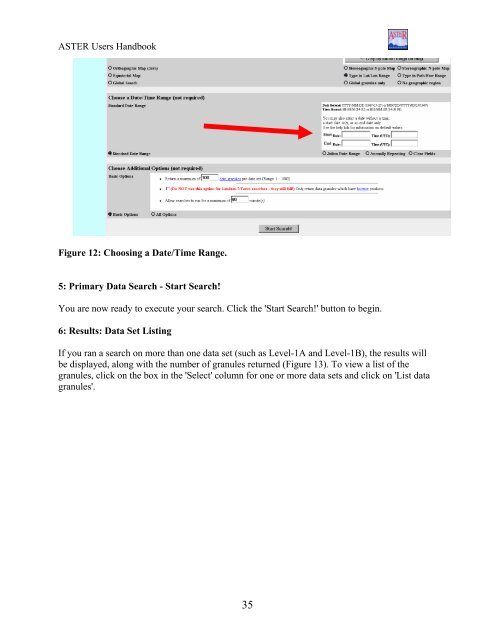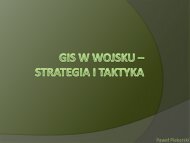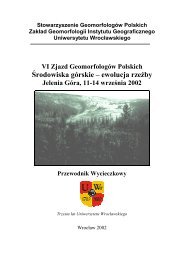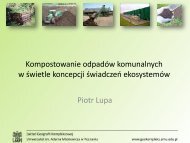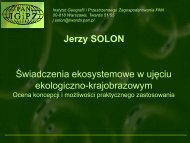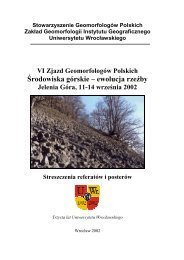ASTER User's Guide - Aster - NASA
ASTER User's Guide - Aster - NASA
ASTER User's Guide - Aster - NASA
You also want an ePaper? Increase the reach of your titles
YUMPU automatically turns print PDFs into web optimized ePapers that Google loves.
<strong>ASTER</strong> Users Handbook<br />
Figure 12: Choosing a Date/Time Range.<br />
5: Primary Data Search - Start Search!<br />
You are now ready to execute your search. Click the 'Start Search!' button to begin.<br />
6: Results: Data Set Listing<br />
If you ran a search on more than one data set (such as Level-1A and Level-1B), the results will<br />
be displayed, along with the number of granules returned (Figure 13). To view a list of the<br />
granules, click on the box in the 'Select' column for one or more data sets and click on 'List data<br />
granules'.<br />
35