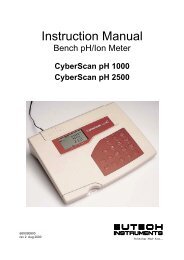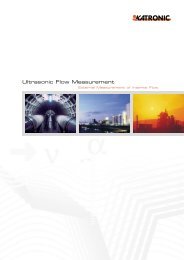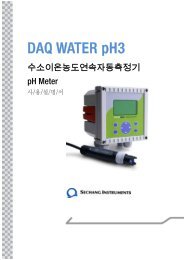INSTRUCTION MANUAL CyberScan pH/Ion 510 - Welcome to ...
INSTRUCTION MANUAL CyberScan pH/Ion 510 - Welcome to ...
INSTRUCTION MANUAL CyberScan pH/Ion 510 - Welcome to ...
You also want an ePaper? Increase the reach of your titles
YUMPU automatically turns print PDFs into web optimized ePapers that Google loves.
<strong>CyberScan</strong> <strong>pH</strong> <strong>510</strong>/<strong>Ion</strong> <strong>510</strong><br />
5.3 P3.0 Selecting <strong>pH</strong> Buffer Standard<br />
This program lets you select between two standard calibration buffer sets,<br />
depending upon your requirements.<br />
The available standards are USA and NIST.<br />
1. Enter the SETUP mode as described in this section earlier. The<br />
meter au<strong>to</strong>matically goes <strong>to</strong> program P1.0.<br />
2. Press ▲ and ▼ key <strong>to</strong> scroll through the programs until you view<br />
“bUF” in the upper display and P3.0 in the lower display. The buffer<br />
annuncia<strong>to</strong>r also appears.<br />
3. Press ENTER key <strong>to</strong> access the program P3.0. The lower display will<br />
read either ”USA” or “nSt” (depending on the previous setting you<br />
have made; fac<strong>to</strong>ry default is USA.)<br />
4. Press ▲ or ▼ key <strong>to</strong> select the buffer set you require:<br />
• USA buffers: 4.01, 7.00 and 10.01<br />
• nSt buffers: 4.01, 6.86 and 9.18<br />
5. To confirm the buffer standard, press ENTER. All the characters on<br />
the display will flash momentarily and then returns <strong>to</strong> P3.0.<br />
6. To exit P3.0 program press ▲ or ▼ key <strong>to</strong> select a new program OR<br />
press the CAL/MEAS <strong>to</strong> return <strong>to</strong> the measurement mode.<br />
5.4 P4.0 Meter Reset<br />
This program resets and clears all memory data and calibration data<br />
except temperature calibrated value which will be retained. NO is the<br />
default setting.<br />
1. Enter the SETUP mode as described in this section earlier on. The<br />
meter au<strong>to</strong>matically goes <strong>to</strong> program P1.0.<br />
2. Press ▲ and ▼ key <strong>to</strong> scroll through the programs until you view rSt<br />
in the upper display and P4.0 in the lower display. The mV and <strong>pH</strong><br />
annuncia<strong>to</strong>rs also appears.<br />
3. Press the ENTER key <strong>to</strong> access the program P4.0. The lower<br />
display will read NO.<br />
4. Press ▲ or ▼ key <strong>to</strong> select “NO” or “YES”. Select YES erases all<br />
calibration values for all modes (<strong>pH</strong>, mV and ion) and all memory<br />
values.<br />
5. To confirm the reset, make sure YES is selected and press ENTER.<br />
All the characters on the display will flash for a second then the<br />
meter returns <strong>to</strong> the measurement mode.<br />
NOTE: Once YES is selected and ENTER key is pressed, the reset<br />
program clears all old calibration data and memory data. The data is no<br />
longer retrievable. You must calibrate the meter before taking any new<br />
measurements. Meter will however retain buffer set selection (NIST or<br />
USA).<br />
17