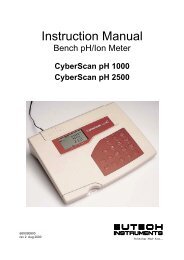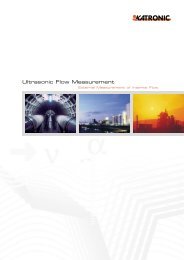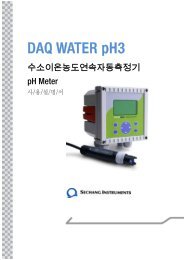INSTRUCTION MANUAL CyberScan pH/Ion 510 - Welcome to ...
INSTRUCTION MANUAL CyberScan pH/Ion 510 - Welcome to ...
INSTRUCTION MANUAL CyberScan pH/Ion 510 - Welcome to ...
You also want an ePaper? Increase the reach of your titles
YUMPU automatically turns print PDFs into web optimized ePapers that Google loves.
<strong>CyberScan</strong> <strong>pH</strong> <strong>510</strong>/<strong>Ion</strong> <strong>510</strong><br />
2 STARTING UP<br />
Connect the accessory connec<strong>to</strong>rs at the rear of the instrument panel. During operation, it is important that<br />
water does not get on<strong>to</strong> the BNC connec<strong>to</strong>r. Also avoid <strong>to</strong>uching the connec<strong>to</strong>r with soiled or wet hands.<br />
2.1 Connecting the Sensor Electrode<br />
Slide the electrode connec<strong>to</strong>r of the electrode over the socket of the meter’s BNC connec<strong>to</strong>r marked ‘INPUT’.<br />
The meter can accept any standard <strong>pH</strong>, ORP, or <strong>Ion</strong> Selective Electrode with a BNC connec<strong>to</strong>r. Align the slot<br />
of the electrode connec<strong>to</strong>r with the posts of the socket. Rotate the connec<strong>to</strong>r clockwise until it locks. For<br />
separate reference electrodes, push the electrode pin in<strong>to</strong> jack marked ‘REF’.<br />
2.2 Connecting the Temperature Probe<br />
Insert the temperature probe (provided) in<strong>to</strong> the connec<strong>to</strong>r marked ‘ATC’.<br />
2.3 Connecting the A/C Adapter<br />
Slide in the adapter jack of the A/C adapter in<strong>to</strong> the back panel marked ‘DC’ until it is firmly seated. Ensure that<br />
the power is switched off before installation and correct voltage of adapter is used.<br />
2.4 Connecting the Chart Recorder<br />
You can connect chart recorders or external output devices for continuous prin<strong>to</strong>ut. Plug in the input connec<strong>to</strong>r<br />
and ground pin of the chart recorder in<strong>to</strong> the ports marked ‘REC’ and ‘GND’ respectively.<br />
Temp. probe<br />
Sensor electrode<br />
Separate ref. electrode<br />
2.5 Connecting the Electrode Holder (Optional)<br />
The integral electrode holder serves as a handy holder<br />
for mounting a few <strong>pH</strong>/<strong>Ion</strong> electrodes or a temperature<br />
probe during measurement or when idle.<br />
The <strong>CyberScan</strong> bench meter’s base plate has a side<br />
metal bar <strong>to</strong> which you can attach an integral swivel<br />
electrode holder. You can mount the electrode holder<br />
on either right or left side of the meter.<br />
To position the electrode arm:<br />
Use a Phillips screwdriver <strong>to</strong> remove the screw holding<br />
the electrode holder. Slide the side metal bar until the<br />
second screw slot lines up with the original screw<br />
hole. Use the screw removed earlier <strong>to</strong> secure the<br />
electrode holder in<strong>to</strong> position. Note the side metal bar<br />
is reversible. If desired, remove screw holding<br />
electrode holder base and slide out of brackets, Slide<br />
base in<strong>to</strong> brackets on opposite side and tighten screw.<br />
5<br />
Chart recorder<br />
Ground<br />
AC/DC Adapter<br />
Bot<strong>to</strong>m of Meter