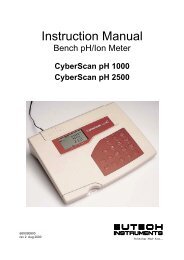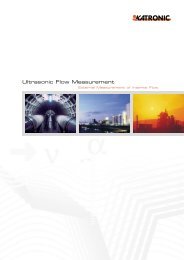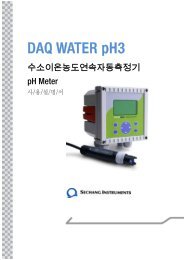INSTRUCTION MANUAL CyberScan pH/Ion 510 - Welcome to ...
INSTRUCTION MANUAL CyberScan pH/Ion 510 - Welcome to ...
INSTRUCTION MANUAL CyberScan pH/Ion 510 - Welcome to ...
Create successful ePaper yourself
Turn your PDF publications into a flip-book with our unique Google optimized e-Paper software.
<strong>CyberScan</strong> <strong>pH</strong> <strong>510</strong>/<strong>Ion</strong> <strong>510</strong><br />
1 INTRODUCTION<br />
1.1 Introducing the <strong>CyberScan</strong> Series<br />
The Eutech Instruments’ <strong>CyberScan</strong> <strong>pH</strong> <strong>510</strong> and <strong>CyberScan</strong> <strong>Ion</strong> <strong>510</strong> bench meters are microprocessor-based<br />
which incorporates new ASIC (Application Specific Integrated Circuit). It is designed with many advanced userfriendly<br />
features with the convenience of users in mind. The meters are capable of s<strong>to</strong>ring and recalling up <strong>to</strong><br />
50 data sets in its non-volatile memory. In addition, as a space saver, an optional swivel electrode holder can<br />
be attached at the either side of bench meter for resting the electrodes and probes during operation.<br />
The <strong>CyberScan</strong> <strong>pH</strong> <strong>510</strong> meter is capable of measuring <strong>pH</strong>/ORP with Temperature; while the <strong>CyberScan</strong> <strong>Ion</strong><br />
<strong>510</strong> meter measures <strong>Ion</strong> Concentration/<strong>pH</strong>/ORP with temperature. It is equipped with a large cus<strong>to</strong>mized LCD<br />
(Liquid Crystal Display) with simultaneous display of the measured values for easy reading. It is most ideal for<br />
routine <strong>pH</strong>/<strong>Ion</strong> Concentration measurement in indoor applications.<br />
1.2 Cus<strong>to</strong>m LCD<br />
The <strong>CyberScan</strong> <strong>510</strong> meter is characterized by a large cus<strong>to</strong>m dual LCD. The display has mode annuncia<strong>to</strong>rs<br />
for <strong>pH</strong>, mV, ppm and temperature readings. The secondary (lower) display shows the temperature reading<br />
simultaneously with the primary (upper) display that shows the measured values of <strong>pH</strong>, ppm or mV. Special<br />
annuncia<strong>to</strong>rs such as units of measure, error message, graphical icons and modes of operation are arranged<br />
around both primary and secondary display <strong>to</strong> give you a comprehensive yet uncluttered display.<br />
SETUP – The meter<br />
is in SETUP mode.<br />
READY - The measured<br />
value has stabilized.<br />
HOLD - The displayed<br />
value has been frozen.<br />
ERR - An error in<br />
operation has occured.<br />
Buffer - Prompts user<br />
<strong>to</strong> select buffer during<br />
calibration, or indicates<br />
buffer error when<br />
flashing <strong>to</strong>gether with<br />
the ERR annuncia<strong>to</strong>r.<br />
1.3 Keypad<br />
MEAS- The instrument is in<br />
the measurement mode.<br />
SETUP<br />
READY<br />
HOLD<br />
MEAS<br />
ON<br />
OFF MEM<br />
ERR<br />
ELECTRODE - indicates<br />
electrode error when it<br />
appears with ERR.<br />
AM PM<br />
CAL- The instrument is in<br />
the calibration mode.<br />
3<br />
CAL<br />
MEM<br />
R.mV<br />
<strong>pH</strong><br />
ppm<br />
C F<br />
<strong>pH</strong><br />
ATC<br />
<strong>pH</strong> – Indicates buffer<br />
values of respective<br />
USA or NIST buffer<br />
option set.<br />
MEM- Data is s<strong>to</strong>red<br />
in<strong>to</strong> memory<br />
Shows the<br />
respective mode<br />
of operation.<br />
ATC (Au<strong>to</strong>matic<br />
Temperature<br />
Compensation)<br />
activated. If ATC is not<br />
displayed, temperature<br />
probe is not connected.<br />
In this case the Manual<br />
Temperature<br />
Compensation is<br />
activated.<br />
A large splashproof membrane keypad with tactile feedback makes meter easy <strong>to</strong> use. Names and symbols<br />
describe the function but<strong>to</strong>n controls.<br />
Key Measurement Mode Calibration / Setup Mode<br />
ON/OFF Powers the meter ON/OFF. When the meter is<br />
switched on, it au<strong>to</strong>matically starts in the last<br />
mode of operation.