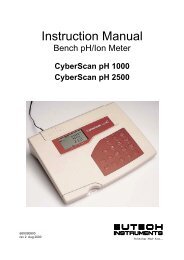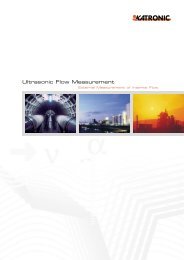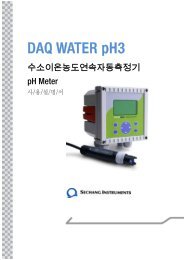INSTRUCTION MANUAL CyberScan pH/Ion 510 - Welcome to ...
INSTRUCTION MANUAL CyberScan pH/Ion 510 - Welcome to ...
INSTRUCTION MANUAL CyberScan pH/Ion 510 - Welcome to ...
Create successful ePaper yourself
Turn your PDF publications into a flip-book with our unique Google optimized e-Paper software.
<strong>CyberScan</strong> <strong>pH</strong> <strong>510</strong>/<strong>Ion</strong> <strong>510</strong><br />
3 CALIBRATION<br />
3.1 <strong>pH</strong> Calibration<br />
The <strong>CyberScan</strong> <strong>510</strong> series bench meter is capable of multi-point calibration (up <strong>to</strong> 3 points) for unprecedented<br />
accuracy across the measurement range. The 3-point calibration offers flexibility of calibrating using either USA<br />
or NIST buffer standards with their 3 internationally accepted calibration points namely:<br />
USA standard buffer options: <strong>pH</strong> 4.01, <strong>pH</strong> 7.00 and <strong>pH</strong> 10.01<br />
NIST standard buffer options: <strong>pH</strong> 4.01, <strong>pH</strong> 6.86 and <strong>pH</strong> 9.18.<br />
For ATC measurements, attach the temperature probe <strong>to</strong> the meter. The ATC mode annuncia<strong>to</strong>r shows on the<br />
display. Insert the probe in<strong>to</strong> the solution <strong>to</strong> be measured so that the sample temperature can be recorded and<br />
<strong>pH</strong> readings au<strong>to</strong>matically temperature compensated. If manual temperature compensation is preferred, do not<br />
plug a temperature probe in<strong>to</strong> the meter.<br />
DO NOT REUSE SOLUTIONS AFTER CALIBRATION. Contaminants in the solution can affect the calibration,<br />
and eventually the accuracy of the measurements. All new calibrations will override existing s<strong>to</strong>red calibration<br />
data at these calibration points.<br />
It is recommended that you perform at least a 2-point calibration using buffers that bracket (one above and one<br />
below) the expected sample range, starting with <strong>pH</strong> 7 buffer firstly. You can perform a 1-point calibration, but<br />
make sure that the buffer value is close <strong>to</strong> the sample value you are measuring. Select a <strong>pH</strong> 4, 7 or 10 buffer in<br />
sachets or bottles from Eutech standard buffer solutions.<br />
1. Press ON/OFF key. All the LCD segments will be displayed<br />
momentarily. The LCD switches <strong>to</strong> <strong>pH</strong> measurement mode. If<br />
necessary press MODE key <strong>to</strong> select <strong>pH</strong> mode.<br />
NOTE: The meter starts in the same measurement mode that it<br />
was switched off.<br />
2. The cus<strong>to</strong>mized LCD display will indicate the following:<br />
Display Remarks<br />
MEAS Measurement mode is selected<br />
<strong>pH</strong> Unit of measurement<br />
o<br />
C Measured temperature reading<br />
ATC Au<strong>to</strong>matic Temperature Compensation<br />
3. Rinse both <strong>pH</strong> electrode and temperature probe well with<br />
deionized water or rinse solution. (Do not wipe the electrode as<br />
this may cause a build-up of electrostatic charge on the<br />
glass surface!).<br />
One Point Calibration<br />
4. Select the first <strong>pH</strong> buffer, say <strong>pH</strong> 7.00 buffer and pour some in<strong>to</strong> a<br />
clean container.<br />
5. Dip both probes in<strong>to</strong> the standard calibration buffer. The end of<br />
the probe must be completely immersed in<strong>to</strong> the buffer. Stir the<br />
probes gently <strong>to</strong> create a homogenous solution.<br />
6. Press CAL/MEAS key <strong>to</strong> enter the <strong>pH</strong> calibration mode. The<br />
annuncia<strong>to</strong>r [CAL] appears on <strong>to</strong>p of the LCD <strong>to</strong> indicate the<br />
meter is in <strong>pH</strong> calibration mode. The upper display will show the<br />
measured reading while the lower display indicates appropriate<br />
<strong>pH</strong> standard buffer solution being used.<br />
NOTE: The meter au<strong>to</strong>matically recognizes the buffers in the<br />
buffer standard you have set in the SETUP mode, i.e. either USA<br />
(<strong>pH</strong> 4.01, 7.00 or 10.01) or NIST (<strong>pH</strong> 4.01, 6.86 or 9.18) buffers.<br />
NOTE: To exit from <strong>pH</strong> calibration mode without confirming<br />
calibration, DO NOT press ENTER key in step 9. Press the<br />
CAL/MEAS key instead.<br />
7<br />
Figure 1: 1st-point calibration