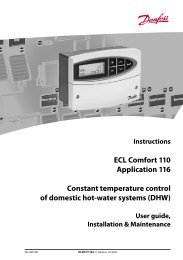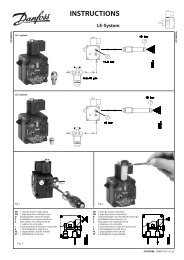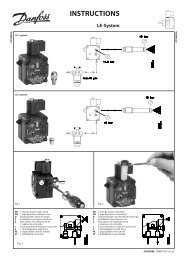ECL Comfort 110 Application 116 Constant temperature control of ...
ECL Comfort 110 Application 116 Constant temperature control of ...
ECL Comfort 110 Application 116 Constant temperature control of ...
Create successful ePaper yourself
Turn your PDF publications into a flip-book with our unique Google optimized e-Paper software.
How to identify your system type<br />
The <strong>ECL</strong> <strong>Comfort</strong> <strong>control</strong>ler is a universal <strong>control</strong>ler that can be used for various systems.<br />
Based on the shown standard systems, it is possible to configure additional systems.<br />
In this section you find the most frequently used systems. If your system is not quite as<br />
shown below, find the diagram which has the best resemblance with your system and<br />
make your own combinations.<br />
Heating system 1:<br />
<strong>Constant</strong> DHW <strong>temperature</strong> <strong>control</strong> with heat exchanger<br />
Heating system 2:<br />
<strong>Constant</strong> <strong>temperature</strong> <strong>control</strong> <strong>of</strong> the DHW circuit with storage tank with built-in<br />
heating coil<br />
28 VI.KT.F1.02 © Danfoss 05/2007 DH-SMT/DK<br />
Adapting the <strong>ECL</strong> <strong>Comfort</strong> <strong>110</strong> <strong>control</strong>ler<br />
When you switch on the <strong>control</strong>ler the first time, it will ask you to choose language<br />
(default language is English).<br />
<br />
<br />
Choose your language.<br />
Accept and go to the next menu.<br />
When the language is chosen, the <strong>control</strong>ler will ask for date and time setting.<br />
<br />
<br />
Set day (dd), month (mm), year (yy), hour (hh), and minuts (mm).<br />
Use the minus and plus buttons to change values and the arrow buttons to shift<br />
between the settings.<br />
Accept the chosen time and date.<br />
When the language has been chosen, and date and time have been set, the <strong>control</strong>ler<br />
will ask for application type.<br />
<br />
<br />
Choose application type.<br />
2 sec.<br />
Start the chosen application.<br />
Go to the ‘Maintenance’ part for further setup <strong>of</strong> your <strong>control</strong>ler.<br />
DH-SMT/DK VI.KT.F1.02 © Danfoss 05/2007 29