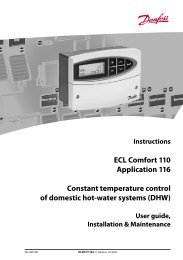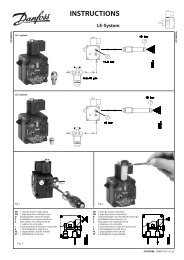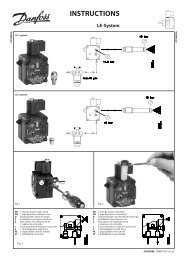ECL Comfort 110 Application 116 Constant temperature control of ...
ECL Comfort 110 Application 116 Constant temperature control of ...
ECL Comfort 110 Application 116 Constant temperature control of ...
Create successful ePaper yourself
Turn your PDF publications into a flip-book with our unique Google optimized e-Paper software.
Daily use<br />
Temperatures<br />
Push any button to switch on the backlight.<br />
<br />
<br />
Setting the desired DHW <strong>temperature</strong><br />
Change the desired <strong>temperature</strong>.<br />
Temperature overview<br />
2 sec.<br />
Push the button to see the sensor (S3-S4) <strong>temperature</strong>s.<br />
Change between the <strong>temperature</strong> displays:<br />
S3:<br />
Actual flow <strong>temperature</strong><br />
Desired flow <strong>temperature</strong><br />
S4:<br />
Actual return <strong>temperature</strong><br />
Desired return <strong>temperature</strong> limitation<br />
If the <strong>temperature</strong> value is displayed as<br />
"- -" the sensor in question is not connected.<br />
"- - -" the sensor is short-circuited.<br />
<br />
<br />
<br />
<br />
8 VI.KT.F1.02 © Danfoss 05/2007 DH-SMT/DK<br />
Select <strong>control</strong> mode<br />
During scheduled operation (AUTO), the symbols will show you the <strong>control</strong> mode.<br />
<br />
<br />
Change the mode (AUTO, COMFORT, SETBACK, or STANDBY).<br />
Set your personal schedule<br />
It is only possible to set the personal schedules if the <strong>ECL</strong> <strong>Comfort</strong> <strong>110</strong> <strong>control</strong>ler has a built-in<br />
ECA <strong>110</strong> timer program.<br />
<br />
<br />
This display will show the current day and time.<br />
Choose the day for which you wish to change the settings.<br />
Today’s schedule<br />
The first display will show you the start <strong>of</strong> the first comfort period (‘Start1’). See or<br />
change the start <strong>of</strong> this period.<br />
The first bar will blink.<br />
<br />
<br />
See or change the end (‘Stop1’) <strong>of</strong> the first comfort period.<br />
The next bar will blink.<br />
<br />
<br />
DH-SMT/DK VI.KT.F1.02 © Danfoss 05/2007 9