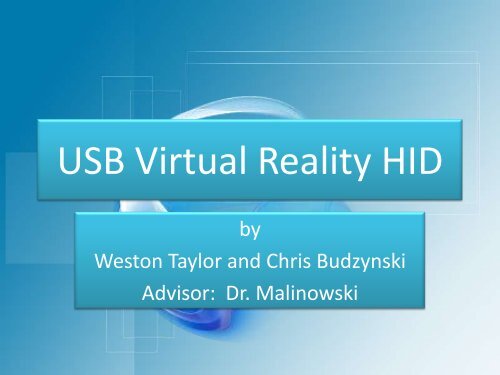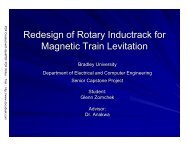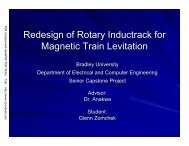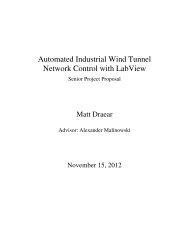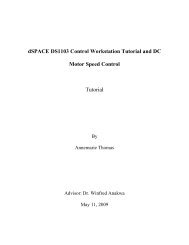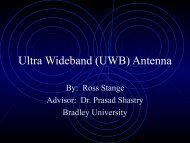USB Virtual Reality HID - Bradley University ECE department
USB Virtual Reality HID - Bradley University ECE department
USB Virtual Reality HID - Bradley University ECE department
You also want an ePaper? Increase the reach of your titles
YUMPU automatically turns print PDFs into web optimized ePapers that Google loves.
<strong>USB</strong> <strong>Virtual</strong> <strong>Reality</strong> <strong>HID</strong><br />
by<br />
Weston Taylor and Chris Budzynski<br />
Advisor: Dr. Malinowski
• Project Summary<br />
• Analysis<br />
• Block Diagram<br />
• Hardware<br />
• Inertial Sensors<br />
• Position Calculation<br />
• <strong>USB</strong><br />
• Results<br />
• Questions<br />
===<br />
Agenda
Project Summary<br />
• Purpose: To create a <strong>USB</strong> <strong>HID</strong> that<br />
translates user movements into onscreen<br />
actions to provide a realistic<br />
interactive platform for PC games<br />
and other virtual environments.<br />
• Why?: To show that low-cost MEMS<br />
inertial sensors capable of providing<br />
accurate position data for a complex<br />
interactive experience.
Previous Work<br />
• MetaMersion Immersive Gaming System
Goals<br />
• List of project goals:<br />
– Translate sensor readings into a 3-D position<br />
– Send 3-D position to PC using <strong>USB</strong> (gamepad)<br />
– Use low-cost 8-bit embedded systems<br />
– Embedded programming = C language<br />
– Wireless communication between subsystems
Analysis<br />
• Stationary INS (Inertial Navigation System)<br />
– No Linear Movement<br />
– Only Angular Movement (Pitch, Yaw)<br />
– Gyroscopes measure angular velocity
• Gyroscopes<br />
– Measure °/sec<br />
Analysis<br />
– 1 integration to get position (absolute angle)<br />
• Frames of Reference<br />
– Mathematical Transformations (Trig Functions)<br />
– Yaw Dependent on Pitch<br />
• Cosine Lookup Table
System Specs<br />
• System Requirements<br />
– Hardware<br />
• 300-400 °/second do not want saturation<br />
• Temperature Range 0°C to 40°C<br />
– Software<br />
• Position calculation every 10ms<br />
– Human Reaction Time (100ms)<br />
– Monitor Refresh Rate = 60 Hz (16.7ms)
Human<br />
Movement<br />
5DOF<br />
Compass<br />
Analog Data<br />
I2C Analog Data<br />
• System Diagram<br />
Hardware<br />
Handheld Device<br />
C8051F120<br />
Serial Data<br />
ZigBee<br />
Wireless<br />
ZigBee<br />
(Send Position)<br />
ZigBee<br />
Serial Analog Data<br />
<strong>USB</strong> Device<br />
PIC18F14K50<br />
<strong>USB</strong><br />
Communication<br />
(Send Position)<br />
Personal<br />
Computer
• HL Software<br />
Flowchart<br />
<strong>USB</strong> ISR (Slave):<br />
Wait<br />
Wait for<br />
‘Send’<br />
Request<br />
Software<br />
Received<br />
Send <strong>USB</strong><br />
Data<br />
Host<br />
Personal<br />
Computer<br />
Monitor/<br />
Headset<br />
Human<br />
Movement<br />
Sensor Data<br />
Collect Sensor<br />
and Switch<br />
Data<br />
<strong>HID</strong> Software (Handheld Device)<br />
<strong>USB</strong> Board Software (PIC18F)<br />
Put Data in<br />
<strong>USB</strong> Buffers<br />
Calculate<br />
Pitch<br />
Translate<br />
Position to<br />
<strong>USB</strong> Protocol<br />
Calculate<br />
Yaw<br />
Take Derivative<br />
for Direct Input<br />
Send<br />
Position<br />
To <strong>USB</strong><br />
Board<br />
Receive<br />
Position
• IMU 5 DOF<br />
Hardware<br />
– 2-axis gyroscope = 500 °/sec<br />
– 2-axis accelerometer = ±3g<br />
– Analog Outputs<br />
• Electronic Compass<br />
– HMC6352<br />
– I2C Interface
Hardware<br />
• Inertial Board - Silicon Labs C8051F120<br />
– 8-bit processor 98MHz<br />
– 12-bit A/D
Hardware<br />
• Wireless ZigBee - XBee 1mW Chip Antenna<br />
– UART to ZigBee Conversion<br />
– 2.4 GHz<br />
– Range = 300ft<br />
– Baud = 9600 bits/sec<br />
– Transparent Mode<br />
• Problem<br />
– Interference with analog
Hardware<br />
• <strong>USB</strong> Board – Microchip LPC <strong>USB</strong> Dev. Kit<br />
• PIC18F14K50 8-bit, 48MHz
• Parts List Table:<br />
Parts List<br />
Equipment Part Description Quantity ≈ Cost Supplier<br />
Personal Computer With <strong>USB</strong> and Half-Life 2 1 $0.00 Personal Laptop<br />
<strong>USB</strong> Board Microchip LPC <strong>USB</strong> Dev. Kit 1 $60.00 www.microchip.com<br />
Main Board SiLabs C8051F120 Dev. Kit 1 $99.00 In Lab<br />
Gyro +<br />
Accelerometer IMU 5 Degrees of Freedom SEN-00741 1 $100.00 www.sparkfun.com<br />
Electronic Compass<br />
Compass Module - HMC6352 SEN-<br />
07915 1 $60.00 www.sparkfun.com<br />
Level Converter Logic Level Converter BOB-08745 1 $2.00 www.sparkfun.com<br />
Wireless / ZigBee XBee 1mW Chip Antenna WRL-08664 2<br />
Total<br />
$25.00 www.sparkfun.com<br />
Price: $346.00
Schematic<br />
• Inertial Board Schematic
Schematic<br />
• <strong>USB</strong> Board Schematic
Inertial Sensors<br />
• Inertial Sensor Inherent Problems<br />
– High Frequency Noise<br />
– Scale Factor Variations<br />
– Offset causes Drift (significant)
Noise<br />
• Problem High Frequency Noise<br />
• Solution LPF<br />
– Gyroscopes 80Hz<br />
– Accelerometers 500Hz
Scale Factors<br />
• Problem Scale Factor Variations<br />
– Datasheet = not exact<br />
– + and – directions different<br />
– Accumulated error = drift<br />
• Solution Feedback
Offset<br />
• Problem Offset, zero-rate voltage<br />
– Causes drift from integration<br />
• Solution <br />
– Calibration routine = 1024 sample average<br />
– Adaptive zero-rate voltage<br />
– Window filter<br />
– Feedback
Sensor Data<br />
• HyperTerminal (.txt) MATLAB<br />
• Raw A/D Data<br />
A/D steps<br />
1958<br />
1957<br />
1956<br />
1955<br />
1954<br />
1953<br />
1952<br />
1951<br />
Raw Data<br />
1950<br />
0 1 2 3 4 5<br />
Time (s)<br />
6 7 8 9 10
Sensor Data<br />
• Data after calibration and adaptive zero-rate<br />
A/D steps<br />
3<br />
2<br />
1<br />
0<br />
-1<br />
-2<br />
-3<br />
After Moving Average<br />
0 1 2 3 4 5<br />
Time (s)<br />
6 7 8 9 10
Sensor Data<br />
• Data after window filter no drift at rest<br />
– 2 A/D steps = ±1.6mV ±0.8°/sec<br />
A/D steps<br />
3<br />
2<br />
1<br />
0<br />
-1<br />
-2<br />
-3<br />
After Window Filter<br />
0 1 2 3 4 5<br />
Time (s)<br />
6 7 8 9 10
Position<br />
– Basics<br />
• Gyroscopes measure °/sec<br />
• A/D reads steps<br />
• Find conversion factor (°/sec)/step<br />
• Want an absolute angle in degrees (°)<br />
– Calculation<br />
• / Position = ∫ [A/D steps] [(°/sec)/step] dt<br />
• / Position = ∫ [°/sec] dt<br />
• / Position = #°
Position<br />
• Software – Conversion Factors / Constants<br />
– Conversion from A/D Value to °/s:<br />
– Summation As Approximation of Integration<br />
– ∆T = 1/200Hz = 0.005 so Position Approx. is:<br />
• Angular Position = Previous Position + (Current ADC/496)
Code<br />
• Integration Summation<br />
– Backward Rectangular Rule<br />
kT-T kT
• Window Filter<br />
Code<br />
• Adaptive Zero-Rate Offset<br />
– Only runs inside Window Filter
Feedback<br />
• Integration of error Drift<br />
– Open Loop System<br />
• Feedback<br />
– Pitch Drift Correction (accelerometer)<br />
– Yaw Drift Correction (electronic compass)
• <strong>USB</strong> Basics<br />
<strong>USB</strong><br />
– Master / Slave Polling (choose interval)<br />
– Human Interface Device (<strong>HID</strong>)<br />
• Mouse + Keyboard or Gamepad<br />
• Flexible Report Descriptor<br />
– Our Report Descriptor<br />
• Rx – Rotation around x-axis Pitch<br />
• Ry – Rotation around y-axis Yaw<br />
• Buttons (6)
<strong>USB</strong><br />
• Silicon Labs C8051F340 = <strong>USB</strong> Dev. Kit<br />
– Mouse and Keyboard Working<br />
– Gamepad Error Code 10
<strong>USB</strong><br />
• Microchip LPC <strong>USB</strong> Dev. Kit<br />
– Gamepad working in one week
• Problems<br />
– Direct Input<br />
<strong>USB</strong><br />
• Cannot actually send absolute position<br />
• Absolute # of units / axis Translate to angle<br />
• Needs derivative = send Δ position<br />
– Multiple software layers / interpretations<br />
Embedded<br />
<strong>USB</strong> Software<br />
Windows<br />
Driver<br />
Direct Input Video Game
Results<br />
• MEMS = good / accurate position<br />
• Software limitations<br />
– No absolute position<br />
– No software feedback
Results<br />
• Future Suggestions<br />
– Write own Windows driver<br />
– Patch to game Direct Input<br />
– Step pad / Buttons for spatial movement
Video
References<br />
[1] Silicon Labs, C8051F34x Data Sheet,<br />
https://www.silabs.com/products/mcu/usb/Pages/C8051F34x.aspx<br />
[2] Wikipedia, Inertial Navigation System,<br />
http://en.wikipedia.org/wiki/Inertial_navigation_system<br />
[3] GeneSys Engineering Department, Inertial Sensors and Systems An Introduction,<br />
http://www.genesys-offenburg.de/genesyse.htm<br />
[4] D. Schertz, EE565 Fall 07 Lectures Notes 20 – 24, <strong>Bradley</strong> <strong>University</strong><br />
[5] Device Class Definition for Human Interface Device (<strong>HID</strong>) Version 1.11<br />
http://www.usb.org/developers/hidpage/<br />
[6] <strong>HID</strong> Usage Tables Version 1.12<br />
http://www.usb.org/developers/hidpage/
Questions
Test Platform<br />
• Yaw = 0° – 360° Rotation<br />
• Pitch = 0° – 180° Rotation
• void main(void)<br />
SW Flowcharts
• ADC0 Interrupt<br />
SW Flowcharts
• <strong>USB</strong> Board<br />
SW Flowcharts