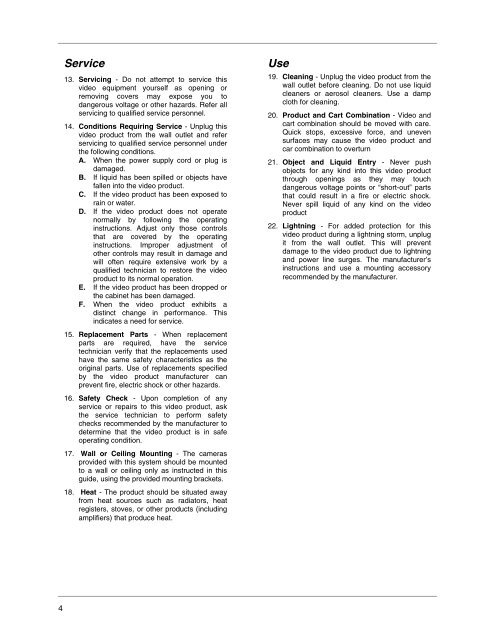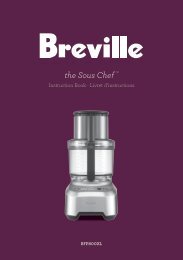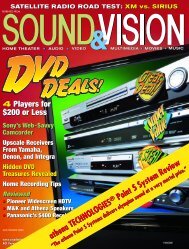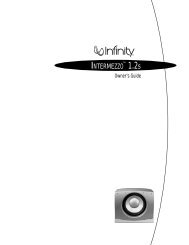REMOTE SURVEILLANCE CAMERA - One Call
REMOTE SURVEILLANCE CAMERA - One Call
REMOTE SURVEILLANCE CAMERA - One Call
You also want an ePaper? Increase the reach of your titles
YUMPU automatically turns print PDFs into web optimized ePapers that Google loves.
4<br />
Service<br />
13. Servicing - Do not attempt to service this<br />
video equipment yourself as opening or<br />
removing covers may expose you to<br />
dangerous voltage or other hazards. Refer all<br />
servicing to qualified service personnel.<br />
14. Conditions Requiring Service - Unplug this<br />
video product from the wall outlet and refer<br />
servicing to qualified service personnel under<br />
the following conditions.<br />
A. When the power supply cord or plug is<br />
damaged.<br />
B. If liquid has been spilled or objects have<br />
fallen into the video product.<br />
C. If the video product has been exposed to<br />
rain or water.<br />
D. If the video product does not operate<br />
normally by following the operating<br />
instructions. Adjust only those controls<br />
that are covered by the operating<br />
instructions. Improper adjustment of<br />
other controls may result in damage and<br />
will often require extensive work by a<br />
qualified technician to restore the video<br />
product to its normal operation.<br />
E. If the video product has been dropped or<br />
the cabinet has been damaged.<br />
F. When the video product exhibits a<br />
distinct change in performance. This<br />
indicates a need for service.<br />
15. Replacement Parts - When replacement<br />
parts are required, have the service<br />
technician verify that the replacements used<br />
have the same safety characteristics as the<br />
original parts. Use of replacements specified<br />
by the video product manufacturer can<br />
prevent fire, electric shock or other hazards.<br />
16. Safety Check - Upon completion of any<br />
service or repairs to this video product, ask<br />
the service technician to perform safety<br />
checks recommended by the manufacturer to<br />
determine that the video product is in safe<br />
operating condition.<br />
17. Wall or Ceiling Mounting - The cameras<br />
provided with this system should be mounted<br />
to a wall or ceiling only as instructed in this<br />
guide, using the provided mounting brackets.<br />
18. Heat - The product should be situated away<br />
from heat sources such as radiators, heat<br />
registers, stoves, or other products (including<br />
amplifiers) that produce heat.<br />
Use<br />
19. Cleaning - Unplug the video product from the<br />
wall outlet before cleaning. Do not use liquid<br />
cleaners or aerosol cleaners. Use a damp<br />
cloth for cleaning.<br />
20. Product and Cart Combination - Video and<br />
cart combination should be moved with care.<br />
Quick stops, excessive force, and uneven<br />
surfaces may cause the video product and<br />
car combination to overturn<br />
21. Object and Liquid Entry - Never push<br />
objects for any kind into this video product<br />
through openings as they may touch<br />
dangerous voltage points or “short-out” parts<br />
that could result in a fire or electric shock.<br />
Never spill liquid of any kind on the video<br />
product<br />
22. Lightning - For added protection for this<br />
video product during a lightning storm, unplug<br />
it from the wall outlet. This will prevent<br />
damage to the video product due to lightning<br />
and power line surges. The manufacturer’s<br />
instructions and use a mounting accessory<br />
recommended by the manufacturer.